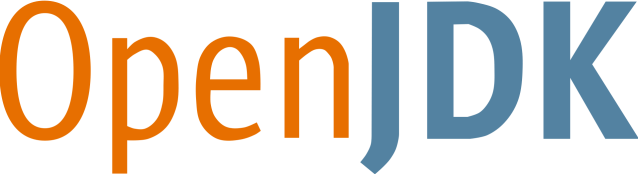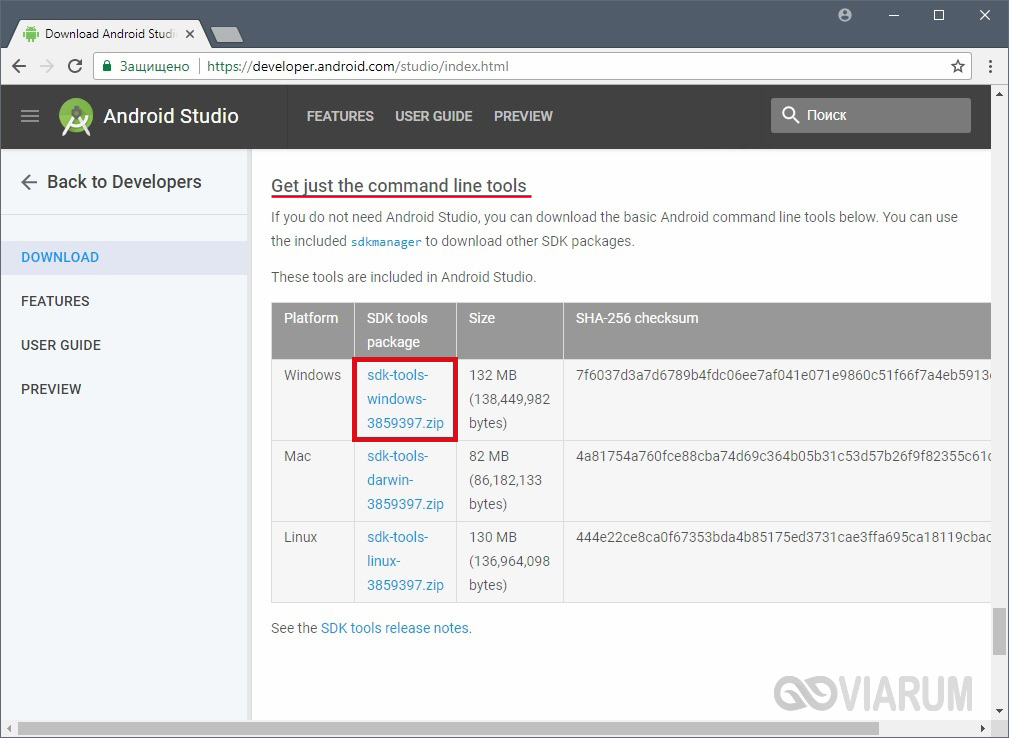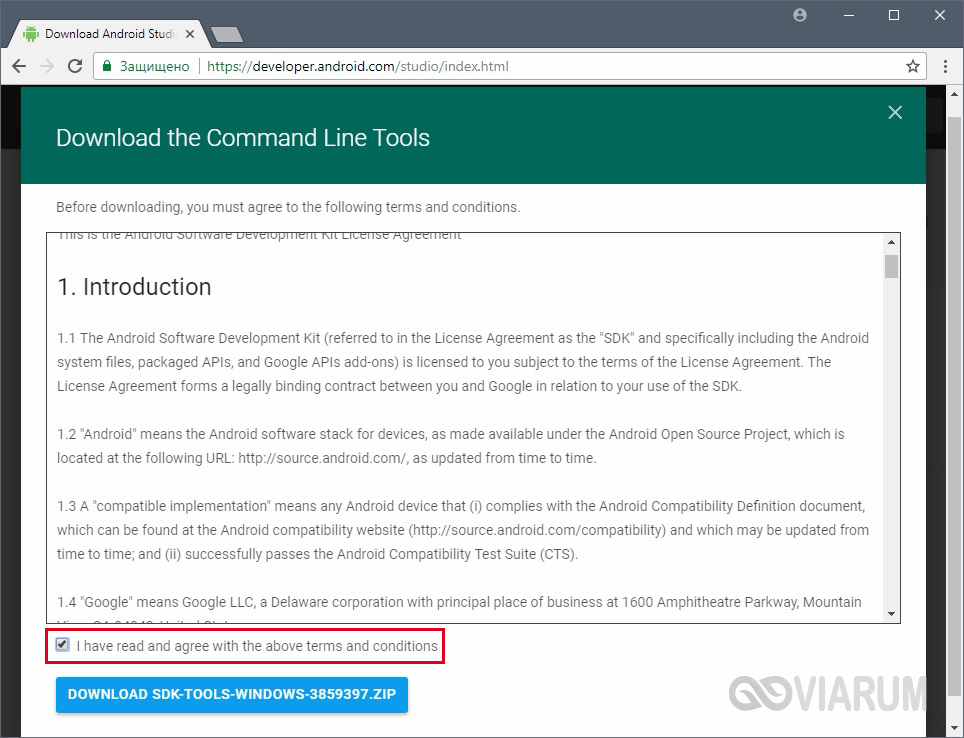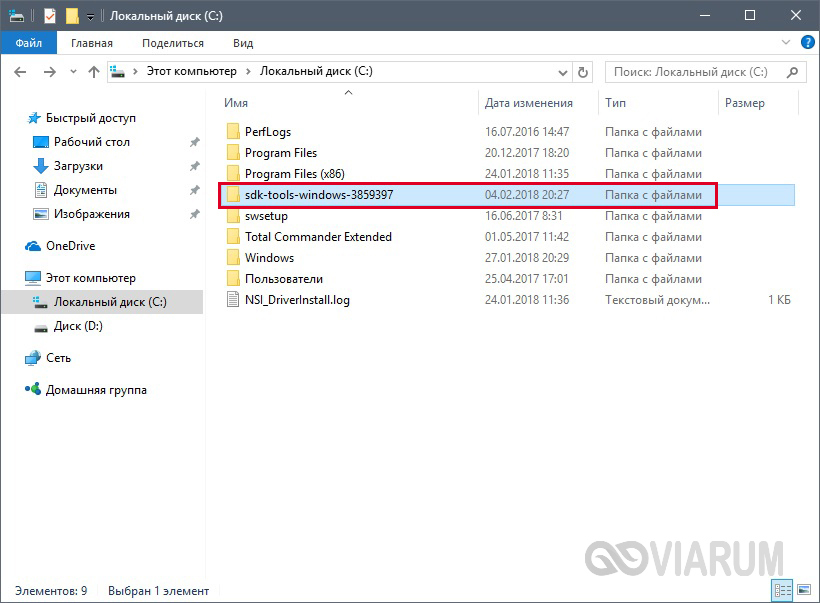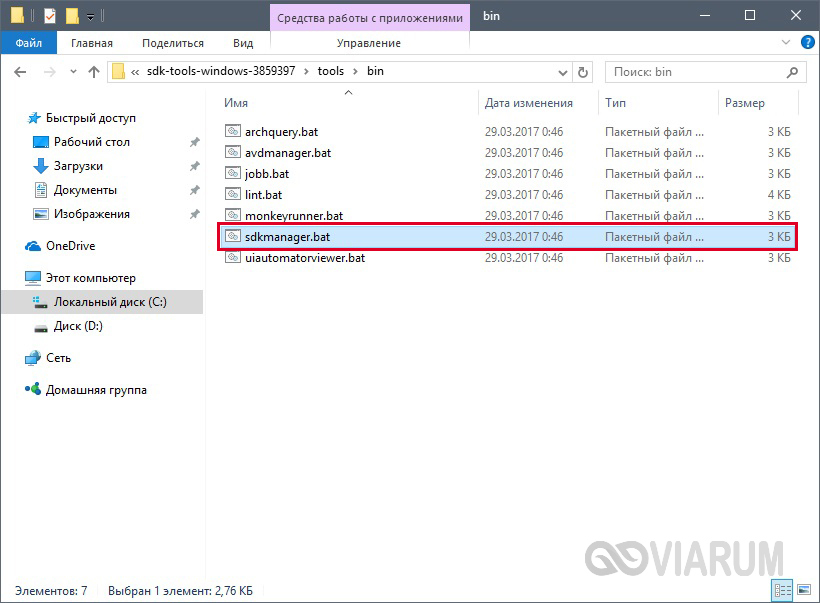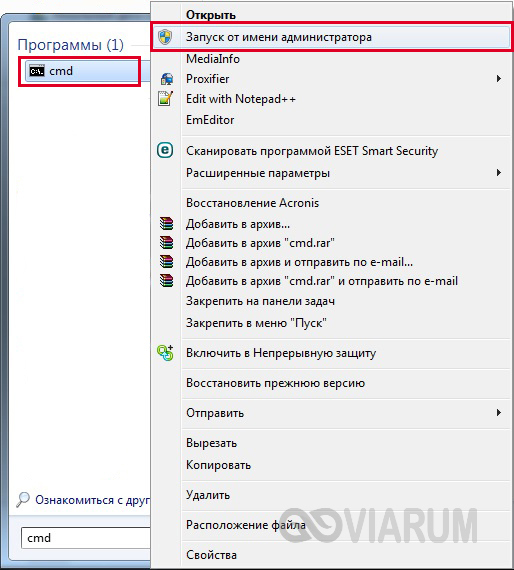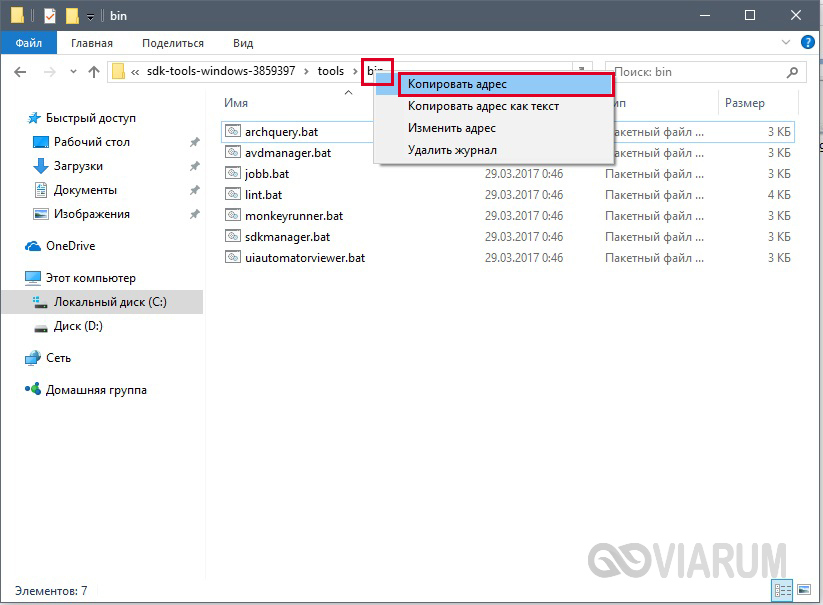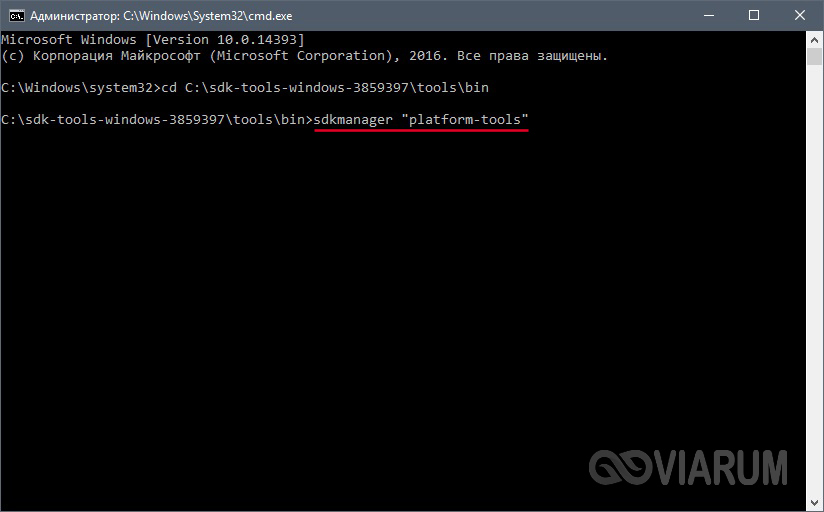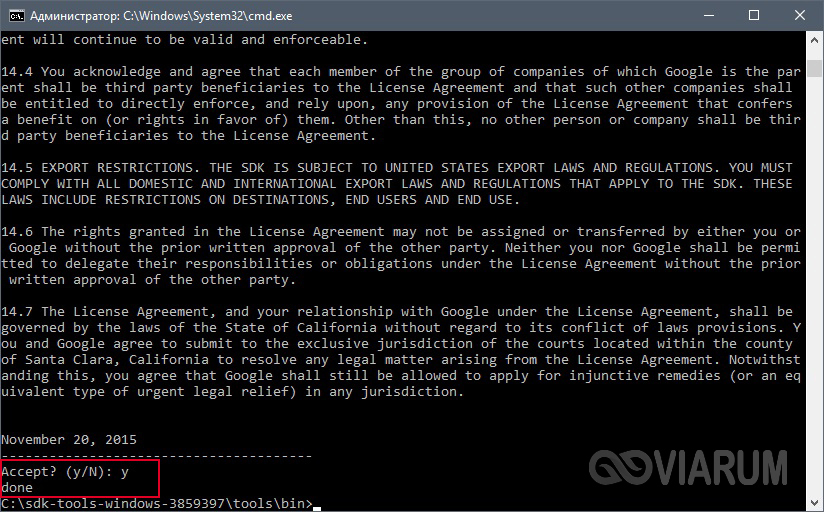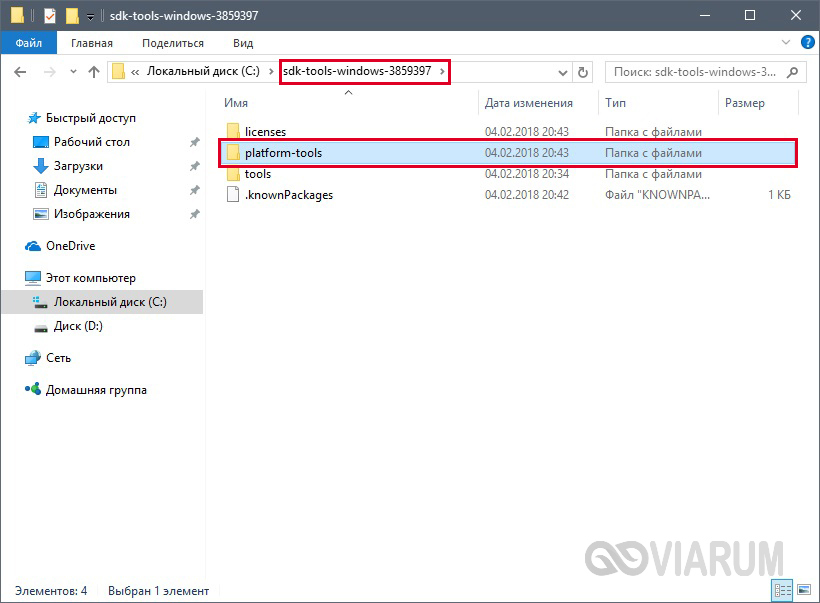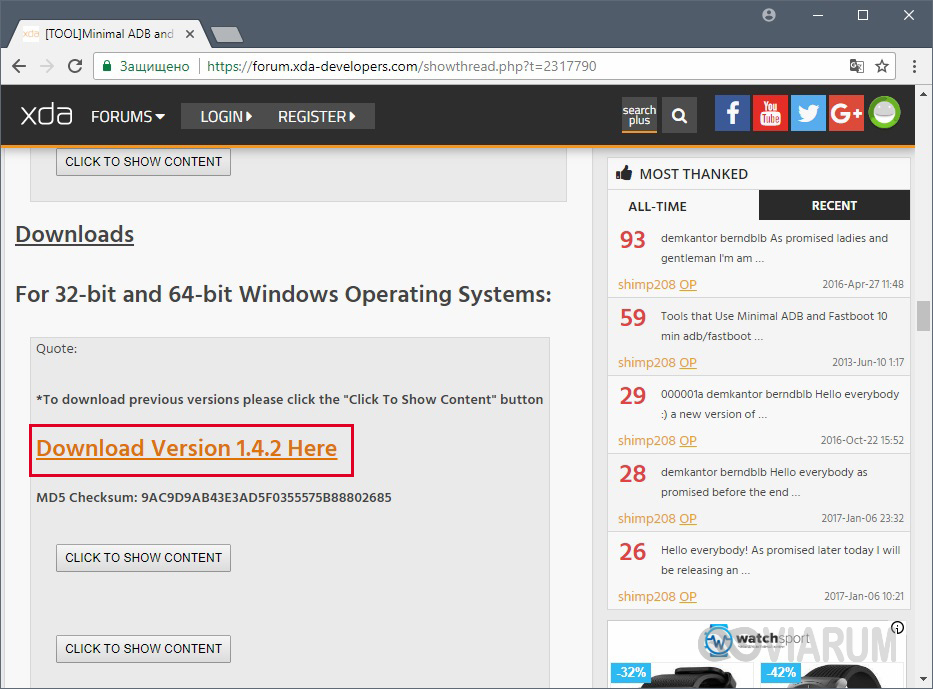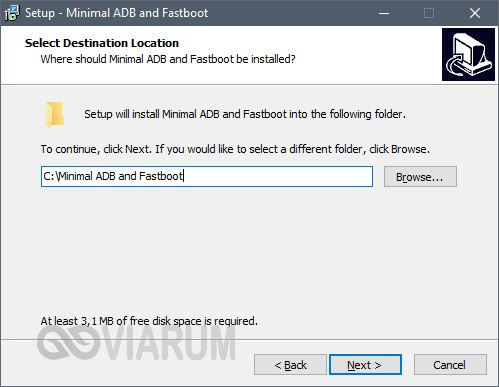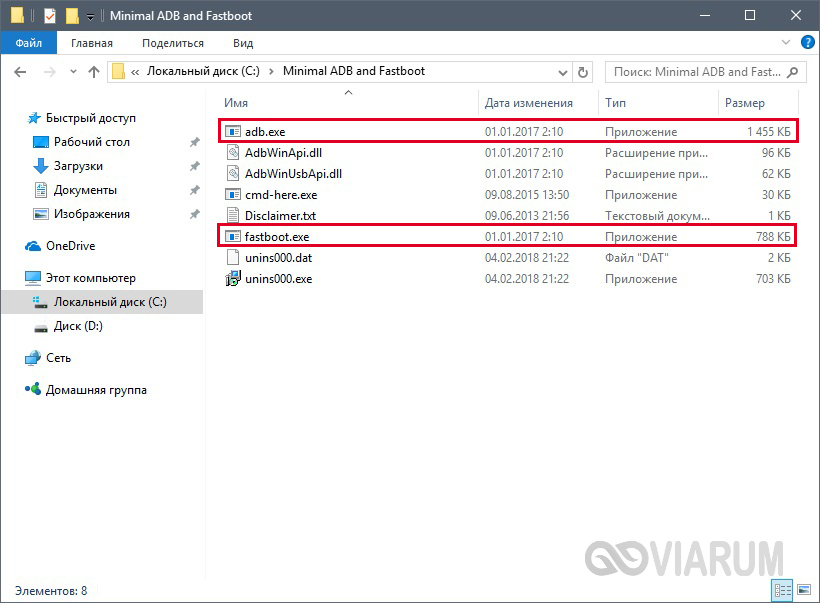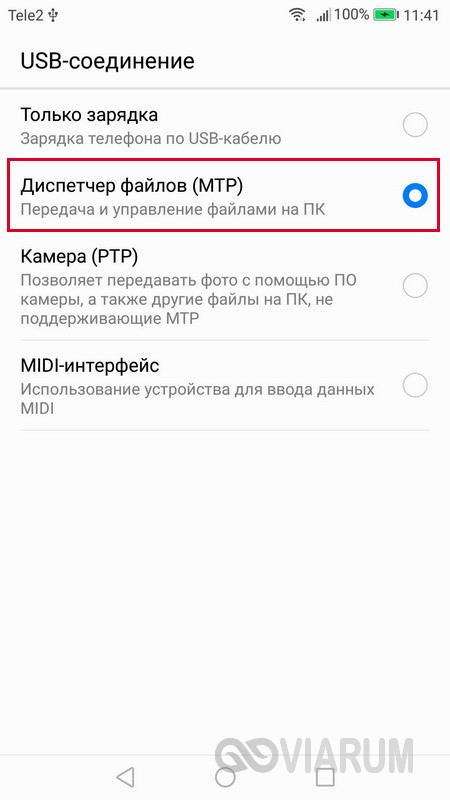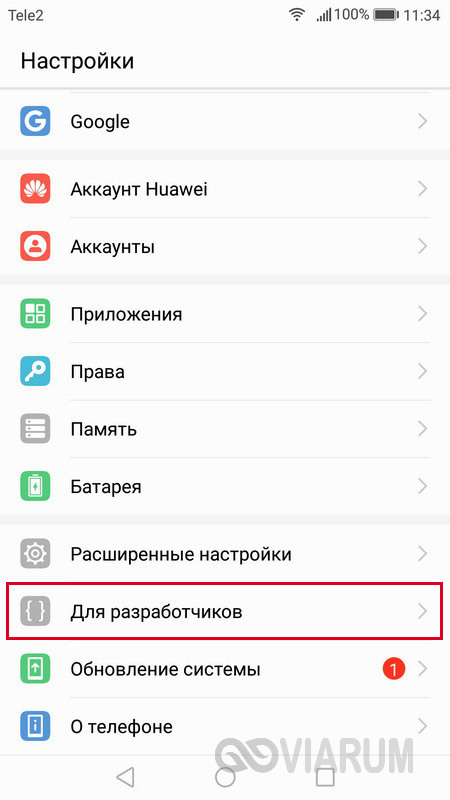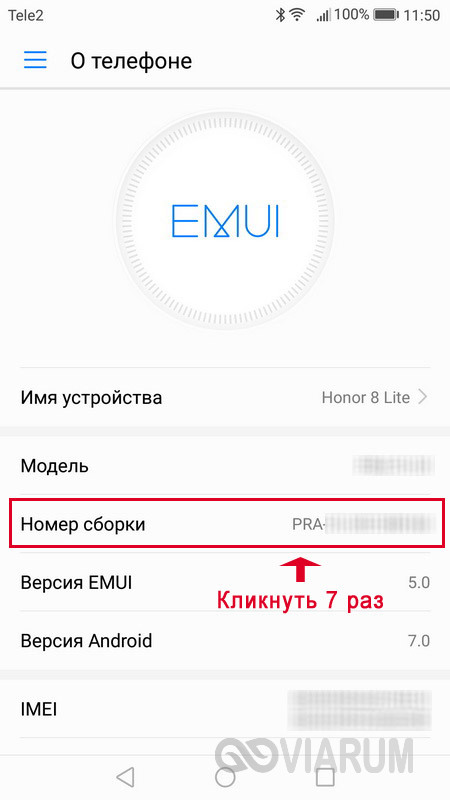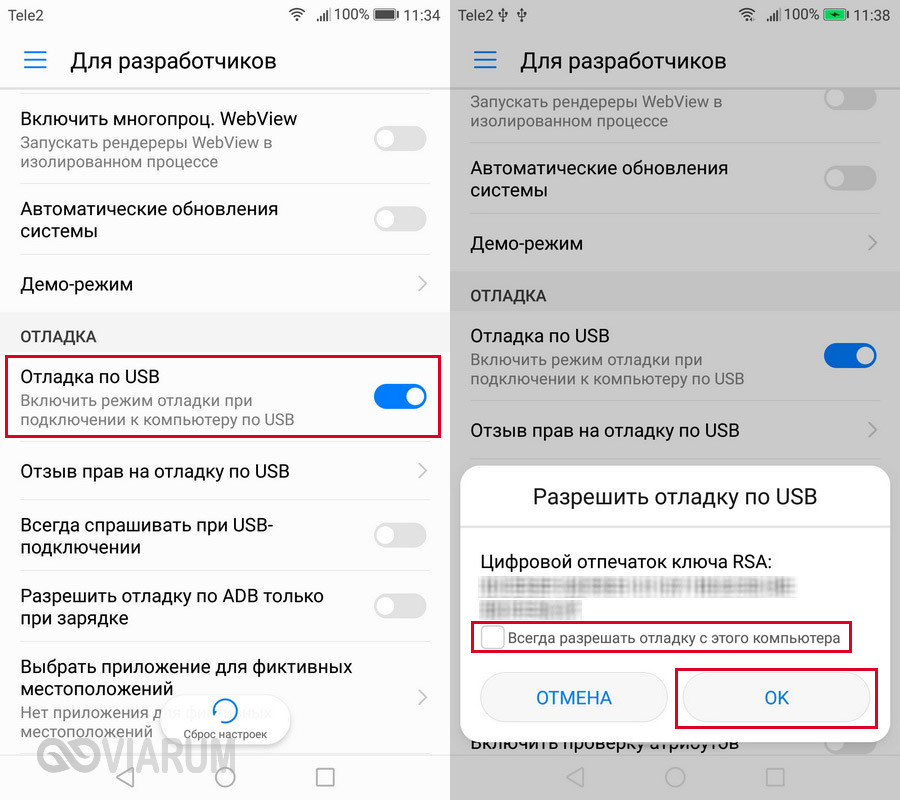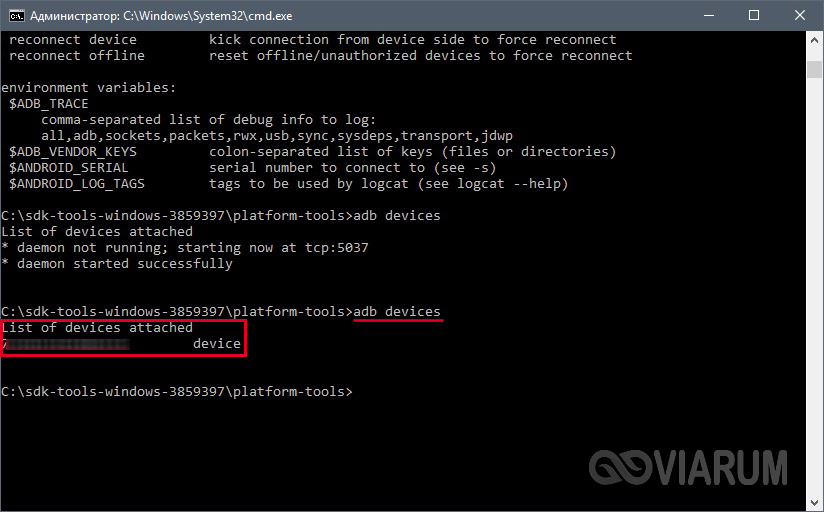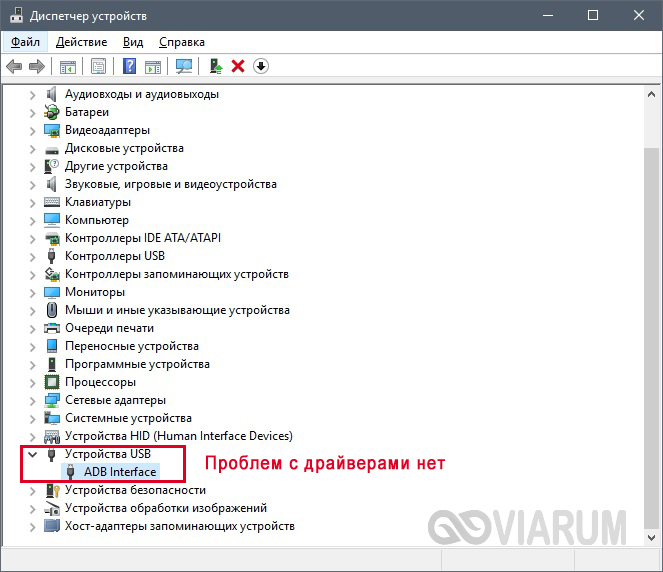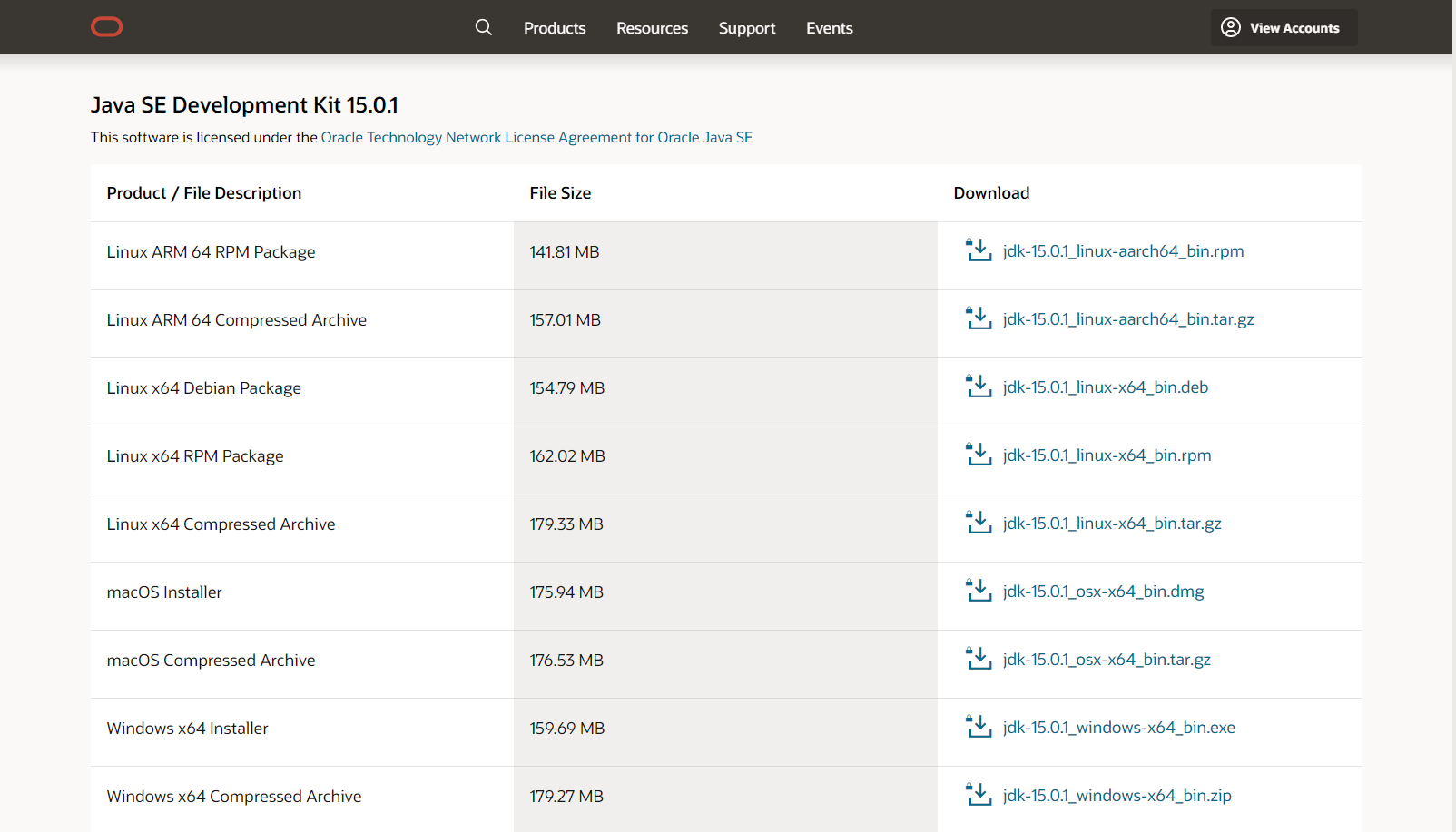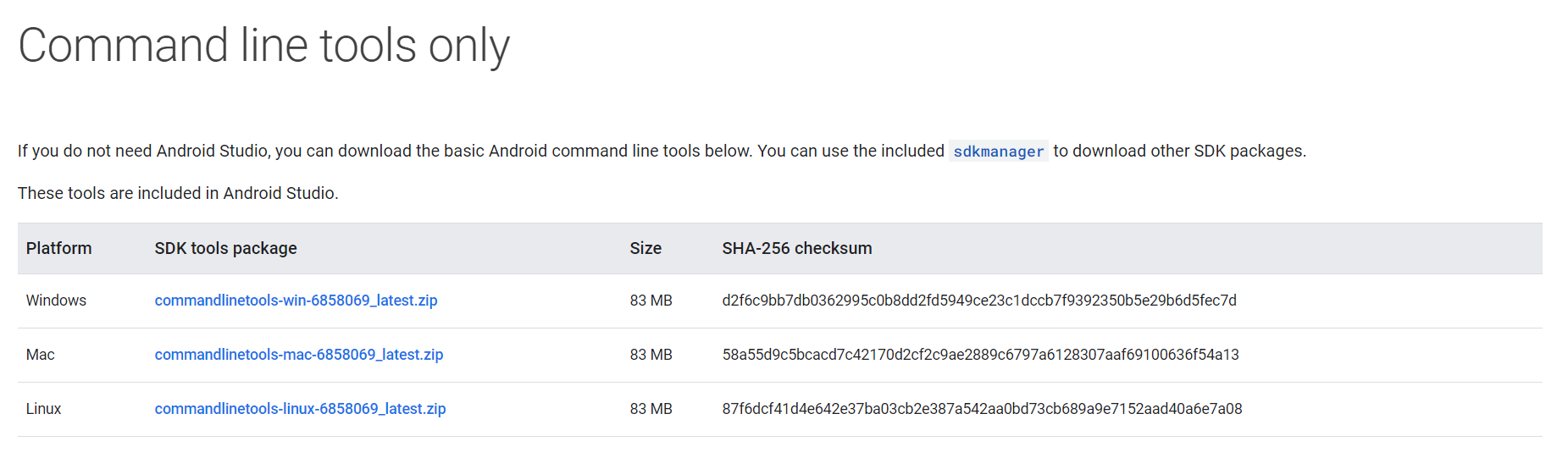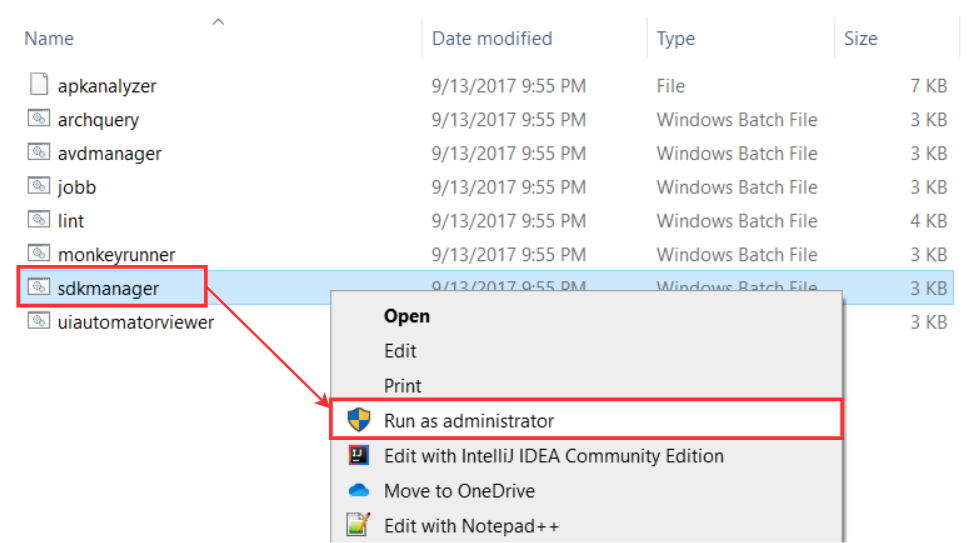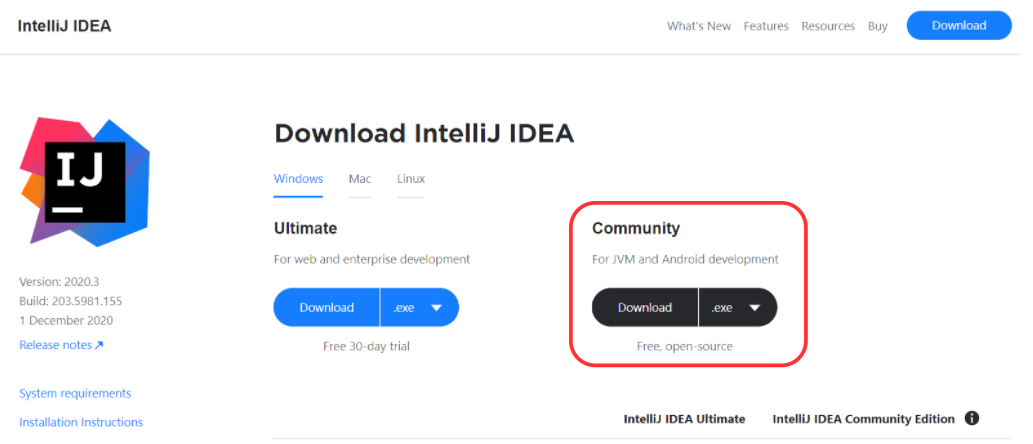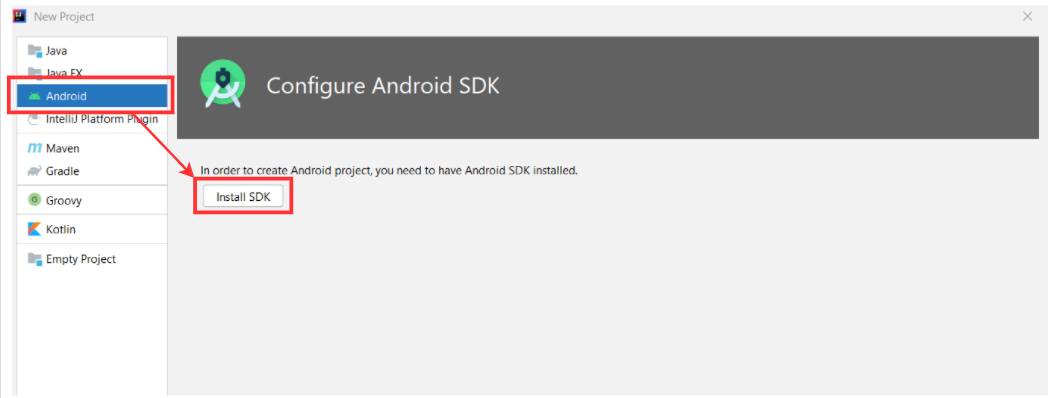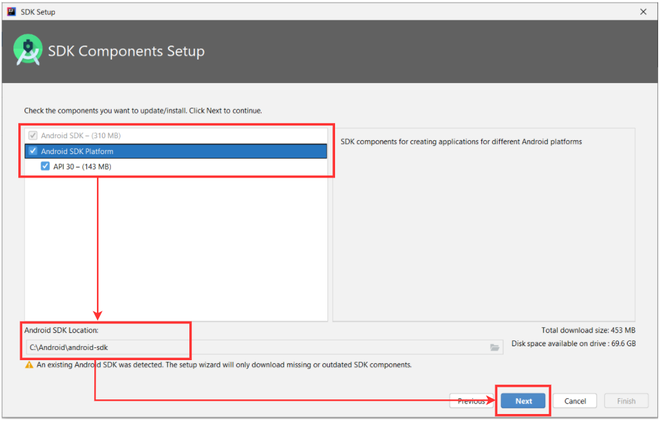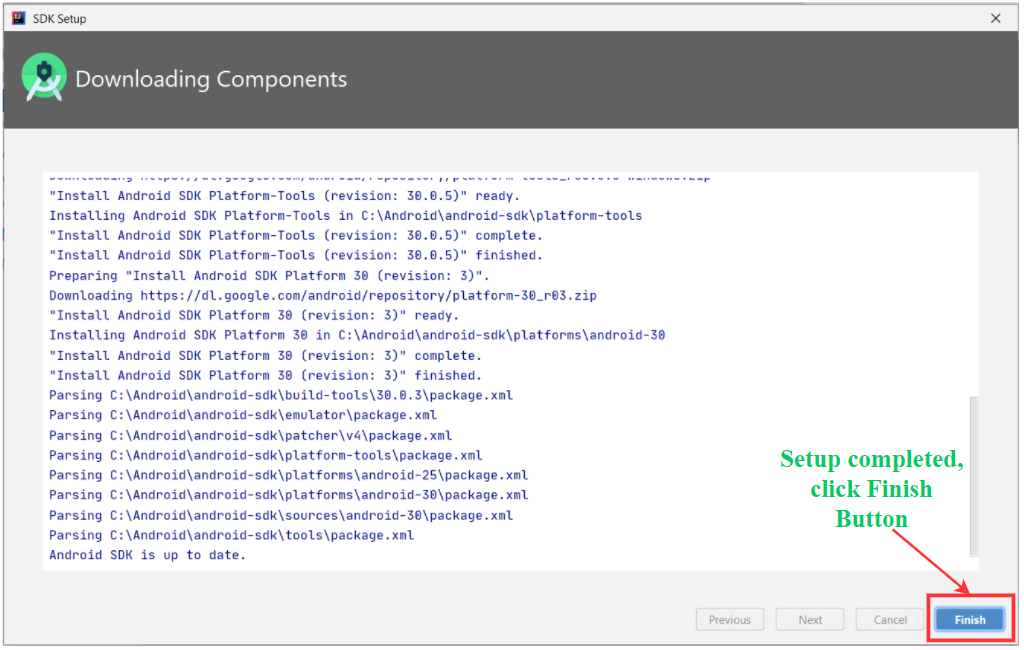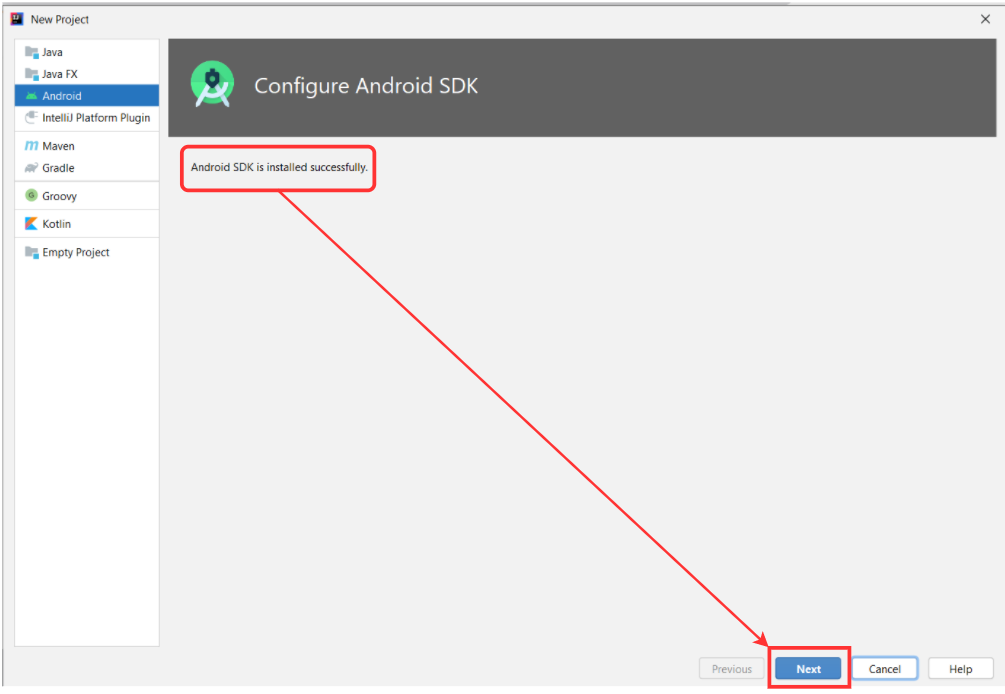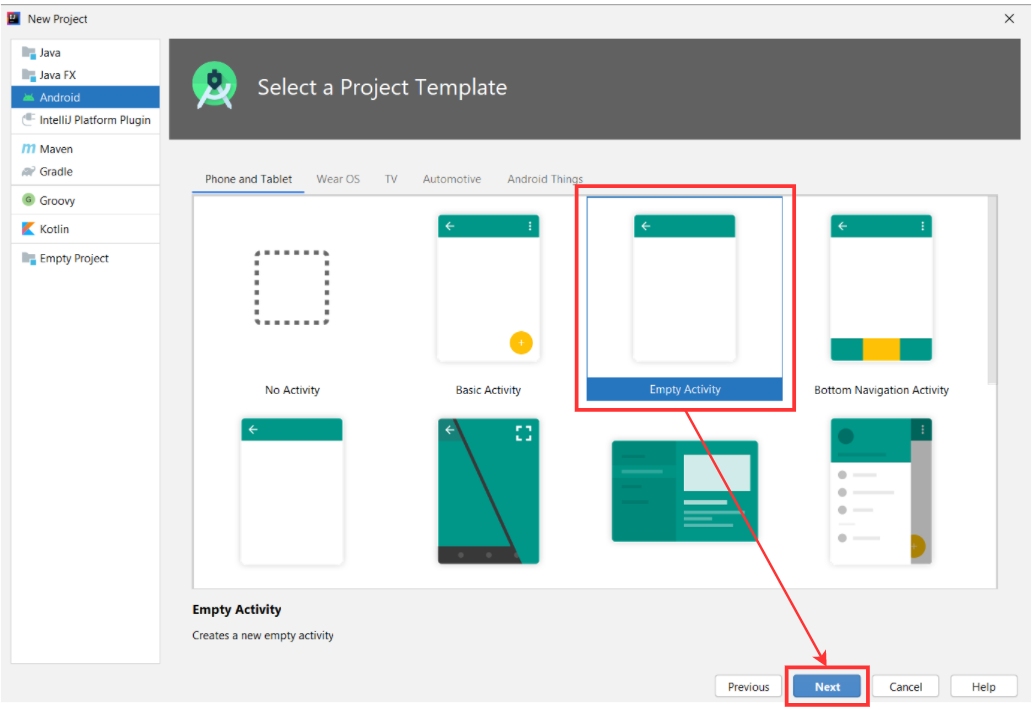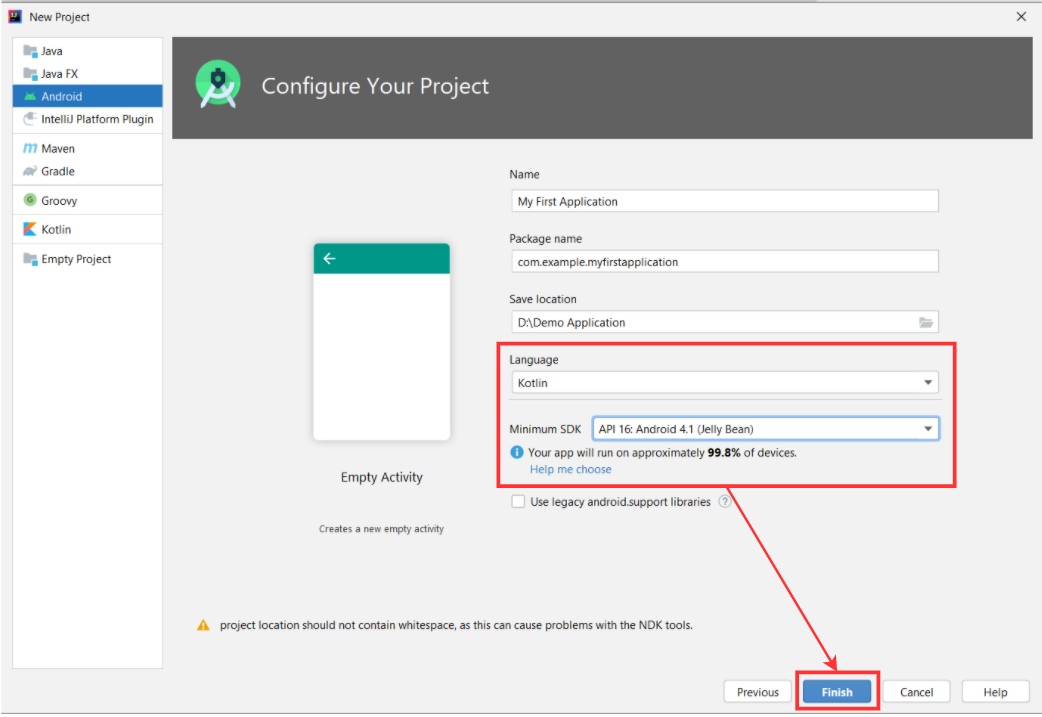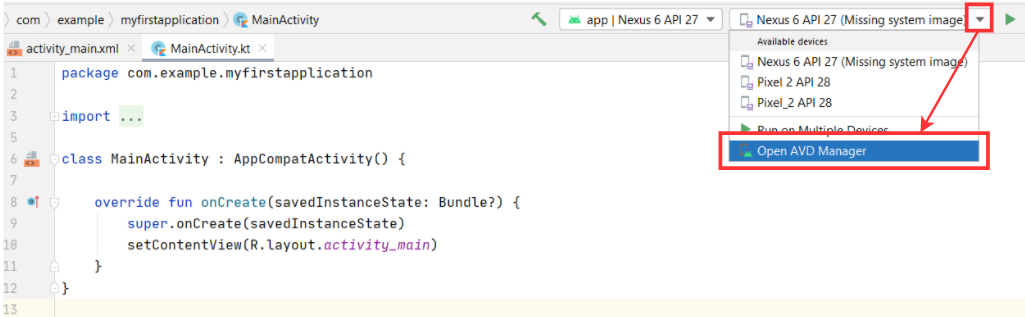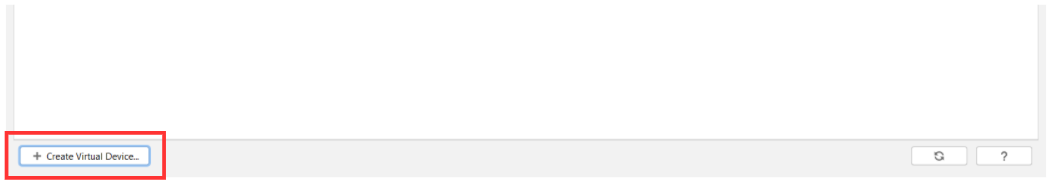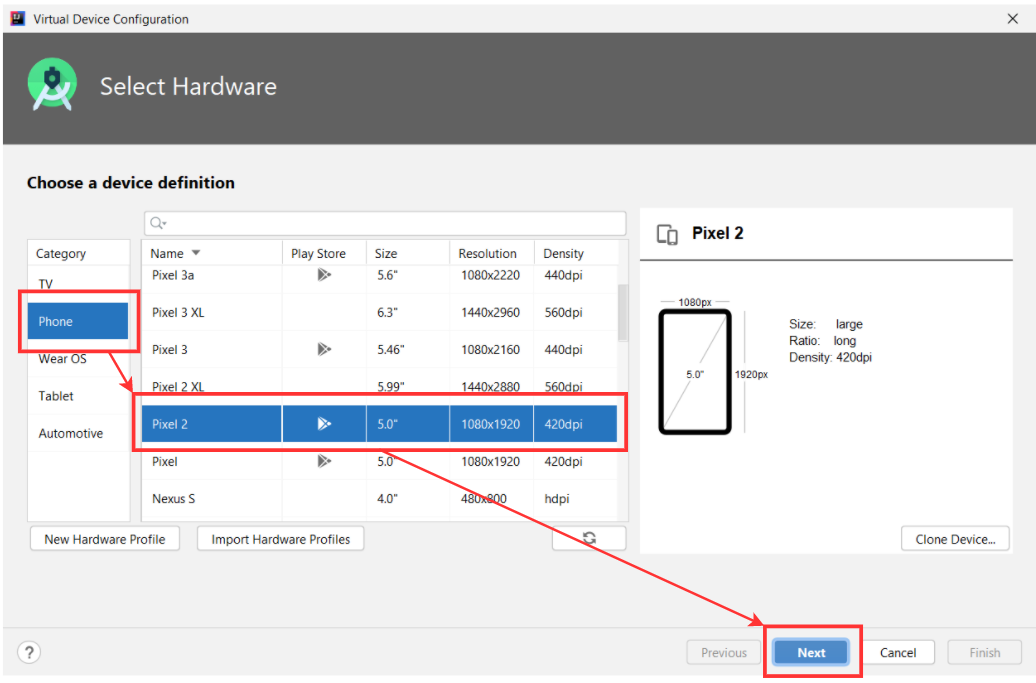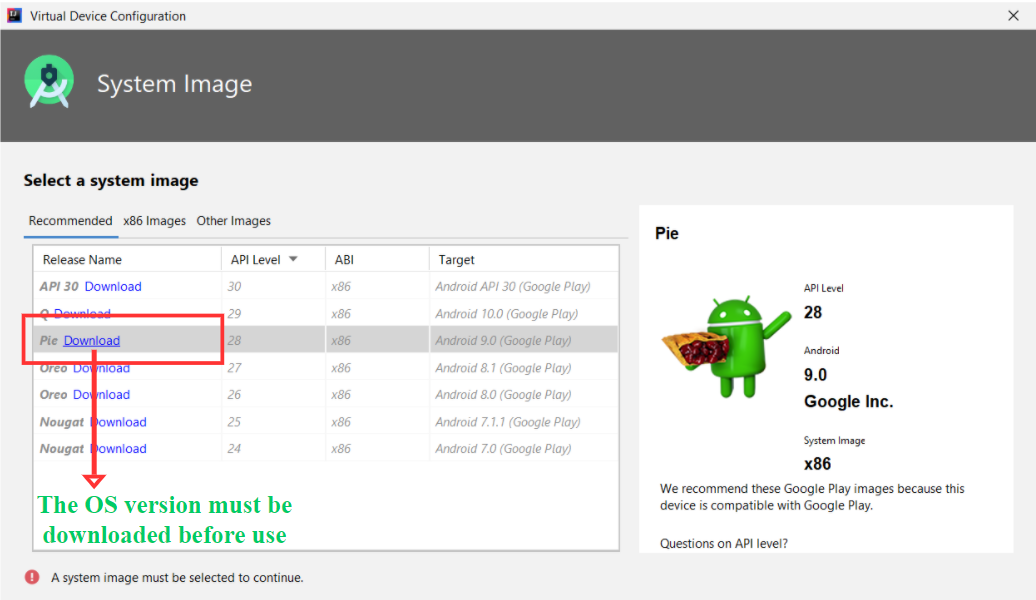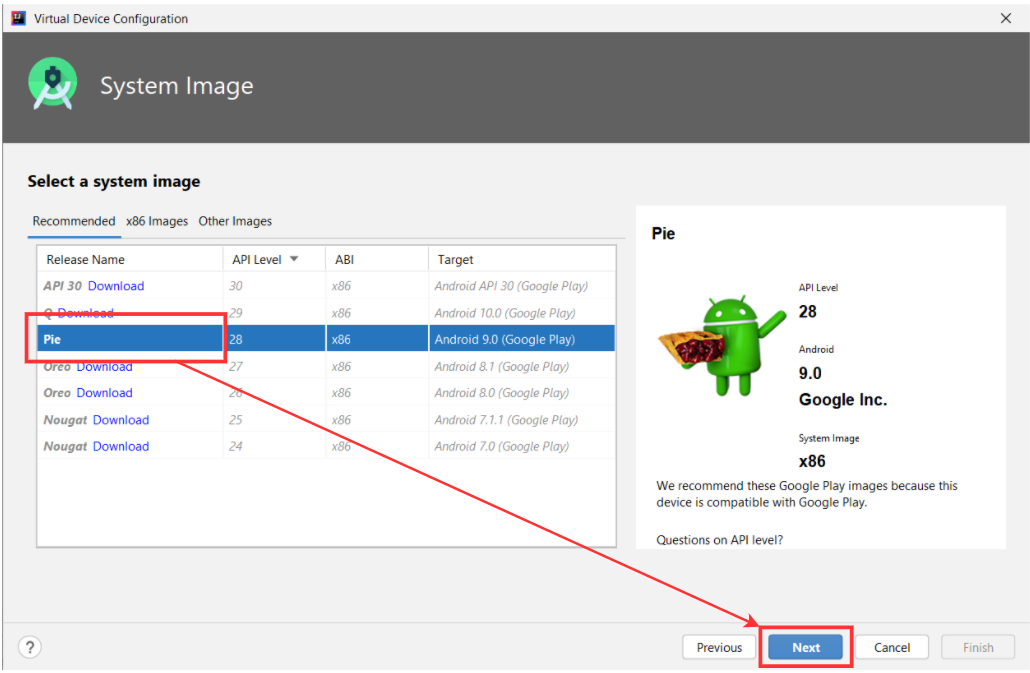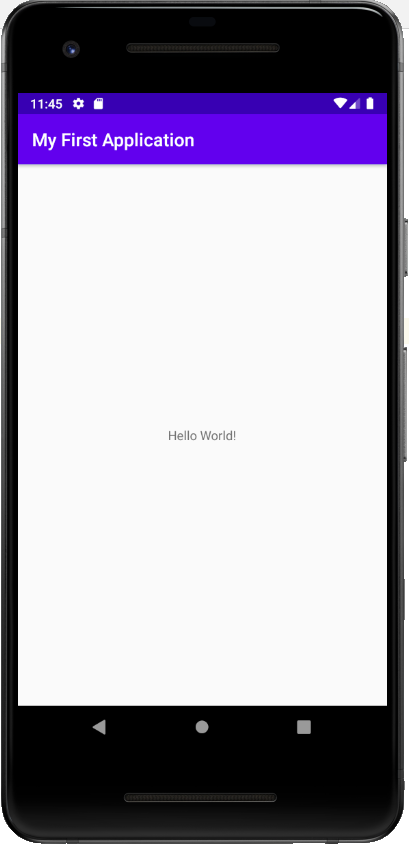WARNING!!!
Android SDK Tools is now marked as O.B.S.O.L.E.T.E. You still can use it in your project and your project still compile.However, you will NOT receive newer SDK packages from this Android SDK Tools when you use the
sdkmanagerutility.
As such we recommend you to move to CMDLine Tools from now on, unless you still have projects that rely on this package especially that are paired with 3rd party frameworks/tools.
Last Time Checked
All the packages were last checked on: 2023-1-13 | 2:13:38 PM
All the packages were taken directly from the official Google’s Android host.
| No | Package Name | API | Version | OS | Size (MB) |
|---|---|---|---|---|---|
| 1 | Android SDK Tools.zip↓ | 26 | 26.1.1 | MACOSX | 98.25 MB |
| 2 | Android SDK Tools.zip↓ | 26 | 26.1.1 | LINUX | 147.42 MB |
| 3 | Android SDK Tools.zip↓ | 26 | 26.1.1 | WINDOWS | 148.9 MB |
How to install offline Android SDK Tools/SDK Manager?
This package will ALWAYS be installed on the same path regardless of the newer versions available.
It CAN NOT be installed side-by-side with other versions and it’s install path DOES NOT follow Android API numbering scheme.
Upon updates, it overrides previous installation completely.
You can install ONLY ONE VERSION for this package installation.
The offline installation is done using Bash’s
unzipthat is widely avaialble on Windows (with WSL), Linux and Mac.However you can use whatever unzipping/decompressing/extracting tools you like that support extracting .zip, but please pay attention carefully so that the package is installed correctly and is recognized.We use Bash’sunzipfor this purpose , respectively.
- Download the latest version of the packages available above.If it has different OSes, choose one that match your development OS.
- After finished, you can DISCONNECT any internet connections.
- Locate the downloaded .zip pacakge into accessible location, as you will need that location for installation purpose.
- Open up CLI/CMD, for Windows make sure you have WSL or Bash for Windows support.
- Now follow the steps below, it mimics CMD interface to make it easier for you:
X
CMD Install Android SDK Tools/SDK Manager manually
@usr~
$ cd $ANDROID_SDK_ROOT1
@usr$ANDROID/SDK/ROOT
$ rm -rf tools && unzip path/to/sdk-tools-darwin-4333796.zip -d .(2.A macosx)
@usr$ANDROID/SDK/ROOT
$ rm -rf tools && unzip path/to/sdk-tools-linux-4333796.zip -d .(2.B linux)
@usr$ANDROID/SDK/ROOT
$ rm -rf tools && unzip path/to/sdk-tools-windows-4333796.zip -d .(2.C windows)
cd $ANDROID_SDK_ROOT
First, go to the root directory of Android SDK installation. On Windows you might also type:cd %ANDROID_SDK_ROOT%
Remember! You should only proceed to the next step if only you already in the root directory of Android SDK.- Now, from rootdir of Android SDK, locate the package you’ve downloaded and then extract the package based on your OS.
Make sure to change the /path/to/ with absolute path that points to actual downloaded package file location on your local disk. - [macosx Only]
rm -rf tools && unzip path/to/sdk-tools-darwin-4333796.zip -d .
extract the package archive as-is from the root SDK directory, to install version 26.1.1 on macosx - [linux Only]
rm -rf tools && unzip path/to/sdk-tools-linux-4333796.zip -d .
extract the package archive as-is from the root SDK directory, to install version 26.1.1 on linux - [windows Only]
rm -rf tools && unzip path/to/sdk-tools-windows-4333796.zip -d .
extract the package archive as-is from the root SDK directory, to install version 26.1.1 on windows - DONE!
Android SDK Platform-Tools is a component for the Android SDK.
It includes tools that interface with the Android platform, primarily
adb and
fastboot.
Although adb is required for Android app development, app developers will
normally just use the copy Studio installs. This download is useful if you want
to use adb directly from the command-line and don’t have Studio installed.
(If you do have Studio installed, you might want to just use the copy it
installed because Studio will automatically update it.) fastboot is needed
if you want to unlock your device bootloader and flash it with a new system
image. This package used to contain systrace, but that has been obsoleted in
favor of Studio Profiler, gpuinspector.dev, or Perfetto.
Although some new features in adb and fastboot are available only for recent
versions of Android, they’re backward compatible, so you should only need the
latest version of the SDK Platform-Tools and should file bugs if you find
exceptions.
Downloads
If you’re an Android developer, you should get the latest
SDK Platform-Tools from Android Studio’s SDK Manager or from the
sdkmanager
command-line tool. This ensures the tools are saved to the right place with
the rest of your Android SDK tools and easily updated.
But if you want just these command-line tools, use the following links:
Although these links do not change, they always point to the most recent version
of the tools.
Revisions
33.0.3 (Aug 2022)
- adb
- Don’t retry
adb rootif first attempt failed. - Fix track-devices duplicate entry.
- Add receive windowing (increase throughput on high-latency connections).
- More specific error messages in the «more than one device» failure cases.
- Reject unexpected reverse forward requests.
- Fix install-multi-package on Windows.
- Don’t retry
- fastboot
- Remove e2fsdroid as part of SDK platform-tools.
- Print OemCmdHandler return message on success.
33.0.2 (May 2022)
- fastboot
- Support for the
vendor_kernel_bootpartition.
- Support for the
33.0.1 (March 2022)
- adb
- Fixes Windows mdns crashes.
- Fixes enable-verity/disable-verity on old devices.
- Fixes «install multiple» on old devices
- Improves the help output to include all supported compression methods.
- systrace
- Removed. Use Studio Profiler/gpuinspector.dev/Perfetto instead.
33.0.0 (February 2022)
- adb
- Fixes the issue introduced in 32.0.0 of crashes when run without any
arguments.
- Fixes the issue introduced in 32.0.0 of crashes when run without any
32.0.0 (January 2022)
- adb
- Universal binary for Apple M1 devices.
- Known issue: this version crashes when run without any arguments.
31.0.3 (August 2021)
- fastboot
- Support flashing vbmeta_vendor.img for fastboot flashall / update.
31.0.2 (April 2021)
- adb
- Support forwarding to vsock on linux.
- Fix bug in
adb track-deviceswhere devices over wireless debugging wouldn’t
immediately receive updates. - Implement preliminary support for mDNS device discovery without a separately
installed mDNS service. This is currently disabled by default, and can be
enabled by setting the environment variableADB_MDNS_OPENSCREENto 1 when
starting the adb server.
- fastboot
- Don’t fail when unable to get boot partition size.
- Derive device locked state from property instead of parsing the kernel
command line.
31.0.1 (March 2021)
- adb
- Reduce TCP keepalive interval.
- Improve incremental installation performance.
- fastboot
- Add support for compressed snapshot merges.
- Restore legacy A/B support.
31.0.0 (February 2021)
- adb
- Disable compression on pull by default.
30.0.5 (November 2020)
- adb
- Improve performance of
adb pushwhen pushing many files over a high-latency connection. - Improve
adb push/pullperformance on Windows. - Fix
adb push --syncwith multiple inputs. - Improve performance of incremental apk installation.
- Improve error handling for incremental apk installation.
- Improve performance of
30.0.4 (July 2020)
- adb
- Fix fallback to non-incremental apk installation on pre-Android 11 devices.
- Fix
adb install-multi-package. - Fix some more crashes related to adb wireless pairing.
- Improve some error messages.
- fastboot
- Improve console output on
fastboot oemcommands. - Fix
fastboot flashallon older devices such as Nexus 7.
- Improve console output on
30.0.3 (June 2020)
- adb
- Fix installation of APKs signed with v4 signature scheme on pre-Android 11 devices.
- Fix crash when authenticating without
ADB_VENDOR_KEYS. - Fix crash when using
adb -H.
30.0.2 (June 2020)
- adb
- Improve adb wireless pairing.
- Fix hang in
adb logcatwhen run before a device is connected. - Add
adb transport-idto allow scripts to safely wait for a device to go away after root/unroot/reboot.
30.0.1 (May 2020)
- adb
- Disable adb mdns auto-connection by default. This can be reenabled with the
ADB_MDNS_AUTO_CONNECT
environment variable. - Improve performance of
adb install-multion Android 10 or newer devices. - Fix timeout when using
adb root/unrooton a device connected over TCP. - Update support for wireless pairing.
- Disable adb mdns auto-connection by default. This can be reenabled with the
30.0.0 (April 2020)
- adb
- Add initial support for wireless pairing.
- Add support for incremental APK installation.
- Implement client-side support for compression of
adb {push, pull, sync}
when used with an Android 11 device. - Improve performance of
adb pushon high-latency connections. - Improve push/pull performance on Windows.
29.0.6 (February 2020)
- adb
- 64-bit size/time support for
adb lswhen used with an
Android 11 device. - Support listening on
::1on POSIX. - Client support for WinUSB devices that publish a WinUSB descriptor
(required for Android 11) should no longer require a USB
driver to be installed. - Fix hang when using
adb installon something that isn’t actually a file.
- 64-bit size/time support for
29.0.5 (October 2019)
- adb
- Slight performance improvement on Linux when using many simultaneous
connections. - Add
--fastdeployoption toadb install, for incremental updates to APKs
while developing.
- Slight performance improvement on Linux when using many simultaneous
29.0.4 (September 2019)
- adb
- Hotfix for native debugging timeout with LLDB
(see issue #134613180). This also
fixes a related bug in the Android Studio Profilers that causes an
AdbCommandRejectedException, which you can see in theidea.logfile.
- Hotfix for native debugging timeout with LLDB
29.0.3 (September 2019)
- adb
adb forward --listworks with multiple devices connected.- Fix devices going offline on Windows.
- Improve
adb installoutput and help text. - Restore previous behavior of
adb connect <host>without specifying port.
29.0.2 (July 2019)
- adb
- Fixes a Windows heap integrity crash.
- fastboot
- Adds support for partition layout of upcoming devices.
29.0.1 (June 2019)
- adb
- Hotfix for Windows crashes (https://issuetracker.google.com/134613180)
29.0.0 (June 2019)
- adb
adb reconnectperforms a USB reset on Linux.- On Linux, when connecting to a newer adb server, instead of killing the
server and starting an older one, adb attempts to launch the newer
version transparently. adb rootwaits for the device to reconnect after disconnecting.
Previously,adb root; adb wait-for-devicecould mistakenly return
immediately ifadb wait-for-devicestarted before adb noticed that the
device had disconnected.
- fastboot
- Disables an error message that occurred when fastboot attempted to
open the touch bar or keyboard on macOS.
- Disables an error message that occurred when fastboot attempted to
28.0.2 (March 2019)
- adb
- Fixes flakiness of
adb shellport forwarding that leads to «Connection
reset by peer» error message. - Fixes authentication via
ADB_VENDOR_KEYSwhen reconnecting devices. - Fixes authentication—when the private key used for authentication does not
match the public key—by calculating the public key from the private key,
instead of assuming that they match.
- Fixes flakiness of
- fastboot
- Adds support for dynamic partitions.
- Updated Windows requirements
- The platform tools now depend on the Windows Universal C Runtime, which is
usually installed by default via Windows Update. If you see errors mentioning
missing DLLs, you may need to manually fetch and install the runtime
package.
- The platform tools now depend on the Windows Universal C Runtime, which is
28.0.1 (September 2018)
- adb
- Add support for reconnection of TCP connections. Upon disconnection, adb
will attempt to reconnect for up to 60 seconds before abandoning a connection. - Fix Unicode console output on Windows. (Thanks to external contributor
Spencer Low!) - Fix a file descriptor double-close that can occur, resulting in connections
being closed when anadb connecthappens simultaneously. - Fix
adb forward --listwhen used with more than one device connected.
- Add support for reconnection of TCP connections. Upon disconnection, adb
- fastboot
- Increase command timeout to 30 seconds, to better support some slow
bootloader commands.
- Increase command timeout to 30 seconds, to better support some slow
28.0.0 (June 2018)
- adb:
- Add support for checksum-less operation with devices running Android P,
which improves throughput by up to 40%. - Sort output of
adb devicesby connection type and device serial. - Increase the socket listen backlog to allow for more simulataneous adb
commands. - Improve error output for
adb connect.
- Add support for checksum-less operation with devices running Android P,
- fastboot:
- Improve output format, add a verbose output mode (
-v). - Clean up help output.
- Add
product.imgandodm.imgto the list of partitions flashed by
fastboot flashall. - Avoid bricking new devices when using a too-old version of fastboot by
allowing factory image packages to require support for specific partitions.
- Improve output format, add a verbose output mode (
27.0.1 (December 2017)
- adb: fixes an assertion failure on MacOS that
occurred when connecting devices using USB 3.0. - Fastboot: On Windows, adds support for wiping devices that use F2FS
(Flash-Friendly File System).
27.0.0 (December 2017)
- Re-fixes the macOS 10.13 fastboot bug first fixed in 26.0.1, but
re-introduced in 26.0.2.
26.0.2 (October 2017)
- Add fastboot support for Pixel 2 devices.
26.0.1 (September 2017)
- Fixed fastboot problems on macOS 10.13 High Sierra
(bug 64292422).
26.0.0 (June 2017)
- Updated with the release of Android O final SDK (API level 26).
25.0.5 (April 24, 2017)
-
Fixed adb sideload of large updates on Windows, manifesting as
«std::bad_alloc» (bug
37139736). -
Fixed adb problems with some Windows firewalls, manifesting as «cannot open
transport registration socketpair»
(bug 37139725). -
Both
adb --versionandfastboot --versionnow include the install path. -
Changed adb to not resolve
localhostto work around misconfigured VPN. -
Changed adb to no longer reset USB devices on Linux, which could affect
other attached USB devices.
25.0.4 (March 16, 2017)
- Added experimental libusb support to Linux and Mac adb
To use the libusb backend, set the environment variable ADB_LIBUSB=true before
launching a new adb server. The new adb host-features command will tell you
whether or not you’re using libusb.
To restart adb with libusb and check that it worked, use adb kill-server;. The output should include
ADB_LIBUSB=1 adb start-server; adb host-features
«libusb».
In this release, the old non-libusb implementation remains the default.
-
fastboot doesn’t hang 2016 MacBook Pros anymore
(bug
231129) -
Fixed Systrace command line capture on Mac
25.0.3 (December 16, 2016)
- Fixed fastboot bug causing Android Things devices to fail to flash
25.0.2 (December 12, 2016)
- Updated with the Android N MR1 Stable release (API 25)
25.0.1 (November 22, 2016)
- Updated with the release of Android N MR1 Developer Preview 2 release (API 25)
25.0.0 (October 19, 2016)
- Updated with the release of Android N MR1 Developer Preview 1 release (API 25)
24.0.4 (October 14, 2016)
- Updated to address issues in ADB and Mac OS Sierra
Download Android SDK Platform-Tools
Before downloading, you must agree to the following terms and conditions.
Terms and Conditions
This is the Android Software Development Kit License Agreement
1. Introduction
1.1 The Android Software Development Kit (referred to in the License Agreement as the «SDK» and specifically including the Android system files, packaged APIs, and Google APIs add-ons) is licensed to you subject to the terms of the License Agreement. The License Agreement forms a legally binding contract between you and Google in relation to your use of the SDK.
1.2 «Android» means the Android software stack for devices, as made available under the Android Open Source Project, which is located at the following URL: https://source.android.com/, as updated from time to time.
1.3 A «compatible implementation» means any Android device that (i) complies with the Android Compatibility Definition document, which can be found at the Android compatibility website (https://source.android.com/compatibility) and which may be updated from time to time; and (ii) successfully passes the Android Compatibility Test Suite (CTS).
1.4 «Google» means Google LLC, organized under the laws of the State of Delaware, USA, and operating under the laws of the USA with principal place of business at 1600 Amphitheatre Parkway, Mountain View, CA 94043, USA.
2. Accepting this License Agreement
2.1 In order to use the SDK, you must first agree to the License Agreement. You may not use the SDK if you do not accept the License Agreement.
2.2 By clicking to accept and/or using this SDK, you hereby agree to the terms of the License Agreement.
2.3 You may not use the SDK and may not accept the License Agreement if you are a person barred from receiving the SDK under the laws of the United States or other countries, including the country in which you are resident or from which you use the SDK.
2.4 If you are agreeing to be bound by the License Agreement on behalf of your employer or other entity, you represent and warrant that you have full legal authority to bind your employer or such entity to the License Agreement. If you do not have the requisite authority, you may not accept the License Agreement or use the SDK on behalf of your employer or other entity.
3. SDK License from Google
3.1 Subject to the terms of the License Agreement, Google grants you a limited, worldwide, royalty-free, non-assignable, non-exclusive, and non-sublicensable license to use the SDK solely to develop applications for compatible implementations of Android.
3.2 You may not use this SDK to develop applications for other platforms (including non-compatible implementations of Android) or to develop another SDK. You are of course free to develop applications for other platforms, including non-compatible implementations of Android, provided that this SDK is not used for that purpose.
3.3 You agree that Google or third parties own all legal right, title and interest in and to the SDK, including any Intellectual Property Rights that subsist in the SDK. «Intellectual Property Rights» means any and all rights under patent law, copyright law, trade secret law, trademark law, and any and all other proprietary rights. Google reserves all rights not expressly granted to you.
3.4 You may not use the SDK for any purpose not expressly permitted by the License Agreement. Except to the extent required by applicable third party licenses, you may not copy (except for backup purposes), modify, adapt, redistribute, decompile, reverse engineer, disassemble, or create derivative works of the SDK or any part of the SDK.
3.5 Use, reproduction and distribution of components of the SDK licensed under an open source software license are governed solely by the terms of that open source software license and not the License Agreement.
3.6 You agree that the form and nature of the SDK that Google provides may change without prior notice to you and that future versions of the SDK may be incompatible with applications developed on previous versions of the SDK. You agree that Google may stop (permanently or temporarily) providing the SDK (or any features within the SDK) to you or to users generally at Google’s sole discretion, without prior notice to you.
3.7 Nothing in the License Agreement gives you a right to use any of Google’s trade names, trademarks, service marks, logos, domain names, or other distinctive brand features.
3.8 You agree that you will not remove, obscure, or alter any proprietary rights notices (including copyright and trademark notices) that may be affixed to or contained within the SDK.
4. Use of the SDK by You
4.1 Google agrees that it obtains no right, title or interest from you (or your licensors) under the License Agreement in or to any software applications that you develop using the SDK, including any intellectual property rights that subsist in those applications.
4.2 You agree to use the SDK and write applications only for purposes that are permitted by (a) the License Agreement and (b) any applicable law, regulation or generally accepted practices or guidelines in the relevant jurisdictions (including any laws regarding the export of data or software to and from the United States or other relevant countries).
4.3 You agree that if you use the SDK to develop applications for general public users, you will protect the privacy and legal rights of those users. If the users provide you with user names, passwords, or other login information or personal information, you must make the users aware that the information will be available to your application, and you must provide legally adequate privacy notice and protection for those users. If your application stores personal or sensitive information provided by users, it must do so securely. If the user provides your application with Google Account information, your application may only use that information to access the user’s Google Account when, and for the limited purposes for which, the user has given you permission to do so.
4.4 You agree that you will not engage in any activity with the SDK, including the development or distribution of an application, that interferes with, disrupts, damages, or accesses in an unauthorized manner the servers, networks, or other properties or services of any third party including, but not limited to, Google or any mobile communications carrier.
4.5 You agree that you are solely responsible for (and that Google has no responsibility to you or to any third party for) any data, content, or resources that you create, transmit or display through Android and/or applications for Android, and for the consequences of your actions (including any loss or damage which Google may suffer) by doing so.
4.6 You agree that you are solely responsible for (and that Google has no responsibility to you or to any third party for) any breach of your obligations under the License Agreement, any applicable third party contract or Terms of Service, or any applicable law or regulation, and for the consequences (including any loss or damage which Google or any third party may suffer) of any such breach.
5. Your Developer Credentials
5.1 You agree that you are responsible for maintaining the confidentiality of any developer credentials that may be issued to you by Google or which you may choose yourself and that you will be solely responsible for all applications that are developed under your developer credentials.
6. Privacy and Information
6.1 In order to continually innovate and improve the SDK, Google may collect certain usage statistics from the software including but not limited to a unique identifier, associated IP address, version number of the software, and information on which tools and/or services in the SDK are being used and how they are being used. Before any of this information is collected, the SDK will notify you and seek your consent. If you withhold consent, the information will not be collected.
6.2 The data collected is examined in the aggregate to improve the SDK and is maintained in accordance with Google’s Privacy Policy, which is located at the following URL: https://policies.google.com/privacy
6.3 Anonymized and aggregated sets of the data may be shared with Google partners to improve the SDK.
7. Third Party Applications
7.1 If you use the SDK to run applications developed by a third party or that access data, content or resources provided by a third party, you agree that Google is not responsible for those applications, data, content, or resources. You understand that all data, content or resources which you may access through such third party applications are the sole responsibility of the person from which they originated and that Google is not liable for any loss or damage that you may experience as a result of the use or access of any of those third party applications, data, content, or resources.
7.2 You should be aware the data, content, and resources presented to you through such a third party application may be protected by intellectual property rights which are owned by the providers (or by other persons or companies on their behalf). You may not modify, rent, lease, loan, sell, distribute or create derivative works based on these data, content, or resources (either in whole or in part) unless you have been specifically given permission to do so by the relevant owners.
7.3 You acknowledge that your use of such third party applications, data, content, or resources may be subject to separate terms between you and the relevant third party. In that case, the License Agreement does not affect your legal relationship with these third parties.
8. Using Android APIs
8.1 Google Data APIs
8.1.1 If you use any API to retrieve data from Google, you acknowledge that the data may be protected by intellectual property rights which are owned by Google or those parties that provide the data (or by other persons or companies on their behalf). Your use of any such API may be subject to additional Terms of Service. You may not modify, rent, lease, loan, sell, distribute or create derivative works based on this data (either in whole or in part) unless allowed by the relevant Terms of Service.
8.1.2 If you use any API to retrieve a user’s data from Google, you acknowledge and agree that you shall retrieve data only with the user’s explicit consent and only when, and for the limited purposes for which, the user has given you permission to do so. If you use the Android Recognition Service API, documented at the following URL: https://developer.android.com/reference/android/speech/RecognitionService, as updated from time to time, you acknowledge that the use of the API is subject to the Data Processing Addendum for Products where Google is a Data Processor, which is located at the following URL: https://privacy.google.com/businesses/gdprprocessorterms/, as updated from time to time. By clicking to accept, you hereby agree to the terms of the Data Processing Addendum for Products where Google is a Data Processor.
9. Terminating this License Agreement
9.1 The License Agreement will continue to apply until terminated by either you or Google as set out below.
9.2 If you want to terminate the License Agreement, you may do so by ceasing your use of the SDK and any relevant developer credentials.
9.3 Google may at any time, terminate the License Agreement with you if:
(A) you have breached any provision of the License Agreement; or
(B) Google is required to do so by law; or
(C) the partner with whom Google offered certain parts of SDK (such as APIs) to you has terminated its relationship with Google or ceased to offer certain parts of the SDK to you; or
(D) Google decides to no longer provide the SDK or certain parts of the SDK to users in the country in which you are resident or from which you use the service, or the provision of the SDK or certain SDK services to you by Google is, in Google’s sole discretion, no longer commercially viable.
9.4 When the License Agreement comes to an end, all of the legal rights, obligations and liabilities that you and Google have benefited from, been subject to (or which have accrued over time whilst the License Agreement has been in force) or which are expressed to continue indefinitely, shall be unaffected by this cessation, and the provisions of paragraph 14.7 shall continue to apply to such rights, obligations and liabilities indefinitely.
10. DISCLAIMER OF WARRANTIES
10.1 YOU EXPRESSLY UNDERSTAND AND AGREE THAT YOUR USE OF THE SDK IS AT YOUR SOLE RISK AND THAT THE SDK IS PROVIDED «AS IS» AND «AS AVAILABLE» WITHOUT WARRANTY OF ANY KIND FROM GOOGLE.
10.2 YOUR USE OF THE SDK AND ANY MATERIAL DOWNLOADED OR OTHERWISE OBTAINED THROUGH THE USE OF THE SDK IS AT YOUR OWN DISCRETION AND RISK AND YOU ARE SOLELY RESPONSIBLE FOR ANY DAMAGE TO YOUR COMPUTER SYSTEM OR OTHER DEVICE OR LOSS OF DATA THAT RESULTS FROM SUCH USE.
10.3 GOOGLE FURTHER EXPRESSLY DISCLAIMS ALL WARRANTIES AND CONDITIONS OF ANY KIND, WHETHER EXPRESS OR IMPLIED, INCLUDING, BUT NOT LIMITED TO THE IMPLIED WARRANTIES AND CONDITIONS OF MERCHANTABILITY, FITNESS FOR A PARTICULAR PURPOSE AND NON-INFRINGEMENT.
11. LIMITATION OF LIABILITY
11.1 YOU EXPRESSLY UNDERSTAND AND AGREE THAT GOOGLE, ITS SUBSIDIARIES AND AFFILIATES, AND ITS LICENSORS SHALL NOT BE LIABLE TO YOU UNDER ANY THEORY OF LIABILITY FOR ANY DIRECT, INDIRECT, INCIDENTAL, SPECIAL, CONSEQUENTIAL OR EXEMPLARY DAMAGES THAT MAY BE INCURRED BY YOU, INCLUDING ANY LOSS OF DATA, WHETHER OR NOT GOOGLE OR ITS REPRESENTATIVES HAVE BEEN ADVISED OF OR SHOULD HAVE BEEN AWARE OF THE POSSIBILITY OF ANY SUCH LOSSES ARISING.
12. Indemnification
12.1 To the maximum extent permitted by law, you agree to defend, indemnify and hold harmless Google, its affiliates and their respective directors, officers, employees and agents from and against any and all claims, actions, suits or proceedings, as well as any and all losses, liabilities, damages, costs and expenses (including reasonable attorneys fees) arising out of or accruing from (a) your use of the SDK, (b) any application you develop on the SDK that infringes any copyright, trademark, trade secret, trade dress, patent or other intellectual property right of any person or defames any person or violates their rights of publicity or privacy, and (c) any non-compliance by you with the License Agreement.
13. Changes to the License Agreement
13.1 Google may make changes to the License Agreement as it distributes new versions of the SDK. When these changes are made, Google will make a new version of the License Agreement available on the website where the SDK is made available.
14. General Legal Terms
14.1 The License Agreement constitutes the whole legal agreement between you and Google and governs your use of the SDK (excluding any services which Google may provide to you under a separate written agreement), and completely replaces any prior agreements between you and Google in relation to the SDK.
14.2 You agree that if Google does not exercise or enforce any legal right or remedy which is contained in the License Agreement (or which Google has the benefit of under any applicable law), this will not be taken to be a formal waiver of Google’s rights and that those rights or remedies will still be available to Google.
14.3 If any court of law, having the jurisdiction to decide on this matter, rules that any provision of the License Agreement is invalid, then that provision will be removed from the License Agreement without affecting the rest of the License Agreement. The remaining provisions of the License Agreement will continue to be valid and enforceable.
14.4 You acknowledge and agree that each member of the group of companies of which Google is the parent shall be third party beneficiaries to the License Agreement and that such other companies shall be entitled to directly enforce, and rely upon, any provision of the License Agreement that confers a benefit on (or rights in favor of) them. Other than this, no other person or company shall be third party beneficiaries to the License Agreement.
14.5 EXPORT RESTRICTIONS. THE SDK IS SUBJECT TO UNITED STATES EXPORT LAWS AND REGULATIONS. YOU MUST COMPLY WITH ALL DOMESTIC AND INTERNATIONAL EXPORT LAWS AND REGULATIONS THAT APPLY TO THE SDK. THESE LAWS INCLUDE RESTRICTIONS ON DESTINATIONS, END USERS AND END USE.
14.6 The rights granted in the License Agreement may not be assigned or transferred by either you or Google without the prior written approval of the other party. Neither you nor Google shall be permitted to delegate their responsibilities or obligations under the License Agreement without the prior written approval of the other party.
14.7 The License Agreement, and your relationship with Google under the License Agreement, shall be governed by the laws of the State of California without regard to its conflict of laws provisions. You and Google agree to submit to the exclusive jurisdiction of the courts located within the county of Santa Clara, California to resolve any legal matter arising from the License Agreement. Notwithstanding this, you agree that Google shall still be allowed to apply for injunctive remedies (or an equivalent type of urgent legal relief) in any jurisdiction.
July 27, 2021
I have read and agree with the above terms and conditions
Download Android SDK Platform-Tools
Before downloading, you must agree to the following terms and conditions.
Terms and Conditions
This is the Android Software Development Kit License Agreement
1. Introduction
1.1 The Android Software Development Kit (referred to in the License Agreement as the «SDK» and specifically including the Android system files, packaged APIs, and Google APIs add-ons) is licensed to you subject to the terms of the License Agreement. The License Agreement forms a legally binding contract between you and Google in relation to your use of the SDK.
1.2 «Android» means the Android software stack for devices, as made available under the Android Open Source Project, which is located at the following URL: https://source.android.com/, as updated from time to time.
1.3 A «compatible implementation» means any Android device that (i) complies with the Android Compatibility Definition document, which can be found at the Android compatibility website (https://source.android.com/compatibility) and which may be updated from time to time; and (ii) successfully passes the Android Compatibility Test Suite (CTS).
1.4 «Google» means Google LLC, organized under the laws of the State of Delaware, USA, and operating under the laws of the USA with principal place of business at 1600 Amphitheatre Parkway, Mountain View, CA 94043, USA.
2. Accepting this License Agreement
2.1 In order to use the SDK, you must first agree to the License Agreement. You may not use the SDK if you do not accept the License Agreement.
2.2 By clicking to accept and/or using this SDK, you hereby agree to the terms of the License Agreement.
2.3 You may not use the SDK and may not accept the License Agreement if you are a person barred from receiving the SDK under the laws of the United States or other countries, including the country in which you are resident or from which you use the SDK.
2.4 If you are agreeing to be bound by the License Agreement on behalf of your employer or other entity, you represent and warrant that you have full legal authority to bind your employer or such entity to the License Agreement. If you do not have the requisite authority, you may not accept the License Agreement or use the SDK on behalf of your employer or other entity.
3. SDK License from Google
3.1 Subject to the terms of the License Agreement, Google grants you a limited, worldwide, royalty-free, non-assignable, non-exclusive, and non-sublicensable license to use the SDK solely to develop applications for compatible implementations of Android.
3.2 You may not use this SDK to develop applications for other platforms (including non-compatible implementations of Android) or to develop another SDK. You are of course free to develop applications for other platforms, including non-compatible implementations of Android, provided that this SDK is not used for that purpose.
3.3 You agree that Google or third parties own all legal right, title and interest in and to the SDK, including any Intellectual Property Rights that subsist in the SDK. «Intellectual Property Rights» means any and all rights under patent law, copyright law, trade secret law, trademark law, and any and all other proprietary rights. Google reserves all rights not expressly granted to you.
3.4 You may not use the SDK for any purpose not expressly permitted by the License Agreement. Except to the extent required by applicable third party licenses, you may not copy (except for backup purposes), modify, adapt, redistribute, decompile, reverse engineer, disassemble, or create derivative works of the SDK or any part of the SDK.
3.5 Use, reproduction and distribution of components of the SDK licensed under an open source software license are governed solely by the terms of that open source software license and not the License Agreement.
3.6 You agree that the form and nature of the SDK that Google provides may change without prior notice to you and that future versions of the SDK may be incompatible with applications developed on previous versions of the SDK. You agree that Google may stop (permanently or temporarily) providing the SDK (or any features within the SDK) to you or to users generally at Google’s sole discretion, without prior notice to you.
3.7 Nothing in the License Agreement gives you a right to use any of Google’s trade names, trademarks, service marks, logos, domain names, or other distinctive brand features.
3.8 You agree that you will not remove, obscure, or alter any proprietary rights notices (including copyright and trademark notices) that may be affixed to or contained within the SDK.
4. Use of the SDK by You
4.1 Google agrees that it obtains no right, title or interest from you (or your licensors) under the License Agreement in or to any software applications that you develop using the SDK, including any intellectual property rights that subsist in those applications.
4.2 You agree to use the SDK and write applications only for purposes that are permitted by (a) the License Agreement and (b) any applicable law, regulation or generally accepted practices or guidelines in the relevant jurisdictions (including any laws regarding the export of data or software to and from the United States or other relevant countries).
4.3 You agree that if you use the SDK to develop applications for general public users, you will protect the privacy and legal rights of those users. If the users provide you with user names, passwords, or other login information or personal information, you must make the users aware that the information will be available to your application, and you must provide legally adequate privacy notice and protection for those users. If your application stores personal or sensitive information provided by users, it must do so securely. If the user provides your application with Google Account information, your application may only use that information to access the user’s Google Account when, and for the limited purposes for which, the user has given you permission to do so.
4.4 You agree that you will not engage in any activity with the SDK, including the development or distribution of an application, that interferes with, disrupts, damages, or accesses in an unauthorized manner the servers, networks, or other properties or services of any third party including, but not limited to, Google or any mobile communications carrier.
4.5 You agree that you are solely responsible for (and that Google has no responsibility to you or to any third party for) any data, content, or resources that you create, transmit or display through Android and/or applications for Android, and for the consequences of your actions (including any loss or damage which Google may suffer) by doing so.
4.6 You agree that you are solely responsible for (and that Google has no responsibility to you or to any third party for) any breach of your obligations under the License Agreement, any applicable third party contract or Terms of Service, or any applicable law or regulation, and for the consequences (including any loss or damage which Google or any third party may suffer) of any such breach.
5. Your Developer Credentials
5.1 You agree that you are responsible for maintaining the confidentiality of any developer credentials that may be issued to you by Google or which you may choose yourself and that you will be solely responsible for all applications that are developed under your developer credentials.
6. Privacy and Information
6.1 In order to continually innovate and improve the SDK, Google may collect certain usage statistics from the software including but not limited to a unique identifier, associated IP address, version number of the software, and information on which tools and/or services in the SDK are being used and how they are being used. Before any of this information is collected, the SDK will notify you and seek your consent. If you withhold consent, the information will not be collected.
6.2 The data collected is examined in the aggregate to improve the SDK and is maintained in accordance with Google’s Privacy Policy, which is located at the following URL: https://policies.google.com/privacy
6.3 Anonymized and aggregated sets of the data may be shared with Google partners to improve the SDK.
7. Third Party Applications
7.1 If you use the SDK to run applications developed by a third party or that access data, content or resources provided by a third party, you agree that Google is not responsible for those applications, data, content, or resources. You understand that all data, content or resources which you may access through such third party applications are the sole responsibility of the person from which they originated and that Google is not liable for any loss or damage that you may experience as a result of the use or access of any of those third party applications, data, content, or resources.
7.2 You should be aware the data, content, and resources presented to you through such a third party application may be protected by intellectual property rights which are owned by the providers (or by other persons or companies on their behalf). You may not modify, rent, lease, loan, sell, distribute or create derivative works based on these data, content, or resources (either in whole or in part) unless you have been specifically given permission to do so by the relevant owners.
7.3 You acknowledge that your use of such third party applications, data, content, or resources may be subject to separate terms between you and the relevant third party. In that case, the License Agreement does not affect your legal relationship with these third parties.
8. Using Android APIs
8.1 Google Data APIs
8.1.1 If you use any API to retrieve data from Google, you acknowledge that the data may be protected by intellectual property rights which are owned by Google or those parties that provide the data (or by other persons or companies on their behalf). Your use of any such API may be subject to additional Terms of Service. You may not modify, rent, lease, loan, sell, distribute or create derivative works based on this data (either in whole or in part) unless allowed by the relevant Terms of Service.
8.1.2 If you use any API to retrieve a user’s data from Google, you acknowledge and agree that you shall retrieve data only with the user’s explicit consent and only when, and for the limited purposes for which, the user has given you permission to do so. If you use the Android Recognition Service API, documented at the following URL: https://developer.android.com/reference/android/speech/RecognitionService, as updated from time to time, you acknowledge that the use of the API is subject to the Data Processing Addendum for Products where Google is a Data Processor, which is located at the following URL: https://privacy.google.com/businesses/gdprprocessorterms/, as updated from time to time. By clicking to accept, you hereby agree to the terms of the Data Processing Addendum for Products where Google is a Data Processor.
9. Terminating this License Agreement
9.1 The License Agreement will continue to apply until terminated by either you or Google as set out below.
9.2 If you want to terminate the License Agreement, you may do so by ceasing your use of the SDK and any relevant developer credentials.
9.3 Google may at any time, terminate the License Agreement with you if:
(A) you have breached any provision of the License Agreement; or
(B) Google is required to do so by law; or
(C) the partner with whom Google offered certain parts of SDK (such as APIs) to you has terminated its relationship with Google or ceased to offer certain parts of the SDK to you; or
(D) Google decides to no longer provide the SDK or certain parts of the SDK to users in the country in which you are resident or from which you use the service, or the provision of the SDK or certain SDK services to you by Google is, in Google’s sole discretion, no longer commercially viable.
9.4 When the License Agreement comes to an end, all of the legal rights, obligations and liabilities that you and Google have benefited from, been subject to (or which have accrued over time whilst the License Agreement has been in force) or which are expressed to continue indefinitely, shall be unaffected by this cessation, and the provisions of paragraph 14.7 shall continue to apply to such rights, obligations and liabilities indefinitely.
10. DISCLAIMER OF WARRANTIES
10.1 YOU EXPRESSLY UNDERSTAND AND AGREE THAT YOUR USE OF THE SDK IS AT YOUR SOLE RISK AND THAT THE SDK IS PROVIDED «AS IS» AND «AS AVAILABLE» WITHOUT WARRANTY OF ANY KIND FROM GOOGLE.
10.2 YOUR USE OF THE SDK AND ANY MATERIAL DOWNLOADED OR OTHERWISE OBTAINED THROUGH THE USE OF THE SDK IS AT YOUR OWN DISCRETION AND RISK AND YOU ARE SOLELY RESPONSIBLE FOR ANY DAMAGE TO YOUR COMPUTER SYSTEM OR OTHER DEVICE OR LOSS OF DATA THAT RESULTS FROM SUCH USE.
10.3 GOOGLE FURTHER EXPRESSLY DISCLAIMS ALL WARRANTIES AND CONDITIONS OF ANY KIND, WHETHER EXPRESS OR IMPLIED, INCLUDING, BUT NOT LIMITED TO THE IMPLIED WARRANTIES AND CONDITIONS OF MERCHANTABILITY, FITNESS FOR A PARTICULAR PURPOSE AND NON-INFRINGEMENT.
11. LIMITATION OF LIABILITY
11.1 YOU EXPRESSLY UNDERSTAND AND AGREE THAT GOOGLE, ITS SUBSIDIARIES AND AFFILIATES, AND ITS LICENSORS SHALL NOT BE LIABLE TO YOU UNDER ANY THEORY OF LIABILITY FOR ANY DIRECT, INDIRECT, INCIDENTAL, SPECIAL, CONSEQUENTIAL OR EXEMPLARY DAMAGES THAT MAY BE INCURRED BY YOU, INCLUDING ANY LOSS OF DATA, WHETHER OR NOT GOOGLE OR ITS REPRESENTATIVES HAVE BEEN ADVISED OF OR SHOULD HAVE BEEN AWARE OF THE POSSIBILITY OF ANY SUCH LOSSES ARISING.
12. Indemnification
12.1 To the maximum extent permitted by law, you agree to defend, indemnify and hold harmless Google, its affiliates and their respective directors, officers, employees and agents from and against any and all claims, actions, suits or proceedings, as well as any and all losses, liabilities, damages, costs and expenses (including reasonable attorneys fees) arising out of or accruing from (a) your use of the SDK, (b) any application you develop on the SDK that infringes any copyright, trademark, trade secret, trade dress, patent or other intellectual property right of any person or defames any person or violates their rights of publicity or privacy, and (c) any non-compliance by you with the License Agreement.
13. Changes to the License Agreement
13.1 Google may make changes to the License Agreement as it distributes new versions of the SDK. When these changes are made, Google will make a new version of the License Agreement available on the website where the SDK is made available.
14. General Legal Terms
14.1 The License Agreement constitutes the whole legal agreement between you and Google and governs your use of the SDK (excluding any services which Google may provide to you under a separate written agreement), and completely replaces any prior agreements between you and Google in relation to the SDK.
14.2 You agree that if Google does not exercise or enforce any legal right or remedy which is contained in the License Agreement (or which Google has the benefit of under any applicable law), this will not be taken to be a formal waiver of Google’s rights and that those rights or remedies will still be available to Google.
14.3 If any court of law, having the jurisdiction to decide on this matter, rules that any provision of the License Agreement is invalid, then that provision will be removed from the License Agreement without affecting the rest of the License Agreement. The remaining provisions of the License Agreement will continue to be valid and enforceable.
14.4 You acknowledge and agree that each member of the group of companies of which Google is the parent shall be third party beneficiaries to the License Agreement and that such other companies shall be entitled to directly enforce, and rely upon, any provision of the License Agreement that confers a benefit on (or rights in favor of) them. Other than this, no other person or company shall be third party beneficiaries to the License Agreement.
14.5 EXPORT RESTRICTIONS. THE SDK IS SUBJECT TO UNITED STATES EXPORT LAWS AND REGULATIONS. YOU MUST COMPLY WITH ALL DOMESTIC AND INTERNATIONAL EXPORT LAWS AND REGULATIONS THAT APPLY TO THE SDK. THESE LAWS INCLUDE RESTRICTIONS ON DESTINATIONS, END USERS AND END USE.
14.6 The rights granted in the License Agreement may not be assigned or transferred by either you or Google without the prior written approval of the other party. Neither you nor Google shall be permitted to delegate their responsibilities or obligations under the License Agreement without the prior written approval of the other party.
14.7 The License Agreement, and your relationship with Google under the License Agreement, shall be governed by the laws of the State of California without regard to its conflict of laws provisions. You and Google agree to submit to the exclusive jurisdiction of the courts located within the county of Santa Clara, California to resolve any legal matter arising from the License Agreement. Notwithstanding this, you agree that Google shall still be allowed to apply for injunctive remedies (or an equivalent type of urgent legal relief) in any jurisdiction.
July 27, 2021
I have read and agree with the above terms and conditions
Download Android SDK Platform-Tools
Before downloading, you must agree to the following terms and conditions.
Terms and Conditions
This is the Android Software Development Kit License Agreement
1. Introduction
1.1 The Android Software Development Kit (referred to in the License Agreement as the «SDK» and specifically including the Android system files, packaged APIs, and Google APIs add-ons) is licensed to you subject to the terms of the License Agreement. The License Agreement forms a legally binding contract between you and Google in relation to your use of the SDK.
1.2 «Android» means the Android software stack for devices, as made available under the Android Open Source Project, which is located at the following URL: https://source.android.com/, as updated from time to time.
1.3 A «compatible implementation» means any Android device that (i) complies with the Android Compatibility Definition document, which can be found at the Android compatibility website (https://source.android.com/compatibility) and which may be updated from time to time; and (ii) successfully passes the Android Compatibility Test Suite (CTS).
1.4 «Google» means Google LLC, organized under the laws of the State of Delaware, USA, and operating under the laws of the USA with principal place of business at 1600 Amphitheatre Parkway, Mountain View, CA 94043, USA.
2. Accepting this License Agreement
2.1 In order to use the SDK, you must first agree to the License Agreement. You may not use the SDK if you do not accept the License Agreement.
2.2 By clicking to accept and/or using this SDK, you hereby agree to the terms of the License Agreement.
2.3 You may not use the SDK and may not accept the License Agreement if you are a person barred from receiving the SDK under the laws of the United States or other countries, including the country in which you are resident or from which you use the SDK.
2.4 If you are agreeing to be bound by the License Agreement on behalf of your employer or other entity, you represent and warrant that you have full legal authority to bind your employer or such entity to the License Agreement. If you do not have the requisite authority, you may not accept the License Agreement or use the SDK on behalf of your employer or other entity.
3. SDK License from Google
3.1 Subject to the terms of the License Agreement, Google grants you a limited, worldwide, royalty-free, non-assignable, non-exclusive, and non-sublicensable license to use the SDK solely to develop applications for compatible implementations of Android.
3.2 You may not use this SDK to develop applications for other platforms (including non-compatible implementations of Android) or to develop another SDK. You are of course free to develop applications for other platforms, including non-compatible implementations of Android, provided that this SDK is not used for that purpose.
3.3 You agree that Google or third parties own all legal right, title and interest in and to the SDK, including any Intellectual Property Rights that subsist in the SDK. «Intellectual Property Rights» means any and all rights under patent law, copyright law, trade secret law, trademark law, and any and all other proprietary rights. Google reserves all rights not expressly granted to you.
3.4 You may not use the SDK for any purpose not expressly permitted by the License Agreement. Except to the extent required by applicable third party licenses, you may not copy (except for backup purposes), modify, adapt, redistribute, decompile, reverse engineer, disassemble, or create derivative works of the SDK or any part of the SDK.
3.5 Use, reproduction and distribution of components of the SDK licensed under an open source software license are governed solely by the terms of that open source software license and not the License Agreement.
3.6 You agree that the form and nature of the SDK that Google provides may change without prior notice to you and that future versions of the SDK may be incompatible with applications developed on previous versions of the SDK. You agree that Google may stop (permanently or temporarily) providing the SDK (or any features within the SDK) to you or to users generally at Google’s sole discretion, without prior notice to you.
3.7 Nothing in the License Agreement gives you a right to use any of Google’s trade names, trademarks, service marks, logos, domain names, or other distinctive brand features.
3.8 You agree that you will not remove, obscure, or alter any proprietary rights notices (including copyright and trademark notices) that may be affixed to or contained within the SDK.
4. Use of the SDK by You
4.1 Google agrees that it obtains no right, title or interest from you (or your licensors) under the License Agreement in or to any software applications that you develop using the SDK, including any intellectual property rights that subsist in those applications.
4.2 You agree to use the SDK and write applications only for purposes that are permitted by (a) the License Agreement and (b) any applicable law, regulation or generally accepted practices or guidelines in the relevant jurisdictions (including any laws regarding the export of data or software to and from the United States or other relevant countries).
4.3 You agree that if you use the SDK to develop applications for general public users, you will protect the privacy and legal rights of those users. If the users provide you with user names, passwords, or other login information or personal information, you must make the users aware that the information will be available to your application, and you must provide legally adequate privacy notice and protection for those users. If your application stores personal or sensitive information provided by users, it must do so securely. If the user provides your application with Google Account information, your application may only use that information to access the user’s Google Account when, and for the limited purposes for which, the user has given you permission to do so.
4.4 You agree that you will not engage in any activity with the SDK, including the development or distribution of an application, that interferes with, disrupts, damages, or accesses in an unauthorized manner the servers, networks, or other properties or services of any third party including, but not limited to, Google or any mobile communications carrier.
4.5 You agree that you are solely responsible for (and that Google has no responsibility to you or to any third party for) any data, content, or resources that you create, transmit or display through Android and/or applications for Android, and for the consequences of your actions (including any loss or damage which Google may suffer) by doing so.
4.6 You agree that you are solely responsible for (and that Google has no responsibility to you or to any third party for) any breach of your obligations under the License Agreement, any applicable third party contract or Terms of Service, or any applicable law or regulation, and for the consequences (including any loss or damage which Google or any third party may suffer) of any such breach.
5. Your Developer Credentials
5.1 You agree that you are responsible for maintaining the confidentiality of any developer credentials that may be issued to you by Google or which you may choose yourself and that you will be solely responsible for all applications that are developed under your developer credentials.
6. Privacy and Information
6.1 In order to continually innovate and improve the SDK, Google may collect certain usage statistics from the software including but not limited to a unique identifier, associated IP address, version number of the software, and information on which tools and/or services in the SDK are being used and how they are being used. Before any of this information is collected, the SDK will notify you and seek your consent. If you withhold consent, the information will not be collected.
6.2 The data collected is examined in the aggregate to improve the SDK and is maintained in accordance with Google’s Privacy Policy, which is located at the following URL: https://policies.google.com/privacy
6.3 Anonymized and aggregated sets of the data may be shared with Google partners to improve the SDK.
7. Third Party Applications
7.1 If you use the SDK to run applications developed by a third party or that access data, content or resources provided by a third party, you agree that Google is not responsible for those applications, data, content, or resources. You understand that all data, content or resources which you may access through such third party applications are the sole responsibility of the person from which they originated and that Google is not liable for any loss or damage that you may experience as a result of the use or access of any of those third party applications, data, content, or resources.
7.2 You should be aware the data, content, and resources presented to you through such a third party application may be protected by intellectual property rights which are owned by the providers (or by other persons or companies on their behalf). You may not modify, rent, lease, loan, sell, distribute or create derivative works based on these data, content, or resources (either in whole or in part) unless you have been specifically given permission to do so by the relevant owners.
7.3 You acknowledge that your use of such third party applications, data, content, or resources may be subject to separate terms between you and the relevant third party. In that case, the License Agreement does not affect your legal relationship with these third parties.
8. Using Android APIs
8.1 Google Data APIs
8.1.1 If you use any API to retrieve data from Google, you acknowledge that the data may be protected by intellectual property rights which are owned by Google or those parties that provide the data (or by other persons or companies on their behalf). Your use of any such API may be subject to additional Terms of Service. You may not modify, rent, lease, loan, sell, distribute or create derivative works based on this data (either in whole or in part) unless allowed by the relevant Terms of Service.
8.1.2 If you use any API to retrieve a user’s data from Google, you acknowledge and agree that you shall retrieve data only with the user’s explicit consent and only when, and for the limited purposes for which, the user has given you permission to do so. If you use the Android Recognition Service API, documented at the following URL: https://developer.android.com/reference/android/speech/RecognitionService, as updated from time to time, you acknowledge that the use of the API is subject to the Data Processing Addendum for Products where Google is a Data Processor, which is located at the following URL: https://privacy.google.com/businesses/gdprprocessorterms/, as updated from time to time. By clicking to accept, you hereby agree to the terms of the Data Processing Addendum for Products where Google is a Data Processor.
9. Terminating this License Agreement
9.1 The License Agreement will continue to apply until terminated by either you or Google as set out below.
9.2 If you want to terminate the License Agreement, you may do so by ceasing your use of the SDK and any relevant developer credentials.
9.3 Google may at any time, terminate the License Agreement with you if:
(A) you have breached any provision of the License Agreement; or
(B) Google is required to do so by law; or
(C) the partner with whom Google offered certain parts of SDK (such as APIs) to you has terminated its relationship with Google or ceased to offer certain parts of the SDK to you; or
(D) Google decides to no longer provide the SDK or certain parts of the SDK to users in the country in which you are resident or from which you use the service, or the provision of the SDK or certain SDK services to you by Google is, in Google’s sole discretion, no longer commercially viable.
9.4 When the License Agreement comes to an end, all of the legal rights, obligations and liabilities that you and Google have benefited from, been subject to (or which have accrued over time whilst the License Agreement has been in force) or which are expressed to continue indefinitely, shall be unaffected by this cessation, and the provisions of paragraph 14.7 shall continue to apply to such rights, obligations and liabilities indefinitely.
10. DISCLAIMER OF WARRANTIES
10.1 YOU EXPRESSLY UNDERSTAND AND AGREE THAT YOUR USE OF THE SDK IS AT YOUR SOLE RISK AND THAT THE SDK IS PROVIDED «AS IS» AND «AS AVAILABLE» WITHOUT WARRANTY OF ANY KIND FROM GOOGLE.
10.2 YOUR USE OF THE SDK AND ANY MATERIAL DOWNLOADED OR OTHERWISE OBTAINED THROUGH THE USE OF THE SDK IS AT YOUR OWN DISCRETION AND RISK AND YOU ARE SOLELY RESPONSIBLE FOR ANY DAMAGE TO YOUR COMPUTER SYSTEM OR OTHER DEVICE OR LOSS OF DATA THAT RESULTS FROM SUCH USE.
10.3 GOOGLE FURTHER EXPRESSLY DISCLAIMS ALL WARRANTIES AND CONDITIONS OF ANY KIND, WHETHER EXPRESS OR IMPLIED, INCLUDING, BUT NOT LIMITED TO THE IMPLIED WARRANTIES AND CONDITIONS OF MERCHANTABILITY, FITNESS FOR A PARTICULAR PURPOSE AND NON-INFRINGEMENT.
11. LIMITATION OF LIABILITY
11.1 YOU EXPRESSLY UNDERSTAND AND AGREE THAT GOOGLE, ITS SUBSIDIARIES AND AFFILIATES, AND ITS LICENSORS SHALL NOT BE LIABLE TO YOU UNDER ANY THEORY OF LIABILITY FOR ANY DIRECT, INDIRECT, INCIDENTAL, SPECIAL, CONSEQUENTIAL OR EXEMPLARY DAMAGES THAT MAY BE INCURRED BY YOU, INCLUDING ANY LOSS OF DATA, WHETHER OR NOT GOOGLE OR ITS REPRESENTATIVES HAVE BEEN ADVISED OF OR SHOULD HAVE BEEN AWARE OF THE POSSIBILITY OF ANY SUCH LOSSES ARISING.
12. Indemnification
12.1 To the maximum extent permitted by law, you agree to defend, indemnify and hold harmless Google, its affiliates and their respective directors, officers, employees and agents from and against any and all claims, actions, suits or proceedings, as well as any and all losses, liabilities, damages, costs and expenses (including reasonable attorneys fees) arising out of or accruing from (a) your use of the SDK, (b) any application you develop on the SDK that infringes any copyright, trademark, trade secret, trade dress, patent or other intellectual property right of any person or defames any person or violates their rights of publicity or privacy, and (c) any non-compliance by you with the License Agreement.
13. Changes to the License Agreement
13.1 Google may make changes to the License Agreement as it distributes new versions of the SDK. When these changes are made, Google will make a new version of the License Agreement available on the website where the SDK is made available.
14. General Legal Terms
14.1 The License Agreement constitutes the whole legal agreement between you and Google and governs your use of the SDK (excluding any services which Google may provide to you under a separate written agreement), and completely replaces any prior agreements between you and Google in relation to the SDK.
14.2 You agree that if Google does not exercise or enforce any legal right or remedy which is contained in the License Agreement (or which Google has the benefit of under any applicable law), this will not be taken to be a formal waiver of Google’s rights and that those rights or remedies will still be available to Google.
14.3 If any court of law, having the jurisdiction to decide on this matter, rules that any provision of the License Agreement is invalid, then that provision will be removed from the License Agreement without affecting the rest of the License Agreement. The remaining provisions of the License Agreement will continue to be valid and enforceable.
14.4 You acknowledge and agree that each member of the group of companies of which Google is the parent shall be third party beneficiaries to the License Agreement and that such other companies shall be entitled to directly enforce, and rely upon, any provision of the License Agreement that confers a benefit on (or rights in favor of) them. Other than this, no other person or company shall be third party beneficiaries to the License Agreement.
14.5 EXPORT RESTRICTIONS. THE SDK IS SUBJECT TO UNITED STATES EXPORT LAWS AND REGULATIONS. YOU MUST COMPLY WITH ALL DOMESTIC AND INTERNATIONAL EXPORT LAWS AND REGULATIONS THAT APPLY TO THE SDK. THESE LAWS INCLUDE RESTRICTIONS ON DESTINATIONS, END USERS AND END USE.
14.6 The rights granted in the License Agreement may not be assigned or transferred by either you or Google without the prior written approval of the other party. Neither you nor Google shall be permitted to delegate their responsibilities or obligations under the License Agreement without the prior written approval of the other party.
14.7 The License Agreement, and your relationship with Google under the License Agreement, shall be governed by the laws of the State of California without regard to its conflict of laws provisions. You and Google agree to submit to the exclusive jurisdiction of the courts located within the county of Santa Clara, California to resolve any legal matter arising from the License Agreement. Notwithstanding this, you agree that Google shall still be allowed to apply for injunctive remedies (or an equivalent type of urgent legal relief) in any jurisdiction.
July 27, 2021
I have read and agree with the above terms and conditions
Content and code samples on this page are subject to the licenses described in the Content License. Java and OpenJDK are trademarks or registered trademarks of Oracle and/or its affiliates.
Last updated 2023-02-01 UTC.
Well the folks who are trying to download either on *ix or Ec2 machine would suggest to clean approach in below steps:
$ mkdir android-sdk
$ cd android-sdk
$ mkdir cmdline-tools
$ cd cmdline-tools
$ wget https://dl.google.com/android/repository/commandlinetools-linux-*.zip
$ unzip commandlinetools-linux-*.zip
The king — sdkmanager lives inside
cmdline-tools/tools/bin
, you’d better set in PATH environment variable.
but cmdline-tools should not be set as ANDROID_HOME. Because later, when updating Android SDK, or installing more packages, the other packages will be placed under ANDROID_HOME, but not under cmdline-tools.
The final, complete ANDROID_HOME directory structure should look like below, consist of quite a few sub-directories:
build-tools, cmdline-tools, emulator, licenses, patcher, platform-tools, platforms, tools.
You can easily point out that build-tools and cmdline-tools are siblings, all resides inside the parent ANDROID_HOME.
Add SDK tools directory in PATH environment variable to make executable available globally. Add below line either in ~/.bashrc or ~/.profile file to make it permanent.
In order to edit the ~/.bashrc simply can be editable in vim mode
$ vim .bashrc
Now set your preferred ANDROID_HOME in .bashrc file :
export ANDROID_HOME=/home/<user>/android-sdk
export PATH=${PATH}:$ANDROID_HOME/cmdline-tools/tools/bin:$ANDROID_HOME/platform-tools
here strange thing that we haven’t download the platform-tools directory as of now but mentoning it under path but let it be as it will help you avoid remodification on the same file later.
Now go inside the same directory:
$ cd android-sdk
NOTE: well in first attempt sdkmanager command didnt found for me so I close the terminal and again created the connection or you can also refresh the same if it works for you.
after that use the sdkmanager to list and install the packages needed:
$ sdkmanager "platform-tools" "platforms;android-27" "build-tools;27.0.3"
Hence Sdkmanager path is already set it will be accessible from anywhere:
$ sdkmanager --update
$ sdkmanager --list
Installed packages:=====================] 100% Computing updates...
Path | Version | Description | Location
------- | ------- | ------- | -------
build-tools;27.0.3 | 27.0.3 | Android SDK Build-Tools 27.0.3 | build-tools/27.0.3/
emulator | 30.0.12 | Android Emulator | emulator/
patcher;v4 | 1 | SDK Patch Applier v4 | patcher/v4/
platform-tools | 30.0.1 | Android SDK Platform-Tools | platform-tools/
platforms;android-27 | 3 | Android SDK Platform 27 | platforms/android-27/
Вопрос:
На данный момент у меня работает ПК с Windows 8.1, у которого нет памяти или ОЗУ для IDE, например Android Studio или Eclipse. Я хочу загрузить инструменты Android SDK, без IDE. Как это можно сделать?
Лучший ответ:
Ответ №1
Перейдите к разделу “Получить только инструменты командной строки” на странице android downloads и загрузите инструменты для своей системы.
Для Windows:
Извлеките содержимое в C:Androidandroid-sdk
Перейдите к C:Androidandroid-sdktoolsbin и откройте окно командной строки
(сдвиг + правый щелчок)
Выполните следующее, чтобы загрузить последний пакет Android:
sdkmanager "platforms;android-25"
Обновить все
sdkmanager --update
Другие операционные системы
Сделайте почти то же самое, но не используя каталоги Windows.
Страница sdkmanager дает больше информации о том, какие команды использовать для установки вашего sdk.
Ответ №2
Что работало для меня в Windows:
- Загруженные инструменты командной строки из https://developer.android.com/studio/index.html
- Поместите всю папку
toolsиз ZIP-архива вC:Program Files (x86)Android SDK - Запустил
toolsandroid.batв качестве администратора, который открыл обычный Диспетчер SDK - Установленные необходимые компоненты. Файлы были загружены в каталог
...Android SDK(то естьbuild-tools,platforms,platform-toolsи т.д. Каталоги появились рядом сtoolsвнутри...Android SDK) - Открыл проект Android в Intellij IDEA, перешел на Файл- > Структура проекта- > SDK и добавил Android SDK, направляя в каталог
...Android SDK
Ответ №3
Подход из командной строки
mkdir android-sdk
cd android-sdk
wget https://dl.google.com/android/repository/sdk-tools-linux-*.zip
unzip sdk-tools-linux-*.zip
tools/bin/sdkmanager --update
При выполнении вышеуказанных команд убедитесь, что вы заменили * на соответствующий номер версии, который можно найти на странице загрузки.
Установка пакетов
Вы также можете использовать sdkmanager для просмотра и установки необходимых пакетов.
tools/bin/sdkmanager --list
tools/bin/sdkmanager 'platform-tools' 'platforms;android–27' 'build-tools;27.0.3'
FYI
sdk-tools-linux-*.zip включает только инструменты командной строки. Это извлекает контент в один каталог с именем tools, например:
+- android-sdk
+- tools
Чтобы получить пакеты SDK, мы могли бы запустить:
tools/bin/sdkmanager --update
sdkmanager принимает следующий флаг:
--sdk_root=<sdkRootPath>: Use the specified SDK root instead of the SDK
containing this tool
Но если мы опускаем этот флаг, он принимает родительский каталог tools в качестве корневого каталога sdk, здесь в нашем случае каталог android-sdk.
Если вы проверите папку android-sdk после запуска tools/bin/sdkmanager --update, она будет выглядеть следующим образом:
+- android-sdk
+- tools
+- emulator
+- platforms
+- platform-tool
При необходимости также установите переменную среды ANDROID_HOME, например:
export ANDROID_HOME=/path/to/android-sdk
Ответ №4
Это руководство является пошаговым для установки Android SDK (Software Development Kit), если предполагается, что пользователь начинает с нуля.
Необходимо отметить только пару предварительных условий:
- Среда выполнения Java (или JDK) на веб-сайте Oracle (и загрузите правильную версию (32- или 64-разрядную) для вашего компьютера).
- Хорошее интернет-соединение (необходимо для загрузки системных образов и т.д.)
Я рекомендовал использовать автономный установщик SDK для установки основных инструментов, а именно SDK и диспетчера AVD: последняя версия установщика находится здесь: SDK Installer_r24.4.1 (для windows), SDK Installer_r24.4.1 (для linux) или SDK Installer_r24.4.1 (для macos)
Для этого руководства я использовал windows:
Вот прохождение:
- В зависимости от вашего выбора загрузите соответствующий пакет SDK по ссылкам выше (но для этого примера я буду использовать ручной метод)
- После загрузки пакета начните установку (и выберите нужную папку для установки, чтобы продолжить или просто оставьте значение по умолчанию
%USERPROFILE%android-sdk):
- Когда закончите, оставьте опцию загрузки системных образов “проверено”:
Теперь мы в бизнесе…
- Появится окно менеджера SDK, теперь вам нужно обновить/загрузить другие пакеты SDK (т.е. инструменты платформы, образы системы, платформы и т.д. В соответствии с уровнями API)
Примечание. Я рекомендую загружать образы x86, так как они намного быстрее, чем аналогичные, а также получить драйвер Intel HAXM (диспетчер выполнения с аппаратным ускорением), чтобы значительно увеличить скорость эмулятора
-
Все готово, теперь вам просто нужно создать и настроить виртуальное устройство Android, соответствующее целевой версии Android, и настроить нужные параметры.
-
Для этого перейдите на вкладку Инструменты в менеджере SDK и выберите “Управление AVD”, затем в следующем окне нажмите ” Создать”, и вы увидите похожий экран, как показано ниже:
- После этого загрузите только что созданное виртуальное устройство.
- Устанавливайте приложения и тестируйте как хотите.
Ответ №5
-
Загрузите файл sdk из .
-
Разархивируйте его.
-
Поместите эти два файла в:
/Users/computer_name/AppData/Local/Android/sdk/или в нужное место. -
Откройте среду разработки eclipse.
-
Перейдите в раздел “Настройки Windows- > → изменить местоположение sdk.
-
Укажите место хранения sdk. Например, если вы сохранили эти два файла в
/Users/computer_name/AppData/Local/Android/sdk/, установите для этого места значение/Users/computer_name/AppData/Local/Android/sdk/sdk.
Примечание. Здесь sdk/sdk, поскольку вы храните в файл sdk два файла – sdk файл и SDK-менеджер.
Счастливое кодирование:)
Ответ №6
Ответ №7
К сожалению, прямо из Google, который вы можете скачать, если брандмауэр вашей компании блокирует другие источники, выпуск 1.6 r1 сентября 2009 года является последним SDK, который у них есть.
Ответ №8
Я загрузил Android Studio и установил его. Установщик сказал: –
Android Studio = > (500 МБ)
Android SDK = > (2.3 ГБ)
Установщик Android Studio на самом деле является “установщиком Android SDK” вместе с иногда полезным инструментом под названием “Android Studio”.
Самое главное: –
Android Studio Installer не просто установит SDK. Он также будет: –
- Установите последние встроенные инструменты.
- Установите новейшие платформы-инструменты.
- Установите последний AVD-менеджер, с которым вы не можете обойтись.
Вещи, которые вам нужно будет сделать вручную, если вы установите SDK из его zip файла.
Просто успокойся. Установите Android Studio.
****************************** Изменить ********* *********************
Итак, вдохновляясь ответами в комментариях, я хотел бы обновить свой ответ.
Обновление состоит только в том, что только (и только), если 500 МБ пространства на жестком диске для вас не имеет значения, чем для Android Studio, иначе другие ответы будут лучше для вас.
Android Studio работала для меня, поскольку у меня был 1 ТБ жесткий диск, который в 2000 раз 500 МБ.
Также обратите внимание:, что оперативная память не должна ограничивать вас, так как вы даже не запускаете Android Studio.
Я пришел к этому решению, поскольку я сам застрял в этой проблеме. Я попробовал другие ответы, но почему-то (возможно, мои компетенции) они не работали для меня. Я решил пойти на Android Studio и понял, что это всего лишь 18% от общей установки, а SDK составляет 82%. Пока я думал иначе. Я не удаляю ответы, несмотря на отрицательный рейтинг, поскольку ответ сработал у меня. Я мог бы работать на кого-то, у кого-нибудь с помощью жесткого диска 1 ТБ (что довольно часто бывает в наши дни).
10.3 Rio’s installer (I use and recommend the EXE/web over the ISO, since it is faster and more flexible) does a fantastic job of installing and setting everything up for Android development, without requiring any manual steps. Still, sometimes it is nice to be able to manually install everything, which brings me to this guide.
I’m a big believer in understanding the way the underlying systems work, and installing this way is more work, but you are able to see how everything works together. Also, this allows you to share SDKs between multiple installations, and also place the tools like ADB on your path for easy use. Not to say you can’t do all of that with the automatic install, but sometimes it is nice to get your hands dirty.
I also occasionally run into people who are having trouble getting things installed for various reasons. So this is a great way to troubleshoot installation issues.
This assumes you already have RAD Studio, Delphi, or C++Builder 10.3 Rio already installed. 10.3 Rio changed the versions of the SDK and NDK that it uses, so this guide won’t work with other versions. Also, I switched to AdoptOpenJDK instead of the traditional Oracle JDK. I’ll show you how to install that here, but if you use a different JDK that will be different for you.
OpenJDK is a free and open-source implementation of the Java Platform, Standard Edition. It is the result of an effort Sun Microsystems began in 2006. The implementation is licensed under the GNU General Public License version 2 with a linking exception. It is the official reference implementation of Java SE since version 7.
There are multiple builds available, with different terms and support options. Why not just use the Java SE JDK? Oracle has changed the license on it that may require you to purchase a license to use it. For my purposes it is better save than sorry, plus the OpenJDK is a lot smaller and less annoying. I picked AdoptOpenJDK, which seems to be the most popular option, but this should mostly work the same with any build.
AdoptOpenJDK includes the JRE (Java Runtime Environment) too, so just one install. You must install it first because you can’t run the Android SDK manager without Java installed, and the IDE users the JDK for KeyTool and JarSigner.
AdoptOpenJDK Install Instructions
Download the Windows installer for OpenJDK 8 (LTS). I used the 64-bit Windows version with the HotSpot JVM, and then just run the installation. Be sure to tell it to set the JAVA_HOME environment variable.
- OpenJDK8U-jdk_x64_windows_hotspot_8u212b04.msi
- Windows 64-bit OpenJDK 8 (LTS) with HotSpot JVM
- 90.2 MB (94,650,368 bytes)
- SHA256 22303C8338C8015BA34B21829706C1231DD966BD84372CE0DE944C848BB13C52

When you visit the site to download the Android SDK they try to get you to download the full Android Studio, but you don’t need all of that. If you scroll to the bottom, you will see the “Command line tools only” downloads. One note, the downloads listed on the site no longer include the GUI SDK Manager. If you scroll down further, I’ll show you how you can download that and use it instead.
Command-Line Only install
- sdk-tools-windows-4333796.zip
- Windows Platform SDK
- 148 MB (156,136,858 bytes)
- SHA256 7e81d69c303e47a4f0e748a6352d85cd0c8fd90a5a95ae4e076b5e5f960d3c7a
This isn’t an installer, so just pick a folder to unzip it into. You will just find a “tools” folder in the zip. This contains the SDK Manager to install the rest of the Android SDK. I typically unzip it into the folder:
C:UsersPublicDocumentsEmbarcaderoStudioAndroidSDK
Then use the sdkmanager command-line tool (in the toolsbin folder) to install everything you need. Notice I am installing the Android 26 Platform. This is the version you want to use with 10.3 Rio. It meets the new Target SDK requirements and still gives your Android apps maximum compatibility. This is the version 10.3 Rio is designed to work with.
sdkmanager "build-tools;29.0.0" "extras;google;usb_driver" "platforms;android-26" "tools" "platform-tools"
Android SDK with GUI Install
For some reason the Android SDK GUI Installer isn’t listed for download, but the file is still available on their servers.
- https://dl.google.com/android/repository/tools_r25.2.5-windows.zip
- Android SDK release 25.2.5 (this is the version RAD Studio installs, and the last version with the GUI)
- 292 MB (306,785,944 bytes)
- SHA256 DA1A0BD9BB358CB52A8FC0A553A060428EFE11151E69B9EA7A5CBACB27CF1C7C
The fact we are installing an older version of the SDK isn’t a big deal because we will still update it when we are done, but now we have a choice of using the command-line interface like I showed in the previous section, or using the GUI SDK Manager by running the Android.bat file in the tools folder.
Once you run the SDK manager, you want to install the latest Android SDK Tools, Android SDK Platform-tools, Android SDK Build-tools, Android API 26 SDK Platform, and the Google USB Driver. It will default to installing a lot of other things you don’t need. Feel free to deselect those. The Google USB Driver isn’t technically needed, but is nice to have.
Once you’ve selected what you want installed, you can always update them via the command line with the sdkmanager utility in the toolsbin folder
sdkmanager --update

Installing the Android NDK
10.3 Rio updated the version of the Android NDK it uses to release 17b. It was the latest at the time of Rio’s development. There have been some new NDK releases since then. If you visit the Older Releases page for the Android NDK you will see 17b isn’t listed there, but the download file is still available. 17c may work, but I haven’t tested it extensively yet.
- android-ndk-r17b-windows-x86.zip
- Windows 32-bit version 17b
- 580 MB (608,351,759 bytes)
- SHA256 4F6128AE1D6382A783EF6C8B836E8DA94B81AA490DC83DDCD2788BFE27E40A53
The NDK is also a zip file, so just extract it to the folder of your choosing. I’ll extract it next to my Android SDK. The root folder in the zip file is “android-ndk-r17b”
C:UsersPublicDocumentsEmbarcaderoStudioandroid-ndk-r17b
There are no further installation steps necessary. Your folders should look something like this when you are done:
I’ve expanded the directories so you can see the build tools and Android platforms also installed
Environment Variables and System Path
Last thing you need to do is set up some Environment Variables and add things to your system path. This isn’t strictly necessary, but I highly recommend it!
Then add the following to your system path
- %JAVA_HOME%bin (you can replace the expanded version with this)
- %JAVA_HOME%jrebin
- %ANDROID_HOME%tools
- %ANDROID_HOME%toolsbin
- %ANDROID_HOME%platform-tools
Using the environment variables in the path saves environment space.
Settings Up the IDE SDK Manager
Since we’ve installed the SDK manually, we need to tell the IDE where to find it. This is really simple. Go into Tools ? Options ? Deployment ? SDK Manager (or just use the IDE search for SDK Manager) and add a new SDK entry.
The next stage in the wizard looks to make sure it can find everything it needs. If you didn’t install everything with the Android SDK Manager, then you may see a warning symbol next to something. If that is the case go back and double check the installation.
The SDK Manager found everything it needs to continue.
And with that you are ready to develop and deploy Android apps with FireMonkey.

Join the Chocolatey Team on our regular monthly stream where we discuss all things Community, what we do, how you can get involved and answer your Chocolatey questions.

Join the Chocolatey Team on our regular monthly stream where we put a spotlight on the most recent Chocolatey product releases. You’ll have a chance to have your questions answered in a live Ask Me Anything format.

Livestream from
Thursday, 06 October 2022
We recently released our largest update to Chocolatey Central Management so far. Join Gary and Steph to find out more about Chocolatey Central Management and the new features and fixes we’ve added to this release.
Watch On-Demand

Webinar Replay from
Wednesday, 30 March 2022
At Chocolatey Software we strive for simple, and teaching others. Let us teach you just how simple it could be to keep your 3rd party applications updated across your devices, all with Intune!
Watch On-Demand

Livestream from
Thursday, 9 June 2022
Join James and Josh to show you how you can get the Chocolatey For Business recommended infrastructure and workflow, created, in Azure, in around 20 minutes.
Watch On-Demand

Livestream from
Thursday, 04 August 2022
Join Paul and Gary to hear more about the plans for the Chocolatey CLI in the not so distant future. We’ll talk about some cool new features, long term asks from Customers and Community and how you can get involved!
Watch On-Demand

Livestreams from
October 2022
For Hacktoberfest, Chocolatey ran a livestream every Tuesday! Re-watch Cory, James, Gary, and Rain as they share knowledge on how to contribute to open-source projects such as Chocolatey CLI.
Watch On-Demand

Livestream from
Thursday, 03 November 2022
Join Paul and Gary for this months Chocolatey product livestream where we look at the latest release of Chocolatey 1.2.0, Chocolatey Licensed Extension 5.0.0 and shine a spotlight on the new hook scripts functionality. This opens up so many possibilities for Chocolatey CLI users!
Watch On-Demand

Livestream from
Tuesday, 29 November 2022
Join Josh as he adds the ability to manage Chocolatey GUI config and features with the Chocolatey Ansible Collection.
Watch On-Demand

Webinar from
Tuesday, 13 December 2022
Join Gary, Paul, and Maurice as they introduce and demonstrate how to use Chocolatey! Questions will be answered live in an Ask Me Anything format.
Watch On-Demand
Обновлено
2019-10-04 08:47:59
Совместимость
Windows XP, Windows Vista, Windows 7, Windows 8, Windows 10
Сайт
developer.android.com
Описание
Android SDK Tools — это бесплатный компонент Android SDK.
О программе Андроид СДК Тулз
Перед вами бесплатный компонент для программы Android SDK, предназначенной для компьютеров на Windows. В его состав вошли все необходимые инструменты, при помощи которых вы сможете создавать новые приложения или игры для популярной мобильной операционной системы от Google, либо отлаживать уже существующие. Кроме того, Android SDK Tools позволяет тестировать созданные приложения, благодаря функции эмуляции ваших проектов.
Последняя версия программы поддерживает работу как на 32-битных, так и на 64-битных системах.
С нашего сайта вы можете скачать Android SDK Tools для Windows совершенно бесплатно.
Версии
Содержание:
- 1 Что позволяет делать ADB?
- 2 Установка ADB и Fastboot из пакета Android SDK
- 3 Minimal ADB and Fastboot
- 4 Проверка работы ADB и Fastboot
ADB, или Android Debug Bridge – это консольное приложение для ПК, с помощью которого можно управлять устройством на базе Android прямо с компьютера. Выглядит это так: сначала на компьютер устанавливаются инструментарий ADB и драйвера для Android, потом мобильное устройство подключается к ПК через USB-кабель в режиме отладки, и, наконец, после запуска ADB в консоли (командной строке) выполняются специальные команды, инициирующие те или действия с гаджетом. Подробная информация о принципе работы самого средства отладки представлена на официальном сайте разработчика, поэтому мы останавливаться на этом не будем, а сразу перейдем к возможностям ADB и способам его установки на компьютер.
Для начала укажем зачем вообще нужен ADB. С его помощью можно:
- Перезагружать устройство в различных режимах;
- Обмениваться файлами/папками с телефоном;
- Устанавливать/удалять приложения;
- Устанавливать кастомные прошивки (в том числе, TWRP Recovery);
- Производить разблокировку графического ключа Андроид;
- Выполнять разного рода скрипты.
Инструмент ADB обычно устанавливается в связке с консольным приложением Fastboot.
Установка ADB и Fastboot из пакета Android SDK
Этот способ предусматривает использование официального средства разработки и тестирования приложений Android Studio. Переходим на страницу https://developer.android.com/studio/index.html и находим заголовок «Get just the command line tools». Ниже скачиваем архив SDK tools для Windows (перед загрузкой соглашаемся с условиями использования).
Распаковываем архив на диск С. В нашем случае файлы были извлечены в папку sdk-tools-windows-3859397.
Заходим в директорию, а потом переходим в каталог tools/bin. Здесь нас интересует файл sdkmanager, который и поможет установить ADB и Fastboot на компьютер.
Далее все действия будут производиться в командной строке Windows. Запускаем ее от имени администратора.
Теперь необходимо открыть папку с sdkmanager, для чего в консоли следует выполнить команду cd C:sdk-tools-windows-3859397toolsbin, где C:sdk-tools-windows-3859397toolsbin – путь к файлу sdkmanager.
Если вы распаковали Android SDK не на диск С, а в какое-то иное место, то полный адрес можно будет узнать с помощью верхней строки Проводника (кликаем по конечной папке правой кнопкой мыши и жмем «Копировать адрес»).
Итак, мы перешли в toolsbin и теперь нам нужно выполнить команду sdkmanager «platform-tools», которая установит пакет Platform-tools, содержащий файлы ADB и Fastboot.
В ходе установки ознакомьтесь с лицензионным соглашением и нажмите Y для завершения операции.
Если все прошло как надо, в корневой папке Android SDK появится каталог platform-tools с необходимыми файлами adb.exe и fastboot.exe.
Minimal ADB and Fastboot
Второй способ еще более простой. На форуме разработчиков Xda Developers можно скачать пакет Minimal ADB and Fastboot со всеми необходимыми файлами. Для этого заходим на страницу https://forum.xda-developers.com/showthread.php?t=2317790 и, кликнув по ссылке, загружаем установочный exe-файл.
Запускаем его и следуем инструкциям.
Мы установили Minimal ADB and Fastboot в корень того же диска С.
В принципе, на этом все. Осталось проверить наличие файлов.
Проверка работы ADB и Fastboot
После установки приложений любым из приведенных способов необходимо удостовериться в корректности работы утилит. Для этого через командную строку заходим в папку с файлами adb и fastboot (команда cd C:sdk-tools-windows-3859397platform-tools или cd C:Minimal ADB and Fastboot), а затем выполняем команду adb help. Она должна вывести версию установленного Android Debug Bridge и список команд ADB. Если вы видите примерно то же, что изображено на приведенном ниже скриншоте, значит все работает правильно.
Теперь следует подключить к ПК мобильное устройство и проверить, увидит ли его приложение ADB. Подсоединяем телефон (или планшет) к компьютеру с помощью USB-кабеля, выставляем в настройках режим подключения MTP (обмен файлами) и заходим в раздел Настройки – Для разработчиков.
Если такого пункта в настройках нет, то переходим на страницу «О телефоне» и семь раз кликаем по строке с номером сборки.
Режим разработчика будет активирован, и раздел «Для разработчиков» станет доступным. Заходим в него и включаем опцию «Отладка по USB».
После всех этих манипуляций с гаджетом в командной строке Windows вводим команду adb devices. Она выведет информацию о подключенном устройстве примерно в таком формате, как на скриншоте.
Далее попробуем проверить, работает ли fastboot. Здесь же в консоли прописываем fastboot reboot и жмем Enter. Мобильное устройство должно перезагрузиться в обычном режиме.
Таким образом, мы протестировали ADB и Fastboot и убедились, что Android Debug Bridge нормально функционирует, а, значит, теперь можно управлять телефоном через компьютер.
Если связь с устройством наладить не получается, то необходимо проверить наличие и корректность установки драйверов Андроид. Для этого при включенном режиме отладки заходим в «Диспетчер устройств» и смотрим, нет ли восклицательных знаков в ветке «Устройства USB» пункт «ADB Interface» (может называться немного по-другому).
При обнаружении неполадок пробуем переустановить драйвера. Скачать их можно на сайте производителя телефона или по адресу https://adb.clockworkmod.com/.
Надеемся, что статья была для вас полезна.
Чтобы начать разработку приложений для Android, необходимо создать соответствующую среду разработки. Он помогает разработчикам использовать инструменты, необходимые для создания приложения, и обеспечивает бесперебойное выполнение всех операций / процессов. IDE (интегрированная среда разработки) — это полный набор приложений, который предоставляет такие услуги, как написание и редактирование исходного кода, создание исполняемых файлов и отладка. IntelliJ IDEA — одна из популярных IDE, которая используется для разработки приложений для Android. В этой статье описывается пошаговый подход к установке и настройке IntelliJ IDEA IDE в компьютерной системе, чтобы начать процесс разработки приложений для Android.
Шаг 1. Загрузите и установите Oracle Java Development Kit (JDK)
Чтобы писать исходные файлы приложения Android на языке программирования Java, необходимо установить JDK. Это набор библиотек и компилятор, который будет запускать Java-код в системе. Перейдите по этой ссылке, чтобы загрузить файл JDK, совместимый с вашей компьютерной системой. Не следует путать JRE и JDK, это разные вещи, и здесь требуется только JDK.
Шаг 2. Загрузите и установите Android Software Development Kit (SDK)
Android SDK — это набор всех инструментов и библиотек для разработки программного обеспечения, необходимых для разработки приложений для Android. Инструменты SDK необходимы для написания программных кодов, а также помогают при тестировании файлов кода. Эти функции гарантируют плавный ход процесса разработки. Чтобы использовать IDE, отличные от Android Studio, необходимо отдельно загрузить пакеты Android SDK.
Перейдите по этой ссылке и перейдите вниз к разделу «Только инструменты командной строки». Выберите соответствующий пакет инструментов SDK и щелкните имя пакета.
Следующие ссылки также могут быть использованы для загрузки того же:
- Windows: https://dl.google.com/android/repository/sdk-tools-windows-4333796.zip.
- MacOSX: https://dl.google.com/android/repository/sdk-tools-darwin-4333796.zip.
- Linux: https://dl.google.com/android/repository/sdk-tools-linux-4333796.zip.
После загрузки zip-файла инструментов SDK извлеките его содержимое в каталог C: Android android-sdk . Далее перейдите к C: Android android-sdk tools bin и откройте командную строку в этом каталоге (в Windows очистите верхнюю панель проводника файлов и напишите «cmd», затем нажмите Enter).
В командной строке выполните следующее, чтобы загрузить пакет Android:
sdkmanager “platforms;android-25”
Выполните эту команду, чтобы обновить все:
sdkmanager –update
Шаг 3. Откройте диспетчер SDK.
Как только в командной строке обновятся все файлы пакета Android SDK, перейдите в C: Android android-sdk tools bin и запустите sdkmanager с правами администратора. Позвольте командной строке выбрать и загрузить любой требуемый файл. Примите условия (если потребуется).
Шаг 4: Загрузите и установите IntelliJ IDEA
Версия IntelliJ IDEA Community Edition бесплатна для использования и может быть загружена по этой ссылке. Загрузите файл .exe и установите программное обеспечение на свой компьютер.
Шаг 5: Настройте IntelliJ IDEA
Создайте новый проект в этой среде IDE, щелкнув File => New => Project. Далее выберите Android на левой панели и нажмите кнопку « Установить SDK» . В следующем диалоговом окне укажите путь к SDK, установленному в системе (перейдите в проводник и выберите C: Android android-sdk). Выберите оба компонента, то есть API и Android SDK для установки, и нажмите «Далее» .
Просмотрите путь к папке SDK, размер загрузки и нажмите «Далее» , подождите, пока программа установки загрузит все файлы, затем нажмите «Готово» . Появится экран с текстом «Android SDK успешно установлен», нажмите «Далее» .
Шаг 6: Создайте первое приложение
После завершения всех настроек IDE готова к разработке приложений для Android. Выберите желаемый шаблон действия (для простого приложения Hello World выбрано Пустое действие ).
Укажите имя приложения, выберите расположение проекта в проводнике файлов и выберите нужный язык, а также минимальную версию SDK, нажмите «Готово». Среде IDE потребуется некоторое время, чтобы загрузить файлы Gradel для приложения. После завершения на экране появится исходный код.
Шаг 7. Настройте виртуальное устройство (эмулятор)
Эмуляторы запускают приложения Android в компьютерной системе, т.е. разработчикам не требуется настоящее устройство Android для запуска / тестирования приложений. Чтобы настроить эмулятор, откройте диспетчер AVD и нажмите « Создать виртуальное устройство» .
Выберите устройство по вашему выбору. Обратите внимание на столбец Play store: рядом с устройством находится значок магазина воспроизведения, что означает, что на этом устройстве предустановлен магазин Google Play. После выбора нажмите Далее.
Каждому устройству Android нужна версия ОС , поэтому необходимо загрузить желаемую ОС для эмулятора. Выберите одну из версий ОС, нажмите кнопку «Загрузить» , примите условия программного обеспечения и дождитесь полной установки. После этого нажмите Готово.
Выберите загруженную версию ОС для эмулятора и нажмите Далее. Дайте имя виртуальному устройству Android и оставьте все остальные настройки по умолчанию, нажмите «Готово».
Имя устройства теперь появится в списке диспетчера AVD. Нажмите кнопку « Выполнить» на устройстве (присутствует в столбце «Действия» диспетчера AVD), чтобы запустить устройство в качестве эмулятора. Приложение «Hello World» запустится на устройстве.
Хотите более динамичную и конкурентную среду для изучения основ Android?
Щелкните здесь, чтобы перейти к уникальному руководству, составленному нашими экспертами с целью мгновенно подготовить вашу отрасль!