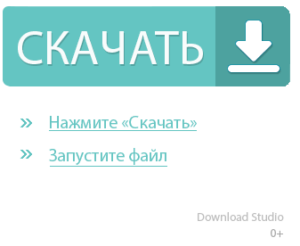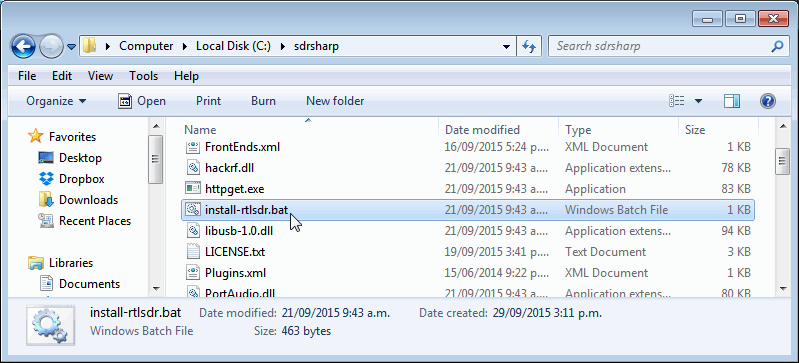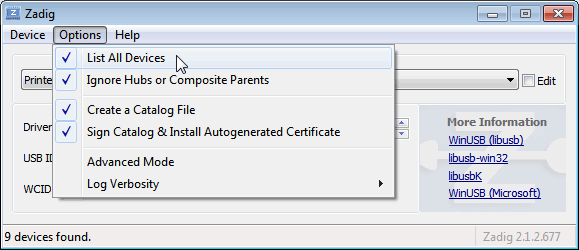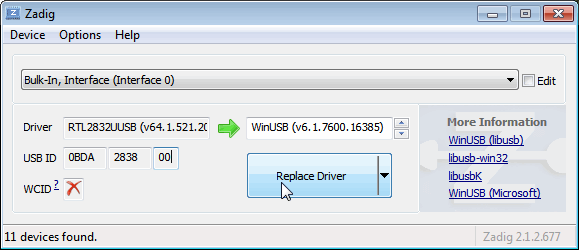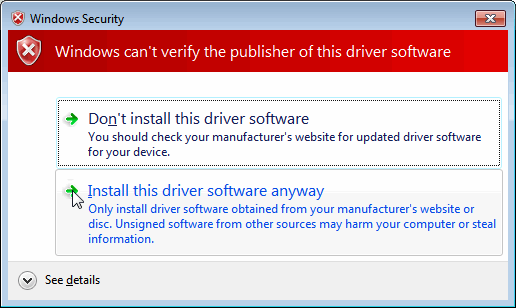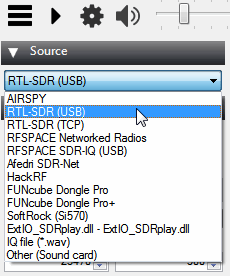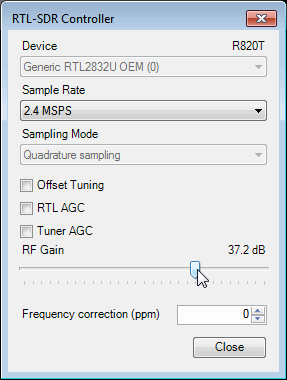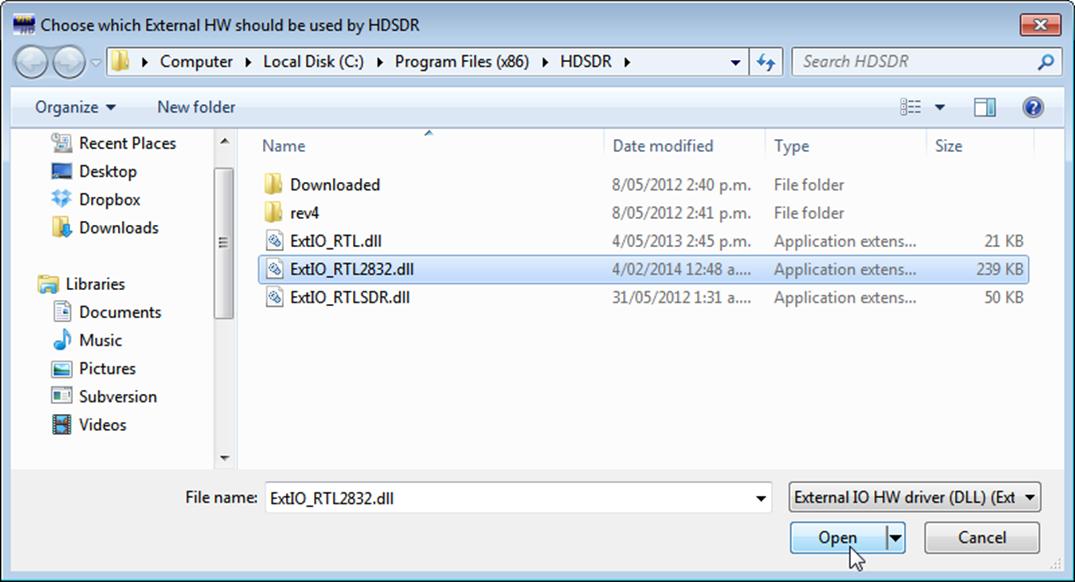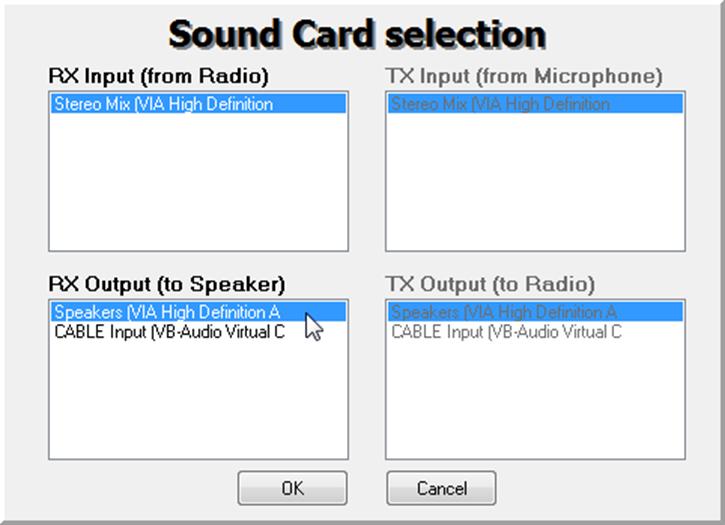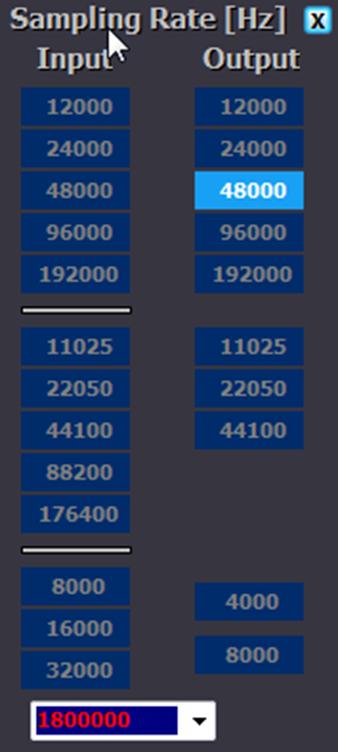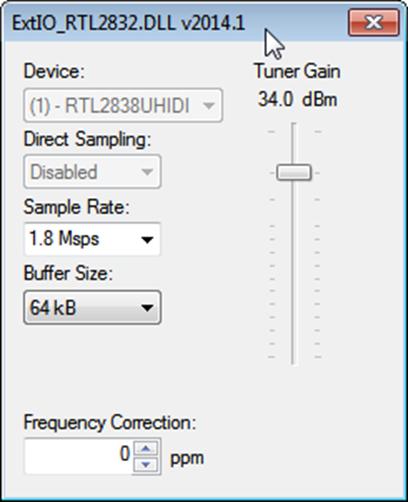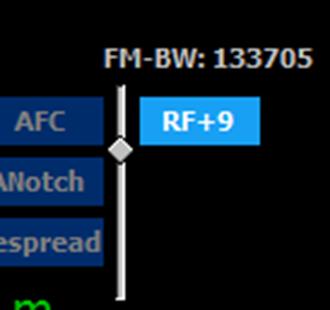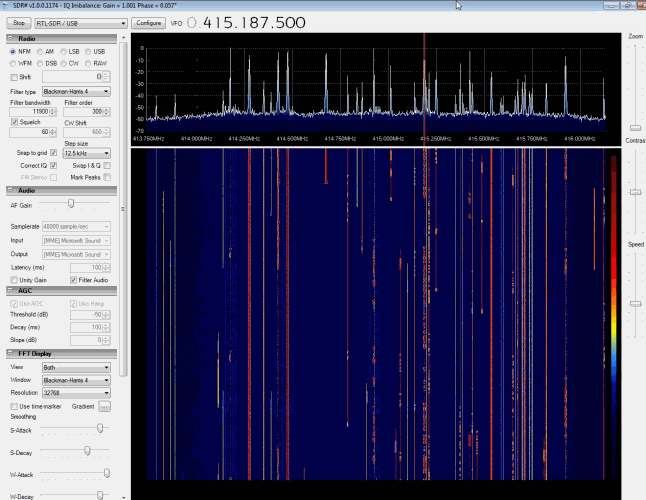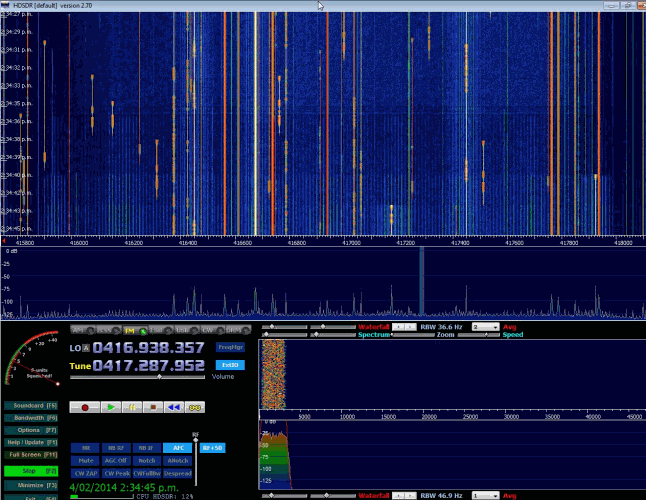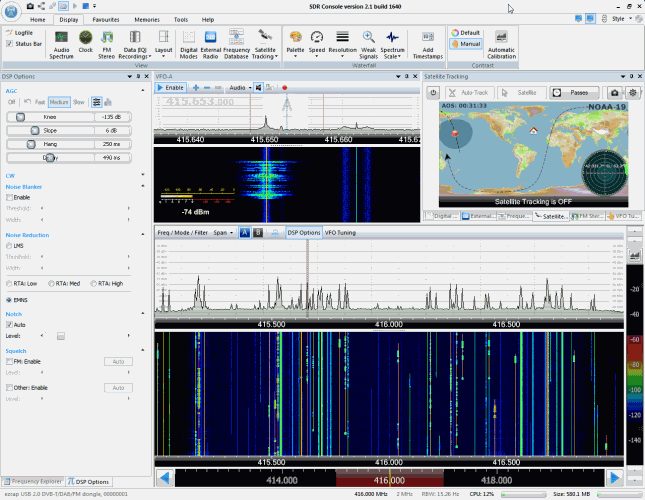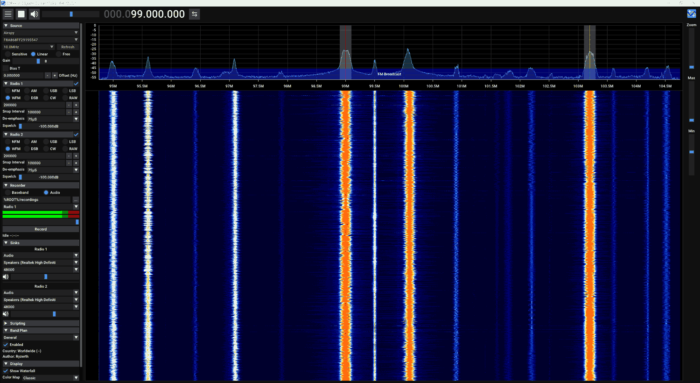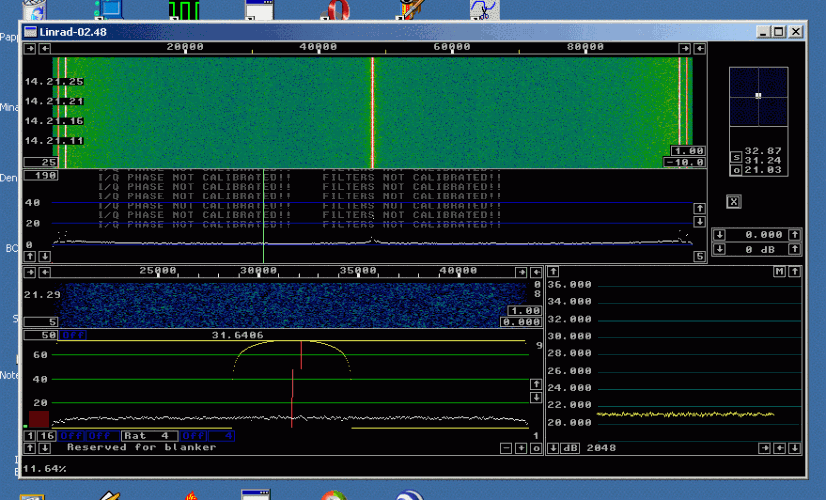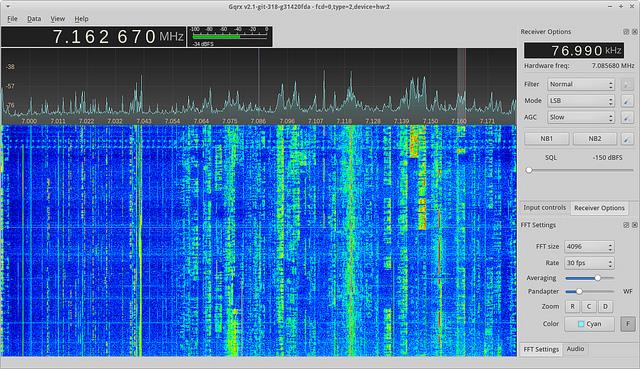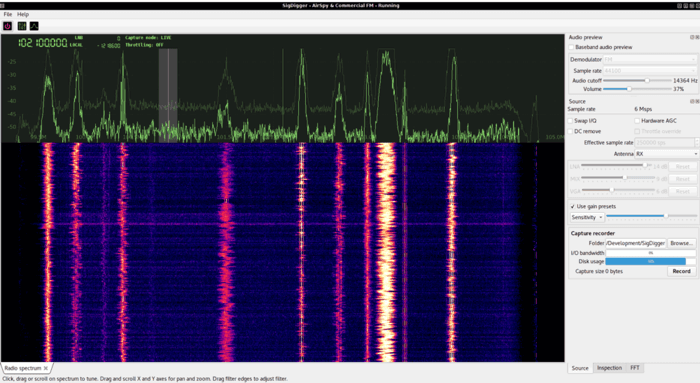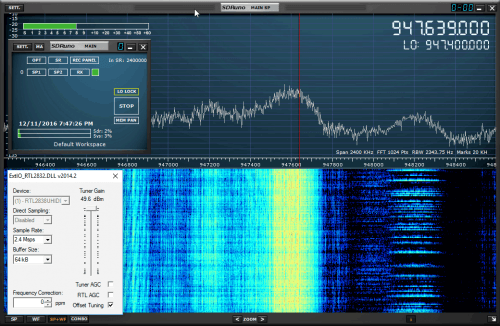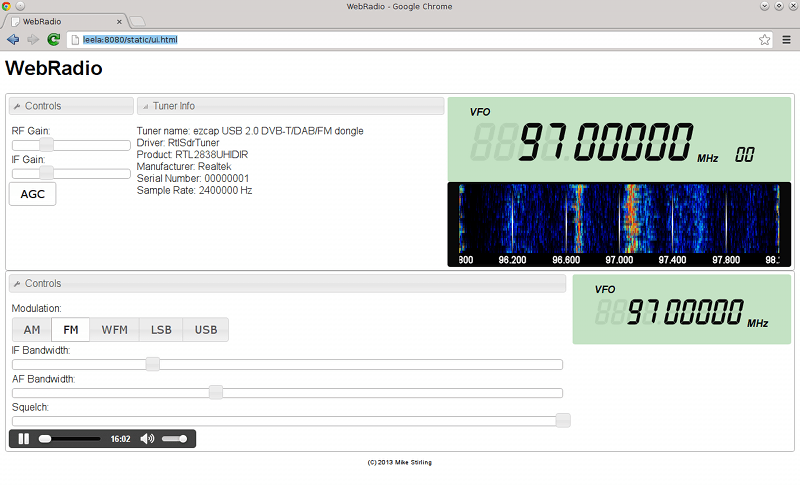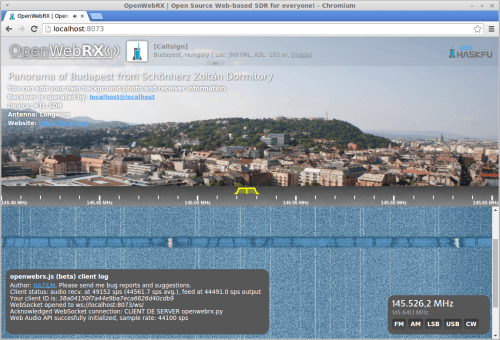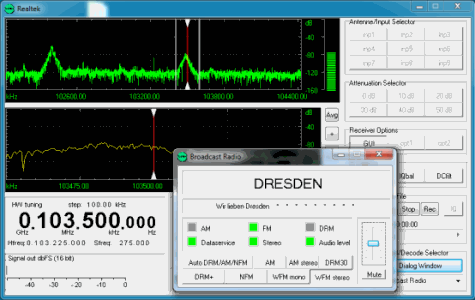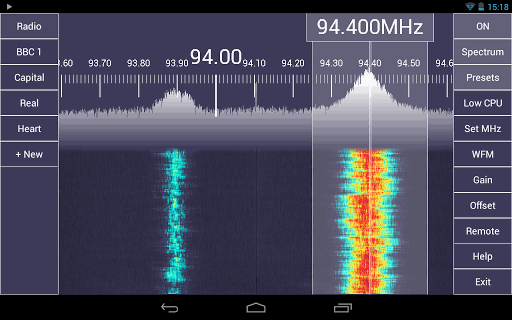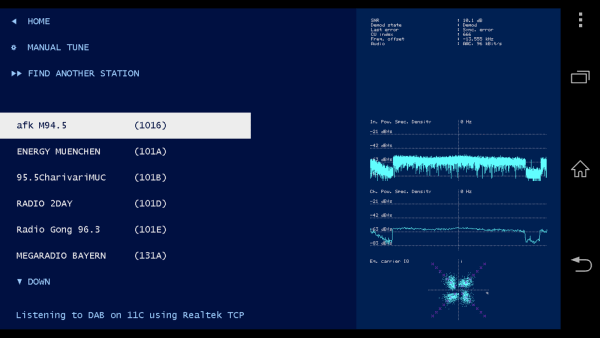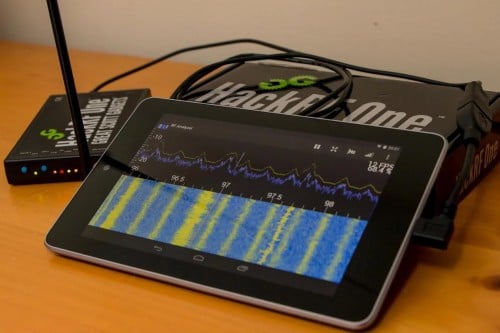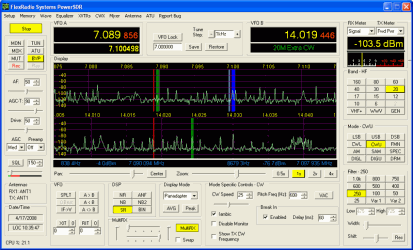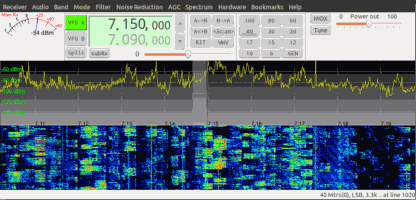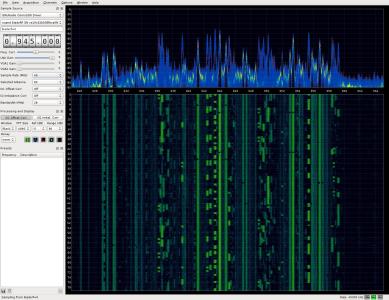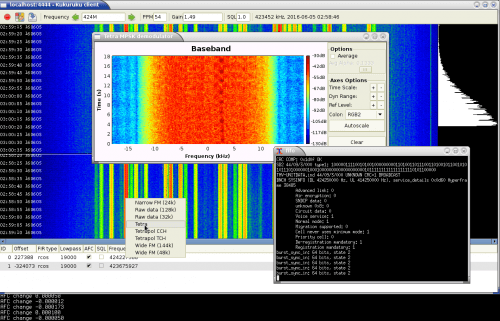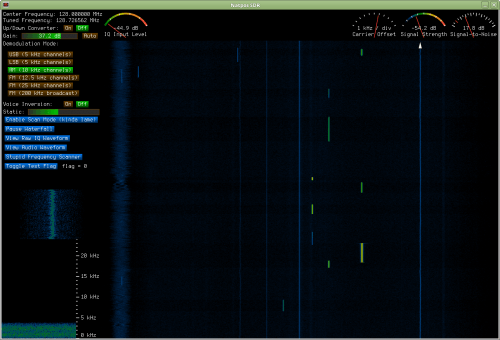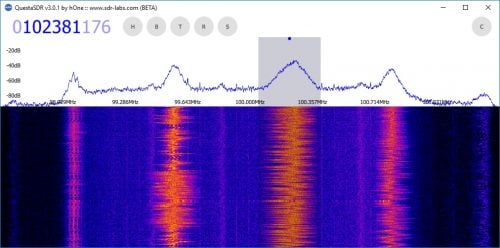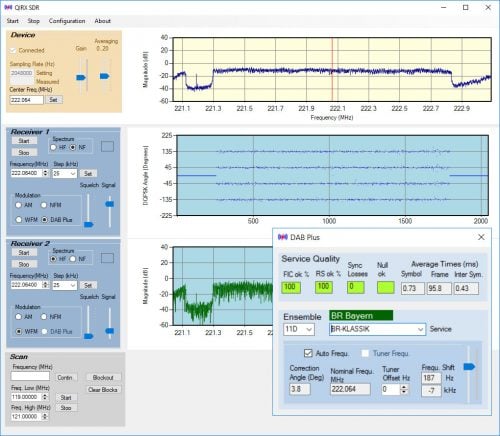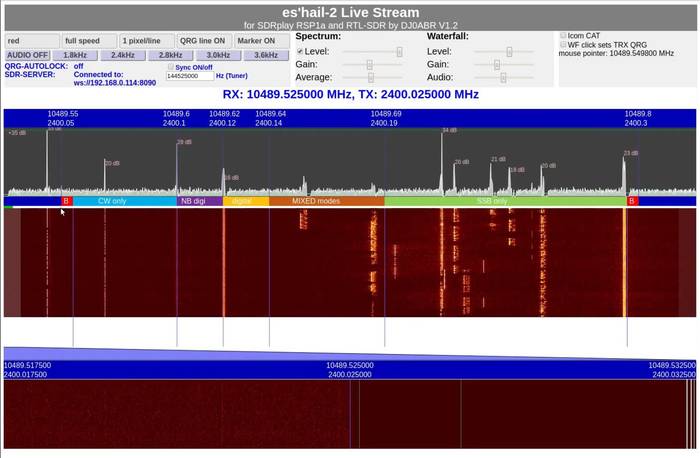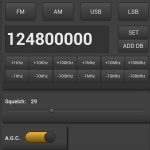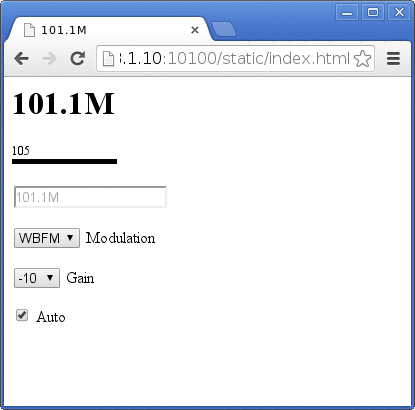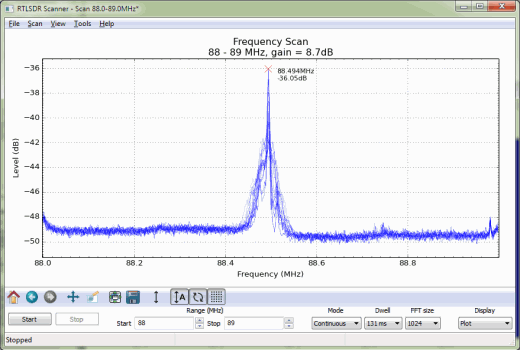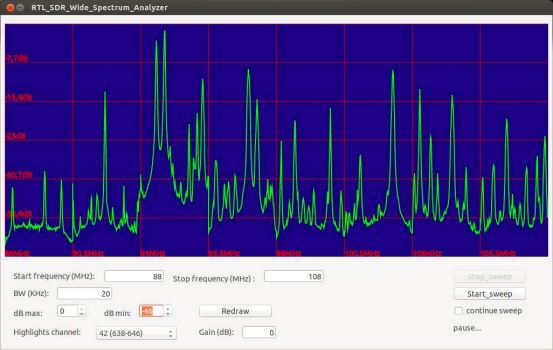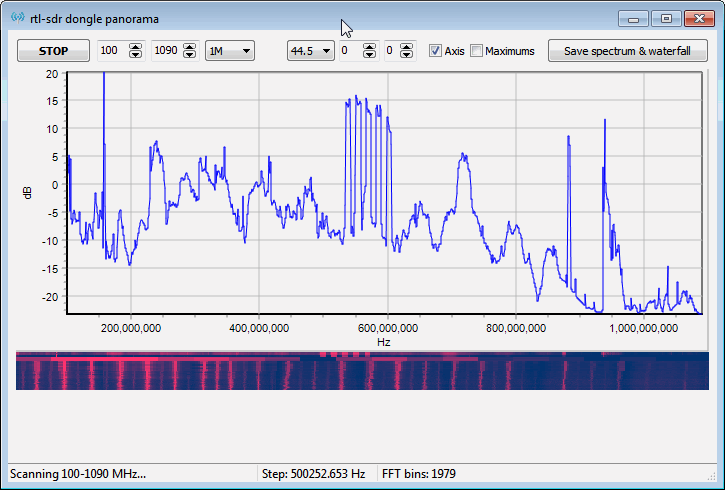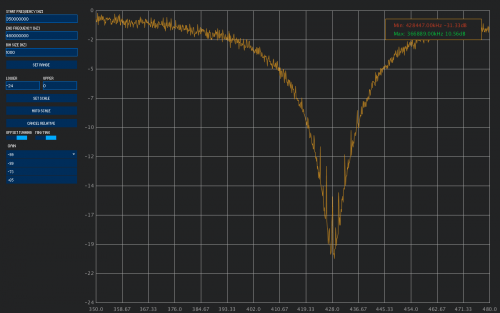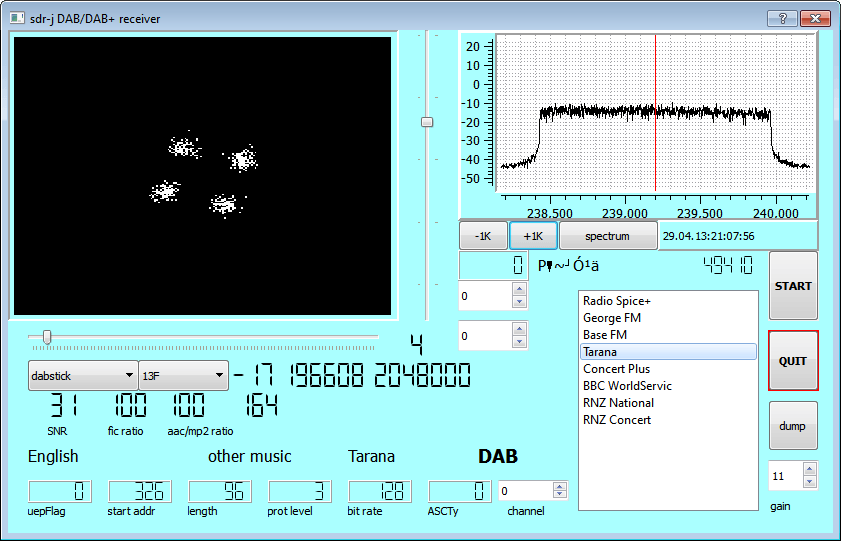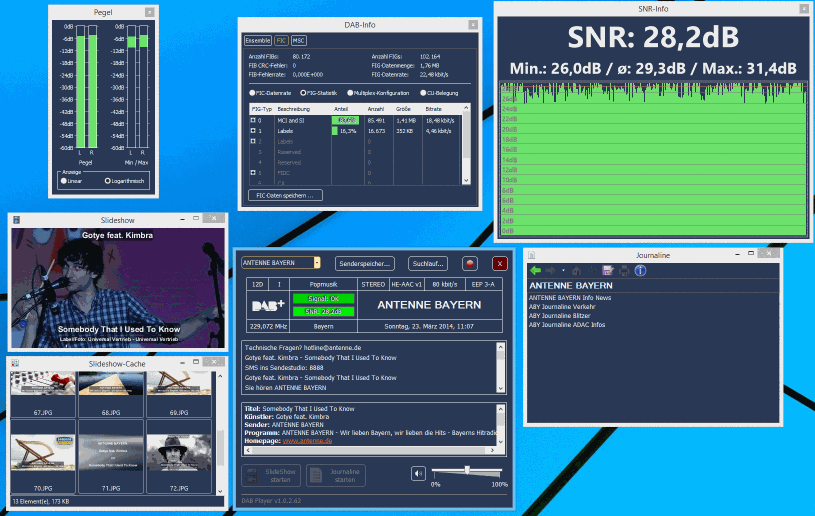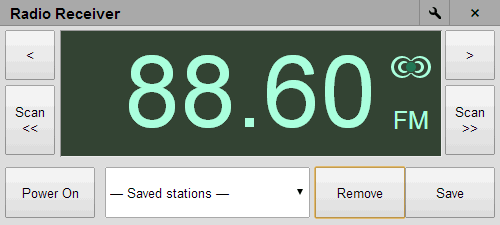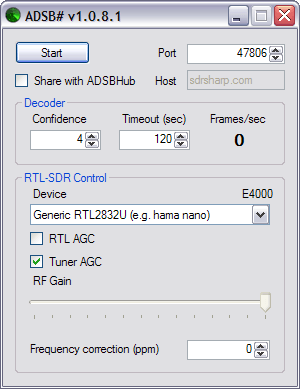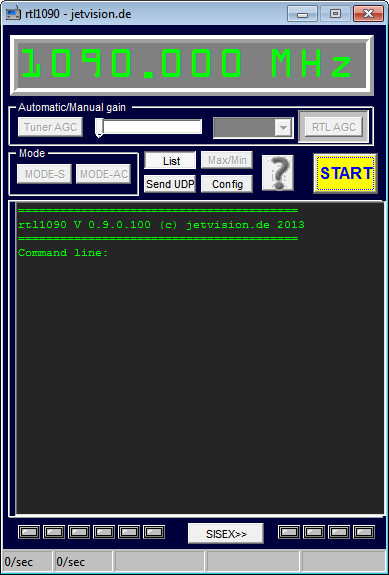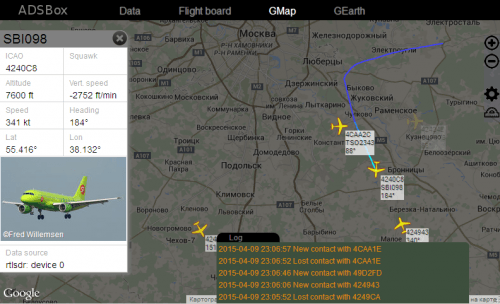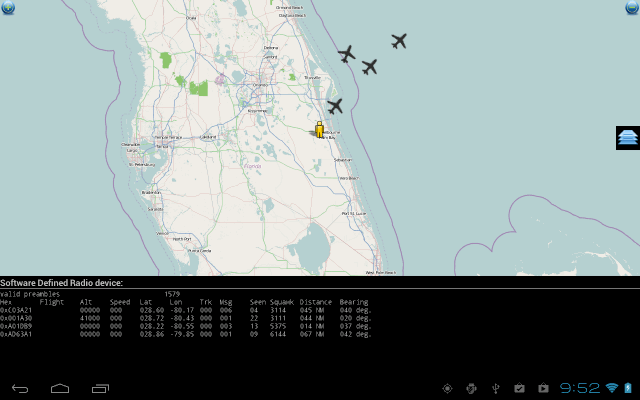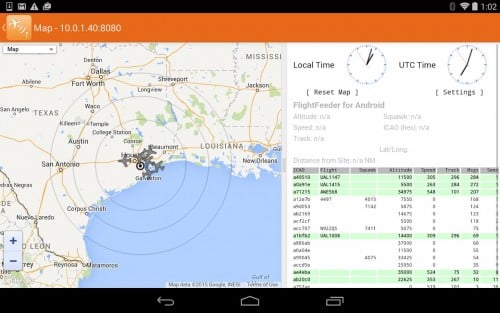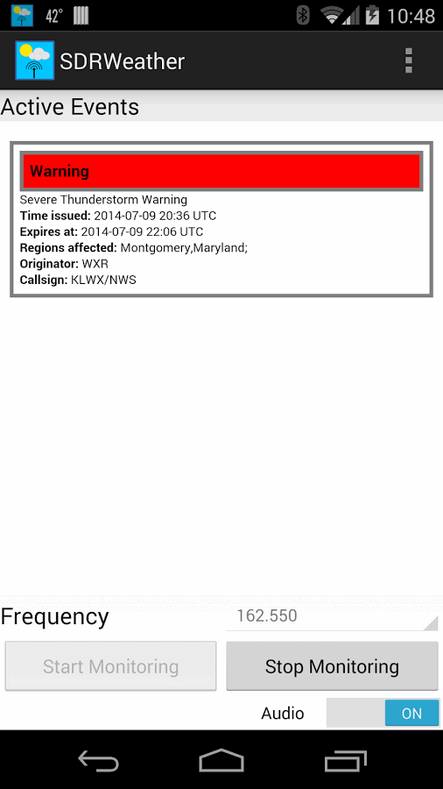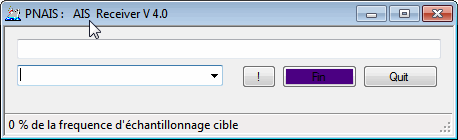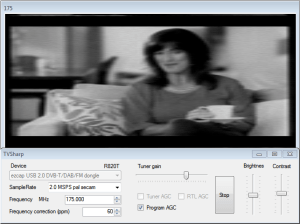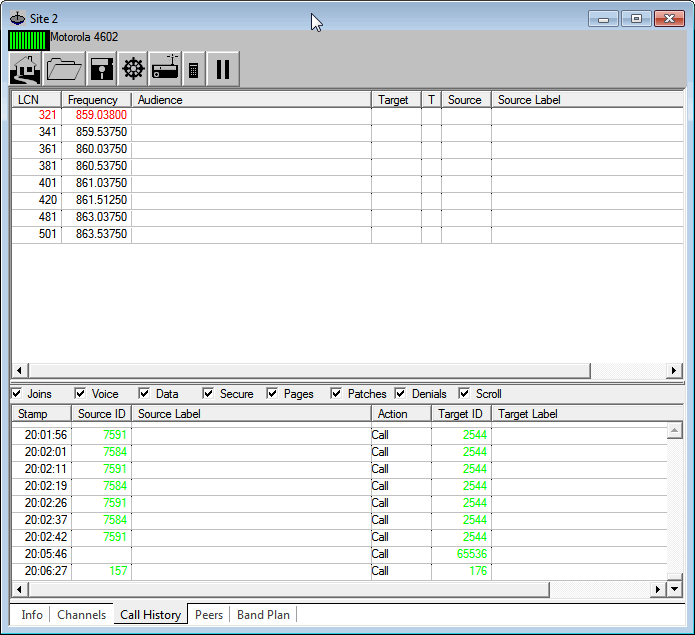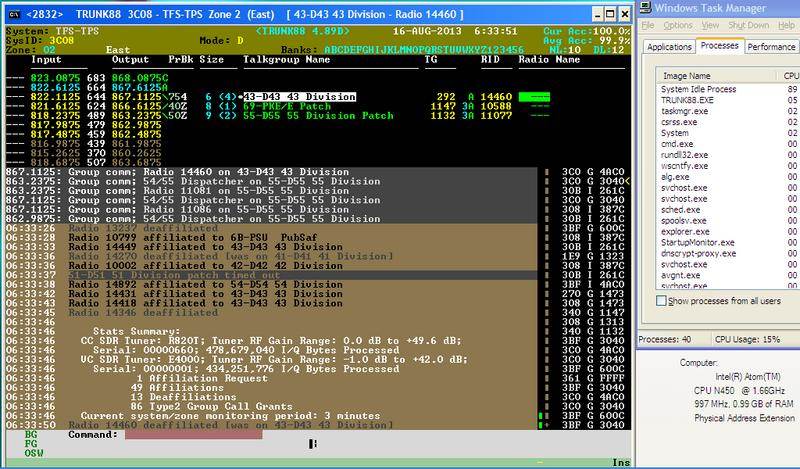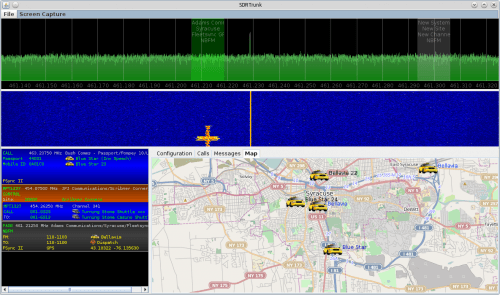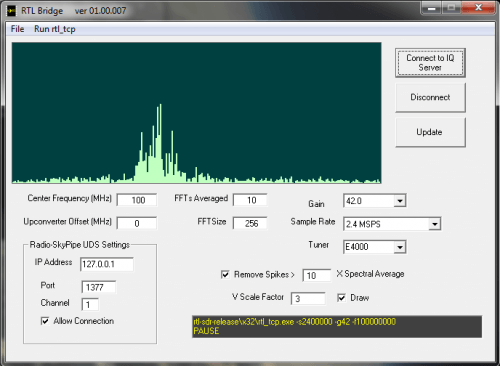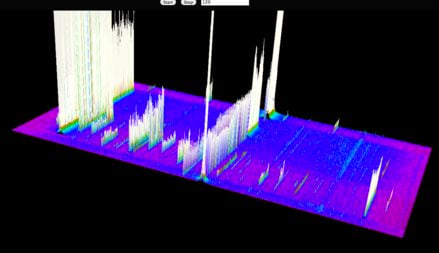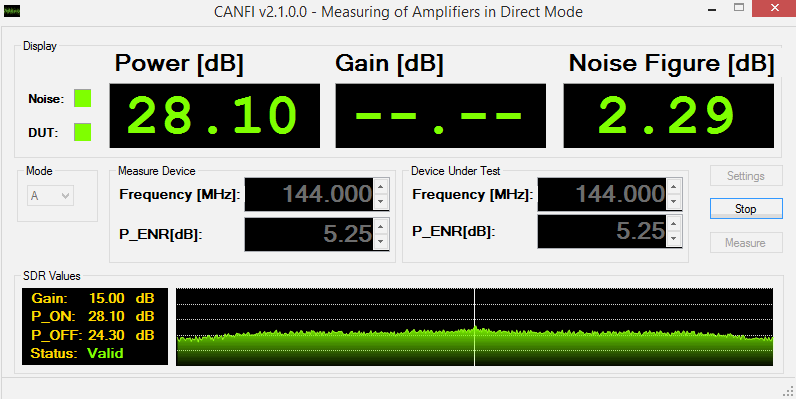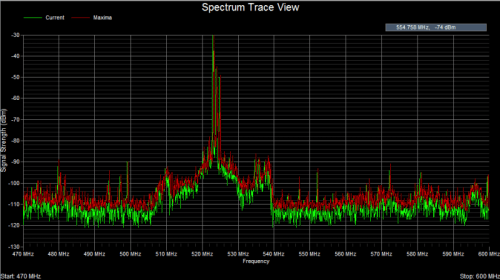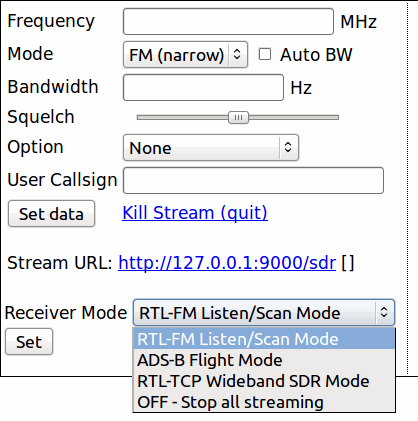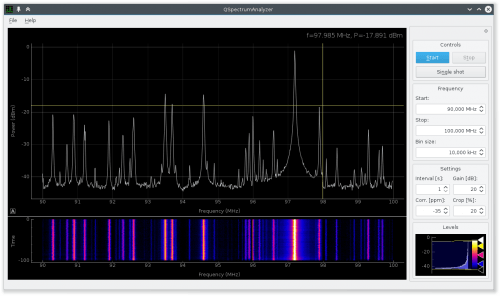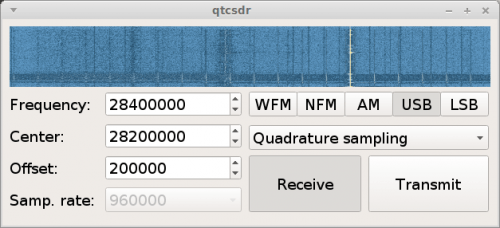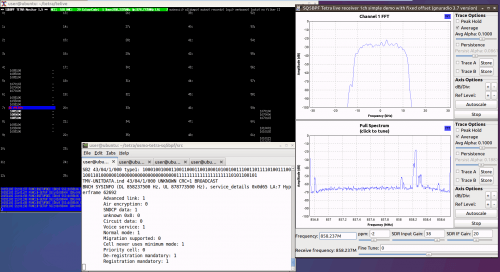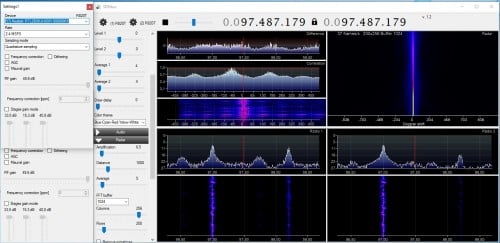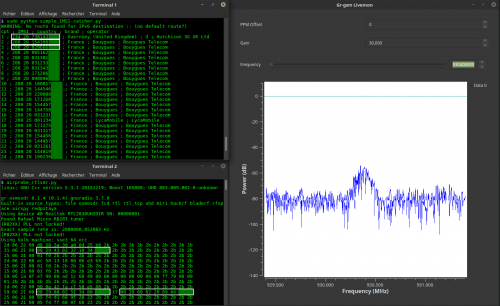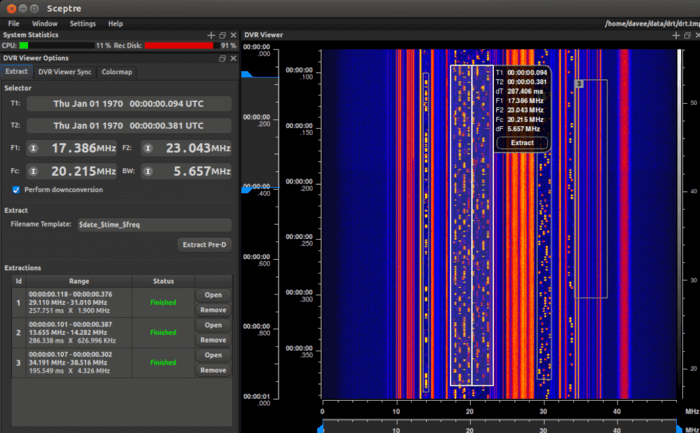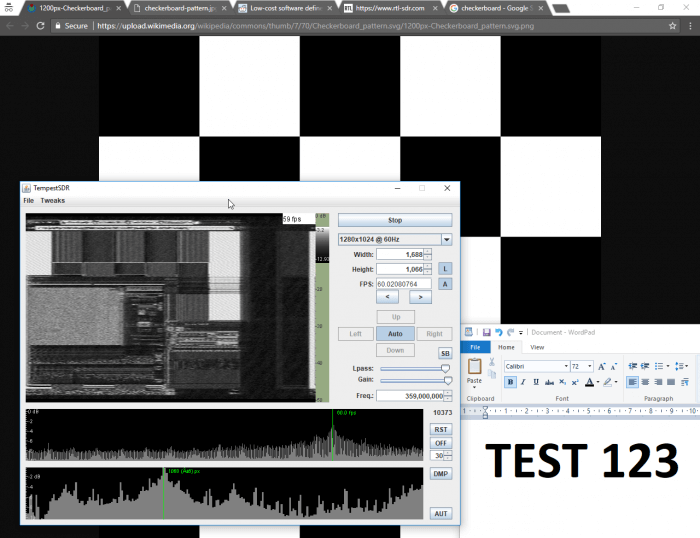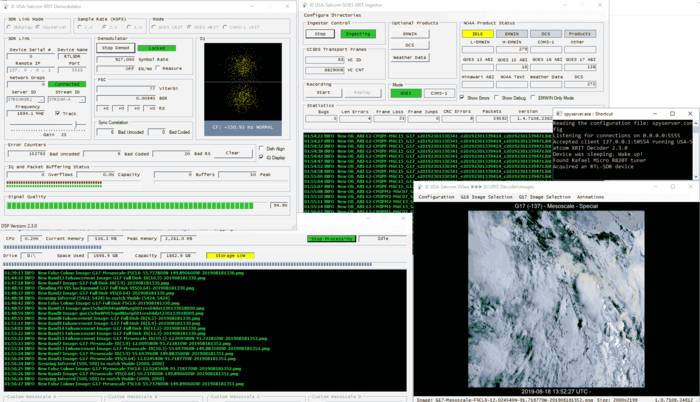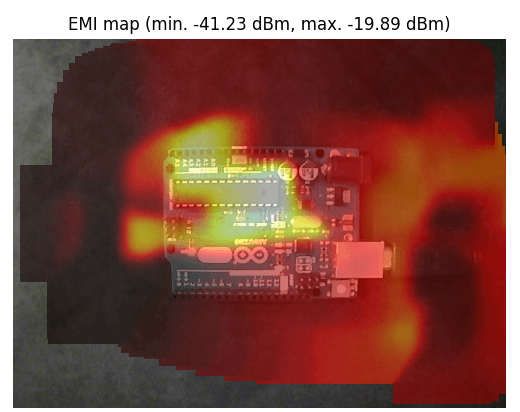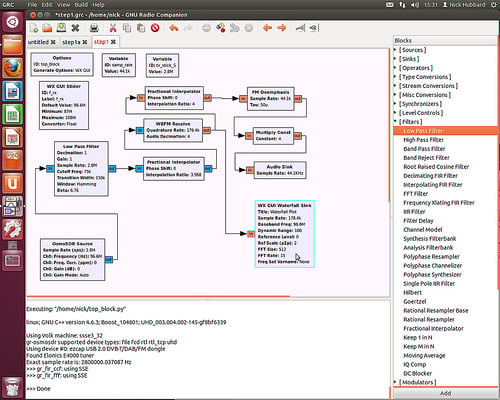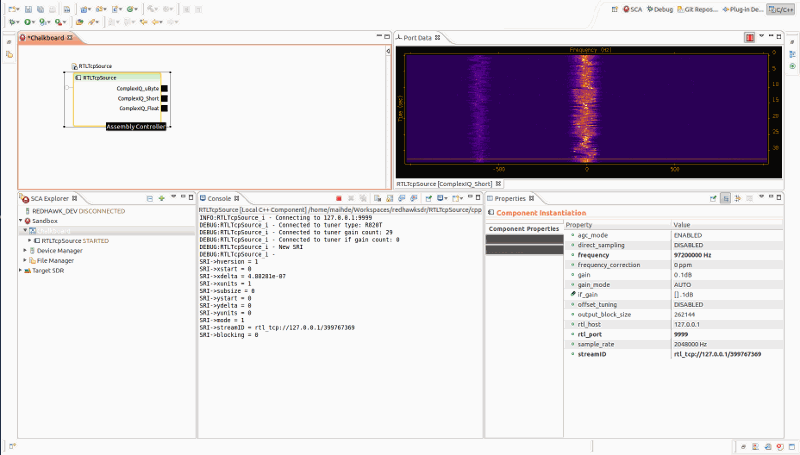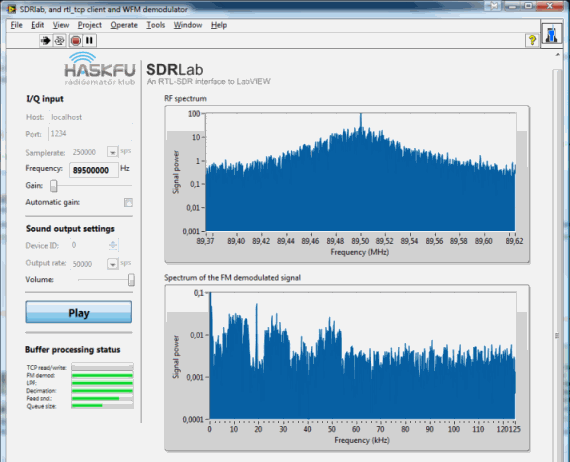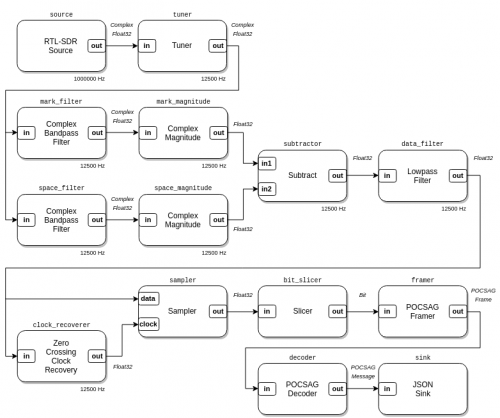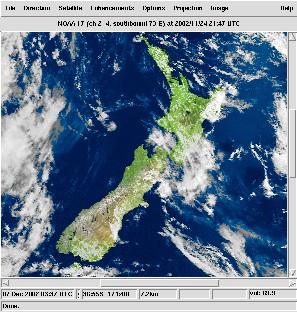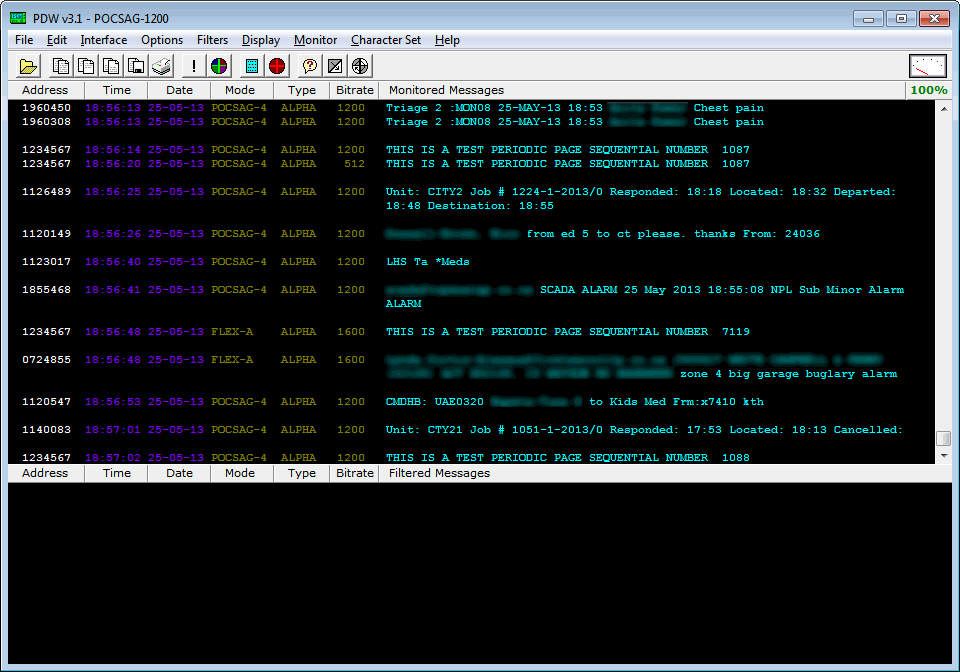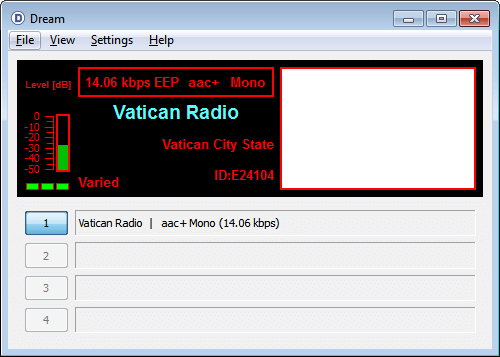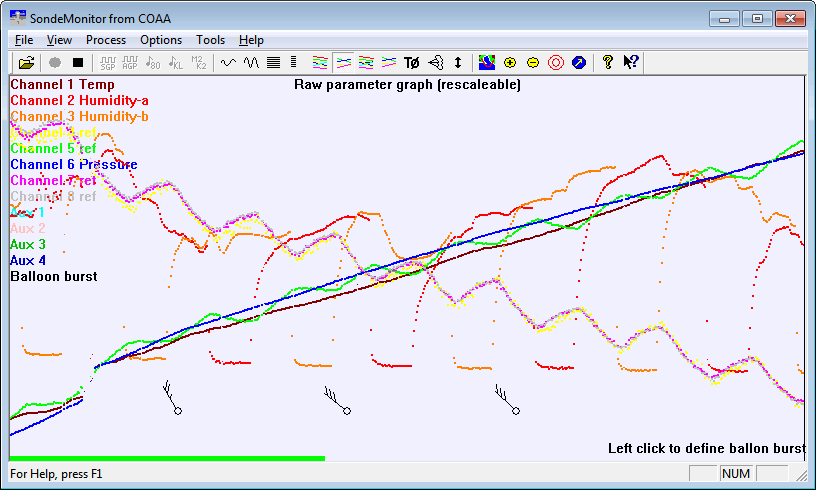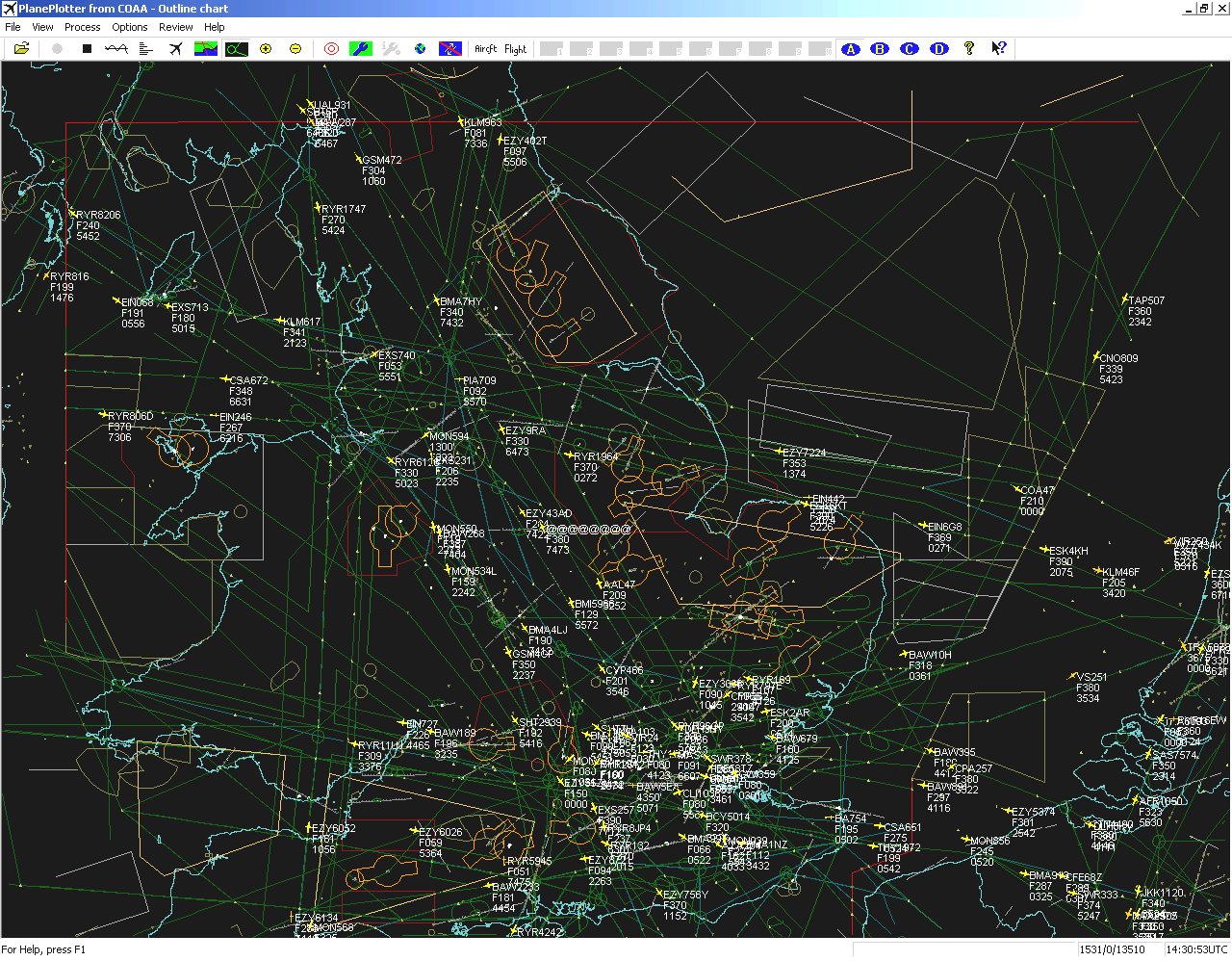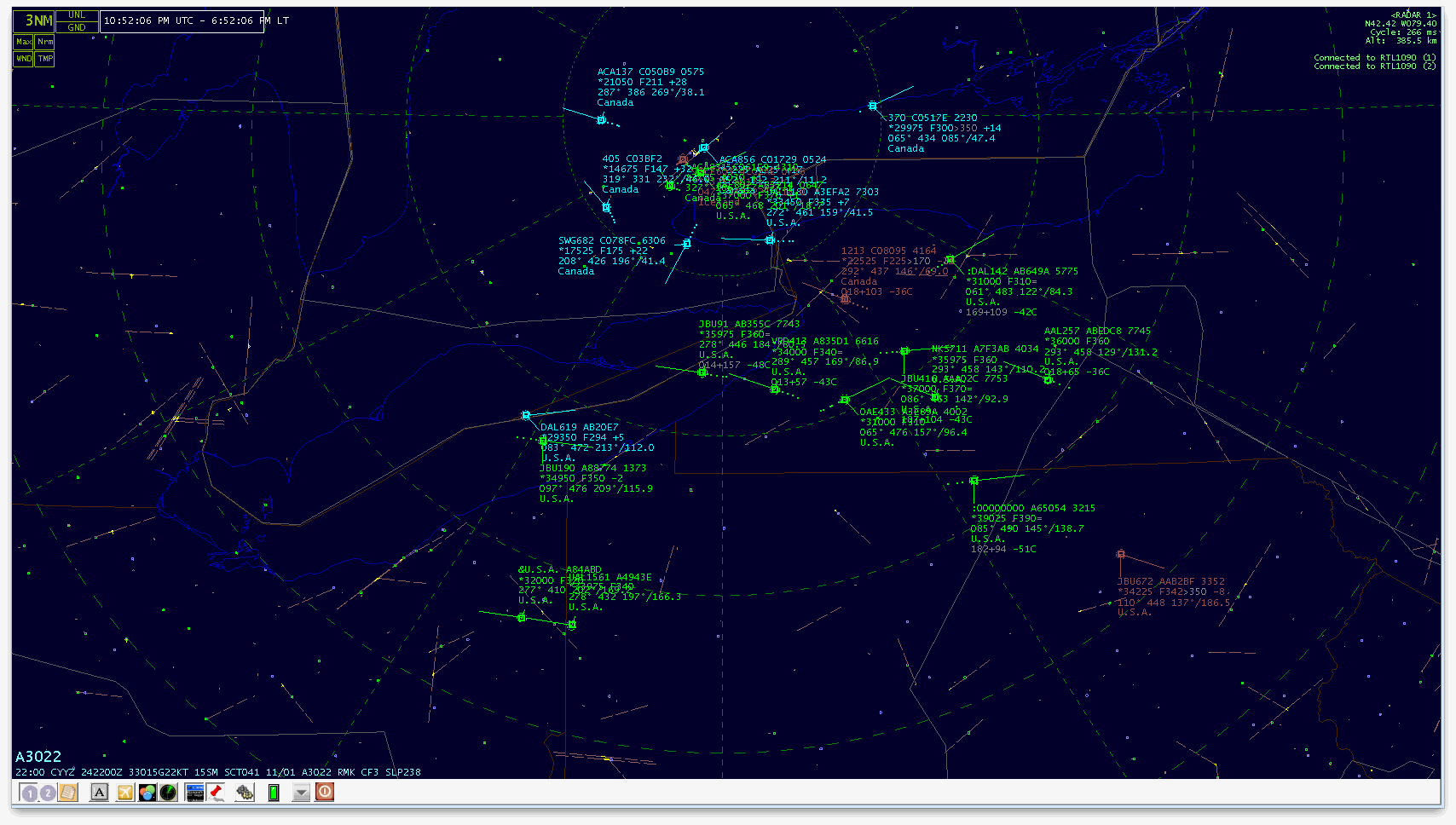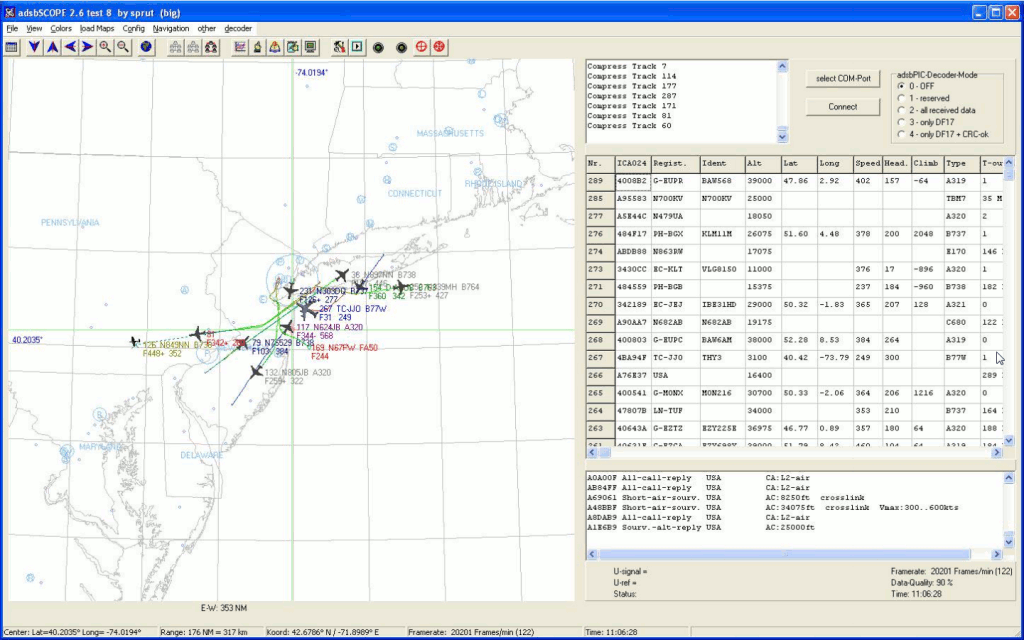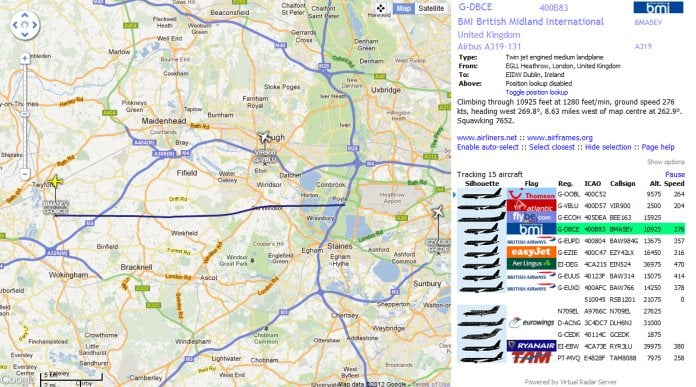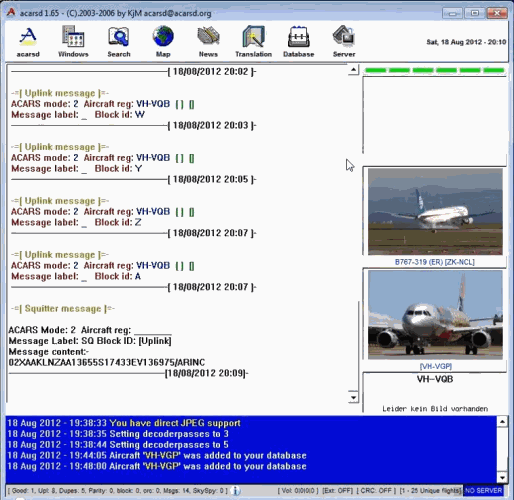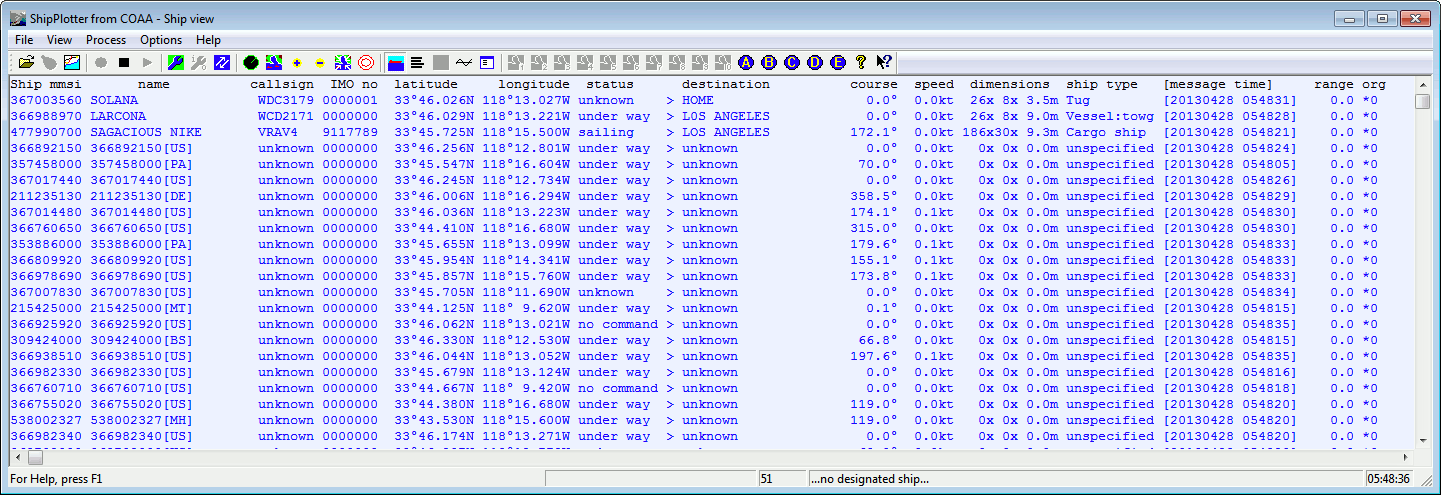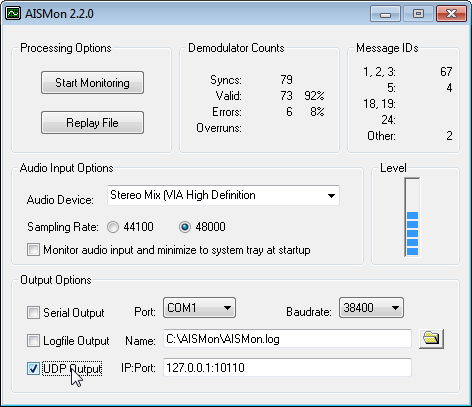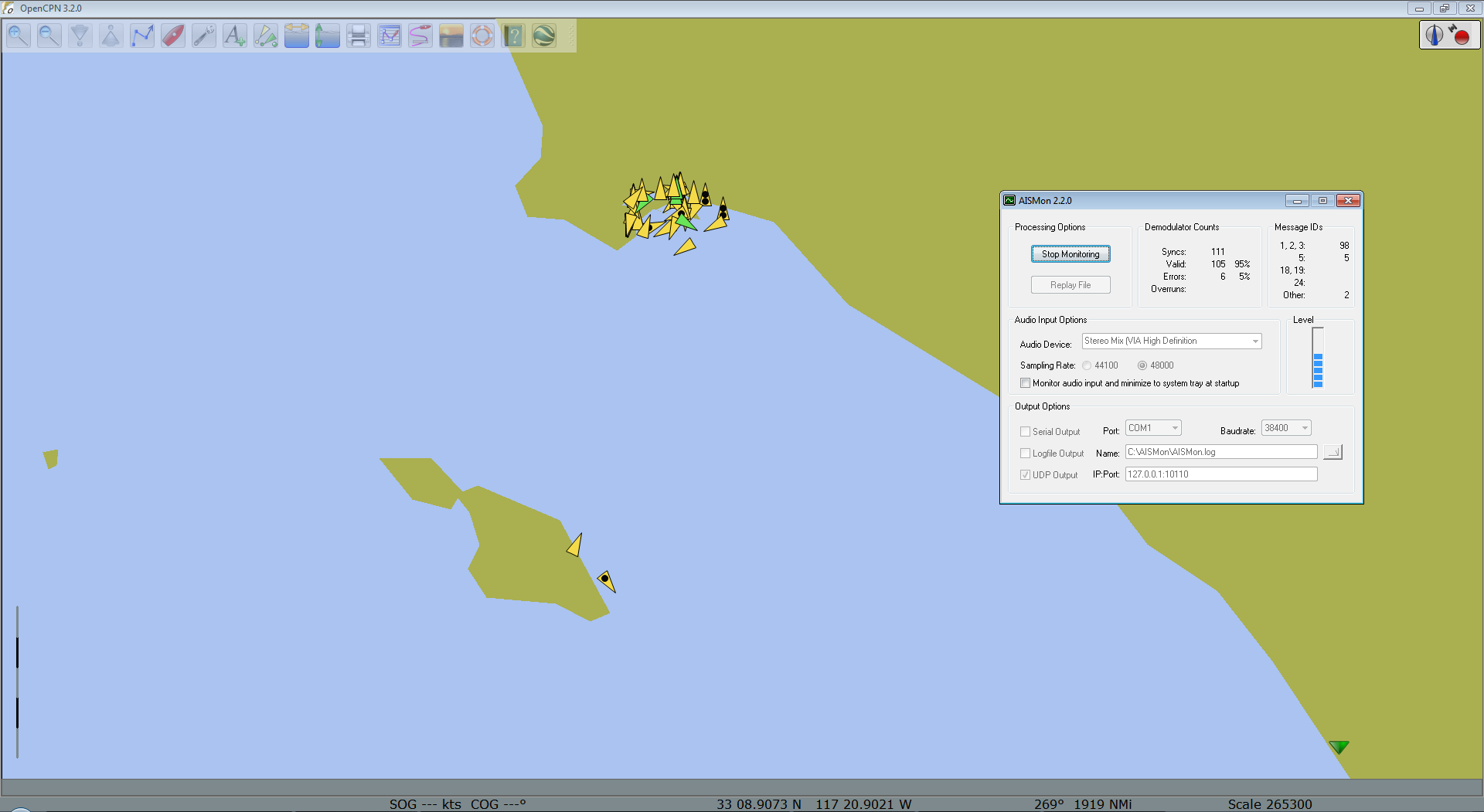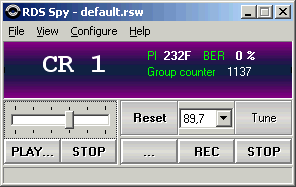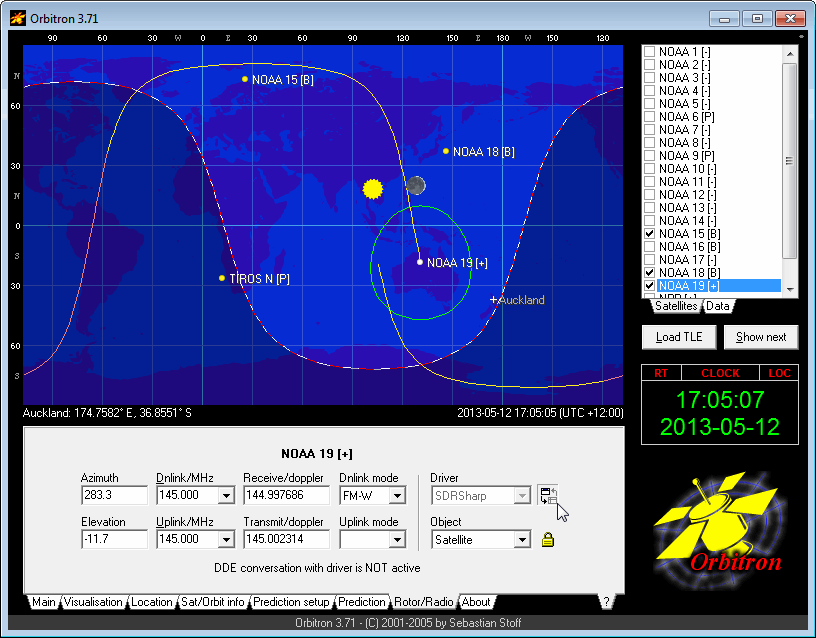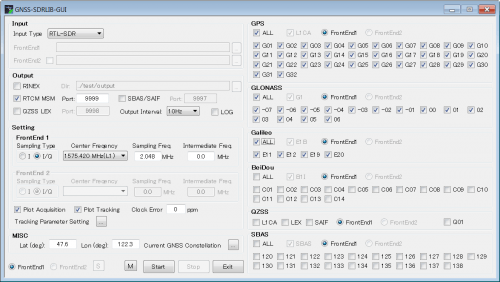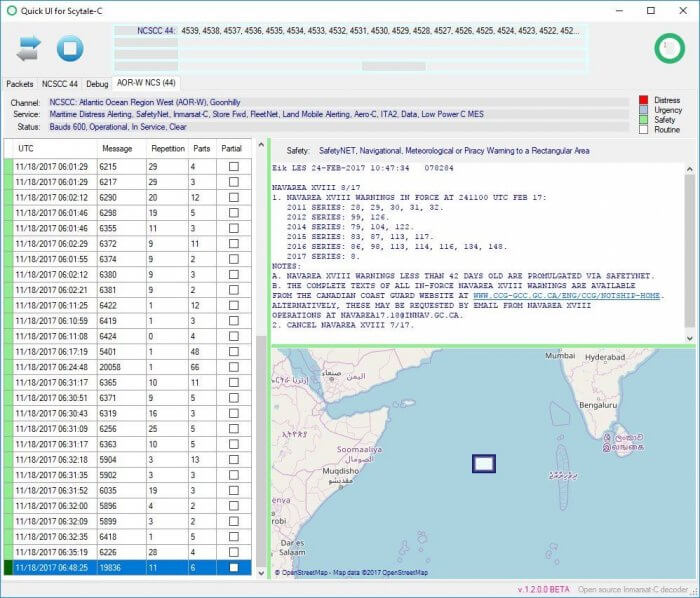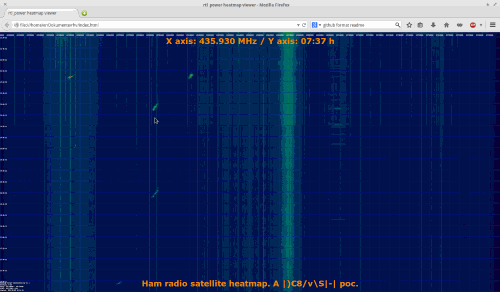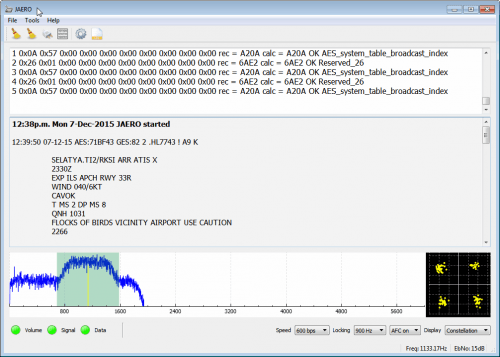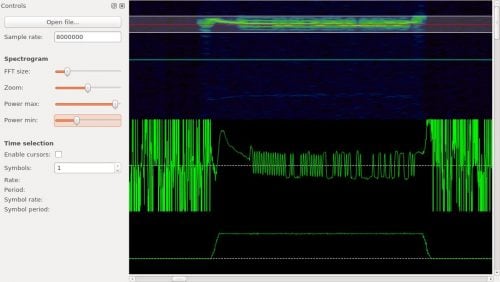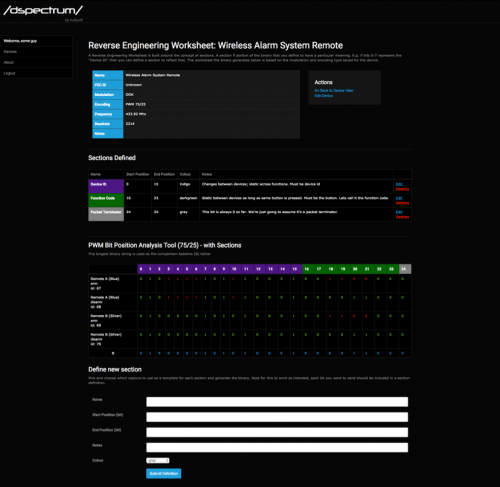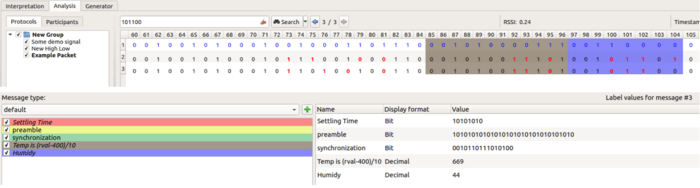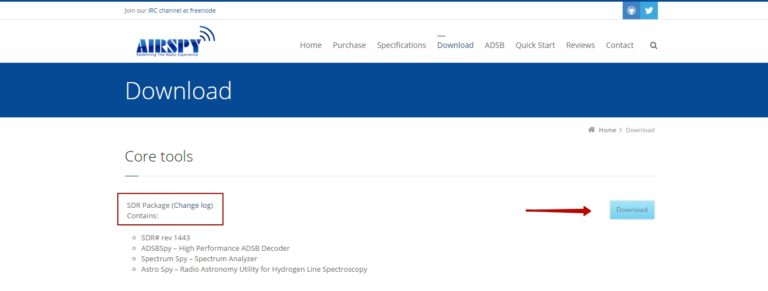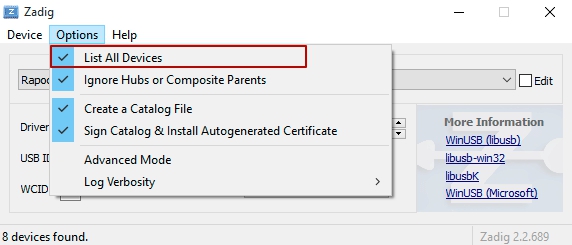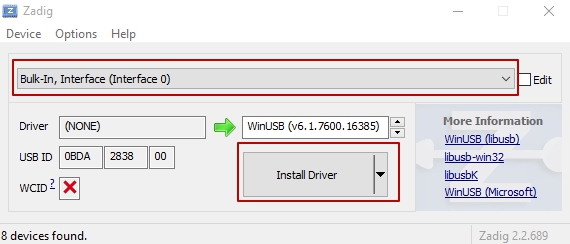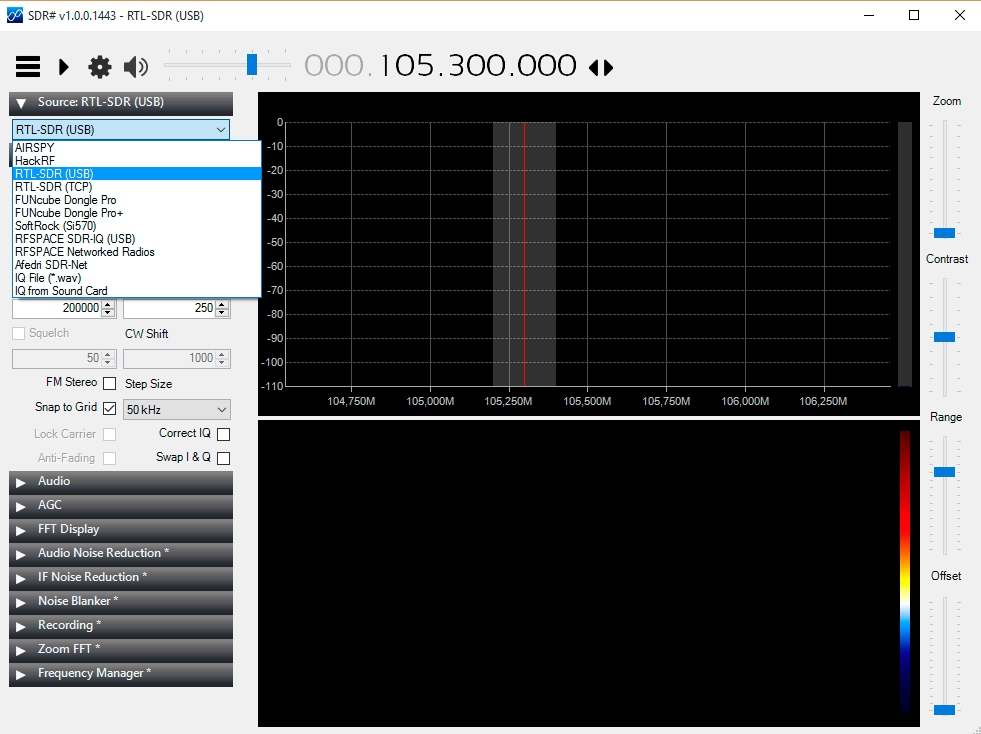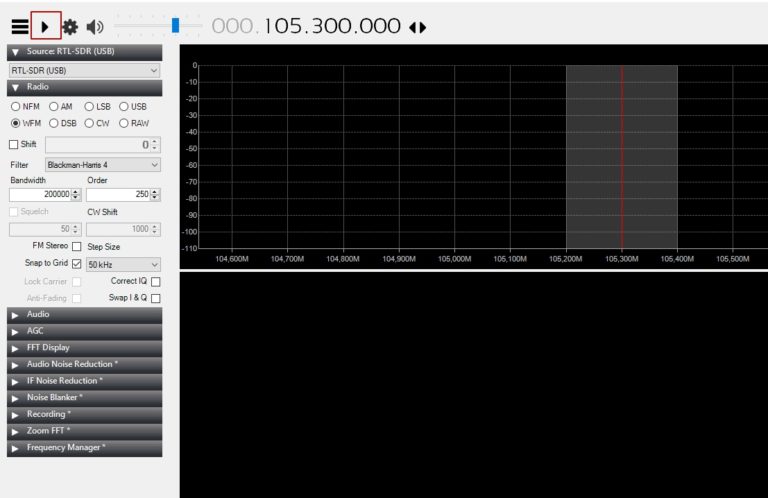Данным постом мы продолжаем серию статей, посвященную китайскому RTL-SDR приемнику на RTL2832U + R820. В прошлых публикациях мы уже познакомились с устройством и нашли временную антенну к нему. Теперь попробуем запустить приемник: установим драйвер и ПО для работы с донглом. Также опишем, как производится первоначальная настройка SDRSharp.
Для работы с SDR приемниками существует много программ. Большинство заточены под выполнение конкретных задач. Нам же нужно просто мониторить эфир. Данные задачи хорошо выполняют три наиболее популярные программы: SDRSharp, HDSDR и SDR Touch, которая написана под Andoid. Да, этот свисток и к планшету подключить можно, что не может не радовать.
Я решил поставить последнюю версию программы SDRSharp, так как она имеет наиболее привлекательный и простой внешний вид. К тому же, для нее написано множество плагинов, которые будут полезными в работе с донглом. Данную программу можно установить как на привычный рядовому пользователю Windows, так и на ОС с ядром Linux. Сейчас на моем стационарном компьютере установлена Windows 10, так что будем ставить программу на Windows. Относительно недавно SDRSharp получила обновление. Теперь для ее работы требуется .NET Framework 4.6, который уже предустановлен в Windows 10.
Шаг 1. Первым делом, подключаем к донглу антенну, а сам свисток к компьютеру. В области уведомлений должно показаться сообщение о том, что найдено новое устройство. Чтобы убедиться, что система видит наш свисток, нажимаем правой кнопкой мыши на «Мой компьютер» — «Свойства» — «Диспетчер устройств». В результате видим окошко, где должно отобразиться наше устройство. Опознать его легко, так как на нем «висит» желтый восклицательный знак. Это значит, что система нашла девайс, но драйверов к нему нет. Это хорошо, драйвера мы установим сами. Если ваш приемник определился с другим названием, не страшно. Конкретно в моем случае все выглядело так:
Шаг 2. Далее идем на официальный сайт разработчиков программы SDRSharp (www.airspy.com), переходим в раздел «Download» и качаем последнюю версию программы, нажав на синюю кнопку «Download».
Шаг 3. Разархивируем скачанный архив в любую папку. Программа не имеет привычного всем установщика, который автоматически установил бы ее в «Program Files», так что отправляйте файлы туда, куда вам будет удобно.
Далее в разархивированных файлах ищем BAT-файл с названием «install-rtlsdr.bat» и запускаем его двойным кликом. Должен на мгновение открыться терминал, который сам и закроется. После чего в папку добавится ряд новых файлов.
Шаг 4. Теперь нужно установить драйвер, который позволит программе SDRSharp работать с нашим RTL-SDR приемником. Для этого нужно два раза кликнуть на файл zadig.exe, который появился после выполнения второго шага.
Шаг 5. В открывшемся окне в верхнем меню кликаем на «Options» и ставим галочку на пункте «List All Devices».
Шаг 6. Теперь в выпадающем списке нужно выбрать наше устройство, название которого мы уже узнали на первом шаге. Далее кликаем на «Install Driver». Для второго определившегося устройства проделываем такую же операцию.
Шаг 7. Повторяем первый шаг. Открываем диспетчер устройств и видим, что драйвера успешно установлены.
Шаг 8. Пришло время запустить SDRSharp. Находим в папке с разархивированными файлами файл SDRSharp.exe и запускаем его. Также вы можете создать ярлык и поместить его на рабочий стол для удобства запуска программы.
Шаг 9. Самое скучное позади. Открылась программа SDRSharp. Во вкладке «Source» нужно выбрать источник сигнала. В нашем случае это «RTL-SDR (USB)».
Шаг 10. Запуск. Нажимаем иконку Play, после чего должен ожить анализатор спектра и визуальное представление сигнала в виде «водопада».
Только что мы выполнили установку драйвера USB RTL2832U и программы SDRSharp на windows 10, но для полноценного использования программы ее нужно еще настроить.
Настройка SDRSharp
Шаг 1. Нажимаем на шестеренку. Впоследствии откроется окошко настроек.
- Sample Rate — настройка частоты дискретизации (ширина полосы приемника). Чем больше значение, тем шире мы будем видеть полосу на анализаторе спектра. Выбор ширины полосы основывается, как правило, на производительности компьютера. Чем шире, тем больше ресурсов будет кушать программа. Пробуем переключать и останавливаемся на том значении, при котором звук не будет искажаться и периодически прерываться. Например, ширина пропускания на моем компьютере с процессором Core i7 и оперативной памятью в 16 гигабайт составила 2.8 MSPS.
- Ставим галочку на пункте RTL AGC. Он отвечает за автоматическую регулировку усиления на участке «Смеситель тюнера — АЦП RTL2832».
- Из-за плохого динамического диапазона нашего китайского SDR приемника, мы будем часто получать фантомы, которые разбрасывают мощные сигналы. Они будут паразитировать на довольно широком диапазоне. Чтобы их сократить или убрать вообще, можно воспользоваться ползунком RF Grain. Это ручная регулировка усиления тюнера. Значение, которое нужно установить индивидуально для каждого, в зависимости от условий, в которых вы находитесь. Например, от мощности окружающих излучаемых сигналов. В ходе работы с программой нужно экспериментировать с данным ползунком, ориентируясь на шумы, чтобы подобрать наиболее оптимальное значение конкретно для ваших условий. Пока лучше установить ползунок усиления на 25 — 37 дБ.
Шаг 2. Не закрывая окошко настроек SDRSharp, установите регулятор контраста «Contrast» в то значение, при котором на водопаде четко начнут просматриваться принимаемые сигналы.
Шаг 3. Калибровка. Как вы можете заметить на скрине выше, при четко установленной частоте 90.2 (при этом я знаю, что эта станция работает на 90.2) реальный сигнал смещен влево. Это происходит из-за некоторых особенностей используемых материалов при изготовлении микросхем. Чтобы все стало на свои места, нам нужно откалибровать наш приемник.
Для калибровки лучше всего использовать рацию. Это повысит точность калибровки. Если у вас нет даже портативной станции, можно настроить SDRSharp на заранее известную нам FM-станцию и произвести все действия на основе ее сигнала. Однако, FM станции вещают с широкой полосой частотной модуляции, из-за этого будет тяжелей попасть на точную частоту. У меня же есть портативные переносные рации и калибровку я буду производить с их помощью.
Примечание. Если вы калибруете на основе сигнала FM-станции, то во вкладке «Radio» включаем пункт «WFM». Если с помощью рации, включаем «NFM».
Итак. Приступим.
- Настраиваем свою рацию на передачу в какую-то частоту (естественно, PMR или LPD). Далее, настраиваемся на эту же частоту в программе SDRSharp и нажимаем на кнопку передачи PTT.
- Максимально зумируем полосу приема ползунком «Zoom» (находится над регулятором «Contrast»), чтобы максимально точно настроиться на частоту.
- В окне настроек в поле «Frequency correction PPM», которое отвечает за ручную коррекцию опорного генератора тюнера, начинаем постепенно увеличивать или уменьшать числовое значение до тех пор, пока сигнал, излучаемый радиостанцией, не установится на точную частоту.
Шаг 4. Дополнительные настройки. С SDRSharp уже можно полноценно работать, но с помощью предустановленных в программу плагинов мы можем сделать ее эксплуатацию более приятной.
- Переключаемся в режим NFM, если вы этого еще не сделали, и включаем шумодав, отметив галочкой пункт Squelch. Ниже вводим числовое значение уровня шума (в децибелах), при котором шумодав будет отключаться.
- По умолчанию в программе включена привязка к сетке. Ее можно выключить, сняв галочку с пункта «Snap To Greed» и сделать шаг в 1 Гц для более точной настройки на частоту.
- В этой же вкладке «Radio» ставим галочку на Correct IQ. Это уберет некоторые постоянные помехи со спектра.
- Во вкладке «FFT Display» можно поиграться с внешним видом спектра. Также для удобства рекомендую поставить галочки в пунктах: Time Markers — наносит время на водопад. Mark Peaks — выделяет пики сигналов на спектре.
- Устанавливаем галочку во вкладке «Audio» на пункте Filter Audio. Это улучшит обработку звука и уберет некоторый шум.
- Во вкладке Zoom FFT ставим галочки в пунктах «Enable IF» и «Enable Felter». Это добавит еще одну панель с максимально увеличенным спектром, что позволит точно настраиваться на частоту сигнала.
На этом все. Основная настройка SDRSharp завершена. Теперь можно смело использовать программу.
О частотной модуляции
Хотел бы рассказать начинающим о режимах частотной модуляции:
- NFM — узкополосная частотная модуляция. С такой модуляцией, как правило, работает большинство УКВ трансиверов. Думаю, это значение у вас будет установлено чаще всего.
- WFM — широкополосная частотная модуляция. С широкополосной модуляцией обычно вещают FM-станции.
- AM — амплитудная модуляция. С таким видом модуляции слушаем авиадиапазон.
- DSB — амплитудная модуляция с подавлением несущей.
- LSB — модуляция с нижней боковой полосой. Используется на КВ диапазоне.
- USB — модуляция с верхней боковой полосой. Также используется на КВ диапазоне.
- CW — телеграф.
- RAW — чистый сигнал без демодуляции.
Заключение
Итак. Мы настроили программу SDRSharp для работы с нашим китайским RTL-SDR приемником. Можно идти в бой. Хоть стандартных возможностей программы достаточно, мы можем также установить дополнительные плагины, которые способны значительно расширить функционал. Однако, многие написанные дополнения с новой версией шарпа отказываются работать. Многие из них постепенно адаптируют, а некоторые навсегда останутся заброшенными.
В следующей статье мы установим наиболее полезные плагины, так сказать «маст хэв». Те, без которых сейчас я не представляю полноценное использование программы. Подписывайтесь на наши группы в соц. сетях, чтобы не пропустить будущие интересные материалы.
comments powered by HyperComments
SDR Software Download
Global Radio Guide Winter 2022 – 2023During times of emergency and crisis, radio hobbyists worldwide turn on their radios and tune to the shortwave radio spectrum for context, perspective, and insight into what is happening around the globe. As tensions heat up in the world’s hotspots, you can follow these events on the radio, but you need an accurate and comprehensive radio guide to know where and when to tune in to hear the action. If you are using our SDRs to navigate the spectrum, you will definitely like the Global Radio Guide from our friends at Teak Publishing. |
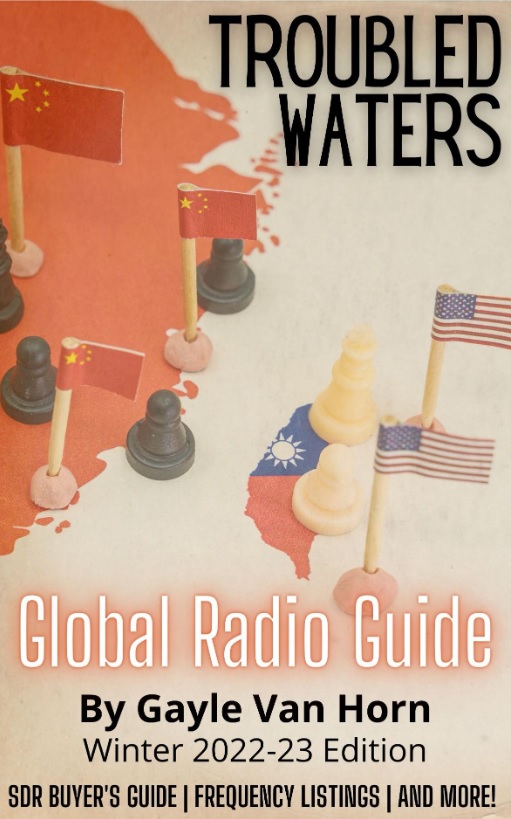
|
Software Defined Radio Package (Change log)This package contains:
If you are looking for the last unskinned SDR# build, check here. For the latest SDR# build with collapsible panels check here. For the latest dotnet 4.x build (1784) check here. These packages also contain the legacy hardware support tools. The last dotnet 5.x build (1831) can be found here. |
Download |
SDR# SDK for Plugin DevelopersThis package contains a zero-setup Visual Studio 2022 solution with a few plugin examples from the main software distribution. These examples illustrate the Graphical and DSP APIs in many scenarios along with full Debug/Release configurations. An integrated SDR# instance is configured as a host for your plugins and is automatically launched by Visual Studio when debugging. Pre-requisites: .NET 7 Windows x86 SDK and Visual Studio 2022 |
Download |
SDR# with Community PluginsThis automated installer configures the latest SDR# release with the most popular community plugins. It is managed by Rodrigo Pérez. You are a Plugin Developer and you want to reference your work in this Community Package? Contact us! |
Download |
SDR# Big Book in English v5.5This is the English version of the SDR# Big Book by Paolo Romani (IZ1MLL). |
Download |
SDR# Big Book in Ukrainian v5.3This is the Ukrainian translation of the SDR# Big Book by Rostyslav “Rost” Iablonskyi (UT2YR). |
Download |
SDR# Big Book in Russian v3.3This is the Russian translation of the SDR# Big Book by Дмитрий Мезин (UA4004SWL). |
Download |
SDR# Big Book in Italian v5.5This is the Italian version of the SDR# Big Book by Paolo Romani (IZ1MLL). |
Download |
SDR# Big Book in Spanish v5.3This is the Spanish translation of the SDR# Big Book by Miguel Iborra (EA4BAS). |
Download |
SPY Server – SDR Server for WindowsAirspy R0, R2, Mini, Airspy HF+ and RTL-SDR can be used as a high performance SDR receiver capable of streaming separate chunks of the spectrum to multiple clients over the LAN or the Internet. |
Download |
SPY Server – SDR Server for Linux ARMHFThis build can be used with Raspberry PI, Odroid and Orange PI single board computers. |
Download |
SPY Server – SDR Server for Linux ARM64This build can be used with AARCH64 ARM boards like Raspberry Pi 4 or Odroid. |
Download |
SPY Server – SDR Server for Linux x86This build can be used with 32-bit Intel/AMD CPUs. |
Download |
SPY Server – SDR Server for Linux x86_64This build can be used with 64-bit Intel/AMD CPU’s. |
Download |
ADS-B SPY – ADSB decoder for WindowsAirspy R0, R2 and Mini can be used as a high performance ADSB receiver capable of 12MHz, 20MHz and 24MHz MLAT. Our original algorithms compare favorably with the top range ADSB receivers. This executable turns your Airspy into an autonomous ADSB station with low power requirements. |
Download |
ADS-B SPY – ADSB decoder for Linux ARMHFThis build can be used with Raspberry PI and Odroid boards. |
Download |
ADS-B SPY – ADSB decoder for Linux ARM64This build can be used with AARCH64 ARM SBCs like the Raspberry Pi 4, Odroid or compatible. |
Download |
ADS-B SPY – ADSB decoder for Linux x86This build can be used with 32bit Intel/AMD CPU’s. |
Download |
ADS-B SPY – ADSB decoder for Linux x86_64This build can be used with 64bit Intel/AMD CPU’s. |
Download |
ExtIO for Airspy R0, R2 and MiniThis build is provided by Andrea Montefusco and works with HDSDR, Studio1 and compatible software. |
Download |
ExtIO for Airspy HF+ and DiscoveryThis build is provided by Andrea Montefusco and works with HDSDR, Studio1 and compatible software. |
Download |
WinUSB Compatibility DriverIf Windows fails to recognize your Airspy device automatically, unzip and install this driver. |
Download |
Cool SDR stuff from our friends
- Frequency Manager Suite for SDR#
- FM/AM Command Line receiver for Airspy and RTL-SDR by Kenji Rikitake JJ1BDX
- Welle.io DAB/DAB+ Receiver
- ModeSDeco2 ADS-B/Mode-S Decoder from Sergey Serov
- ACARS Decoder from Thierry Leconte
- Linrad from Leif Asbrink SM5BSZ
- Simon Brown’s SDR-Console
- HDSDR
- GQRX
- Unitrunker
- GNU Radio Live DVD (AirSpy support based on Ubuntu Linux 14.04.4 LTS, 64-bit edition)
- SDRdaemon Utility to send I/Q samples read from a SDR device over the network via UDP
- GNU Radio Win64 binaries with airspy support see also build scripts on github
- SDR-J DAB, WFM and SDR programs with airspy support
- URH Universal Radio Hacker (The Ultimate Radio Hacker Tool with native AirSpy support since 21 April 2017)
Всем привет! На связи Александр!
На днях скачал последнюю версию программы HDSDR, в своем роде конкурента программы SDRSharp :), хочу сказать выглядит неплохо:
Версия программы 2.80 от 19 марта 2020 года.
Программа полностью бесплатна,скачать ее можно с официального сайта разработчика: http://www.hdsdr.de/index.html
Жмем кнопку скачивания — получаем файл:
Далее запускаем этот файл и соглашаемся с установкой программы.
Сразу после установки программа с приемником RTL-SDR работать не будет,необходимо в папку с установленной программой установить библиотеку для работы программы с приемником RTLSDR, скачать можно тут: ExtIO_RTL2832
Скачиваем файл и копируем его в папку с установленной программой, получится вот так:
Думаю, что драйвер устройства RTL-SDR у вас уже установлен, если драйвер не установлен, то смотрим как установить драйвер в предыдущей статье с темой по установке программы SDRSharp.
Для этого нам необходим будет файл Zadig.exe, скачать последнюю версию можно тут https://zadig.akeo.ie/
Кому лень смотреть повторюсь с вашего позволения:
Вставляем приемник в USB разъем( у меня работает в 3.0) и запускаем файл Zadig.exe(от имени администратора, через правую кнопку мыши).
Нажимаем Options, устанавливаем галочку в строке List All Devices
Далее в строке Device выбираем Bulk-In, Interface (Interface 0), (могут выпадать и другие устройства такие как RTL2832U или RTL2832UHIDIR их тоже можно выбирать),в строке Driver после зеленой стрелки должно стоять WinUSB, в строке USB ID должно стоять 0BDA 2838 00
Нажимаем кнопку Replace Driver, можем получить сообщение от системы , что издатель неизвестен и файл может, что то повредить :), игнорируем сообщение жмем — установить.
Запускаем программу HDSDR либо с рабочего стола — значком
либо файлом запуска программы из папки с установленной программой.
Программа запустилась, проверим: подключилось ли наше устройство, для этого жмем кнопку
появляется окошко с выбором устройств, по идее наше устройство должно быть уже выбрано:
если устройство не соответствует,выбираем в строке Device, жмем кнопку
Настраиваемся на частоту и работаем 🙂 !
Как таковых инструкций, описаний на эту программу от производителя не существует, так что будем все вместе подробно разбираться — как она работает в чем ее фишки, сравним с программой SDRSharp!
На этом небольшой разбор заканчиваю, спасибо за просмотры, всем удачного дня,до скорой встречи! Всегда на связи! Александр!
А вот еще бонусное видео
SDR # (SDRSharp) — популярная, простая, быстрая и расширяемая программа Software Defined Radio, написанная с нуля на C # для экспериментов с новыми технологиями цифровой обработки сигналов и расширения Microsoft .NET Framework до предела.
-
GNU Radio
GNU Radio — это бесплатный набор инструментов для разработки программного обеспечения с открытым исходным кодом, который предоставляет блоки обработки сигналов для реализации программных радиостанций. Он может использоваться с легкодоступным недорог…
Открытый исходный код
Бесплатно
Linux
Windows
-
Gqrx
Gqrx — это программно-определяемый радиоприемник с питанием от Каркас GNU Radio SDR и графический инструментарий Qt. Он поддерживает многие доступные аппаратные средства SDR, включая устройства Funcube Dongles, rtl-sdr, HackRF и USRP.
Открытый исходный код
Бесплатно
Linux
Mac
-
CubicSDR
CubicSDR — это кроссплатформенное приложение для радиоуправления с программным обеспечением, которое позволяет вам перемещаться по радиочастотному спектру и демодулировать любые сигналы, которые вы можете обнаружить. В настоящее время он включает не…
Открытый исходный код
Бесплатно
Linux
Mac
Windows
-
SDRangel
Программное обеспечение SDR Rx / Tx для Airspy, Airspy HF +, BladeRF, HackRF, LimeSDR, PlutoSDR, RTL-SDR, SDRplay RSP1 и FunCube
Открытый исходный код
Бесплатно
Linux
Windows
-
inspectrum
inspectrum — это инструмент для анализа захваченных сигналов, в основном от программно-определяемых радиоприемников.
Открытый исходный код
Бесплатно
Linux
Mac
-
sdrangelove
Графическое приложение для отображения быстрого преобразования Фурье (БПФ) в виде графика и каскадной диаграммы радиоспектра, полученного с помощью программно-определяемого радиоустройства (SDR), поддерживаемого GrOsmoSDR. Плагины позволяют демодули…
Открытый исходный код
Бесплатно
Linux
-
SDR Touch
Превратите любой мобильный телефон или планшет в недорогой и портативный программно-определяемый радиосканер с анализатором спектра. Слушайте и записывайте в прямом эфире стереофонические FM-радиостанции с RDS, сводками погоды, аварийными станциями,…
Бесплатно
Android
-
OpenWebRX
OpenWebRX — это решение для удаленного мониторинга спектра со следующими функциями: — демодуляторы на основе libcsdr (AM / FM / SSB), — фильтры с изменяемой пропускной способностью, BFO и PBS, — отображение водопада, которое можно сдвинуть назад во …
Открытый исходный код
Бесплатно
Linux
-
Linrad
Программа для программно-определяемого радио (SDR).
Открытый исходный код
Бесплатно
Linux
Mac
Windows
-
HDSDR
HDSDR — это бесплатная программа с программным обеспечением для радио (SDR) для Microsoft Windows 2000 / XP / Vista / 7/8 / 8.1 / 10. Типичными приложениями являются прослушивание радио, Ham Radio, SWL, радиоастрономия, NDB-охота и анализ спектра. H…
Бесплатно
Windows
-
SodiraSDR
Программное обеспечение sodiraSDR Defined Radio
Бесплатно
Windows
Содержание
- Особенности
- Преимущества
- Видео
- Скачать
Утилита выступает в качестве программного обеспечения для приемников RTL-SDR. Без ее установки на компьютер корректная работа устройства невозможна.
Особенности
Радиоприемники RTH-SDR, или как их еще называют донглы либо свистки, подключаются к компьютеру через USB кабель. Они способны принимать радиосигналы на частотном диапазоне от 24 до 1766 МГц, а также аналоговые и спутниковые сигналы. Для работы устройства понадобится скачать специальную программу.
Найти утилиту можно на официальном сайте разработчика. Она часто используется радиолюбителями для настройки своего оборудования через ПК. Программа обладает различными функциями. Благодаря ей можно:
- проводить анализ спектра;
- изменять верхний и нижний уровень сигнала;
- переключаться между маркировкой уровней;
- производить автоматическое масштабирование.
Чтобы принимать сигналы коротковолновых станций высокочастотного диапазона ниже 30 МГц, рекомендуется вручную ввести координаты местоположения приемника и провести автоматическую загрузку данных нового частотного списка.
Во время установки SDRSharp на компьютер попутно с ней будут загружены еще несколько программ. Не стоит беспокоиться – это нормальное явление, которое необходимо для корректной работы утилиты на устройстве.
Для того чтобы начать использование программы, приемник нужно «прописать» в ней. Сделать это можно открыв главное меню. После выполнения этих действий утилита будет готова к работе.
Перед пользователем откроется так называемый водопад полос, каждая из которых обозначает определенный радиосигнал. Кликнув на него мышкой, человек получает возможность его прослушивания. Частотные характеристики приема можно регулировать горизонтальным ползунком, который находится в верхней части экрана. Существует возможность выбора модуляции принимаемых данных. Изменить ее можно в главном меню программы.
В утилите существует возможность записать и сохранить сигнал, который был принят устройством. Информация будет доступна в папке программы. Можно также проводить автоматическое сканирование радиочастот.
Утилита позволяет принимать аналоговые сигналы TV, однако для этого придется провести настройку дополнительных функций. С большой долей вероятности можно предположить, что полученное изображение будет воспроизведено в черно-белом формате и без звукового сопровождения. В программе присутствует возможность контролировать уровень сигнала. Для этого в главном меню выбирается вкладка s-метра.
Преимущества
- широкие функциональные возможности;
- красивый и понятный интерфейс;
- совместимость с другими приложениями;
- программа находится в свободном доступе и распространяется на бесплатной основе.
Из недостатков пользователи отмечают невозможность установки утилиты на ОС Windows XP.
Видео
Скачать
SDRSharp подойдет для радиолюбителей. Благодаря утилите человек сможет принимать на свой компьютер сигналы на различных частотах. Программа обладает большими функциональными возможностями и может оказаться полезной так для профессионалов, так и для людей, которые только начинают увлекаться радиотехникой.
Содержание
- Начинающий радиолюбитель
- Как пользоваться SDRSharp — инструкция по установке и базовой настройке
- Установка и настройка SDRSharp на Windows 10 под RTL-SDR приемник
- Установка SDRSharp на Windows 10
- Настройка SDRSharp
- О частотной модуляции
- Заключение
- Quick Start Guide
- Equipment Guide
- SDR# (SDRSharp) Set Up Guide (Tested on Windows 10/8/7 32/64 Bit) (XP/Vista Incompatible)
- Next Steps
- Troubleshooting
- SDRSharp Plugins
- SDRSharp Guide
- HDSDR Setup Guide (Tested on Win XP and above)
- CubicSDR Set Up Guide (Tested on XP and above)
- Other SDR Windows Software Compatible with RTL-SDR
- Getting Started on Linux
- Getting Started on OSX
- SDRplay Community Forum
- .NET 3.5 on Windows 10 and SDRSharp
- .NET 3.5 on Windows 10 and SDRSharp
- SDR радиоприём. Инструкция по установке и настройке ПО
- Содержание публикации SDR радиоприём. Инструкция по установке и настройке ПО
Начинающий радиолюбитель
Как пользоваться SDRSharp — инструкция по установке и базовой настройке
Всем привет! На связи Александр Белый, автор блога radiohooligan.ru! )
Сегодня я расскажу о то, как пользоваться самой известной программой, которая используется для работы приемника RTL-SDR, которая называется SDRSharp. О том, что такое SDR приемник я рассказывал в одной из прошлых статей https://radiohooligan.ru/sdr-priemnik/
Устанавливать SDRSharp будем на лицензионную WINDOWS 10, на которой уже изначально должен быть установлен свежий Microsoft Net (программа работает с Net 4.6 или более поздней версией). Последнюю версию Microsoft Net можно скачать с сайта https://www.microsoft.com/en-us/download/details.aspx?id=55167.
Оба сайта официальные от Microsoft. Можно смело открывать и скачивать.
Внимание: программа SDRSharp не будет работать на WINDOWS XP.
Для того чтобы скачать программу SDRSharp переходим на официальный сайт разработчика https://airspy.com/download/
Далее нажимаем кнопочку скачать, в папку загрузки скачается архив под названием sdrsharp-x86.zip.
Далее создаем папку с названием sdrsharp на диске(C) и распакуем туда файл sdrsharp-x86.zip (не создавайте папку в Program Files — будут проблемы с запуском). В распакованной папке находим файл install-rtlsdr.bat
Дважды щелкаем по нему левой кнопкой мыши: на экране запустится командная строка и закроется автоматически в течении нескольких секунд.
В папку с распакованной программой появятся файлы rtlsdr.dll и zadig.exe
В случае если эти файлы не появились — попробуйте отключить антивирус на время установки или вы разместили папку с распакованной программой в директории Program Files.
Далее вставляем SDR приемник в USB разъем — у меня работает в 3.0 и запускаем файл Zadig.exe через правую кнопку мыши от имени администратора. Нажимаем Options, устанавливаем галочку в строке List All Devices
Далее в строке Device выбираем Bulk-In, Interface (Interface 0), (могут выпадать и другие устройства такие как RTL2832U или RTL2832UHIDIR их тоже можно выбирать), в строке Driver после зеленой стрелки должно стоять WinUSB, в строке USB ID должно стоять 0BDA 2838 00
В папке с распакованной программой SDRSharp находим файл SDRSharp.exe и двойным щелчком левой кнопки мыши запускаем его:
Программа запустится и вы увидите примерно вот такое:
Под строкой Source нажимаем маленький треугольник выбора устройств и выбираем наше устройство RTL-SDR(USB).
Устройство выбрано — теперь нажимаем зубастое 🙂 колесико вверху слева: выходит окошко RTL-SDR Controller — настраиваем как на картинке:
Все ) Остальные функции программы более подробно рассмотрим в следующей статье.
Нажимаем кнопку треугольник слева вверху и запускаем программу:
На этом у меня все! Спасибо за просмотр. Всем хорошего настроения, здоровья близким! До скорых интересных, следующих встреч:)!
Источник
Установка и настройка SDRSharp на Windows 10 под RTL-SDR приемник
Дата: 04.05.2016 // 0 Комментариев
Данным постом мы продолжаем серию статей, посвященную китайскому RTL-SDR приемнику на RTL2832U + R820. В прошлых публикациях мы уже познакомились с устройством и нашли временную антенну к нему. Теперь попробуем запустить приемник: установим драйвер и ПО для работы с донглом. Также опишем, как производится первоначальная настройка SDRSharp.
Для работы с SDR приемниками существует много программ. Большинство заточены под выполнение конкретных задач. Нам же нужно просто мониторить эфир. Данные задачи хорошо выполняют три наиболее популярные программы: SDRSharp, HDSDR и SDR Touch, которая написана под Andoid. Да, этот свисток и к планшету подключить можно, что не может не радовать.
Установка SDRSharp на Windows 10
Шаг 1. Первым делом, подключаем к донглу антенну, а сам свисток к компьютеру. В области уведомлений должно показаться сообщение о том, что найдено новое устройство. Чтобы убедиться, что система видит наш свисток, нажимаем правой кнопкой мыши на «Мой компьютер» — «Свойства» — «Диспетчер устройств». В результате видим окошко, где должно отобразиться наше устройство. Опознать его легко, так как на нем «висит» желтый восклицательный знак. Это значит, что система нашла девайс, но драйверов к нему нет. Это хорошо, драйвера мы установим сами. Если ваш приемник определился с другим названием, не страшно. Конкретно в моем случае все выглядело так: 
Шаг 2. Далее идем на официальный сайт разработчиков программы SDRSharp (www.airspy.com), переходим в раздел «Download» и качаем последнюю версию программы, нажав на синюю кнопку «Download». 
Шаг 3. Разархивируем скачанный архив в любую папку. Программа не имеет привычного всем установщика, который автоматически установил бы ее в «Program Files», так что отправляйте файлы туда, куда вам будет удобно.
Далее в разархивированных файлах ищем BAT-файл с названием «install-rtlsdr.bat» и запускаем его двойным кликом. Должен на мгновение открыться терминал, который сам и закроется. После чего в папку добавится ряд новых файлов.
Шаг 4. Теперь нужно установить драйвер, который позволит программе SDRSharp работать с нашим RTL-SDR приемником. Для этого нужно два раза кликнуть на файл zadig.exe, который появился после выполнения второго шага. 
Шаг 5. В открывшемся окне в верхнем меню кликаем на «Options» и ставим галочку на пункте «List All Devices». 
Шаг 6. Теперь в выпадающем списке нужно выбрать наше устройство, название которого мы уже узнали на первом шаге. Далее кликаем на «Install Driver». Для второго определившегося устройства проделываем такую же операцию. 
Шаг 7. Повторяем первый шаг. Открываем диспетчер устройств и видим, что драйвера успешно установлены. 
Шаг 8. Пришло время запустить SDRSharp. Находим в папке с разархивированными файлами файл SDRSharp.exe и запускаем его. Также вы можете создать ярлык и поместить его на рабочий стол для удобства запуска программы. 
Шаг 9. Самое скучное позади. Открылась программа SDRSharp. Во вкладке «Source» нужно выбрать источник сигнала. В нашем случае это «RTL-SDR (USB)». 
Шаг 10. Запуск. Нажимаем иконку Play, после чего должен ожить анализатор спектра и визуальное представление сигнала в виде «водопада». 

Только что мы выполнили установку драйвера USB RTL2832U и программы SDRSharp на windows 10, но для полноценного использования программы ее нужно еще настроить.
Настройка SDRSharp
Шаг 1. Нажимаем на шестеренку. Впоследствии откроется окошко настроек.

Шаг 2. Не закрывая окошко настроек SDRSharp, установите регулятор контраста «Contrast» в то значение, при котором на водопаде четко начнут просматриваться принимаемые сигналы. 
Шаг 3. Калибровка. Как вы можете заметить на скрине выше, при четко установленной частоте 90.2 (при этом я знаю, что эта станция работает на 90.2) реальный сигнал смещен влево. Это происходит из-за некоторых особенностей используемых материалов при изготовлении микросхем. Чтобы все стало на свои места, нам нужно откалибровать наш приемник.
Для калибровки лучше всего использовать рацию. Это повысит точность калибровки. Если у вас нет даже портативной станции, можно настроить SDRSharp на заранее известную нам FM-станцию и произвести все действия на основе ее сигнала. Однако, FM станции вещают с широкой полосой частотной модуляции, из-за этого будет тяжелей попасть на точную частоту. У меня же есть портативные переносные рации и калибровку я буду производить с их помощью.
Примечание. Если вы калибруете на основе сигнала FM-станции, то во вкладке «Radio» включаем пункт «WFM». Если с помощью рации, включаем «NFM».
Шаг 4. Дополнительные настройки. С SDRSharp уже можно полноценно работать, но с помощью предустановленных в программу плагинов мы можем сделать ее эксплуатацию более приятной.
На этом все. Основная настройка SDRSharp завершена. Теперь можно смело использовать программу.
О частотной модуляции
Хотел бы рассказать начинающим о режимах частотной модуляции:
Заключение
Итак. Мы настроили программу SDRSharp для работы с нашим китайским RTL-SDR приемником. Можно идти в бой. Хоть стандартных возможностей программы достаточно, мы можем также установить дополнительные плагины, которые способны значительно расширить функционал. Однако, многие написанные дополнения с новой версией шарпа отказываются работать. Многие из них постепенно адаптируют, а некоторые навсегда останутся заброшенными.
В следующей статье мы установим наиболее полезные плагины, так сказать «маст хэв». Те, без которых сейчас я не представляю полноценное использование программы. Подписывайтесь на наши группы в соц. сетях, чтобы не пропустить будущие интересные материалы.
Источник
Quick Start Guide
This page is a guide aimed at helping anyone set up a cheap radio scanner based on the RTL-SDR software defined radio as fast as possible on a Windows system. If you have any trouble during the installation, please see the troubleshooting guide further down the page. We also have brief instructions for getting started on Linux and OSX at the end of this page.
Please note that the RTL-SDR is not a plug and play device. You will need to have sufficient skills to perform basic PC operations such as unzipping files, installing software, moving and copying files and have the motivation to learn new software.
******* RTL-SDR Blog V3 Users *******
We suggest the following reading order:
RTL-SDR BLOG V3 BUYERS: PLEASE BE WARY OF COUNTERFEITERS. Opportunistic sellers are advertising all sorts of dongles under our brand «RTL-SDR Blog«. The dongles with blue or green cases or square rectangular silver cases with four screws per panel (eight total), or those advertised as «Pro» are not ours. Those dongles use poorer quality components, are designed cheaply, and may not have all the V3 features. We cannot provide support for counterfeits and these do not help support the running of the blog and the design of new products. The best place to purchase RTL-SDR V3 dongles is directly from our store at www.rtl-sdr.com/store.
Equipment Guide
Generally at least a dual core processor will be required to run most SDR software smoothly. Some command line software and ADS-B decoders may work on less powerful hardware.
To get the most enjoyment out of RTL-SDR you will need a decent antenna. Our packages that come with the dipole antenna set are a great start. Be sure to get them up high and outside (during good weather only) for best results. Units not sold by us may come with a smaller fixed length whip antenna that is okay for testing, but overall is not that great. The most recommended outdoor antenna for general scanning is a discone due to their wide band receiving properties. You can also cheaply build a wideband planar disk antenna (pdf warning) out of some metal pizza pans.
SDR# (SDRSharp) Set Up Guide (Tested on Windows 10/8/7 32/64 Bit) (XP/Vista Incompatible)
SDR# is the most commonly used SDR program on Windows. We recommend it as one of the easiest to setup and use with the RTL-SDR.
If install-rtlsdr.bat fails to download the dll or zadig, do a manual driver installation. If Zadig is smaller than 5000kB (5MB), the download has failed and you should download Zadig manually.
To receive HF signals below 24 MHz with a RTL-SDR Blog V3, please see our V3 users guide.
Next Steps
After getting your RTL-SDR set up with SDR# we recommend investigating the following:
Troubleshooting
Make sure you are not selecting the «USB Receiver (Interface 0)» in zadig, and instead are selecting the Bulk in interface, or one that may say RTL2838UHIDIR or something else prefixed with RTL.
If you don’t see the correct Bulk in Interface make sure that «Options->List All Devices» is checked and that «Ignore Hubs or Composite Parents» is unchecked. Then you might see an entry like «RTLSDR (Composite)» which is what you should select with Zadig. READ this forum post especially if you are on Windows 10.
If you continue to have issues please feel free to post in the troubleshooting section of our Forums.
SDRSharp Plugins
The official list of SDRSharp plugins can be found here and our unofficial list of plugins can be found here.
SDRSharp Guide
A good guide to learning how to use SDRSharp and what all the options do can be found here. Another great illustrated guide can be found here.
HDSDR Setup Guide (Tested on Win XP and above)
Select «Bulk-In, Interface (Interface 0)» from the drop down list. Note on some PCs you may see something like RTL2832UHIDIR or RTL2832U instead of the bulk in interface. This is also a valid selection. Double check that USB ID shows «0BDA 2838 00» as this indicates that the dongle is selected.
WARNING: Do not select anything else or you will overwrite that device’s driver! DO NOT click around randomly on Zadig. If you do you are likely to overwrite your mouse, keyboard, printer, soundcard etc drivers.
CubicSDR Set Up Guide (Tested on XP and above)
Select «Bulk-In, Interface (Interface 0)» from the drop down list. Note on some PCs you may see something like RTL2832UHIDIR or RTL2832U instead of the bulk in interface. This is also a valid selection. Double check that USB ID shows «0BDA 2838 00» as this indicates that the dongle is selected.
WARNING: Do not select anything else or you will overwrite that device’s driver! DO NOT click around randomly on Zadig. If you do you are likely to overwrite your mouse, keyboard, printer, soundcard etc drivers.
Other SDR Windows Software Compatible with RTL-SDR
See the Software Guide for a big list of other compatible RTL-SDR software.
Getting Started on Linux
For Linux we first recommend having a look at Ranous’ Linux Quickstart guide document which can be found here (pdf).
The easiest way on most Debian Linux systems is to install rtl-sdr via apt-get. This can be done with the following commands. We recommend using the most modern version of Linux OS that you can find for your system to get the latest drivers.
Instructions for installing the RTL-SDR drivers manually from source can be found at http://sdr.osmocom.org/trac/wiki/rtl-sdr. Repeated below is the code:
After installing the libraries you will likely need to unload the DVB-T drivers, which Linux uses by default. To unload them temporarily type «sudo rmmod dvb_usb_rtl28xxu» into terminal. This solution is only temporary as when you replug the dongle or restart the PC, the DVB-T drivers will be reloaded. For a permanent solution, create a text file «rtlsdr.conf» in /etc/modprobe.d and add the line «blacklist dvb_usb_rtl28xxu». You can use the one line command shown below to automatically write and create this file.
Now you can restart your device. After it boots up again run «rtl_test» at the terminal with the RTL-SDR plugged in. It should start running.
NOTE: Some devices like the Orange Pi zero have a bug in their current mainline OSes. Instead of blacklisting «dvb_usb_rtl28xxu», you will need to blacklist «dvb_usb_rtl2832u». If you installed rtl-sdr by «apt-get», you will need to update the black list file at /etc/modprobe.d/rtl-sdr-blacklist.conf manually too.
After installing the libraries and black listing the DVB-T drivers we recommend starting off with GQRX, a SDR program similar in operation to SDR#. It can be downloaded via the package manager in your Linux distribution or from http://gqrx.dk/download. We can now also recommend the multi-platform CubicSDR which can be downloaded from http://www.cubicsdr.com/.
If you want to install GNU Radio we recommend using Marcus Leech’s script by typing the following into terminal. This installs the RTL-SDR drivers as well.
Another good Linux quick start guide written by Kenn Ranous can be found here (pdf).
Getting Started on OSX
As there is a severe lack of SDR software for OSX, we recommend using either Linux or Windows. However, GQRX is a SDR program that works well on OSX.
Источник
This forum is now suspended and will not accept any new posts or account registrations. For technical support relating to SDRplay hardware or software, please open up a support ticket via www.sdrplay.com/support
This forum ran until 2019 and is now closed to new posts.
You can still browse the content and use the search facility
A list of currently active SDRplay-related forums can be found here https://www.sdrplay.com/communitylinks
For technical support relating to SDRplay hardware or software, please open up a support ticket via www.sdrplay.com/help
.NET 3.5 on Windows 10 and SDRSharp
.NET 3.5 on Windows 10 and SDRSharp
Post by DaveB » Sun Nov 01, 2015 11:59 am
Post by ziptaco » Sun Nov 01, 2015 3:06 pm
Post by DaveB » Sun Nov 01, 2015 10:31 pm
Getting Net 3.5 fully working in my case was a cse of going to Programs and features in the Control panel expanding the drop down against the net 3.5 entry ticking the two boxes and then re-starting SDR#. I’d recommend re-starting the PC to make sure the changes really have taken as checking back and forth ended up with a problem until I re-started
Post by ziptaco » Sun Nov 01, 2015 11:27 pm
Getting Net 3.5 fully working in my case was a cse of going to Programs and features in the Control panel expanding the drop down against the net 3.5 entry ticking the two boxes and then re-starting SDR#. I’d recommend re-starting the PC to make sure the changes really have taken as checking back and forth ended up with a problem until I re-started
On the question about having the license file I’d have to check if the zip I downloaded has them both. I will PM you what whether or not the zip has them both as I do not think it would be prudent to discuss SDR# licensing issues here to the save the SDRPlay team more troubles.
Источник
SDR радиоприём. Инструкция по установке и настройке ПО
Содержание публикации SDR радиоприём. Инструкция по установке и настройке ПО
Установка ПО и драйверов для SDR приема.
1. Скачайте и распакуйте содержимое архива SDRSharp в любую папку.
2. Запустите install-rtlsdr.bat из распакованной папки SDRSharp. Этот скрипт скачает необходимые для RTL устройства файлы.
3. Вставьте тюнер в порт USB 2.0 и запустите Zadig.exe (Фото 3).
Если в строке нет устройств, значит ваша система уже поставила другой драйвер или вы поставили родной драйвер от производителя. В этом случае зайдите в меню «Options» в Zadig и установите галочку «List All Devices».
Устройство должно появится в выпадающем списке. Выберите WinUSB драйвер в строке «Driver» и нажмите «Install Driver». Если установка драйвера прошла успешно вы получите соответствующее сообщение.
Возможные трудности во время установки:
Скрипт install-rtlsdr.bat работает не верно и не скачивает файлы с интернета.
Скачайте RelWithDebInfo.zip. Там необходим только один файл, лежащий по пути: rtl-sdr-releasex32rtlsdr.dll или rtl-sdr-releasex64rtlsdr.dll (в зависимости от разрядности системы).
Скопируйте его в папку с программой SDRSharp.
Скачайте Zadig.exe
Случается скрипт install-rtlsdr.bat не корректно работает на Windows 10.
Необходимо распаковать архив RelWithDebInfo.zip и скопировать все файлы из папки rtl-sdr-releasex32 или rtl-sdr-releasex64 (в зависимости от разрядности системы) в папку программы SDRSharp.
Тюнер не определяется, либо работает некорректно.
Не установился драйвер Zadig либо система поставила свой. Запустите Zadig.exe и переустановить драйвер.
Слишком тонкий и длинный провод USB. Замените на более качественный.
USB 1.1 (не поддерживается). USB 3.0 может работать не корректно. Оптимален порт USB 2.0.
Не хватает тока USB порта. Такое бывает на планшетах. Можно решить эту проблему подключив через кабель с внешним питанием.
При нажатии на кнопку старта вылетает ошибка, либо программа закрывается.
Как запустить SDRSharp на Windows XP, у кого пишет что приложение не WIN32.
Необходимо скачать Zadig для XP. А также скачать самую последнюю поддерживаемую для Windows XP версию SDRSharp v1361.
Windows 8/8.1 не даёт установить не подписанный драйвер.
Далее будет предложен выбор загрузок, восстановление и т.п. Необходимо выбрать загрузку с «изменёнными параметрами» и установить драйвер.
Начало работы с программой SDRSharp.
Запустите SDRSharp.exe (Фото 4).
Для начала вам необходимо настроить SDRSharp для работы с RTL тюнером. Выберите в строке рядом с кнопкой PLAY устройство «RTL-SDR (USB)».
Заходим в настройки вашего приемника Configure (Фото 5).
Для начала поставьте 1024 для одно-ядерных процессоров и 2048 для много-ядерных. Потом экспериментальным путем определите максимум для вашей системы.
Теперь нажмите PLAY и настройтесь на любую FM радио станцию, а во вкладке Radio включите вид модуляции WFM (Фото 2).
Ещё несколько полезных настроек:
Установите галку Correct IQ во вкладке Radio. Это улучшит подавление зеркального канала и уберет палку в центре спектра.
Установите галку Filter Audio во вкладке Audio. Звук станет приятнее уйдет высокочастотный шум и треск.
Галку Snap to Grid лучше пока убрать. Для начала надо откалибровать частоту приемника.
Если звук прерывается, возможно вы выбрали слишком широкую полосу приемника и ваш процессор не справляется.
Нажмите кнопку Configure и попробуйте разные настройки AGC и RF Gain.
RADIO панель элементов управления (Фото 6).
AUDIO панель (Фото 6).
В приемном тракте несколько автоматических регулировок усиления. Данная AGC программная, поддерживает уровень звука после демодуляции на одном уровне и не влияет на общее усиление тракта от антенны до демодуляции.
FFT Display панель (Фото 6).
Успехов в освоении радио пространства!
Информация основана на блогах: rtl-sdr.ru и blog.radiospy.ru
Источник
There are now dozens of software defined radio packages that support the ultra cheap RTL-SDR. On this page we will attempt to list, categorize and provide a brief overview of each software program. We categorize the programs into general purpose software, single purpose software, research software and software compatible with audio piping.
If you know of a program that is missing please leave a comment in the comments section at the bottom of the page.
13/02/2014 — Added Sodira, gr-wmbus, rtlsdr-waterfall, QTRadio, multimon, sdrangelove, lte-scanner, rtl_tcp, rtl_sdr_FS20_decoder.
17/02/2014 — Updated the Linrad description.
28/04/2014 — Added Modesdeco and Trunk88.
30/05/2014 — Added RTL Panorama, RTL SDR Panoramic Spectrum Analyzer, Chrome Radio Receiver, SeeDeR, DAB Player, RTL SDR Installer, PD/Max Wrapper, SDRWeather, LTR Analyzer, softEOT/softDPU and ScanEyes.
26/07/2014 — Added PiAware, OOK-Decoder, rtl_fm_python, rtl_power heatmap viewer, RTL Bridge, threejs-spectrum, CANFI Software, PNAIS, FLARM Decoder, Xastir, RTLSDR-Airband, SDRTrunk.
13/11/2014 — Added Touchstone, RFAnalyzer, RTL1090 XHSI Interface, Parus Decoder, PlotRTL1090, LRPT Decoder.
05/02/2015 — Added rtl_tool_kit, CubicSDR, OregonWeather, FreqWatch.
15/04/2015 — Added ADSBox, YouSDR, FlightAware Flight Feeder, Frequensea, Track your flight EUROPE, QSpectrumAnalyzer, Doppler & Demod, Redsea, rtl_heatmap, gr-gsm, driveby, SDRecord.
23/12/2015 — Added Remote rtl_udp, AISRec, dump978, AISDeco2, SDRrecorder, OpenWebRX, dsame, RTL-Widespectrum, rtl_ais, rtl_gopow, ham2mon, rtl_ais_android, inmarsatdecoder, spektrum, qtcsdr, rtl_power_fftw, JAERO, GNSS-SDRLIB, SVxLink.
8/09/2017 — Added inspectrum, gr-isdbt, telive, tetra-listener, gr-iridium, SDRuno, luaradio, rx_tools, kukuruku, chronolapse, cloud-sdr, natpos, d3-waterfall, SDRDue, gqrx-ghostbox, ships, rtlmic, tsl-sdr, universal radio hacker, dumpvdl2, re-dected, aerial-tv, questasdr, welle.io, spyserver, dspectrumgui, atcsmonitor, NRSC5 HD Radio Decoder, leandvb, imsi-catcher, block stream receiver, salamandra, deinvert, RS.
6/11/2017 — qradiolink
15/06/18 — Zeus Radio
11/01/19 — SCEPTRE
13/01/20 — VDLM2DEC, Blockstream Satellite, TempestSDR, rtlsdr-wsprd, rtl_map, Radwave, radiosonde_auto_rx, XRIT Decoder, SATNOGS, SigintOS, RadioCapture, EMI_Mapper, xrit-rx (KOMSAT 2A), RTLion, WSJT-X, noaa-apt, rtlSpectrum, fingerprinting_radios_w_ML, mySdrPlayback, QO-100_SSB-WebSDR_DATV-WebSpectrum, goestools, SigDigger, Tekmanoid EGC, Scytale-C, PEPYSCOPE, iridium-toolkit, Electrosense, ORBCOMM-receiver, r2cloud, coole-radar, vor-python-decoder, IridiumLive, radio_analyser, DSDPlusUI, retrogram-rtlsdr, vortrack, rtl_power-fm-multipath, glrpt, Spektrum SV Mod, gammaRF, SegDSP, rtl-ultrasound, radiosondy.info, OP25, RS41 Tool, TETRA Trunk Tracker, meteor_demod, FreqShow, rtl_tcp SDR, PLSDR, SDR Receiver, Echoes, rtlmm, FM2TXT, cnn-rtlsdr, Meteor Logger.
04/03/21 — SDR++
General Purpose RTL-SDR Software
We define general purpose SDR software as programs that allow the RTL-SDR to work like a normal wideband radio receiver.
SDR# (Windows) (Free)
SDR# (pronounced «SDR Sharp») is the most popular free RTL-SDR compatible software in use at the moment. It is relatively simple to use compared to other SDR software and has a simple set up procedure. We have a full overview of the installation procedure on our Quick Start Page. SDR# is designed to be use with the $199 Airspy SDR, but works just fine with the RTL-SDR.
SDR# is a simple to use program that also has some advanced features. It has a useful modular plugin type architecture, and many plugins have already been developed by third party developers. The basic SDR# download without any third party plugins includes a standard FFT display and waterfall, a frequency manager, recording plugin and a digital noise reduction plugin. SDR# also decodes RDS signals from broadcast FM.
HDSDR (Windows) (Free)
HDSDR is based on the old WinRAD SDR program. HDSDR supports the RTL-SDR through use of an ExtIO.dll module. To install HDSDR, download the program from the link on the main HDSDR page, then to use the RTL-SDR you will need to download the ExtIO_RTL2832.dll file an place it into the HDSDR folder. When opening HDSDR, select the newly copied ExtIO_RTL2832.dll. The other dlls that come with HDSDR will not work with the RTL-SDR, even though they have RTL-SDR in their filename. The official installation instructions can be found here.
Along with a FFT display and waterfall, HDSDR has some extra advanced features. Users will also find an Audio FFT and waterfall display on the bottom of the screen. The output audio can also be bandpass filtered by dragging the filter borders on the display. Bandpass filtering the audio can really help clean up a noisy signal. The audio processing also supports placing of notch filters either manually or automatically. There are also noise reduction and noise blanker features and an automatic frequency centering algorithm which will automatically center the signal, so you don’t need to click exactly in the center of a signal. Traditional ham radio users will also enjoy the S-units signal strength meter and the built in frequency manager.
SDR-RADIO.COM V2/V3 (Windows) (Free)
SDR-RADIO.COM V2 and the newer V3 is a popular SDR program with many advanced features. As such is it a fair amount more difficult to learn and use compared to SDR# and HDSDR. Be sure you install version 2 and not V1.5 as only V2 has RTL-SDR support.
Once sdr-radio is installed, to get it working with the RTL-SDR you will need to compile or download three .dll files (SDRSourceRTL2832U.dll, rtlsdr.dll and libusb-1.0.dll) and place them into the sdr-radio folder. To compile your own dlls see the instructions here, otherwise download the dlls directly from the bottom of this link. If the dlls were placed in the correct folder you will be able to add your RTL-SDR as a receiver by clicking on the +Definitions button, and then finding and adding the RTL SDR (USB) option under the search drop down menu.
Like HDSDR, not only does sdr-radio have a RF FFT signal and waterfall display, but also an optional audio spectrum FFT and waterfall display. Built in are also several DSP features like a noise blanker, noise reduction filter, notch filter and squelch options. The EMNS noise reduction filter is particularly good at automatically cleaning up and clarifying voice signals.
To add to the feature list, sdr-radio also has built in PSK, RTTY and RDS decoders, and also comes with a satellite tracker. Furthermore, sdr-radio V2 (not V3 yet) has an excellent remote server which will allow you to easily set up and connect to a remote RTL-SDR server over a network or the internet. Finally, sdr-radio is capable of listening to up to 6 signals in the same chunk of visible spectrum at a time.
SDR++ (Windows, Linux, OSX, BSD) (Free) (Related Post)
SDR++ is a cross platform opensource general receiver program for various SDRs including the RTL-SDR. As expected from the program name, it is implemented in C++. The GUI is simple to understand and mimics SDR#. The program is in it’s beta stages at the time of writing, but it is quickly improving and having features added. Right now it already supports interesting advanced features like multi-VFO and has support for future plugins.
Windows binaries can be found on the Github Releases page.
Linrad (Windows/Linux/OSX) (Free) (Related Post)
Linrad is a free advanced SDR program with a steeper learning curve compared to most other SDR programs. Many users prefer to use Linrad as it can be set up to have a very high amount of information density on the screen and it also has an advantage with receiving signals with the E4000 tuner as it can be made it run in a special linearity mode which significantly improves the dynamic range.
Linrad also has some very advanced features not found in most other SDR receivers. It has multi-frequency interval I/Q correction, a very powerful «smart» noise blanker, multicast output, weak signal optimized waterfall, settings to aid in taking performance measurements, two RF channel input, superior AGC and an adaptable automatic frequency controller (AFC). Linrad is probably the software most superior in terms of actual signal processing performance.
To install Linrad on Windows first download and run the setup-dll installer, and then download and extract the actual Linrad program. You will need to go through a text based set up at the very beginning.
GQRX (OSX/Linux) (Free)
GQRX is a free simple to use SDR receiver which runs on Linux and Mac systems. It is similar to SDR# in terms of features and simplicity of use, but does not have plugins. GQRX comes with a standard FFT spectrum and waterfall display and a number of common filter settings.
CubicSDR (Linux/Windows/OSX) (Free)
A new cross platform SDR receiver which is based on the liquid-dsp libraries. Fairly mature now, but still a little clunky to use.
Studio1 (Windows) (Paid)
Studio1 is a non-free commercial SDR receiver with advanced DSP capabilities, and is claimed to have the lowest CPU usage of any general purpose SDR software. Studio1 supports the RTL-SDR through use of an ExtIO.dll module.
Studio1 claims that it has a very efficient DSP engine that can run well on older Pentium 4 machines.
SDRUno (Windows) (Free) (Related Post)
SDRplay have now acquired the rights to Studio1 and have released a free version of it called SDRUno. SDRUno is designed mostly for use with their SDRplay units, but they have also added compatibility with RTL-SDR units.
A fairly feature rich piece of software, although the interface can be a bit clunky and difficult to use at times. Essentially the same as Studio1, but with continued development focused on SDRplay devices.
SigDigger (Linux) (Free) (Related Post)
A free SDR receiver program that has a similar UI to GQRX. However, it’s main feature is that it is not based on GNU Radio, but rather on a custom DSP library that is designed for use on multi-core CPUs. Also has interesting features like a digital signal inspector.
ShinySDR (GNU Radio) (Free) (Related Post)
ShinySDR is an SDR application built in GNU Radio with a web based interface. Since ShinySDR is controlled via a web interface it can easily be controlled over a network or the internet. It also has a plugin type development feature which allows demodulators to be easily written and integrated.
The current main technical advantage to ShinySDR is that it has a persistent waterfall, meaning that the waterfall can be moved, zoomed and re-tuned without loss of any history like in other SDR software.
WebRadio (Linux) (Free) (Related Post)
WebRadio is a Linux based application that is attempting to build an open source system for the RTL-SDR and other software defined radios similar to the closed source WebSDR . The WebSDR system allows for multiple public users to connect to a radio over the internet and tune to various frequencies. WebRadio is currently functional but still under development.
OpenWebRX (Python Based) (Free) (Related Post)
A web based server and interface for remotely accessing RTL-SDRs. Seems to be more developed and active than WebRadio. There is an active list of OpenWebRX receivers listed at sdr.hu. Note that OpenWebRX is now discontinued in terms of future development, but the code is open source, and other branches exist.
Sodira (Windows) (Trial/Paid)
Sodira is a Windows application that is capable of decoding AM and FM+RDS radio as well as DRM/DRM+ and time signals DCF77/HBG. It supports the use of the RTL-SDR through use of the ExtIO_RTL2832.dll module. The same ExtIO_RTL2832.dll module that is used with HDSDR and whose download is linked to in this HDSDR tutorial can be used with Sodira. Just place the dll in the same folder as Sodira, and then under Configuration->Receiver select the dll file and then click on HW Init + Start to activate the RTL-SDR.
SDR Touch (Android) (Kindle) (Trial/Paid) (Related Post)
SDRTouch was the first Android based RTL-SDR software receiver available. There is a free restricted trial version and the full version can be bought from the Google Play store. To run SDR Touch you need a modern Android 4.0+ device with decent processing power and USB OTG support. You will also need a USB OTG cable to connect to the Android device to an RTL-SDR dongle.
SDR Touch has several standard features such as FFT spectrum and waterfall displays, WFM/FM/AM/SSB tuning and a frequency manager.
Also available on Kindle devices via the Amazon store.
Wavesink Plus (Android) (Trial/Paid) (Related Post)
Wavesink Plus is another Android based RTL-SDR receiver with a free trial and paid full version. Wavesinks main feature is that it is capable of decoding DAB+ and DRM+ digital radio signals. As well as the digital radio signals, it can also receive standard FM and do FM-RDS decoding as well. To use Wavesink, like SDR Touch you will need a decently powerful Android 4.0+ device with USB OTG cable.
RFAnalyzer (Android) (Free/Paid)
Android app similar to SDR Touch. Originally for the HackRF, but now also supports the RTL-SDR. Still under heavy development. Available for a small price on the Google Play store, or for free from the GitHub.
cuSDR (Windows) (Free)
An SDR receiver intended for use with the HPSDR project SDR hardware, but can be used with the RTL-SDR through use of the RTL_HPSDR translation server program. One advantage to cuSDR is that it can support up to seven simultaneous RTL-SDR dongles. cuSDR is still currently under development.
PowerSDR (Windows) (Free)
PowerSDR is an SDR receiver intended for use with the FlexRadio SDR hardware. It is compatible with the RTL-SDR through use of the RTL_HPSDR translation server program. PowerSDR is capable of supporting up to four simultaneous RTL-SDR dongles.
QtRadio (Windows/Linux) (Free)
QtRadio is an open source SDR receiver that is based on a client-server architecture from the ground up. It is designed so that multiple clients can connect to a single server. QtRadio comes with a special RTL-SDR server which you will need to download and run.
Multimode (GNU Radio) (Free)
A simple GNU Radio based «multi mode» receiver which can receive AM, FM, SSB, WFM, and TV-FM.
Sdrangelove (Linux) (Free)
Sdrangelove is an SDR receiver primarily designed for the OsmoSDR hardware but also supports the RTL-SDR.
Kukuruku (Browser Based) (Free) (Related Post)
A browser based SDR client. Is efficient because it only sends the filtered narrowband channels and the waterfall pixels instead of the entire IQ data. Has some other intteresting features too like multiple demodulators, history browsing, pluggable demodulators, improved squelch, histogram, autotune and scanning features.
It seems that the server is Python based and the server runs on Linux.
Natpos (Linux) (Free) (Related Post)
Another RTL-SDR compatible general purpose receiver program and this one runs via an rtl_tcp connection. Mostly seems to be a proof of concept. Have some interesting features though, like waterfall history replay.
QuestaSDR (Windows/Android) (Free) (Related Post)
Another simple multi-mode general purpose receiver. Previously known as UnoSDR (not to be confused with SDRUno).
QIRX SDR (Windows) (Free) (Related Post)
A simple C# based multimode decoder. One interesting feature is that is contains a built in DAB+ demodulator.
Zeus Radio (Windows/Linux)(Paid)
A general purpose receiver like the others, but has transmit capabilities to for capable radios. Works with various radios like the ZS-1, Hermes, HIQSDR, Odysset, as well as ExtIO radios like the RTL-SDR. Is one of the few paid options, and costs 2000 RUR (~32 USD) for the RX only version, and 6000 RUR (~96 USD) for the version with transmit capabilities. The trial version allows you to use the software for 10 minutes at a time.
QO-100_SSB-WebSDR_DATV-WebSpectrum (Linux) (Free) (Related Post)
Custom WebSDR software specifically for monitoring Es’Hail-2 with an RTL-SDR or SDRplay.
PLSDR (Windows/Linux) (Free) (Related Post)
A multimode Python based receiver compatible with RTL-SDRs.
Single Purpose RTL-SDR Software
Here we list single purpose RTL-SDR supported software. By single purpose we mean an application that decodes a single protocol, or performs a single function.
RTL SDR Installer (Windows) (Free)
A script that can be used to aid in installing the RTL-SDR. Works on XP and abov
RTL_FM (Windows/Linux) (Free)
RTL_FM is a command line based FM receiver for the RTL-SDR which is bundled in the official RTL-SDR release. It is extremely useful in Linux as it can be used to pipe decoded FM audio to decoder software.
SoftFM (Linux) (Free)
SoftFM is a command line FM receiver for the RTL-SDR that is similar to RTL_FM. The difference is that SoftFM claims to get much better audio results compared to RTL_FM.
RTL_UDP (Windows/Linux) (Free) (Related Post)
RTL_UDP is a modification of RTL_FM which allows FM audio to be broadcast over a network or the internet via UDP.
Remote RTL_UDP (Android) (Free) (Related Post)
Allows you to control a rtl_udp server via an Android app.
RTL_TCP (Windows/Linux) (Free)
RTL_TCP is used to stream IQ data from the RTL-SDR over a TCP network. Many programs can connect to this, for example in SDR# there is the RTL-SDR/TCP option.
SpyServer (Windows/Linux) (Free) (Related Post)
An efficient alternative to rtl_tcp. Designed for the Airspy, but also made compatible with the RTL-SDR. Unlike rtl_tcp which streams the entire IQ bandwidth, SpyServer only streams the IQ data of the currently selected IF bandwidth in SDR#. The waterfall is compressed and sent as efficient data as well.
The only downsides are that it only works with SDR# at the moment, and the server needs more powerful computing hardware as the computations are all performed server side.
RTL_FM_PYTHON (Windows/Mac/Linux) (Free)
A Python program based on rtl_fm that allows you to tune to any station using a web interface.
RX_Tools (Windows/Mac/Linux) (Free) (Related Post)
An SDR independent implementation of rtl_fm/rtl_power etc. Uses the SoapySDR abstraction layer.
RTLSDR Scanner (Windows/Linux/Mac) (Free) — Wideband Frequency Scanner
RTLSDR Scanner is a simple cross platform python based wideband spectrum analyzer for the RTL-SDR. It can scan an arbitrarily large frequency bandwidth. The scanner also has an auto calibration feature which can help find the PPM offset of a dongle. Newer versions also have a GPS feature, which allows you to interface a hardware GPS receiver to the software and do signal mapping experiments.
RTL-SDR Wide Spectrum Analyzer (Windows) (Free) — Wideband Frequency Scanner
Similar to the RTLSDR scanner but written in the basic for gambas programming language. Essentially a front end for rtl_power.
RTL Panorama (Windows) (Free) — Wideband Frequency Scanner
Another wideband RTL-SDR scanner but based on the command line software rtl_power. Essentially a GUI interface for rtl_power. Scans much faster compared to RTLSDR Scanner.
Spektrum (Windows/Linux) (Free) (Related Post) — Wideband Frequency Scanner
Another interface to rtl_power, but this one has a special relative mode that allows you to make easy SWR and filter measurtements with a noise source.
Spektrum SV Mod (Windows/Linux) (Free) (Related Post)
A modification to Spektrum with UI improvements.
RTL SDR Panoramic Spectrum Analyzer (Windows) (Free) — Wideband Frequency Scanner
Another GUI interface for rtl_power. Similar in function to RTL Panorama.
SDR-J (Windows/Linux) (Free) (Related Post) — DAB
SDR-J is a free program that is split into two different programs. There is the SDR-J DAB/DAB+ receiver program and the SDR-J FM decoder program. The DAB decoder is the most popular of the two. To install the SDR-J DAB receiver go to the SDR-J website and download the dabstick-radio.zip file, unzip it and run dabreceiver.exe. If your RTL-SDR is plugged in you’ll be able to click the start button and begin choosing the DAB band in your country using the left drop down box.
DAB Player (Windows) (Free) — DAB
DAB Player is software for listening to DAB radio. It requires use of the official manufacturer RTL2832U drivers.
Welle.io (Windows/Linux) (Free) (Related Post)
Another DAB/DAB+ decoder, but one with a very nice and professional looking interface.
RTL-SDR Radio Receiver for Chrome (Chrome)(Free) (Related Post) — FM Receiver
An RTL-SDR WBFM receiver app for Chrome. Runs in the Chrome browser and works on Chrome Books too.
ADSB# (Windows) (Free) (Related Post) — ADS-B Decoder
ADSB# is a Windows Mode S ADS-B decoder for the RTL-SDR written by the author of SDR#. Use this program to broadcast data via TCP/IP locally via TCP to a graphical radar program such as Virtual Radar Server, Planeplotter or adsbSCOPE.
RTL1090 (Windows) (Free) (Related Post) — ADS-B Decoder
RTL1090 is another Windows Mode S ADS-B decoder for the RTL-SDR. As with ADSB# you need to use this program to broadcast data via TCP/IP to a graphical radar program. The latest installation program known as the RTL1090 IMU simplifies the installation by automatically downloading some required .dll files. The current series 2 beta version aims to improve decoding and also has a built in radar display.
dump1090 (Windows/Linux) (Free) (Related Post) — ADS-B Decoder
Dump1090 is a lightweight command line Windows and Linux based Mode S ADS-B decoder. It also has a built in web service which can display the decoded aircraft positions on Google maps. Many people report that dump1090 has the best decoding performance.
dump978 (Windows/Linux) (Free) — UAT Decoder
Decodes UAT, which is similar to ADS-B, but more commonly used by light aircraft.
ADSBox (Linux) (Free) (Related Post) — ADS-B Decoder
An ADS-B decoder similar to dump1090, with built in web interface and Google maps interface. Also has a Google Earth interface. Link is in Russian, see the Related Post for extra info about compilation.
Modesdeco2 (Windows/Linux/Mac/RPi) — ADS-B Decoder
A multiplatform command line based ADS-B Mode S and Mode A/C decoder for the RTL-SDR. Can feed Basestation natively without the need for com port converters. Can also decode Mode S and mode A/C simultaneously.
cocoa1090 (Mac) (Free) (Related Post) — ADS-B Decoder
Cocoa1090 is a Mac based Mode S ADS-B decoder. It connects to the RTL-SDR via rtl_tcp.
gr-air-modes (GNU Radio) (Free) (Related Post) — ADS-B Decoder
gr-air-modes is a GNU Radio based program which performs Mode S ADS-B decoding.
ADS-B on USB SDR RTL (Android) (Paid) (Related Post) — ADS-B Decoder and Radar
-
ADS-B Decoding on Android
ADS-B on USB SDR RTL is an Android app that can help receive, decode and display on a map ADS-B aircraft positions with the RTL-SDR. Now also supports decoding of NEXRAD weather data. To run this program you will need an Android 4.0+ device with a decent processor, a USB OTG cable and an RTL-SDR dongle.
PiAware (Raspberry Pi) (Free) (Related Post) — ADS-B Data Sharer
PiAware is software for the Raspberry Pi which allows data coming from dump1090 to be shared with the FlightAware.com public servers.
FlightAware Flight Feeder (Android) (Free) (Related Post) — ADS-B Decoder, Radar and Data Sharer
An Android app that not only decodes ADS-B data, but also plots it on a map and shares the data with the FlightAware network.
Track your flight EUROPE (Android) (Free) (Related Post) — ADS-B Decoder and Radar
Android based ADS-B decoder with offline maps for Europe.
FLARM Decoder (Raspberry Pi/ARM/x86 Linux) (Free) (Related Post)
A decoder for FLARM, a protocol similar to ADS-B but used for smaller aircraft like gliders and helicopters.
SDRWeather (Android) (Paid) — Weather Radio
An Android app for listening to weather radio in the US and Canada. Can also decode EAS alerts. To run this program you will need an Android 4.0+ device with a decent processor, a USB OTG cable and an RTL-SDR dongle.
rtl_acars_ng (Linux) (Free) — ACARS
rtl_acars_ng is an improvement of the old rtl_acars command line based Linux ACARS decoder. It is capable of scanning multiple frequencies and has a built in airline database. See this post for some more information.
Acarsdec (Linux) (Free) — ACARS
Acarsdec is a mulithreaded, multi channel (up to four simultaneous channels can be monitored) ACARS decoder with error detection.
PNAIS (Windows) (Free) (Related Post) — AIS
Software that connects directly to the RTL-SDR and decodes AIS data. Outputs NMEA data via UDP.
AISRec (Windows) (Free/Paid) (Related Post) — AIS
Appears to be a very good AIS decoder. Note that website is in Chinese.
rtl_ais (Windows/Linux) (Free) (Related Post) — AIS
Another AIS decoder that combines rtl_fm and aisdecoder into a single command line program.
AISdeco2 (Windows/Linux/Mac) — AIS
Currently the AIS decoder that we recommend using.
rtl_ais_android (Android) (Free) (Related Post) — AIS
rtl_ais but for Android.
dsame (Python, all platforms) — EAS
A program that allows you to decode EAS/SAME (Emergency Alert System/Specific Area Message Encoding) alert messages.
TVSharp (Windows) (Free) (Related Post) — PAL/NTSC TV
TVSharp is a simple analogue PAL/NTSC TV decoder. Due to the RTL-SDRs limited bandwidth in SDR mode it is only capable of decoding black and white images.
Unitrunker (Windows) (Free) — Trunking Control
Unitrunker is a trunking control channel decoder and controller. It can be used in conjuction with general purpose SDR receiver software like SDR#, or the latest preview version can be used directly with the RTL-SDR. Unitrunker listens to a control channel, and then can correctly tune SDR# (via a plugin), or itself in the preview version to the correct channel in order to successfully follow a trunked voice conversation.
Trunk88 (Windows) (Free) — Trunking Control
A trunking control channel decoder and controller. Supports most Motorola systems. Can connect directly to the RTL-SDR.
SDRTrunk (Windows/Linux/Java) (Free) — Trunking Control
SDRTrunk is a java based application for decoding and trunk tracking multiple analog and digital radio channels across multiple USB dongle tuners and/or sound card inputs from discriminator-tapped scanner radios.
NRF905 Decoder (Linux) (Free) (Related Post) — Digital Signal Decoder
A decoder for the NRF905 tranceiver.
NRF24-BTLE Decode (Linux) (Free) (Related Post) — Digital Signal Decoder
A decoder for the NRF24-BTLE tranceiver. This protocol is used by many common devices such as mice and keyboards.
RTL_433 (Linux) (Free) — Digital Signal Decoder
A program to decode temperature and many other types of ISM band sensors on the 433 MHz and other ISM bands.
GR-Elster (GNU Radio) (Free) (Related Post) — Digital Signal Decoder
A program to decode data sent by Elster R2S smart meters.
ec3k (GNU Radio) (Free) (Related Post) — Digital Signal Decoder
A command line program that allows the decoding of EnergyCount 3000 energy loggers.
rtlamr (Linux) (Free) — Digital Signal Decoder
A command line program for decoding smart meters on the 900 MHz ISM band.
RTL_HPSDR (Linux) (Free) (Related Post) — HPSDR
A translation server which allows the RTL-SDR to be used on HPSDR specific software.
GR-RDS (GNU Radio) (Free) (Related Post) — RDS
A gnuradio RDS decoder.
Airprobe (Linux) (Free) (Related Post) — GSM
A GSM decoder.
gr-gsm (Linux) (Free) (Related Post) — GSM
An upgraded version of Airprobe.
RTL_Tool_Kit (Linux) (Free) (Related Post) — GSM
An upgraded version of gr-gsm that can also connect and control a test mobile phone.
RTL-Entropy (Linux) (Free)
rtl_entropy is a command line Linux program which uses the RTL-SDR as an entropy (randomness) source.
GR-AIS (GNU Radio) (Free) — AIS
GNU Radio based AIS decoder which can decode both AIS channels simultaneously.
GR-Phosphor (GNU Radio) (Free) — Spectrum Display
A GPU accelerated spectrum viewer.
ViewRF (BeagleBone Black) (Free) (Related Post) — Spectrum Display
ViewRF is software that displays a FFT RF display on a BeagleBone Black mini computer.
rtl_power (Windows/Linux) (Free) (Related Post) — Spectrum Display
rtl_power is a wideband spectrum monitor. This tool let’s you gather signal data over a very wide area of the frequency spectrum, and then that data can be used to find active areas of the spectrum.
rtl_power_fftw (Windows/Linux) (Free) (Related Post) — Spectrum Display
A modified version of rtl_power that uses more efficient FFT processing libraries.
RTL-WideSpectrum (Windows) (Free) (Related Post) — Spectrum Display
Similar to rtl_power but designed for radio astronomy use.
kalibrate-rtl (Linux) (Free) (Related Post) — Calibration
Kalibrate-rtl is a command line Linux tool that is used to determine an RTL-SDR dongles frequency offset in PPM. It uses the time synchronization information in GSM signals to do this.
pymultimonaprs (Linux) (Free) — APRS
An APRS-IS gateway which supports the RTL-SDR.
gr-wmbus (Linux) (Free) — M-Bus
Receiver for wireless m-bus (EN 13757-4) based on the RTL-SDR
rtlsdr-waterfall (Linux) (Free) — Waterfall Display
A simple waterfall display for the RTL-SDR.
LTE-Scanner (Linux) (Free) — LTE
A collection of tools to locate and track LTE basestation cells which supports the RTL-SDR.
LTE-Scanner (TD-LTE Support) (Linux) (Free) — LTE
A fork of LTE-Scanner which supports decoding of Time Division LTE (TD-LTE) signals.
rtl_sdr_FS20_decoder (Linux) (Free) — FS20
A tool for decoding the FS20 protocol which is used in home automation.
LibRedio (Linux) (Free) — Digital Signal Decoder
LibRedio is a tool which can decode temperature and humidity readings that are broadcast from many commercially available wireless environmental sensors.
PureData and MAX RTL-SDR Wrapper (PD/MAX) (Free)
PureData and Max/MSP are graphical programming tools for creating music, sound, video and interactive graphics applications. This software is a wrapper for RTL-SDR that allows the dongle to be used in these tools.
OOK-Decoder (Linux/MacOS) (Free) (Related Post)
A On-Off Keying (OOK) decoder for radio data commonly found in the 433 MHz ISM band.
RTL Bridge (Windows) (Free) (Related Post)
RTL Bridge allows a connection between the RTL-SDR dongle and the Radio-SkyPipe and Radio-Sky Spectrograph radio astronomy software.
Threejs-Spectrum (Chrome) (Free) (Related Post)
Software for the Chrome browser that allows you to view an RTL-SDR waterfall in 3D.
CANFI Software (Windows) (Free) (Related Post)
Software for using the RTL-SDR as a cheap noise figure indicator. Requires extra hardware.
Touchstone (Windows) (Free/Paid)
RF Spectrum analyser software. Pro version unlocks extra features such as recording/playback mode, zoom, topographic maps and logging.
RTLSDR-Airband (Windows/Mac/Linux) (Free) (Related Post)
Software that allows you to decode up to eight airband channels simultaneously and stream them to online services like liveatc.net.
OregonWeather (Mac) (Free)
A Mac only app that can receive data from Oregon Scientific weather temperature sensors.
FreqWatch (Windows/Mac/Linux) (Free)
Freqwatch makes use of rtl_power to scan a wide swath of RF spectrum and then automatically records and stores in a database sound files of active signals by using rtl_fm.
YouSDR (Linux) (Free) (Related Post) — Web based streaming and control
Runs a server which broadcasts audio from an RTL-SDR. Has a web interface which allows for remote control of the server.
Frequensea (Linux, OSX, Raspberry Pi) (Free) (Related Post) — Visualisation
Allows you to visualise the FFT in various 3D modes.
QSpectrumAnalyzer (Linux) (Free) (Related Post) — rtl_power GUI
A Python based spectrum analyser rtl_power GUI. Tested on Linux but may work on Windows and OSX too.
Redsea (Linux) (Free) (Related Post) — RDS
A command line utility for decoding Radio Data System (RDS). Uses rtl_fm.
Driveby (Linux) (Free) (Related Post) — RF Noise Finder
Helps to pinpoint RF noise by driving around with several RTL-SDR dongles.
Sigmira (Windows/Linux) (Free) — Ham digital mode decoder
Sigmira is a free software program that is capable of decoding a wide range of ham radio signals. Sigmira is best known for it’s support for decoding the «Japanese Navy Slot Machine» signal and STANAG4285 signals. Newer versions of Sigmira can interface directly with the RTL-SDR, or use in conjunction with a general purpose SDR receiver and pipe the audio output to Sigmira.
Ham2Mon (Linux) (Free) — Scanner
Unlike conventional radio scanners that lock and demodulate a single channel, this SDR scanner can demodulate and record audio from N channels in parallel within the digitizing bandwidth. The N (number of) channels is basically just limited by processor speed.
QTCSDR (Linux) (Free) (Related Post) — Transceiver Application
This program runs on a Raspberry Pi and allows you to use the Raspberry Pi’s data pins as a crude transmitter. At the same time it also interfaces with an RTL-SDR dongle to act as a receiver.
GR-ISDBT (Linux) (Free) (Related Post) — ISDBT Receiver
A 1-seg ISDBT receiver for the RTL-SDR. Runs via GNU Radio. 1-seg and ISDB-T is commonly used on things like TV for small devices like mobile phones.
Telive (Linux/Windows) (Free) (Related Post) — TETRA Decoder
Telive is a program that can be used to decode TETRA digital voice signals. It is available for Linux, and there is also a Windows port now available. See the related post for a tutorial on setting it up.
TETRA Listener (Linux via Vagrant) (Free) (Related Post) — TETRA Decoder
Another TETRA decoder. Isn’t as popular as telive, probably due to the requirement that it requires Vagrant which seems to need a licence.
TETRA Trunk Tracker (Windows) (Free) (Related Post)
Works in conjunction with the TETRA demodulator plugin for SDR# for following calls on the TETRA network.
gr-iridium (Linux) (Free) (Related Post) — Iridium Decoder
A decoder for Iridium satellites. Can currently decode calls and some short messages. Difficult to set up and use, a more advanced project.
Iridium-Toolkit (Linux) (Free) (Related Post)
Another decoder for Iridium satellites. More developed than gr-iridium.
Cloud-SDR (Linux/Windows) (Free — Paid Options Available) (Related Post) — Streaming Server
A network streaming server compatible with RTL-SDR dongles. Similar to rtl_tcp but much more efficient as it only streams the selected IF.
SDRDue (Windows) (Free) (Related Post) — Passive Radar
A program that can be used with two RTL-SDR dongles that share the same clock for passive radar detection.
GQRX-Ghostbox (Linux) (Free) (Related Post) — EVP Tool
Can be used to supposedly detect ghosts and spirits via the Electronic Voice Phenomenon (EVP). Basically quickly tunes the RTL-SDR between various broadcast FM stations and you’re supposed to hear voices from ghosts.
GhostSDR
Ships (Android) (Free) (Related Post) — AIS Decoder and Mapper
An AIS decoder and mapping app for Android.
rtlmic (Linux) (Free) (Related Post) — Microphone Base Station
A tool that turns an RTL-SDR into a microphone base stations for events.
tsl-sdr (Linux) (Free) (Related Post)
‘The Standard Library’ is a set of tools and demodulators for software defined radio like the RTL-SDR. The main program is MultiFM which allows you to monitor multiple FM channels at once. tsl-sdr also comes with a pager decoder.
dumpvdl2 (Linux/Windows) (Free) (Related Post) — VDL2 Decoder
A lightweight command line based VDL2 decoder.
VDLM2DEC (Linux) (Free) (Related Post) — VDL2 Decoder
Another VDL2 decoder based on libacars. Can decoder up to 8 frequencies simultaenously.
RE-DECTED (Linux) (Free) (Related Post) — DECT Decoder
A GNU Radio based DECT decoder. The DECT protocol is commonly used on modern digital cordless phones.
Aerial TV (Android) (Free with Paid Options) (Related Post) — DVB-T Decoder
An Android app for using the RTL-SDR as a standard DVB-T decoder.
NRSC5 HD Radio Decoder (Linux) (Free) (Related Post)
A decoder for the HD Radio signal found in the USA. This is a digital FM radio broadcasting signal that can be identified on a RF spectrum as the two solid blocks surrounding a standard wideband FM radio station. The protocol is closed sourced, but the author of NRSC5 managed to reverse engineer it and create a decoder.
IMSI-Catcher (Linux) (Free) (Related Post)
A simple Python scipt that works with gr-gsm for collecting IMSI numbers on cell phones spotted.
Blockstream Receiver (Linux) (Free) (Related Post)
A decoder for the blockstream project. This is a project that tries to beam down the bitcoin block chain from a satellite, with an RTL-SDR used as the receiver. See the related post for further information.
Salamandra (Linux) (Free) (Related Post)
A simple program that aims to detect wireless bugs based on the strength of the signal emitted by the bug.
QRadioLink (Linux/Android) (Free) (Related Post)
GNU Radio based decoders and encoders for digital speech modes such as Codec and Opus.
SCEPTRE (Linux/Windows/MacOS) (Paid)
An expensive but highly sophisticated signal processing suite with various advanced decoders and analysis tools. Aimed towards military and professional SIGINT users, but also supports the RTL-SDR.
Blockstream Satellite (Linux) (Free) (Related Post)
Receive the Blockstream Bitcoin satellite, allowing you to download the Bitcoin blockchain over satellite.
TempestSDR (Windows/Linux) (Free) (Related Post)
Reconstructs unintentionally transmitted signals from monitors/TVs into live video.
rtlsdr-wsprd (Linux) (Free) (Related Post)
Decode WSPR signals with your RTL-SDR
rtl_map (Linux) (Free) (Related Post)
A simple FFT visualization tool for the RTL-SDR. Good code reference showing how to access the RTL-SDR.
Radwave (Android) (Free) (Related Post)
Simple Android based spectrum explorer with pause and rewind for the RTL-SDR.
radiosonde_auto_rx (Linux) (Free) (Related Post)
Automatically scans for and tracks Radiosondes using an RTL-SDR and rtl_power.
XRIT Decoder (Windows) (Paid) (Related Post)
Can be used with an RTL-SDR to decode LRIT and HRIT GOES weather satellite images. To purchase the software you must contact Joe by email.
xrit-rx (KOMPSAT-2A) (Linux) (Free) (Related Post)
A LRIT decoder and file processor that lets you receive images from the GEO-KOMPSAT-2A Korean weather satellite.
goestools (Linux) (Free) (Related Post)
Used for receiving GOES weather satellite images. Is a combination of goeslrecv, goeslrit, and goesproc. The full system results in an image file.
SATNOGS (Linux) (Free)
SATNOGs is a project that is aiming to set up crowd sourced satellite ground stations world wide. Typically an RTL-SDR is used as the receiver.
SigintOS (Linux) (Free/Paid) (Related Post)
SigintOS is a Linux distrobution that includes a program called «SigintOS». It combines multiple mobile phone analysis tools. The LTE IMSI catcher is a paid upgrade.
RadioCapture (Linux) (Free) (Related Post)
A frontend + backend web app that uses RTL-SDRs to capture trunked radio communications, and share them as recordings via a web based interface.
EMI_Mapper (Linux) (Free) (Related Post)
Combines a camera with OpenCV, RTL-SDR and an EMI probe to create EMI image heat maps of circuits.
RTLion (Linux) (Free) (Related Post)
A framework for RTL-SDRs which includes features like spectrum density visualization and remote scanning.
rtlSpectrum (Windows/Linux/OSX) (Free) (Related Post)
Plots data from rtl_power.
PICTOR (Linux) (Free) (Related Post)
Open source hydrogen line radio astronomy observation software with web interface. Uses an RTL-SDR as the receiver
fingerprinting_radios_w_ML (Linux) (Free) (Related Post)
Research project code that uses Machine Learning and RTL-SDR to fingerprint individual radios.
PEPYSCOPE (Linux) (Free) (Related Post)
A simple a fast panadapter for your HF radio which uses the RTL-SDR.
Electrosense (Linux) (Free) (Related Post)
Software which allows you to use your RTL-SDR to join the Electrosense spectrum monitoring network.
ORBCOMM-receiver (Linux) (Free) (Related Post)
Decodes packets from ORBCOMM satellites (no personal data, just satellite telemetry and positional data)
r2cloud (Linux) (Free) (Related Post)
Raspberry Pi software that uses an RTL-SDR to create an APT, LRPT and Cubesat decoding ground base station.
vor-python-decoder (Linux) (Free) (Related Post)
A decoder for the VOR aircraft navigational beacons.
vortrack (Linux) (Free) (Related Post)
Another VOR decoder but written in C.
retrogram-rtlsdr (Linux) (Free) (Related Post)
A terminal based retro styled spectrum analyzer for the RTL-SDR.
rtl_power-fm-multipath (Linux) (Free) (Related Post)
FM broadcasting multipath distortion estimation by D/U ratio measurement
glrpt (Linux) (Free) (Related Post)
Meteor M2 LRPT satellite image decoder. Connects directly to an RTL-SDR.
meteor_demod (Linux) (Free) (Related Post)
A command line based Meteor M2 demodulator. Requries the use of LRPTofflineDecoder to decode the image.
gammarf (Linux) (Free) (Related Post)
Client-server radio data collection system. Allows you to collect data from multiple RTL-SDR/SDR nodes.
SegDSP (Linux) (Free) (Related Post)
A web based GUI for SpyServer compatible SDRs. (Still a work in progress)
rtl-ultrasound (Linux) (Free) (Related Post)
Code for a hardware system that uses an RTL-SDR in a home brew ultra sound imager.
radiosondy.info (Linux) (Free) (Related Post)
A custom image and software program for the Raspberry Pi which allows you toi set up a radiosondy.info tracking station for tracking radiosondes, and feeding the radiosondy.info aggregator.
OP25 (Linux) (Free) (Related Post)
A P25 Phase 2 decoder which can use the RTL-SDR as a radio.
FreqShow (Linux) (Free) (Related Post)
Turns your Raspberry Pi into a frequency scanning and display tool with an RTL-SDR.
rtl_tcp SDR (iOS) (Paid) (Related Post)
An iOS app that connects to an rtl_tcp server running on another device to display and demodulate the spectrum.
SDR Receiver (iOS) (Paid) (Related Post)
Another iOS app which also connects to an rtl_tcp server running on another device. Audio AM and FM only, no visual spectrum display.
Echoes (Windows/Linux) (Free) (Related Post)
RTL-SDR compatible tool for detecting meteor scatter reflections.
rtlmm (Linux) (Free) (Related Post)
Use an RTL-SDR to sniff packets from Minimed Insulin pumps.
FM2TXT (Windows/Linux/OSX) (Free) (Related Post)
Logs FM station speech to a text file via Google text to speech.
cnn-rtlsdr (Windows/Linux) (Free) (Related Post)
Use a deep learning neural network for signal classification. Can only classify WFM, TV SECAM, DMR, and «Others» at the moment.
Research
Under this heading we list RTL-SDR software that is mainly intended for education and research purposes.
GNU Radio (Linux) (Free)
GNU Radio is a powerful digital signal processing (DSP) package for creating software defined radios. DSP programs can be written visually using block diagrams in the GNU Radio Companion software. It supports the RTL-SDR with an RTL2832U source block. Various decoders are written in GNU Radio and require it to be installed to run.
Redhawk (CentOS) (Free)
Redhawk is another digital signal processing package that is very similar to GNU Radio. It is designed to aid in the development, deployment, and management of real-time software radio applications
MATLAB RTL-SDR Support (MATLAB) (Paid) (Related Post)
MATLAB is a well known mathematical computing language. With this support package MATLAB can interface with the RTL-SDR, and digital signal processing algorithm can then be written in MATLAB.
SDR Lab (LabVIEW) (Paid) (Related Post)
LabVIEW is a software package usually used for control systems engineering. With SDR Lab, the RTL-SDR is able to interface with LabVIEW.
LuaRadio (Linux/MacOS) (Related Post)
A visual block based DSP framework kind of similar to GNU Radio but based in LUA. It’s main advantage is that it claims to be extremely lightweight.
Programs Compatible Through Piping
These programs do not directly access the RTL-SDR but are compatible with the RTL-SDR either through piping of the audio output via software like VBCable, Virtual Audio Cable, Windows Stereo Mix, Linux pipes or a physical Audio Cable or via receiving RTL-SDR received data through some other way such as through a network. Most of these are general ham radio programs that have found wider use with the RTL-SDR.
WxtoIMG (Windows) (Free — Abonware) (Related Post) — NOAA Weather Satellites
WxToImg to a program which can be used to decode NOAA weather satellite data and then display and post process the weather images. Use in conjunction with a general purpose SDR receiver and pipe the audio output to WxToIMG.
noaa-apt (Windows/Linux/OSX) (Free) (Related Post)
Simple GPL open source NOAA APT signal decoder. Black and white color only.
PDW (Windows) (Free) (Related Post) — POCSSAG/Flex Pagers
PDW is a POCSAG/Flex pager decoding program. Use in conjunction with a general purpose SDR receiver and pipe the audio output to PDW.
DSD/DSD+ (Windows) (Free) (Related Post) — Digital Speech Codecs
DSD is an acronym for digital speech decoder. It is a program that is capable of decoding digital speech codecs such as P25, DMR/MOTOTRBO, NXDN and D-Star. DSD+ is a new version of DSD which has the same features as DSD, but has improved decoding performance. For DSD you will need to copy cygwin.dll into the same direction as dsd to run the program. For DSD+ you won’t need cygwin, but instead you will need lame_enc.dll. Use in conjunction with a general purpose SDR receiver and pipe the audio output to DSD/DSD+.
There is now also the in development DSD 1.7 which supports new features like D-Star voice decoding.
DREAM (Windows) (Free) (Related Post) — DRM
DREAM is a Digital Radio Monodiale (DRM) decoder. You will need an upconverter to receive DRM signals with the RTL-SDR as they are on the HF band. To use DREAM you’ll need to also compile or download an AAC decoder dll file, see our tutorial for a pre-made .dll. Use in conjunction with a general purpose SDR receiver and pipe the audio output to DREAM.
SondeMonitor (Windows) (Free) (Related Post) — Weather Balloons
SondeMonitor is commercial software with a 21 day free trial that is used to decode various weather balloon (radiosonde) telemetry signals. Use in conjunction with a general purpose SDR receiver and pipe the audio output to SondeMonitor.
RS (Windows) (Free) — Weather Balloons
A free radiosonde decoder. Command line based and supports most common radiosonde protocols.
RS41 Tool (Windows) (Free) (Related Post)
Decodes RS41 radiosondes with a Windows GUI.
dl-fldigi (Windows/Mac/Linux) (Free) — High Altitude Balloons
A modification of fldigi that can receive telemetry from amateur high altitude balloons (HABs). Use in conjunction with a general purpose SDR receiver and pipe the audio output to dl-fldigi.
PlanePlotter (Windows) (Paid) (Related Post) — ADS-B Radar/ACARS
PlanePlotter is a commercial advanced graphical ADS-B radar display with a 21 day free trial. With the RTL-SDR, use in conjunction with an ADS-B decoder. PlanePlotter also has an excellent ACARS decoder. To use the ACARS decoder, use with a general purpose SDR receiver and pipe the audio output to PlanePlotter.
GlobeS (Windows) (Free) (Related Post) — ADS-B Radar
GlobeS is a simple lightweight graphical ADS-B radar display. With the RTL-SDR, use in conjunction with an ADS-B decoder.
adsbSCOPE (Windows) (Free) (Related Post) — ADS-B Radar
adsbSCOPE is a graphical ADS-B radar display. With the RTL-SDR, use in conjunction with an ADS-B decoder.
Virtual Radar Server (Windows) (Free) (Related Post) — ADS-B
Virtual Radar Server is a free program which will display ADS-B data on a Google Maps window. With the RTL-SDR, use in conjunction with an ADS-B decoder.
Acarsd (Windows) (Free) (Related Post) — ACARS
Acarsd is a free ACARS decoder program. It contains a database of aircraft and will display their images if they exist. Use in conjunction with a general purpose SDR receiver and pipe the audio output to Acarsd.
ShipPlotter (Windows) (Trial/Paid) (Related Post) — AIS
ShipPlotter is a commercial program which can plot ship positions on a nautical map or Google maps from decoded AIS datastreams. It has a 21-day free trial. Use in conjunction with a general purpose SDR receiver and pipe the audio output to ShipPlotter.
AISMon (Windows) (Free) (Related Post) — AIS
AISMon is a free AIS data decoder. It can output decoded AIS data through a UDP stream for use in other programs that display the ship positional data such an OpenCPN. Use in conjunction with a general purpose SDR receiver and pipe the audio output to ShipPlotter.
OpenCPN (Windows) (Free) (Related Post) — AIS
OpenCPN is a free nautical AIS mapping tool which can display ship positions on a map using AIS data. Use this software in conjunction with a program that decodes AIS data, such as AISMon.
RDS Spy (Windows) (Free) (Related Post) — RDS
RDS Spy is a free and very sensitive Radio Data System (RDS) decoder. Use in conjunction with a general purpose SDR receiver and pipe the audio output to RDS Spy.
Orbitron (Windows) (Free) (Related Post) — Satellite Tracking
Orbitron is a free satellite tracker. With a plugin, Orbitron can be made to control the tuned frequency in SDR# allowing for automatic satellite tracking, and doppler effect correction. Use in conjunction with the Orbitron SDR# plugin.
Qtmm AFSK1200 Decoder (Windows) (Free) (Related Post) — AFSK Decoder
AFSK1200 is an AFSK1200 decoder. This mode is used by APRS radio hobbyists. Use in conjunction with a general purpose SDR receiver and pipe the audio output to AFSK1200.
FunCube Telemetry Dashboard (Windows) (Free) (Related Post) — FunCube
This is a program designed to decode the Funcube satellite telemetry data. Use in conjunction with a general purpose SDR receiver and pipe the audio output to the dashboard.
GNSS-SDR (Linux) (Free) (Related Post) — GPS
A software GPS receiver code base which supports the RTL-SDR.
GNSS-SDRLIB (Windows/Linux) (Free) (Related Post) — GPS
Another GPS decoder but compatible with Windows. See the related post for a tutorial on its operation.
DStar (Windows) (Free) (Related Post) — Dstar
Dstar is an DStar decoder program. Use in conjunction with a general purpose SDR receiver and pipe the audio output to dstar.
SvxLink (Linux) (Free) (Related Post) — Repeater Control Software
A general purpose voice services system. Is used to control a repeater tower. Using RTL-SDR’s allows you to add extra receiving frequencies to the repeater.
Spectrum Lab (Windows) (Free) (Related Post) — Audio Analysis
Spectrum Lab is a free specialized audio analyzer, filter, frequency converter, hum filter, data logger. It is usually used in the field of radio astronomy for things like meteor detection. Use in conjunction with a general purpose SDR receiver and pipe the audio output to Spectrum Lab.
Baudline (Mac/Linux) (Free) (Related Post) — Audio Analysis
Baudline is a free audio spectrum analyzer usually used to analyze radio data signals. Use in conjunction with a general purpose SDR receiver and pipe the audio output to Baudline.
HROFFT (Windows) (Free) (Related Post) — Audio Analysis
HROFFT is a specialized audio analysis software program designed for monitoring meteor scatter signals. Use in conjunction with a general purpose SDR receiver and pipe the audio output to HROFFT.
multiPSK (Windows) (Free for non-commercial use) — Ham digital mode decoder
multiPSK is a popular ham digital mode decoder and supports a very wide range of digital modes. It also directly supports connecting to the RTL-SDR via RTL_TCP.exe. You will need to download the rtlsdr official Windows release, and copy the rtl_tcp.exe, rtlsdr.dll, pthreadVC2-w64.dll and libusb-1.0.dll into the same directory as multipsk.exe to use this option. Otherwise you can simply pipe the audio from a general purpose SDR receiver into multiPSK.
Fldigi (Windows/Mac/Linux) (Free) — Ham digital mode decoder
Fldigi is a free software program capable of decoding various ham radio digital data signals such as CW, Contestia, Domino, Feld Hell, Olivia, MT63, PSK, RTTY, Thor and WEFAX. Use in conjunction with a general purpose SDR receiver and pipe the audio output to Fldigi.
multimonNG (Windows/Mac/Linux) (Free) — Ham digital mode decoder
multimonNG is a fork of the multimon software. It is a general purpose decoder capable of decoding POCSAG512, POCSAG1200, POCSAG2400, EAS, UFSK1200, CLIPFSK, AFSK1200, AFSK2400, AFSK2400_2, AFSK2400_3, HAPN4800, FSK9600, DTMF and ZVEI. Use in conjunction with a general purpose SDR receiver and pipe the audio output to MixW.
MixW (Windows) (Free) — Ham digital mode decoder
MixW is a free software program used for decoding various digital ham radio signals. It is capable of decoding CW, BPSK31, QPSK31, FSK31, RTTY, Packet, Pactor, Amtor, MFSK, Throb, MT63, Hellschreiber, WEFAX and SSTV. Use in conjunction with a general purpose SDR receiver and pipe the audio output to MixW.
Sorcerer (Windows) (Free) (Related Post) — Ham digital mode decoder
Sorcerer is a free software program capable of decoding a wide range of ham radio signals. Sorcerer is known for its decoder support for rarely used signals, but it is mostly used to decode STANAG 4285 signals. Use in conjunction with a general purpose SDR receiver and pipe the audio output to Sorcerer.
Rivet (Windows/Mac/Linux) (Free) — Ham digital mode decoder
Rivet is a free open source decoder for various spy agency and numbers station related HF signals such as Baudot, CCIR493-4, CIS36-50, CROWD36, FSK200/500, FSK200/1000, FSK, GW FSK, XPA and XPA2.
DMRDecode (Windows/Mac/Linux) (Free) — DMR Decoder
DMRDecode is a free open source DMR decoder which currently only displays DMR frames in text.
CWSkimmer (Windows) (Paid) (Related Post) — CW Decoder
CWSkimmer is a Morse code (CW) decoder. It is generally regarded as one of the best CW decoders available. Use in conjunction with a general purpose SDR receiver and pipe the audio output to CWSkimmer.
MMSSTV (Windows) (Free) — SSTV
MMSSTV is a dedicated SSTV decoder program.
Taxidecoder (Windows) (Free) (Related Post) — MDT Decoder
Taxidecoder is a free mobile data terminal (MDT) decoder. It will only work in countries that use MDT data signals that taxi decoder supports. Use in conjunction with a general purpose SDR receiver and pipe the audio output to taxidecoder.
ScanEyes (Free) — Archiver
A PHP based web server program which can be used to record, log and analyze trunked radio traffic.
LTR Analyzer (Free) (Related Post) — LTR
Used to analyze trunked LTR signals.
softEOT/softDPU (Free) (Related Post) — Trains
Can be used to decode end of train, head of train and distributed power unit telemetry which is used on some trains.
Xastir (Free) (Related Post) — APRS
Linux software that allows you to visualize APRS signals on a map.
RTL1090 XHSI Interface (Free) (Related Post) — ADS-B
Allows RTL1090 to interface with XHSI, a program that can emulate airplane flight instruments.
Parus Decoder (Free) (Related Post) — Satellites
Decodes data from the Russian Parus military communications and navigation satellites.
PlotRTL1090 (Free) (Related Post) — ADS-B
Creates a 3D image of ADS-B data from dump1090 using MATLAB.
LRPT Decoder (Free) (Related Post) — LRPT Satellites
Decodes LRPT weather satellite images.
SDRecord (Free) — Recorder
Used for recording audio from an SDR with squelch feature that stops recording when there is no sound.
SDRRecorder (Linux) (Free) — Recorder
A linux script that helps automate I/Q recordins.
Doppler & Demod (Free) (Related Post) — Satellites
Two Linux based programs which work with the piped output of rtl_sdr to correct for satellite doppler shift and to also demodulate FM.
rtl_heatmap (Free) (Related Post) — FFT Plotting
Create a heatmap image from an rtl_power scan.
rtl-gopow (Go, multiplatform) (Free) (Related Post)
Can be used to render a nice heat map from an rtl_power scan.
Inmarsatdecoder (Windows) (Free/Paid) (Related Post)
Allows decoding of Inmarsat STD-C EGC messages.
Tekmanoid EGC / LES Decoder (Windows) (Free)
Decodes STD-C Inmarsat signals.
Scytale-C (Windows) (Free)
Decodes STD-C Inmarsat signals.
Rtl_power Heatmap Viewer (Windows/Mac/Linux) (Free) (Related Post)
Software that allows you to visualize the output of a rtl_power scan using a generated waterfall image in a web browser. Shows the current frequency and time wherever the mouse is.
JAERO (Windows) (Free) (Related Post)
Can be used to decode AERO signals from Inmarsat satellites. AERO is similar to ACARS but sent via satellite communications.
Inspectrum (Linux) (Free) (Related Post)
A tool very useful for reverse engineering digital signals. Helps you extra the binary string and timing information.
DSpectrum/DSpectrumGUI (Linux) (Free) (Related Post)
An upgrade to Inspectrum which gives it a GUI and more visual decoding features. Extremely useful for reverse engineering digital signals.
Chronolapse (Windows) (Free) (Related Post)
Not something you use via piping, but has can be useful for making timelapse waterfall recordings when a program does not have that feature by default. See the related post for more info.
d3-waterfall (HTML5) (Free) (Related Post)
A tool for converting rtl_power scans in csv format into a nice HTML based waterfall graph. Also takes data from sigidwiki.com and overlays it on top of the waterfall.
Universal Radio Hacker (Windows/MacOS/Linux) (Free) (Related Post)
A tool somewhat similar but a bit more advanced to Inspectrum for reverse engineering digital radio signals.
ATCS Monitor (Windows) (Free) (Related Post)
A decoder for ATCS signals that come from trains. Can be used to track train track status and positions of trains. Compatible with the signals used in the USA. Note that to download the software you will need to join the ATCS Monitor Yahoo! Group.
leandvb (Linux) (Free) (Related Post)
A lightweight DVB-S decoder for receiving Digital Amateur TV like HamTV from the International Space Station. Can also be used to decode the L-band Outernet signal.
deinvert (Linux) (Free) (Related Post)
A simple program to deinvert analog radio signals scrambled with voice inversion scrambling.
WSJT-X (Windows/Linux/MacOD) (Free) (Related Post)
Decodes ham QRP modes like FT8 and WSPR.
mySdrPlayback (OSX) (Free) (Related Post)
OSX only software that allows you to browse IQ recordings from SDR#, SDRUno and other software.
coole-radar (Linux) (Free) (Related Post)
A retro styled terminal based radar app for displaying ADS-B data.
IridiumLive (Windows/Linux) (Free) (Related Post)
Plots Iridium satellite tracks with data coming from gr-iridium.
radio_analyser (Linux) (Free) (Related Post)
Plots talk group statistics from DSDPlus.
DSDPlusUI (Windows) (Free) (Related Post)
A GUI for DSD+
Meteor Logger (Windows) (Free) (Related Post)
Detects and logs meteor scatter detections via the audio from any radio like an RTL-SDR.
Name Last modified Size Description
Parent Directory - [Directory] winusb_compatibility.zip 2016-04-04 20:45 5.6K GZIP compressed archive SDRSharp_v1830.zip 2021-10-25 13:23 27M GZIP compressed archive SDRSharp_v1812.zip 2021-08-08 09:50 27M GZIP compressed archive SDRSharp_v1811.zip 2021-04-04 20:33 26M GZIP compressed archive SDRSharp_v1807.zip 2021-02-27 11:27 25M GZIP compressed archive SDRSharp_v1793.zip 2021-02-14 22:26 24M GZIP compressed archive SDRSharp_v1784.zip 2020-12-08 17:55 14M GZIP compressed archive SDRSharp_v1777.zip 2020-11-11 22:30 13M GZIP compressed archive SDRSharp_v1732.zip 2020-02-22 20:24 9.6M GZIP compressed archive SDRSharp_v1727.zip 2019-10-13 21:22 9.6M GZIP compressed archive SDRSharp_v1700.zip 2018-12-30 18:13 1.7M GZIP compressed archive SDRSharp_v1672.zip 2018-09-16 19:43 1.7M GZIP compressed archive SDRSharp_v1666.zip 2018-09-16 19:43 1.6M GZIP compressed archive SDRSharp_v1664.zip 2018-09-16 19:43 1.6M GZIP compressed archive SDRSharp_v1631.zip 2018-01-01 20:15 1.6M GZIP compressed archive SDRSharp_v1583.zip 2018-09-16 19:42 1.1M GZIP compressed archive SDRSharp_v1570.zip 2018-09-16 19:42 1.6M GZIP compressed archive SDRSharp_v1525.zip 2017-03-11 15:37 1.5M GZIP compressed archive SDRSharp_v1500.zip 2017-02-11 11:19 1.3M GZIP compressed archive SDRSharp_v1491.zip 2016-12-16 18:49 1.3M GZIP compressed archive SDRSharp_v1490.zip 2016-11-28 19:16 1.3M GZIP compressed archive SDRSharp_v1489.zip 2016-11-28 19:16 1.3M GZIP compressed archive SDRSharp_v1488.zip 2016-11-28 19:17 1.3M GZIP compressed archive SDRSharp_v1469.zip 2016-11-28 19:16 1.3M GZIP compressed archive SDRSharp_v1457.zip 2016-08-16 17:16 1.2M GZIP compressed archive SDRSharp_v1444.zip 2016-07-02 18:07 1.2M GZIP compressed archive SDRSharp_v1443.zip 2016-07-02 18:05 1.2M GZIP compressed archive SDRSharp_v1434.zip 2016-07-02 18:06 1.2M GZIP compressed archive SDRSharp_v1430.zip 2016-07-02 18:03 1.2M GZIP compressed archive SDRSharp_v1429.zip 2016-07-02 18:07 1.2M GZIP compressed archive SDRSharp_v1427.zip 2016-07-02 18:02 1.2M GZIP compressed archive SDRSharp_v1426.rar 2015-11-14 22:55 1.9M RAR compressed archive SDRSharp_v1361.zip 2015-10-25 10:51 26M GZIP compressed archive SDRSharp_v1331.zip 2015-10-25 10:49 14M GZIP compressed archive SDRSharp_rev_1416_All_Plugins.zip 2016-07-02 18:08 6.6M GZIP compressed archive SDRSharp.Gpredict.v0.3.zip 2020-05-11 21:31 7.9K GZIP compressed archive SDRSharp.AccessibilityPlugin.dll.zip 2021-05-07 21:50 73K GZIP compressed archive SDR#_ExtIO_v1.1.zip 2022-12-21 21:02 8.0K GZIP compressed archive SDR#_ExtIO_v1.0.zip 2022-12-21 21:02 7.9K GZIP compressed archive libusb-driver_Signed.zip 2015-11-23 23:18 143K GZIP compressed archive globesrtl1090.zip 2015-11-14 23:23 2.6M GZIP compressed archive DLL-SDR-Radio.com-RTLUSB-20130209.zip 2015-11-14 22:54 158K GZIP compressed archive ADSBrtl1090.rar 2015-11-14 22:54 2.1M RAR compressed archive adsb_all.zip 2015-11-14 23:25 14M GZIP compressed archive
All software is licensed under a Creative Commons
73s de IZ3MEZ
SDRSharp — самая простая и наиболее часто используемая программа для RTL-SDR.
1. Нажмите на ссылку чтобы скачать SDRSharp.
2. Распаковать содержимое архива
3. Запустите install-rtlsdr.bat. Этот скрипт скачает необходимые для rtl-sdr файлы. По завершению операции, командная строка автоматически закроется.
4. Вставьте ваш RTL2832 тюнер в USB 2.0 порт и запустите Zadig.exe. Выберите ваше устройство в строке «Device».Устройство может иметь разные названия — Bulk In Interface 0 или RTL2832UUSB или другое(можете посмотреть в диспетчере устройств какое появляется когда вы вставляете приемник в usb порт.
Если в строке нет устройств, значит, ваша система уже поставила другой драйвер для этого устройства или вы поставили родной драйвер от производителя. В этом случае зайдите в меню «Options» и установите галочку «List All Devices». Устройство должно появится в выпадающем списке.
Выберите WinUSB драйвер в строке «Driver» и нажмите «Install Driver». Если установка драйвера прошла успешно вы получите соответствующее сообщение
5. Все готово. Запускайте SDRSharp.exe.
6. В разделе Source нужно выбрать RTL-SDR / USB. В настройках (значок шестеренки) ставим галочку RTL AGC, усиление RF Gain добавляем до 20-30 дБ. В разделе Radio модуляция WFM, галочки FM STEREO и Correct IQ.
Теперь можно нажать на старт (кнопка play) и настроиться на какую-нибудь станцию FM диапазона.
Приложение представляет собой программную радиосистему. Утилита предназначена для работы с SDR трансиверами. Можно принимать и обрабатывать радиосигналы.
Дата обновления:
20.01.2021
Разработчик:
FlexRadio Systems
Версия Windows:
Windows XP, Windows Vista, Windows 7, Windows 8, Windows 8.1, Windows 10
PowerSDR – приложение для Windows, позволяющее преобразовывать аналоговый сигнал в цифровой и наоборот. Программа предназначена для использования с радиоприемниками и передатчиками. С помощью утилиты пользователи могут принимать широкополосный сигнал и осуществлять его демодуляцию. Стоит отметить, что для работы приложения необходимо подключить к компьютеру SDR трансивер от производителя FlexRadio.
Консоль управления
После запуска программа автоматически распознает радиооборудование. Внешний вид панели управления зависит от модели подключенного устройства. Есть возможность получить информацию о состоянии и технических характеристиках трансивера.
Приложение позволяет активировать режим приема или передачи сигнала. Также доступна функция установки несущей частоты с мощностью 10 процентов от номинала, которая требуется в случае ручной или автоматической настройки внешнего антенного тюнера.
Запись
Как и PreSonus Studio One, данная утилита позволяет записывать звук с внешнего устройства. Для этого нужно нажать кнопку Rec на консоли управления трансивером. Есть возможность сразу воспроизвести записанный фрагмент в прямом эфире и продемонстрировать корреспонденту качество приема сигнала.
Особенности
- приложение можно скачать и использовать бесплатно;
- утилита представляет собой инструмент для приема и обработки радиосигнала;
- есть возможность менять частотные характеристики звука;
- доступна функция записи и передачи голоса в прямой эфир;
- пользователи могут настраивать параметры работы предварительного усилителя сигнала;
- программа совместима с актуальными версиями Windows.
22,5 Мб (скачиваний: 1505)
ChatGPT
Windows XP, Windows Vista, Windows 7, Windows 8, Windows 8.1, Windows 10 Бесплатно
Чат бот от компании OpenAI, способный вести диалог, искать ошибки в программном коде, шутить и спорить на разные темы. Сервис создан на основе модели GPT 3,5.
ver 3.5
EA app
Windows 7, Windows 8, Windows 8.1, Windows 10 Бесплатно
Приложение представляет собой платформу, позволяющую приобретать, скачивать и запускать компьютерные игры. Есть возможность обмениваться достижениями с друзьями.
ver 12.21.0.5278
Мой спорт Тренер
Бесплатно
Сервис представляет собой цифровую платформу, предназначенную для спортивных школ и организаций. С его помощью тренеры могут составлять расписание занятий.
ver
BUFF Game
Windows XP, Windows Vista, Windows 7, Windows 8, Windows 8.1, Windows 10 Бесплатно
Приложение позволяет геймерам получать баллы за выполнение игровых заданий. Есть возможность обменять бонусы на реальные товары или цифровые подарочные карты.
ver 0.5.0.45
Toncoin
Windows XP, Windows Vista, Windows 7, Windows 8, Windows 8.1, Windows 10 Бесплатно
Утилита представляет собой криптовалютный кошелек, позволяющий хранить средства и совершать переводы. Можно получить информацию о балансе и список транзакций.
ver 1.0
Ton Place
Windows XP, Windows Vista, Windows 7, Windows 8, Windows 8.1, Windows 10 Бесплатно
Социальная сеть, разработанная на основе блокчнейна TON. Пользователи могут публиковать новости, создавать сообщества по интересам и общаться с друзьями.
ver 1.0
PokerStars
Windows XP, Windows Vista, Windows 7, Windows 8, Windows 8.1, Windows 10 Бесплатно
Официальный клиент одноименного покер рума. Программа позволяет принимать участие в турнирах и играть на деньги. Есть возможность получить бонус на первый депозит.
ver 7.46703
SmartThings
Windows 10 Бесплатно
Приложение предназначено для управления смарт телевизорами, кондиционерами, холодильниками и другими приборами от Samsung. Можно контролировать статус устройств.
ver 1.21192.2.0