Anti-Spy for Windows 10
Not interested in snooping presets in Windows 10?
The Windows 10 Anti-Spy allows you to deactivate more than 80 annoying and, to some extent, very presumptuous spy features in the Windows operating system, in browsers and media players.
No matter where Microsoft hides these settings, the anti-spyware gives you the power to decide yourself which of your data can go to Microsoft servers in Redmond, California, and which data are none of the corporation’s business.
You can deactivate more than 80 preset snooping features with just a single click –or you let the Anti-Spy generate a clear list and you decide on an individual basis which ones you want to deactivate.
Easy protection
Microsoft has preset features hidden everywhere that allow the corporation to spy on you and collect your data. Whether via:
How Windows 10 spies on you: just 6 of 80 examples
Really true: For each preset activated, you’ve allowed Windows 10 to facilitate the following actions:
Really great: After deploying the Anti-Spy, you can say goodbye to the following:
How Anti-Spy works
Scroll up
Бесплатная лицензия SecuPerts Anti-Spy for Windows 10. Антишпионская программа для компьютера позволяющая отключать более восьмидесяти следящих компонентов в операционной системе Windows 10, обозревателях интернета и медиа проигрывателях.

Используя антишпионскую программу SecuPerts Anti-Spy for Windows 10 пользователи компьютера могут отключить более 80 следящих параметров, телеметрии и прочих ненужных компонентов влияющих на конфиденциальность.
У Microsoft есть предустановленные функции, скрытые повсюду в Windows 10, которые позволяют корпорации шпионить за вами и собирать различные данные. Некоторые следящие компоненты:
- Цифровой помощник с голосовым управлением Кортана.
- Обозреватели интернета Edge и Internet Explorer.
- Параметры системных служб и настройки сети.
- Настройки проигрывателей Windows 10.
- И множество других шпионских функций…

Как получить бесплатную лицензию SecuPerts Anti-Spy for Windows 10
1. Перейдите на страницу предложения, или воспользуйтесь альтернативной, введите адрес электронной почты, согласитесь с политикой конфиденциальности, подпишитесь на рассылку и запросите серийный номер нажав синюю кнопку.
2. Выполните подтверждение перейдя по ссылке в пришедшем письме, и заберите ключ во втором или сразу на открывшейся странице.
3. Скачайте SecuPerts Anti-Spy for Windows 10 и произведите установку на компьютер:
Поддержка операционных систем: Windows 10
4. Произведите активацию программы.
5. Включите английский язык через выпадающее меню Profil > Sparche.
Особенности бесплатной лицензии SecuPerts Anti-Spy for Windows 10
- Пожизненная лицензия для одного персонального компьютера.
- Обновления до новых версий не предусмотрены
- Техническая поддержка отсутствует.
- Только личное использование.
Package content
The product package consist of the SecuPerts Anti-Spy software including an electronic help file and a license key. SecuPerts Anti-Spy is also available as a CD copy with printed help.
System requirements
A functioning Windows operating system is required to install this software. Concerning the hardware as a rule of thumb: the more powerful your system is, the better the software will work. You require at least:
- Windows 10 (either 32- or 64-bit)
- at least 1 Gigabyte RAM
- .NET 4 Framework (will be installed automatically if needed)
- A connection to the internet is required to activate the software!
Support
Please contact our support if unexpected problems occur while using SecuPerts Anti-Spy. You can reach our Support-Center through our contact form on our homepage. Important! To help you as effectively as possible we require the following information:
- Software name (SecuPerts Anti-Spy) and version number.
- The designation of the used operating system and possibly installed service packs.
- A short error description as well as how frequent it occurs ( sporadic, regular).
Setup
To make the start as easy as possible this chapter lists all the important information for installing SecuPerts Anti-Spy on your PC.
Installing the software
To install SecuPerts Anti-Spy proceed as following:
- Save all your current data and close all open programs.
- If you bought SecuPerts Anti-Spy on CD please insert the disc. The setup wizard will start automatically; if not, please open your CD-ROM drive through ‘My Computer’ on your Desktop and execute the file setup per double click (e.g. D:Setup.exe)
- If you bought the download version of SecuPerts Anti-Spy, please start the downloaded file per double click. If you have not yet downloaded the file, you can download it from our webpage here. Under options you can choose your desired installation path. You can also choose if you want to create a desktop shortcut after the installation is complete. To save these settings click on ‘OK’.
The setup wizard will guide you step-by-step through the installation. As usual the following procedure applies:
- Install: The ‘Install’ button will start the installation. Up to the point where you click on ‘Install’ no changes at you system will be made.
- Close: The ‘Close’ button interrupts the installation and cancels all previously changes made.
Program start
After successfully installing SecuPerts Anti-Spy you can start it with the following methods:
- Through the start menu: Click on ‘Start -> Programs -> Engelmann Software -> AntiSpy.
- Through the desktop: Double click on the SecuPerts Anti-Spy icon on your Desktop (if you chose to create it during the setup).
- Through the quick start bar: Click on the SecuPerts Anti-Spy icon in the quick start bar. (Note: By default the quick start bar is not available in Windows 10.)
Important: Prior to the first program start please make sure that your PC has a stable internet connection so SecuPerts Anti-Spy can be licensed and activated.
Instructions
SecuPerts Anti-Spy allows you to easily alter your systems settings. The different settings are split into the following groups:
- Windows 10
- Windows 10 – synchronization
- Edge
- Personal settings
- Media / Windows Media Player
- Network
- Internet Explorer
- Services
Windows 10
This category contains settings, which prevent your system from sending information to Microsoft. You can also deny other programs access to your messages and contact information. Other useful functions are for example activating the command prompt in the login screen or deactivating the web search with Windows Desktop search. The setting “Prevent notifications from synchronization providers” disables ads for onedrive in your explorer.
Windows 10 – synchronization
The settings in this category allow you to deactivate various parts of the Windows 10 – synchornization. The synchronization may help recover your system to previous settings in case of crash. It is also useful if you use multiple computers.
Edge
Settings inside this category affect the internet browser Edge from Microsoft. Some settings like “Prevent saving of passwords” and “Always send ‘Do not track’ request” increase your security. Others like “Stop popup windows” make using Edge more comfortable.
Personal settings
These settings primarily serve the purpose of increasing your safety. If you have downloaded files from the internet you should always check its file extension. The settings “Display known file formats in explorer” and “Display file extenstions .PIF, .SCF, .LNK, .URL” will make this easier. The other settings limit file access from unauthorized users.
Media / Windows Media Player
This category limits your media players access to the internet. This includes among others “Stop identification of Media Player by websites” and “Stop sending Media Player usage statistics to Microsoft”.
Network
Windows 10 activates “Peer-to-Peer upload to other users” by default. This unnecessarily loads your band width and slows you system, so it should be deactivated . You can also remove computers from the network and deactivate automatic Windows Updates in this category.
Internet Explorer
Settings in this category affect the Internet Explorer from Microsoft. You can suppress its updates and disable possible danger sources like JavaScript or ActiveX control elements. Additionally, a phishing filter can be activated to further increase your safety. Cookies and history can easily be accessed through the “View and delete cookies” and “View and delete history” buttons. These open a new window where single entries from your cookies and history can be removed.
Services
This category offers an easy way to disable various windows services like automatic updates or Windows Defender.
Usage
Left clicking a category unfolds its settings. These can then be changed through the toggle button on the left side. The buttons “Select all” and “Deselect all” below make changing many settings at once faster. After you are satisfied with your chosen settings, you can apply them with the “Use” button. The status text on the lower side informs you about the number of settings that will be changed. The button “Undo” resets all settings to you currently selected profile.
Profiles
After SecuPerts Anti-Spy has been started for the first time it creates a profile with your systems current settings. This makes recovering to your own settings much easier. You can find and load profiles through the menu bar entry “Profile > Load profile”. The menu bar entry “Profile > Save profile” saves your currently selected settings into a new profile.
Change language
The language can be changed through the menu bar entry “Profile > Language”. There you can select between german, english, spanish, french and italian.
<- Back to: Overview of all manuals of products from Engelmann Software
The SecuPerts Anti-Spy allows you to deactivate more than 80 annoying and, to some extent, very presumptuous spy features in the Windows operating system, in browsers, and in media players.
1
SecuPerts Anti-Spy for Windows Discount Code
Coupon Code
SecuPerts Anti-Spy for Windows
57% Off coupon code, regular price $21.99, discounted price $11.20
-57% 100%
2
SecuPerts Anti-Spy for Windows Free License Key
Giveaway Details
- Product name: SecuPerts Anti-Spy for Windows 10
- Website: https://anti-spy.net/en/
- License type: lifetime
- Platform: Windows
- Giveaway link: click here
- Installer: AntiSpy2020_1.20.7491.25345_Setup.exe
Terms
- This is the lifetime license
- Non-commercial use
- No free updates
- No free tech support
- Register before this offer has ended
3
How to get the license key?
Instructions
First, go to the giveaway page and get your SecuPerts Anti-Spy license code for free.
Download the setup file by clicking on the download link above. This is already the full version. Install on your computer. Enter your license code to activate this program
Enjoy it!
Screenshot!
4
SecuPerts Anti-Spy Features
Feature Highlights
- Deactivate more than 80 preset snooping features with just a single click
- It can protect against Windows 10’s thirst for data
- This tool will suppress update uploads from you for others
- SecuPerts Anti-Spy stops the forwarding of your Wi-Fi access data and location data
- Including a clear and detailed manual
5
Technical Details
Product specification
| Language Support | English, Français, Italian, Spanish, Swedish, and more… |
| Money Back Guarantee | 30-Day |
| Operating System | Windows |
| Shipping | Full version license code will be sent to you within minutes |
| Subscription | Lifetime |
| Support Services | Tickets |
6
User’s and Editor’s scores
Add your rating
7.8
Total Score
SecuPerts Anti-Spy protects your data and privacy using the new Windows 10 anti-spyware –in more than 80 scenarios.
Add your review | Read reviews and comments

Ashampoo — популярный разработчик софта, поэтому данная прога — не вирус, не опасная.
В Windows 10 появилось много процессов, приложений, которые призваны облегчить нам жизнь тем, что автоматически подбирают для нас контент, в том числе и рекламный. Автоматически — основываясь на наших интересах. Для этого собирается большое количество данных, большинство из которых — анонимные.
Тем не менее не все пользователи согласны на подобный сбор инфы.
Утилита AntiSpy содержит настройки:
- Параметры безопасности.
- Защита конфиденциальных данных.
- Отключение службы определения местоположения.
- Отключение отправки диагностической/служебной информации на сервера Microsoft.
Внимание! Отключая функции безопасности в AntiSpy убедитесь что у вас установлен стоящий, качественный антивирус, например Касперский, Доктор Веб (не реклама).
Дополнительная информация:
- Статус программы — бесплатная.
- Операционка — Windows 10.
- Интерфейс — английский, русский.
- Разработчик — Ashampoo (Германия).
Приятно радует — утилита бесплатная.
AntiSpy — внешний вид
Дизайн программы — простой, удобный, присутствуют группы переключателей по категориям:
Несомненный плюс — поддержка русского языка.
Перед изменениями настоятельно рекомендую создавать точку восстановления — откройте панель управления, найдите значок Система > нажмите Дополнительные параметры системы > Защита системы > выберите системный диск (буква C) и создайте точку восстановления вручную.
В самой утилите присутствует меню в правом верхнем углу, состоящее из пунктов:
- Задать рекомендуемые параметры — утилита автоматически отключил все шпионские модули.
- Снять выбор со всех параметров — включить все функции шпионства обратно.
- Установить параметры по умолчанию — действие позволит выставить базовый безопасный уровень настройки отключения слежки.
Я лично инструментом AntiSpy не пользовался. Однако пользуюсь другим решением — DoNotSpy10. Данная прога также бесплатная, использую ее давно, зарекомендовала себя как стабильная, надежная. Никаких глюков/лагов не наблюдал. После отключения всех левых/шпионских функций Windows работает немного шустрее.
Если вас интересует отключение всего лишнего, что касается в том числе и слежки — советую обратить внимание на редакцию Windows 10 LTSB/LTSC.
AntiSpy содержит функцию автоматического создания точки восстановления:
Однако рекомендую все равно создавать вручную — много времени не займет.
Удаление AntiSpy
- Зажмите Win + R, напишите команду appwiz.cpl, нажмите ОК.
- Откроется список установленного софта.
- Найдите AntiSpy (в названии может упоминаться Ashampoo) > нажмите правой кнопкой > выберите Удалить.
- Следуйте инструкциям на экране. Обычно нужно нажимать Удалить/Далее/Next/Uninstall.
Заключение
Выяснили:
- AntiSpy — утилита отключения шпионских опций в десятке.
- Утилиту создала популярная компания Ashampoo, поэтому не должно быть подводных камней в работе AntiSpy.
- AntiSpy — легкая, небольшая утилита относящаяся к категории твикеров системы.
Удачи.
На главную!
19.08.2019

SecuPerts Anti-Spy enables you to disable over 80 obtrusive and, in some cases, extremely aggressive spy features built into the Windows OS, browsers, and media players.
There are many places where Microsoft has disguised its default spying settings: Using Anti-Spy, you can pick for yourself which data you want to send to Microsoft servers and which you don’t.
You can remove over 80 default spy functions in Anti-Spy, or you can list them clearly in Anti-Spy and make your own decision.
How Windows 10 spies on you: A couple of examples
By default, users will allow Windows 10 to :
- Send your personal data to Microsoft servers.
- Show you personalized advertising.
- Analyze your browsing habits.
- Allow Windows and other apps to determine your location.
- Cortana has access to your most sensitive information, including your name, address, location, contacts, information from e-mails, and browsing history.
- Microsoft can share the bandwidth you pay for every month, for instance, to distribute its own updates.
Following the installation of the Anti-Spy, you can say goodbye to the following:
- Microsoft and its partners will not send you any tailored advertisements.
- You will not allow Cortana and Microsoft to harvest personal data and information from your emails and browser history.
- You will prevent the disclosure or storage of information about your location.
- Microsoft cannot use your bandwidth to distribute updates.
Get SecuPerts Anti-Spy for Free
Visit this giveaway page or this giveaway page
Enter your email address, check the boxes (agree to terms & newsletter), and click the “Request Serial Number” button.
You will receive a confirmation email from Engelmann Software ([email protected]), click the confirmation link in that email.
This link will display the license code or serial number, copy the code.
Download the installer from https://downloadcluster.engelmann.com/
Alternate links for the Installer: Link 1/ Link 2.
Install and activate with the serial number or license code that you received.
Note: Just hit the “Registrieren” button after entering the License code.
Change UI language from German to English:
Launch SecuPerts Anti-Spy, on the main window, click ” Profil”, next click “Sprache” and select the language as English.
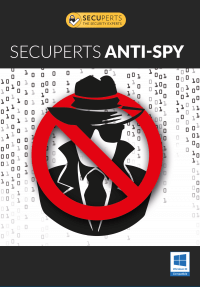
Windows 10 Anti-Spy
ABOUT:
The Windows 10 Anti-Spy allows you to deactivate more than 80 annoying and, to some extent, very presumptuous spy features in the Windows 10 operating system, in browsers and media players.
You can deactivate more than 80 preset snooping features with just a single click –or you let the Anti-Spy generate a clear list and you decide on an individual basis which ones you want to deactivate.
Please note: the program includes 1 year license!
ALSO NOTE — you can download various Engelmann full version software free of charge by clicking the following link: software
Promo link:
giveaway
Installation
click on the following to download:
Install the program.
Start the program and click the link in the pop-up form to open the online registration form (see pictorial representation below)
If there is a problem with the pop-up, do directly to : link (see pictorial representation below)
Fill in the form and visit your inbox for the email, click the confirmation link.
The registration code will be displayed on the page in your browser and also sent to your email.
You will receive an email like this:
Hello xxxx
thank you for your confirmation!
Please use the following serial number for SecuPerts Anti-Spy :
xxxxxxxx-xxxxxxxxxxx-xxxxxxxxxxx
Place the code in the pop-up form to finish the registration process.
Click profile on the top right hand corner of the product (upon first launch)
and change language to French, Italian etc
NOTE: You may have to unblock pop-ups on your browser
NOTE FURTHER:
1) No free technical support
2) No free upgrades to future versions
Limited time offer, while supplies last!
Download SecuPerts Anti-Spy Now
Description
Anti-Spy for Windows 10
Not interested in snooping presets in Windows 10?
The Windows 10 Anti-Spy allows you to deactivate more than 80 annoying and, to some extent, very presumptuous spy features in the Windows operating system, in browsers and media players.
You are allowed to use this product only within the laws of your country/region. SharewareOnSale and its staff are not responsible for any illegal activity. We did not develop this product; if you have an issue with this product, contact the developer. This product is offered «as is» without express or implied or any other type of warranty. The description of this product on this page is not a recommendation, endorsement, or review; it is a marketing description, written by the developer. The quality and performance of this product is without guarantee. Download or use at your own risk. If you don’t feel comfortable with this product, then don’t download it.
You May Like




















