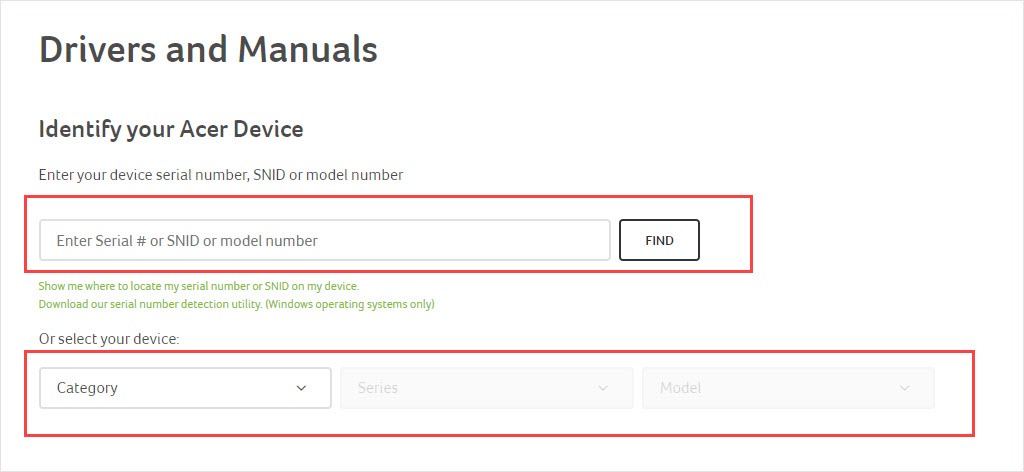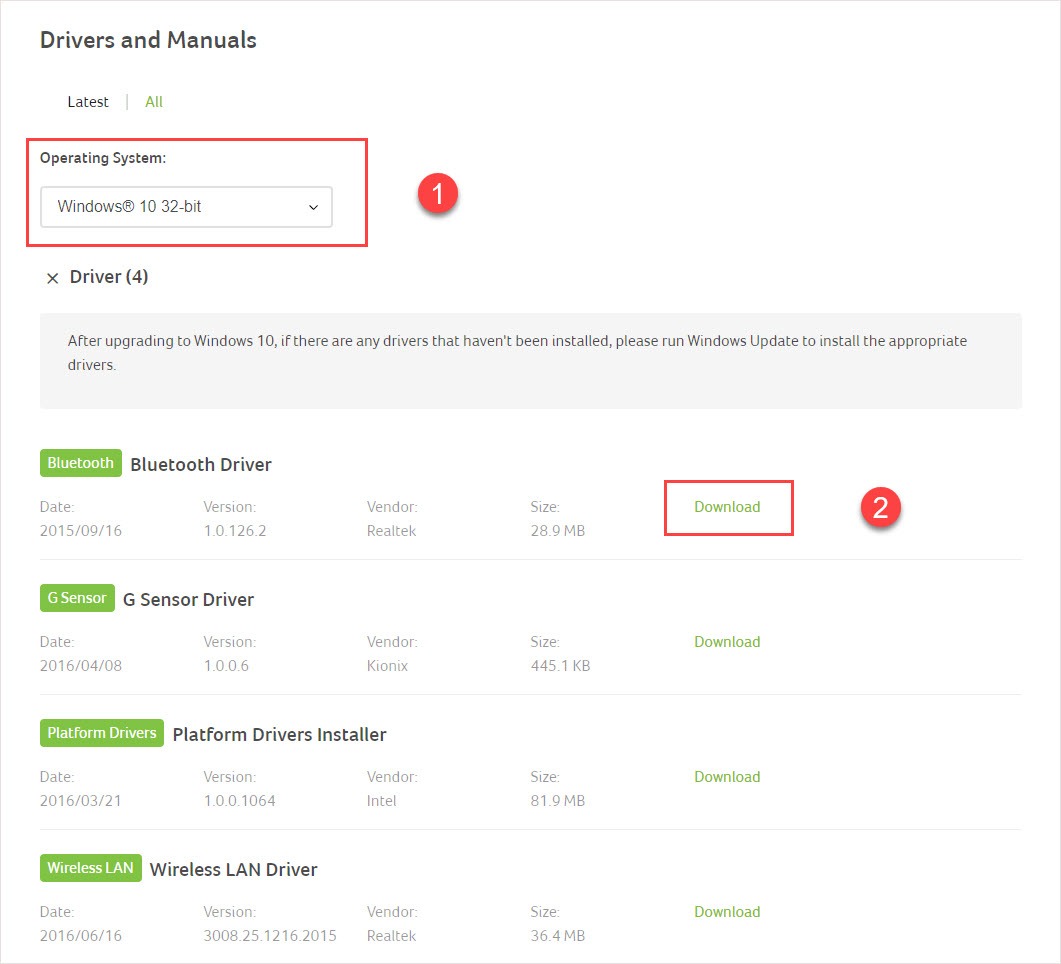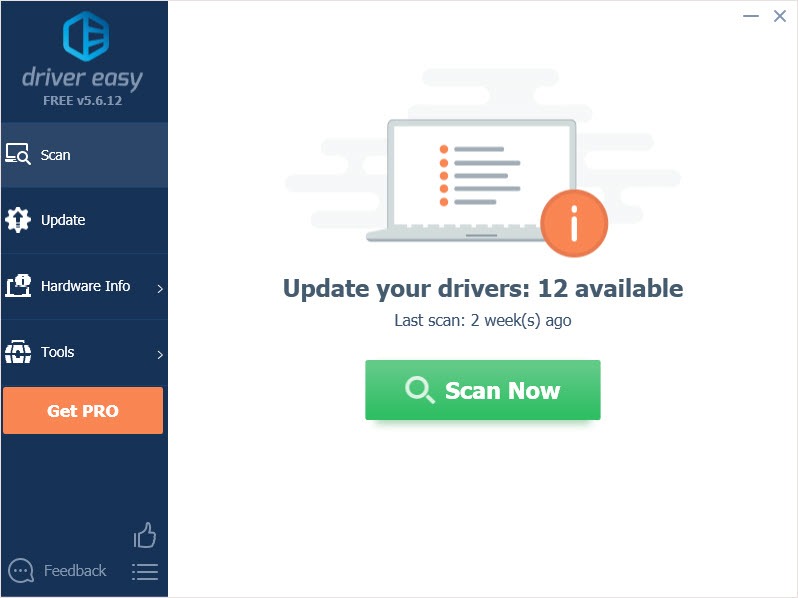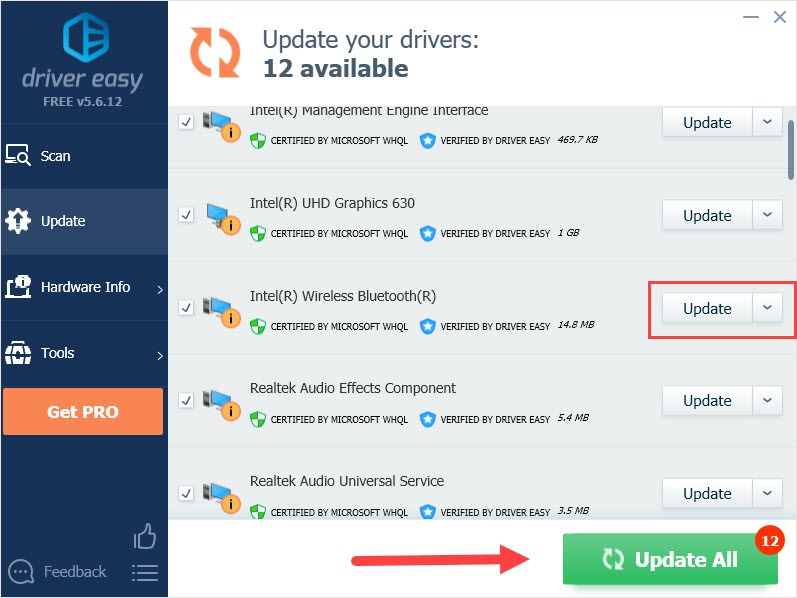It is common for Acer to equip different Bluetooth device for similar model. You need to identify and choose the right Bluetooth driver base on vendor and Windows Version. Acer commonly uses Intel, Atheros, Realtek and Broadcom Bluetooth.
Content:
**sometimes 64-bit driver does support windows 32-bit driver, they are pack together but released specifically for 64-bit.
- List of Acer Bluetooth Driver for Windows 10 (64-bit)
- List of Acer Bluetooth Driver for Windows 8/8.1 (64-bit)
- List of Acer Bluetooth Driver for Windows 7 (32/64-bit)
- There are no Bluetooh device detected- What to do?
- Download directly from Acer
- Let Intel detect your Driver
List of Acer Bluetooth Driver for Windows 10 64-bit
| Driver/Version | Size | Download |
| Broadcom 12.0.1.653 (x64) | 9.2 MB | Download |
| Atheros Bluetooth Driver (NFA335 HAI) 10.0.1.0 |
59.2 MB | Download |
| Atheros Bluetooth Driver (NFA435 HAI) 10.0.0.203 |
110.0 MB | Download |
| Intel Bluetooth Driver 17.1.1532.1814 |
5.9 MB | Download |
List of Acer Bluetooth Driver for Windows 8/8.1 64-bit
| Driver/Version | Size | Download |
| Broadcom 12.0.1.210 | 185.1 MB | Download |
| Atheros Bluetooth Driver (NFA335 HAI) 8.0.1.336 |
288.5 MB | Download |
| Atheros Bluetooth Driver (NFA435 HAI) 3.0.0.492 |
77.3 MB | Download |
| Intel Bluetooth Driver 17.1.1450.402 |
5.5 MB | Download |
List of Acer Bluetooth Driver for Windows 7 32/64-bit
| Driver/Version | Size | Download |
| Broadcom Bluetooth (2045 & 2046) 6.2.1.500 (32/64) |
57 MB | Download |
| Atheros Bluetooth Driver 7.00.001.0 |
74 MB | Download |
| Atheros Bluetooth Driver (3.0) 7.01.000.18 (x64) |
57.3 MB | Download |
| Broadcom Bluetooth (3.0) 6.3.0.6000 |
59 MB | Download |
Others:
Bluetooth Drivers for Windows 7 SP1
Atheros 6.18.0624.0302 64 MB Download
Automatically install Bluetooth Driver.
You can automatically install Bluetooth driver by:
1. Right click on Windows Start Logo and select device manager.
2. Look for Bluetooth device, right click on it and select update driver.
3. Wait until installation finish and restart.
4. If no drivers are found, use windows update ans see if there is update for your Bluetooth driver.
Make sure that your Bluetooth device is enable in device manager.
There are no Bluetooh device detected- What to do?
1. If the Bluetooth is not listed in device manager. It is located at Universal Serial Bus (USB) Controllers.
2. Expand the list by clicking the «>» arrow.
3. You will see a whole lot of USB peripheral listed.
4. Right click and select update driver for each USB device.
5. Then right click on any device and select «scan for hardware changes».
6. Restart.
If your computer manage to detect the Bluetooth device. New hardware detected message will appear during the process.
Download directly from Acer
- Go to acer support site : https://www.acer.com/ac/en/US/content/support
- Select Categories — Series and Model. If you does not know what is your model look at the sticker on the right front arm rest or on the back of you laptop.
- Then select your operating system, download the bluetooh driver listed.
- The downloaded file is in zip file, extract the file and install using the setup file within the extracted driver folder.
Let Intel detect your Driver.
Intel provide automatic driver detection tools that helps to locate the appropriate driver. It will work if you are using Intel peripheral devices.
https://www.intel.com/content/www/us/en/support/detect.html
If the Bluetooth function on your Acer computer doesn’t work properly and you’re looking for its Bluetooth driver, you’ve come to the right place. Read the content below and you can get the driver you want easily and quickly.
Why you need Acer Bluetooth driver?
Drivers are software components that make devices and the operating system talk to each other. Both system and device are updating to catch up with the changing world, so is drivers. If the operating system changes the way it speaks to devices and drivers haven’t updated, devices can’t receive correct commands and cause problems.
That’s why most of the problems can be solved by installing/updating drivers.
How to download Acer Bluetooth driver?
There are two ways you can update your Acer Bluetooth driver.
Option 1 – Manually – You’ll need some computer skills and patience to update your drivers this way, because you need to find exactly the right driver online, download it and install it step by step.
OR
Option 2 – Automatically (Recommended)– This is the quickest and easiest option. It’s all done with just a couple of mouse clicks – easy even if you’re a computer newbie.
Option 1 – Download and install the driver manually
- Go to the Acer official download website.
- Enter your device serial number and click FIND or select your device in the category.
- Select the Operating System you’re using. Find the driver you want and click Download.
- Follow the on-screen instructions to install it manually.
Option 2 – Automatically update drivers
If you don’t have the time, patience or skills to update the driver manually, you can do it automatically with Driver Easy.
Driver Easy will automatically recognize your system and find the correct drivers for it. You don’t need to know exactly what system your computer is running, you don’t need to be troubled by the wrong driver you would be downloading, and you don’t need to worry about making a mistake when installing.
You can update your drivers automatically with either the FREE or the Pro version of Driver Easy. But with the Pro version it takes just 2 steps (and you get full support and a 30-day money back guarantee):
- Download and install Driver Easy.
- Run Driver Easy, then click Scan Now. Driver Easy will then scan your computer and detect any problem drivers.
- Click the Update button next to the flagged driver to automatically download the correct version of that driver, then you can manually install it (you can do this with the FREE version).
Or click Update All to automatically download and install the correct version of all the drivers that are missing or out of date on your system (this requires the Pro version – you’ll be prompted to upgrade when you click Update All).
Note: If you have any problems while using Driver Easy, feel free to contact our support team at support@drivereasy.com. Be sure to attach the URL of this article if needed for more expedient and efficient guidance.
Hope this article will meet your need. If you have any question, please leave comments below, we’ll try our best to help.
8
8 people found this helpful
If the Bluetooth function on your Acer computer doesn’t work properly and you’re looking for its Bluetooth driver, you’ve come to the right place. Read the content below and you can get the driver you want easily and quickly.
Why you need Acer Bluetooth driver?
Drivers are software components that make devices and the operating system talk to each other. Both system and device are updating to catch up with the changing world, so is drivers. If the operating system changes the way it speaks to devices and drivers haven’t updated, devices can’t receive correct commands and cause problems.
That’s why most of the problems can be solved by installing/updating drivers.
How to download Acer Bluetooth driver?
There are two ways you can update your Acer Bluetooth driver.
Option 1 – Manually – You’ll need some computer skills and patience to update your drivers this way, because you need to find exactly the right driver online, download it and install it step by step.
OR
Option 2 – Automatically (Recommended)– This is the quickest and easiest option. It’s all done with just a couple of mouse clicks – easy even if you’re a computer newbie.
Option 1 – Download and install the driver manually
- Go to the Acer official download website.
- Enter your device serial number and click FIND or select your device in the category.
- Select the Operating System you’re using. Find the driver you want and click Download.
- Follow the on-screen instructions to install it manually.
Option 2 – Automatically update drivers
If you don’t have the time, patience or skills to update the driver manually, you can do it automatically with Driver Easy.
Driver Easy will automatically recognize your system and find the correct drivers for it. You don’t need to know exactly what system your computer is running, you don’t need to be troubled by the wrong driver you would be downloading, and you don’t need to worry about making a mistake when installing.
You can update your drivers automatically with either the FREE or the Pro version of Driver Easy. But with the Pro version it takes just 2 steps (and you get full support and a 30-day money back guarantee):
- Download and install Driver Easy.
- Run Driver Easy, then click Scan Now. Driver Easy will then scan your computer and detect any problem drivers.
- Click the Update button next to the flagged driver to automatically download the correct version of that driver, then you can manually install it (you can do this with the FREE version).
Or click Update All to automatically download and install the correct version of all the drivers that are missing or out of date on your system (this requires the Pro version – you’ll be prompted to upgrade when you click Update All).
Note: If you have any problems while using Driver Easy, feel free to contact our support team at support@drivereasy.com. Be sure to attach the URL of this article if needed for more expedient and efficient guidance.
Hope this article will meet your need. If you have any question, please leave comments below, we’ll try our best to help.
8
8 people found this helpful
• Инструкция по скачиванию
• Инструкция по установке программ для новичков
Предположительно у вас система Windows 7, разрядность: 64 Bits
Доступные файлы и ссылки:
Для Windows 8 (х32 и х64)
Скачать драйвер Atheros Bluetooth 8.0.1.305 для Acer Aspire V3-571G (для Windows 8 — 32-bit и 64-bit) с нашего сайта
QR Код
208.23 Мб
✔
Проверено антивирусами
Подробнее
Bluetooth_Atheros_8.0.1.305_W81x64_A.zip
|
drivers.mydiv.net
MD5: 352ec7ec1317850b7d9415d419b8d394
Для Windows 7 (х32 и х64)
Скачать драйвер Atheros Bluetooth 7.4.0.122 для Acer Aspire V3-571G (для Windows 7 — 32-bit и 64-bit) с нашего сайта
QR Код
112.67 Мб
✔
Проверено антивирусами
Подробнее
Bluetooth_Atheros_7.4.0.122_W7x64_A.zip
|
drivers.mydiv.net
MD5: bb45991df2b9dee5abb2d325e599c0d1
Внимание! Мы стараемся тщательно проверять все программы, но не гарантируем абсолютную безопасность скачиваемых файлов. Администрация сайта не
несет ответственности за содержание файлов, программ и возможный вред от их использования.
Bluetooth Driver 6.27.0521.0302
Операционная система:
Windows 7 / 7 x64
Описание драйвера Acer Aspire 5742G Bluetooth Driver версии 6.27.0521.0302
Atheros Bluetooth Driver
Источник: Acer
Чтобы скачать драйвер, введите код изображенный на картинке:
(английские буквы и цифры, регистр букв значения не имеет)
Отзывы о драйвере Acer Aspire 5742G Bluetooth Driver версии 6.27.0521.0302
Отзвывов об этом драйвере пока нет. Оставьте свое мнение об опыте установки или
использования данного драйвера, будьте первым!
Официальные драйвера для Acer Aspire 5742G
Рынок аудио-решений сегодня разросся настолько сильно, что простому обывателю, желающему получить качественный звук за приемлемые деньги приходится несладко.
18.04.2009
Пользователи, относящиеся к категории моддеров, то есть тех, кто с удовольствием модифицирует внешний вид своих ПК, используют массу непривычных материалов и комплектующих, для создания уникальных компьютеров.
18.04.2009
Компьютеры, Интернет, мобильная связь – эти понятия крепко вошли в нашу повседневную жизнь и сейчас уже невозможно представить, как мы раньше без них обходились.
18.04.2009