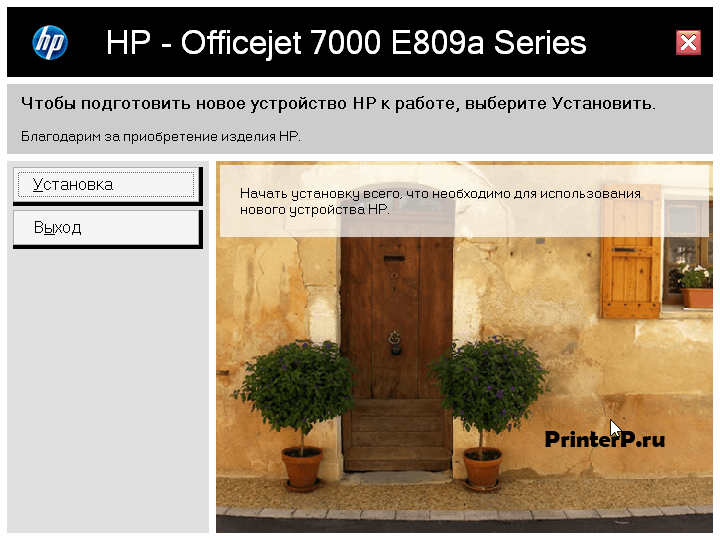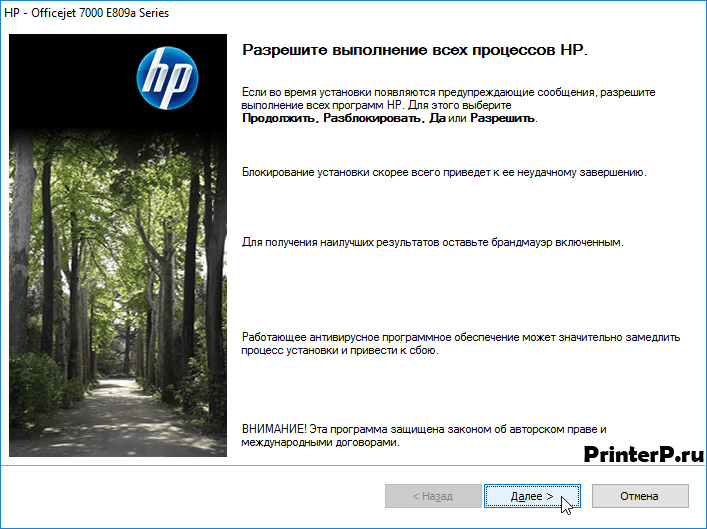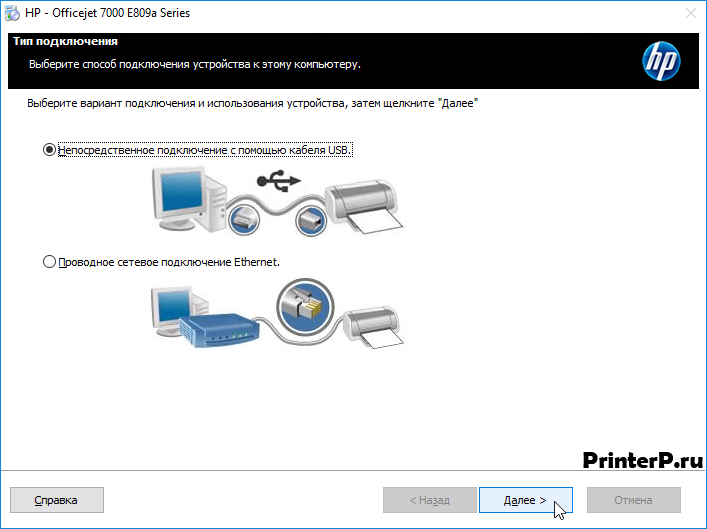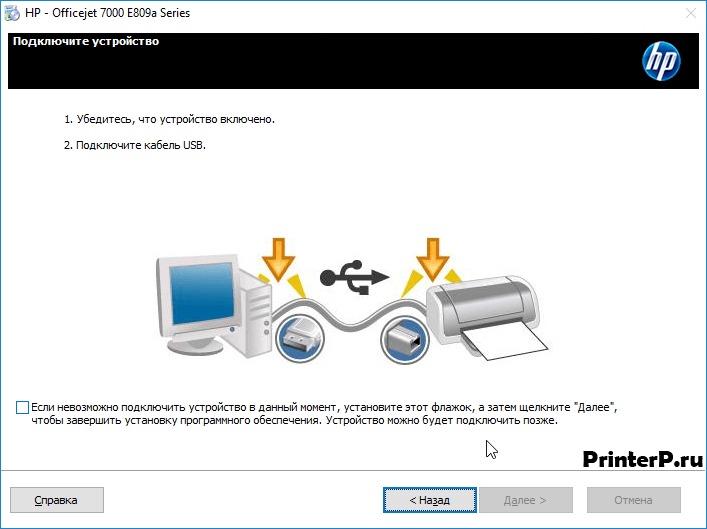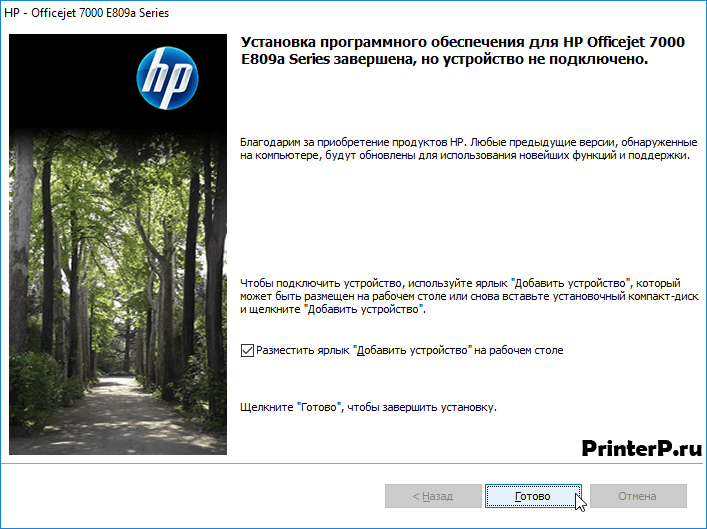Коллекция решений и диагностических данных
Данное средство обнаружения продуктов устанавливает на устройство Microsoft Windows программное,которое позволяет HP обнаруживать продукты HP и Compaq и выполнять сбор данных о них для обеспечения быстрого доступа информации поддержке решениям Сбор тех. данных по поддерживаемым продуктам, которые используются для определения продуктов, предоставления соответствующих решений и автообновления этого средства, а также помогают повышать качество продуктов, решений, услуг и удобства пользования.
Примечание: Это средство поддерживается только на компьютерах под управлением ОС Microsoft Windows. С помощью этого средства можно обнаружить компьютеры и принтеры HP.
Полученные данные:
- Операционная система
- Версия браузера
- Поставщик компьютера
- Имя/номер продукта
- Серийный номер
- Порт подключения
- Описание драйвера/устройства
- Конфигурация компьютера и/или принтера
- Диагностика оборудования и ПО
- Чернила HP/отличные от HP и/или тонер HP/отличный от HP
- Число напечатанных страниц
Сведения об установленном ПО:
- HP Support Solutions Framework: служба Windows, веб-сервер localhost и ПО
Удаление установленного ПО:
- Удалите платформу решений службы поддержки HP с помощью программ установки/удаления на компьютере.
Требования:
- Операционная система: Windows 7, Windows 8, Windows 8.1, Windows 10
- Браузер: Google Chrome 10+, Internet Explorer (IE)10.0+ и Firefox 3.6.x, 12.0+
Компания HP компилирует ваши результаты. Это может занять до 3 минут, в зависимости от вашего компьютера и скорости подключения. Благодарим за терпение.

Связанные видео

Скачивая, Вы соглашаетесь с лицензией HP.
Драйверы для принтеров HP Officejet 7000-серии (модели: 7000 — E809a / E809b / E809c) для Mac OS X 10.15 — 10.7 и Windows 10 — XP с поддержкой русского.
Windows 8/8.1/10
Язык: Русский
Версия: 14.8.0
Дата: 18.10.2013
- Полный — OJ_SF_7000E_FullWin_WW140408-4.exe — [131.0 MB];
- Базовый для IT-специалистов (кроме Win10):
- x32 — OJ_SF_7000_E809a_Ent_Win_WW_140_300.exe — [14.7 MB];
- x64 — OJ_SF_7000_E809a_Ent64_Win_WW_140_300.exe — [16.7 MB].
Определиться с разрядностью вашей системы поможет видео в этой статье. В полный драйвер, в отличие от базового, входит дополнительное программное обеспечение, расширяющее возможности принтера. Для установки необходимо отключить устройство от компьютера, скачать драйвер, запустить и следовать инструкциям мастера.
В Windows 10 — 8 уже встроен базовый драйвер. Принтер будет печатать сразу после подключения к компьютеру.
Windows XP/Vista/7
Язык: Русский
Версия: 14.0.0
Дата: 16.10.2014
- Полный — OJ_SF_7000E_Full_Win_WW_140_408-4.exe — [173.4 MB].
- Базовый:
- OJ7000vE809a_Basic_14.exe — [113.4 MB].
- для IT-специалистов:
- x32 — OJ7000vE809a_Corporate_14.exe — [12.7 MB];
- x64 — OJ7000vE809a_Corporate_64bit_14.exe — [15.6 MB].
Mac OS X 10.15 — 10.7
- Комплекты для установки в отдельной статье.
- Полный комплект:
- OS X 10.8 (v.12.23.0 | 04.02.2014) — Mountain_Lion_Ink_SW_v12.23.18.dmg — [209.6 MB];
- OS X 10.7 (v.12.13.18 | 24.05.2013) — Lion_Ink_SW_v12-1.13.18.dmg — [185.7 MB].
Утилиты
- Print and Scan Doctor
- Удаление драйвера (v14.8.0 | 18.10.2013):
- OJ_SF_7000E_140_408_Scrubber.exe — [2.1 MB];
- для IT-специалистов — OJ_SF_7000_E809a_EntScruber_140_300.exe — [2.4 MB].
Инструкция
Язык: Русский
Версия: 1.0
Дата: 6.2009
- Manual/c01788983.pdf — 7.64 [MB].
Печатайте с удовольствием.
HP Officejet 7000
Windows 8/8.1/10
Размер: 131 MB
Разрядность: 32/64
Ссылка: HP Officejet 7000-Win-XP-10
После подключения принтера к компьютеру драйвера должны установиться сами или же можете воспользоваться нашей статьей.
Windows XP/Vista/7
Размер: 173 MB (полный комплект) и 113 MB (простой — базовый)
Разрядность: 32/64
Ссылка: HP Officejet 7000-Win
Установка драйвера в Windows 10
Итак, перед вами стоит задача подключить принтер фирмы HP из серии Officejet 7000. Задача достаточно тривиальная, и по силам даже неопытному пользователю. Самое главное – это убедиться в наличии драйверов. Обычно эта программа поставляется вместе с принтером, на компакт-диске. Если, по какой-либо причине, драйвера в комплекте с устройством не оказалось, можно воспользоваться ссылкой, размещенной в начале страницы. При переходе по этой ссылке, драйвера будут загружены на диск вашего компьютера.
Перед тем как продолжить, рекомендуется отключить антивирусные программы, если таковые имеются. Они могут блокировать установку ПО.
При запуске установочного файла появляется окно следующего вида.
Щелкаем мышкой по кнопке «Установка» и переходим к следующему шагу. О необходимости отключения антивирусной программы уже было сказано. Инсталлятор предупреждает, что во время установки, возможно, потребуются дополнительные разрешения со стороны пользователя. Принимаем к сведению и жмем «Дальше».
Ознакомьтесь с условиями лицензионного соглашения, не забыв поставить об ознакомлении галочку. Без отметки о прочтении, дальнейший шаг будет недоступен. Здесь же можно, при необходимости, поменять место установки драйвера, выбрать дополнительное ПО. Для этого пройдите по соответствующим ссылкам.
На данном этапе следует указать тот тип подключения к компьютеру, который используется в данной конфигурации.
Пришло время включить питание устройства и подключить кабель, если это не было сделано ранее. После подключения кнопка Далее станет доступной для нажатия. Если подключить принтер в данный момент невозможно, для перехода к следующему шагу ставим соответствующую галочку.
Заключительный этап. Для завершения установки осталось нажать «Готово».
Работа инсталлятора завершена. Принтер готов к работе.
Просим Вас оставить комментарий к этой статье, потому что нам нужно знать – помогла ли Вам статья. Спасибо большое!
HP Officejet 7000 cartridges
Black Inkjet Print HP 920 Cartridge (~420 pages ), HP 920XL cyan Ink Cartridge (~700 pages), HP 920XL magenta Ink Cartridge (~700 pages), HP 920XL yellow Ink Cartridge (~700 pages)
Driver for Windows
| Supported OS: Windows 10 32-bit, Windows 10 64-bit, Windows 8.1 32-bit, Windows 8.1 64-bit, Windows 8 32-bit, Windows 8 64-bit, Windows 7 32-bit, Windows 7 64-bit, Windows Vista 32-bit, Windows Vista 64-bit, Windows XP 32-bit, Windows XP 64-bit | ||
| Filename | Size | Download |
| Full Feature Drivers and Software for windows 8 8.1 and 10.exe | 130.91 MB | |
| Basic Driver (IT Professional Use Only) for Windows 8 and 8.1 32 bit.exe | 14.66 MB | |
| Basic Driver (IT Professional Use Only) for Windows 8 and 8.1 64 bit.exe | 16.67 MB | |
| Full Feature Drivers and Software for windows XP Vista and 7.exe | 173.34 MB | |
| Basic Printer Driver for Windows XP Vista and 7.exe | 113.35 MB | |
| Basic Driver (IT Professional Use Only) for Windows XP Vista and 7 32 bit.exe | 12.66 MB | |
| Basic Driver (IT Professional Use Only) for Windows XP Vista and 7 64 bit.exe | 15.56 MB |
Driver for Mac OS
| Supported OS: Mac OS X Mountain Lion 10.8.x, Mac OS X Lion 10.7.x, Mac OS X Snow Leopard 10.6.x, Mac OS X Leopard 10.5.x | ||
| Filename | Size | Download |
| Full Feature Drivers and Software for Mac OS X 10.8.dmg | 209.53 MB | |
| Full Feature Drivers and Software for Mac OS X 10.7.dmg | 185.67 MB | |
| Full Feature Drivers and Software for Mac OS X 10.6.dmg | 139.84 MB | |
| Full Feature Drivers and Software for Mac OS X 10.5.dmg | 129.22 MB |
https://www.youtube.com/watch?v=pHlW3wSVtbI
HP Officejet 7000
The HP Officejet 7000 Wide Format Printer – E809a offers versatile printing. The printer is intended for prominent organizations. It is better among many printers as it saves a lot of power.
Features:
1. It supports various fonts such as Universe and Courier.
2. The model has built-in 64 MB RAM.
3. It has high-speed USB 2.0 port.
4. It prints professional documents.
Specifications
Printing Specifications:
The print resolution of black is up to 1200 dpi and for color is up to 1200X1200 dpi. Its printing method is thermal inject. The printer duty cycle is up to 7000 pages per month. It has three print mode. For draft mode, the print speed on black is 31 ppm and on color is 30 ppm. For ISO and LQS, the print speed on black is 7 ppm and on color is up to 6 ppm.
Operating System Requirements:
It supports two windows operating systems which are Windows XP and Windows Vista. The minimum RAM requirement for Windows XP and Vista is 512 MB. The minimum free hard disk space requirement for Windows XP is 225 MB and For Windows Vista is 902 MB.
The printer also supports Mac OS X. The minimum memory requirement for Mac version is 256 MB, and the minimum free disk space required is 500 MB.
Cartridges:
The printing procedure of the printer includes two components. One is Printhead, and another one is four cartridges. The four cartridges mentioned below:
1. Black: HP 920 Black Officejet Ink Cartridge – It is available in The Americas, Europe, the Middle East and Africa, Asia Pacific.
2. Cyan: HP 920XL Cyan Officejet Ink Cartridge – It is available in Europe, the Middle East, and Africa, the Asia Pacific and Cyan: HP 920 Cyan Officejet Ink Cartridge – It is available in the Americas.
3. Magenta: HP 920XL Magenta Officejet Ink Cartridge – It is available in Europe, the Middle East, and Africa, the Asia Pacific and Magenta: HP 920 Magenta Officejet Ink Cartridge – It is available in the Americas.
4. Yellow: HP 920XL Yellow Officejet Ink Cartridge – It is available in Europe, the Middle East, and Africa, the Asia Pacific and Yellow: HP 920 Yellow Officejet Ink Cartridge – It is available in the Americas.
Paper-handling Specifications:
The input tray capacity for plain paper is up to 150 sheets. The input tray capacity for photo paper and Cards is up to 40 sheets. The output tray capacity for plain paper is up to 100 sheets. The output tray supports all media.
The printer supports various paper type such as:
1. U.S. Letter: Paper size is 8.5X11 inches
2. U.S. Legal: Paper size is 8.5X14 inches
3. A6 card: Paper size is 4.13X5.83 inches
4. C 6 Envelope : Paper size is 4.5X6.4 inches
5. Plain Paper: Paper size is 5X7 inches
6. B size: Paper size is 11X14 inches
7. Super B: Paper size is 13X19 inches
Related Printer :HP Officejet 7410 driver
Physical Specifications:
The height, width, and depth of the model are 7.1 inches, 22.7 inches, and 15.8 inches respectively. The weight of the printer is 6.7 kg.
Power Specifications:
The printer requires 100-240 input voltage, and output voltage requirement is 32Vdc. The power consumption of printer is 34.03 watts.
Environmental Specifications:
The printer requires operating temperature up to 5ᵒC to 40ᵒC. The minimum operating conditions for the printer is between 15ᵒC and 32ᵒC. The humidity conditions that recommended is up to 20 to 80%.
The printer ideal storage temperature requirement is up to -40° to 60° C and storage humidity requirement is up to 90%.
Summary:
The HP Officejet 7000 printer is the best printer due to cost reduction while printing and it uses fewer resources as compared to its counterparts. Download HP Officejet 7000 Wide Format Printer – E809a driver from HP website
| Производители драйвера | Версия | Типы драйвера | Описание | Скачать | |
|---|---|---|---|---|---|
|
DriverHub | 1.0 | Driver Utility | Установите программу DriverHub и исправьте все проблемы с драйверами. |
Скачать 20.53 MB |
|
|
70.101.309.00 2012-08-28 |
|
Enterprise solutions are a subset of the full installation provided to corporate… больше |
Скачать 16.67 MB |
|
|
70.101.309.00 2012-08-28 |
|
Enterprise solutions are a subset of the full installation provided to corporate… больше |
Скачать 14.66 MB |
|
|
70.101.309.00 2012-08-28 |
И еще 1 Типы драйвера
|
«The Full Feature Software and driver solution is the complete software solution… больше |
Скачать 130.91 MB |
|
|
014.000.000.000 2010-07-29 |
И еще 1 Типы драйвера
|
The Basic Feature software solution is a driver-only software solution intended… больше |
Скачать 113.35 MB |
|
|
140.000.095.000 2010-07-29 |
И еще 1 Типы драйвера
|
«The Full Feature Software and driver solution is the complete software solution… больше |
Скачать 173.34 MB |
|
|
70.101.309.00 2010-05-18 |
|
Enterprise solutions are a subset of the full installation provided to corporate… больше |
Скачать 15.56 MB |
|
|
70.101.309.00 2010-05-18 |
И еще 1 Типы драйвера
|
Enterprise solutions are a subset of the full installation provided to corporate… больше |
Скачать 12.66 MB |
|
|
70.091.14.00 2009-04-09 |
И еще 1 Типы драйвера
|
Enterprise solutions are a subset of the full installation provided to corporate… больше |
Скачать 11.02 MB |
HP Officejet 7000 драйверы помогут исправить неполадки и ошибки в работе устройства. Скачайте драйверы на HP Officejet 7000 для разных версий операционных систем Windows (32 и 64 bit). После скачивания архива с драйвером для HP Officejet 7000 нужно извлечь файл в любую папку и запустить его.
Устройства
ОС
ID
Inf
Ссылка
OFFICEJET 7000 E809A (DOT4)
11.1.1.8
Windows 10 x86
Windows 8.1 x86
Windows 8 x86
Windows 7 x86
Windows Vista x86
DOT4USBVID_03F0&PID_4612&REV_0100&MI_01&DOT4
OFFICEJET 7000 E809A (DOT4)
10.1.1.8
Windows 7 x86
Windows Vista x86
Windows XP SP2 x86
Windows XP x86
DOT4USBVID_03F0&PID_4612&REV_0100&MI_01&DOT4
OFFICEJET 7000 E809A (DOT4)
10.1.1.8
Windows 7 x86
Windows Vista x86
Windows XP SP2 x86
Windows XP x86
DOT4USBVID_03F0&PID_4612&REV_0100&MI_01&DOT4
OFFICEJET 7000 E809A (DOT4)
10.1.1.8
Windows 7 x86
Windows Vista x86
Windows XP SP2 x86
Windows XP x86
DOT4USBVID_03F0&PID_4612&REV_0100&MI_01&DOT4
OFFICEJET 7000 E809A (DOT4)
10.1.1.8
Windows 7 x86
Windows Vista x86
Windows XP SP2 x86
Windows XP x86
DOT4USBVID_03F0&PID_4612&REV_0100&MI_01&DOT4
OFFICEJET 7000 E809A (DOT4)
10.1.1.8
Windows 7 x86
Windows Vista x86
Windows XP SP2 x86
Windows XP x86
DOT4USBVID_03F0&PID_4612&REV_0100&MI_01&DOT4
OFFICEJET 7000 E809A (DOT4)
10.1.1.8
Windows 7 x86
Windows Vista x86
Windows XP SP2 x86
Windows XP x86
DOT4USBVID_03F0&PID_4612&REV_0100&MI_01&DOT4
OFFICEJET 7000 E809A (DOT4)
10.1.1.3
Windows 7 x86
Windows Vista x86
Windows XP SP2 x86
Windows XP x86
DOT4USBVID_03F0&PID_4612&REV_0100&MI_01&DOT4
OFFICEJET 7000 E809A (DOT4)
10.1.1.3
Windows 7 x86
Windows Vista x86
Windows XP SP2 x86
Windows XP x86
DOT4USBVID_03F0&PID_4612&REV_0100&MI_01&DOT4
OFFICEJET 7000 E809A (DOT4)
10.1.1.3
Windows 7 x86
Windows Vista x86
Windows XP SP2 x86
Windows XP x86
DOT4USBVID_03F0&PID_4612&REV_0100&MI_01&DOT4
OFFICEJET 7000 E809A (DOT4)
10.1.1.3
Windows 7 x86
Windows Vista x86
Windows XP SP2 x86
Windows XP x86
DOT4USBVID_03F0&PID_4612&REV_0100&MI_01&DOT4
OFFICEJET 7000 E809A (DOT4)
11.1.1.8
Windows 10 x86
Windows 8.1 x86
Windows 8 x86
Windows 7 x86
Windows Vista x86
DOT4USBVID_03F0&PID_4612&REV_0100&MI_01&DOT4
OFFICEJET 7000 E809A (DOT4)
10.1.1.8
Windows 7 x86
Windows Vista x86
Windows XP SP2 x86
Windows XP x86
DOT4USBVID_03F0&PID_4612&REV_0100&MI_01&DOT4
OFFICEJET 7000 E809A (DOT4)
10.1.1.8
Windows 7 x86
Windows Vista x86
Windows XP SP2 x86
Windows XP x86
DOT4USBVID_03F0&PID_4612&REV_0100&MI_01&DOT4
OFFICEJET 7000 E809A (DOT4)
10.1.1.8
Windows 7 x86
Windows Vista x86
Windows XP SP2 x86
Windows XP x86
DOT4USBVID_03F0&PID_4612&REV_0100&MI_01&DOT4
OFFICEJET 7000 E809A (DOT4)
10.1.1.8
Windows 7 x86
Windows Vista x86
Windows XP SP2 x86
Windows XP x86
DOT4USBVID_03F0&PID_4612&REV_0100&MI_01&DOT4
OFFICEJET 7000 E809A (DOT4)
10.1.1.8
Windows 7 x86
Windows Vista x86
Windows XP SP2 x86
Windows XP x86
DOT4USBVID_03F0&PID_4612&REV_0100&MI_01&DOT4
OFFICEJET 7000 E809A (DOT4)
10.1.1.8
Windows 7 x86
Windows Vista x86
Windows XP SP2 x86
Windows XP x86
DOT4USBVID_03F0&PID_4612&REV_0100&MI_01&DOT4
OFFICEJET 7000 E809A (DOT4)
10.1.1.3
Windows 7 x86
Windows Vista x86
Windows XP SP2 x86
Windows XP x86
DOT4USBVID_03F0&PID_4612&REV_0100&MI_01&DOT4
OFFICEJET 7000 E809A (DOT4)
10.1.1.3
Windows 7 x86
Windows Vista x86
Windows XP SP2 x86
Windows XP x86
DOT4USBVID_03F0&PID_4612&REV_0100&MI_01&DOT4
-
Главная -
Драйверы
-
Принтеры
-
Принтеры HP
- HP Officejet 7000 E809a
-
HP Officejet 7000 E809a
Версия:
28.117.02.7676
(10 июн 2019)
Файл *.inf:
oem42.inf
Windows Vista, 7, 8, 8.1, 10
В каталоге нет драйверов для HP Officejet 7000 E809a под Windows.
Скачайте DriverHub для автоматического подбора драйвера.
Драйверы для HP Officejet 7000 E809a собраны с официальных сайтов компаний-производителей и других проверенных источников.
Официальные пакеты драйверов помогут исправить ошибки и неполадки в работе HP Officejet 7000 E809a (принтеры).
Скачать последние версии драйверов на HP Officejet 7000 E809a для компьютеров и ноутбуков на Windows.
Версия: 1.3.7.1452 для Windows 7, 8, 10 и 11
Бесплатное ПО
В комплекте идет опциональное ПО
- Yandex Browser
- Opera Browser
- Avast Free Antivirus
- World of Tanks
- World of Warships