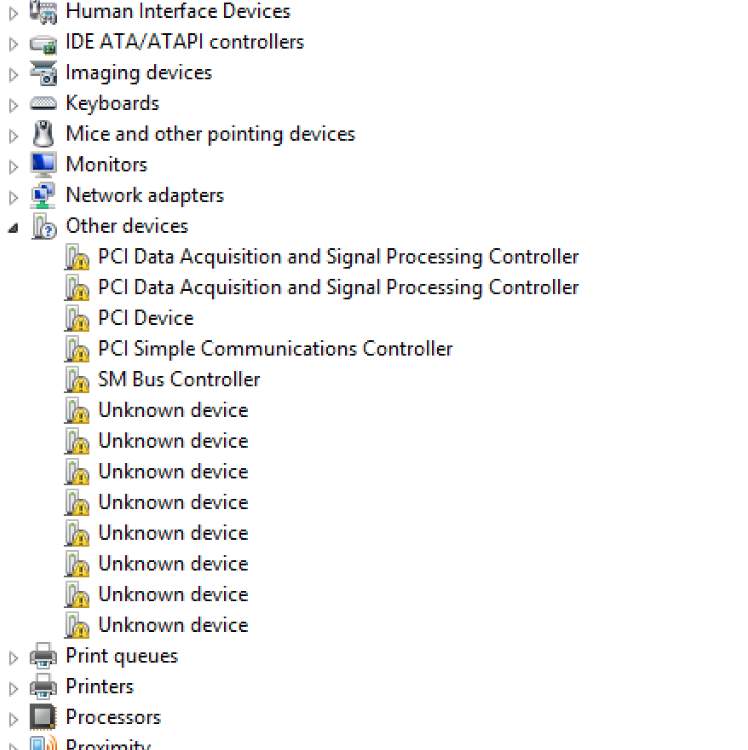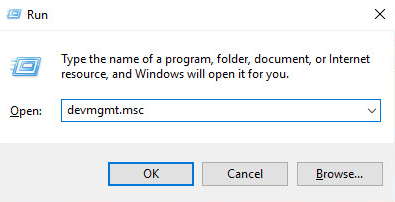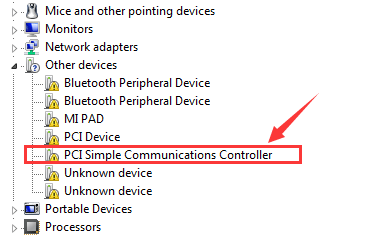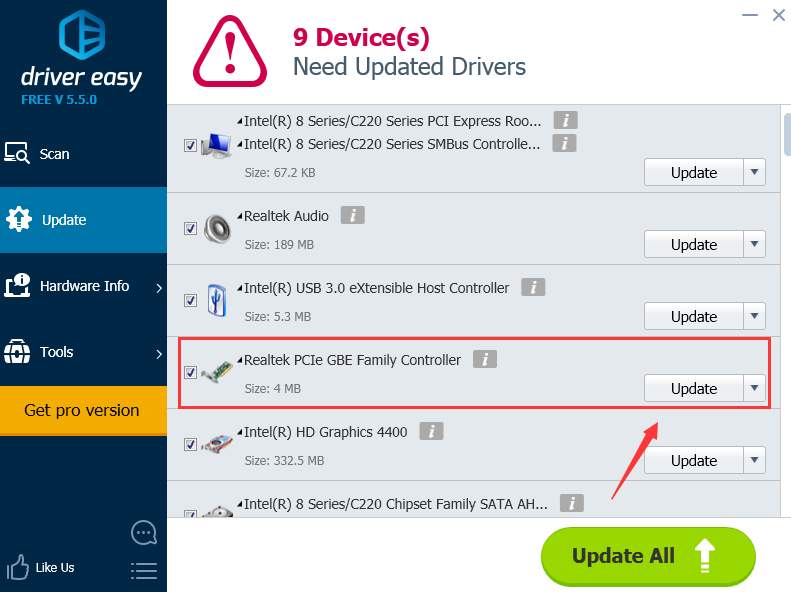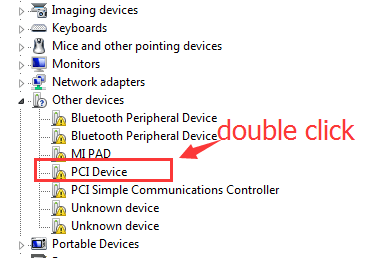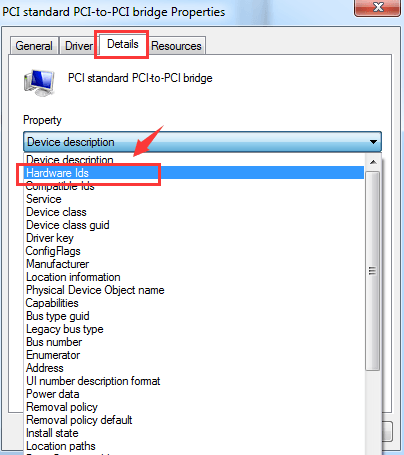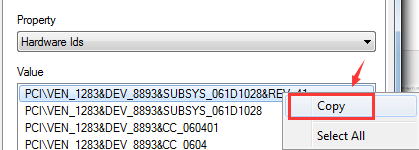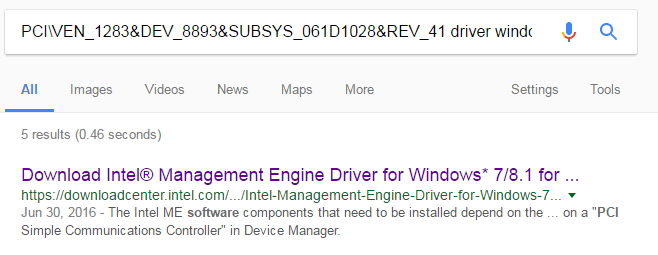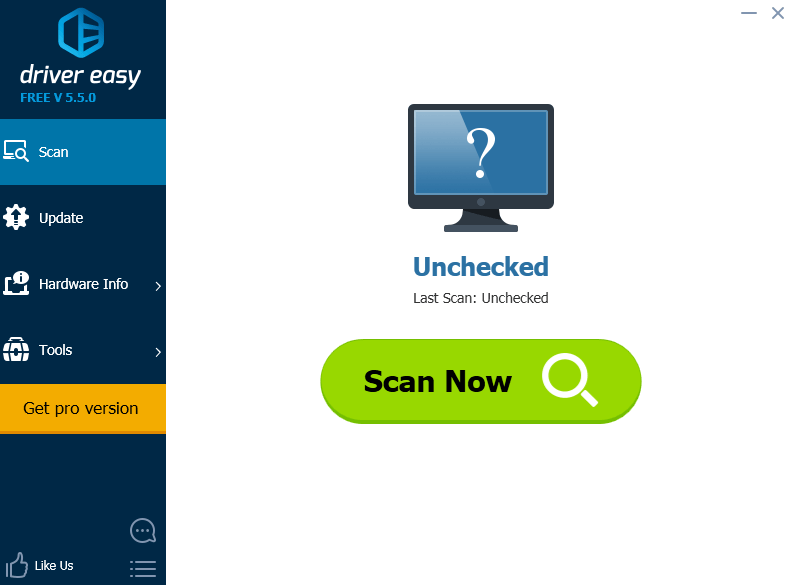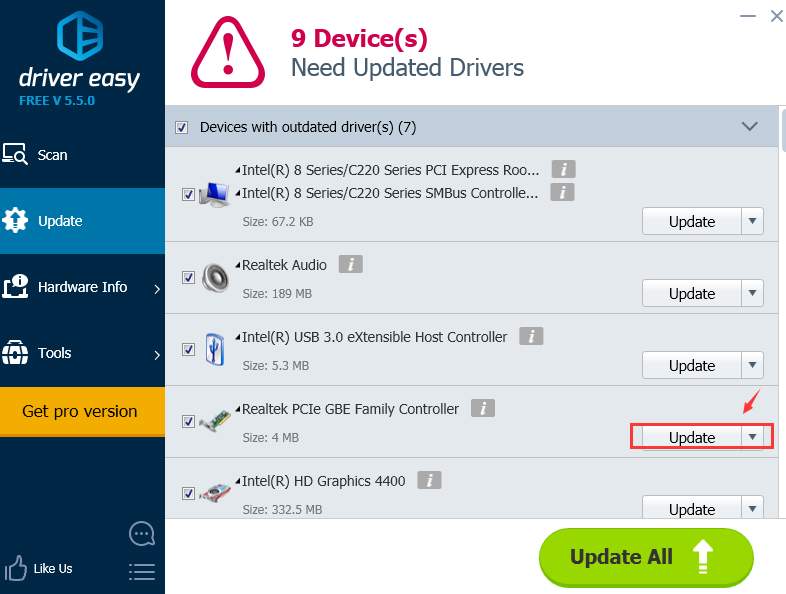-
PCI Serial Port
Производитель:
ASIX Electronics Corporation
Версия:
2.0.4.0
(01 июл 2013)
Файл *.inf:
nmports.inf
Windows Vista x86, 7 x86, 8 x86, 8.1 x86, 10 x86
-
PCI Serial Port
Производитель:
ASIX Electronics Corporation
Версия:
2.0.4.0
(01 июл 2013)
Файл *.inf:
nmports.inf
Windows Vista x64, 7 x64, 8 x64, 8.1 x64, 10 x64
В каталоге нет драйверов для PCI Serial Port под Windows.
Скачайте DriverHub для автоматического подбора драйвера.
Драйверы для PCI Serial Port собраны с официальных сайтов компаний-производителей и других проверенных источников.
Официальные пакеты драйверов помогут исправить ошибки и неполадки в работе PCI Serial Port (устройства ввода).
Скачать последние версии драйверов на PCI Serial Port для компьютеров и ноутбуков на Windows.
Название драйвера
PCI-SERIAL
Актуальная версия
1.5.2013.4
Подраздел
Прочие устройства WINCHIPHEAD PCI-SERIAL
Драйвера PCI-SERIAL для Windows x64
Драйвера PCI-SERIAL для Windows x86
Драйвера PCI-SERIAL скачать бесплатно
|
Устройства |
ОС |
ID |
Inf |
Ссылка |
|---|---|---|---|---|
|
PCI-SERIAL 1.5.2013.4
|
Windows 10 x64 Windows 10 x86 Windows 8.1 x64 Windows 8.1 x86 Windows 8 x64 Windows 8 x86 Windows 7 x64 Windows 7 x86 Windows Vista x64 Windows Vista x86 |
MFPCI3853_COM_2 |
MPORTS.INF |
Скачать |
|
PCI-SERIAL 1.5.2013.4
|
Windows 10 x64 Windows 10 x86 Windows 8.1 x64 Windows 8.1 x86 Windows 8 x64 Windows 8 x86 Windows 7 x64 Windows 7 x86 Windows Vista x64 Windows Vista x86 |
MFPCI5338_COM_5 |
MPORTS.INF |
Скачать |
|
PCI-SERIAL 1.5.2013.4
|
Windows 10 x64 Windows 10 x86 Windows 8.1 x64 Windows 8.1 x86 Windows 8 x64 Windows 8 x86 Windows 7 x64 Windows 7 x86 Windows Vista x64 Windows Vista x86 |
MFPCI7073_COM_0 |
MPORTS.INF |
Скачать |
|
PCI-SERIAL 1.5.2013.4
|
Windows 10 x64 Windows 10 x86 Windows 8.1 x64 Windows 8.1 x86 Windows 8 x64 Windows 8 x86 Windows 7 x64 Windows 7 x86 Windows Vista x64 Windows Vista x86 |
MFPCI5838_COM_9 |
MPORTS.INF |
Скачать |
|
PCI-SERIAL 1.5.2013.4
|
Windows 10 x64 Windows 10 x86 Windows 8.1 x64 Windows 8.1 x86 Windows 8 x64 Windows 8 x86 Windows 7 x64 Windows 7 x86 Windows Vista x64 Windows Vista x86 |
MFPCI3873_COM_3 |
MPORTS.INF |
Скачать |
|
PCI-SERIAL 1.5.2013.4
|
Windows 10 x64 Windows 10 x86 Windows 8.1 x64 Windows 8.1 x86 Windows 8 x64 Windows 8 x86 Windows 7 x64 Windows 7 x86 Windows Vista x64 Windows Vista x86 |
MFPCI3873_COM_1 |
MPORTS.INF |
Скачать |
|
PCI-SERIAL 1.5.2013.4
|
Windows 10 x64 Windows 10 x86 Windows 8.1 x64 Windows 8.1 x86 Windows 8 x64 Windows 8 x86 Windows 7 x64 Windows 7 x86 Windows Vista x64 Windows Vista x86 |
MFPCI5838_COM_7 |
MPORTS.INF |
Скачать |
|
PCI-SERIAL 1.5.2013.4
|
Windows 10 x64 Windows 10 x86 Windows 8.1 x64 Windows 8.1 x86 Windows 8 x64 Windows 8 x86 Windows 7 x64 Windows 7 x86 Windows Vista x64 Windows Vista x86 |
MFPCI5838_COM_1 |
MPORTS.INF |
Скачать |
|
PCI-SERIAL 1.5.2013.4
|
Windows 10 x64 Windows 10 x86 Windows 8.1 x64 Windows 8.1 x86 Windows 8 x64 Windows 8 x86 Windows 7 x64 Windows 7 x86 Windows Vista x64 Windows Vista x86 |
MFPCI5338_COM_0 |
MPORTS.INF |
Скачать |
|
PCI-SERIAL 1.5.2013.4
|
Windows 10 x64 Windows 10 x86 Windows 8.1 x64 Windows 8.1 x86 Windows 8 x64 Windows 8 x86 Windows 7 x64 Windows 7 x86 Windows Vista x64 Windows Vista x86 |
MFPCI5334_COM_3 |
MPORTS.INF |
Скачать |
|
PCI-SERIAL 1.5.2013.4
|
Windows 10 x64 Windows 10 x86 Windows 8.1 x64 Windows 8.1 x86 Windows 8 x64 Windows 8 x86 Windows 7 x64 Windows 7 x86 Windows Vista x64 Windows Vista x86 |
MFPCI5838_COM_15 |
MPORTS.INF |
Скачать |
|
PCI-SERIAL 1.5.2013.4
|
Windows 10 x64 Windows 10 x86 Windows 8.1 x64 Windows 8.1 x86 Windows 8 x64 Windows 8 x86 Windows 7 x64 Windows 7 x86 Windows Vista x64 Windows Vista x86 |
MFPCI5838_COM_10 |
MPORTS.INF |
Скачать |
|
PCI-SERIAL 1.5.2013.4
|
Windows 10 x64 Windows 10 x86 Windows 8.1 x64 Windows 8.1 x86 Windows 8 x64 Windows 8 x86 Windows 7 x64 Windows 7 x86 Windows Vista x64 Windows Vista x86 |
MFPCI7073_COM_3 |
MPORTS.INF |
Скачать |
|
PCI-SERIAL 1.5.2013.4
|
Windows 10 x64 Windows 10 x86 Windows 8.1 x64 Windows 8.1 x86 Windows 8 x64 Windows 8 x86 Windows 7 x64 Windows 7 x86 Windows Vista x64 Windows Vista x86 |
MFPCI3873_COM_2 |
MPORTS.INF |
Скачать |
|
PCI-SERIAL 1.5.2013.4
|
Windows 10 x64 Windows 10 x86 Windows 8.1 x64 Windows 8.1 x86 Windows 8 x64 Windows 8 x86 Windows 7 x64 Windows 7 x86 Windows Vista x64 Windows Vista x86 |
MFPCI7073_COM_1 |
MPORTS.INF |
Скачать |
|
PCI-SERIAL 1.5.2013.4
|
Windows 10 x64 Windows 10 x86 Windows 8.1 x64 Windows 8.1 x86 Windows 8 x64 Windows 8 x86 Windows 7 x64 Windows 7 x86 Windows Vista x64 Windows Vista x86 |
MFPCI5334_COM_1 |
MPORTS.INF |
Скачать |
|
PCI-SERIAL 1.5.2013.4
|
Windows 10 x64 Windows 10 x86 Windows 8.1 x64 Windows 8.1 x86 Windows 8 x64 Windows 8 x86 Windows 7 x64 Windows 7 x86 Windows Vista x64 Windows Vista x86 |
MFPCI3853_COM_7 |
MPORTS.INF |
Скачать |
|
PCI-SERIAL 1.5.2013.4
|
Windows 10 x64 Windows 10 x86 Windows 8.1 x64 Windows 8.1 x86 Windows 8 x64 Windows 8 x86 Windows 7 x64 Windows 7 x86 Windows Vista x64 Windows Vista x86 |
MFPCI5338_COM_6 |
MPORTS.INF |
Скачать |
|
PCI-SERIAL 1.5.2013.4
|
Windows 10 x64 Windows 10 x86 Windows 8.1 x64 Windows 8.1 x86 Windows 8 x64 Windows 8 x86 Windows 7 x64 Windows 7 x86 Windows Vista x64 Windows Vista x86 |
MFPCI3873_COM_4 |
MPORTS.INF |
Скачать |
|
PCI-SERIAL 1.5.2013.4
|
Windows 10 x64 Windows 10 x86 Windows 8.1 x64 Windows 8.1 x86 Windows 8 x64 Windows 8 x86 Windows 7 x64 Windows 7 x86 Windows Vista x64 Windows Vista x86 |
MFPCI3873_COM_0 |
MPORTS.INF |
Скачать |
Список DEVID для PCI-SERIAL
Intel PCI Serial Port Motherboards Drivers
Special offer. See more information about Outbyte and unistall instrustions. Please review Outbyte EULA and Privacy Policy
Windows XP, XP 64-bit, Vista, Vista 64-bit, 7, 7 64-bit, 11, 10, 8, 8.1
Intel PCI Serial Port Windows drivers were collected from official vendor’s websites and trusted sources. This software will let you to fix Intel PCI Serial Port or Intel PCI Serial Port errors and make your stuff work. Here you can download all latest versions of Intel PCI Serial Port drivers for Windows devices with Windows 11, 10, 8.1, 8, and 7 (32-bit/64-bit). You can download all drivers for free. We check all files and test them with antivirus software, so it’s 100% safe to download. Get the latest WHQL certified drivers that works well.
This page is available in other languages:
Deutsch |
Español |
Italiano |
Français |
Indonesia |
Nederlands |
Nynorsk |
Português |
Русский |
Українська |
Türkçe |
Malay |
Dansk |
Polski |
Română |
Suomi |
Svenska |
Tiếng việt |
Čeština |
العربية |
ไทย |
日本語 |
简体中文 |
한국어
If you see a yellow exclamation mark next to one of your PCI drivers listed under Other devices or Unknown devices in the Device Manager, and you have no idea what to do, you’re not alone. Many Windows users are reporting about this problem. But no worries, it’s possible to fix, however horrifying the scene looks.
Here are 3 solutions for you to choose.You may not have to try them all; just work your way down until you find the one works for you.
What is PCI device driver?
PCI stands for Peripheral Component Interconnect. The PCI device you see in Device Manager indicates the piece of hardware that plugs into your computer’s motherboard, such as PCI Simple Communications Controllers and PCI data Acquisition and Signal Processing Controller as shown in the above screen shot. These are the hardware devices that keep your PC running smoothly.
If these device drivers fail to work properly, your PC suffers.
How do I fix it?
Note: The screen shots below are shown on Windows 7, but all fixes apply to Windows 10 and Windows 8 as well.
Method 1: Update PCI device driver via Device Manager
Method 2: Update PCI device driver Manually
Method 3: Update PCI device driver Automatically (Recommended)
Method 1. Update PCI device driver via Device Manager
The yellow exclamation mark next to certain device problem can usually be fixed with an appropriate and matched device driver.
1) On your keyboard, press the Windows logo key and R at the same time, type devmgmt.msc and press Enter.
2) If you can see clearly the name of the PCI device as the screen shot shown below (PCI Simple Communications Controller), just go to the manufacturer website of your computer and search for the exact driver from there.
If the computer is assembled by yourself, which means that there is not a definite manufacturer that you can turn to, you can use Driver Easy to help you download the drivers needed for free.
Method 2. Update PCI device driver Manually
If you are not sure which manufacturer website to turn to, you can use the hardware ID to search for the correct driver for you:
1) On your keyboard, press the Windows logo key and R at the same time, type devmgmt.msc and press Enter.
2) Expand Other devices. Double-click PCI Device.
3) Go to Details, select Hardware Ids from the drop-down box.
4) Now, let’s try the first ID listed here first. Copy the first hardware ID listed.
5) Paste it to the search box of the searching engine. Please also add key words such driver or your operating system.
6) Download the correct driver from the list provided. Then you need to install them as instructed by the driver provider.
Method 3. Update PCI Driver Automatically (Recommended)
If you don’t have the time, patience or computer skills to update your drivers manually, you can do it automatically with Driver Easy.
Driver Easy will automatically recognize your system and find the correct drivers for it. You don’t need to know exactly what system your computer is running, you don’t need to risk downloading and installing the wrong driver, and you don’t need to worry about making a mistake when installing.
You can update your drivers automatically with either the FREE or the Pro version of Driver Easy. But with the Pro version it takes just 2 clicks (and you get full support and a 30-day money back guarantee):
1) Download and install Driver Easy.
2) Run Driver Easy and click the Scan Now button. Driver Easy will then scan your computer and detect any problem drivers.
3) Click the Update button next to the flagged PCI device to automatically download and install the correct version of its driver (you can do this with the FREE version).
Or click Update All to automatically download and install the correct version of all the drivers that are missing or out of date on your system (this requires the Pro version – you’ll be prompted to upgrade when you click Update All).
We hope this post can meet your needs. If you have any questions or suggestions, feel free to leave comments below. It would be very nice of you if you are willing to click the thumb button below.
159
159 people found this helpful
Available in other languages
Müssen Sie einen PCI-Gerätetreiber herunterladen aber wissen Sie nicht, wie Sie das verfahren sollen? Keine Sorge. Dieser Artikel kann Ihnen helfen.
Nous vous présentons dans ce texte 3 méthodes utiles pour télécharger facilement le dernier pilote de votre pérphérique PCI, suivez-nous !
If you see a yellow exclamation mark next to one of your PCI drivers listed under Other devices or Unknown devices in the Device Manager, and you have no idea what to do, you’re not alone. Many Windows users are reporting about this problem. But no worries, it’s possible to fix, however horrifying the scene looks.
Here are 3 solutions for you to choose.You may not have to try them all; just work your way down until you find the one works for you.
What is PCI device driver?
PCI stands for Peripheral Component Interconnect. The PCI device you see in Device Manager indicates the piece of hardware that plugs into your computer’s motherboard, such as PCI Simple Communications Controllers and PCI data Acquisition and Signal Processing Controller as shown in the above screen shot. These are the hardware devices that keep your PC running smoothly.
If these device drivers fail to work properly, your PC suffers.
How do I fix it?
Note: The screen shots below are shown on Windows 7, but all fixes apply to Windows 10 and Windows 8 as well.
Method 1: Update PCI device driver via Device Manager
Method 2: Update PCI device driver Manually
Method 3: Update PCI device driver Automatically (Recommended)
Method 1. Update PCI device driver via Device Manager
The yellow exclamation mark next to certain device problem can usually be fixed with an appropriate and matched device driver.
1) On your keyboard, press the Windows logo key and R at the same time, type devmgmt.msc and press Enter.
2) If you can see clearly the name of the PCI device as the screen shot shown below (PCI Simple Communications Controller), just go to the manufacturer website of your computer and search for the exact driver from there.
If the computer is assembled by yourself, which means that there is not a definite manufacturer that you can turn to, you can use Driver Easy to help you download the drivers needed for free.
Method 2. Update PCI device driver Manually
If you are not sure which manufacturer website to turn to, you can use the hardware ID to search for the correct driver for you:
1) On your keyboard, press the Windows logo key and R at the same time, type devmgmt.msc and press Enter.
2) Expand Other devices. Double-click PCI Device.
3) Go to Details, select Hardware Ids from the drop-down box.
4) Now, let’s try the first ID listed here first. Copy the first hardware ID listed.
5) Paste it to the search box of the searching engine. Please also add key words such driver or your operating system.
6) Download the correct driver from the list provided. Then you need to install them as instructed by the driver provider.
Method 3. Update PCI Driver Automatically (Recommended)
If you don’t have the time, patience or computer skills to update your drivers manually, you can do it automatically with Driver Easy.
Driver Easy will automatically recognize your system and find the correct drivers for it. You don’t need to know exactly what system your computer is running, you don’t need to risk downloading and installing the wrong driver, and you don’t need to worry about making a mistake when installing.
You can update your drivers automatically with either the FREE or the Pro version of Driver Easy. But with the Pro version it takes just 2 clicks (and you get full support and a 30-day money back guarantee):
1) Download and install Driver Easy.
2) Run Driver Easy and click the Scan Now button. Driver Easy will then scan your computer and detect any problem drivers.
3) Click the Update button next to the flagged PCI device to automatically download and install the correct version of its driver (you can do this with the FREE version).
Or click Update All to automatically download and install the correct version of all the drivers that are missing or out of date on your system (this requires the Pro version – you’ll be prompted to upgrade when you click Update All).
We hope this post can meet your needs. If you have any questions or suggestions, feel free to leave comments below. It would be very nice of you if you are willing to click the thumb button below.
159
159 people found this helpful
Available in other languages
Müssen Sie einen PCI-Gerätetreiber herunterladen aber wissen Sie nicht, wie Sie das verfahren sollen? Keine Sorge. Dieser Artikel kann Ihnen helfen.
Nous vous présentons dans ce texte 3 méthodes utiles pour télécharger facilement le dernier pilote de votre pérphérique PCI, suivez-nous !
You are running:
Windows 7
Drivers found in our drivers database.
The release date of the drivers:
06 Feb 2023
special offer
See more information about Outbyte and unistall app.instrustions. Please review Outbyte EULA and app.privacy
Click “Download Now” to get the Drivers Update Tool that comes with the Yakumo PCI Serial Port :componentName driver. The utility will automatically determine the right driver for your system as well as download and install the Yakumo PCI Serial Port :componentName driver. Being an easy-to-use utility, The Drivers Update Tool is a great alternative to manual installation, which has been recognized by many computer experts and computer magazines. The tool contains only the latest versions of drivers provided by official manufacturers. It supports such operating systems as Windows 10, Windows 11, Windows 8 / 8.1, Windows 7 and Windows Vista (64/32 bit). To download and install the Yakumo PCI Serial Port :componentName driver manually, select the right option from the list below.
Yakumo PCI Serial Port Drivers
-
Hardware Name:
PCI Serial PortDevice type:
OthersManufactures:
YakumoDriver Version:
2.0.0.18Release Date:
10 Jan 2010File Size:
2.9KBSystem:
Windows 2000Hardware ID:
MFPCI9710_COM -
Hardware Name:
PCI Serial PortDevice type:
OthersManufactures:
YakumoDriver Version:
2.0.0.7Release Date:
18 Apr 2007File Size:
8.9KBSystem:
Windows 2000, Windows 2003, Windows XP 64-bit, Windows XP, Windows XP 64-bit, Windows Vista, Windows Vista 64-bitHardware ID:
MFPCI9710_COM -
Hardware Name:
PCI Serial PortDevice type:
OthersManufactures:
YakumoDriver Version:
5.00.2183.1Release Date:
22 Feb 2002File Size:
2.3KBSystem:
Windows 2000Hardware ID:
MFPCI9710_COM
Was this page helpful?
What percentage of users, installed Yakumo drivers?
95% installed a driver
What percent of users has not helped this article?
5% not helped
Поиск по ID
ASIX PCI Serial Port Drivers v.2.0.3.0 Windows XP / Vista / 7 / 8 32-64 bits
Подробнее о пакете драйверов:Тип: драйвер |
Драйверы чипсета ASIX PCI Serial Port версии 2.0.3.0 для Windows XP, Windows Vista, Windows 7 и Windows 8.
Внимание! Перед установкой драйвера ASIX PCI Serial Port Drivers рекомендутся удалить её старую версию. Удаление драйвера особенно необходимо — при замене оборудования или перед установкой новых версий драйверов для видеокарт. Узнать об этом подробнее можно в разделе FAQ.
Файлы для скачивания (информация)
Поддерживаемые устройства (ID оборудований):
| PCIVEN_9710&DEV_9805 | MosChip Semiconductor Technology L PCI 1 port parallel adapter |
| PCIVEN_9710&DEV_9815 | MosChip Semiconductor Technology L PCI 9815 Multi-I/O Controller |
| PCIVEN_9710&DEV_9820 | MosChip Semiconductor Technology L PCI 9820 Multi-I/O Controller |
| PCIVEN_9710&DEV_9825 | MosChip PCI Multi-IO Controller |
| PCIVEN_9710&DEV_9835 | MosChip Semiconductor Technology L PCI 9835 Multi-I/O Controller |
| PCIVEN_9710&DEV_9845 | MosChip Semiconductor Technology L PCI 9845 Multi-I/O Controller |
| PCIVEN_9710&DEV_9855 | MosChip Semiconductor Technology L PCI 9855 Multi-I/O Controller |
| PCIVEN_9710&DEV_9865 | MosChip Semiconductor Technology L PCI 9865 Multi-I/O Controller |
| PCIVEN_9710&DEV_9900 | ASIX Electronics Corporation PCIe to Multifunction Peripheral Controller |
| PCIVEN_9710&DEV_9904 | MosChip Semiconductor Technology L 4-Port PCIe Serial Adapter |
| PCIVEN_9710&DEV_9905 | ASIX Electronics Corporation PCIe to IOBridge |
| PCIVEN_9710&DEV_9912 | MosChip Semiconductor Technology L PCIe 9912 Multi-I/O Controller |
| PCIVEN_9710&DEV_9922 | MosChip Semiconductor Technology L MCS9922 PCIe Multi-I/O Controller |
| PCIVEN_9710&DEV_9950 | ASIX Electronics Corporation PCIe to Multifunction Peripheral Controller |
| USBVID_9710&PID_7780 | MosChip Semiconductor MCS7780 4Mbps Fast IrDA Adapter |
| CS9000MFPCI_COM | |
| CS9000MFPCI_LPT | |
| MCS9950MFSTN_CASCADE_COM | |
| MCS9950MFSTN_CASCADE_LPT | |
| MFPCI9710_BRIDGE | |
| MFPCI9710_COM | |
| MFPCI9710_ECP |
Другие драйверы от Asix
Сайт не содержит материалов, защищенных авторскими правами. Все файлы взяты из открытых источников.
© 2012-2023 DriversLab | Каталог драйверов, новые драйвера для ПК, скачать бесплатно для Windows
kamtizis@mail.ru
Страница сгенерирована за 0.174339 секунд