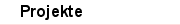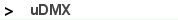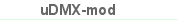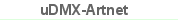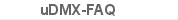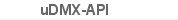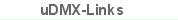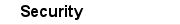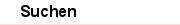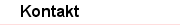В большинстве случаев установка драйвера проходит автоматически в несколько кликов. Для этого загрузите последнюю версию драйвера с http://www.illutzmination.de/udmxdriver.html?&L=1 и запустите установщик. USB-DMX контроллер можно использовать.
Но в некоторых случаях потребуются дополнительные шаги.
Как установить uDMX драйвер на
Windows 10 (64 бит) или в Windows 8
Если вы уже купили USB-DMX контроллер, загрузите последнюю версию драйвера с http://www.illutzmination.de/udmxdriver.html?&L=1
Остерегайтесь скачивать файлы и драйверы на неофициальных ресурсах, это может быть не безопасно!
Прежде всего, вам нужно внести некоторые изменения в настройки
Windows, чтобы «Отключить принудительное использование подписи драйверов». Это
очень важно для корректной установки драйвера.
1. Удерживая SHIFT, нажимаете RESTART.
2. Ваш компьютер перезагрузится и запустится в «режиме устранения
неполадок». Щелкните «устранение неполадок» (Throubleshoot).
3. Щелкните «Дополнительные параметры». Щелкните «Параметры
запуска».
4. Нажмите «ПЕРЕЗАГРУЗИТЬ».
5. Теперь вы можете выбрать «Отключить принудительное
использование подписи драйверов», нажав функциональную клавишу «F7».
6. Ваш компьютер перезагрузится, и вы готовы к установке драйвера.
Если этой инструкции оказалось недостаточно, посмотрите на просторах Интернет подробные статьи с картинками на тему как «Отключить принудительное использование подписи драйверов».
Установка драйвера
Чтобы установить драйвер правильно, важно прочитать
«libusb-win32-bin-README.txt», там вы найдете подробности по драйверам в
зависимости от особенностей процессора вашего ПК.
1. Переименуйте libusb0_x86.dll в libusb0.dll
и скопируйте его в
правильный каталог операционной системы, в соответствии с инструкцией из файла
«libusb-win32-bin-README.txt» (например, для Windows 10 64 бит это будет папка «C: Windows Syswow64»).
2. Теперь перейдите в
диспетчер устройств (откройте проводник, щелкните правой кнопкой мыши «Мой
компьютер», выберите «Управление»).
3. Щелкните «Диспетчер устройств».
4. Найдите «неизвестное устройство», щелкните правой кнопкой мыши
и выберите «Обновить программное обеспечение драйвера».
5. Теперь выберите «Найти на моем компьютере драйверы».
6. Выберите путь, по которому вы загрузили последнюю версию
драйвера (убедитесь, что вы распаковали пакет драйвера), нажмите Далее.
7. И теперь установка драйвера прошла успешно.
8. Теперь вы готовы к использованию программ для управления световыми приборами, такими как FreeStyler DMX или QLC + и др.
Как установить uDMX драйвер на
другие версии Windows
Это будет
проще, чем инструкция выше, потому что в других версиях Windows
политика безопасности работы со сторонними драйверами не такая жесткая.
1. Загрузите последнюю версию драйвера с http://www.illutzmination.de/udmxdriver.html?&L=1
Остерегайтесь скачивать файлы и драйверы не из официальных
источников!
2. Распакуйте
архив с драйвером и запустите инсталляцию (файл installer_x86 или installer_x64, в зависимости от вашей операционной системы).
3. Файл
uDMX.dll необходимо вручную скопировать в каталог System32 (например C:
WINDOWS system32), чтобы закончить установку.
4. Для некоторых версий Windows
потребуется переименовать libusb0_x86.dll и скопировать его в
правильный каталог операционной системы, в соответствии с инструкцией из файла
«libusb-win32-bin-README.txt».
Теперь
скачайте и установите программу с интерфейсом управления (например, DMXControl
или FreeStyler – свободное использование), при первом запуске в настойках
выберите uDMX-драйвер в выпадающем списке, подключите ваши приборы и
программируйте их работу.
В сложных случаях
Не будем углубляться в причины, сразу к инструкции. Если вышеописанные шаги не дают результат, контроллер не работает, то переходим на сайт https://ftdichip.com/drivers/vcp-drivers/ и скачиваем драйвер под вашу операционную систему. Во FreeStyler и прочих устройство выбирайте устройство управления uDMX либо EUROLITE USB-DMX. Возможно (не обязательно) после установки vcp-drivers потребуется снова повторить инструкцию выше.
————————————————————————
Скачать
последнюю версию FreestyleR DMX
можно на официальном сайте http:/freestylerdmx.be
У нас вы можете купить USB-DMX контроллер.
Более
подробная инструкция Как установить uDMX драйвер в Windows с иллюстрациями (на англ.языке) — https://technologicalmess.wordpress.com/2015/07/01/udmx-getting-it-to-actually-work-on-windows/
Windows
The driver includes files for USB and the library uDMX.dll. The USB-files are always used, uDMX.dll is used depending on the lighting software.
As driver installation became more problematic with each newer Windows-version there are several uDMX-drivers that can be installed / tried.
- libusbK: all tested programs worked fine. Try this driver first. DOWNLOAD
- WinUSB: likely more compatile with Windows but not all software worked. uDMXArtnetP5 worked fine, uDMXArtnet did not work. DOWNLOAD
- libusb: the old driver. Not the best solution for Windows 10. DOWNLOAD
INSTALLATION
- Download at least one of the listed drivers
- Uncompress the file whereever you want and then plugin the hardware.
- The operating system will search for a driver.
- Select the file uDMX.inf in the selected directory (of your uncompression)
- After several seconds the driver should be installed. On newer Windows-versions you have to accept that the driver is not digitally signed. If you got problems, please read the FAQ.
- ATTENTION: At this time the file uDMX.dll has to be MANUALLY copied to the directory <Windows>System32 !
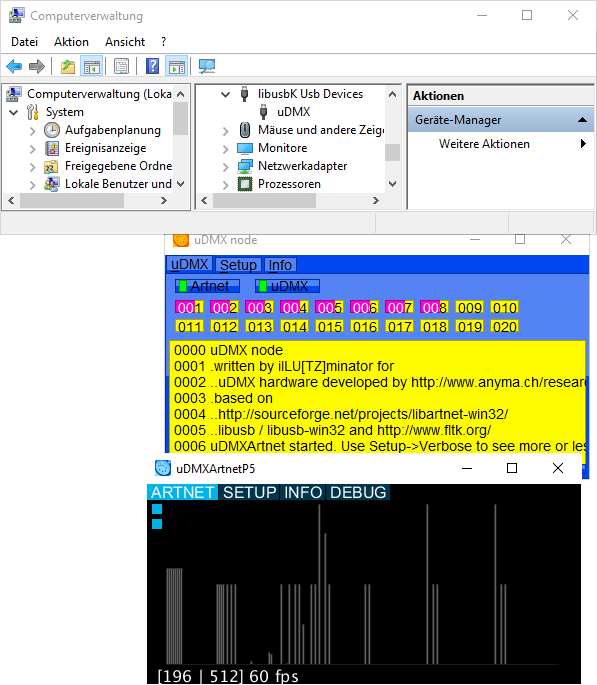
CONFIGURATION
You can change the following values. Times can only be changed when you use uDMX firmware >= 1.4.
- Number of Channels: can be changed from the default of 512 to a lower value.
- Maximal Bytes to transfer: all tested windows programs only support 1 Byte at a time. Anyhow you should test the value 512 and only reduce the value if you experience problems.
- Break (Reset): Reset time before sending the first DMX value (default 88µs)
- Mark: Time between Reset and startbyte (default 8µs)
- Gap: time between the DMX values (default 0µs). Has to be changed for some devices like Eurolite TS-5, Laserworld EL200RGY … Set value to 20 for those devices.
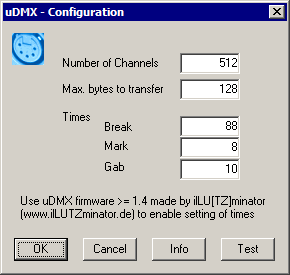
START CONFIGURATION
If your DMX software does not support starting uDMX configuration, you can call the configuration using the script uDMXConfigure.bat (included in the driver files).
 Testing uDMX
Testing uDMX
To test the uDMX interface, you can start a simple test-dialog from within the configuration dialog.
With the sliders it is possible to set the values of channels 1-6. The values of these channels are sent to the interface.
LINUX
When using Linux you have to install libusb. Normally programs have to be run as root to get access to usb-devices. To avoid this, create a file z65-anyma-udmx.rules in folder /etc/udev/rules.d with the following content:
SUBSYSTEM==»usb*», ACTION==»add|change», ATTRS{idVendor}==»16c0″, ATTRS{idProduct}==»05dc», MODE=»0666″
SUBSYSTEM==»usb*», ACTION==»add|change», SYSFS{idVendor}==»16c0″, SYSFS{idProduct}==»05dc», MODE=»0666″
MacOSX
probably like Linux
These adverts are supporting the forum’s costs and the products/services are not endorsed by the forum owners.
First have you tried?
Log in to Search the Forum for help!
Learn more about using FreeStyler at the FreeStyler WIKI HERE
Learn more about DMX in General at The DMX Wiki HERE
if all else fails and you need a fixture consider the fixture building service HERE
-
nokka
- Knows how to turn Lights ON
- Posts: 3
- Joined: March 19th, 2012, 2:06 pm
uDMX windows 10 64bit
Did someone figure it out how to install it? I tried all tutorial that are online but unsucessfuly
-
mrstretch
- Knows how to turn Lights ON
- Posts: 8
- Joined: May 30th, 2017, 11:20 am
Re: uDMX windows 10 64bit
Post
by mrstretch » October 25th, 2017, 5:56 am
I just posted this .. it will work have a issue leave me a comment.
I bought the dmx for 19.00 on ebay. It came with a small disk with a udmx driver. I couldnt get it to load . I figured it out after about a hour of searching. The issue lie in the device signature , the driver was not recognized. In order to deal with this here is the solution. Go to the start menue in the lower bottem then press and hold down the shift key while clicking on the restart button. the computer will open a blue screen with , continue , trouble shoot, or turn off pc.press trouble shoot. then press advanced options. now 6 options will show up.press start settings . then restart. The computer will reload and then it will ask you to press a button to continue . Here is where you press f7 or the 7 key. the computer will reset. now once this happens you wait to have it load as normal. once windows is open you can go to the go to the device manager. now plug in the udmx. the udmx will appear but has a issue . now click on the udmx and go to the driver section and select from the location like hard drive or file you put on the desk top. now it will ask you if you want to open this even tho the driver is not signed. the answer is yes . It will now load. once it loads it will come up as udmx in the driver section. now open freestyler and use the udmx as a 512 and your ready to work.
hope this helps someone else as the video from the company and youtube didnt help..
respect… Dj Stretch from Canada
-
mrstretch
- Knows how to turn Lights ON
- Posts: 8
- Joined: May 30th, 2017, 11:20 am
Re: uDMX windows 10 64bit
Post
by mrstretch » October 25th, 2017, 5:58 am
also , depeneding on the disk they sent you it worked better if i opend the disk and dropped it on a folder on the desk top.. makes it easier to search later.
-
brin
- Knows how to turn Lights ON
- Posts: 1
- Joined: October 3rd, 2019, 10:28 pm
- FreeStyler Version: 3.6.50
- I Use FreeStyler for: Theater
Re: uDMX windows 10 64bit
Post
by brin » October 3rd, 2019, 10:30 pm
THANKS a lot for this hint, didn’t know windows 8.1 good enough…
no I got the drivers installed
again thanks for sharing
regards, brin
-
Bikash Saha
- Knows how to turn Lights ON
- Posts: 6
- Joined: December 11th, 2019, 9:33 am
- FreeStyler Version: 3.4.6
- I Use FreeStyler for: Stage Show
- Twitter: no
- Instagram: no
Re: uDMX windows 10 64bit
Post
by Bikash Saha » December 11th, 2019, 9:37 am
how to install driver in windows 10 64 bit
-
Bikash Saha
- Knows how to turn Lights ON
- Posts: 6
- Joined: December 11th, 2019, 9:33 am
- FreeStyler Version: 3.4.6
- I Use FreeStyler for: Stage Show
- Twitter: no
- Instagram: no
Re: uDMX windows 10 64bit
Post
by Bikash Saha » December 11th, 2019, 9:38 am
how to install driver in windows 10 64 bit
-
RRRocks505
- Knows how to turn Lights ON
- Posts: 1
- Joined: May 2nd, 2019, 9:41 pm
- FreeStyler Version: 3.6.49
- I Use FreeStyler for: Just for the Fun of it.
LC+ nor
Post
by RRRocks505 » February 20th, 2021, 9:51 pm
After spending the last 5 days trying to get uDMX to work on a new laptop, I finally figured it out. When I installed on my desktop a year ago, I did the changes that allow unsigned drivers to be installed, did not want to do that this time. Tried the Zadig install, it did not work with libusbk or Winusb. Zadig installed but uDMX would not work with QLC+ nor Freestyler. Finally looked in the uDMX driver folder and found a little exe called InstallDriver.exe. Ran that and it installed and uDMX now works. Note that as per ilLUTZmination.de I manually copied uDMX.dll to <Windows>System32 directory. I did this while trying the other installation procedures so not sure it is necessary but it can’t hurt anything.
-
SiGNe
- Possibly Becoming Qualified FS User
- Posts: 65
- Joined: October 14th, 2012, 7:30 pm
- FreeStyler Version: 4.14
- I Use FreeStyler for: Home Lighting Control
Re: uDMX windows 10 64bit
Post
by SiGNe » February 23rd, 2021, 7:49 pm
-
ComputerhullGaming
- Knows how to turn Lights ON
- Posts: 1
- Joined: July 23rd, 2021, 9:42 pm
- FreeStyler Version: 3.4.6
- I Use FreeStyler for: Bedroom Lighting.
- Twitter: twitter.com/computehull
Re: uDMX windows 10 64bit
Post
by ComputerhullGaming » July 23rd, 2021, 9:43 pm
I think I did, what part do you mean? because I got installed
-
Desantos83
- Knows how to turn Lights ON
- Posts: 2
- Joined: May 28th, 2020, 7:50 pm
- FreeStyler Version: 3.4.6
- I Use FreeStyler for: Home Lighting Control
- Twitter: @mr_nick_d
Re: uDMX windows 10 64bit
Post
by Desantos83 » October 5th, 2021, 8:34 am
Hey all!
Long time lurker. First time poster.
I’ve gone and got myself the same eBay £19 usb DMX adaptor and successfully installed it. Got freestyler set up and running the lighting BUT (isn’t there always a but..) I find the usb keeps stopping, windows makes the whole unplugged / plugged in usb noise and the lights stop responding.
It only happens when I try to manually pan/tilt or use the automatic shapes in the X/Y windows (such as 8 or flower)
Now I know it’s not the physical laptop, apart from the fact it’s brand new and other usb plugs work, I wondered if the driver could be at fault? It’s seemingly some generic uDMX driver or could it be the actual USB DMX that’s just naff?
-
an2ner
- Knows how to turn Lights ON
- Posts: 2
- Joined: October 9th, 2021, 10:29 am
- FreeStyler Version: 3
- I Use FreeStyler for: Church
Re: uDMX windows 10 64bit
Post
by an2ner » November 5th, 2021, 2:45 am
Do we driver for Windows 11?
uDMX — tiny bus powered USB-DMX interface
Probably the smallest USB-DMX Interface in the world….
News
udmx external for Apple Silicon (M1)
udmx external for MacOS Catalina
LXConsole support for uDMX
LXNet2USBDMX support for uDMX
64bit external for Max7 — version 2015-11-09
udmx works with Logelloop
Control the uDMX from within Ableton Live
uDMX on Github
How to update the udmx Firmware
Latest uDMX source code is on Google Code
Control the uDMX from MIDI
uDMX 1.2 released !!
Buy a fully assembled uDMX
Stay informed: Subscribe to the uDMX mailing list
Article: Control uDMX from a web browser
Features
- fits in your pocket
- bus powered — no need for a wall-wart
- can send DMX packets of arbitrary size from 1 to 512 channels. Only got 12 dimmers ? Don’t waste time sending 500 additional zeros 200 times a second…
- command line tool
- dedicated external for Max/MSP and PureData (8 bit resolution)
- USB-MIDI device — send DMX from any MIDI application without any driver needed (7 bit resolution)
- open source
Downloads
Contributions
Below are contributions by some uDMX makers/users. We couldn’t test everything — your feedback is welcome.
uDMX in action
We initially developed the udmx for hauert & reichmuth’s interactive installation TRiCKSTR.
What are you using your udmx for? Send us a link and we’ll make a gallery of udmx projects.
Software
There are three pieces of software:
- the uDMX firmware — running on the ATMega8
- a simple command line utility to set dimmer levels
- an external object for MAX/MSP that communicates directly with the uDMX interface
The command line utility is tested under MacOS X 10.4 and Linux, it should compile under Windows as well
Max/MSP binaries are MacOS X only
See the downloadable archive for the commented source code and binaries
To compile the firmware you’ll need avr-libc (see here how to do this on a macintosh)
To compile the Max external you’ll need the MAX/MSP Software Development Kit
and both the Max external and the commandline tool depend on libusb — open source usb library. For MacOS X, the guys over at www.ellert.se have made handy installer packages for libusb, browse their downloads for the most recent package: http://www.ellert.se/PKGS/
uDMX comes with a handy external object for Max/MSP to control dimmers or other DMX equipment directly from Max/MSP:
Hardware
uDMX is built around a ATMEL ATMega8 microcontroller, very few external parts are used, thanks to Objective Developments firmware only usb driver.
We went for the surface mounted version to keep it as small as possible. It’s a bit a pain to solder by hand, but feasible with lots of patience and not too many drinks the night before.
Very few pins are needed, but unfortunately smaller AVRs don’t have enough SRAM (we need 512 bytes already to buffer the DMX channels) so we have to use at least a Mega8…
The Mega8 is overclocked at 12Mhz, as needed by the usb driver. We power the RS485 transciever directly from the usb bus — it might be a better idea to put in a dc/dc converter and there should be some overvoltage protection.
Ben Suffolk shows how it could be done with his bus powered USB-DMX Interface
There is a 5pin XLR connector for the DMX and the cable of a dead mouse wired directly to the board for USB. D+ is connected to INT0 and is used by the usb-driver, D- on INT1 permits to check regularly if the usb bus is still alive, put the processor into powersave mode when its not, and wake it up again on any bus activity.
Version History
- uDMX 1.4 | 2010-02-09
available from the SVN repository - uDMX 1.2 | 2007-01-07
includes bootloader for easy future firmware upgrades. You can build one from scratch, or order a fully assembled unit online. - uDMX 1.0 | 2006-06-10
probably the smallest USB-DMX Interface in the world. Pretty tough to build… - 0.9.1 beta | 2006-02-16
is our first release. It is a lot easier to build but has some shortcomings…
Warning
Building and using uDMX is AT YOUR OWN RISK.
uDMX draws all its power from the host computer’s USB bus and the DMX and USB lines aren’t galvanically isolated. It may destroy your computer, or worse…
Use at your own risk or don’t use it at all!
And read the license…
License
uDMX is © 2006 [ a n y m a ] — Max & Michael Egger
AVR-USB — firmware-Only USB driver is © Objective Development
Schematics and software are licensed under GNU GPL 2.0; you can redistribute it and/or modify it under the terms of the GNU General Public License as published by the Free Software Foundation; either version 2 of the License, or (at your option) any later version. uDMX is released in the hope that it will be useful, but WITHOUT ANY WARRANTY; without even the implied warranty of MERCHANTABILITY or FITNESS FOR A PARTICULAR PURPOSE. See the GNU General Public License for more details. You should have received a copy of the GNU General Public License along with this document; if not, write to the Free Software Foundation, Inc., 59 Temple Place - Suite 330, Boston, MA 02111-1307, USA. http://www.gnu.org
© 2023 [ a n y m a ]
printed: February 8 2023
url: https://www.anyma.ch/research/udmx/
Содержание
- Инструкция по установке китайского USB-шнурка mini-VCI/X-Horse/HDS на Windows 10 x64
- uDMX Treiber
- Windows
- Installationsanleitung
- KONFIGURATION
- KONFIGURATION STARTEN
- uDMX testen
- LINUX
- Драйвер udmx для windows 10
- Драйвер udmx для windows 10
- The Official FreeStyler DMX Community Support Forum
- uDMX drivers
- uDMX drivers
- Re: uDMX drivers
- Re: uDMX drivers
- Re: uDMX drivers
- Re: uDMX drivers
- Re: uDMX drivers
Инструкция по установке китайского USB-шнурка mini-VCI/X-Horse/HDS на Windows 10 x64
! На последнем обновлении 10 винды перестало работать! как починить еще не разорался.
На вопросы «почему у меня не работает?» не отвечаю.
На винде до 19 года всё отлично.
3 вечера промучался с этим делам, полазил по разным ресурсам с инструкциями и нигде ничего не работало. Пробовал и виртуалки и прямую установку. В общем пришёл к выводу что все инструкции верные но некоторые нюансы не прописаны. Поэтому решил попробовать написать как это делал я.
Купил шнурок обычный китайский шнурок «XHORSE HDS кабель для Honda» на али.
Устанавливал программу буду на windows 10 х64 сборка 1909.
Мой рабочий набор программ и дайверов тут.
Можно скачивать любую версию программы Honda HDS, я ставил Honda HDS 3.102.054(2018)
В архиве «HDS_3.103.048 (Пароль — DRIVE2).zip» под паролем DRIVE2 лежит версия которая у некоторых пользователей заходит в большее количество блоков и дублируются все драйвера. Я разницы не заметил, но вдруг кому пригодиться. (Благодарность onelin48 он описал у себя в этой теме. Вот тут его рабочий набор)
Установка патча:
1. Запустить патч «HIMGNA.exe» из архива «Honda HDS Win 7 8 10 64 32 fix.7z» от имени Администратора. (Брал тут). Пароль архива: fix
2. Запускаем файл XHorce64.reg. (или *32.reg если система 32бит).
Установка драйверов:
0. Желательно отключить антивирус и интернет. (Антивирус блокирует файл «MVCI32.dll», а через интернет windows скачивает левые драйвера)
1. Распаковываем папку «XHorce» в папку по адресу «C:XHorce»
2. Проверяем чтобы файл «MVCI32.dll» лежал по адресу «C:XHorceMVCI32.dll» и что антивирус его не блокирует.
3. Запускаем файл «CDMI20814_SETUP.exe» из папки «ТруДрайверыX-horse.7z» от имени Администратора (брал тут).
4. Подключаем шнурок и видим в диспетчере задач 2 новых устройства:
Контроллеры USB/USB Serial Converter,
Порты (COM и LPT)/USB Serial Port(COM1).
5. Если их нет а есть только «M-VCI» с восклицательным знаком то правой кнопкой мышки кликаем на нём нажимаем обновить драйвер. Нажимаем «выбрать в ручную» и указываем путь «C:XHorce»
Должно появиться 2 новых устройства Контроллеры USB/USB Serial Converter, Порты (COM и LPT)/USB Serial Port(COM1).
6. Кликаем 2 раза на каждый из них и проверяем чтобы изготовитель был «FTDI»
Запуск программы:
1. Запускаем программу с ярлыка на рабочем столе.
2. Нажимаем F12 и выбираем шнурок «XHorce» или «hondahybrid HDS»
3. Для нашего японца нажимаем F12 еще раз и выбираем регион поставки ЯПОНИЯ. (каждый раз при запуске программы!), иначе требует VIN а у нас его нет. В варианте ЯПОНИЯ вводится номер кузова.
4. Нажимаем F2 и в правом верхнем углу «Выберите новое Т/С», шнурок должен начать мигать. Если мигает значит всё работает и можно идти в машину и радоваться.
Если что то не так, то удаляем все программы, драйвера, чистим реестр и проверяем антивирус и пробуем заново, должно работать 100%
Источник
uDMX Treiber
Windows
Der Treiber bestehend aus den Dateien für USB und der Bibliothek uDMX.dll. Die USB-Dateien werden generell benötigt, die uDMX.dll je nach verwendeter Software.
Die Installation der Treiber wurde mit jeder Windows-Version problematischer. Es stehen mehrere uDMX-Treiber zur Verfügung, die installiert werden können.
Installationsanleitung
Bild: Der installierte uDMX-libusbK-Treiber unter Windows10-64Bit und die damit laufenden Artnet-Programme.
KONFIGURATION
Folgende Werte können angepasst werden, wobei die Zeiten nur dann geändert werden können, wenn die uDMX Firmware >= 1.4 verwendet wird.
KONFIGURATION STARTEN
Wenn Euer DMX-Programm den Aufruf der Konfiguration nicht unterstützt, kann die Konfiguration mit dem Skript uDMXConfigure.bat (im Treiber enthalten) aufgerufen werden.
 uDMX testen
uDMX testen
Um das uDMX Interface einfach testen zu können, kann aus dem Konfigurations-Dialog der Test aufgerufen werden.
Im Dialog werden Werte für die Kanäle 1-6 mit den Reglern eingestellt und an das Interface gesendet.
LINUX
Unter Linux muss lediglich libusb installiert werden.
Damit auch nicht root Benutzer unter Linux das USB-Gerät nutzen können, muss eine Datei z65-anyma-udmx.rules in /etc/udev/rules.d mit folgendem Inhalt erzeugt werden:
SUBSYSTEM==»usb*», ACTION==»add|change», ATTRS==»16c0″, ATTRS==»05dc», MODE=»0666″
SUBSYSTEM==»usb*», ACTION==»add|change», SYSFS==»16c0″, SYSFS==»05dc», MODE=»0666″
Источник
Драйвер udmx для windows 10
Vadim6706,
теперь не переваривает неподписанные драйвера.. Совсем.. Гуглите, вроде можно исправить.. Сегодня только к вечеру доберусь до компа, буду тестить..
есть шанс, что с отключенной в биосе функцией secure boot, неподписанные драйвера будут устанавливаться, но нужно протестить, чем и займусь вечером.. Просто отключив из-под системы, в специальном меню загрузки, проверку подписи драйверов, неподписанные драйвера всё-равно не установить.. =(..
если ты не в курсе, то на ноуты с UEFI bios ниже предустановленной восьмёрки ничего не поставить, никто никому тут ничего не морочит..
Всё ставится. Было бы желание.
Покупал у форумчанина laser-show. На 8-ку установился без проблем. После перехода на 10-ку сначала работал, но после последнего обновления перестал работать.
Алекс 73,
режим совместимости значит не канает?
Нет. Вероятнее всего проблема в драйвере контроллера. Захожу в «Диспетчер устройств» затем «Контроллеры USB» и подключаю и отключаю контроллер в USB вход. Список в «Контроллеры USB» не меняется.
Добавлено через 22 минуты
Ребята, чё ВЫ паритесь? Ставьте ХР и будет Вам счастье.
Не вижу смысла переходить на ХР, т.к. контроллер работал и на 8-ке и на 10-ке до последнего обновления. Если ничего не получится, то наверное сделаю откат системы до «рабочей 10-ки» и отключу авто обновление.
Нет. Вероятнее всего проблема в драйвере контроллера. Захожу в «Диспетчер устройств» затем «Контроллеры USB» и подключаю и отключаю контроллер в USB вход. Список в «Контроллеры USB» не меняется.
Именно. Система вообще не видит uDMX как устройство. Только что тестил, пытался и так, и сяк. Бесполезно. Сейчас восстанавливаю предыдущую сборку десятой винды, архивировал практически перед обновлением, как чувствовал.. Печально, конечно.. Нужно обращаться к продавцу контроллера, у меня их два..
Добавлено через 3 минуты
сделаю откат системы до «рабочей 10-ки»
Если получится. Я вот толком не читал, что там система пишет при установке обновления, тупо ставил галки и соглашался, а оказалось, что подтёр все возможности сделать откат =( благо, что регулярно архивирую системный диск спец. прогой. Вот сейчас восстанавливаю =)
Добавлено через 14 минут
Восстановил предыдущую сборку винды. Как и следовало ожидать, контроллер заработал. Печально, что придется отказаться от обновлений винды. Правда, в моём случае, есть ещё планшет-нетбук на восьмерке, я его иногда использовал для управления светом, на ноуте, конечно, удобнее, но походу, пока перейду на планшет. Нужно связаться с Сергеем.
Нужно связаться с Сергеем.[/QUOTE]
Я написал Сергею. Он ответил:
Я не пользуюсь Windows 10, не подскажу в чем может быть причина.
Проверьте на компьютере с Windows 7 или 8. Думаю причина программная.
Контроллер тут не при чем.
Восстановил предыдущую сборку винды. Как и следовало ожидать, контроллер заработал. Печально, что придется отказаться от обновлений винды.
Молчал молчал, не выдержал :biggrin:, хочу спросить про обновы винды. а на кой оно вам всем надо? Что, без обнов ноут ваш не работает? Нахрена себе проблемы делать? Если всё работает, то успокойтесь и не мешайте машине :aga::biggrin:
[Ссылки могут видеть только зарегистрированные и активированные пользователи]
Windows 10 Anniversary Update требует подписанных драйверов
5 августа 2016
Выпустив обновление операционной системы за номером 1607, более известное как Windows 10 Anniversary Update, компания Microsoft отключила поддержку неподписанных драйверов.
Ранее, при подготовке Windows 10, компания уже заявляла о своих планах по прекращению поддержки неподписанных драйверов, однако не смогла этого сделать в связи с техническими проблемами и ограничениями экосистемы. С выпуском годового обновления ситуация изменилась, и теперь драйверы ядра должны иметь цифровую подпись, или они не будут больше загружены.
Данное изменение нацелено на повышение уровня безопасности, оно снижает риск повреждения системы вредоносными драйверами, однако оно резко сужает возможности энтузиастов ПК по управлению своими машинами, а также не позволяет использовать редкое и устаревшее оборудование.
Однако не всё так плохо. Изменения коснутся лишь свежеустановленных системы. Те же системы, которые обновились с предыдущих версий до Windows 10, а также системы с установленным обновлением Anniversary Update, смогут по-прежнему использовать драйверы без цифровой подписи.
Источник
Драйвер udmx для windows 10
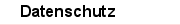
uDMX ist ein DMX Sender / Interface mit Opensource Firmware, der original von anyma.ch entwickelt wird.
Die Vorteile im Ueberblick:
Ich habe eine SMD-lose Version gebaut und diverse Software fuer Windows und Linux fuer uDMX geschrieben. Hier bekommt ihr den Windows Treiber.
Источник
Get help and support from the community and the most latest FS news and downloads!
uDMX drivers
uDMX drivers
Post by Greyfox » June 10th, 2015, 1:40 pm
Re: uDMX drivers
Post by lazyman » August 31st, 2015, 11:15 am
Re: uDMX drivers
Post by MusicSync » January 23rd, 2016, 3:04 am
I recommend below ArtNet to DMX interface and give up the uDMX.
Re: uDMX drivers
Post by mrstretch » October 25th, 2017, 6:05 am
Re: uDMX drivers
Post by drcarlos1975 » November 20th, 2017, 4:07 pm
Easiest solution is to download Zadig http://zadig.akeo.ie/
This will get around the signature issue without the need to put the PC into test mode or any of that business.
Load Zadig, select the win32 USB drivers on the uDMX interface and load the driver. Simple as that.
I have tested and had this working on both Win7 32bit, Win10 32bit and Win10 64bit. The interface is stable for a 5hour show running 6 lights.
Sent the instructions to a fellow mobile DJ on mobile DJ forum on Facebook on Saturday after he’d spent a day fruitlessly trying to get it to work, 30 mins later I get a message it was up and running.
Re: uDMX drivers
Post by DreNL » November 6th, 2018, 7:34 am
Illutzmination made drivers for both 64 and 32 bit system. Use the LibUSBK Driver. An installer is even present in the zip.
Источник

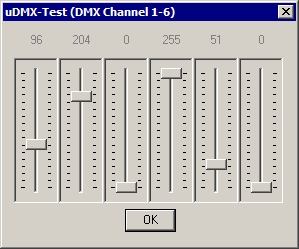 Testing uDMX
Testing uDMX




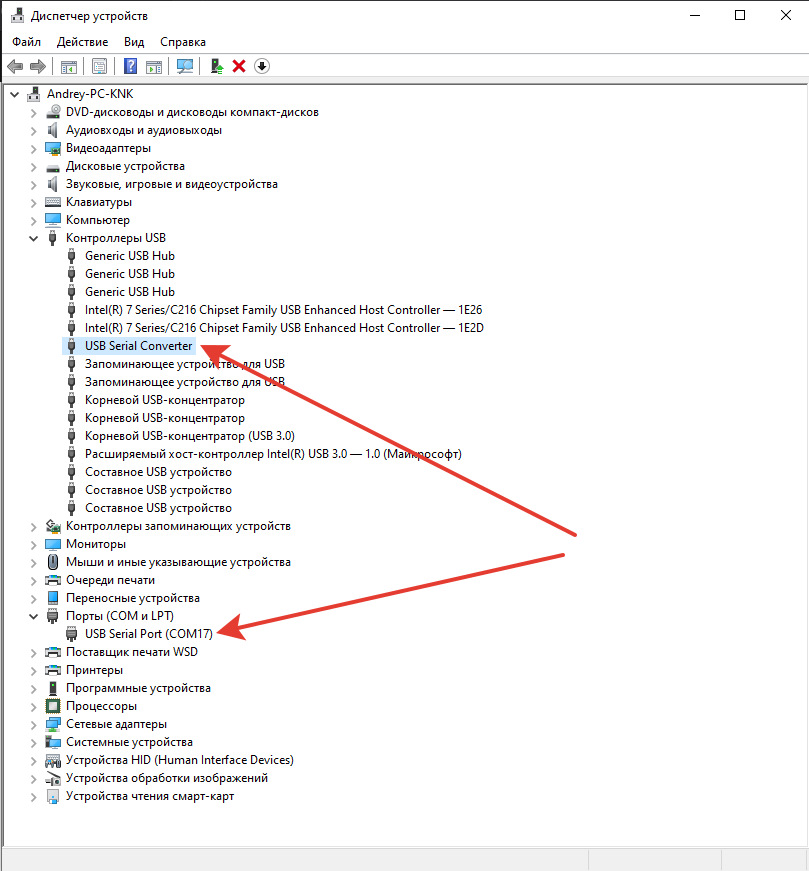
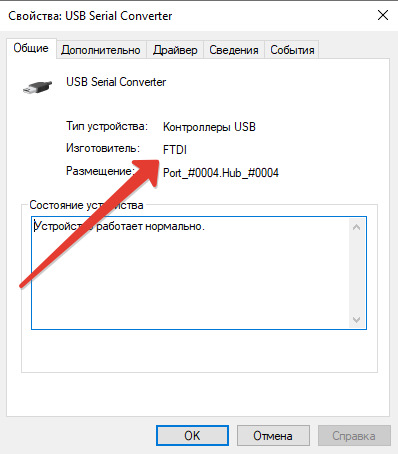
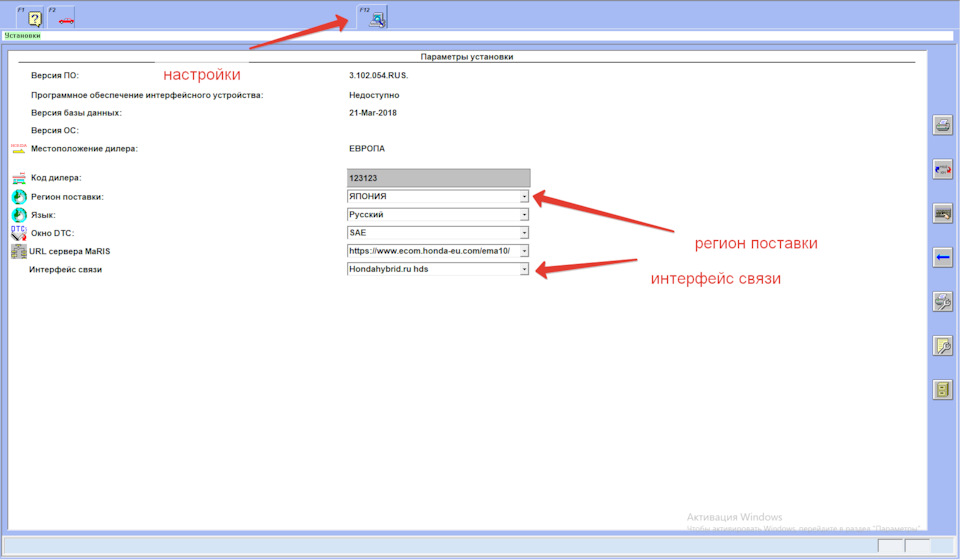
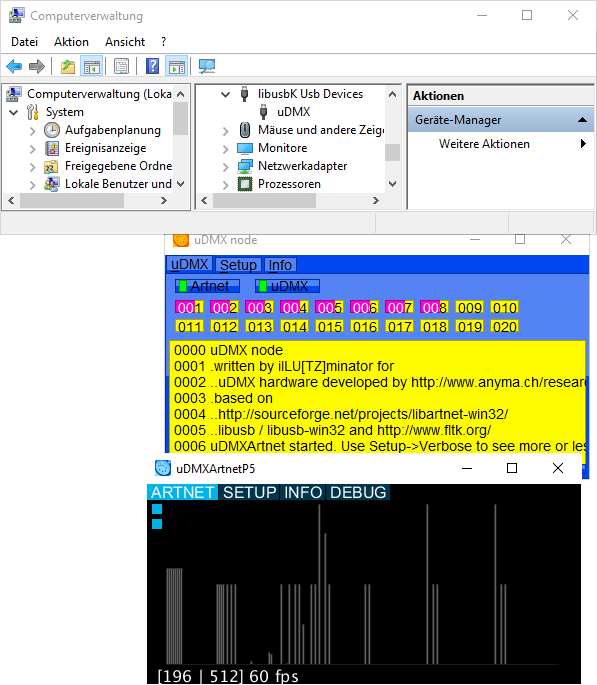
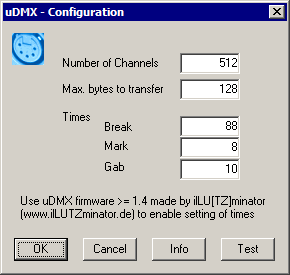
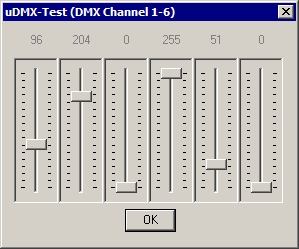 uDMX testen
uDMX testen