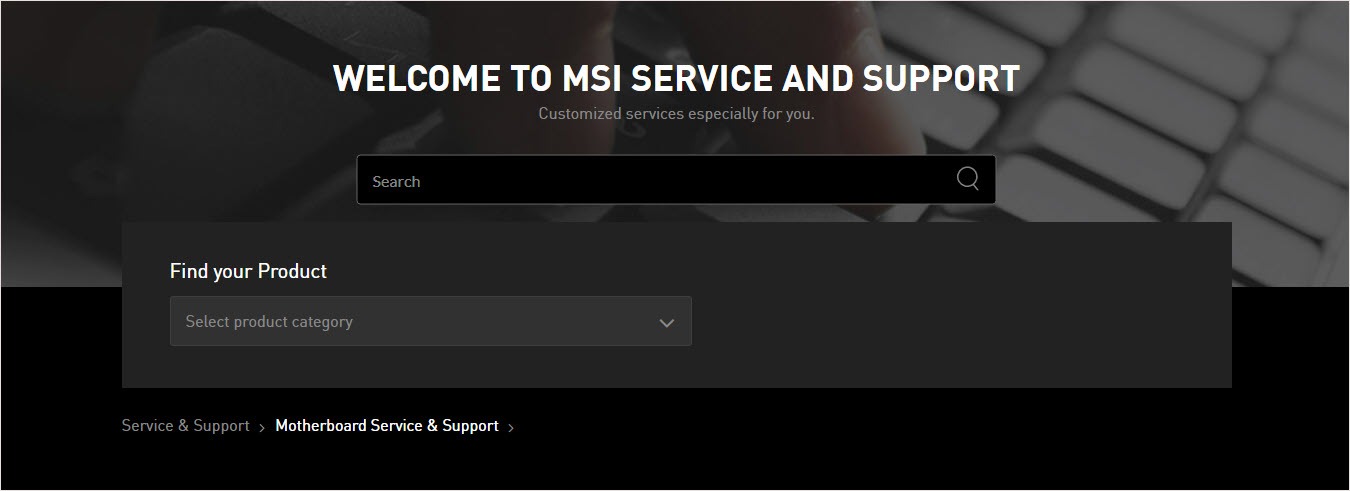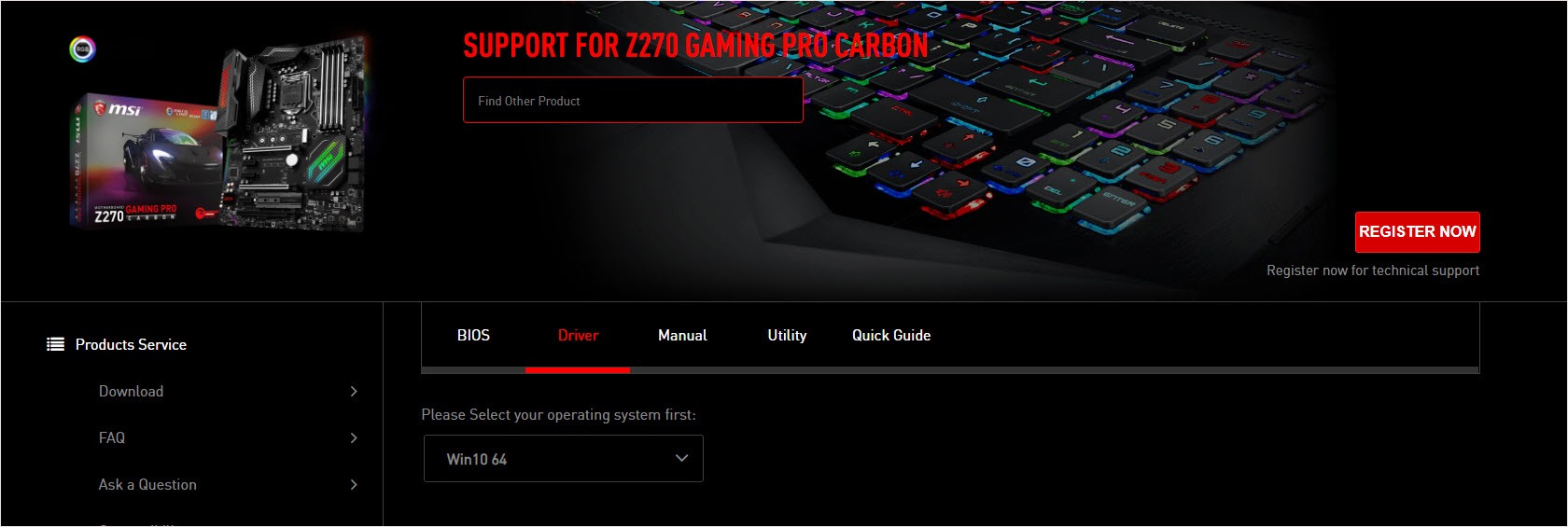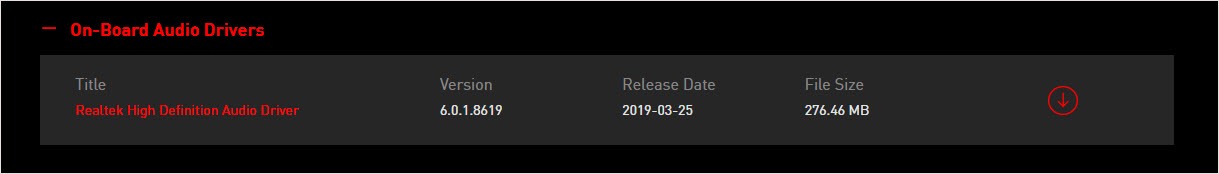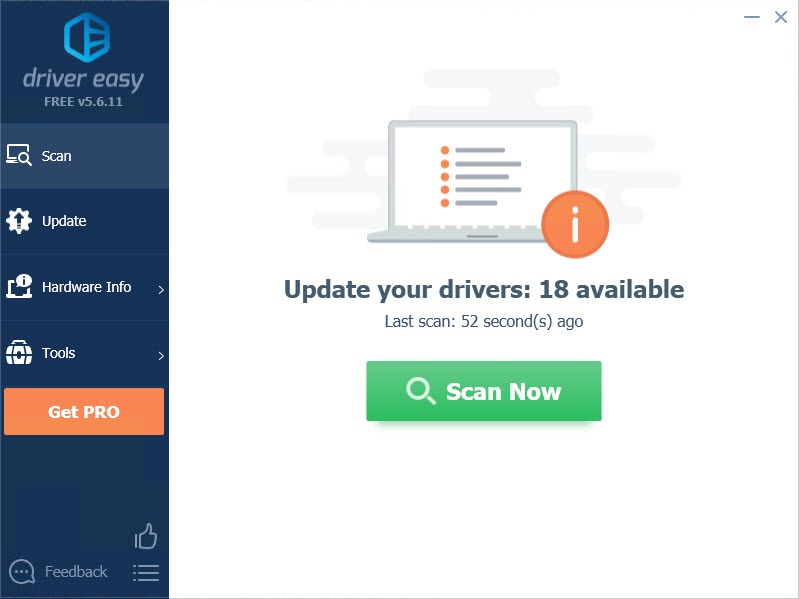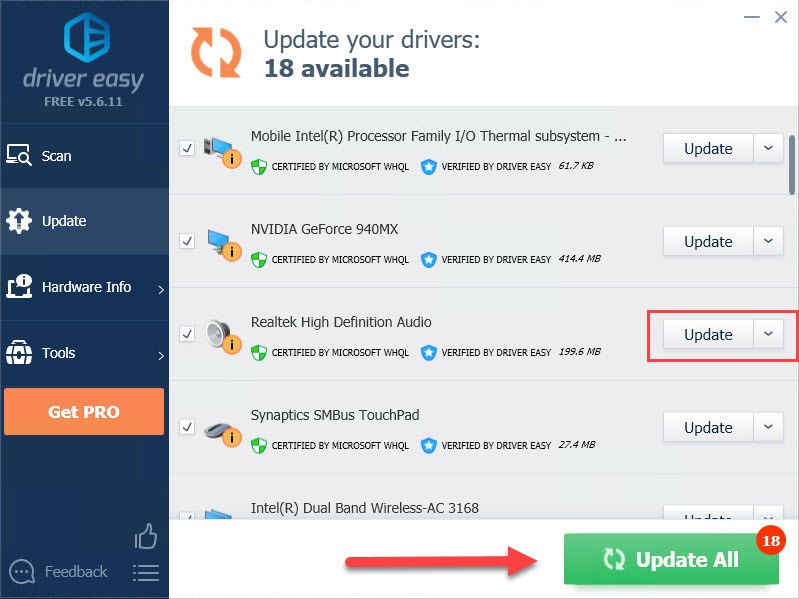Отсутствие звука из встроенного динамика после обновления Windows
После выполнения обновления Windows система обновляет аудиодрайвер Realtek до версии 6.0.9268.1, что может привести к тому, что встроенный звук ноутбука не будет работать, пока не будут подключены динамики или наушники.
Если вы испытываете описанную выше проблему, вы можете решить ее, заново установив аудиодрайвер.
- Скачивание драйвера
- Удаление текущего драйвера
- установка нового драйвера
Скачивание драйвера
Скачайте драйвер по следующей ссылке
Driver: Realtek audio driver 6.0.9045.1
Download link: https://download.msi.com/nb_drivers/ad/9045_HDA_UAD_Win10_20H1_X64_WHQL_ISST4382_OED.zip
Driver: Nahimi driver 4.6.2.0
Download link: https://download.msi.com/nb_drivers/ad/MSI-NahimicRestoreTool-APO4-SWCv4.6.2.0-EXTv1.2.50.0.exe_4.6.2.0_0x1b073252.zip
Удаление текущего драйвера
1. Отключитесь от сети, чтобы предотвратить автоматическую установку какого-либо другого драйвера через Windows Update.
2. Удаление Nahimic 3 в Apps & Features («Приложения и возможности»)
2-1 Откройте Settings («Параметры»)→ Apps («Приложения») → Apps & Features («Приложения и возможности»)→ Найдите Nahimic и нажмите Uninstall («Удалить»).
2-2 Перезагрузите систему.
2-3 Перейдите в C:/ProgramData, найдите папку A-Volute и удалите ее.
Примечание. Это скрытая папка, сначала активируйте Hidden items («Скрытые элементы») в проводнике файлов
2-4 Удаление консоли Realtek audio в Apps & Features («Приложения и возможности»)
Откройте Settings («Параметры»)→ Apps («Приложения») → Apps & Features («Приложения и возможности»)→ Найдите консоль Realtek audio и нажмите Uninstall («Удалить»).
3. Удаление драйвера Realtek audio в Programs & Features («Программы и компоненты»)
3-1 Откройте Settings («Параметры») → Apps («Приложения») → Apps & Features («Приложения и возможности») → Выберите Programs & Features («Программы и компоненты») → Нажмите Realtek Audio Driver и следуйте инструкциям по его удалению.
3-2 Перезагрузите систему
3-3 Перейдите в диспетчер устройств и проверьте, полностью ли удален драйвер Realtek audio
Если драйвер не удален, вы увидите устройство Realtek Audio на вкладке Sound, Video and game controllers («Звук, видео и игровые контроллеры»).
3-4 Если драйвер Realtek audio не удален, нажмите на него правой кнопкой и выберите Uninstall («Удалить»).
3-5 Выберите опцию Delete driver software for this device («Удалить драйвер для этого устройства»).
Установка нового драйвера
1. Установка драйвера Realtek audio
Запустите Setup.exe и следуйте инструкциям по установке.
2. Установка драйвера Nahimic
Запустите Setup.exe и следуйте инструкциям по установке.
3. Перезагрузите систему
-
Главная -
Драйверы
-
Звуковые карты
- Звуковые карты MSI
Скачать DriverHub
Веб-версия DriverHub может содержать не все драверы MSI. Установите DriverHub, чтобы получить доступ к полной базе драйверов.
| Веб-версия | DriverHub для Windows | |
|---|---|---|
| Полный каталог драйверов | ||
| Автоматическая установка драйверов |
Скачать и обновить нужные драйверы автоматически
Версия: 1.3.7.1452 для Windows 7, 8, 10 и 11
Бесплатное ПО
В комплекте идет опциональное ПО
- Yandex Browser
- Opera Browser
- Avast Free Antivirus
- World of Tanks
- World of Warships
Вы можете найти список драйверов MSI Аудио карты на этой странице. Чтобы загрузить конкретный драйвер MSI Аудио карты, просто выберите его из списка ниже. На нашем сайте есть драйверы для таких операционных систем, как Windows 10, 11, 7, 8 / 8.1, Vista и Windows XP (64/32 Bit). Если вы не уверены, какой тип драйвера подходит вам, мы рекомендуем скачать специальную утилиту, которая автоматически выберет подходящий драйвер для вашей системы. Утилита определяет более десяти миллионов устройств и крайне проста в использовании. Чтобы начать загрузку, нажмите здесь.
| Продавец | Описание драйвера | Скачать |
|---|---|---|
| MSI | MS7926 USB Audio Driver | Скачать |
| MSI | MSI 8606 Tuner | Скачать |
| MSI | msi DIGIVOX ATSC | Скачать |
| MSI | MSI DIGIVOX Duo | Скачать |
| MSI | MSI DIGIVOX mini III | Скачать |
| MSI | MSI Streaming Engine | Скачать |
| MSI | Xtreme Audio DAC | Скачать |
Была ли эта страница полезной?
Какой процент пользователей установили драйверы MSI?
98% установил драйвер
Какой процент пользователей не помог этой статье?
2% не помогло
-
Домашняя страница
-
Драйвера
-
Аудио карты
-
MSI Драйвера
Outbyte Driver Updater
— Обновляет драйверы автоматически. Определяет и исправляет неизвестные устройства.
Загрузка
Специальное предложение. См. дополнительную информацию о Outbyte и unistall инструкции. Пожалуйста, просмотрите Outbyte EULA и Политика Конфиденциальности
-
MS7926 USB Audio Driver
-
MSI 8606 Crossbar
-
MSI 8606 Tuner
-
MSI Digi Vox Mini Device
-
msi DIGIVOX ATSC
-
MSI DIGIVOX Duo
-
MSI DIGIVOX mini III
-
MSI Streaming Engine
-
Xtreme Audio DAC
MSI Аудио карты Windows для устройств собирались с сайтов официальных производителей и доверенных источников. Это программное обеспечение позволит вам исправить ошибки MSI Аудио карты или MSI Аудио карты и заставить ваши устройства работать. Здесь вы можете скачать все последние версии MSI Аудио карты драйверов для Windows-устройств с Windows 11, 10, 8.1, 8 и 7 (32-бит/64-бит). Все драйверы можно скачать бесплатно. Мы проверяем все файлы и тестируем их с помощью антивирусного программного обеспечения, так что скачать их можно на 100% безопасно. Получите последние WHQL сертифицированные драйверы, которые хорошо работают.
Playing a game without sound effect? Just like you’re watching a horror movie without sound, where’s the fun in that?
So if you have an MSI motherboard and something goes wrong with your audio, updating your audio driver should be your go-to option. You may not know where to get your audio drivers quickly and easily. But don’t worry. The following content will give you two ways to get your MSI audio drivers. It has helped a lot of Windows users get all the updates more efficiently.
Why you need MSI audio driver?
Drivers are software components that make devices and the operating system talk to each other. Both system and device are updating to catch up with the changing world, so is drivers. If the operating system changes the way it speaks to devices and drivers haven’t updated, devices can’t receive correct commands and cause problems.
That’s why when you meet problems, you need to download the related driver to solve it.
There are two ways you can download your MSI audio drivers.
Option 1 – Manually – You’ll need some computer skills and patience to update your drivers this way, because you need to find exactly the right driver online, download it and install it step by step.
OR
Option 2 – Automatically (Recommended) – This is the quickest and easiest option. It’s all done with just a couple of mouse clicks – easy even if you’re a computer newbie.
Option 1 – Download and install the driver manually
You can download MSI audio drivers from the MSI website. But remember, find your motherboard model name first.
It’s because all motherboards on the market come with embedded sound cards or onboard audio. Therefore, if you want to download your MSI audio driver, you must find its motherboard information.
- Go to the MSI support page and search for your product in the search box.
- Click Driver and select your operating system.
- Download and install the driver manually.
Option 2 – Automatically update MSI audio drivers
If you don’t have the time, patience or computer skills to update the driver manually, you can do it automatically with Driver Easy.
Driver Easy will automatically recognize your system and find the correct drivers for it. You don’t need to know exactly what system your computer is running, you don’t need to risk downloading and installing the wrong driver, and you don’t need to worry about making a mistake when installing.
You can update your drivers automatically with either the FREE or the Pro version of Driver Easy. But with the Pro version it takes just 2 clicks (and you get full support and a 30-day money back guarantee):
- Download and install Driver Easy.
- Run Driver Easy and click Scan Now button. Driver Easy will then scan your computer and detect any problem drivers.
- Click the Update button next to the driver to automatically download and install the correct version of this driver (you can do this with Free version).
Or click Update All to automatically download and install the correct version of all the drivers that are missing or out of date on your system (this requires the Pro version – you’ll be prompted to upgrade when you click Update All).
Note: If you have any problems while using Driver Easy, feel free to contact our support team at support@drivereasy.com. Be sure to attach the URL of this article if needed for more expedient and efficient guidance.
Thanks for reading. Hope this article meets your needs. And you are welcome to leave comments below.
12
12 people found this helpful
Playing a game without sound effect? Just like you’re watching a horror movie without sound, where’s the fun in that?
So if you have an MSI motherboard and something goes wrong with your audio, updating your audio driver should be your go-to option. You may not know where to get your audio drivers quickly and easily. But don’t worry. The following content will give you two ways to get your MSI audio drivers. It has helped a lot of Windows users get all the updates more efficiently.
Why you need MSI audio driver?
Drivers are software components that make devices and the operating system talk to each other. Both system and device are updating to catch up with the changing world, so is drivers. If the operating system changes the way it speaks to devices and drivers haven’t updated, devices can’t receive correct commands and cause problems.
That’s why when you meet problems, you need to download the related driver to solve it.
There are two ways you can download your MSI audio drivers.
Option 1 – Manually – You’ll need some computer skills and patience to update your drivers this way, because you need to find exactly the right driver online, download it and install it step by step.
OR
Option 2 – Automatically (Recommended) – This is the quickest and easiest option. It’s all done with just a couple of mouse clicks – easy even if you’re a computer newbie.
Option 1 – Download and install the driver manually
You can download MSI audio drivers from the MSI website. But remember, find your motherboard model name first.
It’s because all motherboards on the market come with embedded sound cards or onboard audio. Therefore, if you want to download your MSI audio driver, you must find its motherboard information.
- Go to the MSI support page and search for your product in the search box.
- Click Driver and select your operating system.
- Download and install the driver manually.
Option 2 – Automatically update MSI audio drivers
If you don’t have the time, patience or computer skills to update the driver manually, you can do it automatically with Driver Easy.
Driver Easy will automatically recognize your system and find the correct drivers for it. You don’t need to know exactly what system your computer is running, you don’t need to risk downloading and installing the wrong driver, and you don’t need to worry about making a mistake when installing.
You can update your drivers automatically with either the FREE or the Pro version of Driver Easy. But with the Pro version it takes just 2 clicks (and you get full support and a 30-day money back guarantee):
- Download and install Driver Easy.
- Run Driver Easy and click Scan Now button. Driver Easy will then scan your computer and detect any problem drivers.
- Click the Update button next to the driver to automatically download and install the correct version of this driver (you can do this with Free version).
Or click Update All to automatically download and install the correct version of all the drivers that are missing or out of date on your system (this requires the Pro version – you’ll be prompted to upgrade when you click Update All).
Note: If you have any problems while using Driver Easy, feel free to contact our support team at support@drivereasy.com. Be sure to attach the URL of this article if needed for more expedient and efficient guidance.
Thanks for reading. Hope this article meets your needs. And you are welcome to leave comments below.
12
12 people found this helpful