Microsoft Windows XP Home Edition Microsoft Windows XP Professional Еще…Меньше
ВВЕДЕНИЕ
В статье описаны ключевые функции, преимущества Image Mastering API v2.0 (IMAPIv2.0) для Microsoft Windows XP и Microsoft Windows Server 2003 и известные проблемы. Версия 2 IMAPI для Windows XP и Windows Server 2003 была выпущена корпорацией Майкрософт 26 июня 2007 г. в ответ на запросы ПВТ и независимых производителей ПО.
Дополнительная информация
Сведения об обновлении
Windows Server 2003
119591 Как загрузить файлы поддержки Microsoft через оперативные службы Корпорация Майкрософт проверила этот файл на наличие вирусов, используя последние на момент его публикации версии антивирусного программного обеспечения. Файл хранится на защищенных серверах, что предотвращает его несанкционированное изменение.
Необходимые условия
На компьютере должна быть установлена операционная система Windows Server 2003 с пакетом обновления 2 (SP2).
Необходимость перезагрузки
После установки данного обновления необходимо перезагрузить компьютер.
Сведения о замене обновлений
Данное обновление не заменяет другие обновления.
Сведения о файлах
Английская версия этого обновления содержит файлы с атрибутами, указанными в приведенной ниже таблице или более поздними. Дата и время для файлов указаны в формате UTC. При просмотре сведений о файлах выполняется перевод соответствующих значений в местное время. Чтобы узнать разницу между временем в формате UTC и местным временем, откройте вкладку Часовой пояс элемента Дата и время панели управления.
32-разрядные (x86) версии Windows Server 2003
|
File name |
File version |
File size |
Date |
Time |
Platform |
SP requirement |
|---|---|---|---|---|---|---|
|
Cdrom.sys |
5.2.3790.4068 |
65,536 |
25-Apr-2007 |
14:59 |
x86 |
SP2 |
|
Imapi2.dll |
5.2.3790.4068 |
318,464 |
26-Apr-2007 |
05:18 |
x86 |
SP2 |
|
Imapi2fs.dll |
5.2.3790.4068 |
465,920 |
26-Apr-2007 |
05:18 |
x86 |
SP2 |
64-разрядные (x64) версии Windows Server 2003
|
File name |
File version |
File size |
Date |
Time |
Platform |
SP requirement |
Service branch |
|---|---|---|---|---|---|---|---|
|
Cdrom.sys |
5.2.3790.4068 |
99,840 |
25-Apr-2007 |
14:47 |
x64 |
SP2 |
Not Applicable |
|
Imapi2.dll |
5.2.3790.4068 |
466,944 |
25-Apr-2007 |
14:47 |
x64 |
SP2 |
Not Applicable |
|
Imapi2fs.dll |
5.2.3790.4068 |
851,456 |
25-Apr-2007 |
14:47 |
x64 |
SP2 |
Not Applicable |
|
Wimapi2.dll |
5.2.3790.4068 |
318,464 |
25-Apr-2007 |
14:47 |
x86 |
SP2 |
WOW |
|
Wimapi2fs.dll |
5.2.3790.4068 |
465,920 |
25-Apr-2007 |
14:47 |
x86 |
SP2 |
WOW |
Windows XP с пакетом обновления 2 (SP2) и Windows ХР с пакетом обновления 3 (SP3)
119591 Как загрузить файлы поддержки Microsoft через оперативные службы Корпорация Майкрософт проверила этот файл на наличие вирусов, используя последние на момент его публикации версии антивирусного программного обеспечения. Файл хранится на защищенных серверах, что предотвращает его несанкционированное изменение.
Корпорация Майкрософт выпустила исправление, однако оно предназначено исключительно для устранения проблемы, описанной в этой статье. Это исправление необходимо применять только в тех системах, в которых наблюдается данная проблема.
Если исправление доступно для загрузки, в начале этой статьи базы знаний должен быть раздел «Исправление доступно для загрузки». Если этого раздела нет, отправьте запрос на получение исправления в службу поддержки клиентов корпорации Майкрософт.
Примечание. При возникновении других проблем или необходимости устранить неполадки может потребоваться отдельный запрос на обслуживание. Дополнительные услуги технической поддержки, не связанные с данным исправлением, оплачиваются на стандартных условиях. Чтобы просмотреть полный список телефонных номеров службы поддержки пользователей корпорации Майкрософт или создать отдельный запрос на обслуживание, посетите указанный ниже веб-сайт.
http://support.microsoft.com/contactus/?ws=support?ln=ruПримечание. В форме «Исправление доступно для загрузки» указываются языки, для которых доступно исправление. Если в ней отсутствует нужный язык, для него нет исправления.
Необходимые условия
На компьютере должна быть установлена операционная система Windows XP с пакетом обновления 2 (SP2) или Windows XP с пакетом обновления 3 (SP3).
Необходимость перезагрузки
После установки данного обновления необходимо перезагрузить компьютер.
Сведения о замене обновлений
Данное обновление не заменяет другие обновления.
Сведения о файлах
Английская версия этого обновления содержит файлы с атрибутами, указанными в приведенной ниже таблице или более поздними. Дата и время для файлов указаны в формате UTC. При просмотре сведений о файлах выполняется перевод соответствующих значений в местное время. Чтобы узнать разницу между временем в формате UTC и местным временем, откройте вкладку Часовой пояс элемента Дата и время панели управления.
32-разрядные (x86) версии Windows XP
|
File name |
File version |
File size |
Date |
Time |
Platform |
SP requirement |
|---|---|---|---|---|---|---|
|
Cdrom.sys |
5.1.2600.3126 |
62,592 |
25-Apr-2007 |
11:41 |
x86 |
SP2 |
|
Imapi2.dll |
5.1.2600.3126 |
317,952 |
25-Apr-2007 |
14:18 |
x86 |
SP2 |
|
Imapi2fs.dll |
5.1.2600.3126 |
464,384 |
25-Apr-2007 |
14:18 |
x86 |
SP2 |
|
Cdrom.sys |
5.1.2600.5593 |
62,976 |
02-May-2008 |
10:49 |
x86 |
SP3 |
|
Imapi2.dll |
5.1.2600.5593 |
317,952 |
02-May-2008 |
13:25 |
x86 |
SP3 |
|
Imapi2fs.dll |
5.1.2600.5593 |
465,920 |
02-May-2008 |
13:25 |
x86 |
SP3 |
64-разрядные (x64) версии Windows XP
|
File name |
File version |
File size |
Date |
Time |
Platform |
SP requirement |
Service branch |
|---|---|---|---|---|---|---|---|
|
Cdrom.sys |
5.2.3790.4068 |
99,840 |
25-Apr-2007 |
14:47 |
x64 |
SP2 |
Not Applicable |
|
Imapi2.dll |
5.2.3790.4068 |
466,944 |
25-Apr-2007 |
14:47 |
x64 |
SP2 |
Not Applicable |
|
Imapi2fs.dll |
5.2.3790.4068 |
851,456 |
25-Apr-2007 |
14:47 |
x64 |
SP2 |
Not Applicable |
|
Wimapi2.dll |
5.2.3790.4068 |
318,464 |
25-Apr-2007 |
14:47 |
x86 |
SP2 |
WOW |
|
Wimapi2fs.dll |
5.2.3790.4068 |
465,920 |
25-Apr-2007 |
14:47 |
x86 |
SP2 |
WOW |
Дополнительная информация
IMAPI — это модуль записи оптических дисков в продуктах Windows. IMAPI версии 2 переносит средства поддержки DVD-дисков, реализованные в Windows Vista, в системы Windows XP и Windows Server 2003.
Корпорация Майкрософт получила сведения о том, что некоторые ПВТ несут значительные дополнительные расходы на поддержку из-за наличия нескольких средств записи оптических дисков на системах пользователей. ПВТ требуется, чтобы независимые производители ПО перешли на использование IMAPIv2.0, чтобы снизить количество средств записи. IMAPIv2.0 позволит независимым производителям ПО использовать только один набор API для записи оптических дисков (включая DVD-диски) в следующих операционных системах:
-
Windows Vista;
-
Windows XP;
-
Windows Server 2003.
Основные характеристики
Основные характеристики продукта указаны ниже.
-
Возможность записи DVD-дисков.
-
Уравнивание возможностей записи оптических дисков в Windows XP и Windows Server 2003.
Преимущества
Преимущества продукта указаны ниже.
-
Снижение затрат на поддержку, связанных с необходимостью управления несколькими несовместимыми средствами записи в одной системе.
-
Возможность для ПВТ заменять средства записи дисков независимых производителей на клиентских системах без выполнения основных тестов образов.
Известные проблемы
Известна проблема несовместимости с картой удаленного доступа Dell.
Ссылки
Дополнительные сведения см. на веб-сайте Майкрософт MSDN по следующему адресу:
http://msdn.microsoft.com/ru-ru/library/aa366450.aspxВ этой статье упомянуты программные продукты производителей, независимых от корпорации Майкрософт. Корпорация Майкрософт не дает никаких подразумеваемых и прочих гарантий относительно работы или надежности этих продуктов.
Нужна дополнительная помощь?
Microsoft Windows XP Home Edition Microsoft Windows XP Professional More…Less
INTRODUCTION
This article discusses the key features, the benefits, and the known issues of the Image Mastering API v2.0 (IMAPIv2.0) for Microsoft Windows XP and for Microsoft Windows Server 2003. In response to OEM and to Independent Software Vendor (ISV) feedback, Microsoft will release version 2 of IMAPI on June 26, 2007 for Windows XP and for Windows Server 2003.
More Information
Update information
Windows Server 2003
119591 How to obtain Microsoft support files from online services
Microsoft scanned this file for viruses. Microsoft used the most current virus-detection software that was available on the date that the file was posted. The file is stored on security-enhanced servers that help prevent any unauthorized changes to the file.
Prerequisites
You must have Windows Server 2003 Service Pack 2 (SP2) installed to apply this update.
Restart requirement
You must restart your computer after you apply this update.
Hotfix Replacement Information
This update does not replace any other updates.
File Information
The English version of this update has the file attributes (or later file attributes) that are listed in the following table. The dates and times for these files are listed in Coordinated Universal Time (UTC). When you view the file information, it is converted to local time. To find the difference between UTC and local time, use the Time Zone tab in the Date and Time item in Control Panel.
Windows Server 2003, x86-based versions
|
File name |
File version |
File size |
Date |
Time |
Platform |
SP requirement |
|---|---|---|---|---|---|---|
|
Cdrom.sys |
5.2.3790.4068 |
65,536 |
25-Apr-2007 |
14:59 |
x86 |
SP2 |
|
Imapi2.dll |
5.2.3790.4068 |
318,464 |
26-Apr-2007 |
05:18 |
x86 |
SP2 |
|
Imapi2fs.dll |
5.2.3790.4068 |
465,920 |
26-Apr-2007 |
05:18 |
x86 |
SP2 |
Windows Server 2003, x64-based versions
|
File name |
File version |
File size |
Date |
Time |
Platform |
SP requirement |
Service branch |
|---|---|---|---|---|---|---|---|
|
Cdrom.sys |
5.2.3790.4068 |
99,840 |
25-Apr-2007 |
14:47 |
x64 |
SP2 |
Not Applicable |
|
Imapi2.dll |
5.2.3790.4068 |
466,944 |
25-Apr-2007 |
14:47 |
x64 |
SP2 |
Not Applicable |
|
Imapi2fs.dll |
5.2.3790.4068 |
851,456 |
25-Apr-2007 |
14:47 |
x64 |
SP2 |
Not Applicable |
|
Wimapi2.dll |
5.2.3790.4068 |
318,464 |
25-Apr-2007 |
14:47 |
x86 |
SP2 |
WOW |
|
Wimapi2fs.dll |
5.2.3790.4068 |
465,920 |
25-Apr-2007 |
14:47 |
x86 |
SP2 |
WOW |
Windows XP Service Pack 2 and Windows XP Service Pack 3
119591 How to obtain Microsoft support files from online services
Microsoft scanned this file for viruses. Microsoft used the most current virus-detection software that was available on the date that the file was posted. The file is stored on security-enhanced servers that help prevent any unauthorized changes to the file.
A supported hotfix is available from Microsoft. However, this hotfix is intended to correct only the problem that is described in this article. Apply this hotfix only to systems that are experiencing this specific problem.
If the hotfix is available for download, there is a «Hotfix download available» section at the top of this Knowledge Base article. If this section does not appear, submit a request to Microsoft Customer Service and Support to obtain the hotfix.
Note If additional issues occur or if any troubleshooting is required, you might have to create a separate service request. The usual support costs will apply to additional support questions and issues that do not qualify for this specific hotfix. For a complete list of Microsoft Customer Service and Support telephone numbers or to create a separate service request, visit the following Microsoft Web site:
http://support.microsoft.com/contactus/?ws=supportNote The «Hotfix download available» form displays the languages for which the hotfix is available. If you do not see your language, it is because a hotfix is not available for that language.
Prerequisites
You must have Windows XP Service Pack 2 (SP2) or Windows XP SP3 installed to apply this update.
Restart requirement
You must restart your computer after you apply this update.
Hotfix replacement information
This update does not replace any other updates.
File information
The English version of this update has the file attributes (or later file attributes) that are listed in the following table. The dates and times for these files are listed in Coordinated Universal Time (UTC). When you view the file information, it is converted to local time. To find the difference between UTC and local time, use the Time Zone tab in the Date and Time item in Control Panel.
Windows XP, x86-based versions
|
File name |
File version |
File size |
Date |
Time |
Platform |
SP requirement |
|---|---|---|---|---|---|---|
|
Cdrom.sys |
5.1.2600.3126 |
62,592 |
25-Apr-2007 |
11:41 |
x86 |
SP2 |
|
Imapi2.dll |
5.1.2600.3126 |
317,952 |
25-Apr-2007 |
14:18 |
x86 |
SP2 |
|
Imapi2fs.dll |
5.1.2600.3126 |
464,384 |
25-Apr-2007 |
14:18 |
x86 |
SP2 |
|
Cdrom.sys |
5.1.2600.5593 |
62,976 |
02-May-2008 |
10:49 |
x86 |
SP3 |
|
Imapi2.dll |
5.1.2600.5593 |
317,952 |
02-May-2008 |
13:25 |
x86 |
SP3 |
|
Imapi2fs.dll |
5.1.2600.5593 |
465,920 |
02-May-2008 |
13:25 |
x86 |
SP3 |
Windows XP, x64-based versions
|
File name |
File version |
File size |
Date |
Time |
Platform |
SP requirement |
Service branch |
|---|---|---|---|---|---|---|---|
|
Cdrom.sys |
5.2.3790.4068 |
99,840 |
25-Apr-2007 |
14:47 |
x64 |
SP2 |
Not Applicable |
|
Imapi2.dll |
5.2.3790.4068 |
466,944 |
25-Apr-2007 |
14:47 |
x64 |
SP2 |
Not Applicable |
|
Imapi2fs.dll |
5.2.3790.4068 |
851,456 |
25-Apr-2007 |
14:47 |
x64 |
SP2 |
Not Applicable |
|
Wimapi2.dll |
5.2.3790.4068 |
318,464 |
25-Apr-2007 |
14:47 |
x86 |
SP2 |
WOW |
|
Wimapi2fs.dll |
5.2.3790.4068 |
465,920 |
25-Apr-2007 |
14:47 |
x86 |
SP2 |
WOW |
More Information
IMAPI is the optical burning engine in Windows products. Version 2 of IMAPI will extend Windows Vista support for DVD media to Windows XP and to Windows Server 2003.
Microsoft has learned that some OEMs are incurring sizable support costs that are associated with having multiple optical burn engines that are installed on customer systems. Therefore, some OEMs will require ISVs to migrate to IMAPIv2.0 in order to reduce the number of burn engines that are shipped. IMAPIv2.0 will enable ISVs to use only one set of APIs for optical burning that includes DVD burning capabilities for the following operating systems:
-
Windows Vista
-
Windows XP
-
Windows Server 2003
Key features
The key features include the following:
-
The ability to record DVD media types.
-
Bring parity to the in-box optical burning capabilities for Windows XP and for Windows Server 2003.
Benefits
The benefits include the following:
-
Reduction in support costs that are caused by managing multiple incompatible burn engines that are installed on a single system.
-
Enable OEMs to change the ISV optical burning software on customer systems without requiring a major test pass of the images.
Known issues
There is a known incompatibility with the Dell Remote Access Card.
References
For more information, visit the following Microsoft MSDN Web site:
http://msdn2.microsoft.com/en-us/library/aa366450.aspxThe third-party products that this article discusses are manufactured by companies that are independent of Microsoft. Microsoft makes no warranty, implied or otherwise, about the performance or reliability of these products.
Need more help?
 |
| 764 КБ, FreeWare | |
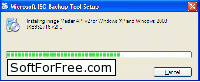
Скриншот программы Image Mastering API 2.0 932716 Кратко: Image Mastering API — компонент операционной системы Microsoft Windows XP, необходимый для записи CD и DVD дисков. Подробнее: Image Mastering API 2.0 — Библиотека Image Mastering API позволяет приложениям, зависящим от неё, обрабатывать и записывать образы на оптические диски CD и DVD. После установки библиотеки перезагрузите компьютер для вступления изменений в силу.
|
Рекомендованный софт
 |
LanAgent Standard 7.7
Программа для наблюдения за компьютерами в локальной сети: cкриншоты, работа в программах, сайты, кейлоггер, почта. Выявит «крыс», повысит дисциплину. Скачать Скриншоты |
Ваш комментарий программы Image Mastering API 2.0 932716: |
||
| Комментарии публикуются после проверки администратором. При добавлении отрицательного комментария читайте соглашение об использовании. Мы не публикуем: сообщения о креках, кряках, и серийных номерах, не относящиеся к: «Image Mastering API 2.0 932716». |
||
| Ваше имя: | E-mail: | |
| Оценка: | нет 1 2 3 4 5 | |
| *Cообщение (30-1000 зн.): |
||
|
|
||
Программы » Утилиты » Диски
© 2003-2023, SoftForFree.com. Использование материалов сайта разрешается только по договоренности с автором.
Автор проекта не несет ответственности за содержание рекламных материалов и качество программного обеспечения.
Наш проект являтся архивом бесплатных и коммерческих программ, которые размещаются авторами и
производителями ПО, либо их официальными представителями. Мы не распространяем нелицензионное ПО, креки,
серийные номера и любую другую информацию, запрещенную законодательством РФ.
Нажмите для загрузки файла imapi2.dll.rar
|
Скачал сам поделись с друзьями. Поддержи сайт.
Нужна помощь в установке imapi2.dll?
Администрация сайта не несет ответственности за ваши действия
- Загрузите файл imapi2.dll на компьютер.
- Распакуйте и поместите файл в папку с требующей его программой.
- Скопируйте файл imapi2.dll в следующие системные директории.
- (Windows 95/98/Me) — C:WindowsSystem
- (Windows NT/2000) — C:WINNTSystem32
- (Windows XP, Vista, 7) — C:WindowsSystem32
В Windows x64 необходимо поместить файл в директорию C:WindowsSysWOW64
- Перезагрузите компьютер.
Проблемы с установкой? Прочтите рекомендации по установке DLL файлов
Ошибки imapi2.dll
Наиболее распространенные ошибки связанные с файлом.
- «imapi2.dll не найден.»
- «Файл imapi2.dll отсутствует.»
- «imapi2.dll нарушение прав доступа.»
- «Файл imapi2.dll не удалось зарегистрировать.»
- «Файл C:WindowsSystem32imapi2.dll не найден.»
You are running:
Windows 7
DLL file found in our DLL database.
The update date of the dll database:
07 Feb 2023
special offer
See more information about Outbyte and unistall instrustions. Please review Outbyte EULA and Privacy policy
Click «Download Now» to get the PC tool that comes with the imapi2.dll. The utility will automatically determine missing dlls and offer to install them automatically. Being an easy-to-use utility, it is is a great alternative to manual installation, which has been recognized by many computer experts and computer magazines. Limitations: trial version offers an unlimited number of scans, backup, restore of your windows registry for FREE. Full version must be purchased. It supports such operating systems as Windows 10, Windows 8 / 8.1, Windows 7 and Windows Vista (64/32 bit).
File Size: 3.04 MB, Download time: < 1 min. on DSL/ADSL/Cable
Since you decided to visit this page, chances are you’re either looking for imapi2.dll file, or a way to fix the “imapi2.dll is missing” error. Look through the information below, which explains how to resolve your issue. On this page, you can download the imapi2.dll file as well.
What is Imapi2.dll?
Imapi2.dll a DLL (Dynamic Link Library) file, developed by Microsoft, which is referred to essential system files of the Windows OS. It usually contains a set of procedures and driver functions, which may be applied by Windows.
What is Imapi2.dll used for?
Imapi2.dll file, also known as Image Mastering API v2, is commonly associated with Microsoft® Windows® Operating System. It is an essential component, which ensures that Windows programs operate properly. Thus, if the imapi2.dll file is missing, it may negatively affect the work of the associated software.
What is Imapi2.dll is missing error mean?
There are multiple reasons that may cause imapi2.dll errors. These include Windows registry issues, malicious software, faulty applications, etc.
Error messages related to the imapi2.dll file can also indicate that the file has been incorrectly installed, corrupted or removed.
Other common imapi2.dll errors include:
- “imapi2.dll is missing”
- “imapi2.dll error loading”
- “imapi2.dll crash”
- “imapi2.dll was not found”
- “imapi2.dll could not be located”
- “imapi2.dll Access Violation”
- “The procedure entry point imapi2.dll error”
- “Cannot find imapi2.dll”
- “Cannot register imapi2.dll”
imapi2.dll — System Error
The program can`t start because imapi2.dll is missing from your computer. Try reinstalling the program to fix problem.
How to fix Imapi2.dll missing error?
If the “imapi2.dll is missing” error occurs, you may use one of the methods below – manual or automatic – to solve the problem. The manual method assumes that you download the imapi2.dll file and put it inside the game/application installation folder, while the second method is much easier as it allows you to automatically fix the error with minimum effort.
- Method 1: Download Imapi2.dll
- Method 2: Fix the missing Imapi2.dll error automatically
- Method 3: Update drivers to restore missing .dll files
- Method 4: Scan your PC for malware to fix imapi2.dll error
- Method 5: Fix Imapi2.dll missing error with System File Checker (SFC)
- Method 6: Fix corrupted Imapi2.dll file by performing System Restore
Method 1: Download Imapi2.dll
Search through available versions of imapi2.dll from the list below, select the correct file and press the “Download” link. If you cannot decide which version to choose, read the article below or use the automatic method to resolve the issue
Imapi2.dll, 9 available versions
| Bits & Version | File size | Language | Description | Checksums | |
|---|---|---|---|---|---|
|
32bit 6.3.9600.16384 |
400.0 KB | U.S. English | Image Mastering API v2 |
MD5 MD5 SHA1 SHA1 |
|
|
32bit 6.2.9200.16384 |
405.0 KB | U.S. English | Image Mastering API v2 |
MD5 MD5 SHA1 SHA1 |
|
|
32bit 6.1.7601.17514 |
383.0 KB | U.S. English | Image Mastering API v2 |
MD5 MD5 SHA1 SHA1 |
|
|
64bit 6.0.6001.18000 |
396.0 KB | U.S. English | Image Mastering API v2 |
MD5 MD5 SHA1 SHA1 |
|
|
32bit 6.0.6001.18000 |
313.0 KB | U.S. English | Image Mastering API v2 |
MD5 MD5 SHA1 SHA1 |
|
|
32bit 10.0.14393.0 |
423.5 KB | U.S. English | Image Mastering API v2 |
MD5 MD5 SHA1 SHA1 |
|
|
64bit 10.0.14393.0 |
489.5 KB | U.S. English | Image Mastering API v2 |
MD5 MD5 SHA1 SHA1 |
|
|
64bit 10.0.10586.0 |
503.5 KB | U.S. English | Image Mastering API v2 |
MD5 MD5 SHA1 SHA1 |
|
|
32bit 10.0.10586.0 |
423.0 KB | U.S. English | Image Mastering API v2 |
MD5 MD5 SHA1 SHA1 |
How to choose the correct version of Imapi2.dll?
First, look through descriptions in the table above and select the proper file for your program. Pay attention to whether it’s a 64-, or 32-bit file, as well as the language it uses. For 64-bit programs, use 64-bit files if they are listed above.
It’s best to choose those dll files which language corresponds to the language of your program, if possible. We also recommend downloading the latest versions of dll files for an up-to-date functionality.
Where to place the Imapi2.dll file?
To repair the “imapi2.dll is missing” error, put the file inside the application/game installation folder. Alternatively, you can place the imapi2.dll file within the Windows system directory.
How to register Imapi2.dll?
If putting the missing imapi2.dll file into the proper directory doesn’t solve the problem, you’ll have to register it. To do so, copy your DLL file to the C:WindowsSystem32 folder, and open a command prompt with admin rights. There, type “regsvr32 imapi2.dll” and press Enter.
Method 2: Fix the missing Imapi2.dll error automatically
With WikiDll Fixer you can automatically repair imapi2.dll errors. The utility will not only download the correct version of imapi2.dll for absolutely free and suggest the right directory to install it but also resolve other issues related to the imapi2.dll file.
-
Step 1:
Click the “Download App.” button to get an automatic tool, provided by WikiDll.
-
Step 2:
Install the utility by following simple installation instructions. -
Step 3:
Launch the program to fix your imapi2.dll errors and other issues.
special offer
4.365.534
downloads
See more information about Outbyte and unistall instrustions. Please review Outbyte EULA and Privacy policy
File Size: 3.04 MB, Download time: < 1 min. on DSL/ADSL/Cable
This Tool is Compatible With:

Limitations: trial version offers an unlimited number of scans, backup, restore of your windows registry for FREE. Full version must be purchased.
Method 3: Update drivers to restore missing .dll files
Driver updates for the Windows operating system, as well as for network adapters, monitors, printers, etc., can be independently downloaded and installed from the Windows Update Center or by using specialized utilities.
OPTION 1 — Automatic Device Drivers Update
Outbyte Driver Updater automatically updates drivers on Windows. Routine driver updates are now a thing of the past!
-
Step 1:
Download the Outbyte Driver Updater -
Step 2:
Install the application -
Step 3:
Launch the app -
Step 4:
Driver Updater will scan your system for outdated and missing drivers -
Step 5:
Click Update to automatically update all drivers
OPTION 2 — Manually Update Device Drivers
-
Step 1:
Go to Taskbar’ search box — write Device Manager — choose Device Manager -
Step 2:
Select a category to look at the devices’ names — make right-click the one that needs to be updated -
Step 3:
Choose Search automatically for updated driver software -
Step 4:
Look at Update Driver, and select it -
Step 5:
Windows might not be able to find the new driver. In this case, the user can see the driver on the manufacturer’s website, where all the necessary instructions are available
Method 4: Scan your PC for malware to fix imapi2.dll error
Sometimes imapi2.dll error can happen because of malware on your computer. The malicious software can intentionally corrupt DLL files in order to substitute them with its own malicious files. Therefore, your number one priority should be to scan your computer for malware and eliminate it as soon as possible.
OPTION 1 — Windows Defender
The new version of Windows 10 has a built-in application called «Windows Defender», which allows you to check your computer for viruses and remove malware, which is difficult to remove in a running operating system. In order to use the Windows Defender Offline scan, go to the settings (Start — Gear icon or Win + I key), select «Update and Security» and go to the «Windows Defender» section.
How to use Windows Defender Offline Scan
-
Step 1:
Press Win key or click on Start and click on Gear icon. Alternatively press Win + I key combination. -
Step 2:
Select Update and Security option and go to Windows Defender section. -
Step 3:
At the bottom of the defender settings there is the checkbox » Windows Defender Offline scan». To start it, click «Scan Now». Note that you have to save all unsaved data before rebooting your PC.
After clicking “Scan Now” burton, the computer will reboot and automatically start searching viruses and malware. Upon completion of the scan, the computer will restart, and in the notifications, you will see a report on the completed scan.
OPTION 2 — Outbyte Antivirus
Outbyte products are one of the most popular and effective to fight malware and unwanted programs, and they will come in handy even when you have a high-quality third-party antivirus installed. Scanning in the new version of Malwarebytes can be performed in real time and manually. To initiate manual scan please follow the steps below:
-
Step 1:
Launch the Outbyte program and click Scan Now button. Also, you can select Scan option on the left side of the program’s window and click Full Scan. The system will begin scanning and you will be able to see the scan results. -
Step 2:
Select items that you want to quarantine and press “Quarantine Selected” button. When quarantined, you may be prompted to reboot the computer. -
Step 3:
After the program has been restarted, you can delete all quarantined objects by going to the appropriate section of the program or restore some of them if it turned out that after quarantining something from your software began to work incorrectly.
Method 5: Fix Imapi2.dll missing error with System File Checker (SFC)
Many users are familiar with the sfc / scannow system file integrity check command, which automatically checks and fixes protected Windows system files. To execute this command, you have to run command prompt as administrator.
-
Step 1:
Start the command line as an administrator in Windows by pressing Win key on your keyboard and typing «Command Prompt» in the search field, then — right-click on the result and select Run as administrator. Alternatively, you can press Win + X key combination which will open the menu where you can select Command Prompt (Admin). -
Step 2:
Type sfc / scannow while in Command Prompt and hit Enter.
After entering the command, a system check will begin. It will take a while, so please be patient. Once operation is complete you will get the message “Windows Resource Protection found corrupt files and successfully repaired them.” or “Windows Resource Protection found corrupt files but was unable to fix some of them”.
Keep in mind that System File Checker (SFC) cannot fix integrity errors for those system files that are currently being used by operating system. To fix these files you have to run SFC command through the command prompt in the Windows recovery environment. You can get into Windows Recovery Environment from the login screen, by clicking Shutdown, then holding down the Shift key while selecting Restart.
In Windows 10, you can press Win key, select Settings > Update & security > Recovery and under Advanced Startup, click Restart now. You can also boot from the installation disk or bootable USB flash drive with the Windows 10 distribution. On the installation screen select your preferred language and then select “System Restore”. After that, go to “Troubleshooting” > “Advanced Settings” > “Command Prompt”. Once in Command Prompt type the following command: sfc /scannow /offbootdir=C: /offwindir=C:Windows where C is the partition with the installed operating system, and C: Windows is the path to the Windows 10 folder.
This operation will take a while and it is important to wait until it is complete. When finished, close the command prompt and restart the computer as usual.
Method 6: Fix corrupted Imapi2.dll file by performing System Restore
System Restore is very useful when you want to fix imapi2.dll error. Using the «System Restore» function, you can choose restore Windows to the date when the imapi2.dll file was not damaged. Thus, restoring Windows to an earlier date cancels changes made to system files. Please follow the steps below to roll back Windows using System Restore and get rid of imapi2.dll error.
-
Step 1:
Press the Win + R keys combination to launch Run dialog. -
Step 2:
Type rstrui in the Run text box and click OK or hit Enter. It will open the system recovery utility. -
Step 3:
The “System Restore” window may include the “Choose a different restore point” option. If so, select this option and click Next. Check the “Show more restore points” checkbox to see a complete list of dates. -
Step 4:
Select a date to restore Windows 10. Keep in mind that you need to select a recovery point that will restore Windows to the date when the imapi2.dll error message did not appear. -
Step 5:
Click the «Next» button and then click «Finish» to confirm your restore point.
At this point, your computer will reboot normally and boot up with restored version of Windows, and imapi2.dll error should be resolved.
This page is available in other languages:
Deutsch |
Español |
Français |
Italiano |
Português |
Русский |
Bahasa Indonesia |
Nederlands |
Nynorsk |
Svenska |
Tiếng Việt |
Suomi
imapi2.dll, File description: Image Mastering API v2
Errors related to imapi2.dll can arise for a few different different reasons. For instance, a faulty application, imapi2.dll has been deleted or misplaced, corrupted by malicious software present on your PC or a damaged Windows registry.
The most commonly occurring error messages are:
- The program can’t start because imapi2.dll is missing from your computer. Try reinstalling the program to fix this problem.
- There was a problem starting imapi2.dll. The specified module could not be found.
- Error loading imapi2.dll. The specified module could not be found.
- The code execution cannot proceed because imapi2.dll was not found. Reinstalling the program may fix this problem.
- imapi2.dll is either not designed to run on Windows or it contains an error. Try installing the program again using the original installation media or contact your system administrator or the software vender for support.
In the vast majority of cases, the solution is to properly reinstall imapi2.dll on your PC, to the Windows system folder. Alternatively, some programs, notably PC games, require that the DLL file is placed in the game/application installation folder.
For detailed installation instructions, see our FAQ.
advertisement
Version
Architecture
File size
Language
Company
Description
10.0.14393.0
32
0.41 MB
U.S. English
Microsoft Corporation
Image Mastering API v2
MD5: 918e9e4601b7b59d926bebdfa237d754
SHA-1: edbbb85496a03c09b8ad3dc799f698202871640b
Zip file size: 0.17 MB
Version
Architecture
File size
Language
Company
Description
10.0.14393.0
64
0.48 MB
U.S. English
Microsoft Corporation
Image Mastering API v2
MD5: a931dfb339156b47399db4bf143574e2
SHA-1: e2c6e6c41cec4a93675da92ce303be8a951cc624
Zip file size: 0.2 MB
Version
Architecture
File size
Language
Company
Description
10.0.10586.0
64
0.49 MB
U.S. English
Microsoft Corporation
Image Mastering API v2
MD5: 593ef41e416f2251eb8d55c0d27f10fc
SHA-1: caffada9d698e8777a444a0088ed7560127df381
Zip file size: 0.2 MB
Version
Architecture
File size
Language
Company
Description
10.0.10586.0
32
0.41 MB
U.S. English
Microsoft Corporation
Image Mastering API v2
MD5: 61f2c8548795c929a2ce91155224f254
SHA-1: 3257864946d5ae4b39f4df06fcb9d668b66b88a9
Zip file size: 0.17 MB
Version
Architecture
File size
Language
Company
Description
6.3.9600.16384
32
0.39 MB
U.S. English
Microsoft Corporation
Image Mastering API v2
MD5: d55fab4bd835753d121989f4b6c101e1
SHA-1: dbd1893bdac2c9dfc7716216d671e82798151637
Zip file size: 0.17 MB
Version
Architecture
File size
Language
Company
Description
6.2.9200.16384
32
0.4 MB
U.S. English
Microsoft Corporation
Image Mastering API v2
MD5: 2b623319c1d72102219a2372d8da8833
SHA-1: ad0a7b33f094e2bfbffc973e4f009fcf0b803045
Zip file size: 0.17 MB
Version
Architecture
File size
Language
Company
Description
6.1.7601.17514
32
0.37 MB
U.S. English
Microsoft Corporation
Image Mastering API v2
MD5: 2d11bc8b460957e62e4420373a0d8bda
SHA-1: d1a7d32aeae12c671332f8f4cf4fef4cf31991c8
Zip file size: 0.16 MB
Version
Architecture
File size
Language
Company
Description
6.0.6001.18000
64
0.39 MB
U.S. English
Microsoft Corporation
Image Mastering API v2
MD5: 2881f2d782a8212ef960b4f4085b9353
SHA-1: c9e43a115586692ad51c26af6529244008c573fe
Zip file size: 0.15 MB
Version
Architecture
File size
Language
Company
Description
6.0.6001.18000
32
0.31 MB
U.S. English
Microsoft Corporation
Image Mastering API v2
MD5: a5bfb7ea350091649f7f1b2b6c2a67c2
SHA-1: 9b61d0b7dedacb3a63301e5e82939439877f5b9d
Zip file size: 0.13 MB


