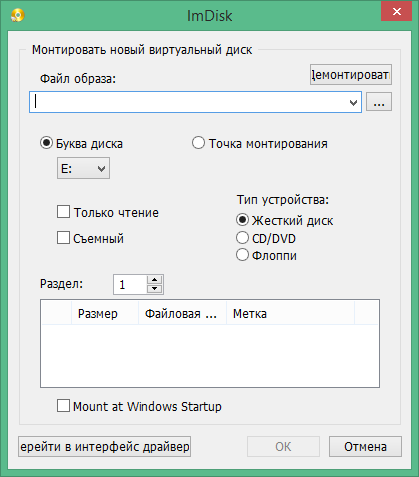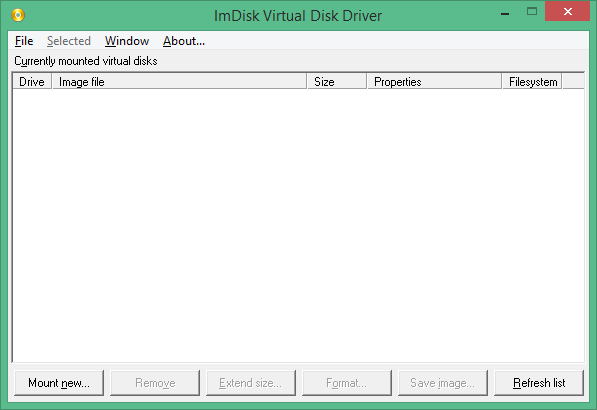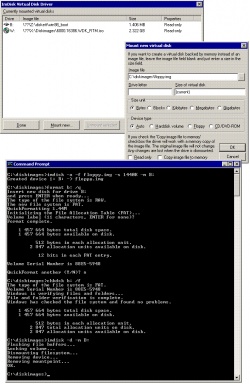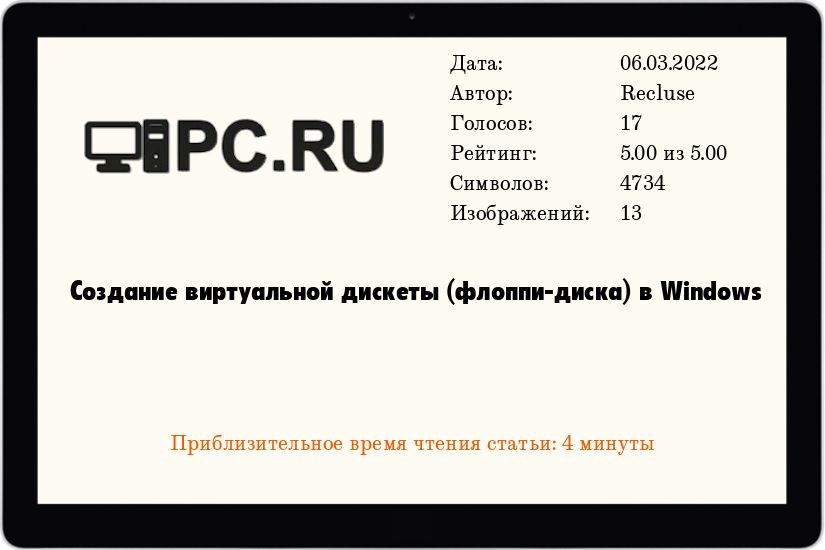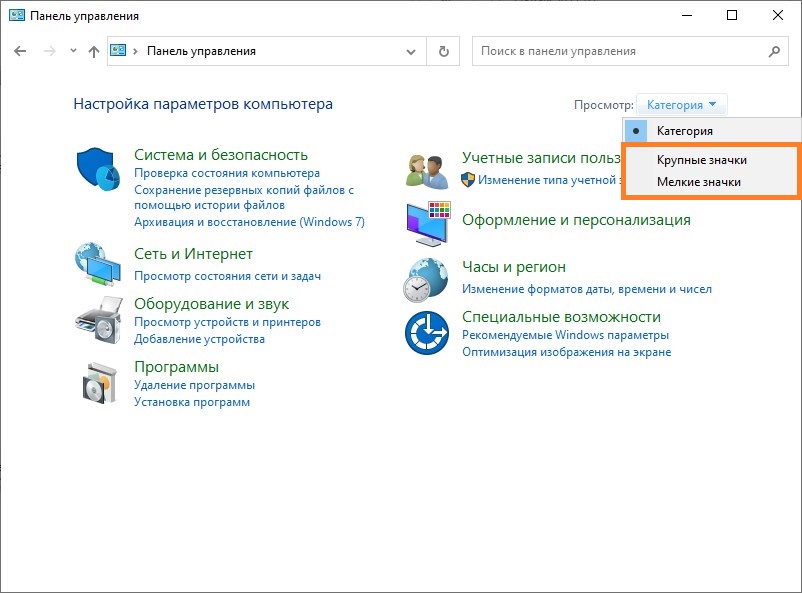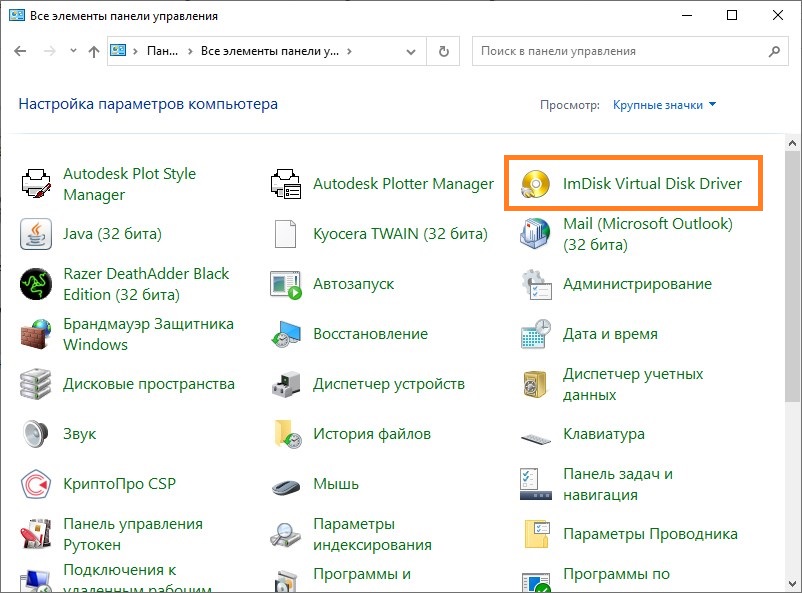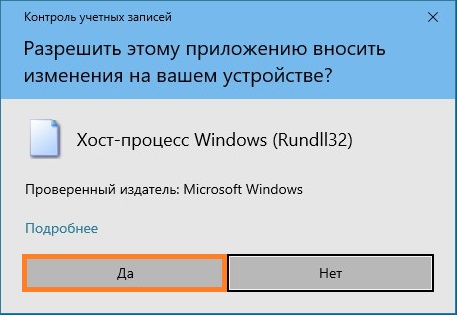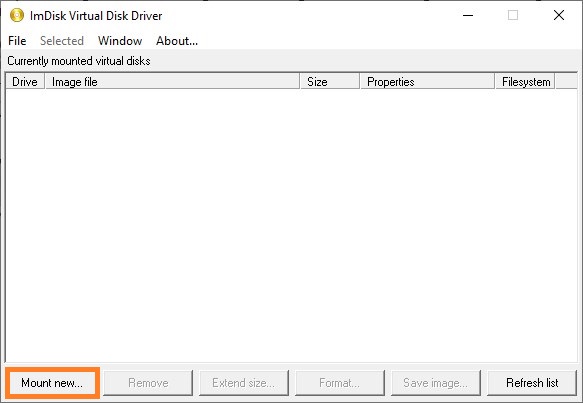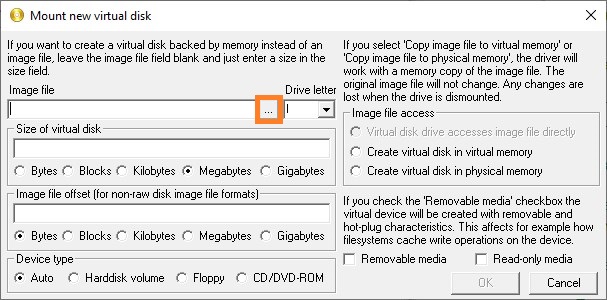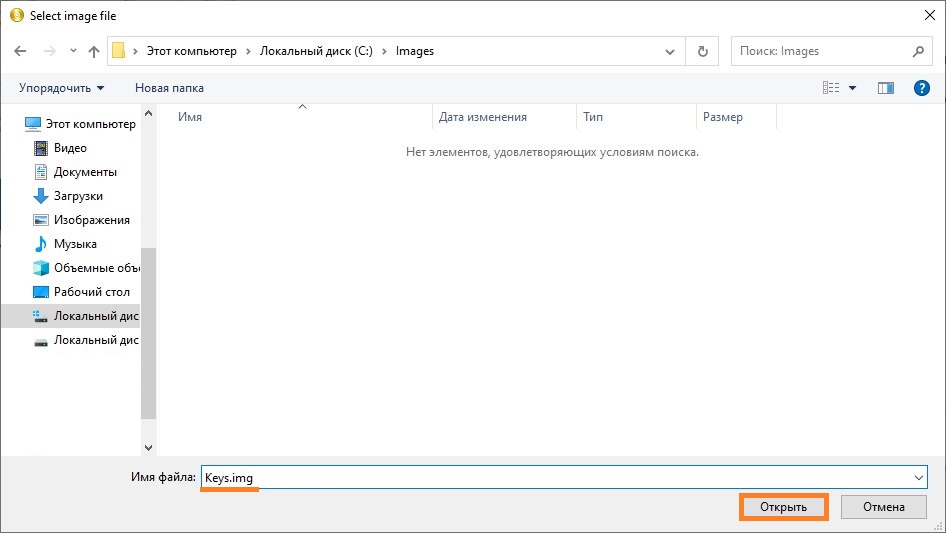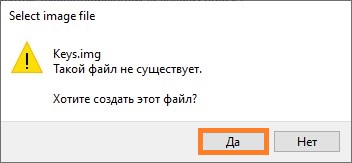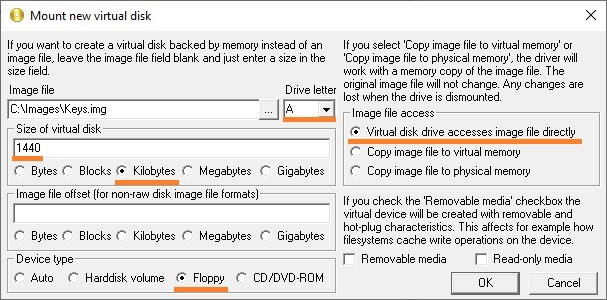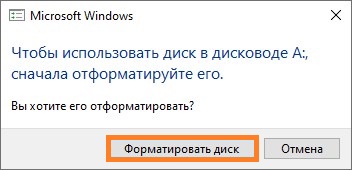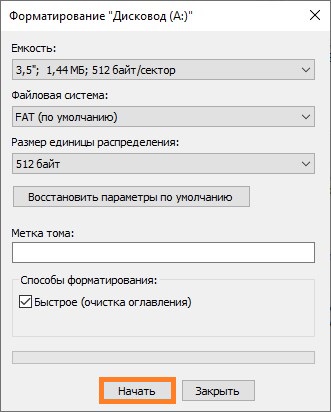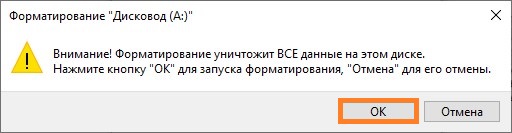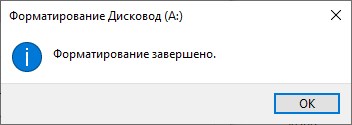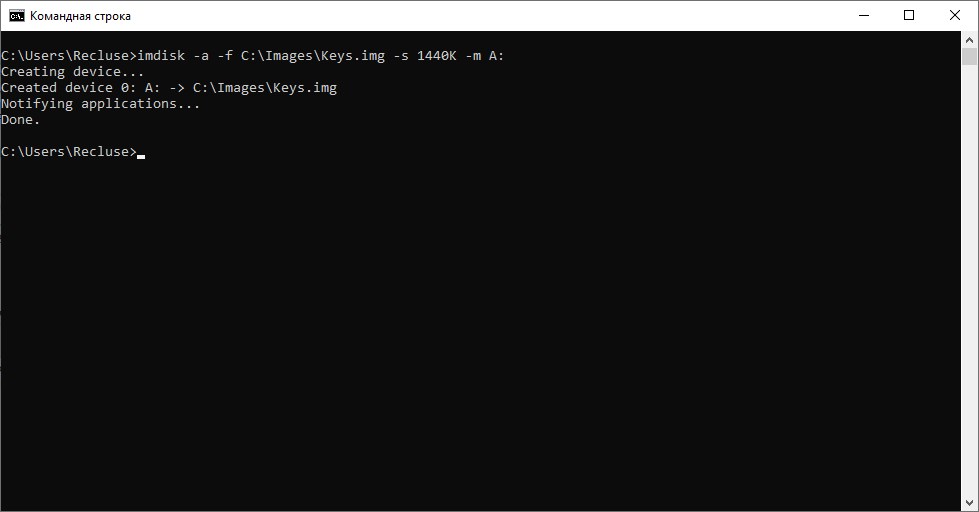ImDisk Virtual Disk Driver — маленькая утилита для создания виртуальных дисков в оперативной памяти компьютера. Этот инструмент позволит Вам эмулировать не только жесткий диск, но также оптический привод и даже дискету (если это необходимо).
Эмулируемый диск может быть установлен как обычный съемный носитель, тогда он будет использовать свой кэш в текущей файловой системе. Кроме этого, виртуальный диск можно установить непосредственно в оперативную память, что избавит систему от засорения временными файлами.
Программа имеет минималистичный интерфейс, освоить который не составит труда даже начинающим пользователям. После установки приложения Вы сможете найти его в Панели управления. Тут Вам нужно нажать «Mount new» и указать основные параметры виртуального диска: название, размер, метку (букву), размещение в оперативной или физической памяти и др.
Кроме того, для монтирования образа можно использовать контекстное меню Проводника Windows, куда интегргируется соответствующая строка. Нажав правую кнопку мыши на файле образа, выбирайте «Mount as ImDisk Virtual Disk». Процесс размонтирования аналогичен.
Использование ImDisk Virtual Disk Driver для создания диска в оперативной памяти ускорит работу некоторых приложений и системы в целом: можно перенести на виртуальный диск временные файлы, кэш, файлы подкачки, портативные версии программ. Однако помните, что все данные, находящиеся в оперативной памяти, после выключения компьютера на виртуальном диске будут утеряны, если их не сохранить на реальный диск.
Click to recommend this site:
Tweets by LTRData
This page contains software 5 star rated and certified free from virus and malware by several freeware download sites.

You can use and redistribute the utilities and source code as you
like, but remember to link back to this site or my e-mail address
and always attach any following text file when you redistribute the
utilities.
Some of my programs listed here are written many years ago and some
are new, but most of them are now recompiled with MSVC++ compiler.
Source code repositories for most of the things are available at Github.
Most of the programs here are compressed into ZIP files. ZIP files
can be uncompressed in Windows XP and Windows Server 2003 but
earlier versions of Windows require a third-party ZIP tool, like the
freeware 7-zip.
Please note! The applications are not tested in all possible
environments. Neither authors nor distributors should be held responsible for what the
applications actually do when they are used. If you have any ideas
or modifications of source code you would like to share, please send me an e-mail. The
tools published here are free with a very flexible open license. It is for example no
problem to include any of the tools in a commercial product, as long
as copyright information specifies that parts of the software
belongs to me with some kind of reference, such as a web link, to
https://www.ltr-data.se or this page. You do not need to make the
source code available to your customers.
This site does not use cookies for providing any features or functions. However, ads from Google on this site may use cookies. More information here.
Donations
Programs listed here are free to
download and use. To make it possible to continue with this and
pay for web site, software signing certificates and other costs a
donation is always greatly appreciated. For information about
possible ways to donate money, please follow this link.
Ads from Google. Not
about my products, but might be of interest:
On this page
- Update history for this page (last update 28 January 2023)
- ImDisk Virtual Disk Driver and Arsenal Image Mounter
- Zero and Random Device Driver
- Small native Windows command line utilities
- Small native Windows utilities with graphical user
interface - Small .NET cross-platform command line utilities
- Small .NET Windows utilities with graphical user interface
Advice and consultation available
Need advice for programming projects or
need a C/C++ or .NET C#/VB programmer? Advice how
to optimize and simplify administration of computers and networks? Migrate old source code to modern development systems?
Have some kind of hard-to-solve problem with computers, networks,
drivers, applications etc? Maybe I can help you. Send me an
e-mail: olof@ltr-data.se or MSN to ol@ltr-data.se or
call me at +46 70 345 89 52 or Skype: live:ol. (I speak Swedish and English.)
Click here
for update history for this page (last update 28 January 2023)
All file dates are in ISO date format, YYYY-MM-DD.
This makes the list easier to sort.
ImDisk Virtual Disk Driver
Current version 2.1.1 built 23 December 2022 packaged 07 November 2021
ImDisk is a virtual disk driver for Windows
NT/2000/XP/Vista/7/8/8.1/10 and Windows Server 2003/2003 R2/2008/2008 R2/2012/2012 R2, 32 and 64 bit editions. It can create virtual hard disk, floppy
or CD/DVD drives using image files or system memory. The install
package installs a console-mode control program called imdisk.exe and a Control Panel
applet. After install is
finished, type imdisk
without parameters for syntax help or double click the ImDisk icon in the Control
Panel. It also adds a menu item in Windows Explorer so that you can
right-click on a file to mount it as a virtual disk drive. Users of
mdconfig in FreeBSD will
probably be familiar with the command line syntax of imdisk.exe. The driver, service
and control program can be uninstalled using the Add/Remove programs
applet in the Control Panel. No reboot is required for installing or
uninstalling.
An additional driver, awealloc, in this install package supports memory
allocation beyond 4 GB limit on 32 bit Windows through address window extension,
AWE.
The
ImDisk driver supports forwarding I/O requests to third-party image file format
handlers or to services on other
computers on the network. This makes it possible to boot a machine
with NTFS partitions with a Live-CD and use the included
devio tool to let ImDisk on another computer
running Windows on the network mount the NTFS partition on the
machine with a faulty NTFS partition. This way you can recover information and
even run chkdsk on drives on machines where Windows does not boot. There are also instructions about how to use devio under Windows on Claus Valca’s blog.
- Download screenshot
— 43.5 KB - Download ImDisk install package, current stable version 2.1.1 packaged 07 November 2021 — 640.8 KB, works on both 32-bit and
64-bit versions of Windows. Security Notice: Always download setup packages to a new empty directory. To run a setup package from a directory with other unrelated files could be dangerous! - Download ImDisk install files for current stable version as a zip file built 23 December 2022 — 1.1 MB.
- Download ImDisk install package, previous stable version 2.0.10 — 561.3 KB
- Download devio tool for FreeBSD x86 built 22 January 2019 — 9.9 KB.
- Download devio tool for FreeBSD x64 built 22 January 2019 — 14.5 KB.
- Download devio tool for Linux x86 built 22 January 2019 — 11.0 KB.
- Download devio tool for Linux x64 built 22 January 2019 — 10.4 KB.
- Download devio tool for Windows x86 built 19 November 2018 — 10.7 KB.
- Download devio tool for Windows x64 built 18 November 2018 — 21.6 KB.
- Download devio tool for Windows ARM built 18 November 2018 — 19.8 KB.
- Download devio tool for Windows ARM64 built 30 October 2021 — 21.4 KB.
About the install package
The install package is created using 7-zip sfx stubs and includes an
.inf install script. No reboot is required after installing or
uninstalling. The install package works on Windows NT 4.0, Windows 2000, Windows XP,
Windows Server 2003, Windows Vista, Windows Server 2008, Windows 7, Windows 8 and Windows 8.1, on both 32-bit and 64-bit
versions.
Compatibility
ImDisk Virtual Disk Driver is designed to be a small, simple and yet powerful virtual disk driver. It runs on very old versions of Windows NT as well as modern Windows versions. However, because of this compatibility design and because it emulates disk volumes rather than complete disks, it is not always compatible with all applications and drivers. For instance, you cannot manage things like mount points, drive letters and similar for ImDisk drives using mountvol command line tool or in Disk Management in Windows. As another example, you cannot create or access shadow copies on ImDisk drives. So, applications that use similar Windows features as Disk Management dialog to enumerate disks and disk volumes to find disk properties like sector sizes and similar, might possibly not work as expected with ImDisk drives.
Arsenal Image Mounter — If you need full disk emulation support
If you need full disk emulation, including integration with Disk Management, Volume Shadow Copy Services, mountvol and diskpart command line tools as well as better compatibility with applications, we provide another open source virtual disk project, called Arsenal Image Mounter. It is published together with Arsenal Recon and is available for download here. It is available for non-commercial use under AGPL license. Commercial license options available, please contact Arsenal Recon for more information. Source code, command line tools, driver setup packages and similar for Arsenal Image Mounter are available on GitHub. The directory structure is desribed in
this document.
Questions?
There is a sub-forum at Reboot.pro for discussions about ImDisk Virtual Disk Driver and
other tools published here.
Answers to frequently asked questions are
collected in this thread.
ImDisk Toolkit
The ImDisk Toolkit is a complete package that adds a more modern and intuitive user interface to ImDisk. ImDisk Toolkit offers features like automated creation of memory disks at system startup and mounting many different image file formats. It is developed and maintained by «v77». It is available for download here.
Reviewed by Tekzilla
There is a Tekzilla review of ImDisk Toolkit on Youtube:
5/5 star rating and certified free from virus and malware by several freeware download sites.

CPU architecture compatibility
Almost all of the source code is identical for all supported CPU architectures. Currently supported architectures are x86, ia64, x64, arm32 and arm64. All
features and most limitations are the same in the 64-bit and 32-bit
versions. One difference however, is that the 64-bit versions
do not have any practical size limits for virtual disks backed by memory.
Driver files are digitally
signed with a certificate trusted by Microsoft.
This means that ImDisk works on Windows Vista and later
without running in testsigning mode.
Special note for Windows NT 3.51
The .inf file used in the install process is not compatible with
Windows NT 3.51. To install on NT 3.51 you can extract the files in
the packages using 7-zip and then manually create the driver keys in
the registry or using a SCM control tool like sc.exe in the Windows NT
Resource Kit. On later versions of Windows you just run the package
and it will install everything automatically.
Source code
Source code for all of ImDisk Virtual Disk Driver,
including the devio server-side tool, API libraries etc is available as a Github repository. Different parts of the source tree are built in different environments:
- The Windows drivers, command line tool and Control Panel applet parts of the source code are built with WDK 7.1.0. There is a Makefile in the source tree root that builds imdisk.sys, awealloc.sys, imdisk.cpl, imdisk.exe and imdsksvc.exe when ran with nmake in WDK 7.1.0 command prompts.
- The devio server side tool used with ImDisk clients in proxy mode, can be built with most *nix C++ compilers like gcc and similar. It can also be built in most Visual Studio/C++ command prompts. In all cases the devio binary you get supports listening for a tcp/ip connection and serving either a raw image file or a Microsoft vhd image file and parsing MBR partition tables to find offsets and sizes. When built with Visual Studio/C++ compilers, you will get a devio.exe that also supports listening for shared memory connections, the —dll switch to load custom dlls for accessing custom image file formats and features for auto-finding sizes of a physical devices.
- The .NET library located in ImDiskNet subdirectory can be built using Visual Studio 2017 or higher or any recent version of .NET SDK.
- There is also a Visual Studio solution with some project files for the driver, Control Panel applet, imdisk.exe and devio.exe. It is particularly useful to build for architectures not supported by the old WDK 7.1.0 environment, such as arm and arm64.
API
API functions are available for C/C++, COM and .NET clients. If you want to call functions for
creating/removing/querying virtual disks from your own program you
can #include the file incimdisk.h in your C/C++ source files and
link the cpli386imdisk.lib library.
Read incimdisk.h in source archive for documentation about C/C++ usage. If you would like information
about how to write compatible server-end software in C/C++ you can take a
look at the I/O packet structures in incimdproxy.h.
A class library DLL for COM and .NET developers is available as separate wrapper DLLs,
published at NuGet. LTRData.ImDiskNet and LTRData.DevioNet, it can be used with .NET Framework 2.0 or later.
There is also a .NET application called DiscUtilsDevio that combines image file format support in DiscUtils libraries with ImDisk. It requires .NET Framework 4.6 or .NET 6.0. It is available here.
Look here for on-line documentation about .NET API. There are also, as usual, xml
files with method/parameter descriptions available to each assembly file.
License
I have received some e-mails with questions whether or not it is
okay to include this driver in a commercial product. The answer is yes, just like all other tools I publish here. However, note that a few lines of code are under the GNU GPL license. More specifically, the driver code related to floppy
emulation. Some of the driver code is also ported to Windows NT from
the FreeBSD ‘md’ driver.
This means that if you modify the code and/or include it in and/or redistribute it along with your own product, all of the modified/integrated/redistributed product that you distribute needs to be redistributed under GPL, including source code. If you wish to avoid GPL requirements, such as the need to redistribute source code, you would therefore need to remove all floppy emulation related code from the driver. I
will be happy to do such modifications for you to make the code comply with your license requirements. Just send me an e-mail!
Zero and Random device driver — updated
10 September 2021
The Zero and Random device driver creates two device objects, DeviceZero and DeviceRandom and a symbolic
link to each of these under DosDevices
so that they are reachable from Win32 applications using the syntax
\.zero and \.random. The devices work
like /dev/zero and /dev/random in *nix like environments. Zero produces zero characters
and Random produces random
characters in the read buffers. When written to both of the device
objects act like a Null
device, that is just accepting and ignoring the data in the write
buffer. The drivers can e.g. be used with the classic dd tool or with my rawcopy tool to fill files,
devices etc with zero or random characters, e.g. to wipe out the
contents of a hard drive.
Beginning with version 1.1.0.3 different versions are installed on different versions of Windows. On Vista and later, random numbers are generated by system cryptographic random number generator. On earlier versions random numbers are generated by RtlRandom or RtlRandomEx API functions with a time based seed.
The install package installs the driver and loads it into the kernel
and setup for automatic load when Windows starts up. The driver can
be uninstalled using Add/Remove programs applet in the Control
Panel.
- Download the install package
— 172.9 KB. Works on both 32-bit and 64-bit versions of Windows. Security Notice: Always download setup packages to a new empty directory. To run a setup package from a directory with other unrelated files could be dangerous!
About the install package
The install package is created using 7-zip sfx stubs and includes an
.inf install script. No reboot is required after installing or
uninstalling. The install package works on Windows NT 3.51/NT
4.0/2000/XP/Server 2003/Vista/Server 2008, both 32-bit and 64-bit
versions.
Drivers are now digitally signed with a certificate
trusted by Microsoft.
This means that this driver now works on Windows Vista and later even without running it testsigning mode.
Special note for Windows NT 3.51
The .inf file used in the install process is not compatible with
Windows NT 3.51. To install on NT 3.51 you can extract the files in
the packages using 7-zip and then manually create the driver keys in
the registry or using a SCM control tool like sc.exe in the Windows NT
Resource Kit. On later versions of Windows you just run the package
and it will install everything automatically.
Source code
Source code for this driver is available on GitHub. The source
code can be built both with legacy Makefile-based WDK build environments and with modern Visual Studio integrated WDK.
Small native Windows command line utilities
Works on Windows NT/95/98/ME/2000/XP/2003 unless the description
says something else. Some of them also run on Windows 3.x with
Win32s but then without displaying anything because Win32s on
Windows 3.x has no console support.
32 bit versions are compiled with Microsoft Visual C++ 7 (2003) compiler. They are not linked with the standard C or C++
libraries that comes with this compiler. Instead, most of them are linked
with a dynamic library I call minwcrt (Minimal Windows C Run-Time
Library) linking them to crtdll.dll instead of msvcrt.dll. This
makes them run in all versions of Win32 without additional dll
files. This is also the reason why the exe files are very small.
Source for this library is available as part of the source archive
mentioned in the top of this document. Some other tools are linked to msvcrt.dll to support formatting 64-bit integers and similar features not available in crtdll.dll. This means that some such tools may require updated MS VC++ runtime dll files on Windows NT 3.51, Windows 95 or Win32s.
64 bit versions are compiled with Microsoft Visual C++ 8 (2005) compiler. They are linked to msvcrt.dll and are compatible with all x86-64 (previously known as AMD64) Windows versions from Windows XP/Server 2003 and onwards.
ARM versions are compiled with Microsoft Visual C++ 12 (2013) compiler. They are linked to msvcr120.dll which is installed on both Windows RT and Windows 10 IoT editions by default.
ARM64 versions are compiled with Microsoft Visual C++ 14.1 (2017) compiler. You need Visual C++ Redistributable package to run these versions. It is available here.
Big ZIP files with compiled stand-alone exe-files for most of the utilities
listed here and some more:
Zip archive with 32 bit exe files (1.8 MB)
7-zip archive with 32 bit exe files (512.3 KB)
Zip archive with 64 bit exe files (1.8 MB)
7-zip archive with 64 bit exe files (517.2 KB)
Zip archive with ARM exe files (2.1 MB)
7-zip archive with ARM exe files (512.3 KB)
Zip archive with ARM64 exe files (2.2 MB)
7-zip archive with ARM64 exe files (473.2 KB)
- calldll.zip — 19.5 KB (32 bit, compiled 2022-12-23)
calldll64.zip — 20.4 KB (64 bit, compiled 2022-12-23)
calldll.zip — 12.0 KB (ARM32, compiled 2022-12-23)
calldll.zip — 12.3 KB (ARM64, compiled 2022-12-23)
Calls a function in a dll file. The
function must use the stdcall calling convention and accept only
one single parameter, a pointer to a character string as or a
NULL pointer. If you e.g. want to connect to a network printer
from a batch file you can write: «calldll winspool.drv
AddPrinterConnectionA \serverprinterq». The ZIP file also
contains calldllw.exe which is exactly the same except that it
passes a unicode string instead of ansi. That version can only
be used in Windows NT/2000/XP/2003. - chsize32.zip — 11.4 KB (32 bit, compiled 2022-12-23)
chsize3264.zip — 10.9 KB (64 bit, compiled 2022-12-23)
chsize32.zip — 12.1 KB (ARM32, compiled 2022-12-23)
chsize32.zip — 13.1 KB (ARM64, compiled 2022-12-23)
Changes file size of existing file or
creates a new file with specified size. - copyacls.zip — 12.5 KB (32 bit, compiled 2022-12-23)
copyacls64.zip — 13.9 KB (64 bit, compiled 2022-12-23)
copyacls.zip — 13.9 KB (ARM32, compiled 2022-12-23)
copyacls.zip — 16.4 KB (ARM64, compiled 2022-12-23)
Copies access lists (permissions and
ownership) from one file or directory to a list of others. - cut.zip — 10.4 KB (32 bit, compiled 2014-02-08)
cut64.zip — 10.8 KB (64 bit, compiled 2016-03-11)
cut.zip — 10.0 KB (ARM32, compiled 2019-01-29)
cut.zip — 13.2 KB (ARM64, compiled 2018-11-26)
My Win32 port of the BSD cut utility. This version
is a much smaller exe file than e.g. K M Syring’s Win32 port of
the GNU cut utility. Additionally, because this version does not
require msvcrt.dll it will run without additional files even on
very old versions of Windows NT. - devioctl.zip — 18.9 KB (32 bit, compiled 2022-12-23)
devioctl64.zip — 18.9 KB (64 bit, compiled 2022-12-23)
devioctl.zip — 20.2 KB (ARM32, compiled 2022-12-23)
devioctl.zip — 21.3 KB (ARM64, compiled 2022-12-23)
Command line interface to the basic disk
device functions of DeviceIoControl() API. Used to unmount a
filesystem, load or eject e.g. a CD. Requires Windows
NT/2000/XP/2003. - dosdev.zip — 11.4 KB (32 bit, compiled 2022-12-23)
dosdev64.zip — 11.9 KB (64 bit, compiled 2022-12-23)
dosdev.zip — 13.0 KB (ARM32, compiled 2022-12-23)
dosdev.zip — 14.2 KB (ARM64, compiled 2022-12-23)
Command line interface to the
DefineDosDevice() and QueryDosDevice() API functions. Defines,
redefines and prints information about the emulated DOS devices
in Windows NT. Very useful if you want to use any object in
Windows NT object namespace from ordinary Win32 applications.
(In Windows 95/98/ME this utility is equivalent to the SUBST
command.) - enumproto.zip — 7.3 KB (32 bit, compiled 2016-03-11)
Utility to display and optionally remove
installed Winsock LSP modules Layered Service Providers. Today many spyware/adware/malware
install LSP modules to capture network traffic and send
statistics to some company. After removing such spyware Winsock
APIs may fail for all applications because there are registry
references to LSP modules that no longer exists. In Windows XP
SP2 you can reset LSP chain using the command netsh winsock reset but
with earlier versions it was almost impossible without
reinstalling the TCP/IP protocol, as described in KB892350 or
KB817571.
The enumproto
simplifies the procedure of removing LSP modules from the chain
and can run on Windows 95 (with Winsock 2.x), 98, ME, NT 4.0,
2000, XP and Server 2003. - enumps.zip — 11.6 KB (32 bit, compiled 2022-12-23)
enumps64.zip — 12.8 KB (64 bit, compiled 2022-12-23)
enumps.zip — 13.9 KB (ARM32, compiled 2022-12-23)
enumps.zip — 14.9 KB (ARM64, compiled 2022-12-23)
Utility to display names of running
processes, which dll modules are loaded into different processes
and numbers and owner processes of running threads. Requires
Windows 95/98/ME/2000/XP/2003. It does not work on Windows NT
4.0 or earlier, use psmod
instead to enumerate loaded dll files or the pslist tool by SysInternals
to enumerate running processes. - exelist.zip — 15.8 KB (32 bit, compiled 2022-12-23)
exelist64.zip — 16.7 KB (64 bit, compiled 2022-12-23)
exelist.zip — 17.6 KB (ARM32, compiled 2022-12-23)
exelist.zip — 18.6 KB (ARM64, compiled 2022-12-23)
Displays information about exe files (and
dll and other executable formats loadable in Windows). The
utility reads the version resource linked into the exe files and
also displays which executable format the image is. - fdf.zip — 17.9 KB (32 bit, compiled 2021-09-11)
fdf64.zip — 16.3 KB (64 bit, compiled 2019-10-12)
fdf.zip — 20.2 KB (ARM32, compiled 2021-09-11)
fdf.zip — 20.1 KB (ARM64, compiled 2021-09-11)
Utility to search for duplicate files and
optionally delete or hard link them to save disk space. - fileinfo.zip — 12.0 KB (32 bit, compiled 2022-12-23)
fileinfo64.zip — 12.2 KB (64 bit, compiled 2022-12-23)
fileinfo.zip — 13.4 KB (ARM32, compiled 2022-12-23)
fileinfo.zip — 15.0 KB (ARM64, compiled 2022-12-23)
Displays information about file
attributes, creation, modification and last access time, index
serials (posix i-node number and sequence number) and number of
hard links. - fsplit32.zip — 10.8 KB (32 bit, compiled 2022-12-23)
fsplit3264.zip — 11.2 KB (64 bit, compiled 2022-12-23)
fsplit32.zip — 12.7 KB (ARM32, compiled 2022-12-23)
fsplit32.zip — 13.8 KB (ARM64, compiled 2022-12-23)
Splits a big file into smaller part files
of specified size. Useful to split a large file to many floppies
or CD:s. The file parts can be restored to the large file again
using the copy /b command at the command line, like copy /b
part1+part2+part3 bigfile. This is an old tool originally developed around 1998. Please be aware that there might be certain limitations in functionality, particularly when used on modern Windows versions. - finger.zip — 7.2 KB (32 bit, compiled 2016-03-10)
Finger service client. The source also
compiles fine on most *nix like systems. - getcp.zip — 10.8 KB (32 bit, compiled 2016-02-21)
Includes getacp.exe and getoemcp.exe.
Returns the ANSI codepage number or the OEM codepage number
respectively. Useful in batch files where you want to use chcp
command to set the codepage to one of the system default. - geteltorito.zip — 10.7 KB (32 bit, compiled 2022-12-23)
geteltorito64.zip — 11.4 KB (64 bit, compiled 2022-12-23)
geteltorito.zip — 12.8 KB (ARM32, compiled 2022-12-23)
geteltorito.zip — 13.7 KB (ARM64, compiled 2022-12-23)
Utility to extract an El Torito
default boot image from an ISO CD/DVD image. Useful if you for
example want to create a bootable Windows installation CD with
an integrated Service Pack and you want it to boot with the El
Torito image from the original CD. - gethost.zip — 9.9 KB (32 bit, compiled 2022-12-23)
gethost64.zip — 10.3 KB (64 bit, compiled 2022-12-23)
gethost.zip — 11.9 KB (ARM32, compiled 2022-12-23)
gethost.zip — 12.8 KB (ARM64, compiled 2022-12-23)
Displays host name and IP address for the
local host or specified host name or IP address. This utility
uses the gethost*() functions so it displays exactly what
response other applications get when they ask e.g. for the IP
address of a given host name. - getkey.zip — 5.8 KB (32 bit, compiled 2016-02-21)
getkey64.zip — 5.5 KB (64 bit, compiled 2016-02-21)
getkey.zip — 6.6 KB (ARM32, compiled 2018-05-13)
getkey.zip — 6.7 KB (ARM64, compiled 2018-11-26)
Waits for a keystroke, converts it to
upper case and returns the ascii value for that key. Useful in
batch files where you want the user to press a key to select
something. - joindomain.zip — 10.4 KB (32 bit, compiled 2022-12-23)
Join a computer to a domain from the
command line. Requires Windows 2000/XP/2003. - junc.zip — 8.7 KB (32 bit, compiled 2020-01-15)
junc64.zip — 9.2 KB (64 bit, compiled 2020-01-15)
junc.zip — 9.2 KB (ARM32, compiled 2020-01-15)
junc.zip — 11.6 KB (ARM64, compiled 2020-01-15)
Creates/displays/deletes junctions of empty NTFS
directories to another NTFS directory given a native path,
possibly on another volume. Works on Windows 2000/XP/2003. - killwin.zip — 25.1 KB (32 bit, compiled 2022-12-23)
killwin64.zip — 28.8 KB (64 bit, compiled 2022-12-23)
killwin.zip — 32.2 KB (ARM32, compiled 2022-12-23)
killwin.zip — 36.9 KB (ARM64, compiled 2022-12-23)
The kill.exe, enumwin.exe and showwin.exe
utilities used to find, manipulate, close or destroy windows on
the current desktop. Useful to kill hung applications by giving
window title. kill.exe can also force application to terminate
within a given number of seconds by first trying to close the
application’s window and then if it has not terminated within
the given time it terminates the process. - movent.zip — 10.8 KB (32 bit, compiled 2022-12-23)
movent64.zip — 11.0 KB (64 bit, compiled 2022-12-23)
movent.zip — 10.7 KB (ARM32, compiled 2022-12-23)
movent.zip — 13.5 KB (ARM64, compiled 2022-12-23)
Command line interface to the MoveFileEx()
API function. Moves files, possibly delay the actual move until
next reboot if you want. Can be used to rename or remove files
not movable while the system is running. Reduced functionality
when run in Windows 95/98/ME, does not run under Win32s in
Windows 3.x. - popdump.zip — 13.6 KB (32 bit, compiled 2022-12-23)
Retrieves all e-mail messages from a POP3
mailbox and dumps them as eml files. The eml files can be opened
in most e-mail applications. This application supports clear text connections and clear text authentication only. To use SSL/TLS encryption and/or encrypted authentication, please try the more modern versions in MailTools.zip described further down this page. - popman.zip — 13.8 KB (32 bit, compiled 2022-12-23)
Useful to list messages in a POP mailbox
and delete a message you don’t want to receive directly on the
server. Useful e.g. if you have a low bandwidth connection and
can’t receive the e-mail you want just because there is a really
big e-mail first at the server… This application supports clear text connections and clear text authentication only. To use SSL/TLS encryption and/or encrypted authentication, please try the more modern versions in MailTools.zip described further down this page. - psmod.zip — 11.2 KB (32 bit, compiled 2022-12-23)
psmod64.zip — 12.0 KB (64 bit, compiled 2022-12-23)
psmod.zip — 11.4 KB (ARM32, compiled 2022-12-23)
psmod.zip — 14.3 KB (ARM64, compiled 2022-12-23)
Utility to display which dll modules are
loaded into different processes. Requires Windows NT 4.0 or
2000/XP/2003. On Windows NT 4.0 the psapi package is required,
if you don’t have it, i.e. the program complains about
psapi.dll, you can get it here.
For Windows 95/98/ME platforms, use the enumps tool instead. - rawcopy.zip — 17.5 KB (32 bit, compiled 2022-12-23)
rawcopy64.zip — 17.3 KB (64 bit, compiled 2022-12-23)
rawcopy.zip — 19.0 KB (ARM32, compiled 2022-12-23)
rawcopy.zip — 19.6 KB (ARM64, compiled 2022-12-23)
Reads and writes files and devices.
(Cannot read/write disk devices in Windows 95/98/ME or Win32s.)
For example useful to write a floppy image file on a hard disk
to a physical floppy in Windows NT. (This can also be done by
using various Win32 ports of the *nix dd program. But unlike my
rawcopy, they usually do not unmount/lock physical devices or
partitions during the read/write which makes them quite
dangerous to use if anything else is using the device
meanwhile…) From version 1.2.1 it can also create sparse
output files with a new -s command line switch. Version 1.3.0 supports
differential copying. - reptxt32.zip — 13.0 KB (32 bit, compiled 2022-12-23)
reptxt3264.zip — 12.8 KB (64 bit, compiled 2022-12-23)
reptxt32.zip — 14.0 KB (ARM32, compiled 2022-12-23)
reptxt32.zip — 15.0 KB (ARM64, compiled 2022-12-23)
Replaces a text string in any file. Can
e.g. be used to change a text string in binary files or make the
same text string change in a number of files at a time. - scrub.zip — 10.9 KB (32 bit, compiled 2020-04-25)
scrub64.zip — 11.6 KB (64 bit, compiled 2020-04-25)
scrub.zip — 12.7 KB (ARM32, compiled 2020-04-25)
scrub.zip — 13.1 KB (ARM64, compiled 2020-04-25)
Wipes out data in a file by overwriting
with either random data or zeros. Only allocated ranges of files are overwritten, so it is possible
to securely wipe sparse files without overwriting the full virtual size, compared to many other
similar tools. - setprio.zip — 13.1 KB (32 bit, compiled 2022-12-23)
setprio64.zip — 13.3 KB (64 bit, compiled 2022-12-23)
setprio.zip — 14.4 KB (ARM32, compiled 2022-12-23)
setprio.zip — 15.7 KB (ARM64, compiled 2022-12-23)
Displays information about and optionally
changes the priority class for a given process id. (Same
function as the priority change option in Task Manager, but this
is a command line tool that works in Windows 95/98/ME too.) This
program does nothing when run in Win32s on Windows 3.x (because
there is no process and thread scheduler in Windows 3.x). - shortren.zip — 10.7 KB (32 bit, compiled 2022-12-23)
shortren64.zip — 11.1 KB (64 bit, compiled 2022-12-23)
shortren.zip — 11.1 KB (ARM32, compiled 2022-12-23)
shortren.zip — 13.7 KB (ARM64, compiled 2022-12-23)
Changes the short filename (MS-DOS
compatible 8.3) alias of a file or directory with a long name or
a name with characters not allowed in MS-DOS filenames. Requires
Windows XP, Server 2003 or later. - sizdir32.zip — 16.6 KB (32 bit, compiled 2022-12-23)
sizdir3264.zip — 15.5 KB (64 bit, compiled 2022-12-23)
sizdir32.zip — 18.4 KB (ARM32, compiled 2022-12-23)
sizdir32.zip — 17.3 KB (ARM64, compiled 2022-12-23)
Lists all files in a given size interval
in current directory and all subdirectories and then displays
how much disk space the files use and how much they would use if
the allocation block size were changed. - sizeof.zip — 13.4 KB (32 bit, compiled 2022-12-23)
sizeof64.zip — 13.9 KB (64 bit, compiled 2022-12-23)
sizeof.zip — 14.5 KB (ARM32, compiled 2022-12-23)
sizeof.zip — 17.2 KB (ARM64, compiled 2022-12-23)
Shows total size on disk for files
or directories. For directories it shows total for all files in that directory, it
uses backup privileges (if avaiable) to count all files, regardless of whether
the current user can access them or not. It also shows compressed or sparse size
rather than virtual size for such files. This tool counts one file only once,
even if there are several hard links to the same physical file. There is also an
option to skip reparse points (to let subdirectory search stay within one
filesystem). - strarc.zip — 38.3 KB (32 bit, compiled 2022-12-23)
strarc64.zip — 45.4 KB (64 bit, compiled 2022-12-23)
strarc.zip — 33.3 KB (ARM32, compiled 2022-12-23)
strarc.zip — 35.9 KB (ARM64, compiled 2022-12-23)
A console backup/archive tool
for all versions of Windows NT from NT 3.51 up to Windows 10. It uses the same
backup methods as the ntbackup
or robocopy programs
and thus backs up all information and meta data on an NTFS
volume. The main difference is that strarc is free and open
source and produces stream archives you can store on tapes,
disks or anywhere else or it can create the archive stream to
stdout so that it can be compressed easily using stream
compression tools like gzip
or bzip2. The command
line switches and parameters are quite similar to the *nix tar utility and it can
easily be used to clone an entire NTFS volume including
everything, files, directories, their time stamps, attributes
and security information, compression attribute, alternate data
streams, junctions, hard links etc. It is now even possible to backup the registry database files of a
running Windows system. An information file called strarc.txt describing usage
and including how-to:s and other documentation is included in
this zip file. The documentation is also available here. - swapadd.zip — 10.9 KB (32 bit, compiled 2022-12-23)
swapadd64.zip — 11.5 KB (64 bit, compiled 2022-12-23)
swapadd.zip — 12.4 KB (ARM32, compiled 2022-12-23)
swapadd.zip — 14.0 KB (ARM64, compiled 2022-12-23)
Adds a swap file on a running Windows
system or displays usage of current swap files. - tickcount.zip — 10.2 KB (32 bit, compiled 2022-12-23)
tickcount64.zip — 10.3 KB (64 bit, compiled 2022-12-23)
tickcount.zip — 11.6 KB (ARM32, compiled 2022-12-23)
tickcount.zip — 12.8 KB (ARM64, compiled 2022-12-23)
Displays information about how long time
the system has been up. (Weeks, days, hours, minutes, seconds
and milliseconds.) - txtcnv32.zip — 11.5 KB (32 bit, compiled 2022-12-23)
txtcnv3264.zip — 12.1 KB (64 bit, compiled 2022-12-23)
txtcnv32.zip — 13.6 KB (ARM32, compiled 2022-12-23)
txtcnv32.zip — 14.6 KB (ARM64, compiled 2022-12-23)
Converts text files or text streams from
ANSI codepage to OEM codepage or vice versa. It is also possible to specify codepages to convert
from and to, or to convert from or to 16-bit Unicode (UTF16) from or to
a specific codepage. - w32ver.zip — 18.8 KB (32 bit, compiled 2021-08-28)
w32ver64.zip — 19.6 KB (64 bit, compiled 2021-08-28)
w32ver.zip — 11.5 KB (ARM32, compiled 2021-08-28)
w32ver.zip — 12.7 KB (ARM64, compiled 2021-06-28)
Displays the current version number, build
number and service pack level for the current Win32 environment.
w32verc.exe displays the information in the console window and
w32ver.exe displays it in a dialog box making it compatible with
Win32s on Windows 3.x. - whois.zip — 21.2 KB (32 bit, compiled 2019-09-10)
whois64.zip — 21.0 KB (64 bit, compiled 2019-09-10)
whois.zip — 23.0 KB (ARM32, compiled 2019-09-10)
whois.zip — 23.5 KB (ARM64, compiled 2019-09-10)
My Win32 port of the GNU whois client.
Automatically directs the query to the right whois server by
using tables and following redirections. Now updated to support
the new .eu domains. - xcopynt.zip — 12.5 KB (32 bit, compiled 2022-12-23)
Copies a complete directory tree to
another location. This tools copies files, directories (even
empty ones), all attributes, extended attributes, time stamps,
security information including access permissions (except in
some cases owner and auditing information). Requires Windows NT
4.0, Windows 2000, XP or Server 2003. The Windows NT 4.0 version
of xcopy.exe did not have all this functionality. Note!
The development of this tool has now come to an end. It has
several limitations, especially under newer Windows versions (it
lacks correct support for hard links, compression attribute,
junction points, etc) and it does not work at all under Windows
NT version prior to 4.0. I recommend all users of this tool to
use the new strarc
instead. If you previously typed xcopynt d:dir you may now use strarc and
type strarc -c | strarc -x
-d:d:dir instead.
Small native Windows utilities with
graphical user interface (or with no user interface at all)
Works on all versions of Win32 unless the description says something
else. This includes at moment Windows 95/98/ME/NT/2000/XP/2003 and
Windows 3.x with Win32s installed.
32 bit versions are compiled with Microsoft Visual C++ 7 (2003) compiler. They are not linked with the standard C or C++
libraries that comes with this compiler. Instead, most of them are linked
with a dynamic library I call minwcrt (Minimal Windows C Run-Time
Library) linking them to crtdll.dll instead of msvcrt.dll. This
makes them run in all versions of Win32 without additional dll
files. This is also the reason why the exe files are very small.
Source for this library is available as part of the source archive
mentioned in the top of this document. Some other tools are linked to msvcrt.dll to support formatting 64-bit integers and similar features not available in crtdll.dll. This means that some such tools may require updated MS VC++ runtime dll files on Windows NT 3.51, Windows 95 or Win32s.
64 bit versions are compiled with Microsoft Visual C++ 8 (2005) compiler. They are linked to msvcrt.dll and are compatible with all 64 bit Windows versions from Windows XP/Server 2003 and onwards.
ARM versions are compiled with Microsoft Visual C++ 12 (2013) compiler. They are linked to msvcr120.dll which is installed on both Windows RT and Windows 10 IoT editions by default.
ARM64 versions are compiled with Microsoft Visual C++ 14.1 (2017) compiler. They are linked to vcruntime140.dll and related libraries, which are installed with Windows 10 ARM64 editions by default.
- enumwinw.zip — 15.6 KB (32 bit, compiled 2016-02-21)
Like the utilities in killwin.zip above,
but this one is a graphical interface tool to view information
about windows and other graphical objects on the current desktop
and possibly show, hide, minimize or close them if you want.
This tool requires Windows NT 4.0 Service Pack 3 or later or
Windows 95 or later. It is written in Visual Basic 6 so if it
does not work you probably don’t have the VB run-time
environment installed. You can get it here. - fsplitw.zip — 12.8 KB (32 bit, compiled 2018-12-18)
fsplitw64.zip — 12.7 KB (64 bit, compiled 2016-02-21)
fsplitw.zip — 14.9 KB (ARM64, compiled 2018-11-26)
Splits a big file into smaller part files
of specified size. Useful to split a large file to many floppies
or CD:s. The file parts can be restored to the large file again
using the copy /b command at the command line, like copy /b
part1+part2+part3 bigfile. This is an old tool originally developed around 1998. Please be aware that there might be certain limitations in functionality, particularly when used on modern Windows versions. - gethostw.zip — 10.1 KB (32 bit, compiled 2022-12-23)
gethostw64.zip — 10.6 KB (64 bit, compiled 2022-12-23)
gethostw.zip — 13.0 KB (ARM64, compiled 2022-12-23)
Like gethost.zip above, but displays the
information in a dialog box instead, making it compatible with
Win32s on Windows 3.x (or good if you don’t like the console
anyway…). - logonwrap.zip — 10.0 KB (32 bit, compiled 2022-12-23)
logonwrap64.zip — 10.5 KB (64 bit, compiled 2022-12-23)
logonwrap.zip — 12.6 KB (ARM64, compiled 2022-12-23)
Runs the application specified on command
line and waits for it to terminate and then logs out the user
session. Particularly useful on Terminal Servers in cases where
you want only one single application to run when user logs on
and make sure the session is closed properly when that
application is terminated. - logout.zip — 10.5 KB (32 bit, compiled 2022-12-23)
logout64.zip — 10.9 KB (64 bit, compiled 2022-12-23)
logout.zip — 13.2 KB (ARM64, compiled 2022-12-23)
Command line interface for the
ExitWindowsEx() API function. Useful to log out the current user
or shutdown or restart the system in the way you want. - regrepl.zip — 11.7 KB (32 bit, compiled 2016-02-21)
regrepl64.zip — 13.3 KB (64 bit, compiled 2016-02-21)
regrepl.zip — 15.2 KB (ARM64, compiled 2018-11-26)
Registry Replace Tool. This program is useful
if you have missed a «replace all»-function in the Registry
Editor. The new version also supports remote operation on other
computers on the network and selecting subkey where the search
and replace should start. It supports replacing Ansi and Unicode
texts in REG_SZ, REG_MULTI_SZ, REG_EXPAND_SZ and REG_BINARY type
registry values. Download screenshot here (9.4 KB). This is an old tool originally developed around 1998. Please be aware that there might be certain limitations in functionality, particularly when used on modern Windows versions. - tickcntw.zip — 9.9 KB (32 bit, compiled 2022-12-23)
tickcntw64.zip — 9.9 KB (64 bit, compiled 2022-12-23)
tickcntw.zip — 12.5 KB (ARM64, compiled 2022-12-23)
Displays a dialog box with information
about how long the system has been up. (Weeks, days, hours,
minutes, seconds and milliseconds.) - w32ver.zip — 18.8 KB (32 bit, compiled 2021-08-28)
w32ver64.zip — 19.6 KB (64 bit, compiled 2021-08-28)
w32ver.zip — 11.5 KB (ARM32, compiled 2021-08-28)
w32ver.zip — 12.7 KB (ARM64, compiled 2021-06-28)
Displays the current version number, build
number and service pack level for the current Win32 environment.
w32verc.exe displays the information in the console window and
w32ver.exe displays it in a dialog box making it compatible with
Win32s on Windows 3.x. Displays correct version numbers up to Windows 10. - winlogoncfg.zip — 23.3 KB (32 bit, compiled 2016-02-21)
winlogoncfg64.zip — 25.3 KB (64 bit, compiled 2016-02-21)
winlogoncfg.zip — 16.1 KB (ARM64, compiled 2018-11-26)
A small utility
to view and change settings for the Winlogon process. This
includes settings up auto
logon feature, logon
dialog options and settings for Windows File Protection.
Operates on local and remote computers. Tested on Windows NT 3.51/4.0,
2000, XP or Server 2003. A help file with some how-to
instructions is included. Download screenshot
here (21.3 KB). Limited functionality on later versions of Windows.
Small .NET command line utilities (cross platform)
These applications have recently been rebuilt in Visual Basic 2022. They require .NET Framework, .NET Core or .NET as specified. Most Windows versions come with .NET Framework preinstalled, you can check which versions and download other frameworks here. .NET Core runtimes for Windows and other platforms can be downloaded here.
- base64.zip — 3.1 KB (.NET Framework 2.0, compiled 2023-01-18)
base64.zip — 3.1 KB (.NET Framework 4.0, compiled 2023-01-18)
base64.zip — 8.5 KB (.NET 6.0, compiled 2023-01-18)
Decodes or encodes data as base64 strings. - checksum.zip — 7.4 KB (.NET Framework 2.0, compiled 2022-12-06)
checksum.zip — 121.0 KB (.NET Framework 3.5, compiled 2023-01-28)
checksum.zip — 138.2 KB (.NET Framework 4.0, compiled 2023-01-28)
checksum.zip — 219.6 KB (.NET 6.0, compiled 2023-01-28)
A small utility to calculate MD5, SHA1 and SHA256 etc checksums for file
contents. Output is formatted in a way compatible with the GNU md5sum and
sha1sum tools. - coordtool.zip — 94.4 KB (.NET Framework 2.0, compiled 2023-01-27)
coordtool.zip — 148.1 KB (.NET Framework 4.0, compiled 2023-01-27)
coordtool.zip — 230.6 KB (.NET 6.0, compiled 2023-01-27)
Utility to convert between various coordinate systems and calculate
distances between points etc. There is also an online web version of this tool here. - DiskVolumes.zip — 119.5 KB (.NET Framework 3.5, compiled 2023-01-28)
DiskVolumes.zip — 136.7 KB (.NET Framework 4.0, compiled 2023-01-28)
DiskVolumes.zip — 217.9 KB (.NET 6.0, compiled 2023-01-28)
Lists disk volumes with GUID, mount points, which disks they belong to etc. (Windows only.) - dnsreport.zip — 11.3 KB (.NET 6.0, compiled 2023-01-22)
Shows some basic information from DKIM/SPF report files about e-mail attempts from not-allowed IP addresses. Report files are in xml format, zip or gz compressed. - dssearch.zip — 5.1 KB (.NET Framework 3.5, compiled 2023-01-28)
dssearch.zip — 5.1 KB (.NET Framework 4.0, compiled 2023-01-28)
dssearch.zip — 1.2 MB (.NET 6.0, compiled 2023-01-28)
Send queries to LDAP Directory Services such as Active Directory. (Windows only.) - emlextr.zip — 52.2 KB (.NET Framework 3.5, compiled 2023-01-22)
emlextr.zip — 52.2 KB (.NET Framework 4.0, compiled 2023-01-22)
emlextr.zip — 57.9 KB (.NET 6.0, compiled 2023-01-22)
Extracts embedded files in e-mail saved as eml format. (Windows only.) - ExtractExeNetStrings.zip — 5.2 KB (.NET Framework 2.0, compiled 2023-01-28)
ExtractExeNetStrings.zip — 5.2 KB (.NET Framework 4.0, compiled 2023-01-28)
ExtractExeNetStrings.zip — 10.8 KB (.NET 6.0, compiled 2023-01-28)
Extracts string constants from .NET exe and dll files. - GetProductKey.zip — 953.6 KB (.NET Framework 4.6, compiled 2023-01-28)
GetProductKey.zip — 3.9 MB (.NET 6.0, compiled 2023-01-28)
Displays product key and edition information for running Windows OS, remote computers or installation media. For local running Windows OS it also displays BIOS embedded product key, if such exists. On non-Windows platforms this tool only supports inspecting image files and installation media, but not querying running systems. - hexdump.zip — 136.2 KB (.NET Framework 4.0, compiled 2023-01-28)
hexdump.zip — 217.5 KB (.NET 6.0, compiled 2023-01-28)
Dumps binary files or binary input as hexadecimal text. - hvcmd.zip — 264.4 KB (.NET Framework 4.5, compiled 2023-01-28)
hvcmd.zip — 467.7 KB (.NET 6.0-windows, compiled 2023-01-28)
Some basic Hyper-V operations like start, stop, save, restore etc. In most cases PowerShell is better for this both for direct commands and scripts but there are cases where it is useful to call some simple operations from cmd scripts etc. (Windows systems with Hyper-V only.) - ImageMBR2GPT.zip — 600.6 KB (.NET Framework 4.6, compiled 2023-01-28)
ImageMBR2GPT.zip — 1.5 MB (.NET 6.0, compiled 2023-01-28)
Converts partition layout in a disk image from MBR to GPT keeping file systems untouched. Supports VHD, VHDX, VMDK and VDI image file formats. - ipcalc.zip — 354.5 KB (.NET Framework 4.8, compiled 2023-01-28)
ipcalc.zip — 215.6 KB (.NET 6.0, compiled 2023-01-28)
Some basic IPv4 address range calculations. - jsonvalidate.zip — 209.2 KB (.NET Framework 3.5, compiled 2023-01-28)
jsonvalidate.zip — 228.9 KB (.NET Framework 4.0, compiled 2023-01-28)
jsonvalidate.zip — 274.3 KB (.NET 6.0, compiled 2023-01-28)
Validates that input is well-formed json and optionally convert from or to XML. - luhn.zip — 3.0 KB (.NET Framework 3.5, compiled 2023-01-18)
luhn.zip — 3.0 KB (.NET Framework 4.0, compiled 2023-01-18)
luhn.zip — 8.4 KB (.NET 6.0, compiled 2023-01-18)
Calculates Luhn checksum or Swedish «Plusgirot» counted checksum for a numeric string. There is also an online web version of this tool here. - netcheck.zip — 3.7 KB (.NET Framework 2.0, compiled 2023-01-28)
netcheck.zip — 3.8 KB (.NET Framework 4.0, compiled 2023-01-28)
netcheck.zip — 376.0 KB (.NET Framework 4.8, compiled 2023-01-28)
netcheck.zip — 10.4 KB (.NET 6.0, compiled 2023-01-28)
Displays assembly references (direct dependencies) for .NET assemblies. - NetCompress.zip — 4.7 KB (.NET Framework 4.0, compiled 2023-01-28)
NetCompress.zip — 9.0 KB (.NET 6.0, compiled 2023-01-28)
Compress or decompress stream with GZip or Deflate. - netexpr.zip — 119.3 KB (.NET Framework 3.5, compiled 2023-01-27)
netexpr.zip — 136.5 KB (.NET Framework 4.0, compiled 2023-01-27)
netexpr.zip — 216.5 KB (.NET 6.0, compiled 2023-01-27)
Takes a mathematical formula as command line parameter and calculates result using variable values supplied on stdin. Result is printed on stdout and, converted to integer, also returned to calling process. - pop3mgr.zip — 7.4 KB (.NET Framework 2.0, compiled 2023-01-22)
pop3mgr.zip — 7.5 KB (.NET Framework 4.0, compiled 2023-01-22)
pop3mgr.zip — 13.2 KB (.NET 6.0, compiled 2023-01-22)
View e-mail headers or remove e-mail without downloading them. Supports both clear text connections, clear text authentication, SSL/TLS encryption and/or encrypted challenge/response authentication, depending on server capabilities and command line switches. - pop3recv.zip — 6.0 KB (.NET Framework 2.0, compiled 2023-01-22)
pop3recv.zip — 6.1 KB (.NET Framework 4.0, compiled 2023-01-22)
pop3recv.zip — 11.7 KB (.NET 6.0, compiled 2023-01-22)
Download e-mail from POP3 servers. Supports both clear text connections, clear text authentication, SSL/TLS encryption and/or encrypted challenge/response authentication, depending on server capabilities and command line switches. - smtpsend.zip — 8.0 KB (.NET Framework 3.5, compiled 2023-01-22)
smtpsend.zip — 8.4 KB (.NET Framework 4.0, compiled 2023-01-22)
smtpsend.zip — 14.2 KB (.NET 6.0, compiled 2023-01-22)
Send e-mail (stored as eml files) through an SMTP server. Supports both clear text connections, clear text authentication, SSL/TLS encryption and/or encrypted challenge/response authentication, depending on server capabilities and command line switches. - splitbystr.zip — 170.0 KB (.NET Framework 4.8, compiled 2023-01-28)
splitbystr.zip — 50.6 KB (.NET 6.0, compiled 2023-01-28)
Splits input text file by a string token into separate output files. - telnets.zip — 118.6 KB (.NET Framework 3.5, compiled 2023-01-28)
telnets.zip — 135.8 KB (.NET Framework 4.0, compiled 2023-01-28)
telnets.zip — 217.2 KB (.NET 6.0, compiled 2023-01-28)
Telnet client wrapper for telnet over secure sockets. - TestAssembly.zip — 360.1 KB (.NET Framework 4.8, compiled 2023-01-28)
TestAssembly.zip — 221.7 KB (.NET 6.0, compiled 2023-01-28)
Prints out metadata information for classes and members of classes in a .NET assembly. If any member cannot be resolved, the application exits with an error code which makes it useful in scripts to verify assemblies after build/merge/edit operations. - xmlvalidate.zip — 2.8 KB (.NET Framework 3.5, compiled 2023-01-28)
xmlvalidate.zip — 2.8 KB (.NET Framework 4.0, compiled 2023-01-28)
xmlvalidate.zip — 8.3 KB (.NET 6.0, compiled 2023-01-28)
Validates that input is well-formed XML and can be parsed by .NET XML components. - ZipIO.zip — 279.1 KB (.NET Framework 4.6, compiled 2023-01-28)
ZipIO.zip — 225.7 KB (.NET 6.0, compiled 2023-01-28)
A zip archive utility with several features. The time command sets zip file timestamps to the timestamp of newest file within each zip archive. Freshen command updates existing files in a zip archive with newer versions. If no files are updated in an archive, the last write time of the zip file is reset to original timestamp.
Small .NET tools with graphical user interface (Windows only)
These applications have recently been rebuilt in Visual Basic 2022. They require .NET Framework, .NET Core or .NET as specified. Most Windows versions come with .NET Framework preinstalled, you can check which versions and download other frameworks here.
-
Dataviewer.zip — 43.3 KB (.NET Framework 2.0, compiled 2023-01-28)
Dataviewer.zip — 43.4 KB (.NET Framework 4.0, compiled 2023-01-28)
Dataviewer.zip — 1.5 MB (.NET 6.0-windows, compiled 2023-01-28)
A small utility to make ODBC connections and send
SQL queries. It shows the returned data in an updateable
DataGridView so it can be used to edit data through any
ODBC-compatible database connection. -
GraphViewer.zip — 188.8 KB (.NET Framework 3.5, compiled 2023-01-27)
GraphViewer.zip — 206.3 KB (.NET Framework 4.0, compiled 2023-01-27)
GraphViewer.zip — 601.6 KB (.NET 6.0-windows, compiled 2023-01-27)
A math application to view graphs of functions. It
can also calculate and draw derivative and anti-derivative
graphs. The graphs can also be saved to a file or printed on
paper. Download
screenshot here (22.6 KB). This is an updated version that
uses .NET compiler instead of ScriptControl object which should
gain performance. There is also an online web version of this application here. - PictureOnMap.zip — 382.2 KB (.NET Framework 4.6, compiled 2023-01-28)
PictureOnMap.zip — 850.3 KB (.NET 6.0-windows, compiled 2023-01-28)
Adds context menu options to jpeg files to open map apps and show where the photo was taken. - QuickBrowser.zip — 7.6 KB (.NET Framework 2.0, compiled 2023-01-28)
QuickBrowser.zip — 7.6 KB (.NET Framework 4.0, compiled 2023-01-28)
QuickBrowser.zip — 13.3 KB (.NET 6.0-windows, compiled 2023-01-28)
A small window application that encapsulates Internet Explorer WebBrowser control. It can be used as a very lightweight application for browsing web pages.
Back to LTR Data homepage
ImDisk Toolkit представляет собой узкоспециализированное, но очень полезное программное обеспечение, которое предназначено для выполнения эмуляции образов дисков, для операционной системы Windows. Данный софт обладает продвинутым графическим интерфейсом, за счет чего процесс работы происходит еще более эффективно и качественно.
Что касается возможностей, то это приложение способно самостоятельно создавать виртуальные диски, и заранее устанавливать все необходимые настройки, хранящиеся в оперативной памяти персонального компьютера. Эта техническая особенность является еще одним инструментом для получения высокой производительности обработки.
Скачать бесплатно ImDisk Toolkit 20220301
Пароль ко всем архивам: 1progs
Одной из самых сильных сторон приложения является то, что оно поддерживает большинство популярных и современных образов. Достаточно будет просто смонтировать нужный файл в системе, и после этого уже можно будет быстро перейти к дальнейшей обработке.
Особенности утилиты:
- Русифицированный интерфейс;
- Работа в одном диалоговом окне;
- Минимальный набор инструментов;
- Огромная поддержка образов файлов;
Чтобы скачать ImDisk Toolkit совершенно бесплатно, вам нужно нажать на специальную ссылку, которая размещена на открытой вкладке.
Аналоги программы вы всегда можете найти в наших подборках:
Operating system: Windows
License: Free
Description
ImDisk Virtual Disk Driver – a great tool to mount the virtual hard disks, floppy disks or CD and DVD from image files. The software allows you to install a virtual disk in RAM, thus preventing temporary files clogging the system and constantly slowing down its operability. Before installing a virtual disk, ImDisk Virtual Disk Driver offers you to choose necessary settings, including size, disk name, placement in physical or RAM. Before installing a virtual disk, ImDisk Virtual Disk Driver offers you to choose the necessary settings, among which the size, name of the disk, the placement in physical or random access memories. The software supports the features to create new disk space, format, buffer, notify of errors, install to specific storage spaces, etc. ImDisk Virtual Disk Driver requires advanced user skills and is an excellent solution for a positive impact on system performance for a short time while the computer is turned on and unnecessary data is stored in RAM.
Main features:
- Creation of a virtual disk in RAM
- Positive impact on the system overall speed
- Creation of virtual disks on storage carriers
- A wide range of settings and functions
ImDisk Toolkit — программа для монтирования образов дисков распространенных форматов с возможностью создания виртуальных локальных томов с высокой скоростью доступа к хранящимся на них файлам (ввиду создания виртуального диска напрямую в оперативной памяти). Также предусмотрен функционал для создания ISO-образов на основе любых пользовательских файлов.
Утилита распространяется бесплатно, подходит для компьютеров под управлением Windows XP, Vista, 7, 8.1 и 10 (для 32-х и 64-битных ОС предусмотрены индивидуальные версии). Интерфейс приложения частично переведен на русский язык.
Программа ImDisk Toolkit предназначена для выполнения следующих основных задач:
- Монтирование образов оптических и жестких дисков всех распространенных форматов, включая ISO, MDF/MDS, VHD, VDI, VMDK, IMG, IMA, RAW, VFD, NRG, BIN, DMG, SDI и многие другие.
- Создание виртуальных локальных дисков, которые впоследствии могут быть использованы так же, как и любой физически существующий диск или раздел на нем (в т.ч. и для хранения файлов).
- Создание образов дисков в формате ISO на основе любых файлов, хранящихся на компьютере пользователя.
- Конвертация образов любых поддерживаемых форматов в ISO (по сути, данная функция аналогична предыдущей, просто вместо хранящихся на компьютере файлов и папок используется содержимое уже смонтированного образа).
Функции программы ImDisk Toolkit
Сразу отметим, что утилита ImDisk Toolkit состоит из трех модулей, способных работать по отдельности. Сюда относятся:
- «MountImg» (подключение образов). Отвечает за монтирование/демонтаж образов дисков. Предоставляет возможность создания не только стандартного логического раздела с буквой, но и, т.н. «точек подключения», когда содержимое диска виртуально «распаковывается» в пустую папку.
- «RamDiskUI» (настройка RAM-диска). С помощью данного средства осуществляется создание виртуальных образов в оперативной памяти любого объема (ограничено только общим объемом оперативной памяти). Имеется возможность выбора файловой системы (FAT,FAT32, NTFS, exFAT) и установки размера кластера (от 0,5 до 64 Кб). В качестве содержимого могут использоваться данные из образов дисков или указанной папки.
- «ImDisk Virtual Disk Driver» (драйвер виртуальных дисков). Модуль служит для управления всеми созданными виртуальными дисками, в т.ч. для изменения первоначально заданных параметров (объем, тип файловой системы и др.). Отсюда также можно создавать диски, как в виртуальной (используется дисковое пространство жестких дисков или других накопителей), так и в физической памяти (в ОЗУ). Также модуль ImDisk Virtual Disk Driver отвечает за создание ISO-образов дисков на основе содержимого созданных пользователем виртуальных дисков или смонтированных файлов-образов любого поддерживаемого формата.
Для справки — при изменении (создание/удаление/редактирование файлов и папок) содержимого виртуальных дисков все действия происходят в оперативной памяти. Т.е. программа не затрагивает данные физически. При демонтаже такого диска все изменения аннулируются — если необходимо сохранить их, потребуется создать ISO-образ, а затем подключить (смонтировать) его отдельно.
ImDisk is a virtual disk driver for Windows NT/2000/XP/Vista/7/8/8.1/10 and Windows Server 2003/2003 R2/2008/2008 R2/2012/2012 R2, 32 and 64 bit editions. It can create virtual hard disk, floppy or CD/DVD drives using image files or system memory. The ImDisk Toolkit is an all-in-one package includes the ImDisk Virtual Disk Driver, the DiscUtils library that extends the number of supported image file formats, and adds several GUIs and features.
2.1.1 / Toolkit 20220826 (August 26, 2022)
Visit developer’s site
Download ImDisk 2.1.1 641KB Win
Download ImDisk Toolkit 20220826 64-bit 493KB Win64
Download ImDisk Toolkit 20220826 542KB Win
Download ImDisk old versions
Free software / FOSS (Free download and also Free and Open Source Software)
Windows
ImDisk Toolkit
Version 20220826
— added korean language
— installer: added command line switches to force installation settings
— installer: syntax help no longer requires administrative privileges
— executables are now compiled with MinGW 12.2.1 (instead of 11.2.1)
View full changelog
ImDisk install package installs a console-mode control program called imdisk.exe and a Control Panel applet. After install is finished, type imdisk without parameters for syntax help or double click the ImDisk icon in the Control Panel. It also adds a menu item in Windows Explorer so that you can right-click on a file to mount it as a virtual disk drive. Users of mdconfig in FreeBSD will probably be familiar with the command line syntax of imdisk.exe. The driver, service and control program can be uninstalled using the Add/Remove programs applet in the Control Panel. No reboot is required for installing or uninstalling.
Acronyms / Also Known As
ImDisk Toolkit, ImDisk Virtual Disk Driver
Share software
Notify me when software updated or report software
Email me when it has been updated
Report this software (dead link/new version)
Awesome tool which offers versatile use of virtual disk drives. In addition it’s small and free.
The above link leads to the Sourceforge website which only hosts the ImDisk Toolkit. The actual developer’s homepage is:
http://www.ltr-data.se/opencode.html/#ImDisk
Review by pintcat on
Mar 14, 2022 Version: 2.1.1
OS: WinXP Ease of use: 10/10
Functionality: 10/10
Value for money: 1/10
Overall: 10/10
| 1 tool hits, Showing 1 to 1 tools |
Explanation:
NEW SOFTWARE= New tool since your last visit
NEW VERSION= New version since your last visit
NEW REVIEW= New review since your last visit
NEW VERSION= New version
Latest version
Version number / Beta version number / Update version number and when it whas released.
Type and download
NO MORE UPDATES? = The software hasn’t been updated in over 2 years.
NO LONGER DEVELOPED = The software hasn’t been updated in over 5 years.
RECENTLY UPDATED = The software has been updated the last 31 days.
Freeware = Download Free software.
Freeware Trialware = Download Free software but some parts are trial/shareware.
Free software = Download Free software and also open source code also known as FOSS (Free and Open Source Software).
Free software Trialware = Download Free software and also open source code but some parts are trial/shareware.
Freeware Ads = Download Free software but supported by advertising, usually with a included browser toolbar. It may be disabled when installing or after installation.
Free software Ads = Free Download software and open source code but supported by advertising, usually with a included browser toolbar. It may be disabled when installing or after installation.
Trialware = Also called shareware or demo. Free Trial version available for download and testing with usually a time limit or limited functions.
Payware = No demo or trial available.
Portable version = A portable/standalone version is available. No installation is required.
v1.0.1 = Latest version available.
Download beta = It could be a Beta, RC(Release Candidate) or an Alpha / Nightly / Unstable version of the software.
Download 15MB = A direct link to the software download.
Win = Windows download version. It works on 32-bit and 64-bit Windows.
Win64 = Windows 64-bit download version. It works only on 64-bit Windows.
Mac = Mac download version. It works on 32-bit and 64-bit Mac OS.
Mac64 = Mac OS download version. It works only on 64-bit Mac OS.
Linux = Linux download version.
Portable = Portable version. No installation is required.
Ad-Supported = The software is bundled with advertising. Be careful when you install the software and disable addons that you don’t want!
Visit developers site = A link to the software developer site.
Download (mirror link) = A mirror link to the software download. It may not contain the latest versions.
Download old versions = Free downloads of previous versions of the program.
Download 64-bit version = If you have a 64bit operating system you can download this version.
Download portable version = Portable/Standalone version meaning that no installation is required, just extract the files to a folder and run directly.
Portable version available = Download the portable version and you can just extract the files and run the program without installation.
Old versions available = Download old versions of the program.
Version history available = Complete changelog on our site.
= Windows version available.
= Mac OS version available.
= Linux version available.
Our hosted tools are virus and malware scanned with several antivirus programs using www.virustotal.com.
Rating
Rating from 0-10.
Browse software by sections
All In One Blu-ray Converters (10)
All In One DVD Converters (13)
All In One MKV to MP4, Blu-ray, UHD (12)
All In One Video Converters (19)
Animation (3D, 2D Animation) (11)
Audio Editors (21)
Audio Encoders (81)
Audio Players (19)
Authoring (Blu-ray, UHD, AVCHD) (16)
Authoring (DivX) (4)
Authoring (DVD) (27)
Authoring (SVCD, VCD) (9)
Bitrate Calculators (7)
Blu-ray to AVI, MKV, MP4 (15)
Blu-ray to Blu-ray, AVCHD (10)
Burn (CD,DVD,Blu-ray) (24)
Camcorders, DV, HDV, AVCHD (31)
Capture TV, DVD, VCR (30)
CD, DVD, Blu-ray recovery (3)
Codec Packs (7)
Codec, Video Identifiers (28)
Codecs (67)
Decrypters (DVD Rippers) (16)
Decrypters (UHD, Blu-ray Rippers) (10)
DigitalTV, DVB, IPTV (38)
DVD to DVD (20)
DVD to MP4, MKV, H264, H265 (16)
DVD to VCD, SVCD (5)
DVD to XviD, AVI, DivX (16)
ISO, Image (16)
Linux Video Tools (178)
MacOS Video Tools (223)
Media (Blu-ray, DVD, CD) (9)
Media Center, HTPC (37)
Other Useful Tools (133)
Photo Blu-ray, DVD, SlideShow (8)
Portable (Mobile, PSP) (35)
Region Free Tools (5)
Screen capture , Screen recording (26)
Screenshots , Thumbnails (13)
Subtitle Editors, Converters (71)
Tag Editors (3)
Video De, Multiplexers (64)
Video Editors (Advanced, NLE) (33)
Video Editors (Basic) (50)
Video Editors (H264, MP4, MKV, MTS) (19)
Video Editors (MPG, DVD) (16)
Video Editors (WMV, AVI) (16)
Video Encoders (AV1, VP8, VP9) (2)
Video Encoders (AVI, WMV) (39)
Video Encoders (H264, H265, MP4, MKV) (45)
Video Encoders (MPG, DVD) (23)
Video Encoders , Converters (151)
Video Frameservers (9)
Video Players (45)
Video Repair, Fix (23)
Video Scripting (11)
Video Streaming (21)
Video Streaming Downloaders (101)
Virtualdub Tools (11)
Windows 10, Windows 11, Windows 7, Windows 8, Windows Server, Windows Vista, Windows XP
- 20.02.2022
- 5 164
- 0
- 06.03.2022
- 11
- 11
- 0
- Содержание статьи
- Использование ImDisk Virtual Disk Driver
- Использование графического интерфейса
- Использование командной строки
- Добавить комментарий
- Использование ImDisk Virtual Disk Driver
Использование ImDisk Virtual Disk Driver
Скачиваем дистрибутив ImDisk Virtual Disk Driver с официального сайта, и устанавливаем его. Для установки достаточно просто запустить скачанный файл, больше никакого взаимодействия с пользователем не потребуется.
Использование графического интерфейса
В данной главе мы рассмотрим необходимые действия, которые нужно осуществить в графической оболочке программы ImDisk Virtual Disk Driver для того, чтобы создать и смонтировать образ флоппи-диска, а так же повторно подключить его после размонтирования или перезагрузки компьютера.
Создание и монтирование образа
- Открываем Панель управления (о том, как открыть Панель управления в Windows 10, можно прочитать в этой статье).
- Если в Панели управления включен вид отображения по категориям, переключаем его на «Крупные значки«, или на «Мелкие значки«.
- Теперь, находим раздел Панели управления под названием «ImDisk Virtual Disk Driver«, и открываем его.
- Если появляется сообщение «Разрешить этому приложению вносить изменения на вашем устройстве?», то нажимаем «Да».
- В появившемся окне ImDisk, нажимаем на кнопку «Mount new…«.
- Появится окно с созданием образа, который в дальнейшем будет использоваться как образ дискеты (флоппи-диска). Здесь, нужно у пункта «Image file» нажать на кнопку с тремя точками.
В открывшемся окне, надо выбрать ту папку, в которой собираетесь хранить создаваемый образ дискеты. Для примера, предположим, что это будет директория C:Images. Перейдя в неё, набираем название создаваемого образа (для примера — keys), после чего в конец через точку добавляем расширение img — чтобы в итоге вышло keys.img, и нажимаем на кнопку «Открыть«.
Появится справедливое замечание, что такого файла нет, и логичное предложение его создать. Отвечаем «Да«.
Теперь, так же выполняем следующие настройки:- В поле «Drive letter» ставим букву, с которой будет смонтирован образ дисковода, например классическую букву «А».
- В поле «Size of virtual disk» пишем 1440, а сразу под ним отмечаем «Kilobytes«, чтобы создать образ со стандартным размером дискеты.
- В самом низу, у пункта «Device type» устанавливаем «Floppy«.
- В правой части отмечаем пункт «Virtual disk drive accesses image file directly».
По окончанию установки нужных настроек, нажимаем на кнопку «ОК». - После этого, будет создан и смонтирован файл образа в виде дискеты. Поскольку, образ пустой и не содержит никакой файловой системы, то Windows предложит его отформатировать. Для этого, нажимаем на кнопку «Форматировать диск«.
Если же, окно с предложением отформатировать диск не появляется, значит нужно попробовать вызывать его вручную, открыв диск А через Проводник. - Оставляем все параметры по умолчанию, и нажимаем на кнопку «Начать«.
- Windows предупредит вас, что в случае форматирования будут уничтожены все данные — поскольку в нашем случае, образ пустой, и терять нечего, нажимаем на кнопку «ОК», чтобы запустить процедуру форматирования.
- По завершению форматирования, появится соответствующее уведомление. Теперь можно закрыть окно с форматированием, и начать пользоваться виртуальным образом дискеты, как настоящим.
Повторное монтирование образа
Тем не менее, после перезагрузки, данный образ придется монтировать заново. Для этого, придется повторить примерно ту же процедуру, только с меньшим количеством действий.
- Так же запускаем ImDisk через Панель управления, и нажимаем на кнопку «Mount new…«.
- Нажимаем на кнопку с тремя точками, и находим ранее созданный образ, выбираем его и нажимаем «Открыть«.
- Выбираем удобную для использования букву, отмечаем «Virtual disk drive accesses image file directly«, остальное оставляем по умолчанию. После этого, нажимаем на кнопку «ОК«, и ранее созданный образ будет примонтирован вновь.
Для автоматизации монтирования образа после перезагрузки, можно создать BAT файл и поместить его в автозагрузку — про это будет рассказано в конце следующего раздела.
Использование командной строки
ImDisk Virtual Disk Driver позволяет выполнить все необходимые действия через командную строку, без использования графического интерфейса.
Создание и монтирование образа
Для того, чтобы была возможность создать образ дискеты, и смонтировать его, нужно выполнить следующую команду в командной строке:
imdisk -a -f C:ImagesKeys.img -s 1440K -m A:Используемые параметры обозначают следующее:
- -a — подключить образ
- -f — путь к образу
- -s — размер создаваемого образа. Для того, чтобы образ был смонтирован как флоппи-диск, его размер должен быть равен одному из стандартных значений: 160K, 180K, 320K, 360K, 640K, 720K, 820K, 1200K, 1440K, 1680K, 1722K, 2880K, 123264K, 234752K.
- -m — буква диска
Повторное монтирование образа
Смонтировать уже ранее созданный диск можно при помощи следующей команды:
imdisk -a -f C:ImagesKeys.img -m A:Как должно быть видно, она не сильно отличается от вышеописанной команды, был лишь удален параметр -s.