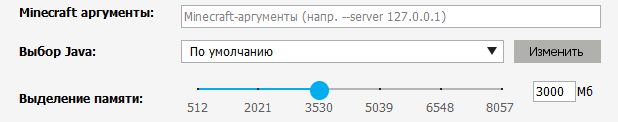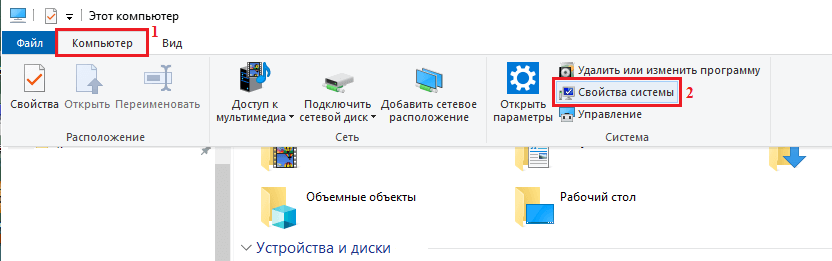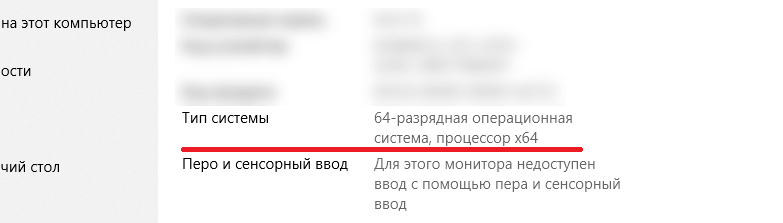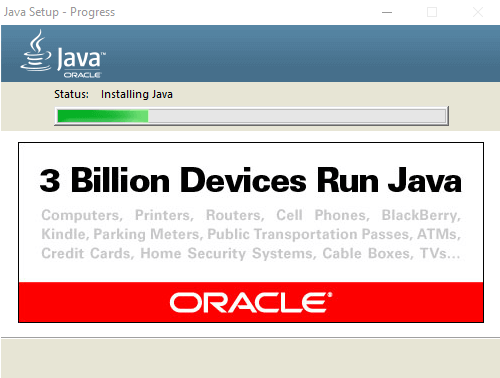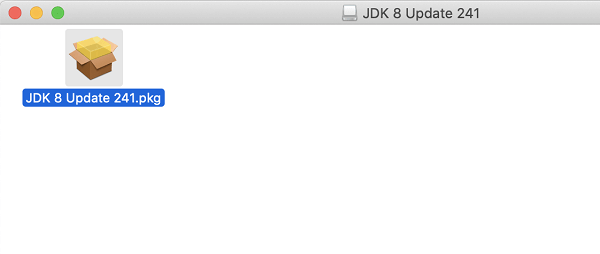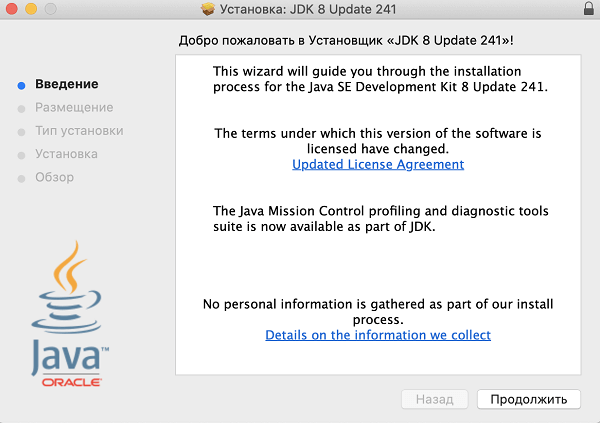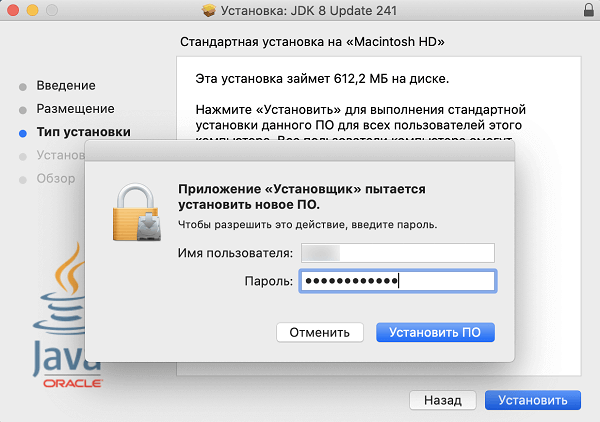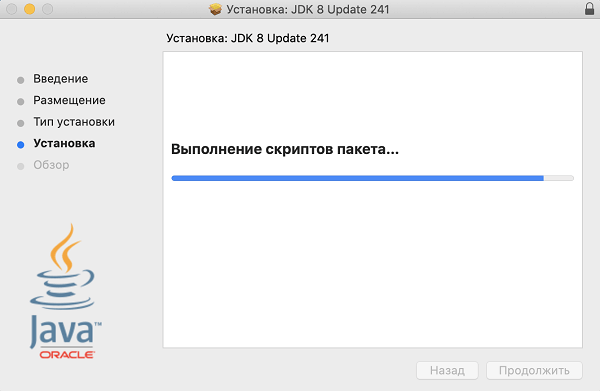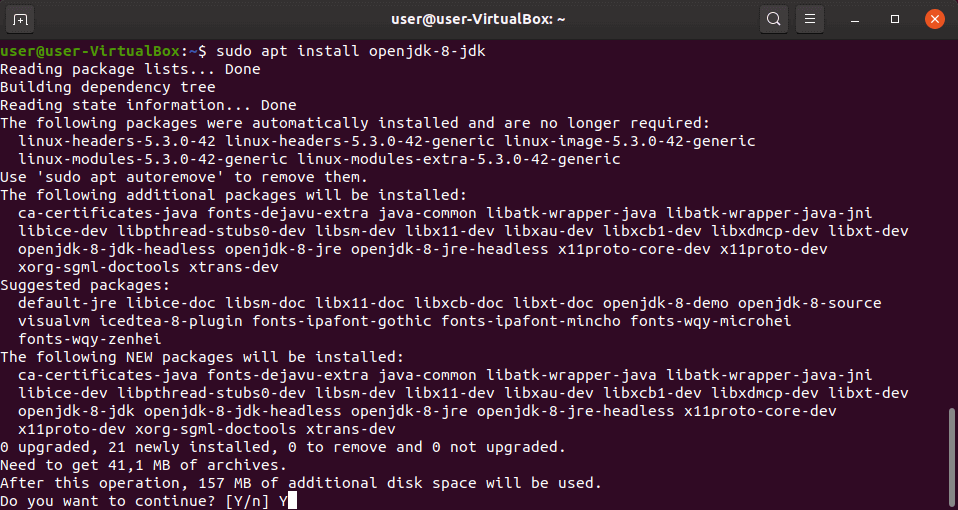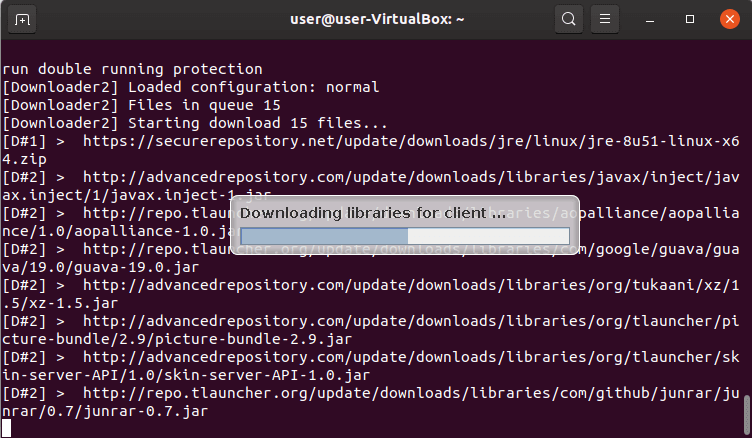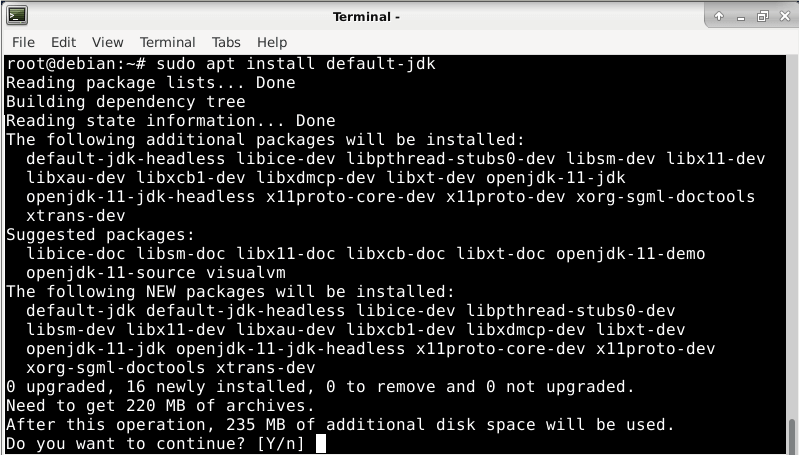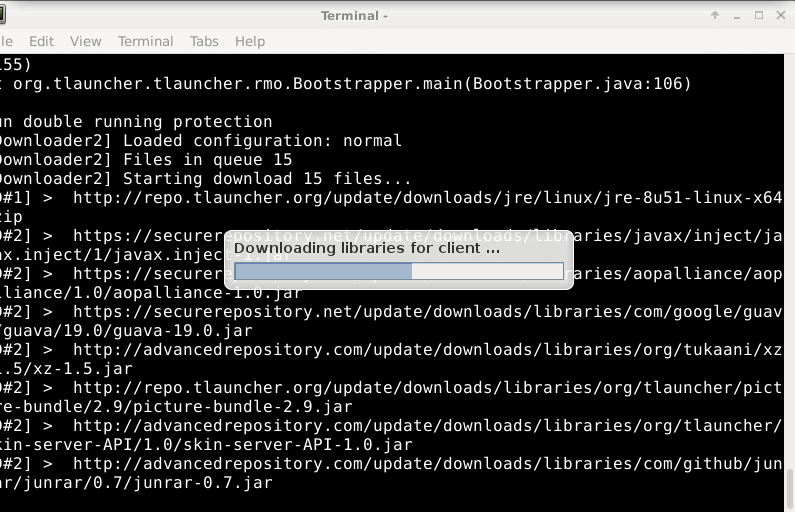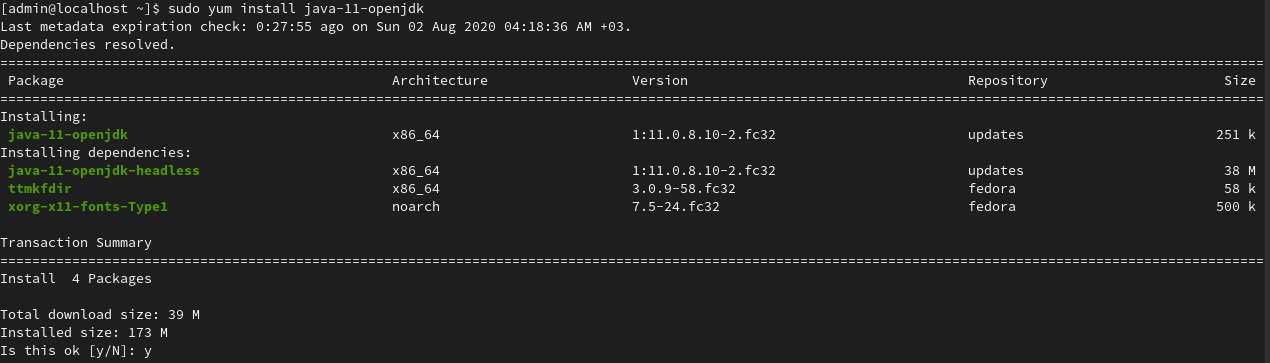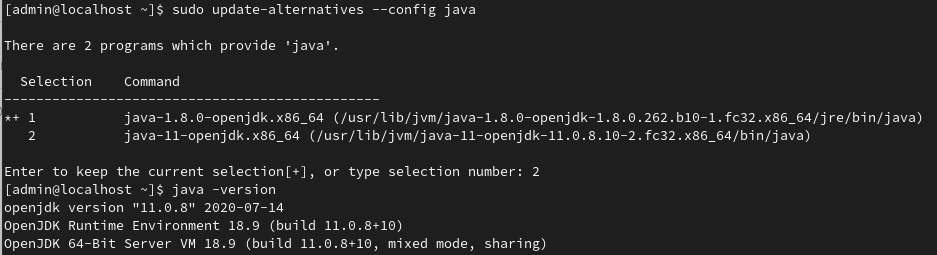Для запуска нашего лаунчера и самой игры Minecraft, у вас обязательно должен быть установлена Джава. На данной странице, вы узнаете все основные подробности установки. На всё это у вас уйдёт не много времени, а в результате получите доступ к одной из самых популярных игр в истории. Дополнительно, узнайте какие версии Java используют новые и старые версии игры.
Содержание:
Важная информация
Где скачать Java 8
Где скачать Java 16
Где скачать Java 17
Установка Java в Windows (XP, 7, 8, 10, 11)
Установка Java в MacOS
Установка Java в Linux
— Установка Java в Ubuntu для TLauncher/Minecraft
— Установка Java в Debian/Mint для TLauncher/Minecraft
— Установка Java в Fedora/CentOS для TLauncher/Minecraft
Решение проблем при установке Java
Обсуждение
Важная информация
Для TLauncher нужна именно Java 8! В некоторых Linux системах работает и с Java 11.
Рекомендованная версия Джава для Minecraft (1.16.5 и ниже) на Windows: Java 8 Update 51 (приоритет) или Java 8 Update 45.
Рекомендованная версия Java для Майнкрафт (1.16.5 и ниже) на MacOS/Linux: Java 8 Update Последний.
Рекомендованная версия Джава для Minecraft (1.17 и 1.17.1) на Windows: Java 16 (используемая разработчиками игры).
Рекомендованная версия Java для Майнкрафт (1.17 и 1.17.1) на MacOS/Linux: Java 16 (используемая разработчиками игры).
Рекомендованная версия Джава для Minecraft (1.18 и выше) на Windows: Java 17 (используемая разработчиками игры).
Рекомендованная версия Java для Майнкрафт (1.18 и выше) на MacOS/Linux: Java 17 (используемая разработчиками игры).
ВНИМАНИЕ: TLauncher автоматически* использует нужную версию Java рекомендованную разработчиками игры: для версии игры 1.18 — Java 17, для игры 1.17 — Java 1.16, для игры 1.16.5 и ниже — Java 8 Update 51. Поэтому, не нужно вручную устанавливать Java 16 или 17! Если происходит ошибка запуска связанная с Java, то проверьте в настройках лаунчера (Иконка «Шестеренки» -> «Настройки»), что стоит «Выбор Java» на «По умолчанию«. Если стоит другая версия, лаунчер будет пытаться запустить каждую версию от нее и может быть ошибка! Меняйте это, если понимаете для чего.
* Нужно использовать актуальную версию TLauncher 2.84 и выше.
Где скачать Java 8
Автоопределение системы для Java (Переход на внешний сайт);
Windows*: Java Windows x64; Java Windows x32
MacOS*: Java MacOS x64 (MacOS 10.7.3 и ВЫШЕ версии!);
Linux*: Java Linux x64 RPM; Java Linux x32 RPM; Java Linux x64; Java Linux x32
Где скачать Java 16
Windows*: Java Windows x64
MacOS*: Java MacOS x64
Linux*: Java Linux x64 RPM; Java Linux ARM x64 RPM; Java Linux x64 Deb
Где скачать Java 17
Windows*: Java Windows x64
MacOS*: Java MacOS x64; Java MacOS ARM x64
Linux*: Java Linux x64 RPM; Java Linux ARM x64 RPM; Java Linux x64 Deb
* Все версии взяты с официального сайта Java, не было внесено никаких изменений, подписаны цифровой подпись Oracle!
Установка Java в Windows (XP, 7, 8, 10, 11)
1) Определяем разрядность вашей системы — x32 или x64, если знаете, переходите к следующим пунктам. Если нет, то открываем «Мой компьютер» -> в верхнем меню (Компьютер) ищем «Свойства системы» и кликаем на эту кнопку.
2) Ищем пункт «Тип системы«, и возле него будет указана разрядность вашей системы.
2.1) Если указано «32-разрядная операционная система, процессор x64«, то рекомендуется переустановить Windows используя разрядность x64, так как процессор ваш поддерживает. В противном случаи, x32 обладает ограничениями на выделения оперативной памяти!
3) Определив вашу разрядность, скачиваем версию Java для x32 или x64 по ссылкам выше.
4) Запускаем скаченный установщик и нажимаем на кнопку «Install«. Произойдёт установка и теперь ваш компьютер готов к работе с Minecraft/TLauncher.
Установка Java в MacOS
1) Скачиваем версию Java под MacOS x64 по ссылке выше.
2) Запускаем скаченный образ DMG и запускаем в нём пакет установки PKG:
3) В первых двух окнах просто нажимаем «Продолжить«:
4) Как всегда, при установке в Мак ОС, вводим пароль:
5) Готово! Теперь у вас установлена Java на OS X.
Установка Java в Linux
Установка Java в Ubuntu для TLauncher/Minecraft
1) Открываем Терминал и выполняем стандартные sudo apt-get update , а после sudo apt-get upgrade .
2) Устанавливаем Java: sudo apt install openjdk-8-jdk и соглашаемся Y на установку.
3) Скачиваем Linux версию лаунчера и распаковываем архив с .jar файл в любое место (Архив .zip распаковываем, но не сам .jar!)
4) Запускаем лаунчер командой sudo java -jar /home/user/Downloads/TLauncher-2.83.jar . У вас будет другой путь, смотря куда положили файл! Будут скачены нужные файлы и запущен лаунчер:
Установка Java в Debian/Mint для TLauncher/Minecraft
1) Открываем Терминал и выполняем стандартные sudo apt-get update , а после sudo apt-get upgrade .
2) Устанавливаем саму Java: sudo apt install default-jdk и соглашаемся Y на установку.
3) Скачиваем Linux версию лаунчера и распаковываем архив с .jar файл в любое место (Архив .zip распаковываем, но не сам .jar!)
4) Запускаем лаунчер командой sudo java -jar /root/Downloads/TLauncher-2.83.jar . У вас будет другой путь, смотря куда положили файл! Будут скачены нужные файлы и запущен лаунчер:
Установка Java в Fedora/CentOS для TLauncher/Minecraft
1) Открываем Терминал и выполняем стандартные sudo yum update и обновляем.
2) Устанавливаем Java: sudo yum install java-11-openjdk и соглашаемся Y на установку.
3) Выполняем команду sudo update-alternatives —config java и указываем в поле число соответствующей версии Java 11, чтобы установить её по умолчанию. Проверяем с помощью java -version , что выводит Java 11:
4) Скачиваем Linux версию лаунчера и распаковываем архив с .jar файл в любое место (Архив .zip распаковываем, но не сам .jar!)
5) Запускаем лаунчер командой sudo java -jar /home/user/Downloads/TLauncher-2.84.jar . У вас будет другой путь, смотря куда положили файл! Будут скачены нужные файлы и запущен лаунчер.
Решение проблем при установке Java
1) Не запускается установщик Java, без ошибок и окон.
1.1) Пробуем полностью перезагрузить компьютер и запустить снова установщик.
1.2) Если перезагрузка не помогает, нужно переустановить вашу ОС (Windows и т.д.), так как она сломалась.
Обсуждение
- Click to view our Accessibility Policy
- Skip to content
We’re sorry. We could not find a match for your search.
We suggest you try the following to help find what you’re looking for:
- Check the spelling of your keyword search.
- Use synonyms for the keyword you typed, for example, try «application» instead of «software.»
- Start a new search.
Cloud Account
Sign in to Cloud
Oracle Account
- Sign-In
- Create an Account
- Help
- Sign Out
Contact Sales
Menu
Menu
Java SE 16 Archive Downloads
Go to the Oracle Java Archive page.
The JDK is a development environment for building applications using the Java programming language.
The JDK includes tools useful for developing and testing programs written in the Java programming language and running on the JavaTM platform.
Important Oracle JDK License Update
The Oracle JDK License has changed for releases starting April 16, 2019.
The new Oracle Technology Network License Agreement for Oracle Java SE is substantially different from prior Oracle JDK licenses. The new license permits certain uses, such as personal use and development use, at no cost — but other uses authorized under prior Oracle JDK licenses may no longer be available. Please review the terms carefully before downloading and using this product. An FAQ is available here.
Commercial license and support is available with a low cost Java SE Subscription.
Oracle also provides the latest OpenJDK release under the open source GPL License at jdk.java.net.
WARNING: These older versions of the JRE and JDK are provided to help developers debug issues in older systems. They are not updated with the latest security patches and are not recommended for use in production.
For production use Oracle recommends downloading the latest JDK and JRE versions and allowing auto-update.
Only developers and Enterprise administrators should download these releases.
Downloading these releases requires an oracle.com account. If you don’t have an oracle.com account you can use the links on the top of this page to learn more about it and register for one for free.
For current Java releases, please consult the Oracle Software Download page.
Java SE Development Kit 16.0.2
This software is licensed under the Oracle Technology Network License Agreement for Oracle Java SE
Product / File Description |
File Size |
Download |
|---|---|---|
| Linux ARM 64 RPM Package | 144.87 MB |
jdk-16.0.2_linux-aarch64_bin.rpm |
| Linux ARM 64 Compressed Archive | 160.73 MB |
jdk-16.0.2_linux-aarch64_bin.tar.gz |
| Linux x64 Debian Package | 146.17 MB |
jdk-16.0.2_linux-x64_bin.deb |
| Linux x64 RPM Package | 153.01 MB |
jdk-16.0.2_linux-x64_bin.rpm |
| Linux x64 Compressed Archive | 170.04 MB |
jdk-16.0.2_linux-x64_bin.tar.gz |
| macOS x64 DMG Installer | 166.6 MB |
jdk-16.0.2_osx-x64_bin.dmg |
| macOS x64 Compressed Archive | 167.21 MB |
jdk-16.0.2_osx-x64_bin.tar.gz |
| Windows x64 Installer | 150.58 MB |
jdk-16.0.2_windows-x64_bin.exe |
| Windows x64 Compressed Archive | 168.8 MB |
jdk-16.0.2_windows-x64_bin.zip |
Java SE Development Kit 16.0.1
This software is licensed under the Oracle Technology Network License Agreement for Oracle Java SE
Product / File Description |
File Size |
Download |
|---|---|---|
| Linux ARM 64 RPM Package | 144.87 MB |
jdk-16.0.1_linux-aarch64_bin.rpm |
| Linux ARM 64 Compressed Archive | 160.72 MB |
jdk-16.0.1_linux-aarch64_bin.tar.gz |
| Linux x64 Debian Package | 146.16 MB |
jdk-16.0.1_linux-x64_bin.deb |
| Linux x64 RPM Package | 152.99 MB |
jdk-16.0.1_linux-x64_bin.rpm |
| Linux x64 Compressed Archive | 170.02 MB |
jdk-16.0.1_linux-x64_bin.tar.gz |
| macOS Installer | 166.58 MB |
jdk-16.0.1_osx-x64_bin.dmg |
| macOS Compressed Archive | 167.2 MB |
jdk-16.0.1_osx-x64_bin.tar.gz |
| Windows x64 Installer | 150.56 MB |
jdk-16.0.1_windows-x64_bin.exe |
| Windows x64 Compressed Archive | 168.78 MB |
jdk-16.0.1_windows-x64_bin.zip |
Java SE Development Kit 16
This software is licensed under the Oracle Technology Network License Agreement for Oracle Java SE
Product / File Description |
File Size |
Download |
|---|---|---|
| Linux ARM 64 RPM Package | 144.84 MB |
jdk-16_linux-aarch64_bin.rpm |
| Linux ARM 64 Compressed Archive | 160.69 MB |
jdk-16_linux-aarch64_bin.tar.gz |
| Linux x64 Debian Package | 146.14 MB |
jdk-16_linux-x64_bin.deb |
| Linux x64 RPM Package | 152.96 MB |
jdk-16_linux-x64_bin.rpm |
| Linux x64 Compressed Archive | 170 MB |
jdk-16_linux-x64_bin.tar.gz |
| macOS Installer | 166.56 MB |
jdk-16_osx-x64_bin.dmg |
| macOS Compressed Archive | 167.16 MB |
jdk-16_osx-x64_bin.tar.gz |
| Windows x64 Installer | 150.55 MB |
jdk-16_windows-x64_bin.exe |
| Windows x64 Compressed Archive | 168.74 MB |
jdk-16_windows-x64_bin.zip |
- Country/Region
- Downloads
- For Developers
Java SE JDK 16.0.2
Java allows you to play online games, chat with people around the world, calculate your mortgage interest, and view images in 3D, just to name a few.
The JDK is the Java Development Kit, the full-featured SDK for Java. It has everything the JRE has, but also the compiler (javac) and tools (like javadoc and jdb). It is capable of creating and compiling programs.
The new Oracle Technology Network License Agreement for Oracle Java SE is substantially different from prior Oracle JDK licenses. The new license permits certain uses, such as personal use and development use, at no cost — but other uses authorized under prior Oracle JDK licenses may no longer be available.
Sometimes, even if you are not planning to do any Java development on a computer, you still need the JDK installed. For example, if you are deploying a web application with JSP, you are technically just running Java programs inside the application server. Why would you need the JDK then? Because the application server will convert JSP into Java servlets and needs to use the JDK to compile the servlets.
What’s New
The full version string for this update release is 16.0.2+7 (where «+» means «build»). The version number is 16.0.2.
Complete release notes for Java SE JDK 16.0.2 can be found here.
This section describes some of the enhancements in Java SE 16 and JDK 16. In some cases, the descriptions provide links to additional detailed information about an issue or a change. The APIs described here are those that are provided with the Oracle JDK. It includes a complete implementation of the Java SE 16 Platform and additional Java APIs to support developing, debugging, and monitoring Java applications. Another source of information about important enhancements and new features in Java SE 16 and JDK 16 is the Java SE 16 ( JSR 391) Platform Specification, which documents the changes to the specification made between Java SE 15 and Java SE 16. This document includes descriptions of those new features and enhancements that are also changes to the specification. The descriptions also identify potential compatibility issues that you might encounter when migrating to JDK 16.
IANA TZ Data 2021a
- JDK 16.0.2 contains IANA time zone data 2021a.
JEP 389: Foreign Linker API (Incubator)
- Introduce an API that offers statically-typed, pure-Java access to native code. This API, together with the Foreign-Memory API (JEP 393), will considerably simplify the otherwise error-prone process of binding to a native library.
JEP 396: Strongly Encapsulate JDK Internals by Default
- Strongly encapsulate all internal elements of the JDK by default, except for critical internal APIs such as sun.misc.Unsafe. Allow end users to choose the relaxed strong encapsulation that has been the default since JDK 9.
- With this change, the default value of the launcher option —illegal-access is now deny rather than permit. As a consequence, existing code that uses most internal classes, methods, or fields of the JDK will fail to run. Such code can be made to run on JDK 16 by specifying —illegal-access=permit. That option will, however, be removed in a future release.
JEP 393: Foreign-Memory Access API (Third Incubator)
- Introduce an API to allow Java programs to safely and efficiently access foreign memory outside of the Java heap.
JEP 390: Warnings for Value-based Classes
- Users of the value-based classes provided by the standard libraries—notably including users of the primitive wrapper classes—should avoid relying on the identity of class instances. Programmers are strongly discouraged from calling the wrapper class constructors, which are now deprecated for removal. New javac warnings discourage synchronization on value-based class instances. Runtime warnings about synchronization can also be activated, using command-line option -XX:DiagnoseSyncOnValueBasedClasses.
Complete release notes here.
Fast servers and clean downloads. Tested on TechSpot Labs. Here’s why you can trust us.

Last updated:
May 29, 2022
User rating:
35 votes
Software similar to Java SE 16 7
-
Java Platform, Standard Edition (Java SE) lets you develop and deploy Java applications on desktops and servers. Java offers the rich user interface, performance, versatility, portability, and security that today’s applications require.
- Freeware
- Windows/macOS/Linux
-
178 votes
Java allows you to play online games, chat with people around the world, calculate your mortgage interest, and view images in 3D, just to name a few. This new version is considered a Critical Patch Update.
- Freeware
- Windows/macOS/Linux
-
420 votes
Java Platform, Standard Edition (Java SE) lets you develop and deploy Java applications on desktops and servers. Java offers the rich user interface, performance, versatility, portability, and security that today’s applications require.
- Freeware
- Windows
-
6 votes
The Java Platform, Standard Edition 18 Development Kit (JDK 18) is a feature release of the Java SE platform. It contains new features and enhancements in many functional areas.
- Freeware
- Windows/macOS/Linux
-
More similar downloads
Popular apps
in For Developers
Java Development Kit 64-bit (also known as JDK) contains the software and tools that you need to compile, debug, and run applets and applications that you’ve written using the Java programming language. JDK has as its primary components a collection of programming tools, including javac, jar, and the archiver, which packages related class libraries into a single JAR file. This tool also helps manage JAR files, javadoc — the documentation generator, which automatically generates documentation from source code comments, jdb — the debugger, jps — the process status tool, which displays process information for current Java processes, javap — the class file disassembler, and so many other components.
The JDK 64-bit also comes with a complete Java Runtime Environment, usually called a private runtime. It consists of a Java Virtual Machine and all of the class libraries present in the production environment, as well as additional libraries only useful to developers, and such as the internationalization libraries and the IDL libraries. Download Java Development Kit Offline Installer Setup 64bit for Windows
Contents of the JDK:
Development Tools
(In the bin/ subdirectory) Tools and utilities that will help you develop, execute, debug, and document programs are written in the JavaTM programming language.
Runtime Environment
(In the jre/ subdirectory) An implementation of the Java Runtime Environment (JRE) for use by the JDK. The JRE includes a Java Virtual Machine (JVM), class libraries, and other files that support the execution of programs written in the Java programming language.
Additional Libraries
(In the lib/ subdirectory) Additional class libraries and support files required by the development tools.
Demo Applets and Applications
(In the demo/ subdirectory) Examples, with source code, of programming for the Java platform. These include examples that use Swing and other Java Foundation Classes, and the Java Platform Debugger Architecture.
Sample Code
(In the sample subdirectory) Samples, with source code, of programming for certain Java API’s.
C header Files
(In the include/ subdirectory) Header files that support native-code programming using the Java Native Interface, the JVM Tool Interface, and other functionality of the Java platform. Download Java Development Kit Offline Installer Setup 64bit for Windows
Source Code
(In src.zip) Java programming language source files for all classes that make up the Java core API (that is, source files for the java.*, javax.* and some org.* packages, but not for com.sun.* packages). This source code is provided for informational purposes only, to help developers learn and use the Java programming language. These files do not include platform-specific implementation code and cannot be used to rebuild the class libraries. To extract these files, use any common zip utility. Or, you may use the Jar utility in the JDK’s bin/ directory: jar xvf src.zip.
Also Available: Download Java Development Kit for Mac
Download Java JDK 16 (64-bit)
28.04.2022
РубрикиПрограммы
Ниже можно скачать Java для работы Майнкрафт на ПК.
Важно! Обычно лицензионный лаунчер Майнкрафта Java Edition устанавливает и использует нужную версию джавы сам. Однако так бывает не всегда, особенно с пиратскими версиями.
Как выбрать нужную версию Java:
- Minecraft 1.5.2-1.16.5 работает на JRE 8
- Minecraft 1.17 работает на JDK 16
- Minecraft 1.18, 1.19 и свежее работает на JDK 17
- Сервер Minecraft 1.5.2-1.16.5 работает на JDK 8
- Сервер Minecraft 1.17 работает на JDK 16
- Сервер Minecraft 1.18 и новее работает на JDK 17
Как выбрать нужную версию Java для:
Посмотрите какая ОС у вас, 32 или 64 битная. В Виндоус для этого зайдите в настройки, потом в Систему, оттуда в Информация о состеме (About). Скачиваете Джаву такую же.
Важно! Вы качаете с серверов adoptium и мы несем отвественности за их файлы!
Скачать Java (Для Windows):
- JDK 17 32bit: Скачать (161Mb) zip файл
- JDK 17 32bit: Скачать (161Mb) msi файл
- JDK 17 64bit: Скачать (162Mb) zip файл
- JDK 17 64bit: Скачать (162Mb) msi файл