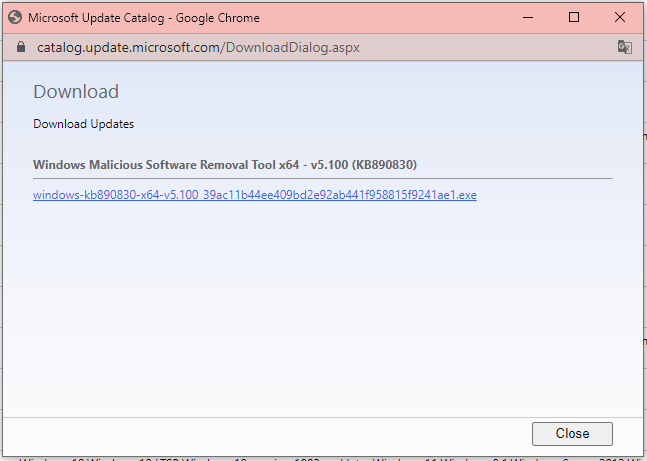Предположительно у вас система Windows 7, разрядность: 64 Bits
Подробнее

Версия для 32-битных систем Windows:
Скачать Microsoft Malicious Software Removal Tool (32-бита) с официального сайта
Этот файл мы отметили как основной. Если вы не знаете что скачивать, то скачивайте его.
39.71 Мб
Подробнее
0
0
Windows-KB890830-V5.109.exe
|
download.microsoft.com
MD5: d857d032592ef21e977c69fa7e09fe90
SHA256: e10fe6bb0b245f3ca0171d8219c88ff6c8c0bc1d9a08c847b0b7ae4d07c84005
Версия для 64-битных систем Windows:
Внимание! Мы стараемся тщательно проверять все программы, но не гарантируем абсолютную безопасность скачиваемых файлов. Администрация сайта не
несет ответственности за содержание файлов, программ и возможный вред от их использования.
Описание
Microsoft Malicious Software Removal Tool — данная программа выполнит проверку компьютера на наличие наиболее распространенных вредоносных программ (включая Blaster, Sasser и Mydoom) и удалит их в случае обнаружения.
Поскольку компьютеры, будучи зараженными, на первый взгляд могут работать нормально, специалисты из Microsoft рекомендуют запустить данное средство даже, если вам кажется, что с компьютером все в порядке.
После запуска приложения и принятия условий лицензионного соглашения будет выполнена автоматическая проверка компьютера на наличие наиболее распространенных вредоносных программ и их удаление в случае обнаружения. По завершении работы на экран выводится отчет о том, какие вредоносные программы были обнаружены и удалены.
Что нового в Microsoft Malicious Software Removal Tool 5.109?
- улучшения в работе программы и обновление антивирусной базы данных
ТОП-сегодня раздела «Антивирусы»
Avast Free Antivirus 23.1.7883
Avast Free Antivirus — бесплатное антивирусное решение для самой эффективной защиты от всех типов вирусов, шпионского ПО, руткитов и других вредоносных программ…
HitmanPro 3.8.30.326
HitmanPro — эффективная и шустрая утилита для борьбы с вирусами, троянами, руткитами, червями,…
Отзывы о программе Microsoft Malicious Software Removal Tool
Михаил про Microsoft Malicious Software Removal Tool 5.70 [26-03-2019]
Молемся, надеемся, что майкрософт одумается, вернут родимую хрюшку в windows 11 или хотя бы 12, но подсовывают, даже не свинью, нет, залипуху впаривают наглым образом, нате пиплы, хавайте, мучайтесь, давитесь, а мы в довесок пошпионим. И эта прога из той же оперы. Данная программа была создана для того, чтобы просто существовала еще одна бесполезная программа.
2 | 3 | Ответить
Yury про Microsoft Malicious Software Removal Tool 5.65 [20-12-2018]
7Х64 Качал с Майкрософт. Совершенно беспонтовая фишка. Быстрая проверка, выборочная проверка,- «носом тыкал»! Пусто! А суслик есть…
3 | 2 | Ответить
Sergey про Microsoft Malicious Software Removal Tool 5.31 [09-01-2016]
Работает быстро. Ничего не обнаружено, но от надоедливой рекламы не избавился.
Буду пробовать другой софт.
3 | 2 | Ответить
Иван про Microsoft Malicious Software Removal Tool 5.23 [16-04-2015]
Пусть будет.
2 | 4 | Ответить
sergej69 про Microsoft Malicious Software Removal Tool 5.4 [08-10-2013]
такими программками никто не пользуется
2 | 4 | Ответить
-
MiniTool
-
MiniTool News Center
- Get Update KB890830 (Windows Malicious Software Removal Tool)
By Daisy | Follow |
Last Updated July 12, 2022
Microsoft has released Microsoft Windows Malicious Software Removal Tool update KB890830. You can download and install the update on your Windows 11/10 now. This post from MiniTool tells you how to get it and how to fix the issue of the KB890830 update.
Windows Malicious Software Removal Tool (MSRT) helps remove malware from computers running Windows 11, Windows 10, Windows 10 LTSB, Windows 10 version 1903 and later, Windows 8.1, Windows Server 2019, Windows Server version 1903 and later, Windows Server 2016, Windows Server 2012, Windows Server 2012 R2.
Microsoft typically releases MSRT monthly, either as Windows Update or as a standalone tool. A new version of the Malicious Removal Tool (MRT) has been released as Windows Malicious Software Removal Tool x64 — v5.100 (KB890830) on April, 6th 2022.
Now, let’s see how to get KB890830 on your Windows.
How to Get Issues Update KB890830
There are two ways for you to get the Windows Malicious Software Removal Tool x64 — v5.100 (KB890830).
Way 1: Install KB890830 via Windows Update
The commonly used method to install this optional update is using Windows Update in the Settings app.
Step 1: Go to Start > Settings > Update & Security > Windows Update.
Step 2: Click the Check for updates button and then you can see this KB890830 update.
Step 3: Click Download and install to install it on your device.
Step 4: Click Restart now to restart your computer to complete the whole process.
Way 2: Download KB890830 Offline Installers
Microsoft also offers direct download links for KB890830. This is good for the users who want to install the update manually.
Step 1: Go to the download page of KB890830 from the Microsoft Update Catalog.
Step 2: Find a proper version according to the version you are currently using. Then, click the Download button next to it.
Step 3: Microsoft now offers offline installers via a secure connection (HTTPs). So, you can just click the .msu link and the download process automatically starts.
Issues with Update KB890830
However, some users report that they encounter issues after updating KB890830. Here is a user’s report:
I found the cause for mrt.exe error – it was caused by update kb 890830. The odd thing is, that I only use Windows Defender on my machines.
If you also encounter the issue when updating to KB890830, it’s recommended to uninstall the KB890830 update. Here is how to do that:
- You need to enter Update & securityby clicking Settingsin the Start menu.
- Navigate to Windows Update, then click Update history.
- Then, you will view your update history. Click Uninstall updates.
- Select KB890830 from the list and then click Uninstall.
Final Words
Now, you have known how to get the KB890830 update and how to fix the issues of the KB890830 update. I hope that this post can be helpful to you.
About The Author
Position: Columnist
She was graduated from the major in English. She has been the MiniTool editor since she was graduated from university. She specializes in writing articles about backing up data & systems, cloning disks, and syncing files, etc. She is also good at writing articles about computer knowledge and computer issues. In daily life, she likes running and going to the amusement park with friends to play some exciting items.
Each software is released under license type that can be found on program pages as well as on search or category pages. Here are the most common license types:
Freeware
Freeware programs can be downloaded used free of charge and without any time limitations. Freeware products can be used free of charge for both personal and professional (commercial use).
Open Source
Open Source software is software with source code that anyone can inspect, modify or enhance. Programs released under this license can be used at no cost for both personal and commercial purposes. There are many different open source licenses but they all must comply with the Open Source Definition — in brief: the software can be freely used, modified and shared.
Free to Play
This license is commonly used for video games and it allows users to download and play the game for free. Basically, a product is offered Free to Play (Freemium) and the user can decide if he wants to pay the money (Premium) for additional features, services, virtual or physical goods that expand the functionality of the game. In some cases, ads may be show to the users.
Demo
Demo programs have a limited functionality for free, but charge for an advanced set of features or for the removal of advertisements from the program’s interfaces. In some cases, all the functionality is disabled until the license is purchased. Demos are usually not time-limited (like Trial software) but the functionality is limited.
Trial
Trial software allows the user to evaluate the software for a limited amount of time. After that trial period (usually 15 to 90 days) the user can decide whether to buy the software or not. Even though, most trial software products are only time-limited some also have feature limitations.
Paid
Usually commercial software or games are produced for sale or to serve a commercial purpose.