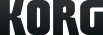Version:4.6.1 (r7)
Date:2022.08.24
Software
«AudioGate and USB Audio Device Setup» is an application which launches an installer of the software required to use KORG Nu Ⅰand KORG DS-DAC series on macOS.
The software can be installed with this application is as follows.
— AudioGate 4
«AudioGate 4» is a High Resolution Music Player supports playback / recording / editing of 1-bit DSD 11.2896 MHz and PCM 384kHz / 352.8 kHz format.
— AudioGate Recording Studio
«AudioGate Recording Studio» is a multitrack recorder application dedicated to 1-bit DSD format which supports recording / playback at maximum 11.2896MHz on 8 channels with using «Nu I».
DS-DAC-10R can be used with this also, but only recording / playback in stereo is supported.
You can edit (divide,fade,and so on) the files recorded with this application and the files(1-bit DSD format only) imported.
— Nu I Driver (KORG Ex Audio Driver)
This is the ASIO / WDM driver dedicated to Nu I. It also includes the functions of «S.O.N.I.C. Remastering Technology». The control panel is also installed at the same time. Be sure to install it when using Nu I.
— DS-DAC-10R Driver (KORG 2ch1bitAudioDriver)
This is the ASIO / WDM driver dedicated to DS-DAC-10R, included its control panel.. Be sure to install it when using this device.
— DS-DAC-10R Setting Tool
With this tool, you can set the input level of the DS-DAC-10R. You can also know if the input setting is LINE or PHONO, and its firmware version.
— DS-DAC Driver (KORG USB Audio Device Driver)
This is the ASIO / WDM driver dedicated to DS-DAC-100 and DS-DAC-100m, included its control panel.. Be sure to install it when using these devices.
The manuals(PDF) of each product are also included in the downloaded data.
Release notes
KORG AudioGate and USB Audio Device Setup 4.6.1 (r7)
— AudioGate Recording Studio is updated to v.1.0.2.
— Nu I Driver (KORG Ex Audio Driver) is updated to v.1.0.5
— Updated owner’s manuals of AudioGate and DS-DAC-10R
・AudioGate Recording Studio v.1.0.2
— Fixes a problem where the Alt key on the right side does not work
・Nu Driver (KORG Ex Audio Driver) v.1.0.5
— Fixed minor bugs
System requirements
AudioGate v.4.6.
Supported OS:
Microsoft Windows 10 (64bit),
Microsoft Windows 11
CPU:
•When using 11.2MHz
Intel® Core™ processor family Core i5 2.4GHz or faster.
Intel® Core™ processor family Core i7 3.4GHz or faster is recommended when using all signal processing (for example Gain, Phono EQ, etc.) at the same time during playback
•When using 5.6MHz
Intel® Core™ processor family Core i3 2.6GHz or faster, or Core i5 1.6GHz or faster
*All the above are the specs when the buffer size is maximum
Memory:
4GB or more
AudioGate Recording Studio v.1.0.2
Supported OS:
Microsoft Windows 10 (64bit),
Microsoft Windows 11
CPU:
Intel® Core™ processor family Core i5 1.6GHz or faster
* 2.2GHz or faster recommended
Memory:
4GB or more
Audio device:
KORG Nu I or KORG DS-DAC-10R
Nu I Driver (KORG Ex Audio Driver) v.1.0.10 & Control Panel v.1.0.1
Supported OS:
Microsoft Windows 10 (64bit),
Microsoft Windows 11
CPU:
Intel® Core™ processor family Core i5 2.4GHz or faster
*The above is the spec with using «S.O.N.I.C. Remastering Technology» at maximum buffer size
Memory:
4GB or more
DS-DAC-10R Driver (korg 2ch 1bit Audio Driver)
DS-DAC-10R Setting Tool
Supported OS (*1) :
Microsoft Windows 10(64bit)
Microsoft Windows 11
CPU:
Intel® Core™ processor family Core i3 2.6 GHz or faster
Memory: 4GB or more
DS-DAC Driver (KORG USB Audio Device Driver) & Control Panel
Supported OS (*1) :
Microsoft Windows 10(64bit)
Microsoft Windows 11
CPU:
Intel® Core™ processor family Core i3 2.6 GHz or faster
Memory: 4GB or more
*1 : In case using with AudioGate 4.6
This software can be used for the following products as well.
Audio
DS-DAC-10R
DS-DAC-100
DS-DAC-100m
Notes
1) Operation of each software on a Windows PC equipped with a chip other than Intel such as AMD is not supported. For details, see the recommended specifications described in System requirements on this page.
2) The installer of AudioGate 4.6 does not overwrite AudioGate 4 of v.4.5.2 or earlier, so please uninstall the previous version separately before or after installing v.4.6.
3) On Windows, playback, export and burn-disc on AudioGate when using a model whose name begins in «BDR-XS» of a portable Blu-ray drive made by PIONEER are not supported.
Sorry for your inconvenience, but please use other applications to rip a CD, for example iTunes.
Note that this problem does not occur on macOS.
License Agreement
Downloads
If you accept the License Agreement, please download the software/file using the link below.
How to install
Please install each software with using «KORG AudioGate and USB Audio Device Setup».
Here’s how you can install software.
1. Unzip the zip file you downloaded, «AudioGate and USB Audio Device Setup» will be mounted.
Regarding unzip, please refer to the support page of Microsoft Windows.
2.Run «Setup» in the unzipped folder, «AudioGate and USB Audio Device Setup» will start.
3.Select a device which you use from the list of product names.
4.Only the software installation buttons required for the product are displayed.
5.Install the software by clicking each button.

Share
AudioGate4
HIGH RESOLUTION MUSIC PLAYER
Related Products
Download KORG AudioGate and DS-DAC driver. To setup the latest version of “KORG AudioGate and DS-DAC Setup,” you need to install the
1. AudioGate 4
2. DS-DAC driver (*1) or DS-DAC-10R driver (*2)
*1: To use the DS-DAC-100 or DS-DAC-100m, please install the DS-DAC driver.
*2: The DS-DAC-10R driver is required only in Windows. The DS-DAC-10R will be able to use only connecting with USB in Mac.
Also, please read the latest AudioGate System requirements before you install the software.
- Download Windows version
- Download macOS version
*If you are using DS-DAC-10, DS-DAC-100, or DS-DAC-100m, please use the version 4.5.2(r4) for Mojave.
- Download Windows version
- Download Mac version
Either a KORG DS-DAC or MR series product is required to activate the AudioGate 4.Follow these steps to activate the software after installation.
1. Connect the KORG 1-bit product to the computer where AudioGate 4 has been downloaded.
2. Launch AudioGate 4 and the license confirmation procedure will take place automatically. AudioGate 4 is now activated and ready for use.
Alternatively:
1. Launch AudioGate 4 and the activation process will begin.
2. Click the [Activate] button and the next screen will open.
3. Connect the KORG 1-bit product to the computer.
4. Click the [Activate using KORG 1-bit product] button.
The license confirmation procedure will take place automatically, and AudioGate 4 will be activated and ready for use.
Once you activate AudioGate 4, you don’t need to connect devices again to startup. However, if you change the computer where AudioGate 4 was installed, you’ll have to reinstall AudioGate 4 once again.
NOTE: Although this process is usually required just once, you may be asked to repeat the activation process occasionally depending on the computer configuration.
1.Launch AudioGate 4 and the activation process will begin.
2.Click the [Lite Version] button.
3. AudioGate 4 Lite is now ready for use.
If you later purchase a KORG 1-bit product, it comes complete with an AudioGate 4 license. To activate AudioGate 4 simply click the menu button and select [Help] – [Activation] to begin the activation process.
Limitations in the lite version
・ User support is not available from KORG Inc., or its regional distributors.
・ The Output Sample Rate is limited to 48 kHz and 44.1 kHz.
・ Real time Conversion is limited to Lite Load only.
・ Export and Burn Disc functions are not available.
AudioGate 4 now includes the ability to create high-resolution audio recordings. Simply install AudioGate 4 on your PC, and then connect it to the KORG DS-DAC-10R using a single USB cable. The DS-DAC-10R supports the 5.6 MHz and 2.8 MHz DSD format for playback and recording as well as PCM formats up to 192 kHz/24-bit. What had been the foremost high-resolution audio playback system has evolved to provide the effective system for creating high-resolution audio recordings.
Now you no longer have to wait for your favorite music as a high-resolution release; create DSD-recordings of your own sources and listen to great sound anywhere, anytime you like. *1. DSD recording is supported in conjunction with DS-DAC series units equipped with an AD converter (currently, only the DS-DAC-10R). Previous models of the DS-DAC series do not support recording functionality.
DSD Phono Equalizer available for Recording or Playback (*2)
The DS-DAC-10R contains a DSD phono equalizer that restores all of the sound that went into cutting the record, while minimizing any effect of the equalization process used to cut the original vinyl record. In addition to the standard RIAA curve, five other curves (*3) are also supported. Phono equalization can be applied as you record, or when playing back an un-equalized DSD recording made from your vinyl sources. This versatile cutting-edge technology lets you appreciate the true power of vinyl records in a way until now impossible even on high-end audio equipment.
*2. The record lathes used in the process of producing vinyl records cut a wider groove as the frequency of the sound becomes lower; this makes it difficult for the needle to accurately trace the groove during playback, and also decreases the recording time. For this reason, the record being cut is equalized to attenuate the low-frequency range and boost the high-frequency range, and the opposite curve is applied during playback. This compensation is applied by the “phono equalizer.” Since record players have a lower output level in comparison to most audio devices, it is necessary to boost the signal, and the phono equalizer typically performs this role as well. However on the DS-DAC-10R, the amplification is handled by an analog circuit and the equalization is separately performed using digital signal processing (within AudioGate 4).
*3. RIAA is the standard recording/playback equalization curve for records defined by the Recording Industry Association of America. It became a standard in 1954, but prior to that date there was no standardization between the various record labels. Since the curve is not indicated on the records themselves, it’s not possible to know which curve was used to record a given record; however it is said that nearly all records can be covered by the RIAA curve and five other curves. Try selecting different curves in AudioGate 4 and enjoy the resulting changes in tonality.
Powerful, proprietary software for handling DSD format and other high-quality files
Born as an audio format conversion application, AudioGate was originally developed to convert recordings made on KORG’s MR Series recorders, then manage and play them on computers. Today, it has grown beyond its origin as KORG’s bundled software, and has earned the support of many users around the world. AudioGate 4 has been completely updated; adding numerous functions and also heightening interoperation with KORG’s DS-DAC series. It has been reborn as the software at the core of KORG’s audio HD playback solution.
*After downloading AudioGate, connect the DS-DAC series or MR series unit and perform the license verification procedure so that you can use the software as a licensed version.
* An «AudioGate 4 Lite version» optimized for playing various types of audio data is newly available for free download without authentication requirements. The lite version can be upgraded to the full version by connecting a DS-DAC series or MR series unit for license authentication, so you’ll be able to smoothly take advantage of the full functionality when you purchase one of these products after trying the lite version. For details on the models supported by the lite version and for more about authentication, refer to the separate «Read Me» document. *DSD playback via the lite version will be converted to 44.1 kHz or 48 kHz PCM for playback
AudioGate 4 – представляет собой очень высокотехнологичное и мощное программное обеспечение, специализирующееся на работе с аудиофайлами формата – DSD. Приложение имеет множество запатентованных технологий, которые выведут деятельность специалистов на совершенно новый уровень, предлагая им комфортную и эффективную рабочую среду.
Помимо полной совместимости с DSD расширением, данная платформа способна так же организовать корректную работу со многими другими компонентами, имеющими высокое качество записи. При этом утилита не имеет технических ограничений, и может свободно взаимодействовать с несколькими элементами одновременно.
Скачать бесплатно KORG AudioGate 4 v4.6.1 + keygen
Пароль ко всем архивам: 1progs
Программа позиционируется как мощный конвертирующий инструмент, способный преобразовать любые аудиоформаты. Софт способен быстро выполнить глубокую обработку записей, которые были созданы при помощи рекордеров KORG MR.
Поэтому основная задача программы заключается в том, чтобы оптимизировать сложные форматы записи для свободного воспроизведения на персональном компьютере. Вы так же можете адаптировать аудиофайлы для мобильных и портативных устройств, воспользовавшись широкой поддержкой оборудования.
Аналоги программы вы всегда можете найти в наших подборках: