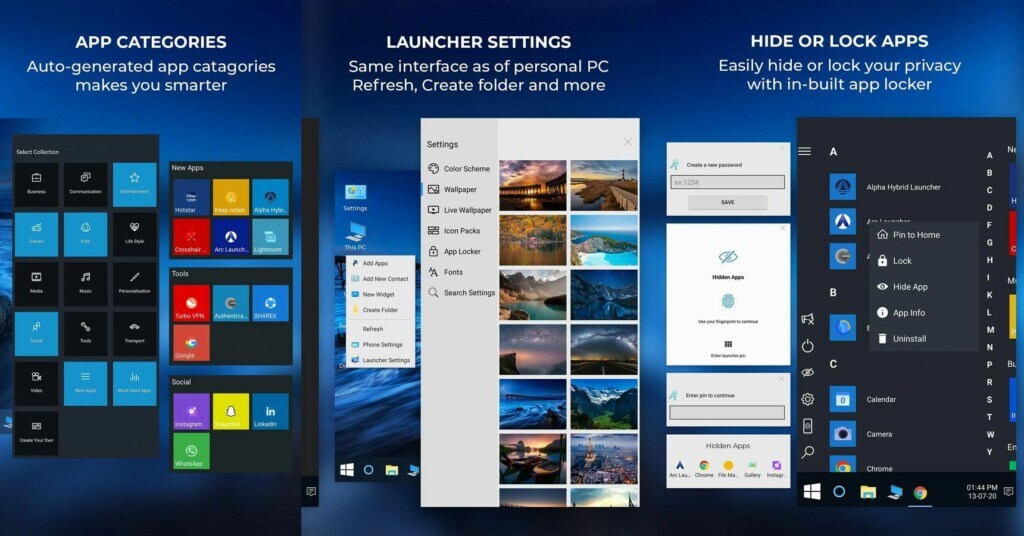Computer Launcher – это стильный и удобный лаунчер для Android устройств с дизайном, всем известной, Windows 10.
До появления сверхумных смартфонов у всех были настольные компьютеры. Но, поскольку эпоха прошла, а привычки остались, почему бы не установить на свой девайс лаунчер любимой Windows 10?! Это отличное приложение, которое подарит вашему смартфону не только изюминку, но и создаст простой и удобный интерфейс. Теперь домашний экран смартфона станет похож на привычный рабочий стол компьютера.
Внизу аккуратно ютится нижняя панелька с закрепленными приложениями, иконкой профиля, настройками, датой, временем и системными оповещениями. Вверху – остальные приложения и всевозможные виджеты. Спешите удивить своих друзей и близким безумным перевоплощением своего смартфона вместе с Computer Launcher!
Особенности приложения Computer Launcher:
- Меню запуска Windows 10;
- Навигация по приложениям;
- Поддержка File Explorer и ZIP файлов;
- Легко создавать ярлыки и папки;
- Списки хранилищ и файлов в стиле Windows 10;
- Множество виджетов;
- Меню «Пуск»;
- Темы и пакеты иконок.
Хотите превратить интерфейс экрана вашего телефона в рабочий стол ПК? Тогда Win 10 Launcher поможет вам воплотить это в жизнь. Это мобильное приложение для Android для тех, кто хочет использовать панель запуска Windows 10 в стиле рабочего стола прямо на своих мобильных телефонах.
Подробнее о лаунчере Win 10 Launcher
Если вам наскучил обычный интерфейс вашего телефона и вы хотите попробовать что-то новое и необычное, то Win 10 Launcher — идеальный выбор. Утилита сделает ваше мобильное устройство Android похожим на Windows 10. Именно благодаря этой функции это приложение привлекло тысячи загрузок в магазине Google Play. Большинство пользователей оставляют положительные комментарии, рейтинг до 4,5/5 звезд будет для вас самым убедительным доказательством для быстрого принятия решения.
Современный и удобный интерфейс
Предоставляются многие выдающиеся функции операционной системы Windows 10. Например, меню «Пуск», окно с 10 плитками, виджет погоды, виджет новостей, виджет информации об оперативной памяти и очистка оперативной памяти и т.д. Также есть 18 категорий приложений, которые вы можете систематизировать и классифицировать. приложение по категориям. Действительно очень подходит для тех, кто любит работать под аккуратной и удобной системой расстановки, правда? Это приложение также обеспечивает получение полной информации с дисков, SD-карты, памяти, аудио и видеофайлов и изображений в правильной последовательности, как на ПК.
Меняй по своему вкусу
Пользователям разрешено упорядочивать и изменять порядок приложений в соответствии с каждой категорией, как на компьютере. Также переименовываем папки аналогично тому, как мы это делаем на экране ПК. Свободно или меняйте основной цвет всего интерфейса, общий фон и т.д. Не стесняйтесь менять все, чтобы создать свой собственный стиль.
Хорошая оптимизация в приложении Win 10 Launcher
Не беспокойтесь, что изменение интерфейса замедлит работу вашей системы. Поскольку разработчик позаботился о том, чтобы размер лаунчера не был слишком большим, чтобы он не давил на вашу память. Вам будут предложены варианты установки, наиболее совместимые с вашим устройством, чтобы избежать риска зависания устройства.
В настоящее время Computer Launcher Win 10 Launcher выпущен для бесплатной загрузки в магазине Google Play, но для обновления до Premium, чтобы разблокировать все функции, вам необходимо заплатить. С версией модифицированной версией приложения, которую мы предоставляем, вам больше не нужно беспокоиться о каких-либо платежах.
Скачать Win 10 Launcher на Андроид бесплатно
Похожие на Win 10 Launcher

- Обновлено: 27-02-2022, 16:49
- Жанр: Персонализация
- Версия: 8.25
- Требования: Android 4.1
- Просмотров: 9 197
Win 10 Launcher — отличная альтернатива для всех кто не очень приветствует стандартные визуальные особенности лаунчеров на Android-е. Данный проект им предлагает высококачественный и детальный вариант, что превращает (только на внешний вид) мобильное устройство в гаджет работающий на Windows 10. Удобное управление установкой и настройками помогает оперативно подобрать максимально оптимальный вариант и расположение всех нужных человеку плашек и закладок. Ну а полностью идентичное оригиналу оформление порадует всех кто привык к «десятке», но не хочет терять возможности андроида на своём устройстве.
Оценок: 9
Подписаться на новость Win 10 Launcher 8.25 Mod (Pro)
При изменении новости вы получите уведомление на E-mail.
Подписаться
Уже подписались: 0
Скачать Win 10 Launcher 8.25 Mod (Pro) взлом бесплатно
Внимание! Если у вас не качает игры, кеш, не распаковывает кеш, не устанавливаются игры, не нажимается кнопка скачать — качайте все браузером
Хром
который можно
скачать в официальном Google Play
2022-02-27
5mod
Copyright © 2020 — 5mod.ru — Копирование материалов сайта строго запрещено
102.6 k
Придай своему Android стильный вид Windows 10
Приложения, рекомендуемые для вас
Версия для Android популярной игры в жанре королевской битвы
Ожесточённый шутер от первого лица в стиле Counter-Strike
Битвы 3 на 3 от создателей Clash Royale и Clash of Clans
Простой способ редактировать и добавлять эффекты к видео
Мир Террарии теперь на Android
Король мобильной фотографии теперь доступен на Android
Лучшее место для покупки фильмов, книг и приложений для Android
Живите насыщенной виртуальной жизнью в этом очаровательном городке
Больше информации
| Имя пакета | com.real.launcher.wp.ten.two | |
|---|---|---|
| Лицензия | Бесплатно | |
| ОС | Android |
| Раздел | Лаунчеры | |
|---|---|---|
| Язык | Pусский | |
| Автор | Launchers & Themes | |
| Размер | 6.44 MB | |
| Разрешения |
25 |
|
| Загрузки | 102,583 | |
| Дата | 13 авг 2016 | |
| SHA256 | 26988cfd346f5d000b1033753a8a66855727c766758704e31b7d647cf7dea1eb | |
| Возрастные ограничения | 3+ | |
| Почему это приложение опубликовано на Uptodown? |
(Больше информации) |
|
| Требования |
|
Похожие на Win 10 Launcher: 2
Самый лучший способ играть в игры на устройствах Samsung
Выполняйте запуск приложений в фоновом режиме и создавайте ярлыки
Управляйте и украшайте свое устройство с помощью Mi Launcher
Официальный лаунчер Microsoft для Android-устройств
Сделайте свой мобильный телефон более индивидуальным
Apex Launcher вернулся — и лучше, чем когда-либо
Windows XP на вашем Android
Трансформируйте свое устройство Android полностью
Полноценный, настраиваемый способ просматривать сайты в интернете
Официальный файловый менеджер Huawei
Samsung Electronics Co., Ltd.
Jio Platforms Limited
Управляйте устройствами Android
Interpreter app
Отличный браузер, заботящийся о вашей конфиденциальности
Оптимизируйте своё устройство для более эффективного использования
by Madalina Dinita
Madalina has been a Windows fan ever since she got her hands on her first Windows XP computer. She is interested in all things technology, especially emerging technologies… read more
Updated on August 6, 2021
Android is undeniably one of the most popular mobile operating systems available right now. Mobile manufacturers from Samsung to Sony use Android as their operating system of choice. However, for Windows 10 users, the mobile operating system can feel a little bit too far from home.
Thankfully, a wide range of Android launchers are available, designed to bring the full Windows 10 experience to your Android mobile device and we’ve taken a look at the best of them.
If you’re an Android user but looking to bring a splash of Microsoft’s operating system to your mobile device, you can’t go far wrong with the below options.
Windows 10 launchers for your Android smartphone
1. Win 10 Launcher (Google Play)

If you’re looking to bring the visual appearance of Windows 10 to your Android smartphone, Win 10 Launcher is undeniably one of your best options. The Android launcher is built from the ground up to look and feel like Microsoft’s Windows 10 operating system. With that in mind, you can expect the same levels of customisation that you know and love from Microsoft’s operating system on your Android device, including a variety of Windows inspired colour options.
Whilst Win 10 Launcher is designed to look and feel like Microsoft’s operating system, it still integrates perfectly with Android. Incredibly easy to set-up, Win 10 Launcher imports all of your current Android apps and gives them a Windows 10 shortcut on your home screen.
2. SquareHome 2 – Windows 10 Style (Google Play)

This is another Android launcher designed to visually echo Microsoft’s Windows 10, especially in its Windows 10 Style variant. Available to download for free from the Google Play Store, SquareHome 2 – Windows 10 Style mimics the tiled design of Windows 10, whilst maintaining the features of Android.
One of the great things about SquareHome 2 is the fact that it’s also fully compatible with Android devices. Whilst most Windows 10 Android launchers are designed primarily for use with smartphones, the developers of SquareHome 2 have gone one step further by integrating tablet compatibility here. Essentially allowing you to turn your Android tablet into a Surface!
3. Launcher Metro 10 (Google Play)
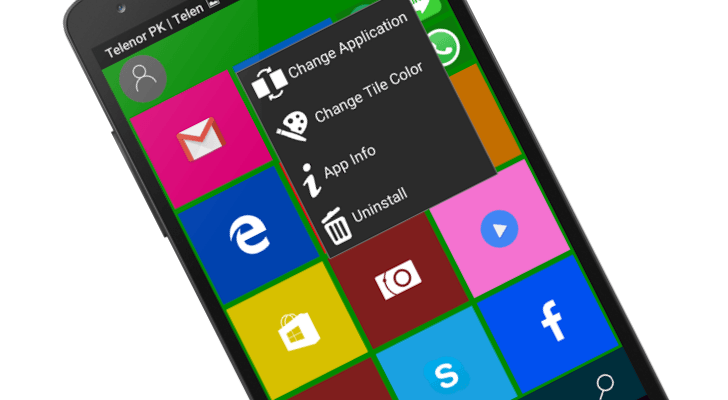
Taking something more of a simplistic approach to Microsoft’s Metro design ethos, Launcher Metro 10 still does an incredibly good job at bringing the Windows-style to Android. That’s largely thanks to its vibrant use of tiles and easy customization, much like that found on Microsoft’s own mobile operating system. In fact, the launcher even includes its own icon pack, meaning Android users can ditch Google’s choice of icon design and use the Internet Explorer icon to signify their mobile browser. Clearly designed to bring the full mobile Windows experience to Google’s mobile operating system, Launcher Metro 10 definitely does a good job, even if it is a little rough around the edges.
4. Arrow Launcher (Google Play)
![Microsoft-Arrow-Launcher-Android[1]](https://cdn.windowsreport.com/wp-content/uploads/2016/08/Microsoft-Arrow-Launcher-Android1-1024x607.jpg)
Some PC issues are hard to tackle, especially when it comes to corrupted repositories or missing Windows files. If you are having troubles fixing an error, your system may be partially broken.
We recommend installing Restoro, a tool that will scan your machine and identify what the fault is.
Click here to download and start repairing.
Whilst not as visually similar to Windows 10 as other launchers on our list, Arrow Launcher earns an honorary spot because it’s designed by Microsoft for Android. Looking to give users of Android a splash of Microsoft love, the company has released their own launcher for the platform. Designed to be light and efficient, Arrow seamlessly integrates with many of Microsoft’s services on Android, which is perfect if you’re a user of their Office suite of applications of their Skype video calling service.
We’re not overly sure why Microsoft would spend their precious time making a launcher of Google’s mobile operating system when they have their own. However, the result of Arrow Launcher is an incredibly sleek user interface for Android that brings with it fantastic compatibility for Microsoft users.
5. Win 10 Smart Launcher (Google Play)
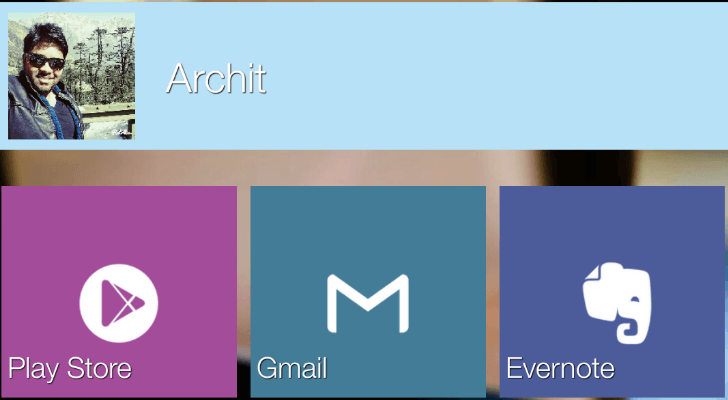
Over the course of this article, we’ve discussed both launchers for Android that provide the functionality of Windows 10 and the operating system’s visual style. However, Win 10 Smart Launcher manages to combine both of those aspects. The launcher is designed to look and feel like Windows 10, much like SquareHome 2 and Metro 10 do, however, it also brings with it some of the functionality from Microsoft’s own Arrow Launcher, which is especially prevalent through the launcher’s contacts menu.
That being said, having both the visual style and functionality of Microsoft’s Windows 10 does come at a price, with this launcher being the most unstable on the list.
6. Launcher 8 WP Style (Google Play)
![cara+menggunakan+aplikasi+WP8+Launcher+Android[1]](https://cdn.windowsreport.com/wp-content/uploads/2016/08/caramenggunakanaplikasiWP8LauncherAndroid1.jpg)
If you don’t mind stepping back a couple of years, undeniably the best Windows theme Android launcher is Launcher 8 WP Style. It’s been around for a few years now but brings with it Microsoft’s classic Metro style, which is largely what many users look for in a launcher. That’s coupled with fantastic levels of customization, rivaling Microsoft’s own mobile platform.
In fact, the launcher comes prepared with a range of built-in styles, meaning there’s little work to do in order to produce your ideal launcher environment.
7. Nova Launcher (Google Play)
![nova-launcher-lede[1]](https://cdn.windowsreport.com/wp-content/uploads/2016/08/nova-launcher-lede1-1024x577.jpg)
The final launcher on our list is something a little bit different and that’s because it isn’t designed to be a Windows-themed launcher for Android. However, Nova Launcher definitely deserves a mention if you’re looking to create a customizable Windows-like experience on your phone. That’s largely helped by the fact that Nova Launcher is one of the most flexible, not to mention most popular, launchers on Android. This means you can tweak the launcher to create your own Windows experience.
Nova Launcher supports custom icon packs and widgets, meaning you can tweak your home screen to look and feel like Windows 10. However, it’s worth mentioning that many of Nova Launcher’s features are locked behind their premium version, meaning that users serious about creating their own Android launcher experience will have to shell out some cash.
There’s so many fantastic Android launchers out there that can help you bring the full Windows 10 experience to your smartphone or tablet. In fact, the list is only likely to grow as Microsoft’s own mobile platform grows in popularity. Do you use a Windows-themed launcher for Android? Which is your favourite?