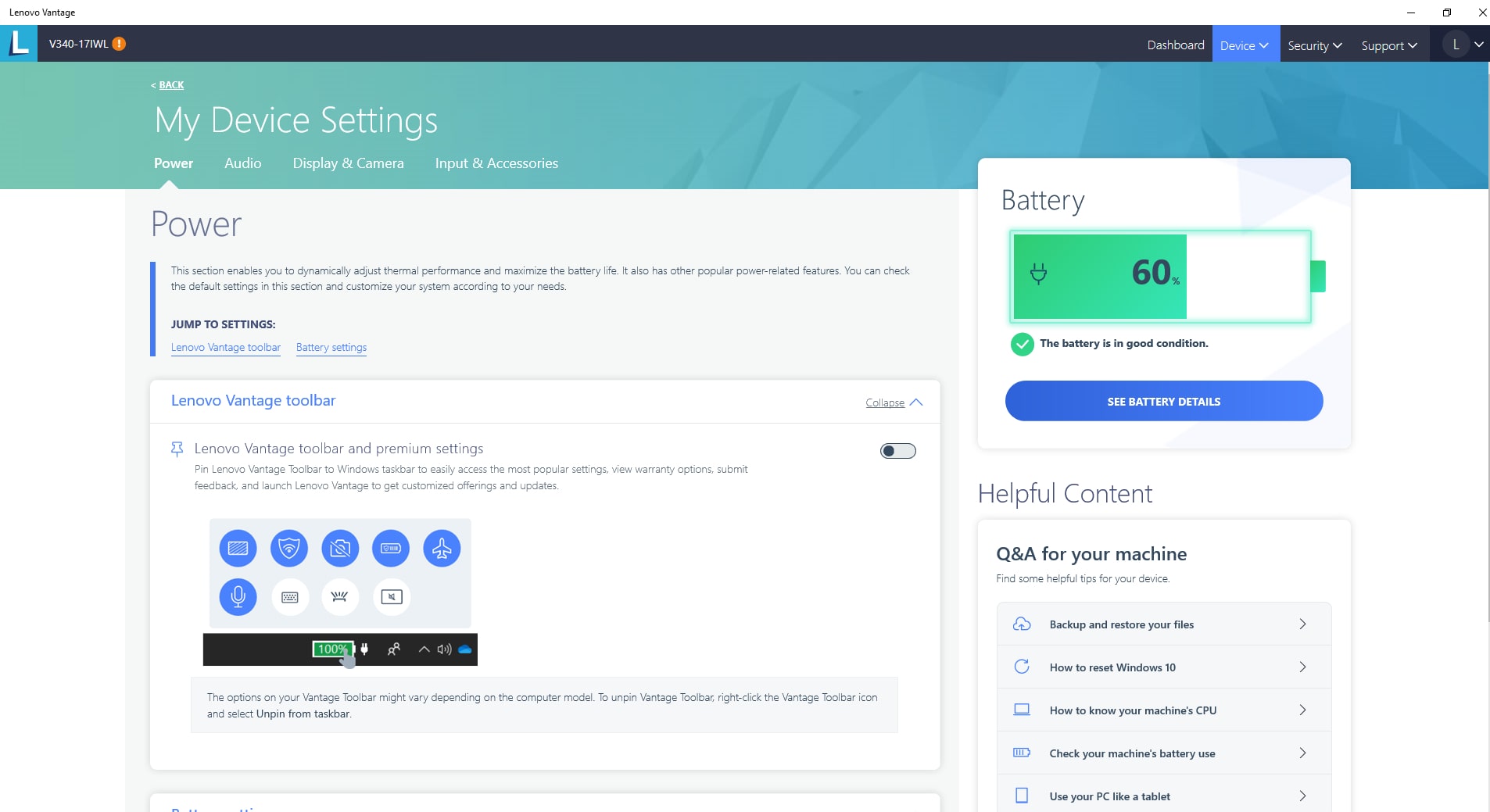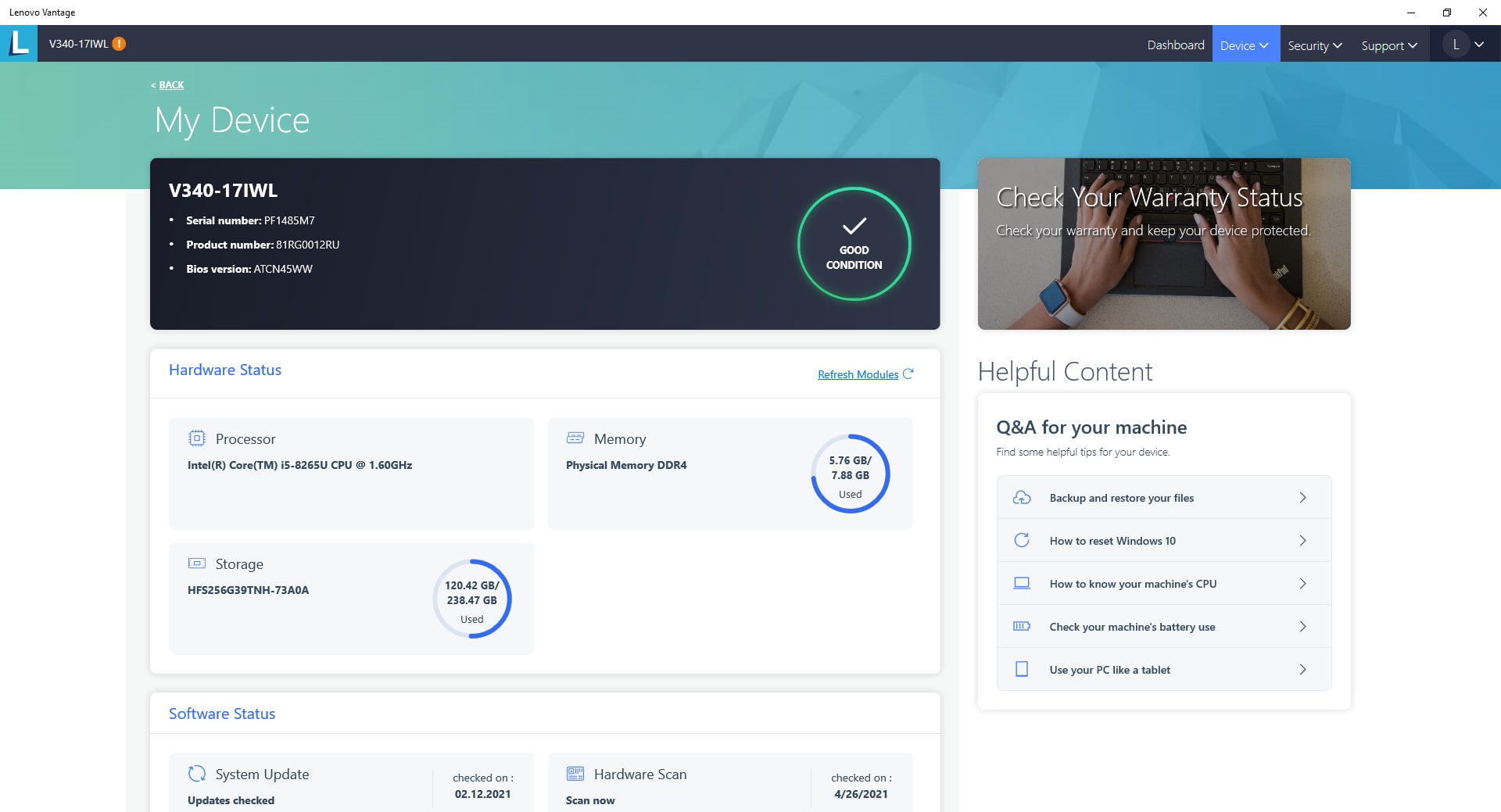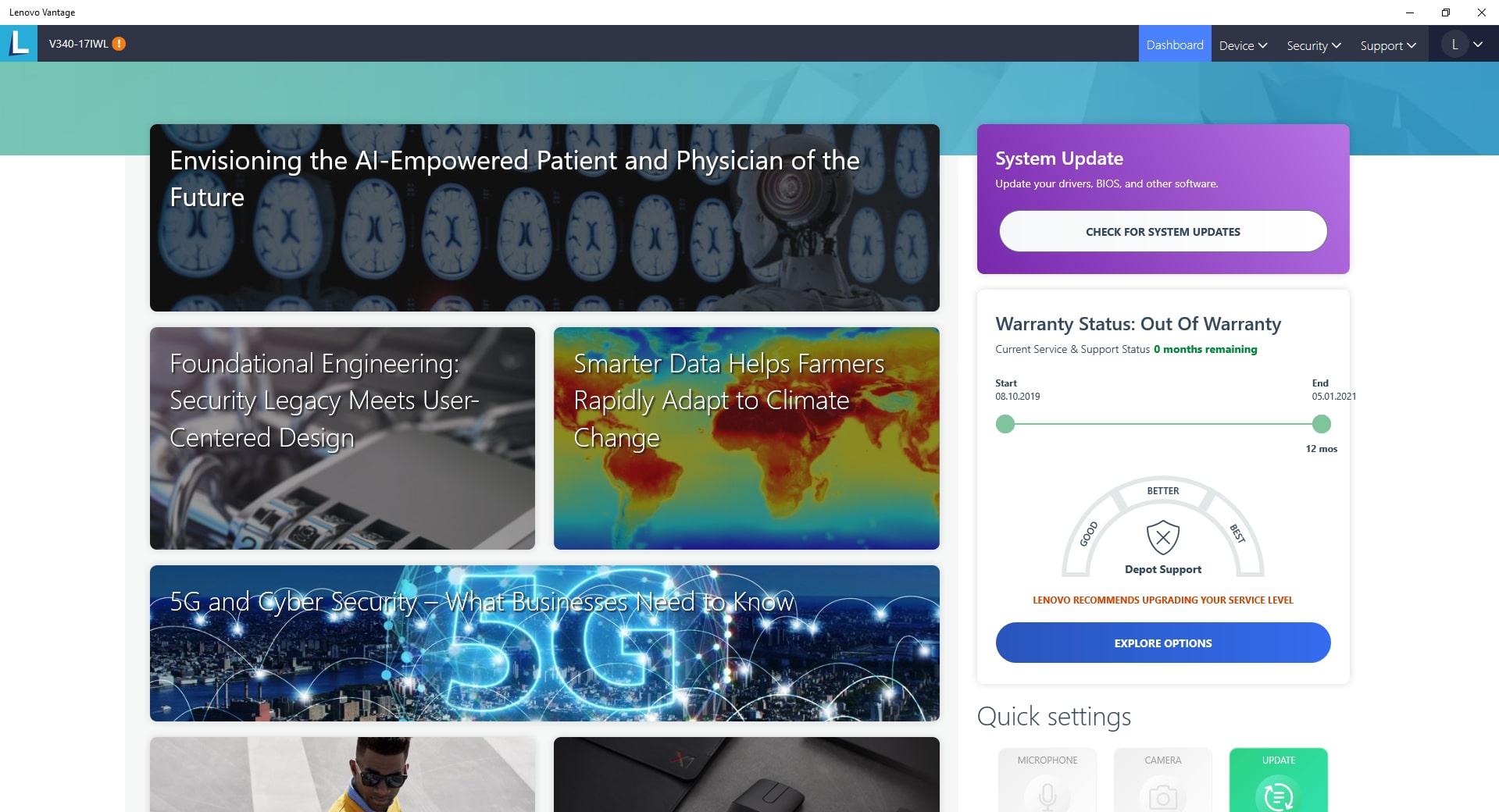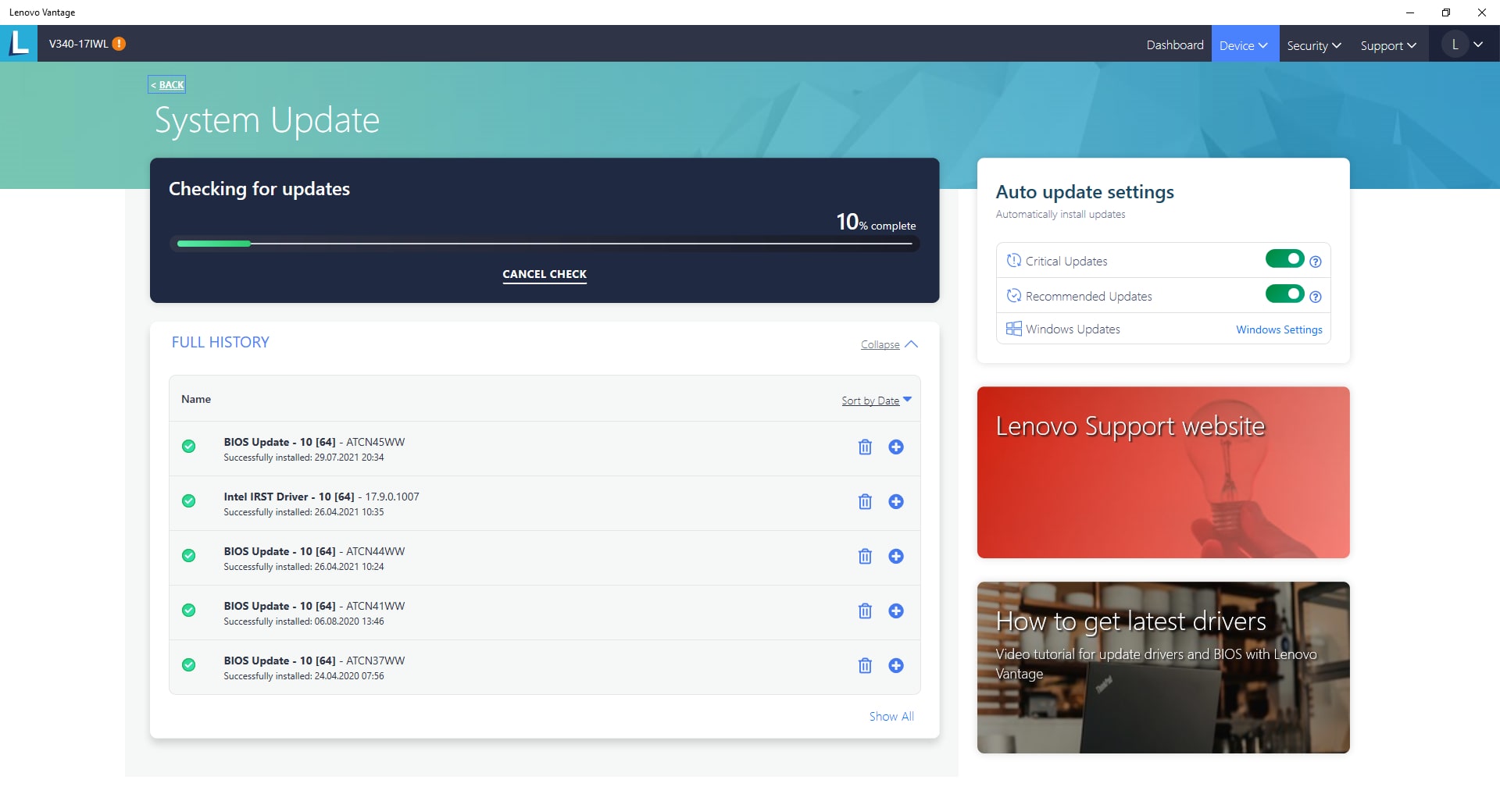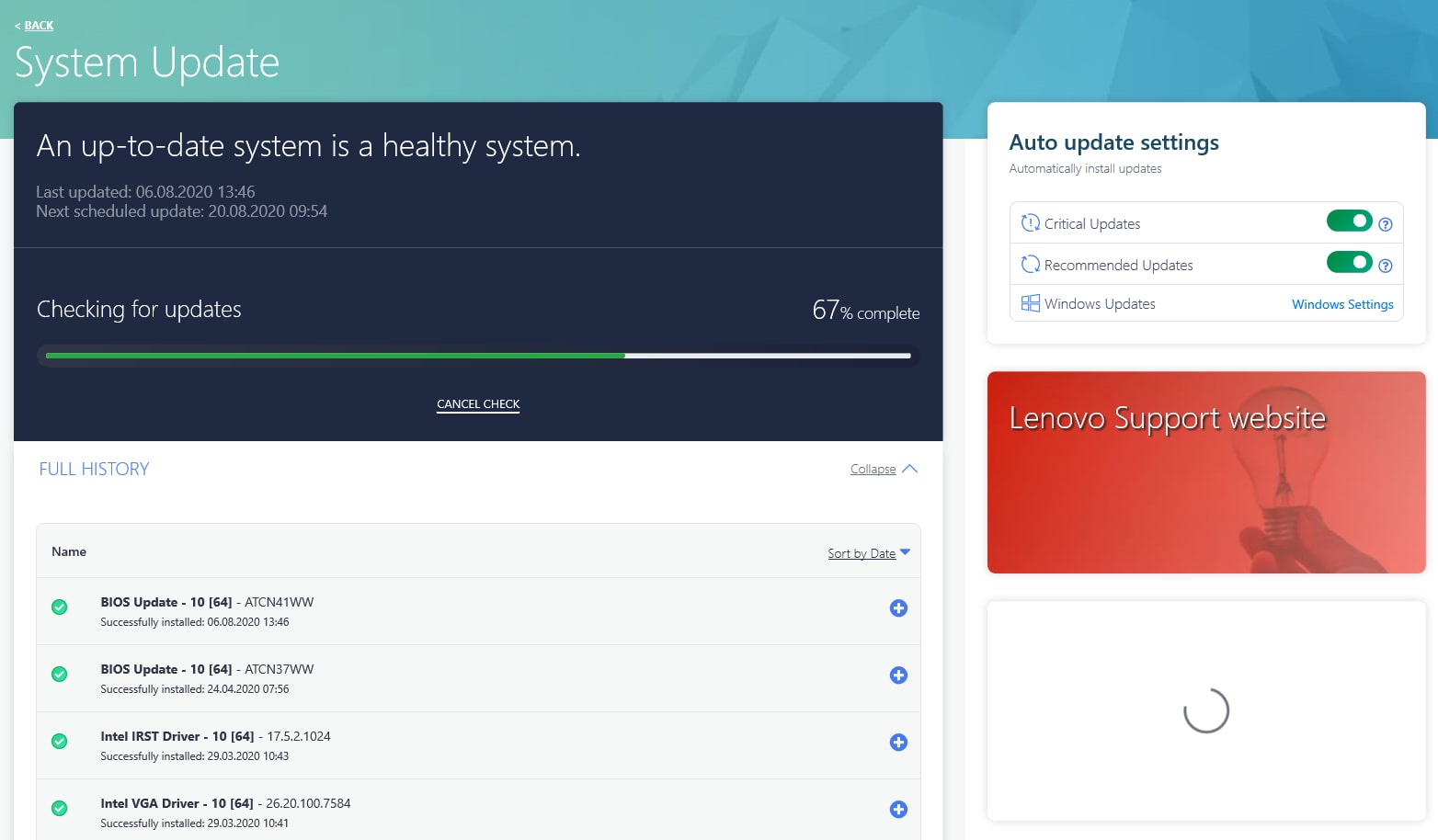:
OR
> laptops-and-netbooks
> thinkbook-series
ThinkBook Series
-
Главная Продукт -
Драйверы и Программное обеспечение -
Устранение неполадок и диагностика -
Инструкция -
Руководства и инструкции -
Диагностика -
Гарантия и Обслуживание -
Статус ремонта -
Детали -
Свяжитесь с нами -
Больше
:
OR
Утилита Lenovo Vantage — это удобный программный комплекс для автоматического обновления драйверов, BIOS, а также для управления зарядом батареи на современных ноутбуках Lenovo. Утилита Vantage или отдельные программные компоненты для устройств Lenovo существует в параллельных версиях утилит: Lenovo Vantage, Lenovo Commercial Vantage, Lenovo Companion, Lenovo Settings.
Lenovo Vantage работает только на ноутбуках, произведенных компанией Lenovo. Данная утилита — это расширенная и улучшенная версия программы-предшественника Lenovo Energy Management. Новые версии Lenovo Vantage предназначены для работы в среде OS Windows 10 / 11.
Дополнительная информация по бренду Lenovo! Как скачать драйвера с официального сайта Lenovo будучи в России и Беларуси — Lenovo заблокировала возможность скачивать драйвера напрямую.
К сожалению, компания Lenovo решила сделать свое приложение Lenovo Vantage официально доступным только через Windows Store. Это не проблема, если вы зарегистрированы в магазине. Но иногда необходимо быстро, без потери времени на регистрацию в Windows Store, загрузить и установить данную программу.
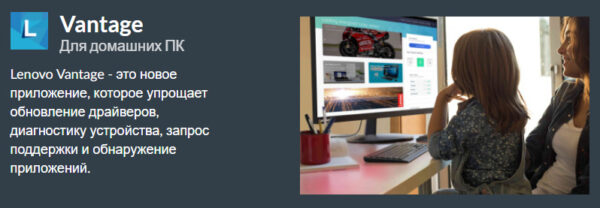
На этой странице вы найдете простое решение — прямые ссылки на скачивание дистрибутивов Lenovo Vantage минуя цифровой магазин Windows Store. Ссылки загрузки различных версий Lenovo Vantage находятся ниже.
Скриншоты утилиты Lenovo Vantage для Windows 10. Внешний вид пользовательского интерфейса.
Возможности утилиты Lenovo Vantage:
- Осуществление контроля энергопотребления и управление зарядом батареи. С помощью данной функции можно увеличить долговечность батареи ноутбука за счёт поддержания частичного заряда (до 50%) при использовании от сети. Это очень крутая функция! Батарея служит дольше, менять аккумулятор придётся реже.
- Поиск и обновление драйверов устройств ноутбука в автоматическом режиме.
- Обновление BIOS материнской платы из интерфейса программы до последней официальной версии.
- Настройка клавиатуры (верхних функциональных клавиш), звука, некоторые функции отображения и другие модули.
- Настройка безопасности Wi-Fi и автоматическая установка бесплатного (под вопросом) VPN — SurfEasy VPN. Лучше использовать бесплатный Cloudflare WARP или лучше платный VPN — так надежнее. Эта функция позволяет безопасно (до определенной степени) работать с заблокированными сетями, сайтами, скрывать посещение указанных ресурсов, обезопасить устройство от контроля интернет-трафика.
- Проверка окончания срока гарантии устройства.
- Точная идентификация ноутбука Lenovo — модель, серийный номер, версия BIOS.
- Другие специальные функции в зависимости от модели ноутбука.
Скачать Lenovo Vantage 10.2101.29.0 для Windows 10 / 11
Скачать утилиту Lenovo Vantage 10.2101.29.0 по прямой ссылке из файлового хранилища Mega.nz. Инсталлятор программы находится в архиве .ZIP и защищен паролем.
Пароль к архиву: hpc.by
Скачать Lenovo Vantage 10.2101.29.0 по прямой ссылке на Download.lenovo.com.
Установка Lenovo Vantage 10.2101.29.0
- Для корректной установки утилиты на ноутбуке должна быть установлена Windows 10 / 11.
- Скачайте Lenovo_Vantage_Package_10.2101.29.0_Windows10_x64 .zip и распакуйте его в удобное место на диске ноутбука. Во время распаковки потребуется пароль к архиву — см. выше.
- Запустите файл 3ea0603a53f34a26883d007a087d831b.msixbundle из папки с программой.
- Следуйте указаниям мастера установки программы.
- После установки рекомендуется перезагрузить устройство.
Если Windows 10 не может открыть файл 3ea0603a53f34a26883d007a087d831b.msixbundle, то воспользуйтесь небольшой инструкцией ниже:
Первый способ открыть 3ea0603a53f34a26883d007a087d831b.msixbundle. Для установки *.msixbundle требуется App Installer. В Windows 10, начиная с версии Windows 10 1809, он должен быть предустановлен в систему. Устанавливать отдельно его нет нужды.
Второй способ. В папке, куда вы распаковали *.msixbundle, откройте Powershell, перейдя для этого во вкладку «Файл» в Проводнике Windows 10. Например, распакуйте в папку temp на диске C:.
Затем выполните:
Add-AppPackage -path "3ea0603a53f34a26883d007a087d831b.msixbundle"
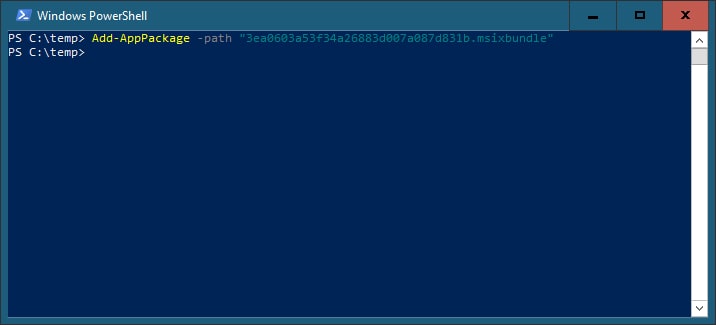
Скачать Lenovo Commercial Vantage 10.2110.11.0 для Windows 10 / 11
Скачать Lenovo Commercial Vantage 10.2110.11.0 со страницы Support.lenovo.com.
Скачать Lenovo Lenovo Vantage 4.27.32.0 (устаревшая версия)
Скачать утилиту Lenovo Vantage 4.27.32.0 из файлового хранилища Mega.nz. Программа находится в архиве .ZIP под паролем.
Пароль к архиву: hpc.by
Установка Lenovo Vantage 4.27.32.0
- Скачайте Lenovo_Vantage_v.4.27.32.0.zip и распакуйте и распакуйте его. Во время распаковки потребуется пароль — см. выше.
- Запустите BAT-файл (setup_vantage.bat) от имени администратора.
- После установки программы рекомендуется произвести перезагрузку ноутбука.
Если во время установки Lenovo Vantage возникают трудности — напишите об этом в комментариях под статьей, снабдив понятным описанием проблемы.
Описание
Компания Lenovo, выпускающая компьютеры и ноутбуки, разработала специальную утилиту, которая позволяет управлять расширенными возможностями своих устройств. Программа Lenovo Vantage по умолчанию инсталлирована на всех современных компьютерах с предустановленной OS Windows 10. Если на вашем ПК или ноутбуке данной утилиты нет, загрузите ее с нашего сайта.
В первую очередь, Lenovo Vantage помогает получить данные о ПК и обновить программное обеспечение. Обновление касается как драйверов, так и дополнительных утилит для устройств Lenovo. Кроме того, софт позволяет настроить вспомогательные функции компьютера, включая параметры управления питанием, режимы подсветки клавиатуры и переназначение функциональных клавиш. Изменения сохраняются в отдельные профили, чтобы в будущем можно было быстро переключаться между ними.
Утилита имеет простой современный интерфейс, переведенный на русский язык. Она предлагается совершенно бесплатно и доступна в магазине Microsoft. Единственный недостаток — это ограниченная совместимость с другими ОС. Lenovo Vantage поддерживается только на Windows 10.
Особенности программы Lenovo Vantage 4.27.32:
- Отображение параметров компьютера и их тестирование;
- Обновление драйверов и ПО;
- Совместимость с ноутбуками и ПК от одноименного производителя;
- Настройка подсветки, функциональных клавиш и энергосбережения;
- Бесплатное распространение.
По функциональным возможностям данная программа соответствует Lenovo Solution Center.
Скриншоты

Скачать Lenovo Vantage
Для полного комплекта мы рекомендуем вам также скачать MSI Gaming App (программа для игровых видеокарт MSI).
Each software is released under license type that can be found on program pages as well as on search or category pages. Here are the most common license types:
Freeware
Freeware programs can be downloaded used free of charge and without any time limitations. Freeware products can be used free of charge for both personal and professional (commercial use).
Open Source
Open Source software is software with source code that anyone can inspect, modify or enhance. Programs released under this license can be used at no cost for both personal and commercial purposes. There are many different open source licenses but they all must comply with the Open Source Definition — in brief: the software can be freely used, modified and shared.
Free to Play
This license is commonly used for video games and it allows users to download and play the game for free. Basically, a product is offered Free to Play (Freemium) and the user can decide if he wants to pay the money (Premium) for additional features, services, virtual or physical goods that expand the functionality of the game. In some cases, ads may be show to the users.
Demo
Demo programs have a limited functionality for free, but charge for an advanced set of features or for the removal of advertisements from the program’s interfaces. In some cases, all the functionality is disabled until the license is purchased. Demos are usually not time-limited (like Trial software) but the functionality is limited.
Trial
Trial software allows the user to evaluate the software for a limited amount of time. After that trial period (usually 15 to 90 days) the user can decide whether to buy the software or not. Even though, most trial software products are only time-limited some also have feature limitations.
Paid
Usually commercial software or games are produced for sale or to serve a commercial purpose.
Lenovo Vantage — бесплатная программа для управления ноутбуками и настольными компьютерами от компании Леново. Приложение открывает доступ к расширенным настройкам, которые помогут оптимизировать систему, а также увеличат уровень производительности устройства.
Сведения об устройстве
В первую очередь утилита позволяет получить данные об аппаратных комплектующих. Отображается модель центрального процессора, графического адаптера, объем и характеристики физической памяти (ОЗУ), а также текущие показатели их загруженности. Кроме того, выводится подробная информация о встроенном накопителе. Программа показывает процентное соотношение свободного и занятого пространства на диске, предоставляет дополнительные данные о том, как используется хранилище. Также указывается серийный номер изделия Леново, код продукта, версия BIOS и статус гарантийного обслуживания.
Информация о системе и установка обновлений
Lenovo Vantage позволяет посмотреть подробную информацию об основных характеристиках ОС Windows: выпуск, версия, сборка и дата установки. Также вы сможете проверить систему на наличие доступных обновлений, настроить установку критических и рекомендуемых патчей, выбрать варианты для автообновления, открыть журнал и т.д.
Кроме того, утилита следит за состоянием оборудования. Благодаря встроенному сканеру можно проверить аппаратные компоненты на работоспособность и наличие устаревших драйверов.
Управление питанием
В специальном разделе представлены сведения о текущем состоянии аккумулятора и расширенные настройки электропитания. В зависимости от модели и типа устройства предусмотрено несколько температурных режимов: энергосбережение, сверхпроизводительность, интеллектуальный режим (отключаются неиспользуемые модули, активируется смарт-охлаждение), экспресс-зарядка (включать USB-порты при выключении ноутбука для зарядки мобильных гаджетов) и другие опции.
Изображение, звук и другие устройства
Также в Lenovo Vantage можно настроить параметры экрана, звука, веб-камеры и микрофона. При настройке изображения доступно регулирование яркости и контраста, автоэкспонирование, режим защиты глаз от напряжения и др. Для настройки аудио предлагаются опции регулировки громкости и звуковые пресеты для кино, музыки и видеоигр. Также имеется расширенный набор эффектов для микрофона. Кроме того, в программе можно настроить наиболее часто используемые функции клавиатуры, мыши и сенсорной панели на ноутбуках.
Безопасность
Не обошли вниманием разработчики и такой момент, как защита устройств от киберугроз. Lenovo Vantage своевременно покажет, установлен ли на вашем устройстве надежный антивирус, а также отобразит статус Защитника Windows, брандмауэра и системы контроля учетных записей пользователей (UAC).

Lenovo Vantage — полезная фирменная утилита, которая используется для оптимизации производительности и повышения защиты компьютеров от компании Lenovo. С помощью этого простого в использовании инструмента вы сможете легко контролировать различные компоненты своего устройства. Программа доступна пользователям совершенно бесплатно и абсолютно не содержит рекламы.
С помощью данного ПО вы сможете обновлять драйвера, BIOS, запускать диагностику аппаратного обеспечения, проверять состояние батареи, управлять энергопотреблением, обеспечить безопасность сети Wi-Fi и многое другое. В целом ПО будет полезно всем владельцам устройств Леново, поскольку позволяет значительно расширить возможности ПК и повысить его эффективность.
Возможности Lenovo Vantage
- Контроль энергопотребления (заряд до 50-60%, что существенно увеличивает долговечность батареи).
- Комфортное управление зарядом батареи.
- Возможность закрепления виджета аккумулятора для получения данных в режиме реального времени.
- Детальная информация о ноутбуке (модель процессора, объем ОП, объем жестких дисков и SSD, модель видеокарты и другое).
- Персонализация звуковых и визуальных параметров.
- Регулирование параметров экрана.
- Возможность включения режима конфиденциальности камеры.
Преимущества Lenovo Vantage
- Бесплатность продукта.
- Компактный размер утилиты.
- Удобный многоязычный интерфейс.
- Приятное визуальное оформление программы.
- Отзывчивая служба поддержки.
Изменения в последней версии
- Устранены некоторые ошибки и другие улучшения.
| Разработчик: | Lenovo |
| Обновлено: | 2023-01-10 |
| Версия Windows: | 10, 11 |
| Русский язык: | Присутствует |
| Украинский язык: | Присутствует |
Скачать Lenovo Vantage для Windows
Комментарии
Lenovo Vantage eliminates the need for an entire suite of annoying bloatware that slows down and clutters your computer. With this program, you can manage all essential functions from one centralized application. You’ll never have to go searching through different folders to find what you need to have all of your device’s functions brought up to date. Trust Lenovo Vantage to have everything you require for keeping your computer on the right track.
Features:
- Safety comes first with Lenovo Vantage — Always have the latest and greatest in virus and malware detection capabilities.
- Systems diagnostics, driver updates and support functions — These essential functions just got a whole lot easier to run.
- Personalization features and tailored recommendations — You’re guaranteed a unique experience catered to fit your needs.
- Transfer/back up files — Import files from the previous device upon installation. No need for Bluetooth or removable drives.
Lenovo Vantage has been specifically designed for Windows 10 to give you the kind of personalized experience you deserve. You’ll receive customized tips and alerts for when your action is required and you can rest assured that online browsing, networks, and passwords will remain secure. You can have as much or as little control as you want. One simple interface is your gateway to maintaining constant fast and secure use of your device. Updating drivers, maintaining recent virus and malware fighting databases and accessing support has never been this simple and intuitive. Let us make your PC easier.
This program functions as an all-in-one application to ensure your computer is always running smoothly.
— Supported Operating System: Windows 10 version 10240.0 or higher, Windows 10 version 10586.0 or higher
— Processors: Arm, x86
— Free installation included on all Lenovo personal computers
USER REVIEWS AND COMMENTS
image/svg+xmlBotttsPablo Stanleyhttps://bottts.com/Florian Körner
Hamish
The Lenovo Vantage application for Windows provides solutions for home and business. At home, it makes it easier to update drivers, run diagnostics and provides robust support. For play at home, it allows optimization of settings and personalizing your gaming experience as you see fit.
Similarly, its solution for small and medium-sized businesses provides solutions for optimizations, diagnostics and security.
Overall, Lenovo advantage improves your pc experience.
image/svg+xmlBotttsPablo Stanleyhttps://bottts.com/Florian Körner
Kieran
I love the general overview of your PC that this software gives you. You can think of it as a basic command center. It allows you to search for any system updates, allows you to manage the cooling fan settings, and also lets you manage the health of your battery. Not entirely sure how much space the software takes up, but it has allowed me to keep my Lenovo running efficienctly. No complaints!
image/svg+xmlBotttsPablo Stanleyhttps://bottts.com/Florian Körner
Ross
This app is great for keeping drivers updated and running system scans as well as security features on windows ten. You can even request help from the app provider if something goes wrong. This app is also good for configuring gaming settings and for small businesses. They even have a version for commercial use. I recommend this app for any user.
image/svg+xmlBotttsPablo Stanleyhttps://bottts.com/Florian Körner
Ollie
Came with my laptop (Lenovo L13) and has kept it up to date since the day I got it. Makes downloading any BIOS/firmware updates a subconscious thing — haven’t had to worry about them at all! With all the data leaks and security issues you hear about, keeping your device up to date is a necessity. Recommended
image/svg+xmlBotttsPablo Stanleyhttps://bottts.com/Florian Körner
Oscar
Lenovo Vantage has changed my life. It’s great for using when I’m gaming on my desktop PC. It helps me update drivers for my graphics card when I’m upgrading parts for my PC. It also lets me run a diagnostic report when it’s running slowly or I’m having any issues. It also has the option to allow me to add personalized settings to my gaming set up which I love.
image/svg+xmlBotttsPablo Stanleyhttps://bottts.com/Florian Körner
Matthew
Lenovo has always been known for its quality notebooks and Lenovo Vantage is one of the Lenovo software that was launched in 2017. Lenovo Vantage is compatible with Lenovo notebooks, desktops and tablets running on Windows 8.1 or 10 operating systems.
Most Lenovo laptops come preloaded with Lenovo Vantage which includes useful apps such as Lenovo Companion, Lenovo Settings etc . Lenovo companion app helps to identify your machine battery health, network and storage device status, connected devices etc. Lenovo settings app gives you access to Wireless settings, language setting , Update & security settings where you can find important updates easily. Definitely would recommend this software.
image/svg+xmlBotttsPablo Stanleyhttps://bottts.com/Florian Körner
Jack
Lenovo Vantage software for windows is specifically launched by LENOVO for windows 7,8 and also for Windows 10 and improves better performance for PC’S. I have been using this software for nearly 2 years and helps to save my battery life for long time.It has lots of custom settings and it works better for PERSONAL COMPUTER.
image/svg+xmlBotttsPablo Stanleyhttps://bottts.com/Florian Körner
Thomas
I’m a big fan of Lenovo Vantage because it’s compatible as a device management program for my Lenovo laptop and PC. It helps to make sure that all of my devices are running at peak performance and that all are optimized with the latest updates and have the newest apps installed. It even keeps me posted about which deals Lenovo is coming out with.
image/svg+xmlBotttsPablo Stanleyhttps://bottts.com/Florian Körner
Kyle
This app has made maintaining my computers performance a cake walk. Software not updating or drivers going bad is such a pain to trouble shoot and diagnose. Now I use Vantage to automatically keep all of my drivers up to date. This automates all the boring computer up keep. My gaming computer has lasted years longer than I expected because it has been maintained in a way that optimizes function, speed, security, diagnostics, and even settings.
image/svg+xmlBotttsPablo Stanleyhttps://bottts.com/Florian Körner
Charlie
I absolutely love the diagnostic tools that come with Lenovo Vantage point. They’ve been so beneficial for me to see how «healthy» my computer is doing. It also helps me to know if everything is up to date or not, which is very important when you want your computer to run as efficiently as possible. My biggest annoyance is the toolbar that is installed with it, but I am able to turn it off in my settings, so it’s only a minor problem.
image/svg+xmlBotttsPablo Stanleyhttps://bottts.com/Florian Körner
Matthew
Lenovo Vantage is a free app that makes it easy to personalize your Lenovo device and get the most out of it. With Vantage, you can customize your settings, manage your account, and stay up-to-date on the latest news and updates. You can also find helpful tips and troubleshooting information. Vantage is available for Windows 10 PCs and tablets, as well as Android devices. And with new features being added all the time, Vantage is your one-stop-shop for all things Lenovo. So why wait? Download Vantage today and start enjoying your Lenovo device to the fullest.
image/svg+xmlBotttsPablo Stanleyhttps://bottts.com/Florian Körner
Arlo
This update was forced on users without informing them. It includes a bunch of advertisements, one for a password manager, a VPN subscription, and even McAfee. They even try to scare you into signing up for these services by providing you a pointless ‘security score’ which brightly proclaims that your PC is ‘NOT PROTECTED’. I don’t want this terrible update, please give us the option to remove this version and revert back to the old version.
image/svg+xmlBotttsPablo Stanleyhttps://bottts.com/Florian Körner
Blake
I tried the Lenovo Vantage software to check the software update in my system. The diagnostic tools that check the health of my system and update the system. It will identify the cause as well.
Best thing is that is automatically disable the charger to limit the maximum charge level to keep the battery health. Most of the useful features is hardware scanning feature and system update for the latest security patches from Microsoft.
image/svg+xmlBotttsPablo Stanleyhttps://bottts.com/Florian Körner
Murray
This software helps to run your device fast and effective
with this software we can know our Lenovo laptop better, can monitor the software updates and hardware and can fix it if find any errors
we can also check battery status and wifi settings
image/svg+xmlBotttsPablo Stanleyhttps://bottts.com/Florian Körner
Alfie C******o
Lenovo Vantage is a free software program designed to help users get the most out of their Lenovo products. It provides personalized support, system health checks, automated updates, and access to exclusive offers and discounts. It also offers troubleshooting and performance optimization tools, as well as customization options for audio, power management, and more.
image/svg+xmlBotttsPablo Stanleyhttps://bottts.com/Florian Körner
Ethan F********i
Lenovo Vantage is a great all-in-one software package that offers users a range of features and services. The software is easy to use, with an intuitive user interface. It helps with system maintenance, security, and performance optimization. The software also offers a range of gaming features to help gamers get the most out of their gaming experience. It provides real-time updates and notifications to keep users informed. The software also offers access to exclusive Lenovo deals and rewards. It is available for free so users can get the most out of their Lenovo products. The software is regularly updated with new features, so users can always stay up-to-date with the latest features.
image/svg+xmlBotttsPablo Stanleyhttps://bottts.com/Florian Körner
Alexander R.
Lenovo Vantage is a handy tool that allows users to customize their laptop settings and maintain their system health. It’s easy to navigate and includes lots of useful features, such as setting up system updates, checking battery life, and adjusting audio. I particularly like the personalized support page, which offers helpful tutorials and solutions to common tech issues. The interface is intuitive and I find it easy to locate the different options.
image/svg+xmlBotttsPablo Stanleyhttps://bottts.com/Florian Körner
Jack S.
Lenovo Vantage software is great for keeping your laptop up to date and optimizng the performance, but the user experience can be a bit buggi at times.
LEAVE A COMMENT ABOUT THIS PRODUCT