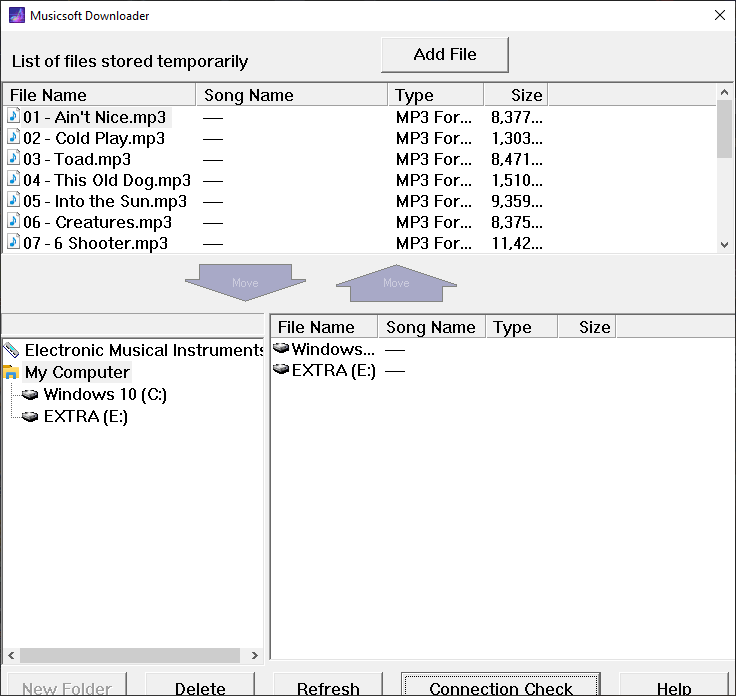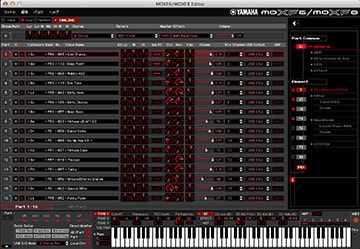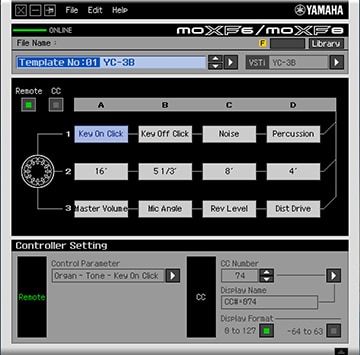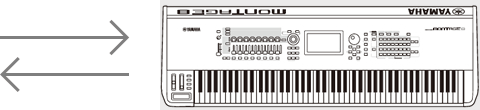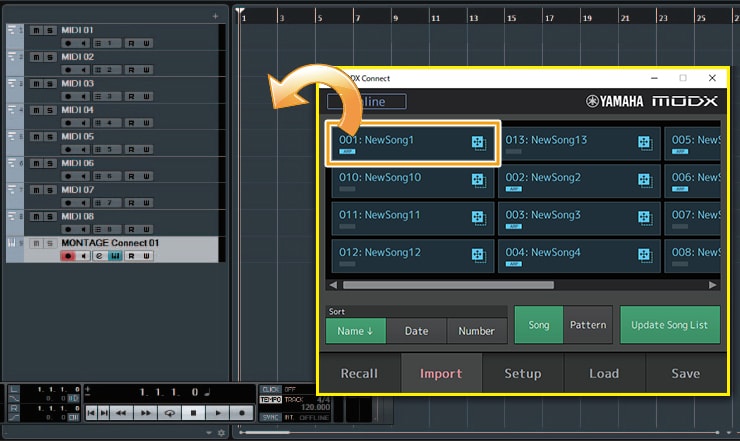Windows 7 64bit, Windows 7, Windows 8 64bit, Windows 8, Windows 8.1 64bit, Windows 8, Windows 10 64bit, Windows10
The Musicsoft Downloader is a software program that transfers music content back and forth between a personal computer and instrument. It also allows music content to be downloaded from the internet in a secure environment.
[V5.7.3 to V5.7.4]
— Correspond to high resolution screen.
[V5.7.2 to V5.7.3]
— Updated help menu.
— Deleted setup wizard for some OS.
[V5.7.1 to V5.7.2]
Solved a problem in which, for some models (YDP-S51, YDP-142/162, CLP-525), a file on the instrument would be lost when cancelling the operation of transferring the file from the instrument to a computer using the Musicsoft Downloader.
[V5.7.0 to V5.7.1]
Now supports Windows® 8.
* Windows® 7 (32-bit, 64-bit) / Windows® 8 (32-bit, 64-bit) / Windows® 8.1 (32-bit, 64-bit) / Windows® 10 (32-bit, 64-bit)
* 1GHz or faster Intel® Pentium® / Celeron® Processor
* 128MB or more available Hard Disk space
* 1GB for 32-bit, 2GB for 64-bit or more available memory
* 800 x 600 or higher, HighColor (16-bit) Display
* Microsoft® Internet Explorer® 8 or higher
ATTENTION
PLEASE READ THIS SOFTWARE LICENSE AGREEMENT («AGREEMENT») CAREFULLY BEFORE USING THIS SOFTWARE. YOU ARE ONLY PERMITTED TO USE THIS SOFTWARE PURSUANT TO THE TERMS AND CONDITIONS OF THIS AGREEMENT. THIS AGREEMENT IS BETWEEN YOU (AS AN INDIVIDUAL OR LEGAL ENTITY) AND YAMAHA CORPORATION («YAMAHA»).
BY DOWNLOADING OR INSTALLING THIS SOFTWARE OR OTHERWISE RENDERING IT AVAILABLE FOR YOUR USE, YOU ARE AGREEING TO BE BOUND BY THE TERMS OF THIS LICENSE. IF YOU DO NOT AGREE WITH THE TERMS, DO NOT DOWNLOAD, INSTALL, COPY, OR OTHERWISE USE THIS SOFTWARE. IF YOU HAVE DOWNLOADED OR INSTALLED THE SOFTWARE AND DO NOT AGREE TO THE TERMS, PROMPTLY DELETE THE SOFTWARE.
GRANT OF LICENSE AND COPYRIGHT
Yamaha hereby grants you the right to use the programs and data files composing the software accompanying this Agreement, and any programs and files for upgrading such software that may be distributed to you in the future with terms and conditions attached (collectively, “SOFTWARE”), only on a computer, musical instrument or equipment item that you yourself own or manage. While ownership of the storage media in which the SOFTWARE is stored rests with you, the SOFTWARE itself is owned by Yamaha and/or Yamaha’s licensor(s), and is protected by relevant copyright laws and all applicable treaty provisions.
RESTRICTIONS
- You may not engage in reverse engineering, disassembly, decompilation or otherwise deriving a source code form of the SOFTWARE by any method whatsoever.
- You may not reproduce, modify, change, rent, lease, or distribute the SOFTWARE in whole or in part, or create derivative works of the SOFTWARE.
- You may not electronically transmit the SOFTWARE from one computer to another or share the SOFTWARE in a network with other computers.
- You may not use the SOFTWARE to distribute illegal data or data that violates public policy.
- You may not initiate services based on the use of the SOFTWARE without permission by Yamaha Corporation.
Copyrighted data, including but not limited to MIDI data for songs, obtained by means of the SOFTWARE, are subject to the following restrictions which you must observe.
- Data received by means of the SOFTWARE may not be used for any commercial purposes without permission of the copyright owner.
- Data received by means of the SOFTWARE may not be duplicated, transferred, or distributed, or played back or performed for listeners in public without permission of the copyright owner.
- The encryption of data received by means of the SOFTWARE may not be removed nor may the electronic watermark be modified without permission of the copyright owner.
TERMINATION
If any copyright law or provisions of this Agreement is violated, the Agreement shall terminate automatically and immediately without notice from Yamaha. Upon such termination, you must immediately destroy the licensed SOFTWARE, any accompanying written documents and all copies thereof.
DOWNLOADED SOFTWARE
If you believe that the downloading process was faulty, you may contact Yamaha, and Yamaha shall permit you to re-download the SOFTWARE, provided that you first destroy any copies or partial copies of the SOFTWARE that you obtained through your previous download attempt. This permission to re-download shall not limit in any manner the disclaimer of warranty set forth in Section 5 below.
DISCLAIMER OF WARRANTY ON SOFTWARE
You expressly acknowledge and agree that use of the SOFTWARE is at your sole risk. The SOFTWARE and related documentation are provided «AS IS» and without warranty of any kind. NOTWITHSTANDING ANY OTHER PROVISION OF THIS AGREEMENT, YAMAHA EXPRESSLY DISCLAIMS ALL WARRANTIES AS TO THE SOFTWARE, EXPRESS, AND IMPLIED, INCLUDING BUT NOT LIMITED TO THE IMPLIED WARRANTIES OF MERCHANTABILITY, FITNESS FOR A PARTICULAR PURPOSE AND NON-INFRINGEMENT OF THIRD PARTY RIGHTS. SPECIFICALLY, BUT WITHOUT LIMITING THE FOREGOING, YAMAHA DOES NOT WARRANT THAT THE SOFTWARE WILL MEET YOUR REQUIREMENTS, THAT THE OPERATION OF THE SOFTWARE WILL BE UNINTERRUPTED OR ERROR-FREE, OR THAT DEFECTS IN THE SOFTWARE WILL BE CORRECTED.
LIMITATION OF LIABILITY
YAMAHA’S ENTIRE OBLIGATION HEREUNDER SHALL BE TO PERMIT USE OF THE SOFTWARE UNDER THE TERMS HEREOF. IN NO EVENT SHALL YAMAHA BE LIABLE TO YOU OR ANY OTHER PERSON FOR ANY DAMAGES, INCLUDING, WITHOUT LIMITATION, ANY DIRECT, INDIRECT, INCIDENTAL OR CONSEQUENTIAL DAMAGES, EXPENSES, LOST PROFITS, LOST DATA OR OTHER DAMAGES ARISING OUT OF THE USE, MISUSE OR INABILITY TO USE THE SOFTWARE, EVEN IF YAMAHA OR AN AUTHORIZED DEALER HAS BEEN ADVISED OF THE POSSIBILITY OF SUCH DAMAGES. In no event shall Yamaha’s total liability to you for all damages, losses and causes of action (whether in contract, tort or otherwise) exceed the amount paid for the SOFTWARE.
THIRD PARTY SOFTWARE
Third party software and data («THIRD PARTY SOFTWARE») may be attached to the SOFTWARE. If, in the written materials or the electronic data accompanying the Software, Yamaha identifies any software and data as THIRD PARTY SOFTWARE, you acknowledge and agree that you must abide by the provisions of any Agreement provided with the THIRD PARTY SOFTWARE and that the party providing the THIRD PARTY SOFTWARE is responsible for any warranty or liability related to or arising from the THIRD PARTY SOFTWARE. Yamaha is not responsible in any way for the THIRD PARTY SOFTWARE or your use thereof.
- Yamaha provides no express warranties as to the THIRD PARTY SOFTWARE. IN ADDITION, YAMAHA EXPRESSLY DISCLAIMS ALL IMPLIED WARRANTIES, INCLUDING BUT NOT LIMITED TO THE IMPLIED WARRANTIES OF MERCHANTABILITY AND FITNESS FOR A PARTICULAR PURPOSE, as to the THIRD PARTY SOFTWARE.
- Yamaha shall not provide you with any service or maintenance as to the THIRD PARTY SOFTWARE.
- Yamaha is not liable to you or any other person for any damages, including, without limitation, any direct, indirect, incidental or consequential damages, expenses, lost profits, lost data or other damages arising out of the use, misuse or inability to use the THIRD PARTY SOFTWARE.
U.S. GOVERNMENT RESTRICTED RIGHTS NOTICE:
The Software is a «commercial item,» as that term is defined at 48 C.F.R. 2.101 (Oct 1995), consisting of «commercial computer software» and «commercial computer software documentation,» as such terms are used in 48 C.F.R. 12.212 (Sept 1995). Consistent with 48 C.F.R. 12.212 and 48 C.F.R. 227.7202-1 through 227.72024 (June 1995), all U.S. Government End Users shall acquire the Software with only those rights set forth herein
GENERAL
This Agreement shall be interpreted according to and governed by Japanese law without reference to principles of conflict of laws. Any dispute or procedure shall be heard before the Tokyo District Court in Japan. If for any reason a court of competent jurisdiction finds any portion of this Agreement to be unenforceable, the remainder of this Agreement shall continue in full force and effect.
COMPLETE AGREEMENT
This Agreement constitutes the entire agreement between the parties with respect to use of the SOFTWARE and any accompanying written materials and supersedes all prior or contemporaneous understandings or agreements, written or oral, regarding the subject matter of this Agreement. No amendment or revision of this Agreement will be binding unless in writing and signed by a fully authorized representative of Yamaha.
Windows 7 64bit, Windows 7, Windows 8 64bit, Windows 8, Windows 8.1 64bit, Windows 8, Windows 10 64bit, Windows10
The Musicsoft Downloader is a software program that transfers music content back and forth between a personal computer and instrument. It also allows music content to be downloaded from the internet in a secure environment.
[V5.7.3 to V5.7.4]
— Correspond to high resolution screen.
[V5.7.2 to V5.7.3]
— Updated help menu.
— Deleted setup wizard for some OS.
[V5.7.1 to V5.7.2]
Solved a problem in which, for some models (YDP-S51, YDP-142/162, CLP-525), a file on the instrument would be lost when cancelling the operation of transferring the file from the instrument to a computer using the Musicsoft Downloader.
[V5.7.0 to V5.7.1]
Now supports Windows® 8.
* Windows® 7 (32-bit, 64-bit) / Windows® 8 (32-bit, 64-bit) / Windows® 8.1 (32-bit, 64-bit) / Windows® 10 (32-bit, 64-bit)
* 1GHz or faster Intel® Pentium® / Celeron® Processor
* 128MB or more available Hard Disk space
* 1GB for 32-bit, 2GB for 64-bit or more available memory
* 800 x 600 or higher, HighColor (16-bit) Display
* Microsoft® Internet Explorer® 8 or higher
ATTENTION
PLEASE READ THIS SOFTWARE LICENSE AGREEMENT («AGREEMENT») CAREFULLY BEFORE USING THIS SOFTWARE. YOU ARE ONLY PERMITTED TO USE THIS SOFTWARE PURSUANT TO THE TERMS AND CONDITIONS OF THIS AGREEMENT. THIS AGREEMENT IS BETWEEN YOU (AS AN INDIVIDUAL OR LEGAL ENTITY) AND YAMAHA CORPORATION («YAMAHA»).
BY DOWNLOADING OR INSTALLING THIS SOFTWARE OR OTHERWISE RENDERING IT AVAILABLE FOR YOUR USE, YOU ARE AGREEING TO BE BOUND BY THE TERMS OF THIS LICENSE. IF YOU DO NOT AGREE WITH THE TERMS, DO NOT DOWNLOAD, INSTALL, COPY, OR OTHERWISE USE THIS SOFTWARE. IF YOU HAVE DOWNLOADED OR INSTALLED THE SOFTWARE AND DO NOT AGREE TO THE TERMS, PROMPTLY DELETE THE SOFTWARE.
GRANT OF LICENSE AND COPYRIGHT
Yamaha hereby grants you the right to use the programs and data files composing the software accompanying this Agreement, and any programs and files for upgrading such software that may be distributed to you in the future with terms and conditions attached (collectively, “SOFTWARE”), only on a computer, musical instrument or equipment item that you yourself own or manage. While ownership of the storage media in which the SOFTWARE is stored rests with you, the SOFTWARE itself is owned by Yamaha and/or Yamaha’s licensor(s), and is protected by relevant copyright laws and all applicable treaty provisions.
RESTRICTIONS
- You may not engage in reverse engineering, disassembly, decompilation or otherwise deriving a source code form of the SOFTWARE by any method whatsoever.
- You may not reproduce, modify, change, rent, lease, or distribute the SOFTWARE in whole or in part, or create derivative works of the SOFTWARE.
- You may not electronically transmit the SOFTWARE from one computer to another or share the SOFTWARE in a network with other computers.
- You may not use the SOFTWARE to distribute illegal data or data that violates public policy.
- You may not initiate services based on the use of the SOFTWARE without permission by Yamaha Corporation.
Copyrighted data, including but not limited to MIDI data for songs, obtained by means of the SOFTWARE, are subject to the following restrictions which you must observe.
- Data received by means of the SOFTWARE may not be used for any commercial purposes without permission of the copyright owner.
- Data received by means of the SOFTWARE may not be duplicated, transferred, or distributed, or played back or performed for listeners in public without permission of the copyright owner.
- The encryption of data received by means of the SOFTWARE may not be removed nor may the electronic watermark be modified without permission of the copyright owner.
TERMINATION
If any copyright law or provisions of this Agreement is violated, the Agreement shall terminate automatically and immediately without notice from Yamaha. Upon such termination, you must immediately destroy the licensed SOFTWARE, any accompanying written documents and all copies thereof.
DOWNLOADED SOFTWARE
If you believe that the downloading process was faulty, you may contact Yamaha, and Yamaha shall permit you to re-download the SOFTWARE, provided that you first destroy any copies or partial copies of the SOFTWARE that you obtained through your previous download attempt. This permission to re-download shall not limit in any manner the disclaimer of warranty set forth in Section 5 below.
DISCLAIMER OF WARRANTY ON SOFTWARE
You expressly acknowledge and agree that use of the SOFTWARE is at your sole risk. The SOFTWARE and related documentation are provided «AS IS» and without warranty of any kind. NOTWITHSTANDING ANY OTHER PROVISION OF THIS AGREEMENT, YAMAHA EXPRESSLY DISCLAIMS ALL WARRANTIES AS TO THE SOFTWARE, EXPRESS, AND IMPLIED, INCLUDING BUT NOT LIMITED TO THE IMPLIED WARRANTIES OF MERCHANTABILITY, FITNESS FOR A PARTICULAR PURPOSE AND NON-INFRINGEMENT OF THIRD PARTY RIGHTS. SPECIFICALLY, BUT WITHOUT LIMITING THE FOREGOING, YAMAHA DOES NOT WARRANT THAT THE SOFTWARE WILL MEET YOUR REQUIREMENTS, THAT THE OPERATION OF THE SOFTWARE WILL BE UNINTERRUPTED OR ERROR-FREE, OR THAT DEFECTS IN THE SOFTWARE WILL BE CORRECTED.
LIMITATION OF LIABILITY
YAMAHA’S ENTIRE OBLIGATION HEREUNDER SHALL BE TO PERMIT USE OF THE SOFTWARE UNDER THE TERMS HEREOF. IN NO EVENT SHALL YAMAHA BE LIABLE TO YOU OR ANY OTHER PERSON FOR ANY DAMAGES, INCLUDING, WITHOUT LIMITATION, ANY DIRECT, INDIRECT, INCIDENTAL OR CONSEQUENTIAL DAMAGES, EXPENSES, LOST PROFITS, LOST DATA OR OTHER DAMAGES ARISING OUT OF THE USE, MISUSE OR INABILITY TO USE THE SOFTWARE, EVEN IF YAMAHA OR AN AUTHORIZED DEALER HAS BEEN ADVISED OF THE POSSIBILITY OF SUCH DAMAGES. In no event shall Yamaha’s total liability to you for all damages, losses and causes of action (whether in contract, tort or otherwise) exceed the amount paid for the SOFTWARE.
THIRD PARTY SOFTWARE
Third party software and data («THIRD PARTY SOFTWARE») may be attached to the SOFTWARE. If, in the written materials or the electronic data accompanying the Software, Yamaha identifies any software and data as THIRD PARTY SOFTWARE, you acknowledge and agree that you must abide by the provisions of any Agreement provided with the THIRD PARTY SOFTWARE and that the party providing the THIRD PARTY SOFTWARE is responsible for any warranty or liability related to or arising from the THIRD PARTY SOFTWARE. Yamaha is not responsible in any way for the THIRD PARTY SOFTWARE or your use thereof.
- Yamaha provides no express warranties as to the THIRD PARTY SOFTWARE. IN ADDITION, YAMAHA EXPRESSLY DISCLAIMS ALL IMPLIED WARRANTIES, INCLUDING BUT NOT LIMITED TO THE IMPLIED WARRANTIES OF MERCHANTABILITY AND FITNESS FOR A PARTICULAR PURPOSE, as to the THIRD PARTY SOFTWARE.
- Yamaha shall not provide you with any service or maintenance as to the THIRD PARTY SOFTWARE.
- Yamaha is not liable to you or any other person for any damages, including, without limitation, any direct, indirect, incidental or consequential damages, expenses, lost profits, lost data or other damages arising out of the use, misuse or inability to use the THIRD PARTY SOFTWARE.
U.S. GOVERNMENT RESTRICTED RIGHTS NOTICE:
The Software is a «commercial item,» as that term is defined at 48 C.F.R. 2.101 (Oct 1995), consisting of «commercial computer software» and «commercial computer software documentation,» as such terms are used in 48 C.F.R. 12.212 (Sept 1995). Consistent with 48 C.F.R. 12.212 and 48 C.F.R. 227.7202-1 through 227.72024 (June 1995), all U.S. Government End Users shall acquire the Software with only those rights set forth herein
GENERAL
This Agreement shall be interpreted according to and governed by Japanese law without reference to principles of conflict of laws. Any dispute or procedure shall be heard before the Tokyo District Court in Japan. If for any reason a court of competent jurisdiction finds any portion of this Agreement to be unenforceable, the remainder of this Agreement shall continue in full force and effect.
COMPLETE AGREEMENT
This Agreement constitutes the entire agreement between the parties with respect to use of the SOFTWARE and any accompanying written materials and supersedes all prior or contemporaneous understandings or agreements, written or oral, regarding the subject matter of this Agreement. No amendment or revision of this Agreement will be binding unless in writing and signed by a fully authorized representative of Yamaha.
With this tool, users are able to upload songs to the Yamaha synthesizers. Moreover, it is possible to utilize a standard printer USB cable to connect the device.
Windows version:
Windows XP, Windows Vista, Windows 7, Windows 8, Windows 10, Windows 11
Musicsoft Downloader is a program for Windows that enables your musical keyboard to connect with your personal computer and transfer songs. It is worth mentioning that the application was designed specifically to be used with Yamaha products.
Connect device
The software solution comes with an easy-to-navigate graphical interface and works seamlessly between instrument and PC. In the first place, you need to connect the device. This can be achieved by using a common USB printer cable.
After launching the utility, you have to click on the Connection Check button located at the bottom of the main window. This operation checks whether communication between the computer and instrument has been properly established or not.
Transfer music
In order to transfer the content, you can select the desired files via the explorer. The next step is to pick the device from the Electronic Musical Instruments menu. It is possible to upload tracks to internal memory of the instrument or move to the USB storage device. You are able to transfer up to 10 Song files to the keyboard for playback. If you want to edit these musical compositions or create new ones from scratch, you may use another tool called YAMAHA XGworks.
Features
- free to download and use;
- compatible with modern Windows versions;
- gives you the ability to transfer content from musical keyboards;
- you can upload songs to internal memory and to the USB devices;
- designed to be compatible with various Yamaha products.
MoboMarket
Windows XP, Windows Vista, Windows 7, Windows 8, Windows 8.1, Windows 10, Windows 11 Free
This program lets you backup data from the Android mobile device to the hard drive. Moreover, there are tools for streaming the phone screen contents to the desktop.
ver 5.1.3.317
Pelco Media Player
Windows XP, Windows Vista, Windows 7, Windows 8, Windows 8.1, Windows 10, Windows 11 Free
This software video player is intended for working with information obtained from security cameras and other surveillance equipment manufactured by Sarix.
ver 1.9.5.1
Piano Marvel
Windows XP, Windows Vista, Windows 7, Windows 8, Windows 10, Windows 11 Free
Using this intuitive application, you have the possibility to practice playing different piano songs. Moreover, you are able to print explanations and sheet music.
ver 10.26b2
VirtualDJ
Windows 7, Windows 8, Windows 8.1, Windows 10, Windows 11 Free
Using this software you can manage your music collection and play audio tracks. There are instruments for mixing two songs and applying various effects.
ver 2023.7388
YUMI
Windows 7, Windows 8, Windows 8.1, Windows 10, Windows 11 Free
This specialized tool is intended for creating multiboot USB storage devices that can contain several different ISO disk images with Windows and Linux distributions.
ver 2.0.9.4
SymMover
Windows XP, Windows Vista, Windows 7, Windows 8, Windows 8.1, Windows 10, Windows 11 Free
With the help of this utility users can move installed applications along with all related files to another location without going through the setup process again.
ver 1.5.1510
4k Stogram
Windows 7, Windows 8, Windows 8.1, Windows 10, Windows 11 Free
This program helps users download photos, stories, reels and video clips from the popular Instagram social network. It is possible to filter content by hashtags.
ver 4.4.2.4350
SunVox
Windows XP, Windows Vista, Windows 7, Windows 8, Windows 8.1, Windows 10, Windows 11 Free
This digital synthesizer allows users to play and record audio compositions based on predefined patterns. It is possible to add special sound effects.
ver 2.1
image/svg+xml
EXCELLENT
User Rating
Передача файлов и инструментов Yamaha. Он использует MIDI-канал или соединение USB-MIDI. Она также позволяет музыку контента для загрузки из Интернета в безопасной среде.
Обзор
YAMAHA Musicsoft Downloader это программное обеспечение Freeware в категории (2), разработанная YAMAHA Musicsoft Downloader.
Проверяли обновления 283 раз пользователями нашего клиентского приложения UpdateStar в прошлом месяце.
Последняя версия YAMAHA Musicsoft Downloader-5.9, выпущенный на 22.09.2014. Первоначально он был добавлен в нашу базу данных на 30.10.2007. Самой распространенной версией является 5.7.4, который используется в 89% всех установок.
YAMAHA Musicsoft Downloader работает на следующих операционных системах: Android/Windows. Загружаемый файл имеет размер 17,1MB.
Пользователи YAMAHA Musicsoft Downloader дал ему Рейтинг 5 из 5 звезд.
✔ Наш обзор
1. You can also connect your instrument to an iPhone, iPod touch, or iPad and backup your song data to the MusicSoft Manager.
2. Use the Dropbox* or iTunes file sharing feature to transfer data from your computer to your instrument.
3. The Dropbox* and iTunes file sharing feature can be used to transfer data from your computer to MusicSoft Manager, and data stored in MusicSoft Manager can be backed up to your computer.
4. Compatible Yamaha instruments with wi-fi capability can connect to an iPhone, iPod touch, or iPad via wi-fi connection and transfer content.
Скриншоты




загрузить и установить MusicSoft Manager на вашем персональном компьютере и Mac
Проверить совместимые приложения для ПК или альтернативы
Или следуйте инструкциям ниже для использования на ПК
Выберите версию для ПК:
- Windows 7-10
- Windows 11
Если вы хотите установить и использовать MusicSoft Manager на вашем ПК или Mac, вам нужно будет загрузить и установить эмулятор Desktop App для своего компьютера. Мы усердно работали, чтобы помочь вам понять, как использовать app для вашего компьютера в 4 простых шагах ниже:
Шаг 1: Загрузите эмулятор Android для ПК и Mac
Хорошо. Прежде всего. Если вы хотите использовать приложение на своем компьютере, сначала посетите магазин Mac или Windows AppStore и найдите либо приложение Bluestacks, либо Приложение Nox . Большинство учебных пособий в Интернете рекомендуют приложение Bluestacks, и у меня может возникнуть соблазн рекомендовать его, потому что вы с большей вероятностью сможете легко найти решения в Интернете, если у вас возникнут проблемы с использованием приложения Bluestacks на вашем компьютере. Вы можете загрузить программное обеспечение Bluestacks Pc или Mac here .
Шаг 2: установите эмулятор на ПК или Mac
Теперь, когда вы загрузили эмулятор по вашему выбору, перейдите в папку «Загрузка» на вашем компьютере, чтобы найти приложение эмулятора или Bluestacks.
Как только вы его нашли, щелкните его, чтобы установить приложение или exe на компьютер или компьютер Mac.
Теперь нажмите «Далее», чтобы принять лицензионное соглашение.
Чтобы правильно установить приложение, следуйте инструкциям на экране.
Если вы правильно это сделаете, приложение Emulator будет успешно установлено.
Шаг 3: MusicSoft Manager для ПК — Windows 7/8 / 10/ 11
Теперь откройте приложение Emulator, которое вы установили, и найдите его панель поиска. Найдя его, введите MusicSoft Manager в строке поиска и нажмите «Поиск». Нажмите на MusicSoft Managerзначок приложения. Окно MusicSoft Manager в Play Маркете или магазине приложений, и он отобразит Store в вашем приложении эмулятора. Теперь нажмите кнопку «Установить» и, например, на устройстве iPhone или Android, ваше приложение начнет загрузку. Теперь мы все закончили.
Вы увидите значок под названием «Все приложения».
Нажмите на нее, и она перенесет вас на страницу, содержащую все установленные вами приложения.
Вы должны увидеть . Нажмите на нее и начните использовать приложение.
Шаг 4: MusicSoft Manager для Mac OS
Привет. Пользователь Mac!
Шаги по использованию MusicSoft Manager для Mac точно такие же, как для ОС Windows выше. Все, что вам нужно сделать, это установить Nox Application Emulator или Bluestack на вашем Macintosh. Вы можете получить Это здесь .
Спасибо за чтение этого урока. Хорошего дня!
Получить совместимый APK для ПК
| Скачать | Разработчик | Рейтинг | Score | Текущая версия | Совместимость |
|---|---|---|---|---|---|
| Проверить APK → | Yamaha Corporation | 1 | 1 | 2.6.0 | 4+ |
Скачать Android
MusicSoft Manager На iTunes
| Скачать | Разработчик | Рейтинг | Score | Текущая версия | Взрослый рейтинг |
|---|---|---|---|---|---|
| Бесплатно На iTunes | Yamaha Corporation | 1 | 1 | 2.6.0 | 4+ |
Как скачать и установить MusicSoft Manager в Windows 11
Чтобы использовать мобильные приложения в Windows 11, необходимо установить Amazon Appstore. Как только он будет настроен, вы сможете просматривать и устанавливать мобильные приложения из кураторского каталога. Если вы хотите запускать приложения Android на своей Windows 11, это руководство для вас..
Шаги по настройке компьютера и загрузке приложения MusicSoft Manager в Windows 11:
- Проверьте, совместим ли ваш компьютер: Вот минимальные требования:
- RAM: 8GB (минимум), 16GB (рекомендованный)
- Хранение: SSD
- Processor:
- Intel Core i3 8th Gen (минимум или выше)
- AMD Ryzen 3000 (минимум или выше)
- Qualcomm Snapdragon 8c (минимум или выше)
- Processor Architecture: x64 or ARM64
- Проверьте, имеет ли MusicSoft Manager собственную версию Windows. Сделай это здесь ». Если собственная версия отсутствует, перейдите к шагу 3.
- Установите Amazon Appstore из Microsoft Store. Сделай это здесь ». При выборе «Получить» начнется установка приложения и автоматически установится подсистема Windows для Android.
- После установки Amazon Appstore и приложение «Настройки подсистемы Windows для Android» появятся в меню «Пуск» и списке приложений. Откройте Amazon Appstore и войдите в свою учетную запись Amazon.
- Перейдите в магазин приложений Amazon и выполните поиск по слову « MusicSoft Manager ». Откройте страницу приложения, щелкнув значок приложения. Нажмите «Установить». После установки нажмите «Открыть», чтобы начать использовать приложение MusicSoft Manager.
Особенности и описания
You can use this app to connect your Yamaha digital instrument with an iPhone, iPod touch, or iPad. Compatible instrument users can transfer the content to the instrument using a Wi-Fi connection. You can also backup your instrument data or restore data to your instrument. Use the Dropbox* or iTunes file sharing feature to transfer data from your computer to your instrument.
[Functions]
— Backup data on your instrument to the app, or restore data to your instrument from the app. Compatible Yamaha instruments with Wi-Fi capability can connect to an iPhone, iPod touch, or iPad via Wi-Fi connection and transfer content. You can also connect your instrument to an iPhone, iPod touch, or iPad and backup your song data to the MusicSoft Manager. You can then transfer the song data stored in the app back to your instrument.
— Data management
Changing file names and other functions that are more time consuming to perform on the instrument can be done directly and easily from the app itself.
— Use the Dropbox* and iTunes file sharing functions to share data with your computer.
The Dropbox* and iTunes file sharing feature can be used to transfer data from your computer to MusicSoft Manager, and data stored in MusicSoft Manager can be backed up to your computer.
*Dropbox is a free online storage service provided by Dropbox Inc.
Содержание
- Musicsoft Downloader V5.7.4 for Win 10/8.1/8/7
- Version History
- System Requirements
- Лицензионное соглашение
- ATTENTION
- GRANT OF LICENSE AND COPYRIGHT
- RESTRICTIONS
- TERMINATION
- DOWNLOADED SOFTWARE
- DISCLAIMER OF WARRANTY ON SOFTWARE
- LIMITATION OF LIABILITY
- THIRD PARTY SOFTWARE
- U.S. GOVERNMENT RESTRICTED RIGHTS NOTICE:
- GENERAL
- COMPLETE AGREEMENT
- Серия MOXF
- Software
- Music Production with various kinds of the bundled software
- Steinberg DAW Software Cubase AI 8
- How to obtain the Cubase AI 8?
- Steinberg Virtual Analog Synthesizer Prologue
- Yamaha Tone Wheel Organ VSTi YC-3B
- MOXF6/MOXF8 Editor
- MOXF6/MOXF8 Remote Editor
- MOXF6/MOXF8 Remote Tools
- MONTAGE
- MONTAGE Connect
- Что такое MONTAGE Connect?
- Для использования MONTAGE Connect требуются:
- FM Converter для MONTAGE
- Совместимые модели
- Основные особенности
- Перетаскивание
- Загрузка через WebMIDI
Musicsoft Downloader V5.7.4 for Win 10/8.1/8/7
Windows 7 64bit, Windows 7, Windows 8 64bit, Windows 8, Windows 8.1 64bit, Windows 8, Windows 10 64bit, Windows10
Version History
— Correspond to high resolution screen.
— Updated help menu.
— Deleted setup wizard for some OS.
[V5.7.1 to V5.7.2]
Solved a problem in which, for some models (YDP-S51, YDP-142/162, CLP-525), a file on the instrument would be lost when cancelling the operation of transferring the file from the instrument to a computer using the Musicsoft Downloader.
[V5.7.0 to V5.7.1]
Now supports Windows® 8.
System Requirements
* Windows® 7 (32-bit, 64-bit) / Windows® 8 (32-bit, 64-bit) / Windows® 8.1 (32-bit, 64-bit) / Windows® 10 (32-bit, 64-bit)
* 1GHz or faster Intel® Pentium® / Celeron® Processor
* 128MB or more available Hard Disk space
* 1GB for 32-bit, 2GB for 64-bit or more available memory
* 800 x 600 or higher, HighColor (16-bit) Display
* Microsoft® Internet Explorer® 8 or higher
Лицензионное соглашение
ATTENTION
PLEASE READ THIS SOFTWARE LICENSE AGREEMENT («AGREEMENT») CAREFULLY BEFORE USING THIS SOFTWARE. YOU ARE ONLY PERMITTED TO USE THIS SOFTWARE PURSUANT TO THE TERMS AND CONDITIONS OF THIS AGREEMENT. THIS AGREEMENT IS BETWEEN YOU (AS AN INDIVIDUAL OR LEGAL ENTITY) AND YAMAHA CORPORATION («YAMAHA»).
BY DOWNLOADING OR INSTALLING THIS SOFTWARE OR OTHERWISE RENDERING IT AVAILABLE FOR YOUR USE, YOU ARE AGREEING TO BE BOUND BY THE TERMS OF THIS LICENSE. IF YOU DO NOT AGREE WITH THE TERMS, DO NOT DOWNLOAD, INSTALL, COPY, OR OTHERWISE USE THIS SOFTWARE. IF YOU HAVE DOWNLOADED OR INSTALLED THE SOFTWARE AND DO NOT AGREE TO THE TERMS, PROMPTLY DELETE THE SOFTWARE.
GRANT OF LICENSE AND COPYRIGHT
Yamaha hereby grants you the right to use the programs and data files composing the software accompanying this Agreement, and any programs and files for upgrading such software that may be distributed to you in the future with terms and conditions attached (collectively, “SOFTWARE”), only on a computer, musical instrument or equipment item that you yourself own or manage. While ownership of the storage media in which the SOFTWARE is stored rests with you, the SOFTWARE itself is owned by Yamaha and/or Yamaha’s licensor(s), and is protected by relevant copyright laws and all applicable treaty provisions.
RESTRICTIONS
- You may not engage in reverse engineering, disassembly, decompilation or otherwise deriving a source code form of the SOFTWARE by any method whatsoever.
- You may not reproduce, modify, change, rent, lease, or distribute the SOFTWARE in whole or in part, or create derivative works of the SOFTWARE.
- You may not electronically transmit the SOFTWARE from one computer to another or share the SOFTWARE in a network with other computers.
- You may not use the SOFTWARE to distribute illegal data or data that violates public policy.
- You may not initiate services based on the use of the SOFTWARE without permission by Yamaha Corporation.
Copyrighted data, including but not limited to MIDI data for songs, obtained by means of the SOFTWARE, are subject to the following restrictions which you must observe.
- Data received by means of the SOFTWARE may not be used for any commercial purposes without permission of the copyright owner.
- Data received by means of the SOFTWARE may not be duplicated, transferred, or distributed, or played back or performed for listeners in public without permission of the copyright owner.
- The encryption of data received by means of the SOFTWARE may not be removed nor may the electronic watermark be modified without permission of the copyright owner.
TERMINATION
If any copyright law or provisions of this Agreement is violated, the Agreement shall terminate automatically and immediately without notice from Yamaha. Upon such termination, you must immediately destroy the licensed SOFTWARE, any accompanying written documents and all copies thereof.
DOWNLOADED SOFTWARE
If you believe that the downloading process was faulty, you may contact Yamaha, and Yamaha shall permit you to re-download the SOFTWARE, provided that you first destroy any copies or partial copies of the SOFTWARE that you obtained through your previous download attempt. This permission to re-download shall not limit in any manner the disclaimer of warranty set forth in Section 5 below.
DISCLAIMER OF WARRANTY ON SOFTWARE
You expressly acknowledge and agree that use of the SOFTWARE is at your sole risk. The SOFTWARE and related documentation are provided «AS IS» and without warranty of any kind. NOTWITHSTANDING ANY OTHER PROVISION OF THIS AGREEMENT, YAMAHA EXPRESSLY DISCLAIMS ALL WARRANTIES AS TO THE SOFTWARE, EXPRESS, AND IMPLIED, INCLUDING BUT NOT LIMITED TO THE IMPLIED WARRANTIES OF MERCHANTABILITY, FITNESS FOR A PARTICULAR PURPOSE AND NON-INFRINGEMENT OF THIRD PARTY RIGHTS. SPECIFICALLY, BUT WITHOUT LIMITING THE FOREGOING, YAMAHA DOES NOT WARRANT THAT THE SOFTWARE WILL MEET YOUR REQUIREMENTS, THAT THE OPERATION OF THE SOFTWARE WILL BE UNINTERRUPTED OR ERROR-FREE, OR THAT DEFECTS IN THE SOFTWARE WILL BE CORRECTED.
LIMITATION OF LIABILITY
YAMAHA’S ENTIRE OBLIGATION HEREUNDER SHALL BE TO PERMIT USE OF THE SOFTWARE UNDER THE TERMS HEREOF. IN NO EVENT SHALL YAMAHA BE LIABLE TO YOU OR ANY OTHER PERSON FOR ANY DAMAGES, INCLUDING, WITHOUT LIMITATION, ANY DIRECT, INDIRECT, INCIDENTAL OR CONSEQUENTIAL DAMAGES, EXPENSES, LOST PROFITS, LOST DATA OR OTHER DAMAGES ARISING OUT OF THE USE, MISUSE OR INABILITY TO USE THE SOFTWARE, EVEN IF YAMAHA OR AN AUTHORIZED DEALER HAS BEEN ADVISED OF THE POSSIBILITY OF SUCH DAMAGES. In no event shall Yamaha’s total liability to you for all damages, losses and causes of action (whether in contract, tort or otherwise) exceed the amount paid for the SOFTWARE.
THIRD PARTY SOFTWARE
Third party software and data («THIRD PARTY SOFTWARE») may be attached to the SOFTWARE. If, in the written materials or the electronic data accompanying the Software, Yamaha identifies any software and data as THIRD PARTY SOFTWARE, you acknowledge and agree that you must abide by the provisions of any Agreement provided with the THIRD PARTY SOFTWARE and that the party providing the THIRD PARTY SOFTWARE is responsible for any warranty or liability related to or arising from the THIRD PARTY SOFTWARE. Yamaha is not responsible in any way for the THIRD PARTY SOFTWARE or your use thereof.
- Yamaha provides no express warranties as to the THIRD PARTY SOFTWARE. IN ADDITION, YAMAHA EXPRESSLY DISCLAIMS ALL IMPLIED WARRANTIES, INCLUDING BUT NOT LIMITED TO THE IMPLIED WARRANTIES OF MERCHANTABILITY AND FITNESS FOR A PARTICULAR PURPOSE, as to the THIRD PARTY SOFTWARE.
- Yamaha shall not provide you with any service or maintenance as to the THIRD PARTY SOFTWARE.
- Yamaha is not liable to you or any other person for any damages, including, without limitation, any direct, indirect, incidental or consequential damages, expenses, lost profits, lost data or other damages arising out of the use, misuse or inability to use the THIRD PARTY SOFTWARE.
U.S. GOVERNMENT RESTRICTED RIGHTS NOTICE:
The Software is a «commercial item,» as that term is defined at 48 C.F.R. 2.101 (Oct 1995), consisting of «commercial computer software» and «commercial computer software documentation,» as such terms are used in 48 C.F.R. 12.212 (Sept 1995). Consistent with 48 C.F.R. 12.212 and 48 C.F.R. 227.7202-1 through 227.72024 (June 1995), all U.S. Government End Users shall acquire the Software with only those rights set forth herein
GENERAL
This Agreement shall be interpreted according to and governed by Japanese law without reference to principles of conflict of laws. Any dispute or procedure shall be heard before the Tokyo District Court in Japan. If for any reason a court of competent jurisdiction finds any portion of this Agreement to be unenforceable, the remainder of this Agreement shall continue in full force and effect.
COMPLETE AGREEMENT
This Agreement constitutes the entire agreement between the parties with respect to use of the SOFTWARE and any accompanying written materials and supersedes all prior or contemporaneous understandings or agreements, written or oral, regarding the subject matter of this Agreement. No amendment or revision of this Agreement will be binding unless in writing and signed by a fully authorized representative of Yamaha.
Источник
Серия MOXF
Software
Music Production with various kinds of the bundled software
Yamaha offers a range of software for the MOXF that allows you to easily perform music production centered around your personal computer. These applications can all be downloaded for use from the Yamaha/Steinberg website.
- Steinberg DAW Software Cubase AI 8
- Steinberg Virtual Analog Synthesizer Prologue
- Yamaha Tone Wheel Organ VSTi YC-3B
- MOXF6/MOXF8 Editor
- MOXF6/MOXF8 Remote Editor
- MOXF6/MOXF8 Remote Tools
Steinberg DAW Software Cubase AI 8
Building on the same core technologies found in Steinberg’s Cubase 8 advanced music production, Cubase AI 8 is a special compact version offering all the basic tools for recording, editing and mixing everything from the basic idea to the final masterpiece. Cubase AI 8 offers powerful yet easy-to-use software tools for a large range of music styles.
How to obtain the Cubase AI 8?
Access the www.steinberg.net/getcubaseai URL written on the «CUBASE AI DOWNLOAD INFORMATION» sheet in the box, create an account, and download the software.
Steinberg Virtual Analog Synthesizer Prologue
Prologue is a polyphonic subtractive synthesizer with great sounding multi-mode variable resonance filters, powerful modulation capabilities and cranking onboard effects. Powered by VirSyn technology, this punchy virtual analog synthesizer is fed by hundreds of great sounding presets covering a wide range of sounds reaching from traditional analog to indescribable. Prologue’s intuitive user interface provides full editing capabilities with access to its three oscillators, powerful multi-mode filter, four envelopes, two LFOs, a powerful modulation matrix, and on-board effects.
Prologue is installed when Cubase AI7 is installed, and does not require installation separately. To use Prologue, enter the Activation Code listed on the «Activation Code for plug-in software» sheet included in the box, which will activate the Prologue license.
Yamaha Tone Wheel Organ VSTi YC-3B
YC-3B is a VST Instrument which reproduces tone wheel organ sounds. The YC-3B contains 64 different preset sound programs and lets you create your original organ sounds from these preset sound programs. Also you can save your original organ sounds as VST presets.
To use YC-3B, enter the Activation Code listed on the «Activation Code for plug-in software» sheet included in the box, which will activate the YC-3B license.
MOXF6/MOXF8 Editor
MOXF6/MOXF8 Editor is a convenient tool which lets you edit and save the various parameters of your MOXF6/MOXF8 tone generator. These include Voice and Mixing parameters (edited in the Voice or Mixing mode of the MOXF6/MOXF8) such as Volume, Pan, EG, and Cutoff and other settings. Thanks to its easy-to-understand graphical interface, you can edit various parameters of the MOXF6/MOXF8 right from your computer — using the mouse to adjust the virtual knobs, sliders, and buttons and entering values from the computer keyboard. Finally, all the changes you have made can be saved to your computer or transmitted to the MOXF6/MOXF8 instrument.The MOXF6/MOXF8 Editor, based on the “VST3 technology” by Steinberg, works as a VST3 plug-in with the Cubase series. The MOXF6/MOXF8 Editor also works as the same way as other VST instrument software, allowing you to save the edited settings of the MOXF6/MOXF8, or use them for another project. In addition, you can handle the MOXF6/MOXF8 Voices in the Media Bay window in Cubase series when using the MOXF6/MOXF8 Editor with Cubase series, allowing you to search for, listen, and load the MOXF6/MOXF8 Voices within Media Bay in Cubase series. The MOXF6/MOXF8 Editor provides a comprehensive and seamless music production environment — making the use of hardware and software both easier and much more efficient. And, the MOXF6/MOXF8 Editor can also be used as a stand-alone application.
MOXF6/MOXF8 Remote Editor
MOXF6/MOXF8 Remote Editor is a convenient tool which lets you edit/create Control Templates for the MOXF6/MOXF8 Music Synthesizer. These Control Templates let you assign the appropriate functions for your favorite VSTi to the Knobs on the MOXF6/MOXF8. While the MOXF6/MOXF8 handles up to 50 Control Templates (in a single Bank), the MOXF6/MOXF8 Remote Editor can be used to create and organize multiple Bank files, each of which contain 50 Control Templates. Data of a single Bank containing 50 Control Templates created on the MOXF6/MOXF8 Remote Editor can be transferred from the computer to the MOXF6/MOXF8 and saved to the computer as a single Bank file.
MOXF6/MOXF8 Remote Tools
MOXF6/MOXF8 Remote Tools consists of two software components: MOXF6/MOXF8 Remote Editor and MOXF6/MOXF8 Extension. MOXF6/MOXF8 Remote Editor is software which lets you edit/create Control Templates for the MOXF6/MOXF8 Music Synthesizer. MOXF6/MOXF8 Extension is software component that enables you to use the MOXF6/MOXF8 along with Cubase series. The MOXF6/MOXF8 Remote Tools Installer installs these two software components.
Источник
MONTAGE
MONTAGE Connect
Что такое MONTAGE Connect?
MONTAGE Connect – это удобное программное средство, позволяющее передавать данные между компьютером и MONTAGE. Данные композиций, созданные с помощью MONTAGE, можно передавать на компьютер, а данные исполнения, отредактированные в MONTAGE, можно сохранять на компьютере в виде файла (с расширением Х7В).
MONTAGE Connect, на базе технологии VST3 компании Steinberg, работает как плагин VST3 в сочетании с программными средствами Cubase. MONTAGE Connect может работать так же, как и другие программные средства VST, позволяя сохранять отредактированные параметры MONTAGE или использовать их для другого проекта.
MONTAGE Connect работает и как плагин AU. Список совместимых с AU цифровых звуковых рабочих станций (DAW) см. в отдельных заметках о выпуске.
Также может использоваться в качестве автономного программного обеспечения.
Для использования MONTAGE Connect требуются:
Автоматическая передача / прием массивов данных
* Включается при автоматической синхронизации
* Любые операции передачи доступны только в том случае, если MONTAGE Connect (на компьютере) и MONTAGE должным образом подключены через USB (состояние ONLINE).
Автоматическое сохранение в файл проекта DAW
Автоматический вызов из памяти при открытии файла
Просто перетаскивайте в данные импортирования композиций из MONTAGE в DAW
FM Converter для MONTAGE
Веб-приложение FM Converter представляет собой механизм для пользователей MONTAGE, позволяющий им конвертировать устаревшие FM-библиотеки и содержимое устаревших продуктов в собственный формат пользовательских файлов MONTAGE.
Совместимые модели
Основные особенности
Перетаскивание
Вы можете перетаскивать поддерживаемые файлы в поле Drag and Drop или щелкать мышью на поле «Drag and Drop files here» [Перетаскивать файлы сюда] для выбора файлов для перетаскивания.
Загрузка через WebMIDI
Пользователь может подключить любой поддерживаемый инструмент к своему компьютеру Mac или ПК через интерфейс WebMIDI для прямого преобразования внутреннего контента.
Источник
Содержание
- Musicsoft Downloader V5.7.4 for Win 10/8.1/8/7
- Version History
- System Requirements
- Лицензионное соглашение
- ATTENTION
- GRANT OF LICENSE AND COPYRIGHT
- RESTRICTIONS
- TERMINATION
- DOWNLOADED SOFTWARE
- DISCLAIMER OF WARRANTY ON SOFTWARE
- LIMITATION OF LIABILITY
- THIRD PARTY SOFTWARE
- U.S. GOVERNMENT RESTRICTED RIGHTS NOTICE:
- GENERAL
- COMPLETE AGREEMENT
- Yamaha Expansion Manager V2.8.1 for Windows 10/8.1
- How to Install
- How to Launch the Application
- Version History
- V2.8.0 to V2.8.1
- V2.7.0 to V2.8.0
- V2.6.0 to V2.7.0
- V2.5.3 to V2.6.0
- V2.5.2 to V2.5.3
- V2.5.1 to V2.5.2
- V2.5.0 to V2.5.1
- V2.4.1 to V2.5.0
- V2.4.0 to V2.4.1
- V2.3.2 to V2.4.0
- V2.3.1 to V2.3.2
- V2.3.0 to V2.3.1
- V2.2.0 to V2.3.0
- V2.1.1 to V2.2.0
- V2.1.0 to V2.1.1
- Caution
- System Requirements
- Лицензионное соглашение
- 1. GRANT OF LICENSE AND COPYRIGHT
- 2. RESTRICTIONS
- 3. TERMINATION
- 4. DISCLAIMER OF WARRANTY ON SOFTWARE
- 5. LIMITATION OF LIABILITY
- 6. OPEN SOURCE SOFTWARE
- 7. THIRD PARTY SOFTWARE AND SERVICE
- 8. GENERAL
- 9. ENTIRE AGREEMENT
- 10. AMENDMENT
- USB-MIDI Driver V3.1.4 for Win 10/8.1/8/7 (64-bit)
- Important Notice
- Main Revisions and Enhancements
- System Requirements
- Лицензионное соглашение
- ATTENTION
- GRANT OF LICENSE AND COPYRIGHT
- RESTRICTIONS
- TERMINATION
- DOWNLOADED SOFTWARE
- DISCLAIMER OF WARRANTY ON SOFTWARE
- LIMITATION OF LIABILITY
- THIRD PARTY SOFTWARE
- U.S. GOVERNMENT RESTRICTED RIGHTS NOTICE:
- GENERAL
- COMPLETE AGREEMENT
- Yamaha приложение для компьютера
- Smart Pianist
- Простой выбор тембров и простая настройка
- Играйте под аккомпанемент целого ансамбля (только серия CSP)
- Разнообразие учебных пьес для фортепиано
- Играйте свои любимые композиции без подготовки с помощью функции «Audio To Score» (серия CSP и серия CVP-800)
- Play your favorite songs right away with chord progression
Musicsoft Downloader V5.7.4 for Win 10/8.1/8/7
Windows 7 64bit, Windows 7, Windows 8 64bit, Windows 8, Windows 8.1 64bit, Windows 8, Windows 10 64bit, Windows10
Version History
— Correspond to high resolution screen.
— Deleted setup wizard for some OS.
[V5.7.1 to V5.7.2]
Solved a problem in which, for some models (YDP-S51, YDP-142/162, CLP-525), a file on the instrument would be lost when cancelling the operation of transferring the file from the instrument to a computer using the Musicsoft Downloader.
[V5.7.0 to V5.7.1]
Now supports Windows® 8.
System Requirements
* Windows® 7 (32-bit, 64-bit) / Windows® 8 (32-bit, 64-bit) / Windows® 8.1 (32-bit, 64-bit) / Windows® 10 (32-bit, 64-bit)
* 1GHz or faster Intel® Pentium® / Celeron® Processor
* 128MB or more available Hard Disk space
* 1GB for 32-bit, 2GB for 64-bit or more available memory
* 800 x 600 or higher, HighColor (16-bit) Display
* Microsoft® Internet Explorer® 8 or higher
Лицензионное соглашение
ATTENTION
PLEASE READ THIS SOFTWARE LICENSE AGREEMENT («AGREEMENT») CAREFULLY BEFORE USING THIS SOFTWARE. YOU ARE ONLY PERMITTED TO USE THIS SOFTWARE PURSUANT TO THE TERMS AND CONDITIONS OF THIS AGREEMENT. THIS AGREEMENT IS BETWEEN YOU (AS AN INDIVIDUAL OR LEGAL ENTITY) AND YAMAHA CORPORATION («YAMAHA»).
BY DOWNLOADING OR INSTALLING THIS SOFTWARE OR OTHERWISE RENDERING IT AVAILABLE FOR YOUR USE, YOU ARE AGREEING TO BE BOUND BY THE TERMS OF THIS LICENSE. IF YOU DO NOT AGREE WITH THE TERMS, DO NOT DOWNLOAD, INSTALL, COPY, OR OTHERWISE USE THIS SOFTWARE. IF YOU HAVE DOWNLOADED OR INSTALLED THE SOFTWARE AND DO NOT AGREE TO THE TERMS, PROMPTLY DELETE THE SOFTWARE.
GRANT OF LICENSE AND COPYRIGHT
Yamaha hereby grants you the right to use the programs and data files composing the software accompanying this Agreement, and any programs and files for upgrading such software that may be distributed to you in the future with terms and conditions attached (collectively, “SOFTWARE”), only on a computer, musical instrument or equipment item that you yourself own or manage. While ownership of the storage media in which the SOFTWARE is stored rests with you, the SOFTWARE itself is owned by Yamaha and/or Yamaha’s licensor(s), and is protected by relevant copyright laws and all applicable treaty provisions.
RESTRICTIONS
Copyrighted data, including but not limited to MIDI data for songs, obtained by means of the SOFTWARE, are subject to the following restrictions which you must observe.
TERMINATION
If any copyright law or provisions of this Agreement is violated, the Agreement shall terminate automatically and immediately without notice from Yamaha. Upon such termination, you must immediately destroy the licensed SOFTWARE, any accompanying written documents and all copies thereof.
DOWNLOADED SOFTWARE
If you believe that the downloading process was faulty, you may contact Yamaha, and Yamaha shall permit you to re-download the SOFTWARE, provided that you first destroy any copies or partial copies of the SOFTWARE that you obtained through your previous download attempt. This permission to re-download shall not limit in any manner the disclaimer of warranty set forth in Section 5 below.
DISCLAIMER OF WARRANTY ON SOFTWARE
You expressly acknowledge and agree that use of the SOFTWARE is at your sole risk. The SOFTWARE and related documentation are provided «AS IS» and without warranty of any kind. NOTWITHSTANDING ANY OTHER PROVISION OF THIS AGREEMENT, YAMAHA EXPRESSLY DISCLAIMS ALL WARRANTIES AS TO THE SOFTWARE, EXPRESS, AND IMPLIED, INCLUDING BUT NOT LIMITED TO THE IMPLIED WARRANTIES OF MERCHANTABILITY, FITNESS FOR A PARTICULAR PURPOSE AND NON-INFRINGEMENT OF THIRD PARTY RIGHTS. SPECIFICALLY, BUT WITHOUT LIMITING THE FOREGOING, YAMAHA DOES NOT WARRANT THAT THE SOFTWARE WILL MEET YOUR REQUIREMENTS, THAT THE OPERATION OF THE SOFTWARE WILL BE UNINTERRUPTED OR ERROR-FREE, OR THAT DEFECTS IN THE SOFTWARE WILL BE CORRECTED.
LIMITATION OF LIABILITY
YAMAHA’S ENTIRE OBLIGATION HEREUNDER SHALL BE TO PERMIT USE OF THE SOFTWARE UNDER THE TERMS HEREOF. IN NO EVENT SHALL YAMAHA BE LIABLE TO YOU OR ANY OTHER PERSON FOR ANY DAMAGES, INCLUDING, WITHOUT LIMITATION, ANY DIRECT, INDIRECT, INCIDENTAL OR CONSEQUENTIAL DAMAGES, EXPENSES, LOST PROFITS, LOST DATA OR OTHER DAMAGES ARISING OUT OF THE USE, MISUSE OR INABILITY TO USE THE SOFTWARE, EVEN IF YAMAHA OR AN AUTHORIZED DEALER HAS BEEN ADVISED OF THE POSSIBILITY OF SUCH DAMAGES. In no event shall Yamaha’s total liability to you for all damages, losses and causes of action (whether in contract, tort or otherwise) exceed the amount paid for the SOFTWARE.
THIRD PARTY SOFTWARE
Third party software and data («THIRD PARTY SOFTWARE») may be attached to the SOFTWARE. If, in the written materials or the electronic data accompanying the Software, Yamaha identifies any software and data as THIRD PARTY SOFTWARE, you acknowledge and agree that you must abide by the provisions of any Agreement provided with the THIRD PARTY SOFTWARE and that the party providing the THIRD PARTY SOFTWARE is responsible for any warranty or liability related to or arising from the THIRD PARTY SOFTWARE. Yamaha is not responsible in any way for the THIRD PARTY SOFTWARE or your use thereof.
U.S. GOVERNMENT RESTRICTED RIGHTS NOTICE:
The Software is a «commercial item,» as that term is defined at 48 C.F.R. 2.101 (Oct 1995), consisting of «commercial computer software» and «commercial computer software documentation,» as such terms are used in 48 C.F.R. 12.212 (Sept 1995). Consistent with 48 C.F.R. 12.212 and 48 C.F.R. 227.7202-1 through 227.72024 (June 1995), all U.S. Government End Users shall acquire the Software with only those rights set forth herein
GENERAL
This Agreement shall be interpreted according to and governed by Japanese law without reference to principles of conflict of laws. Any dispute or procedure shall be heard before the Tokyo District Court in Japan. If for any reason a court of competent jurisdiction finds any portion of this Agreement to be unenforceable, the remainder of this Agreement shall continue in full force and effect.
COMPLETE AGREEMENT
This Agreement constitutes the entire agreement between the parties with respect to use of the SOFTWARE and any accompanying written materials and supersedes all prior or contemporaneous understandings or agreements, written or oral, regarding the subject matter of this Agreement. No amendment or revision of this Agreement will be binding unless in writing and signed by a fully authorized representative of Yamaha.
Источник
Yamaha Expansion Manager V2.8.1 for Windows 10/8.1
How to Install
[ Note ]
Uninstall old version of Yamaha Expansion Manager prior to V2.4.0 before installing the latest version. The uninstallation does not effect on existing user data. (The existing user data won’t be deleted.)
How to Launch the Application
After installing the Yamaha Expansion Manager, double-click * the Yamaha Expansion Manager icon ( ) to launch the application.
Version History
V2.8.0 to V2.8.1
V2.7.0 to V2.8.0
* Do not use content to be released from now with previous versions (V.2.7.0 or earlier).
V2.6.0 to V2.7.0
V2.5.3 to V2.6.0
V2.5.2 to V2.5.3
V2.5.1 to V2.5.2
V2.5.0 to V2.5.1
V2.4.1 to V2.5.0
V2.4.0 to V2.4.1
V2.3.2 to V2.4.0
V2.3.1 to V2.3.2
V2.3.0 to V2.3.1
V2.2.0 to V2.3.0
* Do not use content to be released from now with previous versions (V.2.2.0 or earlier).
V2.1.1 to V2.2.0
V2.1.0 to V2.1.1
Caution
System Requirements
OS: Windows® 8.1 (64-bit) / Windows® 10 (64-bit)
* Correct operation cannot be guaranteed with Windows® installed on a Macintosh® computer using the Boot Camp utility.
CPU: Intel Pentium® 4 or better; 1.4 GHz or faster
RAM: 1 GB or more
Hard Disk: At least 500 MB of free space (Additional space is required for storing Pack data.)
Display: Resolution of 1,280 x 800 or better, full color (32-bit)
Лицензионное соглашение
PLEASE READ THIS SOFTWARE LICENSE AGREEMENT («AGREEMENT») CAREFULLY BEFORE USING THIS SOFTWARE. YOU ARE ONLY PERMITTED TO USE THIS SOFTWARE PURSUANT TO THE TERMS AND CONDITIONS OF THIS AGREEMENT. THIS AGREEMENT IS BETWEEN YOU (AS AN INDIVIDUAL OR LEGAL ENTITY) AND YAMAHA CORPORATION («YAMAHA»).
BY DOWNLOADING, INSTALLING, COPYING, OR OTHERWISE USING THIS SOFTWARE YOU ARE AGREEING TO BE BOUND BY THE TERMS OF THIS LICENSE. IF YOU DO NOT AGREE WITH THE TERMS, DO NOT DOWNLOAD, INSTALL, COPY, OR OTHERWISE USE THIS SOFTWARE. IF YOU HAVE DOWNLOADED OR INSTALLED THE SOFTWARE AND DO NOT AGREE TO THE TERMS, PROMPTLY ABORT USING THE SOFTWARE.
1. GRANT OF LICENSE AND COPYRIGHT
Subject to the terms and conditions of this Agreement, Yamaha hereby grants you a license to use copy(ies) of the software program(s) and data («SOFTWARE») accompanying this Agreement, only on a computer, musical instrument or equipment item that you yourself own or manage. The term SOFTWARE shall encompass any updates to the accompanying software and data. While ownership of the storage media in which the SOFTWARE is stored rests with you, the SOFTWARE itself is owned by Yamaha and/or Yamaha’s licensor(s), and is protected by relevant copyright laws and all applicable treaty provisions. While you are entitled to claim ownership of the data created with the use of SOFTWARE, the SOFTWARE will continue to be protected under relevant copyrights.
2. RESTRICTIONS
Copyrighted data, including but not limited to MIDI data for songs, obtained by means of the SOFTWARE, are subject to the following restrictions which you must observe.
3. TERMINATION
This Agreement becomes effective on the day that you receive the SOFTWARE and remains effective until terminated. If any copyright law or provision of this Agreement is violated, this Agreement shall terminate automatically and immediately without notice from Yamaha. Upon such termination, you must immediately abort using the SOFTWARE and destroy any accompanying written documents and all copies thereof.
4. DISCLAIMER OF WARRANTY ON SOFTWARE
If you believe that the downloading process was faulty, you may contact Yamaha, and Yamaha shall permit you to re-download the SOFTWARE, provided that you first destroy any copies or partial copies of the SOFTWARE that you obtained through your previous download attempt. This permission to re-download shall not limit in any manner the disclaimer of warranty set forth in Section 5 below.
You expressly acknowledge and agree that use of the SOFTWARE is at your sole risk. The SOFTWARE and related documentation are provided «AS IS» and without warranty of any kind. NOTWITHSTANDING ANY OTHER PROVISION OF THIS AGREEMENT, YAMAHA EXPRESSLY DISCLAIMS ALL WARRANTIES AS TO THE SOFTWARE, EXPRESS, AND IMPLIED, INCLUDING BUT NOT LIMITED TO THE IMPLIED WARRANTIES OF MERCHANTABILITY, FITNESS FOR A PARTICULAR PURPOSE AND NON-INFRINGEMENT OF THIRD PARTY RIGHTS. SPECIALLY, BUT WITHOUT LIMITING THE FOREGOING, YAMAHA DOES NOT WARRANT THAT THE SOFTWARE WILL MEET YOUR REQUIREMENTS, THAT THE OPERATION OF THE SOFTWARE WILL BE UNINTERRUPTED OR ERROR-FREE, OR THAT DEFECTS IN THE SOFTWARE WILL BE CORRECTED.
5. LIMITATION OF LIABILITY
YAMAHA’S ENTIRE OBLIGATION HEREUNDER SHALL BE TO PERMIT USE OF THE SOFTWARE UNDER THE TERMS HEREOF. IN NO EVENT SHALL YAMAHA BE LIABLE TO YOU OR ANY OTHER PERSON FOR ANY DAMAGES, INCLUDING, WITHOUT LIMITATION, ANY DIRECT, INDIRECT, INCIDENTAL OR CONSEQUENTIAL DAMAGES, EXPENSES, LOST PROFITS, LOST DATA OR OTHER DAMAGES ARISING OUT OF THE USE, MISUSE OR INABILITY TO USE THE SOFTWARE, EVEN IF YAMAHA OR AN AUTHORIZED DEALER HAS BEEN ADVISED OF THE POSSIBILITY OF SUCH DAMAGES. In no event shall Yamaha’s total liability to you for all damages, losses and causes of action (whether in contract, tort or otherwise) exceed the amount paid for the SOFTWARE.
6. OPEN SOURCE SOFTWARE
This SOFTWARE may include the software or its modifications which include any open source licenses, including but not limited to GNU General Public License or Lesser General Public License («OPEN SOURCE SOFTWARE»). Your use of OPEN SOURCE SOFTWARE is subject to the license terms specified by each rights holder. If there is a conflict between the terms and conditions of this Agreement and each open source license, the open source license terms will prevail only where there is a conflict.
7. THIRD PARTY SOFTWARE AND SERVICE
Third party software, service and data («THIRD PARTY SOFTWARE») may be attached to the SOFTWARE. IF, in the written materials or the electronic data accompanying the software, Yamaha identifies any software and data as THIRD PARTY SOFTWARE, you acknowledge and agree that you must abide by the terms of any agreement provided with the THIRD PARTY SOFTWARE and that the party providing the THIRD PARTY SOFTWARE is responsible for any warranty or liability related to or arising from the THIRD PARTY SOFTWARE. Yamaha is not responsible in any way for the THIRD PARTY SOFTWARE or your use thereof.
Yamaha is not liable to you or any other person for any damages, including, without limitation, any direct, indirect, incidental or consequential damages, expenses, lost profits, lost data or other damages arising out of the use, misuse or inability to use the THIRD PARTY SOFTWARE.
U.S. GOVERNMENT RESTRICTED RIGHTS NOTICE:
The Software is a “commercial item,” as that term is defined at 48 C.F.R. 2.101 (Oct 1995), consisting of “commercial computer software” and “commercial computer software documentation,” as such terms are used in 48 C.F.R. 12.212 (Sept 1995). Consistent with 48 C.F.R. 12.212 and 48 C.F.R. 227.7202-1 through 227.72024 (June 1995), all U.S. Government End Users shall acquire the Software with only those rights set forth herein.
8. GENERAL
This Agreement shall be interpreted according to and governed by Japanese law without reference to principles of conflict of laws. Any dispute or procedure shall be heard before the Tokyo District Court in Japan. If for any reason a court of competent jurisdiction finds any portion of this Agreement to be unenforceable, the remainder of this Agreement shall continue in full force and effect. All legal notices, notice of disputes and demands for arbitration, and any other notice which purports to change these provisions or to assert legal entitlements must be sent in writing to:
Yamaha Corporation
10-1, Nakazawa-cho, Naka-ku, Hamamatsu, Shizuoka, 430-8650, Japan
9. ENTIRE AGREEMENT
This Agreement constitutes the entire agreement between the parties with respect to use of the SOFTWARE and any accompanying written materials and supersedes all prior or contemporaneous understandings or agreements, written or oral, regarding the subject matter of this Agreement.
10. AMENDMENT
Yamaha may amend, revise or update this Agreement at its discretion. Any change or update that Yamaha makes to this Agreement will be effective after you agree with the updated terms of this Agreement or use this SOFTWARE.
Источник
USB-MIDI Driver V3.1.4 for Win 10/8.1/8/7 (64-bit)
Windows 7 SP1,Windows 8,Windows 8.1,Windows 10
Important Notice
Main Revisions and Enhancements
System Requirements
Лицензионное соглашение
ATTENTION
PLEASE READ THIS SOFTWARE LICENSE AGREEMENT («AGREEMENT») CAREFULLY BEFORE USING THIS SOFTWARE. YOU ARE ONLY PERMITTED TO USE THIS SOFTWARE PURSUANT TO THE TERMS AND CONDITIONS OF THIS AGREEMENT. THIS AGREEMENT IS BETWEEN YOU (AS AN INDIVIDUAL OR LEGAL ENTITY) AND YAMAHA CORPORATION («YAMAHA»).
BY DOWNLOADING OR INSTALLING THIS SOFTWARE OR OTHERWISE RENDERING IT AVAILABLE FOR YOUR USE, YOU ARE AGREEING TO BE BOUND BY THE TERMS OF THIS LICENSE. IF YOU DO NOT AGREE WITH THE TERMS, DO NOT DOWNLOAD, INSTALL, COPY, OR OTHERWISE USE THIS SOFTWARE. IF YOU HAVE DOWNLOADED OR INSTALLED THE SOFTWARE AND DO NOT AGREE TO THE TERMS, PROMPTLY DELETE THE SOFTWARE.
GRANT OF LICENSE AND COPYRIGHT
Yamaha hereby grants you the right to use the programs and data files composing the software accompanying this Agreement, and any programs and files for upgrading such software that may be distributed to you in the future with terms and conditions attached (collectively, “SOFTWARE”), only on a computer, musical instrument or equipment item that you yourself own or manage. While ownership of the storage media in which the SOFTWARE is stored rests with you, the SOFTWARE itself is owned by Yamaha and/or Yamaha’s licensor(s), and is protected by relevant copyright laws and all applicable treaty provisions.
RESTRICTIONS
Copyrighted data, including but not limited to MIDI data for songs, obtained by means of the SOFTWARE, are subject to the following restrictions which you must observe.
TERMINATION
If any copyright law or provisions of this Agreement is violated, the Agreement shall terminate automatically and immediately without notice from Yamaha. Upon such termination, you must immediately destroy the licensed SOFTWARE, any accompanying written documents and all copies thereof.
DOWNLOADED SOFTWARE
If you believe that the downloading process was faulty, you may contact Yamaha, and Yamaha shall permit you to re-download the SOFTWARE, provided that you first destroy any copies or partial copies of the SOFTWARE that you obtained through your previous download attempt. This permission to re-download shall not limit in any manner the disclaimer of warranty set forth in Section 5 below.
DISCLAIMER OF WARRANTY ON SOFTWARE
You expressly acknowledge and agree that use of the SOFTWARE is at your sole risk. The SOFTWARE and related documentation are provided «AS IS» and without warranty of any kind. NOTWITHSTANDING ANY OTHER PROVISION OF THIS AGREEMENT, YAMAHA EXPRESSLY DISCLAIMS ALL WARRANTIES AS TO THE SOFTWARE, EXPRESS, AND IMPLIED, INCLUDING BUT NOT LIMITED TO THE IMPLIED WARRANTIES OF MERCHANTABILITY, FITNESS FOR A PARTICULAR PURPOSE AND NON-INFRINGEMENT OF THIRD PARTY RIGHTS. SPECIFICALLY, BUT WITHOUT LIMITING THE FOREGOING, YAMAHA DOES NOT WARRANT THAT THE SOFTWARE WILL MEET YOUR REQUIREMENTS, THAT THE OPERATION OF THE SOFTWARE WILL BE UNINTERRUPTED OR ERROR-FREE, OR THAT DEFECTS IN THE SOFTWARE WILL BE CORRECTED.
LIMITATION OF LIABILITY
YAMAHA’S ENTIRE OBLIGATION HEREUNDER SHALL BE TO PERMIT USE OF THE SOFTWARE UNDER THE TERMS HEREOF. IN NO EVENT SHALL YAMAHA BE LIABLE TO YOU OR ANY OTHER PERSON FOR ANY DAMAGES, INCLUDING, WITHOUT LIMITATION, ANY DIRECT, INDIRECT, INCIDENTAL OR CONSEQUENTIAL DAMAGES, EXPENSES, LOST PROFITS, LOST DATA OR OTHER DAMAGES ARISING OUT OF THE USE, MISUSE OR INABILITY TO USE THE SOFTWARE, EVEN IF YAMAHA OR AN AUTHORIZED DEALER HAS BEEN ADVISED OF THE POSSIBILITY OF SUCH DAMAGES. In no event shall Yamaha’s total liability to you for all damages, losses and causes of action (whether in contract, tort or otherwise) exceed the amount paid for the SOFTWARE.
THIRD PARTY SOFTWARE
Third party software and data («THIRD PARTY SOFTWARE») may be attached to the SOFTWARE. If, in the written materials or the electronic data accompanying the Software, Yamaha identifies any software and data as THIRD PARTY SOFTWARE, you acknowledge and agree that you must abide by the provisions of any Agreement provided with the THIRD PARTY SOFTWARE and that the party providing the THIRD PARTY SOFTWARE is responsible for any warranty or liability related to or arising from the THIRD PARTY SOFTWARE. Yamaha is not responsible in any way for the THIRD PARTY SOFTWARE or your use thereof.
U.S. GOVERNMENT RESTRICTED RIGHTS NOTICE:
The Software is a «commercial item,» as that term is defined at 48 C.F.R. 2.101 (Oct 1995), consisting of «commercial computer software» and «commercial computer software documentation,» as such terms are used in 48 C.F.R. 12.212 (Sept 1995). Consistent with 48 C.F.R. 12.212 and 48 C.F.R. 227.7202-1 through 227.72024 (June 1995), all U.S. Government End Users shall acquire the Software with only those rights set forth herein
GENERAL
This Agreement shall be interpreted according to and governed by Japanese law without reference to principles of conflict of laws. Any dispute or procedure shall be heard before the Tokyo District Court in Japan. If for any reason a court of competent jurisdiction finds any portion of this Agreement to be unenforceable, the remainder of this Agreement shall continue in full force and effect.
COMPLETE AGREEMENT
This Agreement constitutes the entire agreement between the parties with respect to use of the SOFTWARE and any accompanying written materials and supersedes all prior or contemporaneous understandings or agreements, written or oral, regarding the subject matter of this Agreement. No amendment or revision of this Agreement will be binding unless in writing and signed by a fully authorized representative of Yamaha.
Источник
Yamaha приложение для компьютера

более 40 000 стилей sty,prs,sst для самоиграек Yamaha
отобраны стили для моделей выше 640 как наиболее красивые и качественные
прекрасно работают как на железных так и на софтовых автоарранжировщиках типа one man band 10
В другие форматы мохно перегнать прогой STYLEWORKS
Описание: Компания FXpansion выпустила очередное расширение для барабанного модуля BFD 2. Вольный перевод новости:
«BFD Maple Custom Absolute Expansion Kit включает в себя звуки установки high-end класса Yamaha Maple Custom Absolute и в качестве бонуса сэмплы рабочего Yamaha FHP (fiberglass).
Серия барабанов Yamaha Maple Custom Absolute одна из топовых выпускаемых этой фирмой. The BFD Maple Custom Absolute expansion kit великолепно пододет для всех стилей музыки, особенно для поп, инди, рок, фьюжн, джаза, классического металла и других стилей музыки, где требуется мягкий великолепный звук.
BFD Maple Custom Absolute записан в том же помещении и с теми же студийными настройками, что и Jazz & Funk и B.O.M.B. Так же эти звки будут великолепно сочетаться с остальными паками расширений библиотек BFD.
Содержание
Over 150 sounds
Pads, basses, e. pianos, clavs, organs, bells, SFX, etc.
Classic FM sounds for that genuine 80s vibe
Unique modern FM textures
Custom scripted panel featuring.
Fixed formant filters
ADSR amp envelope
Phase shifter, chorus, delay and reverb multi-FX
Variable velocity curves, pitch bend, etc..
The sound of FM synthesis pretty much dominated the first half of the 80s.
Разработчик: Eric Corminier
Формат: Reason Refill
Источник
Smart Pianist
Простой выбор тембров и простая настройка
Помимо выбора тембров фортепиано, приложение Smart Pianist позволяет регулировать реверберацию, возникающую в результате отражений звука в помещении, а также настраивать другие параметры, которые влияют на звук инструмента.
Вы можете воспользоваться функцией наложения тембров или разделения клавиатуры для игры разными тембрами левой и правой рукой, функцией одновременного использования нескольких тембров для создания полнозвучных перформансов.
Транспонирование, подстройка, изменение режима работы педалей, регулирование звука — все выполняется легко и интуитивно.
* Выбор тембров и настройка функций на разных моделях может выполняться по-разному.


Играйте под аккомпанемент целого ансамбля (только серия CSP)
Чтобы не играть в одиночестве, воспользуйтесь динамичной функцией ансамлевого аккомпанемента. Аккомпанемент включает широкий выбор ритмов самых разных жанров на любой вкус Вы можете подключить микрофон и петь, используя функцию гармонизации, которая будет автоматически создавать эффект хора, сопровождающего ваш вокал.

Разнообразие учебных пьес для фортепиано
С помощью приложения вы можете воспроизводить предустановленные музыкальные композиции, а также композиции, которые можно приобрести дополнительно.
Причем эти пьесы можно не только прослушивать, но и практиковаться в их исполнении, слушая воспроизведение.
Приложение отображает ноты сотен встроенных MIDI-композиций, кроме того, магазин Yamaha MusicSoft (https://www.yamahamusicsoft.com) предлагает дополнительно большой выбор музыкальных произведений.

Играйте свои любимые композиции без подготовки с помощью функции «Audio To Score» (серия CSP и серия CVP-800)
Приложение Smart Pianist включает функцию «Audio To Score», которая автоматически составляет партию фортепианного аккомпанемента для композиций с вашего смарт-устройства, позволяя вам наслаждаться игрой в сопровождении любимых мелодий.
Play your favorite songs right away with chord progression
Воспроизведите ваши любимые песни с помощью функции «Аудио по счету», которая автоматически создает последовательности аккордов на основе аудиозаписей с ваших мобильных устройств.
Источник