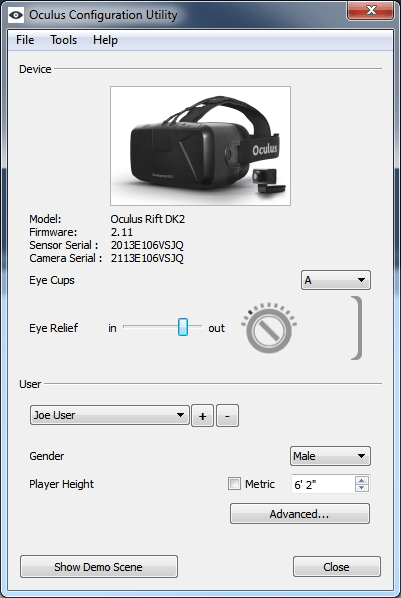With the help of the program, users can install and configure Oculus Rift VR headsets. The utility has all the necessary drivers and customizable features.
Windows version:
Windows 7, Windows 8, Windows 8.1 and Windows 10
Oculus Runtime is a Windows software package that helps you set up your system for VR by installing various prerequisites such as drivers, essential services and a configuration utility.
Package components
There are several components that are required for the development kit to function properly:
- display drivers;
- configuration utility;
- positional tracking sensor driver;
USB drivers
The first three ones are official and have to be developed by Oculus. These components enable the HMD device to track the users’ motion.
Configuration
After you’ve installed the program, you can launch the Oculus Configuration Utility. It is necessary to start by creating a profile, configuring the Eye Relief level and picking which Eye Cups you have.
In the advanced settings, more subtle features are located, like Eye to Neck Distance, Eye Position and Interpupillary distance, among others. You cannot customize surround sound settings like you could in THX Spatial Audio, but it is possible to input your height and gender to provide more accurate information for the Oculus headset system. From this point on, you can press Show Demo Scene to check if you are comfortable with the settings.
In the tools submenu, you may switch the HMD debug mode depending on your Oculus Rift version. Available options are DK1, DK2 or Crescent Bay. Additionally, diagnostic logs and a performance HUD can be toggled via the Tools menu.
Features
- free to download from the official site;
- works out of the box;
- simple and intuitive interface;
- legacy version compatible with older Oculus Rift headsets;
- software package with necessary drivers and additional utilities;
- runs on modern Windows operating systems.
MoboMarket
Windows XP, Windows Vista, Windows 7, Windows 8, Windows 8.1, Windows 10, Windows 11 Free
This program lets you backup data from the Android mobile device to the hard drive. Moreover, there are tools for streaming the phone screen contents to the desktop.
ver 5.1.3.317
Samsung Pass
Windows 10, Windows 11 Free
Thanks to this piece of software, you are able to sync passwords for Internet sites. Moreover, you have the option to manage phone numbers, bank cards and more.
ver 4.0.08.3
iTools
Windows 10, Windows 11 Free
Thanks to this flexible tool, you have the ability to upload content to iPhone, iPad and iPod devices. Moreover, you can create ringtones and set wallpapers.
ver 4.5.5

Windows 7, Windows 8, Windows 10, Windows 11 Free
Using this robust tool, you have the possibility to play Android games on your PC. Moreover, you can use a physical keyboard and mouse to control the process.
ver 18.0
BBSAK
Windows XP, Windows Vista, Windows 7, Windows 8, Windows 10, Windows 11 Free
The software solution is intended to assist you in configuring your BlackBerry mobile device. Moreover, you can install and manage multiple operating systems.
ver 1.9.2
Samsung Tool Pro
Windows 7, Windows 8, Windows 10, Windows 11 Free
The application enables users to perform various operations with Samsung smartphones. It is possible to update firmware, read device information and more.
ver 34.11
Z3X Samsung Tool
Windows XP, Windows Vista, Windows 7, Windows 8, Windows 8.1, Windows 10, Windows 11 Free
Using this tool you can interact with the internal system memory of various Samsung smartphones and tablets. It is possible to unlock devices as well.
ver 44.17
Wondershare Dr Fone
Windows 7, Windows 8, Windows 8.1, Windows 10, Windows 11 Free
This utility contains instruments for transferring documents, photos, video clips or other data from smartphones to the desktop computer and vice versa.
ver 12.9.5
Hi Everybody ,
As Oculus doesn’t want to give us an Offline Oculus Runtime Installer to people who are suffering from poor internet connection.
or just don’t want to download that data over and over again for every Windows installation process .
Here are the offline installer files ready for you to download :
OculusSetup.exe :
.rar password : fawal_1997
( the installation process is not fully offline , it needs any internet connection for verifying the files through the installation process , but the actual installation files will not be downloaded )
Instructions :
1- Decompress ( Oculus Runtime Offline Installer.rar ) file
2- Just Copy the folder named ( OculusSetup-DownloadCache ) to your » C: » Drive ( or the drive where your windows is installed )
3- Start your OculusSetup.exe ( Version 1.6.0.244890 ) as an adminstrator
4- Continue throught the setup
5- You will notice that it starts to download normally then after a second the bar will progress to 300mb then to the installation process
6- Enjoy your offline installation
Notes :
1- You’ll need internet connection for the installation process just to verify the files but it will not download anything .
2- This installation was tested on Windows 7 x64 , If it doesn’t work on other version of windows please leave a comment below so I can upload files for other versions of windows
Latest version: http://bit.ly/ORSwitchV3
Only works with the DK2
Video Guide: https://youtu.be/rIq3M0U05GQ
Say thanks by subscribing to my youtube channel — I have a great documentary series on Space coming up, using a VR game called Space Engine. It’s going to break new ground and be the most fascinating series on the amazing wonders of space, and comprehending the scale of it all, in history. Will make Brian Cox look like an amateur 
The trailer is out next week, but get access to a secret prototype trailer via the switcher.
Will include the ability to change install location, and better GUI, in a later version. If this isn’t working, PM me, and we can make it work (I don’t have a DK2 anymore!)
Play all your old incompatible games! Space Engine, Euro Truck Sim, Alien Isolation…Download a portable Runtime Switcher with GUI above. Contains all the scripts and files you need (apart from the old Runtimes themselves).
Simply extract and run. Stays in the system tray if you close it, can be closed by right-clicking the system tray icon.
Instructions:
-
Install the latest Oculus Runtime (currently 1.3) and leave in default install location
-
Install whichever older runtimes you want to use (rebooting as necessary etc.) — when you install make sure you change the installation path DURING installation as follows:
For 0.5 install to c:program files (x86)Oculus_0500 For 0.6 install to c:program files (x86)Oculus_0600 For 0.7 install to c:program files (x86)Oculus_0700 For 0.8 install to c:program files (x86)Oculus_0800 -
Run the switcher and click whichever option you wish
READ ALL INSTRUCTIONS ABOUT CHANGING INSTALL PATHS. Read instructions about getting 0.6 working. All inside.
If you wish to redistribute, you don’t need permission but please give credit to all creators including myself, and pass along the donate button and youtube channel 
Dr. Kaii https://forums.frontier.co.uk/member.php?u=80233
Trying to find the old SDKs? If you have an oculus account, the SDKs should be downloadable from here: https://developer.oculus.com/downloads/pc/0.5.0.1-beta/Oculus_Runtime_for_Windows/ https://developer.oculus.com/downloads/pc/0.6.0.1-beta/Oculus_Runtime_for_Windows/ https://developer.oculus.com/downloads/pc/0.7.0.0-beta/Oculus_Runtime_for_Windows/ https://developer.oculus.com/downloads/pc/0.8.0.0-beta/Oculus_Runtime_for_Windows/
Created by Dr. Kaii
Based on scripts by reddit user vaanen here: https://www.reddit.com/r/oculus/comments/3paivl/rtu_package_to_switch_between_oculus_07_and_05/ Based futher on instructions by reddit user billtt: https://www.reddit.com/r/oculus/comments/4cizue/scripts_to_switch_between_oculus_home_final/
Oculus SDK for Windows latest version download. Join the Rift developer community and create content for the world’s premium consumer VR experience. From indie studios to AAA teams, game industry pioneers are defining the future of interactive media. Building for VR has never been easier thanks to the range of tools and powerful Platform SDKs available.
Enhance your VR experience with natural hand gestures and movement. Unlock the capabilities of Oculus Touch controllers, allowing your audience to manipulate objects and gameplay elements with extraordinary precision. Touch controllers provide both input and haptic feedback, providing more flexibility to create your ideal user experience. Develop VR applications for your Oculus headset now!
Get started with native PC SDK and explore sample demos tailored for artists, game designers, software developers, and integration engineers. Dive in with a step-by-step setup guide, or choose your preferred game engine. Explore Unity sample scenes and tutorials, or check out Unreal guides for optimizing VR performance, haptics for Touch controllers, and more. Oculus SDK for Windows is great!
Turn your ideas into realities
Build compelling games, apps, and social experiences for VR. Easily develop across the entire Oculus platform with integrations to your favorite game engines, or with native PC and mobile SDKs.
Powerful platform features
Create dynamic social experiences with Platform SDK. Easily take advantage of built-in features, including VoIP and P2P support, matchmaking, friends list, and rooms. Boost engagement with leaderboards, achievements, and in-app purchases.
High-end 3D audio support
Optimized for peak performance, the Oculus Audio SDK integrates with Unity and Unreal, in addition to offering plugins for FMOD, Wwise, and Digital Audio Workstations. Create the most compelling and persuasive VR experiences possible with the help of VR audio resources, including drop-in plugins to provide simple HRTF and room-modeling spatialization, plus guides on sound design, mixing scenes, distance modeling, and more. Develop VR applications for your Oculus headset now!
Create best-in-class experiences
Take advantage of state-of-the-art development tools and SDKs. Whether you’re a beginner or advanced developer, it has a wide range of features, packages, and support materials to help you build the best experience possible for PC and mobile.
Powerful SDKs and flexible integrations
Unity and Unreal come with out-of-the-box support for Oculus hardware. Improve sound quality with minimal performance overhead by using the Oculus Audio SDK, develop dynamic social experiences with Platform SDK, and explore tutorials, sample scenes, custom utility packages, and more.
Dynamic Store
Oculus Store is at the leading edge of innovation in content discovery. Taking advantage of the uniquely immersive environment made possible by VR, it provides customers with a delightful browsing and shopping environment that showcases your work in ways never before imagined by digital storefronts.
Ready to build?
Get started with our documentation and developer guides. Learn from industry pioneers and get help from other VR developers in forums.
Download Oculus SDK for Windows Latest Version

DK1
Unlock support for the DK1 again!
Let’s keep the DK1 supported together!

With newer models of the Oculus Rift being released the DK1 is slowly being forgotten. Here at DylNET we wish to offer an aftercare service that will allow DK1 owners to obtain firmware, applications and compatible games, with your help we believe making the DK1 more supported is not an impossible journey.
Anchor 1
Oculus Legacy Runtime for Windows
(Recommended Version)
Windows 10, 7 and 8
Firmware
Other Runtime Versions
DK1 Applications and Games

Vivecraft — Minecraft VR
(Also tested and works on the DK1)
Use SteamVR as well as Runtime 0.8 to get this to work, Java is also required.

QuakeRift
Works on the DK1 when using Runtime 0.8. Not tested on 0.7 or any older version. Run as Administrator otherwise application will crash!

Rollerball 3D
Works well on both runtime 0.7 and 0.8, mouse may lag as the application loads, this is normal and will resume to normal speed when finished loaded
Duke Nukem 3D VR
Works well on both runtime 0.7 and 0.8. Run as Administrator otherwise application will crash!

Virtual Desktop
Works on runtime 0.6 or above. Run as Administrator otherwise the program will crash!
More Coming Soon!
DK1 Store