Overview
The Platform Update for Windows 7 enables improved features and performance on Windows 7 SP1 and Windows Server 2008 R2 SP1. It includes updates to the following DirectX components: Direct2D, DirectWrite, Direct3D, Windows Imaging Component (WIC), and Windows Advanced Rasterization Platform (WARP). In addition, there are updates to the Windows Animation Manager (WAM) , XPS Document API and the H.264 Video Decoder
For more information about these technologies, please visit the following Microsoft Web sites:
http://msdn.microsoft.com/en-us/library/windows/desktop/dd370990(v=vs.85).aspx
http://msdn.microsoft.com/en-us/library/windows/desktop/dd368038(v=vs.85).aspx
http://msdn.microsoft.com/en-us/library/windows/desktop/hh309466(v=vs.85).aspx
http://msdn.microsoft.com/en-us/library/windows/desktop/ee719902(v=vs.85).aspx
http://msdn.microsoft.com/en-us/library/gg615082(v=vs.85).aspx
http://msdn.microsoft.com/en-us/library/windows/desktop/dd371981(v=vs.85).aspx
http://msdn.microsoft.com/en-us/library/windows/desktop/dd797815(v=vs.85).aspx
http://msdn.microsoft.com/en-us/library/windows/desktop/dd316976(v=vs.85).aspx
http://msdn.microsoft.com/en-us/library/windows/desktop/Hh707223(v=vs.85).aspx

System requirements
Supported operating systems: Windows 7 Service Pack 1, Windows Server 2008 R2 SP1
Windows 7 SP1 and Windows Server 2008 R2 SP1

Instructions
1. To start the download, click the Download button and then do one of the following
o Click Run to start the installation immediately.
o Click Save to copy the download to your computer for installation at a later time.

Описание и рекомендации
Комплект KB2670838 – обновление для ПК под управлением ОС Windows 7, Server 2008 R2. В обоих случаях для операционной системы должен быть установлен сервисный пакет SP1. Программный продукт направлен на повышение производительности компьютера при работе с графикой.
Комплект совместим с обеими разрядностями системы Windows 7 x64 и x32. Обязательно условие корректной установки пакета – перезагрузка ОС.
На что влияет софт
Инсталляция KB2670838 необходима для повышения производительности следующих компонентов графической базы Виндовс:
- Direct2D/3D;
- кодека JPEG XR и видео декодера H.264;
- DirectWrite;
- модуля WIC для обработки метаданных и цифровых изображений;
- платформы WARP;
- программного блока XPS Document API, поддерживающего работу с одноименными документами;
- менеджера анимации в пользовательском интерфейсе WAM.
Аналогично другим обновлениям, пакет KB2670838 требует выбора корректной версии соответственно архитектуре 32 или 64 бит. Файл установщика формата MSU маркирован согласно разрядности.
Проблемы с совместимостью
На компьютерах с гибридной конфигурацией графических процессоров Intel и AMD, KB2670838 может вызывать критическую ошибку.
Центр обновления разработчика предлагает три способа разрешения ситуации:
- Инсталляция последних версий драйверов GPU.
- Установка KB2834140.
- Деинсталляция пакета KB2670838.
Использовать методы необходимо соответственно приведенной последовательности. Таблица наличия совместимых драйверов видеоадаптера, применительно к конфигурации компьютера, приведена на сайте разработчика.
KB2670838 для Windows 10 x64
Учитывая специфику обновления, использовать его на ПК с этой версией ОС от Microsoft нет необходимости. Пакет выпущен исключительно под Windows 6.1 (Семерку) и не устанавливается на последующих редакциях системы.
Причины очевидны – существенное различие программной оболочки и учет недоработок более ранних изданий. Поэтому вместо поиска, лучше сосредоточиться на последних обновлениях для Windows 10. В этом поможет установка другого софта.
Средство Update Assistant
Это приложение, управляющее обновлениями в Windows 10 x64, x32. Помощник автоматически скачивает доступные модули и инсталлирует их.
Средство эффективно при откате или переустановке системы. В подобной ситуации возникает необходимость скачать и инсталлировать все новые утилиты сразу, без ожидания процедуры, запускаемой по расписанию.
Альтернативный вариант – установка модулей вручную. Активируется процесс нажатием системной клавиши «Пуск».
Далее нужно проследовать по пунктам меню:
- параметры;
- обновление и безопасность;
- центр обновления Windows.
Остается дождаться открытия последнего окна. В нем следует нажать элемент управления «Проверить наличие обновлений». Действие займет определенное время, обычно несколько секунд.
По завершении проверки отобразится список доступных модулей. Для инсталляции продуктов необходимо нажать клавишу «Загрузить и установить сейчас».
Эта процедура более длительная. В зависимости от числа инсталлируемых программ процесс может растянуться на минуты или часы.
Заключение
Наш сайт предлагает полноценный набор обновлений для разрядностей 32/64 бит. Одновременно с пакетом KB2670838 скачать бесплатно можно KB2834140.
Второй модуль потребуется для разрешения проблемы несовместимости на компьютерах с комбинацией видеоадаптеров Intel и AMD. Дополнительно пользователям Windows 10 мы рекомендуем загрузить приложение Update Assistant.
Скриншоты
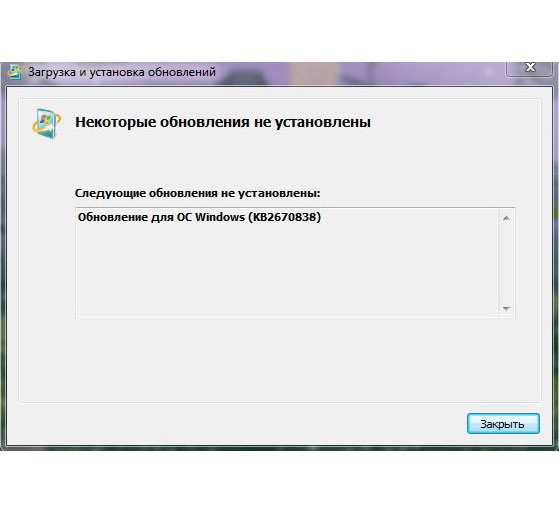
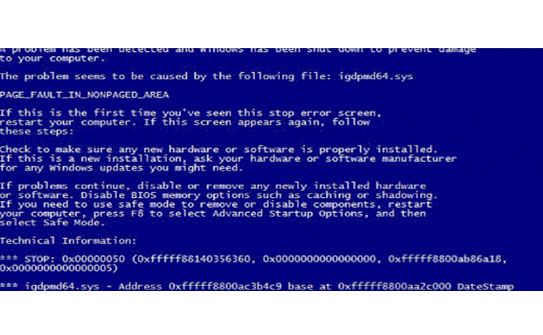
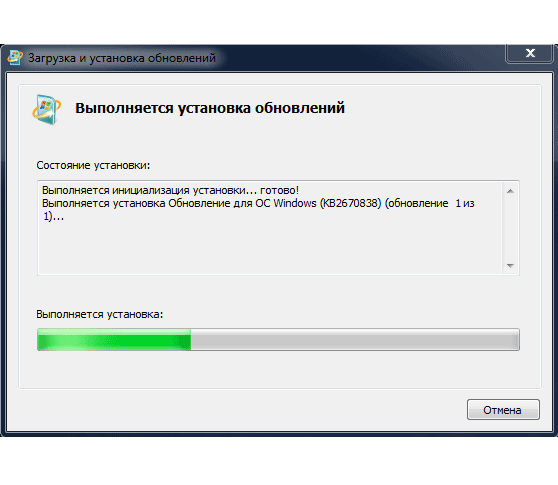
Другие версии
Скачать KB2670838 для Windows 7/Server 2008 (ZIP)
Скачать KB2834140 для Windows 32-бита (MSU)
Скачать KB2834140 для Windows 64-бита (MSU)
Скачать Update Assistant для Windows 10 (EXE)
Похожие программы
The Window Platform Update version 1.0 for Windows 7, also known as Windows 6.1-KB2670838 enables improved features and performance on Windows 7 SP1 and Windows Server 2008 R2 SP1. Download these Platform Updates for Windows 32-bit and 64-bit platforms from the Microsoft Official server using the links listed at the bottom. Platform Update for Windows 7 v1.0 contains updates for Direct2D, DirectWrite, Direct3D, Windows Imaging Component (WIC), Windows Advanced Rasterization Platform (WARP), Windows Animation Manager (WAM), XPS Document API, the H.264 Video Decoder, and the JPEG XR codec.
| Platform Update for Windows 7 |
The following versions of Windows are supported by this knowledge Base update:
Windows 7 Service Pack 1, Windows Server 2008 R2 SP1, Windows 7 SP1, and Windows Server 2008 R2 SP1
Technical details:
- Title: Platform Update for Windows 7
- Developer: Microsoft
- Website: www.microsoft.com
- Version: 1.0
- Requirements: Windows 7, 8
- License: Freeware
- Published on: February 5, 2016
- File size: 5.64 MB (32 bit) and 11.3 MB (64 bit)
DOWNLOAD (32 bit, Size: 5.6 MB)
Or
DOWNLOAD (64 bit, Size: 11.3 MB)
How to install Platform Update for Windows 7:
After downloading the required version of Windows 7 Platform Update, double-click on it to install it on your PC. Then follow the simple installation steps. You need to restart the PC after installing the Platform Update or Windows 6.1-KB2670838. So, save and close all the running applications before installing this update.
Update Windows 7 KB2670838
Update Windows 7 KB2670838. Platform Update for Windows 7 for x86-based and x64-based Systems (KB2670838).
Install this update to resolve issues in Windows 7. For a complete listing of the issues that are included in this update, see the associated Microsoft Knowledge Base KB2670838 article for more information. After you install this item, you may have to restart your computer.
Install resources KB2670838
Architecture: X86 and AMD64
Classification: Feature Packs
Supported products: Windows 7
Supported languages: all
Restart behavior: Can request restart
May request user input: No
Must be installed exclusively: No
Requires network connectivity: No
Uninstall Notes: This software update can be removed by selecting View installed updates in the Programs and Features Control Panel.
Uninstall Steps: n/a
Rate this program
- 1
- 2
- 3
- 4
- 5
4.0 out of 5 stars (1 Rating)
Update Windows 7 KB2670838 32-bit

6b31e6ec74df3eb461c1b2ba3dd6000e
Update Windows 7 KB2670838 64-bit

336da5f17d6da65bc91d5155486b2e96
Secure and Fast Download — Software Verified
