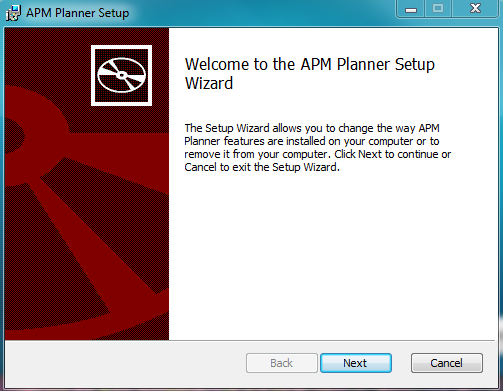This application contains a control panel for various unmanned aerial vehicles that are based on the ArduPilot software. There is support for helicopters and planes.
Developer:
Michael Oborne and others
Windows version:
Windows 7, Windows 8, Windows 8.1, Windows 10
Mission Planner is a Windows program that allows users to plan routes for drones and other remotely controlled aerial vehicles. Additionally, it is possible to update autopilot firmware and analyze flight logs.
Main functionality
This software is intended for setting up, configuring and tuning Arduino-based vehicles to achieve optimum performance. You can plan, save and upload autonomous missions with the help of an easy to use graphical interface. Google Maps are utilized by default. Mission logs created by the autopilot can be downloaded from the device for further analysis.
Telemetry parameters
Users are able to configure autopilot monitoring settings for controlling the vehicle in real time. There is an option to operate the device in first person view. It is important to note that additional hardware is required to access these features.
Vehicle updates
For installing a new firmware version you are instructed to connect the device via COM port. Alternatively, it is possible to update the hardware over the network with the help of TCP or UDP protocol. A confirmation window will pop up after the successful operation.
Features
- free to download and use;
- offers you instruments for monitoring various unmanned aerial vehicles;
- it is possible to update the autopilot firmware;
- advanced telemetry parameters are provided;
- users are able to plan future missions with the help of Google Maps;
- compatible with modern versions of Windows.
Winrar Unlock
Windows XP, Windows Vista, Windows 7, Windows 8, Windows 8.1, Windows 10, Windows 11 Free
This free utility allows users to remove the “read-only” attribute from RAR archives and self-extracting EXE packages. The interface is simple and straightforward.
ver 1.1
MoboMarket
Windows XP, Windows Vista, Windows 7, Windows 8, Windows 8.1, Windows 10, Windows 11 Free
This program lets you backup data from the Android mobile device to the hard drive. Moreover, there are tools for streaming the phone screen contents to the desktop.
ver 5.1.3.317
Canon EOS 70D
Windows XP, Windows Vista, Windows 7, Windows 8, Windows 8.1, Windows 10, Windows 11 Free
This archive contains a firmware file for the professional Canon EOS 70D DSLR camera. A manual with detailed updating instructions is included as well.
ver 1.1.3
Samsung Pass
Windows 10, Windows 11 Free
Thanks to this piece of software, you are able to sync passwords for Internet sites. Moreover, you have the option to manage phone numbers, bank cards and more.
ver 4.0.08.3
iTools
Windows 10, Windows 11 Free
Thanks to this flexible tool, you have the ability to upload content to iPhone, iPad and iPod devices. Moreover, you can create ringtones and set wallpapers.
ver 4.5.5
TESV exe
Windows XP, Windows Vista, Windows 7, Windows 8, Windows 8.1, Windows 10, Windows 11 Free
This executable file is usually installed alongside the popular Skyrim video game. Users can download a fresh version of the package in case of technical issues.
ver 1.1.21.0
IVECO EASY
Windows XP, Windows Vista, Windows 7, Windows 8, Windows 8.1, Windows 10, Windows 11 Free
With the help of this app you can read detailed descriptions of malfunction codes for Iveco trucks and buses. There are tools for diagnosing ECU errors as well.
ver 13.1
PreForm
Windows 7, Windows 8, Windows 8.1, Windows 10, Windows 11 Free
This utility allows you to prepare complex 3D models for printing. It is possible to rotate and resize objects in the workspace to better fit the layout.
ver 3.28.1
OSX Development Build
Android Development Build
Beta Build
MissionPlanner1.3.77
What’s Changed
- Update Czech map provider for the new api format. by @EosBandi in #2755
- display DO_AUX_FUNCTION in mission editor by @tridge in #2756
- MavLinkInterface.readPacketAsync() include sequencing in Readlock by @EosBandi in #2757
- LogBrowser: fix issue #2758, changed param values now shown in ParamView by @EosBandi in #2762
- CTRL-F screen, add editor to add/delete mavlink commands to Planner grid dropdown by @EosBandi in #2761
- GCSViews: Set the home position to the seventh decimal place by @muramura in #2772
- Grid: Remove duplicated ToolstripMenu item creation. by @EosBandi in #2768
- Bump log4net from 2.0.8 to 2.0.10 in /ExtLibs/Mavlink/pymavlink/generator/CS by @dependabot in #2777
- Bump RestSharp from 106.11.7 to 106.12.0 in /ExtLibs/WebAPIs by @dependabot in #2776
- Bump RestSharp from 105.1.0 to 106.12.0 in /ExtLibs/WebAPIs/Dowding/src/Dowding by @dependabot in #2775
- Bump RestSharp from 105.1.0 to 106.12.0 in /ExtLibs/WebAPIs/Dronelogbook/src/Dronelogbook by @dependabot in #2778
- GCSViews: FlightData: persist namedfloat over re-load by @IamPete1 in #2780
- display a warning for bad airspeed health by @tridge in #2779
- added pidSRate and pidPDmod graph fields by @tridge in #2787
- GCSViews: FLOWHOLD and ZIGZAG support simple mode by @muramura in #2791
- Grid: Circular Pattern Laps & GCSViews: Offset Polygon by @aunrela in #2785
- Fix for ISSUE #2771, New Firmware available «Show me again» checkbox does not work by @jawad111 in #2793
- Fix application local data path in *nix based OS by @silentjet in #2732
- PLAN: Add MAV_CMD_DO_SPRAYER to the command list by @muramura in #2795
- Fix typo at setup->advanced by @bugrahancamlibel in #2798
- fixed «Sonar Range» units by @tridge in #2805
- suppress errors when not analog battery monitor by @tridge in #2804
New Contributors
- @aunrela made their first contribution in #2785
- @jawad111 made their first contribution in #2793
- @bugrahancamlibel made their first contribution in #2798
Full Changelog: MissionPlanner1.3.76…MissionPlanner1.3.77
MissionPlanner1.3.76
What’s Changed
- Allow clockwise spiral grid patterns by @yuri-rage in #2677
- Current waypoints to polygon feature by @yuri-rage in #2676
- Fix FlightPlanner CTRL-Z undo by @EosBandi in #2664
- fix coax and single copter firmware type setting by @EosBandi in #2680
- Update README.md by @auturgy in #2684
- Display hygrometer message by @gitfishup in #2682
- Bump SharpCompress from 0.26.0 to 0.29.0 in /ExtLibs/ArduPilot by @dependabot in #2690
- ADSB: Add transponder control for ping200x support by @nicholas-inocencio in #2685
- ConfigBatteryMonitor: add ZealotH743 by @QioTek in #2699
- Fix tabindex order by @silentjet in #2695
- setPositionTargetGlobalInt: fix TYPE_MASK_FORCE handling by @hendjoshsr71 in #2702
- Accel Cal: Add Simple Accel Cal feature button by @TunaLobster in #2698
- Grid: Use PlannedHomeLocation altitude by @EosBandi in #2716
- Hygrometer: support 2 hygrometer sensors by @gitfishup in #2712
- GCSViews: If the delay of WAYPOINT is set to less than 0, set it to 0 by @muramura in #2679
- Moving InitialParameterCalculator to the SETUP tab. by @EosBandi in #2723
- Update mavlink xml and add SCRIPT_TIME mission item by @tridge in #2721
- GCSVews: Configuration: Compass2: support new compass param names by @IamPete1 in #2726
- Config: Full Parameter List: allow math expressions by @IamPete1 in #2731
- update the map immediately once click ‘Grid’ check-box in FlightPlanner pannel by @Qsirman in #2736
- LogBrowse: display extra info from params with log items by @IamPete1 in #2735
- ConfigurationView: Add a minimum altitude item to the geofence setting screen by @muramura in #2729
- GCSViews: Add Servo15,16 and Relay5,6 by @muramura in #2728
- ConfigurationView: Show all text by @muramura in #2727
- Add iconised GPS, EKF, VIBE and Battery status to the HUD by @EosBandi in #2738
- remove first (home) cmd when loading saved fence or rally from file. by @EosBandi in #2739
- Fix for canceling SITL version selection messagebox. ISSUE #2741 by @EosBandi in #2744
- Fix a typo on rover target/nav bearing ISSUE #2725 by @EosBandi in #2746
- Fix for ISSUE #2714, Radio Calibration Screen reverse CB does not honor RCMAP setting. by @EosBandi in #2747
- Speed up ConfigRawParams and ConfigRawParamsTree reload time by @EosBandi in #2753
- LogBrowse: add more tool tips from param by @IamPete1 in #2752
- Fix tradiheli stable/dev selection ISSUE #2733 by @EosBandi in #2748
New Contributors
- @yuri-rage made their first contribution in #2677
- @auturgy made their first contribution in #2684
- @gitfishup made their first contribution in #2682
- @nicholas-inocencio made their first contribution in #2685
- @silentjet made their first contribution in #2695
- @hendjoshsr71 made their first contribution in #2702
- @TunaLobster made their first contribution in #2698
- @Qsirman made their first contribution in #2736
Full Changelog: MissionPlanner1.3.75…MissionPlanner1.3.76
MissionPlanner1.3.75
What’s Changed
- HUD message colored by severity by @irissam in #2453
- Github Action: make build by @meee1 in #2468
- CoT: Add Cursor-on-Target output by @magicrub in #2441
- [Plugin thread]: fix looprate 0 by @EosBandi in #2486
- Add DialogResult to paramcompare for handling Cancel and Save in Init… by @EosBandi in #2480
- FlightData: Checks takeoff result in resume by @amsjavan in #2491
- MainV2: Make titlebar public by @EosBandi in #2488
- Update Korean translation by @darkcircle in #2495
- Log Anonimizer: Fix typo to make anonymizer work by @EosBandi in #2502
- mavlink_gps_rtcm_data_t only gets sent once now to reduce transmitted… by @StevenHAtRFDesign in #2508
- Geofence upload now runs in a separate thread and a pop up box shows … by @StevenHAtRFDesign in #2507
- Fix HUD/EKF/VIBE position save/restore by @EosBandi in #2509
- FlightPlanner.cs: Add rotation parameter to AutoWP/Text by @EosBandi in #2513
- FlightData.Designer: Remove double declaration of tableLayoutPanel2 by @EosBandi in #2510
- Help: fix shortcut description by @tajisoft in #2515
- use «POS» data to draw map by @tatsuy in #2524
- MAVLinkInspector: fix the unit of bytes per second by @tatsuy in #2525
- Add ability to prevent theming using attribute by @liamclarkza in #2546
- Added checkbox «Skip Download» by @roberthudson in #2565
- Cursor on target xml fix by @magicrub in #2580
- Add yaw of GPS_RAW_INT to CurrentState by @tatsuy in #2556
- Plugin InitialParamsCalc : Update to latest calculations by @EosBandi in #2558
- Update ConfigRawParamsTree by @EosBandi in #2571
- Update ConfigRawParams by @EosBandi in #2572
- WarningEngine: Add new type warning to color QV item backgroung by @EosBandi in #2584
- Make QuickViewTab undockable by @EosBandi in #2586
- Global: Set the way point radius to a floating value by @muramura in #2604
- Repond to catch warning cs0168 by @muramura in #2592
- GCSViews: Add options for RC15 and 16 by @muramura in #2602
- Updated Config -> Extended Tuning to include new filter values by @AndresUsandi in #2649
- remove redundant processBuffer call by @chobitsfan in #2659
- Introduced some string interpolation by @ZeroPointGaming in #2658
- Replaced 2 strings with interpolation by @ZeroPointGaming in #2657
- Correct the table headers for do_change_speed params by @Gone4Dirt in #2655
New Contributors
- @amsjavan made their first contribution in #2491
- @darkcircle made their first contribution in #2495
- @liamclarkza made their first contribution in #2546
- @roberthudson made their first contribution in #2565
- @AndresUsandi made their first contribution in #2649
- @ZeroPointGaming made their first contribution in #2658
- @Gone4Dirt made their first contribution in #2655
Full Changelog: MissionPlanner1.3.74…MissionPlanner1.3.75
MissionPlanner1.3.74
1. Create, save and send your Army mission plans! This mission Analysis & Planning app is for all Soldiers.
2. This app helps Soldiers at all levels to perform mission planning.
загрузить и установить Mission Planner на вашем персональном компьютере и Mac
Некоторые приложения, например, те, которые вы ищете, доступны для Windows! Получите это ниже:
| SN | заявка | Скачать | рецензия | Разработчик |
|---|---|---|---|---|
| 1. |  Mission Planner Mission Planner
|
Скачать | /5 0 рецензия |
Michael Oborne |
Или следуйте инструкциям ниже для использования на ПК :
Выберите версию для ПК:
- Windows 7-10
- Windows 11
Если вы хотите установить и использовать Mission Planner на вашем ПК или Mac, вам нужно будет загрузить и установить эмулятор Desktop App для своего компьютера. Мы усердно работали, чтобы помочь вам понять, как использовать app для вашего компьютера в 4 простых шагах ниже:
Шаг 1: Загрузите эмулятор Android для ПК и Mac
Хорошо. Прежде всего. Если вы хотите использовать приложение на своем компьютере, сначала посетите магазин Mac или Windows AppStore и найдите либо приложение Bluestacks, либо Приложение Nox . Большинство учебных пособий в Интернете рекомендуют приложение Bluestacks, и у меня может возникнуть соблазн рекомендовать его, потому что вы с большей вероятностью сможете легко найти решения в Интернете, если у вас возникнут проблемы с использованием приложения Bluestacks на вашем компьютере. Вы можете загрузить программное обеспечение Bluestacks Pc или Mac here .
Шаг 2: установите эмулятор на ПК или Mac
Теперь, когда вы загрузили эмулятор по вашему выбору, перейдите в папку «Загрузка» на вашем компьютере, чтобы найти приложение эмулятора или Bluestacks.
Как только вы его нашли, щелкните его, чтобы установить приложение или exe на компьютер или компьютер Mac.
Теперь нажмите «Далее», чтобы принять лицензионное соглашение.
Чтобы правильно установить приложение, следуйте инструкциям на экране.
Если вы правильно это сделаете, приложение Emulator будет успешно установлено.
Шаг 3: Mission Planner для ПК — Windows 7/8 / 10/ 11
Теперь откройте приложение Emulator, которое вы установили, и найдите его панель поиска. Найдя его, введите Mission Planner в строке поиска и нажмите «Поиск». Нажмите на Mission Plannerзначок приложения. Окно Mission Planner в Play Маркете или магазине приложений, и он отобразит Store в вашем приложении эмулятора. Теперь нажмите кнопку «Установить» и, например, на устройстве iPhone или Android, ваше приложение начнет загрузку. Теперь мы все закончили.
Вы увидите значок под названием «Все приложения».
Нажмите на нее, и она перенесет вас на страницу, содержащую все установленные вами приложения.
Вы должны увидеть . Нажмите на нее и начните использовать приложение.
Шаг 4: Mission Planner для Mac OS
Привет. Пользователь Mac!
Шаги по использованию Mission Planner для Mac точно такие же, как для ОС Windows выше. Все, что вам нужно сделать, это установить Nox Application Emulator или Bluestack на вашем Macintosh. Вы можете получить Это здесь .
Спасибо за чтение этого урока. Хорошего дня!
Получить совместимый APK для ПК
| Скачать | Разработчик | Рейтинг | Score | Текущая версия | Совместимость |
|---|---|---|---|---|---|
| Проверить APK → | Polemics Applications LLC | 1.2 | 9+ |
Скачать Android
Mission Planner На iTunes
| Скачать | Разработчик | Рейтинг | Score | Текущая версия | Взрослый рейтинг |
|---|---|---|---|---|---|
| 75 ₽ На iTunes | Polemics Applications LLC | 1.2 | 9+ |
Как скачать и установить Mission Planner в Windows 11
Чтобы использовать мобильные приложения в Windows 11, необходимо установить Amazon Appstore. Как только он будет настроен, вы сможете просматривать и устанавливать мобильные приложения из кураторского каталога. Если вы хотите запускать приложения Android на своей Windows 11, это руководство для вас..
Шаги по настройке компьютера и загрузке приложения Mission Planner в Windows 11:
- Проверьте, совместим ли ваш компьютер: Вот минимальные требования:
- RAM: 8GB (минимум), 16GB (рекомендованный)
- Хранение: SSD
- Processor:
- Intel Core i3 8th Gen (минимум или выше)
- AMD Ryzen 3000 (минимум или выше)
- Qualcomm Snapdragon 8c (минимум или выше)
- Processor Architecture: x64 or ARM64
- Проверьте, имеет ли Mission Planner собственную версию Windows. Сделай это здесь ». Если собственная версия отсутствует, перейдите к шагу 3.
- Установите Amazon Appstore из Microsoft Store. Сделай это здесь ». При выборе «Получить» начнется установка приложения и автоматически установится подсистема Windows для Android.
- После установки Amazon Appstore и приложение «Настройки подсистемы Windows для Android» появятся в меню «Пуск» и списке приложений. Откройте Amazon Appstore и войдите в свою учетную запись Amazon.
- Перейдите в магазин приложений Amazon и выполните поиск по слову « Mission Planner ». Откройте страницу приложения, щелкнув значок приложения. Нажмите «Установить». После установки нажмите «Открыть», чтобы начать использовать приложение Mission Planner.
Create, save and send your Army mission plans! This mission Analysis & Planning app is for all Soldiers. Enlisted & Officers are constantly in some sort of planning operation wether it be for an APFT this Friday or a Battalion offense at NTC. This app helps Soldiers at all levels to perform mission planning. For starters we have a few short articles on the different planning techniques and frameworks the Army typically uses (TLPs, MDMP and so on). Next we have some checklists for common missions all Soldiers encounter.
Finally (and best of all) we have a mission analysis tool set for you to plan your mission using our premade templates. Save your data and email it to yourself or any of your troops that need to know. Your mission plans are saved on your device for reference at any time.
Polemics Applications Makes Smart Apps for Smart Soldiers. Check out our entire line to see what we can do for you!
- Подробности
- Категория: 1 — Установка, подключение
-
Опубликовано: 18 июня 2014
Первым делом скачайте и установите утилиту MissionPlanner Installer, она совместима с Windows 7, Windows 8, Windows Vista, для Windows XP установите Framework 3.5 скачать здесь.
Установка самая обычная:
в процессе установки будет установлен драйвер необходимый для обмена данными с платой APM, соглашайтесь с установкой не подписанного драйвера
После установки ПО Mission Planner подсоедините APM к USB порту micro USB шнура
Откройте Mission Planner
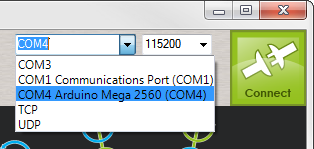
Не спешите нажимать кнопку Connect с начало необходимо загрузить прошивку.
Перейдите в раздел HARDWARE -> Install Firmware, где и выбираем иконку нужного нам летательного (или не летательного) аппарата:
Если у Вас уже имеются ранее установленные прошивки нажав Ctrl-O появится выпадающий список, позволяющий загрузить более ранние версии.
Если Вы устанавливаете полетный контроллер на мультироторный летательный аппарат (дрон) необходимо выбрать тип рамы в разделе Initial setup -> Mandatory Hardware -> Frame Type:
Инструкция по установке ПО Mission Planner
ПО Mission Planner является бесплатным, с открытым исходным кодом доступный для Windows.
Эти инструкции проведут вас через установку Mission Planner для компьютера.
Загрузите последнюю версию ПО Mission Planner для установки
Скачать последнюю версию Mission Planner
Выберите самую последнюю MSI и выберите Загрузить.
Запустите установку
Откройте файл установщика Microsoft (. MSI) и выберите Выполнить для запуска утилиты установки.
Планировщик Миссия Installation Utility
Следуйте инструкциям установки, утилита автоматически обновит и установит необходимые драйвера.
Если вы получаете сообщение об ошибке установки DirectX,
пожалуйста, обновите ваш DirectX плагин в центре загрузки.
Если вы получаете предупреждение как на картинке ниже, выберите «Установить программное обеспечение этого драйвера»,
чтобы продолжить.
Выберите установки драйвера в любом случае.
Mission Planner обычно устанавливается в C: Program Files (x86) APM папка Планировщик
или C: папка Планировщик Program Files APM.
Там же находятся файлы журнала устаноки. На рабочем столе должен появится значек программы во время установки.
Запустите Mission Planner
После завершения установки, запустите Mission Planner, нажав на иконку.
Mission Planner автоматически уведомляет вас о доступных обновлениях.
Пожалуйста, всегда запускать последнюю версию ПО.
Обновление ПО и проблемы при запуске
Иногда после автоматической загрузки обновления ПО программа может попросту не запуститься, это связано с некоректным обновлением (иногда не по вашей вине)
для этого рекомендуем обновлять через скачивание и установку ПО Mission Planner
Скачать последнюю версию Mission Planner