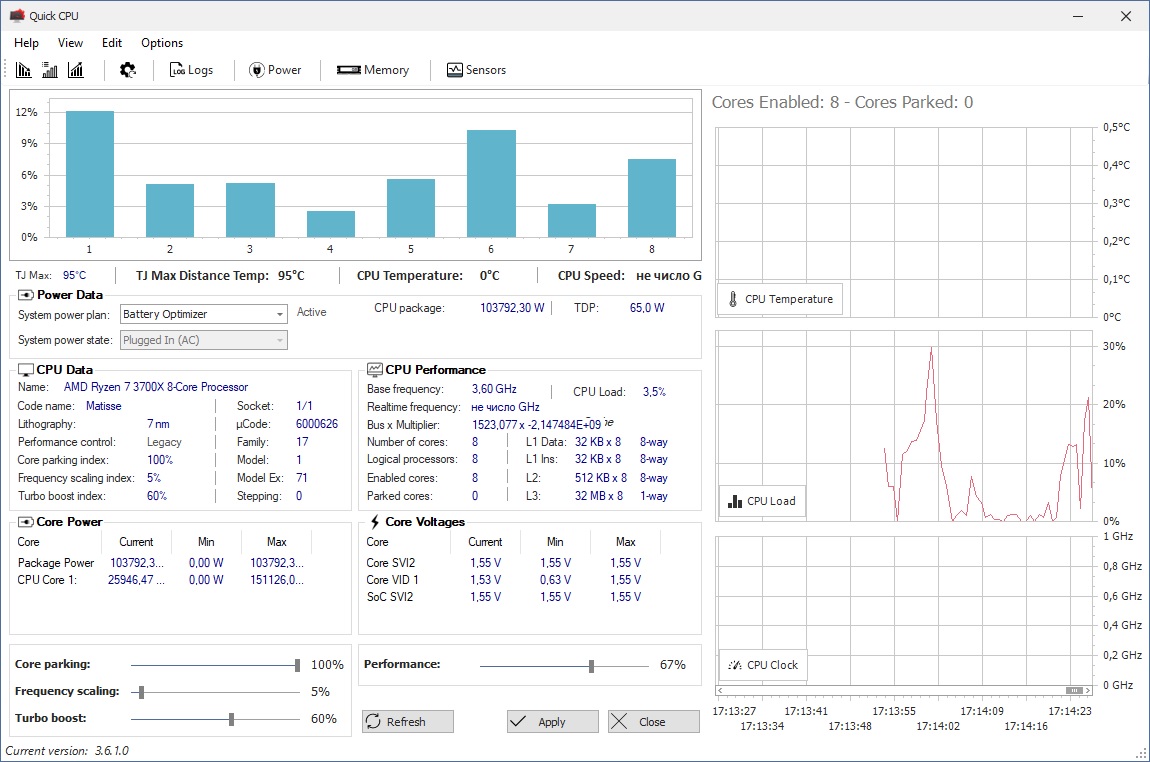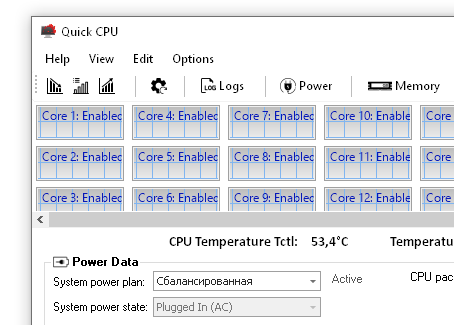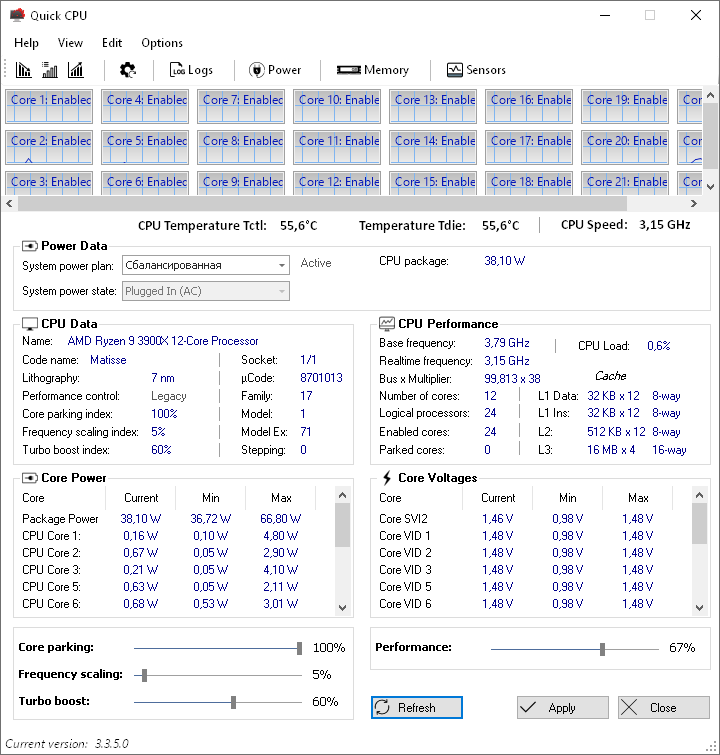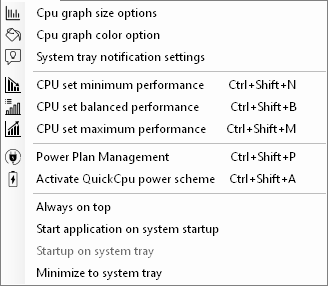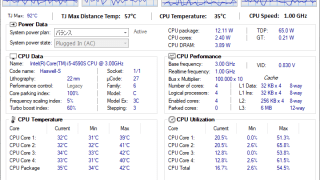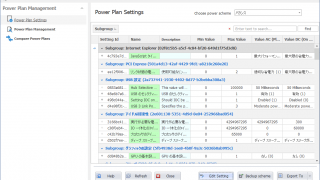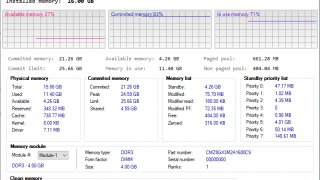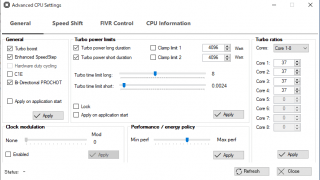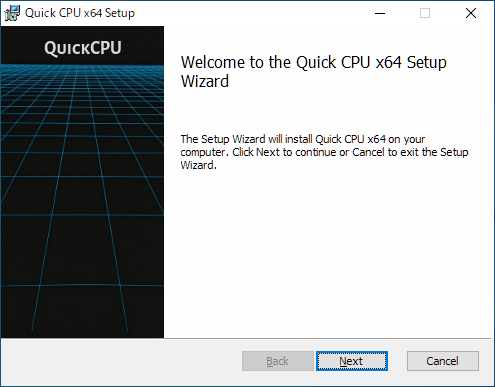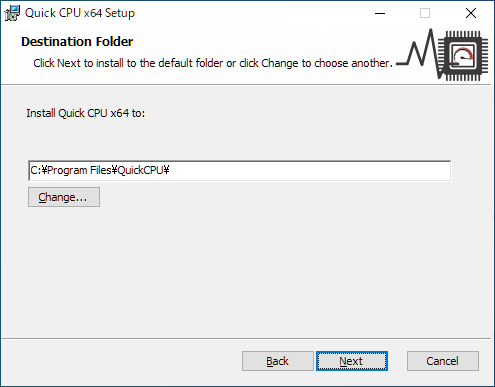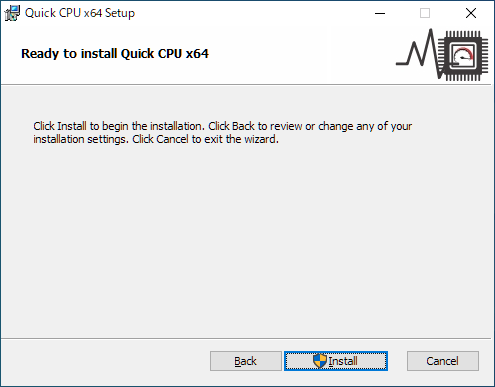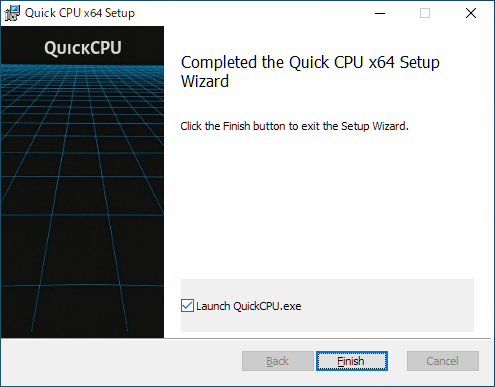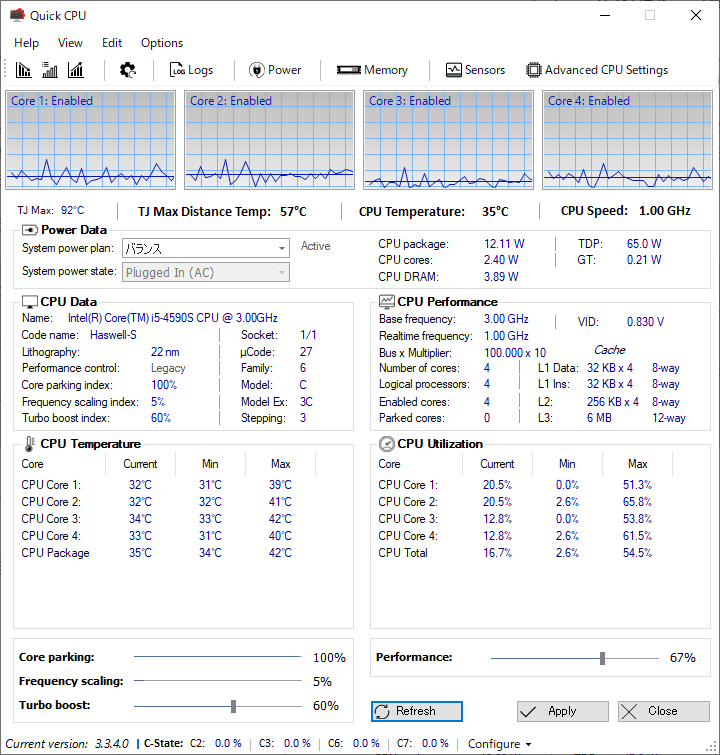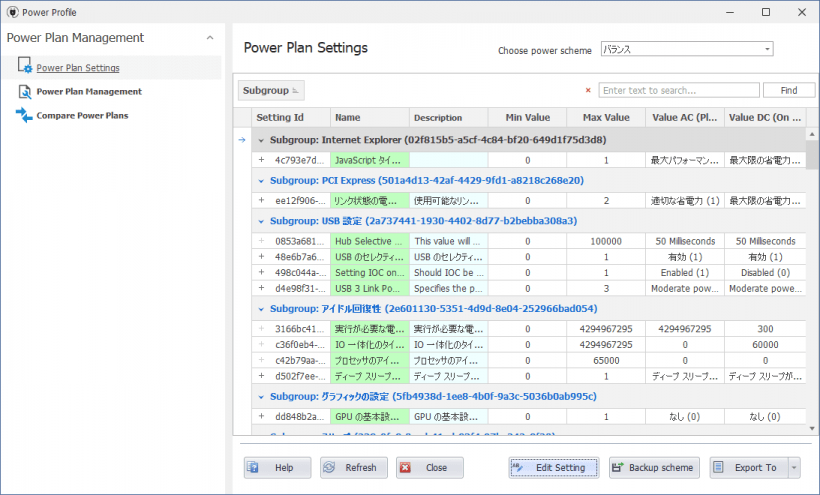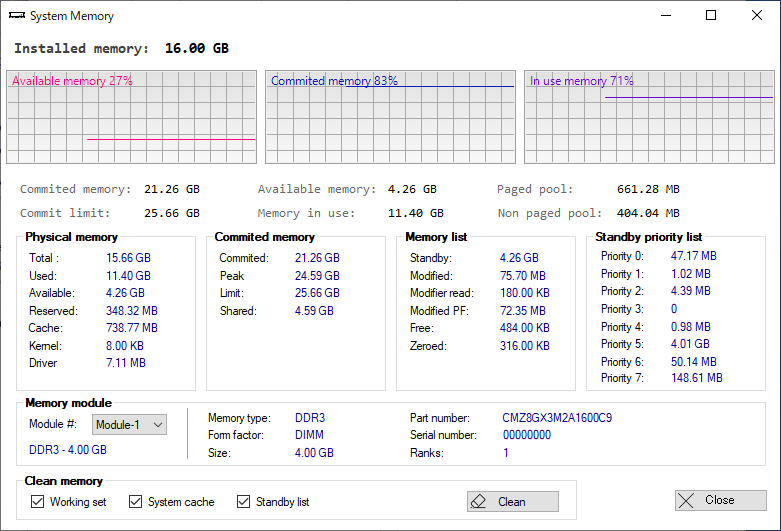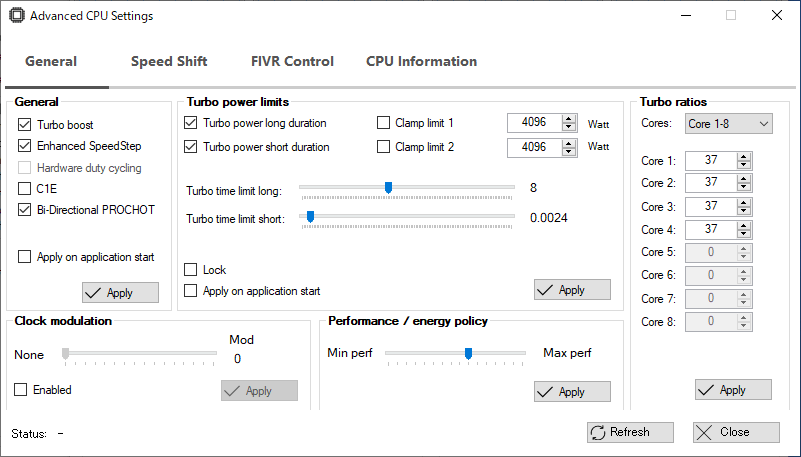Quick CPU — это программа, которая была разработана для точной настройки и мониторинга важных параметров процессора и системы, таких как температура процессора (Package и Core Temp), производительность процессора, мощность, напряжение, ток, парковка ядра, масштабирование частоты, системная память, Turbo Boost, C-States, Speed Shift FIVR Control, а также для выполнения других настроек.
Функциональность этого приложения позволяет вам контролировать количество ядер процессора, которые должны быть включены или отключены (или вы можете просто включить все ядра в любое время, см. пояснения о том, как это работает ниже) на основе ваших личных требований, также теперь, глядя на график процессора, вы можете определить, включено или отключено конкретное ядро. Эта информация также доступна на вкладке производительности процессора в разделах «Включенные ядра» и «Запаркованные ядра». Это информация в реальном времени, поэтому вам не придется нажимать кнопку «Обновить», чтобы узнать текущее состояние.
Особенности программы Quick CPU:
- Индикатор графика производительности каждого ядра.
- Счетчик реального времени для отображения количества активных и припаркованных ядер.
- Настройки парковки ядер процессора.
- Настройки масштабирования частоты процессора.
- Настройки Turbo Boost процессора.
- Аппаратные датчики и настраиваемые параметры.
- Пребывание в C-состоянии.
- Тактовая частота ядра.
- Использование процессора.
- Температура процессора.
- Мощность и напряжение процессора.
- Управление FIVR.
- Выход питания системы.
- Уведомление в системном трее.
- Расширенное управление планом питания системы.
- Изменения применяются на лету.
Quick CPU (ранее известна как Core Parking Manager v3) — это приложение, разработанное для точной настройки и мониторинга производительности процессора, параметров питания и напряжения, таких как: парковка ядер, масштабирование частоты, Turbo Boost, C-States, Speed Shift и FIVR Контроль, а также некоторые другие возможности.
ОСОБЕННОСТИ ПРОГРАММЫ
- График производительности для каждого ядра. Показывает, является ли ядро активным или припаркованным
- Регулируемый графики для каждого ядра
- Регулируемые настройки парковки ядер процессора
- Регулировка частоты процессора
- Регулируемые настройки Turbo-boost
- Индикаторы и конфигурация C-State в реальном времени
- Температура ядер в режиме реального времени
- Профиль системной памяти
- Настройки энергосбережения системы
- Применение изменений на лету, без перезагрузки
А также:
- INTEL SPEED SHIFT AND VOLTAGE REGULATOR CONTROLS
- Integrated Voltage Regulator (FIVR Control)
Использовать с осторожностью!
Подробнее о возможностях программы — на официальном сайте.
Скачать
 QuickCpuSetup
QuickCpuSetup QuickCPU 3.1.5.0 Win x32-x64
Размер файла: 3 MB Кол-во скачиваний: 51170
Each software is released under license type that can be found on program pages as well as on search or category pages. Here are the most common license types:
Freeware
Freeware programs can be downloaded used free of charge and without any time limitations. Freeware products can be used free of charge for both personal and professional (commercial use).
Open Source
Open Source software is software with source code that anyone can inspect, modify or enhance. Programs released under this license can be used at no cost for both personal and commercial purposes. There are many different open source licenses but they all must comply with the Open Source Definition — in brief: the software can be freely used, modified and shared.
Free to Play
This license is commonly used for video games and it allows users to download and play the game for free. Basically, a product is offered Free to Play (Freemium) and the user can decide if he wants to pay the money (Premium) for additional features, services, virtual or physical goods that expand the functionality of the game. In some cases, ads may be show to the users.
Demo
Demo programs have a limited functionality for free, but charge for an advanced set of features or for the removal of advertisements from the program’s interfaces. In some cases, all the functionality is disabled until the license is purchased. Demos are usually not time-limited (like Trial software) but the functionality is limited.
Trial
Trial software allows the user to evaluate the software for a limited amount of time. After that trial period (usually 15 to 90 days) the user can decide whether to buy the software or not. Even though, most trial software products are only time-limited some also have feature limitations.
Paid
Usually commercial software or games are produced for sale or to serve a commercial purpose.
Обновлено
2021-04-22 06:04:16
Совместимость
Windows 7, Windows 8, Windows 10
Описание
Quick CPU — это программа, разработанная для настройки и мониторинга ключевых параметров процессора и системы, включая температуру ЦП (оболочки и ядер), производительность, питание, напряжение, силу тока, масштабирование частоты, системную память и пр. Она позволяет изменять параметры и отслеживать поведение ЦП в реальном времени. Если изменения негативно сказываются на производительности или стабильности системы, их можно сразу же откатить.
Интерфейс программы понятный и удобный, несмотря на огромное количество информации, которая в нем показывается и опций. Прежде всего она рассчитана на технически подкованных пользователей. Тем не менее в ней есть набор предустановок, которые позволят оптимизировать производительность даже пользователем без опыта в данной области.
Ключевые возможности Quick CPU
- График производительность на каждое ядро процессора;
- Счетчик активных и запаркованных ядер в реальном времени;
- Настройка парковки ядер;
- Настройка масштабирования частот;
- Настройка Turbo Boost;
- Аппаратные датчики;
- Мониторинг температуры, мощности и напряжения ЦП;
- Управление FIVR;
- Уведомления из системного трея;
- Продвинутое управление энергопотреблением.
Вы можете бесплатно скачать Quick CPU для Windows с freeSOFT.ru.
Версии
Quick CPU – данное программное обеспечение представляет собой технически сложную и очень универсальную программу, функциональная деятельность которой направлена на проведение точной настройки центрального процессора. Софт позволит кардинально изменить особенности работы оборудования, улучшая его производительность и стабильность.
Так же, помимо оптимизации центрального процессора, софт способен вести мониторинг работы железа прямо в реальном времени. Здесь вам будут отображаться реальные технические характеристики, температура, напряжение, скорость вращение кулеров охлаждения, и многое другое.
Скачать бесплатно Quick CPU 4.5.2 + x64
Пароль ко всем архивам: 1progs
Интерфейс софта получился максимально понятным и привычным, так как разработчики использовали классическое оформление, схожее с ОС Windows. Стоит просто открыть утилиту, после чего она автоматически отобразит все необходимые технические сведения.
Преимущества приложения:
- Компактная утилита для точной настройки работы центрального процессора;
- Ведение качественного мониторинга;
- Получение технической информации в режиме реального времени;
- Быстрый и легкий разгон характеристик, с целью увеличения производительности устройства;
- Возможность парковки ядер и масштабирования частоты;
Аналоги программы вы всегда можете найти в наших подборках:
Содержание
- Quick CPU
- Quick CPU 4.5.2 + x64
- Quick CPU for Windows
- CPU monitor and optimization tool for PC
- How do I use Quick CPU?
- A capable CPU monitoring and tweaking tool
- Quick CPU
- It Helps You Measure CPU Performance
- Improve CPU Performance and Tweak It
- Conclusion
- Quick CPU 4.5.1 + x64 + Repack + Portable
Quick CPU
Quick CPU 4.1.0.0 LATEST
Windows XP / Vista / Windows 7 / Windows 8 / Windows 10 / Windows XP64 / Vista64 / Windows 7 64 / Windows 8 64 / Windows 10 64
Quick CPU 2022 full offline installer setup for PC 32bit/64bit
Quick CPU (formerly known as Core Parking Manager v3) is a small application that was designed to fine-tune and monitor CPU performance, power and voltage settings such as: Core Parking, Frequency Scaling, Turbo Boost, C-States, Speed Shift, and FIVR Control as well as making other adjustments. Below you’ll find all the information about how it works, how to interpret application data and settings, and how to make these adjustments. Disable CPU Cores to save power!
Back in a day, most computers were desktop machines with the main goal for the hardware, to offer the absolute best performance and there was no real need for technologies such as SpeedStep, Turbo Boost, etc.
If your system has Intel CPU code name Skylake or greater with HWP (Intel Speed Shift) enabled by default, please follow the link below to find out more about the performance adjustment details and differences Performance adjustment on HWP (Intel Speed Shift) enabled systems. Download and install Quick CPU for Windows PC today!
The functionality of this application allows for you to control the number of CPU cores that need to be enabled or disabled (or you can simply enable all the cores at all times, see explanations on how it works below) based on your personal requirements, also now by looking at CPU graph you can tell if the specific core is enabled or disabled. This information is also available in the CPU performance tab under “Enabled cores” and “Parked cores”. This is real-time info, so you don’t have to press the “Refresh” button to find out the current status.
CPU frequency scaling is a feature that enables the operating system to scale the CPU frequency up or down to try and match supply to demand, delivering CPU performance when necessary, or saving energy when possible. Similar to Core Parking OS is trying to scale CPU frequency dynamically based on the system load. The index for this control works similarly to Core parking. On specific detail about the frequency scaling is that even if you set an index to 100%, the Quick CPU app will increase (and keep) the frequency up to the CPU base frequency level, and still use dynamic scaling for any extra performance
During the normal system load CPU in your system operates at a standard clock speed (which indicates its overall performance). In fact, if some heavy lifting is required (considering power usage) Turbo Boost kicks in increasing CPU clock frequency for the duration of the task. By setting TurboBoost index to its maximum value CPU will try to provide performance greater than the performance level corresponding to the Processor base frequency at all times.
Features and Highlights
- Performance graph for each core. Displays if the core is Active or Parked
- Adjustable size for the individual CPU graph
- Real time counter to display the number of active vs parked cores
- Adjustable CPU core parking settings
- Adjustable CPU frequency scaling settings
- Adjustable CPU turbo boost settings
- Real time C-State residency indicators and configuration
- Real time CPU speed
- Real time CPU utilization
- Real time CPU temperature
- System memory profile
- System power output
- System power state settings support (AC/DC)
- System power plan support
- Application updates
- Changes are applied on the fly. NO NEED TO RESTART
Note: Quick CPU app requires .NET Framework.
Источник
Quick CPU 4.5.2 + x64
Quick CPU – данное программное обеспечение представляет собой технически сложную и очень универсальную программу, функциональная деятельность которой направлена на проведение точной настройки центрального процессора. Софт позволит кардинально изменить особенности работы оборудования, улучшая его производительность и стабильность.
Так же, помимо оптимизации центрального процессора, софт способен вести мониторинг работы железа прямо в реальном времени. Здесь вам будут отображаться реальные технические характеристики, температура, напряжение, скорость вращение кулеров охлаждения, и многое другое.
Пароль ко всем архивам: 1progs
Интерфейс софта получился максимально понятным и привычным, так как разработчики использовали классическое оформление, схожее с ОС Windows. Стоит просто открыть утилиту, после чего она автоматически отобразит все необходимые технические сведения.
- Компактная утилита для точной настройки работы центрального процессора;
- Ведение качественного мониторинга;
- Получение технической информации в режиме реального времени;
- Быстрый и легкий разгон характеристик, с целью увеличения производительности устройства;
- Возможность парковки ядер и масштабирования частоты;
Источник
Quick CPU for Windows
Quick CPU is a utility tool developed by CoderBag for use with PC devices. This program serves as a CPU monitor that also allows users to fine-tune their processors for better performance and efficiency. With it, they can check temperatures, core clocks, or adjust frequency to their liking.
Similar to Intel Extreme Tuning Utility and AMD Ryzen Master, Quick CPU features a set of tools and options for tweaking CPUs to get the most performance out of them using an intuitive user interface. It supports various types ranging from desktop to laptop processors.
How do I use Quick CPU?
When you first open Quick CPU, it provides a rather detailed and comprehensive set of information about your CPU. Power Data shows what power plan you’re currently using. CPU Data details its make and model, while CPU Performance lets you know about Base and Boost frequencies. If you want to check for temperatures and how much it’s being used, refer to the CPU Temperature and CPU Utilization sections, respectively.
Up top, is a series of tabs that let you monitor and configure various settings. Power will provide you with various power management options and settings—ideal for laptops. Memory shows you an overview of your RAM consumption and which programs consume the most memory. Sensors is great for keeping track of individuals temps for each of your CPU cores.
Then there’s Advanced CPU Settings where you can tweak your clock frequencies and many more. Lastly, you can refer to the Logs tab to see real-time monitoring of your CPU at set intervals. Before giving this program a try, be aware that Quick CPU is meant for advanced and experienced users. Instability issues or even crashes can happen if you’re not careful while making changes and adjustments to your processor.
A capable CPU monitoring and tweaking tool
If you like to tweak your CPU to get the most performance out of it, Quick CPU is a tool that can help you out. It provides a surprising amount of detail and information about your processor that you can learn from. It offers plenty of options for tweaking and adjustments, too, if you want to experiment with frequencies and power limits.
Источник
Quick CPU






Quick CPU is an analytics tool to help you get a better feel of your CPU’s performance and your computer’s general performance. Monitor the performance of your CPU and improve with this application made to help you analyze the performance of your central processing unit.
It will provide you with the most relevant measurements and stats so you get a better idea of how your CPU is doing.
You can also use its tweaking options to improve CPU performance further quickly.
It Helps You Measure CPU Performance
Perhaps the most vital tool of Quick CPU is analytics and measurement of your CPU. It will give you a better idea of your CPU’s performance by providing stats and analytics. It includes core speeds and other stats to provide a clearer picture of your CPU.
It will detect up to 12 cores simultaneously, which is great if you have a processor with many cores.
Additional details you will learn about your CPU include voltage, power used, temperature, core parking, and other information that you might find relevant when using your processor.
Improve CPU Performance and Tweak It
This application also offers an additional level of usage: the tweaking and configuration of your CPU.
In addition to providing you with measurements, you’ll also be able to tweak some aspects of your processor, such as running speeds, cores it uses, how much power it gets, and much more.
In addition to those tweaks, the application also offers you the chance to use various boosts and tweaks already in the CPU, such as TurboBoost or Hyper-Threading, which is a great way to get an extra bit of boost when it comes to your CPU’s performance.
With this tool, you will be able to manage your CPU completely.
Conclusion
Quick CPU is a tool that can be vital for CPU management. It will measure its performance and provide options for improving the CPU’s performance and how well it operates.
Источник
Quick CPU 4.5.1 + x64 + Repack + Portable
Quick CPU — это программа, которая может пригодиться пользователям, если вы хотите иметь возможность самостоятельно регулировать производительность — энергопотребление своего ПК. Вам может показаться, что предназначен софт только для опытных пользователей, слишком много информации,, однако он может работать хорошо и для менее опытных юзеров, ведь поставляется с несколькими предустановками, которые помогут повысить производительность системы без ущерба для вашего компьютера.
Обратите внимание, программа Quick CPU есть и для x64 систем, а так же прекрасно подойдет для Windows 10, скачать ее можно по ссылке внизу новости, там же вы сможете перейти на официальный сайт разработки и почитать подробную информацию, если вы ищите Quick CPU на Русском языке, к сожалению не получится этого сделать, новые версии не переведены, а если у вас Windows 7 беспокоится не стоит, приложение прекрасно будет работать и там. НА домашней странице вы узнаете как пользоваться программой, сможете прочитать справку помощи.
Если вам хочется контролировать производительность и функции вашего процессора, чтобы вы могли настраивать их в соответствии с вашими потребностями, перед вами как раз такой инструмент. Программа позволяет настроить количество ядер для одновременной работы, а также убедиться, что частота процессора максимально приближена к базовой. В зависимости от вашего оборудования некоторые конфигурации могут допускать ускорение графических процессоров. Например, софт позволит вам установить такие функции, как индекс TurboBoost, на максимальный уровень и следовательно, вы можете наслаждаться максимальной производительностью. Следует иметь в виду, что изменения применяются «на лету» и перезагружать компьютер не нужно. Для нормальной работы надо иметь минимум .NET FRAMEWORK 4.6.1.
Разработчик: Coder Bag
Язык: English — на Русском отсутствует
Размер: 32 + 65 MB
Скачать Quick CPU 4.3.2 бесплатно / 4.5.1 + x64 для Windows 10 / 4.5.0 + x64 — Portable Жека / 4.4.2 — Repack elchupacabra
Источник
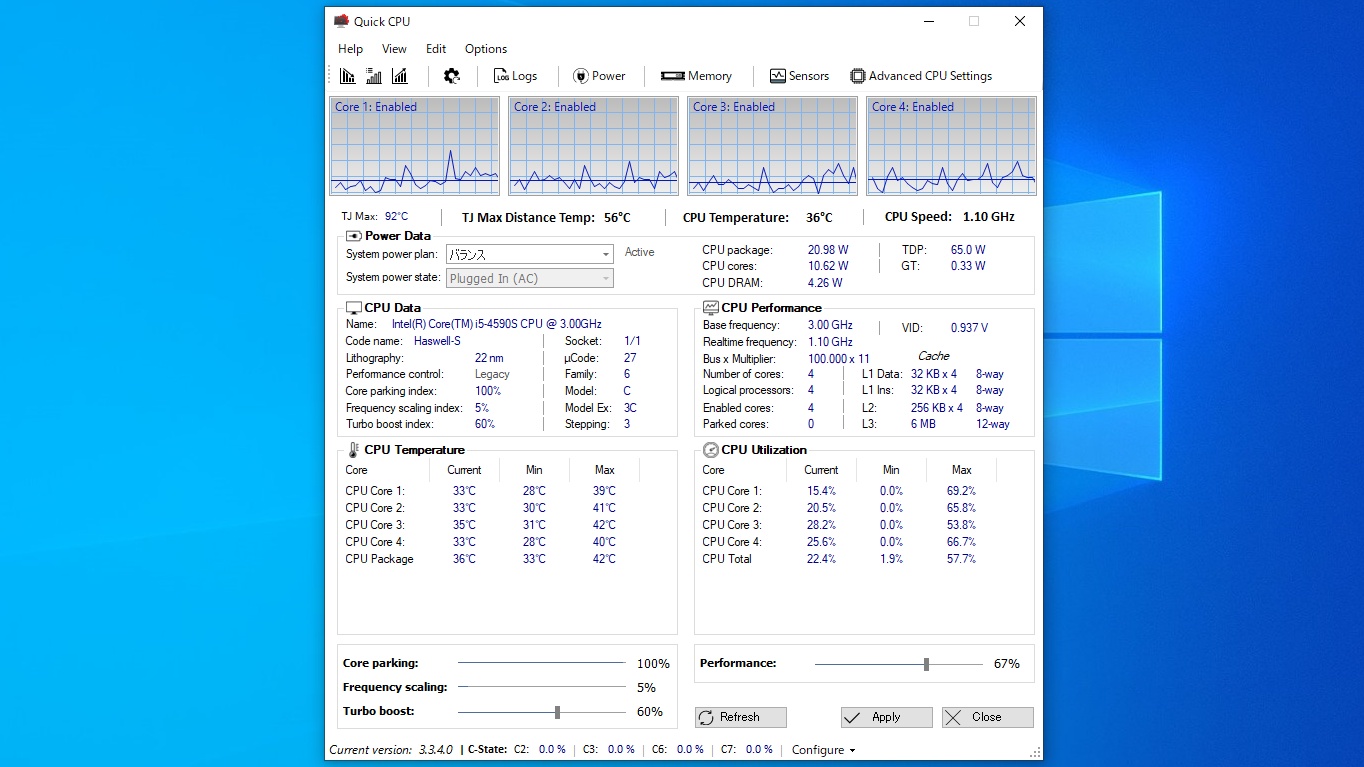 CPU
CPU2023/01/04 09:322021/01/06 15:36
DescriptionFeaturesSpec.DownloadimageHow to use
Monitor and optimize CPU performance and power consumption
Applications that adjust Windows CPU settings (CPU Performance, Core Parking, Frequency Scaling, Turbo Boost), C-States, Speed Shift, FIVR Control, etc. to optimize CPU performance and power consumption.
Overview of Quick CPUs
Quick CPU is designed to fine-tune and monitor critical CPU and system parameters such as CPU temperature (package and core temperature), CPU performance, power, voltage, current, core parking, frequency scaling, system memory, turbo boost, etc. program.
Features of Quick CPU
Key features and overview of Quick CPU.
| Features | Overview |
|---|---|
| Main function | Monitor CPU / Adjust CPU Settings / Manage Power Plans / View Memory Information |
| detail of function | ・CPU core parking setting ・CPU frequency scaling setting ・CPU turbo boost setting ・Hardware sensor display ・Changes to C-State Residency ・FIVR control settings ・Advanced system power plan management ・Releasing memory |
Maximize CPU performance
The CPU comes with many new features to help reduce power consumption and heat, such as Turbo Boost, SpeedStep, and Hyper-Threading.However, there may be situations where the end user doesn’t get the best performance when they need it (due to delays in boost etc.).
Quick CPU is an app created to help control such factors and mitigate the impact of poor performance where possible.
An app that lets you control CPU performance in real time
Quick CPU is a CPU performance optimization application that allows you to control the number of cores running at the same time and keep the CPU frequency as close to the base as possible. It’s useful both when you want your PC to use less power and when you want to maximize its performance.
Features
- Displaying CPU information
- CPU monitoring (CPU usage, temperature, power consumption, etc.)
- Tune CPU performance
- Displaying memory information
- Per Core Performance Graph Indicator
- Real-time counter showing the number of active cores and parking cores
- CPU core parking settings
- CPU frequency scaling setting
- CPU turbo boost settings
- Hardware sensors and adjustable settings
- C-State Residency
- core clock frequency
- CPU usage
- CPU temperature
- CPU power and voltage
- FIVR control
- system output
- System tray notification
- Advanced system power plan management
Spec.
Price: Free
license:Freeware
Operating environment:Windows 7|8|8.1|10|11
Language:English
last updated: 1 months ago (2023/01/04)
Number of downloads:553
Download
image
Main screen (CPU)
Power options
memory
Advanced CPU settings
How to use
Installation
1. How to install
- Running the installer will start the setup wizard. [NEXT]Click.
- A license agreement is displayed. «I accept the terms in the License Agreement, then select [NEXT]Click.
- This is the installation destination setting.If you do not want to change it, leave it as [NEXT]Click.
- Ready to install. [install] to start the installation.
- Installation is complete. [Finish] to close the setup wizard.
Basic usage
1. Main screen (CPU)
The main screen displays CPU information.
- At the top you’ll see a graph of CPU usage for each core, and below that you’ll see CPU temperature and speed.See the descriptions below the images for the other sections.
- Press the Apply button to apply the setting changes.
—Power Data: In this section, you can check and change system power plan, check power consumption, etc.
—CPU Data: Displays processor name, codename, lithography, socket, etc.
—CPU performance: displays basic frequency, real-time frequency, number of cores, L1 cache data, etc.
—CPU temperatures: You can know the temperature of each processor core and package, minimum / maximum temperature
—CPU Utilization: You can know each processor core, total CPU usage, min/max usage
—Core parking: You can adjust CPU core parking to control how many CPU cores should be enabled or disabled. 100% allows all cores to be enabled all the time
—Frequency scaling: You can adjust the frequency scaling to scale up or down the CPU frequency. 100% makes the CPU frequency closer to the base frequency
—turbo boost: With Turbo Boost set to its maximum value, the CPU will always try to deliver higher performance than the performance level corresponding to the base frequency of the processor
—Performance: A feature of the operating system that allows you to specify how much of the processor favors energy savings over maximum performance. Available for Windows 10 and above
2. Power plan
- at the top of the main screen.PowerClick to open a window where you can manage your power plans.
3. Memory
«Memoryto see information about the memory currently in use, such as memory usage and committed amount.
- You can free up unnecessary memory by clicking the Clean button.
4. Advanced CPU settings
- «Advanced CPU SettingsClick to configure advanced CPU settings.