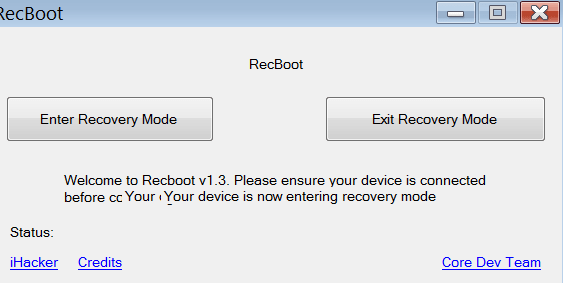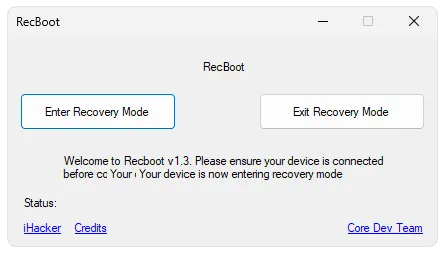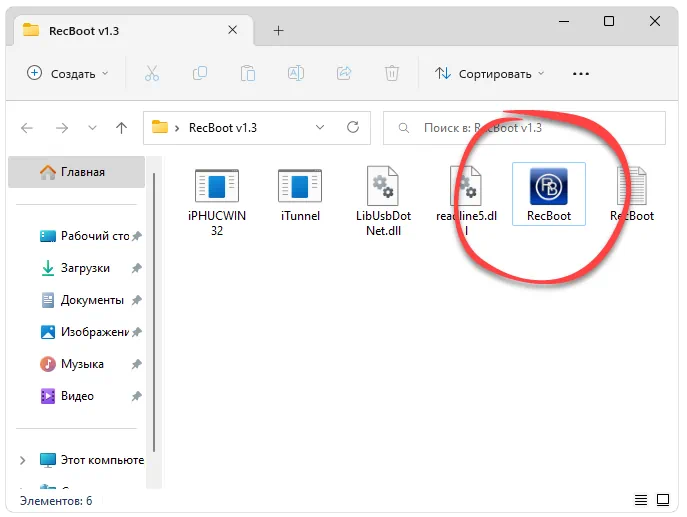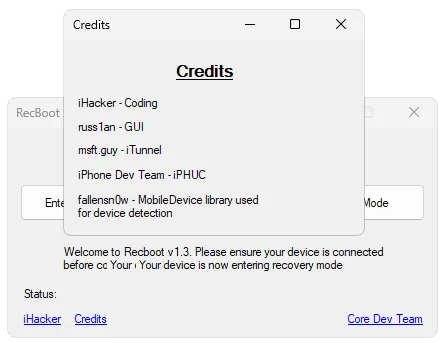Утилита позволяет сбросить или восстановить настройки iPhone. Программа позволяет исправлять ошибки при прошивке и обладает минималистичным интерфейсом.
Дата обновления:
18-01-2019
Разработчик:
The Core-Dev Team
Версия Windows:
Windows 7, Windows 8, Windows 8.1, Windows 10
Утилита RecBoot используется для восстановления или сброса настроек iPhone, которые работают под контролем операционной системы iOS.
Запуск режима восстановления
Если комбинация клавиш при восстановлении не работает на iPhone, вам поможет утилита RecBoot. Программа также используется в случае появления ошибок во время прошивки. Для активации режима восстановления, подключите устройство к ноутбуку или компьютеру. Сделать это можно при помощи кабеля USB. Теперь следует открыть программу и нажать по клавише режима восстановления. Для возврата телефона в обычное состояние, щелкните по значению выхода из соответствующего режима.
Особенности и функционал
Программа обладает простым и понятным интерфейсом. При загрузке утилиты на свое устройство помните, что RecBoot совместим только с 32-разрядными операционными системами. Если у вас 64-разрядная Windows, программа устанавливается, но выдает ошибку совместимости. Из дополнительных возможностей утилиты стоит выделить восстановление потерянных данных, исправление ошибок при прошивке устройства. Для полноценной работы требуется наличие установленного компонента 4.0 NET Framework.
Версия iTunes – 9.2.
- возможность восстановить потерянные данные;
- пользователи могут сбросить настройки iPhone, которые привели к сбою в системе;
- простая и быстрая активация режима восстановления, нажатием одной клавиши;
- программа позволяет исправлять ошибки при прошивке устройства;
- программа обладает простым и понятным интерфейсом.
0,5 Мб (скачиваний: 5608)
ChatGPT
Windows XP, Windows Vista, Windows 7, Windows 8, Windows 8.1, Windows 10 Бесплатно
Чат бот от компании OpenAI, способный вести диалог, искать ошибки в программном коде, шутить и спорить на разные темы. Сервис создан на основе модели GPT 3.5.
ver 3.5
EA app
Windows 7, Windows 8, Windows 8.1, Windows 10 Бесплатно
Приложение представляет собой платформу, позволяющую приобретать, скачивать и запускать компьютерные игры. Есть возможность обмениваться достижениями с друзьями.
ver 12.21.0.5278
Мой спорт Тренер
Бесплатно
Сервис представляет собой цифровую платформу, предназначенную для спортивных школ и организаций. С его помощью тренеры могут составлять расписание занятий.
ver
BUFF Game
Windows XP, Windows Vista, Windows 7, Windows 8, Windows 8.1, Windows 10 Бесплатно
Приложение позволяет геймерам получать баллы за выполнение игровых заданий. Есть возможность обменять бонусы на реальные товары или цифровые подарочные карты.
ver 0.5.0.45
Toncoin
Windows XP, Windows Vista, Windows 7, Windows 8, Windows 8.1, Windows 10 Бесплатно
Утилита представляет собой криптовалютный кошелек, позволяющий хранить средства и совершать переводы. Можно получить информацию о балансе и список транзакций.
ver 1.0
Ton Place
Windows XP, Windows Vista, Windows 7, Windows 8, Windows 8.1, Windows 10 Бесплатно
Социальная сеть, разработанная на основе блокчнейна TON. Пользователи могут публиковать новости, создавать сообщества по интересам и общаться с друзьями.
ver 1.0
PokerStars
Windows XP, Windows Vista, Windows 7, Windows 8, Windows 8.1, Windows 10 Бесплатно
Официальный клиент одноименного покер рума. Программа позволяет принимать участие в турнирах и играть на деньги. Есть возможность получить бонус на первый депозит.
ver 7.46703
SmartThings
Windows 10 Бесплатно
Приложение предназначено для управления смарт телевизорами, кондиционерами, холодильниками и другими приборами от Samsung. Можно контролировать статус устройств.
ver 1.21192.2.0

RecBoot – это простая и полностью бесплатная программа, при помощи которой мы можем подключать устройства, работающие на базе операционной системы Apple iOS, к компьютеру с Windows в режиме восстановления.
Описание программы
Софт имеет минималистичный пользовательский интерфейс, который содержит всего 2 управляющих элемента. Соответственно, эта кнопка входа в режим восстановления и выхода из него.
Любые манипуляции со своим смартфоном, особенно если это iPhone, вы проводите исключительно на свой страх риск. При неумелом обращении устройство может быть навсегда выведено из строя!
Как установить
В данном случае инсталляции не требуется, и всё что нужно сделать пользователю, это реализовать 3 простых этапа:
- Скачиваем приложение посредством прямой ссылки и производим распаковку архива.
- Двойным левым кликом на отмеченном ниже фале производим запуск.
- Если появится соответствующее окно, предоставляем доступ к полномочиям администратора.
Как пользоваться
Теперь мы должны подключить iPhone к компьютеру при помощи USB-шнура. Беспроводное подключение не поддерживается. Дальше при помощи первой кнопки входим в режим восстановления, а при помощи второй2, соответственно, выходим из него.
Достоинства и недостатки
Переходим к разбору положительных, а также отрицательных особенностей ПО для подключения iPhone к компьютеру в режиме восстановления.
Плюсы:
- полная бесплатность;
- максимальная простота работы;
- поддержка любых устройств на iOS.
Минусы:
- нет русского языка.
Скачать
Инструкция по правильному запуску и использованию переведена выше, а значит, осталось только скачать программу.
| Язык: | Английский |
| Активация: | Бесплатно |
| Платформа: | Windows XP, 7, 8, 10, 11 |
RecBoot 1.3
This is a simple but useful program to put your phone in Recovery Mode with a single click. Do you have issues with your iPhone? Try not to stress, more often than not there’s an answer: the recuperation mode or reset. Up to this point you could just access this by squeezing a blend of catches however with this tool everything gets simpler and everything necessary is a single tick. The recuperation mode is the answer for some iOS issues, so getting to it can enable you to reset the gadget if a firmware refresh face a mistake that will freeze your iPhone.
This program initiates the recuperation mode with three straightforward advanced: interface your iPhone to your PC utilizing a USB link, run this product and afterward tap on Recovery Mode. If you wish to cancel just press Exit Recovery.
For the most part, you need to press a blend of catches on the gadget keeping in mind the end goal to complete a recuperation on the iPhone.
RecBoot is licensed as freeware for PC or laptop with Windows 32 bit and 64 bit operating system. It is in iphone tools category and is available to all software users as a free download.
by Jenefey Aaron Updated on 2023-01-04 / Update for Fix iPhone
There will come a point where we need to enter or exit recovery mode. Especially when iPhone gets stuck in Apple logo, iTunes logo, and boot loop after iOS update or jailbreak, we have to restore our iPhone using recovery mode. Recboot is a famous free software that enables users to enter recovery mode in only one click without manually operations and exit recovery mode easily without iTunes restore. In this article, we will show you how to download RecBoot 2017 for Windows 10/8/7 and offer a RecBoot Alterative to enter and exit recovery mode when RecBoot not working.
- Part 1: How to Free Download RecBoot 2017 for Windows 10/8/7
- Part 2: RecBoot Not Working? The Best RecBoot Alterative to Enter and Exit Recovery Mode
Part 1: How to Free Download RecBoot 2017 for Windows 10/8/7
You can download Recboot from any of the various online sources, since it is available for free and the installation process is absolutely similar like any other freeware. What you need to do is making sure the site is a safe one because some of the online sites might contain malware.
Download RecBoot for Windows 10/8/7 from: http://download.cnet.com/RecBoot/3000-18553_4-75891533.html
Note: RecBoot 2017 has not been known to work on Windows 10/8/7 64 bit.
Extract contents from the downloaded Zip file and install it on your computer. Run the software and connect your iPhone, iPad, iPod touch to computer.
RecBoot window will show you two options: Enter Recovery Mode and Exit Recovery Mode. After your device is recognized, click «Enter Recovery Mode» to put iOS device into recovery mode. Or click «Exit Recovery Mode» to get iPhone out of recovery mode stuck.
Part 2: RecBoot Not Working? The Best RecBoot Alterative to Enter and Exit Recovery Mode
RecBoot not working? We have heard lots of users reported that RecBoot doesn’t recognize iPhone, not working in exiting recovery mode after installation recently, or even fails to start due to RecBoot qtmlclient.dll is missing.
In this case, Free Tenorshare ReiBoot, the best RecBoot alternative 2017 for Windows 10/8/7, will be a perfect choice for you. It does what RecBoot does and so much more. With it, you can easily enter or exit recovery mode in 1 click and fix all kinds of iOS stuck issues including black screen of death, white apple logo and any operating system related problems without restoring or losing data.




- Free download and install free Reiboot on your computer and connect your iPhone/iPad/iPod to a Windows and PC.
- After Tenorshare ReiBoot detects your device, click «Enter/Exit Recovery Mode».
-
Hit ‘Enter’ to get your iPhone/iPad/iPod touch into Recovery Mode.

If your device is still stuck in Recovery Mode, white screen, black screen and Apple logo loop, you can use «iOS System Repair» feature on Tenorshare ReiBoot.
-
Choose «iOS System Repair» in the main interface and then click «Start» and follow the wizards to put your device into recovery mode or DFU mode to get your device detected.
-
Once your iPhone is detected, download the firmware package matching for your iPhone. It will take some time since the firmware package is around 5 GB.
-
Once the firmware package is downloaded completed and successfully. Click «Start Standard Repair» to start system recovery.
That’s all for how to download RecBoot for Windows 10/8/7 and get the best RecBoot alternative when RecBoot not working. We hope our solution would help you solve your problems.




A lot of people’s devices tend to get a broken button or two. Whether or not it’s a volume button or the home button, usually these smart devices have other uses when using multiple buttons at the same time. For example, my iPhone, holding the LOCK SCREEN button allows me to turn the phone off. Holding the LOCK SCREEN with the HOME button takes a screenshot of my phone’s screen. I got a new phone and planned to give the old one to a relative of mine, but my LOCK SCREEN button is broken. Therefore to even put my phone in recovery mode which would require pressing said buttons and plugging it in, I can’t wipe my phone contents clear! Fortunately, RecBoot (for Windows) allowed me to plug my device in my PC, and clicking a button on my PC puts my phone into recovery mode so I could then wipe my phone clear of its contents.
If some of your buttons are broken, RecBoot allows you to put a phone into recovery mode without pressing anything. It’s as simple as installing, plugging the device in, and clicking to put your phone in or out of recovery mode. Devices with corrupted Operating System(OS) or trying to jailbreak or troubleshoot a device requires putting a device into recovery mode to repair.
This software really saved me in a pinch because my phone’s button broke. It also saved me from embarrassment and time from giving my personal life to a relative and having to manually delete all my contacts, images and more. I highly recommend anyone to use this if their device has a broken button but you need to enter recovery mode.
It easily allows you to swap a device into recovery mode without using the device’s (broken) buttons.
This software specifically is for Windows OS only, but it’s a free software that saved me a lot of time!
USER REVIEWS AND COMMENTS
image/svg+xmlBotttsPablo Stanleyhttps://bottts.com/Florian Körner
jessica lynn diehm
recboot software really saved me in a pinch when my phone’s button broke. It also savior from embarrassment and time from giving personal lifes to a relatives and having to manually delete all my contacts, images and more. its highly recommended anyone to use this if their device has a broken button but need to enter recovery mode.if some buttons are broken, RecBoot allows you to put a phone into recovery mode without pressing anything. It’s as simple as installing, plugging the device in, and clicking to put your phone in or out of recovery mode. Devices with corrupted Operating System(OS) or trying to jailbreak or troubleshoot a device requires putting a device into recovery mode to repair.
image/svg+xmlBotttsPablo Stanleyhttps://bottts.com/Florian Körner
Leo
If you´ve ever damaged your iPhone and needed to enter recovery mode to make things right then you know how much of a task this can be. RecBoot is the best tool I´ve used to be able to quickly put my iPhone into recovery mode and get things running normally again. The best part about the software is that it works on Windows and doesn´t require that I own a Mac or Ipad to use the software. This means I can use it with my normal system without paying anything extra out of my pocket. It’s an essential tool if you own an iPhone.
image/svg+xmlBotttsPablo Stanleyhttps://bottts.com/Florian Körner
Adam
Dover
Recboot makes a tedious task really simple and easy. If your iPhone is busted up there’s a high chance you can’t hold down the reset buttons to reset it. Recboot now allows you to reset your iPhone without having to hold down the buttons.
image/svg+xmlBotttsPablo Stanleyhttps://bottts.com/Florian Körner
John
RecBoot is a very easy software to use. It’s used to make your IOS device either enter «recovery mode», or to exit «recovery mode». In my case, my iPhone was stuck in recovery mode and wouldn’t boot as normal. Using this software helped me get my phone to exit recovery mode and work like it did before. It’s a quick fix and I definitely recommend it to any IOS users who are having trouble with recovery mode like I did. This is also useful if you just want your phone to boot into recovery mode, but can’t because the home button is broken or not working.
image/svg+xmlBotttsPablo Stanleyhttps://bottts.com/Florian Körner
Benjamin
If your system is stuck in a recovery mode loop, you won’t be able to start and use your system normally. You will be stuck in a restart process while your computer tries and fails repeatedly to update the software or some other type of software failure that you may encounter and will stop you from performing a proper boot. This puts your system in recovery mode and helps you easily fix the problems and get your Windows system running properly again. Great tool.
image/svg+xmlBotttsPablo Stanleyhttps://bottts.com/Florian Körner
Dylan
I really like RecBoot for Windows for many reasons. The biggest help is that this is a free program for Mac and Windows PC. This software is so easy to download and use, unlike other programs. All you need to do is, click one link to install this program. It is so much better than Java, in my opinion!
image/svg+xmlBotttsPablo Stanleyhttps://bottts.com/Florian Körner
Jaxon
An absolutely beautiful suit of tools for mobile system repair and management. It can erase, merge, transfer, and backup your mobile data with ease. I love it and sleep more soundly at night because of it. Thank you to the creators for this astounding toolkit.
image/svg+xmlBotttsPablo Stanleyhttps://bottts.com/Florian Körner
Nathan
RecBoot is one of the various tools that have been developed to help you to enter or exit «Recovery Mode». What I love about this software is that it will assist you to fix your device without the need to restore it. In addition, if your power or home button is not cooperating or flat out does not work, you can use this tool to fix it! Another great aspect of RecBoot is that it is completely free, and you do not have to pay a dime to download, install, and use the software. It is also very easy to use and anybody can figure out how to use it! I am not the most tech-savvy person but I felt like a computer wizard using this software. All in all, this was great software that really helped me solve my device problem saving me money and was easily navigable by someone who does not have much experience with working on devices and computers!
image/svg+xmlBotttsPablo Stanleyhttps://bottts.com/Florian Körner
Aiden D*******t
RecBoot is a free utility for Windows and Mac users which allows you to put your iPhone or iPod in recovery mode easily. It is a very useful tool for restoring your device from any system errors, or if you want to upgrade your device to the latest iOS version.
image/svg+xmlBotttsPablo Stanleyhttps://bottts.com/Florian Körner
Logan Wallington
RecBoot is a great software that allows users to easily enter and exit recovery mode on their iOS device. It is very user-friendly and intuitive. I found the interface to be modern and easy to navigate. It doesn’t take long to download and install. It was very helpful for me when I needed to exit recovery mode after a failed update attempt. I was able to get my device working again in no time. The installation process was fast and straightforward. I didn’t need to search for any additional drivers or software. The whole process took less than 10 minutes. I think RecBoot is a great tool for anyone who needs to enter or exit recovery mode on their iOS device.
image/svg+xmlBotttsPablo Stanleyhttps://bottts.com/Florian Körner
Charlie X******c
RecBoot is a handy tool that I’ve used several times to kickstart my iPhone out of recovery mode. It’s been very useful, but can be a bit tricky to use sometimes.
RecBoot is an intuitive tool for restoring iPhones that I’ve used severl times and found it to be pretty reliabel, with just a few minor issuees.
LEAVE A COMMENT ABOUT THIS PRODUCT

Начнем по порядку. RecBoot – это скромная компьютерная программа, позволяющая, одним нажатием, запустить режим восстановления в своем iPhone или iPad. Для тех кто не знает – Recovery Mode (иногда его так называют) является одним из режимов iPhone, отображается как шнур USB и значок iTunes на экране. Работает утилита RecBoot как в операционной системе Windows, так и в Mac OS. RecBoot может не только войти в режим восстановления, но и вывести ваш iPhone из этого режима. И все это нажатием одной кнопки.

- Тем, у кого не получилось включить Recovery Mode стандартным способом (манипуляции с кнопками, смотреть ссылку выше)
- Обладателям iPhone, iPad или iPod со сломанной нерабочей кнопкой
- Пользователям (чаще специалистам сервисных центров), постоянно вводящим и выводящим из режима восстановления Айфоны, Айпады, а так же другие мобильные устройства на базе Apple iOS.
С возможностями и полезными свойствами RecBoot вроде разобрались. Весь процесс использования программы мы разбили на три части:
- Где и как скачать RecBoot для Windows и Mac
- Входим в режим восстановления iPhone с RecBoot
- RecBoot – как вывеси iPhone из режима восстановления
Где и как скачать RecBoot для Windows и Mac
У RecBoot есть свои системные требования, если вы надумали скачивать и использовать эту программу, то смотрите операционную систему своего компьютера, если это Mac OS, значит, версия должна быть 10.4.x и выше. Если используете Windows, то нужно установить компонент .NET Framework v4.0, также в компьютере должна быть программа iTunes версии 9.2 и выше, редко требуется LibUSB.
Мы попробовали воспользоваться RecBoot на 64-х разрядной версии Windows 7, но корректно программа так и не заработала. По всей видимости, RecBoot не совместим с 64-х битными версиями Windows, узнать разрядность своей Windows можно вот так – 32 или 64.
С требованиями ознакомились, теперь можно загружать программу с интернета. Скачать RecBoot можно по следующим ссылкам:
- RecBoot 1.3 для Windows
- RecBoot 2.2.для Mac OS
Если со временем ссылки перестанут работать, то поищите в интернете.
Инсталлировать программу не нужно, после загрузки просто распакуйте архив и пользуйтесь.
Входим в режим восстановления iPhone с RecBoot
Выполнить вход в режим восстановления с программой RecBoot мы попробовали как в Mac, так и в Windows, подробности далее.
Mac OS. После скачивания RecBoot в операционную систему Mac OS X El Capitan 10.11.1 программа запустилась без проблем.
Recovery Mode для iPhone — запуск в RecBoot
Подключаем iPhone, жмем файл RecBoot.app, запускается окно, где мы видим две кнопки. Для того, что бы перевести в режим восстановления свой iPhone мы жмем кнопку – Enter Recovery. Телефон перезагружается, сначала появляется яблоко, затем мы видим USB-кабель и иконку iTunes, это означает, что включить режим восстановления в iPhone получилось.
Windows. Про попытку установки 64-х разрядную версию Windows 7 писал выше – RecBoot запустился, но ввести iPhone в режим восстановления так и не удалось. После мы попробовали запустить программу в 32-х разрядной Windows XP. Запустив RecBoot впервые, появилось вот такое сообщение:
Программа RecBoot просит установить .NET Framework
«RecBoot.exe – Ошибка инициализации платформы .NET Framework
Для запуска этого приложения сначала необходимо установить одну из следующих версий .NET Framework: v4.0.30319 и т.д.»
Пришлось установить .NET Framework v4.0 ссылка на загрузку по тексту выше. После RecBoot полноценно заработал и под Windows. Запускаем RecBoot.exe и выполняем вход в режим восстановления iPhone кнопкой – Enter Recovery Mode. Работает.
RecBoot – выводим iPhone из режима восстановления
В ходе опытов по использованию RecBoot мы вводили и выводили в режим восстановления не только iPhone, пробовали сделать подобные действия с планшетом iPad и плеером iPod touch. Во всех устройствах успешно удавалось запустить Recovery Mode, выйти тоже получалось.
Как выйти из Recovery Mode в программе RecBoot
Вывести iPhone из режима восстановления так же просто, в программе RecBoot нажимаем кнопку – Exit Recovery (для Mac) и Exit Recovery Mode (для Windows), экран с кабелем и Айтюнсом пропадает, телефон перезагружается и возвращается в прежнее рабочее состояние.
Если у вас на руках телефон iPhone или планшет iPad, на экране которого продолжает висеть шнур USB, а так же логотип программы iTunes и попытки выйти из режима восстановления не увенчались успехом, то возможно устройство попало в петлю восстановления, попробуйте:
- Скачать Tinyumbrella
- Вывести iPhone из режима восстановления
Теперь вы знаете еще один способ как выйти из Recovery Mode, но если и он не помог, то попробуйте выйти Recovery в RedSn0w или iReb. Если и эти программы не помогли: то только вводить устройство в режим DFU и выполнять восстановление iPad или iPhone.

Want to download RecBoot? Then you are either in a hurry or in serious trouble with your iOS device. RecBoot is a free software which allows anyone to put their iPhone, iPad or iPod touch in and out of Recovery Mode with just a click of the mouse directly from their Mac or Windows PC.
Most people who download RecBoot use it as a quick fix to troubleshoot their iDevice. Either their iPhone is booting into Recovery Mode or their home button is broken or both.
What is Recovery Mode?
Recovery Mode is a failsafe in iBoot, the iOS booting system. It is put in place by Apple to help your iPhone to upgrade to a new version of iOS. In Addition, this mode uses iBoot to restore your iPhone as well. In recovery mode, your iPhone screen shows iTunes or computer logo on a black background.
Recovery Mode Loop
Recovery Mode Loop is a condition caused by software failures, usually from faulty iTunes software or incomplete iOS Update installation. It makes your device continuously boot into recovery mode even when you want it to boot in normal mode.
Sometimes a failed Jailbreak can also push your iPhone into Recovery Mode Loop. Additionally, there are other modes your iPhone can get into, like Boot Loop and DFU Mode. Please do learn about them.
What is RecBoot?
RecBoot is a very simple software which is available free to download online. RecBoot 1.3 and RecBoot 2.2 for Windows and Mac, respectively, don’t even need installation of supportive software like Java or .NET framework.
All you have to do is get RecBoot for Mac and Windows from our links. Then, run the software to enter/exit recovery mode with a single mouse click. This saves a lot of time.
But there is another reason why so many users opt for iOS Recovery software like RecBoot, instead of using iTunes. The reason is that by using RecBoot, you can retrieve your device to normalcy without losing data. That cannot be done by iTunes or any other Apple software.
You can download the macOS version, that is, RecBoot 2.2 from here.
- Extract and run the RecBoot file you have downloaded.
- The window would show the status as no device connected.
- Connect your troubled iOS device.
- After the device is recognized, you have two options.
- You can put your iPhone in Recovery Mode by clicking on Enter Recovery Mode.
- Or you can get your iPad out of Recovery Mode by clicking on Exit Recovery Mode.
Download RecBoot for Windows
You can download the Windows version, that is, RecBoot 1.3 from here.
- Extract RecBoot from the downloaded zip file and run it on your computer.
- Then connect your iPhone, iPad or iPod Touch to your computer.
- Once your iOS device is recognized, you’ll find two buttons on the RecBoot window.
- The Button on the left is to “Enter Recovery Mode” and the right one is to “Exit Recovery Mode”.
- After you make sure your device is connected properly, click the desired button to enter a command to your iPhone from your computer.
Pros and Cons of RecBoot Software
Pros:
- RecBoot is available for both macOS as well as Windows.
- It has a very small file size and can be installed in minutes on your computer.
- This software is simple to use with minimal fuss and loading time.
- It puts your iOS device in and out of Recovery Mode in an instant.
Cons:
- It has been many years since the last update on RecBoot by the CoreDevTeam, the developers of RecBoot.
- Hence, there are a few problems that users have been facing with newer computers and iOS devices.
- Sometimes RecBoot needs additional resources to be downloaded and pasted into the root folder depending on the problem you face.
- RecBoot does not have as many extra functions in it that some RecBoot alternatives offer in today’s iOS Recovery Software market.
Conclusion:
Overall, we really recommend downloading RecBoot and using it to solve your problem because of its ease of use. Even if it does not work, it does not cause any active harm to your devices and data.
Additionally, there are at least six other free software that are at least as good as RecBoot or better at solving iOS and iPadOS problems. We discuss them in great detail in our six best free RecBoot Alternatives section.
RecBoot Alternatives
It is very possible that, despite your best efforts, you are still not getting the RecBoot software to run on your PC or Mac. This might be due to any number of problems. The main culprit would always be that RecBoot has not been updated for a long while now.
I had mentioned that in the Pros and Cons of RecBoot section clearly. Having said that, there are ample ways you can address this by simply switching to equally good, if not better, RecBoot like software. These are the best iOS System Repair tools that you can use for multiple purposes.
- iMyFone Fixppo
- Tenorshare ReiBoot
- UltFone iOS System Repair
- Wondershare Dr.Fone
- iToolab FixGo and
- FoneDog Toolkit for iOS
To know more about these software follow our guide on the top 6 free RecBoot alternatives. If you are still not able to revive your iOS device using any of these methods and tools, then consider taking your device to Apple at the nearby Apple Store or service center.
In case you are using a pre-owned iPhone, you should find out whether your iPhone is stolen or bought from the legitimate owner. That can solve the mystery behind the firmware malfunction.
Please like and follow our Facebook, Twitter and Instagram pages if you appreciate the content we put forward for you. And do not hesitate to express your doubts in comments.
- Подробности
- Категория: iPhone OS основные ошибки
- Создано: 20.09.2019 07:51
- Просмотров: 7586

Скачать Reboot для iPhone
Скачать RecBoot для Windows
Скачать RecBoot Mac
Файлы проверены антивирусом dr.Web Cureit!
Что такое RecBoot?
RecBoot предлагает довольно простой способ входа в режим восстановления и выхода из него iPhone. Утилита не нуждается в настройке. RecBoot может пригодится в том случаи если повреждены физические кнопки на iPhone, но нужно войти в режим восстановления. Так же если iPhone из-за программного сбоя или в следствии неудачного восстановления смартфона может постоянно загружаться в режиме восстановления, даже если вы хотите, чтобы оно загружался в обычном режиме и в и этом случаи RecBoot может вам помочь нажатием всего одной кнопки «Exit Recovery Mode» вы выйдите из режима восстановления. .
Инструкция Recboot для Mac и Windows
Запустив RecBoot появится окошко с двумя кнопками «Enter Recovery Mode» перехода в режим восстановления, и «Exit Recovery Mode» выход из режима восстановления. При подключении iPhone эти кнопки станут активными
- Устанавливаем последнюю версию iTunes
- Запускамем Recboot, затем подключите iPhone к компьютеру.
- Как только ваше устройство iOS будет распознано, вы увидите две кнопки в окне Recboot.
- Кнопка Enter Recovery Mode предназначена для входа в режим восстановления, а Exit Recovery Mode — для выхода из режима восстановления.
Особенности и функционал
Программа имеет простой и понятный интерфейс. При запуске программы на своем компьютере помните, что RecBoot совместим только с 32-разрядными операционными системами. Если у вас 64-разрядная Windows, программа установится, но выдаст ошибку совместимости. Для полноценной работы требуется наличие установленного компонента 4.0 NET Framework. Версия iTunes – 9.2.
{youtube}xGVbH70MRQQ{/youtube}
-
Комментарии (3)
- Добавить свои
- Home
- Windows
- Development Tools
- RecBoot
Recover your iPhone
iPhone problems are a thing of the past, thanks to RecBoot, no longer will you have to press a combination of buttons to access recovery mode or initiate a reset.
iPhone recovery tool
iPhone buttons get damaged and wear out over time. Eventually, they are unpressable. RecBoot fixes this by using your computer instead.
Life is stressful; having an expensive iPhone fail is an issue no one needs to have added to their daily life. Fortunately, there’s RecBoot, a solution to all your iPhone problems.
Recovery mode is the only available fix to many problems and errors on an iPhone, especially after a firmware update. Often this causes some form of corruption and prevents the iPhone from booting. iPhone gets a firmware update approximately once per month.
RecBoot lets you skip all the button pressing confusion you’d generally encounter when attempting to access your phone’s recovery mode or reset it back to factory settings.
You simply connect your device to your computer with a USB cable, run RecBoot, and select the option to enter recovery mode. Once you no longer need this mode, select the exit recovery mode option, and your phone will return to its normal state.
Advanced users can take advantage of recovery mode, provided they know what they’re doing. If you’re unsure of this mode, it’s best to leave it alone as you’d be interacting with the heart of your phone. If you know how to fix your phone in recovery mode, RecBoot might save your phone’s life.
Where can you run this program?
RecBoot is available for all 32-bit versions of Windows 10, Windows 8 and Windows 7. Unfortunately, MacOS is not available.
Is there a better alternative?
Yes, since RecBoot doesn’t run on 64-bit systems, an alternative such as Tenorshare ReiBoot which is equally powerful and runs on all the latest Windows systems is a good choice. ReiBoot is also available for MacOS systems.
Our take
RecBoot is your last lifeline when troubles occur with your iPhone, a firmware update crashes it, or you need to recover lost data.
Should you download it?
Yes, if you have an iPhone, you need this application. It may never happen, but if your phone starts giving problems, RecBoot helps you fix them fast.
Highs
- Enter recovery mode in one click
- Might be the final lifeline for your iPhone
Lows
- Only works on 32-bit systems
- Requires in-depth knowledge
New Apps
-
Debut Video Capture Software
Capture images and videos for free with Debut Video Capture Software
-
Skype
If you need a tool to make calls online, Skype’s certainly a genuine option with lots to offer a certain kind of user
-
BitTorrent
File transfer service
-
PureVPN
Browse the internet anonymously with this VPN service
-
TeamViewer
Less time explaining, more time doing
-
Rainmeter
If you miss the Windows widgets of old, Rainmeter could be what you’re looking for.
-
Safe Exam Browser
Assessments without cheating
-
Discord
A unique chat app focused on gamers!
-
Origin
PC gaming service from game developers
-
Notepad++
Free and user-friendly open source code editor for users of all skill levels