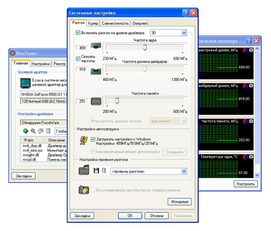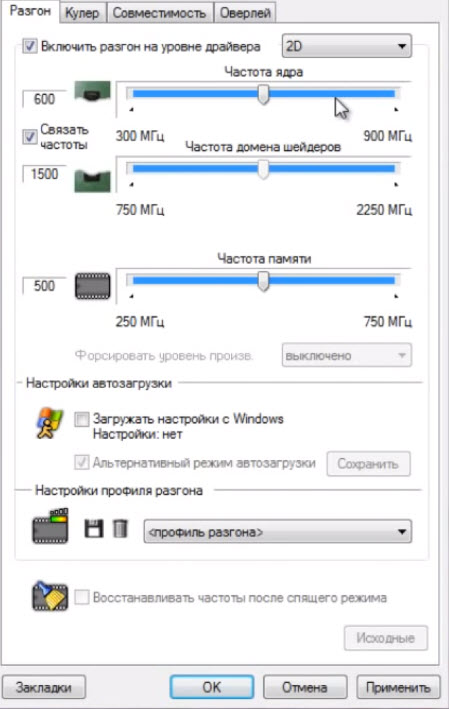Описание
Rivatuner Statistics Server – программа, позволяющая отслеживать показатели компьютера, такие как FPS, температура компонентов. Чаще всего идет в комплекте с MSI Afterburner. Если Afterburner создана для разгона железа компьютера, то Rivatuner Statistics Server помогает пользователю следить за результатами этого самого разгона.
Весь функционал Rivatuner Statistics Server доступен на главном экране. Можно настроить включение программы вместе с запуском Windows, управлять отображаемыми данными на экране.
Справа внизу рабочего поля программы находится изображение монитора. На нем можно передвигать отображаемые данные и размещать их в любом удобном месте. Также можно управлять отображением информации: менять цвет, масштаб, добавлять тексту тень, включить отображение всей статистики.
Rivatuner Statistics Server может определяться некоторыми играми, как чит-программа. Для того, чтобы избежать этого, нужно в поле «Stealth Mode» нажать на кнопку «On». Так RTSS перейдет в режим невидимости и не будет восприниматься играми.
Управлять тем, что будет отображаться в игре (количество кадров в секунду, температура процессора, видеокарты, используемой памятью), нужно непосредственно в MSI Afterburner. Rivatuner Statistics Server служит же его помощником и управляет тем, как информация отображается на мониторе.
Вы можете скачать последнюю версию Rivatuner Statistics Server с официального сайта по ссылке ниже. Программа работает с 32 и 64 битными системами Windows 7, 10 и 8.1.
Официальный сайт: www.guru3d.com
Скриншоты

Скачать Rivatuner Statistics Server
Для полного комплекта мы рекомендуем вам также скачать Process Hacker (Программа похожая на стандартный диспетчер задач в Windows, которая отображает дерево процессов и позволяет прекратить любой из них одним щелчком мыши.).
on: 12/02/2021 04:37 PM [ 0 comment(s) ]
Here you can download RTSS Rivatuner Statistics Server. This is the official homepage for Rivatuner. Initially designed as a small helper application for RivaTuner graphics card utility, RivaTuner Statistics Server became de-facto framerate monitoring, On-Screen Display and high-performance video capture service provider for other graphics card utilities.
We’ve issued RTSS 7.3.3 to a public final release which is available for download here at the only official website you can download it from. Please don’t download it anywhere else as you never know what you install. We always suggest that you download the latest full beta package of MSI Afterburner which always includes a stable build of RTSS — Download here.
Note: Does your overlay not work anymore after the update? Please perform a full uninstall of RTSS and AfterBurner (with profiles removal) and perform a CLEAN install of it.
Features:
- The server provides framerate and frametime monitoring support to the client applications. Framerate and frametime statistics is being collected for DirectX, OpenGL and VULKAN applications. The statistics can be rendered in On-Screen Display or provided to client applications connected to the server.
- The server provides 3D acceleration usage statistics to the client applications. The clients can use the statistics to determine if any 3D applications are currently running and apply different hardware profiles depending on it.
- The server provides On-Screen Display support to the client applications. The clients can display any text info in the On-Screen
- Display in DirectX and OpenGL applications. The server can be also used as a standalone framerate monitoring solution and display own framerate statistics in the On-Screen Display.
- The server provides desktop and in-game screen capture support to the client applications. BMP, PNG and JPG screen capture formats are supported.
- The server provides high-performance real-time desktop and in-game video capture support to the client applications.
- Uncompressed, high-performance custom RTV1 and native MJPG video encoding, encoding with third-party external VFW compatible codecs (e.g. Lagarith or x264vfw) and hardware accelerated H.264 encoding via Intel QuickSync, NVIDIA NVENC and AMD VCE are supported in conjunction with wide range of additional video capture related options, multisource stereo and multichannel (for Window Vista and newer) audio capture with Push-To-Talk support. The functionality of expensive commercial video capture products is now available to everyone absolutely for free! There is no need to buy dedicated video capture software anymore!
- Framerate limiting support. Limiting the framerate during gaming can help to reduce the power consumption as well as it can improve gaming experience due to removing unwanted micro stuttering effect caused by framerate fluctuations.
- User extendable architecture. You may express your creativity and design your own skins for RivaTuner Statistics Server, create localization for your native language, use the server to display any custom text in On-Screen Display directly from your own application and many, many more!
System requirements:
- Windows XP, Windows Vista, Windows 7, Windows 8, Windows 8.1, Windows 10 or Windows 11 (both x86 and x64 versions) with full administrative rights
- Any DirectX, Vulkan or OpenGL compatible graphics card
Known limitations:
- RivaTuner Statistics Server can be incompatible with some third-party On-Screen Display software (e.g. XFire or Steam In-Game Chat). The limitation is not specific to our product, many third-party products are designed to be the only On-Screen Display products in the system and to block their own functionality when any other On-Screen Display software is running
- Anticheat systems of some online games may restrict On-Screen Display usage and block connection to the server when the RivaTuner Statistics Server is running
- RTV1 encoder performance in 64-bit applications is currently lower than in 32-bit applications
- Stealth hooking mode is currently not supported in 64-bit applications, so it is strongly not recommended to run other 64-bit OnScreen Display software in conjunction with RivaTuner Statistics Server
Handy Youtube videos showing some cool features:
- Testing overlay editor plugin (visual hypertext editor) in RTSS 7.3.0
- A few more improvements in visual hypertext editor plugin
- RTSS 7.3.0 hypertext editor is getting stronger and stronger
Version 7.3.3 build 26004
- Added compatibility profile switch allowing ignoring nested IDXGISwapChain1::Present1 -> IDXGISwapChain::Present hook calls. This feature is intended to bypass issues with Epic Games Social Overlay, which is adding extra presentation call to application’s rendering flow and causing wrong cumulative framerate to be monitored
- Added debug/compatibility profile switch allowing disabling IDXGISwapChain1::Present1 hooking
- Added On-Screen Display shared memory interface unlocking logic to OverlayEditor plugin. Now the plugin is detecting cases when On-Screen Display shared memory stays locked too long (e.g. due to crash in other On-Screen Display client application) and forcibly unlocks it
- Improved protection for pending hook library copy operations. Now RivaTuner Statistics Server is not allowed to be started without rebooting the system if installer schedule pending 64-bit hook library copy operation on the next reboot
- Updated profiles list
Version 7.3.2 final
- Recently introduced Direct3D11 swapchain latching mode is no longer enabled by default, now it is profile based and applied in compatibility profiles only when it is really necessary (e.g. in Microsoft Flight Simulator 2020, which may simultaneously use multiple swapchains). Enabling it globally could cause the On-Screen Display to disappear on <Alt>+<Tab> in some games with bugged renderers, which leak swapchain during display mode switch
- Fixed Windows XP/Vista compatibility regression, introduced in the previous version due to adding Windows 7+ specific in-process RAM usage performance counters
- Fixed issue in video capture module, which could cause some 64-bit applications to crash when trying to capture video encoded with external VFW codecs
- Improved compatibility with multithreaded Direct3D12 applications, which concurrently create new swapchains while presenting a frame on a swapchain from different thread (e.g. World of Warcraft)
- Framerate limiter’s passive waiting mode, introduced in the previous version, is no longer power user oriented. Now it is available in GUI under compatibility properties, so you can enable passive waiting if you prefer reduced CPU load and power consumption or disable it if you prefer maximum framepacing precision
- Various compatibility improvements in the hook engine:
- Added hooking support for Microsoft DirectX 12 Agility SDK based Direct3D12 applications (e.g. Halo Infinite insider tech preview and possibly other future Direct3D 12 applications compiled with Agility). New DirectX 12 Agility model assumes that the game can be shipped with a local copy of Direct3D 12 runtimes, which can be newer than your system Direct3D12 runtimes. By default RivaTuner Statistics Server’s hook engine is configured to block injection into any custom Direct3D runtimes located outside OS system folder because such case is typical to Direct3D proxy libraries used in third party game mods, which are frequently fundamentally incompatible with overlays. So hooks were blocked on purpose in such environment, making overlay invisible. Running RivaTuner Statistics Server in such environment also reduced performance due to periodically repeating and failing overlay injection attempts. Previously this could be solved by creating application profile for such game with enabled “Custom Direct3D support”option, which is intended to allow injecting custom Direct3D runtimes located outside system OS folders. New Agility compatible hooking path automatically addresses it in the following way:
- Simplified form of “Custom Direct3D support” mode is now internally engaged by RivaTuner Statistics Server when Agility SDK based Direct3D12 application is detected. Full “Custom Direct3D support” mode functionality is overabundant and not necessary for Agility case. New Agility compatible hooking path is optional and can be disabled by power users at application profiles level for troubleshooting or performance testing
- Added retry counter for reinjection attempts, aimed to minimize performance penalty for situations when Agility SDK based Direct3D12 application cannot be injected
- DXGI swapchain hooks are now suspended during dynamic hook offsets initialization, this change is aimed to reduce risk of incompatibilities caused by enabling “Custom Direct3D support” profile in conjunction with application detection level set to “High” for Agility based Direct3D12 applications
- Added debug/compatibility profile switch allowing disabling hook reinjection mode
- Added debug/compatibility option allowing disabling hook integrity control mode and enabling hook entry point relocation
- Changed unconditional injection delay handling approach. Now it overrides conditional trigger module based delay,
- previously unconditional delay didn’t affect the cases when conditional delay was triggered
- D3D12 command queue hook is affected by delayed injection now, but the rest D3D12 swap chain creation hooks are still injected immediately and ignore any delays by default
- All API hook handlers have been slightly refactored to allow switching between different API hooking implementations
- Added new «Use Microsoft Detours API hooking» option, which is allowing RivaTuner Statistics Server to switch to Microsoft Detours API hooking library instead of own API hooking engine. This option doesn’t help RivaTuner Statistics Server itself, but it may help to fix other third party applications which also hook 3D API calls and use vanilla Microsoft Detours for that (e.g. OBS 27.1.0 and higher). So you may try to enable it you’re using RivaTuner Statistics Server with some third party overlay or videocapture software and it refuses to work
- Added hooking support for Microsoft DirectX 12 Agility SDK based Direct3D12 applications (e.g. Halo Infinite insider tech preview and possibly other future Direct3D 12 applications compiled with Agility). New DirectX 12 Agility model assumes that the game can be shipped with a local copy of Direct3D 12 runtimes, which can be newer than your system Direct3D12 runtimes. By default RivaTuner Statistics Server’s hook engine is configured to block injection into any custom Direct3D runtimes located outside OS system folder because such case is typical to Direct3D proxy libraries used in third party game mods, which are frequently fundamentally incompatible with overlays. So hooks were blocked on purpose in such environment, making overlay invisible. Running RivaTuner Statistics Server in such environment also reduced performance due to periodically repeating and failing overlay injection attempts. Previously this could be solved by creating application profile for such game with enabled “Custom Direct3D support”option, which is intended to allow injecting custom Direct3D runtimes located outside system OS folders. New Agility compatible hooking path automatically addresses it in the following way:
- Added unified Direct3D12 command queue caching based algorithm for handling periodic swapchain recreation in some Blizzard games (e.g. Diablo 2 : Resurrected and World of Warcraft)
- Improved On-Screen Display hypertext formatting implementation:
- Fixed covering extent calculation for layers with embedded objects resized to layer extent
- Improved dynamic tabbing implementation. Dynamic tabulation value is no longer global for whole hypertext, now each layer calculates it independently
- Added sticky layer position tags. Sticky layers are intended for displaying latency markers for luminance sensor based systems similar to LDAT, which are expected to be displayed in a fixed position unaffected by On-Screen Display origin selection
- Improved concept of cursor position placeholder layers. Hypertext is no longer being automatically appended with LF symbol when the last rendered symbol is a backspace. Such approach allows using cursor position placeholder layers to define exact desired position of text output for the next hypertext clients instead of defining position one line above it
- Added new <RES> hypertext tag, allowing displaying framebuffer resolution in On-Screen Display
- Added new <ARCH> hypertext tag, allowing displaying application architecture info (x64 or UWP) in On-Screen Display
- Added new <API> hypertext tag, allowing displaying application 3D API info in On-Screen Display. This tag is quite similar to <APP> tag, but unlike existing tag it displays full 3D API name instead of abbreviated one (e.g. OpenGL instead of OGL)
- Added new <TIME=format_string> hypertext tag, allowing displaying custom formatted system date/time in On-Screen Display
- Added dynamic color formulas support for <C> hypertext tag
- Added GUIDs to internal graph autoscaling cache implementation. GUIDs ensure that autoscaling is not applied to wrong graph when you switch between different OSD layouts containing different sets of displayed graphs
- Added new <GRMIN> and <GRMAX> hypertext tags, aimed to display minimum and maximum limits of the last embedded graph. New tags are intended to be used in conjunction with autoscaling graphs to display their dynamic limits. Please pay attention to hypertext rendering Z order and ensure that you specify the tags after rendering target embedded graph to make them work as expected
- Improved load image <LI> tag format. Now the tag parameter can be wrapped with quotation marks if the filename contains some reserved symbols (round brackets, triangle brackets and comma)
- Improved SDK:
- Improved RivaTuner Statistics Server host API:
- Added helper PickColorEx API function, allowing the plugins to use extended version of host color picker dialog window. Extended version may display “>>” button, allowing the clients to implement some additional color adjustment functionality
- Added helper GetColorPreview function, allowing the plugins to generate RGBA color preview in client specified image buffer
- Improved shared memory layout:
- Now each running 3D application entry contains current framebuffer resolution info. This feature is required to allow displaying foreground application resolution info in DesktopOverlayHost
- Additional extended 32KB hypertext slot is now available to OSD client applications
- Improved HotkeyHandler plugin:
- Added workaround for internal DirectInput issue, which could cause hotkey handler to stop processing hotkeys correctly after locking/unlocking PC from keyboard with <Ctrl>+<Alt>+<Del> or <Win>+<L>. To bypass it the plugin is resetting hotkey handler state after lock screen transition now
- Added optional RawInput based hotkey handler implementation
- Improved OverlayEditor plugin:
- Added layers list editor window. You can access it via “Edit list” command in “Layers” menu or via <Ctrl>+<Shift>+<L> keyboard shortcut to adjust layers Z-order visually with drag and drop or select desired layer
- Added <Apply> button to <Layer properties> window. Now you can test your changes without closing the properties
- Added sticky layer position options to <Layer properties> window
- Added %Date% macro for embedding system date into hypertext
- Added maximum CPU core load data source to HAL. Sample overlay is displaying maximum CPU core load history graph under per-core CPU load barchart graphs
- Decreased timer resolution to improve editor’s framepacing
- Introduced concept of dynamic color attributes, which brings MSI Afterburner’s OSD alarm thresholds feature support natively to the plugin:
- Any color attribute (e.g. layer text or background color) can be switched to dynamic mode by pressing «>>» button inside the color picker dialog or switched back to static color mode by pressing «<<« button
- Dynamic mode is reflected by “D” letter displayed on top of color preview box
- Dynamic colors can be linked with any data source visible to the plugin, can have up to 5 open or closed data source value ranges mapped to different colors
- Dynamic colors can either select fixed color by range or blend colors for nearby ranges allowing implementing smooth gradients for dynamic color changes if necessary
- Dynamic colors can be either calculated inside the plugin and applied to formatted hypertext as static color on the fly or you can optionally embed dynamic color formula into the hypertext layer. In this case embedded objects (e.g. graphs) can use this formula to recalculate colors independently for each displayed graph point
- Added new %CPUShort% macro. This macro definition is similar to previously existing %CPU% macro, containing compacted CPU branding string, but %CPUShort% additionally strips CPU clock frequency info starting from @ symbol
- Text table specific color attributes are now displayed in recent colors selection panel in color picker dialog
- Text table line name and cell text can use special symbols now (e.g. newline n symbol)
- Hypertext edit field in layer properties dialog is now multiline, so it is more convenient to work with complex layers (e.g. layers combining multiple embedded objects)
- Fixed issue which could cause skipping some overlay refresh iterations
- Added new keyboard shortcut to the overlay editor window. Now you may press <Ctrl>+<Shift>+<M> to apply layout master settings. The same can be done from menu: Layouts -> Edit -> Master settings
- Now all embedded graphs are using buffered update approach instead of asynchronous update for each graph before. This change is aimed to eliminate risk of seeing short flickering when switching between different overlay layouts containing different sets of displayed graphs
- Overlay layout timer is now reinitialized properly when switching between different overlay layouts with hotkeys
- Sample overlay layout supplied with the plugin was designed as a technodemo, showing you as many complex overlay creation techniques as it is possible. Now the plugin includes two more built-in overlay layouts, which suit better for everyday usage:
- Classic layout is close to classic native MSI Afterburner’s layout. It combines traditional text table based sensors representation with frametime graph and contains the most frequently used and the most useful sensors including process specific ones
- Benchmark layout is entirely focused on framerate/frametime monitoring. It displays autoscaling frametime graph and dynamic distribution of the slowest frames with highlighted 1% zone. Such representation gives better visual demonstration of 1% low framerate to beginners. Dynamic distribution of the slowest frames is also useful when you’re altering percentile calculation related options
- Improved hotkey handler plugin:
- Added DirectInput initialization mutex, aimed to prevent possible deadlock in IDirectInputDevice8::Acquire during application start when it creates one more DirectInput device for FCAT overlay working in “latency marker” mode
- Improved RTSSSharedMemorySample sample:
- Fixed sample crash on the systems with more than 8 logical processors
- Now the sample demonstrates new sticky layer position tags usage
- Improved RivaTuner Statistics Server host API:
- Added new “latency marker” rendering mode for FCAT overlay. New mode is aimed to be used in conjunction with third party luminance sensor based input latency monitoring systems similar to LDAT. In this mode RivaTuner Statistics Server displays color latency event markers reflecting current input state when keyboard or mouse buttons are pressed or released. In this mode RivaTuner Statistics Server additionally stores high precision latency marker registration and latency marker presentation timestamps into shared memory and provides the timestamps to client applications. Client applications may use this data as a backend for input latency calculation in conjunction with additional data they receive from luminance sensor
- Added new «Percentile buffer» option to general properties. New option allows switching between unlimited and rolling ring buffer modes for 1% low and 0.1% low metrics calculation. Unlimited mode is preferred if you manually start benchmarking session with a hotkey. Ring mode can be preferred if you permanently keep the benchmark mode enabled and want to see 1% and 0.1% low metrics reflecting just a few last seconds of gameplay
- Slightly altered geometry batching implementation in On-Screen Display renderer. Previously RivaTuner Statistics Server internally represented On-Screen Display contents as a few uber batches, containing all On-Screen Display geometry grouped by primitive type (for example, the first batch containing triangles representing all On-Screen Display symbols, solid color bars, and embedded images and the second batch containing all lines used to render all graphs). Such batching provides optimal rendering performance and minimizes draw calls count and rendering pipeline state changes. With such implementation it was possible to render On-Screen Display contents in expected Z-order for the same type of graphics primitives (e.g. for text, images or solid color bars), but line primitives were always rendered on top of everything. New altered geometry batching implementation allows splitting uber batches on smaller batches, so it is now possible to render both lines and triangle primitives in expected Z-order. Please take a note that batches splitting mode is enabled by default, but power users may enable old uber batch rendering mode at profile level if necessary
- Improved scanline sync implementation:
- Now index of target display device for multimonitor systems is also displayed in scanline sync info panel
- SyncDisplay profile switch, which is defining index of target display device for multimonitor systems, can be set to -1 now. In this case target display device will be selected automatically by monitor displaying 3D application’s foreground window
- Added power user oriented profile switch, allowing enabling HDR specific color space conversion for On-Screen Display in D3D11/D3D12 HDR applications. This profile switch can be used to correct On-Screen Display appearance when it looks too dim in scRGB HDR applications or oversaturated in HDR10 applications
- D3D12 videocapture queue depth has been increased from 3 to 8 frames. This change is aimed to improve captured videostream smoothness in applications like Forza Horizon 4, which render more than 3 frames ahead
- Added hooking profile for Deathloop. The profile disables “High” application detection level setting for this game, which is incompatible with its protective system implementation. Please take a note that application detection level settings in RivaTuner Statistics Server are application compatibility options, which are intended to be used at profiles level only for games dynamically loading DirectX runtimes. It is recommended to use it only for applications, which cannot be hooked with default “Low” application detection level. It is strongly not recommended to enable “High” level globally for all processes running in the system
- Added hooking profile for Fallout 76. Similar to Deathloop profile, it also disables “High” application detection level setting for this game, which is incompatible with its protective system implementation
- Added On-Screen Display profile for Diablo 2 : Resurrected
- Added On-Screen Display profile for World of Warcraft
- Added On-Screen Display profile for Forza Horizon 5
- Application tray icon is DPI aware now
- Application installer is DPI aware now
- Updated profiles list
Size: 22MB
Download Locations
СКАЧАТЬ
Описание
Отзывы
Выберите вариант загрузки:
- скачать с сервера SoftPortal
RivaTuner — Утилита предназначена для тонкой настройки параметров видеокарт на чипах от NVIDIA и предоставляющей доступ к недокументированным настройкам драйверов Detonator всех версий. (полное описание…)

Рекомендуем популярное
Driver Booster Free 10.2.0.110
IObit Driver Booster — полезная программа, автоматически сканирующая и определяющая драйвера на ПК….
DriverPack Solution 17.11.106 (Online)
DriverPack Solution — пакет, состоящий из наиболее актуальных драйверов для всевозможных конфигураций ПК, а также для разнообразных моделей ноутбуков…
Snappy Driver Installer 1.22.1 (R2201)
Snappy Driver Installer — программа для поиска и установки драйверов. Предлагает пользователю…
Display Driver Uninstaller 18.0.6.0
Display Driver Uninstaller — бесплатная программа для удаления из системы драйверов видеокарт NVIDIA и AMD….
Microsoft .NET Framework 3.5 SP1 (Full Package)
Microsoft .NET Framework — набор библиотек и системных компонентов, которые необходимы для работы приложений, основанных на архитектуре .NET Framework…
Microsoft .NET Framework 4.7.1 / 4.7.2
Microsoft .NET Framework — набор библиотек и системных компонентов, наличие которых является…
Initially designed as a small helper application for RivaTuner graphics card utility, RivaTuner Statistics Server became de-facto framerate monitoring, On-Screen Display and high-performance videocapture service provider for other graphics card utilities.
Features:
- The server provides framerate and frametime monitoring support to the client applications. Framerate and frametime statistics is being collected for DirectX, OpenGL and VULKAN applications. The statistics can be rendered in On-Screen Display or provided to client applications connected to the server.
- The server provides 3D acceleration usage statistics to the client applications. The clients can use the statistics to determine if any 3D applications are currently running and apply different hardware profiles depending on it.
- The server provides On-Screen Display support to the client applications. The clients can display any text info in the On-Screen
- Display in DirectX and OpenGL applications. The server can be also used as a standalone framerate monitoring solution and display own framerate statistics in the On-Screen Display.
- The server provides desktop and in-game screen capture support to the client applications. BMP, PNG and JPG screen capture formats are supported.
- The server provides high-performance real-time desktop and in-game video capture support to the client applications.
- Uncompressed, high-performance custom RTV1 and native MJPG video encoding, encoding with third-party external VFW compatible codecs (e.g. Lagarith or x264vfw) and hardware accelerated H.264 encoding via Intel QuickSync, NVIDIA NVENC and AMD VCE are supported in conjunction with wide range of additional video capture related options, multisource stereo and multichannel (for Window Vista and newer) audio capture with Push-To-Talk support. The functionality of expensive commercial video capture products is now available to everyone absolutely for free! There is no need to buy dedicated video capture software anymore!
- Framerate limiting support. Limiting the framerate during gaming can help to reduce the power consumption as well as it can improve gaming experience due to removing unwanted micro stuttering effect caused by framerate fluctuations.
- User extendable architecture. You may express your creativity and design your own skins for RivaTuner Statistics Server, create localization for your native language, use the server to display any custom text in On-Screen Display directly from your own application and many, many more!
Know Limitations:
- RivaTuner Statistics Server can be incompatible with some third-party On-Screen Display software (e.g. XFire or Steam In-Game Chat). The limitation is not specific to our product, many third-party products are designed to be the only On-Screen Display products in the system and to block their own functionality when any other On-Screen Display software is running
- Anticheat systems of some online games may restrict On-Screen Display usage and block connection to the server when the RivaTuner Statistics Server is running
- RTV1 encoder performance in 64-bit applications is currently lower than in 32-bit applications
- Stealth hooking mode is currently not supported in 64-bit applications, so it is strongly not recommended to run other 64-bit OnScreen Display software in conjunction with RivaTuner Statistics Server
System Requirements:
- Windows XP, Windows Vista, Windows 7, Windows 8 or Windows 10 (both x86 and x64 versions) with full administrative rights
- Any DirectX, Vulkan or OpenGL compatible graphics card
What’s New:
- Improved 32-bit runtime disassembler provides better compatibility with 32-bit applications when stealth mode is enabled
- Fixed crash on capturing screenshots in CP2077 when scRGB HDR mode is enabled
- Added autoscaling option to graph properties in OverlayEditor plugin
- Added Direct3D12 hooking support for Direct3D12 runtime changes introduced with KB4598291
- Updated profiles list
Fast servers and clean downloads. Tested on TechSpot Labs. Here’s why you can trust us.

Last updated:
February 18, 2021
User rating:
45 votes
Software similar to Rivatuner Statistics Server 6
-
4217 votes
MSI Afterburner is an overclocking utility that works with all graphics cards. Main features include GPU clock adjustment, advanced fan speed and GPU voltage control.
- Freeware
- Windows/Android
-
436 votes
GPU Tweak allows you to optimize clock speeds, voltage and fan speeds on up to four graphics cards independently or simultaneously, you can also select between GPU Tweak’s Standard or Advanced modes depending on your level of experience.
- Freeware
- Windows
-
1520 votes
Displays hardware information for Nvidia graphics cards. This app can be used to overclock your Nvidia graphics card.
- Freeware
- Windows
-
More similar downloads
Popular apps
in System Information
Рекомендуем
Последние
Популярные
- Лучшие программы
-
Zoom (Зум)
5.13.77.02.202320 060
-
PotPlayer
1.7.218737.02.202322 548
-
Adblock Plus
3.16.17.02.202323 283
-
Sandboxie
5.62.26.02.20231 366
-
Ubisoft Connect
138.0 Build 108076.02.2023994
-
ProgDVB
7.49.26.02.20234 151
-
IObit Uninstaller Free
12.3.0.84.02.20232 654
-
Nox Player
7.0.5.24.02.20233 367
-
Telegram
4.6.04.02.202322 619
-
Origin
10.5.1183.02.20231 766
-
MyPublicWiFi
29.23.02.2023402
-
Calibre
6.12.03.02.20231 976
-
TeamViewer
15.38.32.02.20232 803
-
AIMP
5.11.24212.02.202338 106
- Все новые программы
-
Zona
14.04.2021
56 441
- Топ 100 программ
RivaTuner 2022
|
|
|
| Версия | Платформа | Язык | Размер | Формат | Загрузка |
|---|---|---|---|---|---|
|
RivaTuner 2.24c |
Windows |
Русский | 2.7MB | .zip |
Скачать бесплатно |
|
RivaTuner последняя версия |
Windows | Русский | 4.7MB | .zip |
Скачать бесплатно |
|
RivaTuner русская версия |
Windows | Русский | 4.7MB | .zip |
Скачать бесплатно |
|
RivaTuner x64 |
Windows | Русский | 4.7MB | .zip |
Скачать бесплатно |
|
RivaTuner x32 |
Windows | Русский | 4.7MB | .zip |
Скачать бесплатно |
|
RivaTuner x86 |
Windows | Русский | 4.7MB | .zip |
Скачать бесплатно |
|
RivaTuner 2022 |
Windows | Русский | 4.7MB | .zip |
Скачать бесплатно |
|
RivaTuner 2021 |
Windows | Русский | 4.7MB | .zip |
Скачать бесплатно |
|
RivaTuner 2020 |
Windows | Русский | 4.7MB | .zip |
Скачать бесплатно |
| * скачайте бесплатно RivaTuner для Windows, файл проверен! |
Обзор RivaTuner
RivaTuner (Рива Тюнер) – бесплатная утилита для сканирования, настройки и разгона видеокарт. Позволяет отслеживать состояние графической карты, выявлять и исправлять ошибки, а также повышать ее производительность.
Читать Далее »
Полезная утилита для разгона видеокарт
6 скриншотов для Rivatuner Statistics Server
Rivatuner Statistics Server – утилита, созданная для поддержки разгона видеокарт программой RivaTuner. Сейчас же работает как полноценный самостоятельный софт. Совместима с большинством видеокарт от производителей NVIDIA и AMD.
Функции Rivatuner Statistics Server
- поддержка стабильного FPS в требовательных мультимедиа приложениях и играх, подведение итоговой статистики за сеанс (отображается в самой программе или в отдельном текстовом документе);
- подведение статистики нагрузки на видеокарту во время работы в требовательных приложениях;
- создание скриншотов во время работы с приложениями (форматы: BMP, PNG и JPG);
- захвати видео с экрана во время работы в приложениях, игрового процесса.
Особенности инструмента
- кастомизация интерфейса, создание собственных скинов для него;
- контроль энергопотребления путем уменьшения производительности видеокарты в играх, мультимедиа приложениях;
- уменьшение показателя FPS до порогового показателя (устанавливается пользователем).
- выбор формата кодирования исходного видео выбирается пользователем.
Достоинства
- мультиязычность;
- регулярная поддержка.
Дополнительная информация
Категория
Обновлено
Текущая версия
2.24c
Совместимость
Windows 7, Vista, XP
Разрядность
32 и 64 bit
Разработчик
Лицензия
Русский язык
Есть
Возрастные ограничения
0+
Теги
Скачать Rivatuner Statistics Server для Windows
-
Размер файла: 2.55Mb / Тип файла: EXE
Жалоба/Проблема
Роман Липатов
Автор более тысячи обзоров программ и приложений. Имеет диплом магистра по специальности «Программное обеспечение компьютерных систем». Свободное владение навыками работы с операционными системами Windows, macOS, Linux, iOS и Android.
Отзывы о программе Rivatuner Statistics Server

Содержание
- Описание программы
- Возможности
- Достоинства и недостатки
- Загрузка и активация
- Видео
Описание программы
Итак, что же это такое RivaTuner, как настроить программу и пользоваться нею? Сервер статистики RivaTuner (RTSS) изначально разрабатывался как соответствующее программное обеспечение для RivaTuner. Но позже его роль сместилась к эффективному контролю частоты кадров и некоторых других параметров ПК. RTSS продолжает получать обновления и множество новейших API и видеокарт. Сервер позволяет работать с такими устройствами, как DirectX и OpenGL, собирать статистику по частоте и времени кадров. Клиенты также могут использовать программное обеспечение в качестве независимого решения для мониторинга частоты кадров.
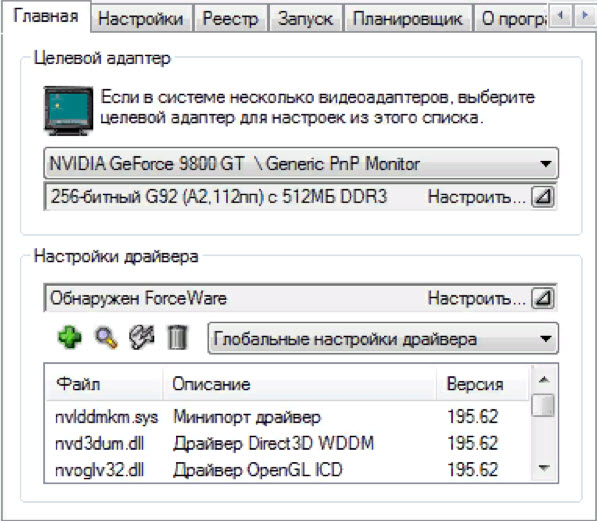
Возможности
Список возможностей нашего приложения выглядит следующим образом:
- определение настроек видеокарты на чипсетах NVideo и AMD;
- детальное отображение текущих характеристик видеокарты;
- изменение скорости кулера;
- контроль напряжения и температуры видеокарты;
- обход блокировки элементов карты семейства GForce;
- изменение параметров драйвера через доступ к реестру;
- мониторинг температуры;
- автоматическое обновление;
- регулировка основных настроек монитора.
Работая с приложением, внимательно следите за температурой ключевых компонентов ПК.
Достоинства и недостатки
Список сильных и слабых сторон Rivatuner Statistics Server для Windows 10 выглядит так:
Достоинства:
- подробные настройки для видеокарт;
- расширенная настройка системы охлаждения;
- русскоязычный интерфейс;
- легко включить в игре.
- подходит для Windows 7, 8 и 10.
- если утилита не понравилась, ее можно легко удалить с компьютера.
- возможность изменять недокументированные параметры драйвера;
- создание отдельных профилей для каждой программы.
Недостатки:
- больше не поддерживается программистами;
- неопытный пользователь может повредить видеокарту.
Загрузка и активация
RivaTuner сейчас устарел, так как последняя стабильная версия была выпущена в 2009 году. Поэтому он не очень хорошо работает с последними видеокартами. Мы же рекомендуется установить MSI Afterburner, разработанный командой Guru3D RivaTuner, с официального сайта. Сервер статистики RivaTuner можно загрузить напрямую или связать с опцией MSI Afterburner. Пользователи могут проверить у производителя видеокарты, а также узнать, предоставляет ли она доступ к опции MSI Afterburner. EVGA и видеокарты включают Precision X, который представляет собой новый анализ MSI Afterburner и сопровождает RTSS.
Rivatuner Statistics Server x32/64 Bit
Видео
Также рекомендуем просмотреть видео по теме.
MSI Afterburner
Рейтинг — 5
Фирменная утилита компании MSI, основанная на «движке» RivaTuner, по функционалу и удобству интерфейса давно ушедшая вперед по сравнению с самой RivaTuner и своей «сестрой» — EVGA Precision. Расширенная функциональность включает в себя поддержку решений AMD Radeon, изменение напряжения питания GPU и видеопамяти, автоматическое отслеживание переключений режимов 2D/3D с применением профилей и простую настройку регулировки системы охлаждения видеокарты в зависимости от температуры.
-
4.6.4
53,10 МБ7 декабря 2021 года
RivaTuner
Рейтинг — 4,9
RivaTuner — инструмент №1 для владельца карты на базе графического процессора NVIDIA.
-
2.24c
2,55 МБ7 января 2010 года
HWiNFO64
Рейтинг — 5
Одна из мощнейших и старейших программ для сбора и получения информации в различного вида отчётах об установленном в компьютере «железе». Всю информацию, которую можно «вытащить» программно из недр компьютера, HWiNFO предоставит — как в виде подробного отчёта по интересующей комплектующей, так и в виде сборного отчёта с возможностью выгрузки в один из популярных форматов.
AIDA64
Рейтинг — 5
Многофункциональная программа-комбайн для диагностики, тестирования и анализа производительности аппаратной части компьютера. Предоставляет широкий спектр функций для определения стабильности системы, в том числе функционал для стресс-тестирования, а также тесты диска, памяти и кэша, GPGPU.
-
6.85
49,22 МБ14 декабря 2022 года
EVGA Precision (X)
Рейтинг — 5
Фирменная утилита компании EVGA отличается простотой, минимальным размером и несвойственным подобным утилитам нейтралитетом к использованию на не-фирменных видеокартах. Джентльменский набор функций включает в себя мониторинг частот и температур видеокарты, разгон и управление системой охлаждения, и весь помещается в главном окне программы. Но благодаря родственным связям с утилитой RivaTuner, EVGA Precision способна и на функции посложнее, включая создание до 10 профилей разгона и управления системой охлаждения с их применением по нажатию «горячих» клавиш, мониторинг частоты кадров в 3D приложениях и вывод показателей в наложенные экранные меню. Кроме того, в утилите наличествует собственный модуль аппаратного мониторинга, который позволяет пользователю решить любые задачи, связанные с изменением тех или иных параметров видеоподсистемы.
-
4.2.1
23,26 КБ24 июля 2013 года