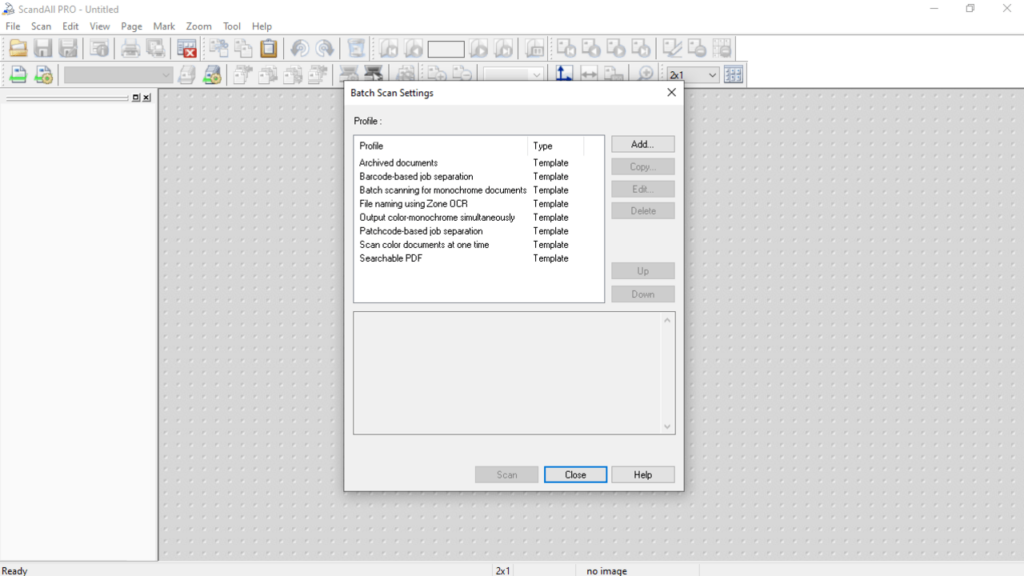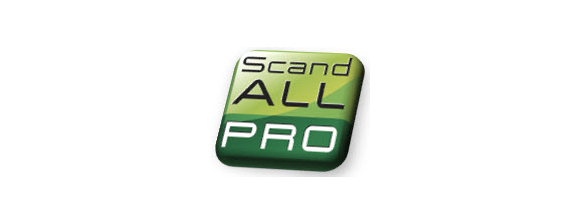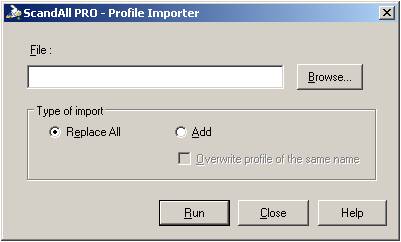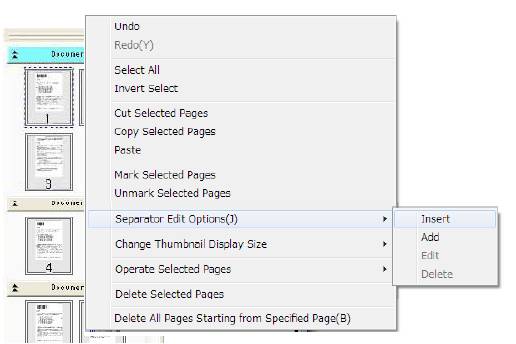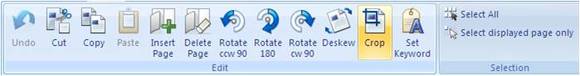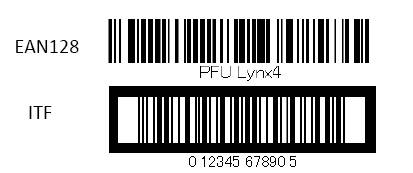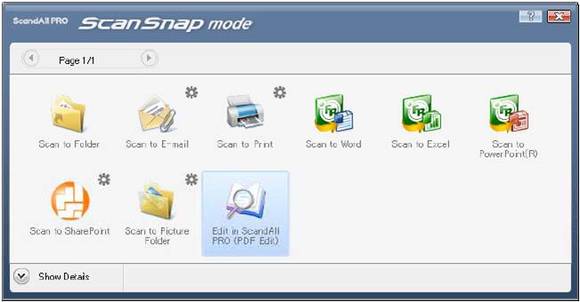Thanks to this image capture software, users are able to scan various business documents. Additionally, it is possible to edit and overwrite the contents.
Windows version:
Windows XP, Windows Vista, Windows 7, Windows 8, Windows 8.1, Windows 10, Windows 11
Fujitsu ScandAll PRO is a powerful Windows program that provides users with tools needed to produce quality digital image files from paper documents. It conforms to both TWAIN and ISIS standards.
Review
With this office utility, you are able to scan physical documents to make image data. Moreover, you can perform scans based on your specific type of activity. The tool is suitable for digitizing various types of documents like business and application forms. It supports the following file formats for input and output:
- BPM;
- JPEG;
- JPEG2000;
- TIFF;
- PDF and PDF/A.
Scanning options
Similar to ABBYY ScanTo Office, this software gives you the ability to process multiple documents also known as batch scan. In addition, you can configure scan conditions like file format and output destination and save them as profiles.
If you are using a scanner that supports the multi-image output function, you have the option of scanning both color and monochrome images simultaneously. What is more, you are able to control the scanning operations with a single keyboard button. It is also possible to customize the shortcuts in the Preferences menu.
Additional functions
Besides scanning, this tool allows you to edit resulting images. You can overwrite data or save it with another file name or in a different format. It is also possible to view multiple images side-by-side. This is a handy feature if you want to compare documents or assess the quality of the scan.
Features
- free to download and use;
- compatible with modern Windows versions;
- allows you to scan physical documents;
- can display images side-by-side;
- it is possible to edit and save data.
AlfaClock
Windows XP, Windows Vista, Windows 7, Windows 8 Free
This robust tool allows users to add improved functionality to their taskbar clock. Additionally, it is possible to schedule alarms and specify time format.
ver 1.9
GFI FAXmaker
Windows 7, Windows 8, Windows 8.1, Windows 10, Windows 11 Free
This app lets you send and receive digital fax messages without using any traditional equipment. It is possible to exchange documents over the web interface.
ver 20.5.2022.0828
PowerDesigner
Windows XP, Windows Vista, Windows 7, Windows 8, Windows 10 Free
The application was designed to help users design and schedule important business transformations. It is also possible to connect to a wide range of databases.
ver 16.7.5.0
Google AdWords Editor
Windows 7, Windows 8, Windows 10 Free
Using this comprehensive tool, you are able to organize Google ad campaigns. Additionally, you have the option to customize keywords, specify audiences and more.
ver 14.2.2.0
WinFax Pro
Windows XP, Windows Vista, Windows 7, Windows 8, Windows 10, Windows 11 Free
Thanks to this comprehensive tool, users are able to set up and operate fax machines. Moreover, it is possible to import documents from scanners and digital cameras.
ver 10.0
MicroStrategy
Windows 10, Windows 11 Free
This application provides instruments for analyzing various business processes. You can create detailed financial reports and investment presentations.
ver 11.3.8
Maple
Windows 10, Windows 11 Free
This application lets you create text documents with complex mathematical formulas. It is possible to export the project to the PDF and HTML file formats.
ver 2022.2
Advantage Database Server
Windows XP, Windows Vista, Windows 7, Windows 8, Windows 10, Windows 11 Paid program
With the help of this comprehensive tool, you can send SQL requests to various databases. Additionally, you have the ability to backup internal files.
ver 11.10
Содержание
- Scanning Software for Fujitsu Scanners: ScandAll PRO 2.0 Fujitsu Scanners
- Quick Reference
- Detailed Reference
- ScandAll PRO Standard
- ScandAll PRO 2.0 Premium
- ScandAll PRO 2.0 Standard
- Import/Export Profiles
- Batch Editing Tools
- PDF Editing
- Resume Batch Functionality
- Two New 1D Barcodes
- JPEG 7 Supuport
- ScanSnap Mode
- ScandAll PRO 2.0 Premium Additional Features
- Two-dimensional Barcode
- Advanced logging features
- ScandAll Pro 2.0
- Overview
- Quick Reference
- Features
- Import/Export Profiles
- Batch Editing Tools
- PDF Editing
- Resume Batch Functionality
- Two New 1D Barcodes
- JPEG 7 Supuport
- ScanSnap Mode
- Fujitsu ScandAll PRO
- Описание
Scanning Software for Fujitsu Scanners: ScandAll PRO 2.0 Fujitsu Scanners
ScandAll PRO is a powerful image capture application, providing customers with the tools needed to produce quality digital image files from paper documents.
As with earlier versions, ScandAll PRO provides the following: PDF Creation, Page Editing, Barcode Recognition, Optical Character Recognition (OCR), Indexing Data, Thumbnails, Printing, Basic Logging, and driver support for TWAIN, ISIS, and Kofax VRS.
Additional features:
Batch editing and resume batch functionality make post scanning organization much easier. Profiles are exportable in compressed format to reduce configure time and increase consistency across desktop deployment. JPEG7 gives improved TIFF compression, and for a limited number of models, one touch ScanSnap mode has been added to make scanning easier.
ScandAll PRO 2.0 Standard provides powerful new features to improve deployment and workflow speeds.
ScandAll PRO 2.0 Premium adds two-dimensional barcode recognition and advanced logging features to track important batch information.
ScandAll PRO 2.0 Premium allows Standard customers to upgrade to Premium for discounted rate.
Quick Reference
| ScandAll PRO | |||
|---|---|---|---|
| Standard | Premium | Premium Upgrade | |
| Features | |||
| Import/Export Profiles | Yes | Yes | Yes |
| PDF Editing | Yes | Yes | Yes |
| Resume Batch Functionality | Yes | Yes | Yes |
| New 1D barcodes (EAN128, ITF) | Yes | Yes | Yes |
| JPEG7 Compression | Yes | Yes | Yes |
| ScanSnap Mode | Yes | Yes | Yes |
| 2D Barcodes (PDF417 & QR Code) | Yes | Yes | |
| Advanced Logging | Yes | Yes | |
| Specifics | |||
| Previous Version Required | No | No | Yes, 2.0 Standard |
| Recommended Scanner Models | fi-5900C, fi-6140, fi-6240, fi-6130, fi-6230, fi-5750C, fi-5650C, fi-5120C, fi-5220C, fi-5110C, fi-4860C2, fi-4340C | fi-5900C, fi-7160, fi-7260, fi-6140, fi-6240, fi-6130, fi-6230, fi-5750C, fi-5650C, fi-5120C, fi-5220C, fi-5110C, fi-4860C2, fi-4340C | fi-6130Z, fi-6230Z, fi-6110, fi-5015C |
Detailed Reference
ScandAll PRO Standard
ScandAll PRO 2.0 Premium
ScandAll PRO 2.0 Standard
Import/Export Profiles
Speed up set up time, eliminate mistakes, and standardize profiles with ScandAll PRO’s importer. Import also allows operators to keep existing profiles that are needed for specialized stations.
Batch Editing Tools
ScandAll PRO now allows for collapsed batch views as well as insert and delete function for batch separation before saving.
PDF Editing
Edit PDF files after they are saved with ScandAll PRO. Features include deskew, cropping, key word set up, and rotation.
Resume Batch Functionality
Adding to the append current batch feature, ScandAll PRO 2.0 has improved jam recovery to increase overall scanning speeds.
Two New 1D Barcodes
ScandAll PRO now suppers EAN128 and ITF Barcodes.
JPEG 7 Supuport
ScandAll PRO 2.0 supports JPEG 7 for newer TIFF software decoders as well as JPEG 6 for legacy systems.
ScanSnap Mode
ScandAll PRO 2.0 allows one touch scanning to file, Word, Excel, PowerPoint for the following scanners: fi-6770, fi-6670, fi-5530C2, fi-6140, fi-6240, fi-6130, fi-6230, fi-6140Z, fi-6240Z, fi-6130Z, fi-6230Z, fi-6110.
ScandAll PRO 2.0 Premium Additional Features
Two-dimensional Barcode
Two Dimensional Barcode Recognition, PDF417 and QR Code, increases recognition and allows for users to put more information into a smaller space.
Advanced logging features
Operators can now control what information is logged with each batch, selecting any or all of the following fields: Separator No., Total pages in current document, Current page number in document batch, Page number. Actual page number, Date and Time, Computer name, User name, File name (full path), File name, Folder name, Batch folder name, Profile Name, Scanner name, Resolution, Width, Height, Bit depth, Barcode recognition results, Barcode type, Zone OCR results, Mark (user), Mark (multifeed), Mark (AIQC), Character string 1-4.
Источник
ScandAll Pro 2.0
Overview
ScandAll PRO is a powerful image capture application, providing customers with the tools needed to produce quality digital image files from paper documents.
As with earlier versions, ScandAll PRO provides the following: PDF Creation, Page Editing, Barcode Recognition, Optical Character Recognition (OCR), Indexing Data, Thumbnails, Printing, Basic Logging, and driver support for TWAIN, ISIS, and Kofax VRS.
Additional features:
Batch editing and resume batch functionality make post scanning organization much easier. Profiles are exportable in compressed format to reduce configure time and increase consistency across desktop deployment. JPEG7 gives improved TIFF compression, and for a limited number of models, one touch ScanSnap mode has been added to make scanning easier.
ScandAll PRO 2.0 Standard provides powerful new features to improve deployment and workflow speeds.
Quick Reference
Features
Import/Export Profiles
Speed up set up time, eliminate mistakes, and standardize profiles with ScandAll PRO’s importer. Import also allows operators to keep existing profiles that are needed for specialized stations.
Batch Editing Tools
ScandAll PRO now allows for collapsed batch views as well as insert and delete function for batch separation before saving.
PDF Editing
Edit PDF files after they are saved with ScandAll PRO. Features include deskew, cropping, key word set up, and rotation.
Resume Batch Functionality
Adding to the append current batch feature, ScandAll PRO 2.0 has improved jam recovery to increase overall scanning speeds.
Two New 1D Barcodes
ScandAll PRO now suppers EAN128 and ITF Barcodes.
JPEG 7 Supuport
ScandAll PRO 2.0 supports JPEG 7 for newer TIFF software decoders as well as JPEG 6 for legacy systems.
ScanSnap Mode
ScandAll PRO 2.0 allows one touch scanning to file, Word, Excel, PowerPoint for the following scanners: fi-6770, fi-6670, fi-5530C2, fi-6140, fi-6240, fi-6130, fi-6230, fi-6140Z, fi-6240Z, fi-6130Z, fi-6230Z, fi-6110.
Источник
Fujitsu ScandAll PRO
Описание
Work with scanning projects by generating specific profiles for automated implementation when selecting files. The suite is compatible with all common image formats such as JPEG and TIFF, supports compression and batch uploading and processing. The one-touch ScanSnap mode is available.
Fujitsu ScandAll PRO 2.1.8.6 доступна для бесплатной загрузки с нашей библиотеки. Последняя версия Fujitsu ScandAll PRO совместима с Windows XP/Vista/7/8/10, 32-бит.
Наша антивирусная программа просканировала эту загрузку и признала ее полностью безопасной. Эта бесплатная программа принадлежит Fujitsu.
Версии 2.1, 2.0 и 1.8 наиболее популярны среди пользователей. Fujitsu ScandAll PRO относится к категории Системные утилиты.
Размер файла последней версии установки доступного для загрузки 35.9 MB. По умолчанию названия для установочного файла ScandAllPro.exe, ScandAllExport.exe или ScandAllImport.exe и т.д.
Aimed squarely at the professional user, ScandAll PRO allows creation of scanning profiles to target the exact needs of the scanning job to be performed. ScandAll PRO offers a wide range of features to the scanning professional. Using the FUJITSU TWAIN 32 or FUJITSU ISIS scanner driver together with ScandAll PRO allows you to create document images.
Мы предлагаем оценить другие программы, такие как Fake Webcam, Sansa Updater или WebCam Monitor, которые часто используются вместе с Fujitsu ScandAll PRO.
Источник
-
#1
Harvey
Administrator<br>Elite Member
-
#2
Attention:* ScandAll PRO V2.1.0 or any later version is not compatible with ScandAll PRO ScanSnap mode Add-in. Please use ScanSnap Manager for fi Series instead of ScandAll PRO ScanSnap mode Add-in. You can submit a request from the Request Form to download ScanSnap Manager for fi Series.
* Please also update ScanSnap Manager for fi Series to 1.0.7 or later if any earlier version is installed when updating this application.
Installation
Be sure you log into Windows® as a user with administrator privileges
1. Download «SAPV210VUP.exe» onto your hard drive.
2. Quit any other applications that are running on your computer. Stop any scanning operations if you are using the scanner.
3. Execute «SAPV210VUP.exe» that you downloaded in step 1. This creates a folder called «SAPV210VUP» in the same folder where the program is stored.
4. Double-click the ScandAllPRO.exe file which is located in the SAPV210VUP folder.
5. How to check the ScandAll PRO version after the update (Perform in sequence):
Please refer to How to confirm the ScandAll PRO update.* Now that you have completed the update, please refer to the icon-pdf README prior to activating it.
Hope that helps.
- Advertising
- Cookies Policies
- Privacy
- Term & Conditions
- About us
-
This site uses cookies to help personalise content, tailor your experience and to keep you logged in if you register.
By continuing to use this site, you are consenting to our use of cookies.
ScanLite — программа для сканирования документов. Это бесплатная утилита, подходящая для работы на компьютерах под управлением Windows XP, Vista, 7, 8 и 10 (32-бит и 64-бит). Интерфейс приложения выполнен на русском языке.
ScanLite является узкоспециализированным программным обеспечением, выполняющим всего одну единственную функцию — отправка на подключенное к компьютеру сканирующее оборудование команды начала сканирования и последующее сохранения полученных сканов. Утилита позволят сохранять отсканированные оригиналы в двух форматах — в качестве цифровых JPG-изображений и электронных PDF-документов.
Управление утилитой ScanLite предельно простое — оно сводится к нажатию одной единственной кнопки «Сканировать документ(ы)» в соответствующей вкладке основного окна программы. Здесь же пользователь может указать название сохраняемого документа/изображения и папку на диске, куда будет осуществляться сохранение.
Несколько полезных опций можно найти во вкладке настроек программы ScanLite:
- Выбор формата сохраняемых сканов — JPG или PDF.
- Выбор источника сканирования (сканирующего оборудования): если к компьютеру подключено несколько сканеров, при помощи этой опции следует указать, с какого именно устройства будет осуществляться сканирование.
- Установка цветового режима сканирования: черно-белый, оттенки серого, цветное или вызов диалогового окна драйвера сканера перед сохранением скана для выбора цветового режима пользователем в ручном режиме.
- Установка качества картинки: плохое (минимальный размер файла), среднее, хорошее и очень хорошее (максимально возможный размер выходного скана).
- А также возможность выбора скина (темы оформления) интерфейса программы, всего доступно 25 вариантов.
Таким образом, программа ScanLite призвана заменить стандартное системное приложение сканирования документов.