Использование:
В системе должно быть не меньше 10 ГБ свободного места на винчестере и желательно не меньше 1 ГБ свободной оперативной памяти.
Набор позволяет обновлять рабочую систему, а также интегрировать обновления в дистрибутив. Может быть установлен на любую редакцию Windows 7 и Server 2008 R2, любой разрядности и любого языка. Включены обновления для всех версий Internet Explorer, все критические, рекомендуемые и обновления безопасности. Смотрите подробности в списке обновлений.
Изменения в версии 20.5.20:
•Добавлен dotNetFx4 ESU Bypass от abbodi1406
•Добавлен KB4538483-v1.2-x86-x64 (заменяет KB4538483-x86-x64)
•Добавлен KB4552940-x86-x64 (заменяет KB4532945-x86-x64)
•Добавлен KB4555449-x86-x64 (заменяет KB4550738-x86-x64)
•Добавлен KB4556836-x86-x64 с отключением телеметрии и проверки процессоров (заменяет KB4550964-x86-x64)
•Обновление сертификатов аналогично KB931125 и KB2917500 за май 2020
•Следующие обновления не актуальны и удалены: KB2716513-x86-x64, KB2884256-x86-x64, KB2920188-v7-x64, KB3000483-x86-x64, KB3020393-x86-x64, KB3140245-x86-x64, KB4054998-x86-x64
•Следующие обновления будут интегрированы только в среду восстановления: KB2990941-v3-x86-x64, KB3087873-v2-x86-x64 (поддержка NVMe)
Отличия от версии 20.5.15
1) Исправлена проблема, когда при использовании ключа /Index=* и кавычек в последнем аргументе командной строки не запускалась интеграция.
2) Добавлен dotNetFx4 ESU Bypass от abbodi1406, который позволяет устанавливать .NET Framework 4.x вручную или через WU.
3) Исправлена проблема, когда при установке на чистую систему некоторые майские обновления могли приводить к откату обновлений.
4) Добавлена поддержка Windows Server 2008 R2 Core.
Для гибкой установки набора можно использовать следующие ключи и их комбинации:
Ключ /Reboot для автоматической перезагрузки, если она потребуется.
Ключ /S для полностью тихой установки без окон и сообщений. Регистр имеет значение.
Ключ /Silent для пассивной установки — видно прогресс, но установка полностью автоматическая.
Ключ /IE11 для установки браузера Internet Explorer 11 и его локализации.
Ключ /Temp= позволяет задать временный рабочий каталог. Он не обязан быть пустым, но должен существовать.
Ключ /NoSpace позволяет пропустить проверку свободного места на системном разделе, использовать не рекомендуется.
Ключ /NoUSB отменяет интеграцию драйверов USB 3.0 и 3.1 в дистрибутив системы через проект Win7USB3.
Ключ /NVMe интегрирует поддержку NVMe для системы и среды восстановления.
Ключ /FixOn включает защиту от Meltdown и Spectre, а /FixOff её выключает. Без ключей для Win7 защита выключена, а для Win2008R2 включена.
Примеры:
Нужно автоматически установить все обновления, IE11 и перезагрузить компьютер: UpdatePack7R2.exe /ie11 /silent /reboot
Нужно скрыто установить все обновления к имеющимся продуктам, версию IE не менять, компьютер не перезагружать: UpdatePack7R2.exe /S
Следующие ключи предназначены для интеграции обновлений в дистрибутив:
Ключ /WimFile= указывает расположение wim-файла, необходимо задавать абсолютный путь.
Ключ /Index= указывает индекс системы в wim-файле, для каждого индекса необходимо выполнять интеграцию заново.
Ключ /Index=* позволяет выполнить поочерёдную интеграцию обновлений во все индексы wim-файла.
Ключ /Optimize разрешает оптимизировать размер wim-файла после интеграции обновлений.
Ключ /Optimize=esd преобразует wim-файл в esd после интеграции обновлений.
Примечания:
Перед указанием индекса полезно выполнить команду: Dism /Get-WimInfo /WimFile:C:install.wim (путь замените на свой).
Примеры:
Нужно интегрировать IE11 и все обновления в 1 индекс: UpdatePack7R2.exe /ie11 /WimFile=C:install.wim /Index=1
Нужно интегрировать IE11 и все обновления во все индексы: UpdatePack7R2.exe /ie11 /WimFile=C:install.wim /Index=*
Нужно интегрировать только обновления к имеющимся продуктам, версию IE не менять: UpdatePack7R2.exe /WimFile=C:install.wim /Index=1
Дополнительный функционал:
1. Возможна автоматическая установка SP1, если он не установлен в системе. Для этого нужно расположить файлы Windows6.1-KB976932-X86.exe >> и Windows6.1-KB976932-X64.exe >> в одном каталоге с набором.
2. Если рядом с набором есть UpdatePack7R2Start.cmd — он будет выполнен перед установкой обновлений, UpdatePack7R2Finish.cmd — после установки, UpdatePack7R2Wim.cmd — после интеграции обновлений. По умолчанию консольные окна будут показаны. Чтобы их скрыть, первая строка в cmd-файле должна начинаться с «:hide» (без кавычек). Набор обновлений отслеживает код выхода из cmd-файлов, на случай необходимости перезагрузки. Этот код равен 3010 (команда exit 3010).
3. Если вы хотите применить свои твики после установки Internet Explorer 11 на рабочую систему, расположите в папке с набором файл ie11.reg и он будет импортирован автоматически.
4. Некоторые ключи можно заменить переименованием самого файла набора. Так для установки IE11 можно добавить слово «ie11» в любое место имени файла набора, «—» для автоматический перезагрузки и «++» для пассивной установки.
5. Поддерживается интеграция аддонов: SmartFix >>, .NET Framework >> и DirectX >>. Файлы аддонов нужно расположить в одной папке с UpdatePack7R2.
Примеры:
• Нужно автоматически установить набор на рабочую систему вместе с IE11 и перезагрузить компьютер: переименуйте UpdatePack7R2.exe в UpdatePack7R2—ie11++.exe
• Это будет абсолютно аналогично использованию следующих ключей: UpdatePack7R2.exe /ie11 /silent /reboot
Примечания:
1.Размер дистрибутива (wim-файл) будет увеличен на размер установленных обновлений.
2.Интегрированные обновления можно будет удалить даже после установки системы.
3.Рекомендуется выгружать из памяти резидентный антивирусный монитор на время работы набора.
4.Подробный журнал установки обновлений находится в файле %WinDir%UpdatePack7.log.
5.Установка на рабочую систему будет произведена в несколько этапов с перезагрузками.
Контрольные суммы:
CRC32: BCECBFD3
MD5: A13EDB518C8205206891F9B63825DAE1
SHA-1: E482C178A9DC3C884EA36EE8EFF3AC3B13E452D6
с нашего сервера
Автор: roman77777 от 20-10-2020, 15:31, Посмотрело: 38 244, Обсуждения: 15
Версия программы: 20.10.15
Официальный сайт:
simplix
Язык интерфейса: Русский, Английский, и другие
Лечение: не требуется
Системные требования:
• Windows 7 SP1
• Server 2008 R2 SP1
Описание:
Набор позволяет обновлять рабочую систему, а также интегрировать обновления в дистрибутив. Может быть установлен на любую редакцию Windows 7 и Server 2008 R2, любой разрядности и любого языка. Включены обновления для всех версий Internet Explorer, все критические, рекомендуемые и обновления безопасности. Смотрите подробности в списке обновлений.
[hide=Изменения в версии 20.10.15:]
• Добавлен KB4578952-x86-x64 (заменяет KB4569767-x86-x64)
• Добавлен KB4580345-x86-x64 с отключением телеметрии и проверки процессоров (заменяет KB4577051-x86-x64)
• Добавлен KB4580970-x86-x64 (заменяет KB4570673-x86-x64)
• Обновление сертификатов аналогично KB931125 и KB2917500 за октябрь 2020
©Torrent-Soft.Pro
Загрузил: Unix (20 октября 2020 15:30)
Взяли: 4608 | Размер: 861,66 Mb
Последняя активность: не наблюдалась
UpdatePack7R2-20.10.15.exe (861,66 Mb)
- 100
- 1
- 2
- 3
- 4
- 5
Категория: OC / Разное (RC, Beta и Service Packs)
Уважаемый посетитель, Вы зашли на сайт как незарегистрированный пользователь.
Мы рекомендуем Вам зарегистрироваться либо войти на сайт под своим именем.
Microsoft® Windows® 7™ SP2 IE11 Original x86-x64 Rus 2DVD
| Название программы: Microsoft Windows 7 Ru x86/x64 SP2 Версия программы: 6.1.7601.17514 Service Pack 1 Сборка 7601 Адрес официального сайта: www.microsoft.com Язык интерфейса: Русский (Russia) Разрядность: 32/64 бит (x86/x64) Лечение: требуется, отсутствует Минимальные системные требования: Описание: оригинальные русские образы ОС «Windows® 7™ от Microsoft разных разрядностей (x86 и x64) с интегрированными накопительным обновлением KB3125574 (SP2) и Internet Explorer 11, больше никаких изменений не производилось. Сборка основана на официальных образах MICROSOFT MSDN: |
Интегрированы:
► Internet Explorer 11 ru final с необходимыми для него обновлениями;
► накопительный пакет обновления для Windows 7 с пакетом обновления 1 KB3125574 (условно называемым SP2) с необходимым обновлением .
В исходном оригинальном образе разблокированы все редакции и все обновлены.
Частично исправлена ошибка при установке, связанная с отсутствием драйверов на контроллеры дисков и usb3 порт.
Исправлена ошибка при установке системы на GPT диски.
Сборка предназначена для замены официальных оригинальных образов с сохранением всех функций и возможностей.
Состав образов
Накопительный пакет обновления для Windows 7 с пакетом обновления 1
В связи с тем, что Windows 7 система довольно старая, то после установки системы вам могут понадобиться современные драйверы, дополнения и плагины и конечно активатор или ключ активации. Подумайте об этом заранее. Всё это вы можете скачать на сайте в разных разделах.
http://ovgorskiy.ru/Page1.html
http://ovgorskiy.ru/Prog.html
Контрольные суммы:
Windows 7 SP2 IE11 Original x86 Rus.iso
MD5 E80D2970785AB75CEA334E7678222FD3
2,86 ГБ (3 075 801 088 байт)
———————————————————————————————
Windows 7 SP2 IE11 Original x64 Rus.iso
MD5 6F19F3F56755712083D914D0BF00E17C
3,86 ГБ (4 153 835 520 байт)
Скачать:
x86 (32 бит.) образ

x64 (64 бит.) образ

С уважением, OVGorskiy.
Windows 7 Service Pack 2 – Free Download & Install Guide
Everything you need to know about the roll up update
by Ivan Jenic
Passionate about all elements related to Windows and combined with his innate curiosity, Ivan has delved deep into understanding this operating system, with a specialization in drivers and… read more
Updated on January 18, 2023
Reviewed by
Alex Serban
After moving away from the corporate work-style, Alex has found rewards in a lifestyle of constant analysis, team coordination and pestering his colleagues. Holding an MCSA Windows Server… read more
- The Windows 7 Service Pack 2 is a roll up update that contains all the previous updates in one package.
- With it, you can install any update you have missed at once and only wait for future updates.
XINSTALL BY CLICKING THE DOWNLOAD FILE
This software will repair common computer errors, protect you from file loss, malware, hardware failure and optimize your PC for maximum performance. Fix PC issues and remove viruses now in 3 easy steps:
- Download Restoro PC Repair Tool that comes with Patented Technologies (patent available here).
- Click Start Scan to find Windows issues that could be causing PC problems.
- Click Repair All to fix issues affecting your computer’s security and performance
- Restoro has been downloaded by 0 readers this month.
The roll-up tool, Service Pack 2 for Windows 7, simultaneously installs all previously released updates for these systems.
The convenience rollup update contains all the patches from February 22, 2011 (the release date of Windows 7 Service Pack 1) to 12 April 2016.
When you download the tool, it will install all previous updates for Windows 7 or Windows 8.1, so you don’t have to install them one by one.
This update pack serves as a Service Pack 2 for Windows 7. It contains almost all previously released non-security updates for the system, released after Windows 7 SP1. The update is dubbed KB3020369.
You can check out the latest updates for Windows 7 from our constantly updated table:
| KB number | Release date | Notes |
|---|---|---|
| KB4530692 | December 10, 2019 | Security-only update |
| KB4530734 | December 10, 2019 | Monthly Rollup |
| KB4525251 | November 19, 2019 | Preview of Monthly Rollup |
| KB4525233 | November 12, 2019 | Security-only update |
| KB4525235 | November 12, 2019 | Monthly Rollup |
| KB4519972 | October 15, 2019 | Preview of Monthly Rollup |
| KB4520003 | October 8, 2019 | Security-only update |
| KB4519976 | October 8, 2019 | Monthly Rollup |
| KB4524157 | October 3, 2019 | Monthly Rollup |
| KB4516048 | September 24, 2019 | Preview of Monthly Rollup |
| KB4516048 | September 24, 2019 | Preview of Monthly Rollup |
| KB4516033 | September 10, 2019 | Security-only update |
| KB4516065 | September 10, 2019 | Monthly Rollup |
| KB4512514 | August 17, 2019 | Preview of Monthly Rollup |
| KB4512486 | August 13, 2019 | Security-only update |
| KB4512506 | August 13, 2019 | Monthly Rollup |
| KB4507437 | July 16, 2019 | Preview of Monthly Rollup |
| KB4507456 | July 9, 2019 | Security-only update |
| KB4507449 | July 9, 2019 | Monthly Rollup |
| KB4503277 | June 20, 2019 | Preview of Monthly Rollup |
| KB4503269 | June 11, 2019 | Security-only update |
| KB4503292 | June 11, 2019 | Monthly Rollup |
| KB4499178 | May 23, 2019 | Preview of Monthly Rollup |
| KB4499175 | May 14, 2019 | Security-only update |
| KB4499164 | May 14, 2019 | Monthly Rollup |
| KB4493453 | April 25, 2019 | Preview of Monthly Rollup |
| KB4493448 | April 9, 2019 | Security-only update |
| KB4493472 | April 9, 2019 | Monthly Rollup |
| KB4489892 | March 19, 2019 | Preview of Monthly Rollup |
| KB4489885 | March 12, 2019 | Security-only update |
| KB4489878 | March 12, 2019 | Monthly Rollup |
| KB4486565 | February 19, 2019 | Preview of Monthly Rollup |
| KB4486564 | February 12, 2019 | Security-only update |
Here’s what Microsoft said on releasing the rollup package for Windows 7 and Windows 8.1:
“This convenience rollup package, available to download from Microsoft Catalog, contains all the security and non-security fixes released since the release of Windows 7 SP1 that are suitable for general distribution, up through April 2016.
Install this one update, and then you only need new updates released after April 2016.
And since this update can be injected into Windows 7 SP1 media, it’s fully supported to mount a Windows 7 SP1 image (WIM file), then inject this update into it. See https://technet.microsoft.com/en-us/library/dd744559(v=ws.10).aspx for the details of how to do this.
This convenience update is completely optional; it doesn’t have to be installed and won’t even be offered via Windows Update — you can choose whether or not you want to use it.
We hope that you find this convenience rollup package useful. This same convenience rollup also applies to Windows Server 2008 R2.”
What is Windows monthly quality rollup?
Besides showing us this ‘convenience rollup tool,’ Microsoft also introduced the idea of monthly rollups.
Monthly rollups are released at the end of each month and will contain all non-security updates for Windows 7 or Windows 8.1 released during that month.
Some PC issues are hard to tackle, especially when it comes to corrupted repositories or missing Windows files. If you are having troubles fixing an error, your system may be partially broken.
We recommend installing Restoro, a tool that will scan your machine and identify what the fault is.
Click here to download and start repairing.
Monthly rollups are offered to users through Windows Update, WSUS, SCCM, and Windows Update Catalog.
- How to Get the Windows 7 Photo Viewer on Windows 10
- Windows 7 Update Error Codes: Common Issues & Fixes
Another way of forcing people to upgrade to Windows 10?
We’ve reached the point where every Microsoft action related to Windows 7 or 8.1 is recognized as another attempt to force people to upgrade to Windows 10.
While it does not necessarily have to be true in this case, some facts point out the opposite.
With the convenience rollup tool, Microsoft will install absolutely every previously released update to Windows 7 or 8.1, including updates designed to push to Windows 10 upgrade!
As users have no control over which updates are installed and have to install everything, avoiding these updates is impossible.
We’re sure this wasn’t Microsoft’s primary goal when releasing KB3020369, as the main purpose is to deliver missed updates and save people’s time and effort.
On the other hand, Microsoft is aware that the new tool installs Windows 10-related updates, and it surely doesn’t mind that.
Also, Microsoft will end the extended support for Windows 7 on January 14, 2020, so it does seem that the company is somehow forcing people to upgrade to Windows 10.
What do you think, is the new rollup tool just a way for people to keep their systems updated, or another Microsoft’s well-camouflaged effort to force people to upgrade to Windows 10? Tell us in the comments.
Below are the Windows 7 Service Pack 2 (SP2) download links for 64 bit and 32 bit PCs:
- KB3020369 for Windows 7 64-bit
- KB3020369 for Windows 7 32-bit
Windows 7 End of Support
Important Note: Microsoft will officially end mainstream Windows 7 support on January 14, 2020. In other words, your Windows 7 PC will no longer receive software and security updates.
Your device will function normally, but the risk of getting infected with malware increases exponentially. However, if you still want to use Windows 7 after January 2020, open this guide to learn how you can keep using the OS indefinitely.
On the other hand, business users running Windows 7 Enterprise and Windows 7 Pro can benefit from Extended Security Updates until January 2023. To learn more about Windows 7’s ESU, you can check out this in-depth guide.
Newsletter
Windows 7 Service Pack 2 – Free Download & Install Guide
Everything you need to know about the roll up update
by Ivan Jenic
Passionate about all elements related to Windows and combined with his innate curiosity, Ivan has delved deep into understanding this operating system, with a specialization in drivers and… read more
Updated on January 18, 2023
Reviewed by
Alex Serban
After moving away from the corporate work-style, Alex has found rewards in a lifestyle of constant analysis, team coordination and pestering his colleagues. Holding an MCSA Windows Server… read more
- The Windows 7 Service Pack 2 is a roll up update that contains all the previous updates in one package.
- With it, you can install any update you have missed at once and only wait for future updates.
XINSTALL BY CLICKING THE DOWNLOAD FILE
This software will repair common computer errors, protect you from file loss, malware, hardware failure and optimize your PC for maximum performance. Fix PC issues and remove viruses now in 3 easy steps:
- Download Restoro PC Repair Tool that comes with Patented Technologies (patent available here).
- Click Start Scan to find Windows issues that could be causing PC problems.
- Click Repair All to fix issues affecting your computer’s security and performance
- Restoro has been downloaded by 0 readers this month.
The roll-up tool, Service Pack 2 for Windows 7, simultaneously installs all previously released updates for these systems.
The convenience rollup update contains all the patches from February 22, 2011 (the release date of Windows 7 Service Pack 1) to 12 April 2016.
When you download the tool, it will install all previous updates for Windows 7 or Windows 8.1, so you don’t have to install them one by one.
This update pack serves as a Service Pack 2 for Windows 7. It contains almost all previously released non-security updates for the system, released after Windows 7 SP1. The update is dubbed KB3020369.
You can check out the latest updates for Windows 7 from our constantly updated table:
| KB number | Release date | Notes |
|---|---|---|
| KB4530692 | December 10, 2019 | Security-only update |
| KB4530734 | December 10, 2019 | Monthly Rollup |
| KB4525251 | November 19, 2019 | Preview of Monthly Rollup |
| KB4525233 | November 12, 2019 | Security-only update |
| KB4525235 | November 12, 2019 | Monthly Rollup |
| KB4519972 | October 15, 2019 | Preview of Monthly Rollup |
| KB4520003 | October 8, 2019 | Security-only update |
| KB4519976 | October 8, 2019 | Monthly Rollup |
| KB4524157 | October 3, 2019 | Monthly Rollup |
| KB4516048 | September 24, 2019 | Preview of Monthly Rollup |
| KB4516048 | September 24, 2019 | Preview of Monthly Rollup |
| KB4516033 | September 10, 2019 | Security-only update |
| KB4516065 | September 10, 2019 | Monthly Rollup |
| KB4512514 | August 17, 2019 | Preview of Monthly Rollup |
| KB4512486 | August 13, 2019 | Security-only update |
| KB4512506 | August 13, 2019 | Monthly Rollup |
| KB4507437 | July 16, 2019 | Preview of Monthly Rollup |
| KB4507456 | July 9, 2019 | Security-only update |
| KB4507449 | July 9, 2019 | Monthly Rollup |
| KB4503277 | June 20, 2019 | Preview of Monthly Rollup |
| KB4503269 | June 11, 2019 | Security-only update |
| KB4503292 | June 11, 2019 | Monthly Rollup |
| KB4499178 | May 23, 2019 | Preview of Monthly Rollup |
| KB4499175 | May 14, 2019 | Security-only update |
| KB4499164 | May 14, 2019 | Monthly Rollup |
| KB4493453 | April 25, 2019 | Preview of Monthly Rollup |
| KB4493448 | April 9, 2019 | Security-only update |
| KB4493472 | April 9, 2019 | Monthly Rollup |
| KB4489892 | March 19, 2019 | Preview of Monthly Rollup |
| KB4489885 | March 12, 2019 | Security-only update |
| KB4489878 | March 12, 2019 | Monthly Rollup |
| KB4486565 | February 19, 2019 | Preview of Monthly Rollup |
| KB4486564 | February 12, 2019 | Security-only update |
Here’s what Microsoft said on releasing the rollup package for Windows 7 and Windows 8.1:
“This convenience rollup package, available to download from Microsoft Catalog, contains all the security and non-security fixes released since the release of Windows 7 SP1 that are suitable for general distribution, up through April 2016.
Install this one update, and then you only need new updates released after April 2016.
And since this update can be injected into Windows 7 SP1 media, it’s fully supported to mount a Windows 7 SP1 image (WIM file), then inject this update into it. See https://technet.microsoft.com/en-us/library/dd744559(v=ws.10).aspx for the details of how to do this.
This convenience update is completely optional; it doesn’t have to be installed and won’t even be offered via Windows Update — you can choose whether or not you want to use it.
We hope that you find this convenience rollup package useful. This same convenience rollup also applies to Windows Server 2008 R2.”
What is Windows monthly quality rollup?
Besides showing us this ‘convenience rollup tool,’ Microsoft also introduced the idea of monthly rollups.
Monthly rollups are released at the end of each month and will contain all non-security updates for Windows 7 or Windows 8.1 released during that month.
Some PC issues are hard to tackle, especially when it comes to corrupted repositories or missing Windows files. If you are having troubles fixing an error, your system may be partially broken.
We recommend installing Restoro, a tool that will scan your machine and identify what the fault is.
Click here to download and start repairing.
Monthly rollups are offered to users through Windows Update, WSUS, SCCM, and Windows Update Catalog.
- How to Get the Windows 7 Photo Viewer on Windows 10
- Windows 7 Update Error Codes: Common Issues & Fixes
- 7 Best Email Clients For Windows 7 32/64 Bit To Use In 2023
- Windows 7 ESU is officially ending on January 10 2023
Another way of forcing people to upgrade to Windows 10?
We’ve reached the point where every Microsoft action related to Windows 7 or 8.1 is recognized as another attempt to force people to upgrade to Windows 10.
While it does not necessarily have to be true in this case, some facts point out the opposite.
With the convenience rollup tool, Microsoft will install absolutely every previously released update to Windows 7 or 8.1, including updates designed to push to Windows 10 upgrade!
As users have no control over which updates are installed and have to install everything, avoiding these updates is impossible.
We’re sure this wasn’t Microsoft’s primary goal when releasing KB3020369, as the main purpose is to deliver missed updates and save people’s time and effort.
On the other hand, Microsoft is aware that the new tool installs Windows 10-related updates, and it surely doesn’t mind that.
Also, Microsoft will end the extended support for Windows 7 on January 14, 2020, so it does seem that the company is somehow forcing people to upgrade to Windows 10.
What do you think, is the new rollup tool just a way for people to keep their systems updated, or another Microsoft’s well-camouflaged effort to force people to upgrade to Windows 10? Tell us in the comments.
Below are the Windows 7 Service Pack 2 (SP2) download links for 64 bit and 32 bit PCs:
- KB3020369 for Windows 7 64-bit
- KB3020369 for Windows 7 32-bit
Windows 7 End of Support
Important Note: Microsoft will officially end mainstream Windows 7 support on January 14, 2020. In other words, your Windows 7 PC will no longer receive software and security updates.
Your device will function normally, but the risk of getting infected with malware increases exponentially. However, if you still want to use Windows 7 after January 2020, open this guide to learn how you can keep using the OS indefinitely.
On the other hand, business users running Windows 7 Enterprise and Windows 7 Pro can benefit from Extended Security Updates until January 2023. To learn more about Windows 7’s ESU, you can check out this in-depth guide.
Newsletter
Windows 7 (6.1.7601.25984) 86×64 (9in1) by Brux
| Категория: | Сборки Windows, Windows 7 |
| Язык интерфейса: | Русский |
| Платформа: | x86 + x64 |
| Разработчик: | Microsoft |
| Автор сборки/репака: | Brux |
| Раздают: | 6109 + 0 |
| Качают: | 6017 + 0 |
| Лекарство: | Отдельно от раздачи |
| Размер: | 7,01 Gb |
Сборка основана на официальном образе Windows 7 SP1 — Оригинальные образ от Microsoft. Интегрированы обновления от 15.06.22 В качестве установки обновлений применён: Набор обновлений UpdatePack7R2 версия 15.06.22 от simplix. Все изменения в сборке производились исключительно при помощи DISM….
Создал: planeta-26
Добавлено 17-06-2022, 16:46
Windows 7 Embedded x86 (lite)
| Категория: | Сборки Windows, Windows 7 |
| Версия программы: | x86 (lite) |
| Язык интерфейса: | Русский |
| Платформа: | x86 (32-bit) |
| Разработчик: | Microsoft |
| Раздают: | 6901 + 0 |
| Качают: | 6008 + 0 |
| Лекарство: | Готовый серийник, (reg — файл) |
| Размер: | 738,14 Mb |
В данной раздаче Вам предлагается опробовать уже готовую сборку, сделанную с помощью WES 7. В сборке собраны основные компоненты, которые требуются нам для работы на домашнем компьютере. При установке драйверов и программ проблем не возникнет, т.к. это все же Windows 7….
Создал: planeta-26
Добавлено 24-05-2022, 18:31
Windows 7 SP1 x86/x64 (6.1.7601.17514) 8-in-1 IDimm Edition v04.15
| Категория: | Сборки Windows, Windows 7 |
| Версия программы: | 6.1.7601.17514 |
| Язык интерфейса: | Русский |
| Платформа: | x86 + x64 |
| Разработчик: | Microsoft |
| Автор сборки/репака: | IDimm Edition |
| Раздают: | 5463 + 0 |
| Качают: | 5672 + 0 |
| Лекарство: | Отдельно от раздачи |
| Размер: | 5,77 Gb |
Сборка представляет собой образ, в котором совмещены следующие редакции Windows 7: Windows 7 SP1 Home Basic x86, Windows 7 SP1 Home Premium x86, Windows 7 SP1 Professional x86, Windows 7 SP1 Ultimate x86, Windows 7 SP1 Home Basic x64, Windows 7 SP1 Home Premium x64….
Создал: planeta-26
Добавлено 11-02-2022, 11:17
Windows 7 Ultimate SP1 (7601.17514) Compact x64 by Flibustier
| Категория: | Сборки Windows, Windows 7 |
| Версия программы: | 7601.17514 |
| Язык интерфейса: | Русский |
| Платформа: | x64 (64-bit) |
| Разработчик: | Microsoft |
| Автор сборки/репака: | Flibustier |
| Раздают: | 5648 + 0 |
| Качают: | 5952 + 0 |
| Лекарство: | Отдельно от раздачи |
| Размер: | 1,85 Gb |
Компактная версия Windows 7 Ultimate SP1 х64. Сборка сделана на основе оригинального русского образа от 12.05.2011. Интегрирован IE9 и все важные обновления на момент релиза (89шт). На этапе установки предоставляется возможность выбора….
Создал: planeta-26
Добавлено 7-02-2022, 13:26
Microsoft® Windows® 7 SP1 x86/x64 Ru 9 in 1 Update 01.2022 by OVGorskiy 1DVD
| Категория: | Windows 7 |
| Версия программы: | 6.1.7601.25829 Service Pack 1 Сборка 7601 |
| Язык интерфейса: | Русский |
| Платформа: | x86 + x64 |
| Разработчик: | Microsoft |
| Автор сборки/репака: | OVGorskiy® |
| Раздают: | 6148 + 0 |
| Качают: | 5526 + 0 |
| Лекарство: | В комплекте |
| Размер: | 4,35 Gb |
Обновленные русские образы ОС Windows 7 от Microsoft разных редакций и разрядностей максимально возможно приближенные к оригиналу. Образ содержит в себе 9 редакций ОС на 1 DVD (x86 и x64). Включает в себя «чистые», минимально модифицированные образы ОС Windows 7….
Создал: planeta-26
Добавлено 16-01-2022, 20:28
Windows 7 SP1 6.1 (Build 7601.25829) (13in2) x86/x64 by Sergei Strelec (Ru)
| Категория: | Windows 7 |
| Версия программы: | 6.1 (Build 7601.25829) |
| Язык интерфейса: | Русский |
| Платформа: | x86 + x64 |
| Разработчик: | Microsoft |
| Автор сборки/репака: | Sergei Strelec |
| Раздают: | 5699 + 0 |
| Качают: | 5414 + 0 |
| Лекарство: | Отдельно от раздачи |
| Размер: | 5,29 Gb |
Образ Windows 7 с интегрированными обновлениями по 15.01.2022
Интегрированы обновления исключительно средствами DISM.
Создал: planeta-26
Добавлено 16-01-2022, 20:13
Windows 7 SP1 х86-x64 by g0dl1ke 21.12.15 (Ru)
| Категория: | Windows 7 |
| Версия программы: | 21.12.15 |
| Язык интерфейса: | Русский |
| Платформа: | x86 + x64 |
| Разработчик: | Microsoft |
| Автор сборки/репака: | g0dl1ke |
| Раздают: | 5539 + 0 |
| Качают: | 5737 + 0 |
| Лекарство: | Отсутствует |
| Размер: | 4,03 Gb |
Стабильная сборка на базе MSDN windows 7 х86-x64 с интегрированными обновлениями по апрель 2021 года и полезными твиками, по рекомендациям simplix….
Создал: planeta-26
Добавлено 3-01-2022, 09:42
Windows 7 SP1 (x86/x64) 52in1 +/- Office 2019 by SmokieBlahBlah 2021.09.19 (Ru/En)
| Категория: | Windows 7 |
| Версия программы: | 2021.09.19 |
| Язык интерфейса: | Русский / Английский |
| Платформа: | x86 + x64 |
| Разработчик: | Microsoft |
| Автор сборки/репака: | SmokieBlahBlah |
| Раздают: | 7226 + 0 |
| Качают: | 5341 + 0 |
| Лекарство: | Все вылечено |
| Размер: | 4,47 Gb |
13 редакций Windows 7 (русские и английские) с IE 11, важными и рекомендуемыми обновлениями по сентябрь 2021 (кроме нежелательных) и интегрированными системными библиотеками +13 таких же редакций со встроенным MS Office 2019 Pro
Создал: planeta-26
Добавлено 19-09-2021, 17:40
Microsoft® Windows® 7 Ultimate Ru x86/x64 nBook IE11 by OVGorskiy 06.2021 1DVD
| Категория: | Windows 7 |
| Версия программы: | 6.1.7601.25632 Service Pack 1 Сборка 7601 |
| Язык интерфейса: | Русский |
| Платформа: | x86 + x64 |
| Разработчик: | Microsoft |
| Автор сборки/репака: | OVGorskiy® |
| Раздают: | 6012 + 0 |
| Качают: | 6185 + 0 |
| Лекарство: | В комплекте |
| Размер: | 4,36 Gb |
32-х и 64-х битные ОС Windows® 7™ максимальная с интегрированными обновлениями и дополнительными программами, оформлением в светло-голубом стиле и стандартной ручной установкой, собранных в 1 установочный образ. Дополнительно в сборку интегрирована профессиональная….
Создал: planeta-26
Добавлено 16-06-2021, 09:34
Windows 7 SP1 52in1 (x86/x64) +/- Office 2019 by Eagle123 (06.2021) Ru/En
| Категория: | Windows 7 |
| Версия программы: | 06.2021 / 9.3.0.4 |
| Язык интерфейса: | Русский / Английский |
| Платформа: | x86 + x64 |
| Разработчик: | Microsoft |
| Автор сборки/репака: | Eagle123 |
| Раздают: | 6262 + 0 |
| Качают: | 6216 + 0 |
| Лекарство: | В комплекте |
| Размер: | 4,18 Gb |
Windows 7 SP1, включающая в себя 13 русских редакций и 13 английских редакций x86/x64, с обновлениями по 06.2021, дополнительными системными библиотеками (C++ Redistributable Package), с возможностью выбора опций установки и наличием MSDaRT. А также инсталляции Windows c уже предустановленным….
Создал: planeta-26
Добавлено 14-06-2021, 12:26
Windows 7 SP1 5in1 (x64) Elgujakviso Edition 22.05.21
| Категория: | Windows 7 |
| Версия программы: | 22.05.21 |
| Язык интерфейса: | Русский |
| Платформа: | x64 (64-bit) |
| Разработчик: | Microsoft |
| Автор сборки/репака: | Elgujakviso |
| Раздают: | 5979 + 0 |
| Качают: | 5351 + 0 |
| Лекарство: | В комплекте |
| Размер: | 3,91 Gb |
Сборка сделана на основе оригинальных образов от MSDN: (Original 12.05.2011) Системы чистые, ничего не удалено. Интегрированы Internet Explorer 11 и все важные и рекомендуемые обновления по Май 2021 года. Для получения полной информаций об интегрированных обновлениях….
Создал: planeta-26
Добавлено 29-05-2021, 12:10
Microsoft Windows 7 Ultimate Ru x86-x64 SP1 NL3 by OVGorskiy 04.2021 2DVD
| Категория: | Windows 7 |
| Версия программы: | 6.1.7601.24576 Service Pack 1 Сборка 7601 |
| Язык интерфейса: | Русский |
| Платформа: | x86 + x64 |
| Разработчик: | Microsoft |
| Автор сборки/репака: | OVGorskiy® |
| Раздают: | 6324 + 0 |
| Качают: | 5539 + 0 |
| Лекарство: | В комплекте |
| Размер: | 7,43 Gb |
32-х и 64-х битные ОС Windows® 7™ с интегрированными обновлениями, оформлением в светло-голубом стиле и ручной установкой на 2 DVD. Содержит в себе набор программ, тем оформления, картинок рабочего стола, гаджетов и пр., т.е. почти все для начала работы с системой после установки, а так же предоставляет возможность….
Создал: planeta-26
Добавлено 20-04-2021, 08:38
Windows 7 SP1 with Update [7601.24564] AIO 44in2 (x86-x64) by adguard (v21.01.13)
| Категория: | Windows 7 |
| Версия программы: | 6.1.7601.24564 / v21.01.13 |
| Язык интерфейса: | Русский / Английский |
| Платформа: | x86 + x64 |
| Разработчик: | Microsoft |
| Автор сборки/репака: | adguard |
| Раздают: | 5686 + 0 |
| Качают: | 5623 + 0 |
| Лекарство: | Отсутствует |
| Размер: | 5,33 Gb |
Сборка сделана на основе оригинальных образов от MSDN. Были интегрированы обновления по 12 января 2021 года, а также интегрирован SmartFix 2.3.8 и Microsoft DaRT. В ней нет никаких косметических изменений и ничего не вырезано!
Создал: planeta-26
Добавлено 14-01-2021, 10:57
Microsoft® Windows® 7 Ultimate Ru x64 SP1 7DB by OVGorskiy 11.2020 1DVD
| Категория: | Windows 7 |
| Версия программы: | Windows® 7 Ultimate 6.1.7601.24562 SP1 7601 (ноябрь 2020) |
| Язык интерфейса: | Русский |
| Платформа: | x64 (64-bit) |
| Разработчик: | Microsoft |
| Автор сборки/репака: | OVGorskiy® |
| Раздают: | 6053 + 0 |
| Качают: | 5662 + 0 |
| Лекарство: | В комплекте |
| Размер: | 4,32 Gb |
64-х битная операционная система Windows® 7™ максимальная (x64) с интегрированными обновлениями, оформлением в темно-голубом стиле и стандартной ручной установкой на 1 DVD. Содержит удобное предзагрузочное меню для проверки компьютера….
Создал: planeta-26
Добавлено 17-11-2020, 19:25
Microsoft® Windows® 7 Ultimate Ru x86 SP1 7DB by OVGorskiy 11.2020 1DVD
| Категория: | Windows 7 |
| Версия программы: | Windows® 7 Ultimate 6.1.7601.24562 SP1 7601 (ноябрь 2020) |
| Язык интерфейса: | Русский |
| Платформа: | x86 (32-bit) |
| Разработчик: | Microsoft |
| Автор сборки/репака: | OVGorskiy® |
| Раздают: | 5651 + 0 |
| Качают: | 6420 + 0 |
| Лекарство: | В комплекте |
| Размер: | 3,44 Gb |
32-х битная операционная система Windows® 7™ максимальная (x86) с интегрированными обновлениями, оформлением в темно-голубом стиле и стандартной ручной установкой на 1 DVD. Содержит удобное предзагрузочное меню для проверки компьютера. Сборка предназначена….
Создал: planeta-26
Добавлено 17-11-2020, 18:41





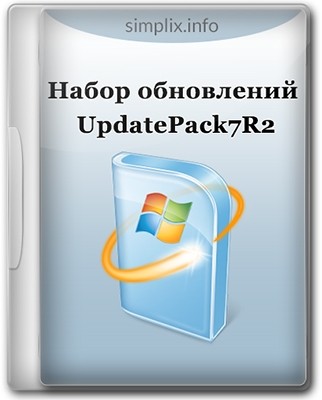



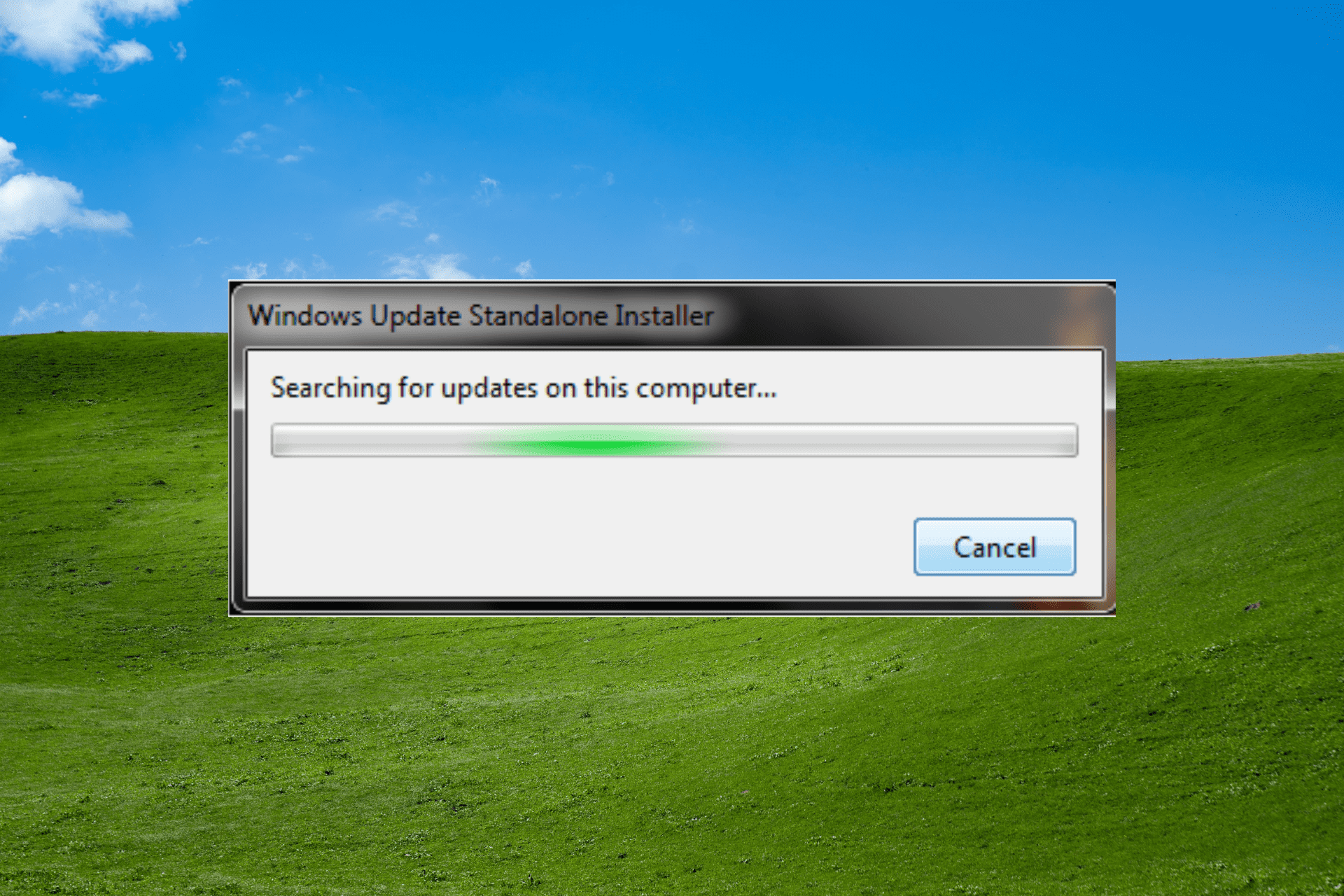












![Windows 7 SP1 with Update [7601.24564] AIO 44in2 (x86-x64) by adguard (v21.01.13)](https://fost.ws/uploads/posts/2020-12/thumbs/1607692157_1.jpg)

