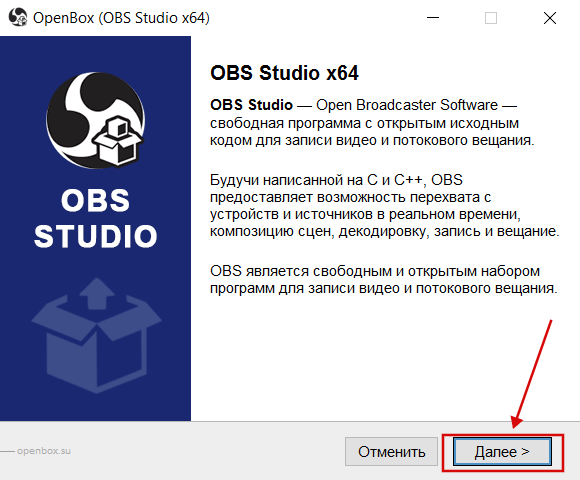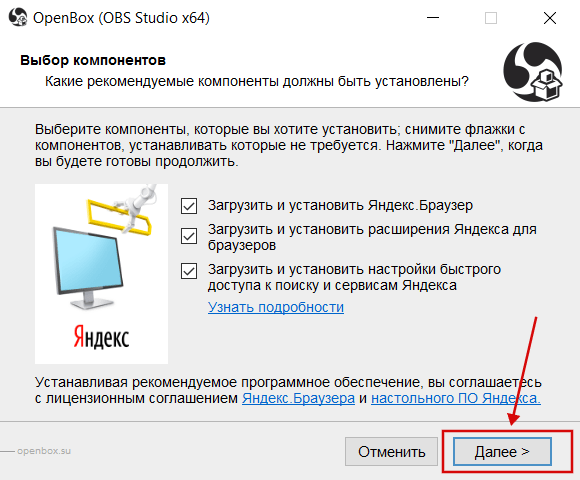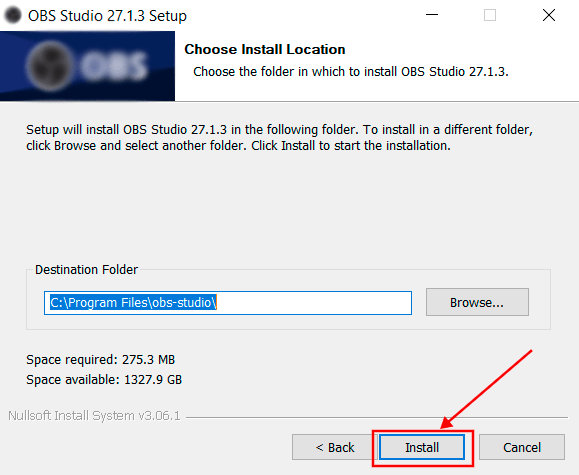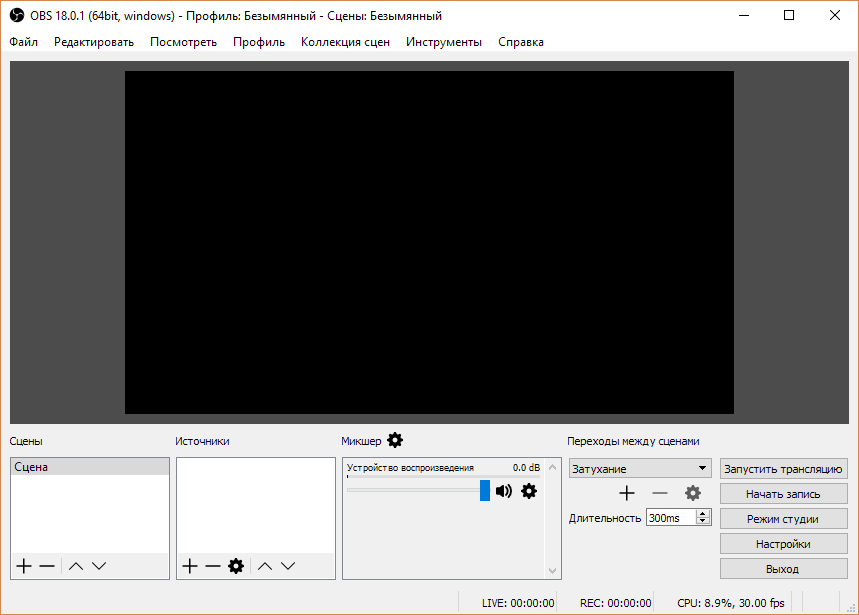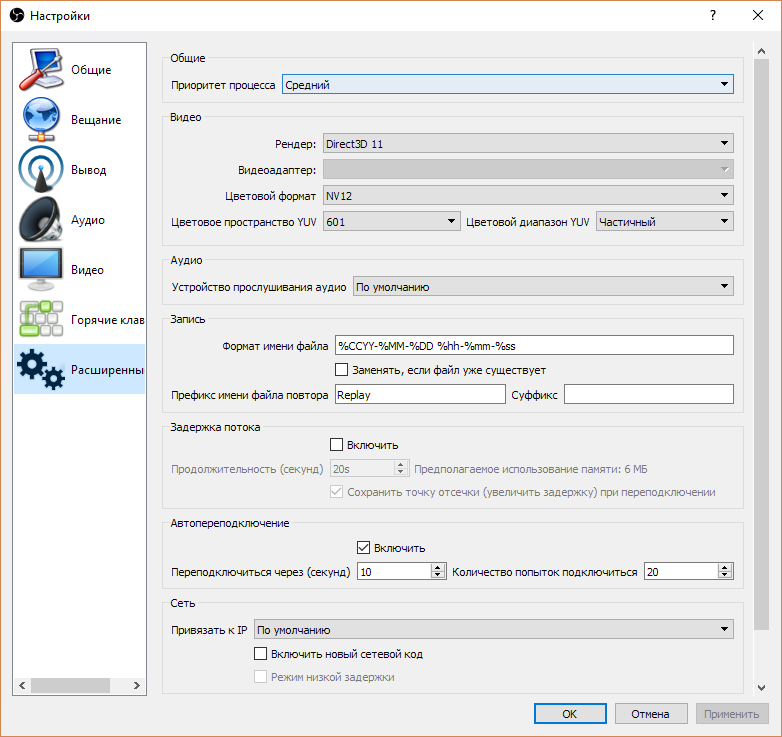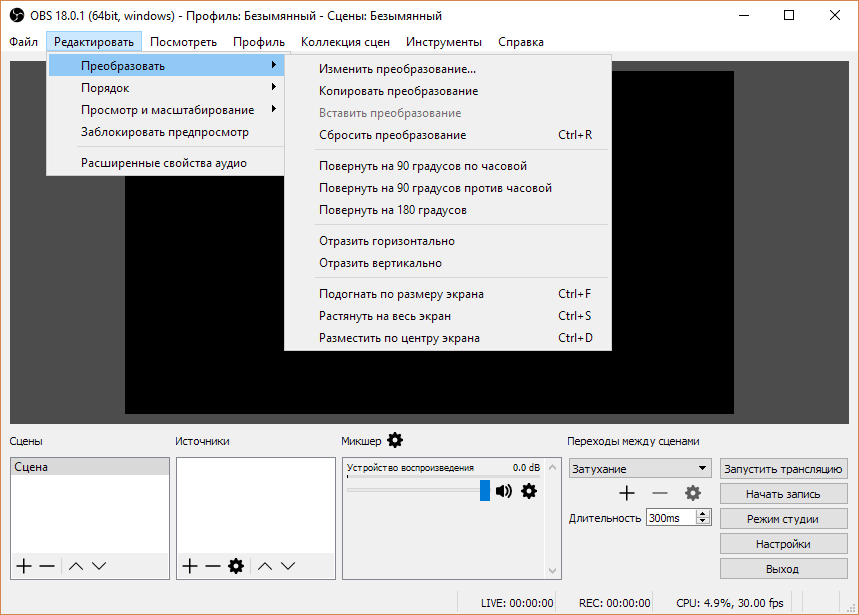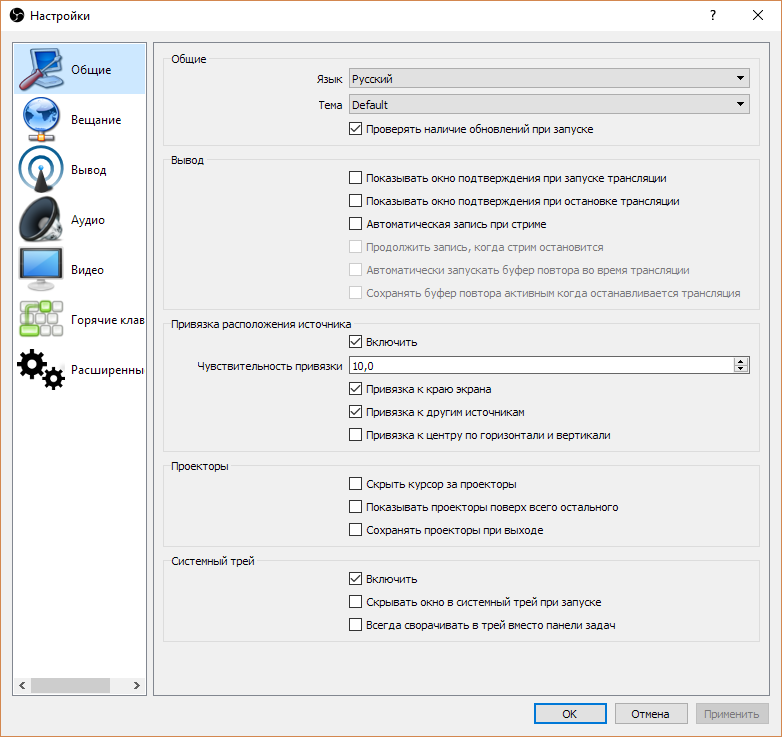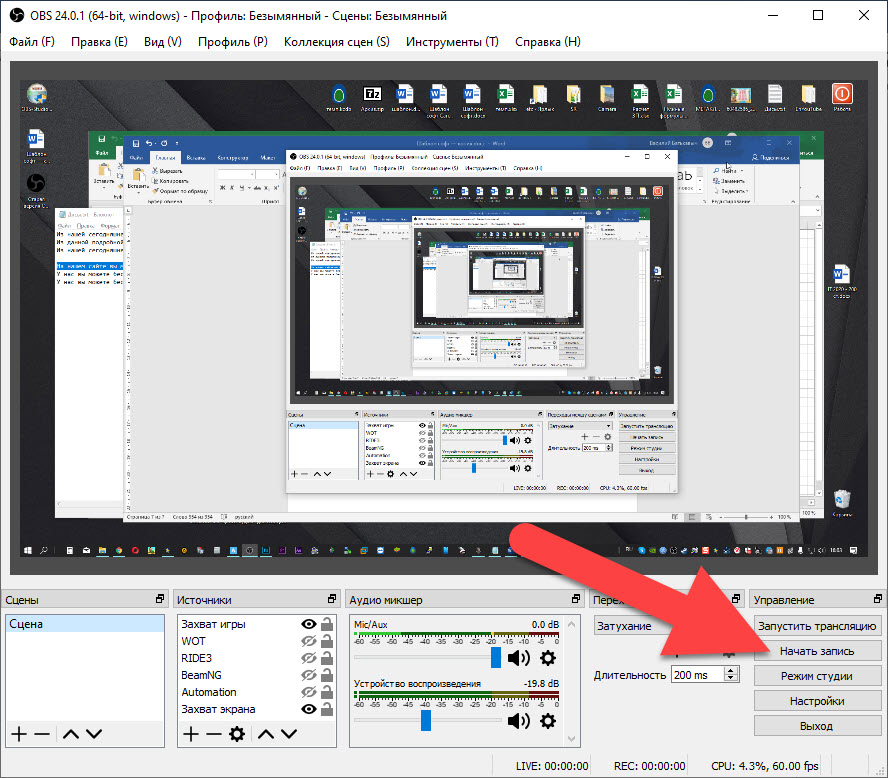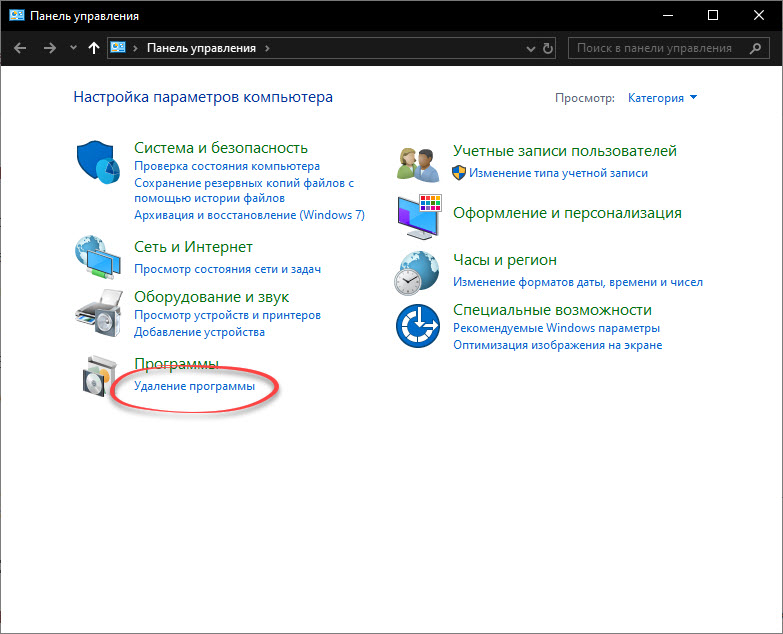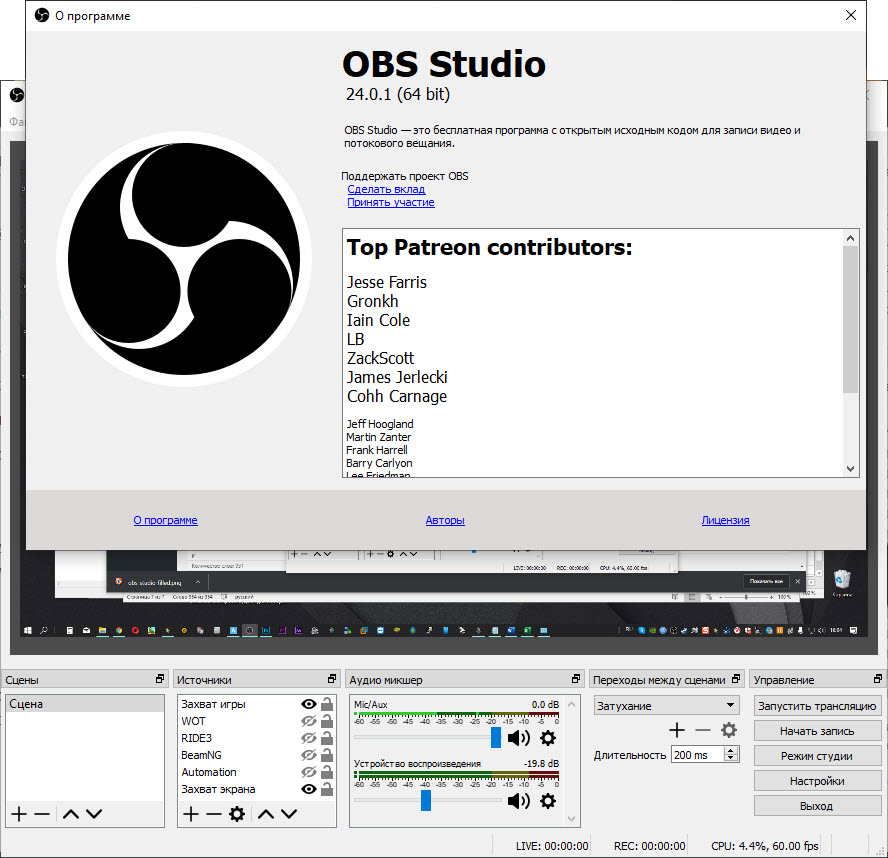Описание
OBS Classic – старая версия программы Open Broadcaster Software, предназначенная для трансляции видео потока в сеть Интернет. Поддерживается такими популярными сримерскими сервисами как Twitch и YouTube.
Данная программа больше не обновляется и не поддерживается, поэтому мы рекомендуем вам новую версию программы — OBS Studio.
Программа OBS Classic работает на 32 и 64 битных системах, имеет открытый исходный код и максимально упрощенный интерфейс на русском языке. Встроенных инструментов в ней не так уж и много, однако и этого набора вполне достаточно для того, чтобы выполнять поставленную задачу на высочайшем уровне. При этом освоение программы осуществляется буквально за несколько минут.
Функциональные возможности утилиты позволяют настраивать транслируемые видео и аудио файлы, записывать их на винчестер компьютера пользователя, прописывать URL-адреса, выбирать одно из предложенных разрешение монитора и многое другое.
Возможности программы OBS Classic 0.659b:
- Бесплатное распространение;
- Удобный и простой интерфейс на русском языке;
- Сохранение транслируемого видео и звука на жесткий диск;
- Настройка качества передаваемых данных;
- Опция, которая обнаруживает проблемы с вещанием и автоматически устраняет их;
- Наличие ограничения FPS;
- Возможность задавать горячие клавиши;
Скриншоты

Скачать OBS Classic
Для полного комплекта мы рекомендуем вам также скачать Web of Trust (WOT) (плагин, благодаря которому можно узнать репутацию и уровень безопасности любого сайта).
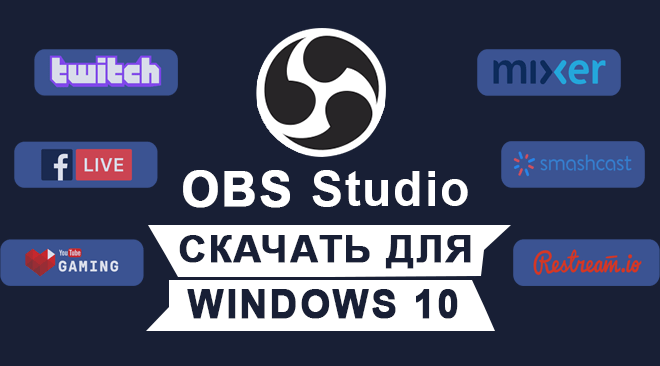 |
Категория: | Стриминг, запись видео. |
| Поддерживаемые ОС: | Windows 10 | |
| Разрядность: | 32 bit, 64 bit, x32, x64 | |
| Для устройств: | Компьютер | |
| Язык интерфейса: | на Русском | |
| Версия: | Последняя | |
| Разработчик: | Сообщество OBS |
Не станет проблемой установить OBS Studio для Windows 10 так как все больше людей хотят стать стримерами, показывать процесс прохождения игр, общаться с аудиторией или совместно просматривать фильмы. Для этого потребуется интернет-площадка, например, Twitch и программа для передачи видеопотока. Для таких целей лучше всего подходит OBS Studio, которой пользуется большинство пользователей.
OBS Studio для Windows 10 на компьютер
Программа обладает десятками функций, огромным количеством параметров для тонкой настройки и поддержкой самых популярных сервисов, например, YouTube Live, Facebook live, Twitch и многих других. При этом разработчики сделали интуитивно понятный интерфейс и навигацию. Даже новичок сможет достаточно быстро разобраться со всеми возможностями, не используя гайды из Интернета. OBS Studio обладает высокой производительностью, в отличие от конкурентов, и при этом совершенно бесплатная. Достаточно установить одну программу, сделать некоторые первоначальные настройки и можно запускать свою первую трансляцию.
Популярные стримеры не просто так выбирают ОБС Студио. Для обычной демонстрации своего экрана можно воспользоваться практически любой сторонней утилитой или возможностями Windows 10. А вот делать более сложную потоковую передачу может только OBS Studio. Например, программа позволяет создавать «сцены» и выбирать, какой монитор, часть экрана или изображение транслировать. Можно одновременно сделать несколько потоков и объединить в один. На основном будет, например, прохождение игры, сверху наложить видео с веб-камеры с лицом стримера. Когда появятся спонсоры, создается новая сцена с баннером и отображается 3-м слоем.
OBS Studio для версий windows:
|
|
Возможности и преимущества OBS Studio
Онлайн стриминг
Запись видео с экрана
Минимум нагрузки на ПК
Множество настроек
Скачать OBS Studio для Windows 10 бесплатно
| Приложение | OS | Распаковщик | Формат | Версия | Загрузка |
|---|---|---|---|---|---|
| OBS Studio (ОБС) | Windows 10/11 | OpenBox | x64 | Бесплатно (на русском) |
Скачать ↓ |
| OBS Studio (ОБС) | Windows 10/11 | OpenBox | x32 | Бесплатно (на русском) |
Скачать ↓ |
Как установить OBS Studio для windows 10:
Запустите файл.
Ознакомьтесь с информацией и нажмите «Далее».
Нажмите «Далее», или снимите галочки с рекомендуемого ПО и нажмите «Далее». Если снять все галочки, рекомендуемое ПО не установится!
После всех шагов нажмите «Установить».
Получится вывести отображение входящих донатов от зрителей. Всего таких наложений может быть до 8. И все это в одной утилите OBS Studio! Программа максимально проста в установке на Windows 10. Разработчики добавили возможность настроить горячие клавиши и переключаться между заранее подготовленными сценами, экономя время и создавая красивые эффекты. Более продвинутые пользователи могут настраивать параметры микрофона, звука и форматов кодировки. Если встроенного функционала недостаточно, можно установить вспомогательные плагины.
OBS Studio 29.0.2
If you would like to support the OBS Project, please consider contributing to our Patreon or Open Collective!
29.0.2 Hotfix Changes
- Fixed a bug introduced in 29.0.1 which caused sources with an upward compressor filter to stop audio playback under certain circumstances [notr1ch/pkv]
29.0.1 Hotfix Changes
- Fixed the «NVIDIA AUDIO Effects SDK is outdated» message appearing on the noise reduction filter properties when the SDK wasn’t installed [notr1ch]
- Fixed a crash that could happen if you use NVIDIA’s audio effect filters and then later uninstall the SDK [pkv]
- Fixed the expander and upward compressor audio filters sounding distorted [pkv/norihiro]
- Added «Knee Width» option to the upward compressor audio filter to improve quality [pkv/norihiro]
- Fixed a bug where overriding the theme on Linux could cause the program not to start up [kkartaltepe]
- Fixed software rendering not working properly on Linux [columbarius]
- Fixed a bug where the Stats window/panel would show an incorrect disk space calculation when pausing recordings [notr1ch]
- Fixed a bug on Windows where the «Force SDR» setting in window capture wasn’t showing up [jpark37]
- Fixed a bug on macOS where the virtual camera would show up red [PatTheMav]
- Fixed a bug where Linux captures would not work correctly on X11 [kkartaltepe]
- Fixed a crash on Linux when using Wayland and trying to use the automatic scene switcher [GeorgesStavracas]
- Fixed a bug where alpha wouldn’t output properly when setting OBS to use BGRA color format [jpark37]
- Fixed a crash on startup when OBS was minimized [derrod]
- Fixed a bug where projectors could look washed out when projecting SDR content while using an HDR display [jpark37]
- Fixed a bug on Windows where secondary displays could sometimes not show up in the display capture properties [jpark37]
- Fixed a crash when using the virtual camera as an OBS source and changing the canvas resolution [notr1ch]
- Fixed a bug on macOS where the properties window would go behind the main window after opening a file selection dialog [gxalpha]
- Fixed a bug where profile encoder settings would not properly update when switching between services that require a different encoder [tytan652]
- Fixed a bug in custom ffmpeg output mode where RTMP would force certain encoders [flaeri]
OBS Studio 29.0.1
If you would like to support the OBS Project, please consider contributing to our Patreon or Open Collective!
Hotfix Changes
- Fixed the «NVIDIA AUDIO Effects SDK is outdated» message appearing on the noise reduction filter properties when the SDK wasn’t installed [notr1ch]
- Fixed a crash that could happen if you use NVIDIA’s audio effect filters and then later uninstall the SDK [pkv]
- Fixed the expander and upward compressor audio filters sounding distorted [pkv/norihiro]
- Added «Knee Width» option to the upward compressor audio filter to improve quality [pkv/norihiro]
- Fixed a bug where overriding the theme on Linux could cause the program not to start up [kkartaltepe]
- Fixed software rendering not working properly on Linux [columbarius]
- Fixed a bug where the Stats window/panel would show an incorrect disk space calculation when pausing recordings [notr1ch]
- Fixed a bug on Windows where the «Force SDR» setting in window capture wasn’t showing up [jpark37]
- Fixed a bug on macOS where the virtual camera would show up red [PatTheMav]
- Fixed a bug where Linux captures would not work correctly on X11 [kkartaltepe]
- Fixed a crash on Linux when using Wayland and trying to use the automatic scene switcher [GeorgesStavracas]
- Fixed a bug where alpha wouldn’t output properly when setting OBS to use BGRA color format [jpark37]
- Fixed a crash on startup when OBS was minimized [derrod]
- Fixed a bug where projectors could look washed out when projecting SDR content while using an HDR display [jpark37]
- Fixed a bug on Windows where secondary displays could sometimes not show up in the display capture properties [jpark37]
- Fixed a crash when using the virtual camera as an OBS source and changing the canvas resolution [notr1ch]
- Fixed a bug on macOS where the properties window would go behind the main window after opening a file selection dialog [gxalpha]
- Fixed a bug where profile encoder settings would not properly update when switching between services that require a different encoder [tytan652]
- Fixed a bug in custom ffmpeg output mode where RTMP would force certain encoders [flaeri]
OBS Studio 29.0
If you would like to support the OBS Project, please consider contributing to our Patreon or Open Collective!
Features
- Added support for the AMD AV1 Encoder for the RX7000 series GPUs on Windows [AMD/Jim]
- Added support for the Intel AV1 Encoder for Arc GPUs on Windows [Intel/Jim]
- Note: CQP is available but not fully supported
- Added support for the Intel HEVC Encoder on Windows [yuriy-chumak/rcdrone/Jim]
- Added an upward compressor filter [pkv]
- Added a 3-band equalizer filter [Jim]
- Added support for native HEVC and ProRes encoders on macOS, including P010 and HDR [Developer-Ecosystem-Engineering/PatTheMav/gxalpha]
- Added support for macOS Desk View [Developer-Ecosystem-Engineering]
- Added update channels for opting into receiving beta/release-candidate builds to Windows [Rodney]
- Work is still underway to get everything ready on the server side, updating via the built-in updater may not be available until later in the OBS 30.0 beta-testing period
- Websockets updated to 5.1.0, which has a number of bug fixes, UI improvements, and new stream reconnect events. [tt2468]
Tweaks and Improvements
- The Replay Buffer’s memory limit is now set to 75% of installed system RAM rather than fixed to 8GB [Rodney]
- Added media key support in Linux [kkartaltepe]
- Various improvements to NVIDIA Video and Audio filters, including a Mask Refresh slider and support for temporal processing, which provides better quality masking [pkv]
- Improved Display Capture screen naming & saving on Windows; indexes should now match regardless of Mode, and reconnected displays should show the correct monitor [jpark37]
- Note: This does mean existing Display Capture sources will be blank until manually configured, to avoid showing the wrong display
- Added support for encryption and authentication for SRT and RIST outputs [pkv]
- Disabled ScreenCaptureKit Display & App capture on macOS 12 due to various issues; users should either update to macOS 13 or use the existing Screen Capture source [PatTheMav]
- Removed the automatic numbering on Multiview labels [Warchamp7]
- Added the ability to mute individual browser docks [WizardCM]
- Added the ability to right click and ‘Inspect’ individual browser docks [WizardCM]
- Changed the default Simple Output NVENC preset to P5 for better compatibility & performance [RytoEX]
- Added support for higher refresh rates in the Video Capture Device source on Windows [WizardCM/EposVox]
- Added the Apple VT Hardware encoder to the Auto Configuration Wizard [gxalpha]
- Improved FFmpeg VA-API enablement by directly using Libva to check device capabilities [tytan652]
- Various minor UX/accessibility tweaks in the UI [Warchamp7/cg2121]
- Raised the speed at which dynamic bitrate recovers after a drop [Jim]
- Audio should now be automatically captured for most capture card brands using the Video Capture Device source on Windows [WizardCM/EposVox]
- Added a slide counter to the Source Toolbar when an Image Slide Show is selected [cg2121]
Bug Fixes
- Fixed issues with async filters (such as Delay) not rendering correctly [jpark37]
- Various performance improvements to Decklink preview output [jpark37]
- Fixed an issue where source Projector windows wouldn’t close when a source was deleted [cg2121]
- Fixed an issue where cursors would disappear or display incorrectly on screen captures on Windows [caesay]
- Fixed issues with CQP rate control for SVT and AOM AV1 encoders [flaeri]
- Fixed an issue with CQP rate control for AMD HEVC and H264 [flaeri]
- Fixed Virtual Camera not working with Webex and GoToMeeting [Jim]
- Fixed capturing UHD/4K YUV on the AJA Kona HDMI [paulh-aja]
- Fixed a bug where slideshow sources wouldn’t remove cleared files when removing missing files [gxalpha]
- Fixed slideshow counter on the source context toolbar showing «1/0» when empty, now shows «-/-» instead [cg2121]
- Fixed chroma location for VAAPI [jpark37]
- Fixed a case where macOS’ VideoToolBox HEVC encoder would be parsed as AVC [jpark37]
- Allow SRT streams to disconnect after timeout [pkv]
- Fixed color space being incorrect for some video devices running in MJPEG video format on Windows [jpark37]
- Fixed monitor names in the Fullscreen Projector & Multiview menus on Windows [WizardCM]
OBS Studio 29.0 Beta 3
Beta 3 Changes
- Fixed two bugs where systems with multiple video adapters with hardware encoders would not show support for their respective hardware encoders [Jim]
- Fixed AMD AV1 encoder’s default CQP value being 7 rather than 20 [Jim]
- Fixed upward compressor sounding like it’s peaking or a bit blown out when used [pkv]
- Added a couple rate control methods for AMD’s AVC/HEVC encoders [rhutsAMD]
- Fixed chroma location for VAAPI [jpark37]
- Fixed a case where macOS’ VideoToolBox HEVC encoder would be parsed as AVC [jpark37]
- Allow SRT streams to disconnect after timeout [pkv]
- Fixed a bug where slideshow sources wouldn’t remove cleared files when removing missing files [gxalpha]
- Fixed slideshow counter on the source context toolbar showing «1/0» when empty, now shows «-/-» instead [cg2121]
Beta 2 Changes
- Fixed QSV just generally not working properly for some/most people (my fault -Jim)
- Fixed QSV not even showing up for some people (also my fault -Jim)
- Fixed color space being incorrect for some video devices running in MJPEG video format on Windows [jpark37]
- Fixed monitor names in the Fullscreen Projector & Multiview menus on Windows [WizardCM]
- Fixed CQP rate control on AMF H.264 encoder [Flaeri]
Features
- Added support for the AMD AV1 Encoder for RDNA3 GPUs on Windows [AMD/Jim]
- Added support for the Intel AV1 Encoder for Arc GPUs on Windows [Intel/Jim]
- Note: CQP is available but not fully supported
- Added support for the Intel HEVC Encoder on Windows [yuriy-chumak/rcdrone/Jim]
- Added an upward compressor filter [pkv]
- Added a 3-band equalizer filter [Jim]
- Added support for native HEVC and ProRes encoders on macOS, including P010 and HDR [Developer-Ecosystem-Engineering/PatTheMav/gxalpha]
- Added support for macOS Desk View [Developer-Ecosystem-Engineering]
- Added update channels for opting into receiving beta/release-candidate builds to Windows [Rodney]
- Work is still underway to get everything ready on the server side, updating via the built-in updater may not be available until later in the OBS 29.0 beta-testing period
- Websockets updated to 5.1.0, which has a number of bug fixes, UI improvements, and new stream reconnect events. [tt2468]
Tweaks and Improvements
- The Replay Buffer’s memory limit is now set to 75% of installed system RAM rather than fixed to 8GB [Rodney]
- Added media key support in Linux [kkartaltepe]
- Various improvements to NVIDIA Video and Audio filters, including a Mask Refresh slider and support for temporal processing, which provides better quality masking [pkv]
- Improved Display Capture screen naming & saving on Windows; indexes should now match regardless of Mode, and reconnected displays should show the correct monitor [jpark37]
- Note: This does mean existing Display Capture sources will be blank until manually configured, to avoid showing the wrong display
- Added support for encryption and authentication for SRT and RIST outputs [pkv]
- Disabled ScreenCaptureKit Display & App capture on macOS 12 due to various issues; users should either update to macOS 13 or use the existing Screen Capture source [PatTheMav]
- Removed the automatic numbering on Multiview labels [Warchamp7]
- Added the ability to mute individual browser docks [WizardCM]
- Added the ability to right click and ‘Inspect’ individual browser docks [WizardCM]
- Changed the default Simple Output NVENC preset to P5 for better compatibility & performance [RytoEX]
- Added support for higher refresh rates in the Video Capture Device source on Windows [WizardCM/EposVox]
- Added the Apple VT Hardware encoder to the Auto Configuration Wizard [gxalpha]
- Improved FFmpeg VA-API enablement by directly using Libva to check device capabilities [tytan652]
- Various minor UX/accessibility tweaks in the UI [Warchamp7/cg2121]
- Raised the speed at which dynamic bitrate recovers after a drop [Jim]
- Audio should now be automatically captured for most capture card brands using the Video Capture Device source on Windows [WizardCM/EposVox]
- Added a slide counter to the Source Toolbar when an Image Slide Show is selected [cg2121]
- Updated dependencies, including switching to Qt 6.4.1, which should fix a number of issues [RytoEX/tytan652]
Bug Fixes
- Fixed issues with async filters (such as Delay) not rendering correctly [jpark37]
- Various performance improvements to Decklink preview output [jpark37]
- Fixed an issue where source Projector windows wouldn’t close when a source was deleted [cg2121]
- Fixed an issue where cursors would disappear or display incorrectly on screen captures on Windows [caesay]
- Fixed issues with CQP rate control for SVT and AOM AV1 encoders [flaeri]
- Fixed issue with CQP rate control for AMD HEVC when using CQP [flaeri]
- Fixed Virtual Camera not working with Webex and GoToMeeting [Jim]
- Fixed capturing UHD/4K YUV on the AJA Kona HDMI [paulh-aja]
OBS Studio 29.0 Beta 2
Beta 2 Changes
- Fixed QSV just generally not working properly for some/most people (my fault -Jim)
- Fixed QSV not even showing up for some people (also my fault -Jim)
- Fixed color space being incorrect for some video devices running in MJPEG video format on Windows [jpark37]
- Fixed monitor names in the Fullscreen Projector & Multiview menus on Windows [WizardCM]
Features
- Added support for the AMD AV1 Encoder for RDNA3 GPUs on Windows [AMD/Jim]
- Added support for the Intel AV1 Encoder for Arc GPUs on Windows [Intel/Jim]
- Note: CQP is available but not fully supported
- Added support for the Intel HEVC Encoder on Windows [yuriy-chumak/rcdrone/Jim]
- Added an upward compressor filter [pkv]
- Added a 3-band equalizer filter [Jim]
- Added support for native HEVC and ProRes encoders on macOS, including P010 and HDR [Developer-Ecosystem-Engineering/PatTheMav/gxalpha]
- Added support for macOS Desk View [Developer-Ecosystem-Engineering]
- Added update channels for opting into receiving beta/release-candidate builds to Windows [Rodney]
- Work is still underway to get everything ready on the server side, updating via the built-in updater may not be available until later in the OBS 29.0 beta-testing period
Tweaks and Improvements
- The Replay Buffer’s memory limit is now set to 75% of installed system RAM rather than fixed to 8GB [Rodney]
- Added media key support in Linux [kkartaltepe]
- Various improvements to NVIDIA Video and Audio filters, including a Mask Refresh slider and support for temporal processing, which provides better quality masking [pkv]
- Improved Display Capture screen naming & saving on Windows; indexes should now match regardless of Mode, and reconnected displays should show the correct monitor [jpark37]
- Note: This does mean existing Display Capture sources will be blank until manually configured, to avoid showing the wrong display
- Added support for encryption and authentication for SRT and RIST outputs [pkv]
- Disabled ScreenCaptureKit Display & App capture on macOS 12 due to various issues; users should either update to macOS 13 or use the existing Screen Capture source [PatTheMav]
- Removed the automatic numbering on Multiview labels [Warchamp7]
- Added the ability to mute individual browser docks [WizardCM]
- Added the ability to right click and ‘Inspect’ individual browser docks [WizardCM]
- Changed the default Simple Output NVENC preset to P5 for better compatibility & performance [RytoEX]
- Added support for higher refresh rates in the Video Capture Device source on Windows [WizardCM/EposVox]
- Added the Apple VT Hardware encoder to the Auto Configuration Wizard [gxalpha]
- Improved FFmpeg VA-API enablement by directly using Libva to check device capabilities [tytan652]
- Various minor UX/accessibility tweaks in the UI [Warchamp7/cg2121]
- Raised the speed at which dynamic bitrate recovers after a drop [Jim]
- Audio should now be automatically captured for most capture card brands using the Video Capture Device source on Windows [WizardCM/EposVox]
- Added a slide counter to the Source Toolbar when an Image Slide Show is selected [cg2121]
- Updated dependencies, including switching to Qt 6.4.1, which should fix a number of issues [RytoEX/tytan652]
Bug Fixes
- Fixed issues with async filters (such as Delay) not rendering correctly [jpark37]
- Various performance improvements to Decklink preview output [jpark37]
- Fixed an issue where source Projector windows wouldn’t close when a source was deleted [cg2121]
- Fixed an issue where cursors would disappear or display incorrectly on screen captures on Windows [caesay]
- Fixed issues with CQP rate control for SVT and AOM AV1 encoders [flaeri]
- Fixed issue with CQP rate control for AMD HEVC when using CQP [flaeri]
- Fixed Virtual Camera not working with Webex and GoToMeeting [Jim]
- Fixed capturing UHD/4K YUV on the AJA Kona HDMI [paulh-aja]
OBS Studio 29.0 Beta 1
Features
- Added support for the AMD AV1 Encoder for RDNA3 GPUs on Windows [AMD/Jim]
- Added support for the Intel AV1 Encoder for Arc GPUs on Windows [Intel/Jim]
- Note: CQP is available but not fully supported
- Added support for the Intel HEVC Encoder on Windows [yuriy-chumak/rcdrone/Jim]
- Added an upward compressor filter [pkv]
- Added a 3-band equalizer filter [Jim]
- Added support for native HEVC and ProRes encoders on macOS, including P010 and HDR [Developer-Ecosystem-Engineering/PatTheMav/gxalpha]
- Added support for macOS Desk View [Developer-Ecosystem-Engineering]
- Added update channels for opting into receiving beta/release-candidate builds to Windows [Rodney]
- Work is still underway to get everything ready on the server side, updating via the built-in updater may not be available until later in the OBS 29.0 beta-testing period
Tweaks and Improvements
- The Replay Buffer’s memory limit is now set to 75% of installed system RAM rather than fixed to 8GB [Rodney]
- Added media key support in Linux [kkartaltepe]
- Various improvements to NVIDIA Video and Audio filters, including a Mask Refresh slider and support for temporal processing, which provides better quality masking [pkv]
- Improved Display Capture screen naming & saving on Windows; indexes should now match regardless of Mode, and reconnected displays should show the correct monitor [jpark37]
- Note: This does mean existing Display Capture sources will be blank until manually configured, to avoid showing the wrong display
- Added support for encryption and authentication for SRT and RIST outputs [pkv]
- Disabled ScreenCaptureKit Display & App capture on macOS 12 due to various issues; users should either update to macOS 13 or use the existing Screen Capture source [PatTheMav]
- Removed the automatic numbering on Multiview labels [Warchamp7]
- Added the ability to mute individual browser docks [WizardCM]
- Added the ability to right click and ‘Inspect’ individual browser docks [WizardCM]
- Changed the default Simple Output NVENC preset to P5 for better compatibility & performance [RytoEX]
- Added support for higher refresh rates in the Video Capture Device source on Windows [WizardCM/EposVox]
- Added the Apple VT Hardware encoder to the Auto Configuration Wizard [gxalpha]
- Improved FFmpeg VA-API enablement by directly using Libva to check device capabilities [tytan652]
- Various minor UX/accessibility tweaks in the UI [Warchamp7/cg2121]
- Raised the speed at which dynamic bitrate recovers after a drop [Jim]
- Audio should now be automatically captured for most capture card brands using the Video Capture Device source on Windows [WizardCM/EposVox]
- Added a slide counter to the Source Toolbar when an Image Slide Show is selected [cg2121]
- Updated dependencies, including switching to Qt 6.4.1, which should fix a number of issues [RytoEX/tytan652]
Bug Fixes
- Fixed issues with async filters (such as Delay) not rendering correctly [jpark37]
- Various performance improvements to Decklink preview output [jpark37]
- Fixed an issue where source Projector windows wouldn’t close when a source was deleted [cg2121]
- Fixed an issue where cursors would disappear or display incorrectly on screen captures on Windows [caesay]
- Fixed issues with CQP rate control for SVT and AOM AV1 encoders [flaeri]
- Fixed issue with CQP rate control for AMD HEVC when using CQP [flaeri]
- Fixed Virtual Camera not working with Webex and GoTo Meeting [Jim]
- Fixed capturing UHD/4K YUV on the AJA Kona HDMI [paulh-aja]
OBS Studio 28.1.2
If you would like to support the OBS Project, please consider contributing to our Patreon or Open Collective!
NOTE: Some plugins may not be compatible with OBS 28. You can check the status of the most common plugins on the OBS Plugin Compatibility page.
28.1.2 Hotfix Changes
- Fixed a Browser Source crash that could happen under certain circumstances [WizardCM]
- Fixed «Always on Top» not saving on exit [notr1ch]
28.1.1 Hotfix Changes
- Fixed NVENC preset not being migrated properly in simple output mode [RytoEX]
- Fixed the inability to start the encoder when NVENC is set to a bframe count higher than is supported by the device [RytoEX]
28.1 Changes
- Added NVENC AV1 hardware encoder on Windows [Jim]
- Currently only works with the NV12 (OBS default) and P010 color formats
- Currently does not support the «rescale» feature in advanced output mode
- Only available for RTX 40 Series video cards from NVIDIA
- Updated NVENC presets [Jim]
- Presets have been split into 3 different settings: Preset, Tuning, and Multipass mode
- Presets are now P1-P7, lower numbers being lower quality, higher numbers being higher quality. Note that higher presets may incur higher GPU usage which could impact the performance of games running simultaneously with OBS. The number of simultaneous NVENC encoding sessions may be lower when using the highest presets. OBS will automatically map your current NVENC settings to the closest preset when upgrading.
- Tuning is used to determine whether to prioritize latency or quality. It has three settings: High Quality, Low Latency, and Ultra Low Latency.
- Multipass Mode is used to determine whether a second pass is used in encoding, and has three settings: Disabled, Quarter Resolution, and Full Resolution. Enabling this will give higher quality at the cost of more GPU resource usage.
- Fixed a bug where Direct3D 9 games stopped capturing properly with game capture on Windows 11 22H2 [Rodney]
- Moved «Always on Top» to the View menu [gxalpha]
- You can now select a specific source for the Virtual Camera [chippydip]
- Fixed a crash on resolution change of Windows Virtual Camera [Jim]
- Fixed a Discord crash with Windows Virtual Camera [Jim]
- Fixed crashes with macOS applications loading the virtual camera [PatTheMav]
- Fixed Steam version launching x86_64 version on Apple Silicon devices [Rodney]
- Fixed Stats widget appearance issues [tytan652]
- Fixed Blend Method in Studio Mode [rcdrone]
- Fixed case where video capture is darkened when both luma wipe and scale filtering are set [rcdrone]
OBS Studio 28.1.1
If you would like to support the OBS Project, please consider contributing to our Patreon or Open Collective!
NOTE: Some plugins may not be compatible with OBS 28. You can check the status of the most common plugins on the OBS Plugin Compatibility page.
28.1.1 Hotfix Changes
- Fixed NVENC preset not being migrated properly in simple output mode [RytoEX]
- Fixed the inability to start the encoder when NVENC is set to a bframe count higher than is supported by the device [RytoEX]
28.1 Changes
- Added NVENC AV1 hardware encoder on Windows [Jim]
- Currently only works with the NV12 (OBS default) and P010 color formats
- Currently does not support the «rescale» feature in advanced output mode
- Only available for RTX 40 Series video cards from NVIDIA
- Updated NVENC presets [Jim]
- Presets have been split into 3 different settings: Preset, Tuning, and Multipass mode
- Presets are now P1-P7, lower numbers being lower quality, higher numbers being higher quality. Note that higher presets may incur higher GPU usage which could impact the performance of games running simultaneously with OBS. The number of simultaneous NVENC encoding sessions may be lower when using the highest presets. OBS will automatically map your current NVENC settings to the closest preset when upgrading.
- Tuning is used to determine whether to prioritize latency or quality. It has three settings: High Quality, Low Latency, and Ultra Low Latency.
- Multipass Mode is used to determine whether a second pass is used in encoding, and has three settings: Disabled, Quarter Resolution, and Full Resolution. Enabling this will give higher quality at the cost of more GPU resource usage.
- Fixed a bug where Direct3D 9 games stopped capturing properly with game capture on Windows 11 22H2 [Rodney]
- Moved «Always on Top» to the View menu [gxalpha]
- You can now select a specific source for the Virtual Camera [chippydip]
- Fixed a crash on resolution change of Windows Virtual Camera [Jim]
- Fixed a Discord crash with Windows Virtual Camera [Jim]
- Fixed crashes with macOS applications loading the virtual camera [PatTheMav]
- Fixed Steam version launching x86_64 version on Apple Silicon devices [Rodney]
- Fixed Stats widget appearance issues [tytan652]
- Fixed Blend Method in Studio Mode [rcdrone]
- Fixed case where video capture is darkened when both luma wipe and scale filtering are set [rcdrone]
OBS Studio 28.1
If you would like to support the OBS Project, please consider contributing to our Patreon or Open Collective!
NOTE: Some plugins may not be compatible with OBS 28. You can check the status of the most common plugins on the OBS Plugin Compatibility page.
28.1 Changes
- Added NVENC AV1 hardware encoder on Windows [Jim]
- Currently only works with the NV12 (OBS default) and P010 color formats
- Currently does not support the «rescale» feature in advanced output mode
- Only available for RTX 40 Series video cards from NVIDIA
- Updated NVENC presets [Jim]
- Presets have been split into 3 different settings: Preset, Tuning, and Multipass mode
- Presets are now P1-P7, lower numbers being lower quality, higher numbers being higher quality. Note that higher presets may incur higher GPU usage which could impact the performance of games running simultaneously with OBS. The number of simultaneous NVENC encoding sessions may be lower when using the highest presets. OBS will automatically map your current NVENC settings to the closest preset when upgrading.
- Tuning is used to determine whether to prioritize latency or quality. It has three settings: High Quality, Low Latency, and Ultra Low Latency.
- Multipass Mode is used to determine whether a second pass is used in encoding, and has three settings: Disabled, Quarter Resolution, and Full Resolution. Enabling this will give higher quality at the cost of more GPU resource usage.
- Fixed a bug where Direct3D 9 games stopped capturing properly with game capture on Windows 11 22H2 [Rodney]
- Moved «Always on Top» to the View menu [gxalpha]
- You can now select a specific source for the Virtual Camera [chippydip]
- Fixed a crash on resolution change of Windows Virtual Camera [Jim]
- Fixed a Discord crash with Windows Virtual Camera [Jim]
- Fixed crashes with macOS applications loading the virtual camera [PatTheMav]
- Fixed Steam version launching x86_64 version on Apple Silicon devices [Rodney]
- Fixed Stats widget appearance issues [tytan652]
- Fixed Blend Method in Studio Mode [rcdrone]
- Fixed case where video capture is darkened when both luma wipe and scale filtering are set [rcdrone]
OBS Studio 28.1 Release Candidate 1
28.1 Release Candidate 1 Changes
- Fixed Stats widget appearance and font size [tytan652]
- Fixed theme selection after clicking apply and cancel in Settings [tytan652]
- Fixed Steam launching x86 version under Rosetta [Rodney]
- Fixed crashes in apps loading macOS Virtual Camera [PatTheMav/steven-michaud]
- The correct title will now be used when the replay buffer fails to start [gxalpha]
- Fixed a crash on resolution change of Windows Virtual Camera [Jim]
- Fixed a possible crash when making quick UI changes [PatTheMav]
- Fixed a crash related to Windows Virtual Camera [Jim]
- Fixed a crash after running autoconfig at less than 240p [r1ch]
- Fixed Max Quality and Quality NVENC Preset upgrade mappings [RytoEX]
28.1 Changes
- Added NVENC AV1 hardware encoder on Windows [Jim]
- Currently only works with the NV12 (OBS default) and P010 color formats
- Currently does not support the «rescale» feature in advanced output mode
- Only available for RTX 40 Series video cards from NVIDIA
- Updated NVENC presets [Jim]
- Presets have been split into 3 different settings: Preset, Tuning, and Multipass mode
- Presets are now P1-P7, lower numbers being lower quality, higher numbers being higher quality. Note that higher presets may incur higher GPU usage which could impact the performance of games running simultaneously with OBS. The number of simultaneous NVENC encoding sessions may be lower when using the highest presets. OBS will automatically map your current NVENC settings to the closest preset when upgrading.
- Tuning is used to determine whether to prioritize latency or quality. It has three settings: High Quality, Low Latency, and Ultra Low Latency.
- Multipass Mode is used to determine whether a second pass is used in encoding, and has three settings: Disabled, Quarter Resolution, and Full Resolution. Enabling this will give higher quality at the cost of more GPU resource usage.
- Fixed a bug where Direct3D 9 games stopped capturing properly with game capture on Windows 11 22H2 [Rodney]
- Moved «Always on Top» to the View menu [gxalpha]
- You can now select a specific source for the Virtual Camera [chippydip]
Each software is released under license type that can be found on program pages as well as on search or category pages. Here are the most common license types:
Freeware
Freeware programs can be downloaded used free of charge and without any time limitations. Freeware products can be used free of charge for both personal and professional (commercial use).
Open Source
Open Source software is software with source code that anyone can inspect, modify or enhance. Programs released under this license can be used at no cost for both personal and commercial purposes. There are many different open source licenses but they all must comply with the Open Source Definition — in brief: the software can be freely used, modified and shared.
Free to Play
This license is commonly used for video games and it allows users to download and play the game for free. Basically, a product is offered Free to Play (Freemium) and the user can decide if he wants to pay the money (Premium) for additional features, services, virtual or physical goods that expand the functionality of the game. In some cases, ads may be show to the users.
Demo
Demo programs have a limited functionality for free, but charge for an advanced set of features or for the removal of advertisements from the program’s interfaces. In some cases, all the functionality is disabled until the license is purchased. Demos are usually not time-limited (like Trial software) but the functionality is limited.
Trial
Trial software allows the user to evaluate the software for a limited amount of time. After that trial period (usually 15 to 90 days) the user can decide whether to buy the software or not. Even though, most trial software products are only time-limited some also have feature limitations.
Paid
Usually commercial software or games are produced for sale or to serve a commercial purpose.
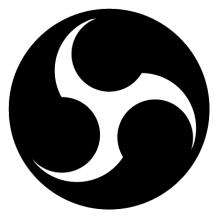
Содержание
- Описание программы
- Возможности
- Как пользоваться
- Загрузка и установка
- Инструкция по работе
- Удаление
- Достоинства и недостатки
- Похожие приложения
- Загрузка и активация
- Видеообзор
- В заключение
Описание программы
Итак, что же это за приложение такое и для чего оно нужно? Данный софт распространяется полностью бесплатно и нужен для того, чтобы стримеры могли вещать свои видео с максимальным удобством. При помощи программы мы можем вывести на YouTube, Twitch и так далее картинку со своего компьютера. Причём, поддерживается вывод отдельных фрагментов в виде небольших окошек. Впрочем, обо всём об этом мы расскажем в разделе с возможностями.
Самым интересным и, пожалуй, полезным функционалом данной программы является возможность установки VST-плагинов. Они очень сильно расширяют функционал OBS и делают программу просто незаменимой. Например, мы можем прямо в режиме реального времени накладывать на голос стриммера различные эффекты, делая его звучание по-настоящему приятным для слуха. Кроме этого, например, существует возможность настраивать цветовую гамму картинки.
Данная программа — это удивительный образчик софта, у которого попросту нет недостатков. Если говорить откровенно, то альтернативы ей пока нет.
Возможности
Итак, теперь, когда мы рассмотрели описание старой версии OBS, давайте поговорим о возможностях программы. Список основных её функций сводится к следующему:
- Вещание потокового видео на YouTube, Twitch и так далее.
- Настройка самой картинки. Здесь можно изменить параметры видео. Кроме этого, поддерживается возможность вывода дополнительных элементов. В утилите присутствует даже расширение, позволяющее работать с хромакеем.
- Присутствует широчайший функционал по обработке звука. Причём, как мы уже говорили, всё это реализуется в режиме реального времени.
Возможности данного приложения можно описывать бесконечно. Однако, для того чтобы сэкономить ваше и наше время, мы рассказали лишь об основных моментах.
Единственное, о чём хотелось бы упомянуть, для трансляции более-менее требовательных игр при помощи данного приложения вам понадобится довольно мощный персональный компьютер или ноутбук.
Как пользоваться
Итак, мы перешли к самому интересному, давайте разбираться, как пользоваться старой версией OBS.
Загрузка и установка
Начинать нужно, соответственно, с установки. Для этого:
- Жмем кнопку в самом низу данной странички и с её помощью загружаем вторую версию интересующей нас программы.
- Распаковываем архив и приступаем к установке. В процессе инсталляции никаких трудностей возникнуть не должно, так как программа полностью переведена на русский язык и содержит удобный пошаговый мастер, позволяющий произвести инсталляцию.
- Когда процесс будет завершен мы сможем переходить к работе с программой.
Open Broadcaster software Studio можно использовать и без установки. Именно такой вариант мы и рекомендуем нашим пользователям. Всё что вам нужно сделать, это распаковать архив и запустить исполняемый файл.
Инструкция по работе
Итак, программа установлена и мы можем приступать к стримингу. Для этого необходимо внести некоторые настройки:
- Нажав кнопку настроек, переходим к конфигурации программы. Тут нам необходимо настроить качество видео и количество кадров в секунду таким образом, чтобы наш центральный процессор справлялся с нагрузкой в процессе вещания.
- Далее переходим к конфигурации звука. Установите чувствительность системных звуков и записи голоса с микрофона на таком уровне, который покажется вам комфортным.
- Когда все приготовления будут закончены, мы сможем запустить трансляцию. Для этого необходимо перейти на YouTube и посетить свою творческую студию. Там нам необходимо получить ключ трансляции, который вставляется в настройках вещания OBS.
- Всё что останется сделать после этого — нажать кнопку начала вещания.
Данное программное решение позволяет не только вести трансляции, но и качественно записывать видео с экрана компьютера. Для того чтобы это сделать здесь присутствует вторая кнопка.
Удаление
Удаление данного приложения производится стандартным образом. Однако, тут всё зависит от используемого ПО.
- Если это портативная версия, мы просто можем удалить папку с файлами.
- Если вы используете устанавливаемый дистрибутив, то порядок действий будет выглядеть так:
- Открываем панель управления в Windows.
- Переходим к разделу удаления программ.
- Находим наш OBS, делаем правый клик по имени программы и из контекстного меню выбираем пункт «Удаление».
- В результате запустится пошаговый мастер, с помощью которого мы и произведем деинсталляцию.
Существует также и более продвинутое решение для удаления софта или игр в среде операционной системы от Microsoft х32/64 Бит. Это программа Revo Uninstaller, использовать которую мы вам настоятельно рекомендуем.
Достоинства и недостатки
Теперь, когда мы поговорили о программе более подробно, давайте рассмотрим список её характерных положительных и отрицательных особенностей.
Достоинства:
- великолепное быстродействие при минимальных системных требованиях;
- симпатичный пользовательский интерфейс, поддерживающий темную тему;
- полностью русифицированный программный интерфейс;
- масса настроек, позволяющих конфигурировать программу под себя;
- поддержка различных видеохостингов;
- возможность записи видео;
- расширение функционала при помощи плагинов.
Как мы уже говорили, никаких недостатков у данной программы нам обнаружить не удалось. Это отличный инструмент, который важно правильно настроить. Когда вы найдете золотую середину, вы будете удивлены тем, насколько хорошо работает данное ПО.
Похожие приложения
К похожим программам можно отнести, например, штатный функционал операционной системы Microsoft Windows 10. Там присутствуют нечто подобное, однако, по функционалу сравнится с ОБС эта утилита не может.
Загрузка и активация
По имеющейся ниже кнопке вы сможете бесплатно и без регистрации скачать старую версию программы OBS Studio по прямой ссылке.
| Разработчик: | Open Broadcaster Software |
| Название: | OBS Studio |
| Платформа: | Windows XP, 7, 8, 10 x32/64 Bit |
| Язык: | Русский |
| Лицензия: | Бесплатно |
OBS Studio Rus Old
Никаких дополнительных действий по активации программы предпринимать не требуется. Это полностью бесплатный софт, который можно установить и сразу переходить к использованию.
Видеообзор
Для наглядности также рекомендуем посмотреть обучающее видео по рассматриваемой в статье теме.
В заключение
Отлично, теперь когда вы скачали на свой компьютер старую версию OBS Studio, вы можете смело переходить к работе с ней. Если же что-либо останется неясным или у вас появится какой-нибудь вопрос, вы всегда сможете задать его нам, воспользовавшись формой комментирования.
OBS Studio — продвинутая утилита для записи видео и стриминга на Twitch, Youtube, Dailymotion, Facebook Live и прочих сервисах. Программный продукт обладает широким набором инструментов, позволяющих записывать видео со звуком с рабочего стола, различных игр и вести сразу несколько потоковых трансляций.
Возможности OBS Studio
- Извлечение звуковых дорожек;
- Поддержка технологии Intel Quick Sync Video;
- Сохранение файлов в формате MP4, FLV;
- Кодирование по стандартам H264 (x264) и AAC;
- Поддержка аппаратного ускорения;
- Возможность использования и настройки горячих клавиш;
- Работа с web-камерами, картами захвата и источниками трансляции;
- Поддерживается видеокодер NVidia Nvenc h.264, технология Intel QSV;
- Возможность стримов на Twitch, Hitbox, YouTube, GoodGame и прочих сервисах;
- Обработка видеозаписи, аудио контента (записи с микрофона): можно добавить эффекты, настроить разрешение, количество кадров в секунду и саму картинку, выставить хромакей, наложить фильтры.
Преимущества
- Функция записи потокового видео;
- Содержит открытый исходный код;
- Оптимизация с Windows, Mac OS, Linux;
- Высокое качество изображения при записи игр;
- Наличие приятного интерфейса на русском языке;
- Добавление неограниченного числа сцен и источников;
- Программа поддерживает stream в несколько потоков, чтобы транслировать максимально качественную картинку;
- Возможность самостоятельно создавать уникальные плагины для панели управления программного обеспечения.
Недостатки
- Не работает с ОС Windows XP.

8/12

OBS Studio скачать бесплатно
Последняя версия:
27.0.1 от
12.06
2021
Лицензия: Бесплатно
Операционные системы:
Windows 7, 8, 10, Vista
Интерфейс: Русский
Размер файла: 63 Mb
Скачать OBS Studio
32 bit
OBS_Studio-x32_Setup.exe
Скачать OBS Studio
64 bit
OBS_Studio-x64_Setup.exe
Скачать ОБС Студио старая версия (OBS Classic) OBS_Classic_Setup.exe
Полное описание
С помощью популярной программы ОБС Студио, можно писать ролики и стримить на Twitch, Facebook Live, Hitbox, Dailymotion, GoodGame, Youtube и так далее. Open Broadcaster Software OBS позволяет проводить захват экрана ПК и веб-камеры в режиме реального времени для записи вебинаров, процесса прохождения игр и пр. Мощный инструмент потокового вещания не только транслирует, но и сохраняет полученные ролиик на жёстком диске в форматах MP4 и FLV.
Встроенный набор функций рассчитан на ведение онлайн-конференций, семинаров, обзоров игр и различного ПО. Наделяет вашу мультимедийную трансляцию высоким качеством изображения. Возможна настройка качества, битрейт аудио, кодировок видео и прочих параметров изображения. Утилита может работать с неограниченным количеством сцен и источников, поддерживается практически любое устройство видеозахвата. Интерфейс выполнен просто и доступно, есть возможность выбора русского языка. Последняя версия OBS Studio поддерживает Windows 10, 8.1, 8 (на 32 и 64 bit).
Приложение съёмки экрана в новой редакции получило усовершенствованный пользовательский интерфейс, различные улучшения функциональности, возможность предпросмотра, встроенные инструкции, хороший аудиомикшер, доработанный плеер, кнопку переключения просмотра и многое другое.
Корпоративным пользователям Open Broadcaster Software предлагает расширенное api, позволяющее напрямую передавать информацию на сервер видеохостингов с лучшими показателями производительности, а также отрегулировать больше настроек потоков. Функционал разрабатываемой программы постоянно развивается, но официальный сайт также предлагает пользователям добавлять собственные расширения — бесплатно, распространяется как исполняемый файл для всех популярных ОС, так и исходники.
Open source software for live streaming and recording
This is an exact mirror of the OBS Studio project, hosted at https://obsproject.com/.
SourceForge is not affiliated with OBS Studio.
OBS Studio is a trademark of Hugh «Jim» Bailey.
For more information, see the SourceForge Open Source Mirror Directory.
-
Summary
-
Files
-
Reviews
Download Latest Version
OBS-Studio-29.0.2-Full-Installer-x64.exe (122.4 MB)
Get Updates
Home
| Name | Modified | Size | InfoDownloads / Week |
|---|---|---|---|
| 29.0.2 | 2023-02-04 |
204 |
|
| 29.0.1 | 2023-02-03 |
96 |
|
| 29.0.0 | 2023-01-08 |
129 |
|
| 28.0.3 | 2022-11-11 |
14 |
|
| 28.1.0 | 2022-11-11 |
8 |
|
| 28.1.1 | 2022-11-11 |
12 |
|
| 28.1.2 | 2022-11-06 |
22 |
|
| 28.0.2 | 2022-09-22 |
10 |
|
| 28.0.1 | 2022-09-03 |
4 |
|
| 28.0.0 | 2022-09-01 |
23 |
|
| Totals: 10 Items | 522 |
Other Useful Business Software
Case Management Software for Human Services Agencies
FAMCare is powerful, cloud-based case management software for human services agencies
VYour agency’s success is tied to your ability to integrate best practices in everyday caseworker activities. Casework isn’t simple, but it can be easier.
Learn More