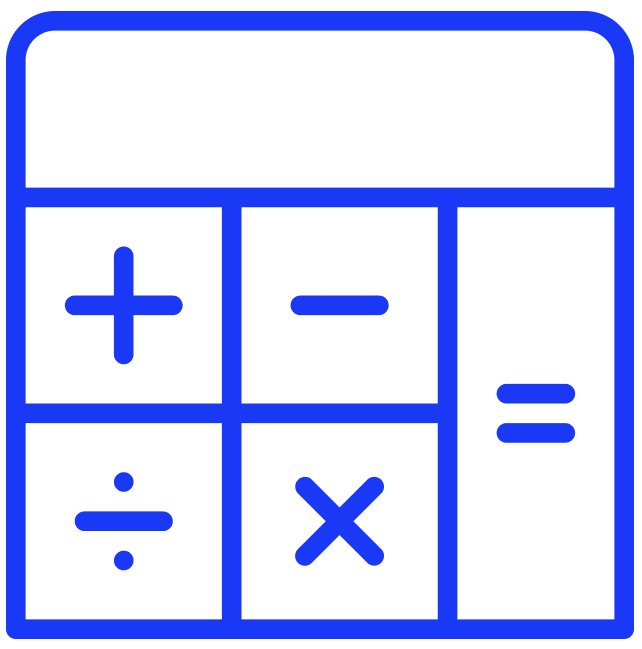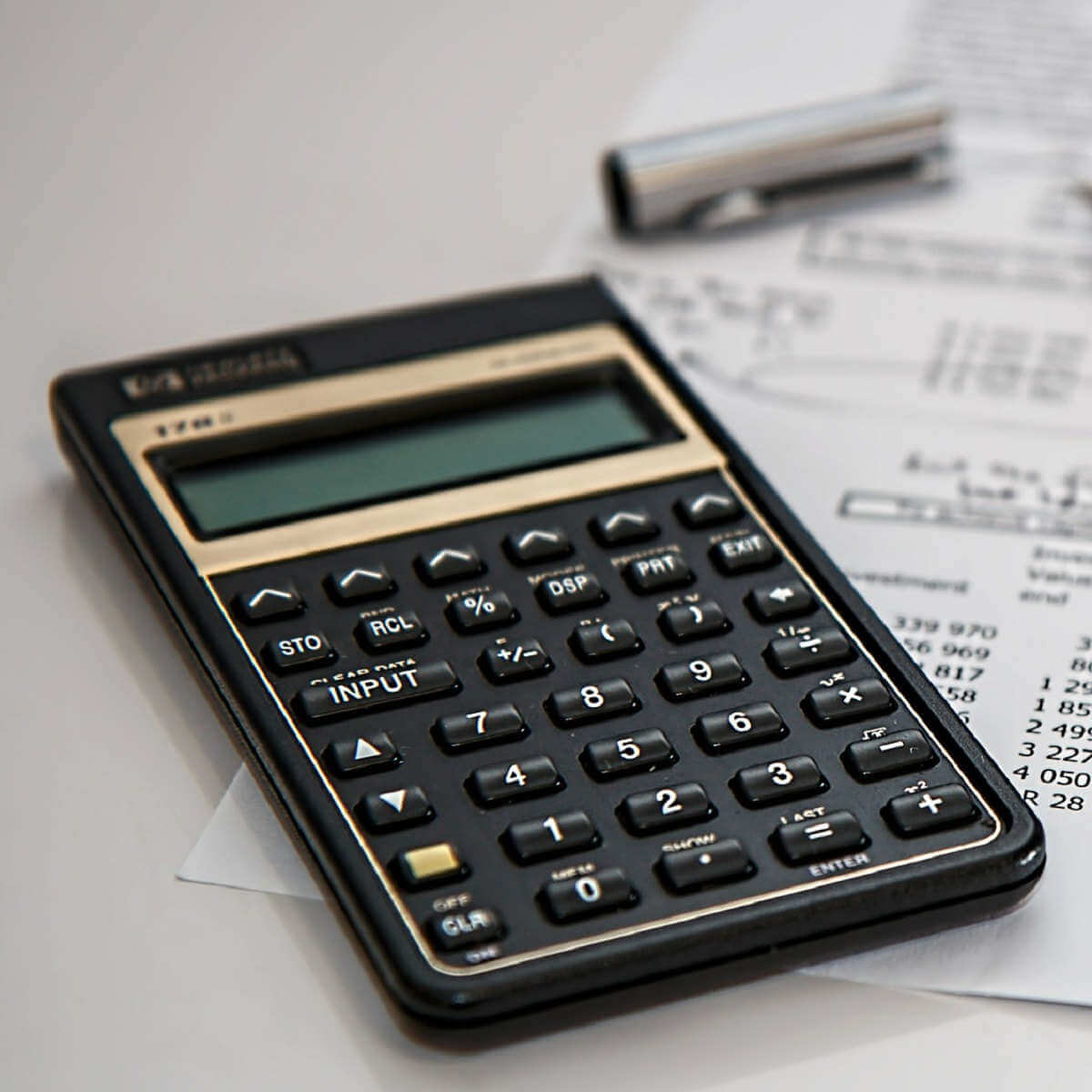Kalkules 1.11.1
Kalkules — незаменимый инструмент для любого учащегося старших классов и студента, который представляет собой инженерный калькулятор с большим количеством разнообразных функций…
get_app3 993 | Бесплатная |
Unit Converter 06.11.2022
Портативная бесплатная утилита, которая позволяет конвертировать более 4500 единиц из 33 категорий, таких как длина, площадь, объем, масса, плотность, температура, время, скорость, ускорение, размер обуви и пр. Кроме того, доступно множество настроек…
get_app96 | Бесплатная |
File Checksum Calculator 2.1
Бесплатная программа для проверки хэшей CRC-32, MD5, SHA-1, SHA-256 и SHA-512. Поддерживаются строчные и прописные буквы для отображения и проверки на основе выбора пользователя. Можно рассчитать контрольную сумму любого файла из контекстного меню…
get_app87 | Бесплатная |
Precise Calculator 2.7
Небольшой портативный научный калькулятор, который может работать со всеми математическими функциями, поддерживает работу с простыми и комплексными числами, матрицами, интегралами и пр. Наиболее часто используемые формулы могут быть сохранены как макросы…
get_app1 763 | Бесплатная |
RedCrab Calculator 8.0.2.802
RedCrab Calculator — портативный калькулятор с большим количеством разнообразных функций, позволяющий пользователю для решения задачи вводить целые формулы и уравнения (поддерживаются дроби, экспоненты, логарифмы, интегралы и пр.). Расчёты можно сохранять…
get_app11 352 | Условно-бесплатная |
LanCalculator 22.01
LanCalculator позволит вам без труда рассчитать диапазон адресов в подсети и маски подсети, а также широковещательный адрес, адрес сети, префикс сети и инверсию маски сети, которая используется в списках доступа (ACL) сетевого оборудования Cisco…
get_app16 931 | Бесплатная |
Old Calculator for Windows 11, 10 2.0
Old Calculator for Windows 10 — привычный классический калькулятор из Windows 7 или 8.x для пользователей Windows 10…
get_app96 848 | Бесплатная |
HashMyFiles 2.43
HashMyFiles — небольшая бесплатная утилита, которая позволяет вычислить контрольную сумму одного или нескольких файлов при помощи алгоритмов MD5, SHA1 и CRC32. Программа также может быть запущена из контекстного меню стандартного Проводника…
get_app4 786 | Бесплатная |
Nekonverter 1.2.0
Бесплатный и простой в использовании конвертер величин для Windows. Доступна 261 единица измерения в 23 категориях величин, присутствует выделение популярных величин, имеется экранная клавиатура, высокая точность (до 15 знаков после запятой) и прочее…
get_app574 | Бесплатная |
Hash Calculator 2.2.3.6
Небольшая бесплатная программа для вычисления контрольных сумм файлов. Присутствует возможность использовать различные алгоритмы хеширования, например CRC32, SHA, SHA-1, MD2, MD4, MD5, RipeMD и пр. По окончанию вычисления можно сохранить отчет в файл…
get_app1 822 | Бесплатная |
Калькулятор калорий HiKi 4.55
Калькулятор калорий HiKi — многоцелевая система, позволяющая следить за питанием иHiKi. Калории и тренировки оставаться в форме. Программа дает возможность пользователю сбалансировать свой рацион, определить дневную норму калорий…
get_app13 479 | Условно-бесплатная |
Ip Калькулятор 1.2.1.6
Бесплатная и простая в работе программа для вычисления масок и подсетей, которая может быть полезна при вычислении диапазона IP адресов исходя из маски подсети или собственного сетевого адреса. Пригодится при настройке маршрутизации в компьютерных сетях…
get_app3 986 | Бесплатная |
Конвертер валют 1.0.0
Небольшая бесплатная портативная утилита, с помощью которой можно быстро и легко узнать актуальные курсы всех популярных мировых валют на текущий или прошлые дни, используя для этого данные с официальных сайтов Нацбанка Украины, Беларуси и России…
get_app1 853 | Бесплатная |
Калькулятор расчета шлакобетонных блоков 1.0.0.1
Бесплатная портативная программа, которая представляет собой простой в использовании калькулятор расчета шлакобетонных блоков. Позволяет вычислить необходимое количество блоков из шлакобетона и дополнительных материалов для строительства дома…
get_app608 | Бесплатная |
Строительный калькулятор РФ 2.0.0
Строительный калькулятор РФ — программный комплекс, который позволяет автоматизировать процесс расчета необходимого количества строительных материалов и комплектующих, с указанием их стоимости, трудоемкости и общей стоимости строительно-монтажных…
get_app20 552 | Демо версия |
Скачать калькулятор
online-kalkulyator.com
Скачать калькуляторы
В интернете можно найти очень много разных калькуляторов. Ниже Вы можете посмотреть лучшие из них и скачать калькулятор который лучше всего подойдет именно Вам!
Калькулятор для Windows — «RedCrab Calculator (Portable)»
Калькулятор для Windows — «Калькулятор плюс»
 |
Стандартный калькулятор от Microsoft, входит в состав Windows. Имеет простой режим, инженерный режим и режим перевода величин
ОС: Windows XP, Windows Vista, Windows 7, Windows 10 Скачать калькулятор для Windows — Aero Calculator |
Калькулятор для Windows — Aero Calculator
 |
Простой калькулятор для Windows. Красивый прозрачный интерфейс и все необходимые возможности! Не требует установки
ОС: Windows XP, Windows Vista, Windows 7, Windows 10 Скачать калькулятор для Windows — Aero Calculator |
Скачать калькулятор для Windows — Madly Calculator aero
Калькулятор-виджет для Windows 7 — Glossy Calculator
Калькулятор для Mac OS X — nonpareil
Resolve any math problems with the greatest calculator app
by Milan Stanojevic
Milan has been enthusiastic about technology ever since his childhood days, and this led him to take interest in all PC-related technologies. He’s a PC enthusiast and he… read more
Updated on December 13, 2022
Fact checked by
Alex Serban
After moving away from the corporate work-style, Alex has found rewards in a lifestyle of constant analysis, team coordination and pestering his colleagues. Holding an MCSA Windows Server… read more
- An easy-to-use calculator on your Windows 10 PC can undoubtedly assist you with any fast calculations you want, but the options are numerous.
- Conversions, equations, configurable themes, various language typing, and different angle modes are included in some of the apps.
- There are several sorts of computations available for financial data, geometry, physics, and even graphs.
- If you don’t want to use the default Windows program, we’ve compiled a list of good alternatives for you.
Along with some of the updates in Windows 10, Microsoft added new versions of their apps and services. One very welcomed update was the calculator app.
The old desktop calculator that all the previous versions of Windows had used to be very popular. But with the updates, users have started to complain or to turn to apps to assist with the different calculations that they needed to make.
For those that still want to try some third-party apps to do their calculations in Windows 10, the Microsoft Store has a few apps that they might want to try out.
Of course, these are simple calculators, as opposed to other types you might find in the Store, which allow users to plot graphs and have other specialized features.
- What is the best calculator to download on Windows 10?
- Sticky Calculator — Automated calculations
What is the best calculator to download on Windows 10?
HP Prime Pro – Best calculator interface

HP Prime Pro is a complex calculator with graphing functionalities that are best suited for students and other people that use advanced functions.
Although is a very complex app with a lot of capabilities and customization options, HP Prime Pro doesn’t come cheap, but if you need an advanced calculator, it’s worth every penny.
It’s designed with the same layout and features as College Board, HP Prime Pro delivers flexible functionality everywhere, as it has a mobile version.
The app includes advanced graphing functionalities, units, and base conversion, pinch-to-zoom and multi-touch capabilities, 3d graphs. And full-featured programming language including user-defined functions and re-assignable keys.
It also has a feature called HP Prime Explorer that allows the user to discover several function families, and a Computer Algebra System (CAS).
The app is constantly developed and updated by HP and it’s very customizable.

HP Prime Pro
Utilize this worthy calculator app with advanced functions and a very responsive interface.
Calc Pro HD – Greatest calc functions

Calc Pro HD is one of the best alternatives to Windows’ default calculator you can find in the Store. In fact, it even has more features and functions.
There’s a free version with in-app purchases. It has a Standard Calculator and a Financial Calculator, each with 10 Calculator Worksheets.
First of all, Calc Pro HD has full Cortana integration. This means you can actually dictate calculations to your virtual assistant, and you’ll get the result right away.
Besides all the basic mathematical functions, Calc Pro HD also features some advanced functions, so it’s a good choice for students of any age and education level.
Advanced functions found in Mathematics, Physics, the Solar System, and the Periodic Table of Elements include simultaneous graphs, locating points on a graph, and displaying tangents.
Mortgage Calculator, Tip Calculator, Loan Calculator, Time Value Money worksheet, Financial Date worksheet, Percentage Change worksheet, Break Even worksheet, Profit Margin worksheet, Depreciation worksheet, and Compound Interest worksheet are among the financial advanced features available in the paid version.
⇒ Get Pro HD calculator
Default Windows 10 Calculator – Convenient functions positions
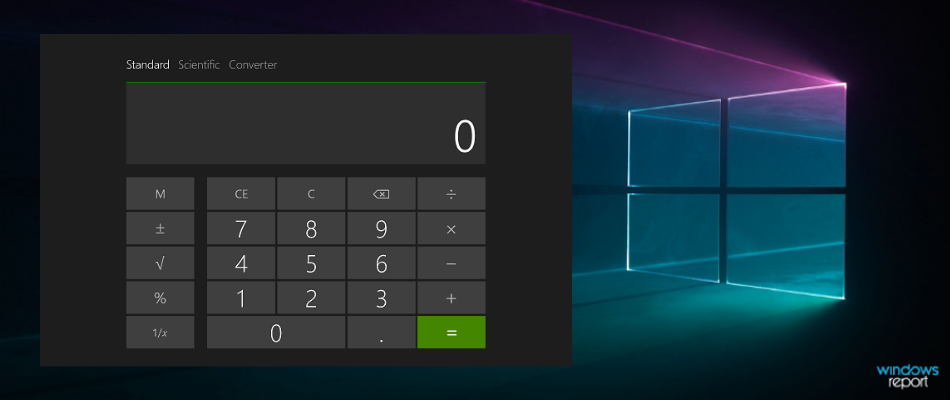
The default Calculator app that comes in Windows 10 is one of the best you could wish for. Its user interface is very simple and good-looking.
Switching between the three supported functions (Standard, Scientific, and Converter) is done from the same window, and for most users, this app will provide all the support they need.
The buttons are pretty big, being easy to click or tap, and as an added feature for computer users, they can use the numeric keys to type the numbers.
Windows 2021 delivers on two requests: a keep-on-top mode that can be accessed by just selecting the icon adjacent to the calculator mode. This elevates the calculator above all other windows on your desktop, making it easier to reach, especially when multitasking.
Another feature is the graphing calculator mode. Teachers and students will benefit from a better basic graphing calculator experience on Windows 10 because of this functionality, which allows them to plot and analyze numerous equations as well as modify equation variables.
⇒ Get the default Windows calculator
Calculator X8 – Rich and clean tool

We previously reviewed Calculator X8 and found that it is a great app to have on your Windows 10 computer.
While it doesn’t offer users any other features than the simple scientific calculator with the most used functions, it has a great-looking, minimalistic user interface.
For those that only use the Windows 10 calculator from time to time, and for simple calculations, this app is perfect.
Large numbers are split with commas for easier reading, there is a copy-and-paste option, brackets are supported, themes are available for personalization, and hitting Esc resets the calculator.
Some PC issues are hard to tackle, especially when it comes to corrupted repositories or missing Windows files. If you are having troubles fixing an error, your system may be partially broken.
We recommend installing Restoro, a tool that will scan your machine and identify what the fault is.
Click here to download and start repairing.
These are just a few of the mechanics that allow you to have simple yet effective interactions with Calculator X8.
The UI is perfect for touchscreen devices, as the buttons are rather large, making it practically impossible to mistype anything.
⇒ Get Calculator X8
Sticky Calculator – Automated calculations
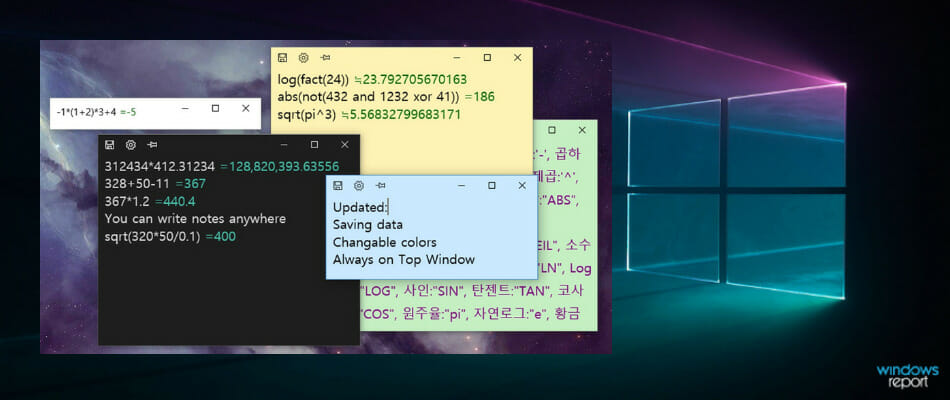
This calculator is unlike any other for Windows 10. Because there is no number pad, the window is extremely small.
The major feature of this software is the automated line calculation that occurs anytime you type a formula. Despite the lack of a number pad, it has a plethora of features. The line that has not been calculated can be used as a note.
Its features include Plus, Minus/Negative, Multiplication, Division, Modulus, Exponent, Root, Parenthesis, Absolute, Factorial, and Postpone, as well as Advance farther up, Rounding off, Log E, Log 10, Sine, Tangent, Cosine, Pi, Natural Logarithm, and The Golden ratio.
The app now features a floating window feature, a start app on boot, and Korean typing support.
If you wish to boost your productivity you may upgrade to the premium edition, which includes a few more features.
These features include a memory function, the ability to alter the backdrop color, and a plugin that allows the program to constantly remain on top of other apps running in the background.
⇒ Get Sticky Calculator
Super Calculator – Countless functions
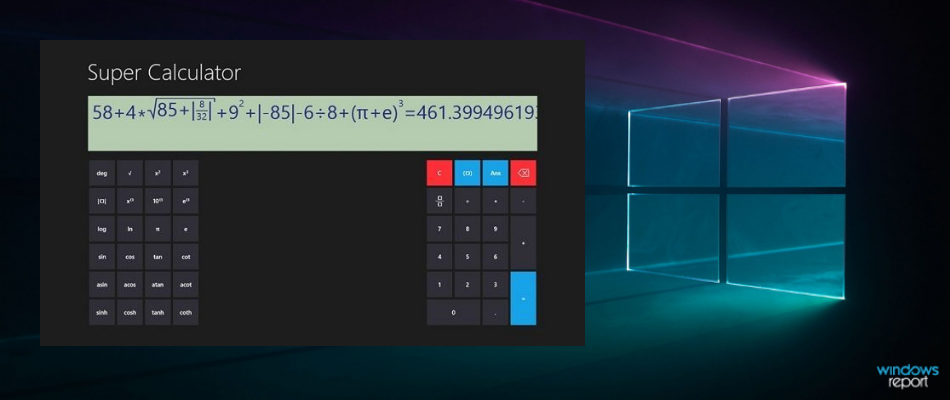
One other Windows 10 calculator app that provides users with the possibility to resolve long and tedious scientific calculations is Super Calculator.
While this tool only has a scientific calculator, it is very well-designed and users can quickly access all the functions they need.
Its display is almost the same as you would have in a real scientific calculator, where users can add fractions and other functions into one long equation.
The calculator can generate nearly any equation, such as factorials of large numbers. Standard operators and numerous functions such as sin, cos, tan, asin, acos, atan, abs, int, fact, sqrt, log, ln, and math constants pi and e are available.
You may also use radians or degrees in trigonometric functions by switching between two distinct angle modes.
In this regard, it will be of great use to engineering students and other professionals that need to write down long and complex equations.
⇒ Get Super Calculator
Calculator² – Easy function typing
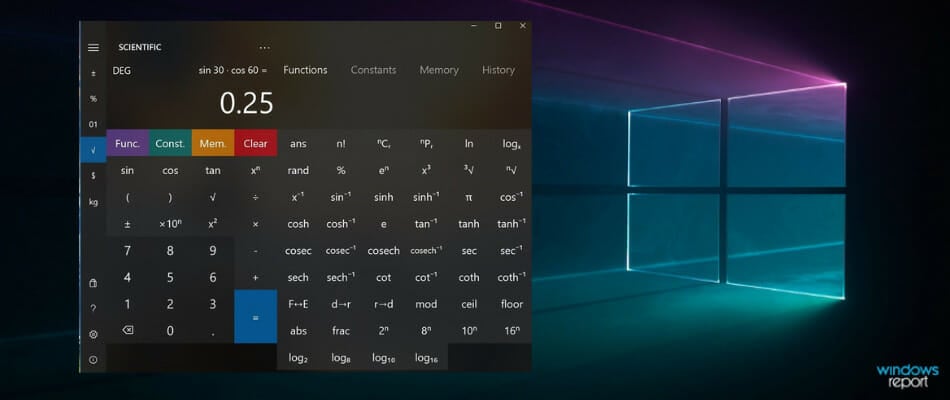
This app is one of the most complex Windows 10 calculator apps that you can use.
It allows users to input values from their keyboard, and within the app, they can find mathematical and physics constants, over 50 scientific functions, almost all types of units for conversions, and much more.
The currency converter, with real-time exchange rates, and the unit converter both feature 150+ World currencies and over 200 units, with configurable favorites that allow you to save conversions for convenient reference.
Calculator2 will not slow you down; the easy keyboard support allows you to input your calculations by simply typing in functions. Calculator2 looks and feels completely at home on your Windows 10 desktop thanks to the use of fluid design.
The app is also available in the App Store and on Google Play, allowing you to experience the same excellent features on your PC and mobile devices.
Calculator² provides its users with a basic calculator, scientific, programmer, currency, and unit converter, assuring that all possible calculations any user might do, can be done with this app.
⇒ Get Calculator²
With the help of these Windows 10 calculator apps, you will be able to make any kind of calculation with ease. They offer all the tools you could need, all wrapped up in a very nice user interface.
If you are interested in the good old Windows calculator, here’s how to get it back to Windows 10.
For more questions or suggestions, don’t hesitate to reach out in the comments section below.
Newsletter
Resolve any math problems with the greatest calculator app
by Milan Stanojevic
Milan has been enthusiastic about technology ever since his childhood days, and this led him to take interest in all PC-related technologies. He’s a PC enthusiast and he… read more
Updated on December 13, 2022
Fact checked by
Alex Serban
After moving away from the corporate work-style, Alex has found rewards in a lifestyle of constant analysis, team coordination and pestering his colleagues. Holding an MCSA Windows Server… read more
- An easy-to-use calculator on your Windows 10 PC can undoubtedly assist you with any fast calculations you want, but the options are numerous.
- Conversions, equations, configurable themes, various language typing, and different angle modes are included in some of the apps.
- There are several sorts of computations available for financial data, geometry, physics, and even graphs.
- If you don’t want to use the default Windows program, we’ve compiled a list of good alternatives for you.
Along with some of the updates in Windows 10, Microsoft added new versions of their apps and services. One very welcomed update was the calculator app.
The old desktop calculator that all the previous versions of Windows had used to be very popular. But with the updates, users have started to complain or to turn to apps to assist with the different calculations that they needed to make.
For those that still want to try some third-party apps to do their calculations in Windows 10, the Microsoft Store has a few apps that they might want to try out.
Of course, these are simple calculators, as opposed to other types you might find in the Store, which allow users to plot graphs and have other specialized features.
- What is the best calculator to download on Windows 10?
- Sticky Calculator — Automated calculations
What is the best calculator to download on Windows 10?
HP Prime Pro – Best calculator interface

HP Prime Pro is a complex calculator with graphing functionalities that are best suited for students and other people that use advanced functions.
Although is a very complex app with a lot of capabilities and customization options, HP Prime Pro doesn’t come cheap, but if you need an advanced calculator, it’s worth every penny.
It’s designed with the same layout and features as College Board, HP Prime Pro delivers flexible functionality everywhere, as it has a mobile version.
The app includes advanced graphing functionalities, units, and base conversion, pinch-to-zoom and multi-touch capabilities, 3d graphs. And full-featured programming language including user-defined functions and re-assignable keys.
It also has a feature called HP Prime Explorer that allows the user to discover several function families, and a Computer Algebra System (CAS).
The app is constantly developed and updated by HP and it’s very customizable.

HP Prime Pro
Utilize this worthy calculator app with advanced functions and a very responsive interface.
Calc Pro HD – Greatest calc functions

Calc Pro HD is one of the best alternatives to Windows’ default calculator you can find in the Store. In fact, it even has more features and functions.
There’s a free version with in-app purchases. It has a Standard Calculator and a Financial Calculator, each with 10 Calculator Worksheets.
First of all, Calc Pro HD has full Cortana integration. This means you can actually dictate calculations to your virtual assistant, and you’ll get the result right away.
Besides all the basic mathematical functions, Calc Pro HD also features some advanced functions, so it’s a good choice for students of any age and education level.
Advanced functions found in Mathematics, Physics, the Solar System, and the Periodic Table of Elements include simultaneous graphs, locating points on a graph, and displaying tangents.
Mortgage Calculator, Tip Calculator, Loan Calculator, Time Value Money worksheet, Financial Date worksheet, Percentage Change worksheet, Break Even worksheet, Profit Margin worksheet, Depreciation worksheet, and Compound Interest worksheet are among the financial advanced features available in the paid version.
⇒ Get Pro HD calculator
Default Windows 10 Calculator – Convenient functions positions
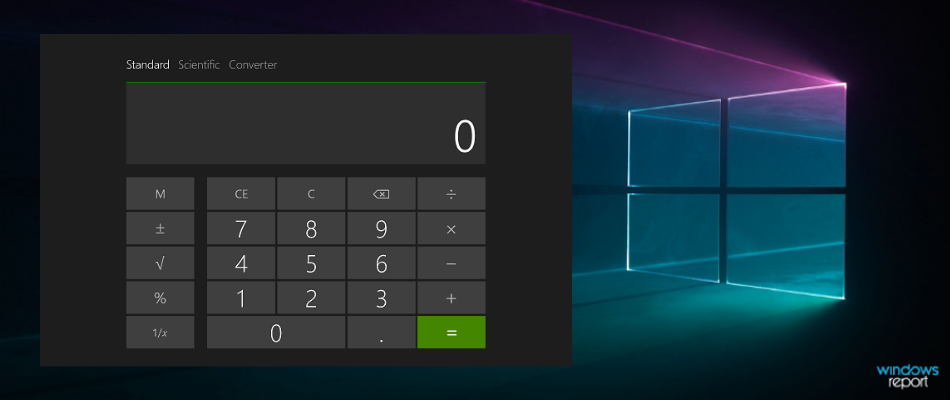
The default Calculator app that comes in Windows 10 is one of the best you could wish for. Its user interface is very simple and good-looking.
Switching between the three supported functions (Standard, Scientific, and Converter) is done from the same window, and for most users, this app will provide all the support they need.
The buttons are pretty big, being easy to click or tap, and as an added feature for computer users, they can use the numeric keys to type the numbers.
Windows 2021 delivers on two requests: a keep-on-top mode that can be accessed by just selecting the icon adjacent to the calculator mode. This elevates the calculator above all other windows on your desktop, making it easier to reach, especially when multitasking.
Another feature is the graphing calculator mode. Teachers and students will benefit from a better basic graphing calculator experience on Windows 10 because of this functionality, which allows them to plot and analyze numerous equations as well as modify equation variables.
⇒ Get the default Windows calculator
Calculator X8 – Rich and clean tool

We previously reviewed Calculator X8 and found that it is a great app to have on your Windows 10 computer.
While it doesn’t offer users any other features than the simple scientific calculator with the most used functions, it has a great-looking, minimalistic user interface.
For those that only use the Windows 10 calculator from time to time, and for simple calculations, this app is perfect.
Large numbers are split with commas for easier reading, there is a copy-and-paste option, brackets are supported, themes are available for personalization, and hitting Esc resets the calculator.
Some PC issues are hard to tackle, especially when it comes to corrupted repositories or missing Windows files. If you are having troubles fixing an error, your system may be partially broken.
We recommend installing Restoro, a tool that will scan your machine and identify what the fault is.
Click here to download and start repairing.
These are just a few of the mechanics that allow you to have simple yet effective interactions with Calculator X8.
The UI is perfect for touchscreen devices, as the buttons are rather large, making it practically impossible to mistype anything.
⇒ Get Calculator X8
Sticky Calculator – Automated calculations
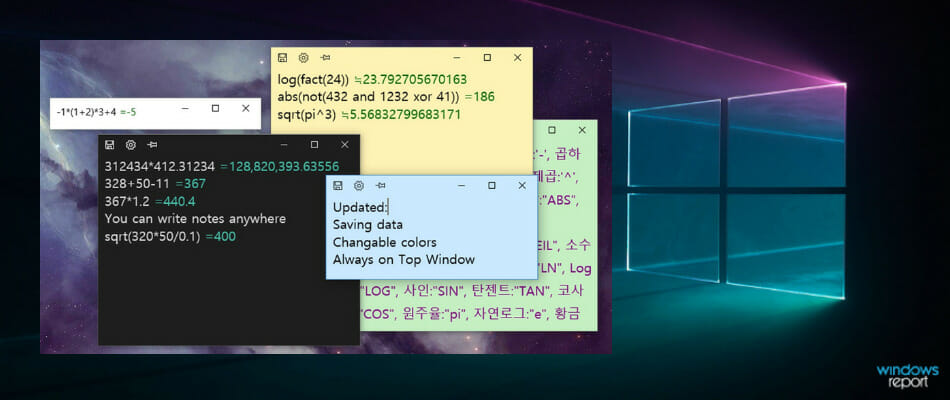
This calculator is unlike any other for Windows 10. Because there is no number pad, the window is extremely small.
The major feature of this software is the automated line calculation that occurs anytime you type a formula. Despite the lack of a number pad, it has a plethora of features. The line that has not been calculated can be used as a note.
Its features include Plus, Minus/Negative, Multiplication, Division, Modulus, Exponent, Root, Parenthesis, Absolute, Factorial, and Postpone, as well as Advance farther up, Rounding off, Log E, Log 10, Sine, Tangent, Cosine, Pi, Natural Logarithm, and The Golden ratio.
The app now features a floating window feature, a start app on boot, and Korean typing support.
If you wish to boost your productivity you may upgrade to the premium edition, which includes a few more features.
These features include a memory function, the ability to alter the backdrop color, and a plugin that allows the program to constantly remain on top of other apps running in the background.
⇒ Get Sticky Calculator
Super Calculator – Countless functions
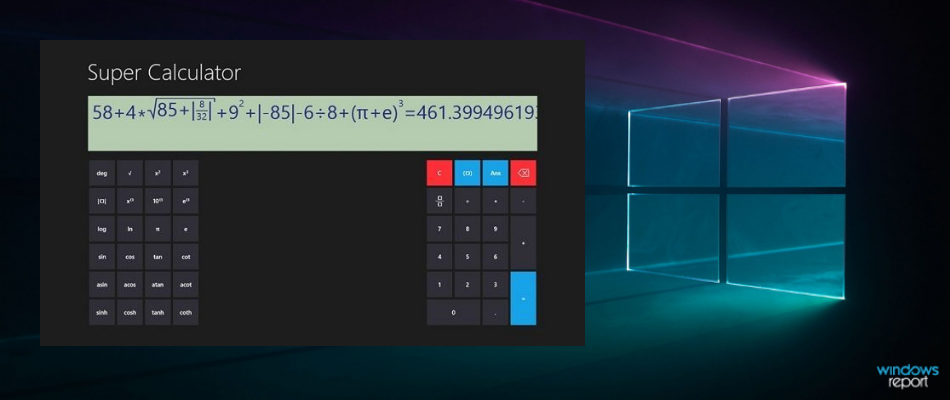
One other Windows 10 calculator app that provides users with the possibility to resolve long and tedious scientific calculations is Super Calculator.
While this tool only has a scientific calculator, it is very well-designed and users can quickly access all the functions they need.
Its display is almost the same as you would have in a real scientific calculator, where users can add fractions and other functions into one long equation.
The calculator can generate nearly any equation, such as factorials of large numbers. Standard operators and numerous functions such as sin, cos, tan, asin, acos, atan, abs, int, fact, sqrt, log, ln, and math constants pi and e are available.
You may also use radians or degrees in trigonometric functions by switching between two distinct angle modes.
In this regard, it will be of great use to engineering students and other professionals that need to write down long and complex equations.
⇒ Get Super Calculator
Calculator² – Easy function typing
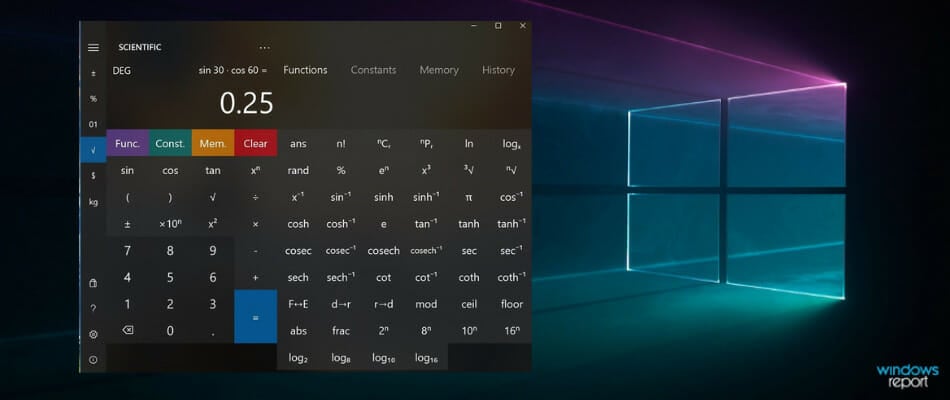
This app is one of the most complex Windows 10 calculator apps that you can use.
It allows users to input values from their keyboard, and within the app, they can find mathematical and physics constants, over 50 scientific functions, almost all types of units for conversions, and much more.
The currency converter, with real-time exchange rates, and the unit converter both feature 150+ World currencies and over 200 units, with configurable favorites that allow you to save conversions for convenient reference.
Calculator2 will not slow you down; the easy keyboard support allows you to input your calculations by simply typing in functions. Calculator2 looks and feels completely at home on your Windows 10 desktop thanks to the use of fluid design.
The app is also available in the App Store and on Google Play, allowing you to experience the same excellent features on your PC and mobile devices.
Calculator² provides its users with a basic calculator, scientific, programmer, currency, and unit converter, assuring that all possible calculations any user might do, can be done with this app.
⇒ Get Calculator²
With the help of these Windows 10 calculator apps, you will be able to make any kind of calculation with ease. They offer all the tools you could need, all wrapped up in a very nice user interface.
If you are interested in the good old Windows calculator, here’s how to get it back to Windows 10.
For more questions or suggestions, don’t hesitate to reach out in the comments section below.
Newsletter

HP Prime Pro — это сложный калькулятор с графическими функциями, который лучше всего подходит для студентов и других людей, использующих расширенные функции.
Несмотря на то, что это очень сложное приложение с множеством возможностей и возможностей настройки, HP Prime Pro недешево стоит $ 19,99, но если вам нужен продвинутый калькулятор, он стоит каждой копейки.
Разработанный с той же версткой и функциями, что и у совета колледжа, HP Prime Pro предоставляет гибкую функциональность везде, так как у него есть мобильная версия.
Приложение включает в себя расширенные графические функции, преобразование единиц измерения и базы, пинч-масштабирование и мультитач , 3D-графики. и полнофункциональный язык программирования, включая пользовательские функции и переназначаемые клавиши.
Он также имеет функцию HP Prime Explorer, которая позволяет пользователю обнаруживать несколько семейств функций, и систему компьютерной алгебры ( CAS ).
Приложение постоянно разрабатывается и обновляется HP, и оно очень настраиваемое.
-
Получите HP Prime Pro из Магазина Microsoft (платная версия)
С помощью этих калькуляторов для Windows 10 вы сможете с легкостью выполнять любые вычисления. Они предлагают все инструменты, которые вам могут понадобиться, и все они заключены в очень приятный пользовательский интерфейс .
Если вы заинтересованы в старом добром калькуляторе Windows 7 , вот как вернуть его в Windows 10 .
Если у вас есть вопросы или предложения, не стесняйтесь обращаться к разделу комментариев ниже.
ЧИТАЙТЕ ТАКЖЕ:
- Windows Calculator, чтобы получить всегда на вершине и компактный режим
- Приложение для калькулятора Windows 10 на удивление хорошо работает на Android и iOS
- ИСПРАВЛЕНИЕ: калькулятор не работает в Windows 10
Примечание редактора: этот пост был первоначально опубликован в июле 2013 года и с тех пор был полностью переработан и обновлен для обеспечения свежести, точности и полноты.
Калькуляторы
Калькуляторы разделены на разные группы: математические, финансовые, строительные, научные, калькуляторы мер или заработной платы. Хорошие калькуляторы, помимо выполнения основных вычислений, таких как сложение, вычитание, умножение и деление, также должны уметь подсчитывать интегралы, выполнять статистические и тригонометрические вычисления и операции с матрицами. В таких случаях мы уже имеем дело с научными калькуляторами, которые предлагают еще больше функций. Каждый пользователь в своей рабочей среде должен иметь научный математический калькулятор, потому что подсчет дробей, степеней, корней, процентов, производных и решение дифференциальных уравнений может вызвать у многих людей «белую лихорадку». Нет смысла усложнять себе жизнь, поскольку у нас можно скачать множество специализированных калькуляторов, которые все рассчитают и просчитают за вас.
SpeedCrunch
0.12
SpeedCrunch — это бесплатный кроссплатформенный научный калькулятор. С помощью приложения вы сможете проводить простые и сложные математические вычисления. SpeedCrunch снабжен множеством встроенных математических функций, также нет проблем с созданием новых….
Бесплатная

Русский язык: Да
Alternate Calculator
3.520
Alternate Calculator — это бесплатный математический калькулятор для систем Windows. Приложение также имеет модуль конвертации валют и поддерживает форматы BIB, DEC и HEX. Альтернативный калькулятор — отличный инструмент для выполнения…
Бесплатная

Русский язык: Да
Smart Math Calculator
4.7
Smart Math Calculator — это программа для математических вычислений, которая упрощает выполнение всех операций. Smart Math Calculator имеет более 20 встроенных функций и возможность распечатать полученные результаты после окончания работы….
Бесплатная

Русский язык: Нет
CCCalc
2.4
CCCalc — бесплатная программа для математических вычислений, доступная на компьютерах с ОС Windows. Эта бесплатная программа пригодится каждому человеку, как для сложных, так и для базовых расчетов . CCCalc —…
Бесплатная

Русский язык: Да
FrugalCalc
1.0.0.6
FrugalCalc — это продвинутый научный калькулятор для выполнения как основных, так и сложных математических вычислений. Приложение оснащено многострочным интерфейсом, похожим на обычный текстовый редактор, что позволяет легко отслеживать все выполняемые…
Пробная

Русский язык: Нет
Qalculate!
3.11
Qalculate! это продвинутая программа математических операций с мощными функциями, которые используются во многих инструментах. Qalculate! предлагает поддержку нескольких единиц углов, площадей, длин, валют, силы тока, питания, энергии, записи, яркости, времени,…
Бесплатная

Русский язык: Нет
CalcTape
6.0.4
CalcTape — калькулятор, который, несомненно, будет полезен. Мы очень хорошо знаем, что системные программы такого типа часто не отвечают вашим требованиям на сто процентов, потому что их функции очень ограничены….
Бесплатная

Русский язык: Нет
Alt1 Calculator
0.9.0
Alt1 Calculator — это бесплатный калькулятор, разработанный для компьютеров под управлением Windows. Он имеет понятный пользовательский интерфейс, который позволяет вам сразу ознакомиться с функциями, предлагаемыми приложением. Alt1Calculator позволяет выполнять математические…
Бесплатная

Русский язык: Нет
OpalCalc
1.92
OpalCalc — это программа для выполнения математических вычислений непосредственно в тексте для компьютеров, работающих под управлением операционных систем Microsoft Windows. Приложение позволяет пользователям свободно вводить заметки вместе с математическими операциями…
Пробная

Русский язык: Нет
SMath Studio
0.99.7030
SMath Studio — профессиональная программа для выполнения математических, физических и программных вычислений. Это приложение можно загрузить бесплатно, и оно является отличной альтернативой аналогичным платным программам. Этот расширенный математический калькулятор позволяет…
Бесплатная

Русский язык: Да
RedCrab
7.16.0
RedCrab — это бесплатный, не требующий установки расширенный научный калькулятор, который включает полноэкранный редактор формул. Приложение не похоже на стандартный калькулятор, потому что все математические операции выполняются на виртуальном листе…
Бесплатная

Русский язык: Нет
TTCalc
0.9.3
TTCalc — это бесплатная и мощная программа для сложных вычислений, заменяющая математический калькулятор системы Microsoft Windows. Приложение позволяет вычислять арифметические, тригонометрические, циклометрические функции, логические операции, гиперболы и логарифмы. TTCalc позволяет…
Бесплатная

Русский язык: Да
Инженерный калькулятор
2.1
Программа для инженерных расчетов. Вычисляет математические выражения, введенные в строку с использованием знаков операций, чисел, констант, функций и скобок. Выражения можно вводить как с клавиатуры, так и с использованием панели…
Бесплатная

Русский язык: Да
Калькуляция блюд и услуг
5.6.14
Калькуляция блюд и услуг предназначена для автоматизации ресторанного бизнеса, которая позволит организовать вам любые схемы производства продуктов питания, учета продуктов на складе, учета готовых блюд и полуфабрикатов. Возможность многоуровневых вложений…
Платная

Русский язык: Да
Калькулятор кадровика
1.0
Удобная программа для расчета и составления графиков отпусков сотрудников с учетом праздников. Нет необходимости каждый раз вручную вести подсчет дней в календаре, учитывать государственные праздники, а в случае ошибки начинать…
Бесплатная

Русский язык: Да
Окна-Двери
3.74
Программа «Окна-Двери» для расчёта окон и дверей — позволяет быстро (за 1-2 минуты) составить оптимальный заказ для клиента из нескольких изделий разных профильных систем, любой фурнитуры, монтажом, доставкой и назвать…
Демо версия

Русский язык: Да
WeighTer ZD
3.1
Программный комплекс WeighTer ZD служит для автоматизации процесса взвешивания на вагонных статических весах. Комплекс позволяет объединить несколько весовых в одну сеть с единой базой данных. Весы могут быть поосного, потележечного…
Бесплатная

Русский язык: Да
- Бесплатные программы
-
Windows
-
Офис
-
Калькуляторы
- Калькуляторы для Windows защищены от вредоносного кода — установка безопасна для ваших компьютеров. Более 40 антивирусных систем следят за чистотой программного обеспечения.
- FreeSoft обеспечивает быстрое и удобное скачивание лицензионных программ, официально переведенных на русский язык. Мы не распространяем взломанные или пиратские дистрибутивы.
- Тип лицензий указан в описаниях: большинство — бесплатны.
- Если нашли ошибки в коллекции или описаниях, пожалуйста, напишите нам по адресу support@freesoft.ru. В теме укажите слово «ошибка».