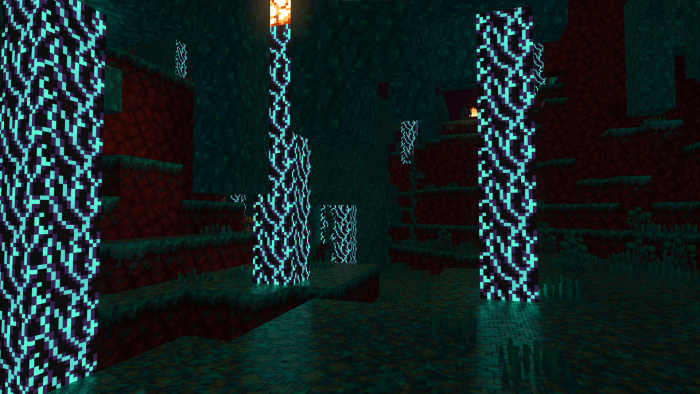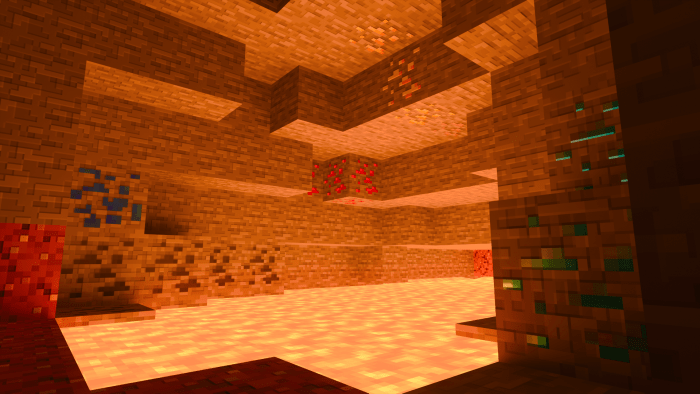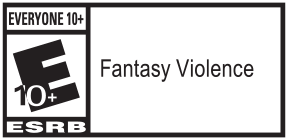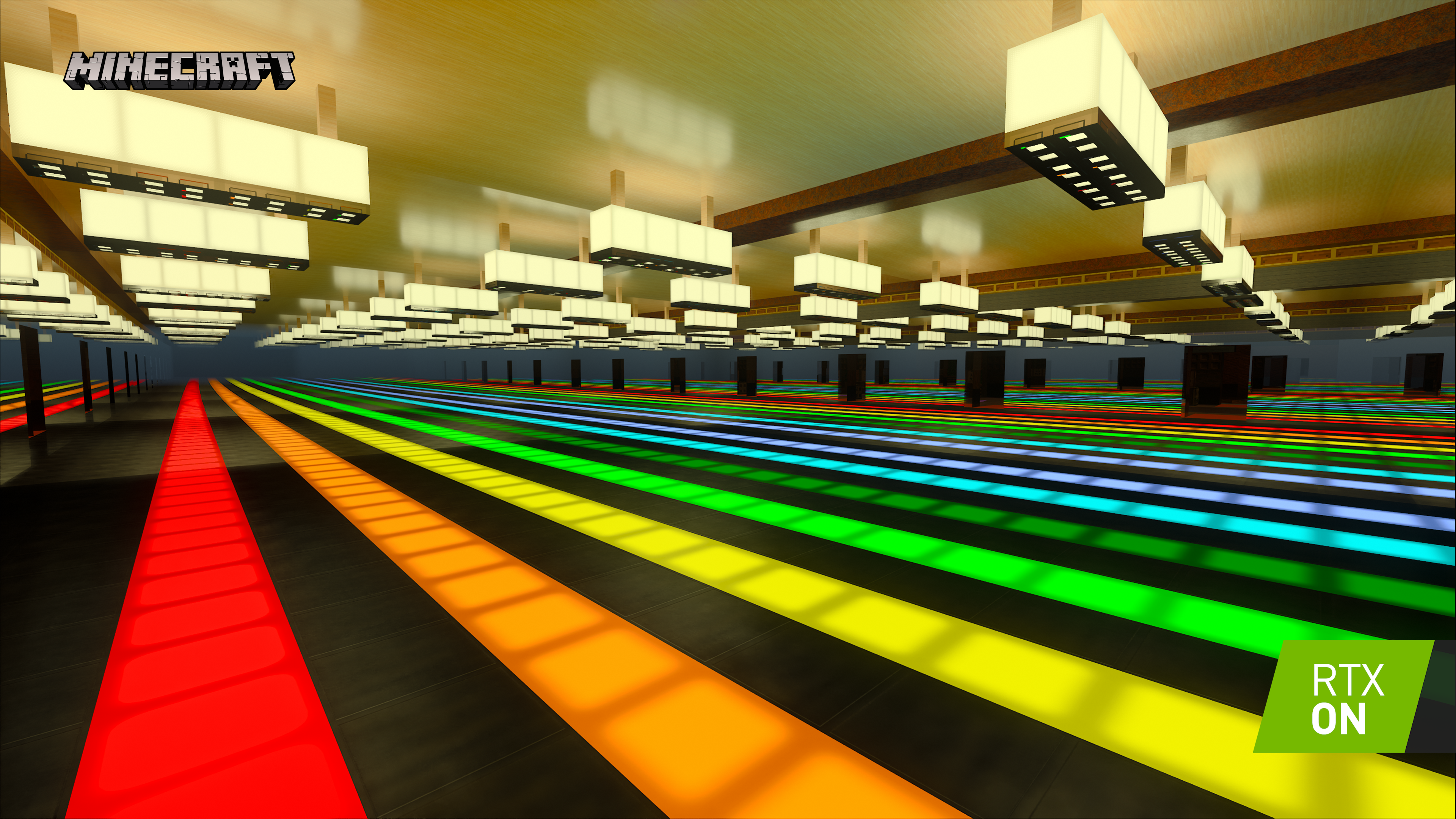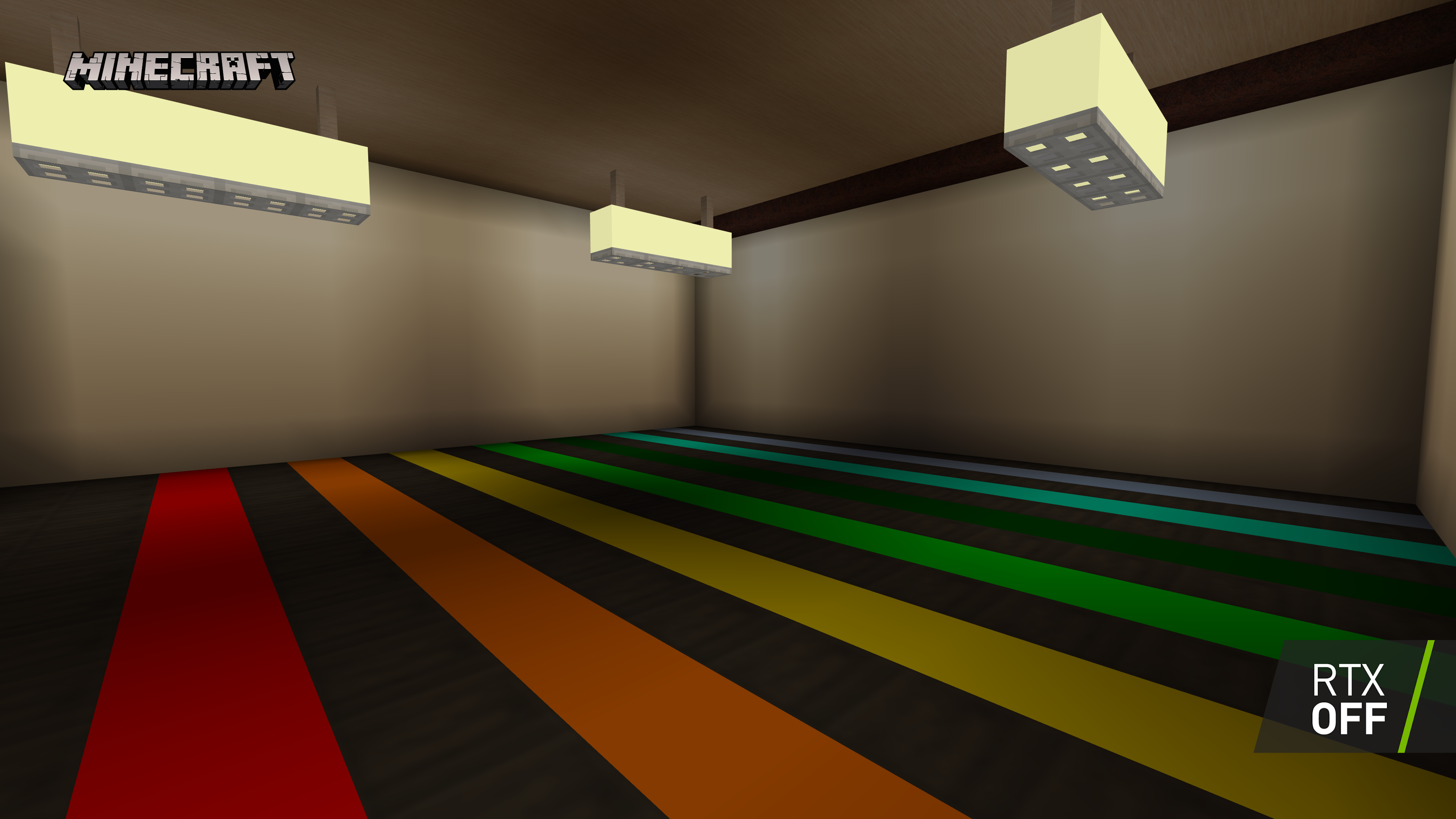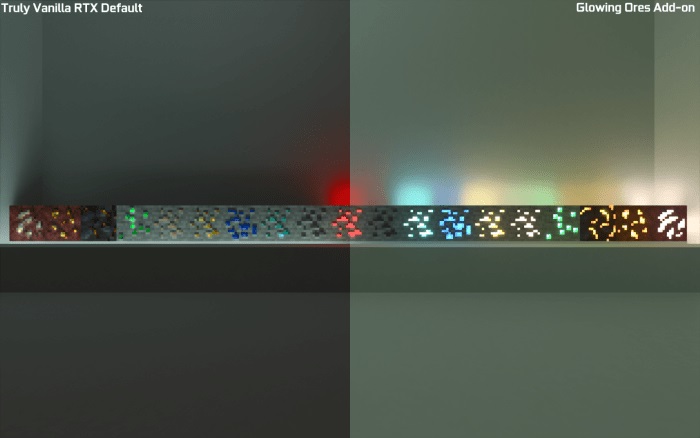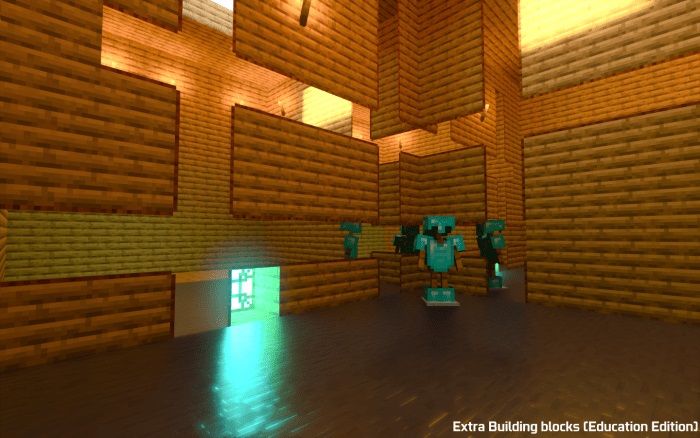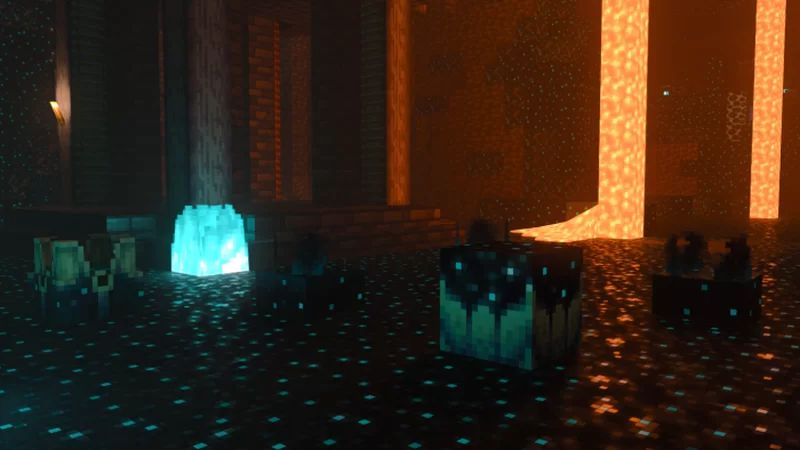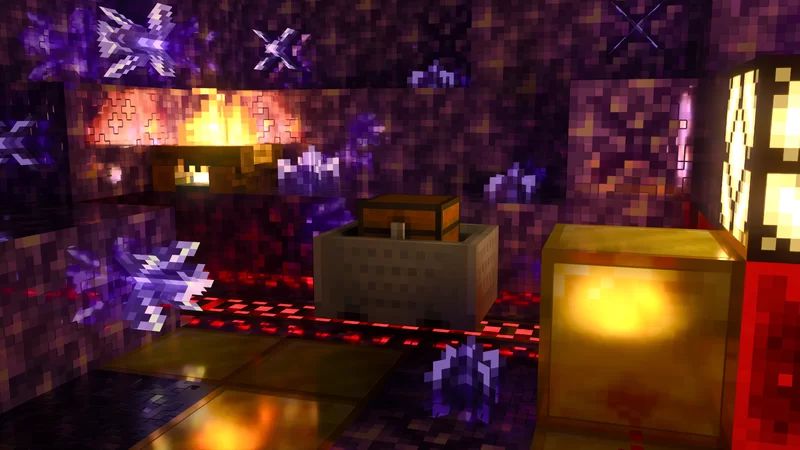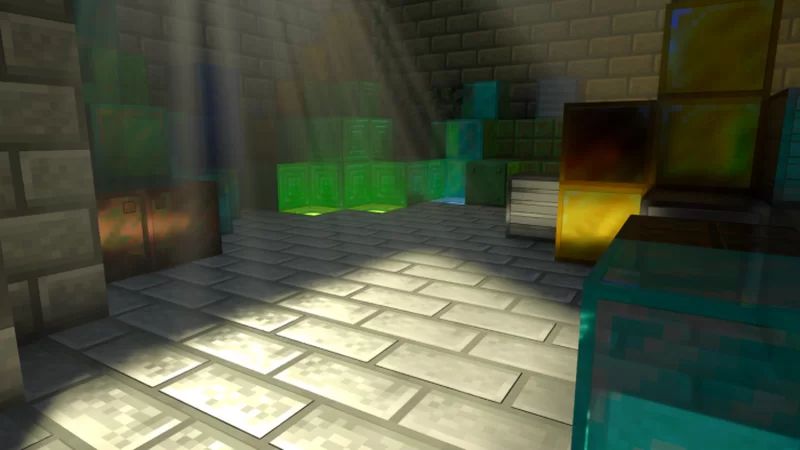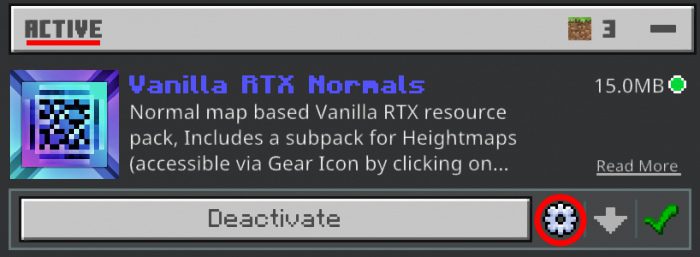Шейдеры «Vanilla RTX (Ванильная ТТЛ)» позволяют пользователем Minecraft, устройство которых не поддерживает технологию трассировки лучей, протестировать ее действие в своем мире. Это пакет, основанный на PBR (физически корректный рендеринг), добавляет текстуры, практически повторяющие RTX.












Установка Vanilla RTX (.mcpack)
- Скачайте шейдеры с пометкой — «.mcpack» ниже.
- Запустите скачанный файл, тем самым вы импортируете шейдеры в Minecraft.
- Откройте Minecraft Pocket Edition и перейдите в настройки мира.
- Установите для мира импортированные:
— Наборы ресурсов. - Выберите в каждом разделе импортированные шейдеры.
- Рекомендуем после этого перезапустить игровой клиент Minecraft PE.
- Запустите Minecraft Pocket Edition, зайдите в ранее настроенный мир Minecraft и наслаждайтесь шейдерами!
Совместимо с устройствами: iOS / Android / Windows 10
Скачать шейдеры Vanilla RTX (.mcpack)
[2.61 Mb] скачиваний: 105
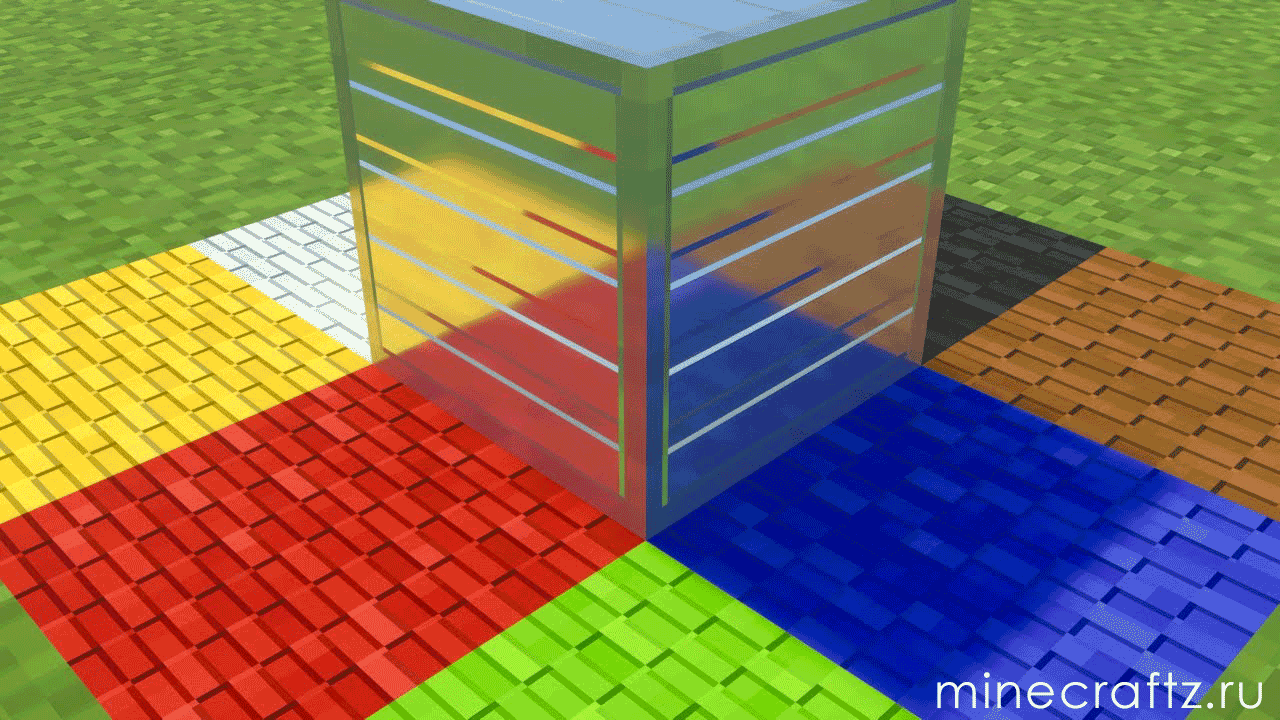
Вы когда-нибудь хотели использовать трассировку лучей с ванильными текстурами? Тогда этот пакет текстур может быть чем-то для вас! Vanilla RTX — это пакет текстур RTX на основе ванили с поддержкой PBR.
Релизный трейлер:
Трейлер адского обновления:
«Приносим извинения за резкие задержки в некоторых клипах, но моя видеокарта иногда была перегружена большим объемом трассировки лучей.»
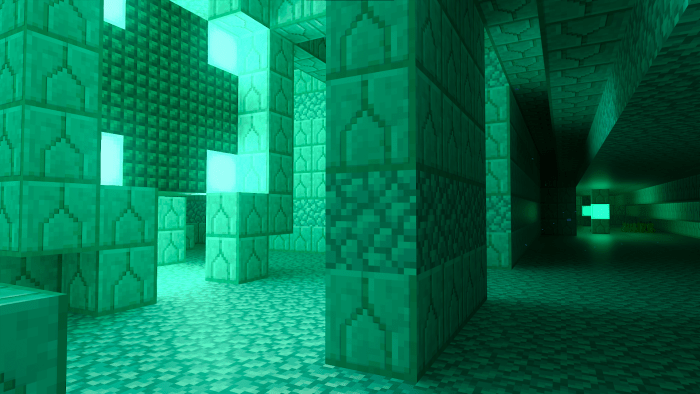
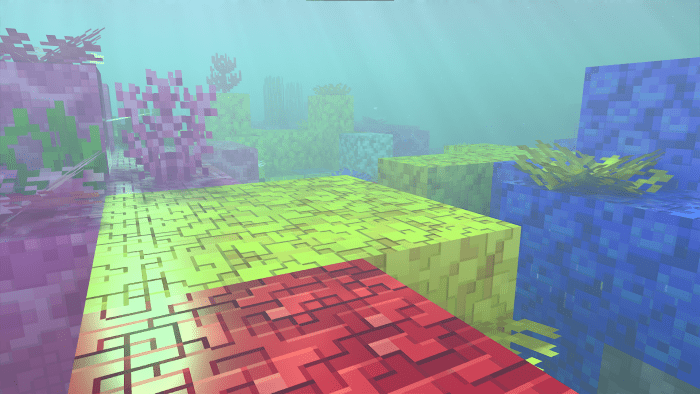
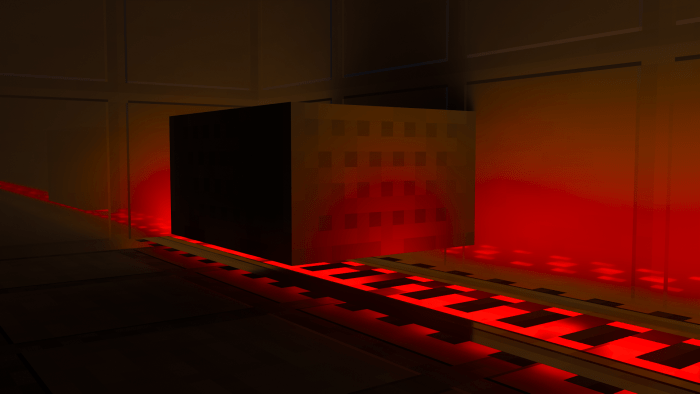

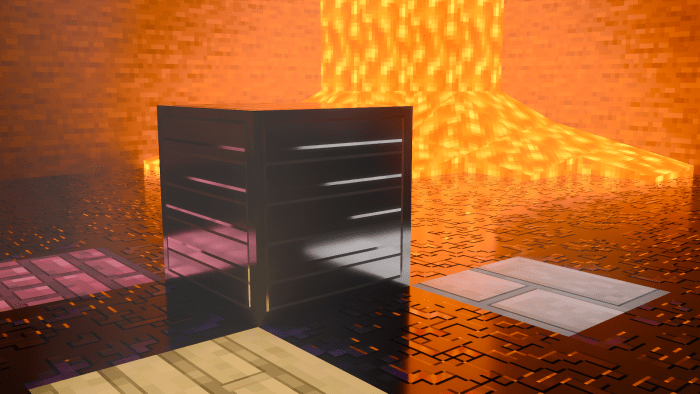
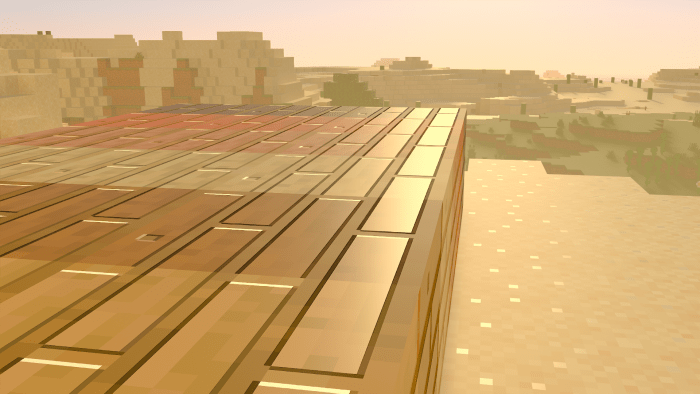
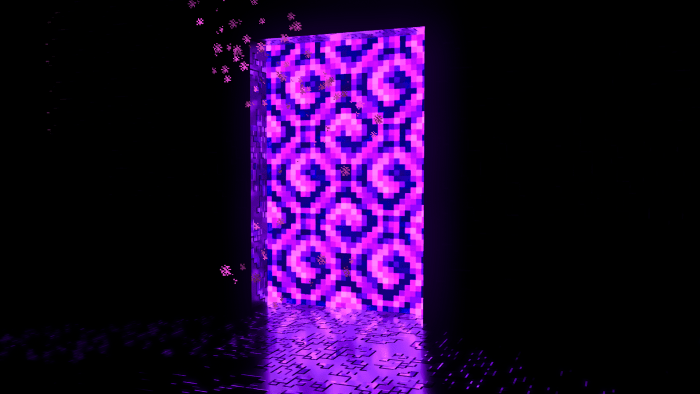
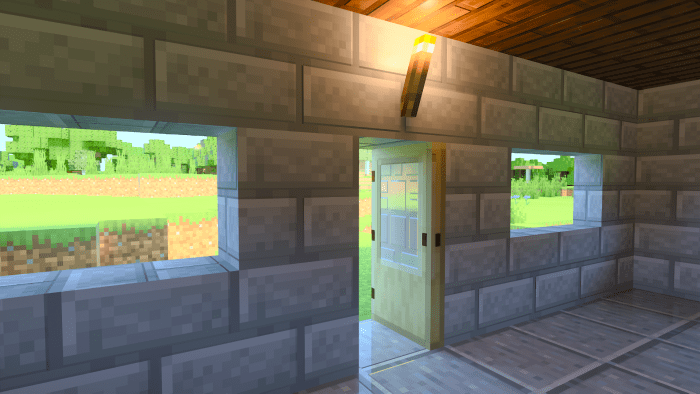
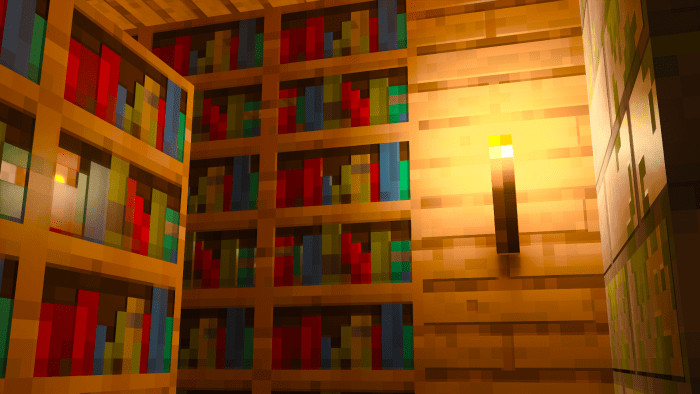
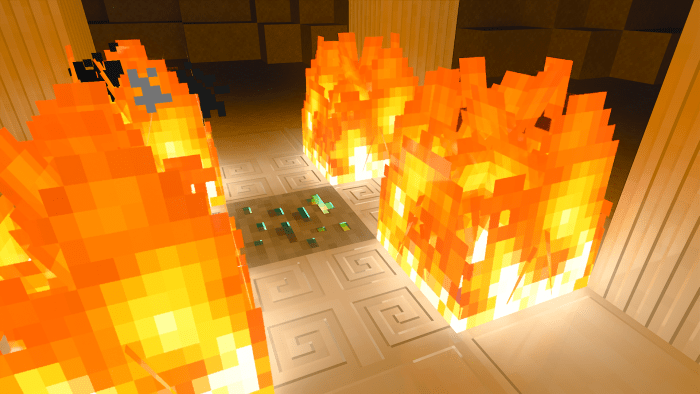
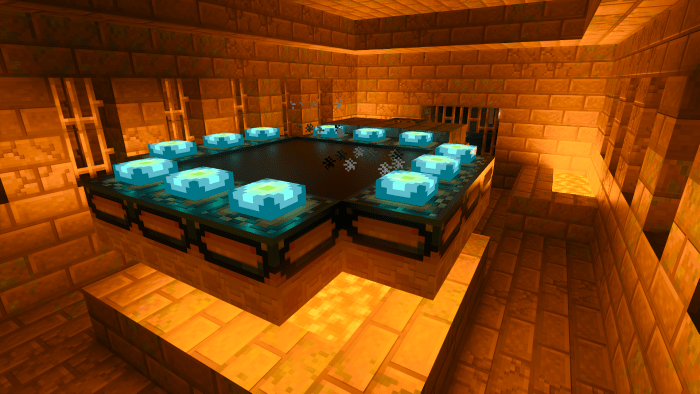
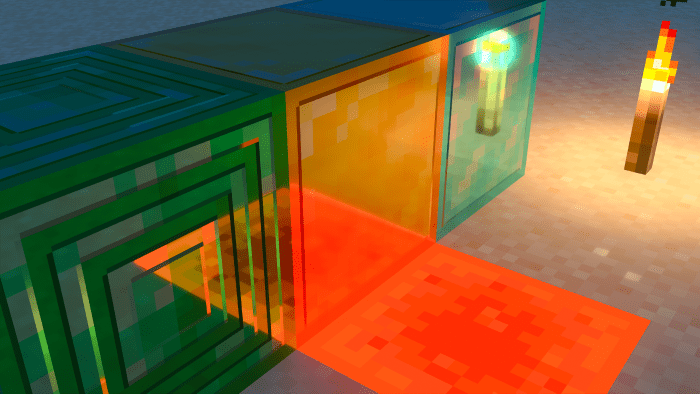
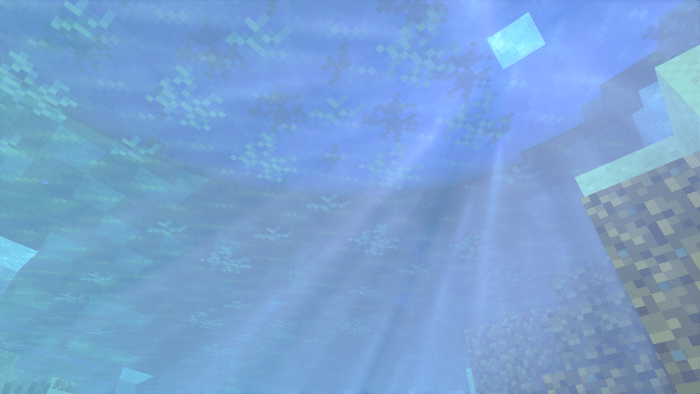
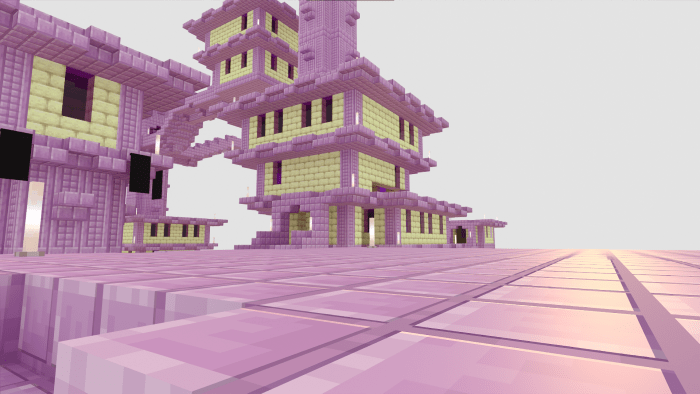
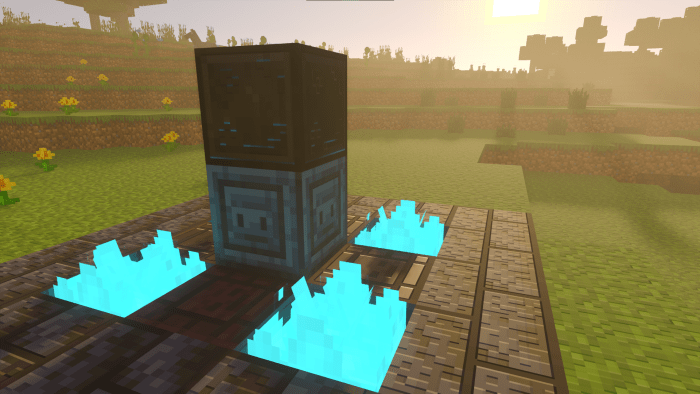
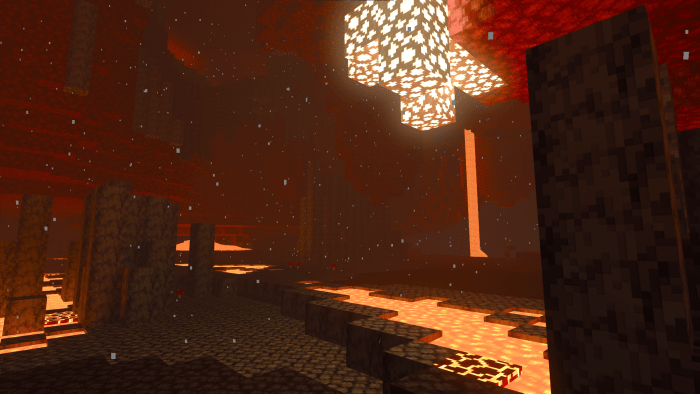
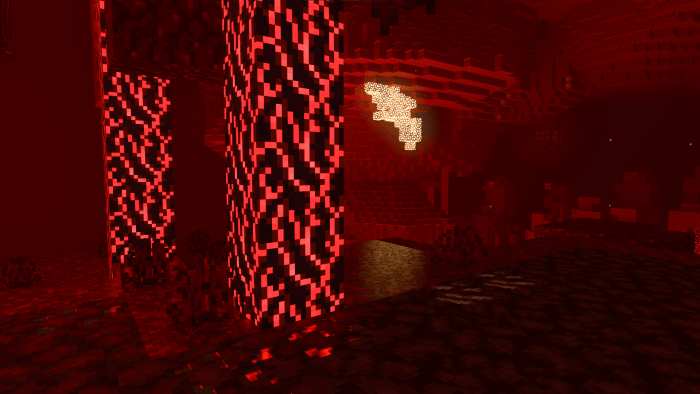
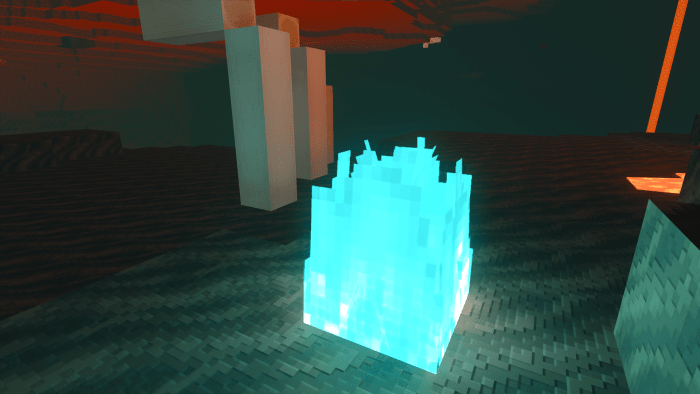
Новое: 3D Stone Addon
Релиз 2.2 вышел!
Известные проблемы:
- Текстура коробки шалкера не работает
- Факел души светится синим и красным одновременно
Мне очень хотелось бы прочитать ваши отзывы об этом паке! Если у вас есть предложения, прокомментируйте их ниже.
Установка
Системные Требования:
- Устройство: PC, Xbox серии X, PS5 (без мобильного устройства)
- Поддерживаемые видеокарты: NVIDIA RTX 20xx, NVIDIA RTX 30xx, Xbox серии X GPU, PS5 GPU
- Версия Minecraft: RTX beta
Как установить
Бета-версия Minecraft RTX:
- Экспорт / резервное копирование всех ваших миров Minecraft
- Загрузите Xbox Insider Hub из Microsoft Store
- Откройте Центр предварительной оценки Xbox.
- Перейти к инсайдерскому контенту
- Выберите Minecraft для Windows 10
- Нажмите «Присоединиться» (или «Управление», если вы уже используете другую бета-версию).
- Выберите Minecraft для Windows 10 RTX Beta
- Нажмите Принять
- Подождите, пока не остановится анимация загрузки в Xbox Insider Hub.
- Если не обновляется: удалите Minecraft для Windows 10.
- Загрузите Minecraft для Windows 10 еще раз из Microsoft Store
- Начало игры
- Номер версии в правом нижнем углу экрана должен быть v1.16.30.56.
Ванильный RTX: - Загрузите «Vanilla-RTX-v2.2.mcpack» с этой страницы
- Запустите файл
- Minecraft импортирует файл автоматически
- Выберите «Vanilla RTX» в настройках глобальных ресурсов.
Радоваться, веселиться 😉
Дополнение 3D Stone:
- Установите Vanilla RTX
- Загрузите «Vanilla-RTX-3d-stone-addon-v2.2.mcpack» с этой страницы
- Запустите файл
- Minecraft импортирует файл автоматически
- В настройках глобальных ресурсов выберите «Vanilla RTX 3D Stone Addon» и «Vanilla RTX» (аддон должен быть поверх «Vanilla RTX»)
Примечание: это НЕ шейдерный пакет! Он работает ТОЛЬКО с видеокартой с поддержкой RTX в бета-версии RTX!
Просмотров:
1 315
- GitHub repository
- MCPEDL page (Additional Content)
- Public Community
Vanilla RTX is a PBR resource pack for Minecraft: Bedrock Edition that allows you to use Minecraft’s ray tracing features (Minecraft RTX) by adding all of the additional texture maps and fog configurations uniquely adjusted for each biome on top of Vanilla game without altering Vanilla experience, bringing ray tracing support for Minecraft’s default resources in the purest possible form.
Vanilla RTX uses 16x heightmaps with uniquely detailed MERs (Metallic/Emissivity/Roughness) for all blocks.
Minecraft generates a higher resolution normal map based on height differences on 16x heightmaps to simulate depth on flat surfaces.
Every possible Vanilla Minecraft block is covered (Creative, Education Edition, secret blocks, etc…)
All materials are consistent across different blocks.
Everything has been fine-tuned for Minecraft RTX.
If you appreciate the hard work that goes into making Vanilla RTX perfect, you can support it on Patreon.
Your support will make sure of its continued development and consistently delivered high quality, as a thank you, you will receive updates earlier and directly from Patreon along with other benefits: https://www.patreon.com/cubeir
Shout-out to: Azure Midsummer, Nicholas Melomo, Kendrisite Gaming, Tim, FERNANDO VIERA JR. [CUSTOMER SERVICE], Joshua alonso, sparta 030, Gogy Potter, Martin, Inimical_Divinity, SHAYDIMIR, Elmer Salinas, Vance Baylis, Alvaro Gonzalez, Kelly Cookson, Mike Thornquist, Flan Cakes, Attractive Pants, KILLZØNE, Juan Jimenez, Robert Waugh, Fengpo Wen, Just Believe, Josh Hunt, Adrian Kunce, Hara Kaza, alex romero, UDJM_Phoenix, von, Nox Libertas, Chef, Vanilla Punch141, YANG CHUN YU, Arukatai, Mark Blazer, Noah Robertson, Romeo, michael wrght, Peter Cridland, michael wrght, Sinister Pug, Larry Zinter, Hackedge, Bones Roach, Matthew Brady, Ezma Ocejo, Io, Micheal Pedersen, Adyssan Jahed, Venn Smith, Chandlor Parfait, Karolis Spetas, Travis Armstrong, hunan, Kyle Pace, DatMidgetCJ, SintheSergal, Lucas Cordeiro, Tasuke, Joeseph Heredia, Termax 14, 로피니 커타비, Oliver Pena, Kolbie Rains, WiserLake, Jeremy Mullins, LemonLimeTree, Gabriel, Neakki Anime, Rowan Russell, Maverick1102, Eric Skittles, 한 파크, Pig King, ALSloth, Jake Drowning, Enrique González, Kaleb Gruver, hello hello, chrissy something, Dark Herba, Liquid, Fabien Milkau, Cole, William King, Ryan, Xopher, Logan O’Sullivan, Dr Dro, Cameron Maize, Swine, 星星 梁, Emilio Tamez Hernández, Marcus Grey, Raul Fernado Andino Duarte, 富傑 張, Luuk, Xleb Xlebniy, Deci Santillan, Markus Pasanen, Salt, jj99atw, Hard Red, McMelon, Kerchoo24, Kavvy boi, Jose Gallegos, Randy Bondy, DexCube, Rusty Weber, Shayne Vickers, HellorHighWater, Zaearr, Will Ashborn, Jordan Hagel, Noah, Dr. Novelle, Captain_E419, Wesley Palmier, Stephan Hernandez, DankLord708, Trey Perrotti, Meta, Fengpo Wen, Tim Fehse, joshua loar, Dam, Arturs Feodorovs, Moritz, Matthew E Leiss, Richard Glidden, Jordan Allred, Isttret, Britainy Raymond, Fredrik Fossaa, Brice Eveno, Terry Grundlesnatch, Maxime Depasse, Bill Davis, Angel Bautista, Narapol Ai, Estrella, solesunswift, Coil, Gonzalo Humberto Hernandez Herrera, Matthew Witte, ryan preston meyer, Taro Hino, BenoTek, VarietyPieClassified, CS S, Jeremy Perry, Luis Decenteno, Krasser Typ, Jacob Bills, J0HNEE, Zachary The Lazer, tenzin, Roberto, Cific, Ghost, Ryan mcool, donnidowork, gamigman, Nick Lupa, Jacob Dahms, Joe Siver, Teejay Hansen, Jason Flynn, chris cole, Daniela Jerez, Andrew Cottler, Joe Reiter, Luke Wimberley, Artorias151, Robbie Grindrod, Kal, Micheal T, Dapper David, Fait T, indigo, Dipsy Doodle, DeGFeT, Kendall Arnold, Toast Productions, Tama, John Smith, adam schwartz, Ben Hall, Netro, Anne, Extro, Mick Allen Reynolds, bigcheezin, Aaron Besson, Jason Flynn, Isaac Das, Rene zur Jacobsmühlen, Austin, Tanes, Nicolas Zuck, Daniel W. Silva, M4RM3L4DK4, Shaun Hurbace, Turtle 316 Gamer, Ryan Splatoon, Markus Hellberg, Skeleton boi, Wishy, Jacob Cardon, Karufel, John W Wilkes, Kevin Ho, s_tyxxx, Billy Haim, Spenten, Grayson McClelland, Gibierm, paul jeltema, Steve Molchow, Mackenzie, Martin Jonsson, TheMinerJot, Cristobal Bustos, Bradley Wilson (and others, updated periodically)
Ray Tracing And DLSS Out Now
Dungeon Dash content is coming soon
RTX ray tracing is a magic switch
-DIGITAL TRENDS
My god, it’s gorgeous
-PC WORLD, US
It’s a jaw-dropping evolution for the series
-TRUSTED REVIEWS
A stunning and inspired use of ray tracing
-PC GAMER
GAME CHANGER
-DIGITAL FOUNDRY
Experience Minecraft With RTX
Unleash your full creativity and transform your Minecraft experiences with the visual fidelity of real-time ray tracing and the ultimate performance of DLSS powered by NVIDIA GeForce RTX.
See Real-Time Ray Tracing In Action
In Minecraft with RTX on Windows 10—as in real life—global illumination brightens blocks, emissive pixels illuminate the world, water reflects the environment, shadows are cast accurately, and rich physical materials add realism to your world.
DOWNLOAD MINECRAFT WITH RTX
Minecraft with RTX News
Shop All GeForce RTX™ Graphics Cards
GeForce RTX 40 Series Graphics Cards and Desktops
GeForce RTX 40 Series Laptops
GeForce RTX 30 Series Graphics Cards
and Desktops
GeForce RTX 30 Series Laptops
© 2020 NVIDIA Corporation. All rights reserved. NVIDIA, the NVIDIA logo, GeForce RTX, and NVIDIA Turing are trademarks and/or registered trademarks of NVIDIA Corporation in the U.S. and other countries. Other company and product names may be trademarks of the respective companies with which they are associated. Mojang © 2009-2020. «Minecraft» is a trademark of Mojang Synergies AB
Vanilla-RTX
Vanilla RTX is a Vanilla Based PBR Resource Pack for Minecraft RTX on Bedrock Edition.
⚠️ Windows 10/11 — Bedrock Edition +1.16.200 Only ⚠️
Description
Initial goal of creating this resource pack was having something similar to Vanilla Normals Renewed for Bedrock Edition.
Vanilla RTX aims to bring ray tracing support for Minecraft’s default resources in the purest possible form.
Vanilla RTX uses 16x heightmaps (later converted to 192x normal maps based on height differences) Vanilla RTX Normals uses 16x normal maps instead.
Every possible Vanilla block is covered (Creative, Education Edition, secret blocks, etc…)
Everything is consistent & fine-tuned for Minecraft RTX.
Images
For more information/screenshots visit Vanilla RTX Normals mcpedl or planetminecraft page
Copyright
View License
Note that this pack relies on some of Minecraft’s original art resources (found at this github repository) to function, this is because texture maps can only be called within the pack and once removed, the game will not use Minecraft’s resources (which should be the behavior as is in other cases). Vanilla RTX is updated to include latest texture changes every few weeks to retain parity and PBR textures are updated according to the changes.
The license file linked above does not apply to Minecraft’s original art resources.
Reminder: Vanilla RTX (Normals) is completely free to download and use, you might encounter reuploaded copies of Vanilla RTX or reuploaded variations of Vanilla RTX/Vanilla RTX Normals that are being sold & are at best the same version that is found on this page, it is often beyond my capability to combat this behavior, all I can is to sincerely ask you to avoid paying for a Minecraft resource pack that a quarter of it is Minecraft’s original resources and majority of it an unauthorized copy of Vanilla RTX.
Tip
If you’re experiencing low frame rate, disable Minecraft’s VSync, you can keep VSync on in your graphics card control panel. This also helps reduce input latency when compared to Minecraft’s VSync.
Вы обладатель видеокарты с поддержкой RTX? Тогда Вам очень повезло, ведь с набором текстур «Truly Vanilla RTX» Вы сможете насладиться улучшенной графикой в Майнкрафт. Появится реалистичное освещение, светящиеся руды, стёкла и вода станут прозрачными, и многое другое!
Также доступно множество дополнительных наборов, которые можно включить вместе с этими текстурами и получить доступ к новым функциям!

Совместимость: Android / IOS / Windows 10 / Xbox One
Скачать текстуры Truly Vanilla RTX (v1.0.4/.mcpack)
[5.34 Mb] скачиваний: 10287
Скачать текстуры Truly Vanilla RTX (реалистичные камни/.mcpack)
[98.94 Kb] скачиваний: 4686
Скачать текстуры Truly Vanilla RTX (отражения на блоках/.mcpack)
[139.05 Kb] скачиваний: 5013
Скачать текстуры Truly Vanilla RTX (прозрачное стекло/.mcpack)
[150.94 Kb] скачиваний: 4080
Скачать текстуры Truly Vanilla RTX (светящиеся руды/.mcpack)
[111.11 Kb] скачиваний: 4008
Скачать текстуры Truly Vanilla RTX (светящийся лазурит, красный камень и зелёные соты/.mcpack)
[91.67 Kb] скачиваний: 3468
Скачать текстуры Truly Vanilla RTX (прозрачная вода/.mcpack)
[45.63 Kb] скачиваний: 4178
Скачать текстуры Truly Vanilla RTX (светящаяся глазурованная керамика/.mcpack)
[136.8 Kb] скачиваний: 3183
Скачать текстуры Truly Vanilla RTX (светящаяся терракота/.mcpack)
[115.97 Kb] скачиваний: 3180
Скачать текстуры Truly Vanilla RTX (мини-зеркало/.mcpack)
[80.89 Kb] скачиваний: 3653
1,506
views ❘
January 4, 2023
❘
Vanilla RTX (1.19, 1.18) is a PBR resource pack for Minecraft: Bedrock Edition that allows you to use Minecraft’s ray tracing features (Minecraft RTX) by adding all of the additional texture maps and fog configurations uniquely adjusted for each biome on top of Vanilla game without altering Vanilla experience, bringing ray tracing support for Minecraft’s default resources in the purest possible form. Vanilla RTX uses 16x heightmaps with uniquely detailed MERs (Metallic/Emissivity/Roughness) for all blocks. Minecraft generates a higher resolution normal map based on height differences on 16x heightmaps to simulate depth on flat surfaces.
Features:
- The primary difference between Vanilla RTX and Vanilla RTX Normals is Vanilla RTX Normals uses 16x normal maps instead of heightmaps.
- Every possible Vanilla Minecraft block is covered (Creative, Education Edition, secret blocks, etc…)
- All materials are consistent across different blocks.
- Everything has been fine-tuned for Minecraft RTX.
Screenshots:
Installation Guide & Usage tips:
- Download the latest .zip file
- Change the file extension to .mcpack from .zip
- Double-click to import
- Activate in your World or Global resources
- Join World, Ray Tracing should be enabled by default, otherwise, you can enable it by pressing “;” or via in-game Video Settings
To switch to the Heightmaps subpack (It’s on normals by default):
- After activating the pack, Click on it
- A gear icon appears, Click on it
- You see a slider that allows you to switch between subpacks
It’s highly recommended to activate the pack in Global settings to prevent some of the possible issues such as resources not loading. If you can trouble switching between subpacks, Deactivate the pack from global settings, Reactivate it & try switching subpacks again & restart the game.
Vanilla RTX (1.19, 1.18) Download Links
For Bedrock Edition 1.19, 1.18 (Windows 10 Devices, version 1.16.20+ only)
Vanilla RTX: Download from server 1 – Download from server 2
Vanilla RTX Normals: Download from server 1 – Download from server 2
Glowing Ores (patch): Download from server 1 – Download from server 2
Clear Glass (patch): Download from server 1 – Download from server 2
Glowing Terracotta (patch): Download from server 1 – Download from server 2
Clear Water (patch): Download from server 1 – Download from server 2