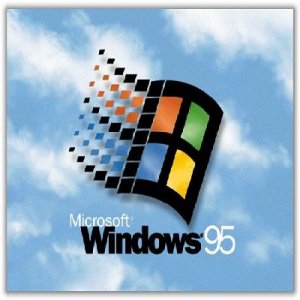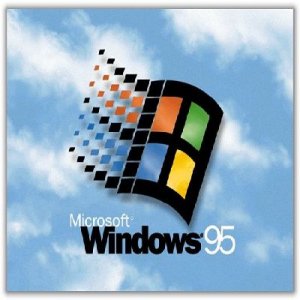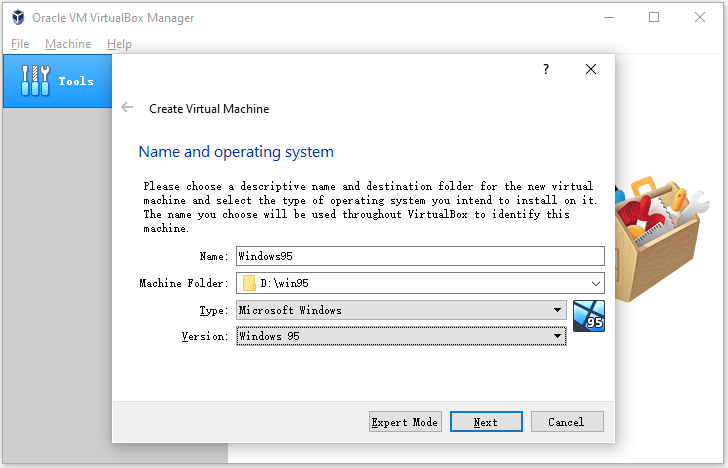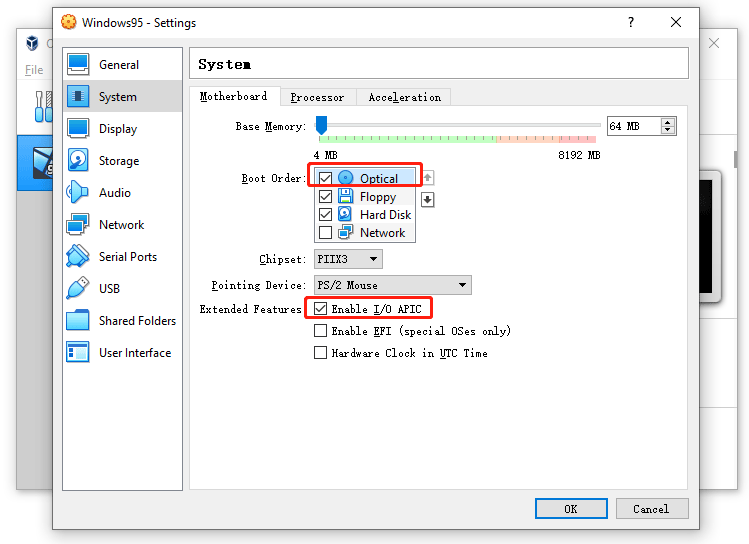This is one of two Windows 95 betas I am going to upload. It has notable differences from the final version of 95, such as a completely different bootup screen, no Windows 95 banner on the start tab, and the addition of the game FreeCell.
- Addeddate
- 2020-10-16 21:56:06
- Identifier
- mschicago81vb
- Scanner
- Internet Archive HTML5 Uploader 1.6.4
comment
Reviews
Reviewer:
Kaden Entertainment TV
—
—
August 18, 2021
Subject:
Oh no
Sorry, it seems like I added the wrong file. Thank you for pointing out!
Reviewer:
bromichaelhenry
—
—
August 17, 2021
Subject:
Size of image
I think you need to check this upload, the file size doesn’t seem right.
481
Views
2
Favorites
2
Reviews
DOWNLOAD OPTIONS
Uploaded by
VDI World
on October 16, 2020
Windows 95 offered, at long last, a well designed document-oriented desktop shell that worked much like the 1984 Macintosh Finder. It also included a new way of finding installed applications through a «Start» menu. And it included the same networking abilities as Windows for Workgroups.
It integrated the ability to run 32-bit applications similar to Windows NT or Windows 3.1 with Win32s. It no longer ran on a separate DOS product. But Windows 95 was not a pure «32-bit» OS: It was still based around the framework of Windows 3.x, 2.x and 1.x. It still ran on top of DOS, but bundled its own special «Windows 95» DOS (AKA MS-DOS 7). It could even still make use of DOS drivers. The 95 architecture was continued with Windows 98.
Most 95 CDs are NOT BOOTABLE. If a download does not include a boot floppy, please see Microsoft Windows Boot Disks
If the listed serials below do not work for a specific release, please see the Serials thread
You may also override the install type (no serial needed) by creating a file name MSBATCH.INF with the lines «[Setup]», and then «ProductType=1», placing that in the Win95 setup folder, and then running setup.
VMWare and VirtualBox are problematic with Windows 95. If you use those, you may need to disable various acceleration features first, and/or install the Windows 95 CPU speed fixes. Windows 95 has many issues on faster machines or VMs, requiring a number of patches in order to operate. Consider emulators like x86Box or PCem instead.
Screenshots
Release notes
«Chicago» was the code name for early development versions of Windows 95. These releases illustrate the step-by-step transition from Windows 3.11 to the final product, and the involved research.
Please be on the lookout for fake or questionable builds. Please see the thread about fake Chicago 56, 73(no letter), and 78 builds.
Installation instructions
We strongly recommend using the 86Box or PCEm emulators to try these builds out. Do NOT use VirtualBox or VMWare, as they are known to have serious issues.
- Размер: 512.88 MB
- Категория: виндовс / Windows 2000
- Загрузок: 42 670
- Комментарии: 13
- Дата обновления:05.03.2012
полный обзор Windows 95 OSR2 — образ
Год выпуска: 1996
Разработчик: Microsoft
Платформа: x 16/x 32
Язык интерфейса: Русский
Формат файла: iso
Лекарство: Присутствует
СИСТЕМНЫЕ ТРЕБОВАНИЯ:
Минимальные системные требования для Windows 95 — процессор 80386DX, 4 Мб ОЗУ и около 100 Мб на диске. Но при 4 Мб ОЗУ эта ОС будет тормозить. Так что необходимо ставить 8 Мб ОЗУ. При установке 16 Мб оперативной памяти работа комфортна, и дальнейшее повышение объема уже не приводит к сильному повышения производительности. Эту операционную систему рекомендуется использовать на компьютерах с процессором Pentium I. Для версии OSR2 требует немного больше ОЗУ, так как в нее включена поддержка FAT32 и USB. Размер жесткого диска, необходимый для работы, зависит от количества программ, которые использует пользователь. Обычно рекомендуется для работы с приложениями в среде Windows 95 использовать НЖМД объемом 2 Гб (конечно, для игр нужно больше).
ОПИСАНИЕ:
Windows 95 (кодовое имя Chicago) — гибридная 16-разрядная / 32-разрядная графическая операционная система, выпущенная 24 августа 1995 года корпорацией Microsoft. (Русская версия поступила в продажу 10 ноября 1995)
Это первая система семейства Windows, внешне похожая на нынешние: именно в ней появились такие элементы графического интерфейса, как рабочий стол со значками, панель задач и меню «Пуск».
ДАННАЯ ОПЕРАЦИОННАЯ СИСТЕМА ДЛЯ ТЕХ КТО ПОЛЬЗУЕТСЯ СТАРЫМ КОМПЬЮТЕРОМ
Контрольная сумма
MD5 образа: 4437a27c8f7d826eceea8d9554e19808
Серийный номер
31797-OEM-0026875-46112
Скриншоты:


Скачать торрент:
с нашего сервера
Релиз проверен Администрацией! Можно качать, На этой странице доступно для скачивания Windows 95 OSR2 — образ лицензионного диска (1996) Русский
оставайтесь на раздаче, оставляйте комментарии и помогите другим оценить качество сборки windows и программы
Windows 95 (1996)

 Скачать Windows 95 (1996)
Скачать Windows 95 (1996)
Для всех желающих отдаться ностальгии — Windows 95 доступна для скачивания через торрент. Windows 95 (кодовое имя Chicago) — гибридная 16-разрядная / 32-разрядная графическая операционная система, выпущенная 24 августа 1995 года корпорацией Microsoft. (Русская версия поступила в продажу 10 ноября 1995)
Год выпуска: 1996
Разработчик: Microsoft
Платформа: x86
Совместимость с Vista: нет
Язык интерфейса: только русский
Таблэтка: Не требуется
Системные требования:
Минимальные системные требования для Windows 95 — процессор 80386DX, 4 Мб ОЗУ и около 100 Мб на диске. Но при 4 Мб ОЗУ эта ОС будет очень сильно тормозить. Так что необходимо ставить 8 Мб ОЗУ. При установке 16 Мб оперативной памяти работа комфортна, и дальнейшее повышение объема уже не приводит к сильному повышения производительности.
Эту операционную систему рекомендуется использовать на компьютерах с процессором Pentium I. Для версии OSR2 требует немного больше ОЗУ, так как в нее включена поддержка FAT32 и USB. Размер жесткого диска, необходимый для работы, зависит от количества программ, которые использует пользователь. Обычно рекомендуется для работы с приложениями в среде Windows 95 использовать НЖМД объемом 2 Гб (конечно, для игр нужно больше).
Видео обзор Windows 95 (1996)
Со странице https://vamsoft-torrent.ru/2016/11/15/windows-95-skachat-torrent-iso/ Вы можете скачать бесплатно Windows 95 (1996) через торрент на PC.
Windows 95 OSR2 — образ лицензионного диска (1996) Русский
Год выпуска: 1996
Разработчик: Microsoft
Платформа: x 16/x 32
Язык интерфейса: Русский
Формат файла: iso
Лекарство: Присутствует
СИСТЕМНЫЕ ТРЕБОВАНИЯ:
Минимальные системные требования для Windows 95 — процессор 80386DX, 4 Мб ОЗУ и около 100 Мб на диске. Но при 4 Мб ОЗУ эта ОС будет тормозить. Так что необходимо ставить 8 Мб ОЗУ. При установке 16 Мб оперативной памяти работа комфортна, и дальнейшее повышение объема уже не приводит к сильному повышения производительности. Эту операционную систему рекомендуется использовать на компьютерах с процессором Pentium I. Для версии OSR2 требует немного больше ОЗУ, так как в нее включена поддержка FAT32 и USB. Размер жесткого диска, необходимый для работы, зависит от количества программ, которые использует пользователь. Обычно рекомендуется для работы с приложениями в среде Windows 95 использовать НЖМД объемом 2 Гб (конечно, для игр нужно больше).
ОПИСАНИЕ:
Windows 95 (кодовое имя Chicago) — гибридная 16-разрядная / 32-разрядная графическая операционная система, выпущенная 24 августа 1995 года корпорацией Microsoft. (Русская версия поступила в продажу 10 ноября 1995)
Это первая система семейства Windows, внешне похожая на нынешние: именно в ней появились такие элементы графического интерфейса, как рабочий стол со значками, панель задач и меню «Пуск».
ДАННАЯ ОПЕРАЦИОННАЯ СИСТЕМА ДЛЯ ТЕХ КТО ПОЛЬЗУЕТСЯ СТАРЫМ КОМПЬЮТЕРОМ
Контрольная сумма
MD5 образа: 4437a27c8f7d826eceea8d9554e19808
Серийный номер
31797-OEM-0026875-46112
Скриншоты:

Скачать торрент:
Размер: 512.88 MB
-
Partition Wizard
-
Partition Manager
- Free Download Windows 95 ISO | Create Windows 95 VM
Free Download Windows 95 ISO | Create Windows 95 VM [Partition Manager]
By Linda | Follow |
Last Updated October 18, 2022
Do you want to try Windows 95? If so, you may need to download a Windows 95 ISO and then use it to create a Windows 95 VM. This post from MiniTool Partition Wizard offers you Windows 95 ISO download links.
Windows 95 is the successor to Windows 3.1x and the first operating system in the 9x family. It was released in 1995 and Microsoft ended extended support for Windows 95 in 2001.
Windows 95 merged Microsoft’s formerly separate MS-DOS and Microsoft Windows products. It improved the graphical user interface (GUI) and the «plug-and-play» feature. In addition, it also moved from the cooperatively multitasked 16-bit architecture to the 32-bit preemptive multitasking architecture.
Editions and Windows 95 ISO Download Links
Several Windows 95 editions have been released. There are several common editions:
- Windows 95 (retail and OEM): It is the original release.
- Microsoft Plus! for Windows 95: It contains several optional components for high-end multimedia PCs, including Internet Explorer, DriveSpace, and additional themes.
- Windows 95 OEM Service Release 2 (OSR 2): It introduces support for new hardware, most notably support for hard drives larger than 2 GB in the form of the FAT32 file system.
- Windows 95 OSR 2.5: It integrates Windows Explorer with Internet Explorer 4.0, making this version of Internet Explorer look very similar to the one featured in Windows 98.
Update: The download links have been removed due to the copyright issue. You need to find the ISO file on other websites.
System Requirements
To install Windows 95, the device should meet the following requirements:
- CPU: An Intel 386DX CPU of any speed
- RAM: 4 MB
- Storage: 50–55 MB
Note: Windows 95 may fail to boot on computers with a processor faster than 2.1 GHz and more than approximately 480 MB of memory.
How to Install Windows 95 in VirtualBox
To try Windows 95, you may need to create a Windows 95 VM. Many people may want to use VirtualBox to create the Windows 95 VM. Here I will show you how to install Windows 95 in VirtualBox step by step.
Step 1: Click the above links to download a Windows 95 ISO file.
Step 2: Install and launch VirtualBox. Click the New icon and follow the Wizard to create a Windows 95 VM. Please set the VM Version to Windows 95. As for other parameters, you can keep the default options.
Step 3: Right-click the Windows 95 VM and choose Settings. Go to System > Motherboard. Set Optical drive as the first boot device and then enable the I/O APIC feature. Then, go to System > Processor and set the CPU value to 4.
Step 4: Go to USB and check the USB 1.1 (OHCI) Controller. Then, go to Storage and remove the Controller: Floppy. Then, highlight the Windows 95.vdi and check Solid-state Drive. Then, highlight Empty, click the optical drive icon, and click Choose a disk file. Add the Windows 95 ISO file you just downloaded to the VM.
Step 5: Save these changes and then click the Start button to run the Windows 95 VM. For the first running, you should follow the on-screen instructions to go through the complete Windows 95 installation process.
About The Author
Position: Columnist
Author Linda has been working as an editor at MiniTool for 1 year. As a fresh man in IT field, she is curious about computer knowledge and learns it crazily. Maybe due to this point, her articles are simple and easy to understand. Even people who do not understand computer can gain something.
By the way, her special focuses are data recovery, partition management, disk clone, and OS migration.
-
Partition Wizard
-
Partition Manager
- Free Download Windows 95 ISO | Create Windows 95 VM
Free Download Windows 95 ISO | Create Windows 95 VM [Partition Manager]
By Linda | Follow |
Last Updated October 18, 2022
Do you want to try Windows 95? If so, you may need to download a Windows 95 ISO and then use it to create a Windows 95 VM. This post from MiniTool Partition Wizard offers you Windows 95 ISO download links.
Windows 95 is the successor to Windows 3.1x and the first operating system in the 9x family. It was released in 1995 and Microsoft ended extended support for Windows 95 in 2001.
Windows 95 merged Microsoft’s formerly separate MS-DOS and Microsoft Windows products. It improved the graphical user interface (GUI) and the «plug-and-play» feature. In addition, it also moved from the cooperatively multitasked 16-bit architecture to the 32-bit preemptive multitasking architecture.
Editions and Windows 95 ISO Download Links
Several Windows 95 editions have been released. There are several common editions:
- Windows 95 (retail and OEM): It is the original release.
- Microsoft Plus! for Windows 95: It contains several optional components for high-end multimedia PCs, including Internet Explorer, DriveSpace, and additional themes.
- Windows 95 OEM Service Release 2 (OSR 2): It introduces support for new hardware, most notably support for hard drives larger than 2 GB in the form of the FAT32 file system.
- Windows 95 OSR 2.5: It integrates Windows Explorer with Internet Explorer 4.0, making this version of Internet Explorer look very similar to the one featured in Windows 98.
Update: The download links have been removed due to the copyright issue. You need to find the ISO file on other websites.
System Requirements
To install Windows 95, the device should meet the following requirements:
- CPU: An Intel 386DX CPU of any speed
- RAM: 4 MB
- Storage: 50–55 MB
Note: Windows 95 may fail to boot on computers with a processor faster than 2.1 GHz and more than approximately 480 MB of memory.
How to Install Windows 95 in VirtualBox
To try Windows 95, you may need to create a Windows 95 VM. Many people may want to use VirtualBox to create the Windows 95 VM. Here I will show you how to install Windows 95 in VirtualBox step by step.
Step 1: Click the above links to download a Windows 95 ISO file.
Step 2: Install and launch VirtualBox. Click the New icon and follow the Wizard to create a Windows 95 VM. Please set the VM Version to Windows 95. As for other parameters, you can keep the default options.
Step 3: Right-click the Windows 95 VM and choose Settings. Go to System > Motherboard. Set Optical drive as the first boot device and then enable the I/O APIC feature. Then, go to System > Processor and set the CPU value to 4.
Step 4: Go to USB and check the USB 1.1 (OHCI) Controller. Then, go to Storage and remove the Controller: Floppy. Then, highlight the Windows 95.vdi and check Solid-state Drive. Then, highlight Empty, click the optical drive icon, and click Choose a disk file. Add the Windows 95 ISO file you just downloaded to the VM.
Step 5: Save these changes and then click the Start button to run the Windows 95 VM. For the first running, you should follow the on-screen instructions to go through the complete Windows 95 installation process.
About The Author
Position: Columnist
Author Linda has been working as an editor at MiniTool for 1 year. As a fresh man in IT field, she is curious about computer knowledge and learns it crazily. Maybe due to this point, her articles are simple and easy to understand. Even people who do not understand computer can gain something.
By the way, her special focuses are data recovery, partition management, disk clone, and OS migration.