Sandboxie – это программа с открытым исходным кодом, позволяющая запускать любые приложения в защищённой виртуальной среде (песочнице) и осуществлять полный контроль за их работой.
Как работает Sandboxie
Песочница создаёт особую защищённую оболочку. Любая программа, запущенная через Sandboxie, не будет иметь доступа к системным файлам, реестру Windows, и не сможет никак повлиять на её работоспособность, так как выполняется в изолированной среде.
Запуск приложений в песочнице позволяет обезопасить систему от попадания в неё вирусов и различных вредоносных объектов, полностью изолируя Windows от любого нежелательного воздействия.
Кроме того, Sandboxie делает более безопасным и веб-сёрфинг. Запуская любой браузер (Edge, Google Chrome, Яндекс Браузер, и так далее) в песочнице, можно не опасаться попадания в компьютер вирусов и прочих зловредов из Сети.
Sandboxie защищает и от нежелательных обновлений, умеет следить за электронной почтой, выявляя вирусы, трояны, шпионское ПО и прочие вредоносные объекты.
Краткая история программы
- 2004 – представлена первая версия песочницы, как простая утилита для запуска Internet Explorer в безопасной изолированной среде. Со временем программа была расширена для поддержки других веб-браузеров и произвольных приложений Windows.
- 2013 – компания Invincea объявила о приобретении Sandboxie. Автор оригинальной версии программы Ронен Цур (Ronen Tzur) объявил, что больше не будет участвовать в работе над программой.
- 2017 – Sophos объявила о приобретении Invincea. Разработка и поддержка Sandboxie продолжалась в обычном режиме.
- 2019 – Sophos сделала песочницу полностью бесплатной (с версии 5.31.4);
- 2020 – открыт исходный код песочницы Sandboxie для Windows; Sophos отказалась от дальнейшей поддержки и разработки программы;
- 2021 – по состоянию на февраль этого года на официальном сайте программы рекомендуется использовать новую версию – Sandboxie Plus, разрабатываемую Дэвидом Ксанатосом (David Xanatos).
Какую версию выбрать. Чем отличаются Sandboxie и Sandboxie Plus
В настоящее время для загрузки доступно несколько вариантов песочницы:
Как работать с Sandboxie Plus на русском языке
Чтобы включить русский интерфейс, после установки программы перейдите в меню:
- Options → Global Settings → Auto Detection → выберите русский → перезапустите программу, чтобы изменения вступили в силу.
Скачать Sandboxie
На этой странице для загрузки доступна актуальная версия песочницы Sandboxie на русском языке для Windows 11, 10, 8, 7 (32 и 64-бит).
Sandboxie Plus (David Xanatos)
Скачать 32-бит Скачать 64-бит
Sandboxie Classic (David Xanatos)
Скачать 32-бит Скачать 64-бит
Sandboxie Original (Sophos) – 5.33.3 от 4 марта 2020 года
Скачать 32-бит Скачать 64-бит
Версия: 1.5.3 / 5.60.3 (David Xanatos) / 5.33.3 (Sophos)
Размер: зависит от версии
Операционная система: Windows 11, 10, 8.1, 8, 7
Язык: Русский
Дата релиза: 8 ноября 2022
Статус программы:
Бесплатная
Разработчик: David Xanatos / Sophos
Официальный сайт: www.sandboxie.com
Что нового в версии: список изменений
Рейтинг: 
Sandboxie is available in two flavors Plus and Classic. Both have the same core components, this means they have the same level of security and compatibility.
Whats different is the user interface the Plus build has a modern Qt based UI which supports all new features that have been added since the project went open source. The Classic build has the old no longer developed MFC based UI, hence it lacks support for modern features, these features can however still be used when manually configured in the Sandboxie.ini
Sandboxie-Plus Downloads
Sandboxie-Plus-x64-v1.7.2.exe (Windows 7, 8.1, 10, 11)
Sandboxie-Plus-ARM64-v1.7.2.exe (Windows 10, 11)
Sandboxie-Plus-x86-v1.7.2.exe (old 32-bit Windows 7, 8.1, 10)
Sandboxie-Classic Downloads
Sandboxie-Classic-x64-v5.62.2.exe
Sandboxie-Classic-x86-v5.62.2.exe
While you are downloading, please consider supporting Sandboxie-Plus with a donation
You can donate with Paypall or Credit Card using the button below. And you can also support the project with a Patreon subscription.
Open Source sandbox-based isolation software
Sandboxie
для Windows
Sandboxie / Sandboxie Plus — небольшая утилита для контроля за работой различных программ. Повышает уровень безопасности, защищая от нежелательных изменений при работе с той или иной программой и при Интернет серфинге. После установки утилиты взаимодействия всевозможных программ с системой будут происходить через нее.
Sandboxie позволяет запускать браузер или другую программу так, что любые изменения, связанные с использованием этой программы, сохранялись в ограниченной среде («песочнице»), которую позже можно будет целиком удалить. Таким образом утилита выступает своеобразным фильтром, в котором задерживаются все изменения, вносимые в систему, например, связанные с активностью в Интернете (изменения закладок, домашней страницы, реестра и т.п.).
Благодаря такому подходу возможно удалять установленные шпионские модули и нежелательное ПО, проникающие на компьютер, например, через браузер. Таким же образом утилита следит за работой почтовой программы, «закапывая» прикрепленные к письмам вирусы и трояны.
Sandboxie Plus — официальный форк Sandboxie с открытым исходным кодом и более современным пользовательским интерфейсом. Его поддерживает David Xanatos, известный как разработчик приложения TaskExplorer.
ТОП-сегодня раздела «Мониторинг, Анализ»

Expert Home — бесплатное приложение, которое представляет собой домашнюю систему наблюдения….

64IP Port Scanner — шустрая программа для сканирования локального компьютера или любого хоста на…
RKill 2.9.1.0
RKill — бесплатная утилита, которая закрывает процессы известных вредоносных программ,…
Отзывы о программе Sandboxie
Diablo про Sandboxie 5.49.7 / 0.7.4 Plus [26-04-2021]
Хорошая программа для анализа программ,для повседневого использование не очень подходит,например в нём не работает
аппаратное ускорение видео,текста,изображений и т.д на любом браузере.
2 | 5 | Ответить
Роман про Sandboxie 5.43 [14-09-2020]
5.43
Windows Defender говорит троян в SYS
5 | 10 | Ответить
U-96 в ответ Роман про Sandboxie 5.43.7 [01-02-2021]
Это не троян, драйвер в версии которую Вы использовали не подписан и отсюда такая реакция антивируса, программа безопасна и очень полезна, например вы скачали программу и не уверенны в её безопасности или подойдёт она вам или нет, то можно для начала запустить в песочнице Sandboxie и протестировать и потом просто очистить песочницу, не останится не следа в системе.
3 | 5 | Ответить
артем про Sandboxie 5.31.6 [17-12-2019]
вчора працювала просто супер, а сьогодні вибиває помилку… попробувава переустановить, всеодно…шо робить?
3 | 29 | Ответить
Bass про Sandboxie 5.28 [27-03-2019]
Программа хорошая, но в последнее время она стала меня печалить. Во время установки не проходит цифровую подпись драйверов. Не устанавливаются ее драйвера ОС Windows 7 не дает установить драйвера программы. В версии 5.22 подобных проблем нет, но к сожалению, она сильно устарела ей невозможно пользоваться. Разработчики исправьте баг, который не дает пройти цифровую подпись драйверов. Люди если кому не трудно сообщите разработчику о данной проблеме.
9 | 16 | Ответить
hhfdiie про Sandboxie 5.14 [21-11-2016]
после появления таких программ или защит некоторые разработчики вирусов недовольны так как эта программа прекращает долгое действие странных программ , ну тем не менее всё равно лучше когда есть такое приложение так как некоторые программы вообще никто бы не запускал если бы не было этого приложения тем более если прибирает мусор после запуска всего , а он не нужен так как в браузере достаточно
14 | 15 | Ответить
н в ответ hhfdiie про Sandboxie 5.26 [25-07-2018]
После очистки песочницы,её содержимое никуда с жд не девается.Это видно по том,как уменьшается место на диске(С),хотя и показывает,что песочница очищена.Перепробывал всё,разные версии….Или так и должно быть?…
17 | 35 | Ответить
Each software is released under license type that can be found on program pages as well as on search or category pages. Here are the most common license types:
Freeware
Freeware programs can be downloaded used free of charge and without any time limitations. Freeware products can be used free of charge for both personal and professional (commercial use).
Open Source
Open Source software is software with source code that anyone can inspect, modify or enhance. Programs released under this license can be used at no cost for both personal and commercial purposes. There are many different open source licenses but they all must comply with the Open Source Definition — in brief: the software can be freely used, modified and shared.
Free to Play
This license is commonly used for video games and it allows users to download and play the game for free. Basically, a product is offered Free to Play (Freemium) and the user can decide if he wants to pay the money (Premium) for additional features, services, virtual or physical goods that expand the functionality of the game. In some cases, ads may be show to the users.
Demo
Demo programs have a limited functionality for free, but charge for an advanced set of features or for the removal of advertisements from the program’s interfaces. In some cases, all the functionality is disabled until the license is purchased. Demos are usually not time-limited (like Trial software) but the functionality is limited.
Trial
Trial software allows the user to evaluate the software for a limited amount of time. After that trial period (usually 15 to 90 days) the user can decide whether to buy the software or not. Even though, most trial software products are only time-limited some also have feature limitations.
Paid
Usually commercial software or games are produced for sale or to serve a commercial purpose.
Используя программу Sandboxie, можно запускать интернет-приложения через уникальный фильтр, подобный так называемой песочнице. Это позволяет повысить уровень безопасности ПК и наделяет способностью удалять вирусы, трояны и прочие вредоносные программы.
Возможности Sandboxie
- Песочница Sandboxie производит мониторинг и фильтрацию любых программ, а также файлов.
- Утилиту можно скачать бесплатно.
- Нахождение потенциально опасных программ в ограниченной среде, что повышает повышает уровень безопасности ПК.
- Утилита Sandboxie оптимизирована для операционной системы Windows.
- Возможность безопасного запуска разнообразных приложений.
- Контролируются любые изменения, которые могут быть внесены в систему ПК сторонними приложениями.
- Установив обновленную версию Sandboxie, можно фильтровать и удалять временные файлы.
- Разработчик Ronen Tzur наделил утилиту функцией запрета форсированных программ.
- Sandboxie Windows может производить закрытие всех программ и настраивать папки для хранения файлов в песочнице.
Преимущества
- Последнюю версию интерфейса реализовали на полноценном русском языке.
- Скачать Sandboxie можно на бесплатной основе.
- Гарантированная безопасность системы при работе в виртуальной среде.
- Способность восстанавливать, просматривать и удалять любые приложения, находящиеся в песочнице Sandboxie.
- Ronen Tzur оснастили утилиту русскоязычной локализацией.
- Отличные показатели работы с Windows 10, а также Windows 7, 8 и Vista, XP.
- Наличие удобного интерфейса и надёжные средства защиты системы от вредоносных программ.
- Поддержка 32-битной и 64-битной операционной системы.
Недостатки
- Англоязычная инструкция для пользователя.

Sandboxie скачать бесплатно
Последняя версия:
5.33.3 от
4.03
2020
Лицензия: Бесплатно
Операционные системы:
Windows 7, 8, XP, Vista
Интерфейс: Русский
Размер файла: 2.5 Mb
Скачать Sandboxie
Sandboxie_Rus_Setup.exe
Полное описание
Sandboxie — песочница, предоставляющая возможность запуска разнообразных приложений в сети Интернет, исключая следы работы вредоносных программ. Утилита не требует больших системных ресурсов от ОС Windows и обладает достаточно комфортным оформлением интерфейса. Пользователю сумеет выполнять запуск любых приложений без причинения возможного вреда своему компьютеру. Скачать бесплатно Sandboxie можно на нашем сайте.
jQuery(document).ready(function() {
App.init();
//App.initScrollBar();
App.initAnimateDropdown();
OwlCarousel.initOwlCarousel();
//ProgressBar.initProgressBarHorizontal();
});
Windows Sandbox is a new lightweight desktop environment tailored for safely running applications in isolation.
How many times have you downloaded an executable file, but were afraid to run it? Have you ever been in a situation which required a clean installation of Windows, but didn’t want to set up a virtual machine?
At Microsoft we regularly encounter these situations, so we developed Windows Sandbox: an isolated, temporary, desktop environment where you can run untrusted software without the fear of lasting impact to your PC. Any software installed in Windows Sandbox stays only in the sandbox and cannot affect your host. Once Windows Sandbox is closed, all the software with all its files and state are permanently deleted.
Windows Sandbox has the following properties:
- Part of Windows – everything required for this feature ships with Windows 10 Pro and Enterprise. No need to download a VHD!
- Pristine – every time Windows Sandbox runs, it’s as clean as a brand-new installation of Windows
- Disposable – nothing persists on the device; everything is discarded after you close the application
- Secure – uses hardware-based virtualization for kernel isolation, which relies on the Microsoft’s hypervisor to run a separate kernel which isolates Windows Sandbox from the host
- Efficient – uses integrated kernel scheduler, smart memory management, and virtual GPU
Prerequisites for using the feature
- Windows 10 Pro or Enterprise Insider build 18305 or later
- AMD64 architecture
- Virtualization capabilities enabled in BIOS
- At least 4GB of RAM (8GB recommended)
- At least 1 GB of free disk space (SSD recommended)
- At least 2 CPU cores (4 cores with hyperthreading recommended)
Quick start
- Install Windows 10 Pro or Enterprise, Insider build 18305 or newer
- Enable virtualization:
- If you are using a physical machine, ensure virtualization capabilities are enabled in the BIOS.
- If you are using a virtual machine, enable nested virtualization with this PowerShell cmdlet:
- Set-VMProcessor -VMName <VMName> -ExposeVirtualizationExtensions $true
- Open Windows Features, and then select Windows Sandbox. Select OK to install Windows Sandbox. You might be asked to restart the computer.
- Using the Start menu, find Windows Sandbox, run it and allow the elevation
- Copy an executable file from the host
- Paste the executable file in the window of Windows Sandbox (on the Windows desktop)
- Run the executable in the Windows Sandbox; if it is an installer go ahead and install it
- Run the application and use it as you normally do
- When you’re done experimenting, you can simply close the Windows Sandbox application. All sandbox content will be discarded and permanently deleted
- Confirm that the host does not have any of the modifications that you made in Windows Sandbox.
Windows Sandbox respects the host diagnostic data settings. All other privacy settings are set to their default values.
Windows Sandbox internals
Since this is the Windows Kernel Internals blog, let’s go under the hood. Windows Sandbox builds on the technologies used within Windows Containers. Windows containers were designed to run in the cloud. We took that technology, added integration with Windows 10, and built features that make it more suitable to run on devices and laptops without requiring the full power of Windows Server.
Some of the key enhancements we have made include:
Dynamically generated Image
At its core Windows Sandbox is a lightweight virtual machine, so it needs an operating system image to boot from. One of the key enhancements we have made for Windows Sandbox is the ability to use a copy of the Windows 10 installed on your computer, instead of downloading a new VHD image as you would have to do with an ordinary virtual machine.
We want to always present a clean environment, but the challenge is that some operating system files can change. Our solution is to construct what we refer to as “dynamic base image”: an operating system image that has clean copies of files that can change, but links to files that cannot change that are in the Windows image that already exists on the host. The majority of the files are links (immutable files) and that’s why the small size (~100MB) for a full operating system. We call this instance the “base image” for Windows Sandbox, using Windows Container parlance.
When Windows Sandbox is not installed, we keep the dynamic base image in a compressed package which is only 25MB. When installed the dynamic base package it occupies about 100MB disk space.
Smart memory management
Memory management is another area where we have integrated with the Windows Kernel. Microsoft’s hypervisor allows a single physical machine to be carved up into multiple virtual machines which share the same physical hardware. While that approach works well for traditional server workloads, it isn’t as well suited to running devices with more limited resources. We designed Windows Sandbox in such a way that the host can reclaim memory from the Sandbox if needed.
Additionally, since Windows Sandbox is basically running the same operating system image as the host we also allow Windows sandbox to use the same physical memory pages as the host for operating system binaries via a technology we refer to as “direct map”. In other words, the same executable pages of ntdll, are mapped into the sandbox as that on the host. We take care to ensure this done in a secure manner and no secrets are shared.
Integrated kernel scheduler
With ordinary virtual machines, Microsoft’s hypervisor controls the scheduling of the virtual processors running in the VMs. However, for Windows Sandbox we use a new technology called “integrated scheduler” which allows the host to decide when the sandbox runs.
For Windows Sandbox we employ a unique scheduling policy that allows the virtual processors of the sandbox to be scheduled in the same way as threads would be scheduled for a process. High-priority tasks on the host can preempt less important work in the sandbox. The benefit of using the integrated scheduler is that the host manages Windows Sandbox as a process rather than a virtual machine which results in a much more responsive host, similar to Linux KVM.
The whole goal here is to treat the Sandbox like an app but with the security guarantees of a Virtual Machine.
Snapshot and clone
As stated above, Windows Sandbox uses Microsoft’s hypervisor. We’re essentially running another copy of Windows which needs to be booted and this can take some time. So rather than paying the full cost of booting the sandbox operating system every time we start Windows Sandbox, we use two other technologies; “snapshot” and “clone.”
Snapshot allows us to boot the sandbox environment once and preserve the memory, CPU, and device state to disk. Then we can restore the sandbox environment from disk and put it in the memory rather than booting it, when we need a new instance of Windows Sandbox. This significantly improves the start time of Windows Sandbox.
Graphics virtualization
Hardware accelerated rendering is key to a smooth and responsive user experience, especially for graphics-intense or media-heavy use cases. However, virtual machines are isolated from their hosts and unable to access advanced devices like GPUs. The role of graphics virtualization technologies, therefore, is to bridge this gap and provide hardware acceleration in virtualized environments; e.g. Microsoft RemoteFX.
More recently, Microsoft has worked with our graphics ecosystem partners to integrate modern graphics virtualization capabilities directly into DirectX and WDDM, the driver model used by display drivers on Windows.
At a high level, this form of graphics virtualization works as follows:
- Apps running in a Hyper-V VM use graphics APIs as normal.
- Graphics components in the VM, which have been enlightened to support virtualization, coordinate across the VM boundary with the host to execute graphics workloads.
- The host allocates and schedules graphics resources among apps in the VM alongside the apps running natively. Conceptually they behave as one pool of graphics clients.
This process is illustrated below:
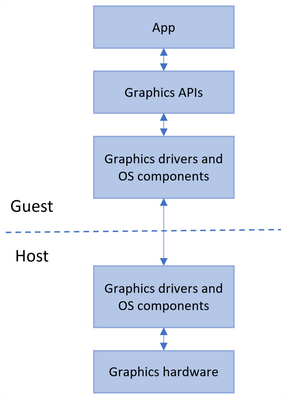
This enables the Windows Sandbox VM to benefit from hardware accelerated rendering, with Windows dynamically allocating graphics resources where they are needed across the host and guest. The result is improved performance and responsiveness for apps running in Windows Sandbox, as well as improved battery life for graphics-heavy use cases.
To take advantage of these benefits, you’ll need a system with a compatible GPU and graphics drivers (WDDM 2.5 or newer). Incompatible systems will render apps in Windows Sandbox with Microsoft’s CPU-based rendering technology.
Battery pass-through
Windows Sandbox is also aware of the host’s battery state, which allows it to optimize power consumption. This is critical for a technology that will be used on laptops, where not wasting battery is important to the user.
Filing bugs and suggestions
As with any new technology, there may be bugs. Please file them so that we can continually improve this feature.
File bugs and suggestions at Windows Sandbox’s Feedback Hub (select Add new feedback), or follows these steps:
- Open the Feedback Hub
- Select Report a problem or Suggest a feature.
- Fill in the Summarize your feedback and Explain in more details boxes with a detailed description of the issue or suggestion.
- Select an appropriate category and subcategory by using the dropdown menus. There is a dedicated option in Feedback Hub to file «Windows Sandbox» bugs and feedback. It is located under «Security and Privacy» subcategory «Windows Sandbox».
- Select Next
- If necessary, you can collect traces for the issue as follows: Select the Recreate my problem tile, then select Start capture, reproduce the issue, and then select Stop capture.
- Attach any relevant screenshots or files for the problem.
- Submit.
Conclusion
We look forward to you using this feature and receiving your feedback!
Cheers,
Hari Pulapaka, Margarit Chenchev, Erick Smith, & Paul Bozzay
(Windows Sandbox team)
Песочница Sandboxie скачать на русском языке для Windows 7 и 10
Бесплатная программа Sandboxie предназначена для безопасного запуска приложений в песочнице, то есть виртуальной защищенной среде. Это дает возможность контролировать все запущенные процессы. Песочница необходима, когда приходится запускать неизвестные программы или заведомо опасные, исключая риск заражения ПК, нарушения его работоспособности. Sandboxie скачать на русском можно бесплатно, внизу страницы указана ссылка, по которой это легко сделать.
| Версия | 1.0.1 / 5.55.1 Classic |
|---|---|
| Обновлено | 07.12.2021 |
| Размер | 2,5 Мб. / 3,2 Мб. x64 |
| Категория | Безопасность / Утилиты |
| Разработчик | Ronen Tzur |
| Система | Windows 7, Windows 8, Windows 8.1, Windows 10, Vista, Windows XP |
| Интерфейс | Русский, Английский |
| Лицензия | Бесплатно |
Песочница повышает безопасность ОС Windows, обеспечивает защиту от вредоносного ПО при веб-серфинге, при установке неизвестных программ. Sandboxie обладает возможностью защиты от нежелательных обновлений, умеет следить за эл.почтой, в работе использует собственную ловушку для троянов, вирусов и программ-шпионов, которые могут скрываться в приходящих письмах.
Преимуществами песочницы выступают:
- функции расширенной защиты: теперь файлы, временно сохраняемые при просмотре страниц, не смогут навредить операционной системе, их легко можно будет удалить без вреда для ПК;
- обеспечение безопасности почты: попавшие в почту с письмами вирусы, вредоносные программы, трояны не представляют угрозы, так как утилита эффективно отслеживает их, блокирует при помощи собственных систем.
Песочница работает очень просто, запущенная в ней любая программа не имеет доступа к системным данным, реестру, не может вносить изменений, косвенно или напрямую нарушать работы ОС. Запуск неизвестной или потенциальной опасной программы в песочнице позволяет обезопасить ПК. достаточно только скачать песочницу Sandboxie, назначить ее для целой группы программ, установив их доступ к разным ресурсам в зависимости от назначения.
Через Sandboxie можно обеспечить безопасный веб-серфинг, не опасаясь вирусов во время посещения различных страниц. Преимуществом является и то, что настройки и изменения следует водить только один раз, пользуясь ими далее. Это делает работу с утилитой более удобной и простой.
Скачайте бесплатно песочницу Sandboxie на русском языке для Windows 7, 8 и Windows 10. Наш сайт отслеживает все обновления программ для того, чтобы у Вас была последняя версия Sandboxie.
Sandboxie для Windows 10 – полезное программное средство, предназначенное для контроля работы приложений в среде операционной системы. Позволяет отслеживать процесс установки и функционирования софта, предотвращая любые несанкционированные изменения. Обеспечивает эффективную защиту ОС во время веб-серфинга.
Программа интегрируется в систему сразу после установки, позволяя запускать браузеры и клиенты для общения через собственный фильтр. Все следы работы, как и внесенные изменения, сохраняются в защищенной песочнице. В любой момент пользователь может просмотреть эти данные или полностью их удалить. Рекомендуем скачать Sandboxie для Windows 10 на русском языке без регистрации и смс с официального сайта.
Информация о программеСКАЧАТЬ БЕСПЛАТНО
- Лицензия: Бесплатная
- Разработчик: Ronen Tzur
- Языки: русский, украинский, английский
- Устройства: пк, нетбук, ноутбук (Acer, ASUS, DELL, Lenovo, Samsung, Toshiba, HP, MSI)
- ОС: Windows 10 Домашняя, Профессиональная, Корпоративная, PRO, Enterprise, Education, Home Edition (обновления 1507, 1511, 1607, 1703, 1709, 1803, 1809)
- Разрядность: 32 bit, 64 bit, x86
- Версия: последняя 2023, без вирусов
Аналоги Sandboxie
PowerStrip
IconPackager
Intel Chipset Device Software
ReNamer
Total Video Converter
TuneUp Utilities
Отзывы пользователей
Категории программ
- Программы для Windows 10
- Рисование
- Фаерволы
- Запись видео с веб-камеры
- Монтаж видео
- Создание мультфильмов
- Просмотр видео
- Скачивание видео с ВК
- Редактирование фото
- Скачивание музыки с Одноклассников
- Архиваторы

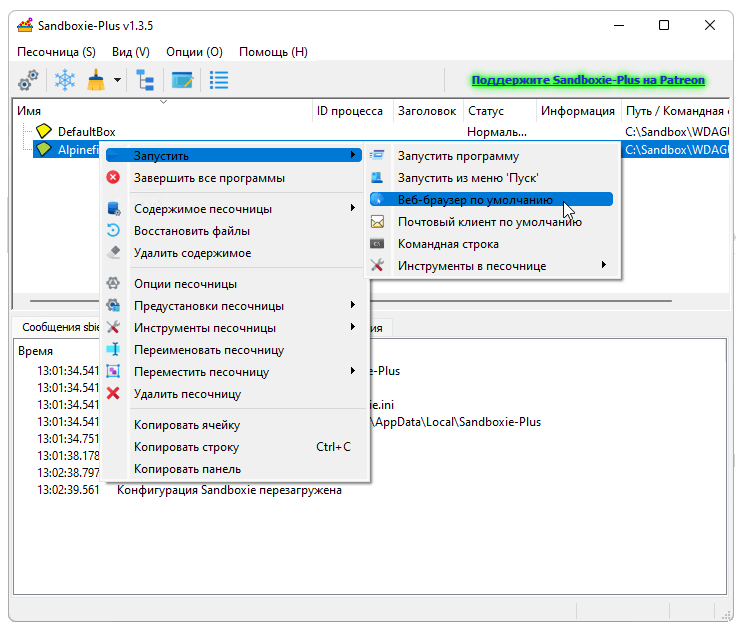




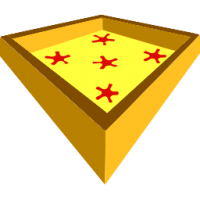


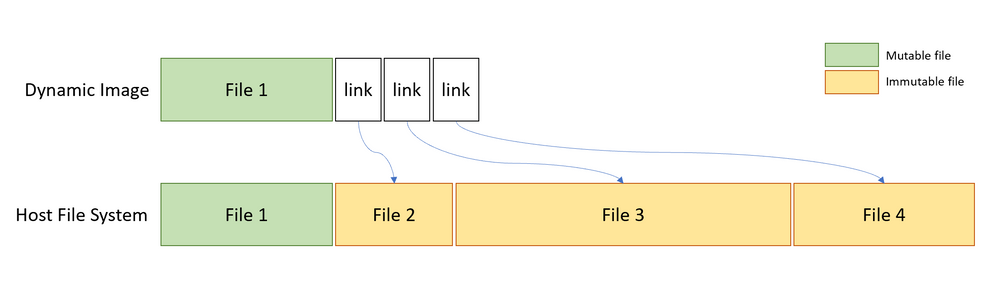
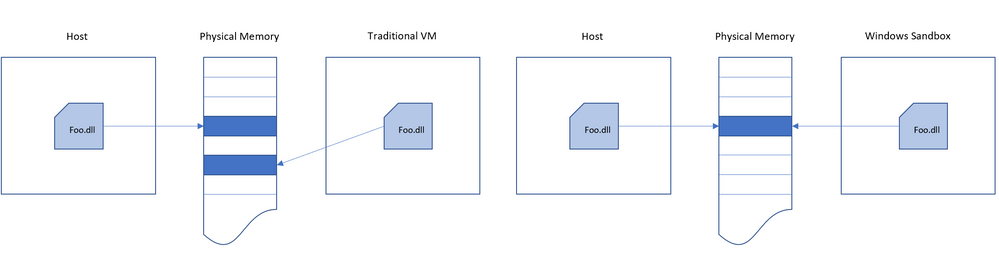




 PowerStrip
PowerStrip Intel Chipset Device Software
Intel Chipset Device Software ReNamer
ReNamer Total Video Converter
Total Video Converter TuneUp Utilities
TuneUp Utilities