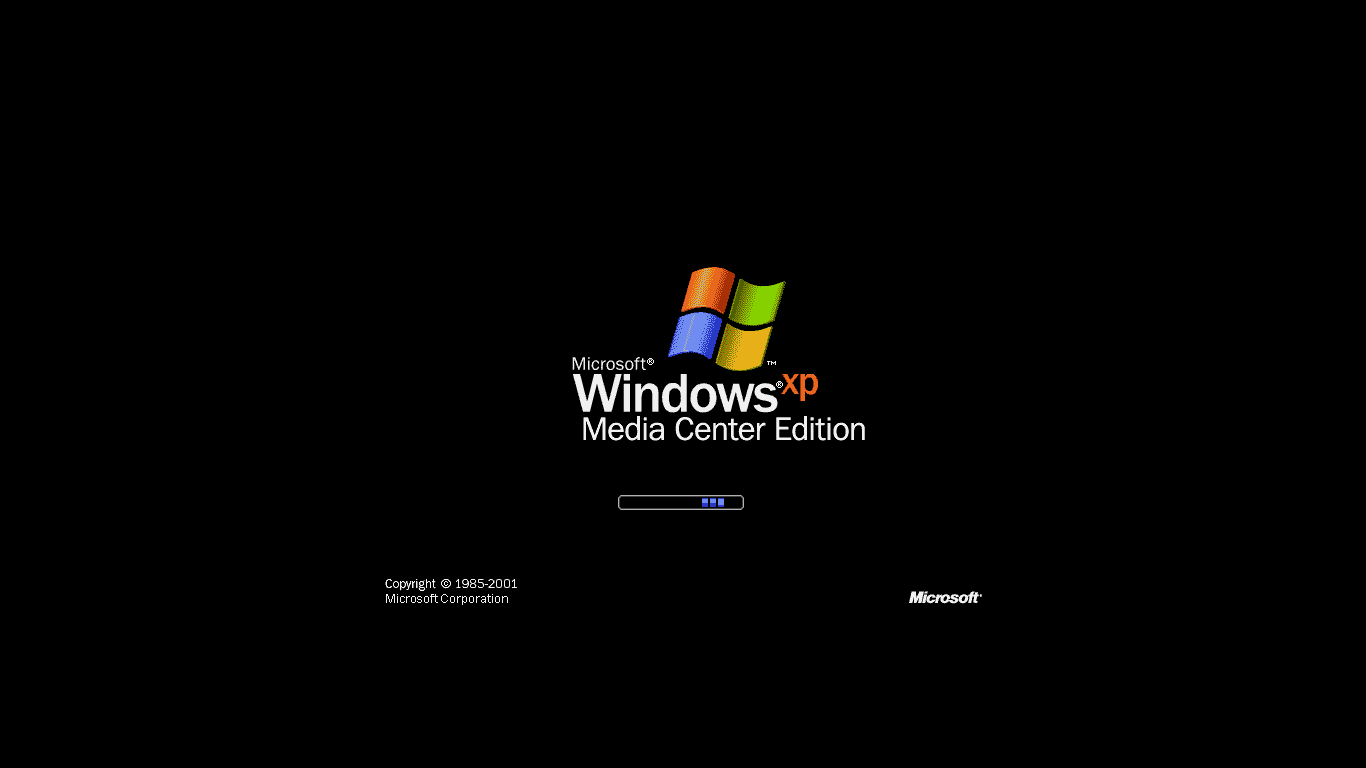The original version of Windows XP Media Center Edition!
Also includes Service Pack 1.
Serial: C82GJ-YH627-72GBT-R7XV7-M7Y4B
comment
Reviews
Reviewer:
CorporalPig22
—
favoritefavoritefavoritefavoritefavorite —
January 8, 2023
Subject:
Fixed ISO link dead
Hey Windowsfanexplorer96, your link to the fixed ISO is dead.
Reviewer:
Oreo Smith
—
favoritefavoritefavoritefavoritefavorite —
February 17, 2022
Subject:
for those having trouble installing:
Reviewer:
TimzUneeverse
—
favoritefavoritefavoritefavorite —
December 19, 2021
Subject:
I activated it, but…
it keeps locking me out, still asking for activation! What do I do to fix that?
Reviewer:
Miles Tails Prower138
—
favoritefavoritefavoritefavoritefavorite —
April 13, 2021
Subject:
windows xp mce 2002 turkish iso
Hello everytails,do you have a turksh version of windows xp mce 2002 iso
Reviewer:
Anonymous
—
favoritefavoritefavoritefavoritefavorite —
March 29, 2021
Subject:
Wow
guys, i found the way to avoid WPA, so, download this iso: https://archive.org/details/WinXPMCE2004DellOEM
and install like usual. When it gets to the graphical setup, It may say «Invalid parameters» for that you can use the key provided in this article’s description. When you log on, it will say Windows need to be activated before you logon. When this happens. boot the machine into safe mode with command prompt and launch explorer. A «Installing applications» window will pop up. Do not do anything when that comes up. It will automatically reboot when it’s finished. When it’s done you should be able to log on normally. Enjoy!
Reviewer:
suburbGira
—
—
March 4, 2021
Subject:
for the person who says phone activation is just for windows 10
if you call the number, there are options you can use to activate older versions of windows, and from there you can type in the product id string (or whatever it is) on your phone and it should activate fine.
Reviewer:
Winins
—
favoritefavoritefavoritefavoritefavorite —
October 20, 2020
Subject:
solution
boot safe mode, use antiwpa/antiwat
Reviewer:
Zenphia
—
favorite —
October 9, 2020
Subject:
Note.
The method below is bloody useless, as it almost never wants to work. Even after following a tutorial, it never works.
Also, if you just say «uh just call microsoft using the numbe-» NO. That phone line is now used for Windows 10 activation.
Reviewer:
gag52
—
favorite —
September 6, 2020
Subject:
Activation Required
come on how do i not turn it on and not have it activated
Reviewer:
ArchiveofAwesomeness1886
—
—
August 22, 2020
Subject:
I need your help
I just set it up on a virtual machine, right after the setup, i am on activation loop i need help i also never got the oobe either I tried doing whatever I could but I couldn’t even do the safe mode way. Also on safe mode i tried to do the regedit method but that doesn’t work either. I just get an error message telling me i have to activate but when i click it says that Windows is already activated and logs me out. I really need help
Reviewer:
Lurangel0204
—
favoritefavoritefavoritefavoritefavorite —
December 5, 2019
Subject:
Nice find!
ShermanHerron15, how did you find that ISO of Windows XP MCE 2002?
Last Updated on February 7, 2023 by Rizwan
Microsoft Windows XP Media Center Edition released on October 29, 2002. Microsoft has included a special application “Windows Media Center” in this edition. Besides this, new version of Windows Movie Maker and Windows Media Player are packed in this edition.
Windows XP Media Center Edition Free Download ISO Files Disc Image.
Media Center Edition of Windows XP is actually based on XP Professional edition. So all features of Pro edition are already available in Media Center release.
What is special in Media Center application? Microsoft developed Windows Media Center as a versatile multimedia package which can play music, videos and show pictures in full screen mode. It also works online to record TV shows, news and movies to watch later offline. You can consider Media Center something like iTunes for Mac, but not same.
Windows XP Editions
Here is a list of all editions of Windows XP:
- Windows XP Home Edition x86 (32-bit)
- Windows XP Professional Edition x86 (32-bit)
- Windows XP Media Center Edition
- Windows XP Tablet PC Edition
- Windows XP Starter Edition x86 (32-bit)
- Windows XP Professional x64 Edition (64-bit)
Windows XP Review
Windows XP was the game changer operating system by Microsoft. XP just stormed the world of desktop computers and left the competitors (Mac and Linux) far behind in the race of best OS for desktop. The beauty and stability were the leading features of it.
XP was a true innovative OS which introduced tons of new features. Windows XP is so useful that it has still a lot of users in 2019.
If you use computer for very basic things or have an old PC which does not work properly with Windows 7 or Windows 10, you can try Windows XP. It is lightweight, faster and consumes far less disk space, memory and CPU than other operating systems.
It has almost all features and can run most software which are usually needed. It only occupies less than 2 GB after installation and the size of system drive does not increase automatically like Windows 7 or Windows 10.
This is an ideal operating system for kids who watch videos and play games most of time. You can play all classic games which are not supported by Windows 7 or Windows 10. Like Need for Speed 2, Tekken 3 using Virtual Game Station emulator, etc.
For multimedia playback, all you need is download and install VLC Media Player for XP and your home cinema is ready out of your old, nearly useless machine.
Windows XP Features
Here are some most popular features of XP:
Multimedia Apps
Windows XP is equipped with modern multimedia applications such as Windows Media Player, Movie Maker, Photo Viewer, etc.
Performance improvements
Numerous performance improvements are applied by default and if you are not satisfied with performance, there is room for further XP tweaks.
Most notable performance features include fast boot, fast shutdown, CPU multithreading, low battery drainage, NTFS and NTFS v3.1, etc.
Graphic and UI
The stunning graphics and user interface lead XP unleash the victory and the design became the game changer feature of this OS. The whole UI was redesigned in a colorful yet decent visual scheme. Here we will have a look at some most inspiring visual features:
- New Luna wallpaper
- Animation
- Shadows for icons, text and windows.
- Colorful taskbar
- Double column Start menu
- Transparency effect
- New theme for Windows Explorer with task pane.
- Logon and logoff screens
- Thumbnail view for pictures and video
- Icon grouping and sorting
- New screensavers.
Windows XP updates and Service Packs
XP has got three service packs:
- XP SP1 (Service Pack 1) released in 2002
- XP SP2 (Service Pack 2) released in 2004
- XP SP3 (Service Pack 3) released in 2008
Each service pack contains new features, updated applications, security patches and bug fixes. Microsoft Windows XP Service Pack 3 is most popular and safe version of XP.
How to install Windows XP from USB/CD
Once you have created ultimate Windows XP bootable USB using the Rufus of any other tool (as mentioned above), you are ready to install Windows XP using this USB flash drive.
Make sure you have Win XP installation USB disc with you. Plug this flash drive into USB port of computer, then start (or restart) computer and follow these steps:
- Press boot menu key (usually F9 for most computers) and select USB drive from the list.
- Press any key on your keyboard when prompted.
- Windows installation files will take a while to load and Windows XP installer setup will start.
Windows XP Setup (files copying and installation)
- Wait for some time and EULA / License Agreement will appear. Press F8 key to accept and continue.
- Choose the partition where you want to install Windows XP. This is somehow a tricky step, so take care while selecting drive.
- Windows XP setup will start copying files to disk. This will take some time and then installer will restart the computer.
- After restart, different screens will appear and you have to choose appropriate options and enter required information.
Go through the installation process by following on screen instructions. The setup installer will configure your system and prepare your desktop. Once you see desktop, you are ready to use Windows XP.
How to install Windows XP Pro on Virtual Machines?
For some reason, if you want to install Win XP on virtual machines like VirtualBox or VMware etc. Here is a brief guide for these type of applications.
How to install Windows XP on VirtualBox?
First of all, download VirtualBox for Win XP (if you do not have it already).
- Download Windows XP ISO image from download section (above on top of this page)
- Launch VirtualBox and start creating new virtual machine.
- Now select Windows XP ISO image and accept default settings.
- Start virtual machine you just created and continue with Windows XP setup installer.
Installation on VirtualBox is almost same to normal installation on real computer.
How to install Windows XP on VMware
First of all, download VMware (if you do not have it already).
- Download Windows XP ISO image from download section (above on top of this page)
- Launch VMware and start creating new virtual machine.
- Now select Windows XP ISO image and accept default settings.
- Start virtual machine you just created and continue with Windows XP setup installer.
Installation on VirtualBox is almost same to normal installation on real computer.
Download Windows XP ISO Media Center Edition
Windowstan_Windows_XP_MCE_X86_2005_CD_1_ENGLISH.iso (587.8 MB) Windowstan_Windows_XP_MCE_X86_2005_CD_2_ENGLISH.iso (258.3 MB)
|
Windows XP Media Center Edition операционная система которая базируется на Professional Edition и содержит специальные мультимедийные приложения. Компьютер, как правило, оснащён ТВ-картой и пультом дистанционного управления (ПДУ). Важнейшим свойством является возможность подключения к ТВ и управление компьютером через ПДУ благодаря упрощённой системе управления Windows. Год выпуска: 2005 Зарегистрируйтесь, чтобы видеть прямые ссылки на скачивание с Облака. БЕСПЛАТНО. Microsoft Windows XP Media Center Edition 2005 обеспечивает все возможности, доступные на компьютерах под управлением других версий Windows XP, а также многие-многие другие. Если ссылка на скачивание не работает, сообщите нам, мы постараемся всё исправить. Отправить жалобу У нас Вы можете скачать — Windows XP Media Center Edition бесплатно с яндекс диска, облака майл, торрент или по прямой ссылке.
|
Информация
Чтобы добавить комментарий, авторизуйтесь на сайте.
-
Question
-
I cant seem to fins any Windows XP media center edition 2002 Isos without any service packs so i can to a reinstall on my old gateway PC which i lost the reinstall CD to.
Answers
-
Sorry but all versions of Windows XP are obsolete, no longer supported, and no longer available.
Carey Frisch
-
Proposed as answer by
Carey FrischMVP, Moderator
Tuesday, July 12, 2016 7:17 AM -
Marked as answer by
Carey FrischMVP, Moderator
Thursday, July 21, 2016 6:33 AM
-
Proposed as answer by
All replies
-
Sorry but all versions of Windows XP are obsolete, no longer supported, and no longer available.
Carey Frisch
-
Proposed as answer by
Carey FrischMVP, Moderator
Tuesday, July 12, 2016 7:17 AM -
Marked as answer by
Carey FrischMVP, Moderator
Thursday, July 21, 2016 6:33 AM
-
Proposed as answer by
-
you are wrong Carey,
microsoft just hid it.
Service Pack for the Polish version is
normally available under the link below, but i`m still looking for
the English version of sp3
http://www.download.windowsupdate.com/msdownload/update/software/svpk/2008/04/windowsxp-kb936929-sp3-x86-plk_7CBE718131E9C71B322F1149E86BEDBA351BA11C.exe