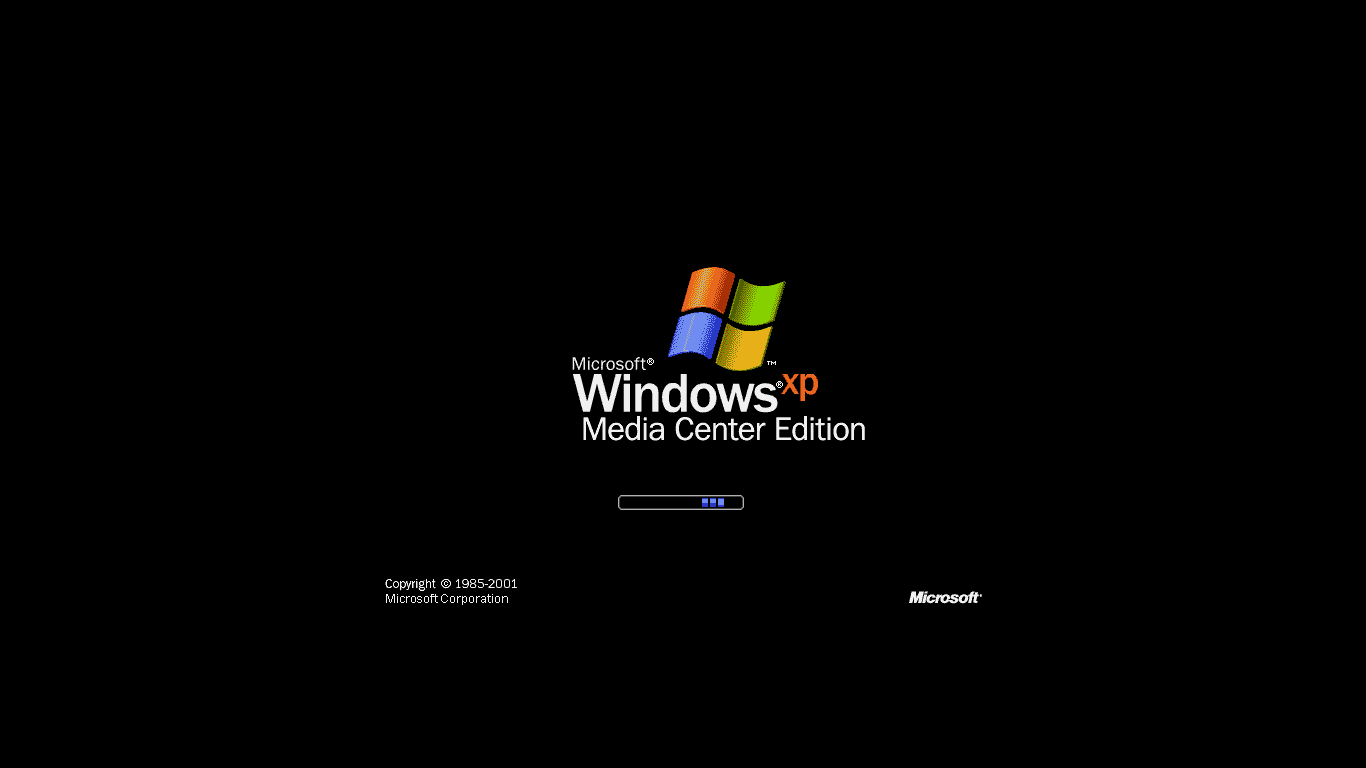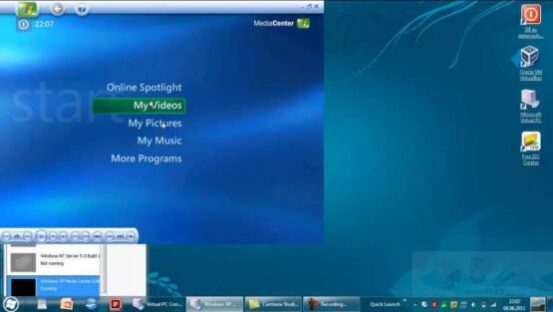Windows XP Media Center Edition 2005 SP2a — CD1 (OEM)
File: en_winxp_mce_2005a_cd1.iso
Data: 2004.08.10 (old version)
Label: MRMPOEM_EN
Size: 580 MB (608 456 704 bytes)
CRC32: FFFFFFFF
MD5: 65842556AEA55873A6411CCC9E0972E1
SHA-1: 3FC80E66B19A8A8862DB1AFF539F0401890CE538
SHA-256: D8131811D0D0981B29D8142FFA1DFF21A11F05E16FFF3CCE3291B83FE995656A
Windows XP Media Center Edition 2005 SP2b — CD1 (OEM)
File: en_winxp_mce_2005_cd1.iso
Data: 2006.03.15 (new version)
Label: MX2POEM_EN
Size: 587 MB (616 327 168 bytes)
CRC32: FFFFFFFF
MD5: F8A5777A898D5468DF1B6C35CEA4542C
SHA-1: 05298EC87BCED277AF3CE82A5EC5FB2F4005C015
SHA-256: F7D2C9CFB4CFDDEF0C7B853717FA4E362C58285882EC8949F1DFC61B1BF53C95
Windows XP Media Center Edition 2005 — CD2 (OEM/FPP)
File: en_winxp_mce_2005_cd2.iso
Data: 2004.08.10
Label: MRMSD2_EN
Size: 258 MB (270 841 856 bytes)
CRC32: FFFFFFFF
MD5: 17250206A41AB6659DBB45935B98C7E0
SHA-1: 4EFC488F9ED6B746CEC11E8B1CDC5241C50FA490
SHA-256: 642D33A7F783CEB2B72B8BBE3D3344AA268E2F8252477751003A074622137871
Update Rollup 2 for Windows XP Media Center Edition 2005 (OEM)
File: en_winxp_mce_2005_update2.iso
Data: 2005.08.08
Label: MA2SPOEM_EN
Size: 29,0 MB (30 494 720 bytes)
CRC32: FFFFFFFF
MD5: 24C72F2FB7E556DE867F40E8B5E30F82
SHA-1: 8028781FB16D9306B57C03A6FD92FD6498243737
SHA-256: A7117731562EE7C169752AB1183CEF458CFE30342C60B4686E1BB3E376C27C53
Localization Pack for Windows XP Media Center Edition 2005 (OEM)
Service Pack 3 for Windows XP Media Center Edition 2005 (OEM/FPP)
|
Windows XP Media Center Edition операционная система которая базируется на Professional Edition и содержит специальные мультимедийные приложения. Компьютер, как правило, оснащён ТВ-картой и пультом дистанционного управления (ПДУ). Важнейшим свойством является возможность подключения к ТВ и управление компьютером через ПДУ благодаря упрощённой системе управления Windows. Год выпуска: 2005 Зарегистрируйтесь, чтобы видеть прямые ссылки на скачивание с Облака. БЕСПЛАТНО. Microsoft Windows XP Media Center Edition 2005 обеспечивает все возможности, доступные на компьютерах под управлением других версий Windows XP, а также многие-многие другие. Если ссылка на скачивание не работает, сообщите нам, мы постараемся всё исправить. Отправить жалобу У нас Вы можете скачать — Windows XP Media Center Edition бесплатно с яндекс диска, облака майл, торрент или по прямой ссылке.
|
Информация
Чтобы добавить комментарий, авторизуйтесь на сайте.
Last Updated on February 7, 2023 by Rizwan
Microsoft Windows XP Media Center Edition released on October 29, 2002. Microsoft has included a special application “Windows Media Center” in this edition. Besides this, new version of Windows Movie Maker and Windows Media Player are packed in this edition.
Windows XP Media Center Edition Free Download ISO Files Disc Image.
Media Center Edition of Windows XP is actually based on XP Professional edition. So all features of Pro edition are already available in Media Center release.
What is special in Media Center application? Microsoft developed Windows Media Center as a versatile multimedia package which can play music, videos and show pictures in full screen mode. It also works online to record TV shows, news and movies to watch later offline. You can consider Media Center something like iTunes for Mac, but not same.
Windows XP Editions
Here is a list of all editions of Windows XP:
- Windows XP Home Edition x86 (32-bit)
- Windows XP Professional Edition x86 (32-bit)
- Windows XP Media Center Edition
- Windows XP Tablet PC Edition
- Windows XP Starter Edition x86 (32-bit)
- Windows XP Professional x64 Edition (64-bit)
Windows XP Review
Windows XP was the game changer operating system by Microsoft. XP just stormed the world of desktop computers and left the competitors (Mac and Linux) far behind in the race of best OS for desktop. The beauty and stability were the leading features of it.
XP was a true innovative OS which introduced tons of new features. Windows XP is so useful that it has still a lot of users in 2019.
If you use computer for very basic things or have an old PC which does not work properly with Windows 7 or Windows 10, you can try Windows XP. It is lightweight, faster and consumes far less disk space, memory and CPU than other operating systems.
It has almost all features and can run most software which are usually needed. It only occupies less than 2 GB after installation and the size of system drive does not increase automatically like Windows 7 or Windows 10.
This is an ideal operating system for kids who watch videos and play games most of time. You can play all classic games which are not supported by Windows 7 or Windows 10. Like Need for Speed 2, Tekken 3 using Virtual Game Station emulator, etc.
For multimedia playback, all you need is download and install VLC Media Player for XP and your home cinema is ready out of your old, nearly useless machine.
Windows XP Features
Here are some most popular features of XP:
Multimedia Apps
Windows XP is equipped with modern multimedia applications such as Windows Media Player, Movie Maker, Photo Viewer, etc.
Performance improvements
Numerous performance improvements are applied by default and if you are not satisfied with performance, there is room for further XP tweaks.
Most notable performance features include fast boot, fast shutdown, CPU multithreading, low battery drainage, NTFS and NTFS v3.1, etc.
Graphic and UI
The stunning graphics and user interface lead XP unleash the victory and the design became the game changer feature of this OS. The whole UI was redesigned in a colorful yet decent visual scheme. Here we will have a look at some most inspiring visual features:
- New Luna wallpaper
- Animation
- Shadows for icons, text and windows.
- Colorful taskbar
- Double column Start menu
- Transparency effect
- New theme for Windows Explorer with task pane.
- Logon and logoff screens
- Thumbnail view for pictures and video
- Icon grouping and sorting
- New screensavers.
Windows XP updates and Service Packs
XP has got three service packs:
- XP SP1 (Service Pack 1) released in 2002
- XP SP2 (Service Pack 2) released in 2004
- XP SP3 (Service Pack 3) released in 2008
Each service pack contains new features, updated applications, security patches and bug fixes. Microsoft Windows XP Service Pack 3 is most popular and safe version of XP.
How to install Windows XP from USB/CD
Once you have created ultimate Windows XP bootable USB using the Rufus of any other tool (as mentioned above), you are ready to install Windows XP using this USB flash drive.
Make sure you have Win XP installation USB disc with you. Plug this flash drive into USB port of computer, then start (or restart) computer and follow these steps:
- Press boot menu key (usually F9 for most computers) and select USB drive from the list.
- Press any key on your keyboard when prompted.
- Windows installation files will take a while to load and Windows XP installer setup will start.
Windows XP Setup (files copying and installation)
- Wait for some time and EULA / License Agreement will appear. Press F8 key to accept and continue.
- Choose the partition where you want to install Windows XP. This is somehow a tricky step, so take care while selecting drive.
- Windows XP setup will start copying files to disk. This will take some time and then installer will restart the computer.
- After restart, different screens will appear and you have to choose appropriate options and enter required information.
Go through the installation process by following on screen instructions. The setup installer will configure your system and prepare your desktop. Once you see desktop, you are ready to use Windows XP.
How to install Windows XP Pro on Virtual Machines?
For some reason, if you want to install Win XP on virtual machines like VirtualBox or VMware etc. Here is a brief guide for these type of applications.
How to install Windows XP on VirtualBox?
First of all, download VirtualBox for Win XP (if you do not have it already).
- Download Windows XP ISO image from download section (above on top of this page)
- Launch VirtualBox and start creating new virtual machine.
- Now select Windows XP ISO image and accept default settings.
- Start virtual machine you just created and continue with Windows XP setup installer.
Installation on VirtualBox is almost same to normal installation on real computer.
How to install Windows XP on VMware
First of all, download VMware (if you do not have it already).
- Download Windows XP ISO image from download section (above on top of this page)
- Launch VMware and start creating new virtual machine.
- Now select Windows XP ISO image and accept default settings.
- Start virtual machine you just created and continue with Windows XP setup installer.
Installation on VirtualBox is almost same to normal installation on real computer.
Download Windows XP ISO Media Center Edition
Windowstan_Windows_XP_MCE_X86_2005_CD_1_ENGLISH.iso (587.8 MB) Windowstan_Windows_XP_MCE_X86_2005_CD_2_ENGLISH.iso (258.3 MB)
Windows XP Professional SP3 Via Media Edition
Сборка Windows XP Professional SP3 Via Media Edition основана на оригинальной русской версии Windows XP Pro SP3 Rus VL x86, в которую интегрированы критические обновления системы по 31 июля 2019 года, SATA/RAID и ACHI драйвера и визуальный стиль ResPatch Seven-Yellow v5.3, а также IE 8, WMP 11, DirectX 9.0c июнь 2010 и небольшая подборка софта. Добавлены новые темы оформления, курсоры, звуковая схема XP заменена на более интересную и т.д.
Требуемая конфигурация компьютера:
• CPU 266 МГц,
• RAM 64 МБ,
• Video 800 x 600,
• HDD 10 ГБ.
Торрент Windows XP Pro SP3 Update v.31.07.19 Via Media Edition, дополнительная информация:
Некоторые особенности сборки:
• Пропатчен UXTheme.dll для установки тем без цифровой подписи и увеличено кол-во одновременных соединений TCP/IP до 100.
• Установочный процесс полностью автоматизированный (ключ, базовые настройки уже введены в процесс установки).
• ОС активированная, проходит проверку на сайте Майкрософт.
• Интегрирован набор обновлений Набор обновлений Update Pack XPSP3 Rus Live 19.7.15 от Simplix.
• Пакет оформления в стиле ResPatch Seven-Yellow v5.3 от автора pahan22 с участием gora, Jekson07, NITKI, bnw.
• Internet Explorer 8.0.6001.18702.
• Windows Media Player 11.0.5721.5280
• DirectX 9.0c июнь 2010
• AHCI MassStorage — драйверы поддержки IDE/SATA/SCSI/RAID-контроллеров, а также сборник драйверпаков.
• Мини WPI
• Мультизагрузчик
• Папка Temp перенесена в корень системного диска. Все программы устанавливаются автоматически, без стороннего вмешательства.
• Установка только на чистый диск, обновления с более ранних версий и установка поверх установленной системы неприемлемы!
Содержание мультизагрузчика:
Установка Windows XP в автоматическом режиме
• Установка системы полностью автоматическое, единственно что вам нужно сделать, это выбрать раздел для установки.
Установка Windows XP в ручном режиме
• Установка системы в ручном режиме, с вводом своих данных, а также вводом 25-значного ключа для установки.
Windows LiveCD
• Одна из самых быстрых Live CD. Всё загружается в оперативную память. Таким образом, с помощью неё, вы сможете вытянуть все данные с рухнувшей системы либо реанимировать её. Имеется поддержка USB, есть Total Commander, Disk Director и Regedit PE и несколько других полезных программ.
Norton Partition Magic 8.05
• Программа умеет создавать разделы на жестком диске, изменять их размеры, копировать и объединять, благодаря чему повышается удобство работы с диском.
Victoria 3.52 Rus
• Утилита для диагностики работы жестких дисков ПК. Программа обеспечивает вывод полной технической информации о накопителе, поддерживает дополнительные PCI ATA/SATA контроллеры, имеет девять тестов для проверки поверхности и «механики» диска, строит графики поверхности HDD, обеспечивает создание и запись образа диска, осуществляет проверку памяти и интерфейса HDD, имеет бенчмарк-функции и многое-многое другое.
MemTest 4.10
• Маленькая, но полезная утилита, предназначенная для тестирования оперативной памяти.
Volkov Commander 4.99 (NTFS+)
• Один из популярных файловых менеджеров для операционной системы DOS, клон Norton Commander.
HDD Regenerator 1.71
• Программа для восстановления жестких дисков — умеет восстанавливать плохие секторы (не скрывать их, а именно восстанавливать) методом размагничивания.
Active Password Changer 3.0 build 0420
• Программа позволяющая сбросить пароль на установленной системе Windows XP/VISTA/2003/2000/NT, причем не важно пользователь это или администратор.
MHDD 4.6
• Программный комплекс для точной диагностики и мелкого ремонта жестких дисков.
NTLDR is missing
Исправляет возникшую ошибку «NTLDR is missing» при загрузке Windows.
Драйверы (с возможностью выбора в процессе установки):
• DP_Chipset_wnt5_x86-32
• DP_CPU_AMD_wnt5_x86-32
• DP_LAN_wnt5_x86-32
• DP_Sound_wnt5_x86-32
• DP_Video_ATI_wnt5_x86-32
• DP_Video_Intel_wnt5_x86-32
• DP_Video_NVIDIA_wnt5_x86-32
• DP_MassStorage_wxp_x86-32_136 (обновлен)
ВНИМАНИЕ!!!
• Пакет драйверов являются всего лишь «спасательным кругом» в тех случаях, когда нет оригинальных драйверов.
• Если же оригинальные драйвера имеются — от распаковки драйвпаков лучше отказаться (за исключением MassStorage)!
• Бывали случаи, когда глюки, в которых обвиняли сборку, зависили вовсе не от сборки, а от пакетов драйверов.
• После переустановки системы и установки родных драйверов — все становилось нормально.
• Так что при выборе пакетов драйверов прежде 10 раз подумайте.
• Использование родных драйверов — залог стабильности и долгой безглючной работы Вашей системы.
Контрольные суммы образа:
Windows XP by Via Media Update 31.07.2019 Rus.iso
CRC32: D389870B
MD4: 1E8AB0A7A6D11B3ECFB81AB4B307172A
MD5: 242DF4365AFE9F7064F26E9B5CD3877A
SHA-1: 5332B1FA63F5FB32F88B37222558E58459591D9F
Размер: 701 MB
Windows XP Media Center Edition 2005 ISO Download Latest Version. It is full offline installer standalone setup of Windows XP Media Center Edition 2005.
Windows XP Media Center Edition was the edition of Windows OS which was solely developed to provide entertainment to the masses as it included Windows Media Center for the very 1st time. Window Media Center is the regular feature in Windows OS now. Windows XP Media Center. Windows Media Center Edition has come up in many versions and the one we are reviewing here is Windows XP Media center Edition 2005. Windows XP Media Center Edition 2005 was released on 12th October, 2004 and it is codenamed as Symphony. You can also download Windows XP Vortex Edition.
The eminent feature of this edition is Windows Media Center which will let you watch as well as record TV programs. It will also allow you to play the slideshows of your photos, music files, and DVDs. The user interface if Media Center has got large icons and fonts which means it can be used easily from longer distances. It has also got new effects and features for Windows Movie Maker which will enhance the movie production greatly. It has also got a default Royale theme which you will not see in other versions. Windows XP Media Center Edition 2005 supports DVD burning and it has also got new applications like CD Label Maker, Audio Converter and Dancer, etc. This version has also got loads of screen-savers as well as themes like Aquarium, Space, Nature and Da Vinci, etc. You can also download Windows XP Vienna Edition.
Features of Windows XP Media Center Edition 2005 ISO
Below are some noticeable features which you’ll experience after Windows XP Media Center Edition 2005 ISO free download.
- Developed solely for providing entertainment to the home users.
- Got Windows Media Center.
- I can watch as well as record TV programs.
- Can play slides shows of your photos and DVD videos.
- The interface has been optimized for using it from longer distances.
- Got new effects and transitions in Windows Movie Maker.
- Supports DVD burning.
- Some new applications like Audio Converter and CD Label Maker added.
- Many new screen-savers are included in this version.
Windows XP Media Center Edition 2005 ISO Technical Setup Details
- Software Full Name: Windows XP Media Center Edition 2005 ISO
- Setup File Name: mediacenter.zip
- Full Setup Size: 749 MB
- Setup Type: Offline Installer / Full Standalone Setup
- Compatibility Architecture: 32 Bit (x86) / 64 Bit (x64)
- Latest Version Release Added On: 21th Oct 2019
- Developers: Windows
System Requirements For Windows XP Media Center Edition 2005 ISO
Before you start Windows XP Media Center Edition 2005 ISO free download, make sure your PC meets minimum system requirements.
- Memory (RAM): 1 GB of RAM required.
- Hard Disk Space: 1 GB of free space required.
- Processor: 1 GHz Intel Pentium processor or later.
Windows XP Media Center Edition 2005 ISO Download
Click on the below button to start Windows XP Media Center Edition 2005 ISO Download. This is complete offline installer and standalone setup for Windows XP Media Center Edition 2005 ISO. This would be compatible with both 32 bit and 64-bit windows.