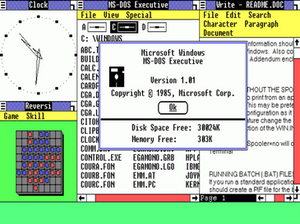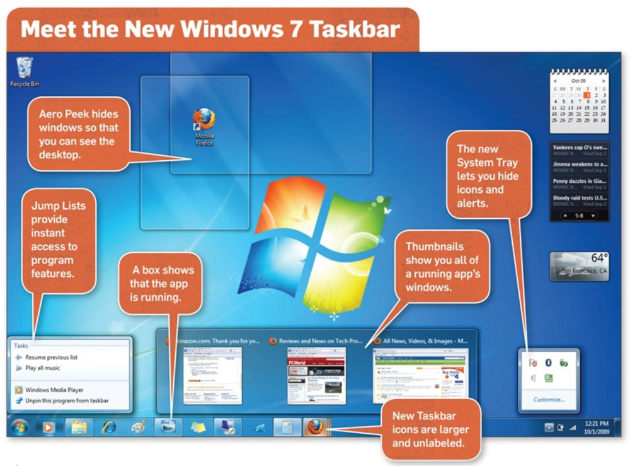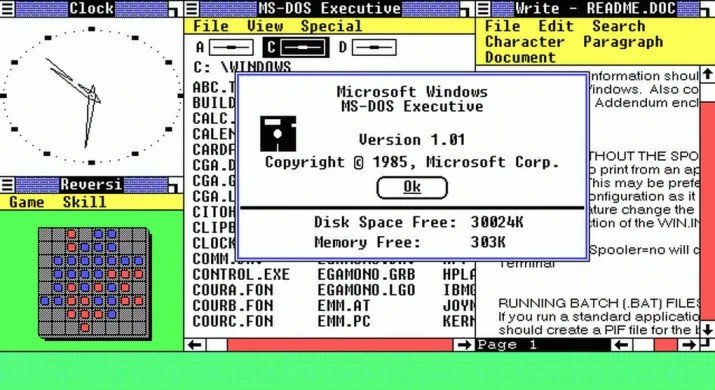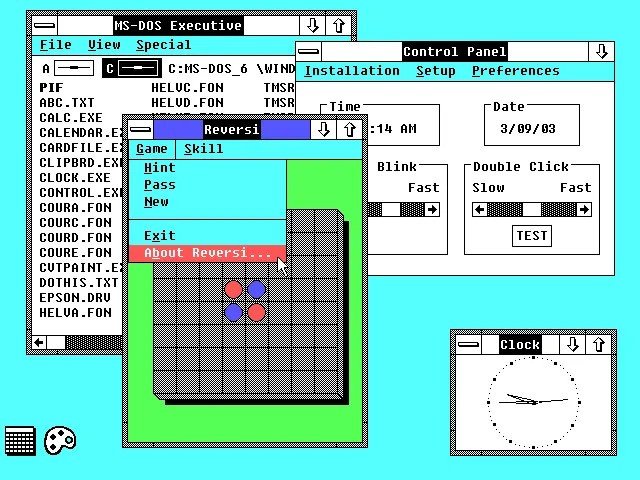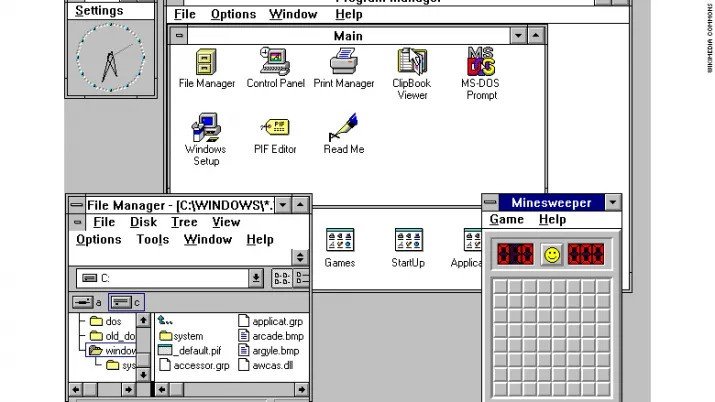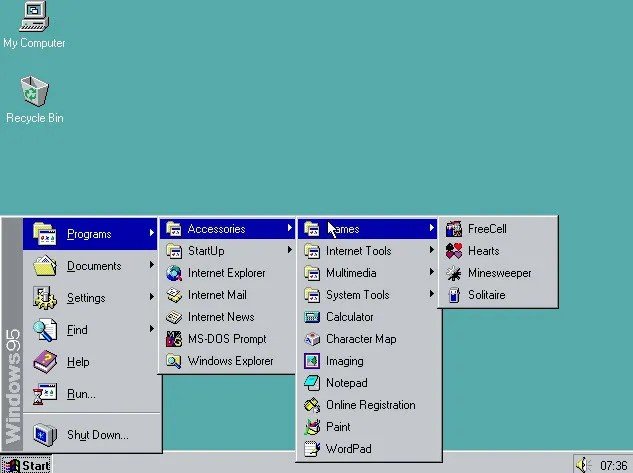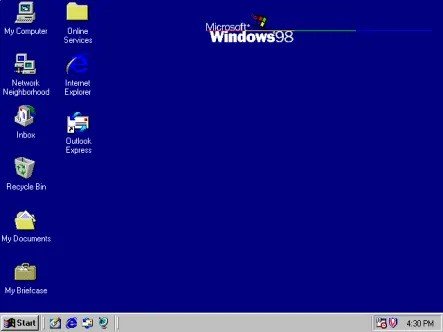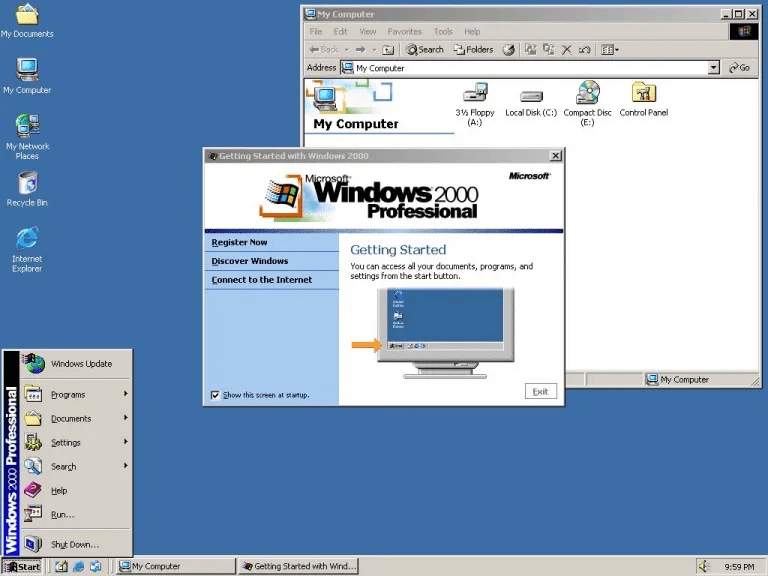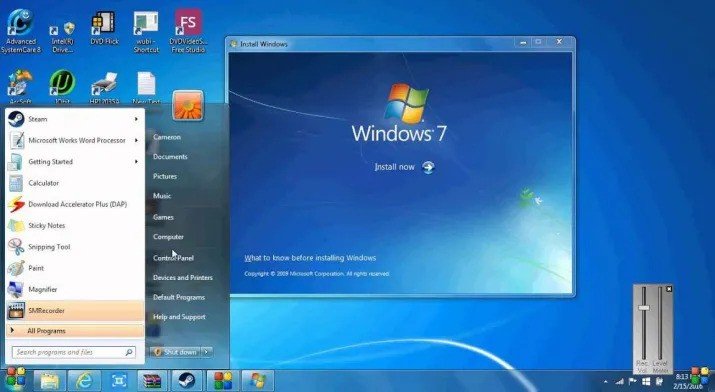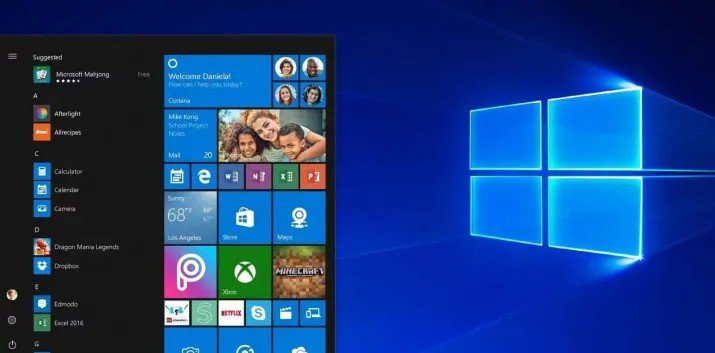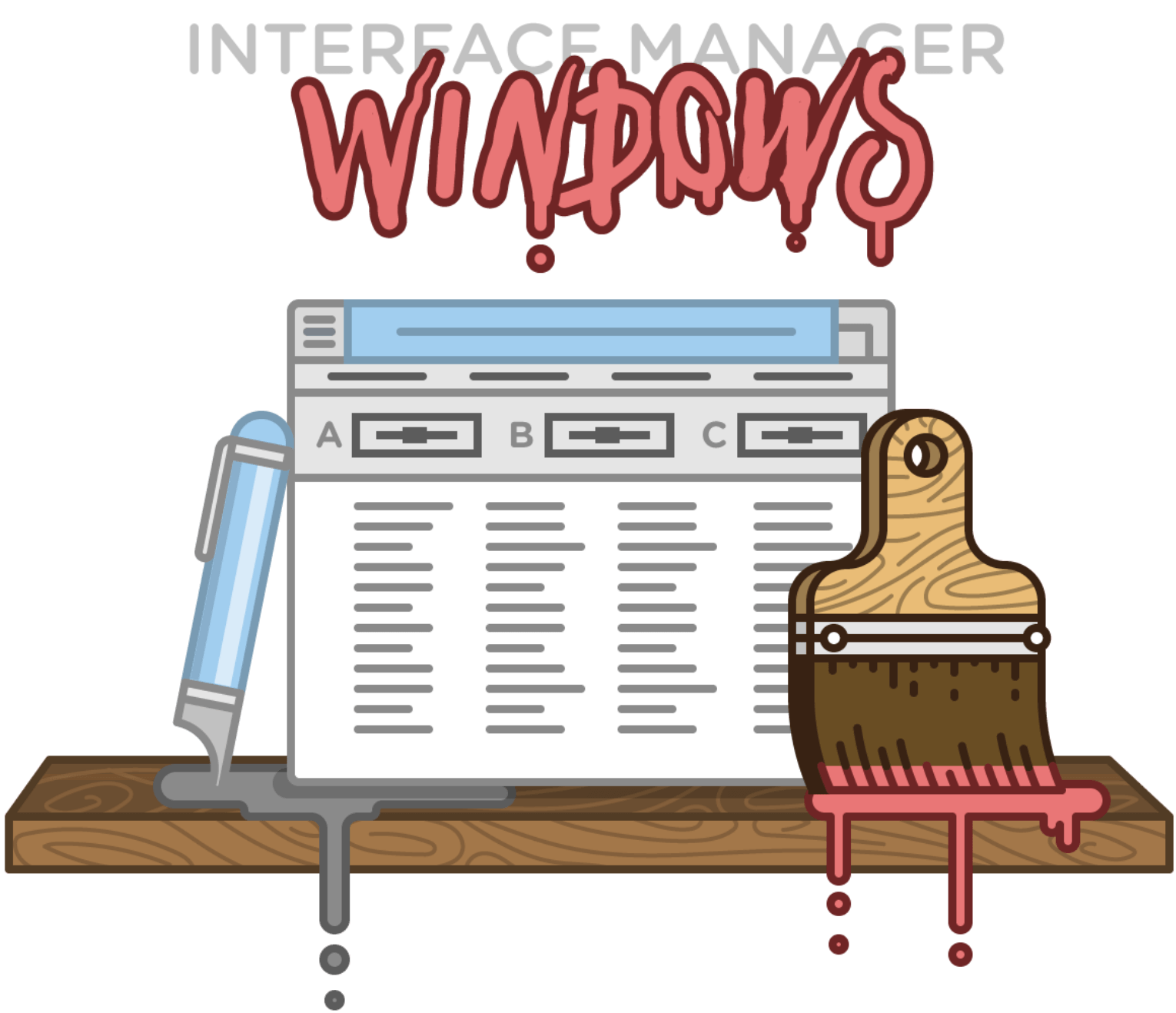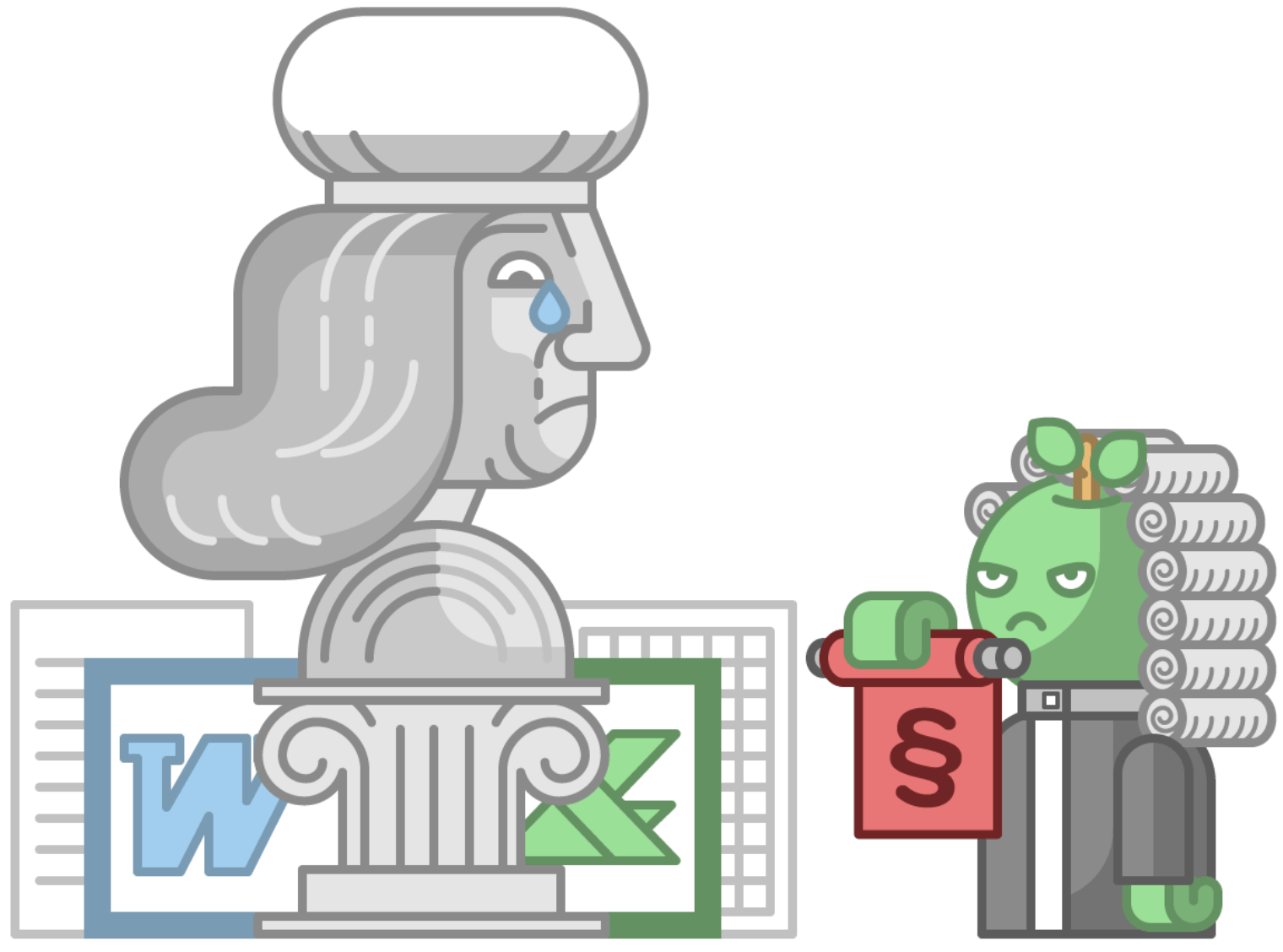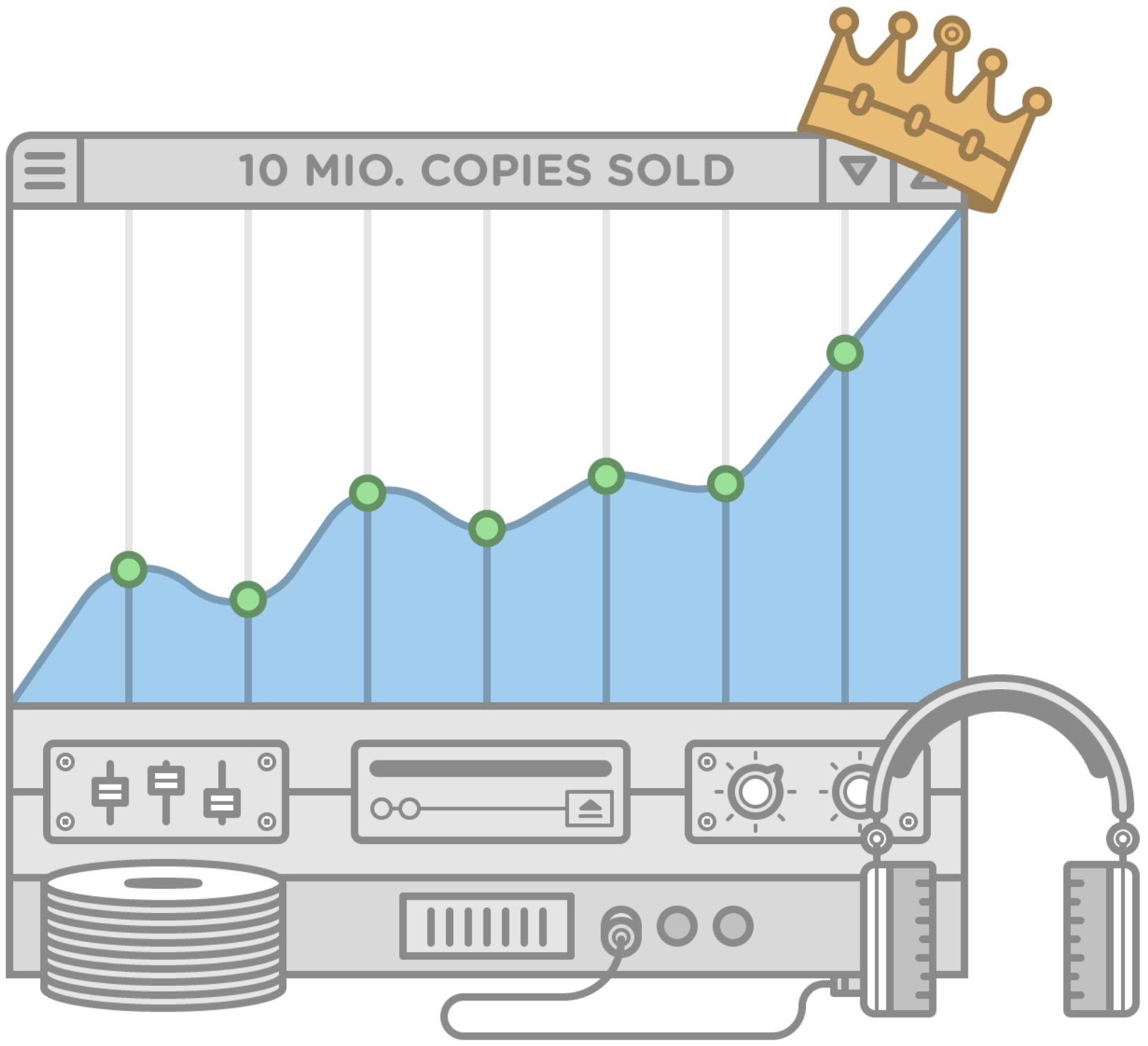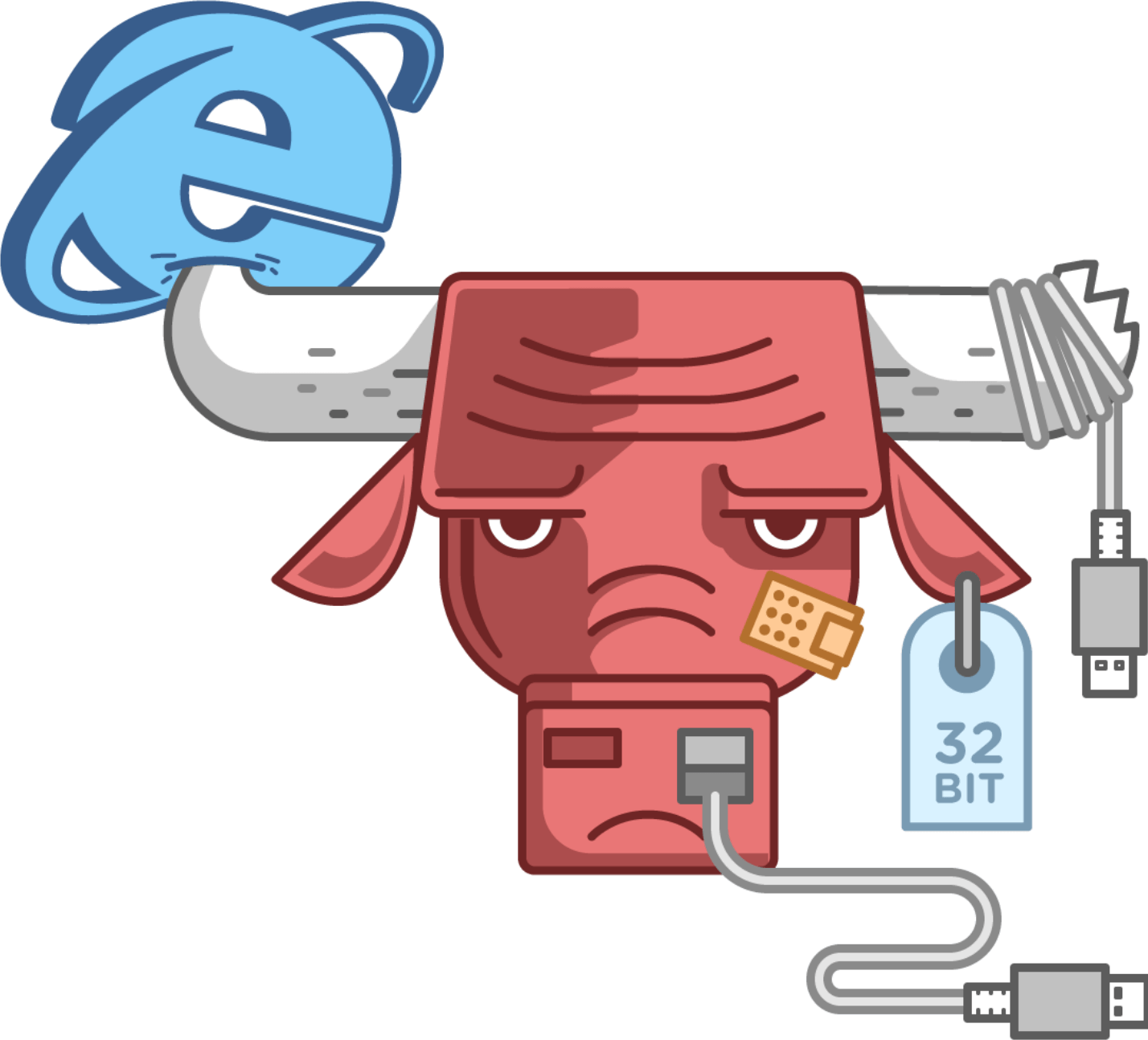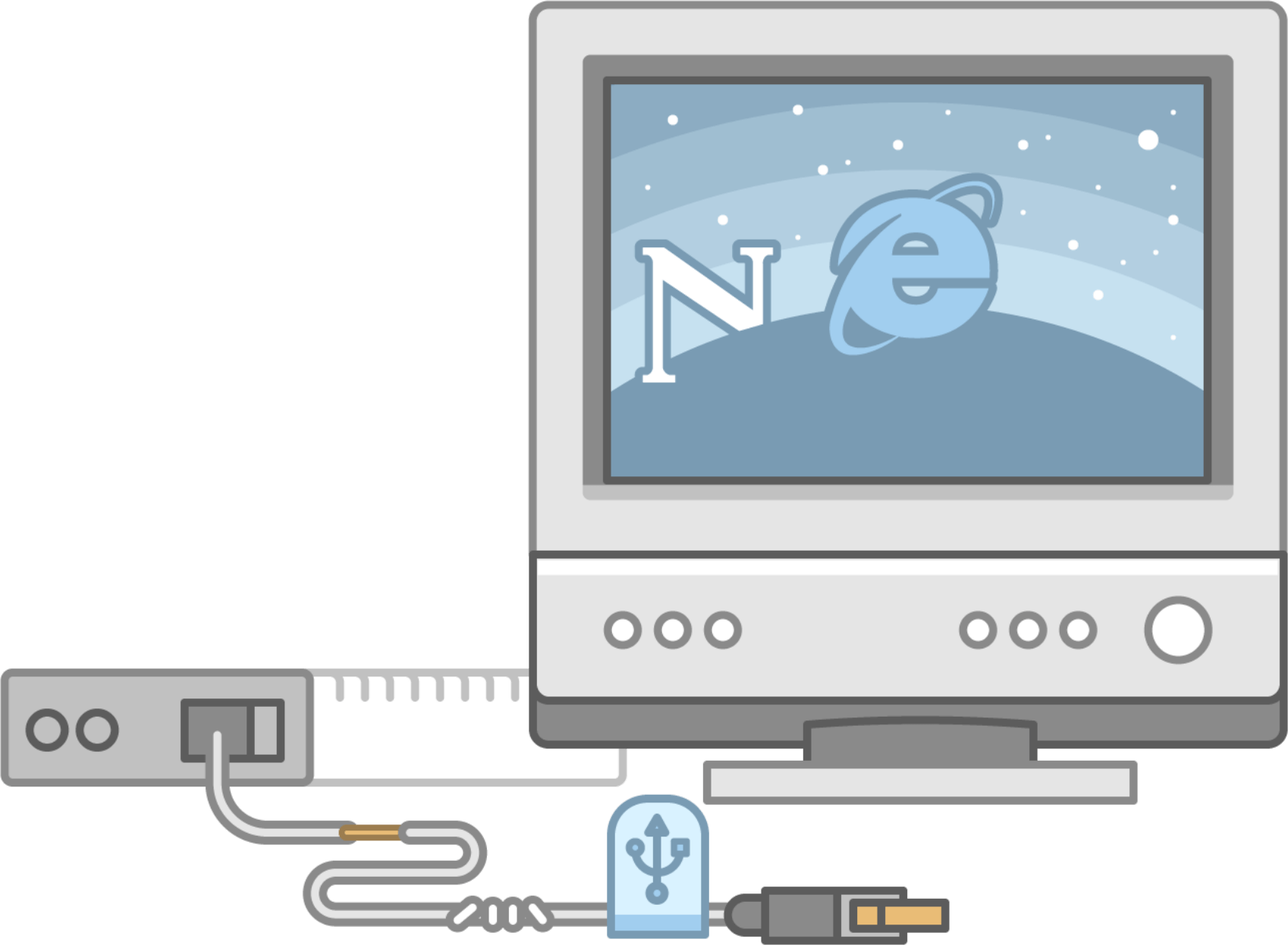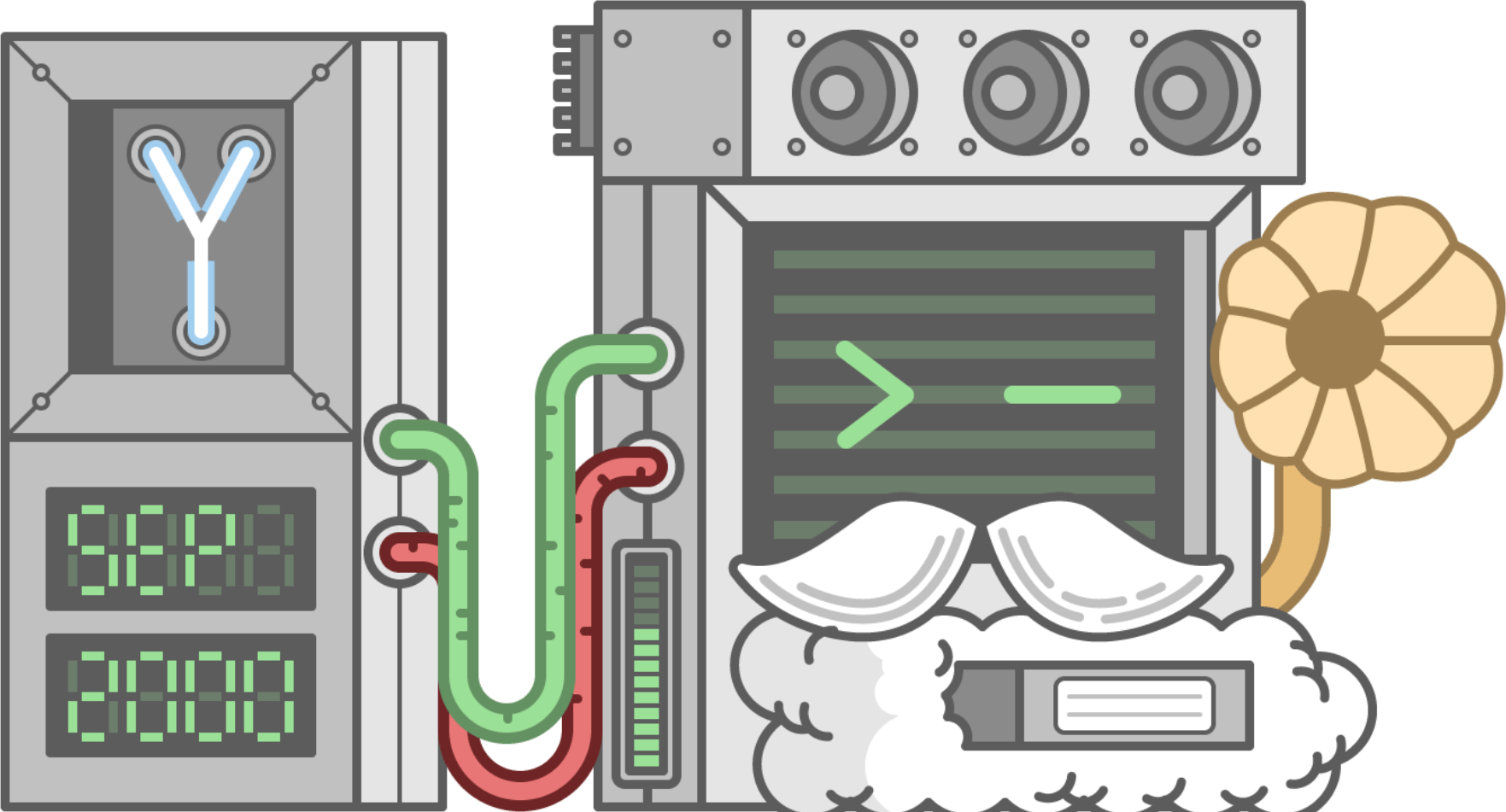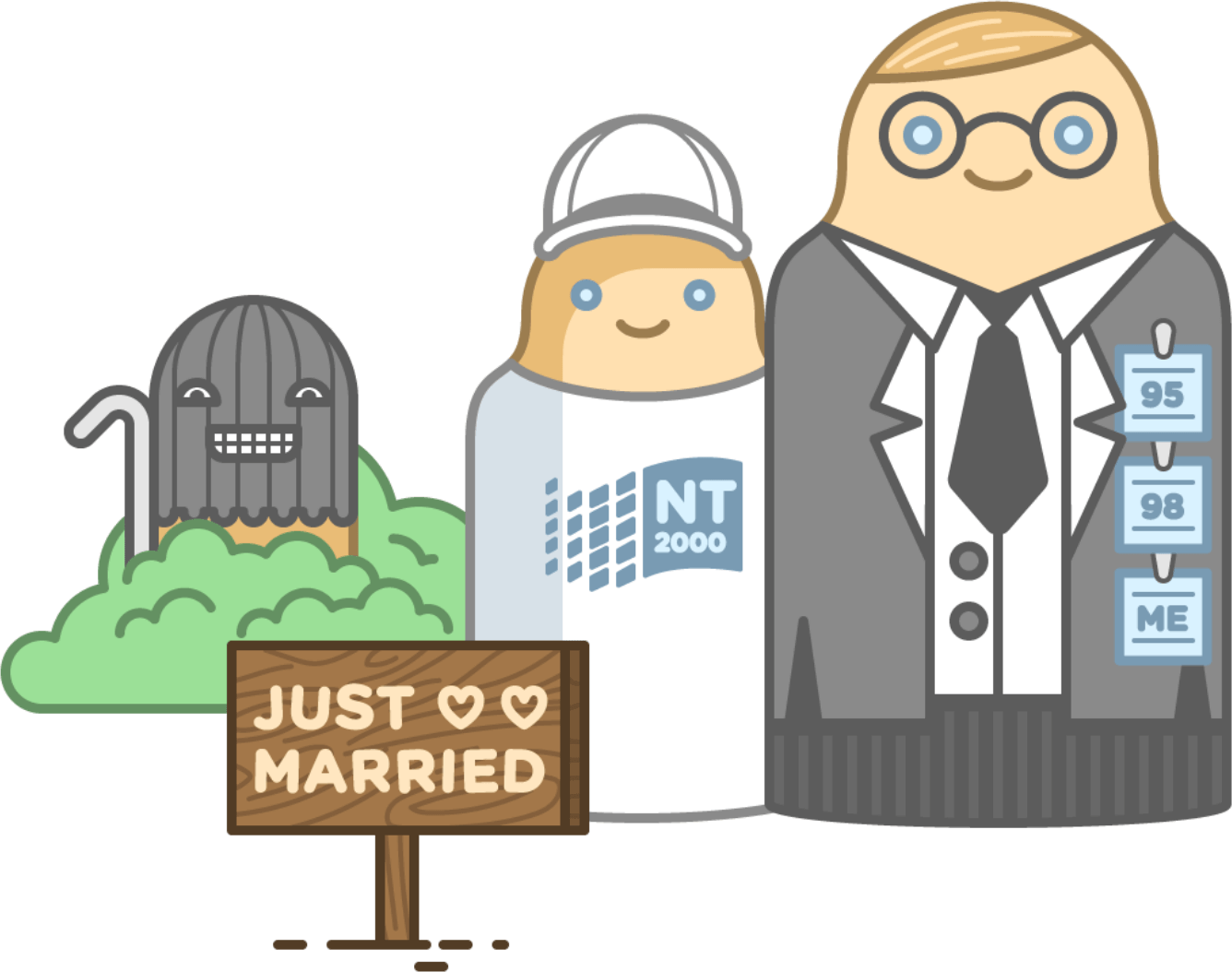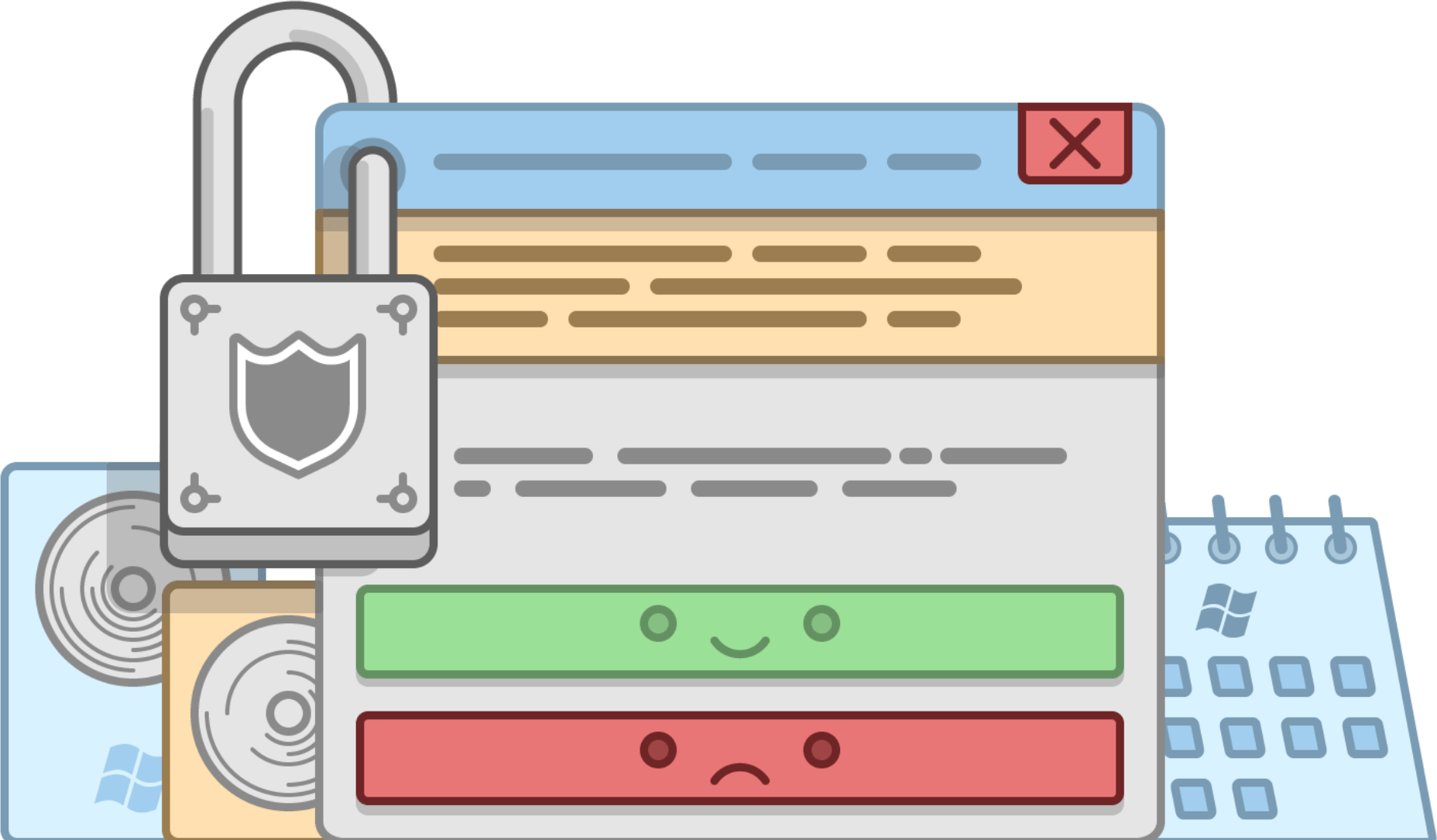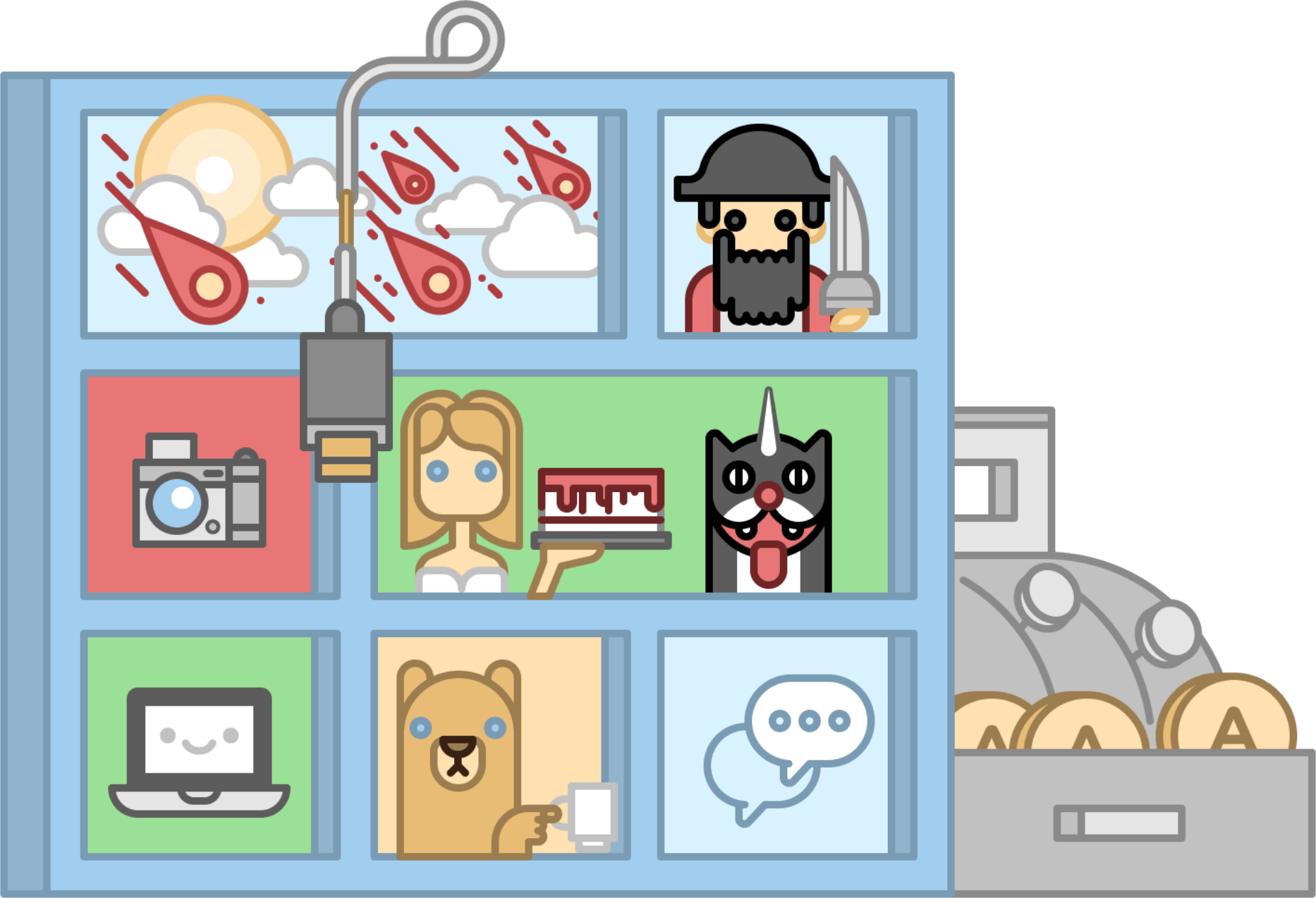From Wikipedia, the free encyclopedia
Original Windows logo from 1985
Current Windows logo (introduced in 2021)
Timeline of Windows releases
Microsoft Windows is a computer operating system developed by Microsoft. It was first launched in 1985 as a graphical operating system built on MS-DOS. The initial version was followed by several subsequent releases, and by the early 1990s, the Windows line had split into two separate lines of releases: Windows 9x for consumers and Windows NT for businesses and enterprises. In the following years, several further variants of Windows would be released: Windows CE in 1996 for embedded systems; Pocket PC in 2000 (renamed to Windows Mobile in 2003 and Windows Phone in 2010) for personal digital assistants and, later, smartphones; Windows Holographic in 2016 for AR/VR headsets; and several other editions.
Personal computer versions[edit]
A «personal computer» version of Windows is considered to be a version that end-users or OEMs can install on personal computers, including desktop computers, laptops, and workstations.
The first five versions of Windows–Windows 1.0, Windows 2.0, Windows 2.1, Windows 3.0, and Windows 3.1–were all based on MS-DOS, and were aimed at both consumers and businesses. However, Windows 3.1 had two separate successors, splitting the Windows line in two: the consumer-focused «Windows 9x» line, consisting of Windows 95, Windows 98, and Windows Me; and the professional Windows NT line, comprising Windows NT 3.1, Windows NT 3.5, Windows NT 3.51, Windows NT 4.0, and Windows 2000. These two lines were reunited into a single line with the NT-based Windows XP; this Windows release succeeded both Windows Me and Windows 2000 and had separate editions for consumer and professional use. Since Windows XP, multiple further versions of Windows have been released, the most recent of which is Windows 11.
| Name | Codename | Release date | Version | Editions | Build number | Architecture | End of support | |
|---|---|---|---|---|---|---|---|---|
| Windows 1.01 | Interface Manager | 1985-11-20 | 1.01 | — | — | x86-16 | 2001-12-31 | |
| Windows 1.02 | — | 1986-05-14 | 1.02 | — | — | |||
| Windows 1.03 | — | 1986-08-21 | 1.03 | — | — | |||
| Windows 1.04 | — | 1987-04-10 | 1.04 | — | — | |||
| Windows 2.01 | — | 1987-12-09 | 2.01 | — | — | x86-16, IA-32 | ||
| Windows 2.03 | — | 1987-12-09 | 2.03 | — | — | |||
| Windows 2.1 | — | 1988-05-27 | 2.10 | — | — | |||
| Windows 2.11 | — | 1989-03-13 | 2.11 | — | — | |||
| Windows 3.0 | — | 1990-05-22 | 3.00 |
|
— | |||
| Windows 3.1 | — | 1992-04-06 | 3.10 |
|
103 | |||
| Sparta[a] | 1992-10 |
|
102 | IA-32 | ||||
| Windows NT 3.1 | Razzle[1] | 1993-07-27 | NT 3.1 |
|
528 | IA-32, Alpha, MIPS | 2000-12-31 | |
| Windows 3.11 | — | 1993-11-08 | 3.11 |
|
? | x86-16, IA-32 | 2001-12-31 | |
| Snowball |
|
300 | IA-32 | |||||
| Windows 3.2 | — | 1993-11-22 | 3.2 |
|
153 | x86-16, IA-32 | ||
| Windows NT 3.5 | Daytona | 1994-09-21 | NT 3.5 |
|
807 | IA-32, Alpha, MIPS, PowerPC | ||
| Windows NT 3.51 | 1995-05-30 | NT 3.51 |
|
1057 | ||||
| Windows 95 | Chicago | 1995-08-24 | 4.00 |
|
950 | IA-32 | ||
| Windows NT 4.0 | Shell Update Release | 1996-08-24 | NT 4.0 |
|
1381 | IA-32, Alpha, MIPS, PowerPC | 2004-06-30 | |
| Windows 98 | Memphis[b] | 1998-06-25 | 4.10 |
|
1998 | IA-32 | 2006-07-11 | |
| Windows 98 Second Edition | — | 1999-05-05 |
|
2222A | ||||
| Windows 2000 | Windows NT 5.0 | 2000-02-17 | NT 5.0 |
|
2195 | IA-32 | 2010-07-13 | |
| Windows Me | Millennium | 2000-09-14 | 4.90 |
|
3000 | IA-32 | 2006-07-11 | |
| Windows XP | Whistler | 2001-10-25 | NT 5.1 |
|
2600 | IA-32 | 2014-04-08 | |
|
Itanium | |||||||
| Freestyle | 2002-10-29 |
|
IA-32 | |||||
| Harmony | 2003-09-30 |
|
||||||
| Symphony | 2004-10-12 |
|
2700 | |||||
| Emerald | 2005-10-14 |
|
2710 | |||||
| Anvil | 2005-04-25 | NT 5.2 |
|
3790 | x86-64 | |||
| Windows Vista | Longhorn[3] | 2007-01-30 | NT 6.0 |
|
6002[c] | IA-32, x86-64 | 2017-04-11 | |
| Windows 7 | Windows 7[4] | 2009-10-22 | NT 6.1 |
|
7601[d] | IA-32, x86-64 | 2020-01-14 | |
| Windows 8 | Windows 8 | 2012-10-26 | NT 6.2 |
|
9200 | IA-32, x86-64 | 2016-01-12 | 2023-07-11 (Embedded) |
| Windows 8.1 | Blue | 2013-10-17 | NT 6.3 |
|
9600 | IA-32, x86-64 | 2023-01-10 | 2023-07-11 (Embedded) |
| 2014-05-23[e] |
|
|||||||
| Windows 10 version 1507 | Threshold[5][f] | 2015-07-29 | NT 10.0[g][h] |
|
10240 | IA-32, x86-64 | 2025-10-14[7][m] | |
| Windows 10 version 1511 | Threshold 2 | 2015-11-10 | 1511 | 10586 | ||||
| Windows 10 version 1607 | Redstone 1 | 2016-08-02 | 1607 | 14393 | ||||
| Windows 10 version 1703 | Redstone 2[8] | 2017-04-05 | 1703 | 15063 | ||||
| Windows 10 version 1709 | Redstone 3[9] | 2017-10-17 | 1709 | 16299 | IA-32, x86-64, ARM64 | |||
| Windows 10 version 1803 | Redstone 4 | 2018-04-30 | 1803 | 17134 | ||||
| Windows 10 version 1809 | Redstone 5[10] | 2018-11-13 | 1809 | 17763 | ||||
| Windows 10 version 1903 | 19H1[11] | 2019-05-21 | 1903 | 18362 | ||||
| Windows 10 version 1909 | Vanadium[n][13] | 2019-11-12 | 1909 | 18363 | ||||
| Windows 10 version 2004 | Vibranium[13][14][o] | 2020-05-27 | 2004 | 19041 | ||||
| Windows 10 version 20H2 | 2020-10-20 | 20H2 | 19042 | |||||
| Windows 10 version 21H1 | 2021-05-18 | 21H1 | 19043 | |||||
| Windows 10 version 21H2 | 2021-11-16 | 21H2 | 19044 | |||||
| Windows 10 version 22H2 | 2022-10-18 | 22H2 | 19045 | |||||
| Windows 11 version 21H2 | Sun Valley[p] | 2021-10-05 | 21H2 |
|
22000 | x86-64, ARM64 | 2023-10-10[q] | |
| Windows 11 version 22H2 | Sun Valley 2 | 2022-09-20 | 22H2 | 22621 | 2024-10-14[q] |
Mobile versions[edit]
Mobile versions refer to versions of Windows that can run on smartphones or personal digital assistants.
Pocket PC 2000 logo
Windows Phone 7 logo
Windows Phone 8 logo
Windows Phone 8.1 logo
Logo used for Windows 10 and Windows 10 Mobile
| Name | Codename | Architecture | Release date |
Version Number |
|---|---|---|---|---|
| Pocket PC 2000 | Rapier | ARMv4, MIPS, SH-3 | 2000-04-19 | CE 3.0 |
| Pocket PC 2002 | Merlin | ARMv4 | 2001-10-04 | |
| Windows Mobile 2003 | Ozone | ARMv5 | 2003-06-23 | CE 4.x |
| Windows Mobile 2003 SE | — | 2004-03-24 | ||
| Windows Mobile 5.0 | Magneto | 2005-05-09 | CE 5.0 | |
| Windows Mobile 6.0 | Crossbow | 2007-02-12 | ||
| Windows Mobile 6.1 | — | 2008-04-01 | CE 5.2 | |
| Windows Mobile 6.1.4 | 6 on 6 | 2008-11-11[16] | ||
| Windows Mobile 6.5 | Titanium | 2009-05-11 | CE 6.0 | |
| Windows Phone 7[r] | — | ARMv7 | 2010-10-29 | |
| Windows Phone 7.5 | Mango | 2011-09-27 | ||
| Windows Phone 7.8 | — | 2013-02-01 | ||
| Windows Phone 8 | Apollo | 2012-10-29 | NT 6.2 | |
| Windows Phone 8.1 | Blue | 2014-04-14 | NT 6.3 | |
| Windows 10 Mobile, version 1511 | Threshold 2 | 2015-11-12 | 1511 | |
| Windows 10 Mobile, version 1607 | Redstone 1 | 2016-08-16 | 1607 | |
| Windows 10 Mobile, version 1703 | Redstone 2 | 2017-04-24 | 1703 | |
| Windows 10 Mobile, version 1709 | feature2[17] | 2017-10-24 | 1709 |
Server versions[edit]
| Name | Release date | Version number | Editions | Build number | Architecture | End of support |
|---|---|---|---|---|---|---|
| Windows NT 3.1 | 1993-07-27 | NT 3.1 |
|
528 | IA-32, Alpha, MIPS | 2000-12-31 |
| Windows NT 3.5 | 1994-09-20 | NT 3.5 |
|
807 | IA-32, Alpha, MIPS, PowerPC | 2001-12-31 |
| Windows NT 3.51 | 1995-05-29 | NT 3.51 |
|
1057 | 2001-12-31 | |
| Windows NT 4.0 | 1996-07-29 | NT 4.0 |
|
1381 | 2004-12-31 | |
| Windows 2000 | 2000-02-17 | NT 5.0 |
|
2195 | IA-32 | 2010-07-13 |
| Windows Server 2003 | 2003-04-24 | NT 5.2 |
|
3790 | IA-32, x86-64, Itanium | 2015-07-14 |
| Windows Server 2003 R2 | 2005-12-06 | 2015-07-14 | ||||
| Windows Server 2008 | 2008-02-27 | NT 6.0 |
|
6002[c] | IA-32, x86-64, Itanium | 2020-01-14 |
| Windows Server 2008 R2 | 2009-10-22 | NT 6.1 | 7601[d] | x86-64, Itanium | 2020-01-14 | |
| Windows Server 2012 | 2012-09-04 | NT 6.2 |
|
9200 | x86-64 | 2023-10-10 |
| Windows Server 2012 R2 | 2013-10-17 | NT 6.3 | 9600 | 2023-10-10 | ||
| Windows Server 2016 | 2016-10-12 | 1607[18] |
|
14393 | 2027-01-12 | |
| Windows Server, version 1709[19] | 2017-10-17 | 1709 | 16299 | 2019-04-09 | ||
| Windows Server, version 1803[20] | 2018-04-30 | 1803 | 17134 | 2019-11-12 | ||
| Windows Server, version 1809 | 2018-11-13[21] | 1809 | 17763 | 2020-11-10 | ||
| Windows Server 2019[18] | 2029-01-09[18] | |||||
| Windows Server, version 1903[18] | 2019-05-21 | 1903 | 18362 | 2020-12-08[18] | ||
| Windows Server, version 1909[18] | 2019-11-12 | 1909 | 18363 | 2021-05-11[18] | ||
| Windows Server, version 2004[22] | 2020-06-26 | 2004 | 19041 | 2021-12-14[18] | ||
| Windows Server, version 20H2[22] | 2020-10-20 | 20H2 | 19042 | 2022-08-09[18] | ||
| Windows Server 2022 | 2021-08-18 | 21H2[23] | 20348 | 2031-10-14[18] |
High-performance computing (HPC) servers[edit]
| Name | Codename | Release date | Based on |
|---|---|---|---|
| Windows Compute Cluster Server 2003 | — | 2006-06-09 | Windows Server 2003 R2 |
| Windows HPC Server 2008 | Socrates | 2008-09-22 | Windows Server 2008 |
| Windows HPC Server 2008 R2 | — | 2010-09-20 | Windows Server 2008 R2 |
Windows Essential Business Server[edit]
| Name | Codename | Release date | End-of-support date | Build number | Based on |
|---|---|---|---|---|---|
| Windows Essential Business Server 2008 | Centro | 2008-09-15 | 2020-01-14 | 5700 | Windows Server 2008 |
Windows Home Server[edit]
| Name | Codename | Release date | End-of-support date | Based on |
|---|---|---|---|---|
| Windows Home Server | Quattro | 2007-11-04 | 2013-01-08 | Windows Server 2003 R2 |
| Windows Home Server 2011 | Vail | 2011-04-06 | 2016-04-12 | Windows Server 2008 R2 |
Windows MultiPoint Server[edit]
Windows MultiPoint Server was an operating system based on Windows Server. It was succeeded by the MultiPoint Services role in Windows Server 2016 and Windows Server version 1709. It was no longer being developed in Windows Server version 1803 and later versions.
| Name | Codename | Release date | End-of-support date | Version number | Build number | Based on |
|---|---|---|---|---|---|---|
| Windows MultiPoint Server 2010 | Solution Server | 2010-02-24 | 2020-07-14 | NT 6.1 | 537 | Windows Server 2008 R2 |
| Windows MultiPoint Server 2011 | WMS 2 | 2011-05-12 | 2021-07-13 | 1600 | Windows Server 2008 R2 Service Pack 1 | |
| Windows MultiPoint Server 2012 | WMS 3 | 2012-10-30 | 2023-10-10 | NT 6.2 | 2506 | Windows Server 2012 |
Windows Small Business Server[edit]
| Name | Codename | Release date | End-of-support date | Build number | Based on |
|---|---|---|---|---|---|
| Small Business Server 2000 | — | 2001-02-21 | 2010-07-13 | 1343 | Windows 2000 Server |
| Windows Small Business Server 2003 | Bobcat | 2003-10-09 | 2015-07-14 | 2893 | Windows Server 2003 |
| Windows Small Business Server 2008 | Cougar | 2008-08-21 | 2020-01-14 | 5601 | Windows Server 2008 |
| Windows Small Business Server 2011 Standard | Windows Small Business Server 7 | 2010-12-13 | 2020-01-14 | 7900 | Windows Server 2008 R2 |
| Windows Small Business Server 2011 Essentials | Colorado | 2011-06-28 | 2013-01-05 | 8800 |
Device versions[edit]
ARM-based tablets[edit]
Windows RT logo
The Surface RT (shown with keyboard cover attached) was the flagship Windows RT device upon its release.
In 2012 and 2013, Microsoft released versions of Windows specially designed to run on ARM-based tablets; these versions of Windows were based on Windows 8 and Windows 8.1, respectively, although the standard versions could run on x86-based tablets without modification. Upon the release of Windows 10 in 2015, the ARM-specific version for large tablets was discontinued; large tablets (such as the Surface Pro 4) were only released with x86 processors and could run the full version of Windows 10. Windows 10 Mobile had the ability to be installed on smaller tablets (up to nine inches);[24] however, very few such tablets were released, and Windows 10 Mobile primarily ended up only running on smartphones until its discontinuation. In 2017, the full version of Windows 10 gained the ability to run on ARM, which rendered a specific version of Windows for ARM-based tablets unnecessary.
| Name | Release date | Version number | Build number | Based on |
|---|---|---|---|---|
| Windows RT | 2012-10-26 | NT 6.2 | 9200 | Windows 8 |
| Windows RT 8.1 | 2013-10-18 | NT 6.3 | 9600 | Windows 8.1 |
Mixed reality and virtual reality headsets[edit]
| Name | Build number |
|---|---|
| Windows 10 Holographic, version 1607[25] | 14393 |
| Windows 10 Holographic, version 1803[25] | 17134 |
| Windows 10 Holographic, version 1809[25] | 17763 |
| Windows Holographic, version 1903[26] | 18362 |
| Windows Holographic, version 2004[26] | 19041 |
| Windows Holographic, version 20H2[26] | 19041 |
| Windows Holographic, version 21H1[26] | 20346 |
| Windows Holographic, version 21H2[26] | 20348 |
| Windows Holographic, version 22H1[26] | 20348 |
Surface Hub[edit]
Microsoft originally announced the Surface Hub, an interactive whiteboard, in January 2015. The Surface Hub family of devices runs a custom variant of Windows 10 known as Windows 10 Team.
| Name | Build number |
|---|---|
| Windows 10 Team, version 1511[27] | 10586 |
| Windows 10 Team, version 1607[27] | 14393 |
| Windows 10 Team, version 1703[27] | 15063 |
| Windows 10 Team, version 20H2[27] | 19042 |
Windows XP-based tablets[edit]
Tablet computer running a «Tablet PC Edition» of Windows XP
Two versions of Windows XP were released that were optimized for tablets. Beginning with Windows Vista, all tablet-specific components were included in the main version of the operating system.
| Name | Codename | Release date | Version number | Build number | Based on |
|---|---|---|---|---|---|
| Windows XP Tablet PC Edition | — | 2002-11-07 | NT 5.1 | 2600 | Windows XP |
| Windows XP Tablet PC Edition 2005 | Lonestar | 2004-08 | NT 5.1 | 2600 | Windows XP |
Embedded versions[edit]
Windows Embedded Compact[edit]
| Name | Codename(s) | Release date |
|---|---|---|
| Windows CE 1.0 | Pegasus; Alder | 1996-11-16 |
| Windows CE 2.0 | Jupiter; Birch | 1997-09-29 |
| Windows CE 2.1 | — | 1998-07 |
| Windows CE 2.11 | — | 1998-10 |
| Windows CE 2.12 | — | 1999 |
| Windows CE 3.0 | Cedar; Galileo | 2000 |
| Windows CE 4.0 | Talisker | 2002-01-07 |
| Windows CE 4.1 | Jameson | 2002-07-30 |
| Windows CE 4.2 | McKendric | 2003-04-23 |
| Windows CE 5.0 | Macallan | 2004-07-09 |
| Windows Embedded CE 6.0 | Yamakazi | 2006-11-01 |
| Windows Embedded Compact 7 | Chelan | 2011-03-01 |
| Windows Embedded Compact 2013 | — | 2013-06-13 |
Windows Embedded Standard[edit]
| Name | Codename | Release date | Based on |
|---|---|---|---|
| Windows NT Embedded 4.0 | Impala | 1999-08-30 | Windows NT 4.0 Workstation |
| Windows XP Embedded | Mantis | 2001-11-28 | Windows XP Professional |
| Windows Embedded Standard 2009 | — | 2008-12-14 | Windows XP Service Pack 3 |
| Windows Embedded Standard 7 | Quebec | 2010 | Windows 7 |
| Windows Embedded 8 | — | 2013 | Windows 8 |
| Windows Embedded 8.1 | — | 2013 | Windows 8.1 |
Other embedded versions[edit]
- Windows Embedded Industry
- Windows Embedded Automotive
Cancelled versions[edit]
Cancelled personal computer versions[edit]
| Codename | Intended name | Discontinuation | Version | Latest known build number | Notes |
|---|---|---|---|---|---|
| Cairo | — | 1996 | NT 4.0 | 1175 | Originally announced in 1991 |
| Nashville[t] | Windows 96 | — | 4.1 | 999 | Planned to be released between Windows 95 and Windows 98 |
| Neptune | — | Early 2000 | NT 5.50 | 5111 | The first planned version of Microsoft Windows NT to have a consumer edition variant, based on the Windows 2000 codebase. A version was sent out to testers but was never released.[28] The teams working on Neptune and Odyssey combined to work on Windows XP. |
| Odyssey | — | Early 2000 | NT 6.0[29] | — | Planned to be the successor of Windows 2000. The teams working on Neptune and Odyssey combined to work on Windows XP. |
| Triton | — | — | — | — | Planned to be the successor of Windows Neptune and had been scheduled to be released in March 2001 |
| Blackcomb | — | 2006-01 | — | — | Blackcomb was originally planned to be a release of Windows following Windows XP. However, due to the large feature scope planned for Blackcomb, a smaller release codenamed «Longhorn» was planned first, and Blackcomb was delayed to 2003/2004. Both projects faced delays; Longhorn would go on to be released to consumers as «Windows Vista» in January 2007, while development on Blackcomb continued until the Blackcomb project was renamed «Vienna» in early 2006. |
| Vienna | — | 2007-07[u] | — | — | Vienna replaced Blackcomb and was intended as Windows Vista’s successor. Vienna was eventually cancelled in favor of a new project codenamed «Windows 7» (which went on to be released in 2009 with the same name). |
| Polaris | — | 2018 | — | 16299 | Cancelled in favor of Santorini |
| Santorini[v] | Windows 10X | 2021-05-18[w][31] | 21H1 | 20279 | Microsoft had been reported as working on a new «lite» version of Windows as early as December 2018.[32] Such a version was officially announced under the name «Windows 10X» at an event in October 2019; the operating system was intended to first launch on dual-screen devices. In May 2020, Microsoft announced that Windows 10X would instead be launching on single-screen PCs, such as laptops and 2-in-1 devices, first.[33] However, on May 18, 2021, Microsoft announced that Windows 10X would not be launching (at least not in 2021); many of its features were rolled into Windows 11 instead. |
Cancelled mobile versions[edit]
| Codename | Intended name | Discontinuation | Notes |
|---|---|---|---|
| Photon | Windows Mobile 7 | September 2008[34] | Originally a successor of Windows Mobile, it had been scrapped for Windows Phone 7[35][36] |
| Phoenix | — | Early 2017 | Cancelled when Microsoft «wound down» its phone efforts.[37] |
| Andromeda | — | Mid-2018 | Much of the work that was put into Andromeda was migrated into Santorini. The Surface Duo, a dual-screen Android-powered smartphone launched by Microsoft in 2020, was loosely based on the prototype hardware that had been used to test Andromeda.[38] |
Cancelled server versions[edit]
| Codename | Intended name | Discontinuation | Latest known build number |
|---|---|---|---|
| Cascades | Windows Essential Business Server 2008 R2 | April 7, 2010[w] | 7224 |
See also[edit]
- List of Microsoft operating systems
- Microsoft Windows version history
- Windows 10 version history
- Windows 11 version history
- Comparison of Microsoft Windows versions
- List of Microsoft codenames
Notes[edit]
- ^ Originally codenamed Winball
- ^ Has also been called ChiCairo and London.[2]
- ^ a b Windows Vista and Windows Server 2008 originally had the build number 6000 when they were first released; the build number was increased by one with each of the two subsequent Service Packs.
- ^ a b Windows 7 and Windows Server 2008 R2 originally had the build number 7600 when they were first released; the build number was increased to 7601 with the release of Service Pack 1.
- ^ Announcement date
- ^ Retroactively referred to as Threshold 1
- ^ Early preview builds of Windows 10 had the version number NT 6.4.[6]
- ^ Retroactively referred to as version 1507
- ^ Windows 10 Pro for Workstations became a Windows 10 edition starting with version 1709. Prior versions of Windows 10 do not include this as an edition.
- ^ Windows 10 versions 1507 and 1511 do not include a «Windows 10 Pro Education» edition; that edition was only added with version 1607.
- ^ Windows 10 S is only available in version 1703 and 1709.
- ^ Windows 10 Enterprise LTSC is only available for versions 1507, 1607, 1809, and 21H2. It had originally been named Windows 10 Enterprise LTSB in version 1507.
- ^ October 14, 2025 is the general end-of-support date for Windows 10. Specific versions and editions of Windows 10 have different end of support dates; see Windows 10 version history for a breakdown of dates by version and edition.
- ^ Originally codenamed 19H2[12]
- ^ Vibranium was the codename for Windows 10 version 2004. During the 20H2, 21H1, and 21H2 development cycles, builds were compiled under the codenames Manganese, Iron, and Cobalt, respectively. However, the versions of 20H2 and 21H1 that were released were built on top of version 2004 instead of these new builds. Windows 10 version 21H2 was similarly built on top of the Vibranium/2004 codebase instead of the Cobalt codebase; Cobalt builds were instead used as the base for the first version of Windows 11 (which had a core based on Cobalt in addition to a UI codenamed Sun Valley, and which also carries the version 21H2).
- ^ The core of Windows 11 version 21H2 is codenamed Cobalt;[15] the «Sun Valley» codename refers to the UI layer of Windows 11 version 21H2 and is commonly used to address Windows 11 version 21H2 as a whole.
- ^ a b The end-of-support date listed in the table refers to Home and Pro editions. The date for other editions, such as Education and Enterprise, may differ.
- ^ Originally named «Windows Phone 7 Series»
- ^ Between versions 1709 and 20H2 of Windows Server, the «Windows Server Essentials» edition of Windows Server was only included in Windows Server 2019.
- ^ Nashville was originally codenamed Cleveland.
- ^ July 2007 is when it was reported that the Vista’s successor was codenamed «7,» rather than «Vienna,» indicating that Vienna’s discontinuation had occurred by then. However, Vienna may have been cancelled prior to then.
- ^ While Santorini was the general codename for Windows 10X, Centaurus was the specific codename for Windows 10X on foldable PCs and Pegasus was the codename for Windows 10X on «traditional» PCs (such as laptops or 2-in-1 computers).[30]
- ^ a b Date refers to when the cancellation of the operating system was announced. The decision for the operating system to be cancelled may have occurred prior to then.
References[edit]
- ^ «Random internal Windows terminology:IDW, Razzle, and their forgotten partners IDS and Dazzle». The Old New Thing. 2018-12-24. Retrieved 2020-04-09.
- ^ «Systems Release Strategy — Draft:10/10/93» (PDF). Slated Antitrust. November 10, 1993.
- ^ Martens, China (July 22, 2005). «Update:Microsoft’s Longhorn becomes Windows Vista». IDG Communications, Inc. Retrieved 13 June 2021.
Microsoft Corp. has announced the official name for its upcoming operating system, previously known under the code name Longhorn. The operating system, now due out in 2006, will be called Windows Vista
- ^ «What was the code name for Windows 7?». The Old New Thing. 2019-07-22. Retrieved 2021-05-09.
- ^ Foley, Mary Jo. «Microsoft to share Windows Threshold plans at Build 2014 show: Report». ZDNet. ZDNET. Retrieved 7 April 2022.
- ^ Warren, Tom. «Windows 10 won’t be Windows 6.4». The Verge. Vox Media, LLC. Retrieved 3 January 2022.
Windows 10 Technical Preview builds are currently identified as Windows NT 6.4, but future builds will include the change
- ^ Warren, Tom. «Microsoft to end Windows 10 support on October 14th, 2025». The Verge. Vox Media, LLC. Retrieved 5 January 2022.
- ^ Bowden, Zac (August 4, 2016). «Microsoft confirms two major updates planned for Windows 10 in 2017». Windows Central. Future US, Inc. Retrieved 13 June 2021.
Windows Central understands that the first major update for 2017 (codenamed Redstone 2) will release in the early part of 2017.
- ^ Bowden, Zac (August 4, 2016). «Microsoft confirms two major updates planned for Windows 10 in 2017». Windows Central. Future US, Inc. Retrieved 13 June 2021.
The second major update scheduled for 2017 is codenamed «Redstone 3»
- ^ Woods, Rich. «Windows 10 Redstone 5 is officially version 1809». Neowin. Neowin LLC. Retrieved 13 June 2021.
Redstone 5 is now officially Windows 10 version 1809.
- ^ Hassan, Mehedi (October 31, 2018). «Windows 10’s Next Major Updates Will Be Codenamed Vanadium, Vibranium». Thurrott. BWW Media Group. Retrieved 13 June 2021.
Windows 10’s next major update is codenamed 19H1.
- ^ Hassan, Mehedi (October 31, 2018). «Windows 10’s Next Major Updates Will Be Codenamed Vanadium, Vibranium». Thurrott. BWW Media Group. Retrieved 13 June 2021.
This means the next Windows 10 update, previously codenamed 19H2, will be called Vanadium (comes after Titanium/19H1).
- ^ a b Brown, Matt (October 31, 2018). «Next Windows 10 updates reportedly codenamed ‘Vanadium’ and ‘Vibranium’«. Windows Central. Future US, Inc. Retrieved 13 June 2021.
- ^ Hassan, Mehedi (October 31, 2018). «Windows 10’s Next Major Updates Will Be Codenamed Vanadium, Vibranium». Thurrott. BWW Media Group. Retrieved 13 June 2021.
- ^ Parmar, Mayank (3 September 2021). «Windows 11 Build 22449 is now available with new loading animation». Windows Latest. Retrieved 4 September 2021.
Windows 11 version 21H2 (shipping on October 5)=Cobalt (Co).
- ^ Foley, Mary Jo. «Microsoft starts rolling out IE 6 for Windows Mobile». ZDNET. ZDNET. Retrieved 23 September 2022.
The new IE 6 bits were released on November 11 as part of the Windows Mobile 6.1.4 release from Microsoft’s Download Center Web site.
- ^ Woods, Rich. «It’s finally dead: Windows 10 Mobile is no longer supported after today». Neowin. Neowin LLC. Retrieved 23 December 2021.
Windows 10 feature2 ended up being version 1709, and it was the final feature update for Windows 10 Mobile.
- ^ a b c d e f g h i j Gerend, Jason. «Windows Server release information». docs.microsoft.com. Retrieved 2020-09-09.
- ^ «What’s New in Windows Server version 1709». Microsoft Docs. Microsoft. Retrieved 2 January 2022.
- ^ «Windows Server, version 1803 end of servicing on November 12, 2019». Microsoft Docs. Microsoft. Retrieved 2 January 2022.
- ^ Woods, Rich. «Microsoft re-releases Windows Server 2019 and Windows Server, version 1809». Neowin. Neowin LLC. Retrieved 2 January 2022.
- ^ a b Gerend, Jason. «Windows Server servicing channels». docs.microsoft.com. Retrieved 2020-09-09.
- ^ Sharma, Mayank. «Microsoft has snuck out its Windows Server 2022 release». TechRadar. Future US, Inc. Retrieved 3 January 2022.
Windows Server 2022 identifies itself as version 21H2
- ^ Foley, Mary Jo. «Microsoft ups allowable Windows 10 Mobile screen size to nearly nine inches». ZDNET. ZDNET. Retrieved 11 September 2022.
- ^ a b c «HoloLens 1st (gen) release notes». Retrieved 18 July 2021.
- ^ a b c d e f «HoloLens 2 release notes». Retrieved 18 July 2021.
- ^ a b c d «Surface Hub update history». Retrieved 18 July 2021.
- ^ «Microsoft combines Neptune, Odyssey into Whistler». CNN. January 27, 2000. Archived from the original on September 1, 2008. Retrieved January 6, 2010.
- ^ «Windows Odyssey». Retrieved 16 July 2021.
Knowing that Neptune is 5.50, it’s only logical to conclude Odyssey was to be 6.0
- ^ Bowden, Zac (October 30, 2019). «Windows Core OS:The complete guide». Windows Central. Future US, Inc. Retrieved 14 June 2021.
- ^ Warren, Tom (May 18, 2021). «Microsoft confirms Windows 10X is dead». The Verge. Vox Media, LLC. Retrieved 14 June 2021.
- ^ Sams, Brad (December 3, 2018). «What is Windows Lite? It’s Microsoft’s Chrome OS Killer». Petri. BWW Media Group. Retrieved 16 July 2021.
- ^ Bowden, Zac (May 4, 2020). «Windows 10X will now launch first on single-screen PCs». Windows Central. Future US, Inc. Retrieved 16 July 2021.
- ^ Litvinenko, Yuri. «Microsoft’s Project Photon:A Stunted Effort to Rebuild Windows Mobile». Retrieved 16 July 2021.
Checking reports against each other provides the grounds to assume Microsoft kept working on Photon till September 2008.
- ^ «Windows Mobile 7 vs Windows Phone 7». Popular Pages at brighthub.com. May 20, 2011. Retrieved December 15, 2016.
- ^ «Revealed:Original Windows Mobile 7 UI». neowin.net. February 20, 2010. Retrieved December 15, 2016.
- ^ Bowden, Zac (September 18, 2020). «Project Andromeda:The secret history of Windows on Surface Duo». Windows Central. Future US, Inc. Retrieved 16 July 2021.
Microsoft had originally planned to ship CShell on Windows 10 Mobile under the codename Pheonix [sic], but that plan very quickly went away once the company decided to wind down its existing phone efforts in early 2017.
- ^ Bowden, Zac (September 18, 2020). «Project Andromeda:The secret history of Windows on Surface Duo». Windows Central. Future US, Inc. Retrieved 16 July 2021.
From Wikipedia, the free encyclopedia
Original Windows logo from 1985
Current Windows logo (introduced in 2021)
Timeline of Windows releases
Microsoft Windows is a computer operating system developed by Microsoft. It was first launched in 1985 as a graphical operating system built on MS-DOS. The initial version was followed by several subsequent releases, and by the early 1990s, the Windows line had split into two separate lines of releases: Windows 9x for consumers and Windows NT for businesses and enterprises. In the following years, several further variants of Windows would be released: Windows CE in 1996 for embedded systems; Pocket PC in 2000 (renamed to Windows Mobile in 2003 and Windows Phone in 2010) for personal digital assistants and, later, smartphones; Windows Holographic in 2016 for AR/VR headsets; and several other editions.
Personal computer versions[edit]
A «personal computer» version of Windows is considered to be a version that end-users or OEMs can install on personal computers, including desktop computers, laptops, and workstations.
The first five versions of Windows–Windows 1.0, Windows 2.0, Windows 2.1, Windows 3.0, and Windows 3.1–were all based on MS-DOS, and were aimed at both consumers and businesses. However, Windows 3.1 had two separate successors, splitting the Windows line in two: the consumer-focused «Windows 9x» line, consisting of Windows 95, Windows 98, and Windows Me; and the professional Windows NT line, comprising Windows NT 3.1, Windows NT 3.5, Windows NT 3.51, Windows NT 4.0, and Windows 2000. These two lines were reunited into a single line with the NT-based Windows XP; this Windows release succeeded both Windows Me and Windows 2000 and had separate editions for consumer and professional use. Since Windows XP, multiple further versions of Windows have been released, the most recent of which is Windows 11.
| Name | Codename | Release date | Version | Editions | Build number | Architecture | End of support | |
|---|---|---|---|---|---|---|---|---|
| Windows 1.01 | Interface Manager | 1985-11-20 | 1.01 | — | — | x86-16 | 2001-12-31 | |
| Windows 1.02 | — | 1986-05-14 | 1.02 | — | — | |||
| Windows 1.03 | — | 1986-08-21 | 1.03 | — | — | |||
| Windows 1.04 | — | 1987-04-10 | 1.04 | — | — | |||
| Windows 2.01 | — | 1987-12-09 | 2.01 | — | — | x86-16, IA-32 | ||
| Windows 2.03 | — | 1987-12-09 | 2.03 | — | — | |||
| Windows 2.1 | — | 1988-05-27 | 2.10 | — | — | |||
| Windows 2.11 | — | 1989-03-13 | 2.11 | — | — | |||
| Windows 3.0 | — | 1990-05-22 | 3.00 |
|
— | |||
| Windows 3.1 | — | 1992-04-06 | 3.10 |
|
103 | |||
| Sparta[a] | 1992-10 |
|
102 | IA-32 | ||||
| Windows NT 3.1 | Razzle[1] | 1993-07-27 | NT 3.1 |
|
528 | IA-32, Alpha, MIPS | 2000-12-31 | |
| Windows 3.11 | — | 1993-11-08 | 3.11 |
|
? | x86-16, IA-32 | 2001-12-31 | |
| Snowball |
|
300 | IA-32 | |||||
| Windows 3.2 | — | 1993-11-22 | 3.2 |
|
153 | x86-16, IA-32 | ||
| Windows NT 3.5 | Daytona | 1994-09-21 | NT 3.5 |
|
807 | IA-32, Alpha, MIPS, PowerPC | ||
| Windows NT 3.51 | 1995-05-30 | NT 3.51 |
|
1057 | ||||
| Windows 95 | Chicago | 1995-08-24 | 4.00 |
|
950 | IA-32 | ||
| Windows NT 4.0 | Shell Update Release | 1996-08-24 | NT 4.0 |
|
1381 | IA-32, Alpha, MIPS, PowerPC | 2004-06-30 | |
| Windows 98 | Memphis[b] | 1998-06-25 | 4.10 |
|
1998 | IA-32 | 2006-07-11 | |
| Windows 98 Second Edition | — | 1999-05-05 |
|
2222A | ||||
| Windows 2000 | Windows NT 5.0 | 2000-02-17 | NT 5.0 |
|
2195 | IA-32 | 2010-07-13 | |
| Windows Me | Millennium | 2000-09-14 | 4.90 |
|
3000 | IA-32 | 2006-07-11 | |
| Windows XP | Whistler | 2001-10-25 | NT 5.1 |
|
2600 | IA-32 | 2014-04-08 | |
|
Itanium | |||||||
| Freestyle | 2002-10-29 |
|
IA-32 | |||||
| Harmony | 2003-09-30 |
|
||||||
| Symphony | 2004-10-12 |
|
2700 | |||||
| Emerald | 2005-10-14 |
|
2710 | |||||
| Anvil | 2005-04-25 | NT 5.2 |
|
3790 | x86-64 | |||
| Windows Vista | Longhorn[3] | 2007-01-30 | NT 6.0 |
|
6002[c] | IA-32, x86-64 | 2017-04-11 | |
| Windows 7 | Windows 7[4] | 2009-10-22 | NT 6.1 |
|
7601[d] | IA-32, x86-64 | 2020-01-14 | |
| Windows 8 | Windows 8 | 2012-10-26 | NT 6.2 |
|
9200 | IA-32, x86-64 | 2016-01-12 | 2023-07-11 (Embedded) |
| Windows 8.1 | Blue | 2013-10-17 | NT 6.3 |
|
9600 | IA-32, x86-64 | 2023-01-10 | 2023-07-11 (Embedded) |
| 2014-05-23[e] |
|
|||||||
| Windows 10 version 1507 | Threshold[5][f] | 2015-07-29 | NT 10.0[g][h] |
|
10240 | IA-32, x86-64 | 2025-10-14[7][m] | |
| Windows 10 version 1511 | Threshold 2 | 2015-11-10 | 1511 | 10586 | ||||
| Windows 10 version 1607 | Redstone 1 | 2016-08-02 | 1607 | 14393 | ||||
| Windows 10 version 1703 | Redstone 2[8] | 2017-04-05 | 1703 | 15063 | ||||
| Windows 10 version 1709 | Redstone 3[9] | 2017-10-17 | 1709 | 16299 | IA-32, x86-64, ARM64 | |||
| Windows 10 version 1803 | Redstone 4 | 2018-04-30 | 1803 | 17134 | ||||
| Windows 10 version 1809 | Redstone 5[10] | 2018-11-13 | 1809 | 17763 | ||||
| Windows 10 version 1903 | 19H1[11] | 2019-05-21 | 1903 | 18362 | ||||
| Windows 10 version 1909 | Vanadium[n][13] | 2019-11-12 | 1909 | 18363 | ||||
| Windows 10 version 2004 | Vibranium[13][14][o] | 2020-05-27 | 2004 | 19041 | ||||
| Windows 10 version 20H2 | 2020-10-20 | 20H2 | 19042 | |||||
| Windows 10 version 21H1 | 2021-05-18 | 21H1 | 19043 | |||||
| Windows 10 version 21H2 | 2021-11-16 | 21H2 | 19044 | |||||
| Windows 10 version 22H2 | 2022-10-18 | 22H2 | 19045 | |||||
| Windows 11 version 21H2 | Sun Valley[p] | 2021-10-05 | 21H2 |
|
22000 | x86-64, ARM64 | 2023-10-10[q] | |
| Windows 11 version 22H2 | Sun Valley 2 | 2022-09-20 | 22H2 | 22621 | 2024-10-14[q] |
Mobile versions[edit]
Mobile versions refer to versions of Windows that can run on smartphones or personal digital assistants.
Pocket PC 2000 logo
Windows Phone 7 logo
Windows Phone 8 logo
Windows Phone 8.1 logo
Logo used for Windows 10 and Windows 10 Mobile
| Name | Codename | Architecture | Release date |
Version Number |
|---|---|---|---|---|
| Pocket PC 2000 | Rapier | ARMv4, MIPS, SH-3 | 2000-04-19 | CE 3.0 |
| Pocket PC 2002 | Merlin | ARMv4 | 2001-10-04 | |
| Windows Mobile 2003 | Ozone | ARMv5 | 2003-06-23 | CE 4.x |
| Windows Mobile 2003 SE | — | 2004-03-24 | ||
| Windows Mobile 5.0 | Magneto | 2005-05-09 | CE 5.0 | |
| Windows Mobile 6.0 | Crossbow | 2007-02-12 | ||
| Windows Mobile 6.1 | — | 2008-04-01 | CE 5.2 | |
| Windows Mobile 6.1.4 | 6 on 6 | 2008-11-11[16] | ||
| Windows Mobile 6.5 | Titanium | 2009-05-11 | CE 6.0 | |
| Windows Phone 7[r] | — | ARMv7 | 2010-10-29 | |
| Windows Phone 7.5 | Mango | 2011-09-27 | ||
| Windows Phone 7.8 | — | 2013-02-01 | ||
| Windows Phone 8 | Apollo | 2012-10-29 | NT 6.2 | |
| Windows Phone 8.1 | Blue | 2014-04-14 | NT 6.3 | |
| Windows 10 Mobile, version 1511 | Threshold 2 | 2015-11-12 | 1511 | |
| Windows 10 Mobile, version 1607 | Redstone 1 | 2016-08-16 | 1607 | |
| Windows 10 Mobile, version 1703 | Redstone 2 | 2017-04-24 | 1703 | |
| Windows 10 Mobile, version 1709 | feature2[17] | 2017-10-24 | 1709 |
Server versions[edit]
| Name | Release date | Version number | Editions | Build number | Architecture | End of support |
|---|---|---|---|---|---|---|
| Windows NT 3.1 | 1993-07-27 | NT 3.1 |
|
528 | IA-32, Alpha, MIPS | 2000-12-31 |
| Windows NT 3.5 | 1994-09-20 | NT 3.5 |
|
807 | IA-32, Alpha, MIPS, PowerPC | 2001-12-31 |
| Windows NT 3.51 | 1995-05-29 | NT 3.51 |
|
1057 | 2001-12-31 | |
| Windows NT 4.0 | 1996-07-29 | NT 4.0 |
|
1381 | 2004-12-31 | |
| Windows 2000 | 2000-02-17 | NT 5.0 |
|
2195 | IA-32 | 2010-07-13 |
| Windows Server 2003 | 2003-04-24 | NT 5.2 |
|
3790 | IA-32, x86-64, Itanium | 2015-07-14 |
| Windows Server 2003 R2 | 2005-12-06 | 2015-07-14 | ||||
| Windows Server 2008 | 2008-02-27 | NT 6.0 |
|
6002[c] | IA-32, x86-64, Itanium | 2020-01-14 |
| Windows Server 2008 R2 | 2009-10-22 | NT 6.1 | 7601[d] | x86-64, Itanium | 2020-01-14 | |
| Windows Server 2012 | 2012-09-04 | NT 6.2 |
|
9200 | x86-64 | 2023-10-10 |
| Windows Server 2012 R2 | 2013-10-17 | NT 6.3 | 9600 | 2023-10-10 | ||
| Windows Server 2016 | 2016-10-12 | 1607[18] |
|
14393 | 2027-01-12 | |
| Windows Server, version 1709[19] | 2017-10-17 | 1709 | 16299 | 2019-04-09 | ||
| Windows Server, version 1803[20] | 2018-04-30 | 1803 | 17134 | 2019-11-12 | ||
| Windows Server, version 1809 | 2018-11-13[21] | 1809 | 17763 | 2020-11-10 | ||
| Windows Server 2019[18] | 2029-01-09[18] | |||||
| Windows Server, version 1903[18] | 2019-05-21 | 1903 | 18362 | 2020-12-08[18] | ||
| Windows Server, version 1909[18] | 2019-11-12 | 1909 | 18363 | 2021-05-11[18] | ||
| Windows Server, version 2004[22] | 2020-06-26 | 2004 | 19041 | 2021-12-14[18] | ||
| Windows Server, version 20H2[22] | 2020-10-20 | 20H2 | 19042 | 2022-08-09[18] | ||
| Windows Server 2022 | 2021-08-18 | 21H2[23] | 20348 | 2031-10-14[18] |
High-performance computing (HPC) servers[edit]
| Name | Codename | Release date | Based on |
|---|---|---|---|
| Windows Compute Cluster Server 2003 | — | 2006-06-09 | Windows Server 2003 R2 |
| Windows HPC Server 2008 | Socrates | 2008-09-22 | Windows Server 2008 |
| Windows HPC Server 2008 R2 | — | 2010-09-20 | Windows Server 2008 R2 |
Windows Essential Business Server[edit]
| Name | Codename | Release date | End-of-support date | Build number | Based on |
|---|---|---|---|---|---|
| Windows Essential Business Server 2008 | Centro | 2008-09-15 | 2020-01-14 | 5700 | Windows Server 2008 |
Windows Home Server[edit]
| Name | Codename | Release date | End-of-support date | Based on |
|---|---|---|---|---|
| Windows Home Server | Quattro | 2007-11-04 | 2013-01-08 | Windows Server 2003 R2 |
| Windows Home Server 2011 | Vail | 2011-04-06 | 2016-04-12 | Windows Server 2008 R2 |
Windows MultiPoint Server[edit]
Windows MultiPoint Server was an operating system based on Windows Server. It was succeeded by the MultiPoint Services role in Windows Server 2016 and Windows Server version 1709. It was no longer being developed in Windows Server version 1803 and later versions.
| Name | Codename | Release date | End-of-support date | Version number | Build number | Based on |
|---|---|---|---|---|---|---|
| Windows MultiPoint Server 2010 | Solution Server | 2010-02-24 | 2020-07-14 | NT 6.1 | 537 | Windows Server 2008 R2 |
| Windows MultiPoint Server 2011 | WMS 2 | 2011-05-12 | 2021-07-13 | 1600 | Windows Server 2008 R2 Service Pack 1 | |
| Windows MultiPoint Server 2012 | WMS 3 | 2012-10-30 | 2023-10-10 | NT 6.2 | 2506 | Windows Server 2012 |
Windows Small Business Server[edit]
| Name | Codename | Release date | End-of-support date | Build number | Based on |
|---|---|---|---|---|---|
| Small Business Server 2000 | — | 2001-02-21 | 2010-07-13 | 1343 | Windows 2000 Server |
| Windows Small Business Server 2003 | Bobcat | 2003-10-09 | 2015-07-14 | 2893 | Windows Server 2003 |
| Windows Small Business Server 2008 | Cougar | 2008-08-21 | 2020-01-14 | 5601 | Windows Server 2008 |
| Windows Small Business Server 2011 Standard | Windows Small Business Server 7 | 2010-12-13 | 2020-01-14 | 7900 | Windows Server 2008 R2 |
| Windows Small Business Server 2011 Essentials | Colorado | 2011-06-28 | 2013-01-05 | 8800 |
Device versions[edit]
ARM-based tablets[edit]
Windows RT logo
The Surface RT (shown with keyboard cover attached) was the flagship Windows RT device upon its release.
In 2012 and 2013, Microsoft released versions of Windows specially designed to run on ARM-based tablets; these versions of Windows were based on Windows 8 and Windows 8.1, respectively, although the standard versions could run on x86-based tablets without modification. Upon the release of Windows 10 in 2015, the ARM-specific version for large tablets was discontinued; large tablets (such as the Surface Pro 4) were only released with x86 processors and could run the full version of Windows 10. Windows 10 Mobile had the ability to be installed on smaller tablets (up to nine inches);[24] however, very few such tablets were released, and Windows 10 Mobile primarily ended up only running on smartphones until its discontinuation. In 2017, the full version of Windows 10 gained the ability to run on ARM, which rendered a specific version of Windows for ARM-based tablets unnecessary.
| Name | Release date | Version number | Build number | Based on |
|---|---|---|---|---|
| Windows RT | 2012-10-26 | NT 6.2 | 9200 | Windows 8 |
| Windows RT 8.1 | 2013-10-18 | NT 6.3 | 9600 | Windows 8.1 |
Mixed reality and virtual reality headsets[edit]
| Name | Build number |
|---|---|
| Windows 10 Holographic, version 1607[25] | 14393 |
| Windows 10 Holographic, version 1803[25] | 17134 |
| Windows 10 Holographic, version 1809[25] | 17763 |
| Windows Holographic, version 1903[26] | 18362 |
| Windows Holographic, version 2004[26] | 19041 |
| Windows Holographic, version 20H2[26] | 19041 |
| Windows Holographic, version 21H1[26] | 20346 |
| Windows Holographic, version 21H2[26] | 20348 |
| Windows Holographic, version 22H1[26] | 20348 |
Surface Hub[edit]
Microsoft originally announced the Surface Hub, an interactive whiteboard, in January 2015. The Surface Hub family of devices runs a custom variant of Windows 10 known as Windows 10 Team.
| Name | Build number |
|---|---|
| Windows 10 Team, version 1511[27] | 10586 |
| Windows 10 Team, version 1607[27] | 14393 |
| Windows 10 Team, version 1703[27] | 15063 |
| Windows 10 Team, version 20H2[27] | 19042 |
Windows XP-based tablets[edit]
Tablet computer running a «Tablet PC Edition» of Windows XP
Two versions of Windows XP were released that were optimized for tablets. Beginning with Windows Vista, all tablet-specific components were included in the main version of the operating system.
| Name | Codename | Release date | Version number | Build number | Based on |
|---|---|---|---|---|---|
| Windows XP Tablet PC Edition | — | 2002-11-07 | NT 5.1 | 2600 | Windows XP |
| Windows XP Tablet PC Edition 2005 | Lonestar | 2004-08 | NT 5.1 | 2600 | Windows XP |
Embedded versions[edit]
Windows Embedded Compact[edit]
| Name | Codename(s) | Release date |
|---|---|---|
| Windows CE 1.0 | Pegasus; Alder | 1996-11-16 |
| Windows CE 2.0 | Jupiter; Birch | 1997-09-29 |
| Windows CE 2.1 | — | 1998-07 |
| Windows CE 2.11 | — | 1998-10 |
| Windows CE 2.12 | — | 1999 |
| Windows CE 3.0 | Cedar; Galileo | 2000 |
| Windows CE 4.0 | Talisker | 2002-01-07 |
| Windows CE 4.1 | Jameson | 2002-07-30 |
| Windows CE 4.2 | McKendric | 2003-04-23 |
| Windows CE 5.0 | Macallan | 2004-07-09 |
| Windows Embedded CE 6.0 | Yamakazi | 2006-11-01 |
| Windows Embedded Compact 7 | Chelan | 2011-03-01 |
| Windows Embedded Compact 2013 | — | 2013-06-13 |
Windows Embedded Standard[edit]
| Name | Codename | Release date | Based on |
|---|---|---|---|
| Windows NT Embedded 4.0 | Impala | 1999-08-30 | Windows NT 4.0 Workstation |
| Windows XP Embedded | Mantis | 2001-11-28 | Windows XP Professional |
| Windows Embedded Standard 2009 | — | 2008-12-14 | Windows XP Service Pack 3 |
| Windows Embedded Standard 7 | Quebec | 2010 | Windows 7 |
| Windows Embedded 8 | — | 2013 | Windows 8 |
| Windows Embedded 8.1 | — | 2013 | Windows 8.1 |
Other embedded versions[edit]
- Windows Embedded Industry
- Windows Embedded Automotive
Cancelled versions[edit]
Cancelled personal computer versions[edit]
| Codename | Intended name | Discontinuation | Version | Latest known build number | Notes |
|---|---|---|---|---|---|
| Cairo | — | 1996 | NT 4.0 | 1175 | Originally announced in 1991 |
| Nashville[t] | Windows 96 | — | 4.1 | 999 | Planned to be released between Windows 95 and Windows 98 |
| Neptune | — | Early 2000 | NT 5.50 | 5111 | The first planned version of Microsoft Windows NT to have a consumer edition variant, based on the Windows 2000 codebase. A version was sent out to testers but was never released.[28] The teams working on Neptune and Odyssey combined to work on Windows XP. |
| Odyssey | — | Early 2000 | NT 6.0[29] | — | Planned to be the successor of Windows 2000. The teams working on Neptune and Odyssey combined to work on Windows XP. |
| Triton | — | — | — | — | Planned to be the successor of Windows Neptune and had been scheduled to be released in March 2001 |
| Blackcomb | — | 2006-01 | — | — | Blackcomb was originally planned to be a release of Windows following Windows XP. However, due to the large feature scope planned for Blackcomb, a smaller release codenamed «Longhorn» was planned first, and Blackcomb was delayed to 2003/2004. Both projects faced delays; Longhorn would go on to be released to consumers as «Windows Vista» in January 2007, while development on Blackcomb continued until the Blackcomb project was renamed «Vienna» in early 2006. |
| Vienna | — | 2007-07[u] | — | — | Vienna replaced Blackcomb and was intended as Windows Vista’s successor. Vienna was eventually cancelled in favor of a new project codenamed «Windows 7» (which went on to be released in 2009 with the same name). |
| Polaris | — | 2018 | — | 16299 | Cancelled in favor of Santorini |
| Santorini[v] | Windows 10X | 2021-05-18[w][31] | 21H1 | 20279 | Microsoft had been reported as working on a new «lite» version of Windows as early as December 2018.[32] Such a version was officially announced under the name «Windows 10X» at an event in October 2019; the operating system was intended to first launch on dual-screen devices. In May 2020, Microsoft announced that Windows 10X would instead be launching on single-screen PCs, such as laptops and 2-in-1 devices, first.[33] However, on May 18, 2021, Microsoft announced that Windows 10X would not be launching (at least not in 2021); many of its features were rolled into Windows 11 instead. |
Cancelled mobile versions[edit]
| Codename | Intended name | Discontinuation | Notes |
|---|---|---|---|
| Photon | Windows Mobile 7 | September 2008[34] | Originally a successor of Windows Mobile, it had been scrapped for Windows Phone 7[35][36] |
| Phoenix | — | Early 2017 | Cancelled when Microsoft «wound down» its phone efforts.[37] |
| Andromeda | — | Mid-2018 | Much of the work that was put into Andromeda was migrated into Santorini. The Surface Duo, a dual-screen Android-powered smartphone launched by Microsoft in 2020, was loosely based on the prototype hardware that had been used to test Andromeda.[38] |
Cancelled server versions[edit]
| Codename | Intended name | Discontinuation | Latest known build number |
|---|---|---|---|
| Cascades | Windows Essential Business Server 2008 R2 | April 7, 2010[w] | 7224 |
See also[edit]
- List of Microsoft operating systems
- Microsoft Windows version history
- Windows 10 version history
- Windows 11 version history
- Comparison of Microsoft Windows versions
- List of Microsoft codenames
Notes[edit]
- ^ Originally codenamed Winball
- ^ Has also been called ChiCairo and London.[2]
- ^ a b Windows Vista and Windows Server 2008 originally had the build number 6000 when they were first released; the build number was increased by one with each of the two subsequent Service Packs.
- ^ a b Windows 7 and Windows Server 2008 R2 originally had the build number 7600 when they were first released; the build number was increased to 7601 with the release of Service Pack 1.
- ^ Announcement date
- ^ Retroactively referred to as Threshold 1
- ^ Early preview builds of Windows 10 had the version number NT 6.4.[6]
- ^ Retroactively referred to as version 1507
- ^ Windows 10 Pro for Workstations became a Windows 10 edition starting with version 1709. Prior versions of Windows 10 do not include this as an edition.
- ^ Windows 10 versions 1507 and 1511 do not include a «Windows 10 Pro Education» edition; that edition was only added with version 1607.
- ^ Windows 10 S is only available in version 1703 and 1709.
- ^ Windows 10 Enterprise LTSC is only available for versions 1507, 1607, 1809, and 21H2. It had originally been named Windows 10 Enterprise LTSB in version 1507.
- ^ October 14, 2025 is the general end-of-support date for Windows 10. Specific versions and editions of Windows 10 have different end of support dates; see Windows 10 version history for a breakdown of dates by version and edition.
- ^ Originally codenamed 19H2[12]
- ^ Vibranium was the codename for Windows 10 version 2004. During the 20H2, 21H1, and 21H2 development cycles, builds were compiled under the codenames Manganese, Iron, and Cobalt, respectively. However, the versions of 20H2 and 21H1 that were released were built on top of version 2004 instead of these new builds. Windows 10 version 21H2 was similarly built on top of the Vibranium/2004 codebase instead of the Cobalt codebase; Cobalt builds were instead used as the base for the first version of Windows 11 (which had a core based on Cobalt in addition to a UI codenamed Sun Valley, and which also carries the version 21H2).
- ^ The core of Windows 11 version 21H2 is codenamed Cobalt;[15] the «Sun Valley» codename refers to the UI layer of Windows 11 version 21H2 and is commonly used to address Windows 11 version 21H2 as a whole.
- ^ a b The end-of-support date listed in the table refers to Home and Pro editions. The date for other editions, such as Education and Enterprise, may differ.
- ^ Originally named «Windows Phone 7 Series»
- ^ Between versions 1709 and 20H2 of Windows Server, the «Windows Server Essentials» edition of Windows Server was only included in Windows Server 2019.
- ^ Nashville was originally codenamed Cleveland.
- ^ July 2007 is when it was reported that the Vista’s successor was codenamed «7,» rather than «Vienna,» indicating that Vienna’s discontinuation had occurred by then. However, Vienna may have been cancelled prior to then.
- ^ While Santorini was the general codename for Windows 10X, Centaurus was the specific codename for Windows 10X on foldable PCs and Pegasus was the codename for Windows 10X on «traditional» PCs (such as laptops or 2-in-1 computers).[30]
- ^ a b Date refers to when the cancellation of the operating system was announced. The decision for the operating system to be cancelled may have occurred prior to then.
References[edit]
- ^ «Random internal Windows terminology:IDW, Razzle, and their forgotten partners IDS and Dazzle». The Old New Thing. 2018-12-24. Retrieved 2020-04-09.
- ^ «Systems Release Strategy — Draft:10/10/93» (PDF). Slated Antitrust. November 10, 1993.
- ^ Martens, China (July 22, 2005). «Update:Microsoft’s Longhorn becomes Windows Vista». IDG Communications, Inc. Retrieved 13 June 2021.
Microsoft Corp. has announced the official name for its upcoming operating system, previously known under the code name Longhorn. The operating system, now due out in 2006, will be called Windows Vista
- ^ «What was the code name for Windows 7?». The Old New Thing. 2019-07-22. Retrieved 2021-05-09.
- ^ Foley, Mary Jo. «Microsoft to share Windows Threshold plans at Build 2014 show: Report». ZDNet. ZDNET. Retrieved 7 April 2022.
- ^ Warren, Tom. «Windows 10 won’t be Windows 6.4». The Verge. Vox Media, LLC. Retrieved 3 January 2022.
Windows 10 Technical Preview builds are currently identified as Windows NT 6.4, but future builds will include the change
- ^ Warren, Tom. «Microsoft to end Windows 10 support on October 14th, 2025». The Verge. Vox Media, LLC. Retrieved 5 January 2022.
- ^ Bowden, Zac (August 4, 2016). «Microsoft confirms two major updates planned for Windows 10 in 2017». Windows Central. Future US, Inc. Retrieved 13 June 2021.
Windows Central understands that the first major update for 2017 (codenamed Redstone 2) will release in the early part of 2017.
- ^ Bowden, Zac (August 4, 2016). «Microsoft confirms two major updates planned for Windows 10 in 2017». Windows Central. Future US, Inc. Retrieved 13 June 2021.
The second major update scheduled for 2017 is codenamed «Redstone 3»
- ^ Woods, Rich. «Windows 10 Redstone 5 is officially version 1809». Neowin. Neowin LLC. Retrieved 13 June 2021.
Redstone 5 is now officially Windows 10 version 1809.
- ^ Hassan, Mehedi (October 31, 2018). «Windows 10’s Next Major Updates Will Be Codenamed Vanadium, Vibranium». Thurrott. BWW Media Group. Retrieved 13 June 2021.
Windows 10’s next major update is codenamed 19H1.
- ^ Hassan, Mehedi (October 31, 2018). «Windows 10’s Next Major Updates Will Be Codenamed Vanadium, Vibranium». Thurrott. BWW Media Group. Retrieved 13 June 2021.
This means the next Windows 10 update, previously codenamed 19H2, will be called Vanadium (comes after Titanium/19H1).
- ^ a b Brown, Matt (October 31, 2018). «Next Windows 10 updates reportedly codenamed ‘Vanadium’ and ‘Vibranium’«. Windows Central. Future US, Inc. Retrieved 13 June 2021.
- ^ Hassan, Mehedi (October 31, 2018). «Windows 10’s Next Major Updates Will Be Codenamed Vanadium, Vibranium». Thurrott. BWW Media Group. Retrieved 13 June 2021.
- ^ Parmar, Mayank (3 September 2021). «Windows 11 Build 22449 is now available with new loading animation». Windows Latest. Retrieved 4 September 2021.
Windows 11 version 21H2 (shipping on October 5)=Cobalt (Co).
- ^ Foley, Mary Jo. «Microsoft starts rolling out IE 6 for Windows Mobile». ZDNET. ZDNET. Retrieved 23 September 2022.
The new IE 6 bits were released on November 11 as part of the Windows Mobile 6.1.4 release from Microsoft’s Download Center Web site.
- ^ Woods, Rich. «It’s finally dead: Windows 10 Mobile is no longer supported after today». Neowin. Neowin LLC. Retrieved 23 December 2021.
Windows 10 feature2 ended up being version 1709, and it was the final feature update for Windows 10 Mobile.
- ^ a b c d e f g h i j Gerend, Jason. «Windows Server release information». docs.microsoft.com. Retrieved 2020-09-09.
- ^ «What’s New in Windows Server version 1709». Microsoft Docs. Microsoft. Retrieved 2 January 2022.
- ^ «Windows Server, version 1803 end of servicing on November 12, 2019». Microsoft Docs. Microsoft. Retrieved 2 January 2022.
- ^ Woods, Rich. «Microsoft re-releases Windows Server 2019 and Windows Server, version 1809». Neowin. Neowin LLC. Retrieved 2 January 2022.
- ^ a b Gerend, Jason. «Windows Server servicing channels». docs.microsoft.com. Retrieved 2020-09-09.
- ^ Sharma, Mayank. «Microsoft has snuck out its Windows Server 2022 release». TechRadar. Future US, Inc. Retrieved 3 January 2022.
Windows Server 2022 identifies itself as version 21H2
- ^ Foley, Mary Jo. «Microsoft ups allowable Windows 10 Mobile screen size to nearly nine inches». ZDNET. ZDNET. Retrieved 11 September 2022.
- ^ a b c «HoloLens 1st (gen) release notes». Retrieved 18 July 2021.
- ^ a b c d e f «HoloLens 2 release notes». Retrieved 18 July 2021.
- ^ a b c d «Surface Hub update history». Retrieved 18 July 2021.
- ^ «Microsoft combines Neptune, Odyssey into Whistler». CNN. January 27, 2000. Archived from the original on September 1, 2008. Retrieved January 6, 2010.
- ^ «Windows Odyssey». Retrieved 16 July 2021.
Knowing that Neptune is 5.50, it’s only logical to conclude Odyssey was to be 6.0
- ^ Bowden, Zac (October 30, 2019). «Windows Core OS:The complete guide». Windows Central. Future US, Inc. Retrieved 14 June 2021.
- ^ Warren, Tom (May 18, 2021). «Microsoft confirms Windows 10X is dead». The Verge. Vox Media, LLC. Retrieved 14 June 2021.
- ^ Sams, Brad (December 3, 2018). «What is Windows Lite? It’s Microsoft’s Chrome OS Killer». Petri. BWW Media Group. Retrieved 16 July 2021.
- ^ Bowden, Zac (May 4, 2020). «Windows 10X will now launch first on single-screen PCs». Windows Central. Future US, Inc. Retrieved 16 July 2021.
- ^ Litvinenko, Yuri. «Microsoft’s Project Photon:A Stunted Effort to Rebuild Windows Mobile». Retrieved 16 July 2021.
Checking reports against each other provides the grounds to assume Microsoft kept working on Photon till September 2008.
- ^ «Windows Mobile 7 vs Windows Phone 7». Popular Pages at brighthub.com. May 20, 2011. Retrieved December 15, 2016.
- ^ «Revealed:Original Windows Mobile 7 UI». neowin.net. February 20, 2010. Retrieved December 15, 2016.
- ^ Bowden, Zac (September 18, 2020). «Project Andromeda:The secret history of Windows on Surface Duo». Windows Central. Future US, Inc. Retrieved 16 July 2021.
Microsoft had originally planned to ship CShell on Windows 10 Mobile under the codename Pheonix [sic], but that plan very quickly went away once the company decided to wind down its existing phone efforts in early 2017.
- ^ Bowden, Zac (September 18, 2020). «Project Andromeda:The secret history of Windows on Surface Duo». Windows Central. Future US, Inc. Retrieved 16 July 2021.
 |
|
| Developer | Microsoft |
|---|---|
| Source model |
|
| Initial release | November 20, 1985; 37 years ago |
| Latest release | 22H2 (10.0.22621.1194) (January 26, 2023; 13 days ago[1]) [±] |
| Latest preview |
22H2 (10.0.22621.1194) (January 26, 2023; 13 days ago[2][3]) [±]
22H2 (10.0.22623.1250) (February 2, 2023; 6 days ago[4]) [±]
10.0.25290.1010 (February 7, 2023; 1 day ago[5]) [±] |
| Marketing target | Personal computing |
| Available in | 110 languages |
| Update method |
|
| Package manager | Windows Installer (.msi, .msix, .msp), Microsoft Store (.appx, .appxbundle),[6] Windows Package Manager |
| Platforms | IA-32, x86-64, ARM, ARM64 Previously: 16-bit x86, DEC Alpha, MIPS, PowerPC, Itanium |
| Kernel type |
|
| Default user interface |
Windows shell |
| License | Proprietary commercial software |
| Official website | microsoft.com/windows |
Windows is a group of several proprietary graphical operating system families developed and marketed by Microsoft. Each family caters to a certain sector of the computing industry. For example, Windows NT for consumers, Windows Server for servers, and Windows IoT for embedded systems. Defunct Windows families include Windows 9x, Windows Mobile, and Windows Phone.
The first version of Windows was released on November 20, 1985, as a graphical operating system shell for MS-DOS in response to the growing interest in graphical user interfaces (GUIs).[7]
Windows is the most popular desktop operating system in the world, with 75% market share as of April 2022, according to StatCounter.[8] However, Windows is not the most used operating system when including both mobile and desktop OSes, due to Android’s massive growth.[9]
As of September 2022, the most recent version of Windows is Windows 11 for consumer PCs and tablets, Windows 11 Enterprise for corporations, and Windows Server 2022 for servers.
Genealogy
By marketing role
Microsoft, the developer of Windows, has registered several trademarks, each of which denotes a family of Windows operating systems that target a specific sector of the computing industry. As of 2014, the following Windows families were being actively developed:
- Windows NT: Started as a family of operating systems with Windows NT 3.1, an operating system for server computers and workstations. It now consists of three operating system subfamilies that are released almost at the same time and share the same kernel:
- Windows: The operating system for mainstream personal computers and tablets. The latest version is Windows 11. The main competitor of this family is macOS by Apple for personal computers and iPadOS and Android for tablets (c.f. Usage share of operating systems § Market share by category).
- Windows Server: The operating system for server computers. The latest version is Windows Server 2022. Unlike its client sibling, it has adopted a strong naming scheme. The main competitor of this family is Linux. (c.f. Usage share of operating systems § Market share by category)
- Windows PE: A lightweight version of its Windows sibling, meant to operate as a live operating system, used for installing Windows on bare-metal computers (especially on many computers at once), recovery or troubleshooting purposes. The latest version is Windows PE 10.
- Windows IoT (previously Windows Embedded): Initially, Microsoft developed Windows CE as a general-purpose operating system for every device that was too resource-limited to be called a full-fledged computer. Eventually, however, Windows CE was renamed Windows Embedded Compact and was folded under Windows Compact trademark which also consists of Windows Embedded Industry, Windows Embedded Professional, Windows Embedded Standard, Windows Embedded Handheld and Windows Embedded Automotive.[10]
The following Windows families are no longer being developed:
- Windows 9x: An operating system that targeted the consumer market. Discontinued because of suboptimal performance.[citation needed] (PC World called its last version, Windows Me, one of the worst products of all time.[11]) Microsoft now caters to the consumer market with Windows NT.
- Windows Mobile: The predecessor to Windows Phone, it was a mobile phone operating system. The first version was called Pocket PC 2000; the third version, Windows Mobile 2003 is the first version to adopt the Windows Mobile trademark. The last version is Windows Mobile 6.5.
- Windows Phone: An operating system sold only to manufacturers of smartphones. The first version was Windows Phone 7, followed by Windows Phone 8, and Windows Phone 8.1. It was succeeded by Windows 10 Mobile, which is now also discontinued.
Version history
The term Windows collectively describes any or all of several generations of Microsoft operating system products. These products are generally categorized as follows:
Early versions
The history of Windows dates back to 1981 when Microsoft started work on a program called «Interface Manager». It was announced in November 1983 (after the Apple Lisa, but before the Macintosh) under the name «Windows», but Windows 1.0 was not released until November 1985.[12] Windows 1.0 was to compete with Apple’s operating system, but achieved little popularity. Windows 1.0 is not a complete operating system; rather, it extends MS-DOS. The shell of Windows 1.0 is a program known as the MS-DOS Executive. Components included Calculator, Calendar, Cardfile, Clipboard Viewer, Clock, Control Panel, Notepad, Paint, Reversi, Terminal and Write. Windows 1.0 does not allow overlapping windows. Instead all windows are tiled. Only modal dialog boxes may appear over other windows. Microsoft sold as included Windows Development libraries with the C development environment, which included numerous windows samples.[13]
Windows 2.0 was released in December 1987, and was more popular than its predecessor. It features several improvements to the user interface and memory management.[14] Windows 2.03 changed the OS from tiled windows to overlapping windows. The result of this change led to Apple Computer filing a suit against Microsoft alleging infringement on Apple’s copyrights (eventually settled in court in Microsoft’s favor in 1993).[15][16] Windows 2.0 also introduced more sophisticated keyboard shortcuts and could make use of expanded memory.
Windows 2.1 was released in two different versions: Windows/286 and Windows/386. Windows/386 uses the virtual 8086 mode of the Intel 80386 to multitask several DOS programs and the paged memory model to emulate expanded memory using available extended memory. Windows/286, in spite of its name, runs on both Intel 8086 and Intel 80286 processors. It runs in real mode but can make use of the high memory area.[citation needed]
In addition to full Windows-packages, there were runtime-only versions that shipped with early Windows software from third parties and made it possible to run their Windows software on MS-DOS and without the full Windows feature set.
The early versions of Windows are often thought of as graphical shells, mostly because they ran on top of MS-DOS and use it for file system services.[17] However, even the earliest Windows versions already assumed many typical operating system functions; notably, having their own executable file format and providing their own device drivers (timer, graphics, printer, mouse, keyboard and sound). Unlike MS-DOS, Windows allowed users to execute multiple graphical applications at the same time, through cooperative multitasking. Windows implemented an elaborate, segment-based, software virtual memory scheme, which allows it to run applications larger than available memory: code segments and resources are swapped in and thrown away when memory became scarce; data segments moved in memory when a given application had relinquished processor control.
Windows 3.x
Windows 3.0, released in 1990, improved the design, mostly because of virtual memory and loadable virtual device drivers (VxDs) that allow Windows to share arbitrary devices between multi-tasked DOS applications.[18] Windows 3.0 applications can run in protected mode, which gives them access to several megabytes of memory without the obligation to participate in the software virtual memory scheme. They run inside the same address space, where the segmented memory provides a degree of protection. Windows 3.0 also featured improvements to the user interface. Microsoft rewrote critical operations from C into assembly. Windows 3.0 was the first version of Windows to achieve broad commercial success, selling 2 million copies in the first six months.[19][20]
Versions before Windows 95 had to be installed from floppy disks by end users (or in professional environments with a network installation), here Windows for Workgroups with nine 3.5-inch-disks to be inserted sequentially.
Windows 3.1, made generally available on March 1, 1992, featured a facelift. In August 1993, Windows for Workgroups, a special version with integrated peer-to-peer networking features and a version number of 3.11, was released. It was sold along with Windows 3.1. Support for Windows 3.1 ended on December 31, 2001.[21]
Windows 3.2, released 1994, is an updated version of the Chinese version of Windows 3.1.[22] The update was limited to this language version, as it fixed only issues related to the complex writing system of the Chinese language.[23] Windows 3.2 was generally sold by computer manufacturers with a ten-disk version of MS-DOS that also had Simplified Chinese characters in basic output and some translated utilities.
Windows 9x
The next major consumer-oriented release of Windows, Windows 95, was released on August 24, 1995. While still remaining MS-DOS-based, Windows 95 introduced support for native 32-bit applications, plug and play hardware, preemptive multitasking, long file names of up to 255 characters, and provided increased stability over its predecessors. Windows 95 also introduced a redesigned, object oriented user interface, replacing the previous Program Manager with the Start menu, taskbar, and Windows Explorer shell. Windows 95 was a major commercial success for Microsoft; Ina Fried of CNET remarked that «by the time Windows 95 was finally ushered off the market in 2001, it had become a fixture on computer desktops around the world.»[24] Microsoft published four OEM Service Releases (OSR) of Windows 95, each of which was roughly equivalent to a service pack. The first OSR of Windows 95 was also the first version of Windows to be bundled with Microsoft’s web browser, Internet Explorer.[25] Mainstream support for Windows 95 ended on December 31, 2000, and extended support for Windows 95 ended on December 31, 2001.[26]
Windows 95 was followed up with the release of Windows 98 on June 25, 1998, which introduced the Windows Driver Model, support for USB composite devices, support for ACPI, hibernation, and support for multi-monitor configurations. Windows 98 also included integration with Internet Explorer 4 through Active Desktop and other aspects of the Windows Desktop Update (a series of enhancements to the Explorer shell which were also made available for Windows 95). In May 1999, Microsoft released Windows 98 Second Edition, an updated version of Windows 98. Windows 98 SE added Internet Explorer 5.0 and Windows Media Player 6.2 amongst other upgrades. Mainstream support for Windows 98 ended on June 30, 2002, and extended support for Windows 98 ended on July 11, 2006.[27]
On September 14, 2000, Microsoft released Windows Me (Millennium Edition), the last DOS-based version of Windows. Windows Me incorporated visual interface enhancements from its Windows NT-based counterpart Windows 2000, had faster boot times than previous versions (which however, required the removal of the ability to access a real mode DOS environment, removing compatibility with some older programs),[28] expanded multimedia functionality (including Windows Media Player 7, Windows Movie Maker, and the Windows Image Acquisition framework for retrieving images from scanners and digital cameras), additional system utilities such as System File Protection and System Restore, and updated home networking tools.[29] However, Windows Me was faced with criticism for its speed and instability, along with hardware compatibility issues and its removal of real mode DOS support. PC World considered Windows Me to be one of the worst operating systems Microsoft had ever released, and the fourth worst tech product of all time.[11]
Windows NT
Version history
Early versions (Windows NT 3.1/3.5/3.51/4.0/2000)
In November 1988, a new development team within Microsoft (which included former Digital Equipment Corporation developers Dave Cutler and Mark Lucovsky) began work on a revamped version of IBM and Microsoft’s OS/2 operating system known as «NT OS/2». NT OS/2 was intended to be a secure, multi-user operating system with POSIX compatibility and a modular, portable kernel with preemptive multitasking and support for multiple processor architectures. However, following the successful release of Windows 3.0, the NT development team decided to rework the project to use an extended 32-bit port of the Windows API known as Win32 instead of those of OS/2. Win32 maintained a similar structure to the Windows APIs (allowing existing Windows applications to easily be ported to the platform), but also supported the capabilities of the existing NT kernel. Following its approval by Microsoft’s staff, development continued on what was now Windows NT, the first 32-bit version of Windows. However, IBM objected to the changes, and ultimately continued OS/2 development on its own.[30][31]
Windows NT was the first Windows operating system based on a hybrid kernel. The hybrid kernel was designed as a modified microkernel, influenced by the Mach microkernel developed by Richard Rashid at Carnegie Mellon University, but without meeting all of the criteria of a pure microkernel.
The first release of the resulting operating system, Windows NT 3.1 (named to associate it with Windows 3.1) was released in July 1993, with versions for desktop workstations and servers. Windows NT 3.5 was released in September 1994, focusing on performance improvements and support for Novell’s NetWare, and was followed up by Windows NT 3.51 in May 1995, which included additional improvements and support for the PowerPC architecture. Windows NT 4.0 was released in June 1996, introducing the redesigned interface of Windows 95 to the NT series. On February 17, 2000, Microsoft released Windows 2000, a successor to NT 4.0. The Windows NT name was dropped at this point in order to put a greater focus on the Windows brand.[31]
Windows XP
The next major version of Windows NT, Windows XP, was released on October 25, 2001. The introduction of Windows XP aimed to unify the consumer-oriented Windows 9x series with the architecture introduced by Windows NT, a change which Microsoft promised would provide better performance over its DOS-based predecessors. Windows XP would also introduce a redesigned user interface (including an updated Start menu and a «task-oriented» Windows Explorer), streamlined multimedia and networking features, Internet Explorer 6, integration with Microsoft’s .NET Passport services, a «compatibility mode» to help provide backwards compatibility with software designed for previous versions of Windows, and Remote Assistance functionality.[32][33]
At retail, Windows XP was marketed in two main editions: the «Home» edition was targeted towards consumers, while the «Professional» edition was targeted towards business environments and power users, and included additional security and networking features. Home and Professional were later accompanied by the «Media Center» edition (designed for home theater PCs, with an emphasis on support for DVD playback, TV tuner cards, DVR functionality, and remote controls), and the «Tablet PC» edition (designed for mobile devices meeting its specifications for a tablet computer, with support for stylus pen input and additional pen-enabled applications).[34][35][36] Mainstream support for Windows XP ended on April 14, 2009. Extended support ended on April 8, 2014.[37]
After Windows 2000, Microsoft also changed its release schedules for server operating systems; the server counterpart of Windows XP, Windows Server 2003, was released in April 2003.[31] It was followed in December 2005, by Windows Server 2003 R2.
Windows Vista
After a lengthy development process, Windows Vista was released on November 30, 2006, for volume licensing and January 30, 2007, for consumers. It contained a number of new features, from a redesigned shell and user interface to significant technical changes, with a particular focus on security features. It was available in a number of different editions, and has been subject to some criticism, such as drop of performance, longer boot time, criticism of new UAC, and stricter license agreement. Vista’s server counterpart, Windows Server 2008 was released in early 2008.
Windows 7
On July 22, 2009, Windows 7 and Windows Server 2008 R2 were released as RTM (release to manufacturing) while the former was released to the public 3 months later on October 22, 2009. Unlike its predecessor, Windows Vista, which introduced a large number of new features, Windows 7 was intended to be a more focused, incremental upgrade to the Windows line, with the goal of being compatible with applications and hardware with which Windows Vista was already compatible.[38] Windows 7 has multi-touch support, a redesigned Windows shell with an updated taskbar with revealable jump lists that contain shortcuts to files frequently used with specific applications and shortcuts to tasks within the application,[39] a home networking system called HomeGroup,[40] and performance improvements.
Windows 8 and 8.1
Windows 8, the successor to Windows 7, was released generally on October 26, 2012. A number of significant changes were made on Windows 8, including the introduction of a user interface based around Microsoft’s Metro design language with optimizations for touch-based devices such as tablets and all-in-one PCs. These changes include the Start screen, which uses large tiles that are more convenient for touch interactions and allow for the display of continually updated information, and a new class of apps which are designed primarily for use on touch-based devices. The new Windows version required a minimum resolution of 1024×768 pixels,[41] effectively making it unfit for netbooks with 800×600-pixel screens.
Other changes include increased integration with cloud services and other online platforms (such as social networks and Microsoft’s own OneDrive (formerly SkyDrive) and Xbox Live services), the Windows Store service for software distribution, and a new variant known as Windows RT for use on devices that utilize the ARM architecture, and a new keyboard shortcut for screenshots.[42][43][44][45][46][47][48] An update to Windows 8, called Windows 8.1,[49] was released on October 17, 2013, and includes features such as new live tile sizes, deeper OneDrive integration, and many other revisions. Windows 8 and Windows 8.1 have been subject to some criticism, such as removal of the Start menu.
Windows 10
On September 30, 2014, Microsoft announced Windows 10 as the successor to Windows 8.1. It was released on July 29, 2015, and addresses shortcomings in the user interface first introduced with Windows 8. Changes on PC include the return of the Start Menu, a virtual desktop system, and the ability to run Windows Store apps within windows on the desktop rather than in full-screen mode. Windows 10 is said to be available to update from qualified Windows 7 with SP1, Windows 8.1 and Windows Phone 8.1 devices from the Get Windows 10 Application (for Windows 7, Windows 8.1) or Windows Update (Windows 7).[50]
In February 2017, Microsoft announced the migration of its Windows source code repository from Perforce to Git. This migration involved 3.5 million separate files in a 300 gigabyte repository.[51] By May 2017, 90 percent of its engineering team was using Git, in about 8500 commits and 1760 Windows builds per day.[51]
In June 2021, shortly before Microsoft’s announcement of Windows 11, Microsoft updated their lifecycle policy pages for Windows 10, revealing that support for their last release of Windows 10 will end on October 14, 2025.[52][53]
Windows 11
On June 24, 2021, Windows 11 was announced as the successor to Windows 10 during a livestream. The new operating system was designed to be more user-friendly and understandable. It was released on October 5, 2021.[54][55] As of May 2022, Windows 11 is a free upgrade to Windows 10 users who meet the system requirements.[56]
Windows 365
In July 2021, Microsoft announced it will start selling subscriptions to virtualized Windows desktops as part of a new Windows 365 service in the following month. It is not a standalone version of Windows, but a web service that provides access to Windows 10 and Windows 11 built on top of Azure Virtual Desktop. The new service will allow for cross-platform usage, aiming to make the operating system available for both Apple and Android users. The subscription service will be accessible through any operating system with a web browser. The new service is an attempt at capitalizing on the growing trend, fostered during the COVID-19 pandemic, for businesses to adopt a hybrid remote work environment, in which «employees split their time between the office and home». As the service will be accessible through web browsers, Microsoft will be able to bypass the need to publish the service through Google Play or the Apple App Store.[57][58][59][60][61]
Microsoft announced Windows 365 availability to business and enterprise customers on August 2, 2021.[62]
Multilingual support
Multilingual support has been built into Windows since Windows 3.0. The language for both the keyboard and the interface can be changed through the Region and Language Control Panel. Components for all supported input languages, such as Input Method Editors, are automatically installed during Windows installation (in Windows XP and earlier, files for East Asian languages, such as Chinese, and right-to-left scripts, such as Arabic, may need to be installed separately, also from the said Control Panel). Third-party IMEs may also be installed if a user feels that the provided one is insufficient for their needs.
Interface languages for the operating system are free for download, but some languages are limited to certain editions of Windows. Language Interface Packs (LIPs) are redistributable and may be downloaded from Microsoft’s Download Center and installed for any edition of Windows (XP or later) – they translate most, but not all, of the Windows interface, and require a certain base language (the language which Windows originally shipped with). This is used for most languages in emerging markets. Full Language Packs, which translates the complete operating system, are only available for specific editions of Windows (Ultimate and Enterprise editions of Windows Vista and 7, and all editions of Windows 8, 8.1 and RT except Single Language). They do not require a specific base language, and are commonly used for more popular languages such as French or Chinese. These languages cannot be downloaded through the Download Center, but available as optional updates through the Windows Update service (except Windows 8).
The interface language of installed applications is not affected by changes in the Windows interface language. The availability of languages depends on the application developers themselves.
Windows 8 and Windows Server 2012 introduces a new Language Control Panel where both the interface and input languages can be simultaneously changed, and language packs, regardless of type, can be downloaded from a central location. The PC Settings app in Windows 8.1 and Windows Server 2012 R2 also includes a counterpart settings page for this. Changing the interface language also changes the language of preinstalled Windows Store apps (such as Mail, Maps and News) and certain other Microsoft-developed apps (such as Remote Desktop). The above limitations for language packs are however still in effect, except that full language packs can be installed for any edition except Single Language, which caters to emerging markets.
Platform support
Windows NT included support for several platforms before the x86-based personal computer became dominant in the professional world. Windows NT 4.0 and its predecessors supported PowerPC, DEC Alpha and MIPS R4000 (although some of the platforms implement 64-bit computing, the OS treated them as 32-bit). Windows 2000 dropped support for all platforms, except the third generation x86 (known as IA-32) or newer in 32-bit mode. The client line of Windows NT family still runs on IA-32 but the Windows Server line ceased supporting this platform with the release of Windows Server 2008 R2.
With the introduction of the Intel Itanium architecture (IA-64), Microsoft released new versions of Windows to support it. Itanium versions of Windows XP and Windows Server 2003 were released at the same time as their mainstream x86 counterparts. Windows XP 64-Bit Edition, released in 2005, is the last Windows client operating systems to support Itanium. Windows Server line continues to support this platform until Windows Server 2012; Windows Server 2008 R2 is the last Windows operating system to support Itanium architecture.
On April 25, 2005, Microsoft released Windows XP Professional x64 Edition and Windows Server 2003 x64 Editions to support x86-64 (or simply x64), the 64-bit version of x86 architecture. Windows Vista was the first client version of Windows NT to be released simultaneously in IA-32 and x64 editions. x64 is still supported.
An edition of Windows 8 known as Windows RT was specifically created for computers with ARM architecture and while ARM is still used for Windows smartphones with Windows 10, tablets with Windows RT will not be updated. Starting from Windows 10 Fall Creators Update (version 1709) and later includes support for ARM-based PCs.[63]
Windows 11 is the first version to drop support for 32-bit hardware.[56]
Windows CE
Windows CE (officially known as Windows Embedded Compact), is an edition of Windows that runs on minimalistic computers, like satellite navigation systems and some mobile phones. Windows Embedded Compact is based on its own dedicated kernel, dubbed Windows CE kernel. Microsoft licenses Windows CE to OEMs and device makers. The OEMs and device makers can modify and create their own user interfaces and experiences, while Windows CE provides the technical foundation to do so.
Windows CE was used in the Dreamcast along with Sega’s own proprietary OS for the console. Windows CE was the core from which Windows Mobile was derived. Its successor, Windows Phone 7, was based on components from both Windows CE 6.0 R3 and Windows CE 7.0. Windows Phone 8 however, is based on the same NT-kernel as Windows 8.
Windows Embedded Compact is not to be confused with Windows XP Embedded or Windows NT 4.0 Embedded, modular editions of Windows based on Windows NT kernel.
Xbox OS
Xbox OS is an unofficial name given to the version of Windows that runs on Xbox consoles.[64] From Xbox One onwards it is an implementation with an emphasis on virtualization (using Hyper-V) as it is three operating systems running at once, consisting of the core operating system, a second implemented for games and a more Windows-like environment for applications.[65]
Microsoft updates Xbox One’s OS every month, and these updates can be downloaded from the Xbox Live service to the Xbox and subsequently installed, or by using offline recovery images downloaded via a PC.[66] It was originally based on NT 6.2 (Windows 
Xbox One and Xbox Series operating systems also allow limited (due to licensing restrictions and testing resources) backward compatibility with previous generation hardware,[69] and the Xbox 360’s system is backwards compatible with the original Xbox.[70]
Version control system
Up to and including every version before Windows 2000, Microsoft used an in-house version control system named Source Library Manager (SLM). Shortly after Windows 2000 was released, Microsoft switched to a fork of Perforce named Source Depot.[71] This system was used up until 2017 once the system couldn’t keep up with the size of Windows. Microsoft had begun to integrate Git into Team Foundation Server in 2013, but Windows continued to rely on Source Depot.[citation needed] The Windows code was divided among 65 different repositories with a kind of virtualization layer to produce unified view of all of the code.
In 2017 Microsoft announced that it would start using Git, an open source version control system created by Linus Torvalds and in May 2017 they reported that has completed migration into the Git repository.[72][73][51]
VFSForGit
Because of its large, decades-long history, however, the Windows codebase is not especially well suited to the decentralized nature of Linux development that Git was originally created to manage.[citation needed] Each Git repository contains a complete history of all the files, which proved unworkable for Windows developers because cloning the whole repository takes several hours.[citation needed] Microsoft has been working on a new project called the Virtual File System for Git (VFSForGit) to address these challenges.[73]
In 2021 the VFS for Git has been superseded by Scalar.[74]
Timeline of releases
Version market share
As a percentage of desktop and laptop systems using Windows,[79] according to StatCounter data from October 2022.[80]
Use of Windows 10 has exceeded Windows 7 globally since early 2018.[81]
For desktop and laptop computers, according to Net Applications and StatCounter, which track the use of operating systems in devices that are active on the Web, Windows was the most used operating-system family in August 2021, with around 91% usage share according to Net Applications[82] and around 76% usage share according to StatCounter.[83]
Including personal computers of all kinds (e.g., desktops, laptops, mobile devices, and game consoles), Windows OSes accounted for 32.67% of usage share in August 2021, compared to Android (highest, at 46.03%), iOS’s 13.76%, iPadOS’s 2.81%, and macOS’s 2.51%, according to Net Applications[84] and 30.73% of usage share in August 2021, compared to Android (highest, at 42.56%), iOS/iPadOS’s 16.53%, and macOS’s 6.51%, according to StatCounter.[85]
Those statistics do not include servers (including so-called cloud computing, where Microsoft is known not to be a leader, with Linux used more than Windows), as Net Applications and StatCounter use web browsing as a proxy for all use.
Security
|
|
This section needs to be updated. Please help update this article to reflect recent events or newly available information. (May 2020) |
Early versions of Windows were designed at a time where malware and networking were less common, and had few built-in security features; they did not provide access privileges to allow a user to prevent other users from accessing their files, and they did not provide memory protection to prevent one process from reading or writing another process’s address space or to prevent a process from code or data used by privileged-mode code.
While the Windows 9x series offered the option of having profiles for multiple users, it had no concept of access privileges, allowing any user to edit others’ files. In addition, while it ran separate 32-bit applications in separate address spaces, protecting an application’s code and data from being read or written by another application, it did not protect the first megabyte of memory from userland applications for compatibility reasons. This area of memory contains code critical to the functioning of the operating system, and by writing into this area of memory an application can crash or freeze the operating system. This was a source of instability as faulty applications could accidentally write into this region, potentially corrupting important operating system memory, which usually resulted in some form of system error and halt.[86]
Windows NT was far more secure, implementing access privileges and full memory protection, and, while 32-bit programs meeting the DoD’s C2 security rating,[87] yet these advantages were nullified by the fact that, prior to Windows Vista, the default user account created during the setup process was an administrator account; the user, and any program the user launched, had full access to the machine. Though Windows XP did offer an option of turning administrator accounts into limited accounts, the majority of home users did not do so, partially due to the number of programs which required administrator rights to function properly. As a result, most home users still ran as administrator all the time. These architectural flaws, combined with Windows’s very high popularity, made Windows a frequent target of computer worm and virus writers.[88][89]
Furthermore, although Windows NT and its successors are designed for security (including on a network) and multi-user PCs, they were not initially designed with Internet security in mind as much, since, when it was first developed in the early 1990s, Internet use was less prevalent.[90]
In a 2002 strategy memo entitled «Trustworthy computing» sent to every Microsoft employee, Bill Gates declared that security should become Microsoft’s highest priority.[91][92]
Windows Vista introduced a privilege elevation system called User Account Control.[93] When logging in as a standard user, a logon session is created and a token containing only the most basic privileges is assigned. In this way, the new logon session is incapable of making changes that would affect the entire system. When logging in as a user in the Administrators group, two separate tokens are assigned. The first token contains all privileges typically awarded to an administrator, and the second is a restricted token similar to what a standard user would receive. User applications, including the Windows shell, are then started with the restricted token, resulting in a reduced privilege environment even under an Administrator account. When an application requests higher privileges or «Run as administrator» is clicked, UAC will prompt for confirmation and, if consent is given (including administrator credentials if the account requesting the elevation is not a member of the administrators group), start the process using the unrestricted token.[94]
Leaked documents published by WikiLeaks, codenamed Vault 7 and dated from 2013 to 2016, detail the capabilities of the CIA to perform electronic surveillance and cyber warfare,[95] such as the ability to compromise operating systems such as Windows.[96]
In August 2019, computer experts reported that the BlueKeep security vulnerability, CVE-2019-0708, that potentially affects older unpatched Windows versions via the program’s Remote Desktop Protocol, allowing for the possibility of remote code execution, may now include related flaws, collectively named DejaBlue, affecting newer Windows versions (i.e., Windows 7 and all recent versions) as well.[97] In addition, experts reported a Microsoft security vulnerability, CVE-2019-1162, based on legacy code involving Microsoft CTF and ctfmon (ctfmon.exe), that affects all Windows versions from Windows XP to the then most recent Windows 10 versions; a patch to correct the flaw is currently available.[98]
Microsoft releases security patches through its Windows Update service approximately once a month (usually the second Tuesday of the month), although critical updates are made available at shorter intervals when necessary.[99] Versions subsequent to Windows 2000 SP3 and Windows XP implemented automatic download and installation of updates, substantially increasing the number of users installing security updates.[100]
Today, Windows integrates the Windows Defender antivirus, which is seen as one of the best available.[101] Windows also implements Secure Boot, Control Flow Guard, ransomware protection, BitLocker disk encryption, a firewall, and Windows SmartScreen.
File permissions
All Windows versions from Windows NT 3 have been based on a file system permission system referred to as AGDLP (Accounts, Global, Domain Local, Permissions) in which file permissions are applied to the file/folder in the form of a ‘local group’ which then has other ‘global groups’ as members. These global groups then hold other groups or users depending on different Windows versions used. This system varies from other vendor products such as Linux and NetWare due to the ‘static’ allocation of permission being applied directly to the file or folder. However using this process of AGLP/AGDLP/AGUDLP allows a small number of static permissions to be applied and allows for easy changes to the account groups without reapplying the file permissions on the files and folders.
Alternative implementations
Owing to the operating system’s popularity, a number of applications have been released that aim to provide compatibility with Windows applications, either as a compatibility layer for another operating system, or as a standalone system that can run software written for Windows out of the box. These include:
- Wine – a free and open-source implementation of the Windows API, allowing one to run many Windows applications on x86-based platforms, including UNIX, Linux and macOS. Wine developers refer to it as a «compatibility layer»[102] and use Windows-style APIs to emulate Windows environment.
- CrossOver – a Wine package with licensed fonts. Its developers are regular contributors to Wine.
- Proton – A fork of Wine by Steam to run Windows games on Linux and other Unix-like OS.
- ReactOS – an open-source OS intended to run the same software as Windows, originally designed to simulate Windows NT 4.0, now aiming at Windows 7 compatibility. It has been in the development stage since 1996.
See also
- Wintel
References
- ^ «January 26, 2023—KB5022360 (OS Build 22621.1194) Preview». Microsoft Support. Microsoft.
- ^ «Releasing Windows 11 Build 22621.1192 to the Release Preview Channel». Windows Insider Blog. January 17, 2023.
- ^ «January 26, 2023—KB5022360 (OS Build 22621.1194) Preview». Microsoft Support. Microsoft.
- ^ «Announcing Windows 11 Insider Preview Build 22621.1250 and 22623.1250». Windows Insider Blog. February 2, 2023.
- ^ «Announcing Windows 11 Insider Preview Build 25290». Windows Insider Blog. February 1, 2023.
- ^ «App packages and deployment (Windows Store apps) (Windows)». Msdn.microsoft.com. Archived from the original on March 30, 2014. Retrieved April 5, 2014.
- ^ Bellis, Mary (October 4, 2019). «The Unusual History of Microsoft Windows». Retrieved January 13, 2023.
- ^ «Desktop Operating System Market Share Worldwide». StatCounter Global Stats.
- ^ Keizer, Gregg (July 14, 2014). «Microsoft gets real, admits its device share is just 14%». Computerworld. IDG. Archived from the original on August 21, 2016.
[Microsoft’s chief operating officer] Turner’s 14% came from a new forecast released last week by Gartner, which estimated Windows’ share of the shipped device market last year was 14%, and would decrease slightly to 13.7% in 2014. Android will dominate, Gartner said, with a 48% share this year
- ^ «RTOS: Embedded Real Time Operating Systems». microsoft.com. Microsoft. Archived from the original on December 15, 2014. Retrieved November 7, 2014.
- ^ a b «The 25 Worst Tech Products of All Time». PC World. IDG. May 26, 2006. Retrieved January 7, 2023.
- ^ «A history of Windows — Microsoft Windows». windows.microsoft.com. Archived from the original on June 11, 2016. Retrieved January 7, 2023.
- ^ Microsoft C 5.0: C Language Reference Guide. Microsoft. 1987. pp. 250–267.
- ^ «A legacy of Windows, part 1: Windows 1-2-3 – TechRepublic». TechRepublic. Archived from the original on March 27, 2017. Retrieved March 26, 2017.
- ^ «The Apple vs. Microsoft GUI Lawsuit». 2006. Archived from the original on March 4, 2008. Retrieved March 12, 2008.
- ^ «Apple Computer, Inc. v. MicroSoft Corp., 35 F.3d 1435 (9th Cir. 1994)». Archived from the original on December 14, 2007. Retrieved March 12, 2008.
- ^ «Windows Evolution». Soft32.com News. Archived from the original on February 8, 2008.
- ^ «Windows 3.0, released in 1990». www.coursehero.com/. Retrieved October 20, 2022.
{{cite web}}: CS1 maint: url-status (link) - ^ «Chronology of Personal Computer Software». Archived from the original on February 11, 2012.
- ^ «Microsoft Company». Archived from the original on May 14, 2008.
- ^ «Windows 3.1 Standard Edition Support Lifecycle». Archived from the original on January 12, 2012. Retrieved January 3, 2011.
- ^ «Microsoft Windows Simplified Chinese 3.2 Upgrade Is Available». Microsoft Support. Microsoft. Archived from the original on November 8, 2006.
- ^ «Microsoft Windows Simplified Chinese 3.2 Upgrade Is Available». Microsoft. October 30, 2003. Archived from the original on May 24, 2011. Retrieved September 4, 2009.
- ^ «Windows 95 turns 15: Has Microsoft’s OS peaked?». CNET/CNN Tech. August 25, 2010. Archived from the original on August 26, 2010. Retrieved August 22, 2012.
- ^ «Microsoft Internet Explorer Web Browser Available on All Major Platforms, Offers Broadest International Support». News Center. San Jose, California: Microsoft. April 30, 1996. Archived from the original on January 15, 2008. Retrieved February 14, 2011.
- ^ «Windows 95 Support Lifecycle». Microsoft. Archived from the original on November 22, 2012. Retrieved January 3, 2011.
- ^ «Windows 98 Standard Edition Support Lifecycle». Microsoft. Archived from the original on November 22, 2012. Retrieved January 3, 2011.
- ^ «Improving «Cold Boot» Time for System Manufacturers». Microsoft. December 4, 2001. Archived from the original on February 13, 2010. Retrieved August 26, 2010.
- ^ «Windows Millennium Edition: All About Me». PC World. Archived from the original on August 1, 2013. Retrieved May 21, 2013.
- ^ Custer, Helen (1993). Inside Windows NT. Redmond: Microsoft Press. ISBN 1-55615-481-X.
- ^ a b c Thurrott, Paul (January 24, 2003). «Windows Server 2003: The Road To Gold – Part One: The Early Years». Archived from the original on January 1, 2005. Retrieved May 28, 2012.
- ^ «Windows XP review». CNET. Archived from the original on May 26, 2013. Retrieved May 24, 2013.
- ^ «Windows XP Program Compatibility Wizard». ServerWatch. March 12, 2002. Retrieved November 13, 2021.
- ^ David Coursey (October 25, 2001). «The 10 top things you MUST know about Win XP». ZDNet. Archived from the original on April 3, 2009. Retrieved July 22, 2008.
- ^ David Coursey (August 31, 2001). «Your top Windows XP questions answered! (Part One)». ZDNet. CNET Networks. Archived from the original on December 19, 2007. Retrieved January 3, 2011.
- ^ «A Look at Freestyle and Mira». Paul Thurrott’s SuperSite for Windows. Penton. September 3, 2002. Retrieved January 3, 2011.[permanent dead link]
- ^ «Windows XP Professional Lifecycle Support». Archived from the original on February 27, 2013. Retrieved January 3, 2011.
- ^ Nash, Mike (October 28, 2008). «Windows 7 Unveiled Today at PDC 2008». Windows Experience Blog. Microsoft. Archived from the original on November 1, 2008. Retrieved November 11, 2008.
- ^ Kiriaty, Yochay; Goldshtein, Sasha (2009). «Windows 7 Taskbar APIs». docs.microsoft.com. Retrieved August 21, 2021.
- ^ LeBlanc, Brandon (October 28, 2008). «How Libraries & HomeGroup Work Together in Windows 7». Windows Experience Blog. Microsoft. Archived from the original on November 2, 2008. Retrieved November 11, 2008.
- ^ «New Windows 8 hardware specs hint at 7-inch tablets and a Microsoft Reader». ZDNet. Retrieved March 29, 2013.
- ^ Paul, Ian (July 5, 2021). «How to Take Screenshots in Windows 10, 8, and 7».
- ^ Case, Loyd. «Test Driving Windows 8 RTM». PC World. IDG. Retrieved January 7, 2023.
- ^ Rosoff, Matt. «Here’s Everything You Wanted To Know About Microsoft’s Upcoming iPad Killers». Business Insider. Archived from the original on January 22, 2013. Retrieved February 10, 2012.
- ^ «Announcing the Windows 8 Editions». Microsoft. April 16, 2012. Archived from the original on April 18, 2012. Retrieved April 17, 2012.
- ^ «Building Windows for the ARM processor architecture». Microsoft. Archived from the original on November 26, 2012. Retrieved November 21, 2012.
- ^ «Microsoft talks Windows Store features, Metro app sandboxing for Windows 8 developers». The Verge. Vox Media. May 17, 2012. Archived from the original on September 10, 2012. Retrieved September 8, 2012.
- ^ Miller, Michael. «Build: More Details On Building Windows 8 Metro Apps». PC Magazine. Archived from the original on February 17, 2012. Retrieved February 10, 2012.
- ^ «Windows 8.1 now available!». blogs.windows.com. Archived from the original on October 19, 2013. Retrieved October 31, 2013.
- ^ «Announcing Windows 10 – Windows Blog». September 30, 2014. Archived from the original on September 10, 2015. Retrieved September 30, 2014.
- ^ a b c Bright, Peter (May 24, 2017). «Windows switch to Git almost complete: 8,500 commits and 1,760 builds each day». Ars Technica. Condé Nast. Archived from the original on May 24, 2017.
- ^ a b «Window 10 Home and Pro Lifecycle». Microsoft. Retrieved July 2, 2021.
- ^ a b «Window 10 Enterprise and Education Lifecycle». Microsoft. Retrieved July 2, 2021.
- ^ Cox, George. «Windows 11 release date is October 5». The Spectrum. Retrieved September 18, 2021.
- ^ Warren, Tom (June 24, 2021). «Microsoft announces Windows 11, with a new design, Start menu, and more». The Verge. Retrieved June 24, 2021.
- ^ a b «Windows 11 Specs and System Requirements». Microsoft. Archived from the original on May 31, 2022. Retrieved May 31, 2022.
- ^ Foley, Mary Jo (July 14, 2021). «Microsoft brings Windows to the cloud with Windows 365 and Cloud PC». ZDNet. Retrieved July 14, 2021.
- ^ Tilley, Aaron (July 14, 2021). «Microsoft Aims to Put Windows in Hands of Apple, Android Users Through Hybrid Work». The Wall Street Journal. ISSN 0099-9660.
- ^ Higgins, Tim (June 23, 2021). «Apple’s Fight for Control Over Apps Moves to Congress and EU». The Wall Street Journal. ISSN 0099-9660.
- ^ «Microsoft unveils Windows 365, a Windows 10 PC in the cloud». Engadget. Retrieved July 15, 2021.
- ^ «Windows 365 Cloud PC | Microsoft». www.microsoft.com. Retrieved July 15, 2021.
- ^ Hill, Paul (August 2, 2021). «Microsoft announces the general availability of Windows 365». Neowin. Retrieved August 2, 2021.
- ^ Bott, Ed (October 7, 2019). «Windows 10 on Arm: What you need to know before you buy a Surface Pro X». ZDNet.
- ^ Anand Lal Shimpi. «The Xbox One – Mini Review & Comparison to Xbox 360/PS4». anandtech.com. Archived from the original on October 12, 2014. Retrieved October 21, 2014.
- ^ «Xbox One: Hardware and software specs detailed and analyzed – Three operating systems in one». ExtremeTech. Archived from the original on November 16, 2013. Retrieved December 1, 2013.
- ^ «How to use the Offline System Update Diagnostic Tool on Xbox One». Xbox Official Site. Microsoft. Archived from the original on April 27, 2021. Retrieved November 30, 2013.
- ^ «Xbox One Is «Literally a Windows Device»«. GameSpot. Archived from the original on December 27, 2015.
- ^ «New Xbox One Update Will Make Some Functionality 50 Percent Faster». GameSpot. Archived from the original on February 2, 2016.
- ^ Tom Warren (June 16, 2015). «Xbox One dashboard update includes a huge new design and Cortana». The Verge. Vox Media. Archived from the original on July 8, 2017.
- ^ Eric Qualls. «Xbox 360 and Xbox Games Backwards Compatibility». About.com Tech. Archived from the original on September 28, 2015.
- ^ Chen, Raymond (January 22, 2018). «The history of change-packing tools at Microsoft (so far)». The Old New Thing. Retrieved April 17, 2022.
- ^ «The largest Git repo on the planet». Brian Harry’s Blog. May 24, 2017. Retrieved October 8, 2021.
- ^ a b Bright, Peter (February 6, 2017). «Microsoft hosts the Windows source in a monstrous 300GB Git repository». Ars Technica. Archived from the original on December 26, 2017. Retrieved December 26, 2017.
- ^ Frequently Asked Questions | VFS for Git on GitHub
- ^ «Microsoft Support Lifecycle». Microsoft. Archived from the original on October 11, 2008.
- ^ Chen, Raymond (July 22, 2019). «What was the code name for Windows 7?». The Old New Thing.
- ^ «Products Ending Support in 2024 – Microsoft Build». Microsoft. September 20, 2022.
- ^ «Products Ending Support in 2025 – Microsoft Build». Microsoft. September 20, 2022.
- ^ «Frequently Asked Questions». StatCounter. «Are laptops included in the desktop platform?».
- ^ «Desktop Windows Version Market Share Worldwide». StatCounter.
- ^ «Desktop Windows Version Market Share Worldwide | StatCounter Global Stats». StatCounter Global Stats. Retrieved November 24, 2019.
- ^ «Desktop Operating system market share: August 2021». Net Applications.
- ^ «Desktop Operating System Market Share Worldwide: August 2021». StatCounter.
- ^ «Operating system market share: August 2021». Net Applications.
- ^ «Operating System Market Share Worldwide: August 2021». StatCounter.
- ^ «Transcript: Chat with Ed Bott and Carl Siechert, Co-Authors of Microsoft Windows XP Inside Out». microsoft.com. Microsoft. November 21, 2001. Archived from the original on September 18, 2004. Retrieved April 20, 2019.
- ^ Russinovich, Mark (April 30, 1998). «Windows NT Security, Part 1». ITPro Today: IT News, How-Tos, Trends, Case Studies, Career Tips, More. Retrieved September 29, 2022.
- ^ Bruce Schneier (June 15, 2005). «Crypto-Gram Newsletter». Counterpane Internet Security, Inc. Archived from the original on June 6, 2007. Retrieved April 22, 2007.
- ^ Andy Patrizio (April 27, 2006). «Linux Malware On The Rise». InternetNews. QuinStreet. Archived from the original on February 5, 2012. Retrieved January 3, 2011.
- ^ «Telephones and Internet Users by Country, 1990 and 2005». Information Please Database. Archived from the original on May 22, 2009. Retrieved June 9, 2009.
- ^ Gates, Bill. «Bill Gates: Trustworthy Computing». Wired. ISSN 1059-1028. Retrieved September 29, 2022.
- ^ Verloy, Filip. «20 Years After Bill Gates’ Trustworthy Computing Memo, Cybersecurity Issues Are An Even Harder Problem». nonamesecurity.com. Retrieved September 29, 2022.
- ^ Northrup, Tony (June 1, 2005). «Windows Vista Security and Data Protection Improvements». TechNet. Microsoft Docs. Retrieved October 20, 2021.
In Windows Vista, the User Account Control (UAC) initiative introduces fundamental operating system changes to enhance the experience for the non-administrative user.
- ^ Kenny Kerr (September 29, 2006). «Windows Vista for Developers – Part 4 – User Account Control». Archived from the original on March 29, 2007. Retrieved March 15, 2007.
- ^ Greenberg, Andy (March 7, 2017). «How the CIA Can Hack Your Phone, PC, and TV (Says WikiLeaks)». WIRED.
- ^ «Vault 7: Wikileaks reveals details of CIA’s hacks of Android, iPhone Windows, Linux, MacOS, and even Samsung TVs». Computing. March 7, 2017.
- ^ Greenberg, Andy (August 13, 2019). «DejaBlue: New BlueKeep-Style Bugs Renew The Risk Of A Windows worm». wired. Retrieved August 15, 2019.
- ^ Seals, Tara (August 14, 2019). «20-Year-Old Bug in Legacy Microsoft Code Plagues All Windows Users». ThreatPost.com. Retrieved August 15, 2019.
- ^ Ryan Naraine (June 8, 2005). «Microsoft’s Security Response Center: How Little Patches Are Made». eWeek. Ziff Davis Enterprise. Retrieved January 3, 2011.
- ^ John Foley (October 20, 2004). «Windows XP SP2 Distribution Surpasses 100 Million». InformationWeek. UBM TechWeb. Archived from the original on May 27, 2010. Retrieved January 3, 2011.
- ^ «Test antivirus software for Windows 10 – June 2022». www.av-test.org. Retrieved September 29, 2022.
- ^ «Wine». Winehq.org. Archived from the original on April 4, 2014. Retrieved April 5, 2014.
External links
- Official website
- Official Windows Blog
- Microsoft Developer Network
- Windows Developer Center
- Microsoft Windows History Timeline
- Pearson Education, InformIT – History of Microsoft Windows
- Microsoft Business Software Solutions
- Windows 10 release Information
 |
|
| Developer | Microsoft |
|---|---|
| Source model |
|
| Initial release | November 20, 1985; 37 years ago |
| Latest release | 22H2 (10.0.22621.1194) (January 26, 2023; 13 days ago[1]) [±] |
| Latest preview |
22H2 (10.0.22621.1194) (January 26, 2023; 13 days ago[2][3]) [±]
22H2 (10.0.22623.1250) (February 2, 2023; 6 days ago[4]) [±]
10.0.25290.1010 (February 7, 2023; 1 day ago[5]) [±] |
| Marketing target | Personal computing |
| Available in | 110 languages |
| Update method |
|
| Package manager | Windows Installer (.msi, .msix, .msp), Microsoft Store (.appx, .appxbundle),[6] Windows Package Manager |
| Platforms | IA-32, x86-64, ARM, ARM64 Previously: 16-bit x86, DEC Alpha, MIPS, PowerPC, Itanium |
| Kernel type |
|
| Default user interface |
Windows shell |
| License | Proprietary commercial software |
| Official website | microsoft.com/windows |
Windows is a group of several proprietary graphical operating system families developed and marketed by Microsoft. Each family caters to a certain sector of the computing industry. For example, Windows NT for consumers, Windows Server for servers, and Windows IoT for embedded systems. Defunct Windows families include Windows 9x, Windows Mobile, and Windows Phone.
The first version of Windows was released on November 20, 1985, as a graphical operating system shell for MS-DOS in response to the growing interest in graphical user interfaces (GUIs).[7]
Windows is the most popular desktop operating system in the world, with 75% market share as of April 2022, according to StatCounter.[8] However, Windows is not the most used operating system when including both mobile and desktop OSes, due to Android’s massive growth.[9]
As of September 2022, the most recent version of Windows is Windows 11 for consumer PCs and tablets, Windows 11 Enterprise for corporations, and Windows Server 2022 for servers.
Genealogy
By marketing role
Microsoft, the developer of Windows, has registered several trademarks, each of which denotes a family of Windows operating systems that target a specific sector of the computing industry. As of 2014, the following Windows families were being actively developed:
- Windows NT: Started as a family of operating systems with Windows NT 3.1, an operating system for server computers and workstations. It now consists of three operating system subfamilies that are released almost at the same time and share the same kernel:
- Windows: The operating system for mainstream personal computers and tablets. The latest version is Windows 11. The main competitor of this family is macOS by Apple for personal computers and iPadOS and Android for tablets (c.f. Usage share of operating systems § Market share by category).
- Windows Server: The operating system for server computers. The latest version is Windows Server 2022. Unlike its client sibling, it has adopted a strong naming scheme. The main competitor of this family is Linux. (c.f. Usage share of operating systems § Market share by category)
- Windows PE: A lightweight version of its Windows sibling, meant to operate as a live operating system, used for installing Windows on bare-metal computers (especially on many computers at once), recovery or troubleshooting purposes. The latest version is Windows PE 10.
- Windows IoT (previously Windows Embedded): Initially, Microsoft developed Windows CE as a general-purpose operating system for every device that was too resource-limited to be called a full-fledged computer. Eventually, however, Windows CE was renamed Windows Embedded Compact and was folded under Windows Compact trademark which also consists of Windows Embedded Industry, Windows Embedded Professional, Windows Embedded Standard, Windows Embedded Handheld and Windows Embedded Automotive.[10]
The following Windows families are no longer being developed:
- Windows 9x: An operating system that targeted the consumer market. Discontinued because of suboptimal performance.[citation needed] (PC World called its last version, Windows Me, one of the worst products of all time.[11]) Microsoft now caters to the consumer market with Windows NT.
- Windows Mobile: The predecessor to Windows Phone, it was a mobile phone operating system. The first version was called Pocket PC 2000; the third version, Windows Mobile 2003 is the first version to adopt the Windows Mobile trademark. The last version is Windows Mobile 6.5.
- Windows Phone: An operating system sold only to manufacturers of smartphones. The first version was Windows Phone 7, followed by Windows Phone 8, and Windows Phone 8.1. It was succeeded by Windows 10 Mobile, which is now also discontinued.
Version history
The term Windows collectively describes any or all of several generations of Microsoft operating system products. These products are generally categorized as follows:
Early versions
The history of Windows dates back to 1981 when Microsoft started work on a program called «Interface Manager». It was announced in November 1983 (after the Apple Lisa, but before the Macintosh) under the name «Windows», but Windows 1.0 was not released until November 1985.[12] Windows 1.0 was to compete with Apple’s operating system, but achieved little popularity. Windows 1.0 is not a complete operating system; rather, it extends MS-DOS. The shell of Windows 1.0 is a program known as the MS-DOS Executive. Components included Calculator, Calendar, Cardfile, Clipboard Viewer, Clock, Control Panel, Notepad, Paint, Reversi, Terminal and Write. Windows 1.0 does not allow overlapping windows. Instead all windows are tiled. Only modal dialog boxes may appear over other windows. Microsoft sold as included Windows Development libraries with the C development environment, which included numerous windows samples.[13]
Windows 2.0 was released in December 1987, and was more popular than its predecessor. It features several improvements to the user interface and memory management.[14] Windows 2.03 changed the OS from tiled windows to overlapping windows. The result of this change led to Apple Computer filing a suit against Microsoft alleging infringement on Apple’s copyrights (eventually settled in court in Microsoft’s favor in 1993).[15][16] Windows 2.0 also introduced more sophisticated keyboard shortcuts and could make use of expanded memory.
Windows 2.1 was released in two different versions: Windows/286 and Windows/386. Windows/386 uses the virtual 8086 mode of the Intel 80386 to multitask several DOS programs and the paged memory model to emulate expanded memory using available extended memory. Windows/286, in spite of its name, runs on both Intel 8086 and Intel 80286 processors. It runs in real mode but can make use of the high memory area.[citation needed]
In addition to full Windows-packages, there were runtime-only versions that shipped with early Windows software from third parties and made it possible to run their Windows software on MS-DOS and without the full Windows feature set.
The early versions of Windows are often thought of as graphical shells, mostly because they ran on top of MS-DOS and use it for file system services.[17] However, even the earliest Windows versions already assumed many typical operating system functions; notably, having their own executable file format and providing their own device drivers (timer, graphics, printer, mouse, keyboard and sound). Unlike MS-DOS, Windows allowed users to execute multiple graphical applications at the same time, through cooperative multitasking. Windows implemented an elaborate, segment-based, software virtual memory scheme, which allows it to run applications larger than available memory: code segments and resources are swapped in and thrown away when memory became scarce; data segments moved in memory when a given application had relinquished processor control.
Windows 3.x
Windows 3.0, released in 1990, improved the design, mostly because of virtual memory and loadable virtual device drivers (VxDs) that allow Windows to share arbitrary devices between multi-tasked DOS applications.[18] Windows 3.0 applications can run in protected mode, which gives them access to several megabytes of memory without the obligation to participate in the software virtual memory scheme. They run inside the same address space, where the segmented memory provides a degree of protection. Windows 3.0 also featured improvements to the user interface. Microsoft rewrote critical operations from C into assembly. Windows 3.0 was the first version of Windows to achieve broad commercial success, selling 2 million copies in the first six months.[19][20]
Versions before Windows 95 had to be installed from floppy disks by end users (or in professional environments with a network installation), here Windows for Workgroups with nine 3.5-inch-disks to be inserted sequentially.
Windows 3.1, made generally available on March 1, 1992, featured a facelift. In August 1993, Windows for Workgroups, a special version with integrated peer-to-peer networking features and a version number of 3.11, was released. It was sold along with Windows 3.1. Support for Windows 3.1 ended on December 31, 2001.[21]
Windows 3.2, released 1994, is an updated version of the Chinese version of Windows 3.1.[22] The update was limited to this language version, as it fixed only issues related to the complex writing system of the Chinese language.[23] Windows 3.2 was generally sold by computer manufacturers with a ten-disk version of MS-DOS that also had Simplified Chinese characters in basic output and some translated utilities.
Windows 9x
The next major consumer-oriented release of Windows, Windows 95, was released on August 24, 1995. While still remaining MS-DOS-based, Windows 95 introduced support for native 32-bit applications, plug and play hardware, preemptive multitasking, long file names of up to 255 characters, and provided increased stability over its predecessors. Windows 95 also introduced a redesigned, object oriented user interface, replacing the previous Program Manager with the Start menu, taskbar, and Windows Explorer shell. Windows 95 was a major commercial success for Microsoft; Ina Fried of CNET remarked that «by the time Windows 95 was finally ushered off the market in 2001, it had become a fixture on computer desktops around the world.»[24] Microsoft published four OEM Service Releases (OSR) of Windows 95, each of which was roughly equivalent to a service pack. The first OSR of Windows 95 was also the first version of Windows to be bundled with Microsoft’s web browser, Internet Explorer.[25] Mainstream support for Windows 95 ended on December 31, 2000, and extended support for Windows 95 ended on December 31, 2001.[26]
Windows 95 was followed up with the release of Windows 98 on June 25, 1998, which introduced the Windows Driver Model, support for USB composite devices, support for ACPI, hibernation, and support for multi-monitor configurations. Windows 98 also included integration with Internet Explorer 4 through Active Desktop and other aspects of the Windows Desktop Update (a series of enhancements to the Explorer shell which were also made available for Windows 95). In May 1999, Microsoft released Windows 98 Second Edition, an updated version of Windows 98. Windows 98 SE added Internet Explorer 5.0 and Windows Media Player 6.2 amongst other upgrades. Mainstream support for Windows 98 ended on June 30, 2002, and extended support for Windows 98 ended on July 11, 2006.[27]
On September 14, 2000, Microsoft released Windows Me (Millennium Edition), the last DOS-based version of Windows. Windows Me incorporated visual interface enhancements from its Windows NT-based counterpart Windows 2000, had faster boot times than previous versions (which however, required the removal of the ability to access a real mode DOS environment, removing compatibility with some older programs),[28] expanded multimedia functionality (including Windows Media Player 7, Windows Movie Maker, and the Windows Image Acquisition framework for retrieving images from scanners and digital cameras), additional system utilities such as System File Protection and System Restore, and updated home networking tools.[29] However, Windows Me was faced with criticism for its speed and instability, along with hardware compatibility issues and its removal of real mode DOS support. PC World considered Windows Me to be one of the worst operating systems Microsoft had ever released, and the fourth worst tech product of all time.[11]
Windows NT
Version history
Early versions (Windows NT 3.1/3.5/3.51/4.0/2000)
In November 1988, a new development team within Microsoft (which included former Digital Equipment Corporation developers Dave Cutler and Mark Lucovsky) began work on a revamped version of IBM and Microsoft’s OS/2 operating system known as «NT OS/2». NT OS/2 was intended to be a secure, multi-user operating system with POSIX compatibility and a modular, portable kernel with preemptive multitasking and support for multiple processor architectures. However, following the successful release of Windows 3.0, the NT development team decided to rework the project to use an extended 32-bit port of the Windows API known as Win32 instead of those of OS/2. Win32 maintained a similar structure to the Windows APIs (allowing existing Windows applications to easily be ported to the platform), but also supported the capabilities of the existing NT kernel. Following its approval by Microsoft’s staff, development continued on what was now Windows NT, the first 32-bit version of Windows. However, IBM objected to the changes, and ultimately continued OS/2 development on its own.[30][31]
Windows NT was the first Windows operating system based on a hybrid kernel. The hybrid kernel was designed as a modified microkernel, influenced by the Mach microkernel developed by Richard Rashid at Carnegie Mellon University, but without meeting all of the criteria of a pure microkernel.
The first release of the resulting operating system, Windows NT 3.1 (named to associate it with Windows 3.1) was released in July 1993, with versions for desktop workstations and servers. Windows NT 3.5 was released in September 1994, focusing on performance improvements and support for Novell’s NetWare, and was followed up by Windows NT 3.51 in May 1995, which included additional improvements and support for the PowerPC architecture. Windows NT 4.0 was released in June 1996, introducing the redesigned interface of Windows 95 to the NT series. On February 17, 2000, Microsoft released Windows 2000, a successor to NT 4.0. The Windows NT name was dropped at this point in order to put a greater focus on the Windows brand.[31]
Windows XP
The next major version of Windows NT, Windows XP, was released on October 25, 2001. The introduction of Windows XP aimed to unify the consumer-oriented Windows 9x series with the architecture introduced by Windows NT, a change which Microsoft promised would provide better performance over its DOS-based predecessors. Windows XP would also introduce a redesigned user interface (including an updated Start menu and a «task-oriented» Windows Explorer), streamlined multimedia and networking features, Internet Explorer 6, integration with Microsoft’s .NET Passport services, a «compatibility mode» to help provide backwards compatibility with software designed for previous versions of Windows, and Remote Assistance functionality.[32][33]
At retail, Windows XP was marketed in two main editions: the «Home» edition was targeted towards consumers, while the «Professional» edition was targeted towards business environments and power users, and included additional security and networking features. Home and Professional were later accompanied by the «Media Center» edition (designed for home theater PCs, with an emphasis on support for DVD playback, TV tuner cards, DVR functionality, and remote controls), and the «Tablet PC» edition (designed for mobile devices meeting its specifications for a tablet computer, with support for stylus pen input and additional pen-enabled applications).[34][35][36] Mainstream support for Windows XP ended on April 14, 2009. Extended support ended on April 8, 2014.[37]
After Windows 2000, Microsoft also changed its release schedules for server operating systems; the server counterpart of Windows XP, Windows Server 2003, was released in April 2003.[31] It was followed in December 2005, by Windows Server 2003 R2.
Windows Vista
After a lengthy development process, Windows Vista was released on November 30, 2006, for volume licensing and January 30, 2007, for consumers. It contained a number of new features, from a redesigned shell and user interface to significant technical changes, with a particular focus on security features. It was available in a number of different editions, and has been subject to some criticism, such as drop of performance, longer boot time, criticism of new UAC, and stricter license agreement. Vista’s server counterpart, Windows Server 2008 was released in early 2008.
Windows 7
On July 22, 2009, Windows 7 and Windows Server 2008 R2 were released as RTM (release to manufacturing) while the former was released to the public 3 months later on October 22, 2009. Unlike its predecessor, Windows Vista, which introduced a large number of new features, Windows 7 was intended to be a more focused, incremental upgrade to the Windows line, with the goal of being compatible with applications and hardware with which Windows Vista was already compatible.[38] Windows 7 has multi-touch support, a redesigned Windows shell with an updated taskbar with revealable jump lists that contain shortcuts to files frequently used with specific applications and shortcuts to tasks within the application,[39] a home networking system called HomeGroup,[40] and performance improvements.
Windows 8 and 8.1
Windows 8, the successor to Windows 7, was released generally on October 26, 2012. A number of significant changes were made on Windows 8, including the introduction of a user interface based around Microsoft’s Metro design language with optimizations for touch-based devices such as tablets and all-in-one PCs. These changes include the Start screen, which uses large tiles that are more convenient for touch interactions and allow for the display of continually updated information, and a new class of apps which are designed primarily for use on touch-based devices. The new Windows version required a minimum resolution of 1024×768 pixels,[41] effectively making it unfit for netbooks with 800×600-pixel screens.
Other changes include increased integration with cloud services and other online platforms (such as social networks and Microsoft’s own OneDrive (formerly SkyDrive) and Xbox Live services), the Windows Store service for software distribution, and a new variant known as Windows RT for use on devices that utilize the ARM architecture, and a new keyboard shortcut for screenshots.[42][43][44][45][46][47][48] An update to Windows 8, called Windows 8.1,[49] was released on October 17, 2013, and includes features such as new live tile sizes, deeper OneDrive integration, and many other revisions. Windows 8 and Windows 8.1 have been subject to some criticism, such as removal of the Start menu.
Windows 10
On September 30, 2014, Microsoft announced Windows 10 as the successor to Windows 8.1. It was released on July 29, 2015, and addresses shortcomings in the user interface first introduced with Windows 8. Changes on PC include the return of the Start Menu, a virtual desktop system, and the ability to run Windows Store apps within windows on the desktop rather than in full-screen mode. Windows 10 is said to be available to update from qualified Windows 7 with SP1, Windows 8.1 and Windows Phone 8.1 devices from the Get Windows 10 Application (for Windows 7, Windows 8.1) or Windows Update (Windows 7).[50]
In February 2017, Microsoft announced the migration of its Windows source code repository from Perforce to Git. This migration involved 3.5 million separate files in a 300 gigabyte repository.[51] By May 2017, 90 percent of its engineering team was using Git, in about 8500 commits and 1760 Windows builds per day.[51]
In June 2021, shortly before Microsoft’s announcement of Windows 11, Microsoft updated their lifecycle policy pages for Windows 10, revealing that support for their last release of Windows 10 will end on October 14, 2025.[52][53]
Windows 11
On June 24, 2021, Windows 11 was announced as the successor to Windows 10 during a livestream. The new operating system was designed to be more user-friendly and understandable. It was released on October 5, 2021.[54][55] As of May 2022, Windows 11 is a free upgrade to Windows 10 users who meet the system requirements.[56]
Windows 365
In July 2021, Microsoft announced it will start selling subscriptions to virtualized Windows desktops as part of a new Windows 365 service in the following month. It is not a standalone version of Windows, but a web service that provides access to Windows 10 and Windows 11 built on top of Azure Virtual Desktop. The new service will allow for cross-platform usage, aiming to make the operating system available for both Apple and Android users. The subscription service will be accessible through any operating system with a web browser. The new service is an attempt at capitalizing on the growing trend, fostered during the COVID-19 pandemic, for businesses to adopt a hybrid remote work environment, in which «employees split their time between the office and home». As the service will be accessible through web browsers, Microsoft will be able to bypass the need to publish the service through Google Play or the Apple App Store.[57][58][59][60][61]
Microsoft announced Windows 365 availability to business and enterprise customers on August 2, 2021.[62]
Multilingual support
Multilingual support has been built into Windows since Windows 3.0. The language for both the keyboard and the interface can be changed through the Region and Language Control Panel. Components for all supported input languages, such as Input Method Editors, are automatically installed during Windows installation (in Windows XP and earlier, files for East Asian languages, such as Chinese, and right-to-left scripts, such as Arabic, may need to be installed separately, also from the said Control Panel). Third-party IMEs may also be installed if a user feels that the provided one is insufficient for their needs.
Interface languages for the operating system are free for download, but some languages are limited to certain editions of Windows. Language Interface Packs (LIPs) are redistributable and may be downloaded from Microsoft’s Download Center and installed for any edition of Windows (XP or later) – they translate most, but not all, of the Windows interface, and require a certain base language (the language which Windows originally shipped with). This is used for most languages in emerging markets. Full Language Packs, which translates the complete operating system, are only available for specific editions of Windows (Ultimate and Enterprise editions of Windows Vista and 7, and all editions of Windows 8, 8.1 and RT except Single Language). They do not require a specific base language, and are commonly used for more popular languages such as French or Chinese. These languages cannot be downloaded through the Download Center, but available as optional updates through the Windows Update service (except Windows 8).
The interface language of installed applications is not affected by changes in the Windows interface language. The availability of languages depends on the application developers themselves.
Windows 8 and Windows Server 2012 introduces a new Language Control Panel where both the interface and input languages can be simultaneously changed, and language packs, regardless of type, can be downloaded from a central location. The PC Settings app in Windows 8.1 and Windows Server 2012 R2 also includes a counterpart settings page for this. Changing the interface language also changes the language of preinstalled Windows Store apps (such as Mail, Maps and News) and certain other Microsoft-developed apps (such as Remote Desktop). The above limitations for language packs are however still in effect, except that full language packs can be installed for any edition except Single Language, which caters to emerging markets.
Platform support
Windows NT included support for several platforms before the x86-based personal computer became dominant in the professional world. Windows NT 4.0 and its predecessors supported PowerPC, DEC Alpha and MIPS R4000 (although some of the platforms implement 64-bit computing, the OS treated them as 32-bit). Windows 2000 dropped support for all platforms, except the third generation x86 (known as IA-32) or newer in 32-bit mode. The client line of Windows NT family still runs on IA-32 but the Windows Server line ceased supporting this platform with the release of Windows Server 2008 R2.
With the introduction of the Intel Itanium architecture (IA-64), Microsoft released new versions of Windows to support it. Itanium versions of Windows XP and Windows Server 2003 were released at the same time as their mainstream x86 counterparts. Windows XP 64-Bit Edition, released in 2005, is the last Windows client operating systems to support Itanium. Windows Server line continues to support this platform until Windows Server 2012; Windows Server 2008 R2 is the last Windows operating system to support Itanium architecture.
On April 25, 2005, Microsoft released Windows XP Professional x64 Edition and Windows Server 2003 x64 Editions to support x86-64 (or simply x64), the 64-bit version of x86 architecture. Windows Vista was the first client version of Windows NT to be released simultaneously in IA-32 and x64 editions. x64 is still supported.
An edition of Windows 8 known as Windows RT was specifically created for computers with ARM architecture and while ARM is still used for Windows smartphones with Windows 10, tablets with Windows RT will not be updated. Starting from Windows 10 Fall Creators Update (version 1709) and later includes support for ARM-based PCs.[63]
Windows 11 is the first version to drop support for 32-bit hardware.[56]
Windows CE
Windows CE (officially known as Windows Embedded Compact), is an edition of Windows that runs on minimalistic computers, like satellite navigation systems and some mobile phones. Windows Embedded Compact is based on its own dedicated kernel, dubbed Windows CE kernel. Microsoft licenses Windows CE to OEMs and device makers. The OEMs and device makers can modify and create their own user interfaces and experiences, while Windows CE provides the technical foundation to do so.
Windows CE was used in the Dreamcast along with Sega’s own proprietary OS for the console. Windows CE was the core from which Windows Mobile was derived. Its successor, Windows Phone 7, was based on components from both Windows CE 6.0 R3 and Windows CE 7.0. Windows Phone 8 however, is based on the same NT-kernel as Windows 8.
Windows Embedded Compact is not to be confused with Windows XP Embedded or Windows NT 4.0 Embedded, modular editions of Windows based on Windows NT kernel.
Xbox OS
Xbox OS is an unofficial name given to the version of Windows that runs on Xbox consoles.[64] From Xbox One onwards it is an implementation with an emphasis on virtualization (using Hyper-V) as it is three operating systems running at once, consisting of the core operating system, a second implemented for games and a more Windows-like environment for applications.[65]
Microsoft updates Xbox One’s OS every month, and these updates can be downloaded from the Xbox Live service to the Xbox and subsequently installed, or by using offline recovery images downloaded via a PC.[66] It was originally based on NT 6.2 (Windows 
Xbox One and Xbox Series operating systems also allow limited (due to licensing restrictions and testing resources) backward compatibility with previous generation hardware,[69] and the Xbox 360’s system is backwards compatible with the original Xbox.[70]
Version control system
Up to and including every version before Windows 2000, Microsoft used an in-house version control system named Source Library Manager (SLM). Shortly after Windows 2000 was released, Microsoft switched to a fork of Perforce named Source Depot.[71] This system was used up until 2017 once the system couldn’t keep up with the size of Windows. Microsoft had begun to integrate Git into Team Foundation Server in 2013, but Windows continued to rely on Source Depot.[citation needed] The Windows code was divided among 65 different repositories with a kind of virtualization layer to produce unified view of all of the code.
In 2017 Microsoft announced that it would start using Git, an open source version control system created by Linus Torvalds and in May 2017 they reported that has completed migration into the Git repository.[72][73][51]
VFSForGit
Because of its large, decades-long history, however, the Windows codebase is not especially well suited to the decentralized nature of Linux development that Git was originally created to manage.[citation needed] Each Git repository contains a complete history of all the files, which proved unworkable for Windows developers because cloning the whole repository takes several hours.[citation needed] Microsoft has been working on a new project called the Virtual File System for Git (VFSForGit) to address these challenges.[73]
In 2021 the VFS for Git has been superseded by Scalar.[74]
Timeline of releases
Version market share
As a percentage of desktop and laptop systems using Windows,[79] according to StatCounter data from October 2022.[80]
Use of Windows 10 has exceeded Windows 7 globally since early 2018.[81]
For desktop and laptop computers, according to Net Applications and StatCounter, which track the use of operating systems in devices that are active on the Web, Windows was the most used operating-system family in August 2021, with around 91% usage share according to Net Applications[82] and around 76% usage share according to StatCounter.[83]
Including personal computers of all kinds (e.g., desktops, laptops, mobile devices, and game consoles), Windows OSes accounted for 32.67% of usage share in August 2021, compared to Android (highest, at 46.03%), iOS’s 13.76%, iPadOS’s 2.81%, and macOS’s 2.51%, according to Net Applications[84] and 30.73% of usage share in August 2021, compared to Android (highest, at 42.56%), iOS/iPadOS’s 16.53%, and macOS’s 6.51%, according to StatCounter.[85]
Those statistics do not include servers (including so-called cloud computing, where Microsoft is known not to be a leader, with Linux used more than Windows), as Net Applications and StatCounter use web browsing as a proxy for all use.
Security
|
|
This section needs to be updated. Please help update this article to reflect recent events or newly available information. (May 2020) |
Early versions of Windows were designed at a time where malware and networking were less common, and had few built-in security features; they did not provide access privileges to allow a user to prevent other users from accessing their files, and they did not provide memory protection to prevent one process from reading or writing another process’s address space or to prevent a process from code or data used by privileged-mode code.
While the Windows 9x series offered the option of having profiles for multiple users, it had no concept of access privileges, allowing any user to edit others’ files. In addition, while it ran separate 32-bit applications in separate address spaces, protecting an application’s code and data from being read or written by another application, it did not protect the first megabyte of memory from userland applications for compatibility reasons. This area of memory contains code critical to the functioning of the operating system, and by writing into this area of memory an application can crash or freeze the operating system. This was a source of instability as faulty applications could accidentally write into this region, potentially corrupting important operating system memory, which usually resulted in some form of system error and halt.[86]
Windows NT was far more secure, implementing access privileges and full memory protection, and, while 32-bit programs meeting the DoD’s C2 security rating,[87] yet these advantages were nullified by the fact that, prior to Windows Vista, the default user account created during the setup process was an administrator account; the user, and any program the user launched, had full access to the machine. Though Windows XP did offer an option of turning administrator accounts into limited accounts, the majority of home users did not do so, partially due to the number of programs which required administrator rights to function properly. As a result, most home users still ran as administrator all the time. These architectural flaws, combined with Windows’s very high popularity, made Windows a frequent target of computer worm and virus writers.[88][89]
Furthermore, although Windows NT and its successors are designed for security (including on a network) and multi-user PCs, they were not initially designed with Internet security in mind as much, since, when it was first developed in the early 1990s, Internet use was less prevalent.[90]
In a 2002 strategy memo entitled «Trustworthy computing» sent to every Microsoft employee, Bill Gates declared that security should become Microsoft’s highest priority.[91][92]
Windows Vista introduced a privilege elevation system called User Account Control.[93] When logging in as a standard user, a logon session is created and a token containing only the most basic privileges is assigned. In this way, the new logon session is incapable of making changes that would affect the entire system. When logging in as a user in the Administrators group, two separate tokens are assigned. The first token contains all privileges typically awarded to an administrator, and the second is a restricted token similar to what a standard user would receive. User applications, including the Windows shell, are then started with the restricted token, resulting in a reduced privilege environment even under an Administrator account. When an application requests higher privileges or «Run as administrator» is clicked, UAC will prompt for confirmation and, if consent is given (including administrator credentials if the account requesting the elevation is not a member of the administrators group), start the process using the unrestricted token.[94]
Leaked documents published by WikiLeaks, codenamed Vault 7 and dated from 2013 to 2016, detail the capabilities of the CIA to perform electronic surveillance and cyber warfare,[95] such as the ability to compromise operating systems such as Windows.[96]
In August 2019, computer experts reported that the BlueKeep security vulnerability, CVE-2019-0708, that potentially affects older unpatched Windows versions via the program’s Remote Desktop Protocol, allowing for the possibility of remote code execution, may now include related flaws, collectively named DejaBlue, affecting newer Windows versions (i.e., Windows 7 and all recent versions) as well.[97] In addition, experts reported a Microsoft security vulnerability, CVE-2019-1162, based on legacy code involving Microsoft CTF and ctfmon (ctfmon.exe), that affects all Windows versions from Windows XP to the then most recent Windows 10 versions; a patch to correct the flaw is currently available.[98]
Microsoft releases security patches through its Windows Update service approximately once a month (usually the second Tuesday of the month), although critical updates are made available at shorter intervals when necessary.[99] Versions subsequent to Windows 2000 SP3 and Windows XP implemented automatic download and installation of updates, substantially increasing the number of users installing security updates.[100]
Today, Windows integrates the Windows Defender antivirus, which is seen as one of the best available.[101] Windows also implements Secure Boot, Control Flow Guard, ransomware protection, BitLocker disk encryption, a firewall, and Windows SmartScreen.
File permissions
All Windows versions from Windows NT 3 have been based on a file system permission system referred to as AGDLP (Accounts, Global, Domain Local, Permissions) in which file permissions are applied to the file/folder in the form of a ‘local group’ which then has other ‘global groups’ as members. These global groups then hold other groups or users depending on different Windows versions used. This system varies from other vendor products such as Linux and NetWare due to the ‘static’ allocation of permission being applied directly to the file or folder. However using this process of AGLP/AGDLP/AGUDLP allows a small number of static permissions to be applied and allows for easy changes to the account groups without reapplying the file permissions on the files and folders.
Alternative implementations
Owing to the operating system’s popularity, a number of applications have been released that aim to provide compatibility with Windows applications, either as a compatibility layer for another operating system, or as a standalone system that can run software written for Windows out of the box. These include:
- Wine – a free and open-source implementation of the Windows API, allowing one to run many Windows applications on x86-based platforms, including UNIX, Linux and macOS. Wine developers refer to it as a «compatibility layer»[102] and use Windows-style APIs to emulate Windows environment.
- CrossOver – a Wine package with licensed fonts. Its developers are regular contributors to Wine.
- Proton – A fork of Wine by Steam to run Windows games on Linux and other Unix-like OS.
- ReactOS – an open-source OS intended to run the same software as Windows, originally designed to simulate Windows NT 4.0, now aiming at Windows 7 compatibility. It has been in the development stage since 1996.
See also
- Wintel
References
- ^ «January 26, 2023—KB5022360 (OS Build 22621.1194) Preview». Microsoft Support. Microsoft.
- ^ «Releasing Windows 11 Build 22621.1192 to the Release Preview Channel». Windows Insider Blog. January 17, 2023.
- ^ «January 26, 2023—KB5022360 (OS Build 22621.1194) Preview». Microsoft Support. Microsoft.
- ^ «Announcing Windows 11 Insider Preview Build 22621.1250 and 22623.1250». Windows Insider Blog. February 2, 2023.
- ^ «Announcing Windows 11 Insider Preview Build 25290». Windows Insider Blog. February 1, 2023.
- ^ «App packages and deployment (Windows Store apps) (Windows)». Msdn.microsoft.com. Archived from the original on March 30, 2014. Retrieved April 5, 2014.
- ^ Bellis, Mary (October 4, 2019). «The Unusual History of Microsoft Windows». Retrieved January 13, 2023.
- ^ «Desktop Operating System Market Share Worldwide». StatCounter Global Stats.
- ^ Keizer, Gregg (July 14, 2014). «Microsoft gets real, admits its device share is just 14%». Computerworld. IDG. Archived from the original on August 21, 2016.
[Microsoft’s chief operating officer] Turner’s 14% came from a new forecast released last week by Gartner, which estimated Windows’ share of the shipped device market last year was 14%, and would decrease slightly to 13.7% in 2014. Android will dominate, Gartner said, with a 48% share this year
- ^ «RTOS: Embedded Real Time Operating Systems». microsoft.com. Microsoft. Archived from the original on December 15, 2014. Retrieved November 7, 2014.
- ^ a b «The 25 Worst Tech Products of All Time». PC World. IDG. May 26, 2006. Retrieved January 7, 2023.
- ^ «A history of Windows — Microsoft Windows». windows.microsoft.com. Archived from the original on June 11, 2016. Retrieved January 7, 2023.
- ^ Microsoft C 5.0: C Language Reference Guide. Microsoft. 1987. pp. 250–267.
- ^ «A legacy of Windows, part 1: Windows 1-2-3 – TechRepublic». TechRepublic. Archived from the original on March 27, 2017. Retrieved March 26, 2017.
- ^ «The Apple vs. Microsoft GUI Lawsuit». 2006. Archived from the original on March 4, 2008. Retrieved March 12, 2008.
- ^ «Apple Computer, Inc. v. MicroSoft Corp., 35 F.3d 1435 (9th Cir. 1994)». Archived from the original on December 14, 2007. Retrieved March 12, 2008.
- ^ «Windows Evolution». Soft32.com News. Archived from the original on February 8, 2008.
- ^ «Windows 3.0, released in 1990». www.coursehero.com/. Retrieved October 20, 2022.
{{cite web}}: CS1 maint: url-status (link) - ^ «Chronology of Personal Computer Software». Archived from the original on February 11, 2012.
- ^ «Microsoft Company». Archived from the original on May 14, 2008.
- ^ «Windows 3.1 Standard Edition Support Lifecycle». Archived from the original on January 12, 2012. Retrieved January 3, 2011.
- ^ «Microsoft Windows Simplified Chinese 3.2 Upgrade Is Available». Microsoft Support. Microsoft. Archived from the original on November 8, 2006.
- ^ «Microsoft Windows Simplified Chinese 3.2 Upgrade Is Available». Microsoft. October 30, 2003. Archived from the original on May 24, 2011. Retrieved September 4, 2009.
- ^ «Windows 95 turns 15: Has Microsoft’s OS peaked?». CNET/CNN Tech. August 25, 2010. Archived from the original on August 26, 2010. Retrieved August 22, 2012.
- ^ «Microsoft Internet Explorer Web Browser Available on All Major Platforms, Offers Broadest International Support». News Center. San Jose, California: Microsoft. April 30, 1996. Archived from the original on January 15, 2008. Retrieved February 14, 2011.
- ^ «Windows 95 Support Lifecycle». Microsoft. Archived from the original on November 22, 2012. Retrieved January 3, 2011.
- ^ «Windows 98 Standard Edition Support Lifecycle». Microsoft. Archived from the original on November 22, 2012. Retrieved January 3, 2011.
- ^ «Improving «Cold Boot» Time for System Manufacturers». Microsoft. December 4, 2001. Archived from the original on February 13, 2010. Retrieved August 26, 2010.
- ^ «Windows Millennium Edition: All About Me». PC World. Archived from the original on August 1, 2013. Retrieved May 21, 2013.
- ^ Custer, Helen (1993). Inside Windows NT. Redmond: Microsoft Press. ISBN 1-55615-481-X.
- ^ a b c Thurrott, Paul (January 24, 2003). «Windows Server 2003: The Road To Gold – Part One: The Early Years». Archived from the original on January 1, 2005. Retrieved May 28, 2012.
- ^ «Windows XP review». CNET. Archived from the original on May 26, 2013. Retrieved May 24, 2013.
- ^ «Windows XP Program Compatibility Wizard». ServerWatch. March 12, 2002. Retrieved November 13, 2021.
- ^ David Coursey (October 25, 2001). «The 10 top things you MUST know about Win XP». ZDNet. Archived from the original on April 3, 2009. Retrieved July 22, 2008.
- ^ David Coursey (August 31, 2001). «Your top Windows XP questions answered! (Part One)». ZDNet. CNET Networks. Archived from the original on December 19, 2007. Retrieved January 3, 2011.
- ^ «A Look at Freestyle and Mira». Paul Thurrott’s SuperSite for Windows. Penton. September 3, 2002. Retrieved January 3, 2011.[permanent dead link]
- ^ «Windows XP Professional Lifecycle Support». Archived from the original on February 27, 2013. Retrieved January 3, 2011.
- ^ Nash, Mike (October 28, 2008). «Windows 7 Unveiled Today at PDC 2008». Windows Experience Blog. Microsoft. Archived from the original on November 1, 2008. Retrieved November 11, 2008.
- ^ Kiriaty, Yochay; Goldshtein, Sasha (2009). «Windows 7 Taskbar APIs». docs.microsoft.com. Retrieved August 21, 2021.
- ^ LeBlanc, Brandon (October 28, 2008). «How Libraries & HomeGroup Work Together in Windows 7». Windows Experience Blog. Microsoft. Archived from the original on November 2, 2008. Retrieved November 11, 2008.
- ^ «New Windows 8 hardware specs hint at 7-inch tablets and a Microsoft Reader». ZDNet. Retrieved March 29, 2013.
- ^ Paul, Ian (July 5, 2021). «How to Take Screenshots in Windows 10, 8, and 7».
- ^ Case, Loyd. «Test Driving Windows 8 RTM». PC World. IDG. Retrieved January 7, 2023.
- ^ Rosoff, Matt. «Here’s Everything You Wanted To Know About Microsoft’s Upcoming iPad Killers». Business Insider. Archived from the original on January 22, 2013. Retrieved February 10, 2012.
- ^ «Announcing the Windows 8 Editions». Microsoft. April 16, 2012. Archived from the original on April 18, 2012. Retrieved April 17, 2012.
- ^ «Building Windows for the ARM processor architecture». Microsoft. Archived from the original on November 26, 2012. Retrieved November 21, 2012.
- ^ «Microsoft talks Windows Store features, Metro app sandboxing for Windows 8 developers». The Verge. Vox Media. May 17, 2012. Archived from the original on September 10, 2012. Retrieved September 8, 2012.
- ^ Miller, Michael. «Build: More Details On Building Windows 8 Metro Apps». PC Magazine. Archived from the original on February 17, 2012. Retrieved February 10, 2012.
- ^ «Windows 8.1 now available!». blogs.windows.com. Archived from the original on October 19, 2013. Retrieved October 31, 2013.
- ^ «Announcing Windows 10 – Windows Blog». September 30, 2014. Archived from the original on September 10, 2015. Retrieved September 30, 2014.
- ^ a b c Bright, Peter (May 24, 2017). «Windows switch to Git almost complete: 8,500 commits and 1,760 builds each day». Ars Technica. Condé Nast. Archived from the original on May 24, 2017.
- ^ a b «Window 10 Home and Pro Lifecycle». Microsoft. Retrieved July 2, 2021.
- ^ a b «Window 10 Enterprise and Education Lifecycle». Microsoft. Retrieved July 2, 2021.
- ^ Cox, George. «Windows 11 release date is October 5». The Spectrum. Retrieved September 18, 2021.
- ^ Warren, Tom (June 24, 2021). «Microsoft announces Windows 11, with a new design, Start menu, and more». The Verge. Retrieved June 24, 2021.
- ^ a b «Windows 11 Specs and System Requirements». Microsoft. Archived from the original on May 31, 2022. Retrieved May 31, 2022.
- ^ Foley, Mary Jo (July 14, 2021). «Microsoft brings Windows to the cloud with Windows 365 and Cloud PC». ZDNet. Retrieved July 14, 2021.
- ^ Tilley, Aaron (July 14, 2021). «Microsoft Aims to Put Windows in Hands of Apple, Android Users Through Hybrid Work». The Wall Street Journal. ISSN 0099-9660.
- ^ Higgins, Tim (June 23, 2021). «Apple’s Fight for Control Over Apps Moves to Congress and EU». The Wall Street Journal. ISSN 0099-9660.
- ^ «Microsoft unveils Windows 365, a Windows 10 PC in the cloud». Engadget. Retrieved July 15, 2021.
- ^ «Windows 365 Cloud PC | Microsoft». www.microsoft.com. Retrieved July 15, 2021.
- ^ Hill, Paul (August 2, 2021). «Microsoft announces the general availability of Windows 365». Neowin. Retrieved August 2, 2021.
- ^ Bott, Ed (October 7, 2019). «Windows 10 on Arm: What you need to know before you buy a Surface Pro X». ZDNet.
- ^ Anand Lal Shimpi. «The Xbox One – Mini Review & Comparison to Xbox 360/PS4». anandtech.com. Archived from the original on October 12, 2014. Retrieved October 21, 2014.
- ^ «Xbox One: Hardware and software specs detailed and analyzed – Three operating systems in one». ExtremeTech. Archived from the original on November 16, 2013. Retrieved December 1, 2013.
- ^ «How to use the Offline System Update Diagnostic Tool on Xbox One». Xbox Official Site. Microsoft. Archived from the original on April 27, 2021. Retrieved November 30, 2013.
- ^ «Xbox One Is «Literally a Windows Device»«. GameSpot. Archived from the original on December 27, 2015.
- ^ «New Xbox One Update Will Make Some Functionality 50 Percent Faster». GameSpot. Archived from the original on February 2, 2016.
- ^ Tom Warren (June 16, 2015). «Xbox One dashboard update includes a huge new design and Cortana». The Verge. Vox Media. Archived from the original on July 8, 2017.
- ^ Eric Qualls. «Xbox 360 and Xbox Games Backwards Compatibility». About.com Tech. Archived from the original on September 28, 2015.
- ^ Chen, Raymond (January 22, 2018). «The history of change-packing tools at Microsoft (so far)». The Old New Thing. Retrieved April 17, 2022.
- ^ «The largest Git repo on the planet». Brian Harry’s Blog. May 24, 2017. Retrieved October 8, 2021.
- ^ a b Bright, Peter (February 6, 2017). «Microsoft hosts the Windows source in a monstrous 300GB Git repository». Ars Technica. Archived from the original on December 26, 2017. Retrieved December 26, 2017.
- ^ Frequently Asked Questions | VFS for Git on GitHub
- ^ «Microsoft Support Lifecycle». Microsoft. Archived from the original on October 11, 2008.
- ^ Chen, Raymond (July 22, 2019). «What was the code name for Windows 7?». The Old New Thing.
- ^ «Products Ending Support in 2024 – Microsoft Build». Microsoft. September 20, 2022.
- ^ «Products Ending Support in 2025 – Microsoft Build». Microsoft. September 20, 2022.
- ^ «Frequently Asked Questions». StatCounter. «Are laptops included in the desktop platform?».
- ^ «Desktop Windows Version Market Share Worldwide». StatCounter.
- ^ «Desktop Windows Version Market Share Worldwide | StatCounter Global Stats». StatCounter Global Stats. Retrieved November 24, 2019.
- ^ «Desktop Operating system market share: August 2021». Net Applications.
- ^ «Desktop Operating System Market Share Worldwide: August 2021». StatCounter.
- ^ «Operating system market share: August 2021». Net Applications.
- ^ «Operating System Market Share Worldwide: August 2021». StatCounter.
- ^ «Transcript: Chat with Ed Bott and Carl Siechert, Co-Authors of Microsoft Windows XP Inside Out». microsoft.com. Microsoft. November 21, 2001. Archived from the original on September 18, 2004. Retrieved April 20, 2019.
- ^ Russinovich, Mark (April 30, 1998). «Windows NT Security, Part 1». ITPro Today: IT News, How-Tos, Trends, Case Studies, Career Tips, More. Retrieved September 29, 2022.
- ^ Bruce Schneier (June 15, 2005). «Crypto-Gram Newsletter». Counterpane Internet Security, Inc. Archived from the original on June 6, 2007. Retrieved April 22, 2007.
- ^ Andy Patrizio (April 27, 2006). «Linux Malware On The Rise». InternetNews. QuinStreet. Archived from the original on February 5, 2012. Retrieved January 3, 2011.
- ^ «Telephones and Internet Users by Country, 1990 and 2005». Information Please Database. Archived from the original on May 22, 2009. Retrieved June 9, 2009.
- ^ Gates, Bill. «Bill Gates: Trustworthy Computing». Wired. ISSN 1059-1028. Retrieved September 29, 2022.
- ^ Verloy, Filip. «20 Years After Bill Gates’ Trustworthy Computing Memo, Cybersecurity Issues Are An Even Harder Problem». nonamesecurity.com. Retrieved September 29, 2022.
- ^ Northrup, Tony (June 1, 2005). «Windows Vista Security and Data Protection Improvements». TechNet. Microsoft Docs. Retrieved October 20, 2021.
In Windows Vista, the User Account Control (UAC) initiative introduces fundamental operating system changes to enhance the experience for the non-administrative user.
- ^ Kenny Kerr (September 29, 2006). «Windows Vista for Developers – Part 4 – User Account Control». Archived from the original on March 29, 2007. Retrieved March 15, 2007.
- ^ Greenberg, Andy (March 7, 2017). «How the CIA Can Hack Your Phone, PC, and TV (Says WikiLeaks)». WIRED.
- ^ «Vault 7: Wikileaks reveals details of CIA’s hacks of Android, iPhone Windows, Linux, MacOS, and even Samsung TVs». Computing. March 7, 2017.
- ^ Greenberg, Andy (August 13, 2019). «DejaBlue: New BlueKeep-Style Bugs Renew The Risk Of A Windows worm». wired. Retrieved August 15, 2019.
- ^ Seals, Tara (August 14, 2019). «20-Year-Old Bug in Legacy Microsoft Code Plagues All Windows Users». ThreatPost.com. Retrieved August 15, 2019.
- ^ Ryan Naraine (June 8, 2005). «Microsoft’s Security Response Center: How Little Patches Are Made». eWeek. Ziff Davis Enterprise. Retrieved January 3, 2011.
- ^ John Foley (October 20, 2004). «Windows XP SP2 Distribution Surpasses 100 Million». InformationWeek. UBM TechWeb. Archived from the original on May 27, 2010. Retrieved January 3, 2011.
- ^ «Test antivirus software for Windows 10 – June 2022». www.av-test.org. Retrieved September 29, 2022.
- ^ «Wine». Winehq.org. Archived from the original on April 4, 2014. Retrieved April 5, 2014.
External links
- Official website
- Official Windows Blog
- Microsoft Developer Network
- Windows Developer Center
- Microsoft Windows History Timeline
- Pearson Education, InformIT – History of Microsoft Windows
- Microsoft Business Software Solutions
- Windows 10 release Information
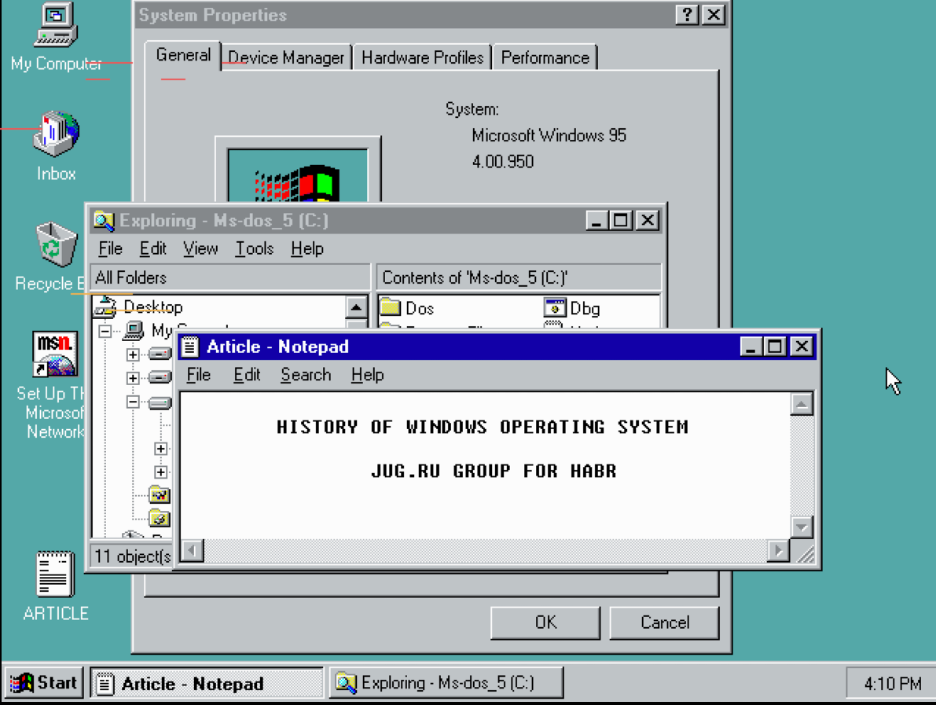
Выход Windows 11 — хороший повод вспомнить всю историю MS Windows длиной почти в 36 лет. Журналист PCMag Джон Дворак как-то пошутил, что когда Microsoft анонсировала Windows, у Стива Балмера еще были волосы (во что сложно поверить).
Так что теперь, когда на Хабре уже обсудили новую версию, давайте вспомним предыдущие. Чтобы пост не вышел слишком длинным, пришлось описывать их кратко. Но если у вас есть что добавить, смело делайте это в комментариях.
А если текст вызовет прилив ностальгии, запустить первые версии Windows можно в эмуляторе на сайте PCjs Machines. Из-за пребывания на нём был немного сорван дедлайн сдачи этой статьи.
Предыстория: MS-DOS (1981)
В 70-х оказалось, что компьютеры могут быть не только громоздкими устройствами для крупных организаций. Рынок «микрокомпьютеров» вроде Apple II, подходящих для домашнего использования, рос бурными темпами. В IBM решили не упускать его и принялись за работу над моделью 5150, которая вошла в историю как «IBM PC». Компании нужно было разобраться не только с самим компьютером, но и с софтом: тогда бытовало понятие «дисковые операционные системы» (disk operating system, DOS), и компьютеру с новым 16-битным процессором Intel 8088 требовалась такая.
Для гиганта IBM это было не вполне профильной деятельностью: компания была известна «громоздкими устройствами», ориентирована на корпоративных клиентов, даже её название означает «International Business Machines». А вот по названию Microsoft можно было понять, что тут разрабатывают ПО как раз для микрокомпьютеров. В IBM уже сотрудничали с этой молодой компанией из-за её флагманского продукта Microsoft Basic, и в итоге ОС поручили тоже ей.
Вообще говоря, MS-DOS не целиком сделана в Microsoft: там купили и доработали чужую систему 86-DOS. А вот в IBM не купили целиком MS-DOS, просто лицензировали её и поставляли под названием PC DOS. Дальновидный Билл Гейтс сохранил права на систему, и в контракте с IBM было прописано, что Microsoft может лицензировать её другим производителям компьютеров. Это и стало своеобразным трамплином, позволившим Microsoft стать ведущей технологической компанией.
Windows 1.0 (1985)
А ведь у нас мог бы быть «манагер» вместо «винды». Изначально проект Microsoft, возникший в 1981 году, назывался Interface Manager.
Однако самым заметным в этом проекте была концепция «окон». Несколько задач на одном экране, раскрывающиеся меню, полосы прокрутки — в новом GUI было многое, что мы сейчас знаем и любим. Так что неудивительно, что в ноябре 1983-го проект был анонсирован уже под названием Windows.
А вышла Windows 1.0 лишь спустя два года после анонса, 20 ноября 1985 года. Сейчас эта дата может звучать как день, когда мир перевернулся: вот оно, пришествие ОС, которая покорила человечество и перевела его от командной строки к современному GUI.
Но тогда мир особо не заметил, что он перевернулся.
Во-первых, технически Windows 1.0 даже не была полноценной ОС — это «надстройка» над DOS. И её зачастую воспринимали лишь как программу с графическим интерфейсом, работающую в MS-DOS: можно использовать по необходимости, но не сидеть же там всё время!
Во-вторых, чтобы оценить преимущества графического интерфейса, требовалась мышь. Сейчас людям проще кликать, чем учить и вводить бесконечные команды, но тогда пользователям было непривычно — многие по-прежнему хотели стучать по клавиатуре в пику коварному Биллу Гейтсу, желающему всех чипировать приучить к мыши.
А если вспомнить компьютерные мощности того времени, неудивительно, что все эти новомодные GUI-штуки плохо работали на слабом железе.
В итоге продажи были скромными, отзывы — критическими, и всё это совершенно не ощущалось революцией.
А как именно Windows тогда выглядела? В поставку входили блокнот, календарь, калькулятор, приложение для рисования, часы, игра «Реверси» и т. д. Увидеть систему можно в ролике Windows 1.0 Features Demo (заметьте, на открывающем экране она названа не «operating system», а «operating environment»):
В 1986 году Стив Балмер в роли безумного коммивояжера снялся в странном видео про Windows 1.0. До сих пор ходят споры, настоящее это видео или стеб для корпоратива MS. А вот такой пресс-кит был разослан к анонсу Windows 1.0:
Windows 2.0 (1987)
Вторая версия была выпущена 9 декабря 1987 года. Её самое заметное отличие — теперь окна могли перекрывать друг друга (в Windows 1.0 было возможно только тайловое расположение «бок о бок»). Были также некоторые другие доработки GUI.
И из-за этого компания получила судебный иск от Apple. Чтобы понять произошедшее, стоит начать с предыстории, насколько её сейчас можно восстановить по имеющимся источникам.
Распространена следующая версия. В 1970-х в исследовательском центре Xerox PARC опередили время в разработке компьютерного GUI, но руководство Xerox не понимало, что эти идеи представляют большую ценность. Зато Стив Джобс, оказавшись там, понял, что видит будущее — и принялся реализовывать аналогичные идеи в Apple Lisa (1983) и Apple Macintosh (1984).
В тот период у Microsoft и Apple были партнёрские отношения, так что у Microsoft была инсайдерская информация о разработках Apple. И из-за этого анонс Windows в ноябре 1983-го (всего за пару месяцев до выхода Macintosh) взбесил Джобса. По воспоминаниям участника команды Macintosh Энди Хертфельца, Джобс срочно вызвал Гейтса и наорал на него: «Я доверился тебе, а ты крадёшь у нас!» В ответ на что Гейтс заметил, что вообще-то Джобс сам позаимствовал идеи у Xerox, так что не ему обвинять в краже.
Тогда, в 1983-м, конфликт дальше не зашёл. Но вот спустя четыре года визуальные изменения Windows 2.0 вывели его на новый виток. В Apple подали судебный иск, утверждая, что теперь общий стиль («look and feel») новой Windows слишком похож на GUI компьютеров Lisa и Macintosh, так что это уже нарушает авторские права. Судебные тяжбы, тянувшиеся шесть лет, завершились победой Microsoft.
Windows 3.x (1990–1994)
В третьей версии Windows по-настоящему расцвела. Система, выпущенная в 1990 году, стала хитом, разошедшимся тиражом более 10 миллионов копий.
Сделаем уточнение — версия 3.0 была уже хороша, но реальную популярность снискали более поздние версии 3.1/3.11.
Они были и красивее 2.x (доработанный GUI, поддержка TrueType, больше цветов), и функциональнее (появление реестра Windows, поддержка TCP/IP, новый файловый менеджер). А с точки зрения скучающих офисных сотрудников, наверное, главным нововведением стал убийца времени «Солитер». Его целью было не только развлекать, но и дальше приучать пользователей к мыши — например, тренироваться в перетаскивании.
Технически всё это по-прежнему оставалось надстройкой над MS-DOS, но вот теперь эту надстройку восприняли всерьёз. Отчасти способствовала цена: в 1990 году недорогой ПК с Windows 3.0 можно было купить менее чем за 1000 долларов, а самый дешевый цветной Macintosh за 2400.
В итоге маховик раскручивался: пользователей становилось всё больше, что стимулировало разработчиков писать программы под Windows, что в свою очередь стимулировало пользователей ещё активнее переходить на неё.
Тем временем начиналась новая эра: компьютеры теперь были не только для текстов и таблиц, но и для мультимедиа; разрешение у пользователей подросло аж до 640×480. В Microsoft реагировали на это: в системе появились приложения Media Player и Sound Recorder, а в поставку «тройки» включили потрясающие обои CHESS.BMP.
Windows NT (1993 и далее)
С версиями 3.x к Windows пришла массовая популярность на ПК. Но вот серверам и рабочим станциям нужны не красивые обои и залипательные пасьянсы, там рынок диктовал свои потребности: например, поддержку разных архитектур процессора. И для этого рынка в Microsoft представили семейство Windows NT.
Нумерацию версий NT начали не с 1.0, а сразу с 3.1, чтобы соответствовало тогдашней версии «основной» Windows. И из-за этого NT может показаться лишь небольшой доработкой «обычной» Windows. Но это была не доработка, а совершенно отдельное явление, уходящее корнями в систему OS/2.
Пока стандартная Windows оставалась «надстройкой» над MS-DOS, NT была полноценной ОС со своим ядром. Также она сразу делалась с расчётом на то, чтобы при помощи HAL поддерживать самые разные процессоры. И ещё NT 3.1 была первой по-настоящему 32-битной версией Windows. И полной совместимости между двумя семействами Windows не было. В общем, тут был не просто «специализированный вариант», а параллельная разработка двух разных (но при этом взаимосвязанных) ОС.
Тут напрашивается вопрос. Разрабатывать параллельно сразу две больших ОС, которые ещё и должны быть максимально совместимы — это сложно и дорого. Предположим, ограничения «обычной» Windows мешали использованию её на серверах. Но почему тогда было не дать обычным пользователям NT? Неужели в Microsoft не хотели упростить себе жизнь, ограничившись одной системой?
Вообще говоря, хотели. Но в 1993-м были причины, мешавшие этому: например, системные требования NT для серверов и рабочих станций подходили, а вот для массового рынка тогда были слишком высокими.
Поэтому весь XX век две системы продолжали развиваться параллельно, в NT-семействе появились Windows NT 4.0 (1996) и Windows 2000. Ради экономии места не станем расписывать их подробно, а продолжим идти по «пользовательским».
Windows 95 (1995)
В августе 1995 года мир бесповоротно изменился — в новом релизе Windows появилась кнопка «Пуск» (Start). И её маркетинговая поддержка обошлась Microsoft в 8 миллионов долларов — именно столько было заплачено The Rolling Stones за право использовать их песню «Start Me Up» в рекламе.
Вообще, маркетинг Win95 был впечатляющим. Башня Си-Эн в Торонто была украшена баннерами Windows 95, а Эмпайр-стейт-билдинг в Нью-Йорке был подсвечен цветами Microsoft. Тогда компьютерная революция была настолько на хайпе, что ОС могли рекламировать звёзды суперпопулярного сериала «Друзья»: Мэтью Пэрри и Дженнифер Энистон снялись в «первом в мире киберситкоме», где рассказывают об основных 25 функциях новой ОС.
Сейчас сложно представить себе подобную интеграцию с сериалом для Windows 11. А еще на CD-дистрибутиве Win95 бонусом был записан клип группы Weezer Buddy Holly, что привело к резкому росту её популярности.
Но вернёмся к старту: сначала пользователем кнопка «Пуск» казалось нелепой и нелогичной, но со временем она стала такой неотъемлемой частью системы, что удаление ее в восьмой версии вызвало шквал негодования. Вместе с её появлением произошли многие другие изменения интерфейса — например, появился таскбар. Некоторые новые возможности повторяли то, что давно было доступно в Mac OS, и это спровоцировало издевательскую «рекламу» со стороны Apple:
Другими важными фичами была система Plug-and-Play, упрощение выхода в интернет, появление учетных записей, DirectX в более поздних версиях.
К 1995-му уже не было проблемы из 1985-го «люди предпочитают по старинке сидеть в DOS». Наоборот, теперь было бы сложно объяснить обычному пользователю, зачем ему командная строка, когда есть GUI и мышка. Продвинутые пользователи могли скучать по эпохе DOS (см. песню российских фидошников), но было очевидно, что эта эпоха уходит. И при использовании Windows 95 пользователь практически не сталкивался с MS-DOS — вот только полностью удалить его из системы было бы затруднительно. То, что когда-то привело компанию к успеху, превратилось в кусок легаси, от которого в перспективе хотелось избавиться.
Windows CE (1996 и далее)
Статья посвящена десктопным ОС, так что не станем разбирать каждую из версий Windows CE отдельно. Но мобильные устройства — такая масштабная для MS история, что пару слов сказать надо. Закончилась она провалом (проект поглотил гигантское количество ресурсов и закрылся), а как начиналась?
Отсчёт можно вести с 1996 года. Тогда была представлена Windows CE — система, оптимизированная для устройств с минимально возможными техническими характеристиками. Сами устройства оказывались разными, от плееров Zune до автомобилей. Но уже при запуске системы в 1996-м в качестве важной категории видели PDA (personal digital assistant, в России — «карманные персональные компьютеры», КПК).
Внутри у новой системы было собственное ядро, требующее для работы всего мегабайт памяти, что заметно отличало её от десктопных версий. А вот внешне она напоминала привычную Windows, утрамбованную ногами в маленький экран: тут были и меню «Пуск», и рабочий стол с иконками, и прочие привычные вещи. В 2000-м из Windows CE вырастет Pocket PC — система уже для КПК. Пару лет спустя станут появляться КПК с возможностью звонить, и в 2003-м систему переименуют в Windows Mobile с вариантом «Phone Edition». В нулевых она хорошо показывала себя, успешно конкурируя с Symbian и Blackberry. И такой успех ослепил Microsoft — они не смогли вовремя увидеть угрозу в iOS/Android. Но об этом позже.
Windows 98 (1998)
Новый релиз состоялся в июне 1998 года. Возможно, самая известная история про эту ОС — синий экран смерти, появившийся на презентации.
Больших потрясений для пользователей тут не было: компания и сама презентовала систему не как сенсацию, а как доработанную Windows 95, на которой «лучше работать и лучше играть». Например, идя в ногу со временем, тут поработали над поддержкой DVD, USB, FAT32, AGP.
А ещё новые времена были неразрывно связаны с интернетом. И это тоже нашло отражение: в состав новой системы входили Internet Explorer, Outlook Express и FrontPage Express.
Ну и появился ряд вещей, менее бросавшихся в глаза рядовому пользователю, от новой системы драйверов Windows Driver Model до приложения Disk Cleanup.
Windows ME (2000)
Сейчас Millennium Edition вспоминают как какое-то недоразумение и расшифровывают аббревиатуру как «Mistake Edition». Гигантского шага вперёд по сравнению с Windows 98 не было, а вот проблемы со стабильностью были, при этом система вышла в один год с успешной Windows 2000 (из NT-семейства) и за год до суперуспешной XP — в общем, последний вздох линейки 9x.
Конечно, какие-то новые вещи там были. Например, появился Windows Movie Maker: медиареволюция продолжала менять мир, и монтаж видео теперь тоже попал в список того, что должно быть доступно из коробки обычному пользователю.
Но в итоге версия осталась в истории благодаря не этому событию, а разве что шутками по её поводу:
Windows XP (2001)
Windows XP (она же eXPerience, она же Whistler, она же Windows NT 5.1, она же «Хрюша» у российских пользователей) стала, пожалуй, одной из самых успешных версий Windows. Рекламная кампания тоже была помпезной, хотя и не такой, как планировалась изначально, из-за терактов 11 сентября. Но Microsoft все же устроила вечеринку, где выступали Стинг и Мадонна.
XP знаменовала собой событие, крайне важное для Microsoft, хотя и не слишком очевидное рядовым пользователям: впервые в «пользовательской» ОС использовалось ядро Windows NT. Два больших мира наконец сошлись в одном. И больше не расходились: все дальнейшие крупные релизы были только на ядре NT. Если открыть в Википедии страницу только что вышедшей Windows 11, можно увидеть, что она классифицируется как версия Windows NT.
Переход к XP не был безболезненным. Системные требования по сравнению с Windows 98 резко выросли. Поначалу возникали вопросы совместимости приложений. Систему критиковали с точки безопасности. А кроме того, ещё и изменившийся внешний вид нравился не всем: часть пользователей называла его «игрушечным». Так что в первый год существования XP отношение к ней было настороженным.
Но со временем ситуация улучшилась — компьютеры становились всё мощнее, а проблемы совместимости всё менее заметны. И в итоге система оказалась такой популярной, что это даже стало проблемой: когда компания решила прекратить её поддержку спустя 12 лет (срок заметно больше среднего), многие по-прежнему не хотели пересаживаться с XP на что-то новее. Даже в этом году, когда системе исполнилось 20 лет, некоторые продолжают ей пользоваться.
У меня до сих пор лежит потрепанная книга «Хитрости Windows XP», зачитанная до дыр. Автор рассказывал, как добиться максимальной гибкости от этой системы, правильно работая с реестром.
Windows Vista (2006)
Многие считают «Висту» самой отвратительной версией. Основной заявленной целью было устранение проблем безопасности, которыми грешила XP. Но реализация оказалась неудачной: например, контроль учетных записей пользователей (UAC) так часто рвался помочь пользователю, что в итоге всех раздражал. Есть даже издевательский ролик от Apple, где это высмеивается (заметим в скобках, что позже в macOS Catalina сама Apple наступила на те же грабли):
Также интерфейс сделали «покрасивше», но новый визуальный стиль Aero тоже не всем нравился. Опубликованные до релиза скриншоты вызвали в рунете мем «уже сейчас понятно, что всё это будет глючить и тормозить».
И даже Стив Балмер признал потом, что Vista «просто не была реализована должным образом».
В итоге, хотя результаты продаж в первый месяц были бодрыми (20 миллионов копий, больше XP за тот же период), долгосрочно Vista проиграла. Когда спустя три года вышла следующая Windows, Vista занимала лишь 19% рынка против 63% у XP. Большинство людей с XP сразу перепрыгнули дальше, пропустив эту версию. Не пропустить её можно было разве что геймерам из-за DirectX 10, который давал еще больше удовольствия от графики, чем когда-либо прежде: он не был доступен на предыдущих версиях Windows.
Впрочем, пока пользователи негодовали, внутри происходила незаметная им работа. При серверном использовании Windows был спрос на версию без «ненужных частей» вроде браузера, чтобы сократить поверхность атаки. Но Windows, в отличие от Linux, поначалу не могла это дать из-за хаотичной кучи внутренних зависимостей: выкинешь браузер — сломаешь полсистемы. И в Vista была проведена громадная работа по «распутыванию», после которой любой компонент мог зависеть только от того, что «ниже него», и «высокоуровневые» компоненты можно было легко убирать из поставки.
Windows 7 (2009)
Система, вышедшая 22 октября 2009 года, стала примерно тем, чего изначально ожидали от «Висты». Переделывать всё масштабно тут не стали и тот же стиль Aero остался, зато доработали таскбар и дали новые возможности управления окнами. А критику учли, и UAC стал не таким маниакальным.
Также улучшили поддержку сенсорных экранов (хоть их тогда и было немного), ускорили загрузку, обновили Internet Explorer до восьмой версии… В итоге вроде бы никаких подвигов компания не совершила, но перешла от провала к успеху. «Семёрка» понравилась и журналистам IT-изданий, и пользователям, так что за первый год было продано более 240 миллионов копий.
Windows 8 (2012) и Windows 8.1 (2013)
А дальше была великая и ужасная Windows 8 — третья ненавидимая система в линейке Windows. По выражению одного блогера, интерфейс этой системы спроектировали для людей, которые сами не понимают, что делают. Пользователи недоумевали: зачем всё поменяли, когда людям нравилась «семёрка»? Где моя кнопка «Пуск»?
Тут нужно понимать контекст. Вспомним, на чём мы оставили линейку Windows CE: основанная на ней Windows Mobile в нулевые показывала хорошие результаты среди ранних смартфонов.
Вот только затем появление iOS/Android всё поменяло. Внезапно оказалось, что люди хотят не тыкать стилусом в малюсенькое меню «Пуск», а нажимать пальцами на крупные иконки. А ещё вслед за смартфонами появились планшеты, и тогда могло казаться, что они вот-вот заменят компьютеры.
В Microsoft решили срочно и радикально исправлять ситуацию. На смену Windows Mobile пришла система Windows Phone (и с восьмой версии в ней сменили ядро с Windows CE на Windows NT). У десктопной Windows появилось отдельное ответвление Windows RT для планшетов с ARM-процессорами. И у всего этого — Windows Phone, Windows RT, Windows 8 — был новый стиль интерфейса Metro с «живыми плитками» (Live Tiles).
Microsoft хотел создать в Windows 8 гибридную систему для разных устройств (планшетов и компьютеров), но получилось раздвоение личности: традиционный рабочий стол, скопипащенный из Windows 7 (без меню «Пуск»), все ещё оставался. Было ясно, что Microsoft хочет настроить людей на использование новых современных приложений. Но только люди не особо настроились.
В итоге Windows RT просуществовала всего пару лет. Windows Phone была официально признана мёртвой в 2017-м. А для основной десктопной версии в конце 2013-го Microsoft выпустила крупное бесплатное обновление Windows 8.1. Оно устраняло множество проблем, касающихся плиток рабочего стола, и возвращало кнопку «Пуск» — по сути, признавало, что погорячились. Но осадочек у пользователей остался.
Windows 9 (?)
— Почему в линейке Microsoft не было Windows 9?
— Потому что Windows 7 съела 9 (It’s because Windows 7 8 9).
Но вероятно всего, это маркетинговый ход — Microsoft пыталась установить дистанцию между провальной Windows 8 и ее преемницей. Таким образом, Windows 10 — это большой шаг вперед.
Windows 10 (2015)
В смутный 2015 год появилась Windows 10. Она стала бесплатным обновлением для всех пользователей Windows 7, 8 и 8.1. В новую ОС вернулось меню «Пуск», и по изначальной задумке Windows 10 якобы должна стать последней версией Windows — дальше должны были появляться лишь обновления, а не отдельные новые версии. Но теперь мы знаем, что это не так.
Систему оценили в целом положительно — хвалили за интерфейс, кроссплатформенность, DirectX 12, улучшенную производительность и системные требования, которые в целом остались такими же, как и для Windows 7. Ну и в целом «спасибо, что признали провал с мобильными устройствами и вернули нам нормальный десктоп».
Вместе с мобильными начинаниями закопали и Internet Explorer: его сменили новым браузером Edge.
Если релиз Windows 95 или XP сопровождался разухабистыми рекламными кампаниями со звездами и вечеринками, то кампания в поддержку Windows 10 имела другую направленность — благотворительную. В 2015 году Microsoft запустила инициативу Upgrade Your World в рамках глобального релиза Windows 10, пожертвовав более 10 миллионов долларов некоммерческим организациям по всему миру.
Microsoft изначально поставил амбициозный срок по достижению миллиарда пользователей — и хотя его соблюсти не вполне удалось, сейчас на Windows 10 работает уже более 1,3 миллиарда компьютеров. Компания будет поддерживать ее до 14 октября 2025 года.
Windows 11 (2021)
Ну и теперь состоялся официальный релиз Windows 11, о ней на Хабре уже подробно писали. На официальном сайте система описана красивыми словами вроде «каждая деталь тщательно продумана». Вот только на практике можно услышать голоса против: на Хабре ещё летом писали «Windows 11 движется не в ту сторону», в The Verge громили новый таскбар.
А ещё есть забавное наблюдение «удачные и неудачные версии Windows чередуются». На протяжении последних 22 лет постоянно менялось то, как пользователи принимают очередную систему: «Windows 98 — хорошо, Windows ME — плохо» и так далее. Windows 10 восприняли хорошо.
Значит ли это, что Windows 11 предначертано остаться в истории «неудачной»? Мы воздержимся от комментариев (ещё не успели её как следует рассмотреть-то). Зато вы не воздерживайтесь: смело пишите, что думаете и о новой версии, и о старых!
Если экосистема Microsoft интересна вам, потому что вы .NET-разработчик — обратите внимание, скоро мы проведём онлайн-конференцию DotNext (например, там будет много спикеров из Microsoft вроде Стивена Тауба).
А если вы не дотнетчик — у нас сейчас вообще большой конференционный сезон, от Java-конференции до DevOops. Полный список из 8 мероприятий можно посмотреть на сайте.
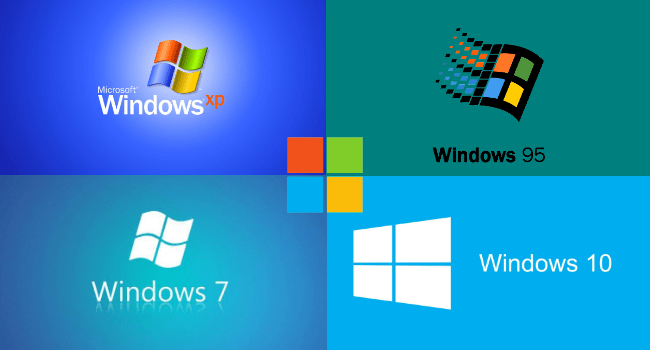
Операционной системе Windows уже более трех десятилетий, и именно в этом году самая известная ОС в ноябре будет отмечать 35 летие. За это время было много версий системы, которые компания Microsoft разрабатывала и предлагала пользователям.
В настоящее время последней версией операционной системы Microsoft является Windows 10. Версия, которая для многих, несомненно, является лучшей в истории, с современным интерфейсом и множеством параметров конфигурации. В нашей статье мы предлагаем посмотреть, как со временем система совершенствовалась и адаптировалась к потребностям пользователей.
Windows 1.0
Хотя до появления Windows 1.0 уже говорили о существовании первой версии Windows, правда заключается в том, что до 20 ноября 1985 года эта первая версия системы не была официально анонсирована. Версия, которая предлагала мало функциональных возможностей и не была полной операционной системой, поскольку это было скорее графическое расширение MS-DOS.
Windows 1.0 поддерживалась до 31 декабря 2001 года, несмотря на то, что версия почти не обладала функциональностью, Redmond предлагал поддержку чуть более 16 лет.
Windows 2.0
Между тем, всего через два года, в ноябре 1987 года, появилась Windows 2.0. Эта версия была быстро обновлена до v2.03, которая уже включала известные всем окна. Не говоря уже о том, что в неё уже были включены определенные утилиты, которые, можно сказать, должны были стать источником нынешних средств автоматизации делопроизводства.
Эта версия Windows поддерживалась до той же даты, что и предыдущая версия. То есть до 31 декабря 2001 года, когда Microsoft решила прекратить поддержку Windows 1.0 и 2.0.
Windows 3.0
22 мая 1990 года была выпущена операционная система Windows 3.0 с графическим интерфейсом. Это была первая коммерчески успешная версия, продавшая до двух миллионов копий всего за несколько месяцев с момента ее запуска.
С обновлением до версии 3.1 система получила знаменитую игру Minesweeper, которая на протяжении многих лет радовала пользователей. Кроме того, мы также должны выделить наличие файлов и менеджера программ. Данную версию компания поддерживала до 31 декабря 2001 года. Та же дата, что и у двух предыдущих ОС.
Windows 95
24 августа 1995 года – важная дата в жизни операционной системы Windows, поскольку это день, когда была выпущена знаменитая версия Windows 95. Эта версия предлагает значительно улучшенный интерфейс и в ней уже появляется «Панель задач» и меню «Пуск», два очень важных элемента, которые до сих пор являются частью операционной системы Windows. Также стоит отметить, что Windows 95 включала в себя Internet Explorer, веб-браузер, который сопровождал систему в течение многих лет и, следовательно, поддержку Интернета.
Эта версия, предназначенная для потребительского рынка и с которой переходили от 16-разрядной многозадачной архитектуры к 32-разрядной соответствующей архитектуре, а также многозадачности. Стандартная поддержка для Windows 95 продолжалась до 31 декабря 2000 года, а расширенная до 31 декабря 2001 года.
Windows 98
Хотя до появления Windows 98 мы должны упомянуть, что была версия Windows NT, которая была ориентирована на бизнес-клиентов. Однако 25 июня 1998 года Microsoft выпустила новую версию своей операционной системы. Как и предыдущая, она получила в качестве своего имени последние две цифры года своего запуска, и это была версия, которая шла с файловой системой FAT32 и пыталась расширить доступ к сети. Кроме того, она включала в себя поддержку DVD и USB.
Однако большая сложность системы привела к значительному снижению производительности, что делает ее одной из наиболее критикуемых версий Windows за ее медлительность и ненадежность по сравнению с Windows 95. Несмотря на это, Windows 98 имела стандартную поддержку до 30 июня 2002 года и расширенную поддержку, которая закончилась 11 июля 2006 года.
Windows 2000
29 марта 1999 года была запущена операционная система Windows NT 5.0 EUR Edition, которая представляла собой не что иное, как немецкую версию Windows NET 5.0 и впоследствии называлась Windows 2000.
Windows 2000 включала новые опции для лучшей защиты файлов и даже имела собственную домашнюю версию, Windows 2000 Millennium Edition (ME), которая включала новые инструменты и опции мультимедиа. Стандартная поддержка для этого выпуска закончилась 30 июня 2005 г., а расширенная поддержка – 13 июля 2010 г.
Windows XP
Еще один большой скачок в развитии операционной системы Microsoft произошел 25 октября 2001 года, когда была запущена Windows XP. Это был большой успех, поскольку это действительно был высококачественный продукт. Версия, которая была построена из ядра Windows NT и выпускалась в двух разных редакциях: Home и Professional.
В визуальном аспекте необходимо выделить значительные улучшения в пользовательском интерфейсе с новыми значками, меню и параметрами, которые позволили пользователям углубляться и контролировать все виды задач в системе. Но Windows XP не только предлагала графические улучшения, но и значительно увеличила скорость и маневренность.
В Windows XP встроены такие функции, как шифрование системных файлов, поддержка сетей WiFi, удаленная помощь и 64-разрядная версия, что вызвало взрыв на рынке операционных систем. Эта версия имела стандартную поддержку от Microsoft до 14 апреля 2009 года, в то время как расширенная поддержка продолжалась до 8 апреля 2014 года.
Windows Vista
Windows Vista, выпущенная Microsoft 30 января 2007 года и включающая в себя бесчисленное количество новых функций, переработанную оболочку и интерфейс с серьезными изменениями, нацеленные на повышение безопасности, однако не понравилась подавляющему большинству пользователей.
С Windows Vista мы смогли увидеть интерфейс Aero UI, который, несомненно, предлагал отличную визуальную привлекательность, но оказался слишком проблематичным на менее мощных компьютерах. Множество обстоятельств сделало Windows Vista провалом в истории операционных систем, несмотря на большие ожидания компании.
Постоянные проблемы, медлительность и перегрузки затмили все графические новинки. Эта версия получала стандартную поддержку от компании до 10 апреля 2012 года, а расширенная поддержка была продлена до 11 апреля 2017 года.
Windows 7
22 октября 2009 года Microsoft объявила о выпуске Windows 7 в качестве замены Windows Vista и стала одной из самых важных версий ОС компании.
В данную систему была добавлена поддержка мультитач, переработанная оболочка Windows, новая панель задач, сетевая система, улучшения производительности и скорости, а также сокращение потребления ресурсов. Кроме того, Windows 7 представила новый дизайн панели задач, сделав ее более широкой, и систему с большими значками. Стандартная поддержка Windows 7 продолжалась до 13 января 2015 года, а расширенная поддержка до 14 января 2020 года.
Windows 8
Почти три года спустя, 26 октября 2012 г., была выпущена Windows 8. Версия, в которой была добавлена поддержка микропроцессоров ARM. Интерфейс в новой системе был изменен, чтобы сделать ее более удобной для устройств с сенсорными экранами. Также в системе было удалено меню «Пуск», что не нравилось подавляющему большинству пользователей.
Плохие отзывы пользователей о новом интерфейсе Metro заставили Microsoft запустить Windows 8.1, чтобы добавить некоторые улучшения. Стандартная и расширенная поддержка для Windows 8 закончилась 12 января 2016 года, тогда как для Windows 8.1 стандартная поддержка продолжалась до 9 января 2018 года, а расширенная поддержка все еще действует до 10 января 2023 года.
Windows 10
29 июля 2015 года Microsoft выпустила последнюю и ожидаемую версию своей операционной системы Windows 10. Версия, которая имеет большой набор приложений и современный интерфейс с отличной производительностью. Кросс-платформенность новой системы позволяет использовать ее на компьютерах и мобильных устройствах.
Но это не единственные новинки, поскольку также стоит отметить универсальные приложения: новый браузер Edge, помощник Cortana, новая страница конфигурации системы, TimeLine и возвращение меню «Пуск», которое жаждали подавляющее большинство пользователей. Одним словом – это лучшая версия системы на сегодняшний день и продукт, отвечающий потребностям пользователей.
Windows 10 имеет стандартную поддержку, действующую до 9 января 2024 года, в то время как расширенная поддержка продлится до 9 января 2029 года.
Поделиться


Данная статья представляет краткий обзор всех версий операционной системы Windows.
Версия Вашей системы: Windows 7
Версии для настольных компьютеров
| Логотип | Версия | Год | Статус |
|---|---|---|---|
 |
Windows 1 | 1985 | Не поддерживается Не используется |
 |
Windows 2 | 1987 | |
 |
Windows 3 | 1990 | |
 |
Windows NT 3.1 | 1993 | |
 |
Windows NT 3.5 Workstation | 1994 | |
 |
Windows NT 3.51 | 1995 | |
 |
Windows 95 | 1995 | |
 |
Windows NT 4.0 | 1996 | |
 |
Windows 98 | 1998 | |
 |
Windows Millenium | 2000 | |
 |
Windows 2000 (NT 5.0) | 2000 | |
 |
Windows XP (NT 5.1) | 2001 | Не поддерживается Встречается редко |
 |
Windows Vista (NT 6.0) | 2006 | Не поддерживается Почти, не используется |
 |
Windows 7 (NT 6.1) | 2009 | Не поддерживается Пока используется |
 |
Windows 8 (NT 6.2) | 2012 | Не поддерживается Почти, не используется |
 |
Windows 8.1 (NT 6.3) | 2013 | Поддерживается Почти, не используется |
 |
Windows 10 (NT 10) | 2015 | Поддерживается Активно используется |
 |
Windows 11 (NT 10) | 2021 | Поддерживается Начинает применяться |
Серверные Windows
| Логотип | Версия | Год | Статус |
|---|---|---|---|
 |
Windows NT 3.1 Advanced Server | 1993 | Не поддерживается Как правило, не используется |
 |
Windows NT 3.5 Server | 1994 | |
 |
Windows NT 3.51 Server | 1995 | |
 |
Windows NT 4.0 Server | 1996 | |
 |
Windows 2000 Server | 2000 | |
 |
Windows Server 2003 | 2003 | |
 |
Windows Server 2003 R2 | 2005 | |
 |
Windows Server 2008 | 2008 | |
 |
Windows Server 2008 R2 | 2009 | Не поддерживается Пока еще используется |
 |
Windows Server 2012 | 2012 | Поддерживается Активно используется |
 |
Windows Server 2012 R2 | 2013 | |
 |
Windows Server 2016 | 2016 | |
 |
Windows Server 2019 | 2018 | |
 |
Windows Server 2022 | 2021 | Начало использования |
Все версии Windows по линейкам + хронология
| Линейка | Годы | Перечисление версий |
|---|---|---|
| 16 бит | 1985 — 1995 | Windows 1 / 2 / 3 |
| 32 бита (9x) |
1995 — 2001 | Windows 95 / 98 / ME |
| NT (32 и 64 бита) |
с 1993 | Windows NT 3.1 / NT 3.5 / NT 3.51 / NT 4.0 Workstation / 2000 / XP / Vista / 7 / 8 / 8.1 / 10 |
| NT Servers (32 и 64 бита) |
с 1993 | Windows NT 3.1 / NT 3.5 / NT 3.51 / NT 4.0 Server / 2000 Server / 2003 / 2003 R2 / 2008 / 2008 R2 / 2012 / 2012 R2 / 2016 / 2019 / 2022 |
История успеха
Данная история успеха отражает частоту использования системы; количество глюков, с которыми столкнулись пользователи; отзывы.
 |
Windows 1 | Неудача |
 |
Windows 2 | Нейтрально |
 |
Windows 3 | Успех |
 |
Windows 95 | Неудача |
 |
Windows 98 | Успех |
 |
Windows Millenium | Провал |
 |
Windows 2000 | Нейтрально |
 |
Windows XP | Большой успех |
 |
Windows Vista | Провал |
 |
Windows 7 | Успех |
 |
Windows 8 | Провал |
 |
Windows 8.1 | Неудача |
 |
Windows 10 | Успех |
 |
Windows 11 | Нейтрально |
* несмотря на провал некоторых версий операционной системы, они несли новые функции, которые перешли в уже успешные версии. Например, в миллениум появились красивые иконки и окна, которые перешли в Windows 2000. Поэтому провал не стоит оценивать, как неудачную работу.
 Windows 1
Windows 1
Годы поддержки: 1985 — 2001. Ветка: 16 бит.
Издания: —
Что нового
До Windows 1 был MS-DOS, поэтому самое главное новшество — графический интерфейс и возможность управления при помощи мыши.
Системные требования
| Процессор | 8088 |
|---|---|
| Оперативная память | 256 Кбайт |
| Объем жесткого диска | 3 Мб |
 Windows 2
Windows 2
Годы поддержки: 1989 — 2001. Ветка: 16 бит.
Издания: —
Что нового
- Возможность использования сочетания клавиш.
- Появились перекрывающиеся окна.
- Возможность увеличить и уменьшить окно.
Системные требования
| Процессор | 8088 |
|---|---|
| Оперативная память | 256 Кбайт |
| Объем жесткого диска | 3 Мб |
 Windows 3
Windows 3
Годы поддержки: 1990 — 2008. Ветка: 16 бит.
Издания: —
Что нового
- Первый (от Microsoft) удобный для пользователя интерфейс.
- Появление диспетчера программ.
- Появление мультимедийных возможностей.
- Поддержка сети (с 3.1).
Системные требования
| Минимальные | Рекомендуемые | |
|---|---|---|
| Процессор | 8086/8088 | 80486DX 33 МГц |
| Оперативная память | 640 Кбайт | 4 Мб |
| Объем жесткого диска | 6,5 Мб | 60 Мб |
 Windows NT 3.1
Windows NT 3.1
Годы поддержки: 1993 — 2001. Ветка: NT. Разрядность: 16, 32 и 64 бита.
Издания: —
Что нового
- Первая система на базе ядра NT.
- Поддержка файловой системы NTFS.
Системные требования
| Процессор | Intel 80386 |
|---|---|
| Оперативная память | 2 Мб |
| Объем жесткого диска | 8 Мб |
 Windows NT 3.5 Workstation
Windows NT 3.5 Workstation
Годы поддержки: 1994 — 2001. Ветка: NT. Разрядность: 16, 32 и 64 бита.
Издания: —
Что нового
- Встроенная поддержка Winsock и TCP/IP.
- Появление сервера и клиента DHCP и WINS.
- Предоставление общего доступа к файлам и принтерам.
- Поддержка VFAT.
Системные требования
| Процессор | 33 МГц |
|---|---|
| Оперативная память | 12 Мб |
| Объем жесткого диска | 70 Мб |
 Windows NT 3.51 Workstation
Windows NT 3.51 Workstation
Годы поддержки: 1995 — 2001. Ветка: NT. Разрядность: 16, 32 и 64 бита.
Издания: —
Системные требования
| Процессор | 33 МГц |
|---|---|
| Оперативная память | 12 Мб |
| Объем жесткого диска | 70 Мб |
 Windows 95
Windows 95
Годы поддержки: 1995 — 2001. Ветка: 9x (32 бита).
Системные требования
| Минимальные | Рекомендуемые | |
|---|---|---|
| Процессор | 80386 DX | Pentium |
| Оперативная память | 4 Мб | 8 Мб |
| Объем жесткого диска | 50 Мб | 100 Мб |
 Windows NT 4.0 Workstation
Windows NT 4.0 Workstation
Годы поддержки: 1996 — 2004. Ветка: NT. Разрядность: 32 и 64 бита.
Издания: —
Системные требования
| Минимальные | Рекомендуемые | |
|---|---|---|
| Процессор | 486/25 | 486DX2/50 |
| Оперативная память | 12 Мб | 24 Мб |
| Объем жесткого диска | 128 Мб | 1 Гб |
 Windows 98
Windows 98
Годы поддержки: 1998 — 2006. Ветка: 9x (32 бита).
Системные требования
| Минимальные | Рекомендуемые | |
|---|---|---|
| Процессор | 486DX 66 МГц | Pentium |
| Оперативная память | 16 Мб | 24 Мб |
| Объем жесткого диска | 200 Мб | 500 Мб |
 Windows Millenium
Windows Millenium
Годы поддержки: 2000 — 2006. Ветка: 9x (32 бита).
Системные требования
| Минимальные | Рекомендуемые | |
|---|---|---|
| Процессор | 150 МГц | 300 МГц |
| Оперативная память | 32 Мб | 128 Мб |
| Объем жесткого диска | 200 Мб | 500 Мб |
 Windows 2000
Windows 2000
Годы поддержки: 2000 — 2010. Ветка: NT.
Системные требования
| Минимальные | Рекомендуемые | |
|---|---|---|
| Процессор | 133 МГц | 1 ГГц |
| Оперативная память | 32 Мб | 128 Мб |
| Объем жесткого диска | 2 Гб | 20 Гб |
 Windows XP
Windows XP
Годы поддержки: 2000 — 2010. Ветка: NT. Разрядность: 32 и 64 бита.
Редакции: XP, XP Professional
Системные требования
| Минимальные | Рекомендуемые | |
|---|---|---|
| Процессор | 233 МГц | 300 МГц |
| Оперативная память | 64 Мб | 128 Мб |
| Объем жесткого диска | 1,5 Гб | от 1,5 Гб |
 Windows Vista
Windows Vista
Годы поддержки: 2006 — 2017. Ветка: NT. Разрядность: 32 и 64 бита.
Издания: Начальная (Starter), Домашняя базовая (Basic), Домашняя расширенная (Premium), Бизнес (Business), Корпоративная (Enterprise), Максимальная (Ultimate)
Системные требования
| Минимальные | Рекомендуемые | |
|---|---|---|
| Процессор | 800 МГц | 1 ГГц |
| Оперативная память | 512 Мб | 1 Гб |
| Объем жесткого диска | 20 Гб | 40 Гб |
 Windows 7
Windows 7
Годы поддержки: 2009 — 2020. Ветка: NT. Разрядность: 32 и 64 бита.
Издания: Начальная (Starter), Домашняя базовая (Home Basic), Домашняя расширенная (Home Premium), Профессиональная (Professional), Корпоративная (Enterprise), Максимальная (Ultimate)
Системные требования
| Минимальные | Рекомендуемые | |||
|---|---|---|---|---|
| Архитектура | 32-бит | 64-бит | 32-бит | 64-бит |
| Процессор | 1 ГГц | |||
| Оперативная память | 1 Гб | 2 Гб | 4 Гб | |
| Объем жесткого диска | 16 Гб | 20 Гб | 16 Гб | 20 Гб |
 Windows 8
Windows 8
Годы поддержки: 2012 — 2016. Ветка: NT. Разрядность: 32 и 64 бита.
Издания: 8, 8 Профессиональная (Pro), 8 Корпоративная (Enterprise)
Системные требования
| Минимальные | Рекомендуемые | |||
|---|---|---|---|---|
| Архитектура | 32-бит | 64-бит | 32-бит | 64-бит |
| Процессор | 1 ГГц | |||
| Оперативная память | 1 Гб | 2 Гб | 4 Гб | |
| Объем жесткого диска | 16 Гб | 20 Гб | 16 Гб | 20 Гб |
 Windows 8.1
Windows 8.1
Годы поддержки: 2013 — 2023. Ветка: NT. Разрядность: 32 и 64 бита.
Издания: 8, 8 Профессиональная (Pro), 8 Корпоративная (Enterprise)
Системные требования
| Минимальные | Рекомендуемые | |||
|---|---|---|---|---|
| Архитектура | 32-бит | 64-бит | 32-бит | 64-бит |
| Процессор | 1 ГГц | |||
| Оперативная память | 1 Гб | 2 Гб | 4 Гб | |
| Объем жесткого диска | 16 Гб | 20 Гб | 16 Гб | 20 Гб |
 Windows 10
Windows 10
Годы поддержки: 2015 — 2025. Ветка: NT. Разрядность: 32 и 64 бита.
Издания
- Домашняя (Home). Для большинства домашних компьютеров. Нет возможности настроить удаленный рабочий стол для того, чтобы к систему можно было подключиться удаленно; нет возможности использования групповых политик и присоединения к домену.
- Профессиональная (Pro). Содержит все функции домашней версии + возможность присоединения к домену, использования групповых политик, возможность подключения к компьютеру с использованием удаленного рабочего стола.
- Корпоративная (Enterprise). Урезаны некоторые функции домашней версии. Есть все дополнительные функции версии Pro + DirectAccess, AppLocker.
- S. Является урезанной версией; предустановлена на некоторые устройства. Не поддерживает стандартную установку приложений — возможна установка только из магазина Windows.
Что нового
Windows 10 претерпевает сильные изменения с выходом новых билдов. Поэтому нововведения будем рассматривать исходя из этого.
Билд 1507 (ноябрь 2015):
- Улучшенная производительность.
- Новый встроенный браузер Microsoft Edge.
- Автоматическое сжимание соседнего окна, при прижимании активного окна в одной из сторон рабочего стола.
- «Все приложения» в «Пуск» поддерживают отображение в 2048 элементов (раньше только 512).
- Принудительная установка обновлений.
- Использование виртуального голосового помощника Кортана.
- Обновленный меню пуск — представляет из себя гибрид предыдущих версий и Windows 8 (вернулся старый вариант раскрытия, а в правой части появились плитки).
- Возможность создания нескольких рабочих столов.
- Отказ от плиточной системы Windows 8.
1607 (август 2016):
- Возможность рукописного ввода (Windows Ink).
- Идентификация с помощью веб-камеры.
- Синхронизация с мобильного устройства уведомлений.
- Изменение меню параметров системы.
1703 (апрель 2017):
- Встроенная поддержка шлемов виртуальной реальности.
- Игровой режим
- По умолчанию предлагается командная строка в Powershell.
- Доступ к классической панели управления скрыт из контекстного меню. Теперь его можно вызвать командой control.
- Улучшение работы встроенного антивируса.
- Идентификация с помощью веб-камеры для Active Directory.
- Возможность создавать скриншот с выделением области с помощью сочетания клавиш Win + Shaft + S.
- Поддержка шрифта Брайля.
- Увеличенное время работы от батареи.
1709 (октябрь 2017):
- Возможность работы Cortana на одном устройстве и окончание работы на другом.
- Отключение протокола SMBv1. Включить можно вручную.
- Появление панели «Люди».
- Информация о GPU в диспетчере задач.
- Полноэкранный режим Microsoft Edge
- Увеличенное время работы от батареи (функция Power Throttling).
- Появление панели эмодзи.
- Выборочная синхронизация OneDrive.
- Исправление проблемы торможения в играх.
1803 (апрель 2018):
- Возможность восстановить пароль с помощью контрольных вопросов.
1809 (октябрь 2018):
- Темная тема для проводника.
- Возможность получения доступа к сообщениям с телефона (функция «Ваш телефон»).
1903 (май 2019):
- Изолированный рабочий стол для безопасного запуска приложений.
1909 (ноябрь 2019):
- Универсальный поиск в Проводнике.
- Улучшение производительности.
2004 (май 2020):
- Функция «Загрузка из облака» для переустановки Windows 10.
- Регулирование пропускной способности для обновлений Windows.
- Отображение температуры видеоядра в Диспетчере задач.
- Возможность удаления Блокнот, Paint, WordPad.
- Возможность использование Windows без пароля.
* данный список содержит часть нововведений. Полный список на странице в Википедии.
Системные требования
| Минимальные | Рекомендуемые | |||
|---|---|---|---|---|
| Архитектура | 32-бит | 64-бит | 32-бит | 64-бит |
| Процессор | 1 ГГц | |||
| Оперативная память | 1 Гб | 2 Гб | 4 Гб | |
| Объем жесткого диска | 16 Гб | 20 Гб | 16 Гб | 20 Гб |
 Windows 11 (последняя для настольных компьютеров)
Windows 11 (последняя для настольных компьютеров)
Годы поддержки: 2021 — 2031. Ветка: NT. Разрядность: только 64 бита.
Основные издания: Домашняя (Home), Профессиональная (Pro), 8 Корпоративная (Enterprise).
Дополнительные издания: для обучения (Education), для облаков (Cloud).
Системные требования
| Процессор | 2 ядра, 1 ГГц |
|---|---|
| Оперативная память | 4 Гб |
| Объем жесткого диска | 64 Гб |
| БИОС (прошивка) | UEFI |
| Видеоадаптер | Совместимый с DirectX 12 / WDDM 2.x |
| Интернет | Для Home необходим вход под учетной записью Microsoft. |
 Windows NT 3.1 Advanced Server
Windows NT 3.1 Advanced Server
Годы поддержки: 1993 — 2001. Ветка: NT. Разрядность: 16, 32 и 64 бита.
Издания: —
Системные требования
| Процессор | Intel 80386 |
|---|---|
| Оперативная память | 2 Мб |
| Объем жесткого диска | 8 Мб |
 Windows NT 3.5 Server
Windows NT 3.5 Server
Годы поддержки: 1994 — 2001. Ветка: NT. Разрядность: 16, 32 и 64 бита.
Издания: —
Что нового
- Встроенная поддержка Winsock и TCP/IP.
- Появление сервера DHCP и WINS.
- Предоставление общего доступа к файлам и принтерам.
- Поддержка VFAT.
Системные требования
| Процессор | 33 МГц |
|---|---|
| Оперативная память | 16 Мб |
| Объем жесткого диска | 70 Мб |
 Windows NT 3.51 Server
Windows NT 3.51 Server
Годы поддержки: 1995 — 2001. Ветка: NT. Разрядность: 16, 32 и 64 бита.
Издания: —
Системные требования
| Процессор | 33 МГц |
|---|---|
| Оперативная память | 16 Мб |
| Объем жесткого диска | 70 Мб |
 Windows NT 4.0 Server
Windows NT 4.0 Server
Годы поддержки: 1996 — 2004. Ветка: NT. Разрядность: 32 и 64 бита.
Издания: Server, Enterprise Edition, Terminal Server
Системные требования
| Минимальные | Рекомендуемые | |
|---|---|---|
| Процессор | 486/25 | 486DX2/50 |
| Оперативная память | 16 Мб | 24 Мб |
| Объем жесткого диска | 128 Мб | 1 Гб |
 Windows 2000 Server
Windows 2000 Server
Годы поддержки: 2000 — 2010. Ветка: NT. Разрядность: 32 и 64 бита.
Издания: Server, Advanced Server и Datacenter Server
Системные требования
| Минимальные | Рекомендуемые | |
|---|---|---|
| Процессор | 133 МГц | 1 ГГц |
| Оперативная память | 32 Мб | 128 Мб |
| Объем жесткого диска | 2 Гб | 20 Гб |
 Windows Server 2003
Windows Server 2003
Годы поддержки: 2003 — 2015. Ветка: NT. Разрядность: 32 и 64 бита.
Издания: Web, Standard, Enterprise, Datacenter
Системные требования
Web, Standard, Enterprise:
| Минимальные | Рекомендуемые | |
|---|---|---|
| Процессор | 133 МГц | 550 МГц |
| Оперативная память | 128 Мб | 256 Мб |
| Объем жесткого диска | 1,5 Гб | 2 Гб |
Datacenter Edition:
| Минимальные | Рекомендуемые | |
|---|---|---|
| Процессор | 400 МГц | 733 МГц |
| Оперативная память | 512 Мб | 1 Гб |
| Объем жесткого диска | 1,5 Гб | 2 Гб |
 Windows Server 2003 R2
Windows Server 2003 R2
Годы поддержки: 2005 — 2015. Ветка: NT. Разрядность: 32 и 64 бита.
Издания: Standard, Enterprise, Datacenter
Системные требования
Standard, Enterprise:
| Минимальные | Рекомендуемые | |
|---|---|---|
| Процессор | 133 МГц | 550 МГц |
| Оперативная память | 128 Мб | 256 Мб |
| Объем жесткого диска | 1,2 Гб | 2 Гб |
Datacenter Edition:
| Минимальные | Рекомендуемые | |
|---|---|---|
| Процессор | 400 МГц | 733 МГц |
| Оперативная память | 512 Мб | 1 Гб |
| Объем жесткого диска | 1,2 Гб | 2 Гб |
 Windows Server 2008
Windows Server 2008
Годы поддержки: 2008 — 2020. Ветка: NT. Разрядность: 32 и 64 бита.
Издания: Web, Standard, Enterprise, Datacenter, HPC, Storage, Itanium
Системные требования
| Минимальные | Рекомендуемые | |||
|---|---|---|---|---|
| Архитектура | 32-бит | 64-бит | 32-бит | 64-бит |
| Процессор | 1 ГГц | 1.4 ГГц | 2 ГГц | |
| Оперативная память | 512 Мб | 2 Гб | ||
| Объем жесткого диска | 10 Гб | 40 Гб |
 Windows Server 2008 R2
Windows Server 2008 R2
Годы поддержки: 2009 — 2020. Ветка: NT. Разрядность: 64 бита.
Издания: Foundation, Small Business, Web, Standard, Enterprise, Datacenter, HPC, Itanium
Системные требования
| Минимальные | Рекомендуемые | |
|---|---|---|
| Процессор | 1.4 ГГц | 2 ГГц |
| Оперативная память | 512 Мб | 2 Гб |
| Объем жесткого диска | 10 Гб | 40 Гб |
 Windows Server 2012
Windows Server 2012
Годы поддержки: 2012 — 2023. Ветка: NT. Разрядность: 64 бита.
Издания: Foundation, Essentials, Standard, Datacenter
Системные требования
| Минимальные | Рекомендуемые | |
|---|---|---|
| Процессор | 1.4 ГГц | 2 ГГц |
| Оперативная память | 2 Гб | 4 Гб |
| Объем жесткого диска | 32 Гб | 60 Гб |
 Windows Server 2012 R2
Windows Server 2012 R2
Годы поддержки: 2013 — 2023. Ветка: NT. Разрядность: 64 бита.
Издания: Foundation, Essentials, Standard, Datacenter
Системные требования
| Минимальные | Рекомендуемые | |
|---|---|---|
| Процессор | 1.4 ГГц | 2 ГГц |
| Оперативная память | 2 Гб | 4 Гб |
| Объем жесткого диска | 32 Гб | 60 Гб |
 Windows Server 2016
Windows Server 2016
Годы поддержки: 2016 — 2026. Ветка: NT. Разрядность: 64 бита.
Издания: Essentials, Standard, Datacenter
Что нового
- Лицензирование на физические ядра процессора (минимум 16).
- Новый режим установки — Nano.
- Появление контейнерной виртуализации.
- OpenGL и OpenCL для RDP.
- Шифрование виртуальных машин и внутреннего сетевого трафика.
- Блочная репликация файловых хранилищ.
Системные требования
| Минимальные | Рекомендуемые | |
|---|---|---|
| Процессор | 1.4 ГГц | 3.1 ГГц |
| Оперативная память | 2 Гб | 4 Гб |
| Объем жесткого диска | 32 Гб | 60 Гб |
Более подробно в обзоре Windows Server 2016.
 Windows Server 2019
Windows Server 2019
Годы поддержки: 2018 — 2029. Ветка: NT. Разрядность: 64 бита.
Издания: Standard, Datacenter
Что нового
- Улучшенная безопасность — встроенные технологии Defender ATP и Defender Exploit Guard.
- Windows Subsystem Linux (WSL) — контейнеры для поддержки приложений Linux.
- Для построения кластера с четным количеством узлов в качестве диска-свидетеля может выступать USB-диск.
Системные требования
| Минимальные | Рекомендуемые | |
|---|---|---|
| Процессор | 1.4 ГГц | 3.1 ГГц |
| Оперативная память | 512 Мб (Nano) 2 Гб (GUI) |
4 Гб |
| Объем жесткого диска | 32 Гб | 60 Гб |
 Windows Server 2022 (последняя для серверов)
Windows Server 2022 (последняя для серверов)
Годы поддержки: 2021 — 2031. Ветка: NT. Разрядность: 64 бита.
Издания: Standard, Datacenter
Что нового
- Улучшенная безопасность.
- Больше возможностей для работы с облаками, особенно, Microsoft Azure.
Системные требования
| Минимальные | Рекомендуемые | |
|---|---|---|
| Процессор | 1.4 ГГц | 3.1 ГГц |
| Оперативная память | 512 Мб (Nano) 2 Гб (GUI) Поддержка ECC |
4 Гб
Поддержка ECC |
| Объем жесткого диска | 32 Гб | 60 Гб |
| Сетевой адаптер | 1 гигабит в секунду |
13 версий за 35 лет — не так уж и много
Ровно 35 лет назад в этот день, 20 ноября 1985 года, Microsoft выпустила первую версию операционной системы Windows, которой впоследствии было суждено стать самой популярной ОС в мире. Windows 1.0 пришла на смену MS-DOS и принесла с собой много всего нового – элементов, которые в ней используются до сих пор. Это полосы прокрутки, диалоговые окна и такие приложения, как Блокнот и Paint. В Windows 1.0 появилась поддержка мышки. Парадоксально, но поначалу многие жаловались, что в своей работе ОС слишком уж сильно опирается на манипулятор, вместо ввода команд с клавиатуры. Критикуют операционную систему и сейчас, но уже за другие вещи.
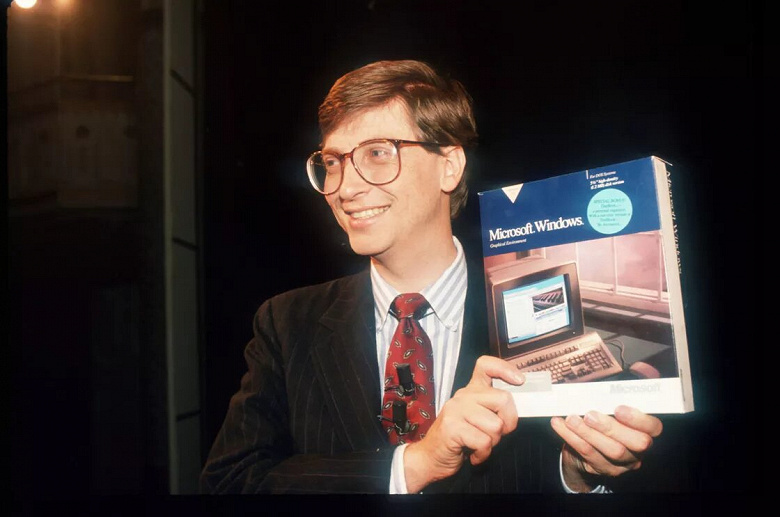
Для работы Windows 1.0 требовалось две дискеты, 256 КБ ОЗУ и графическая карта. Если была потребность в запуске нескольких программ, то требования повышались – жесткий диск и 512 КБ ОЗУ.
В то время на рынке ОС Microsoft конкурировала с Apple, но именно Windows было суждено стать самой популярной операционной системой. В нашей фотогалерее мы вспоминаем все основные версии Windows, от 1.0 до 10. Какая из них нравится вам больше всего и почему? Делитесь своими мнениями в комментариях.
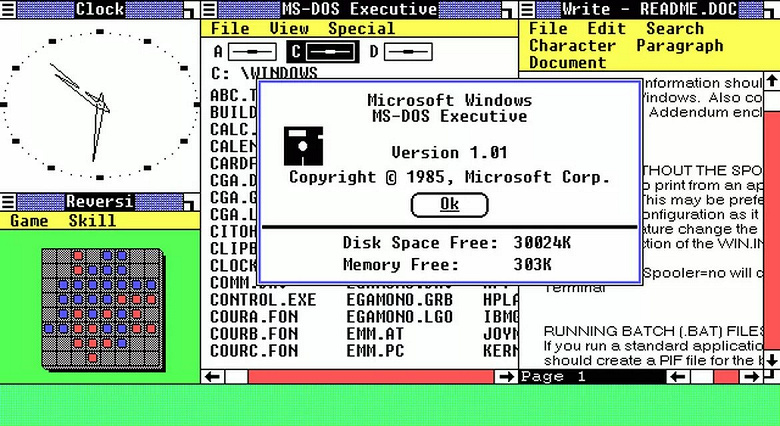
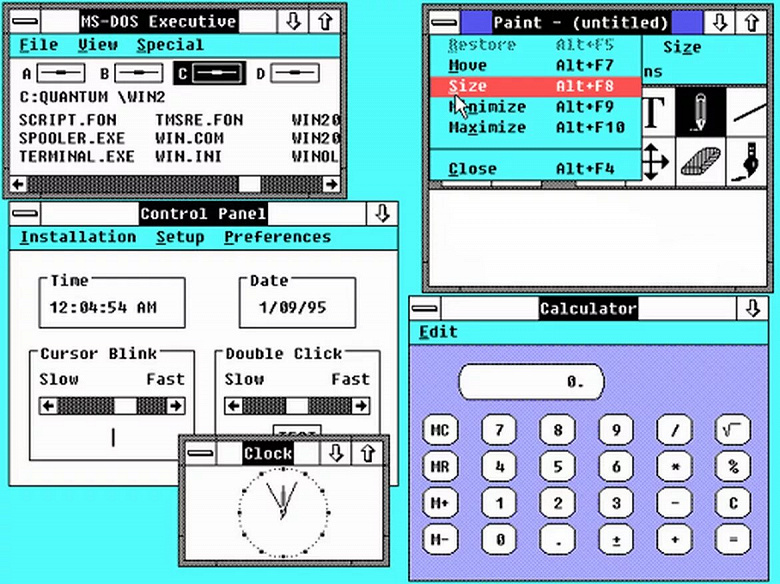
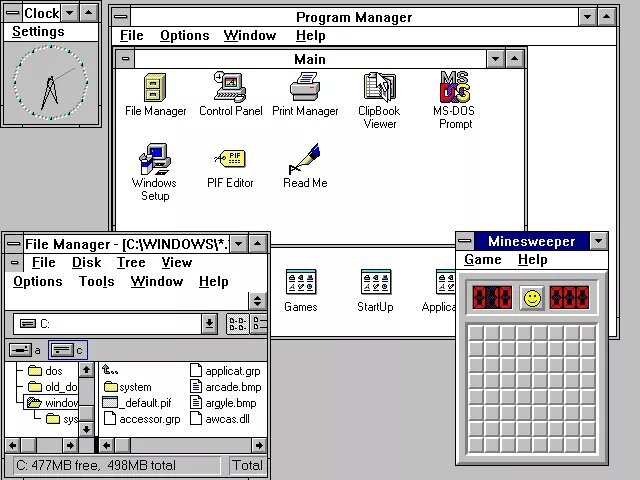
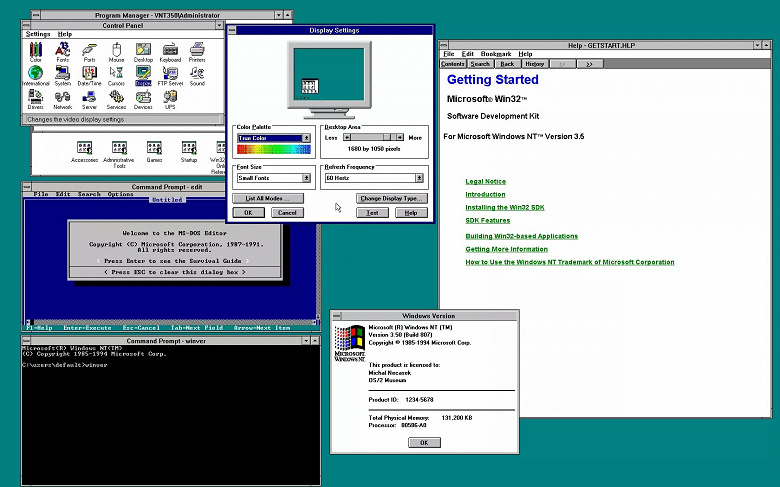
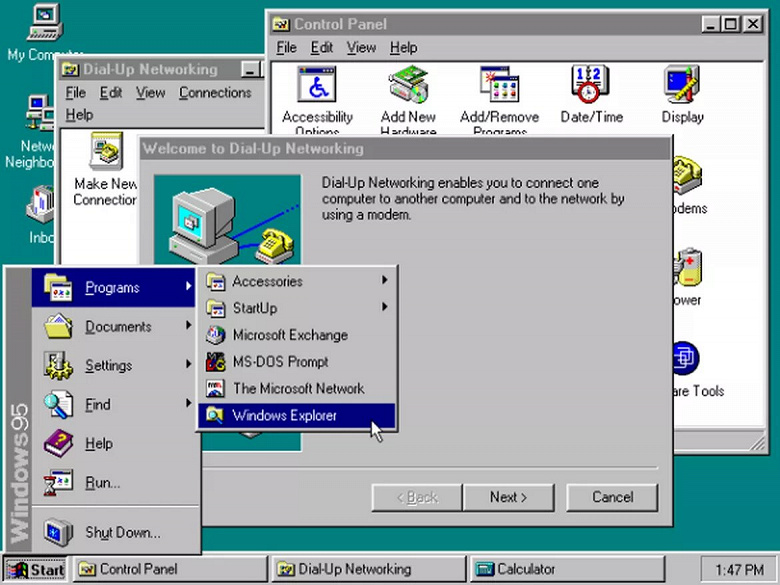
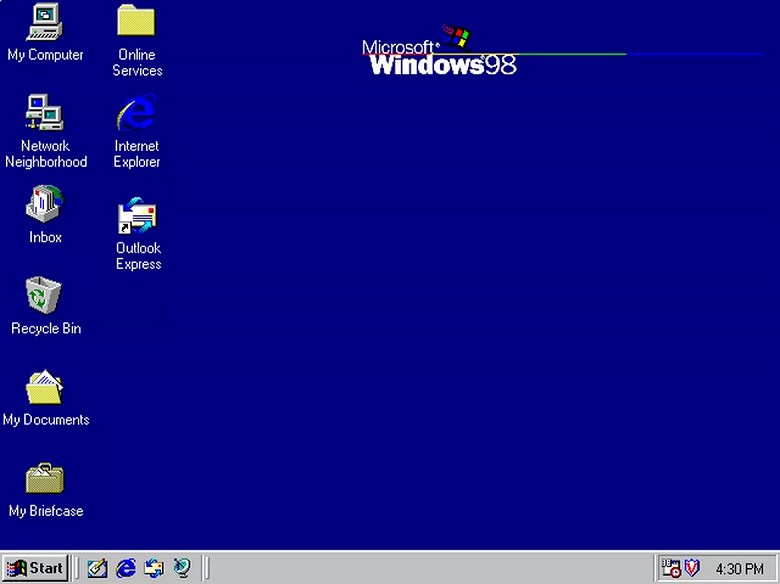
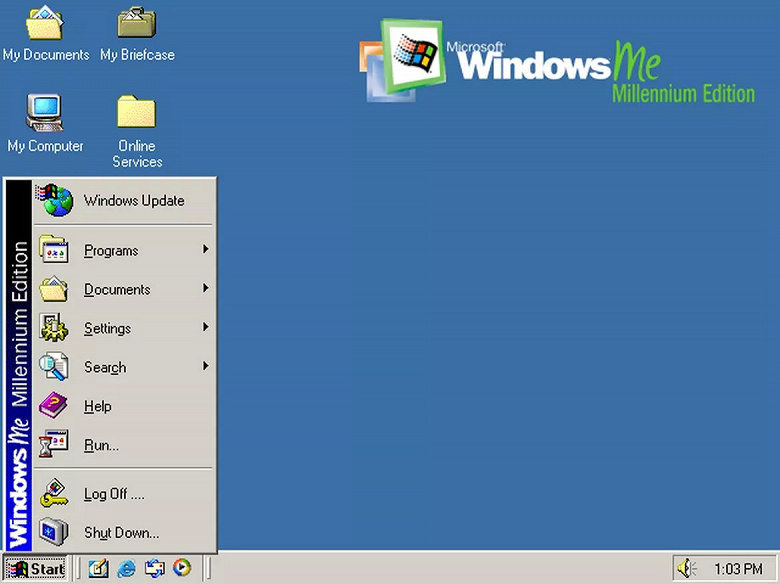

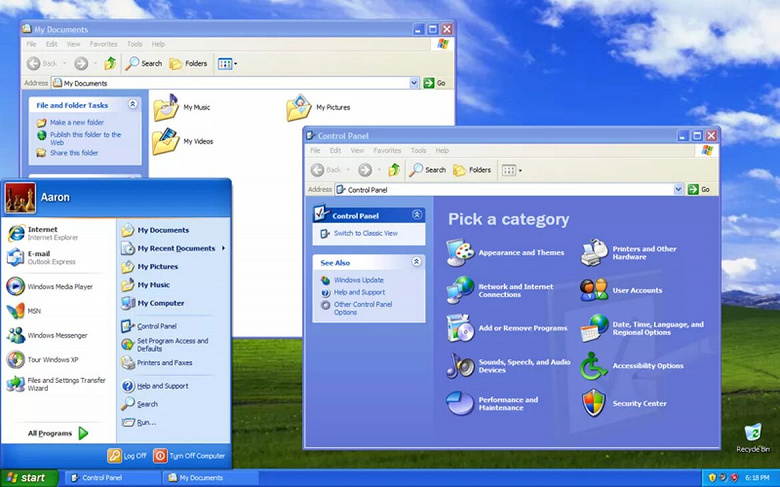
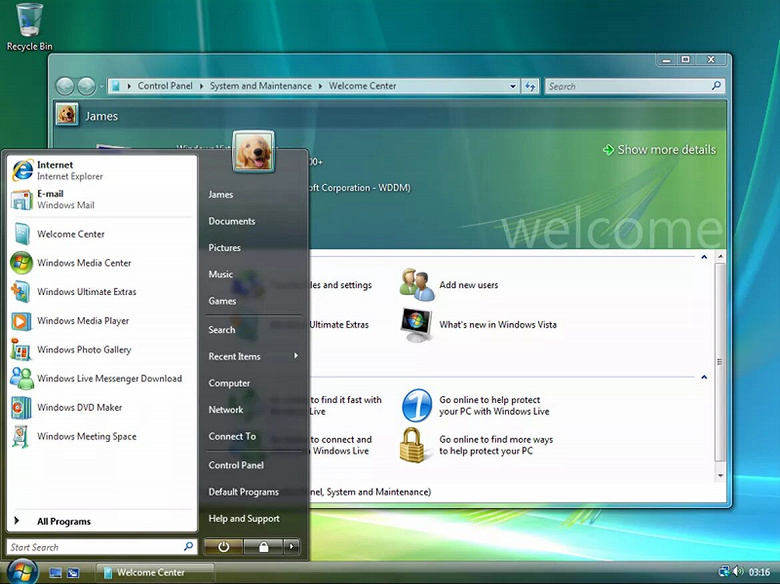
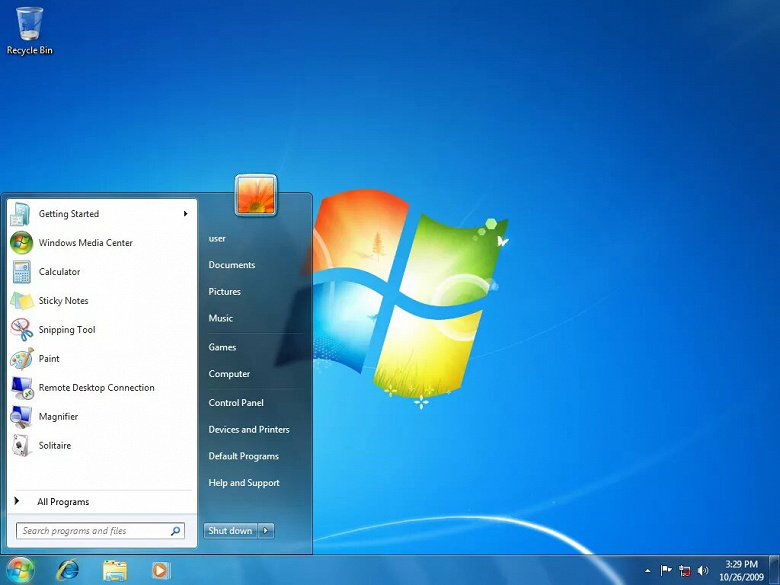


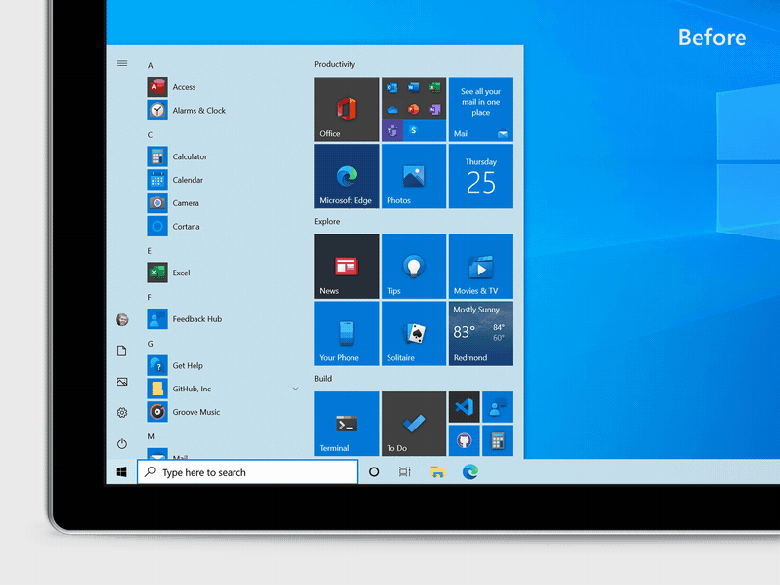
Итого 13 крупных релизов за эти 35 лет. В следующем году должна выйти Windows 10X, адаптированная для использования в ноутбуках, двухэкранных ПК и ноутбуках с гибкими дисплеями. Что же касается версии Windows для настольных ПК, то это по-прежнему будет Windows 10. По крайней мере, в ближайшие пару лет.
20 ноября 2020 в 23:19
| Теги: Microsoft, Windows
| Источник: The Verge
Операционная система Windows от Microsoft празднует свой 30-летний юбилей. За это время Windows стала выглядеть совершенно иначе, однако она сохранила ряд привычных элементов, прошедших испытание временем.
За 30-летнюю историю ОС вышло девять основных версий системы: от разработанной Биллом Гейтсом Windows 1.0 до последнего релиза под руководством нового генерального директора Microsoft Сатьи Наделлы. Windows является самой распространенной ОС, и установлена она более чем на 88% персональных компьютеров в мире.
Самая первая Windows 1.0 вышла в ноябре 1985 года. По правде говоря, первая выпущенная версия была Window 1.01, так как 1.0 обладала серьезной ошибкой. Это была первая реальная попытка Microsoft создать графический пользовательский интерфейс в 16-битной архитектуре.
Однако Windows 1.0, в отличие от Mac OS, не была самостоятельной операционной системой и являлась лишь графической надстройкой над DOS. Из-за этого многие пользователи по инерции продолжали пользоваться «Командной строкой» для управления системой, хотя поддержка мышки в системе была.
Чтобы пользователи привыкли к новой системе ввода, Microsoft придумала игру Reversi, в которую нужно было играть мышкой. Таким образом пользователи учились двигать мышью, кликая с ее помощью на различные объекты на экране. Эту же цель преследовал и «Сапер».
Вторая и третья версии Windows также были «оболочкой» для MS-DOS, но обладали рядом нововведений. В 2.0, вышедшей 9 декабря 1987 года, стало возможным располагать окна одно над другим в произвольном порядке, впервые появилась «Панель управления» (которая используется и по сей день), а также файлы описания программ (PIF-файлы). Она также стала первой платформой Windows, на которой появились приложения Microsoft Word и Excel.
Третья версия, которая появилась 22 мая 1990 года, получила «Диспетчер программ» и «Менеджер файлов», а также обновленную версию «Панели управления» и пасьянс «Солитер», до сих пор являющийся неотъемлемой частью Windows. Кроме того, новая операционная система стала выглядеть намного лучше благодаря поддержке 256 цветов в видеоадаптере VGA и изменениям графического интерфейса.
Однако компании не чужды эксперименты. Так, на выставке CES в 1995 году был представлен программный продукт для Windows 3.0 Microsoft Bob, который разрабатывался без участия Билла Гейтса. Идея состояла в том, чтобы создать «социальный интерфейс», заменив «Диспетчер программ» на мультяшный домик, где в «комнатах» хранились соответствующие приложения, а проводником по дому служил по умолчанию пес по кличке Ровер.
Затем состоялось ее обновление, в Microsoft Office появился такой персонаж, как Скрепка. Можно сказать, что Bob предвосхитил появление современных виртуальных персональных помощников наподобие Cortana и Siri. В июле 2013 года Билл Гейтс так прокомментировал наследие Windows Bob: «Мы просто опередили свое время, как и в случае с большинством наших ошибок».
Полноценная операционная система Microsoft появилась только в августе 1995 года. Windows 95 стала значительной вехой на пути развития Windows. По сравнению с 3.0 она обладала огромным количеством нововведений.
Появились уже привычные всем пользователям меню «Пуск», иконки быстрого доступа к файлам и приложениям на рабочем столе. Windows 95 впервые использовала 32-битную среду, «Панель задач» и была ориентирована на многозадачность. MS-DOS все еще играла важную роль в Windows 95 и была необходима для запуска ряда программ и элементов. Взаимодействие с файлами и папками производилось посредством иконок.
Также в Windows 95 появился браузер Internet Explorer, однако он не устанавливался по умолчанию — для него требовался пакет Windows 95 Plus. В более поздних версиях Internet Explorer стоял изначально, поскольку в то время были популярны браузеры Netscape Navigator и NCSA Mosaic.
Windows 98, релиз которой состоялся 25 июня 1998 года, была даже более ориентированной на потребителей, чем предшествующая Windows 95. В ней был реализован ряд улучшений пользовательского интерфейса через «Центр обновлений рабочего стола Windows» в Internet Explorer 4, включая «Панель быстрого запуска», активный рабочий стол, возможность свернуть окно кликом по заголовку окна, а также кнопки «Назад» и «Вперед» и адресную строку в Windows Explorer.
В 2000 году компания представила сразу две совершенно разные ОС — Windows 2000 и Windows ME. Первая принадлежала к семейству операционных систем NT (новые технологии), вторая же была построена на платформе Windows 9x. Windows Millennium можно назвать следующей ступенью в развитии Windows 98 с добавлением некоторых элементов интерфейса Windows 2000 и максимальным упрощением для современного домашнего использования.
Windows MЕ была сильно раскритикована пользователями из-за ее нестабильности и ненадежности, частых зависаний и аварийных завершений работы. Некоторые пользователи расшифровывали ME как Mistake Edition (ошибочное издание). Эта версия до сих пор считается одним из худших продуктов от Microsoft.
Windows 2000 была ориентированна на бизнес-клиентов, и впоследствии она стала основой для Windows XP.
В Windows 2000 важную роль играли автоматические обновления. Кроме того, в ней впервые появился режим гибернации. В Windows 2000 Professional были реализованы многочисленные усовершенствования, как, например, концепция «подключи и работай»: когда подключалось новое периферийное устройство, операционная система сама находила нужные драйверы для него, и оно начинало работать.
Релиз триумфальной Windows XP состоялся в октябре 2001 года. Новая система представляла собой некий симбиоз Windows 2000 и Windows ME. Как и Windows 2000, она была основана на Windows NT, однако в нее были добавлены клиентоориентированные элементы из Windows ME.
В новой ОС было реализовано новое оформление графического интерфейса, сглаживание текста на ЖК-мониторах, возможность быстрого переключения между пользователями, а также много других приятных особенностей. Windows XP является «долгожителем» среди операционных систем: для нее вышло три масштабных обновления, а поддержка ОС прекратилась лишь в 2014 году, то есть спустя 13 лет после релиза — этот срок поддержки является самым длительным среди всех операционных систем Windows.
Были у системы и недостатки. Например, при установке ОС пользователю предлагается создать для работы учетную запись с правами администратора, что приводит к потенциальной уязвимости системы к вирусам. Также к недостаткам можно отнести достаточно высокие на тот момент системные требования: процессор не менее 500 МГц и более 128 Мб оперативной памяти.
После грандиозного успеха Windows XP компания Microsoft выпускает Windows Vista. Релиз системы состоялся в 2007 году. Новая ОС была своего рода попыткой совершить революцию в оформлении графического интерфейса. Также в Microsoft постарались устранить недостатки в системе безопасности, так досаждавшие пользователям XP.
Однако новая система вышла крайне посредственной. Об этом говорит хотя бы то, что ОС заняла первое место в конкурсе «Провал года» в 2007 году.
Пользователи также были разочарованы в новом продукте от Microsoft. Особенно выделяют проблемы с быстродействием, несовместимостью со многими старыми программами, а также завышенные системные требования, превосходящие заявленные. Новый интерфейс Aero также не пришелся пользователям по душе. После выхода Windows 7 в 2009 году Vista, и так не пользовавшаяся популярностью, практически полностью «вымерла». На 2015 год доля рынка Windows Vista составляет меньше 2%.
Следующая операционная система компании Microsoft — Windows 7 — была представлена 22 октября 2009 года. Она должна была устранить все недочеты, имевшиеся в Vista. Дизайн Aero был сильно доработан, реализована поддержка старых программ, недоступных для запуска на Windows Vista. Также в Windows 7 появился режим Windows XP mode, позволяющий запускать старые приложения в виртуальной машине Windows XP, что обеспечивает практически полную поддержку старых приложений.
Важной особенностью новой системы является более тесная интеграция с производителями драйверов: большинство определяются автоматически. Как результат, из-под пера Microsoft вышла операционная система, пришедшаяся по вкусу большому количеству пользователей: за первые восемь часов количество предварительных заказов превысило спрос, который Windows Vista имела за первые 17 недель.
Но и тут не обошлось без ложки дегтя. Основным недостатком системы являются опять же высокие системные требования, из-за чего автономность ноутбуков в некоторых случаях снижалась до 30%. Несмотря на это, система остается популярной и по сей день: на сентябрь 2015 года доля Windows 7 занимает более 55% рынка.
В октябре 2012 года Microsoft представляет очередной продукт — Windows 8. Новая система получила кардинально новый интерфейс, больше «заточенный» под использование на планшетах. Так, в Windows 8 исчезла кнопка «Пуск», на месте которой расположился доступ к интерфейсу Metro.
Интерфейс представлял собой плиточную площадку. Также в новой системе появился магазин приложений Windows Store, схожий с Play Маркет и App Store. Основными нововведениями Windows 8, помимо нового интерфейса, можно считать нативную поддержку USB 3.0, усовершенствованный поиск и новый диспетчер задач.
Однако большая часть пользователей не оценила систему: Microsoft сделали слишком большой уклон в сторону сенсорного управления. Это сказалось на удобстве управления системой на десктопах.
Новая версия Windows 8.1 являлась попыткой исправить недочеты. На свое законное место вернулась кнопка «Пуск» и стало возможным установить запуск стандартного рабочего стола по умолчанию. Несмотря на попытку исправить ошибки, совершенные в Windows 8, обновление также было воспринято без энтузиазма.
Последней на данный момент операционной системой Microsoft является Windows 10, представленная в июле 2015 года. Windows 10 должна объединить все устройства, включая встроенные системы, смартфоны, планшеты, ноутбуки, ПК и игровые консоли. Обновление до Windows 10 доступно для пользователей устройств с Windows 7, 8.1 и Windows Phone 8.1 бесплатно в течение года.
Основными новшествами системы являются доработанное меню «Пуск», голосовой помощник Cortana, а также возможность взаимодействовать одновременно с сенсорным интерфейсом и с традиционным на гибридных устройствах.
В Windows 10 Microsoft собирает множество данных об использовании компьютера. Примерами таких данных являются имя, адрес электронной почты и другие. Из-за этого на Microsoft обрушился шквал критики. Часть критики также относится к тому, что Windows делится паролями от Wi-Fi с другими пользователями. В любом случае сбор данных можно в любой момент отключить, все инструкции ищутся в интернете.
Windows по праву можно назвать неотъемлемой частью целого поколения пользователей ПК. Благодаря ОС от Microsoft миллионы людей открыли для себя информационные технологии и доступ к глобальной сети. И как бы ее ни хаяли, она в любом случае останется актуальной еще не один год.
Windows — одна из самых популярных операционных систем на сегодняшний день. Сейчас это привычная и удобная среда для работы для многих людей. Но с чего всё началось и как совершенствовалась самая известная в мире операционная система Microsoft Windows? Приглашаем вас в путешествие в прошлое!
Ноябрь 1985
На момент первого релиза Windows была далека от той полноценной операционной системы, которая нам сегодня хорошо знакома. Раньше это была просто «операционная среда» для MS-DOS. И её почти назвали Interface Manager.
Несмотря на простоту, первая версия Windows уже содержала множество инновационных инструментов: графический редактор Windows Paint, текстовый процессор Windows Write, и, разумеется, легендарную настольную игру Reversi.
Windows 2.X
Декабрь 1987
В следующем масштабном релизе Windows были представлены знаменитые Excel и Word — ещё два краеугольных камня в истории программного обеспечения. Но не менее важную роль в успехе Windows сыграло приложение Aldus PageMaker, которое раньше было доступно только пользователям Macintosh. Именно это приложение принесло Windows большую популярность в 1987 году.
Прим. перев. Следует отметить, что приложение Aldus PageMaker вышло ещё в версии 1.0, но именно в версии 2.0 оно обрело свою славу на платформе Microsoft Windows.
Однако на Windows теперь была брошена тень из-за роста напряжения: Apple, которая запатентовала множество элементов и идей пользовательского интерфейса, посчитала, что Microsoft использовала слишком много её оригинальных наработок в дизайне Windows.
Windows 3.X
Май 1990
Улучшение многозадачности, внедрение виртуальной памяти и обновление дизайна наконец позволили пользовательскому интерфейсу Windows конкурировать с интерфейсом Macintosh.
Вместе с Windows 3.1 также появилось понятие «Мультимедийного ПК»: привод CD-ROM и звуковые карты стали последним писком моды в 1990-х.
Достигнув 10 000 000 проданных копий, версия 3.0 стала не только основным источником дохода для Microsoft, но и огромным успехом в мире IТ.
Windows NT
Июль 1992
Microsoft объединила усилия с IBM для разработки преемника DOS. Однако сотрудничество длилось недолго, а то, что было названо OS/2, стало новой Windows NT. Windows 3.11 и NT разрабатывались параллельно (вместе), пока не были объединены в Windows XP.
Благодаря улучшенной сетевой поддержке в Windows NT и новой файловой системе NTFS, Microsoft догнала Novell и стала основным игроком на рынке серверов.
Windows 95
Август 1995
Microsoft воплотила в жизнь идеи, появившиеся с момента выпуска версии NT, под кодовым названием Chicago, представив их потребителю (например, 32-разрядная система и улучшенное управление памятью).
Однако необходимость обратной совместимости и тот факт, что не весь код изменили на 32-разрядный, в конечном итоге привел к сбоям: Windows 95 столкнулась с большими проблемами производительности и стабильности.
В более поздних версиях Windows 95 появился знаменитый браузер Internet Explorer и поддержка USB, которая нам сегодня знакома.
Windows 98
Июнь 1998
В Windows 98, разработанной под кодовым названием Memphis, Microsoft значительно улучшила поддержку USB. Ведь Windows 95 так и не обеспечила его стабильную реализацию.
Хотя FAT32 впервые представили в обновлении для Windows 95, она оставалась молодой файловой системой и стала ещё популярнее, чем раньше. Благодаря этому дисковые разделы величиной от двух гигабайт стали более распространенными.
1998 год также был годом юридической разборки «Соединенные Штаты против Microsoft»: вопрос касался легитимности поставки предустановленного браузера Internet Explorer в каждой копии Windows.
Windows 2000
Февраль 2000
В следующей версии Windows NT появилась новая служба — Active Directory.
Хотя эта версия была направлена на бизнес-рынок, Windows 2000 также поставлялась с улучшенным API DirectX. Это ознаменовало первый случай, когда многие современные игры запускались на компьютерах с NT.
В одном аспекте, однако, Windows 2000 была последней в своём роде: в её версиях-преемниках был введён новый (и противоречивый) механизм активации продукта.
Windows ME
Сентябрь 2000
Вскоре Microsoft опубликовала «Millenium Edition» — преемника Windows 98 и последнюю операционную систему на базе DOS от Microsoft.
В версии ME внимание было сосредоточено на мультимедиа: в ней Microsoft представила Windows Movie Maker и обновила стандартное мультимедийное приложение платформы — проигрыватель Windows Media Player до 7 версии.
Кроме того, появилась утилита System Restore — простой инструмент восстановления системы. Time Machine от Apple, конечно, не сравнить с новой утилитой Microsoft, но тем не менее, она не появлялась ещё несколько лет.
Windows XP
Август 2001
Windows XP ознаменовала особенное воссоединение: она наконец объединила в себе Windows 95/98/ME и NT/2000.
Сначала в новой XP было несколько болезненных недочётов, которые касались прежде всего безопасности. Именно они заставили Microsoft опубликовать целых три пакета обновлений в течение срока поддержки XP.
Однако это не помешало Windows XP стать флагманом среди операционных систем и оставаться им ещё 6 лет — дольше, чем любая другая версия Microsoft Windows.
Windows Vista
Январь 2007
Microsoft представила Windows Vista в совершенно новом дизайне благодаря Windows Aero — комплексу технических решений графического пользовательского интерфейса. В ней было множество небольших изменений: например, замена знакомой кнопки «Пуск» на иконку с логотипом Windows.
Кроме того, Vista показала переработанную и (по сравнению с Windows XP) более строгую систему разрешений под названием «Контроль учетных записей пользователей».
Что касается новых приложений, в Vista дебютировали Windows Calendar, Windows DVD Maker и несколько новых игр.
Прим. перев. Следует отметить, что Windows Vista была презентована ещё в ноябре 2006 года, но в виде корпоративной версии.
Windows 7
Октябрь 2009
Windows 7 — улучшенная платформа во многих областях: она загружалась быстрее, поддерживала multi-touch, в ней было улучшено управление окнами и многое другое.
В других областях система пошла на попятную: новый контроль учетных записей Vista стал менее навязчивым, и только что введенная боковая панель (вместе с несколькими приложениями) была полностью удалена.
Windows 8
Октябрь 2012
Windows 8 — самое обширное визуальное обновление в последних версиях. В Windows 8 представлен не только новый взгляд на ОС в общем, но и совершенно новый UI и UX. Она переняла популярный стиль Flat и ввела в тренд полноэкранный режим окна.
Кроме того, Windows 8 обеспечила поддержку USB 3.0 и запустила Windows Store.
Windows 10
Июль 2015
Microsoft решила назвать свое последнее обновление «Windows 10», пропустив версию 9. Одной из причин может быть масштаб и важность проекта: Windows 10 обеспечивает общую платформу для многих устройств, начиная со смартфонов и заканчивая персональными компьютерами.
Новинок было много: Edge — новый браузер по умолчанию, поддержка входа в систему с помощью отпечатков пальцев и распознавания лиц, а также умный личный помощник Cortana.
Windows 10 также сломала новые горизонты с точки зрения ценообразования: обновление с Windows 7 и 8 было бесплатным в течение первого года с момента релиза обновления.
У нас также есть статья об истории macOS — предлагаем прочитать и сравнить этапы развития двух конкурентов.
Перевод статьи «An illustrated history of Microsoft Windows»