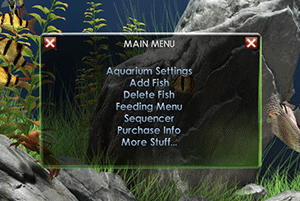Dream Aquarium
для Windows
Dream Aquarium — наверное, лучший скринсейвер из серии аквариумов, очень красивый и нереально реалистичный. Превосходная анимация, проработана каждая деталь оформления — экзотические рыбки, растительность, свет и тени, пузырьки. Кроме рыбок в аквариуме можно понаблюдать за симпатичным крабиком, который никогда не дремлет и при любой удобной возможности пытается схватить своей клешней одну из мимо проплывающих рыбок.
Dream Aquarium обладает расширенными настройками и возможностями, среди которых можно выделить возможность менять количество рыбок вручную не выходя из скринсейвера, кормление питомцев по нажатию клавиши, автоматическая смена видов аквариума и многое другое. Поддерживается широкоэкранный и многомониторный режимы.
ТОП-сегодня раздела «Скринсейверы»

Matrix Screensaver — скринсейвер для всех фанатов фильма Матрица. Утилита выводит знаменитую чёрно-зелёную ленту на экране монитора в стиле Матрицы…

Fliqlo Screensaver — хранитель экрана в виде часов в так называемом стиле «Pata-Pata». Такие часы вы…

Digital Clock-7 — скринсейвер, который отображает на рабочем столе текущее время в стиле семисегментных индикаторов…

Marine Aquarium — Одна из самых известных заставок на сегодняшний день! SereneScreen Aquarium, хранитель…
Отзывы о программе Dream Aquarium
Света про Dream Aquarium 1.2413 [08-01-2016]
очень хорошая програмка
3 | 2 | Ответить
Прохожий про Dream Aquarium 1.2413 [09-02-2014]
Давно скачал с инета (откуда именно не помню, уже взломанный) этот аквариум, лучшего пока не видел, отлично всё прорисовано,графика на 10 с плюсом.Большая картотека рыб,правда иногда путаюсь с активацией т.к. с английским не владах,а по истечении времени забываю что надо нажать, хотя в пояснительном файле всё грамотно и легко описано.И никаких 19 баксов платить не нужно. Лучше поищите взломанный (У меня упакованный в RAR)
5 | 3 | Ответить
андрей про Dream Aquarium 1.2413 [03-10-2013]
Они меня обманули на 19 баксов. Я им послал а присланый ключ не работает.
2 | 2 | Ответить
Гость про Dream Aquarium 1.2413 [09-07-2013]
А как сделать так чтобы настройки не сбрасывались?
3 | 3 | Ответить
арман про Dream Aquarium 1.2413 [09-12-2012]
gavno ne rabotaet
2 | 2 | Ответить

Dream Aquarium-Качественный скринсейвер для Вашего рабочего стола. Проработана каждая деталь оформления — водяные растения, свет, тени, пузыри, рыбы-всё двигается плавно и реалистично. В нём даже можно кормить своих рыбок, добавлять или убирать любое их количество. Также имеется поддержка широкоэкранного формата и многое другое!
Как установить заставки
- Скачайте и распакуйте архив dreamaquariumxp.exe с помощью 7zip.
- Переместите файл *.src по следующему адресу: C:Windows или C:Windowssystem32. Для 64-битных операционных систем используйте папку C:WindowsSysWOW64.
- Для Windows 7/8: Откройте панель управления и перейдите в раздел «Экран». Кликните по ссылке «Изменение заставки» в боковой панели.
- Для Windows 10/11: Откройте настройки (используйте сочетание клавиш Win+I) и перейдите в раздел «Персонализация». Во вкладке «Экран блокировки» кликните по ссылке «Параметры заставки».
- Далее, в окне «Параметры экранной заставки» выберите добавленную заставку в выпадающем списке.
- Сохраните изменения кнопкой «ОК».
Обратите внимание! Заставки формата *.exe распаковывать и перемещать не нужно. Просто установите их как обычную программу двойным щелчком левой кнопкой мыши.
Realistically rendered fish and other sea creatures inhabit this virtual dream aquarium screensaver, designed by an Academy Award-winning effects artist. Shifting rays of light, ripples and an animated environment add to the realism. A fiddler crab chases the fish while cleaning the bottom of the aquarium, and there’s support for multiple monitors, widescreen formatting, and more than twenty-three species of fish, each with well-articulated fins and animated eyes and gills. Settings are adjustable without exiting the screensaver.
ScreenshotsVideo previewFilesAnti-virusHelp
Message board
Is your question not listed? Post it on our message board »
| Subject | Replies | Last post |
| Locks up when trying to enter licence number | 1 | 1 year ago |
| The price for the paid program allows me to install this on how many machines? | 1 | 4 years ago |
Help pages
Installation instructions
Microsoft Windows
- Double-click on the trial file downloaded above to start the installer.
- If you agree to the license terms set forth, click the «I Agree» button.
- The default install location (C:Program FilesDream Aquarium) is fine for most users, and does not have to be changed. Click «Install» to begin copying all necessary files to your computer.
- You will be asked whether you want to have the installer create a desktop shortcut. This is not strictly necessary, but it will allow you to access the screensaver directly from your desktop.
- Click «Yes» if you want to make Dream Aquarium your new default screensaver.
- The installation will be completed and Windows’s Screen Saver Settings panel will open.
Anti-virus report for Dream Aquarium
Our editors have reviewed all files and found them to be safe, but they are also checked automatically using many different virus scanners. We are happy to share the results.
| Virus scanner | DreamAquariumXP.exe | DreamAquarium_1.296.18.dmg |
|---|---|---|
| AVG | ||
| Avast | ||
| Avira | ||
| BitDefender | ||
| ClamAV | ||
| ESET-NOD32 | ||
| F-Secure | ||
| Kaspersky | ||
| Malwarebytes | ||
| McAfee | ||
| Microsoft | ||
| Panda | ||
| Symantec | ||
| TrendMicro | ||
| Webroot | ||
| Last scanned | 1 week ago | 1 week ago |
We have 2 files for «Dream Aquarium»
- DreamAquariumXP.exe (Windows)
- DreamAquarium_1.296.18.dmg (Mac)
| File report #1 | |
|---|---|
| File name | DreamAquariumXP.exe |
| Target system | |
| File size | 8.28 MB (8,684,083 bytes) |
| File type | Portable Executable (EXE) |
| Anti-virus | |
| Detection ratio | 0/15 (0%) View report |
| Popularity | |
| Total downloads | 45,090 |
| Last downloaded | 9 minutes ago |
| File verification | |
| MD5 | dff323fefe075cc604085711a7985d2d |
| SHA1 | ac95161c1e675a8eb6102f339fcae52e02f5659b |
| SHA256 | 6b25587b499327f1cba1a2b592a378ebb93079e5e65b3202a9a0453a8c436a36 |
| File report #2 | |
|---|---|
| File name | DreamAquarium_1.296.18.dmg |
| Target system | |
| File size | 18.00 MB (18,874,368 bytes) |
| File type | Apple Disk Image (DMG) |
| Anti-virus | |
| Detection ratio | 0/15 (0%) View report |
| Popularity | |
| Total downloads | 9,101 |
| Last downloaded | 2 hours ago |
| File verification | |
| MD5 | d8b470cdf731246ba786df57f2bf0051 |
| SHA1 | a9451b3fe1323ee92e1946dded63cbb52c4a3a08 |
| SHA256 | 7b3ef1416092865f72cefcfa6656035d69ea8ea9c4b1986d22604bbd75768a1d |
Editor’s review
A highly-realistic virtual aquarium designed by an Oscar-winning animator
July 4, 2016
Designed by Alan Kapler, a special effects artist and animator who has previously worked on Hollywood blockbusters such as Titanic, X-Men and The Day After Tomorrow, Dream Aquarium is one of the most realistic freshwater aquarium screensavers on the market.
Inspired by his love of fish, Kapler, who was honored with an Academy Technical Achievement Award in 2005 for a software program he developed, left Hollywood to work on Dream Aquarium, which he first released in 2006 and is still actively developing.
Continuous development is made possible by the fact that Dream Aquarium comes with the small price tag of $19.95 (payable via credit card or PayPal). Twenty percent of profits are donated to environmental charities, with a focus on habitat and wildlife conservation, as well as climate change and alternative energy sources, and a free demo version with limited options and nag-screens is available for anyone who wants to try before they buy.
What the money gets you is a virtual tank with 27 species of fish – as well as a fiddler crab cleaning the bottom of the aquarium – that behave much like their real-life counterparts: they peck at objects, eat food, chase each other, swim in schools, and even poop! Additional species, from the Red Tiger Discus to the Long-Finned Rosy Barb, can be purchased separately for $2 each, or as a pack containing all 10 species for $8.
The screensaver’s settings menu, accessible via the Screensaver Settings Panel in Windows or the Screen Saver panel in OS X, allows you to protect your tank from changes being made by other users, set the maximum number of fish to allow in the tank, as well as their size, and customize various graphics settings. Most of the options, however, can be accessed by hitting the Enter key on your keyboard while Dream Aquarium is running. From there you can change the composition of your tank, feed the fish with «byte-sized» food for virtual fish, add new species, and alter numerous other behaviors.
By default, the camera position is static, showing you the full aquarium, but you can opt to have it follow one fish in particular, or several fish chosen randomly. You can adjust the air bubbles floating up to the surface, along with the speed of the fish, and even the background image can be replaced with any image on your hard drive, like a family photo.
Unless you tell it not to, Dream Aquarium will automatically connect to the internet to look for updates, such as bug fixes and improvements, once every three months. To spare your laptop’s battery, the screensaver will not run unless you have your laptop plugged into a power outlet, though this behavior, too, can be customized.
With full multi-monitor support, realistic sound effects of air bubbles and trickling water, and an active online support forum, Dream Aquarium well-deserves a 5-star rating.
User reviews (42)
don’t know yet
by LAURIE UZZEL on September 2, 2022
Why is not running with MAC OS?
by Tomas on April 9, 2022
I love it could set here all day watching it
by Glenda Rozier on March 28, 2022
i love it
by Wanda Williams on March 21, 2022
Its good, But Crash the win 11 and frozen the machine, Send few emails to customer service , no one responded. Not recommended for win 11. Because it is not working for me. as I installed few times.
by Sira on December 29, 2021
I have bought this version a couple of years back and now it still works perfectly on the newest Windows 11. What is lacking is the introduction of the new variety of fish. I would love to see more fish over on sales such as Siamese fighting fish (Betta), Guppy and Arowanas (Red, Gold, Silver). I had seen many Customers suggest on their Forum, but it seems that the Author was no longer active.
by Jason on November 6, 2021
This is the best virtual fishtank out there, the fish move like the real thing. A friend of mine who maintains fishtanks for a living had to do a double-take when he first saw it. Well worth the tiny $20, and some of that goes to charity. Buy it. Even with the minor hitches on some platforms, it’s worth it.
by TK on September 5, 2021
It is very nice but the demo version on Windows 10 changes my screen color temperature and makes it way too bright. It is ok for the screensaver to do this for itself but it should go back to my settings after it stops running.
by TheOldEngineer on August 17, 2021
nice
by Nagaraj on April 9, 2021
best
by manoj on March 27, 2021
GOOD
by PUNIT GUPTA on March 2, 2021
its nice
by md alauddin on January 25, 2021
the free version slows down the pc a lot which does not happen with other types of screensaver and after showing different types of aquarium there are only 2 fishes to swim on the black screen without showing the background of the aquarium itself so I deleted it after a short time and it was a real disappointment ….
by adam on January 4, 2021
NICE
by SHUBHAM on November 26, 2020
i like aquarium
by vibushnan on October 7, 2020
is wonderful
by tata on August 23, 2020
really good! but needs options to turn sound off, and needs to slow the action a bit — too fast, not relaxing
by Dan on July 16, 2020
amazing
by sam on March 26, 2020
Been using the paid version of this for years, I absolutely love it!
by Matt on February 21, 2020
very nice relaxing
by phil owens on January 31, 2020
It is an amazing screen saver however it only works on earlier versions of windows such as vista and xp. Crashes anything later than that especially windows 10. Beware.
Screensavers Planet: We tested it to work on computers running Windows 7, 8 and 10. It has never crashed. There may be a compatibility issue with your computer.
by Henry on January 9, 2020
I have owned this screen saver for 12 years. I have installed it on over 25 computers including all the computers at my business. The people complaining about nag screens in the free version just need to pay the price which is WELL worth every penny. Since there is a limited amount of computers licened by the $19.95 fee I have GLADLY paid for this screen saver 4 times. The person on one site that compained there was no control of the screen saver timing and sleep mode needs to go to their PC settings where there is full control of all screen savers, including Dream Aquarium. For the people who complain that it does not work in windows 10, get a geek to fix it for you. I have had this screen saver on every PC OPSYS since Windows 7, including Windows 10 for the past 2 or 3 years.
BTW this is AWESOME on multi-screen setups. The fish swim in and out of all three screens on my home desktop.
by Phyllis Wright on October 10, 2019
Is the best
by Sunil on September 15, 2019
Look nice and awesome ! but let’s Try…
by Dichiara Sujana on July 4, 2019
Doesn’t work on Mac OS X
by John Jonasson on January 12, 2019
LOVE IT
by SAM SHAMON on January 6, 2019
$20 for a screensaver. nuf sed.
by stagl on February 12, 2018
terrible, on my win 7 PC it maxed out my CPU and win 10 it crashes.
by Joe on December 10, 2017
Awesome
by Liz Chapman on October 10, 2017
Annoying unless you want to purchase the full version for $19.99. I’m sure the full version is awesome, but give me a few minutes to enjoy the free version before you start throwing pop ups in my face. And it doesn’t specify, but I wonder if they have their website at the bottom in the paid version.
by Nate James on September 7, 2017
I love it! very relaxing!!!!
by lbfrey on May 24, 2017
cool
by cam on April 19, 2017
Nice looking aquarium, great graphics! Would love to purchase the full version but they donate 20% to charities and causes that I do not agree with… bummer!
by Jimmy Q on February 22, 2017
hate free sreen saver that have popups
by tim on December 11, 2016
very impressive love the depth and the vibrant colors
by John on February 20, 2016
It’s cute
by Cathy on November 20, 2015
Does not work well with Windows 10
by WMC on October 8, 2015
Beautiful
by Essie on September 14, 2015
Wonderful
by richard babcockwomderful on May 9, 2015
demo version. limited useability.
by fake on February 18, 2015
Fair, Tell me how to get rid of it
Screensavers Planet: To uninstall the Dream Aquarium screensaver, please see our help page How to remove (uninstall) a screensaver for step-by-step instructions.
by C. Johnson on November 19, 2014
Write a review
Related screensavers

Dream Aquarium Screensaver – это очень необычное и завораживающее приложение, которое призвано сделать рабочий стол более ярким, эффектным и удивительным. Все дело в том, что благодаря данной программе пользователи смогут поставить уникальную заставку в виде аквариума, который можно будет индивидуально настраивать.
Работать данное приложение может в двух вариантах: в качестве полноценной заставки, которая будет использоваться продолжительное время, а так же только при запуске утилиты. Здесь важно понимать то, что трехмерная и анимированная заставка будет так же влиять на производительность устройства.
Пароль ко всем архивам: 1progs
Отдельно стоит сказать о возможности всячески редактировать заставку, ведь можно будет увеличить количество рыб на экране, добавляя различные новые особи. Так же можно будет изменять тип звука, скорость анимации, убирать визуальные эффекты и многое другое.
Особенности программы:
- Наличие звукового сопровождения;
- Возможность изменения анимации объектов;
- 16 различных видов рыб;
- Умеренная нагрузка на центральный процессор и оперативную память;
Скачать торрент версию Dream Aquarium Screensaver можно на нашем сайте, кликнув по ссылке, которая размещена на этой странице.
Битая ссылка или обновилась версия программы? Напишите об этом в комментариях, обязательно обновим!
Если не подходит пароль к архиву или после извлечения не все файлы в архиве — смотрите раздел Помощь
Dream Aquarium — Это очень красивая заставка-аквариум на ваш рабочий стол с продуманной и проработанной графикой. Проработана каждая деталь, от глаз рыбок, до пузырьков и водорослей.
Dream Aquarium выводит на монитор (в полноэкранном режиме) виртуальный аквариум, рыбки в котором живут каждая своей жизнью.
Есть возможность удалять и добавлять неограниченное количество рыбок (16 видов), кормить их, включать и выключать подсветку, подкачку воздуха, настраивать симулятор звуков реального аквариума, изменять ландшафт аквариумного дна и т.д.
Аквариум можно использовать в качестве заставки на рабочем столе (в перечень заставок в свойствах экрана добавляется автоматически) или запускать принудительно как обычную программу.
Особенности Dream Aquarium Screensaver
- реалистичное движение рыб;
- присутствует краб-скрипач, который чистит основание аквариума и преследует рыбу;
- у рыбы четко сформулированы ребра, движущиеся глаза, выемки и рот;
- проработана каждая деталь оформления — водяные растения, свет, тени, пузыри, рыбы и т.д.;
- кормление питомцев по нажатию клавиши;
- возможность менять количество рыбок вручную не выходя из аквариума;
- автоматическая смена видов аквариума.
Видеообзор Dream Aquarium
Dream Aquarium скачать на русском языке
- Размер: 21 MB
- Категория: Программы / Оформление
- Загрузок: 23 684
- Комментарии: 4
- Дата обновления:17.03.2013
полный обзор Dream Aquarium
Год/Дата Выпуска: 2013
Версия: 1.2592
Разработчик: © 2012 •••
Разрядность: 32bit,64bit
Язык интерфейса: Английский + (русский присутствует)
Таблэтка: Присутствует
Системные требования:
Windows XP / Vista / Windows 7 / Windows 8
Dream Aquarium Screensaver — качественный скринсейвер нового поколения для Вашего рабочего стола. Проработана каждая деталь оформления — водяные растения, свет, тени, пузыри, рыбы… всё двигается плавно и реалистично. В нём даже можно кормить своих рыбок, добавлять или убирать любое их количество. Также имеется поддержка широкоэкранного формата и многое другое!
____________________________
Возможности:
• Самое реалистическое движение рыбы среди аналогов;
• Присутствует краб-скрипач, который чистит основание аквариума и преследует рыбу.
• У рыбы четко сформулированы ребра, движущиеся глаза, выемки и рот.
• Проработана каждая деталь оформления — водяные растения, свет, тени, пузыри, рыбы и т.д.
• Кормление питомцев по нажатию клавиши.
• Возможность менять количество рыбок вручную не выходя из аквариума.
• Автоматическая смена видов аквариума.
Дополнительно:
Возможности:
Dream Aquarium выглядит достаточно реалистично, сильно напоминает настоящий аквариум.
Dream Aquarium выводит на монитор (в полноэкранном режиме) виртуальный аквариум, рыбки в котором живут каждая своей жизнью.
Есть возможность удалять и добавлять неограниченное количество рыбок (16 видов), кормить их, включать и выключать подсветку, подкачку воздуха, настраивать симулятор звуков реального аквариума, изменять ландшафт аквариумного дна и т.д.
Аквариум можно использовать в качестве заставки на рабочем столе (в перечень заставок в свойствах экрана добавляется автоматически) или запускать принудительно как обычную программу.
RePack by KpoJIuK
Особенности RePack’a:
Особенности версии:
Тип: установка
Языки: русский [venser], английский
Лечение: проведено [russiankid]
Дополнительно: подхват настроек из файла Settings.reg
Ключи командной строки:
Тихая установка русской версии: /S /RU
Тихая установка английской версии: /S /EN
Выбор места установки: /D=ПУТЬ
Ключ /D=ПУТЬ следует указывать самым последним
Например: Dream.Aquarium.v1.2592.exe /S /RU /D=C:MyProgram
Скриншоты:



с нашего сервера
Релиз проверен Администрацией! Можно качать, На этой странице доступно для скачивания Dream Aquarium Screensaver 1.2592 Final + RePack by KpoJIuK (2013) Русский + Английский
оставайтесь на раздаче, оставляйте комментарии и помогите другим оценить качество сборки windows и программы
Dream Aquarium Screensaver – это очень необычное и завораживающее приложение, которое призвано сделать рабочий стол более ярким, эффектным и удивительным. Все дело в том, что благодаря данной программе пользователи смогут поставить уникальную заставку в виде аквариума, который можно будет индивидуально настраивать.
Работать данное приложение может в двух вариантах: в качестве полноценной заставки, которая будет использоваться продолжительное время, а так же только при запуске утилиты. Здесь важно понимать то, что трехмерная и анимированная заставка будет так же влиять на производительность устройства.
Скачать бесплатно Dream Aquarium Screensaver 1.293
Пароль ко всем архивам: 1progs
Отдельно стоит сказать о возможности всячески редактировать заставку, ведь можно будет увеличить количество рыб на экране, добавляя различные новые особи. Так же можно будет изменять тип звука, скорость анимации, убирать визуальные эффекты и многое другое.
Особенности программы:
- Наличие звукового сопровождения;
- Возможность изменения анимации объектов;
- 16 различных видов рыб;
- Умеренная нагрузка на центральный процессор и оперативную память;
Скачать торрент версию Dream Aquarium Screensaver можно на нашем сайте, кликнув по ссылке, которая размещена на этой странице.
Аналоги программы вы всегда можете найти в наших подборках: