Amid the Windows 7 launch event came the announcement that Sky Player will be an integrated part of Windows Media Center in the OS.
With the launch of Sky Player on Xbox scheduled for next week, greater integration was always likely and a more intuitive application through Windows Media Centre will boost the streaming service from the broadcaster.
Sky Player will allow current subscribers to view live streamed channels and on demand television through their PC although the download service is not in place as yet.
Non-subscribers will be able to upgrade to an online-only (or full satellite) account with access, with the right package, to premium content.
Choice and flexibility
«We are committed to giving our customers more choice and flexibility in how they access Sky content,» said Sky’s Director of On Demand Griff Parry.
«Sky Player in Windows 7 offers yet another innovative and attractive way through which to access a wide range of live and on-demand TV.
«Whether it’s an existing customer looking to get even more from their Sky subscription, or someone connecting with Sky for the first time through their PC, everyone can enjoy a high-quality online TV experience through Windows 7.»
Launching ‘soon’
Although the service has not been given a firm launch date, Sky told TechRadar that it would definitely be in place by the end of the year, and we’d speculate that with the build already all but done it will probably make the first half of November.
«We were aiming for it to be ready for the Windows 7 launch,» explained Parry to TechRadar. «But we just want that bit of extra time to make sure it’s absolutely perfect.»
Microsoft UK’s Ashley Highfield, Managing Director and Vice President Consumer & Online believes that the inclusion of Sky Player in Windows 7 is a great example of giving customers what they want.
«The way UK consumers interact with TV is changing. Audiences now want to consume great quality TV anywhere and at any time and are demanding a lot more from their TV experience. With the launch of Windows 7 and through partners such as Sky, we are making new things possible and delivering TV to British viewers the way they want it.»
Standard definition
The service is only carrying standard definition pictures at the current time, but HD is something that both Sky and Microsoft are striving for – when a consistent service can be offered.
«You’ve got to consider where Sky comes from here; HD is central to our strategy,» said Parry
«Plenty of people claim to have an HD offering online, but there are good quality HD experiences and bad ones and we believe that we are for the best.
«So it would be inconsistent and confused if I claimed we could provide HD here when it wouldn’t be up to scratch versus the set top boxes.»
«It’s a constant thing to improve the consistency of the picture and there will be improvements to the service early next year, for example.
«The question is, at what point will we brand it HD? We’ll wait until it’s absolutely perfect before we do that.»
Costs
Sky subscribers with multiroom or the top broadband package the Sky Player is part of the package and you can watch the streamed television on your computers.
For Sky subscribers without multiroom or the top broadband an extra fee will be payable in order to get access to all of your content. That fee is going to drop to £5 ahead of the launch.
For non-Sky subscribers, you will need to buy a package to access the non-free content – although you need not get a satellite dish installed. The package prices are in line with the equivalent satellite services.
You can now read our full hands on with Sky Player on Windows Media Center
This is just a part of TechRadar’s massive Windows 7 week — you can check out even more content on our dedicated Windows 7 Week page.
Sign up to get breaking news, reviews, opinion, analysis and more, plus the hottest tech deals!
Windows 7 users here in Ireland can get a richer experience of Sky’s online content service now that it has teamed up with Microsoft to give Sky Player Windows Media Center integration.
While anyone on a PC or Mac (and Sky Player subscription) can access the service through their web browser, this Media Center integration looks more like a rich TV-on-demand entertainment experience.
“We’re delighted the Irish public can now take advantage of the full capabilities we deliver in Windows 7. With Windows Media Center we are continuing to deliver on how people are choosing to view their entertainment,” said Ronald Dockery, client manager, Microsoft Ireland.
“Teaming up with Sky was a no-brainer, delivering rich content through the power and ease of Windows Media Center gives people the best possible selection and viewing experience right at their PC,” he added.
So what you can expect to get from the new service through Windows 7 and Media Centre is a search for shows using keywords, the ability to browse programme galleries or scroll through the familiar Sky on-screen guide, touch-enabled interface and it works with any Windows Media Center-enabled remote control.
Also, if you’re a current Sky TV customer, this is another way for you to view your favourite shows or alternatively if you’re not subscribed to Sky TV there is a wide range of live TV channels and on-demand content right through Media Center through a few different monthly subscriptions, which starts at €15 per month.
A large part of this Sky Player integration was developed right here in Dublin through Microsoft’s European Development Centre (EDC) TV and the Microsoft Ireland EDC TV team was responsible for the development, test and programme management of the Sky Player on Windows Media Center project.
“We deployed a full featured team including developers, testers and program management which drove the project from requirements management all the way to beta testing and launch. This demonstrates again the value of having a core development team based in Europe,” said Renaud Bordelet, group manager, E&D Division of Windows TV Group, Microsoft Ireland.
By Marie Boran
Photo: Renaud Bordelet (group manager, E&D Division of Windows TV Group, Microsoft Ireland), Ronald Dockery (client manager, Microsoft Ireland) and Mark Deering (director, Sky Ireland).
Nov 19, 2009 11:36 EST
· Hot!
Sky Player, Sky’s online TV service, is now available to Windows Media Center UK users in Windows 7.
Sky kicked off the service on the Xbox 360 late last month. The service will allow users access to Live TV, on demand content, movies and sport. Existing Sky TV customers will be able to purchase an online Sky Player multiroom subscription for £5 per month (currently on offer, normally £10). Customers with Sky Multiroom or Sky Broadband Unlimited will be able to access live channels for no extra charge. Non-Sky TV customers will require a monthly subscription that starts at £15 per month to the Base Entertainment Pack. In addition to the live channels, customers will also have access to on-demand programmes from channels they subscribe to.
Two new live channels, Crime & Investigation Network and British Eurosport 2 are also being added to the service today bringing the number of live streaming TV channels currently available to 26. Sky Player for Windows 7 Media Center takes full advantage of the new touch capabilities the operating system has to offer. The interface is touch enabled which allows for panning and gesture based navigation. Sky and Microsoft are both celebrating the launch today and are offering non Sky TV customers three months of Sky Player for the price of two with any Windows 7 purchase. Customers who already have Windows 7 can subscribe to the offer via the Sky Player sign in page in Windows Media Center.
Neowin got an early hands on with the addin for Windows Media Center at a launch event for Windows 7 last month. We asked a Microsoft rep to take us through some of the features and you can see the hands on below.
-
Microsoft today held a UK launch party for Windows 7 and announced a major partnership with Sky.
Neowin report that Sky Player, Sky’s online TV service, will be available to Windows Media Center users in Windows 7. Sky previously announced the same service will be available on Xbox 360 later this month but have now confirmed this will now be available to Windows 7 Media Center users too.
The service will allow users access to Live TV, on demand content, movies and sport. Existing Sky TV customers will be able to purchase an online Sky Player multiroom subscription for £5 per month. Customers with Sky Multiroom or Sky Broadband Unlimited will be able to access live channels for no extra charge. Non-Sky TV customers will require a monthly subscription that starts at £15 per month to the Base Entertainment Pack. In addition to the live channels, customers will also have access to on-demand programmes from channels they subscribe to.
Neowin got an early hands on with the addin for Windows Media Center and although it’s beta and has some bugs, it’s an impressive way to watch Sky content on a Media Center PC. We asked a Microsoft rep to take us through some of the features and you can see the hands on below.
Share This Page
Hey there!
Welcome to the Digital Spy forums. If you’d like to join in, please sign in or register.
I have just had a look round Win7 Media Centre for Sky Player but i cant find it so do i have to download something to get it on there?
Any Help please.
0
Comments
-
Try updating your software using Windows Update. As soon as I did this the Sky Player Icon appeared.
0
-
Try updating your software using Windows Update. As soon as I did this the Sky Player Icon appeared.
I did a update and it appeared so many thanks for that.
0
-
I have just had a look round Win7 Media Centre for Sky Player but i cant find it so do i have to download something to get it on there?
Any Help please.
Sky Player is not part of Windows 7 you have to go the Sky website click on Sky Player you then download the software and register then you pay.;)
Why did you think Sky player was part of windows in the first place.0
-
Sky Player is not part of Windows 7 you have to go the Sky website click on Sky Player you then download the software and register then you pay.;)
Why did you think Sky player was part of windows in the first place.Sky Player is on Win7 Media Centre and ive sorted it now anyway.
0
-
Sky Player is not part of Windows 7 you have to go the Sky website click on Sky Player you then download the software and register then you pay.;)
Why did you think Sky player was part of windows in the first place.You go to the Sky website and register, but there is nothing to ‘download’. It then puts it on WMC.
0
-
Sky Player is not part of Windows 7 you have to go the Sky website click on Sky Player you then download the software and register then you pay.;)
Why did you think Sky player was part of windows in the first place.sky player IS part of windows 7 home premium and is located in media center i believe
0
-
gremw
Posts: 16Forum Member
yes it’s there and you can’t get rid of it, even non-subscribers have it forced on them, if anyone know how to disable it let me know
0
- Remove From My Forums
-
Question
-
Hi,
I have a clean install of Windows 7 Home Premiuim with locale and location set to en-GB and United Kingdom. However in Media Center Sky Player does not show up. I have a laptop with windows 7 installed and sky player does show up there. I have tried removing media center and then adding it again, Ive tried re-running media center setup with no success. The only clue I have is that if I try Tasks->Setings->General->Automatic Download Options->Download Now, I get an error. The event log shows the following:-
17:20:49 — Testing internet connection.
17:20:53 — Connection established.
17:20:55 — Retrieving Directory.
17:20:57 — Processing Directory.
17:20:57 — Processing of Directory is complete.
17:20:57 — The SportsSchedule package is not available.
17:20:57 — The SportsV2 package is not available.
17:20:57 — The NetTV package is not available.
17:20:57 — Testing internet connection.
17:20:58 — Connection established.
17:21:00 — Retrieving MCESpotlight.
17:21:01 — Processing of MCESpotlight is complete.
17:21:01 — The MCESpotlight package is already up to date.
17:21:01 — Retrieving MCEClientUX.
17:21:03 — Processing of MCEClientUX is complete.
17:21:03 — The MCEClientUX package is already up to date.
17:21:05 — Retrieving Broadband.
17:21:06 — Processing Broadband.
17:21:06 — Retrieving Broadband.enc.
17:21:09 — Retrieving ClientUpdate.
17:21:11 — Processing of ClientUpdate is complete.
17:21:11 — The ClientUpdate package is already up to date.
17:21:12 — Errors during the last update.
17:21:12 — Will retry at 08/01/2010 14:10:44.Does anyone have any suggestions as to what I can do to get Sky Player to show?
Thanks
Answers
-
Thanks for the reply Vivian. However the issue appeared to resolve itself the following day. Iguess there must have been something up with the service at sky’s end or wherever Media Center gets its updates. Just bad timing with my windows 7 install!
Thanks
awduncan
-
Marked as answer by
Monday, January 11, 2010 2:22 PM
-
Marked as answer by
This is a discussion on Sky Player on WMC Windows 7 within the Sky Go forums, part of the Other Sky help and support category; I’ve just had the hard drive replaced on my laptop & now can’t get sky player (or MSN videos) on …
-
Sky Player on WMC Windows 7
I’ve just had the hard drive replaced on my laptop & now can’t get sky player (or MSN videos) on WMC.Tried manually downloading updates with the following result:
14:16:41 — Testing internet connection.
14:16:45 — Connection established.
14:16:46 — Retrieving Directory.
14:16:47 — Processing Directory.
14:16:48 — Processing of Directory is complete.
14:16:48 — The SportsSchedule package is not available.
14:16:48 — The SportsV2 package is not available.
14:16:48 — The NetTV package is not available.
14:16:48 — Testing internet connection.
14:16:48 — Connection established.
14:16:49 — Retrieving MCESpotlight.
14:16:50 — Processing of MCESpotlight is complete.
14:16:50 — The MCESpotlight package is already up to date.
14:16:50 — Retrieving MCEClientUX.
14:16:50 — Processing MCEClientUX.
14:17:01 — Retrieving dSM.cab.
14:17:06 — Extracting StartResources.dll.
14:17:06 — Retrieving Logos.cab.
14:17:08 — Extracting LogoUK.png.
14:17:08 — Extracting SkyLogo.png.
14:17:09 — Retrieving SMTiles.cab.
14:17:12 — Extracting StartMenuMovies_SKY.png.
14:17:12 — Extracting StartMenuTV_SKY.png.
14:17:12 — Extracting StartMenu_ITV_Search.png.
14:17:12 — Extracting StartMenu_MSN_UK.png.
14:17:12 — Retrieving UpdateableMarkup-7.cab.
14:17:19 — Retrieving Broadband.
14:17:19 — Processing of Broadband is complete.
14:17:19 — The Broadband package is already up to date.
14:17:19 — Retrieving ClientUpdate.
14:17:20 — Processing of ClientUpdate is complete.
14:17:20 — The ClientUpdate package is already up to date.
14:17:23 — Errors during the last update.
14:17:23 — Will retry at 15/03/2011 08:17:11.All appears ok until the errors at the end, but no clue as to what.
Any ideas??
-
Re: Sky Player on WMC Windows 7
Have you installed Silverlight
-
Re: Sky Player on WMC Windows 7
Yep,
Installed Silverlight ok. In fact, I’ve even uninstalled & re-installed, just to be sure.
I’ve read various threads on the subject & tried various things (making sure location is set for UK on laptop, deleting contents of eHome folder then re-running WMC set-up & performing manual download, making sue Country code is set fro GB in registry, etc) but none have any effect.
WMC always comes back with the message «Guide Download Error. The guide could not be downloaded»
The Guide is there in WMC, but can’t do anything with it. If I click on any of the channels, nothing happens.
-
Re: Sky Player on WMC Windows 7
Which browser are you using?
There has been issues with IE9 & Sky Email.
I have just tried using IE8 & Mozilla Firefox.
PlusNet Fibre since Jan 2021
Previously Sky Fibre & Sky BB since 2010.
-
Re: Sky Player on WMC Windows 7
I’m using IE8, that’s fine.No problems using it in the browser.
But using it via Windows Media Center, nope, won’t download either the Sky player, MSN Video Player or Search tiles.
-
Re: Sky Player on WMC Windows 7
You need to download and install the Sky Player Desktop Application. It is not designed to work on any other player.
PlusNet Fibre since Jan 2021
Previously Sky Fibre & Sky BB since 2010.
-
Re: Sky Player on WMC Windows 7
Sky Player is built into Windows Media Center in Windows 7. It & MSN Video Player should download shortly after the initial set-up is run on WMC.
That is what I’m trying to get working.
-
Re: Sky Player on WMC Windows 7
Windows7 Media Player has Sky player as an option Scubbie. It also has MSN player which I prefer . You don’t have to install Skyplayer it is built into Media centre. There is only a small 4Mb download required to activate it. I have never had an problem with it at all, except it sometimes forgets which PC I have registered. I think the OPs problem may be that he needs an update to Media Player. It was not included in the original release so needs an update to work properly. He should go to MS and download the latest updates.
-
Re: Sky Player on WMC Windows 7
Tried looking for updates at MS, but all the ones I try to load that are applicable to Win 7, come back with the message «Not applicable to your computer».
I have another laptop running Win 7 & WMC/Sky Player work fine. The version of WMC I am having problems with is more recent than the one which is working ok.
-
Re: Sky Player on WMC Windows 7
So when you open Media Player does it have Sky Player on the menu bar? If you have, when you click it it should offer to install. It then downloads a small 4Mb file and installs in seconds. You then have to sign into Skyplayer with your Sky username and password and that’s it. The first PC you use becomes your registered device, if you have another one working it should not make any difference until you try to sign in.
You should get a first menu screen like this, are you getting that far?

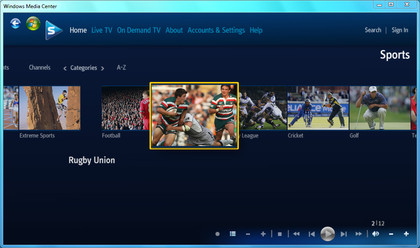

![[IMG]](https://upload.digiex.net/files/vppyjvm0wokfjgde2nan.jpg)
