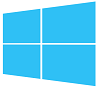Из принципиальных особенностей следует отметить модульный принцип построения — на самом деле Stuffit является не одной программой, как, например, тот же WinZip, а набором программ, что может несколько сбить с толку привыкших к единому интерфейсу архиваторов (впрочем, в Stuffit основные утилиты тоже обьединены через Stuffit Browser), а также отсутствие «мастеров», облегчающих выполнение наиболее часто используемых задач. Еще одна особенность — возможность криптостойкого шифрования архивов.
Программа выпускается в нескольких модификациях, причем самой интересной в Deluxe-версии утилитой, отсутствующей в стандартном варианте, является Stuffit Express, позволяющая автоматизировать выполение некоторой последовательности команд: к примеру, заархивировать такие-то файлы и отправить их на FTP-сервер, после чего разослать по таким-то адресатам письма, извещающие о том, что архив доступен для загрузки. К сожалению, Stuffit Deluxe можно скачать только после оплаты; с другой стороны, ничего подобного Stuffit Express нет ни в Winzip, ни в Winrar, и ничего — обходимся, а уж если планируется обмениваться архивами с пользователями Маков, то без Stuffit вообще не обойтись…
Без регистрации работает 30 дней; ссылка «скачать» — страница загрузки.
Скачать StuffIt Deluxe 2010 14.0.1.27 бесплатно можно по этой ссылке:
Скачать StuffIt Deluxe 2010 14.0.1.27
|
|
Приложения / Система / Архиваторы |
||||||||||||
|
Новые приложения
28.12.2022 00:18 PowerArchiver 2022 21.00.18
PowerArchiver — мощный архиватор для Windows, поддерживающий работу со всеми наиболее популярными форматами архивов 21.12.2022 03:37 7-Zip 22.01
7-Zip — бесплатный архиватор с поддержкой 256-бит AES шифрования, открытым исходным кодом и поддержкой архивов ZIP, RAR, CAB, GZIP, BZIP2, TAR и своего собственного очень эффективного формата 7z 18.12.2022 22:09 PeaZip Portable 8.9.0
PeaZip — бесплатная программа-архиватор c несложным интерфейсом. Поддерживает различные популярные форматы архивов, а также собственный формат Pea 18.12.2022 14:42 PeaZip 9.9.0
PeaZip — бесплатный архиватор c несложным удобным интерфейсом. Поддерживает собственный формат архивов Pea, а также другие популярные форматы
|
||||||||||||
|
Топ приложений сегодня
15.12.2022 13:31 WinRAR 6.11 RU / 6.20 Beta 3
WinRAR — один из самых популярных архиваторов. Версия с русским интерфейсом 21.12.2022 03:37 7-Zip 22.01
7-Zip — бесплатный архиватор с поддержкой 256-бит AES шифрования, открытым исходным кодом и поддержкой архивов ZIP, RAR, CAB, GZIP, BZIP2, TAR и своего собственного очень эффективного формата 7z 06.10.2021 08:15 7-Zip ZS 21.03 — 1.5.0 Release 2
Форк популярнейшего бесплатного архиватора 7-Zip. Отличается поддержкой нескольких дополнительных высокоэффективных форматов сжатия 13.04.2018 15:06 8 Zip Lite 1.2.144.1000
Бесплатный файловый архиватор с многоязычный интерфейсом для ПК, планшетов и смартфонов на Windows 10/8
|

by Smith Micro Software
Compression technology that shrinks images
Operating system: Windows
Publisher: Smith Micro Software
Antivirus check: passed
Last revision: Last week
Report a Problem
StuffIt Deluxe is an application for working with archives. The program allows you to archive and encrypt your photos, music, create backups, etc. ZIP, RAR, TAR archives and several dozen other data compression formats are supported. Special attention was paid to the compression of music and graphic formats in the development of the program. Archived data can be password protected using 256-512 bit encryption. The program is able to automatically add information to restore archives, and also allows you to view the contents of compressed folders and files without the need to unzip them beforehand. There is a built-in scheduler and support for file exchange via the Internet.
USER REVIEWS AND COMMENTS
image/svg+xmlBotttsPablo Stanleyhttps://bottts.com/Florian Körner
Murray
StuffIt Deluxe provides an excellent automated service to allocate compression capabilities to a working professional for half the price with a loss in quality or value of the document. The key strategy in StuffIt that raises its profile above the rest is the attention to detail in compression depth with integration of different applications. I was thoroughly impressed with the software and would recommend it to all my colleagues in the near future.
image/svg+xmlBotttsPablo Stanleyhttps://bottts.com/Florian Körner
Arran
Stuffit Deluxe is an advanced file compressor you can use to shrink your photos, music and other documents without reducing quality
image/svg+xmlBotttsPablo Stanleyhttps://bottts.com/Florian Körner
Daniel
Stuffit is a type of software used for file compression. It was originally made for MACs but is now available for Windows as well. It allows the user to zip and unzip files, which is handy when storing files on your hard drive or sharing them through email. There are easy to use wizards to assist with performing more difficult functions such as saving to an FTP server or burning to a CD.
image/svg+xmlBotttsPablo Stanleyhttps://bottts.com/Florian Körner
Samuel Courtemanche
StuffIt Deluxe from Smith Micro Software is a powerful file compression, encryption, and backup utility for macOS and Windows. It allows users to easily compress and secure their files for archiving, emailing, uploading, or sharing. StuffIt Deluxe also includes a backup feature, allowing users to easily and quickly create archives of important data.
image/svg+xmlBotttsPablo Stanleyhttps://bottts.com/Florian Körner
Kyle Mcsorley
StuffIt Deluxe is an extremely useful software that I’ve been using for a while now. It allows me to compress and archive my documents, data and other files easily. I find the interface to be very user-friendly and intuitive. The encryption feature is great and I find it very secure. I can also password protect my documents which is a great feature. The software is very reliable and the connection to cloud services is great. I’ve also noticed that StuffIt Deluxe works very well with other software applications. I’m really impressed with the speed of compressing and decompressing files. Overall, I’m very pleased with StuffIt Deluxe.
I found StuffIt Deluxe to be a very straightforward and user-friendly software. It was easy to compress and extract files and the interface was intuitive. I liked that it allowed me to schedule backups and encrypt files for added security. The integration with Dropbox and Google Drive was really helpful. I also found the integrated preview feature to be quite useful.
I’ve been using StuffIt Deluxe for a while now and I must say it’s a great compresion software. It’s really handy and easy to use, I found it very usefull.
LEAVE A COMMENT ABOUT THIS PRODUCT
Download, edit, and enhance photos of numerous file types
CorelCAD is the smart solution for day-to-day design work that requires precision and detail
A lower cost, excellent replacement for Microsoft Office and its platforms
A popular office suite that contains the most popular options fro todays needs
An useful solution for converting old Office files
StuffIt Deluxe 12.0 free download standalone offline setup for Windows 32-bit and 64-bit. SmithMicro StuffIt Deluxe 12.0 is a reliable application for handling the compressed files with different powerful options and a variety of tools to handle archives.
StuffIt Deluxe 12.0 Overview
There are different applications to handle compressed archives, StuffIt Deluxe 12.0 is one of the reliable application among them. It provides a modern looking user interface to handle all the user needs and a very easy to use environment, the users can easily perform all the data management operations. StuffIt is a lightweight program that efficiently compresses and extracts the archives.
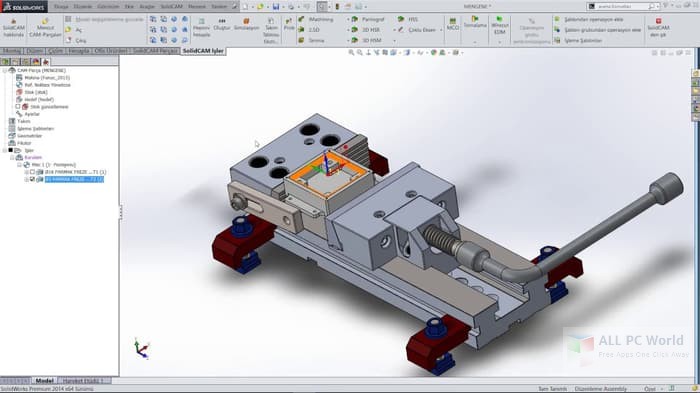
This powerful program is becoming more popular day by day, due to its better compression features. The application supports a variety of formats as well as it also introduces two new formats including sit and sitx with better compression features. The compression process is faster and supports compressing files up to 98% depending upon the data and the format. All in a nutshell, it is a reliable application for handling compressed archives and provides better data compression features.
Features of StuffIt Deluxe 12.0
Some of the features of SmithMicro StuffIt Deluxe 12 are:
- Powerful compression application
- Easy to use environment
- Provides sit and sitx formats for compression
- Decreases the size of the file up to 98%
- Supports all the compressed formats
- Better protection features for archives
- Backup the data by consuming less space
- More powerful than WinZip and WinRAR
- Browse the archives without extracting them
- Easily edit the archives and add data to them
- Searching within the archives for data
- Supports auto data backup
- Directly upload the files to the remote computer
- Software security and protection features
- Supports encrypting the archives
- Many other powerful options and features
System Requirements for StuffIt Deluxe 12.0
Before you download StuffIt Deluxe 12, make sure that your system meets the given requirements.
- Operating System: Windows 10/8/7/Vista/XP
- Free Hard Disk Space: 100 MB of minimum free HDD
- Installed Memory: 512 MB of minimum RAM
- Processor: Intel Pentium 4 or later
Click on the below link to download the standalone offline setup of latest StuffIt Deluxe 12.0 for Windows x86 and x64 architecture. You can also download WinZip.
Introduction
Smith Micro StuffIt Deluxe was developed to run on Windows. The software license is commercial. It is used to mainly run and open the .sitx file. It can also open other file extensions. Download the software here.
Primary File Extension: .sitx
Supported File Types
| .7z | 7-Zip Compressed File | How to open .7z |
| .arc | Compressed File Archive | How to open .arc |
| .bz2 | Bzip2 Compressed File | How to open .bz2 |
| .cab | Windows Cabinet File | How to open .cab |
| .gtar | GNU Tar Archive | How to open .gtar |
| .gz | Gnu Zipped Archive | How to open .gz |
| .hqx | BinHex 4.0 Encoded File | How to open .hqx |
| .mime | Multi-Purpose Internet Mail Extension | How to open .mime |
| .pf | Private File | How to open .pf |
| .rar | WinRAR Compressed Archive | How to open .rar |
| .sea | Self-Extracting Archive | How to open .sea |
| .sidx | StuffIt Archive Index File | How to open .sidx |
| .sit | StuffIt Archive | How to open .sit |
| .tar | Consolidated Unix File Archive | How to open .tar |
| .tgz | Gzipped Tar File | How to open .tgz |
| .tlzma | LZMA Compressed Tar Archive | How to open .tlzma |
| .uu | Uuencoded File | How to open .uu |
| .uue | Uuencoded File | How to open .uue |
| .yenc | yEnc File | How to open .yenc |
| .z | Unix Compressed File | How to open .z |
| .zip | Zipped File | How to open .zip |
Additional Related File Formats
| .001 | Split Archive File | How to open .001 |
| .arj | ARJ Compressed File Archive | How to open .arj |
| .b2a | Btoa Encoded File | How to open .b2a |
| .b64 | Base64 MIME-Encoded File | How to open .b64 |
| .bhx | BinHex Encoded File | How to open .bhx |
| .btoa | Binary-to-ASCII Encoded File | How to open .btoa |
| .bz | Bzip Compressed File | How to open .bz |
| .bzip | Bzip Compressed Archive | How to open .bzip |
| .bzip2 | Bzip2 Compressed Archive | How to open .bzip2 |
| .cb7 | Comic Book 7-Zip Archive | How to open .cb7 |
| .cbt | Comic Book TAR File | How to open .cbt |
| .efw | Renamed Zip or Executable File | How to open .efw |
| .gnutar | GNU Tar Archive | How to open .gnutar |
| .gzi | Unix Gzip File | How to open .gzi |
| .gzip | Gnu Zipped File | How to open .gzip |
| .hbx | BinHex Encoded File | How to open .hbx |
| .hex | BinHex Encoded File | How to open .hex |
| .jgz | Gzipped Javascript File | How to open .jgz |
| .macbin | Macbinary Encoded File | How to open .macbin |
| .mim | Multi-Purpose Internet Mail Message File | How to open .mim |
| .pack.gz | Pack200 Compressed Archive | How to open .pack.gz |
| .piz | Zipped File | How to open .piz |
| .r21 | WinRAR Split Archive Part 21 | How to open .r21 |
| .r30 | WinRAR Split Archive Part 30 | How to open .r30 |
| .tar.gz | Compressed Tarball File | How to open .tar.gz |
| .taz | Tar Zipped File | How to open .taz |
| .tbz | Bzip Compressed Tar Archive | How to open .tbz |
| .tbz2 | Tar BZip 2 Compressed File | How to open .tbz2 |
| .tz | Zipped Tar Archive | How to open .tz |
| .ustar | Uniform Standard Tape Archive Format File | How to open .ustar |
| .war | Java Web Archive | How to open .war |
| .ync | yEnc Encoded File | How to open .ync |
| .z01 | First Split Zip File | How to open .z01 |
| .z02 | Second Split Zip File | How to open .z02 |
| .z03 | Third Split Zip File | How to open .z03 |
| .z04 | Fourth Split Zip File | How to open .z04 |
| .zi | Renamed Zip File | How to open .zi |
| .zpi | Zipped File | How to open .zpi |
Do you want to upload a large list of files in different formats to the Internet? All you need for this, if you use Windows, is an archiver. One of the most popular archivers is the Stuffit Deluxe program, the features of which we will tell you about.
What is this program
StuffIt Deluxe is an archive management application. The program allows you to archive and encrypt your photos, music, create backups, etc. ZIP, RAR, TAR archives and dozens of data compression formats are supported. Special attention in the development of the program was given to the compression of music and graphic formats. Archived data can be password-protected using 256-512 bit encryption.
What can be done using this program
The program can automatically add information to recover archives, and also allows you to view the contents of compressed folders and files without the need to unzip them first. There is a built-in scheduler and support for sharing files over the Internet.
Fast file sharing
A feature of the program is the ability to quickly exchange files, which is quite useful for Windows. When compressing data, StuffIt Deluxe allows you to immediately send the received archive to the addressee by e-mail, upload it to an FTP server, or automatically save it to one of the popular cloud services: Dropbox, Google Drive, Microsoft OneDrive. The user can choose a convenient way to transfer the archive using the customizable toolbar of the program.
Other useful features
StuffIt Deluxe supports a number of other useful features, including:
-
automatic data backup;
-
burning compressed files to a CD or DVD disc;
-
full encryption of archives.
At the same time, the program allows you to manage the backup schedule with the ability to configure the storage location for backup archives, for example, on a CD, DVD, external drive, or a FTP server.
Популярный архиватор со множеством дополнительных функций. Программа позволяет сжимать фотографии, музыку и другие данные без потери качества, создавать зашифрованные архивы, выполнять резервное копирование, передавать файлы по FTP, электронной почте и загружать в облачное хранилище. Приложение распространяется на коммерческой основе.
StuffIt Deluxe предлагает все необходимые функции для создания, поиска и просмотра архивов, их распаковки и отправки другим пользователям, резервного копирования данных по запланированному расписанию и загрузки файлов в облачное хранилище. В состав программы входит несколько инструментов: StuffIt Destination, StuffIt Archive Manager, StuffIt Magic Menu и Stuffit Expander.
Особенностью программы является возможность быстрого обмена файлами. При сжатии данных StuffIt Deluxe позволяет сразу отправить полученный архив адресату по электронной почте, загрузить на FTP-сервер или автоматически сохранить в одном из популярных облачных сервисов: Dropbox, Google Диск, Microsoft OneDrive. Пользователь может выбрать удобный способ передачи архива с помощью настраиваемой панели инструментов программы.
StuffIt Deluxe поддерживает ряд других полезных функций, среди которых автоматическое резервное копирование данных, запись сжатых файлов на CD или DVD диск, полное шифрование архивов. При этом программа позволяет управлять расписанием резервного копирования с возможностью настройки места хранения архивов резервных копий, например, на CD, DVD, внешнем диске или FTP-сервере.
В настоящее время компания Smith Micro распространяет StuffIt Deluxe только для платформы Macintosh. Программа создает архивы в собственном формате SITX (StuffIt X Archive), а также поддерживает многие популярные форматы сжатия данных: ZIP (в том числе зашифрованные архивы), RAR, TAR, 7Z и более 25 других форматов. Программа способна без потери качества выполнять сжатие изображений JPEG, TIF, PNG и BMP, медиафайлов MP3 и WAV, документов Microsoft Office и PDF.
Для распаковки архивов, созданных в StuffIt Deluxe, можно воспользоваться бесплатным приложением StuffIt Expander, которое позволяет получить доступ к файлам StuffIt, извлекать данные из архивов ZIP, RAR, TAR, GZIP, BZIP и других форматов. StuffIt Expander доступен в составе StuffIt Deluxe и в качестве самостоятельного приложения, и работает как на платформе Macintosh, так и в операционных системах Windows.