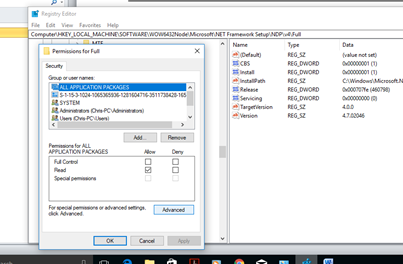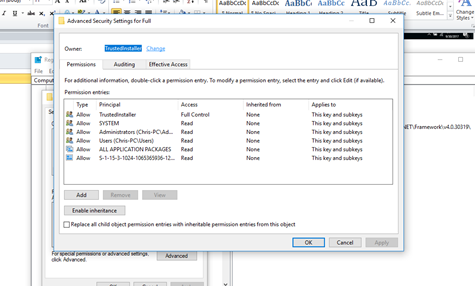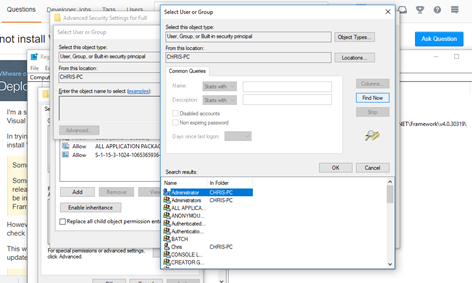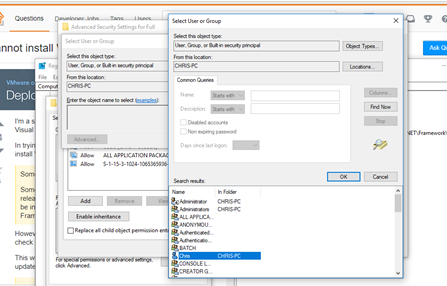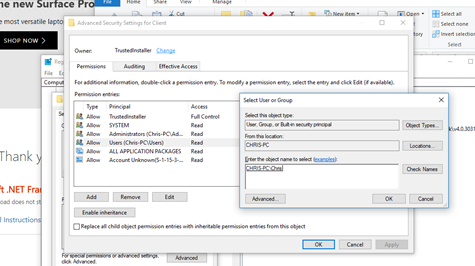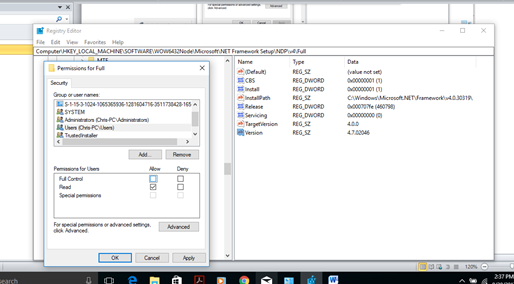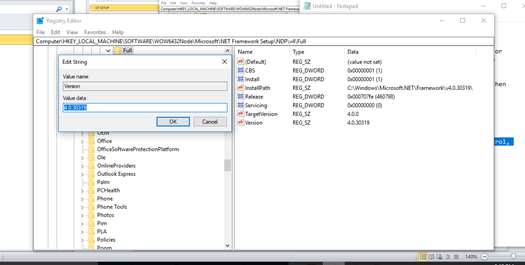I just ran into this same problem. No idea how safe this actually is to do, but I was able to work around it by temporarily fooling the installer into thinking I had a different version of .NET 4.0 installed. I opened Process Monitor and used it to monitor everything that setup.exe was doing in order to find out how it was determining that I had a «pre-release» version of .NET 4.0.
It turns out that it looks at these two strings in the registry:
HKEY_LOCAL_MACHINESOFTWAREWow6432NodeMicrosoftNET Framework SetupNDPv4ClientVersionHKEY_LOCAL_MACHINESOFTWAREWow6432NodeMicrosoftNET Framework SetupNDPv4FullVersion
On my Windows 10 machine, these currently are both 4.6.00079. The installer doesn’t seem to like this value. I temporarily replaced both of them with the string 4.0.30319 in regedit to match the value from InstallPath, and that seemed to do the trick. And of course, when I was finished, I put them back the way they originally were.
However, I did not have permission to change those values, so it was a bit tricky. I right-clicked on the Client key, chose Permissions, and clicked Advanced. Then I changed the owner to my user account instead of TrustedInstaller. This allowed me to add permissions for Full Control for myself so I could modify the Version value. I repeated the same process on the Full key. After the installer completed successfully, I put the original version values back in (4.6.00079), deleted the permissions I added for myself, and restored the owner to TrustedInstaller (to do that, type NT SERVICETrustedInstaller as the username).
There might be a safer/easier way of intercepting the registry reads than actually modifying the registry, but this was simple enough for me!
I’m a software developer with a Windows 10 PC. I have to support some older software written in Visual Studio 2010 using Windows SDK 7.1
In trying to set up the development environment, I have successfully installed VS2010, and come to install Windows SDK 7.1, however the installer gives the error:
Some components cannot be installed
Some Windows SDK components require the RTM .NET Framework 4. Setup detected a pre-release version of the .NET Framework 4. If you continue with Setup, these components will not be installed. If you want to install these components, click Cancel, then install the .NET Framework 4 from http://go.microsoft.com/fwlink/?LinkID=187668 and then rerun Setup.
However, Windows 10 comes with .NET 4.5, so as far as I can tell there is yet another version check problem.
This would not worry me so much, but in attempting to install the Visual Studio 2010 compiler update, this fails, saying
cannot install because windows sdk 7.1 is not found
Attempting to install .NET 4 fails because it detects a later version of .NET.
- Remove From My Forums
-
Question
-
Any attempt to install one of the SDK packages (web or ISO) gives the following error:
A problem occurred while installing selected Windows SDK components.
Unknown product: {E28FB85C-8E3E-4E12-B1E6-58A3AFC0AFB4}
Parameter name: productCodePlease attempt to resolve the problem and then start Windows SDK setup again. If you continue to have problems with this issue, please visit the SDK team support page at http://go.microsoft.com/fwlink/?LinkId=130245.
Click the View Log button to review the installation log.
To exit, click Finish.I think I’ve caused this problem by trying to manually remove the the Windows 7 Beta SDK deleting files and related registry entries. I did this because I didn’t have the media required to uninstall it then, I do now.
Can anyone help? I’ve tried searching the registry for the specified GUID but I can’t find any more matches.
Answers
-
Problem solved at last!
I downloaded the Windows 7 Beta SDK ISO image and mounted it using Daemon Tools. Next I browsed to the setup folder and ran the document explorer MSI file to re-install the Document Explorer which made no difference. Next I ran the SDK MSI file to re-install the entire SDK and then used control panel to uninstall it which has resolved my problem.
For anyone else trying this solution you need to run the correct MSI files for your version of windows. I have the x64 version so I used the amd64 versions.
-
Marked as answer by
Tuesday, August 18, 2009 11:04 PM
-
Marked as answer by
-
Good to hear that Steve.
For your information, Document Explorer has shared component dependencies which breaks if you delete VS 2008 or Windows SDK files/registry entries manually. If these Files/Registry entries are deleted manually, Document Explorer installer will not be able to access its installer components. Look at this blog entry that helps to solve a similar problem with Document Explorer 2008 install
http://ctrlf5.net/?p=184.
Thank You, Nanda Lella. This Posting is provided «AS IS» with no warranties, and confers no rights.
-
Marked as answer by
Steve Thresher
Wednesday, August 19, 2009 8:50 PM
-
Marked as answer by
I’m a software developer with a Windows 10 PC. I have to support some older software written in Visual Studio 2010 using Windows SDK 7.1
In trying to set up the development environment, I have successfully installed VS2010, and come to install Windows SDK 7.1, however the installer gives the error:
Some components cannot be installed
Some Windows SDK components require the RTM .NET Framework 4. Setup detected a pre-release version of the .NET Framework 4. If you continue with Setup, these components will not be installed. If you want to install these components, click Cancel, then install the .NET Framework 4 from http://go.microsoft.com/fwlink/?LinkID=187668 and then rerun Setup.
However, Windows 10 comes with .NET 4.5, so as far as I can tell there is yet another version check problem.
This would not worry me so much, but in attempting to install the Visual Studio 2010 compiler update, this fails, saying
cannot install because windows sdk 7.1 is not found
Attempting to install .NET 4 fails because it detects a later version of .NET.
I stumbled across another workaround, which I’ve also posted on a msdn thread:
-
Uninstall any Visual C++ 2010 Redistributables from the control panel first.
-
Download the corresponding offline ISO image from the Windows SDK archive. This lists which ISO is which.
-
After mounting the image, open F:SetupSDKSetup.exe directly.
If you are running 64-bit Windows 7 and always update your system using Windows Update, you might encounter the problem as below.
Windows SDK installation failed on Windows 7 and shows the error below.
A problem occurred while installing selected Windows SDK components. Installation of the "Microsoft Windows SDK for Windows 7" product has reported the following error: Please refer to SamplesSetupHTMLConfigDetails.htm document for further information. Please attempt to resolve the problem and then start Windows SDK setup again. If you continue to have problems with this issue, please visit the SDK team support page at http://go.microsoft.com/fwlink/?LinkId=130245. Click the View Log button to review the installation log. To exit, click Finish.
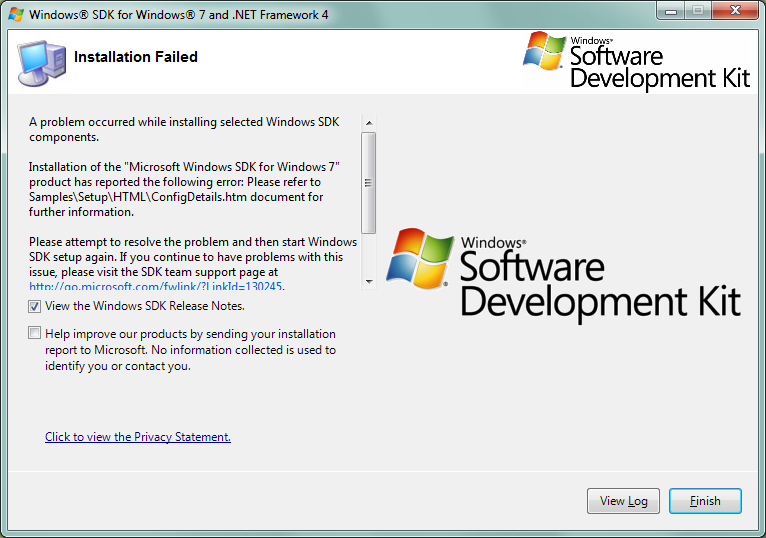
Windows SDK installation failed on Windows 7 without showing a sign of error.
It may also happen that the SDK installation runs through with a «success» message at the end — but nothing was actually installed. The only way to really find out whether the SDK was installed is to check the respective directory. C:FilesMicrosoft SDKsWindowsv7.1 or C:Files (x86)SDKsWindowsv7.1 . If the subdirectory «v7.1» was created and has some content, the SDK was installed. The solution for this problem is the same as for the issue with the error message: Uninstall Microsoft Visual C++ 2010 Redistributable. (see below)
Resolution: Uninstall Microsoft Visual C++ 2010 Redistributable installations prior Windows SDK installation
Before the installation, I had the following Microsoft Visual C++ 2010 Redistributable installations. Note that the x64 version is updated.
Microsoft Visual C++ 2010 x64 Redistributable — 10.0.40219 Microsoft Corporation 15.2 MB 10.0.40219
Microsoft Visual C++ 2010 x86 Redistributable — 10.0.30319 Microsoft Corporation 11.0 MB 10.0.30319
After a read at a post at MSDN Forums, I decided to remove and uninstall both of these redistributable installations.
[Edit:] There is now a description and solution available in the Microsoft Knowledge Base
Thereafter, I was able to install the Windows SDK 7.1 (web installer or ISO installers) completely.
After the installation, I had the following Microsoft Visual C++ 2010 Redistributable installations. Notice the versions are different.
Microsoft Visual C++ 2010 x64 Redistributable — 10.0.30319 Microsoft Corporation 12.1 MB 10.0.30319
Microsoft Visual C++ 2010 x86 Redistributable — 10.0.30319 Microsoft Corporation 1.29 MB 10.0.30319
Thus, removing the newer Microsoft Visual C++ 2010 Redistributable installations will fix this problem.
The same problem can occur on Windows XP SP3. I used Start->Settings->Control Panel->Add or Remove Programs to uninstall:
Microsoft Visual C++ 2010 x86 Redistributable — 10.0.40219
I then re-installed Windows SDK 7.1, this time it completed successfully. Add or Remove Programs now shows:
Microsoft Visual C++ 2010 x86 Redistributable — 10.0.30319
Что делать если при установке пакета SDK для Windows 7 и framework 4.0 выдаёт ошибку (см. детали) ?
При попытке создать проект UE4 на c++ выдаёт ошибку: (на BluePrint ‘ах всё работает)
An error occurred while trying to generate project files.
Running E:/UE_4.25/Engine/Binaries/DotNET/UnrealBuildTool.exe -projectfiles -project=»F:/попытки UE4/MyProject2/MyProject2.uproject» -game -rocket -progress
Discovering modules, targets and source code for project.
ERROR: Windows SDK must be installed in order to build this target.
а при попытке установить пакет SDK для Windows 7 и framework 4.0 выдаёт ошибку
Some components cannot be installed
Some Windows SDK components require the RTM .NET Framework 4. Setup detected a pre — release version of the .NET Framework 4. If you continue with Setup, these components will not be installed. If you want to install these components, click Cancel, then install the .NET Framework 4 from http://go.microsoft.com/fwlink/?LinkID=187668 and then rerun Setup.
Но на компьютере установлен Framework 4.8 (скачанный по той ссылке)
Ещё пробовал установить другим установщиком:
A problem occurred while installing selected Windows SDK components.
Installation of the «Microsoft Windows SDK for Windows 7» product has reported the following error: Please refer to SamplesSetupHTMLConfigDetails.htm document for further information.
Please attempt to resolve the problem and then start Windows SDK setup again. If you continue to have problems with this issue, please visit the SDK team support page at http://go.microsoft.com/fwlink/?LinkId=130245.
Click the View Log button to review the installation log.
To exit, click Finish.
У меня установлена Visual Studio 2019.
Я нашёл способ, но он для Windows 10 через вмешательство в установку, но на windows 7 вроде бы нет такой возможности.
Если кто знает, пожалуйста, напишите как инструкцию что делать (т.е. не ссылки на разные материалы где нужно что-то искать)
Источник
Some windows sdk components require the rtm net framework 4
The following forum(s) have migrated to Microsoft Q&A: All English Visual Studio Development forums!
Visit Microsoft Q&A to post new questions.
Asked by:
Question
All replies
It is a well known problem and you can just ignore it. If the SDK isn’t installing as you expect, you should provide information as to how it is failing.
This is a signature. Any samples given are not meant to have error checking or show best practices. They are meant to just illustrate a point. I may also give inefficient code or introduce some problems to discourage copy/paste coding. This is because the major point of my posts is to aid in the learning process.
Thanks for posting here.
For your case which is more related to VS general, I will move this thread to VS general forum for better support.
Thanks for your understanding and Cooperation.
MSDN Community Support Please remember to click «Mark as Answer» the responses that resolved your issue, and to click «Unmark as Answer» if not. This can be beneficial to other community members reading this thread. If you have any compliments or complaints to MSDN Support, feel free to contact MSDNFSF@microsoft.com.
Please check if the below link can help you.
If the issue persists,please share more details with us, such as version of vs and SDK , how the issue occurs and etc. Look forward to your reply.
Источник
Cannot install Windows SDK 7.1 on Windows 10
I’m a software developer with a Windows 10 PC. I have to support some older software written in Visual Studio 2010 using Windows SDK 7.1
In trying to set up the development environment, I have successfully installed VS2010, and come to install Windows SDK 7.1, however the installer gives the error:
Some components cannot be installed
Some Windows SDK components require the RTM .NET Framework 4. Setup detected a pre-release version of the .NET Framework 4. If you continue with Setup, these components will not be installed. If you want to install these components, click Cancel, then install the .NET Framework 4 from http://go.microsoft.com/fwlink/?LinkID=187668 and then rerun Setup.
However, Windows 10 comes with .NET 4.5, so as far as I can tell there is yet another version check problem.
This would not worry me so much, but in attempting to install the Visual Studio 2010 compiler update, this fails, saying
cannot install because windows sdk 7.1 is not found
Attempting to install .NET 4 fails because it detects a later version of .NET.
8 Answers 8
@dougg3’s answer scripted:
First install SubInAcl,can be downloaded from Microsoft here. You may need to add it to your PATH, ex: set PATH=%PATH%;C:Program Files (x86)Windows Resource KitsTools
Then run these commands in an elevated cmd prompt:
I stumbled across another workaround, which I’ve also posted on a msdn thread:
Uninstall any Visual C++ 2010 Redistributables from the control panel first.
Download the corresponding offline ISO image from the Windows SDK archive. This lists which ISO is which.
After mounting the image, open F:SetupSDKSetup.exe directly.
I just ran into this same problem. No idea how safe this actually is to do, but I was able to work around it by temporarily fooling the installer into thinking I had a different version of .NET 4.0 installed. I opened Process Monitor and used it to monitor everything that setup.exe was doing in order to find out how it was determining that I had a «pre-release» version of .NET 4.0.
It turns out that it looks at these two strings in the registry:
- HKEY_LOCAL_MACHINESOFTWAREWow6432NodeMicrosoftNET Framework SetupNDPv4ClientVersion
- HKEY_LOCAL_MACHINESOFTWAREWow6432NodeMicrosoftNET Framework SetupNDPv4FullVersion
On my Windows 10 machine, these currently are both 4.6.00079 . The installer doesn’t seem to like this value. I temporarily replaced both of them with the string 4.0.30319 in regedit to match the value from InstallPath, and that seemed to do the trick. And of course, when I was finished, I put them back the way they originally were.
However, I did not have permission to change those values, so it was a bit tricky. I right-clicked on the Client key, chose Permissions, and clicked Advanced. Then I changed the owner to my user account instead of TrustedInstaller. This allowed me to add permissions for Full Control for myself so I could modify the Version value. I repeated the same process on the Full key. After the installer completed successfully, I put the original version values back in ( 4.6.00079 ), deleted the permissions I added for myself, and restored the owner to TrustedInstaller (to do that, type NT SERVICETrustedInstaller as the username).
There might be a safer/easier way of intercepting the registry reads than actually modifying the registry, but this was simple enough for me!
Источник
Содержание
- Some windows sdk components require the rtm net framework 4
- Answered by:
- Question
- Answers
- Cannot install Windows SDK 7.1 on Windows 10
- 8 Answers 8
- Some windows sdk components require the rtm net framework 4
- Asked by:
- Question
- All replies
- Не удается установить Windows SDK 7.1 В Windows 10
- 7 ответов
- Windows SDK Setup failure
- Related Posts
- Prevent taps from passing through buttons in XAML/WPF
- Send some keys to inactive window with python
- Performance Counter shows different values when ReadOnly=false
Some windows sdk components require the rtm net framework 4
This forum has migrated to Microsoft Q&A. Visit Microsoft Q&A to post new questions.
Answered by:
Question
Answers
Notable in this SDK are the following:
· Smaller/Faster : at less than 600MB, this SDK is less than half the size of the previous SDK, producing a faster install with a smaller on disk footprint
· Cleaner Setup: setup screens have been grouped into native, managed, and common buckets to enable simpler selection of content
· VC++ 2010 Compiler : the new C++ compiler and CRT that also ships in Visual Studio 2010 for improved run-time and design-time performance
· Microsoft Help System 1.0 : the new help system introduced with Visual Studio 2010 that enables you to view documentation either online or offline and selectively choose which documentation to maintain offline
· Updated Tools : same FxCop that shipped with Visual Studio 2010, updated Application Verifier and Debugging Tools for Windows
Источник
Cannot install Windows SDK 7.1 on Windows 10
I’m a software developer with a Windows 10 PC. I have to support some older software written in Visual Studio 2010 using Windows SDK 7.1
In trying to set up the development environment, I have successfully installed VS2010, and come to install Windows SDK 7.1, however the installer gives the error:
Some components cannot be installed
This would not worry me so much, but in attempting to install the Visual Studio 2010 compiler update, this fails, saying
cannot install because windows sdk 7.1 is not found
8 Answers 8
I stumbled across another workaround, which I’ve also posted on a msdn thread:
Uninstall any Visual C++ 2010 Redistributables from the control panel first.
Download the corresponding offline ISO image from the Windows SDK archive. This lists which ISO is which.
After mounting the image, open F:SetupSDKSetup.exe directly.
It turns out that it looks at these two strings in the registry:
However, I did not have permission to change those values, so it was a bit tricky. I right-clicked on the Client key, chose Permissions, and clicked Advanced. Then I changed the owner to my user account instead of TrustedInstaller. This allowed me to add permissions for Full Control for myself so I could modify the Version value. I repeated the same process on the Full key. After the installer completed successfully, I put the original version values back in ( 4.6.00079 ), deleted the permissions I added for myself, and restored the owner to TrustedInstaller (to do that, type NT SERVICETrustedInstaller as the username).
There might be a safer/easier way of intercepting the registry reads than actually modifying the registry, but this was simple enough for me!
Источник
Some windows sdk components require the rtm net framework 4
This forum has migrated to Microsoft Q&A. Visit Microsoft Q&A to post new questions.
Asked by:
Question
It is a well known problem and you can just ignore it. If the SDK isn’t installing as you expect, you should provide information as to how it is failing.
This is a signature. Any samples given are not meant to have error checking or show best practices. They are meant to just illustrate a point. I may also give inefficient code or introduce some problems to discourage copy/paste coding. This is because the major point of my posts is to aid in the learning process.
Thanks for posting here.
For your case which is more related to VS general, I will move this thread to VS general forum for better support.
Thanks for your understanding and Cooperation.
MSDN Community Support Please remember to click «Mark as Answer» the responses that resolved your issue, and to click «Unmark as Answer» if not. This can be beneficial to other community members reading this thread. If you have any compliments or complaints to MSDN Support, feel free to contact MSDNFSF@microsoft.com.
Please check if the below link can help you.
Источник
Не удается установить Windows SDK 7.1 В Windows 10
Я разработчик программного обеспечения с ПК с Windows 10. Я должен поддерживать некоторые старые программы, написанные в Visual Studio 2010 с помощью Windows SDK 7.1
при попытке настроить среду разработки я успешно установил VS2010 и пришел установить Windows SDK 7.1, однако установщик дает ошибку:
некоторые компоненты не могут быть установлены
Это не беспокоило бы меня так сильно, но в попытке установите обновление компилятора Visual Studio 2010, это не удается, говоря
не удается установить, потому что Windows sdk 7.1 не найден
7 ответов
я наткнулся на другой обходной путь, который я также разместил на поток msdn:
Сначала удалите все распространяемые файлы Visual C++ 2010 с панели управления.
скачать автономный образ ISO из архива Windows SDK. этой перечисляет, какой ISO какой.
оказывается, что он смотрит на эти две строки в реестр:
однако у меня не было разрешения на изменение эти ценности, так что это было немного сложно. Я щелкнул правой кнопкой мыши на Client ключ, выберите Разрешения и нажмите Дополнительно. Затем я изменил владельца на свою учетную запись пользователя вместо TrustedInstaller. Это позволило мне добавить разрешения для полного контроля для себя, чтобы я мог изменить Version значение. Я повторил тот же процесс на Full ключ. После успешного завершения установки я вернул исходные значения версии ( 4.6.00079 ), удалил разрешения, которые я добавил для себя, и восстановил владелец TrustedInstaller (для этого введите NT SERVICETrustedInstaller в качестве имени пользователя).
может быть более безопасный / простой способ перехвата чтения реестра, чем на самом деле изменение реестра, но это было достаточно просто для меня!
Сначала установите SubInAcl, можно загрузить с Microsoft здесь. Возможно, вам придется добавить его в свой путь, например: set PATH=%PATH%;C:Program Files (x86)Windows Resource KitsTools
затем выполните эти команды в командной строке с повышенными правами cmd:
установите SDK 7.1 на свой компьютер, он в основном не будет работать на дополнительных компиляторах, но вам это нужно в первую очередь.
теперь установите этот пакет компилятора от Microsoft:
затем он установит компилятор и сделает возможным использование компилятора.
отличный ответ от Dougg3 выше. Чтобы помочь другим, я прошел через этот процесс и сделал несколько снимков экрана на случай, если это кому-то поможет. У меня есть 64 бит Windows 10.
Это Рег изменить путь к файлу, который Dougg ссылка. 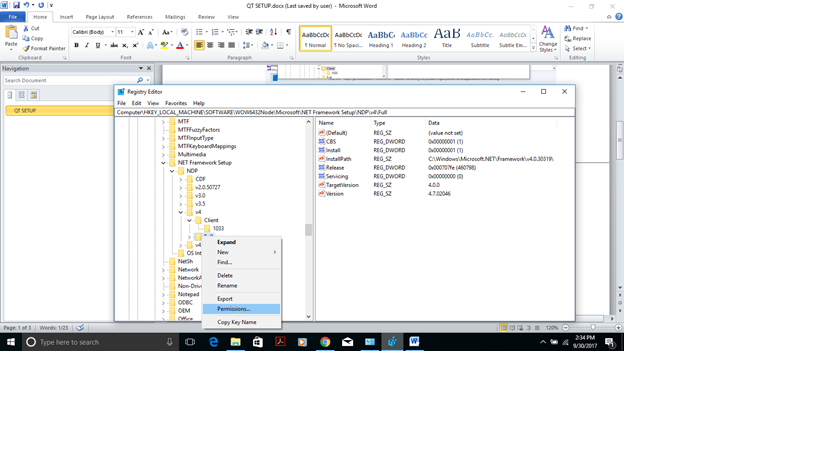
где он говорит, что владелец вверху нажмите ссылку Изменить
следующее изображение имеет два шага-первый нажмите «Дополнительно» из «выбрать пользователя или группу», затем нажмите кнопку «Найти сейчас» в следующем диалоге с тем же названием.
найдите пользователя, которого вы хотите изменить владельца, а затем нажмите ok
нажмите ok на следующей странице
перейдите к пользователю, которого вы только что выбрали в предыдущих диалогах, затем выберите Разрешить полный контроль, затем нажмите ЛАДНО
теперь вы можете редактировать версию.
после того, как вы закончите с этим, верните номер версии к тому, что было раньше, и отмените предоставление себе полного контроля над этим реестром.
скачать exe. измените расширение с » exe » на «zip». извлеките файл сейчас. запустите SDKSetup.exe из каталога / Setup
Мне просто нужно было быстро скомпилировать чужой код, и это было исправление для меня в Windows 10.
Источник
Windows SDK Setup failure
Posted by: admin December 8, 2017 Leave a comment
Click OK to continue.
I don’t know what to do anymore. I am using Windows 10 Enterprise (x64).
With Windows 10 x64, the setup is blocked by:
Change both values temporarily to 4.0.30319 and the setup will let you continue. Make sure you edit the registry with elevated privileges, otherwise you will not be allowed to change the values.
I had to uninstall the following:
Before installing the Windows 7.1 SDK, and the install package reinstalls those two during installation.
I was also facing exactly the same problem mentioned above. After so many attempts the suggestion mentioned in the below link helped
The steps executed by me are as follows
Prevent taps from passing through buttons in XAML/WPF
Questions: In my project, I have a large container with a handler for taps. Inside this container, I also have a button. My goal is to handle all taps on the background container UNLESS the user click.
Send some keys to inactive window with python
Questions: I’m tryin to send some keys to inactive window/process/programm (win32/64) using python. Already read about pywinauto and SendKeys, but both of them activate window before sendin keys.
Performance Counter shows different values when ReadOnly=false
Questions: I was trying to figure out why certain performance counters aren’t updated in our production server, when I’ve hit this weird issue – the counter seems to return different.
Источник
If you are running 64-bit Windows 7 and always update your system using Windows Update, you might encounter the problem as below.
Windows SDK installation failed on Windows 7 and shows the error below.
A problem occurred while installing selected Windows SDK components. Installation of the "Microsoft Windows SDK for Windows 7" product has reported the following error: Please refer to SamplesSetupHTMLConfigDetails.htm document for further information. Please attempt to resolve the problem and then start Windows SDK setup again. If you continue to have problems with this issue, please visit the SDK team support page at http://go.microsoft.com/fwlink/?LinkId=130245. Click the View Log button to review the installation log. To exit, click Finish.
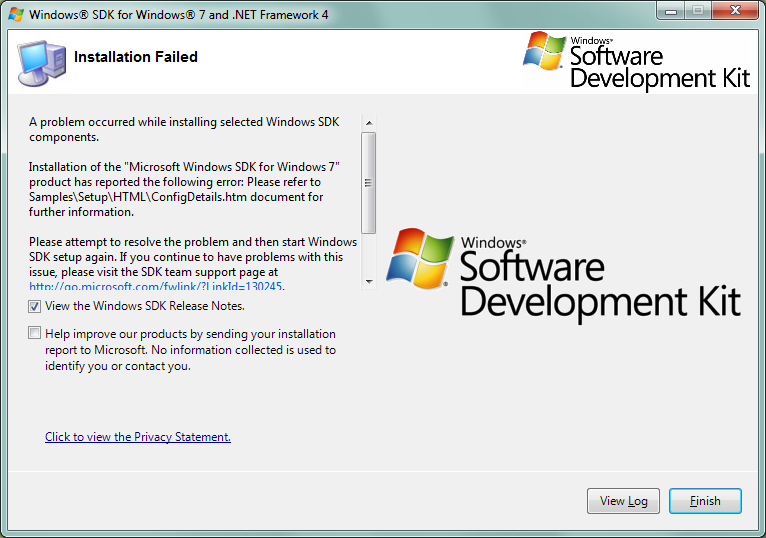
Windows SDK installation failed on Windows 7 without showing a sign of error.
It may also happen that the SDK installation runs through with a «success» message at the end — but nothing was actually installed. The only way to really find out whether the SDK was installed is to check the respective directory. C:FilesMicrosoft SDKsWindowsv7.1 or C:Files (x86)SDKsWindowsv7.1 . If the subdirectory «v7.1» was created and has some content, the SDK was installed. The solution for this problem is the same as for the issue with the error message: Uninstall Microsoft Visual C++ 2010 Redistributable. (see below)
Resolution: Uninstall Microsoft Visual C++ 2010 Redistributable installations prior Windows SDK installation
Before the installation, I had the following Microsoft Visual C++ 2010 Redistributable installations. Note that the x64 version is updated.
Microsoft Visual C++ 2010 x64 Redistributable — 10.0.40219 Microsoft Corporation 15.2 MB 10.0.40219
Microsoft Visual C++ 2010 x86 Redistributable — 10.0.30319 Microsoft Corporation 11.0 MB 10.0.30319
After a read at a post at MSDN Forums, I decided to remove and uninstall both of these redistributable installations.
[Edit:] There is now a description and solution available in the Microsoft Knowledge Base
Thereafter, I was able to install the Windows SDK 7.1 (web installer or ISO installers) completely.
After the installation, I had the following Microsoft Visual C++ 2010 Redistributable installations. Notice the versions are different.
Microsoft Visual C++ 2010 x64 Redistributable — 10.0.30319 Microsoft Corporation 12.1 MB 10.0.30319
Microsoft Visual C++ 2010 x86 Redistributable — 10.0.30319 Microsoft Corporation 1.29 MB 10.0.30319
Thus, removing the newer Microsoft Visual C++ 2010 Redistributable installations will fix this problem.
The same problem can occur on Windows XP SP3. I used Start->Settings->Control Panel->Add or Remove Programs to uninstall:
Microsoft Visual C++ 2010 x86 Redistributable — 10.0.40219
I then re-installed Windows SDK 7.1, this time it completed successfully. Add or Remove Programs now shows:
Microsoft Visual C++ 2010 x86 Redistributable — 10.0.30319
I’m a software developer with a Windows 10 PC. I have to support some older software written in Visual Studio 2010 using Windows SDK 7.1
In trying to set up the development environment, I have successfully installed VS2010, and come to install Windows SDK 7.1, however the installer gives the error:
Some components cannot be installed
Some Windows SDK components require the RTM .NET Framework 4. Setup detected a pre-release version of the .NET Framework 4. If you continue with Setup, these components will not be installed. If you want to install these components, click Cancel, then install the .NET Framework 4 from http://go.microsoft.com/fwlink/?LinkID=187668 and then rerun Setup.
However, Windows 10 comes with .NET 4.5, so as far as I can tell there is yet another version check problem.
This would not worry me so much, but in attempting to install the Visual Studio 2010 compiler update, this fails, saying
cannot install because windows sdk 7.1 is not found
Attempting to install .NET 4 fails because it detects a later version of .NET.
Can I install Windows 10 SDK on Windows 7?
You can use the Windows 10 SDK to write Windows desktop applications compatible with Windows 7 and up.
Does Windows 11 SDK work on Windows 10?
Windows App SDK These APIs and tools can be used in a consistent way by any desktop app on Windows 11 and downlevel to Windows 10, version 1809.
I stumbled across another workaround, which I’ve also posted on a msdn thread:
-
Uninstall any Visual C++ 2010 Redistributables from the control panel first.
-
Download the corresponding offline ISO image from the Windows SDK archive. This lists which ISO is which.
-
After mounting the image, open F:SetupSDKSetup.exe directly.
I just ran into this same problem. No idea how safe this actually is to do, but I was able to work around it by temporarily fooling the installer into thinking I had a different version of .NET 4.0 installed. I opened Process Monitor and used it to monitor everything that setup.exe was doing in order to find out how it was determining that I had a «pre-release» version of .NET 4.0.
It turns out that it looks at these two strings in the registry:
HKEY_LOCAL_MACHINESOFTWAREWow6432NodeMicrosoftNET Framework SetupNDPv4ClientVersionHKEY_LOCAL_MACHINESOFTWAREWow6432NodeMicrosoftNET Framework SetupNDPv4FullVersion
On my Windows 10 machine, these currently are both 4.6.00079. The installer doesn’t seem to like this value. I temporarily replaced both of them with the string 4.0.30319 in regedit to match the value from InstallPath, and that seemed to do the trick. And of course, when I was finished, I put them back the way they originally were.
However, I did not have permission to change those values, so it was a bit tricky. I right-clicked on the Client key, chose Permissions, and clicked Advanced. Then I changed the owner to my user account instead of TrustedInstaller. This allowed me to add permissions for Full Control for myself so I could modify the Version value. I repeated the same process on the Full key. After the installer completed successfully, I put the original version values back in (4.6.00079), deleted the permissions I added for myself, and restored the owner to TrustedInstaller (to do that, type NT SERVICETrustedInstaller as the username).
There might be a safer/easier way of intercepting the registry reads than actually modifying the registry, but this was simple enough for me!
Содержание
- Some windows sdk components require the rtm net framework 4
- Answered by:
- Question
- Answers
- Cannot install Windows SDK 7.1 on Windows 10
- 8 Answers 8
- Some windows sdk components require the rtm net framework 4
- Asked by:
- Question
- All replies
- Не удается установить Windows SDK 7.1 В Windows 10
- 7 ответов
- Windows SDK Setup failure
- Related Posts
- Prevent taps from passing through buttons in XAML/WPF
- Send some keys to inactive window with python
- Performance Counter shows different values when ReadOnly=false
Some windows sdk components require the rtm net framework 4
This forum has migrated to Microsoft Q&A. Visit Microsoft Q&A to post new questions.
Answered by:
Question
Answers
Notable in this SDK are the following:
· Smaller/Faster : at less than 600MB, this SDK is less than half the size of the previous SDK, producing a faster install with a smaller on disk footprint
· Cleaner Setup: setup screens have been grouped into native, managed, and common buckets to enable simpler selection of content
· VC++ 2010 Compiler : the new C++ compiler and CRT that also ships in Visual Studio 2010 for improved run-time and design-time performance
· Microsoft Help System 1.0 : the new help system introduced with Visual Studio 2010 that enables you to view documentation either online or offline and selectively choose which documentation to maintain offline
· Updated Tools : same FxCop that shipped with Visual Studio 2010, updated Application Verifier and Debugging Tools for Windows
Источник
Cannot install Windows SDK 7.1 on Windows 10
I’m a software developer with a Windows 10 PC. I have to support some older software written in Visual Studio 2010 using Windows SDK 7.1
In trying to set up the development environment, I have successfully installed VS2010, and come to install Windows SDK 7.1, however the installer gives the error:
Some components cannot be installed
This would not worry me so much, but in attempting to install the Visual Studio 2010 compiler update, this fails, saying
cannot install because windows sdk 7.1 is not found
8 Answers 8
I stumbled across another workaround, which I’ve also posted on a msdn thread:
Uninstall any Visual C++ 2010 Redistributables from the control panel first.
Download the corresponding offline ISO image from the Windows SDK archive. This lists which ISO is which.
After mounting the image, open F:SetupSDKSetup.exe directly.
It turns out that it looks at these two strings in the registry:
However, I did not have permission to change those values, so it was a bit tricky. I right-clicked on the Client key, chose Permissions, and clicked Advanced. Then I changed the owner to my user account instead of TrustedInstaller. This allowed me to add permissions for Full Control for myself so I could modify the Version value. I repeated the same process on the Full key. After the installer completed successfully, I put the original version values back in ( 4.6.00079 ), deleted the permissions I added for myself, and restored the owner to TrustedInstaller (to do that, type NT SERVICETrustedInstaller as the username).
There might be a safer/easier way of intercepting the registry reads than actually modifying the registry, but this was simple enough for me!
Источник
Some windows sdk components require the rtm net framework 4
This forum has migrated to Microsoft Q&A. Visit Microsoft Q&A to post new questions.
Asked by:
Question
It is a well known problem and you can just ignore it. If the SDK isn’t installing as you expect, you should provide information as to how it is failing.
This is a signature. Any samples given are not meant to have error checking or show best practices. They are meant to just illustrate a point. I may also give inefficient code or introduce some problems to discourage copy/paste coding. This is because the major point of my posts is to aid in the learning process.
Thanks for posting here.
For your case which is more related to VS general, I will move this thread to VS general forum for better support.
Thanks for your understanding and Cooperation.
MSDN Community Support Please remember to click «Mark as Answer» the responses that resolved your issue, and to click «Unmark as Answer» if not. This can be beneficial to other community members reading this thread. If you have any compliments or complaints to MSDN Support, feel free to contact MSDNFSF@microsoft.com.
Please check if the below link can help you.
Источник
Не удается установить Windows SDK 7.1 В Windows 10
Я разработчик программного обеспечения с ПК с Windows 10. Я должен поддерживать некоторые старые программы, написанные в Visual Studio 2010 с помощью Windows SDK 7.1
при попытке настроить среду разработки я успешно установил VS2010 и пришел установить Windows SDK 7.1, однако установщик дает ошибку:
некоторые компоненты не могут быть установлены
Это не беспокоило бы меня так сильно, но в попытке установите обновление компилятора Visual Studio 2010, это не удается, говоря
не удается установить, потому что Windows sdk 7.1 не найден
7 ответов
я наткнулся на другой обходной путь, который я также разместил на поток msdn:
Сначала удалите все распространяемые файлы Visual C++ 2010 с панели управления.
скачать автономный образ ISO из архива Windows SDK. этой перечисляет, какой ISO какой.
оказывается, что он смотрит на эти две строки в реестр:
однако у меня не было разрешения на изменение эти ценности, так что это было немного сложно. Я щелкнул правой кнопкой мыши на Client ключ, выберите Разрешения и нажмите Дополнительно. Затем я изменил владельца на свою учетную запись пользователя вместо TrustedInstaller. Это позволило мне добавить разрешения для полного контроля для себя, чтобы я мог изменить Version значение. Я повторил тот же процесс на Full ключ. После успешного завершения установки я вернул исходные значения версии ( 4.6.00079 ), удалил разрешения, которые я добавил для себя, и восстановил владелец TrustedInstaller (для этого введите NT SERVICETrustedInstaller в качестве имени пользователя).
может быть более безопасный / простой способ перехвата чтения реестра, чем на самом деле изменение реестра, но это было достаточно просто для меня!
Сначала установите SubInAcl, можно загрузить с Microsoft здесь. Возможно, вам придется добавить его в свой путь, например: set PATH=%PATH%;C:Program Files (x86)Windows Resource KitsTools
затем выполните эти команды в командной строке с повышенными правами cmd:
установите SDK 7.1 на свой компьютер, он в основном не будет работать на дополнительных компиляторах, но вам это нужно в первую очередь.
теперь установите этот пакет компилятора от Microsoft:
затем он установит компилятор и сделает возможным использование компилятора.
отличный ответ от Dougg3 выше. Чтобы помочь другим, я прошел через этот процесс и сделал несколько снимков экрана на случай, если это кому-то поможет. У меня есть 64 бит Windows 10.
Это Рег изменить путь к файлу, который Dougg ссылка. 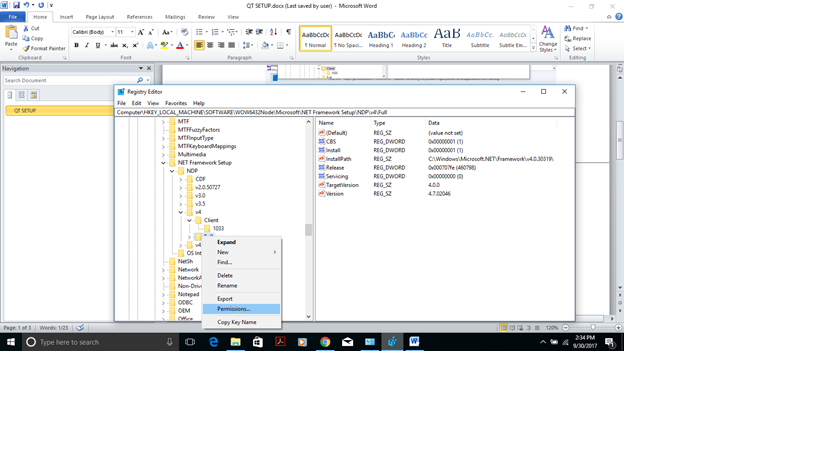
где он говорит, что владелец вверху нажмите ссылку Изменить
следующее изображение имеет два шага-первый нажмите «Дополнительно» из «выбрать пользователя или группу», затем нажмите кнопку «Найти сейчас» в следующем диалоге с тем же названием.
найдите пользователя, которого вы хотите изменить владельца, а затем нажмите ok
нажмите ok на следующей странице
перейдите к пользователю, которого вы только что выбрали в предыдущих диалогах, затем выберите Разрешить полный контроль, затем нажмите ЛАДНО
теперь вы можете редактировать версию.
после того, как вы закончите с этим, верните номер версии к тому, что было раньше, и отмените предоставление себе полного контроля над этим реестром.
скачать exe. измените расширение с » exe » на «zip». извлеките файл сейчас. запустите SDKSetup.exe из каталога / Setup
Мне просто нужно было быстро скомпилировать чужой код, и это было исправление для меня в Windows 10.
Источник
Windows SDK Setup failure
Posted by: admin December 8, 2017 Leave a comment
Click OK to continue.
I don’t know what to do anymore. I am using Windows 10 Enterprise (x64).
With Windows 10 x64, the setup is blocked by:
Change both values temporarily to 4.0.30319 and the setup will let you continue. Make sure you edit the registry with elevated privileges, otherwise you will not be allowed to change the values.
I had to uninstall the following:
Before installing the Windows 7.1 SDK, and the install package reinstalls those two during installation.
I was also facing exactly the same problem mentioned above. After so many attempts the suggestion mentioned in the below link helped
The steps executed by me are as follows
Prevent taps from passing through buttons in XAML/WPF
Questions: In my project, I have a large container with a handler for taps. Inside this container, I also have a button. My goal is to handle all taps on the background container UNLESS the user click.
Send some keys to inactive window with python
Questions: I’m tryin to send some keys to inactive window/process/programm (win32/64) using python. Already read about pywinauto and SendKeys, but both of them activate window before sendin keys.
Performance Counter shows different values when ReadOnly=false
Questions: I was trying to figure out why certain performance counters aren’t updated in our production server, when I’ve hit this weird issue – the counter seems to return different.
Источник