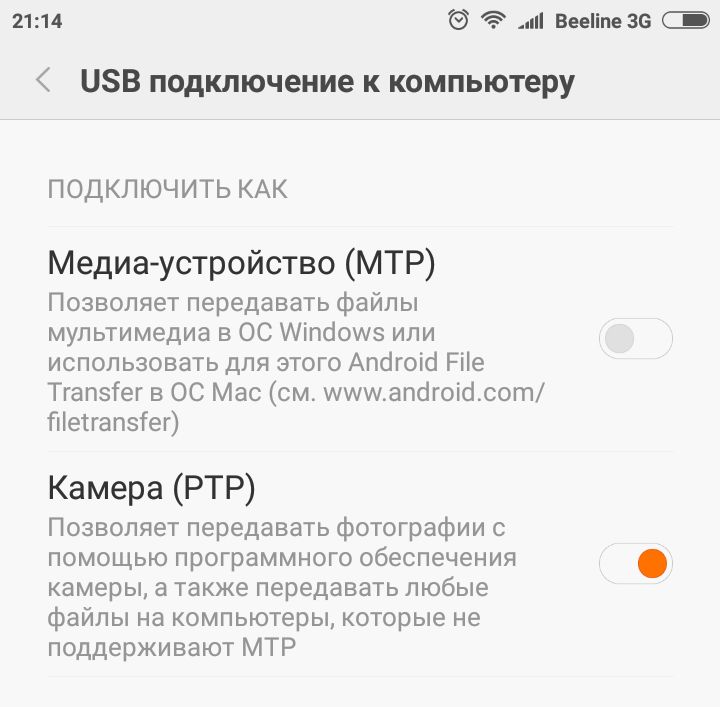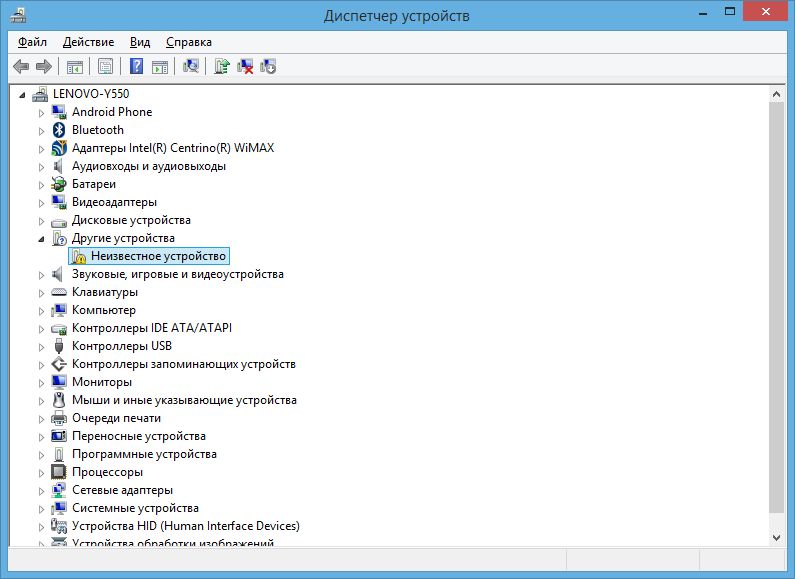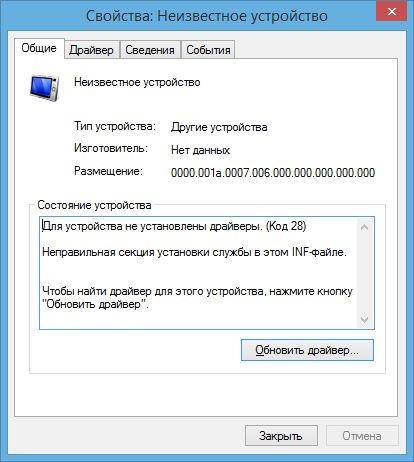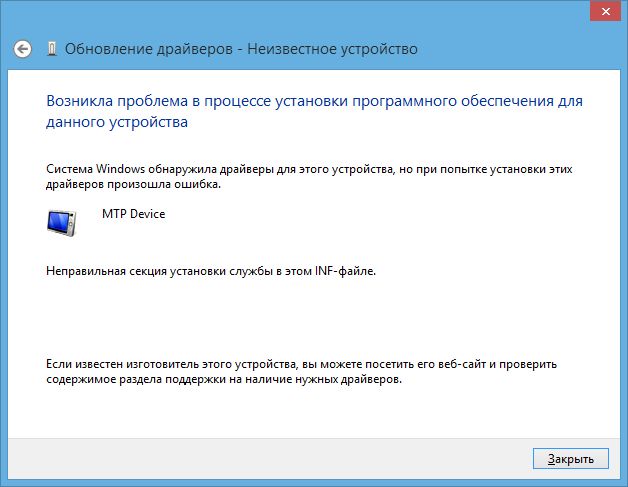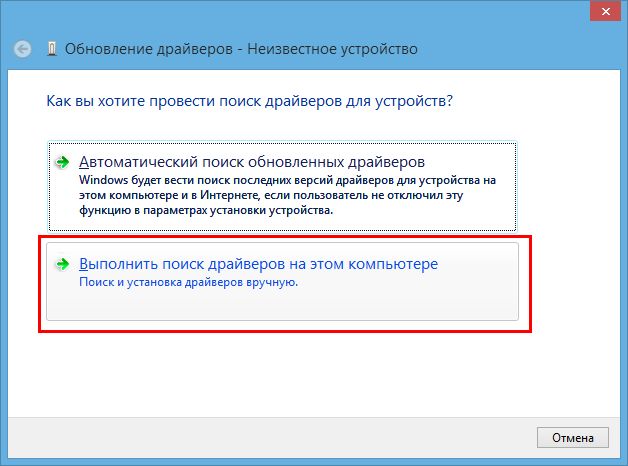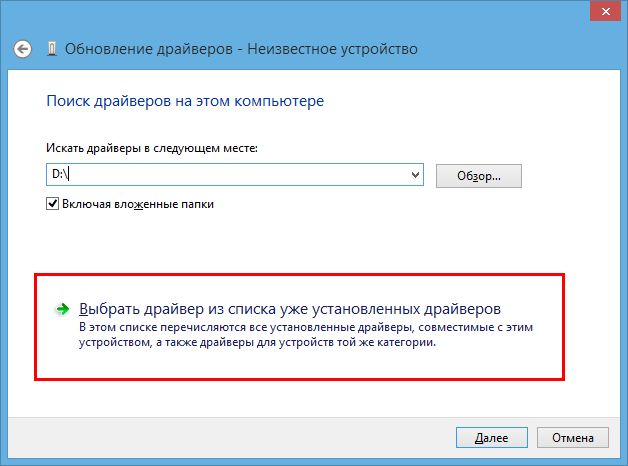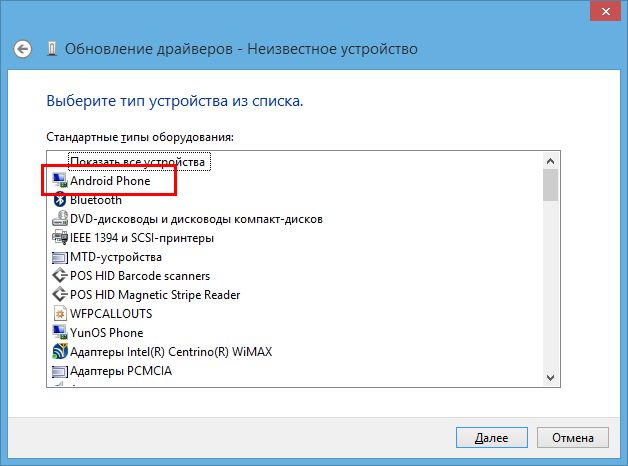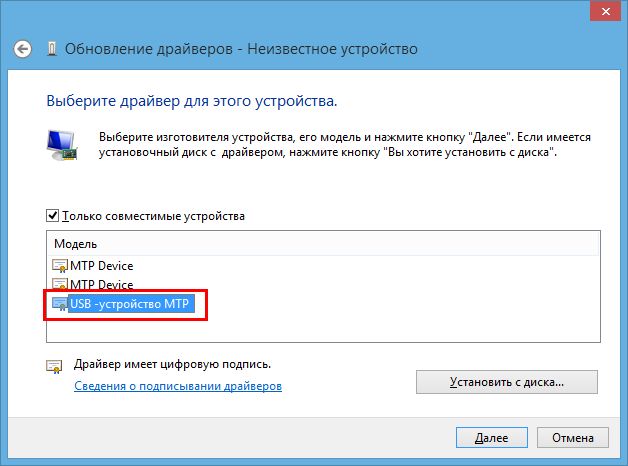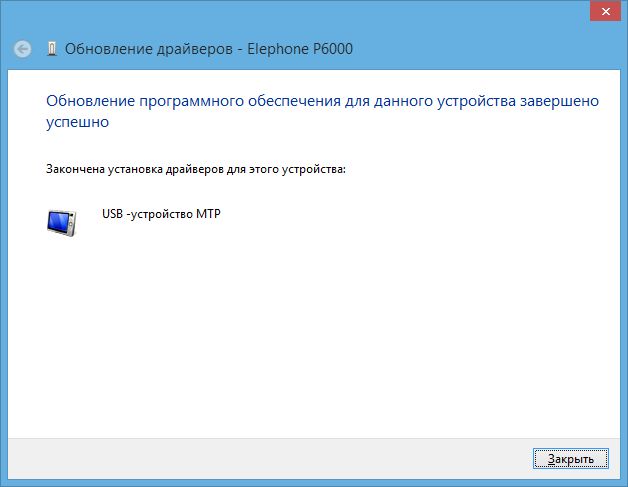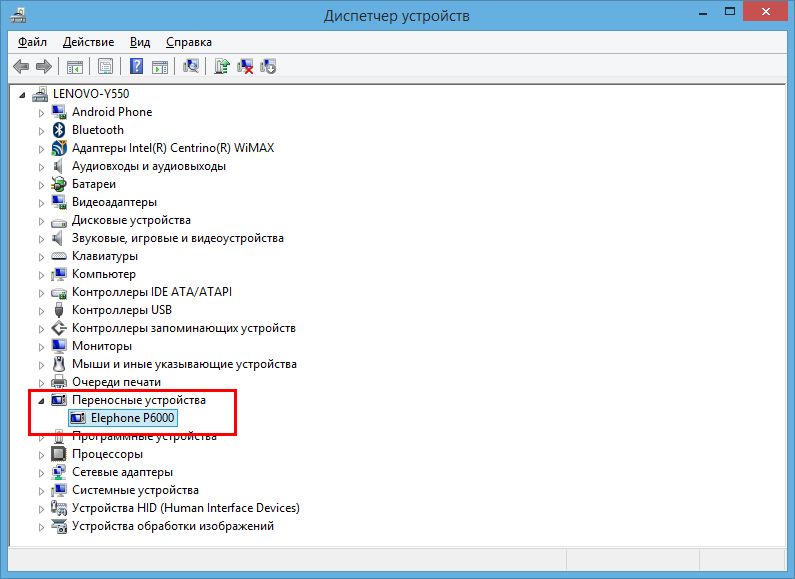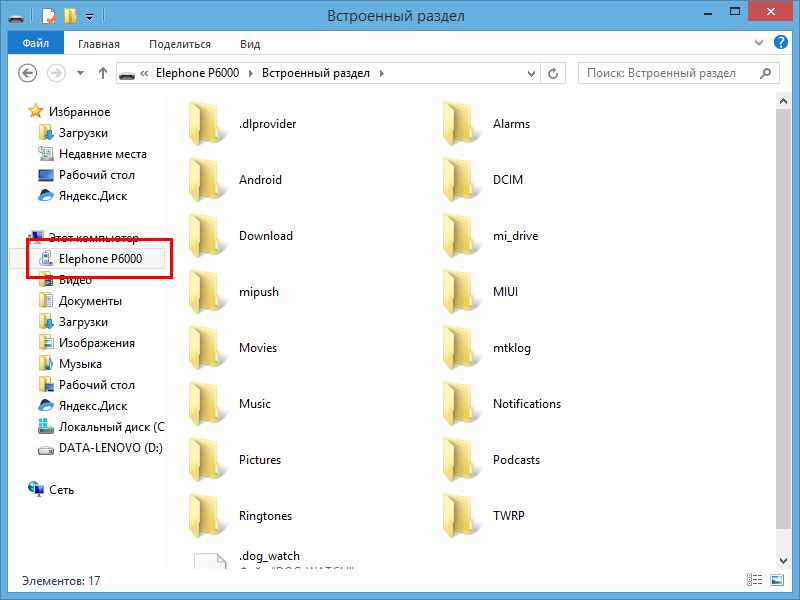Драйверы MTP Device версии 5.2.5326.4762 для подключения смартфонов к ПК. Предназначен для ручной и автоматической установки для Microsoft Windows.
USB
Ethernet/R
NDIS
ADB
Interface
ADB
Interface
Composite
ADB
Interface
Composite
USB
Ethernet/R
NDIS
Composite
USB
Ethernet/R
NDIS
phone
[Medion
Surfstick
Model:S422
2]
Broadband
Device
Broadband
Device
Preloader
VCOM
(Android),
MediaTek
DA USB
VCOM Port
Composite
ADB
Interface
Ethernet-R
NDIS
USB
Ethernet/R
NDIS
Driver
(Android)
Composite
ADB
Interface
Composite
ADB
Interface
Composite
ADB
Interface
Composite
ADB
Interface
(Android)
Composite
ADB
Interface
(Android)
(Android)
(Android)
Composite
ADB
Interface
Composite
ADB
Interface
(Android)
(Android)
(Android)
(Android)
ADB
Interface
Composite
ADB
Interface
Composite
ADB
Interface
Bootloader
Interface
Composite
ADB
Interface
Composite
ADB
Interface
Composite
USB
Ethernet/R
NDIS
Composite
ADB
Interface
(Android)
Composite
ADB
Interface
(Android)
(Android)
Composite
ADB
Interface
Composite
USB
Ethernet/R
NDIS
(Android)
(Android)
Composite
ADB
Interface
(Android)
Composite
ADB
Interface
Composite
ADB
Interface
(Android)
Composite
ADB
Interface
Composite
ADB
Interface
Composite
ADB
Interface
Composite
ADB
Interface
Composite
ADB
Interface
Composite
ADB
Interface
Composite
ADB
Interface
Composite
ADB
Interface
Composite
USB
Ethernet/R
NDIS
Port
[Medion
Surfstick
Model:S422
2]
Broadband
Device
Broadband
Device
Port
Устройства
ОС
ID
Inf
Ссылка
MTP DEVICE
5.2.5326.4762
Windows 7 x64
Windows 7 x86
Windows XP SP2 x64
Windows XP SP2 x86
Windows XP x64
Windows XP x86
USBVID_0BB4&PID_2018&MI_00
MTP DEVICE
5.2.5326.4762
Windows 10 x64
Windows 10 x86
Windows 8.1 x64
Windows 8.1 x86
Windows 8 x64
Windows 8 x86
Windows 7 x64
Windows 7 x86
Windows Vista x64
Windows Vista x86
USBVID_0BB4&PID_2018&MI_00
MTP DEVICE
5.2.5326.4762
Windows 7 x64
Windows 7 x86
Windows XP SP2 x64
Windows XP SP2 x86
Windows XP x64
Windows XP x86
USBVID_0BB4&PID_2019&MI_00
MTP DEVICE
5.2.5326.4762
Windows 10 x64
Windows 10 x86
Windows 8.1 x64
Windows 8.1 x86
Windows 8 x64
Windows 8 x86
Windows 7 x64
Windows 7 x86
Windows Vista x64
Windows Vista x86
USBVID_0BB4&PID_2019&MI_00
MTP DEVICE
5.2.5326.4762
Windows 7 x64
Windows 7 x86
Windows XP SP2 x64
Windows XP SP2 x86
Windows XP x64
Windows XP x86
USBVID_0BB4&PID_201C&MI_00
MTP DEVICE
5.2.5326.4762
Windows 10 x64
Windows 10 x86
Windows 8.1 x64
Windows 8.1 x86
Windows 8 x64
Windows 8 x86
Windows 7 x64
Windows 7 x86
Windows Vista x64
Windows Vista x86
USBVID_0BB4&PID_201C&MI_00
MTP DEVICE
5.2.5326.4762
Windows 7 x64
Windows 7 x86
Windows XP SP2 x64
Windows XP SP2 x86
Windows XP x64
Windows XP x86
USBVID_0BB4&PID_2022&MI_00
MTP DEVICE
5.2.5326.4762
Windows 10 x64
Windows 10 x86
Windows 8.1 x64
Windows 8.1 x86
Windows 8 x64
Windows 8 x86
Windows 7 x64
Windows 7 x86
Windows Vista x64
Windows Vista x86
USBVID_0BB4&PID_2022&MI_00
MTP DEVICE
5.2.5326.4762
Windows 7 x64
Windows 7 x86
Windows XP SP2 x64
Windows XP SP2 x86
Windows XP x64
Windows XP x86
USBVID_0502&PID_3455&MI_00
MTP DEVICE
5.2.5326.4762
Windows 7 x64
Windows 7 x86
Windows XP SP2 x64
Windows XP SP2 x86
Windows XP x64
Windows XP x86
USBVID_0502&PID_3453&MI_00
MTP DEVICE
5.2.5326.4762
Windows 7 x64
Windows 7 x86
Windows XP SP2 x64
Windows XP SP2 x86
Windows XP x64
Windows XP x86
USBVID_0502&PID_3446&MI_00
MTP DEVICE
5.2.5326.4762
Windows 7 x64
Windows 7 x86
Windows XP SP2 x64
Windows XP SP2 x86
Windows XP x64
Windows XP x86
USBVID_0502&PID_3445
MTP DEVICE
5.2.5326.4762
Windows 7 x64
Windows 7 x86
Windows XP SP2 x64
Windows XP SP2 x86
Windows XP x64
Windows XP x86
USBVID_0BB4&PID_2016&MI_00
MTP DEVICE
5.2.5326.4762
Windows 10 x64
Windows 10 x86
Windows 8.1 x64
Windows 8.1 x86
Windows 8 x64
Windows 8 x86
Windows 7 x64
Windows 7 x86
Windows Vista x64
Windows Vista x86
USBVID_0BB4&PID_2016&MI_00
MTP DEVICE
5.2.5326.4762
Windows 7 x64
Windows 7 x86
Windows XP SP2 x64
Windows XP SP2 x86
Windows XP x64
Windows XP x86
USBVID_0BB4&PID_2017&MI_00
MTP DEVICE
5.2.5326.4762
Windows 10 x64
Windows 10 x86
Windows 8.1 x64
Windows 8.1 x86
Windows 8 x64
Windows 8 x86
Windows 7 x64
Windows 7 x86
Windows Vista x64
Windows Vista x86
USBVID_0BB4&PID_2017&MI_00
MTP DEVICE
5.2.5326.4762
Windows 10 x64
Windows 10 x86
Windows 8.1 x64
Windows 8.1 x86
Windows 8 x64
Windows 8 x86
Windows 7 x64
Windows 7 x86
Windows Vista x64
Windows Vista x86
USBVID_0502&PID_3527&MI_00
MTP DEVICE
5.2.5326.4762
Windows 10 x64
Windows 10 x86
Windows 8.1 x64
Windows 8.1 x86
Windows 8 x64
Windows 8 x86
Windows 7 x64
Windows 7 x86
Windows Vista x64
Windows Vista x86
USBVID_0502&PID_3528&MI_00
MTP DEVICE
5.2.5326.4762
Windows 10 x64
Windows 10 x86
Windows 8.1 x64
Windows 8.1 x86
Windows 8 x64
Windows 8 x86
Windows 7 x64
Windows 7 x86
Windows Vista x64
Windows Vista x86
USBVID_0502&PID_352F&MI_00
MTP DEVICE
5.2.5326.4762
Windows 10 x64
Windows 10 x86
Windows 8.1 x64
Windows 8.1 x86
Windows 8 x64
Windows 8 x86
Windows 7 x64
Windows 7 x86
Windows Vista x64
Windows Vista x86
USBVID_0502&PID_3615&MI_00
Недавно я столкнулся с тем, что мой смартфон напрочь отказался определяться в Windows 8.1 как MTP устройство. При этом подключение и передача файлов файлов в режиме PTP работали исправно, что конечно же говорило об исправности оборудования. Пользоваться телефоном с такой неисправностью стало крайне неудобно, ведь режим Mass Storage в моем смартфоне не реализован, а в режиме PTP у меня были видны только папки DCIM и Pictures смартфона.
Поэтому мне приходилось дополнительно использовать файловый менеджер на Андроид, чтобы перенести необходимые файлы из этих папок.
Если перевести смартфон в режим работы (передачи файлов) MTP, то в диспетчере устройств Windows он определялся как неизвестное устройство.
Естественное желание обновить драйвер в автоматическом режиме
приводило к ожидаемой ошибке:
Как исправить ошибку MTP в Windows
Чтобы исправить ошибку подключения Андроид смартфона в режиме MTP необходимо переустановить драйверы в ручном режиме. Для этого заходим в диспетчер устройств, щелкаем на неизвестном устройстве и нажимаем кнопку обновить драйвер.
Далее выбираем пункт «Выполнить поиск драйверов на этом компьютере»:
В следующем окне выбираем пункт «Выбрать драйвер из списка уже установленных драйверов»:
В предлагаемом системой списке выбираем «Android Phone»:
А затем совместимый драйвер «USB — устройство MTP»:
Если в вашей операционной системе в списке оборудования нет «Android Phone» и/или отсутствует драйвер «USB — устройство MTP», то прочитайте о возможной причине и как это исправить: https://moonback.ru/page/mtp-error-windows-n.
После чего вы увидите сообщение об успешной установке драйвера MTP:
После установки MTP драйвера в ручном режиме мой смартфон стал корректно отображаться в диспетчере устройств:
Режим передачи файлов MTP был успешно восстановлен.
Что такое MTP
MTP (Media Transfer Protocol) — это аппаратно независимый протокол, разработанный компанией Microsoft для подключения цифровых плееров к компьютеру.
В операционной системе Windows MTP не является файловой системой, а поддерживается на уровне прикладного ПО, поэтому воспользоваться «любимым файловым менеджером» не получится, файлы можно записывать только через Проводник и Windows Media Player.
Это не самый лучший протокол обмена данными между компьютером и смартфоном, но, к сожалению, приходится им пользоваться на устройствах где не реализован режим USB накопителя Mass Storage.
Использованные оборудование и программы
При написании обзора в качестве подопытных кроликов были использованы смартфон Elephone P6000 с прошивкой MIUI и ноутбук Lenovo Y550 с операционной системой Windows 8.1 x64.
Info:
Model: Standard MTP Device Drivers
Vendor: (Standard MTP-compliant devices)
Version: 5.2.5326.4762
Operating system: Windows XP, Windows Vista, Windows 7, Windows 8, Windows 8.1, Windows 10
Bits: 32-bit (x86), 64-bit (x64)
Driver Date: 2006-02-22
Size: 8.51 mb
Driver description
Download driver Standard MTP Device Drivers version 5.2.5326.4762 for Windows XP, Windows Vista, Windows 7, Windows 8, Windows 8.1, Windows 10 32-bit (x86), 64-bit (x64).
File Name
ISDevices_MTK.NT_1.1129.00.zip
Link to file:
Please, enter the answer to the following question
MTP
1.03.00.00
Windows 8.1 x64
Windows 8 x64
Windows 7 x64
Windows Vista x64
Windows XP SP2 x64
Windows XP x64
USBVID_12D1&PID_1075&MI_00
MTP
1.03.00.00
Windows 8.1 x64
Windows 8 x64
Windows 7 x64
Windows Vista x64
Windows XP SP2 x64
Windows XP x64
USBVID_12D1&PID_1052&MI_00
MTP
1.03.00.00
Windows 8.1 x64
Windows 8 x64
Windows 7 x64
Windows Vista x64
Windows XP SP2 x64
Windows XP x64
USBVID_12D1&PID_1052&MI_00
MTP
1.02.00.00
Windows 7 x86
Windows Vista x86
Windows XP x86
USBVID_12D1&PID_361F&MI_00
MTP
1.02.00.00
Windows 7 x86
Windows Vista x86
Windows XP x86
USBVID_12D1&PID_361F&MI_00
MTP
1.03.00.00
Windows 8.1 x64
Windows 8 x64
Windows 7 x64
Windows Vista x64
Windows XP SP2 x64
Windows XP x64
USBVID_12D1&SUBCLASS_FF&PROT_00
MTP
1.03.00.00
Windows 8.1 x64
Windows 8 x64
Windows 7 x64
Windows Vista x64
Windows XP SP2 x64
Windows XP x64
USBVID_12D1&PID_361F&MI_00
MTP
1.03.00.00
Windows 8.1 x64
Windows 8 x64
Windows 7 x64
Windows Vista x64
Windows XP SP2 x64
Windows XP x64
USBVID_12D1&PID_361F&MI_00
MTP
1.02.00.00
Windows 7 x86
Windows Vista x86
Windows XP x86
USBVID_12D1&PID_1051
MTP
1.02.00.00
Windows 7 x86
Windows Vista x86
Windows XP x86
USBVID_12D1&PID_360F&MI_00
MTP
1.02.00.00
Windows 7 x86
Windows Vista x86
Windows XP x86
USBVID_12D1&PID_360F&MI_00
MTP
1.03.00.00
Windows 8.1 x64
Windows 8 x64
Windows 7 x64
Windows Vista x64
Windows XP SP2 x64
Windows XP x64
USBVID_12D1&PID_3629&MI_00
MTP
1.03.00.00
Windows 8.1 x64
Windows 8 x64
Windows 7 x64
Windows Vista x64
Windows XP SP2 x64
Windows XP x64
USBVID_12D1&PID_3629&MI_00
MTP
1.03.00.00
Windows 8.1 x64
Windows 8 x64
Windows 7 x64
Windows Vista x64
Windows XP SP2 x64
Windows XP x64
USBVID_12D1&PID_3619&MI_00
MTP
1.03.00.00
Windows 8.1 x64
Windows 8 x64
Windows 7 x64
Windows Vista x64
Windows XP SP2 x64
Windows XP x64
USBVID_12D1&PID_3619&MI_00
MTP
1.02.00.00
Windows 7 x86
Windows Vista x86
Windows XP x86
USBVID_12D1&PID_3619&MI_00
MTP
1.02.00.00
Windows 7 x86
Windows Vista x86
Windows XP x86
USBVID_12D1&PID_3619&MI_00
MTP
1.02.00.00
Windows 7 x86
Windows Vista x86
Windows XP x86
USBVID_12D1&PID_1052&MI_00
MTP
1.02.00.00
Windows 7 x86
Windows Vista x86
Windows XP x86
USBVID_12D1&PID_1052&MI_00
MTP
1.02.00.00
Windows 7 x86
Windows Vista x86
Windows XP x86
USBVID_12D1&PID_3614&MI_00
Windows Vista Service Pack 2 Windows 7 Service Pack 1 Windows 8.1 RTM Windows 10 More…Less
Improvements and fixes
This update includes a fix for an incorrect device driver (“Microsoft – WPD – 2/22/2016 12:00:00 AM — 5.2.5326.4762”) that was released by a third-party on March 8, 2017 that affected a small group of users with USB connected phones or other media devices that rely on Media Transfer Protocol (MTP). If the driver is on your system, when any of these devices are connected, Windows will try to install this driver. These devices will not be connected until the driver is removed. This incorrect driver was removed from Windows Update the same day, but it may have been downloaded to your computer. After installing this update the incorrect driver will be removed.
How to get this update
This update will be downloaded and installed automatically from Windows Update. To get the stand-alone package for this update, go to the Microsoft Update Catalog website.
If you are not able to connect your phone or media device via USB and are not running one of these Windows versions, you can still remove this driver using the process described here:
https://answers.microsoft.com/en-us/windows/forum/windows_10-hardware/after-installing-a-driver-update-microsoft-wpd/9f900903-50d8-4935-939d-5dbf8d6bd1d0
Need more help?
-
Главная -
Драйверы
-
Другие устройства
-
Другие устройства Android
- Android MTP
-
Android MTP
Производитель:
Google, Inc
Версия:
5.3.24758.042
(22 фев 2022)
Файл *.inf:
android_winusb.inf
Windows Vista, 7, 8, 8.1, 10
В каталоге нет драйверов для Android MTP под Windows.
Скачайте DriverHub для автоматического подбора драйвера.
Драйверы для Android MTP собраны с официальных сайтов компаний-производителей и других проверенных источников.
Официальные пакеты драйверов помогут исправить ошибки и неполадки в работе Android MTP (другие устройства).
Скачать последние версии драйверов на Android MTP для компьютеров и ноутбуков на Windows.
Версия: 1.3.7.1452 для Windows 7, 8, 10 и 11
Бесплатное ПО
В комплекте идет опциональное ПО
- Yandex Browser
- Opera Browser
- Avast Free Antivirus
- World of Tanks
- World of Warships
Специальное предложение. См. дополнительную информацию о Outbyte и unistall инструкции. Пожалуйста, просмотрите Outbyte EULA и Политика Конфиденциальности
Microsoft MTP USB Device
Windows XP, XP 64-bit, Vista, Vista 64-bit, 7, 7 64-bit, 11, 10, 8, 8.1
Microsoft MTP USB Device Windows для устройств собирались с сайтов официальных производителей и доверенных источников. Это программное обеспечение позволит вам исправить ошибки Microsoft MTP USB Device или Microsoft MTP USB Device и заставить ваши устройства работать. Здесь вы можете скачать все последние версии Microsoft MTP USB Device драйверов для Windows-устройств с Windows 11, 10, 8.1, 8 и 7 (32-бит/64-бит). Все драйверы можно скачать бесплатно. Мы проверяем все файлы и тестируем их с помощью антивирусного программного обеспечения, так что скачать их можно на 100% безопасно. Получите последние WHQL сертифицированные драйверы, которые хорошо работают.
Эта страница доступна на других языках:
English |
Deutsch |
Español |
Italiano |
Français |
Indonesia |
Nederlands |
Nynorsk |
Português |
Українська |
Türkçe |
Malay |
Dansk |
Polski |
Română |
Suomi |
Svenska |
Tiếng việt |
Čeština |
العربية |
ไทย |
日本語 |
简体中文 |
한국어