TechRadar
«If you’ve been wishing for Microsoft to fix the Start menu in Windows 11, Stardock has come to the rescue with Start11.»
PCWorld
«Start11 solves Windows 11’s worst Start menu and taskbar sins.»
How-To Geek
«Arguably the most incredible feature of Start11 is the ability to change the Windows 10 start menu to one that looks almost identical to Windows 11’s.»
Make your Start menu a personalized experience.
a personalized experience.
Choose from several styles from Windows 7 to 11, or our modern adaptation of classic styles.
Personalized to your preferences
Customize your Start menu by adding or removing sections, changing the icon, and moving it to the left or keep it centered.
Customizable from top to bottom
Easily change the colors, transparency, spacing, alignment and more.

Enhance your productivity with unique features.
with unique features.
Bring back features from previous versions of Windows and enable new functionality.
Restore classic functionality
Ungroup your windows and restore the context menu to the taskbar in Windows 11.
Add new functionality
Add links to local and network drives, individual folders, the recycle bin, and more.
Take complete control of your search experience.
of your search experience.
Improve your search experience with minimal distractions and better results.
Customize your search experience
With a customized search experience, your most frequently used content appears higher in the results.
Advanced Index Functionality
When paired with the Edge browser, open tabs will also appear in your search contents.

How Start11 is Used
Make Your Desktop Yours
Take complete control of your desktop with Start11. With Windows 11, Microsoft chose form over functionality and removed many different features that were available in Windows 10. With Start11, you can customize the experience to fit your personality.
- Pick your favorite style of Start menu and then change up the colors, textures, transparency and more.
- Change the Start button icon to any of the included icons or create your own for a truly unique desktop.
- Add some color to the taskbar or a custom texture to compliment your Start menu design or to match your wallpaper.

Features You Expect
Windows 11 removed many features that were present in Windows 10, Start11 brings them back. From the basics like returning the right-click menu on the taskbar to ungrouping of windows on the taskbar. You can also choose to have your icons centered on the taskbar with your Start menu left aligned.
- View open applications on the taskbar with ungrouped windows.
- Quickly access shared network drives and folders directly from the Start menu.
- Advanced customization options to add network drives, web content, or remove unwanted sections.

One Desktop to Rule Them All
When working with multiple devices across various versions of Windows, Start11 can help you create a common desktop experience. Make Windows 10 look like Windows 11, or 11 look like Windows 10. Or how about making both Windows 10 and 11 look like Windows 7? The choice is yours.
- Easily change the Start menu to look the same across all supported versions of Windows.
- Create a search experience that is the same on each desktop without any advertisements.
- Utilize a right-click menu on the taskbar that feels familiar on Windows 11.

Remove Unwanted Content
Windows 11 brings with it a new design language but also more advertisements and content that you can’t remove. Take back complete control with Start11 and remove unwanted outside content and sections of the Start menu that you don’t want to see.
- Option to remove the web content that shows up next to your local search results.
- Advanced local search functionality that prioritizes your content and can index open Edge tabs.
- Option to remove the “Recent Documents” section of the Windows 11 Start menu.

-
SINGLE
1 Active Install
Get it Now
The premier Windows 10 and 11 Start Menu replacement that makes Windows more personal and productive.
- Languages included: English, French, German, Korean, Portuguese-Brazil, Simplified Chinese, Spanish, Russian, and Traditional Chinese
- 30 days of support
- System Requirements: Windows 10/11
Upgrade
Own Start8 or Start10?
-
MULTI-DEVICE
5 Active Installs
Get it Now
The premier Windows 10 and 11 Start Menu replacement that makes Windows more personal and productive with support for multiple devices.
Ideal for users who have more than one PC and want to run Start11 concurrently across all of their Windows machines.
- Support for 5 simultaneous activations
- Single Key activation for ease of installation
- Manage devices with your Stardock account
- Languages included: English, French, German, Korean, Portuguese-Brazil, Simplified Chinese, Spanish, Russian, and Traditional Chinese
- 30 days of support
- System Requirements: Windows 10/11
-
OBJECT DESKTOP
1 Year Subscription
Get it Now
Object Desktop is a powerful suite of desktop enhancements that transforms your Windows experience. It’s like getting the next version of Windows today.
Ideal for users who want access to our best software, with multiple activations, all for one low price.
- Up to 5 active installs
- Manage devices with your Stardock account
- Early access to new software
- Early access to updates
- 1 year of support
- Designed for Windows 10 and Windows 11
- More than a dozen apps included
View Start11 For Business Pricing
Create a common experience across all versions of Windows.
across all versions of Windows.
Reduce the costs of migrating from Windows 10 to 11 by creating standardized desktops.
One Experience, Multiple versions of Windows
Start11 allows you to make Windows 11 look like Windows 10, or Windows 10 function like Windows 11.
Easier transitions with less training
With easy deployment options and a one desktop experience, there is no training or manuals to be updated.

Enhance user productivity with unique features.
with unique features.
Bring back features from previous versions of Windows and enable new functionality.
Restore classic functionality
Ungroup your windows and restore the context menu to the taskbar in Windows 11.
Add new functionality
Now with the ability to add links to local and network drives, individual folders, the recycle bin, and more.
Bring your corporate branding to the desktop and beyond.
to the desktop and beyond.
With Start11, make every desktop an opportunity to extend your brand.
Customize the Start menu to extend your corporate branding
Change the Start button to your logo to create a branded desktop

How Start11 is Used
Design and Deploy Standardized Desktops
Take complete control of the Start menu by deploying a standardized Start menu for your entire organization. Reduce training expenses and downtime when moving between versions of Windows as Start11 can make Windows 11 look like Windows 10 or Windows 10 look like Windows 11.
- One desktop experience across all supported versions of Windows and Windows Server.
- Simplify Windows migration by making it easier for users to transition with a common desktop experience.
- Reduce training and documentation expenses by making Windows 11 look like Windows 10 or even Windows 7 and vice versa.

Bring Your Branding to the Desktop
The desktop is prime real estate that your users see every day. Our clients are creating customized desktops that transform Windows from a plain interface to a digital asset that is extending their brand to where users are spending a significant amount of time.
- Create a branded desktop experience to extend your marketing efforts to the desktop.
- Create unique desktop experiences for desktops accessed in public places that reinforce promotions or extend marketing messages.
- Make the desktop look like a custom experience rather than a vanilla Windows desktop.

Features That Your Users Expect
Windows 11 lacks features that many users expect but Start11 brings them back including ungrouping windows on the taskbar. Advanced options include the ability to pin local and network drives to the Start menu, create new sections, and more.
- View open applications on the taskbar with ungrouped windows.
- Quickly access shared network drives and folders directly from the Start menu.
- Advanced customization options to add or remove sections from the Start11 menu.

Remove Unwanted Content
Windows 11 includes more advertisements than any previous version. From pinned apps in the Start menu, the web content being forced into local search results and other advertisements sprinkled throughout the OS – Windows 11 is optimized for Microsoft’s metrics, not your experience.
- Start11 search experience removes the advertisements and prioritizes your content.
- Option to remove the “Recent Documents” section of the Windows 11 Start menu.
- Advanced functionality allows you to search for text inside of files.

Tools for Fleet Management
Our StartX products are used by thousands of organizations every day and our advanced configurations for silent installs and deployments with tools like ManageEngine, Start11 makes it easy to deploy a standard Start menu to your entire organization.
- Support for scripting makes it easy to deploy Start11 at scale across your entire fleet.
- Centralized license management lets you effortlessly activate or deactivate an installation.
- Single license option lets you manage your entire fleet with a single key for easier administrative management.


Right click on your taskbar for quick setting changes.

Choose to have your taskbar at the top or bottom.

Use a Windows 10 style menu on Windows 11.
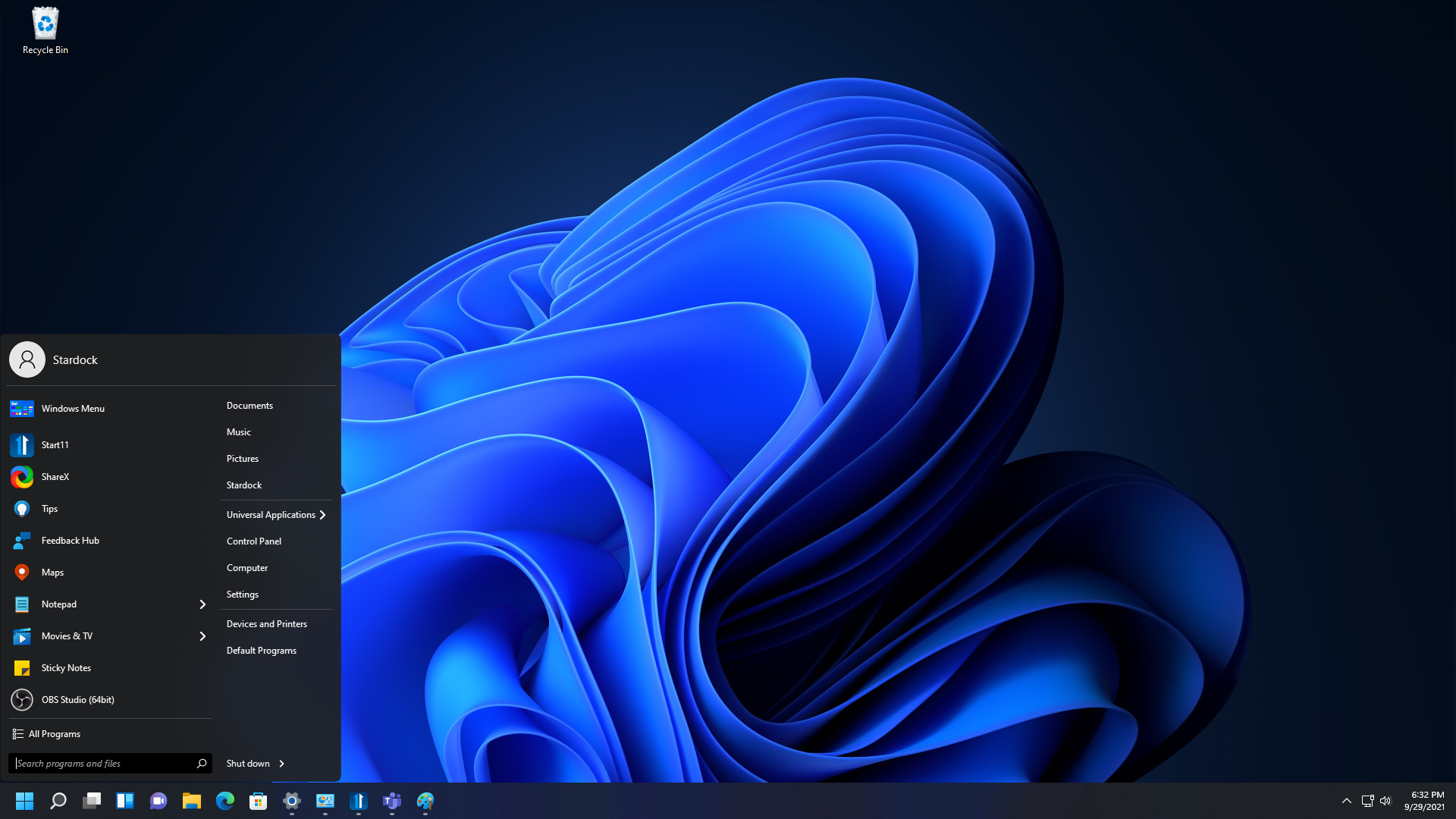
Return to the familiar Windows 7 style Start menu.

Choose from 4 menu styles.

Use a full-screen Start menu in Windows 11.

Bring the Windows 11 Start menu to Windows 10.

Easily add a folder or a fence to your Start menu.
Выберите вариант загрузки:
- скачать с сервера SoftPortal (установочный exe-файл)
- скачать с официального сайта (установочный exe-файл)
Программа, позволяющая визуально настроить меню «Пуск» и панель задач ОС Windows 10/11 и расширить их дополнительными функциями. Присутствует возможность менять внешний вид меню Пуск, добавлять папки, страницы или разделители, есть интегрированный поиск (полное описание…)

Рекомендуем популярное
Defender Control 2.1
С помощью небольшой программки Defender Control вы в один клик сможете отключать, включать и…
StartIsBack++ 2.9.17
StartIsBack++ — полезная утилита для всех пользователей «десятки», которая вернет в интерфейс операционки привычное и знакомое меню Пуск из Windows 7…
TaskbarX 1.7.8.0
Небольшая портативная программа, которая позволяет настроить панель задач Windows 10,…
Stardock выпустила новую версию своего приложения для настройки меню «Пуск», на этот раз с функциями, специально предназначенными для Windows 11.
Как вы, наверное, уже знаете, Windows 11 поставляется с новым дизайном меню «Пуск», вдохновленным Windows 10X, с основными изменениями, включая новое расположение на экране и отсутствие живых плиток.
Microsoft заявляет, что цель всех этих изменений – сделать меню «Пуск» в целом более продуктивным.
«От новой кнопки «Пуск» и панели задач до каждого звука, шрифта и значка – все было сделано намеренно, чтобы дать вам полный контроль и дать ощущение спокойствия и легкости. Мы поместили «Пуск» в центр и упростили поиск того, что вам нужно. «Пуск» использует возможности облака и Microsoft 365, чтобы показывать вам последние файлы, независимо от того, на какой платформе или устройстве вы их просматривали ранее, даже если это было на устройстве Android или iOS», – пояснили в компании.
Start11
Новое приложение настройки Stardock для меню «Пуск» называется Start11, и, как вы легко могли понять, просто прочитав его название, оно специально разработано для Windows 11.
Пользователи могут выбирать из нескольких макетов меню «Пуск», поэтому, например, если вам понравился дизайн меню «Пуск» в Windows 11, этот вариант также доступен. Излишне говорить, что поддерживаются как светлый, так и темный режимы, поэтому вы можете включить то, что хотите, чтобы согласовать меню «Пуск» с остальной частью ОС.
Первая бета-версия доступна сегодня, и Stardock заявляет, что уже работает над несколькими улучшениями, включая дополнительные параметры стиля, поддержку выполнения других задач в поле поиска, улучшенные функции производительности, более быстрый поиск и более подробные результаты.
Stardock Start11 1.24 + Repack

- Дата публикации:23.05.2022
- Просмотров:2 059
- Комментариев:0
- Категория:Программы / Система
- Разработчик:Stardock (Сайт)
- Сборка/RePack от:diakov []
- Язык интерфейса:Русский, Английский
- Что нового?
- Version change to 1.11
- Includes new 64-bit service (next version)
- Tweak which may help incorrect positioning of Win10/11 style menu for some people (unsure as it may hit only one possible cause)
- Tweak to hopefully help the KM app issue, but this needs some testing for those not using KM to ensure nothing funny is showing up with clicking on centered start button on Win11:
https://forums.stardock.com/508761/start11—barrier-kvm-screen-switching - Tweak for always on top taskbar in Win11 dev
- Tweak to stop secondary taskbar getting ‘stuck’ too big and also too big when put into small mode
- Users may have to change the size to another size and back again for it to take effect
- Tweak to fix time/date positioning on Win11 secondary taskbar in insider builds when small taskbar mode
- Tweak so unpinning an item from S11 doesn’t trigger it to remove all shortcuts with that target from all S11 menu types
- Clicking above/below a scrollbar in the menu now scrolls
- Fix for square image painting on jumplist for Win7/modern style when on Win10 when you could pin / unpin an item instead of the correct icon
- The option to always make the menu center aligned regardless of where the start button was positioned (as long as it was set to center) wasn’t working when you clicked on it.
- Tweak for detecting start button & taskbar on Win11 dev build so fixes issue with right-click menu and clicking start button not working on that build of Windows — initially reported here:
https://forums.stardock.com/509474/start-11-11-not-working-anymore-on-the-latest-win-11-preview-build-22533 - Fix for right click on blank space in all apps lists being able to create groups etc, likewise right-click on letter headers in all apps list
- Search for S11 style (NOT s10 style) moved to out of process
- Added ‘Are you sure?‘ prompts to uninstall universal apps / delete pages
- Fixed Win10Group context menu bug. User report:
https://forums.stardock.com/509296/get;3832863 - Empty menu when right-clicking group name. User report:
https://forums.stardock.com/509392/page/1/# - Пароль на архив:manshet.org [Ошибка?]
Тип: установка.
Языки: ML.
Вырезано: ничего.
Активация: проведено.
• Тихая установка: /S
Описание
Stardock Start11 – новая версия приложения для настройки меню «Пуск», на этот раз с функциями, специально предназначенными для Windows 11. Как вы, наверное, уже знаете, Windows 11 поставляется с новым дизайном меню «Пуск», вдохновленным Windows 10X, с основными изменениями, включая новое расположение на экране и отсутствие живых плиток.
Пароль на все архивы: manshet.org

Stardock Start11 — новейший релиз программного продукта для восстановления привычного оформления меню «Пуск» в Windows 11. Позволяет настроить классическое оформление главного меню в операционной системе буквально за несколько минут.
Новый дизайн меню «Пуск» в Windows 11 вызывает много негативных эмоций у пользователей, так же как и надоедливое плиточное оформление в 10 версии ОС. Так же как и StartAllBack, Stardock Start11 возвращает оформление меню «Пуск» сразу после инсталляции на компьютер.
В настройках программы доступно несколько тем для оформления меню. Вы можете выбрать наиболее приятный стиль из Windows 7, Modern, Windows 10, а также активировать стандартное оформление по центру панели задач. В дополнение, программа предоставляет возможность детальной настройки расположения, иконки, стиля панели задач и поиска.
Возможности и преимущества:
- Ключ Stardock Start11 не требуется, версия Repack уже прошла принудительную вакцинацию;
- Несколько стилей оформления на выбор;
- Русская локализация всех настроек программы;
- Быстрое изменение расположения иконок и кнопки «Пуск» на панели задач;
- Регулировка размытия, прозрачности и цвета панели задач;
- Применение текстуры для уникального оформления панели задач;
- Доступно изменение классической иконки на кнопку «Пуск»;
- Детальная настройка поиска и прочих параметров связанных с панелью задач и меню «Пуск».
Изменить надоедливое оформление и расположение главного системного меню также просто, как и скачать Stardock Start11 с нашего сайта! Загрузка доступна по подготовленной прямой ссылке после данного описания совершенно бесплатно.
О программе
КатегорияОформление
РазработчикStardock Corporation
Добавлено15-10-2022
Версия1.30
ПоддержкаWindows 11
ЯзыкMulti / Русский
АктивацияПроведено Repack
Не ленись, оцени материал!
20 голосов
Скачать Stardock Start11 1.30
Пароль от архивов: pcprogsnet
Stardock Start11 1.30 Repack
Подписывайся и следи за новостями
Простая, но эффективная утилита Start11 позволяет вернуть привычное меню «Пуск» и восстановить вырезанные функции панели задач. Это работает и в обратном порядке. Т.е. вы сможете оценить последние «Виндовс» виртуально, без необходимости переустановки ОС. Разработчики обновили и усовершенствовали ПО. Наиболее удачной и стабильной считается версия Start11 1.0.
Программа поддерживает русский язык. Start11 требует установки. После ее окончания следует нажать «далее» и утилита запустится. Здесь опубликована крякнутая версия программы. Просто необходимо установить — лицензия ставиться автоматически. Запуск Start11 также происходит при последующих запусках Windows.

Использование и функционал
Утилита не ограничена единственной опцией. Среди ее возможностей — детальная настройка и смена дизайна меню «Пуск». В конфигурациях можно:
- изменить габариты «иконок»;
- убрать отображение или показывать последние действия — приложения, документы и т. д.;
- скрыть или установить на главный экран «Поиск»;
- перенести в удобное место, отключить или видоизменить кнопку «Пуска» и контекстное меню;
- вернуть плитки приложений с пиктограммами, некоторые элементы и значки предыдущих Windows;
- закрепить панель задач в верхней части экрана и многое другое.
Рекомендуем еще: Твикер ThisisWin11 для Windows 11.
Интерфейс утилиты прост и интуитивно понятен. Задать настройки достаточно один раз. Все изменения сохранятся, и будут работать сразу после старта с Windows.
Скачать бесплатно Stardock Start11:
| Версия: | 1.0.1 |
| Язык: | Multi + Rus |
| Активация: | Выполнена (ключ «вшит») |
| Пароль: | 1111 |
| Платформа: | Windows 11 (x64) |
1 212
Each software is released under license type that can be found on program pages as well as on search or category pages. Here are the most common license types:
Freeware
Freeware programs can be downloaded used free of charge and without any time limitations. Freeware products can be used free of charge for both personal and professional (commercial use).
Open Source
Open Source software is software with source code that anyone can inspect, modify or enhance. Programs released under this license can be used at no cost for both personal and commercial purposes. There are many different open source licenses but they all must comply with the Open Source Definition — in brief: the software can be freely used, modified and shared.
Free to Play
This license is commonly used for video games and it allows users to download and play the game for free. Basically, a product is offered Free to Play (Freemium) and the user can decide if he wants to pay the money (Premium) for additional features, services, virtual or physical goods that expand the functionality of the game. In some cases, ads may be show to the users.
Demo
Demo programs have a limited functionality for free, but charge for an advanced set of features or for the removal of advertisements from the program’s interfaces. In some cases, all the functionality is disabled until the license is purchased. Demos are usually not time-limited (like Trial software) but the functionality is limited.
Trial
Trial software allows the user to evaluate the software for a limited amount of time. After that trial period (usually 15 to 90 days) the user can decide whether to buy the software or not. Even though, most trial software products are only time-limited some also have feature limitations.
Paid
Usually commercial software or games are produced for sale or to serve a commercial purpose.
Компания Stardock представляет пользователям новую версию своей программы Start11 1.01, которая даёт возможность «разукрасить» меню «Пуск» в ОС Windows 11.
Благодаря имеющимся функциям, любой обладатель ПК на 11-й «винде» может заменить кнопку «Пуск», придав ей традиционную версию. Программа позволяет выбрать один из нескольких стилей, например, Windows 7, Windows 10, или создать некую актуальную адаптацию этих стандартных менюшек, которые будут выглядеть более свежими и такими знакомыми. Также Start11 модифицирует вашу систему с помощью недостающих опций из старых версий Windows, которые, к примеру, позволят переместить панель задач в вверх рабочего стола или перестроить контекстное меню у панели задач в «десятый» стиль. А применение более массивного и целостного поиска даст пользователю возможность сосредоточиться на нужном контенте.
Придайте Windows уникальность и индивидуальный стиль, поколдовав над цветовыми настройками, прозрачностью, ярлыками быстрого доступа, регулировкой прямоугольных или закруглённых углов и многое другое. Преобразите панель задач, изменив её размер, цвет, размытие и т.д., чтобы получить своё персональное меню «Пуск», соответствующее предпочтениям пользователя.
Манипулируйте кнопкой «Пуск» по вашему желанию. Передвигайте её влево, размещайте вверху или же расположите по центру, или вовсе измените реакцию кнопки «Пуск» на различные щелчки, нажатия клавиш и т.п.
Трансформируйте дизайн сетки значков для поиска подходящей конфигурации вашего рабочего процесса – сделайте её сжатой и краткой для минимализма или выделите пространство для более удобного сенсорного ввода.






