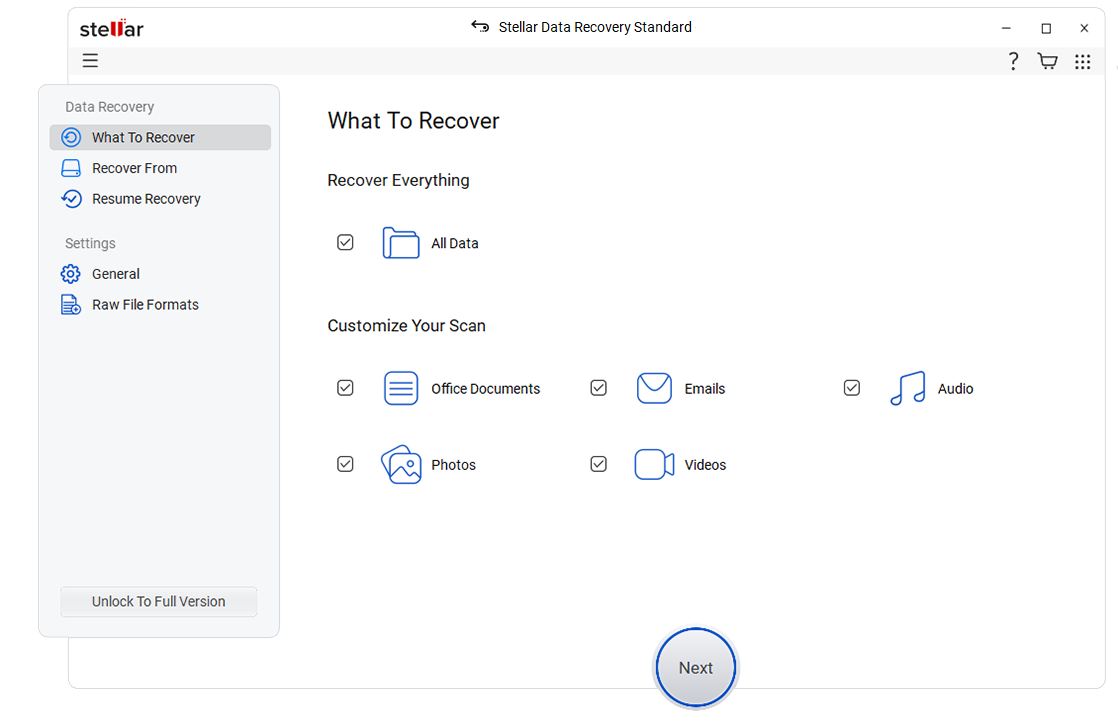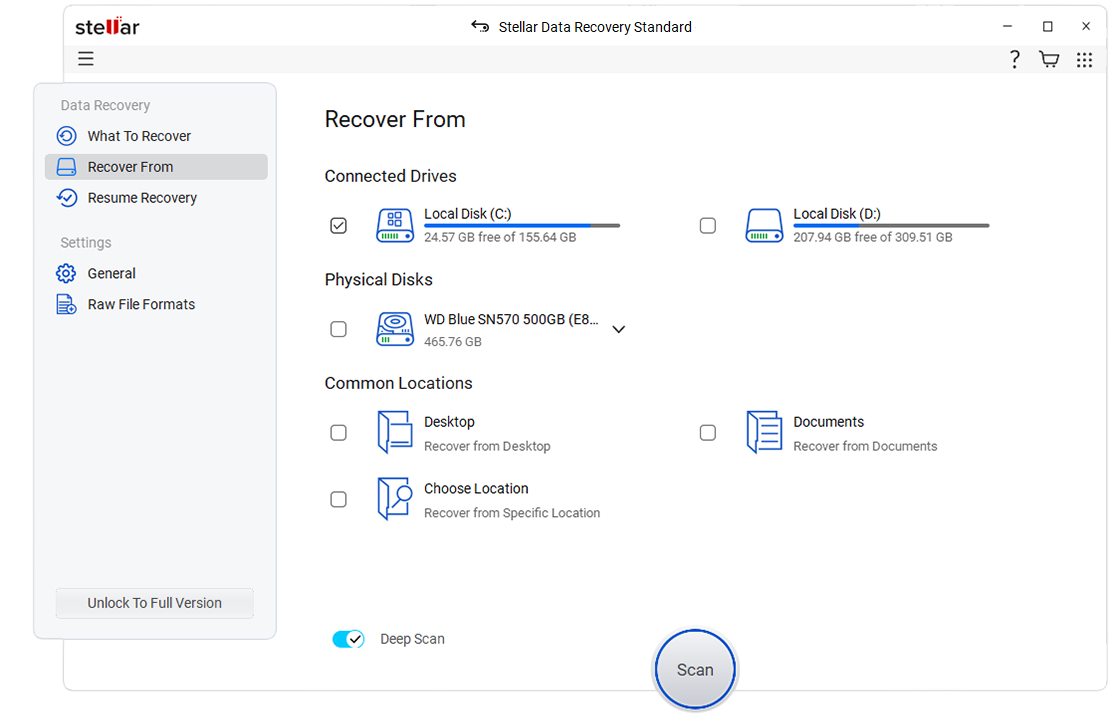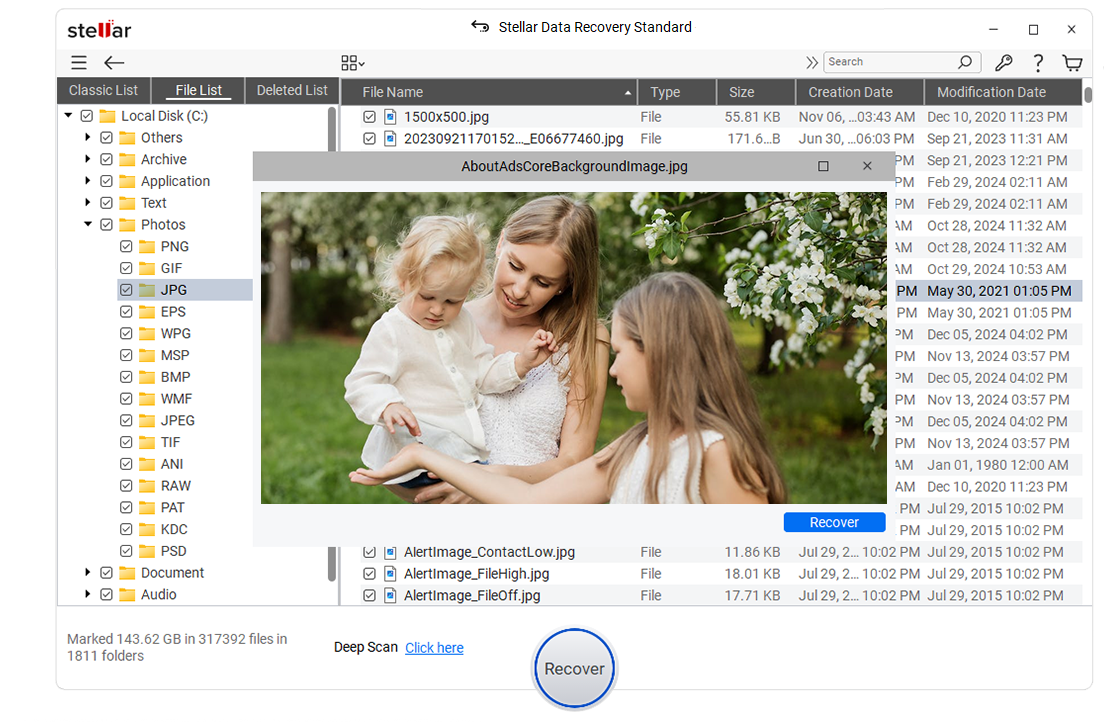Качественное программное средство для восстановления удалённых архивов. Восстанавливает потерянные, удалённые или недоступные файлы и разделы накопителя. По оценке профессионалов в сфере IT, входит в десятку лучших утилит в мире и способна вернуть без труда информацию как с винчестера, так и с USB карт, карт расширения памяти, видео, фото и аудио аппаратуры, которая использует флеш-память.
Спецификация продукта предназначена для восстановления потерянных пользователем файлов, картинок, документов и так далее в операционной системе Windows. С этим инструментом Вы можете справиться с любой потерей данных, включая случайное форматирование, повреждение диска и ненамеренное удаление файла. Программа поддерживает работу с FAT и NTFS, а также умеет восстанавливать данные из повреждённых дисков CD-ROM, CD-RW, DVD, DVD-RW и Blu-ray. Утилита считывает информацию с повреждённых дорожек диска, интегрируя данные в одно целое.
Основные возможности:
• производит поиск файлов любого типа в любом месте (это и жесткий диск, разные виды накопителей: флешка, DVD диски);
• утилита восстанавливает удаленные, утерянные, зараженные, отформатированные данные
(при условии установки на компьютере операционной системы Windows);
• система проводит поиск утерянной информации по типу файла;
• можно вернуть документы, что были удалены с электронной почты (файлы типа Outlook PST и DBX);
• в состав программы входят дополнительные функции, к примеру, создание клона или образа диска/загрузочного диска.
Особенности перепаковки:
1. Совмещённые в одном дистрибутиве установка программы или распаковка портативной (PAF) версии
2. Не требует регистрации (патч UZ1)
3. Подхватывает пользовательские настройки из settings.reg (если находится рядом с инсталлятором)
По сути является клоном одной из лучших программ для восстановления Ontrack EasyRecovery (12-й версии), но данном случае, есть возможность установки русификатора.
Системные требования: Windows 7/8/8.1/10
Размер файла: 15,4Mb
Скачать Stellar Phoenix Windows Data Recovery 7.0.0.3 (& Portable): с Turbobit
Информация
Посетители, находящиеся в группе Гости, не могут оставлять комментарии к данной публикации.
Stellar Phoenix Windows Data Recovery Professional software to recover deleted or inaccessible Windows partitions. This tool will render data from partitions lost due to system malfunction, virus attack, disk failure or sabotage.
- Recovers partitions, data, documents, photos, and 300 more file types
- Recovers files from damaged or corrupt optical media
- Recovers deleted emails in MS Outlook and Outlook Express
- Supports data recovery from Windows 10, 8, 7, Vista, XP
Features of Stellar Phoenix Windows Data Recovery Professional
This Windows data recovery professional software is a complete package of advanced recovery options and easy-to-use user interface. Let us walk through some salient features of this tool:
Drive Recovery
The software is designed to work on Windows platform to smoothly recover your seemingly lost files, pictures, documents, and more. With this tool on hand, you can deal with all aspects of data loss, including accidental media formatting, disk corruption, and unintentional deletion of files. The software is your ultimate recover lost data solution when the file system on your Windows drive suffers from some kind of corruption and you need to get back your lost documents. This tool supports recovery from FAT, NTFS, and ExFAT drives and volumes.
Lost Partition Recovery
The tool works just fine to recover lost partitions that are completely blinked out of existence because of incorrect partitioning operations. Stellar volume recovery software allows searching lost volumes on the hard drive and recover up to 1GB of your valuable data. Once you find the missing volumes, you can initiate volume recovery using any of your preferred scan option under ‘Drive Recovery’. If the software does not find missing volumes, you can perform ‘Raw Recovery’ to randomly scan the physical disk for lost data.
Optical Media Recovery
This utility is your best bet to recover data from damaged CD-ROM, CD-RW, DVD and DVD-RW discs. The tool can restore data from damaged tracks and sectors without fiddling with the data integrity or causing further damage to the media. The utility supports recovery from all types of discs (CDs, DVDs, HD DVDs, Blu-ray) burnt on any systems.
Recover Photos and Multimedia Content
The software performs error-free scanning of your hard drive to recover photos, videos, movies, and other multimedia files. With support for broad range of image, audio, and video file types, the tool works for all situations of photo loss from digital cameras, laptop/desktop hard drives, memory cards, and external media devices.
Raw Recovery
Stellar Phoenix Windows data recovery professional software keeps you on a safe side by helping you recoup your losses even when your initial attempt fails. ‘Raw Recovery’ is an advanced feature that searches data in drives based on file signatures and lets you conveniently perform recovery from any severely corrupt storage media. You can also edit the header of a predefined file type and add new or unknown file headers to the existing list of files to enhance the support of the tool for recovering user-defined file formats.
Recover Lost or Deleted Emails
The tool benefits email users by helping them undelete messages and other related information in MS Outlook and Outlook Express. With this tool, you can scan your entire Outlook Express or MS Outlook data files to recover lost emails without tinkering with their formatting or any other property. You can restore individual messages, mail folders, or entire data to a new PST or DBX file. For ease of use, this software supports saving messages as EML and MSG files.
Pre-Recovery Preview of Files
The software classifies files after scanning in Classic tree, File Type tree, and Filtered tree. You can use these options to generate a desired index of scanned files, and then select a file in this list to display its preview in the main interface.
Compress Files before Recovery
Using this undelete files software, you can choose to compress recovered files in order to save plenty of disk space. Compression may be applied to a single file or the entire data can be saved to a single compressed ‘zip’ folder at any location of your choice in the system.
Drive Status
This software is equipped with hard drive monitoring capabilities. You can check the SMART attributes of your hard drive by navigating to the Drive Status section of the software. You can get general information about the hard drive, status of individual volumes, and SMART features.
Image Your Hard Disk
The software provides imaging option for securing your valuable data on Windows. You can extract an image of your hard drive or a selected region and save the image to a destination of your choice. You can use this feature to back up your hard drive content and secure yourself against all types of data loss.
Hard Drive Cloning
With this competent tool, it is easy to create a working copy of your system by cloning your boot drive to an external drive. The hard drive clone can be swapped with your primary drive in case you face an event of hard drive crash or failure.
System Startup Disc
The software helps you salvage your precious data even when the system fails to boot, using Bootable disc. In the event of damage to the Master Boot Record, your system fails to recognize the boot partition and becomes inaccessible. In such times of crisis, you can regain access to your crashed system using this Bootable disc and run the software to recover important data, including files, documents, pictures, presentations, and more.
- Release Info
- Change Log
Title: Stellar Phoenix Windows Data Recovery Professional v8.0.0.0
Developer: Stellar Phoenix
License: ShareWare
Language: English
OS: Windows
– Official website does not supply any information about changes in this version
Stellar Windows Data Recovery Professional Full Download
Stellar Phoenix Windows Data Recovery Professional 8.0.0.0 | File Size: 24 MB
Dailyuploads | Userscloud | Direct-link
Portable Stellar Phoenix Windows Data Recovery Professional 7.0.0.2 | File Size: 15 MB
Dailyuploads | Userscloud | Direct-link
- Размер: 10 MB
- Категория: Программы / Portable
- Загрузок: 4 018
- Комментарии: 0
- Дата обновления:04.02.2014
полный обзор Stellar Phoenix Windows
Версия программы: 6.0.0.1
Официальный сайт: Stellar
Язык интерфейса: Русский
Лечение: не требуется
Системные требования:
Windows 8, 7, Vista, 2003, XP and 2000
Описание:
Stellar Phoenix Windows Data Recovery Professional обеспечивает надежную платформу для пользователей Windows, с легкостью восстанавливая потерянные, удаленные или недоступные текстовые файлы, файлы изображений, мультимедийные файлы видео и аудио, файлы электронной почты Outlook PST и DBX, другую ценную информации из любого Windows-устройства хранения данных. Программное обеспечение также позволяет восстанавливать данные с поврежденных оптических носителей и поддерживает широкий спектр форматов CD/DVD/BD/HD-DVD. Быстрая работа, мощнейший фильтр и поиск по маске файлов.
Основные характеристики:
• Восстанавление потерянных или удаленные данных из Windows, жесткие диски и все поддерживаемы сменные носители.
• Восстанавливает изображения и мультимедийные файлы с любого внутреннего или внешнего носителя.
• Восстанавление поврежденных RAID 0, 5 и 6 (в Technical версии).
Особенности Portable версии:
Активация проведена, русифицирована, не требует установки в систему.
Скриншоты:
![Stellar Phoenix Windows Data Recovery Professional 6.0.0.1 [Ru] Portable by Dinis124 Stellar Phoenix Windows Data Recovery Professional 6.0.0.1 [Ru] Portable by Dinis124](https://torrent-wind.net/programmy/portable/2014-02/04/1nhip9cpomq673fp1cla4f43l.jpg)
![Stellar Phoenix Windows Data Recovery Professional 6.0.0.1 [Ru] Portable by Dinis124 Stellar Phoenix Windows Data Recovery Professional 6.0.0.1 [Ru] Portable by Dinis124](https://torrent-wind.net/programmy/portable/2014-02/04/xrcvic4kj5p2ncm7v3iz606bn.jpg)
![Stellar Phoenix Windows Data Recovery Professional 6.0.0.1 [Ru] Portable by Dinis124 Stellar Phoenix Windows Data Recovery Professional 6.0.0.1 [Ru] Portable by Dinis124](https://torrent-wind.net/programmy/portable/2014-02/04/cj0uimtfdcpdx1kql5ndbolzj.jpg)
![Stellar Phoenix Windows Data Recovery Professional 6.0.0.1 [Ru] Portable by Dinis124 Stellar Phoenix Windows Data Recovery Professional 6.0.0.1 [Ru] Portable by Dinis124](https://torrent-wind.net/programmy/portable/2014-02/04/zlutx2nu1eiwmrhetkc6mc2wx.jpg)
с нашего сервера
Релиз проверен Администрацией! Можно качать, На этой странице доступно для скачивания Stellar Phoenix Windows Data Recovery Professional 6.0.0.1 [Ru] Portable by Dinis124
оставайтесь на раздаче, оставляйте комментарии и помогите другим оценить качество сборки windows и программы

И другую ценную информации из любого Windows-устройства хранения данных. Программное обеспечение также позволяет восстанавливать данные с поврежденных оптических носителей и поддерживает широкий спектр форматов CD/DVD/BD/HD-DVD. Быстрая работа, мощнейший фильтр и поиск по маске файлов.
Программное обеспечение также позволяет восстанавливать данные с поврежденных оптических носителей и поддерживает широкий спектр форматов CD/DVD/BD/HD-DVD. Быстрая работа, мощнейший фильтр и поиск по маске файлов.
Основные характеристики Stellar Phoenix Windows Data Recovery Professional
Восстановление потерянных или удаленные данных из Windows, жесткие диски и все поддерживаемые сменные носители.
Восстанавливает изображения и мультимедийные файлы с любого внутреннего или внешнего носителя.
Восстановление поврежденных RAID 0, 5 и 6 (в Technical версии).
Работоспособность русской portable версии проверена на ОС: Windows 8-64bit, 7-86bit, XP
Системные требования:
Windows 10, 8.1, 8, 7, Vista, 2003, XP and 2000
1 GB Minimum
50 MB of Free Space
Stellar Phoenix Windows Data Recovery Professional 6.0.0.1 Rus
⇩ Скачать Portable
Stellar Phoenix Windows Data Recovery Professional 7.0.0.3 Rus
⇩ Скачать RePack
Stellar Phoenix Windows Data Recovery Professional 9.0.0.2 Rus
⇩ Скачать RePack
- amazonS3_cache: a:4:{s:63:”//portablerus.myblog.ws/files/2017/06/windows-data-recovery.png”;i:1215;s:71:”//portablerus.myblog.ws/files/2017/06/windows-data-recovery-150×150.png”;a:1:{s:9:”timestamp”;i:1585208380;}s:64:”//portablerus.myblog.ws/files/2017/06/windows-data-recovery.png&”;a:1:{s:9:”timestamp”;i:1675457496;}s:61:”//cdn.myblog.ws/portablerus/2017/06/windows-data-recovery.png”;i:1215;}
Stellar Data Recovery for Windows
Simple yet Powerful DIY Windows Data Recovery Software
Stellar Data Recovery for Windows (previously known as Stellar Phoenix) help you recovering data from any logical data loss situation e.g. accidental deletion of data, data lost due to virus attack, drive corruption, drive formatting, and more.
- Storage Devices
- File Types
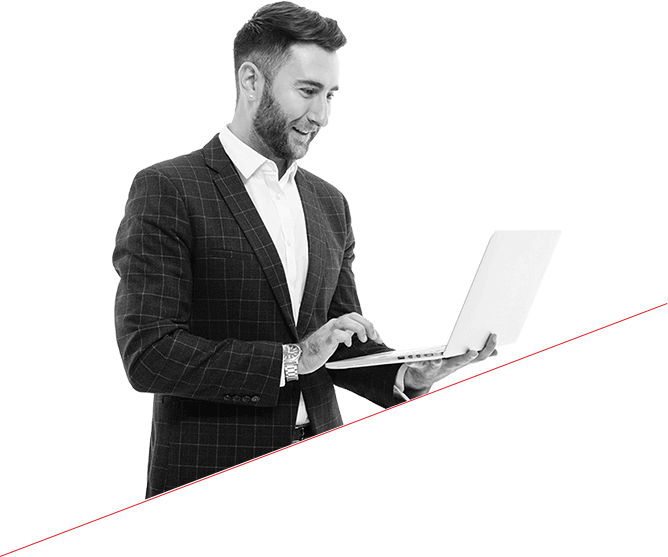
*Free download to scan and preview your lost or deleted data.
Powerful Comprehensive Solution
Recovers Data in All Data Loss Scenarios
Recovers Lost or Deleted Data
Stellar Data Recovery for Windows recovers data for all data loss scenarios. Be it an accidental deletion, drive formatting with no backup, drive corruption, disk errors, system errors, and more, this DIY data recovery software has got your back. You can even recover shift-deleted files from emptied recycle bins with this software.
Encrypted Drive Recovery
Reclaim your data from encrypted drives with this file recovery software. The software supports recovery from ‘BitLocker’ encrypted hard drives such as HDDs, SSDs, or other storage media drives. You can even perform data recovery from a BitLocker encrypted disk image. You need to enter the BitLocker password to recover deleted files.
Recovers Data from Corrupt Drives
The software recovers data from corrupt hard drives and formatted partitions. It conducts an in-depth scan of the sectors of your corrupt hard drive or formatted partitions and digs out any data lying there. Even if Windows is unable to access the data, Stellar Data Recovery comprehensively scans your drive with its Deep Scan feature and recovers it securely.
4K Hard Drive Recovery
This Windows recovery software facilitates data recovery from the modern 4K hard drives that store the files in large-sized sectors. The software extensively scans through the storage sectors of 4096 bytes to perform file recovery. You can scan and recover data across all types of 4K drives formatted with FAT32, NTFS, and exFAT file systems.
Success Stories
Customers Testimonials
OTHER FEATURES
Add More Power
Unlimited File-Type Support
The software restores all file types and formats. It offers an ‘Add File-Type’ feature that allows the recovery of even files with unique extensions. Thus, enabling unlimited file-type recovery. You just need to select the RAW drive to restore your files.
Preview & Recover Your Priceless Memories
Get a real picture of your recoverable files with the ‘Preview File’ feature of this powerful Windows recovery software. The software recovers data in its original quality and format. You can preview the files before recovering them. Additionally, the software allows a full-screen mode option for recoverable video files.
File Sorting for Easy Recovery
Stellar Data Recovery for Windows provides you with the facility to sort out the files to perform quick and easy file recovery. The software provides three different layouts «File Type», «Tree View» and «Deleted List,» that contain neat, well-sorted scan results. You can identify and select files to recover and save them in your chosen location.
Dual Scanning Mode for Recovery
With this powerful file recovery software, you get two scanning modes – Quick Scan and Deep Scan. Where Quick scan helps you recover data in all common data loss scenarios like deletion, formatting, etc. The deep scan helps you restore data in complex scenarios such as logical drive failure, RAW drives, BSoD errors, lost partitions, and more.
Recovers Data from 4K Hard Drives 
Stellar Data Recovery software recovers data from the modern 4K hard drives that store the files on large-sized sectors. The tool can easily scan and get back your data from storage sectors of 4096 bytes, maximizing the data recovery results across all types of hard drives. It performs effective recovery from all types of advanced 4K drives formatted with FAT32, ExFAT, or NTFS file systems.
Data Recovery on Dual Monitors 
Stellar data recovery tool comes with dual monitor support, offering you the comfort to work on two screens simultaneously without the need to minimize or toggle. Dual monitor support facilitates a more precise and effortless recovery experience while you tackle multiple tasks.
Software Walkthrough
Screenshots & Video
Select the type of data that you want to recover and click ‘Next.’
Select the folder location or drive volume and click ‘Scan.’
Select files after the scan and click ‘Recover’ to save recovered data.
PRICING
Making Your Choice Easy
- Recovers Deleted Photos, Videos, and other Critical Files
- Recovers from Formatted Systems
- Recovers from Any Storage Media
- Recovers Data from Encrypted Drive
Read More
Best Seller
Professional
Recovers data from lost partitions and unbootable hard disk drives. In addition, offers Drive Monitor to track hard drive health
- Includes all features of Standard
- Recovers Files from Lost Partitions
- Supports Unbootable System Recovery
- Data Recovery from CD/DVD
Read More
Premium
World’s first Windows data recovery software with photo & video repair features.
- Includes all features of Professional
- Repairs Corrupt or Distorted Videos
- Repairs Corrupt or Distorted Photos
- Repairs Multiple Corrupt Photos & Videos in a Single Click
Read More
CUSTOMER REVIEWS
You’re in Good Hands

AWARDS & REVIEWS
Most tested. Most awarded. For over 25 years, we’ve been recognized as experts

Stellar Data Recovery is one of the best data recovery tools we’ve used, with highly customizable searches, a huge file-type library, and deep scan abilities.
Stellar Data Recovery’s strongest point, after its data recovery and repair capabilities of course, is its simplicity.
Stellar Data Recovery Premium for Windows is the best place to start for your data recovery mission. It’s the only software in the world that has the ability to recover your data as well as repair your video and image files.
Stellar Data Recovery is the best data recovery software for businesses that need to recover large amounts of data. It offers a wide range of features, including the ability to recover data from SSDs, and it has a very high success rate.
DATA SHEET
Technical Specifications
About Product
Stellar Data Recovery
| Version: | 10.5.0.0 |
| License: | Single System |
| Edition: | Standard, Professional, Premium, Technician, Toolkit |
| Language Supported: | English, Deutsch, Français, Italiano, Español, 日本語 , 한국어, हिंदी |
| Release Date: | September, 2022 |
System Requirement
| Processor: | Intel compatible (x86, x64) |
| Memory: | 4 GB minimum (8 GB recommended) |
| Hard Disk: | 250 MB for installation files |
| Operating System: | Windows 11, 10, 8.1, 8 & 7 |
Documents
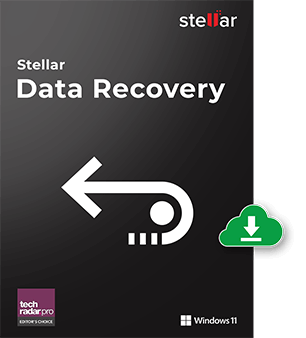
TRY BEFORE YOU BUY
Free Trial Download
- It’s Easy as 1-2-3
- No Registration Required
- 100% Safe & Secure to Use
- Scan & Preview Your Data Now
**Free download to scan and preview your lost or deleted data.
USEFUL ARTICLES
Product Related Articles
Can Stellar Data Recovery recover data from 3 year old ‘not in use’ hard drive?
Stellar Data Recovery Standard is a powerful DIY Windows recovery software that can recover data from all kinds of Windows devices and storage media—including drive that hasn’t been used for 3 years or more.
Learn More
While Installing Windows, I Accidentally Formatted the Drive and Then Installed Windows. How Can I Recover the Formatted Data With Stellar Data Recovery?
If you have formatted your drive and then installed Windows, it seems that you have lost all your volumes. You can recover all your lost volumes using Stellar Data Recovery. Learn more
Learn More
I am unable to access my partition/volume in the drive. How do I recover the data?
You need to follow the mentioned steps to recover the data from lost or inaccessible partitions, however before that you need to upgrade to Professional or Premium version:
Learn More
Next
QUICK ANSWERS TO YOUR QUESTIONS
FAQ
How can I recover deleted data from windows?
You can recover your deleted data from Windows by following mentioned steps:
- Download Stellar Data Recovery software.
- Now Install the software and run it on your system.
- Select the type of data you want to recover under ‘Select What to Recover’ option.
- Choose the desired location from ‘Recover From’ to retrieve the deleted data.
- Click the scan option and it results in the list of files which are shown under ‘File Type,’ ‘Tree View’ and ‘Deleted List’.
- Select the files/folders which you want to recover and click on ‘Recover Button’.
- Save the recovered files by choosing a desired location.
Can I recover deleted files from desktop with this software?
Yes, the software recovers deleted data from desktop.
How much time Stellar Data Recovery will take to recover data?
The recovery time depends upon the size of hard disk or volume. If the scan is running that means the software is working and you would require to wait for the scan process to complete. Once the process completes, you can save the recovered files at your desired location.
Can I recover a specific file with the help of this software?
Yes. After scan is complete, right-click the file and choose ‘Recover’.
What is Quick scan and Deep scan?
Quick scan is a faster scanning option, which you can use to recover deleted files in Windows PC and from external drives. Deep scan is a bit slower but results are better than quick scan. Use it when the files are not recovered with Quick scan. Deep scan facilitates file signature-based RAW recovery and recovers data from formatted, corrupt, and severely corrupt storage media.
Does Stellar Data Recovery support exFAT partitions?
Yes, you can safely recover data from any exFAT-based volume or drive by using Stellar Data Recovery. The software also supports FAT (FAT16/FAT32) and NTFS partitions.
Can I recover deleted email files using this software?
Yes, you can recover deleted email data files with the help of Stellar Data Recovery. The software recovers EMLX, PST, MSG, EDB, MBOX, NSF, GWI, EML, DBX, and many more email file types.
Can this undelete software recover just the images from a removable storage device?
Yes, you can choose to specifically recover photos from removable devices such as pen drive, memory card etc. Select ‘Photos’ option from ‘Select What to Recover’ screen to search and recover only images from a removable media.
Does this Windows data recovery software recover data from CD or DVD?
No, Stellar Data Recovery doesn’t recover deleted data or inaccessible files from CD or DVD. You can use Stellar Data Recovery Professional software for recovery from CD/DVD.
What are the different file types that are supported by Stellar Data Recovery?
Stellar Data Recovery is a comprehensive tool that supports hundreds of different file types for recovery. You can easily recover any of the below-mentioned categories of file types using the software:
Documents Files
MDB, ACCDB, PDF, PS, CWK, FM3, FMT, WK1, WK3, WK4, DOC, DOCX, XLS, XLSX, PPT, PPTX, SDW, QXD, QXP, EPS, QBB, QBW, WPD, DOT, WBK, DOCM, DOTX, DOTM, DOCB, XLT, XLM, XLSM, XLTX, XLTM, XLSB, XLA, XLAM, XLL,
XLW, POT, PPS, PPTM, POTX, POTM, PPAM, PPSX, PPSM, SLDX, SLDM, ADE, ADP, MDA, MDN, MDT, MDF, MDE, LDB, AND, ACCDR, ACCDT, ACCDA, MDW, ACCDE, LLACCDB, XPS, ODT, OTT, ODM, ODS, OTS, ODP, OTP, ODB
Emails Files
EMLX, PST, MSG, EDB, MBOX, NSF, GWI, EML, DBX, DCI, VCF
Photos Files
NEF, CRW, CR2, ORF, SR2, SRF, K25, KDC, DCR, RAF, MRW, PEF, X3F, JPEG, JPG, TIFF, TIF, BMP, GIF, PNG, XCF, PAT, ARW, DNG, PSP, PCT, RAW, MOS, PSD, EPS, INDD, ERF, FH3, FH5, FH7, FH8, FH9, FH11, MCD, VWX, MEF, WP, CDR, CPT, VSD, DWG, PGM, PPM, PCX, MNG, MSP, WMF, WPG, EMF, ANI, NRW, TGA, JP2
Audio Files
WAV, AIFF, RPS, MIDI, MID, M4A, AU, OGG, WMA, AAC, RFL, RNS, RA, RM, MP3, M3D, CDA, AU, OGG, WMA, AAC, RFL, SND
Video Files
AVI, WMV, ASF, MP4, MOV, M4V, 3GP, MXF, MKV, MTS, DIVX, OGM, MOI, VOB, MPEG, MPG, AVS, DVM, QT, ANM, SMJPEG, SCR, FLC, CLK, ANI, FLA, SWF, FLV, M4P
Miscellaneous
MHT, MHTML, ASPX, JSP, PHP, DBF, QDG, QSD, ABD, CBK, CAS, CHM, HLP, NBP, QDF, RTF, TAX, TXT
Archive Files
ARJ, CAB, 7Z, LZA, RPM, TAR, BZ2, HQX, RAR, SIT, SITX, ZIP
Does the software work on a system having TPM chip?
Yes. Stellar Data Recovery software efficiently works on a system with TPM chips.
DATA RECOVERY IN-LAB SERVICES
Do you have complex data loss problems?
WHY STELLAR® IS GLOBAL LEADER
Why Choose Stellar?
-
0M+
Customers
-
0+
Years of Experience
-
0+
R&D Engineers
-
0+
Countries
-
0+
Partners
-
0+
Awards Received

Stellar Phoenix Windows Data Recovery – это очень мощное и полезное программное обеспечение, которое позволит восстановить случайно удаленные файлы с жесткого диска компьютера. Причем свою работу софт выполняет даже в очень тяжелых ситуациях, когда случайно был отформатирован накопитель, либо произошел критический системный сбой из-за ошибок.
Главная особенность этой утилиты – это очень высокая эффективность, ведь приложение способно восстанавливать даже файлы, имеющие длинные названия. Альтернативные продукты похвастаться такой функцией не могут, и для них это очень серьезная проблема.
Восстанавливать можно совершенно все виды файлов: аудиозаписи, фильмы, изображения, текстовые расширения. Более того, восстановить можно даже электронную почту, если она находилась в файловом хранилище жесткого диска.
Преимущества приложения:
- Эффективное восстановление файлов;
- Работа со всеми видами компонентов;
- Возможность восстановления элементов с длинными названиями;
- Широкий выбор инструментов;
Скачать Stellar Phoenix Windows Data Recovery вы можете на данной странице, перейдя по специальной загрузочной ссылке.
Разработчик: Stellar Information Systems Ltd
Лицензия: ShareWare
Язык: English
Размер: 157 MB
ОС: Windows
Скачать: Stellar Toolkit for Data Recovery PRO 10.2.0.0 + 10.2.0.0 Premium + Technician 10.2.0.0 — x64 + 10.0.0.0 — Rus от 78Sergey
9.0.0.5 + Premium 9.0.0.4 / 9.0.0.2 — Portable punsh / 9.0.0.5 macOS
Битая ссылка или обновилась версия программы? Напишите об этом в комментариях, обязательно обновим!
Если не подходит пароль к архиву или после извлечения не все файлы в архиве — смотрите раздел Помощь
Stellar Phoenix Windows Data Recovery – Professional software to recover deleted or inaccessible Windows partitions. This tool will render data from partitions lost due to system malfunction, virus attack, disk failure or sabotage.
Features
Drive Recovery
- The software is designed to work on Windows platform to smoothly recover your seemingly lost files, pictures, documents, and more. With this tool on hand, you can deal with all aspects of data loss, including accidental media formatting, disk corruption, and unintentional deletion of files. The software is your ultimate recover lost data solution when the file system on your Windows drive suffers from some kind of corruption and you need to get back your lost documents. This tool supports recovery from FAT, NTFS, and ExFAT drives and volumes.
Lost Partition Recovery
- The tool works just fine to recover lost partitions that are completely blinked out of existence because of incorrect partitioning operations. Stellar volume recovery software allows searching lost volumes on the hard drive and recover up to 1GB of your valuable data. Once you find the missing volumes, you can initiate volume recovery using any of your preferred scan option under ‘Drive Recovery’. If the software does not find missing volumes, you can perform ‘Raw Recovery’ to randomly scan the physical disk for lost data.
Optical Media Recovery
- This utility is your best bet to recover data from damaged CD-ROM, CD-RW, DVD and DVD-RW discs. The tool can restore data from damaged tracks and sectors without fiddling with the data integrity or causing further damage to the media. The utility supports recovery from all types of discs (CDs, DVDs, HD DVDs, Blu-ray) burnt on any systems.
Recover Photos and Multimedia Content
- The software performs error-free scanning of your hard drive to recover photos, videos, movies, and other multimedia files. With support for broad range of image, audio, and video file types, the tool works for all situations of photo loss from digital cameras, laptop/desktop hard drives, memory cards, and external media devices.
Raw Recovery
- Stellar Phoenix Windows data recovery professional software keeps you on a safe side by helping you recoup your losses even when your initial attempt fails. ‘Raw Recovery’ is an advanced feature that searches data in drives based on file signatures and lets you conveniently perform recovery from any severely corrupt storage media. You can also edit the header of a predefined file type and add new or unknown file headers to the existing list of files to enhance the support of the tool for recovering user-defined file formats.
Recover Lost or Deleted Emails
- The tool benefits email users by helping them undelete messages and other related information in MS Outlook and Outlook Express. With this tool, you can scan your entire Outlook Express or MS Outlook data files to recover lost emails without tinkering with their formatting or any other property. You can restore individual messages, mail folders, or entire data to a new PST or DBX file. For ease of use, this software supports saving messages as EML and MSG files.
Pre-Recovery Preview of Files
- The software classifies files after scanning in Classic tree, File Type tree, and Filtered tree. You can use these options to generate a desired index of scanned files, and then select a file in this list to display its preview in the main interface.
Compress Files before Recovery
- Using this undelete files software, you can choose to compress recovered files in order to save plenty of disk space. Compression may be applied to a single file or the entire data can be saved to a single compressed ‘zip’ folder at any location of your choice in the system.
Drive Status
- This software is equipped with hard drive monitoring capabilities. You can check the SMART attributes of your hard drive by navigating to the Drive Status section of the software. You can get general information about the hard drive, status of individual volumes, and SMART features.
Image Your Hard Disk
- The software provides imaging option for securing your valuable data on Windows. You can extract an image of your hard drive or a selected region and save the image to a destination of your choice. You can use this feature to back up your hard drive content and secure yourself against all types of data loss.
Hard Drive Cloning
- With this competent tool, it is easy to create a working copy of your system by cloning your boot drive to an external drive. The hard drive clone can be swapped with your primary drive in case you face an event of hard drive crash or failure.
System Startup Disc
- The software helps you salvage your precious data even when the system fails to boot, using Bootable disc. In the event of damage to the Master Boot Record, your system fails to recognize the boot partition and becomes inaccessible. In such times of crisis, you can regain access to your crashed system using this Bootable disc and run the software to recover important data, including files, documents, pictures, presentations, and more.
Screenshots
Homepage
OS: Windows XP / Vista / 7 / 8 / 8.1 / 10 (x86-x64)
Language: ENG / DEU
Medicine: Activated!
Size: 161,97 MB.
Download From Homepage:
Installer Standart | Installer Pro | Installer Premium | Installer Technician
Login or register to see spoiler’s content
Spoilers are only visible for VIP users.
Login or register to see spoiler’s content
Spoilers are only visible for VIP users.

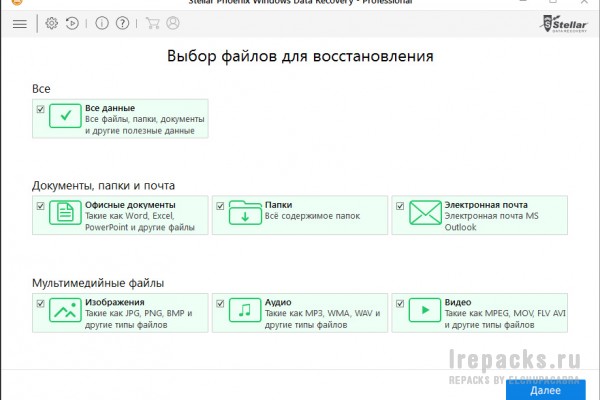

![Stellar Phoenix Windows Data Recovery Professional 6.0.0.1 [Ru] Portable by Dinis124](https://torrent-wind.net/uploads/posts/2014-02/thumbs/1391533454_vitaynr2lqm7vfoy5ucsafg3b.jpg)