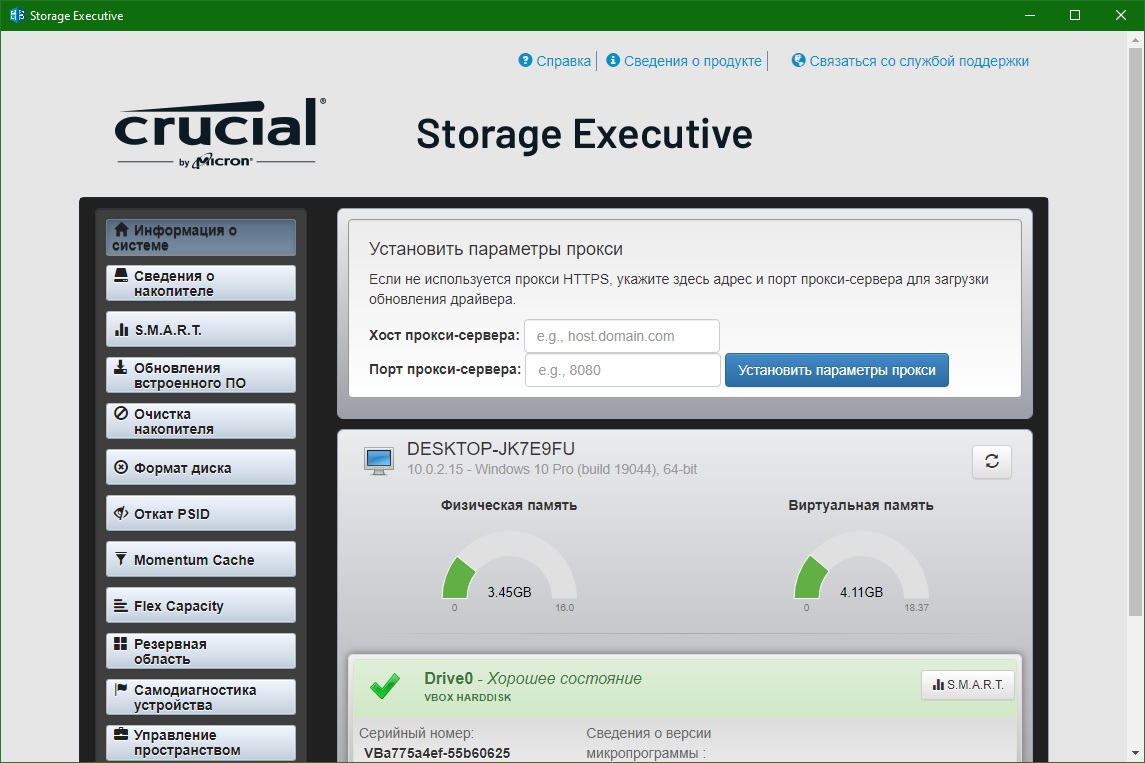Storage Executive Software
SSD Management Made Easy
New Feature: Flex Capacity
- Allows you to adjust the capacity of your drive, to enable easy tuning to match your application and workload needs
Manage Your SSD
- Sanitize (erase) to restore factory settings
- Reset the drive encryption password
- Generate Micron-specific SMART data reports
- Report drive status, model, capacity, firmware version, temperature, and remaining life
Monitor Drive Health
- View system-level details for all drives in the system
- Display drive temperature (supported drives only)
- Check firmware status
Get the Latest Firmware
- See when new firmware versions become available
- Update with the click of a button (Internet access required)
GUI Over-Provisioning
- Manage over-provisioning for enhanced performance and endurance on supported Micron SSDs
Command-Line Interface
- Robust CLI allows access to all management features
- Configure overprovisioning, see status of all drives in system, manage SMART settings, update FW, and more
Supported Products
- 3400 SSD With NVMe
- 2450 SSD With NVMe
- 2300 SSD With NVMe™
- 2210 SSD with NVMe™
- 2100 AI/AT SSD
- 9300 SSD With NVMe™
- 7400 SSD With NVMe™
- 7300 SSD With NVMe™
- 5300 SATA SSD
- 5210 SATA SSD
The Micron 3400 SSD with NVMe™ combines the performance of industry-leading 176-layer NAND and PCIe Gen4. The 3400 has the capacity to manage the most demanding workstation, gaming and corporate PC applications – yet it consumes minimal power.
The Micron 2450 SSD with NVMe™ delivers value and flexibility with form factor options as small as 22mm x 30mm M.2 that enable innovative designs and PCIe Gen4 performance untethered from the charger for next-generation mobile, agile computing.
The Micron 2300 SSD with NVMe™ combines the power and density needed to drive workstation applications with the compact form factor and power-sipping features demanded by modern mobile users.
The Micron 2210 QLC SSD with NVMe™ bridges the gap between the low cost of HDDs and the performance, reliability, low power and security of SSDs.
SSDs are revolutionizing IIoT. Micron’s industrial SSDs deliver optimal performance, high capacities, increased reliability and industrial temperature options in small form factors.
Meet the demands of your performance-critical cloud and enterprise workloads with the speed, performance and capacity of our flagship performer, the Micron 9300 SSD.
The Micron 7400 SSD with NVMe™ delivers extensive form factors, PCIe Gen4 performance and leading-edge security to meet the needs of demanding data centers.
Get the fast, low latency and consistent performance of NVMe SSDs across your entire enterprise with the Micron 7300 series of NVMe SSDs.
Maximize your data center with the performance, consistency, and expanded data security of the Micron 5300 SATA SSD.
Get fast capacity for less with the world’s first quad-level cell (QLC) SSD, the Micron® 5210 ION enterprise SATA SSD. Created for the data age.
Download Storage Executive
Storage Executive Software for Windows Systems
Storage Executive Software (EXE)
– 10.11.2022
Storage Executive is a Graphical User Interface (GUI) for managing and supporting Micron SSDs. Windows 64-bit Storage Executive version 8.07.072022.04
Storage Executive Software for Linux Systems
Storage Executive Software (RUN)
– 9.26.2022
Storage Executive is a Graphical User Interface (GUI) for managing and supporting Micron SSDs. Linux 64-bit Storage Executive version 8.07.072022.04
Download the Command Line Interface – msecli
msecli Software for Linux Systems
Software
– 10.13.2022
msecli is a Command Line Interface (CLI) for managing and supporting Micron SSDs. Linux 64-bit msecli version 8.07.072022.04
msecli Software for Windows Systems
Software
– 2.27.2022
msecli is a Command Line Interface (CLI) for managing and supporting Micron SSDs. Windows 64-bit msecli version 8.07.072022.04
Crucial Storage Executive — программа для обслуживания, оптимизации производительности и получения технических сведений о твердотельных накопителях (SSD-дисках) производства компании Micron Technology. Утилита распространяется бесплатно. Подходит только для 64-битных версий систем Windows 7/8/8.1/10. Интерфейс имеет перевод на русский язык.
Программа Crucial Storage Executive предназначена для использования владельцами SSD-дисков модельного ряда Crucial от Micron Technology (в большинстве случаев они используются в ноутбуках) для отслеживания состояния (износа) устройств, их обслуживания, оптимизации производительности и получения технических сведений о них. Утилита поддерживает следующие модели SSD-накопителей Crucial от Micron Technology:
- M500,
- MX100, MX200, MX300, MX500.
- BX100, BX200, BX300, BX500.
- P1, P1W2, P2, P5.
- X8 Portable.
Некоторые функции программы Crucial Storage Executive работают и на более старых моделях SSD-накопителей, но разработчики утилиты не гарантируют их полную поддержку.
Как пользоваться программой Crucial Storage Executive?
Все функции программы Crucial Storage Executive можно условно разделить на информативно-рекомендательные и активные (запускаемые). Вкратце рассмотрим работу с ключевым функционалом утилиты.
Получение сведений о состоянии SSD-диска
Во вкладке «Сведения о накопителе» представлена наиболее значимая для пользователя информация об устройстве — его текущее техническое состояние. Надпись, отличная от «Хорошее состояние», будет свидетельствовать о среднем или сильном износе (в зависимости от того, что именно указано) флеш-памяти NAND.
Кроме того, в этой же вкладке также приводятся рекомендации по оптимизации операционной системы и/или самого компьютера под работу с SSD-дисками, но предлагаемые программой технические решения могут быть выполнены только пользователем самостоятельно.
Считывание S.M.A.R.T. атрибутов
Текущее состояние износа SSD-диска строится на значениях определенных S.M.A.R.T. атрибутов, с которыми пользователь может ознакомиться в соответствующей вкладке утилиты. Особое внимание следует уделить атрибуту «202: процент использованного срока службы». Значение в «100%» будет означать, что срок службы флеш-памяти NAND подошел к концу. Однако это не означает, что диск немедленно выйдет из строя. Если продолжить его использование, то атрибут «202» может принять значение в 101%, 102% и т.д.
Очистка диска
Если необходимо безвозвратно удалить с диска все данные (например, для продажи), можно воспользоваться функцией очистки. Она сотрет с SSD-накопителя не только все файлы и папки, но и служебную область, что говорит и об уничтожении файловой системы, созданных разделов и т.д.
Форматирование диска
Функция работает только с SSD-дисками, поддерживающими протокол NVMe, т.е. подключающимися напрямую к материнской плате (без проводов/шлейфов) через шину PCI Express. При возникновении на SSD-диске логических ошибок, которые не удается исправить стандартными средствами форматирования Windows, следует использовать низкоуровневое форматирование, предлагаемое программой Crucial Storage Executive.
Откат PCID (PCID Revert)
Данная функция используется для возврата зашифрованного паролем SSD-диска в исходное состояние в случаях, когда пользователем был утерян ключ расшифровки. Для разблокировки накопителя следует использовать 32-значный PSID-код, указанный на корпусе устройства. Все данные с диска будут безвозвратно удалены.
Кэширование в памяти (Momentum Cache)
Данная функция программы Crucial Storage Executive активирует специальный режим работы SSD, в котором предварительное кэширование записываемых на диск данных осуществляется не самим накопителем, а оперативной памятью компьютера. Это позволяет значительно увеличить срок службы SSD, но снижает, как минимум, на 25% доступный объем ОЗУ, а также создает риск уничтожения записываемой на диск в данной момент информации (например, во время копирования на него файлов) при внезапном отключении электроэнергии. В случае с ноутбуками, данная функция отключается автоматически при снижении уровня заряда аккумулятора до 25%. В случае со стационарными ПК она автоматически отключается только при использовании источника бесперебойного питания (ИБП).
Увеличение резервной области SSD-диска (Over Provisioning)
Если вкратце, во вкладке «Резервная область» пользователь может выделить под нужды драйвера диска дополнительное пространство, что позволит оптимизировать работу накопителя при пиковых нагрузках. Обычно под резервную область выделяют от 5 до 10% от общего объема SSD, но можно и больше.
Самодиагностика SSD-диска
Данная функция программы Crucial Storage Executive отправляет на SSD-диск команду, вследствие чего встроенная в устройство микропрограмма запускает быструю или глубокую диагностику, которая помогает в автоматическом режиме исправить различные логические ошибки, приводящие, в т.ч., к снижению производительности работы накопителя.
Storage Executive Software
SSD Management Made Easy
New Feature: Flex Capacity
- Allows you to adjust the capacity of your drive, to enable easy tuning to match your application and workload needs
Manage Your SSD
- Sanitize (erase) to restore factory settings
- Reset the drive encryption password
- Generate Micron-specific SMART data reports
- Report drive status, model, capacity, firmware version, temperature, and remaining life
Monitor Drive Health
- View system-level details for all drives in the system
- Display drive temperature (supported drives only)
- Check firmware status
Get the Latest Firmware
- See when new firmware versions become available
- Update with the click of a button (Internet access required)
GUI Over-Provisioning
- Manage over-provisioning for enhanced performance and endurance on supported Micron SSDs
Command-Line Interface
- Robust CLI allows access to all management features
- Configure overprovisioning, see status of all drives in system, manage SMART settings, update FW, and more
Supported Products
- 3400 SSD With NVMe
- 2450 SSD With NVMe
- 2300 SSD With NVMe™
- 2210 SSD with NVMe™
- 2100 AI/AT SSD
- 9300 SSD With NVMe™
- 7400 SSD With NVMe™
- 7300 SSD With NVMe™
- 5300 SATA SSD
- 5210 SATA SSD
The Micron 3400 SSD with NVMe™ combines the performance of industry-leading 176-layer NAND and PCIe Gen4. The 3400 has the capacity to manage the most demanding workstation, gaming and corporate PC applications – yet it consumes minimal power.
The Micron 2450 SSD with NVMe™ delivers value and flexibility with form factor options as small as 22mm x 30mm M.2 that enable innovative designs and PCIe Gen4 performance untethered from the charger for next-generation mobile, agile computing.
The Micron 2300 SSD with NVMe™ combines the power and density needed to drive workstation applications with the compact form factor and power-sipping features demanded by modern mobile users.
The Micron 2210 QLC SSD with NVMe™ bridges the gap between the low cost of HDDs and the performance, reliability, low power and security of SSDs.
SSDs are revolutionizing IIoT. Micron’s industrial SSDs deliver optimal performance, high capacities, increased reliability and industrial temperature options in small form factors.
Meet the demands of your performance-critical cloud and enterprise workloads with the speed, performance and capacity of our flagship performer, the Micron 9300 SSD.
The Micron 7400 SSD with NVMe™ delivers extensive form factors, PCIe Gen4 performance and leading-edge security to meet the needs of demanding data centers.
Get the fast, low latency and consistent performance of NVMe SSDs across your entire enterprise with the Micron 7300 series of NVMe SSDs.
Maximize your data center with the performance, consistency, and expanded data security of the Micron 5300 SATA SSD.
Get fast capacity for less with the world’s first quad-level cell (QLC) SSD, the Micron® 5210 ION enterprise SATA SSD. Created for the data age.
Download Storage Executive
Storage Executive Software for Windows Systems
Storage Executive Software (EXE)
– 10.11.2022
Storage Executive is a Graphical User Interface (GUI) for managing and supporting Micron SSDs. Windows 64-bit Storage Executive version 8.07.072022.04
Storage Executive Software for Linux Systems
Storage Executive Software (RUN)
– 9.26.2022
Storage Executive is a Graphical User Interface (GUI) for managing and supporting Micron SSDs. Linux 64-bit Storage Executive version 8.07.072022.04
Download the Command Line Interface – msecli
msecli Software for Linux Systems
Software
– 10.13.2022
msecli is a Command Line Interface (CLI) for managing and supporting Micron SSDs. Linux 64-bit msecli version 8.07.072022.04
msecli Software for Windows Systems
Software
– 2.27.2022
msecli is a Command Line Interface (CLI) for managing and supporting Micron SSDs. Windows 64-bit msecli version 8.07.072022.04
Crucial Storage Executive – программа для анализа текущего состояния и последующего обслуживания SSD-дисков Crucial. И диски, и программа разработаны компанией Micron Technology, заинтересованной в продлении срока службы дисков и сохранении высокого качества их работы.
Важным преимуществом Crucial Storage Executive является практически автономная работа. Программа самостоятельно анализирует различные показатели SSD дисков и вносит исправления. Автоматически выполняется обновление прошивок, повышающих производительность дисковых накопителей.
Скачать бесплатно Crucial Storage Executive 8.07
Пароль ко всем архивам: 1progs
Список ключевых функций следующий:
- в поставе программы полезные руководства, позволяющие больше узнать о SSD дисках компании;
- одна из утилит контролирует температуру и сообщает пользователю о возможных проблемах;
- при наличии подключения к интернету, программа самостоятельно установит новые прошивки, подготовленные специалистами Micron Technology;
- итогом постоянной самодиагностики устройства является значительное повышение производительности и срока службы SSD-накопителей.
По просьбам пользователей в программу Crucial Storage Executive постепенно добавляются новые возможности. Одна из таковых — более глубокое и безвозвратное удаление информации на накопителе.
Аналоги программы вы всегда можете найти в наших подборках: