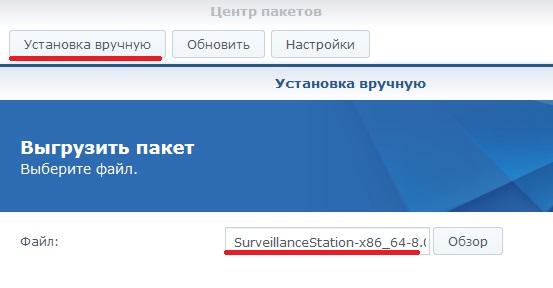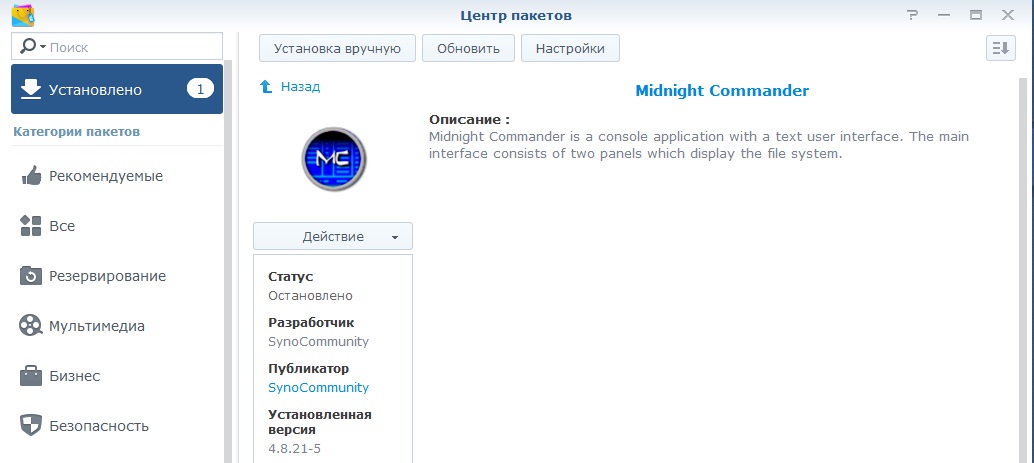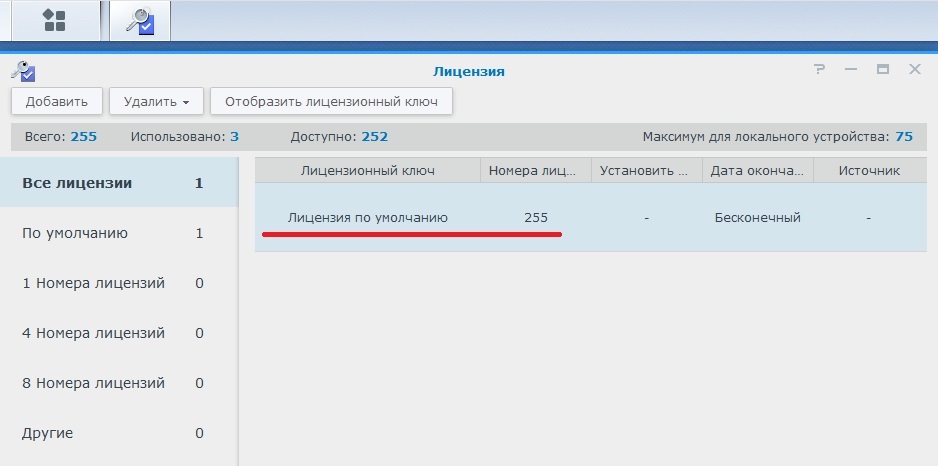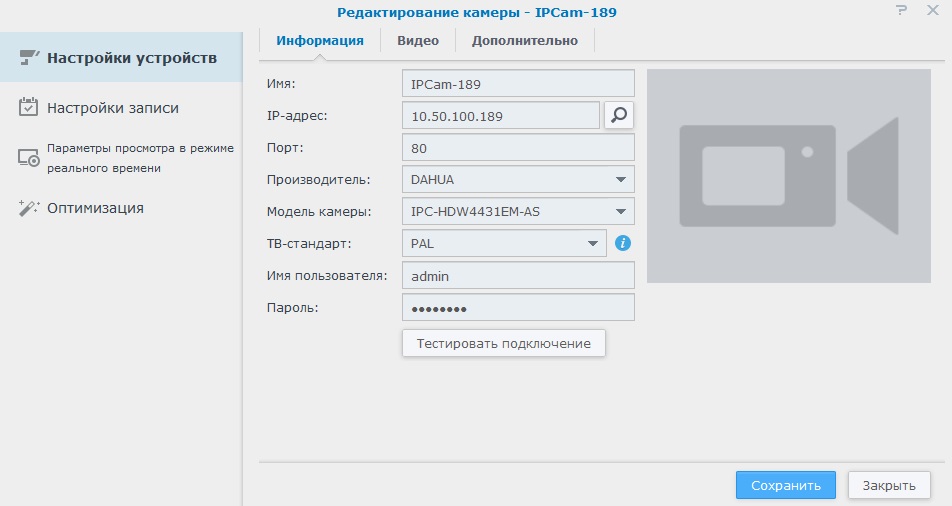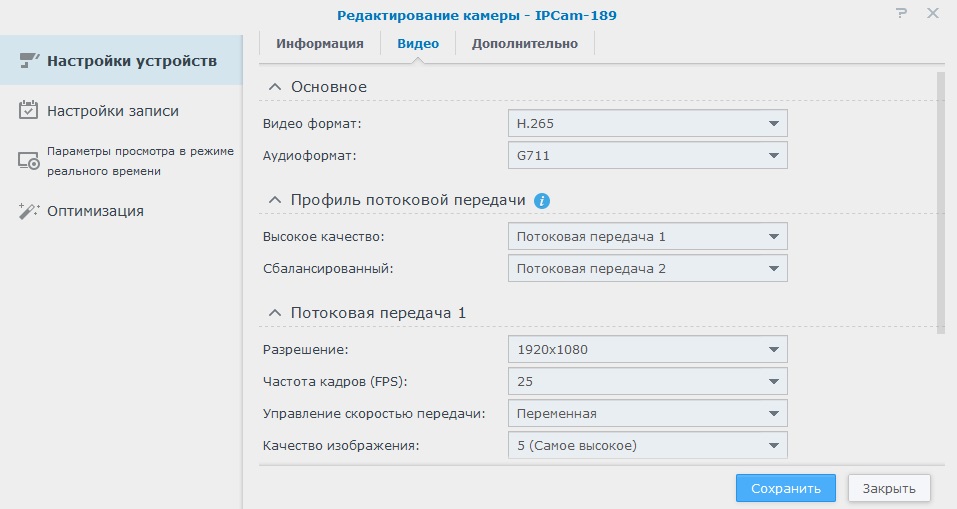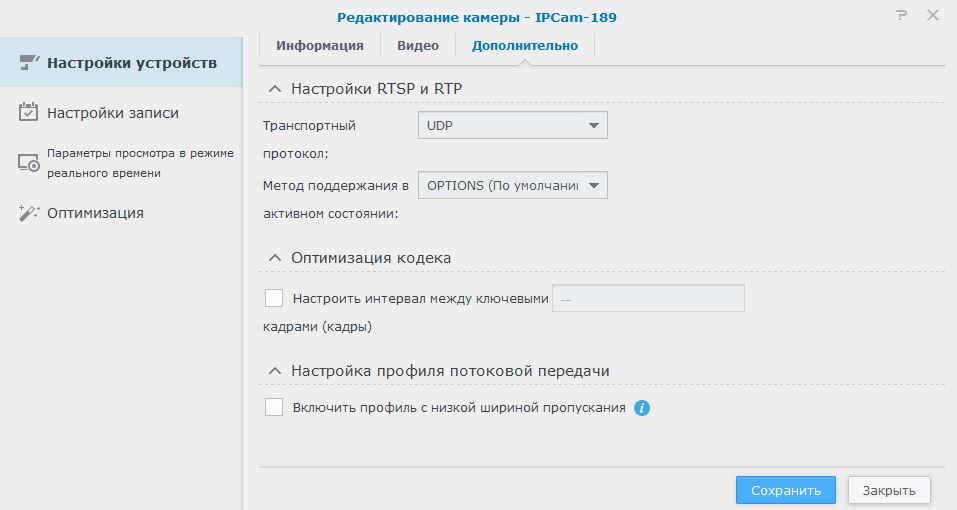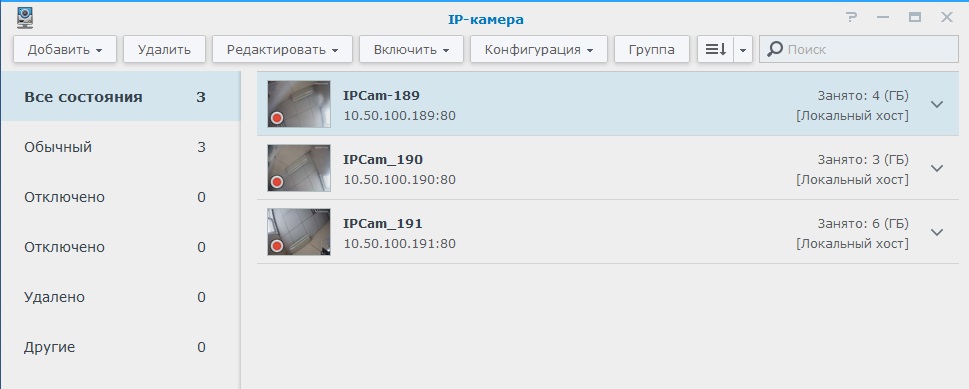Version: 2.0.2-2406
(2022-09-27)
Important Note
- AXIS has updated their Barcode Reader into a new package that requires a paid license. Starting from this version, Surveillance Station will no longer support AXIS Barcode Reader as a transaction source in the Transactions application. (Learn more)
Fixed Issues
- Minor bug fixes.
Version: 2.0.1-2304
(2022-07-12)
Important Note
- The update is expected to be available in all regions within the next few weeks. The actual time of release may vary slightly depending on the region.
- Surveillance Station Client 2.0.1-2304 is only compatible with Surveillance Station 9.0.0 and above.
Fixed Issues
- Fixed an issue where shortcut keys might be unavailable on macOS devices.
- Fixed an issue where the display might be abnormal when signing in via HTTPS on macOS devices.
- Fixed an issue where the user interface might be blurry when using high-resolution on macOS devices.
- Fixed an issue where the client computer cannot enter sleep mode when Monitor Center is running.
- Fixed an issue where the program window might not show or hide normally on macOS devices.
- Minor bug fixes.
Version: 2.0.0-2276
(2022-05-09)
Compatibility and Installation
- Surveillance Station Client 2.0.0-2276 is only compatible with Surveillance Station 9.0.0-6856 and above.
- Live View and Timeline have merged into Monitor Center. The existing functions, layouts, and settings will be completely migrated to the new platform. (Learn more)
- The Log application has removed the rule setting page and will log all actions from now on.
What’s New
Monitor Center
- Added support for the new application, Monitor Center. You can monitor live camera feeds, seamlessly browse through the interactive timeline, and customize your layout.
- Added support for the global stream profile button. You can control the stream profile for all cameras in the same layout simultaneously.
- Added support for the I/O Widget channel. You can check the statuses and trigger events for I/O devices.
- Added support for triggering customized Action Rule events in Monitor Center.
C2 Surveillance
- Added support for the new application, C2 Surveillance. You can upload recordings to Synology C2 cloud and view important footage from the C2 Surveillance web portal. Recordings are protected by end-to-end encryption. (Learn more)
Recordng
- Upgraded the recording mechanism to let all services share the same recording files for optimized storage usage.
- Added support for bookmark logs that allow direct management for bookmarked recordings.
- Added support for the Add bookmark event in Action Rule.
- Added support for Dual Recording. You can save a second set of recordings with different settings to the local storage or a remote shared folder.
Security
- Enhance the security of shared folders. Surveillance Station now requires access permissions to connect to shared folders on Synology servers.
- Added support for HTTPS secure connection between servers and compatible cameras.
- Added support for SRTP video encryption between servers and compatible AXIS, Bosch, and Hanwha cameras.
- Added support for Privacy Masking to cover sensitive areas in the camera view.
- Added support for adding text watermarks to live camera feeds.
- Added support for logging user account logouts.
- Added support for activating user accounts by schedule.
- Added support for recording encryption to prevent data leakage.
- Added support for password protection to secure downloaded recordings.
Maps
- Added support for the new Maps application. You can visualize the target environment, experience seamless monitoring, and automatically track security events across multiple locations.
- Added support for grouping related maps together to quickly navigate multiple locations.
- Added support for map services including OpenStreetMap, Google Maps, or a custom tile server to quickly identify multiple locations with abnormal statuses.
Device Management
- Enhanced the camera adding process by supporting auto searching, IP range scanning, and multiple batch configuration methods (Quick setup, Complete setup, and Copy settings).
- Added support for batch importing cameras by a list (.xlsx) of camera information and configurations.
- Added support for adding cameras offline through ONVIF or Generic setup.
- Renamed Batch Edit to Copy Settings, and added support for a preview of configurations and expected results before the settings are applied.
- Added support for updating multiple servers online or manually through CMS host servers.
- Added support for updating servers to the compatible version when adding CMS recording servers.
- Added support for updating multiple VisualStation devices online or manually through connected servers.
Deep Video Analytics
- Added support for License plate recognition. (Supported regions)
- Added support for License plate recognition logs, notifications, Action Rule events, and recognition reports.
- Added support for License plate recognition result searching that allows 2-character differences.
- Added support for showing License plate recognition events in the Monitor Center Alert Panel.
- Added support for an option to trigger events only when people and vehicles appear simultaneously.
- Increased the target stay-time limit to 600 seconds.
- Added support for bookmarking detected objects automatically in the Recording application.
- Added support for Face Detection and People Detection tests to help adjust the camera position for optimal accuracy.
- Added support for Vehicle Counting to track the number of passing vehicles within a given time.
- Added support for logs, notifications, Action Rule events, and counting reports for Vehicle counting.
- Added support for showing Vehicle Counting events in the Monitor Center Alert Panel.
- Added support for downloading detection result logs.
- Added support for DVA event (People and Vehicle Detection/Intrusion Detection) counting reports.
More Features
- Added support for showing the triggered Advanced Event type in notifications sent by DS cam.
- Added support for filtering thermal cameras in the IP Camera application.
- Added support for manually entering the NTP server’s IP address for cameras.
- Enhanced the user experience for testing camera connections.
- Added support for batch editing Archive Vault bandwidth control settings.
Version: 1.2.12-2192
(2022-03-29)
Compatibility and Installation
- The update is expected to be available in all regions within the next few weeks. The actual time of release may vary slightly depending on the region.
- Surveillance Station Client 1.2.12-2192 is only compatible with Surveillance Station 8.2.11-7328 and above.
- Surveillance Station 8.2.11-7328 depends on the DSM package Advanced Media Extensions to use the AAC audio and H.265 video formats. If you do not go to the package for setup: (Only affects Synology devices running on DSM 7.1 or above.)
- If cameras that use AAC audio format support other audio formats, another format will be applied. If the cameras do not support other audio formats, their audio cannot be played.
- Cameras that use H.265 video format cannot play videos or use Motion Detection by Surveillance Station.
Bug Fixed
- Minor bug fixes.
Version: 1.2.12-1172
(2022-03-29)
Compatibility and Installation
- The update is expected to be available in all regions within the next few weeks. The actual time of release may vary slightly depending on the region.
- Surveillance Station Client 1.2.12-1172 is only compatible with Surveillance Station 8.2.11-6478 and above.
Bug Fixed
- Minor bug fixes.
Version: 1.2.11-2181
(2021-10-26)
Compatibility and Installation
- The update is expected to be available in all regions within the next few weeks. The actual time of release may vary slightly depending on the region.
- Surveillance Station Client 1.2.11-2181 is only compatible with Surveillance Station
8.2.10-7310 and above.
What’s New
- Increased the limit of privilege profile names to 64 characters.
Fixed Issues
- Fixed an issue where Surveillance Station Client might not be able to access the microphone when running on macOS.
- Fixed an issue where recordings cannot be played in Timeline under certain conditions.
- Minor bug fixes.
Version: 1.2.11-1161
(2021-10-26)
Compatibility and Installation
- The update is expected to be available in all regions within the next few weeks. The actual time of release may vary slightly depending on the region.
- Surveillance Station Client 1.2.11-1161 is only compatible with Surveillance Station 8.2.10-6468 and above.
What’s New
- Increased the limit of privilege profile names to 64 characters.
Fixed Issues
- Fixed an issue where Surveillance Station Client might not be able to access the microphone when running on macOS.
- Fixed an issue where recordings cannot be played in Timeline under certain conditions.
- Minor bug fixes.
Version: 1.2.10-2174
(2021-06-29)
Compatibility and Installation
- The update is expected to be available in all regions within the next few weeks. The actual time of release may vary slightly depending on the region.
- Surveillance Station Client 1.2.10-2174 is only compatible with Surveillance Station 8.2.9-7301 and above.
Fixed Issues
- Fixed the issue where Live View might not display camera feeds properly when the function to automatically adjust the stream profile according to the display size is enabled on the corresponding camera.
- Fixed the issue where certain Reolink cameras might stop recording after the system updates to Surveillance Station 8.2.9-7296.
- Minor bug fixes.
Version: 1.2.10-1148
(2021-06-23)
Compatibility and Installation
- The update is expected to be available in all regions within the next few weeks. The actual time of release may vary slightly depending on the region.
- Surveillance Station Client 1.2.10-1148 is only compatible with Surveillance Station 8.2.9-6459 and above.
- Starting from Surveillance Station Client 1.2.10-1148, the User application will no longer support administrators to set the display languages for other users.
What’s New
- Added support for the compatibility between DSM 6.2.4/DSM 7.0 or above in Surveillance Station CMS (the same Surveillance Station version is still required).
- Added support for motion detection as an action in Action Rule, allowing third-party devices to trigger motion detection on cameras.
- Upgraded the maximum limit of People and Vehicle detection, People Counting, and Intrusion Detection tasks to 12 (supported on DVA3221 only). Learn more
- Added support for Face Recognition and Deep Video Analytics in Surveillance Station CMS. Users can now set up tasks and monitor detection results of all recording servers from the CMS host server (supported on DVA series models only).
- Added support for exporting Face Recognition reports (supported on DVA series models only).
- Extended the minimum duration setting for People and Vehicle Detection to 180 seconds (supported on DVA series models only).
- Added support for enabling/disabling Deep Video Analytics and Face Recognition tasks as an action in Action Rule (supported on DVA series models only).
- Added support for showing pop-up windows on specified VisualStations via Action Rule.
- Added support to always display the latest Live View alert pop-up window at the upper-left of corner.
- Increased the number of e-mail notification recipients to 10.
- Enhanced the user experience of selecting multiple cameras when configuring Action Rule.
- Increased the limit of camera names to 64 characters.
Fixed Issues
- Fixed the issue where Timeline might wrongly prompt the «Recording is deleted» message.
- Fixed the issue where Timeline might not play event recordings smoothly.
- Fixed the issue where Surveillance Station Client might quit unexpectedly when searching for logs in Axis Door Controller Log Center.
- Fixed the issue where viewing feeds of certain cameras via hardware decoding on MacOS might cause Surveillance Station Client to quit unexpectedly.
- Fixed the issue where search results of time filters might be incorrect due to the miscalculation of the daylight-saving time.
- Fixed the issue where the system might quit unexpectedly when editing Action Rules in Home Mode.
- Fixed the issue where Live View might wrongly show that cameras are disconnected when they take a longer time to respond.
- Fixed the issue where AXIS T8311 running certain firmware versions might not be able to switch between joystick mode and mouse mode.
- Fixed the issue where PTZ cameras that support absolute position cannot control lenses properly.
- Minor bug fixes.
Version: 1.2.10-2171
(2021-06-01)
Compatibility and Installation
- The update is expected to be available in all regions within the next few weeks. The actual time of release may vary slightly depending on the region.
- Surveillance Station Client 1.2.10-2171 is only compatible with Surveillance Station 8.2.9-7296 and above.
- Starting from Surveillance Station Client 1.2.10-2171, the User application will no longer support administrators to set the display languages for other users.
What’s New
- Added support for the compatibility between DSM 6.2.4/DSM 7.0 or above in Surveillance Station CMS (the same Surveillance Station version is still required).
*Note: Surveillance Station 8.2.9 for DSM 6.2.4 will be released within the next few weeks. - Added support for motion detection as an action in Action Rule, allowing third-party devices to trigger motion detection on cameras.
- Added support for showing pop-up windows on specified VisualStations via Action Rule.
- Added support to always display the latest Live View alert pop-up window at the upper-left of corner.
- Increased the number of e-mail notification recipients to 10.
- Enhanced the user experience of selecting multiple cameras when configuring Action Rule.
- Increased the limit of camera names to 64 characters.
Version: 1.2.9-1082
(2020-07-14)
Important Note
- The update is expected to be available in all regions within the next few weeks. The actual time of release may vary slightly depending on the region.
- Surveillance Station Client 1.2.9 is only compatible with Surveillance Station 8.2.8 and above.
- Upgraded No-Idle Zone in Deep Video Analytics to People and Vehicle Detection.
- Starting Surveillance Station 8.2.8, if a snapshot in a notification exceeds 1080p resolution (1920×1080), it will be compressed to 1280 pixels in width without changing the aspect ratio.
New Features
- Added support for the new application Face Recognition on DVA series models. The application leverages deep learning algorithms to deliver real-time face identification, keeps a record of all detected faces, and supports searching for recognition results with face photos.
- Added support for People and Vehicle Detection tasks in Deep Video Analytics on DVA series models. Users can now choose to detect people or vehicles only to avoid false alarms caused by other moving objects or background events.
- Added support for showing the occupancy number in Deep Video Analytics People Counting reports on DVA series models.
- Added support for remotely controlling the LED flashlights of devices running Synology LiveCam from Surveillance Station. (Synology LiveCam 1.1.0 or above is required.)
- Added support for granting non-admin users the privilege to pair Synology LiveCam with Surveillance Station. (Synology LiveCam 1.1.0 or above is required.)
- Added support for offline license management features.
- Added support for adding text and image watermarks when downloading recordings.
Fixed Issues
- Fixed the issue where recordings cannot be downloaded in customized ranges in Timeline if a camera’s customized file name prefix was modified.
- Fixed the issue where the Smart Time Lapse storage cannot be edited.
- Fixed the issue where the system might quit unexpectedly when playing streams of certain cameras if GPU acceleration is enabled.
- Fixed the issue where certain cameras might not be able to play videos in H.265 format smoothly.
- Minor bug fixes.
Version: 1.2.8-0981
(2020-01-14)
Important Note
- The update is expected to be available in all regions within the next few weeks. The actual time of release may vary slightly depending on the region.
- Surveillance Station Client 1.2.8 is compatible with Surveillance Station 8.2.7 and above.
New Features
- Added support for hardware decoding of video format H.265 for smoother playback in Live View.
- Added support for marking recordings with bookmarks and labels.
- Added support for reverse playback of recordings.
- Added support for event logs that record triggered events of cameras, I/O modules, and Deep Video Analytics (DVA) tasks.
- Added support for sending notifications when an Action Rule is triggered.
- Added support for speeding up forward/reverse video playback to 100x.
- Added support for extending the pre/post-recording times to 300 seconds (only supported on Synology NAS/NVR models with a memory capacity of 4 GB and above).
- Added support for recording merge-and-download.
- Added support for the Triggered Event layout in Live View that can be switched to automatically when an event is triggered.
- Added support for DVA Merged Counting tools.
- Added support for the DVA Parameter Adjuster to fine-tune settings using existing recordings or detected results.
- Added support for specifying detection targets (people or transportation) for DVA Intrusion Detection tasks.
- Added support for showing real-time camera information when viewing camera feeds, including Codec, FPS, Bitrate, and Resolution.
- Enhanced the process of adding and migrating licenses.
- Enhanced the user experience of editing and triggering DVA tasks.
- Optimized the display when multiple pop-up windows appear in Live View.
- Enhanced the user experience of selecting multiple cameras when configuring an Action Rule.
Fixed Issues
- Fixed the issue where certain settings of DVA No-Idle Zone tasks might not be applied properly.
- Fixed the issue where recordings might not play properly.
- Fixed the issue where Live View might not function properly when the Sequential Rotation layout is in use.
- Fixed the issue where Action Rule might not play audio patterns on time.
- Fixed the issue where files might not be downloaded successfully on Mac devices.
- Fixed the issue where recordings might not be deleted properly.
- Minor bug fixes.
Version: 1.2.7-0775
(2019-07-30)
Important Note
- The update is expected to be available in all regions within the next few days. The actual time of release may vary slightly depending on the region.
- Surveillance Station Client 1.2.7-0775 is compatible with Surveillance Station 8.2.6 and above.
New Features
- Added support for Deep Video Analytics with People Counting, Deep Motion Detection, Intrusion Detection, and No-Idle Zone task with high accuracy and rapid responses, based on deep learning algorithms (only supported on DVA3219 model).
- Added support for PIR motion sensor in Surveillance Station Motion Detection for better accuracy.
- Added support for indoor camera exposure control.
- Added support for license migration via Synology Account.
- Added support for exporting logs in Excel format.
- Added support for extending the beep time in LiveView Alert.
- Added support for triggering and receiving IFTTT events in Action Rule.
- Increased the time compression ratio limit of Timelapse to shorten the compression time.
- Enhanced the login process.
- Enhanced the compatibility of ONVIF and Generic camera setup.
New Features
- Fixed an issue where LiveView and preview functions might not work normally on Mac devices when hardware decoding is enabled.
- Minor bug fixes.
Version: 1.2.6-0660
(2019-07-04)
Important Note
- The update is expected to be available in all regions within the next few days. The actual time of release may vary slightly depending on the region.
- Surveillance Station Client 1.2.6-0660 is compatible with Surveillance Station 8.2.4 and above.
Fixed Issues
- Adjusted Gmail notification authentication mechanism to comply with the new Gmail API.
Version: 1.2.5-0659
(2019-06-11)
Compatibility and Installation
- The update is expected to be available in all regions within the next few days. The actual time of release may vary slightly depending on the region.
- Surveillance Station Client 1.2.5-0659 is compatible with Surveillance Station 8.2.4.
New Features
- Optimized the seek function in Timeline.
Fixed Issues
- Fixed an issue where videos might not be played normally on Mac devices when GPU decoding is enabled.
- Fixed an issue where H.264+ recordings might not be played normally when GPU decoding is enabled.
- Minor bug fixes.
Version: 1.2.4-0642
(2019-03-12)
Compatibility and Installation
- SurveillanceStationClient 1.2.4-0642 is compatible with Surveillance Station 8.2.0 and above.
Fixed Issues
- Fixed an issue where the timeline seek function might not work properly after multiple operations in the Timeline and Recording player.
- Fixed an issue where digital zoom might not function properly when Video scaling is set at High performance.
- Fixed an issue where the snapshot list might not be updated automatically.
Version: 1.2.3-0641
(2019-01-15)
Compatibility and Installation
- The update is expected to be available in all regions within the next few days. The actual time of release may vary slightly depending on the region.
- Surveillance Station Client 1.2.3-0641 is compatible with Surveillance Station 8.2.0 and above.
Fixed Issues
- Fixed an issue where images might be distorted when certain camera use GPU accelerated functions.
- Fixed an issue where the playback of H.265+ format videos on certain cameras might freeze.
- Fixed an issue where applications might not be launched on the correct monitor in a multi-screen setting.
- Fixed an issue where the system might not respond when MacOS Accessibility is enabled.
- Minor bug fixes.
Version: 1.2.2-0589
(2018-11-01)
Compatibility and Installation
- Surveillance Station Client 1.2.2-0589 is only compatible with Surveillance Station 8.2 and above.
Fixed Issues
- Fixed an issue regarding the compatibility of DirectX.
- Minor bug fixes.
Version: 1.2.1-0556
(2018-10-18)
Compatibility and Installation
- Surveillance Station Client 1.2.1-0556 is only compatible with Surveillance Station 8.2 and above.
Compatibility and Installation
- Fixed an issue where the CPU usage of NAS devices might increase under certain conditions.
- Fixed an issue where Smart Search may not properly search for the next recording file.
- Fixed an issue where the playback time of Timeline might be inconsistent when the filter is set at Show Events Only.
- Fix an issue where recordings might not be played correctly on Timeline when there are more than 48 channels in a customized layout.
- Minor bug fixes.
Version: 1.1.5-0412
(2018-10-02)
Compatibility and Installation
- Surveillance Station Client 1.1.5-0412 is only compatible with Surveillance Station 8.1.2 to 8.1.6.
Fixed Issues
- Fixed an issue where the CPU usage of computers might increase when the wireless network features are in use.
- Fixed an issue where the CPU usage of NAS devices might increase when they are restarted without Surveillance Station Client being shut down.
- Fixed an issue where the application might not display properly after a restart when a screen is removed from the multi-screen environment before logging out.
- Fixed an issue where the keyframe interval settings of cameras’ might not be edited.
- Fixed an issue where unexpected warning windows might appear when new licenses are added.
- Fix a issue where the live view of certain cameras might not display properly.
Version: 1.2.0-0553
(2018-09-13)
Compatibility and Installation
- Surveillance Station Client 1.2.0-0553 is only compatible with Surveillance Station 8.2 and above.
What’s New
-
Added support for GPU decoding on Mac to enhance video playback performance. (The current version only supports GPU acceleration of live videos and previews for H.264 encoded streaming. Advanced image processing functions such as fisheye restoration and live image analysis are not yet supported. Streams that do not support GPU acceleration will still be played using the CPU.)
-
Added support for the search function on the taskbar.
-
Added support for downloading recordings in batch mode.
-
Optimized the Live View Alerts Management page that provides different event types for easy management.
-
Optimized the smoothness of UI operation and video playback.
Version: 1.1.4-0406
(2018-05-23)
Compatibility and Installation
- Surveillance Station Client 1.1.4-0406 is only compatible with Surveillance Station 8.1.2 and above.
Fixed Issues
- Updated Synology’s terms and conditions for EU data privacy compliance.
- Fixed an issue where operating digital zoom on Live View may accidentally trigger the PTZ function.
- Fixed an issue where the system may not be stable if a pop-up window is opened for a period of time on the Live View Alert system.
Version: 1.1.3-0399
(2018-04-10)
Compatibility and Installation
- Surveillance Station Client 1.1.3-0399 is only compatible with Surveillance Station 8.1.2 and above.
Fixed Issues
- Fixed an issue where camera live feeds may not be played under complicated network environment.
- Fixed an issue where the optimization settings of the camera may not be applied properly.
- Enhanced the user interface of the Transactions application.
- Fixed an issue where the Liveview Analytics may produce false alarm.
Version: 1.1.2-0384
(2017-12-12)
Compatibility and Installation
- Surveillance Station Client 1.1.2-0384 is only compatible with Surveillance Station 8.1.2 and above.
What’s New
- Added support to use the GPU decoding function in the Timeline and Recording applications. For more information, please refer to this article.
Fixed Issues
- Fixed an issue where Timeline may not work properly under certain operations.
- Fixed an issue where the time stamp in the Log application may not display according to the time source configured by the user.
Version: 1.1.1-0325
(2017-09-19)
Compatibility and Installation
- Surveillance Station Client 1.1.1-0325 is only compatible with Surveillance Station 8.1.0 and above.
Fixed Issues
-
Fixed an issue where Live View and Timeline application desktop shortcuts on Mac may not work after upgrading to Surveillance Station Client 1.1.0-0324.
-
Fixed an issue where CPU usage may increase abnormally when adjusting the window size of the Live View application under certain circumstances.
-
Enhanced the live view alert mechanism of Transactions.
Version: 1.0.6-0235
(2017-09-14)
Compatibility and Installation
- Surveillance Station Client 1.0.6-0235 is only compatible with Surveillance Station versions from 8.0.5 to 8.0.7.
Fixed Issues
-
Fixed an issue where the «action» option in the «Data Definition» tab may not be edited when adding or editing transaction devices.
-
Fixed an issue where line breaks in Transactions texts may not work properly under certain configurations.
-
Fixed an issue where transaction devices may not be added immediately after deleting a transaction device with the same name.
-
Fixed an issue where firmware version settings may not be properly switched in the Edit Camera page if the camera supports firmware version configuration.
-
Fixed an issue where API ID information may not be properly configured in SMS notifications.
Version: 1.1.0-0324
(2017-08-24)
Compatibility and Installation
- Surveillance Station Client 1.1.0-0324 is only compatible with Surveillance Station 8.1.0 and above.
What’s New
-
Added support for the GPU decoding function on the Windows version to enhance video playing performance. (Currently only H.264 streams in Live View and Preview supports GPU acceleration, advanced video processing such as fisheye dewarping and live view analytics is not yet supported. The stream types that do not support GPU acceleration will still use CPU decoding.)
-
Added support for auto logout after an idle period to improve security.
-
Added support for desktop shortcut for more user convenience.
-
Added support for hotkeys for more user convenience (e.g.support for using the Arrow keys to switch channels and the Enter key to zoom in on a single channel).
-
Enhanced system responsiveness and the immediacy of automatic page updates.
-
Enhanced Live View stability when streaming high resolution or high frame rate(FPS) videos.
Fixed Issues
-
Fixed an issue where the ACAP option may not be properly displayed in the camera’s recording schedule settings page.
-
Fixed an issue where the firmware version may not be properly switched in the Edit Camera page.
-
Fixed an issue where the recording list may not be displayed when launching the instant playback function from Live View.
-
Fixed an issue where certain characters may not be used when configuring the authentication password for proxy server.
Version: 1.0.5-0232
(2017-08-08)
Compatibility and Installation
- Surveillance Station Client 1.0.5-0232 is only compatible with Surveillance Station 8.0.5 and above.
Fixed Issues
- Fixed an issue where accessing transaction devices on the recording server may not work properly when under the CMS architecture.
- Fixed an issue where the user interface may not display properly when configuring certain settings under the CMS architecture.
Version: 1.0.4-0231
(2017-07-27)
Compatibility and Installation
- Surveillance Station Client 1.0.4-0231 is only compatible with Surveillance Station 8.0.5 and above.
What’s New
- Added support for the Transactions application for simultaneously monitoring transaction details and videos.
- Added support for Bond network interface.
- Enhance the Internet disconnection detection mechanism to reduce the possibility of live view intermittently disconnecting and reconnecting when the network is unstable.
Fixed Issues
- Fixed an issue where SSL certificate verification may fail when logging into a server with legal SSL certification.
2.Fixed an issue where Smart Search may not properly search for the next recording file. - Fixed an issue where error may occur after setting up cameras when batch adding TV Standard cameras under the complete setup mode.
- Fixed and issue where editing the motion detection area of the camera on the recording server in the CMS architecture may not work properly.
- Fixed and issue where error may occur when opening the online version of Help articles on the Mac version.
- Fixed and issue where the memory may be over consumed when writing logs frequently.
7.Fixed an issue where for some user privileges, the desktop client does not correspond to the browser version of Surveillance Station.
Version: 1.0.3-0214
(2017-04-25)
Compatibility and Installation
- Surveillance Station Client 1.0.3-0214 is only compatible with Surveillance Station 8.0.2 and above.
Fixed Issues
-
Fixed an issue where the certificate for the Mac version has been expired.
-
Minor bug fixes.
Version: 1.0.2-0213
(2017-03-22)
Compatibility and Installation
- Surveillance Station Client 1.0.2-0213 is only compatible with Surveillance Station 8.0.2 and above.
What’s New
- Added new «High performance» and «High quality» video scaling options in Video Settings.
- Added support for 9×9 and 10×10 multi-channel layouts.
- Added support for applying the current playback speed to the next playback file.
- Added support for proxy server to enhance network connectivity.
- Added support for DPI zoom level on the Mac version to adjust to the proper display size.
Fixed Issues
- Fixed an issue where users may not be able to log in after the Account Protection function in DSM 6.1 is enabled.
Version: 1.0.1-0189
(2017-02-16)
Compatibility and Installation
- Surveillance Station Client 1.0.1-0189 is only compatible with Surveillance Station 8.0.0 and above.
- Supported operation systems:
- Windows 7 and onward
- Mac OS 10.11 and onward
Fixed Issues
- Fixed an issue where Live View/Timeline/Recording short cut does not work on the Mac version. .
- Fixed an issue where Live View may not be opened when the default layout includes camera groups.
- Fixed an issue where error may occur when exporting camera settings to USB share folders..
- Fixed an issue where the time marker does not correspond to the scale on the timeline slider for certain time zones.
- Fixed an issue where smart stream settings may not be properly applied in the alert preview on Live View when an alert is triggered.
Version: 1.0.0-0180
(2017-01-19)
Compatibility and Installation
- Surveillance Station Client 1.0.0-0180 is only compatible with Surveillance Station 8.0.0 and above.
- Supported operation systems:
- Windows 7 and onward
- Mac OS 10.11.3 and onward
What’s New
- Whole new desktop utility for Surveillance Station.
Surveillance Station — программа для видеонаблюдения. Инструкция. Скачать
Surveillance Station — программа для видеонаблюдения. Инструкция. Скачать
Компания Synology предлагает программу Surveillance Station, включающую различные функции, оптимизированные для небольших систем, состоящих из 16 и менее камер, расположенных на одном объекте. Эта система видеонаблюдения совместима со всеми NAS-серверами Synology и отличается понятной системой управления видеонаблюдением.
Скачать программу можно с официального сайта разработчика ПО перейдя по этой ссылке.
Это веб-приложение, поэтому вы сможете работать с ним с любого компьютера. Удобный веб-интерфейс с поддержкой многозадачности позволяет настраивать камеры, архивировать и просматривать сделанные ранее записи, управлять правами пользователей и даже связываться с аналоговыми устройствами, например контроллерами дверей. Благодаря удобству настройки и управления приложением Surveillance Station, его можно установить самостоятельно, не прибегая к услугам третьих сторон.
Основные функции
Приложение Surveillance Station оснащено удобными функциями для малого и среднего бизнеса, включая панель просмотра видео в режиме реального времени, запись по расписанию, предупреждения и уведомления, а также защиту данных с помощью RAID-технологий, что позволяет максимально увеличить рентабельность инвестиций.
- Файл сервер (Хранение и обмен данными);
- Медиа Сервер (UPnP и DLNA позволят Вашему TV получить доступ к Вашей Медиа библиотеке);
- Видео Сервер (Работа с IP-камерами позволит видеть и фиксировать ситуацию, как внутри, так и снаружи помещения);
- Сервер Загрузки (Загрузка и раздача данных без участия ПК);
- ON-LINE доступ из любой точки мира к любым приложениям в режиме 24/7!;
- Бесплатные приложения для мобильных устройств:
- DS CAM (Видеонаблюдение)
- DS FiLE (Доступ к данным)
- DS DownLoad (Постановка задач на скачивание)
- DS PHOTO+ (OnLine Фото альбом)
- DS Audio (OnLine аудио плеер)
- DS Video (OnLine видео плеер)
- DS Finder (Мониторинг состояния Synology)
Возможность составления расписания и воспроизведения записей в любое время
Записывается слишком много избыточной информации, и слишком быстро заполняется дисковое пространство? В приложении Surveillance Station имеется инструмент, позволяющий настроить начало и окончание записи в определенное время или в соответствии с другими критериями, и благодаря функции детектора движения обеспечивающий обязательную запись только важных событий вместо постоянной записи всего происходящего. Можно избежать бессмысленных записей, занимающих место на диске, и сократить затраты на покупку дополнительных жестких дисков.
С помощью уведомлений вы всегда будете в курсе событий
Surveillance Station функционирует в качестве интеллектуальной системы обеспечения безопасности, обеспечивая защиту и охрану всей вашей территории. Если кто-то входит в ваши помещения, вы можете получить предупреждение различными способами. Либо, если в результате диагностики была обнаружена вероятность неполадок камеры и дисков, где хранятся записи, в качестве меры предосторожности уведомления будут направляться непосредственно на вашу электронную почту или смартфон. Кроме того, если включена соответствующая функция, вы сможете получать моментальные снимки записей по электронной почте.
Защита записей без дополнительных затрат
В любом случае существует риск, что диск, содержащий важные записи, выйдет из строя. Чтобы предотвратить безвозвратную потерю записей, Synology поставляет модели с двумя или более отсеками для жестких дисков и оснащает модели сетевым видеорегистратором, на котором благодаря технологии хранения Synology Hybrid RAID (SHR) автоматически выполняется зеркальное копирование данных на каждый дополнительный диск для хранения данных с целью сохранения информации даже в том случае, если жесткий диск выходит из строя. Как правило, технология хранения RAID доступна только в усовершенствованных и дорогостоящих системах сетевой записи видео, однако Synology, с учетом своего длительного опыта в разработке хранилищ данных, предоставляет ее бесплатно для всех существующих моделей.
В дополнение к вышеизложенному хотелось отметить что любая модель NAS Synology может стать сервером видеорегистрации и мониторинга (NVR). Реализация NVR решения осуществляется при помощи программного пакета Surveillance Station, входящего в комплект поставки.
Surveillance Station – установка, настройка
1. Зайдите на web-интерфес вашего Synology, введите логин «admin» и пароль, откройте «Центр пакетов», раздел «Безопасность»,
далее нажмите кнопку «Установить». Ваш Synology сам скачает и установит программный пакет Surveillance Station, поместив ярлык в главном меню. Для дальнейшего удобства, Вы можете перетащить «мышкой» ярлык Surveillance Station из главного меню 
2.«Панель управления» => «Портал приложения»
В разделе редактирования выбранного приложения есть возможность задать номер порта или задать псевдоним, что позволяет осуществлять вход непосредственно в приложение с ранее установленной политикой безопасности. Т.е. открыв web-браузер и набрав в адресной строке:
http://192.168.1.10:9900 или http://192.168.1.10/cam/
Где 192.168.1.10 – IP адрес Вашего Synology или его сетевое имя.
:9900 – Номер порта, указывающий на загрузку приложение Surveillance Station
/cam/ — Псевдоним, указывающий на загрузку приложение Surveillance Station
После ввода логина и пароля открывается окно самого приложения (При условии наличия прав доступа у данной учётной записи).
3. Права доступа к приложению:
«Панель управления» => «Права доступа к приложению»
Пример назначения прав доступа пользователю «example» к приложениям.
По умолчанию пользователь не имеет прав доступа к каким-либо приложениям, следовательно данное право необходимо назначить как показано на рис. выше.
Так же право доступа к приложению может быть настроено на момент создания учётной записи пользователя, которое расположено там же: Панель управления => Пользователь.
4. Surveillance Station – первый вход
Приложение Surveillance Station всегда открывается в новом окне web-браузера и для корректного отображения необходимо установить JAVA- модуль на клиентский ПК. Это бесплатное программное обеспечение можно скачать по следующей ссылке:
http://java.com/ru/.
Программа Surveillance Station – имеет три основных раздела:
При первом входе (под паролем администратора), по умолчанию, открывается раздел «Управление». В данном разделе производятся все настройки работы Surveillance Station.
Внимание!
При использовании более одной камеры с Synology Surveillance Station, необходимо активировать лицензионные ключи
5. Настройка IP- камер:
В разделе «Управление» выберите пункт меню «Список камер», нажмите кнопку «добавить». В появившемся меню:
«Добавить камеру» — настраиваем подключение одной камеры.
«Добавить Пакет» — При наличии в сети нескольких IP камер одного бренда и модели, позволяет добавить весь список с идентичными настройками.
5.1 «Добавить камеру»
«Быстрая установка» — Указание сетевых настроек IP камеры, логин, пароль к камере, производитель, модель.
«Выполнить настройку» — Включает в себя пункт «Быстрая установка», а так же настройки кодека, разрешения видео, частоту кадров, имя архива, префикс имён фалов, срок хранения архива, тип записи с указанием графика по часам и дням в неделю и т.д.
5.1.2 «Выполнить настройку»
— «Имя» камеры может быть любым, оно отображается на экране в разделах «Видео в реальном времени» и «Временная шкала»;
— «IP- адрес камеры», рекомендуем назначить статический IP- адрес (настраивается на web-интерфейсе камеры);
— «Порт». В большинстве случаев используется стандартный номер порта «80», для управления камерой. Номер порта может быть изменён по вашему усмотрению на web-интерфейсе камеры;
— «Производитель». Из предложенного списка необходимо выбрать производителя вашей IP камеры;
— Соответствующая «Модель» камеры выбирается из предложенного ряда;
— «Имя пользователя» и «пароль» к доступу на камеру. (Пользователь должен входить в группу администраторов настроенных на WEB-интерфейсе камеры);
— «Тестировать подключение», при этом происходит проверка корректности введённой информации. Если данные верны, в окне справа (обозначено № 9) отобразиться снимок с настраиваемой камеры.
6. Поиск IP камер в Вашей локальной сети:
Программа Surveillance Station находит в вашей локальной сети IP- камеры при условии:
— включенного протокола UPnP на ней;
— присутствия ее модели в списке совместимого оборудования http://www.synology.com/support/camera.php?lang=rus).
7. Настройка параметров видео и звука.
При настройке работы IP- камеры в Surveillance Station выбираются:
- 1.Выбор кодека сжатия видео (Mjpeg, MPEG4, H.264, MxPeg)
- 2.Выбор кодека звука (G711, G726)
Внимание! Пункты 1, 2, 4, 5, 7, 8, предоставляют выбор исходя из технических возможностей камеры. Вы не можете выбрать параметры, которые не поддерживаются вашей IP- камерой
- 3, 6. Качество изображения определяется степенью сжатия видео кодеком, по пятибалльной шкале. Чем выше качество — тем меньше сжатие.
- 4,7. Разрешение видеокадров, количество цвето-определяющих точек по горизонтали и вертикали.
- 5,8. Частота кадров в секунду. Чем выше значение, тем более плавное динамическое отображение.
8. Настройки хранения, ограничения…
П.1 — определяем максимальную продолжительность видеозаписи в файл. Позволяет разбить видео поток на одинаковые временные фрагменты, сохраняя каждый из них в отдельном файле. Продолжительность видеоинформации в файле не может превышать установленного временного параметра, но может быть значительно меньше, чем при настройке записи по «событию».
П.2 – устанавливаем условие записи по событию, Surveillance Station сохранит видео до начала события, в диапазоне от 5-и до 30-и секунд, аналогично и по окончанию события.
П.3 — указываем имя папки для хранения видеоархива с данной камеры. Возможно указать уже существующую папку.
П.4 – назначаем имя файла имеющее следующую транскрипцию: <префикс>-<год месяц число>-<серия>-<порядковый номер>.MP4
Пример: street_roat20130517-0123456-0005437861.MP4
П.5 – ставим ограничение по количеству дней хранения видеоархива.
П.6 – проставляем ограничение видеоархива по объему по данной камере.
П.7 — расчёт необходимого пространства для камеры при постоянной записи в сутки.
П.8 – настраиваем условия дальнейшей работы при достижению какого-либо указанного ранее выставленного ограничения. Surveillace Station готов удалить старый видеоархив и продолжить запись или остановить запись.
Для расчёта необходимого дискового пространства и правильного выбора модели NVR, воспользуйтесь On-Line калькулятором: http://www.synology.com/support/nvr.php?lang=rus
9. Настройка графика записи…
Как видно на рисунке выше, график разделён на 24 часа и семь дней недели.
«Предупредительный сигнал» – запись по сигналам, получаемым камерой от подключённых к ней дополнительных датчиков (дыма, объёма, замыкания/размыкания и т.п.)
«Обнаружение движения» – запись по движению, данная функция может быть реализована на камере или на Surveillance Station.
Последняя настройка для камеры и Surveillance Station
П.1- «Направление видео потока в реальном времени».
При использовании более одной камеры и удалённого мониторинга рекомендуем выбирать источником просмотра видео в режиме реального времени «С Surveillance Station».
П.2 — По умолчанию, движение определяется камерой, но для удобства управления данный функционал рекомендуем передать в Surveillance Station.
На этом настройка камеры завершена. Для подключения следующей камеры данный процесс повторяется. Изменить настройки камеры возможно двойным кликом мышки или кнопки «редактировать».
В итоге, проделав выше описанные настройки, получаем возможность:
1.Просмотр видео в реальном времени:
a. Из локальной сети с ПК или ноутбука:
b. С мобильных устройств:

Нажав стрелку .. 


c. Удалённый доступ (через Интернет):
В адресной строке веб-браузера укажите внешний IP-адрес или доменное имя DDNS и указываем назначенный порт для Surveillace Station для входа в данное приложение.
2. Просмотр событий (видеоархив)
Для просмотра видеоархива используйте правила описанные в п.1.
Для ПК и ноутбуков:
Доступ к видеоархиву осуществляется в разделе «Временная шкала»
Surveillance Station при работе с видеоархивом позволяет отобразить видео не более чем с четырёх IP-камер единовременно.

Дополнительные опции позволяют включить трансляцию видео в режиме мультикаст, настроить синхронизацию времени на камере с сетевым накопителем или другим сервером, добавить на видео отметку времени, управлять режимом «день/ночь».
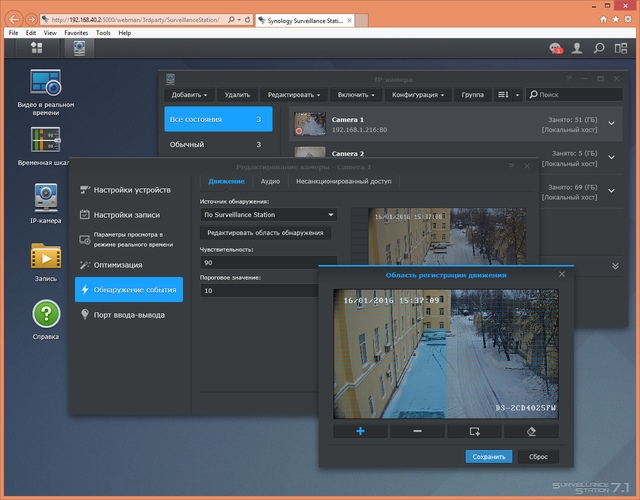
Последняя важная настройка здесь касается способа определения движения. Пользователь может использовать встроенный в камеру детектор, при этом через Surveillance Station обычно можно изменять только некоторые его параметры, а для установки зон может потребоваться обратиться к собственному веб-интерфейсу камеры. Этот вариант немного сложнее в настройке, но снижает нагрузку на процессор сетевого накопителя. Если камера не имеет такой функции или если ее возможности вас не устраивают, можно указать реализовать обнаружение движения путем анализа видео на стороне сетевого накопителя. Здесь вы сможете гибко настроить зону контроля на сетке более чем из тысячи клеток.
Для оборудованных цифровыми входами и выходами камер, а также для моделей с функцией PTZ, в настройках могут присутствовать соответствующие страницы для их настройки.
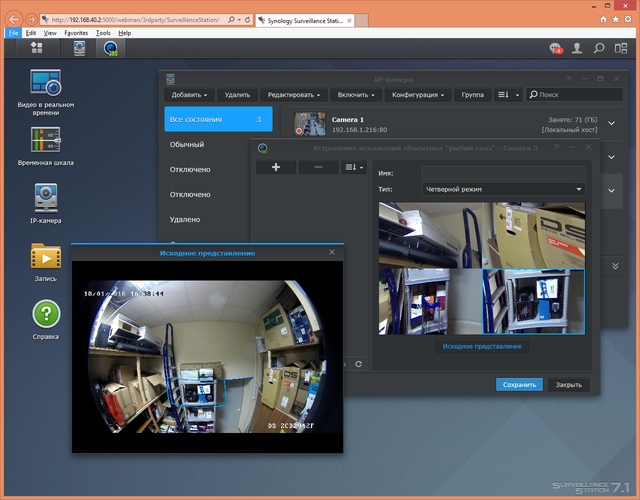
В частности, для камер типа FishEye предусмотрен модуль, позволяющий трансформировать изображение с них в режиме нескольких виртуальных камер. В их качестве которых можно использовать панорамы или любые части кадра с корректировкой искажений. Для нашей модели, подключенной через ONVIF, реализация данной функции проводится на стороне сетевого накопителя. То есть сам файл видео записи не меняется, но в определенных местах, в частности в режиме живой трансляции и при воспроизведении архивных записей, вы можете выбрать представление видеоизображения в скорректированном формате.
Отметим, что в случае использования большого числа камер, может оказаться полезной возможность переноса совместимых настроек с одного устройства на другие, что упрощает процесс запуска системы в работу.
Лицензия
Штатно в комплекте поставки любого сетевого накопителя Synology идет лицензия на работу с парой камер. Однако максимальное число одновременно обслуживаемых устройств может быть существенно выше. Например, DS716+ способна справиться с сорока камерами. Если быть более точным, то в технических спецификациях приводятся суммарные значения fps для нескольких разрешений и основных кодеков. Для рассматриваемой в статье модели для разрешения Full HD и кодека H.264 обеспечивается 800 fps, а младшее устройство последнего поколения — DS115j — справится только с 20 fps в этой конфигурации.
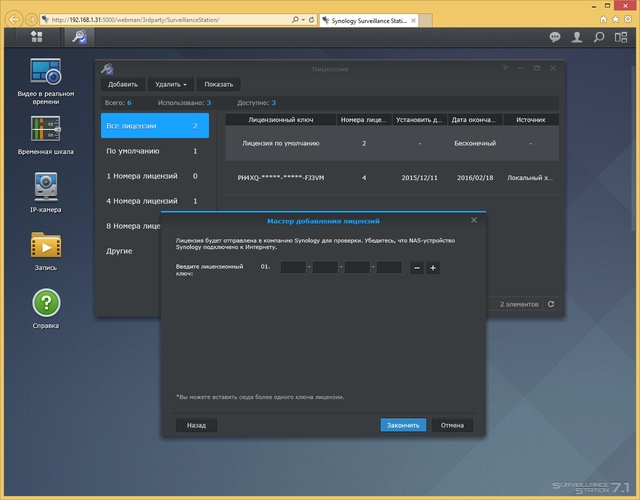
Лицензии для увеличения числа камер приобретаются отдельно в пакетах на 1, 4 и 8 камер. Формально они представляют собой ключи, которые пользователь инсталлирует в систему видеонаблюдения в соответствующем разделе. Отметим, что есть возможность переноса лицензии на другое устройство после ее удаления на первоначальном.
E-Map
В определенных сценариях, особенно если речь идет о крупных объектах, может оказаться полезным отображение карты размещения камер. Для этого вы можете импортировать в систему графическое изображение помещения или строения и установить на нем камеры согласно их фактическому местоположению.
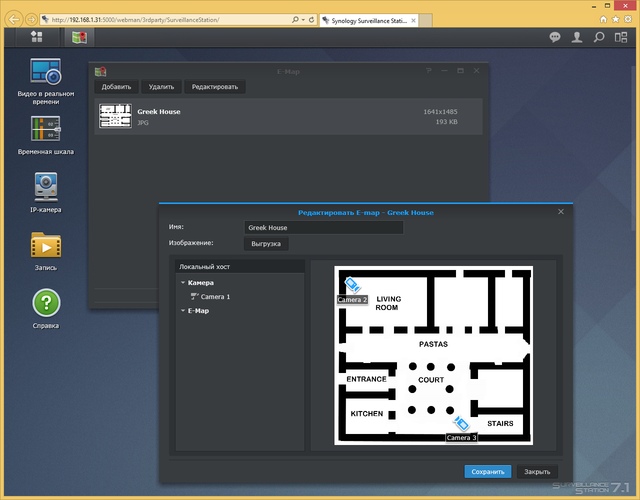
К сожалению, сегменты видимости на карте не представлены, но для иконок камер можно выбрать один из восьми вариантов направления. В дальнейшем карты можно будет добавлять на панели видео в реальном времени. Также они используются при настройке прав пользователей.
Уведомление
Большинство систем видеонаблюдения обязательно используют различные варианты отправки уведомлений пользователям. В рассматриваемом случае вы можете настроить электронную почту, SMS (здесь, в частности, можно настроить отечественный сервис SMS.ru) и Push-уведомления на мобильные устройства, где запущены программы DS cam или DS finder. При этом параметры сервисов можно автоматически скопировать из DSM или же указать отличающиеся.
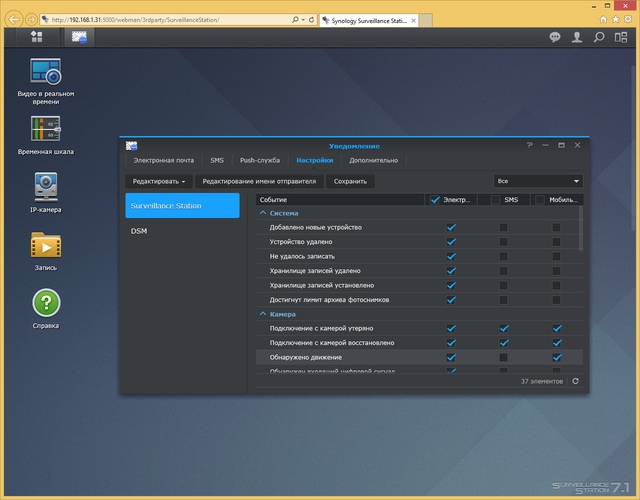
Отдельно стоит отметить возможность детальной настройки типов событий для каждого канала связи, а также расписания работы и текстов сообщений. Однако возможности разделить типы сообщений по получателям мы не нашли.
Журнал
Система видеонаблюдения имеет и свой собственный журнал событий, отражающий ее работу. В окне модуля вы можете выбрать группировку по датам или по категориям (Информация, Внимание или Ошибка).
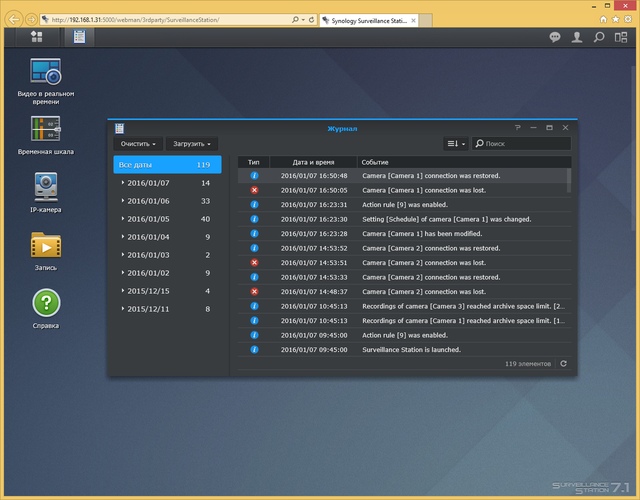
Предусмотрен поиск по параметрам и ключевым словам, а также экспорт в html-файл.
Пользователь
Как мы говорили ранее, сервис использует общую с DSM базу пользователей. После установки разрешения данному пользователю работать с Surveillance Station, можно настроить его права уже внутри этого сервиса.
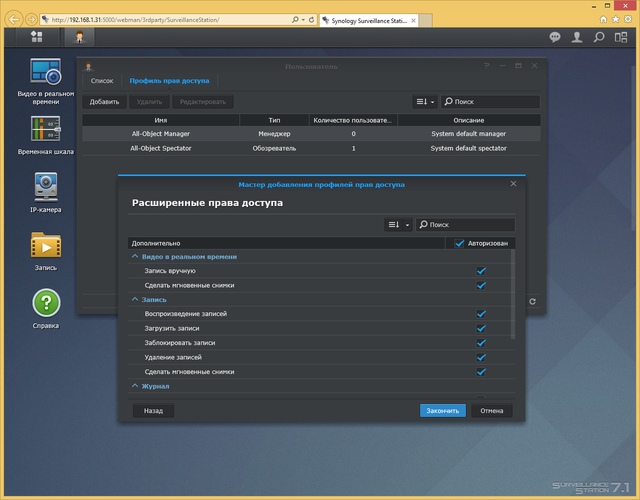
Для них есть два предустановленных профиля — менеджер и обозреватель, а также можно добавить любые свои. В них указывается тип, доступные камеры, схемы расположения и возможность осуществления определенных операций, включая запись, просмотр, удаление записей и другие.
Правило действия
Кроме реализации сценариев записи в разных режимах и интерактивного видеонаблюдения, в системе предусмотрены и некоторые операции автоматизации.
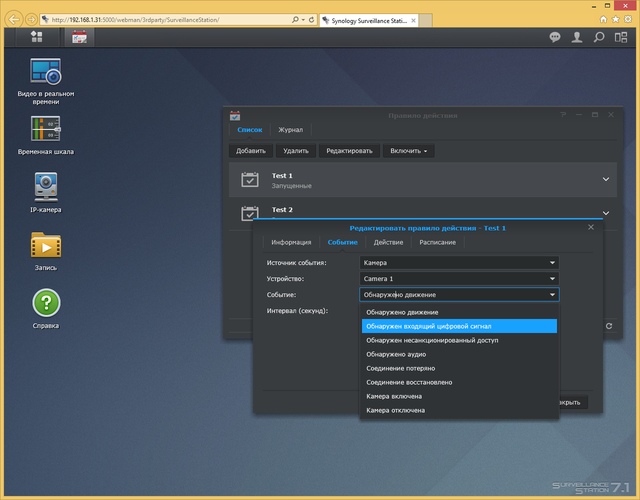
Они делятся на два класса — запускаемые по событию или по расписанию. Причем в первом случае также можно указать время, когда правило будет активно. Непосредственно списки доступных триггеров и действий зависят от конфигурации системы и возможностей камер. В частности, можно использовать для запуска такие события как обнаружение движения, потеря связи с камерой, взлом/блокировка камеры.
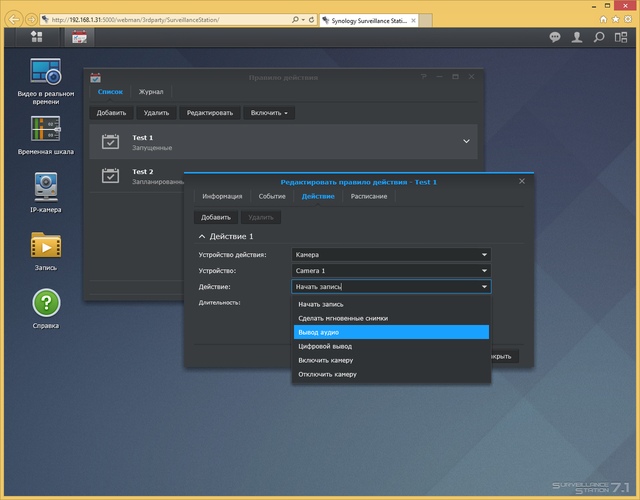
В списке доступных действий можно найти запись фотоснимков, отключение и включение камеры, воспроизведение звукового файла (через камеру или в браузере у оператора), управление цифровым выходом, смену положения PTZ камеры и даже управление внешними устройствами по сети. Отметим, что в одном правиле может быть указано сразу несколько действий списком.
А вот решение с расписанием показалось несколько странным. Возможности указания точного времени срабатывания мы не нашли. Есть только сетка недельного расписания с точностью до получаса. Вероятно, производитель решил, что этого будет достаточно для основных вариантов применения функции.
Аудиообразец
Для камер с поддержкой аудиоканала система предлагает в правилах такое действие как воспроизведение звукового сообщения. Используемые для этого файлы хранятся на сетевом накопителе.
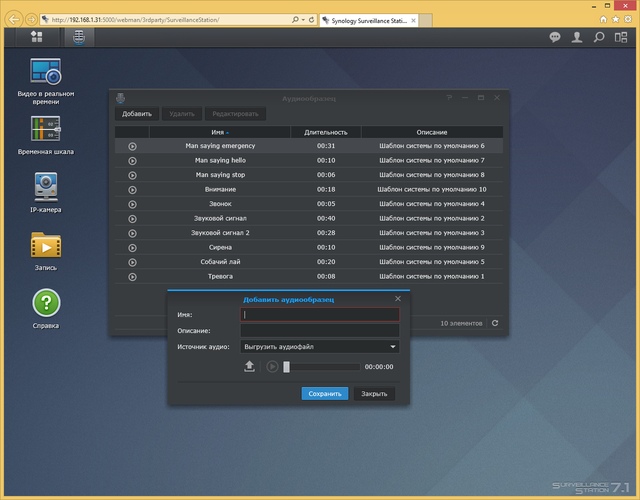
В комплекте идет десять записей (на английском языке), а пользователь может добавить свои собственные, загрузив необходимые файлы или воспользовавшись прямой записью с микрофона компьютера.
Модуль ввода/вывода
С недавним обновлением программы в ней появилась поддержка внешних модулей ввода-вывода с сетевым интерфейсом. Моделей в списке совместимости буквально пара (Axis и Advantech), но есть шанс, что их число будет расширено в будущем. Цель использования подобных устройств — создание более гибких правил обработки событий, переключения режимов и управления камерами. Пока рано говорить о полноценной системе автоматизации, но явно видно движение в эту сторону.
Дополнения
Хотя сама Surveillance Station является внешней программой для DSM, внутри нее также есть возможность установки дополнительных модулей. В частности это касается так называемого Device Pack — пакета файлов с описаниями и конфигураций камер. Так что производитель имеет возможность оперативно расширять список совместимости, не меняя основной код модуля.
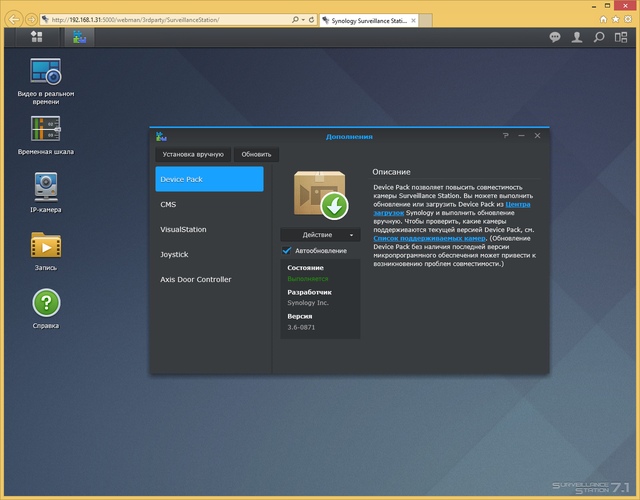
Еще три программы предназначены для взаимодействия системы видеонаблюдения с внешними устройствами. VisualStation представляет собой автономный модуль для реализации рабочего места оператора. К нему подключается монитор и мышка, а также обеспечивается сетевое соединение с основным сетевым накопителем, выполняющим функции системы видеонаблюдения. Кроме мышки, можно воспользоваться и специализированными джойстиками, однако в списке совместимых моделей только четыре устройства. В качестве расширения возможностей системы видеонаблюдения в область контроля доступа предусмотрена интеграция со специализированным контроллером дверей Axis AX1001. Правда его цену сложно назвать доступной.
Работа с системой видеонаблюдения
Описанные выше настройки обычно осуществляются администратором системы. Конечные пользователи, в частности операторы, имеют дело только с просмотром живой картинки, архивом и уведомлениями.
Видео в реальном времени
Несмотря на возможности автоматизации в современных системах видеонаблюдения режим просмотра видео в реальном времени остается одним из популярных сценариев работы.
Соответствующий модуль в решении Synology умеет работать на полном экране и позволяет использовать до 64 каналов с разрешением 720p на одном экране. Практической пользы от такого варианта, конечно, немного, но он показывает возможности масштабирования системы.
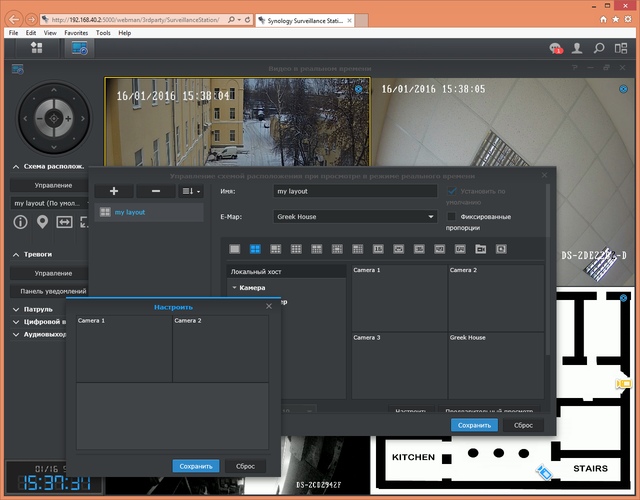
Предусмотрены гибкие настройки схемы расположения камер как с выбором сетки из предустановленных вариантов, так и создание собственной. При этом кроме камер на ней можно разместить и E-Map. Дополнительно можно включить отображение панели уведомлений о тревожных событиях.
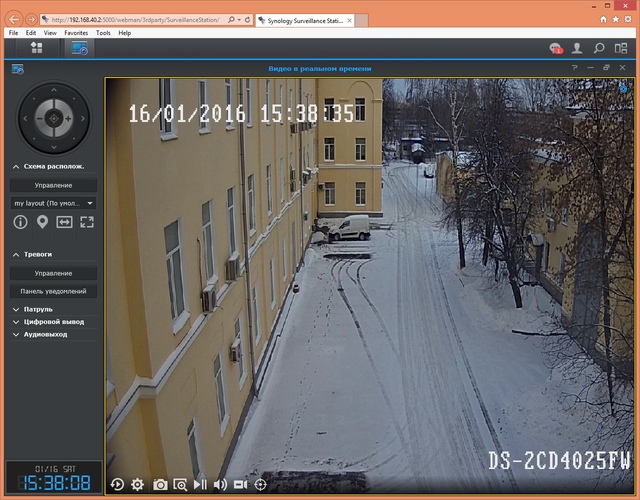
Двойным щелчком мышки на картинке с камеры она открывается на максимальный размер окна. В зависимости от модели, пользователю доступны определенные операции, включая фотоснимок, ручная запись видео, включение звука, изменение положения камеры, приближение, постановка на паузу, переход к настройкам камеры, управление цифровыми выходами.
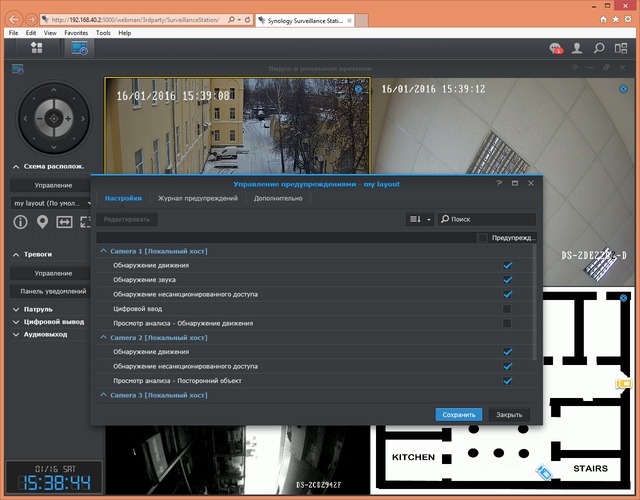
Отдельного описания заслуживают настройки сигнализации о тревожных событиях. Можно выбрать требуемые категории для каждой камеры, звуковой сигнал, мигание значка камеры и переключение рамки в красный цвет. Также в этом модуле есть отдельный журнал событий, для которого можно настроить длительность хранения и максимальный объем связанных с журналом событий.
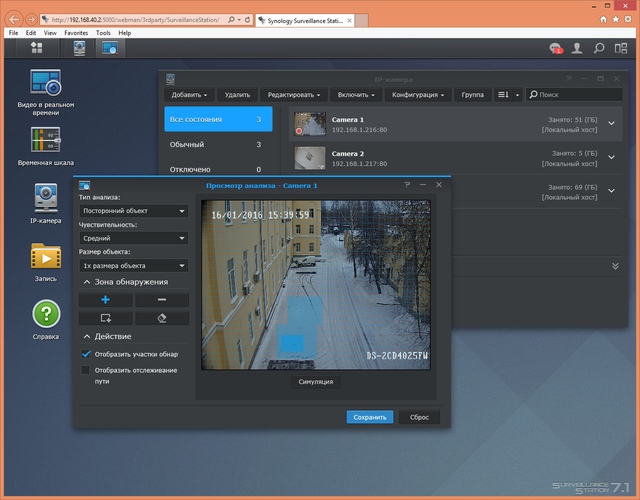
В определенных сценариях может потребоваться более сложный анализ в реальном времени средствами системы видеонаблюдения (в данном случае используются вычислительные мощности клиента, на котором производится мониторинг). Здесь пригодится встроенная в нее функция, переведенная как «Просмотр анализа». В ней вы можете настроить для каждой камеры один из нескольких сценариев, включая обнаружение движения, появление или исчезновение предметов и другие. При этом каждый имеет детальные настройки зон и чувствительности. По результатам этого анализа, в модуле «Видео в реальном времени» появляются предупреждения на экране, а также записи в журнале и на панели уведомлений.
Временна́я шкала
Данный модуль внешне очень похож на описанный выше. В нем вы имеете возможность одновременного, в том числе и синхронного по времени, просмотра уже сделанных записей с нескольких камер. В нем существенно удобнее искать записи по дате и времени, чем в следующем модуле «Запись». В верхнем левом углу есть блок календаря, а правее перед картинками с камер установлена вертикальная шкала, на которой отображаются типы записей (постоянная, по обнаружению движения, по событию и т. п.) для всех камер блока и для выбранной. При этом шкала масштабируется от дня до часа.
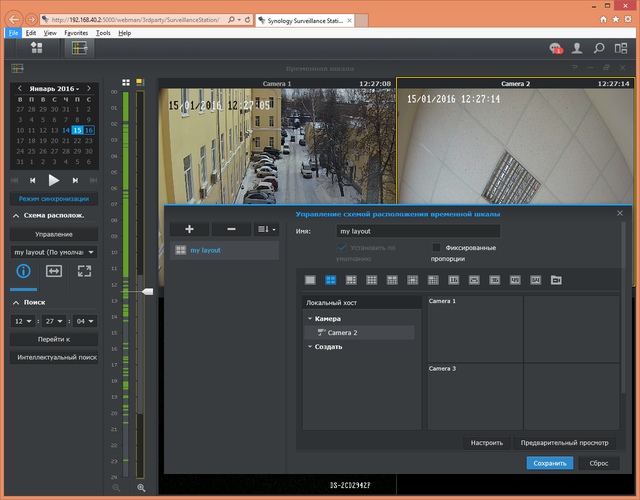
Как и для живой картинки, здесь можно выбрать схему расположения камер. Во время просмотра доступны операция увеличения, создание снимка, загрузка видеофайла и регулировка параметров изображения. Заметим, что здесь есть возможность регулировки скорости воспроизведения — от замедления в восемь раз до ускорения в восемь раз, а также покадровый просмотр.
Есть возможность указать точное время для быстрого перехода к нему, а также можно воспользоваться описанной далее функцией для поиска нужных событий.
Smart-поиск
Кроме описанных выше возможностей, система имеет еще одну интересную функцию — интеллектуальный поиск по уже существующим видеозаписям. Для начала пользователь выбирает камеру и дату, потом настраивает критерии анализа изображения и запускает процесс.
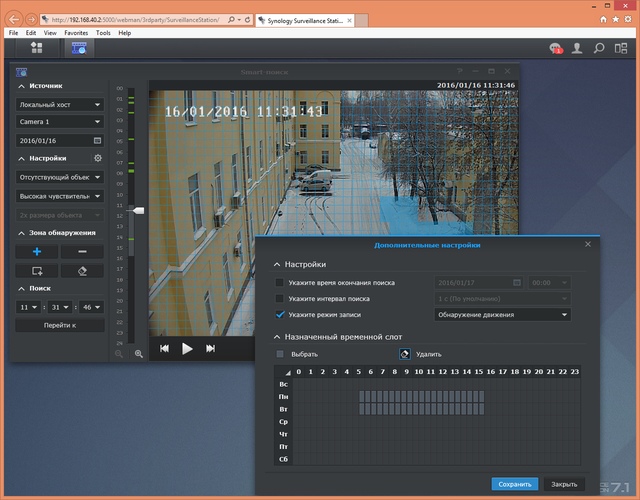
Здесь представлены аналогичные модулю «Видео в реальном времени» варианты — обнаружение движения, отсутствующий объект, посторонний объект, загораживание камеры, расфокусировка и зона активности. В дополнительных параметрах можно указать также частоту анализа кадров, ограничение временного интервала, требуемый режим записи.
Скорость работы данной функции на модели DS716+ относительно невелика, но она вполне может быть востребована в определенных сценариях, когда требуется получить более точные данные о происходящих событиях вне предварительно настроенных сценариев и предупреждений. Например, если камера используется на парковке, можно найти время занятия или освобождения определенного парковочного места. В офисе можно определить, когда пользовались холодильником, на выставке — когда пропал ноутбук со стенда.
Запись
Данный модуль предназначен для работы непосредственно с файлами видеозаписей с камер. Пользователь, при наличии соответствующих прав, может просматривать их с разбивкой по датам или камерам, загружать на свой компьютер. В режиме просмотра есть возможность записи кадра как фотоснимка, увеличение и регулировка параметров изображения.
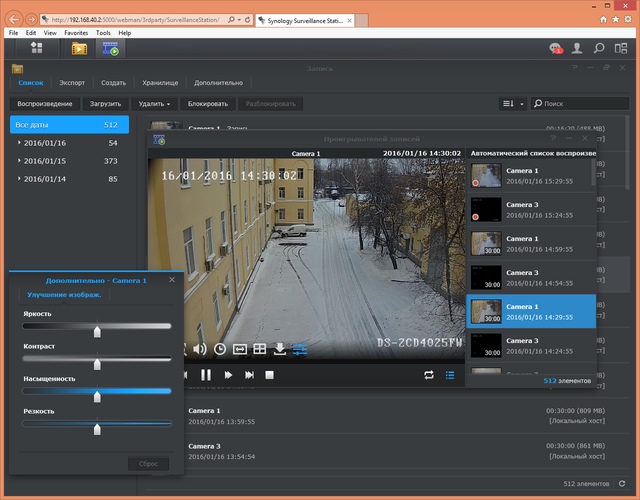
В этом же модуле можно настроить папки для хранения записей, осуществить их экспорт (резервное копирование в другие папки, включая сетевые, и внешние диски) с фильтром по камере и датам, а также обратный импорт (для просмотра и анализа штатными средствами).
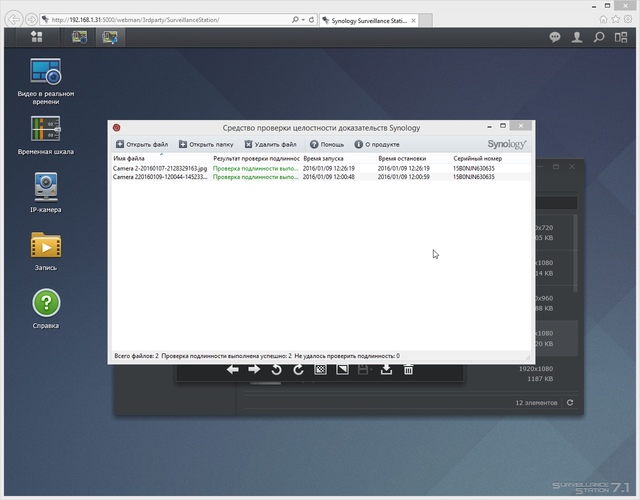
Важным моментом в некоторых сценариях является подтверждение оригинальности экспортированных из системы видеонаблюдения записей (видео и фотографий). Для этого предусмотрена специальная утилита Evidence Integrity Authenticator (есть в версиях для Windows и OS X). Она позволяет проверить аутентичность файлов и дополнительно отображает дату и время записи, а также серийный номер сетевого накопителя, на котором этот файл был получен.
Фотоснимок
Кроме записи видео, система также располагает возможностями по сохранению фотографий. Доступ к их архиву осуществляется из соответствующего модуля. В нем все немного проще — есть такие функции как просмотр файлов по датам, удаление файлов, блокировка (защита от удаления обычным способом), загрузка на компьютер.
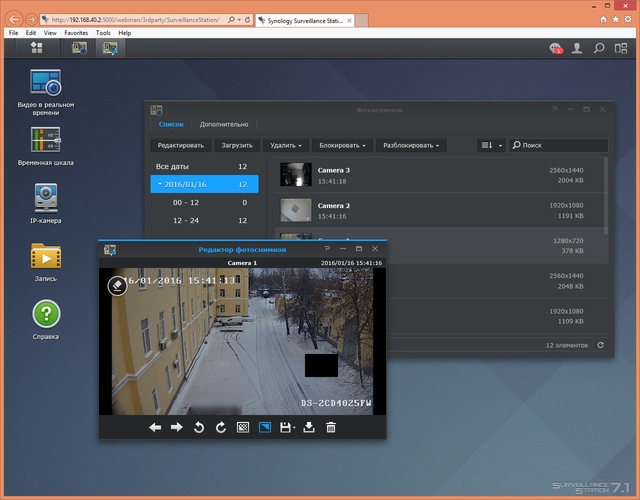
В дополнительных опциях можно включить добавление даты и времени на снимок, а также ограничить объем папки для фотографий. В режиме просмотра отдельного снимка есть несколько функции редактирования — поворот и размытие или скрытие части кадра. Результат можно записать как вместо оригинального снимка, так и отдельным кадром рядом с ним.
Мобильное приложение
Для работы с модулем Surveillance Station с мобильных устройств используется фирменное приложение DS cam. Оно существует в версиях для Android и iOS, но не для Windows Phone. Отметим, что для решений Apple есть версии и для смартфонов и для планшетов. Функций в программе меньше, чем в веб-интерфейсе системы, но с основными задачами удаленного мониторинга она вполне справляется.
Заметим, что организовать удаленный доступ в программе можно и через технологию QuickConnect, что существенно упрощает настройку, а также позволяет работать без наличия «белого» адреса. Однако поскольку в этом случае подключение осуществляется через прокси-серверы Synology, комфорт работы с программой может быть снижен.

Каких-то специальных настроек DS cam практически не имеет, для подключения достаточно указать адрес или QuickConnect ID, а также имя пользователя и пароль. Заметим, что права пользователей здесь также учитываются. Всего предусмотрено четыре функции — просмотр живой картинки, доступ к архивам видеороликов и фотографий, просмотр списка уведомлений (есть и поддержка push-сообщений).

Для просмотра трансляции можно выбрать как одну камеру, так и сразу несколько. При этом доступны и дополнительные функции — создание фотографии, включение записи, а также возможности использования PTZ, работа со звуком, управление цифровыми выходами.
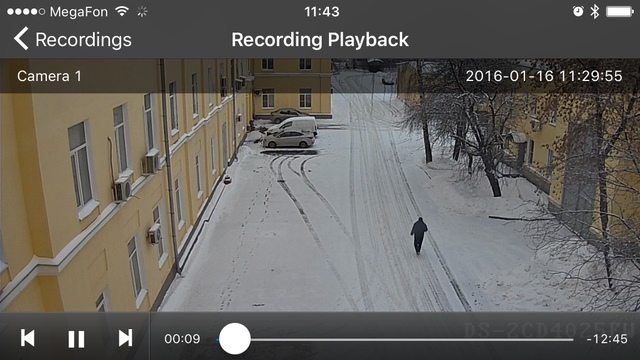
При работе с архивом видеозаписей можно использовать фильтр для поиска нужной информации. Для фотографий такой возможности нет. Также доступны операции удаления и блокировки/разблокировки файлов.
Похожие записи
Debug release with extended exception logging
Print out snapshot exception Print out snapshot exception
*DSM6 only* release
This is a latest release downgraded to DSM6:
- changed Auth API version back to 2 (might be wrong though and produce error 105)
- changed events handling back in hope Surv.Station is to be downgraded too
I’m not able to test this release, feedback very appreciated
Note: If upgrading, please rename / recheck your parameter as described in the latest official release notes:
https://github.com/nibi79/synologysurveillancestation/releases/tag/3.3.0.202207031140
Release for OH 3.3.0-STABLE (please read notes for details!)
Important information
This release is required for OH 3.3.0-STABLE and above!
In this release some parameter names have been changed!
You might need to recreate your Things and restart OH to avoid issues.
If you’re using a marketplace version you must uninstall it prior to placing this file into your /addons. Marketplace version will be updated soon.
If you’re updating from a previous jar without recreating Things, some parameter values (see below) are lost and will be replaced with their default values, please review your configuration.
If you’re using text files for your configuration, please change your parameter names as stated below:
- Bridge:
refresh-rate-eventsis nowrefreshRateEventsportis now an integer
- Camera
refresh-rate-eventsis nowrefreshRateEventsrefresh-rate-snapshotis nowrefreshRateSnapshotrefresh-rate-md-paramis nowrefreshRateMdParamsnapshot-stream-idis nowsnapshotStreamId
Fixes #53, #52
Synology Surveillance Station 9.0 Release
This release fixes polling for events on Surveillance Station 9.0
General notes:
- using Marketplace you must remove and reinstall this bundle from the UI, there is no autoupdate
- using .jar distribution please make sure no older release is
Active(or installed via Marketplace):
xxx │ Active │ 80 │ 3.3.0.202205192122 │ openHAB Add-ons :: Bundles :: Synology Surveillance Station Binding
Event handling:
- continuous recording should be disabled (would generate no new events)
- all overlapping events last until the last one goes off (for example, manual recording during motion detection)
More details:
383cc9f
Feedback appreciated!
3.2.0 release with extended error logging
This is a release for 3.2.0 without any changes but with an extended error logging if a camera fails to initialize (seen in your openhab.log).
To install please remove the old jar from your /addons folder, wait a moment and copy the new jar there, no reconfiguration should be required.
Advanced notes (using Karaf):
- only one instance should be running:
openhab> bundle:list | grep Syno
239 │ Active │ 80 │ 3.2.0.202112210930 │ openHAB Add-ons :: Bundles :: Synology Surveillance Station Binding
- show even more debug logging:
log:set DEBUG org.openhab.binding.synologysurveillancestation
- hide debug logging:
log:set ERROR org.openhab.binding.synologysurveillancestation
DSM7 release for 2.5.12/2.5.13
Small bug fix release for 2.5.x support.
Changes from 2.5.6
- Login API version updated (see a5a95ef)
Note: usage of self-signed SSL available in 3.x.x is not available in this release
Side note: In my test rig OH2.5.12 could not be fully deployed anymore, testing was thus a bit limited, feedback appreciated.
DSM7 release
- Fixed changed login API version on DSM7
OH 3.1.0 release
Changes
- pushed to 3.1.0: please remove old release first and wait for deinstallation or use Karaf to safely remove/upgrade release
- Fixed missing credentials upon OH restart
OH 3.1.0 release (invalid)
Known bugs
- NPE on camera creation
Changes
- pushed to 3.1.0: please remove old release first and wait for deinstallation or use Karaf to safely remove/upgrade release
- Fixed missing credentials upon OH restart
OH 3.0.0 milestone release
This OH3 release contains latest OH2 fixes and allows using HTTPs with a self-signed SSL certificate.
There will be no further support for OH2 branch.
Перейти к содержимому

В официальной версии приложения SurveillanceStation для Synology можно бесплатно подключить только 2 ip-камеры. Попробуем расширить это ограничение…
Вручную установим пакет SurveillanceStation 8.0.3
Так же, для удобства, Midnight Commander из реппозитория synocommunity.com
О подключении сторонних реппозиториев можно найти тут.
Остановим службу SurveillanceStation, подключимся через SSH и с правами root заменим несколько файлов
libsynoss_1.so в папке /var/packages/SurveillanceStation/target/lib/ sscored в папке /var/packages/SurveillanceStation/target/sbin/ sscored SYNO.SurveillanceStation.Layout.so в папке /var/packages/SurveillanceStation/target/webapi/Layout/src/
После запуска службы SurveillanceStation можно увидеть изменения лицензирования
Пример подключения IP-камеры Dahua
Вот так можно подключить более двух камер…
Все файлы, указанные в данной записи, можно скачать тут.
5 494