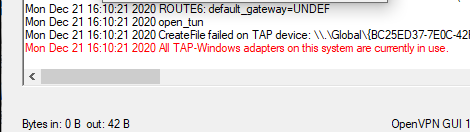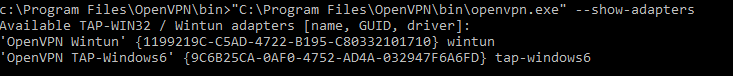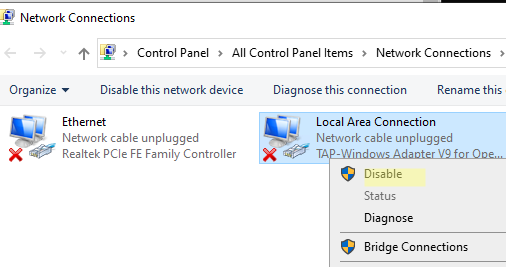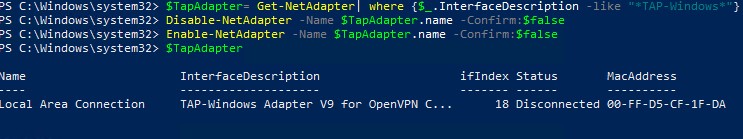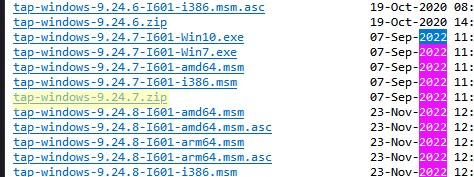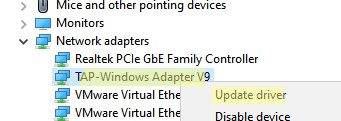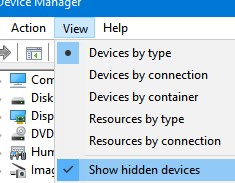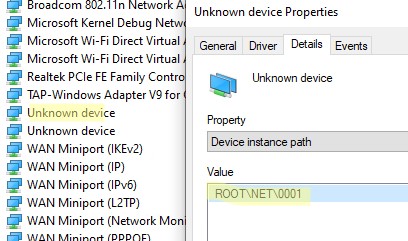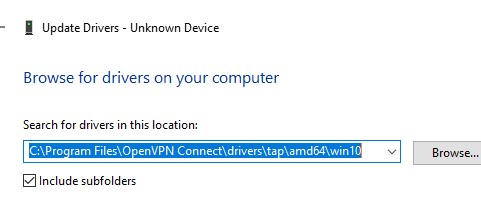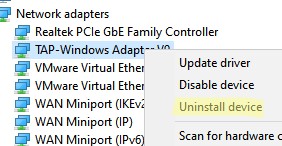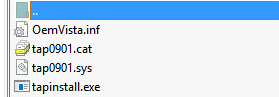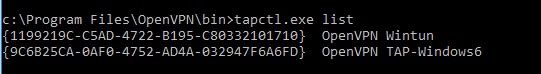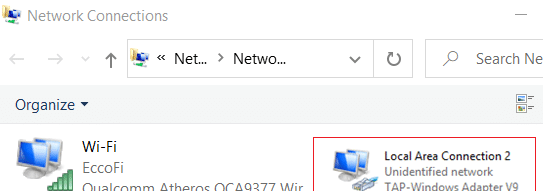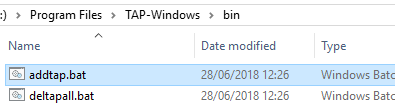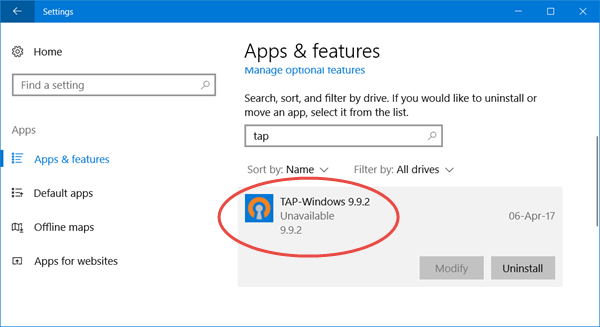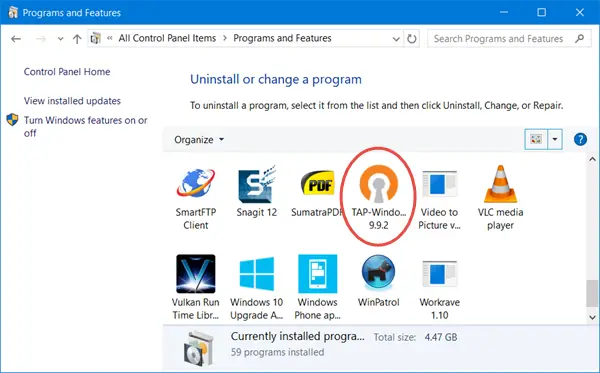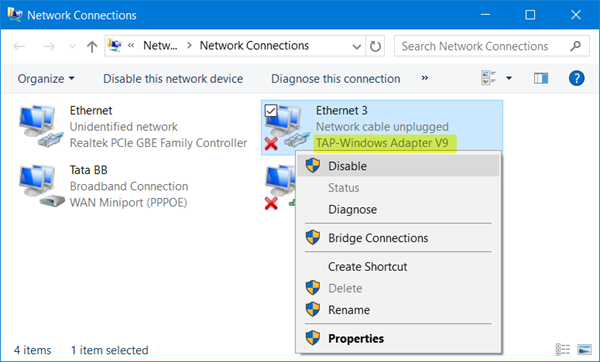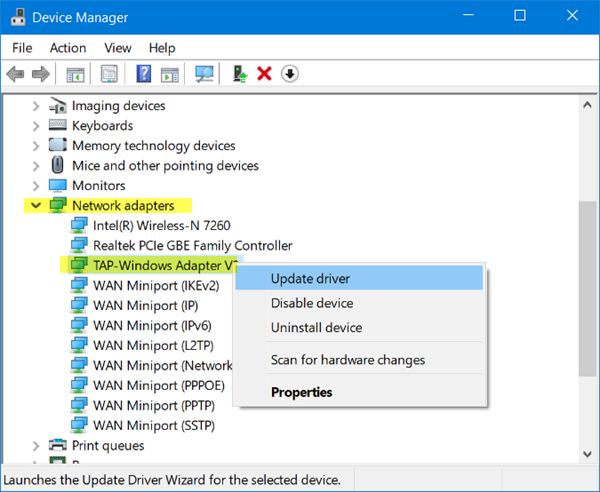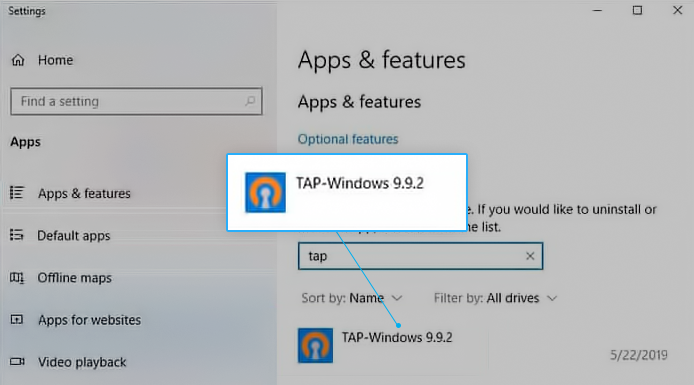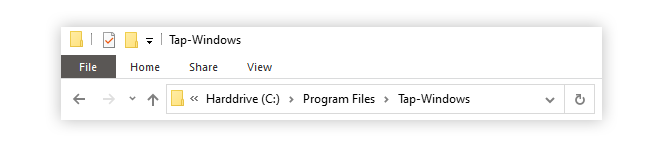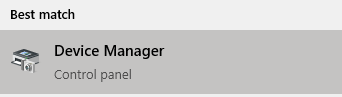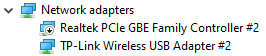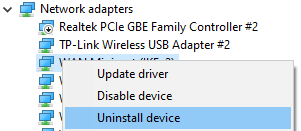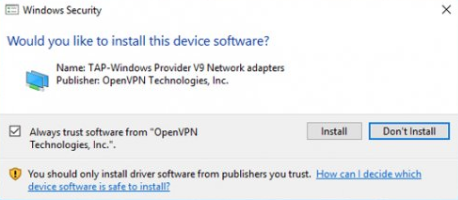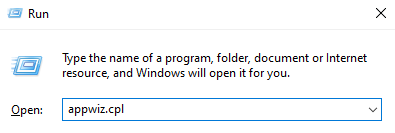При запуске OpenVPN сервера или подключения из клиента OpenVPN вы можете столкнуться с ошибкой:
All TAP-Windows adapters on this system are currently in use Exiting due to fatal error
Или
All wintun adapters on this system are currently in use or disabled
Или
No TAP Adapter Available
Вы можете увидеть эту ошибку логе OpenVPN сервера (файл C:Program FilesOpenVPNlogopenvpn.log) или в клиенте OpenVPN GUI/
Это известная ошибка, связанная с тем что в Windows не установлены или некорректно работают виртуальные сетевые адаптеры TAP или wintun.
В OpenVPN 2.5+ вместо сетевых адаптеров TAP можно использовать WinTun от разработчиков WireGuard. По словам разработчиков, wintun драйвер работает быстрее чем классический OpenVPN драйвер TAP. Вы можете выбрать какой сетевой драйвер использовать при установке OpenVPN (TAP-Windows6 или Wintun).
Чтобы исправить эту ошибку нужно выполнить один из следующих шагов (расположены в порядке от самого простого к самому сложному):
- Перезапустить TAP-Windows/WinTun через панель управления.
- Переустановить драйвер TAP-Windows/Wintun;
- Создать новый сетевой адаптер для OpenVPN (или другого VPN клиента)
Выведите список всех TAP адаптеров, доступных клиенту OpenVPN:
cd "c:Program FilesOpenVPNbin"
“C:Program FilesOpenVPNbinopenvpn.exe” --show-adapters
В нашем случае установлен как Wintun, так и TAP адаптер:
'OpenVPN Wintun' {1199219C-C5AD-4722-B195-C80332101710} wintun
'OpenVPN TAP-Windows6' {9C6B25CA-0AF0-4752-AD4A-032947F6A6FD} tap-windows6
Для устранения ошибки обычно достаточно включить и отключить TAP адаптер в панели управления Windows, перезагрузить компьютер или переустановить клиент OpenVPN.
Вы можете включить и отключить сетевой адаптер WinTap из панели управления ncpa.cpl. Щелкните в панели управления по нужному адаптеру (TAP-Windows или Wintun Userspace Tunnel) и выберите Disable. Затем включите его (Enable.)
Также вы можете перезапустить все сетевые интерфейсе OpenVPN TAP с помощью PowerShell:
$TapAdapter= Get-NetAdapter| where {$_.InterfaceDescription -like "*TAP-Windows*"}
Disable-NetAdapter -Name $TapAdapter -Confirm:$false
Enable-NetAdapter -Name $TapAdapter -Confirm:$false
Если предыдущий способ не помог, попробуйте переустановить драйвера для вашего виртуального TAP адаптера вручную
- Скачайте последнюю версию TAP драйвера для Windows здесь (http://build.openvpn.net/downloads/releases/). Например, tap-windows-9.24.7.zip или wintun-amd64-0.8.1.
- Распакуйте архив, запустите Device Manager (
devmgmt.msc), щелкните правой кнопкой по сетевому адаптеру TAP-Windows Adapter v9 в секции Network Adapters и выберите Update driver; - Укажите путь к каталогу с драйвером TAP.
Если вы не видите в панели управления TAP-Windows Adapter V9, откройте консоль Device Manager и включите опцию View-> Show hidden device.
Если в секции Network adapters есть устройства типа unknown device, откройте его свойства, перейдите на вкладку Details и проверьте значение свойства Device instance path.
Если здесь указано ROOTNET000, значит попробуйте выполнить авматотический поиск дрвйвера или вручную укажите путь к INF файлу (например C:Program FilesOpenVPN Connectdriverstapamd64win10OemVista.inf). После этого в панели управления появится ваш TAP адаптер.
В Windows 7 драйвер TAP, подписанный с помощью SHA256, не будет работать корректно, пока вы вручную не установите обновление KB4474419.
В самых редких случаях может помочь полное пересоздание TAP/Wintun адаптера.
Перед установкой нужно удалить существующий сетевой адаптер TAP и его драйвер. Для этого запустите программу C:Program FilesTAP-WindowsUninstall.exe или просто удалите устройство из Device Manager (Uninstall device).
Для установки TAP драйвера используется утилита tapinstall.exe.
Распакуйте архив и запустите установочный файл с правами администратора.
В новых версиях OpenVPN для управления виртуальными сетевыми адаптерами используется утилита c:Program FilesOpenVPNbintapctl.exe.
Вывести список сетевых адаптеров OpenVPN:
tapctl.exe list
Удалить адаптер:
tapctl.exe delete "OpenVPN TAP-Windows6"
Создать новый адаптер TAP:
tapctl.exe create
Создать новый wintun адаптер:
tapctl.exe create --hwid wintun
Обязательно проверьте, что новый сетевой адаптер TAP-Windows Adapter появился в списке сетевых подключения в панели управления Windows (консоль ncpa.cpl).
Также ошибка “ All TAP-Windows adapters on the system are currently in use” может возникнуть, если вы пытаетесь установить несколько OpenVPN подключений с одного компьютера. Для каждого VPN подключения нужно создать свой адаптер.
Вы можете создать дополнительный WinTap сетевой адаптер с помощью скрипта (bat файл) %ProgramFiles%TAP-Windowsbinaddtap.bat.
Или с помощью команды (в современных версиях клиента OpenVPN):
c:Program FilesOpenVPNbintapctl.exe.tapctl.exe create
В результате в панели управления появится два (или более) сетевых адаптеров TAP-Windows Adapter V9, и вы сможете одновременно установить несколько одновременных OpenVPN сессий с разными серверами.
Теперь вы можете использовать ваше OpenVPN подключение в Windows и настроить автоматическое подключение к VPN. [/alert]
В этом посте рассказывается о адаптерах TAP-Windows , о том, что они собой представляют, зачем они нужны для VPN и где можно скачать драйверы TAP. Мы также покажем вам, как установить, обновить или удалить драйвер TAP.
Если вы откроете Настройки в Windows 10, вы увидите программу под названием TAP-Windows.

Пользователи Windows 10/8/7/Vista увидят его на панели управления .

Если вы откроете Диспетчер устройств и развернете Адаптеры, вы также увидите его там.
Читать . Где скачать драйверы для Windows 10.
Содержание
- Что такое адаптеры TAP-Windows
- Адаптеры TAP-Windows в этой системе в настоящее время используются
- В этой системе нет адаптеров TAP-Windows
- Скачать драйвер адаптера TAP-Windows
Что такое адаптеры TAP-Windows
TAP-Windows обеспечивает функциональность виртуального устройства TAP в ОС Windows. Он устанавливается в папку C: Program Files TAP-Windows и требуется для работы программного обеспечения VPN.
Устройства TAP – это устройства ядра виртуальной сети, полностью поддерживаемые программным обеспечением и не поддерживаемые аппаратными сетевыми адаптерами. Драйверы TAP используются для работы устройств TAP и имеют низкоуровневую поддержку ядра для туннелирования Ethernet.
Вам не нужно устанавливать TAP-окна отдельно, так как ваши установщики VPN включают их и устанавливают автоматически вместе с программным обеспечением VPN.
Драйвер TAP-Windows бывает двух типов:
- NDIS 6 (TAP-windows6, версия 9.21.x) для Windows 10/8/7/Vista.
- Драйвер NDIS 5 (TAP-windows, версия 9.9.x) для Windows XP.
Иногда вы можете столкнуться с проблемами , вызванными этим драйвером. Давайте посмотрим на некоторые из них.
Адаптеры TAP-Windows в этой системе в настоящее время используются
Если вы видите это сообщение или у вашего программного обеспечения VPN возникают проблемы с запуском, вы можете перезапустить адаптер TAP и посмотреть, поможет ли это. Для этого откройте Панель управления> Центр управления сетями и общим доступом> Нажмите «Изменить параметры адаптера», чтобы открыть «Сетевые подключения».

Вы увидите, что одно из локальных подключений будет иметь имя TAP-Windows Adapter . Щелкните правой кнопкой мыши по нему и выберите Отключить . Через несколько секунд снова щелкните его правой кнопкой мыши и выберите Включить . Теперь попробуйте подключиться снова и посмотреть, работает ли он.
Если у вас возникают другие проблемы с запуском вашего программного обеспечения VPN, я предлагаю вам открыть панель управления и оттуда либо восстановить , либо удалить и переустановить программное обеспечение VPN и посмотреть. Во время ремонта/установки будут установлены драйверы TAP.
Если вы хотите удалить, отключить или обновить TAP-Windows, из меню WinX Windows 10, откройте Диспетчер устройств и разверните Адаптеры, вы увидите Адаптер TAP-Windows v9.

Щелкните правой кнопкой мыши на нем, и вам предложат варианты обновить, отключить или удалить драйвер.
В этой системе нет адаптеров TAP-Windows
Если ваше программное обеспечение VPN не находит этот драйвер установленным на вашем компьютере, вы можете получить сообщение «В этом системном сообщении об ошибке отсутствуют адаптеры TAP-Windows». Затем вам нужно будет загрузить его настройки и установить драйвер.
Скачать драйвер адаптера TAP-Windows
Чтобы загрузить файл драйвера TAP-Windows, посетите openvpn.net. Прокрутите вниз, и вы увидите их ссылки для скачивания.

Запустите его установщик. После завершения установки драйвера перезагрузите компьютер и проверьте.
Если ваше Интернет-соединение перестает работать, вы можете удалить этот адаптер и посмотреть, поможет ли это вам. Если это не так, возможно, вам нужно удалить и переустановить последнюю версию этого драйвера заново .
Читать дальше : VPN не работает в Windows 10.
Главная » ИТ » Tap Windows Adapter V9: что это такое, как подключить сетевой кабель и проверить цифровую подпись драйверов
19.04.2020
1,615 Просмотры
Пользователи устройств, функционирующих на базе платформы Windows, которым приходилось заходить в Диспетчер устройств, могут заметить целый список сетевых адаптеров. Большинство из них относятся к физическим компонентам ОС. В числе общеизвестных – сетевая карта, или модуль Wi-fi.
О виртуальных большинство знает мало, и потому пользователи не могут ответить на вопросы об их функциях и задачах. Есть владельцы, которые сомневаются в необходимости присутствия компонента Tap Windows Adapter V9, и они утверждают, что никогда его не устанавливали.
Что это?
Tap Windows Adapter V9 (TAP-WIN32 Adapter V9) – виртуальный сетевой адаптер. Работает совместно с системой Windows. Объект применяется в решении различных задач с учетом особенностей программного обеспечения. Установка объекта сопряжена с настройками VPN, а также установкой продуктов для корректировки сетевых настроек.
Как подключить и проверить цифровую подпись
Ряд пользователей, которые под Windows задействуют openvpn, сталкиваются с ограничением, когда возможен доступ исключительно к одному серверу. Такой принцип связан с «лимитом» 1 openvpn = 1 tap адаптер = 1 vpn соединение.
Попытка установки соединения по новому серверу выдает стандартную ошибку (WSAEADDRINUSE). Причина возникшей проблемы – сетевой интерфейс уже занят. Единственный доступный выход – разорвать настоящее подключение и повторить процесс установки нового.
Механизм, позволяющий обойти существующее ограничение, уже отработан. Завершив установку клиентского openvpn на ОС Windows, владелец устройства создает папку на главном диске, где уже есть addtap.bat:C:Program FilesTAP-Windowsbin.
Единственное условие: для реализации данного скрипта потребуются права администратора + задача включить новый TAP адаптер в систему. Один клик – и в сетевых подключениях отображается TAP-Windows Adapter V9 #2.
Отдельная папка с сертификатами снимает все лимиты, поэтому при необходимости множества подключений автоматически требует добавить в список соответствующее количество сетевых адаптеров openvpn.
Не имея должного представления о функциях и задачах виртуального устройства адаптера, обеспечивающего подключение VPN, не стоит пренебрежительно относиться к TAP-Windows Adapter V9.
Решение о целесообразности присутствия этого объекта в арсенале установленного ПО на базе ОС, необходимости изменения настроек, установке/удалении этого элемента принимают с учетом всех нюансов, поскольку адаптер может участвовать в подключении интернета.
Загрузка…
Download PC Repair Tool to quickly find & fix Windows errors automatically
This post talks about TAP-Windows Adapter v9, what they are, why VPNs require them, and where you can download the TAP Drivers. We will also show you how to install, update or uninstall the TAP driver.
If you open the Windows 10 Settings, you will see a program called TAP-Windows installed.
Windows 11/10/8/7/Vista users will see it in the Control Panel.
If your open Devices Manager and expand Adapters, you will also see it there.
Read: Where to download drivers for Windows 10.
- TAP-Windows Adapters provide virtual TAP device functionality on the Windows OS. It is installed in the C:Program FilesTAP-Windows folder and is required by your VPN software to function.
- TAP devices are virtual network kernel devices supported entirely in software – and not backed up by hardware network adapters.
- TAP drivers are used for TAP devices to work and they are designed with low-level kernel support for Ethernet tunneling.
You don’t need to install TAP-Windows separately, as your VPN installers include it and install it automatically along with the VPN software.
The TAP-Windows driver comes in two types:
- NDIS 6 (TAP-windows6, version 9.21.x) for Windows 11/10/8/7/Vista.
- NDIS 5 driver (TAP-windows, version 9.9.x) for Windows XP.
At times, you may face issues caused by this driver. Let us take a look at some of them.
TAP-Windows adapters on this system are currently in use
If you see a message All TAP-Windows adapters on this system are currently in use or if your VPN software is facing problems starting, you may restart the TAP Adapter and see if it helps. To do so, open Control Panel > Network and Sharing Center > Click on Change Adapter Settings to open Network Connections.
You will see that one of the local area connections will have an under name TAP-Windows Adapter. Right-click on it and select Disable. After a few seconds again right-click on it and select Enable. Now try to connect again and see if it works.
If you face other issues in running your VPN software, I suggest you open the Control panel and from there, either Repair, or Uninstall and reinstall your VPN software and see. During Repair/Installation, it will install the TAP drivers.
If you wish to uninstall, disable or update TAP-Windows, from the Windows 10 WinX Menu, open Devices Manager, and expand Adapters, you will see TAP-Windows Adapter v9.
Right-click on it and you will be offered the options to update, disable or uninstall the driver.
There are no TAP-Windows adapters on this system
If your VPN software doesn’t find this driver installed on your computer, you may receive a There are no TAP-Windows adapters on this system error message. You will then have to download its setup and install the driver.
TAP-Windows adapter driver download
To download TAP-Windows driver file, visit openvpn.net. Scroll down, and you will see their download links.
Run its installer. Once the driver installation is completed, restart your computer and check.
If your Internet Connection stops working, then you might want to uninstall this adapter and see if that helps you. If it does not, perhaps you need to uninstall and reinstall the latest version of this driver afresh.
Can I uninstall Tap Windows Adapter v9?
You can uninstall Tap Windows Adapter via Control Panel or Settings as usual or via Device Manages as follows:
Open Device Manager > Expand Network adapters > Right-click TAP-Windows Adapter V9 > Select Properties. On the Driver tab, click Uninstall > Select Delete the driver software for this device > Click OK > Restart your PC.
Read next: VPN not working in Windows 10.
Anand Khanse is the Admin of TheWindowsClub.com, a 10-year Microsoft MVP (2006-16) & a Windows Insider MVP (2016-2022). Please read the entire post & the comments first, create a System Restore Point before making any changes to your system & be careful about any 3rd-party offers while installing freeware.
With the dangers of surfing online, more and more people look into solutions to keep their privacy on the internet. A popular choice is using a VPN, which often requires the installation of files on your device. If you’re a frequent VPN user, you might’ve come across one of these files; the TAP-Windows Adapter v9.21.2.
What is the TAP-Windows Adapter 9.21.2 used for?
Most Windows users panic when finding an application they don’t remember installing. This is a valid fear, as many malware and spyware are capable of seemingly appearing out of nowhere as an app on your device. However, the TAP-Windows Adapter is entirely safe and not a virus.
The TAP-Windows Adapter is a network driver, used by VPN services to connect to servers. This means that for most VPN clients (ExpressVPN, NordVPN, CyberGhost, etc.) it’s a needed component to install on your device. If you use a browser extension VPN, you won’t come across it, but won’t have the benefits of a full-feature VPN client installed on your system directly.
You can also safely remove the TAP-Windows Adapter if you’ve configured your VPN client not to use it for establishing private connections. In this case, the TAP-Windows Adapter may cause issues, such as interfering with your internet connection, making it near impossible to go online.
What is a VPN?
VPN is the acronym for Virtual Private Network. Its functions let you access websites that are blocked in your country, give you privacy from internet providers, hackers, ISP’s or sites that collect data, and speeds up your server connections by using private, direct routes.
Using a VPN is recommended by many IT experts, as it reduces the risk of many online and spy attacks. Both home and business users can enjoy the benefits of a private connection, making VPNs a useful technology for many.
Do you want some insight into how VPNs work, how they benefit you, and how they can protect your data and privacy? We recommend this short but informative video explainer on VPNs: What is a VPN and How Does it Work?
Where can I find TAP-Windows Adapter 9.21.2?
You can find the TAP-Windows Adapter in both your Apps & features list, or listed in the Device Manager, as it’s technically a driver. By default, it installs into the C:/Program Files/Tap-Windows folder.
Depending on your operating system, you may have a different version of the TAP-Windows Adapter.
On newer Windows such as Windows 10, Windows 8, and Windows 7, you’ll have the NDIS 6 driver (TAP-Windows, version 9.21.x).
On Windows XP, you’ll see the NDIS 5 driver (TAP-Windows, version 9.9.x).
When to reinstall or remove TAP-Windows Adapter 9.21.2
There’s no drawback of keeping the TAP-Windows Adapter on your device, and many VPN services rely on it to work. However, there are cases in which the adapter makes it impossible to connect to the internet.
If you’ve customized or uninstalled your VPN client, it’s possible to make the TAP-Windows Adapter a useless driver. In this scenario, it might start to interfere with your connection, not allowing you to get online. When this happens, we recommend you remove it entirely from your system.
It’s also possible for the TAP-Windows Adapter to get corrupted and cause issues with your connection. When this happens, a reinstall is necessary to restore the corrupted driver files.
How to reinstall TAP-Windows Adapter 9.21.2
As mentioned above, sometimes you might need to reinstall your TAP-Windows Adapter. This is to ensure no corruption is causing issues with your internet connection. While this might seem like a difficult task, given the fact that it’s a necessary driver for VPNs, it’s actually very quick and easy.
Simply follow the steps below to safely reinstall the TAP-Windows Adapter on your device.
- Terminate all VPN connections and close your VPN client. This is an important step to make sure the TAP-Windows Adapter can be safely removed without interruptions and errors.
- Bring up the Search feature by clicking on the Search icon in your taskbar, or using the Windows + S keyboard shortcut.
- Type in “Device Manager.”
- Click on the best match to launch the application. This may take a few moments depending on your computer.
- Expand the Network adapters section.
- Locate your TAP-Windows Adapter 9.21.2. You might see a VPN client’s name in the file name as well, such as “SurfEasy TAP-Windows Adapter”. You might see a yellow exclamation mark next to the icon of the driver — this means a reinstall is required.
- Right-click on the TAP-Windows Adapter 9.21.2 driver, and choose the Uninstall device option.
- Once the TAP-Windows Adapter 9.21.2 is successfully uninstalled, open the VPN client you use.
- Depending on your VPN, it might prompt you to install the now missing Network Driver, or reinstall the TAP-Windows Adapter 9.21.2 automatically.
- When the installation is complete, test if your connection issues are resolved.
Note: If the VPN client you use only gives you a missing driver error, but fails to reinstall TAP-Windows Adapter 9.21.2, reinstall the VPN client itself. This will prompt the installer to also install the missing driver.
Alternatively, visit this website and download the appropriate TAP-Windows installer from OpenVPN Technologies based on your operating system.
How to remove TAP-Windows Adapter 9.21.2
Despite being a driver, you can’t simply uninstall TAP-Windows Adapter from the Device Manager. As mentioned above, your VPN client will most likely detect that the driver is missing and attempt to install it every time you boot up your computer.
Because of this, the uninstall process is a bit different than regular drivers. Here’s what you need to do:
- Click on the File Explorer icon in your taskbar.
- Navigate to the C:/Program Files/Tap-Windows folder.
- Run uninstall.exe and follow the on-screen instructions.
You’d usually stop after this step, however, even after removing the TAP-Windows Adapter, it might reappear next time you boot up your device and use your VPN. We recommend you restart your computer and check if the adapter re-appears.
If you want to entirely remove the TAP-Windows Adapter, you need to uninstall the VPN application that requires it. At the time of writing, this is the only workaround for removing the adapter without having to re-configure your VPN.
- Press the Windows + R keys on your keyboard to open the Run utility.
- Type in appwiz.cpl to open the classic Programs and Features window.
- Find the VPN client you’re using.
- Right-click on the VPN client and choose Uninstall.
- Follow the on-screen instructions to remove the VPN client. Now, you can remove the TAP-Windows Adapter again.
Note: Repeat these steps for every VPN on your device, unless you’re certain that they don’t use the TAP-Windows Adapter.
Final Words
We hope this article was able to inform you about what the TAP-Windows Adapter 9.21.2 is, how it works, and how you can fix issues related to it. If none of our solutions worked for you, we recommend you get in touch with the customer service of your VPN provider.
If you want to read more about Microsoft Windows, troubleshoot issues, or get information on Windows-specific topics, you’re in the right place! Find articles similar to “What is TAP-Windows Adapter 9.21.2?” by browsing our dedicated blog section clicking here.
If you’re looking for a software company you can trust for its integrity and honest business practices, look no further than SoftwareKeep. We are a Microsoft Certified Partner and a BBB Accredited Business that cares about bringing our customers a reliable, satisfying experience on the software products they need. We will be with you before, during, and after all the sales.