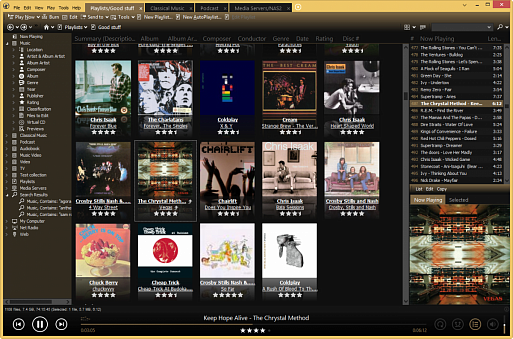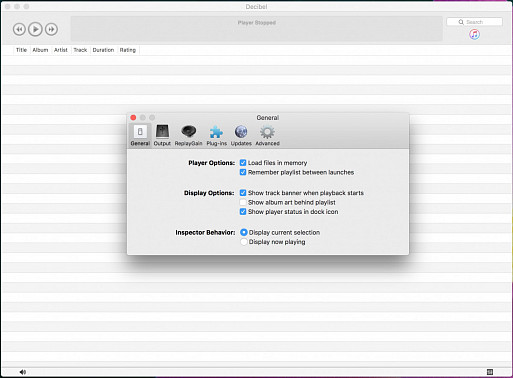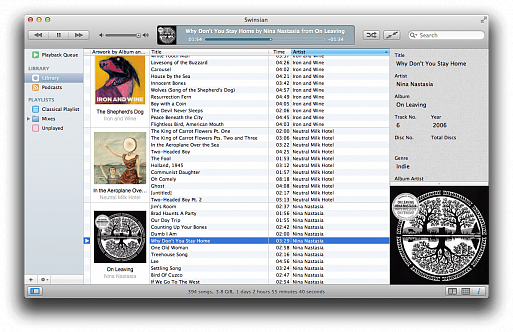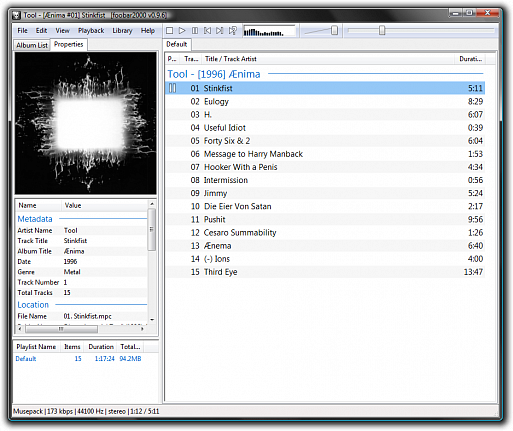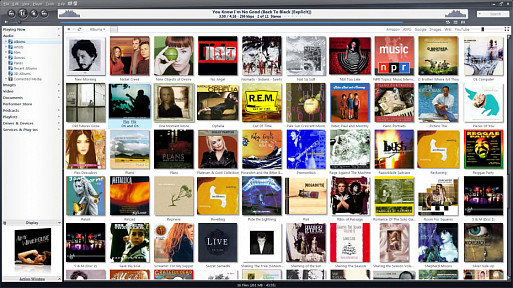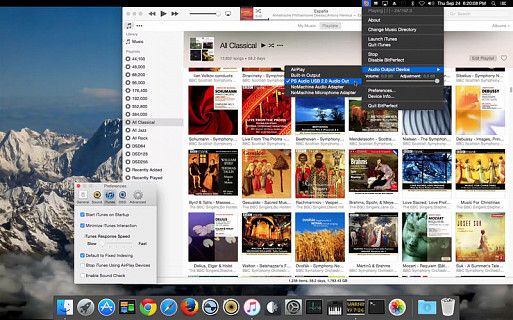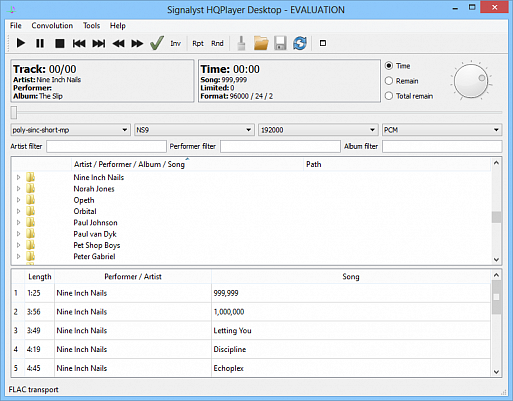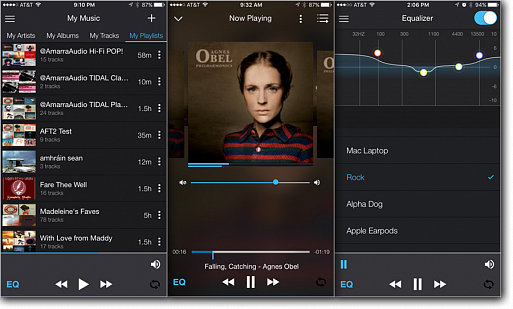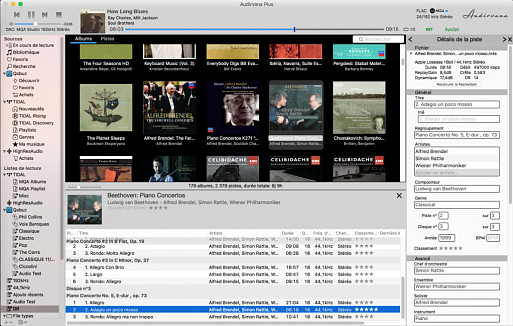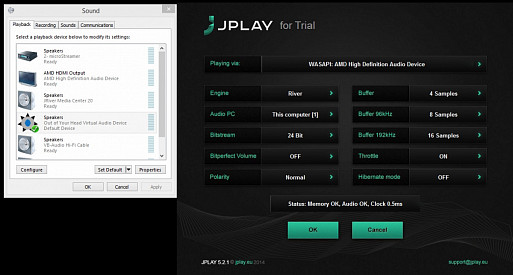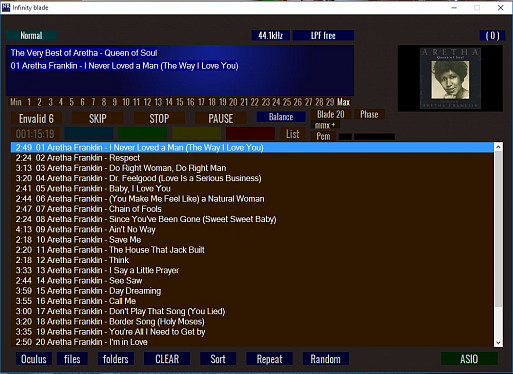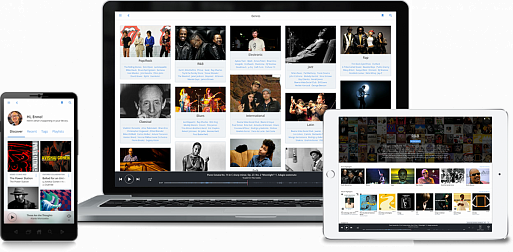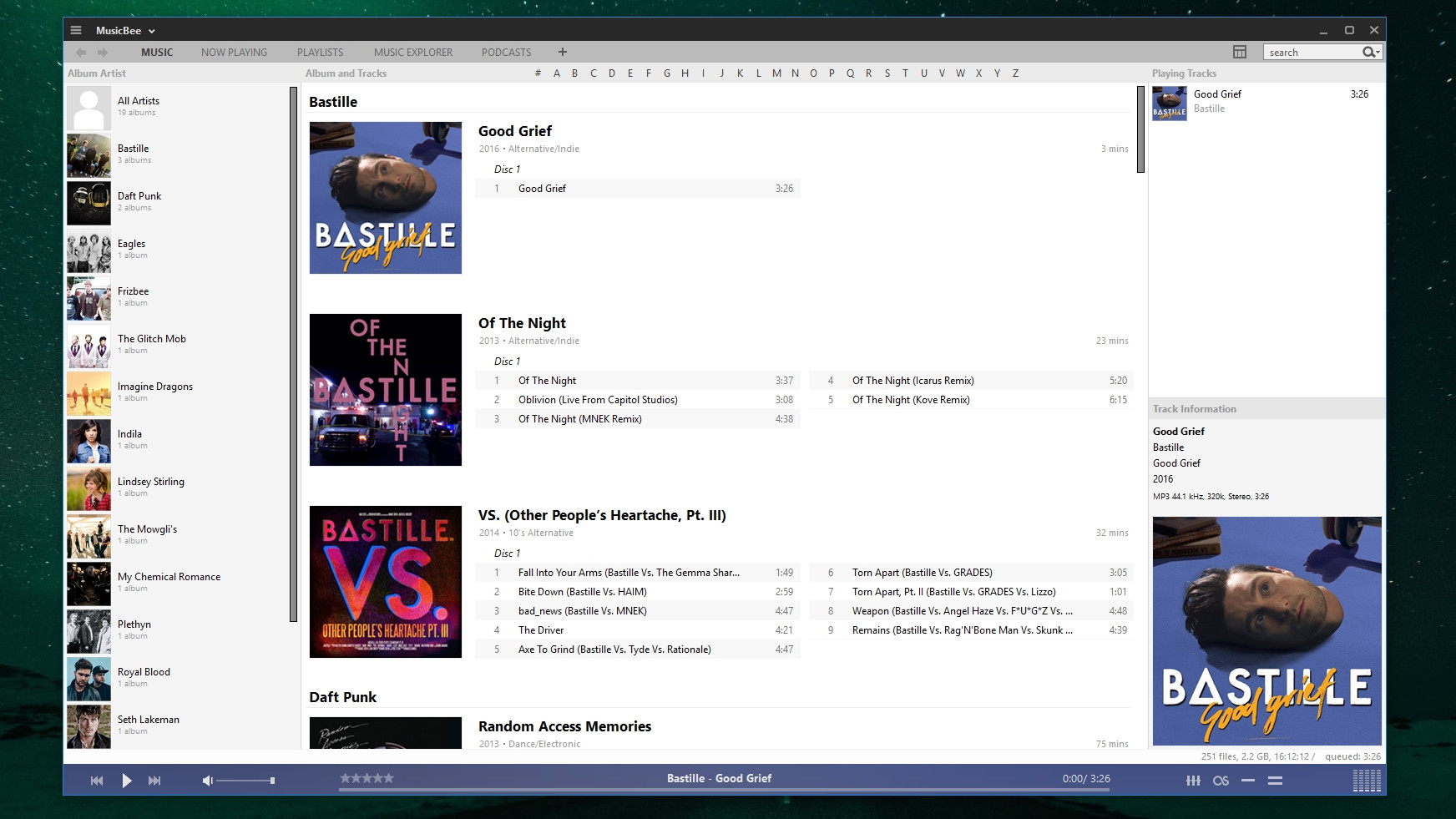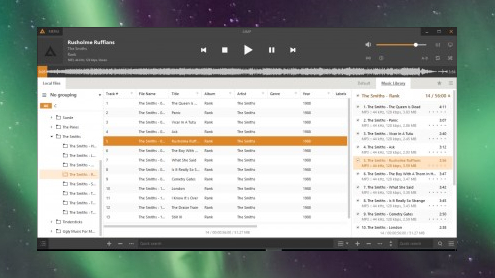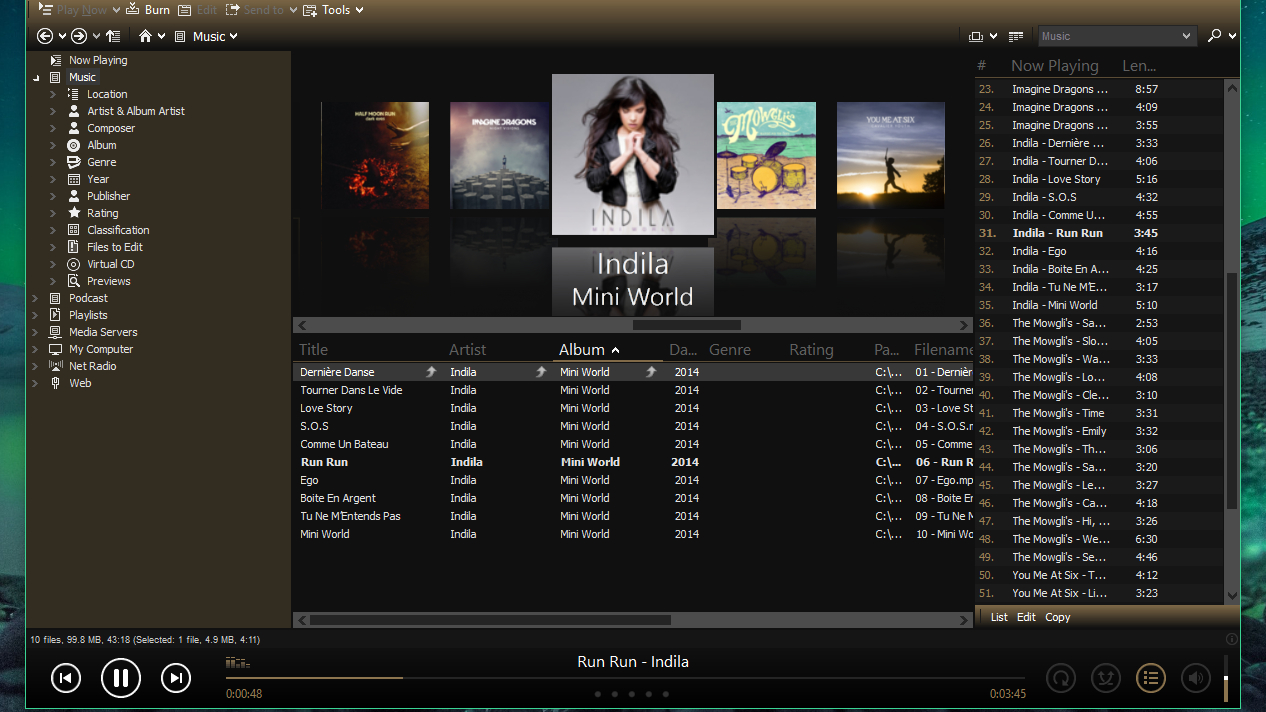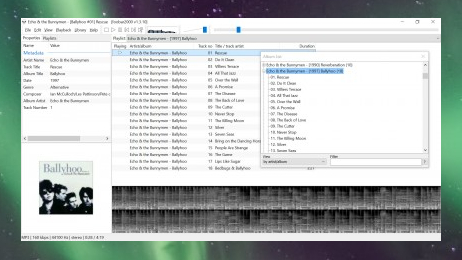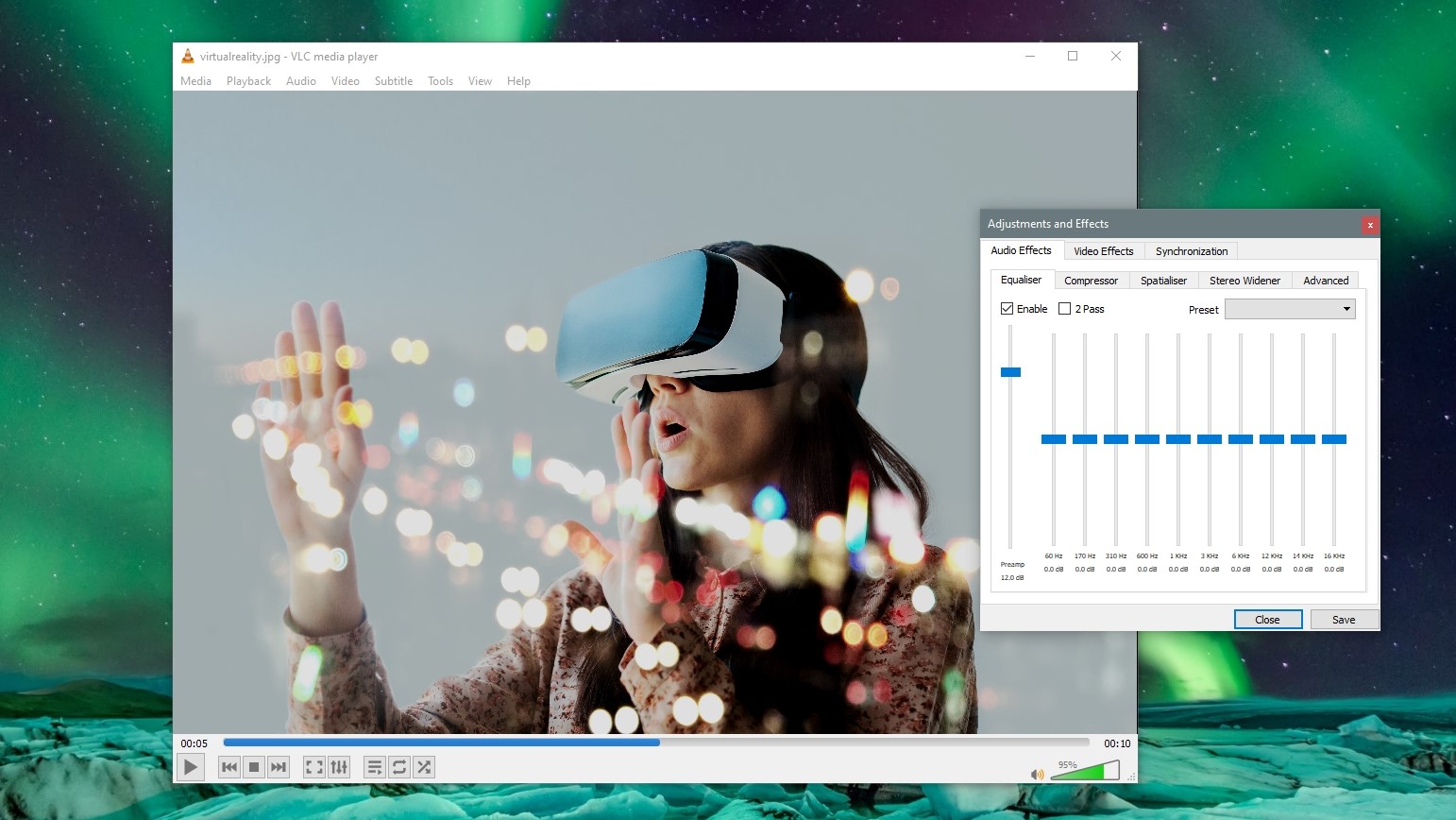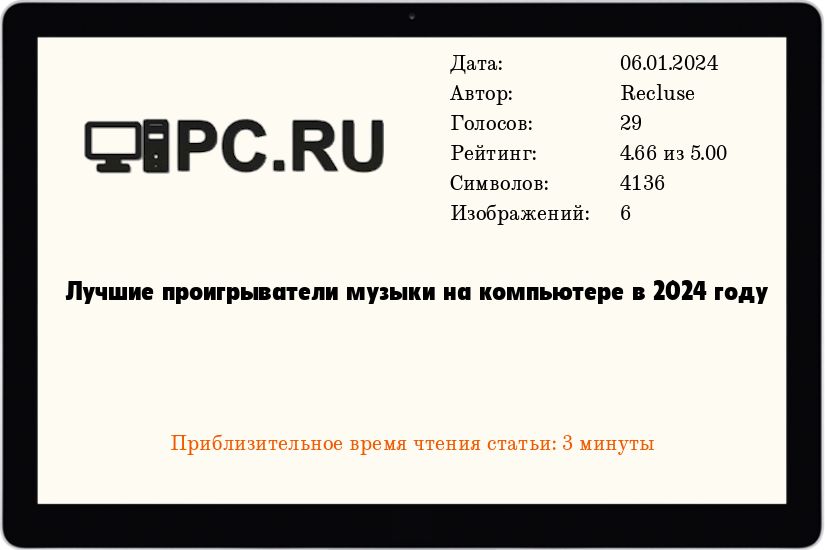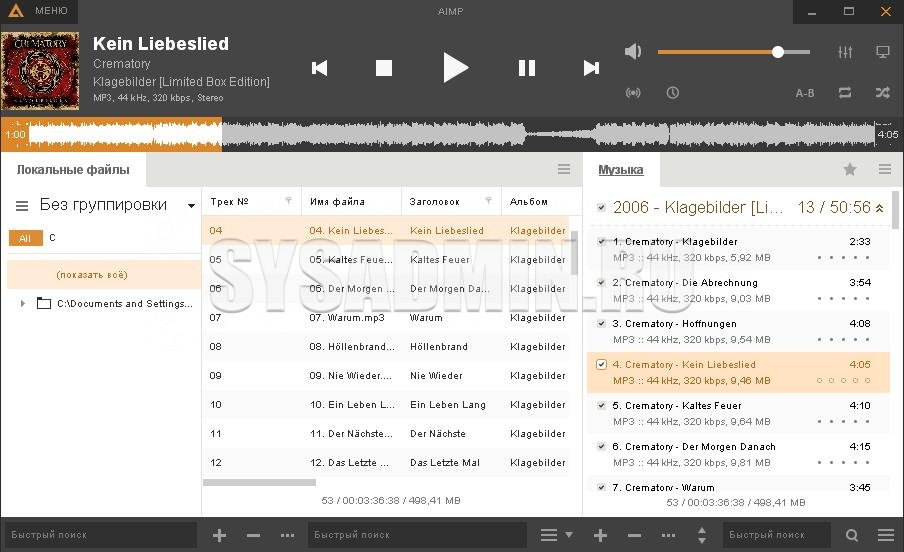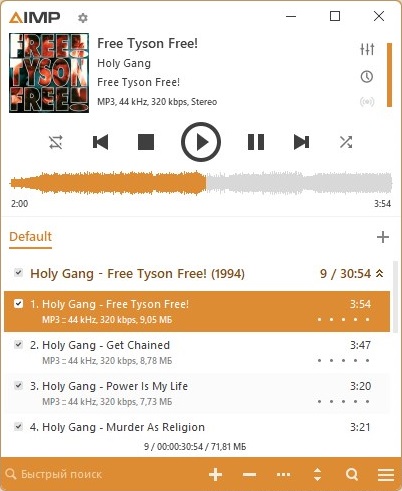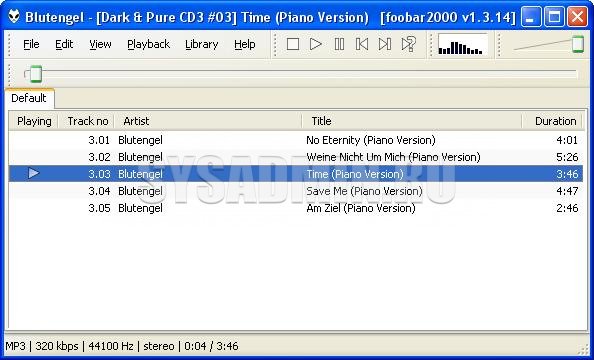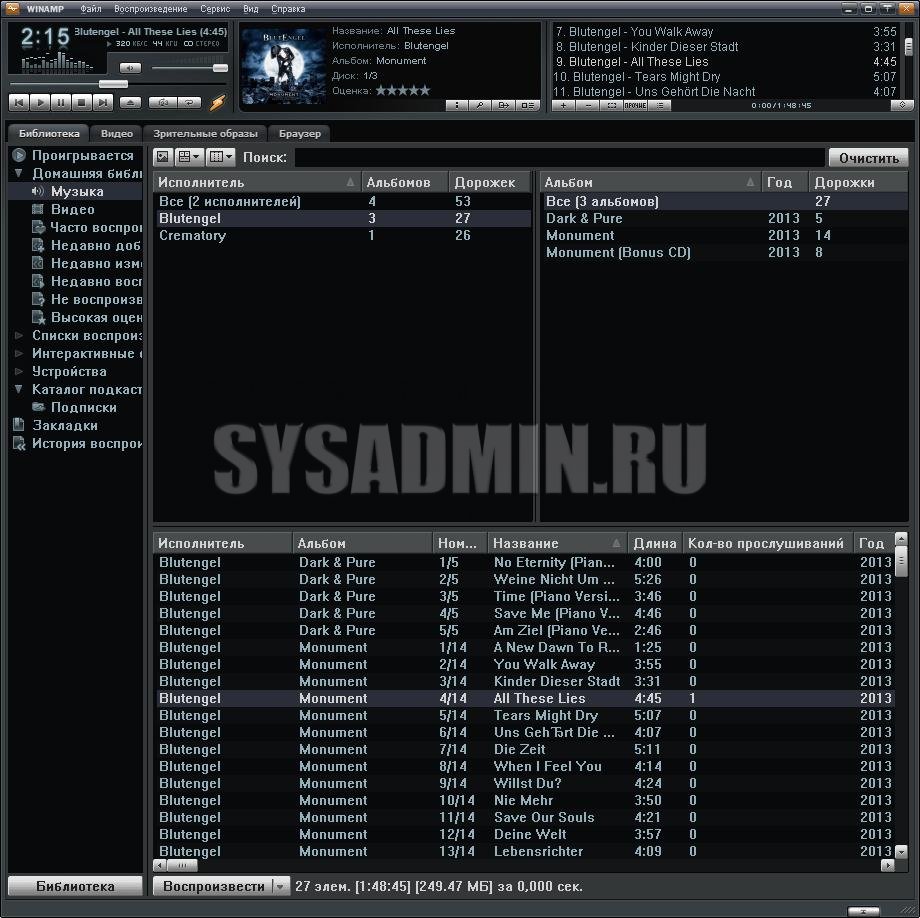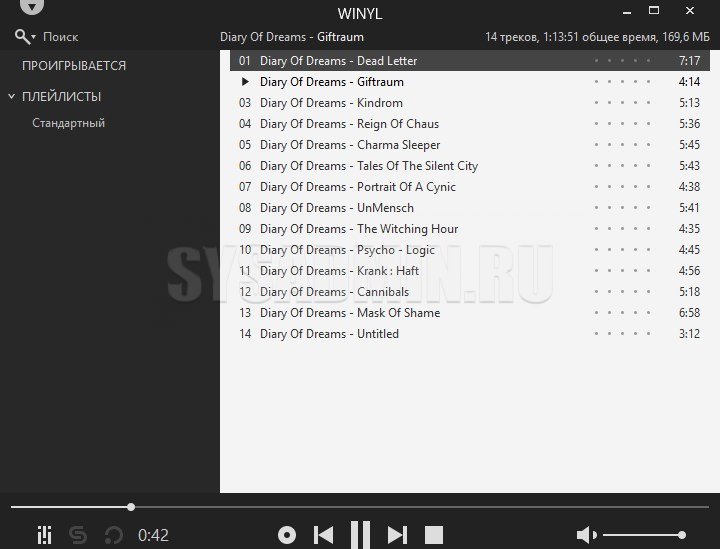Music players are media software that are specifically designed to play audio files. These tools support a wide range of music formats, including MP3, WAV, and WMA. Such applications help you to organize your song library with ease.
Following is a handpicked list of Top Audio Players for Windows 10, with their popular features and links for music player download for PC. The list contains both open source(free) and commercial(paid) software with MP3 player download link.
Best MP3 Music (Audio) Player for PC: Free Download
| Name | Supported Platforms | Link |
|---|---|---|
| 👍 PowerDVD | Windows, Android, and iOS | Learn More |
| Groove Music | Windows and Android | Learn More |
| Vox | Windows and iOS | Learn More |
| Macgo Media Player | Windows | Learn More |
| Winamp | Windows, Android, and iOS | Learn More |
Best Music Player for PC – Download FREE MP3 player Software
#1) PowerDVD
PowerDVD is one of the best music players for windows that fulfill all of your entertainment needs. This software application allows you to organize and compose your favorite tracks and take your playlist with you.
Features:
- Watch YouTube channels in up to 8K for the ultimate viewing experience.
- It offers resume playback feature that helps you to return where you left off even when switching devices.
- You can personalize your media library with customizable thumbnails and posters.
- You can create your personal digital hub to access your favorite content from your CyberLink Cloud or any device.
- Support for 4K, HEVC, AVC & XAVC-S Hi-definition video playback.
More Information >>
#2) Groove Music
Groove Music is a tool that helps you to create a playlist with music you have uploaded to OneDrive or your hard disk. It enables you to enjoy your favorite music on PC, tablet, and smartphones.
Features:
- It enables you to manage your playlist for any occasion.
- This software allows you to make music collection from the cloud.
- Groove Music tool can be used to listen to the radio on the web.
- Supported platforms are iOS, Windows, and Android.
More Information >>
#3) Vox
Vox is a music player that enables you to play your favorite songs with ease.
This application can support FLAC, MP3, OGG, APE, and various other formats.
Features:
- Offers sound equalizers.
- It enables you to share your music with friends.
- Provides crisp and clear sound.
- Allows you to store unlimited music.
- Supported platforms are Mac and iOS.
More Information >>
#4) Macgo Media Player
Macgo Media Player is a tool that enables you to watch 1080P HD and 4K UDS videos. This application allows you to seamlessly play DVD files.
Features:
- You can enjoy videos without loss of quality.
- It provides free subtitles of videos.
- Allows you to stream any media from the internet.
- You can view BMP, JPEG, PNG, and JPG photos.
- Supported platform: Windows.
More Information >>
#5) Winamp
Winamp is a music player that helps you to play your favorite songs with ease. This tool supports MP3, MIDI, WAV, WMA, and many other file formats. It is one of the best music player for Windows 10 which enables you to create and manage a list of songs.
Features:
- The mp3 player software supports CD ripping and burning.
- You can search for themes and plugin with ease.
- Winamp displays animated graphics that automatically sync while playing music.
- Supports equalizer (audio filters).
- It enables you to play video in full-screen mode.
- Supported platforms are Windows, macOS, and Android.
Link: https://www.winamp.com/
#6) iTunes
iTunes is a tool that can play music stored locally. The application supports a wide range of file formats like WAV, MP3, AIFF, and more. It enables you to easily manage your songs available in the library.
Features:
- This mp3 player software offers an option for equalizers.
- This app enables you to import metadata (artist name, producer, song title, etc.) of music.
- The tool provides updates on a regular basis.
- iTunes enables you to customize the media library the way you want.
- You can burn music files to CD.
- It can compress audio files.
- Supported platforms are Windows, Mac, and Android.
Link: https://www.apple.com/iTunes/
#7) Spotify
Spotify is an audio player for Windows 10. This application helps you to find the music or podcast. It is one of the best music player for Windows 10 PC that contains numerous episodes and tracks. You can use this program and browse the collection of artists, albums, celebrities, and more.
Features:
- Mix up the songs with shuffle and autoplay feature.
- Share music and podcast with others.
- You can view the lyrics.
- It enables you to sort the filter of the music you like.
- You can see the profile of the artist.
- Play music files stored on your device.
- Supported platforms are Windows, Mac, Linux, and iOS.
Link: https://www.spotify.com/
#8) Musicbee
Musicbee is a music manager and player that helps you to find and play songs on your computer with ease. It is one of the best music player for Windows PC that supports web radio station, podcasts, and SoundCloud integration. The tool has an auto-tagging feature that enables you to clean up a messy library.
Features:
- You can finetune sound with ease.
- This music player for pc enables you to listen to music without interruption.
- Support the Winamp plugin to enhance the music.
- The tool can automatically sync the files to mobile phones and PC.
- You can change the appearance with ease.
- It is available for Windows and Android.
Link: https://getmusicbee.com/
#9) Amarra Luxe
Amarra Luxe is a music streaming application. It enables you to export your Apple music library. The tool allows you to browse albums by artist.
Features:
- The tool enables you to customize the sound for headphones.
- Provides a high-resolution music streaming facility.
- Supported platforms are Mac OS X, Windows, and iOS.
Link: http://www.sonicstudio.com/amarra/amarra4luxe.php
#10) Roon
Roon is an easy to use music management solution. It is one of the best MP3 player for Windows 10 that has an enhanced library that can be used from numerous sources, including iTunes.
Features:
- Room tool can clean up your existing media library.
- You can store music on NAS (Network-attached storage) or USB drive.
- It enables you to play music from AirPlay speakers, a network player, and headphones.
- Supported platforms are Windows and Mac.
Link: https://roonlabs.com/
#11) Audirvana
Audirvana is audio playing tool that helps you to manage your audio files. The tool offers a wide range of settings to finetune sound.
Features:
- It enables you to organize your media library with ease.
- You can control the application with remote control from iPhone/iPad.
- The tool can transform your computer into an audio source.
- You can play MP3, WavPack, and more files.
- Supported platforms are Windows and iOS.
Link: https://audirvana.com/
#12) VLC
The VLC is an open-source, cross-platform audio player for windows 10. This tool can play most multimedia files as well as Audio CDs, VCDs, and DVDs. It is one of the best Windows 10 music player which supports a wide range of audio compression methods.
Features:
- The tool does not contain any Spyware or ads.
- The software can be used in tablets, mobile phones, PC, and more.
- It allows you to play MP3 songs without any interruption.
- Supported platforms are Linux, Mac OS X, Windows, Unix, iOS, and Android.
Link: https://www.videolan.org/vlc/index.html
#13) AIMP
AIMP is a free audio player that enables you to play music files without any hassle. It is one of the best audio player for Windows 10 that allows you to set shortcuts for ease of access. The tool can skip the tracks in case the file with the same name already exists.
Features:
- It can remove tags from WAV files.
- You can manage speed or temp with ease.
- Supported platforms are Windows and Android.
- AIMP allows you to search for your interested songs.
- This MP3 player for PC helps you to easily select and play tracks.
Link: https://www.aimp.ru/
#14) Resonic
Resonic is a music player that offers a waveform view, musical spectrum, and frequency analyzer. It enables you to play the large size of sounds, files, and folders.
Features:
- You can loop any music.
- This MP3 player for PC is a lightweight software.
- You can increase or decrease volume by scrolling the mouse wheel.
- Browse music from CD or DVD with ease.
- Supported audio formats are WAV, MP4, MP3, and more.
- You can play songs with a single mouse click.
- It can play music files available in the folders.
- Supported platform is Windows 10.
Link: https://resonic.at/
#15) Foobar2000
Foobar2000 freeware audio player for the Windows platform. It supports audio formats like MP3, MP4, AAC, CD WAV, etc. The tool offers advanced tagging capabilities.
Features:
- Foobar 2000 has an open component architecture.
- This MP3 player for Windows PC allows you to extend the functionality of the player.
- The tool supports ripping Audio CDs as well as transcoding.
- Supported platforms are Windows, iOS, and macOS.
Link: http://www.foobar2000.org/
#16) Media Monkey
MediaMonkey is a software that helps users to organize their audio files. This tool provides to enhance audio support and playback facility. You can extend the functionality by using plugins.
Feature:
- You can record music without any problem.
- This audio player for Windows 10 automatically looks for the album name and other metadata.
- You can play MP3s and other files without worrying about varying volume.
- Wi-Fi sync with Android device is possible.
- It enables you to manage audio files.
- This application automatically finds tracks having missing metadata information.
- Supported platforms are Windows, Android, and iOS.
Link: https://www.mediamonkey.com/
#17) Hysolid
Hysolid is audio player that helps you to play high-resolution music. The tool is compatible with Audio Stream Input/Output (ASIO).
Features:
- It enables you to control music with Android and iOS devices.
- The tool displays artwork when the WAV file is played.
- It offers an intuitive user interface.
- Supported platforms are Windows, iOS, and Android.
Link: https://www.hysolid.com/
#18) Dopamine
Dopamine is software for organizing and listening to music. This audio player can play mp3, wav, flac, WMA, and many other file formats.
Features:
- Supported languages are English, Dutch, German, French, and more.
- You can easily change the appearance of this tool.
- It allows you to set up your music collection.
- Dopamine allows you to control music from the taskbar.
- It can be used for Windows operating system.
Link: https://digimezzo.github.io/site/software
#19) Audacious
Audacious is a free audio player that enables you to play the music you like. It allows you to drag and drop folders and files. You can use this software stream music from the internet or play it from CD.
Features:
- The tool offers graphical equalizer.
- It provides plugins to fetch the lyrics of music.
- You can easily search your music library.
- It has a playback menu that enables you to play/pause, repeat, shuffle, and stop songs with ease.
- Supported platform is Linux and Windows.
Link: https://audacious-media-player.org/
FAQ
❓ What is Music player?
Music players are media software that are specifically designed to play audio files. These tools support a wide range of music formats, including MP3, WAV, and WMA. Such applications help you to organize your song library with ease.
💻 What are the Best Music Players for Windows 10 PC?
⚡ Where do I find audio settings on Windows 10?
You can find audio settings on Windows 10 by going to sound settings in the control panel.
❗ What is a network audio player?
A network audio player is a mixture of software, hardware, and network protocols. It is used to deliver multi-channel, uncompressed, and low-latency audio over standard Ethernet network.
People who have spent a lot of money to curate their music collection are always in search of the best and free music player for Windows 10/11, or any other operating system for that matter.
That’s because these audio player apps allow audiophiles to listen to their favorite songs whenever they want and help them organize their library in a better way.
If we talk about 2022, there are many Windows music player software that you can have at your disposal. However, some old-school music players are out of the picture. Microsoft’s home-baked software, Windows Media Player, has been replaced by a newer audio player for Windows 10 called Groove Music. Further, Microsoft has replaced Groove Music with a new Media Player app on Windows 11.
The realm of free music apps for PC might be fading away with time, but still, many people consider local solutions over their internet-based audio streaming counterparts. So, without wasting any more time, let’s see 2022’s some of the best free music player software for Windows 10/11.
Note: We have curated the list of some of the apps for Windows 10/11 and older versions. Please note that the names aren’t mentioned in any order of preference.
10 Best Free Music Player Software for Windows 10/11
- 1. Dopamine
- 2. Winamp
- 3. MusicBee
- 4. foobar2000
- 5. AIMP
- 6. MediaMonkey
- 7. VLC
- 8. iTunes
- 9. Windows Media Player
- 10. Spotify
1. Dopamine
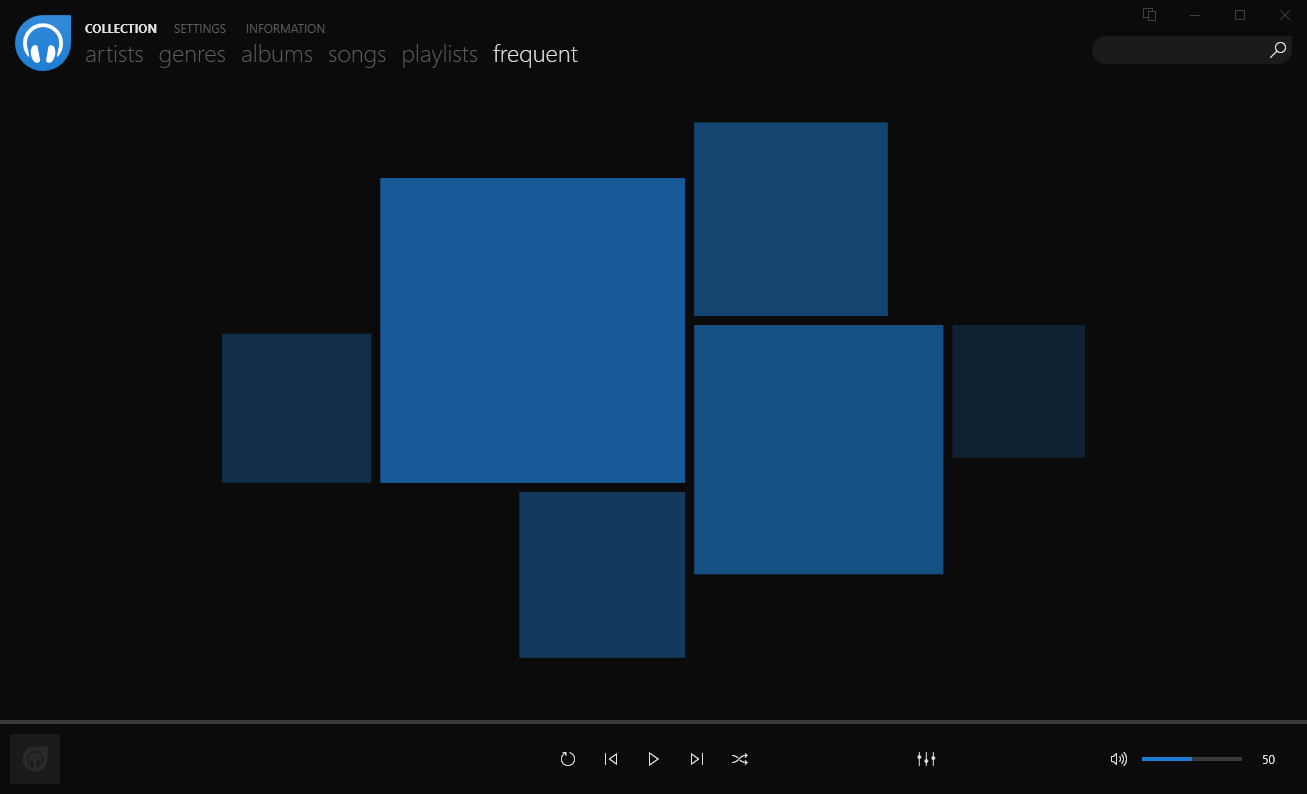
This open-source audio player for Windows called Dopamine looks like a Microsoft-made UWP app, contrary to the fact that it isn’t, and is not available in the Store either. However, Dopamine is good enough that you can consider it as a Windows Media Player alternative.
After the speedy installation process of Dopamine completes, what you get to look and feel is enough to put it amongst other best and free music player apps.
The things users would like about this popular music app for Windows is the easy to navigate interface, not to mention, the fluidity. All the options and settings are placed in a way that users don’t need to strain their eyes to find them. There are many customizations that can be done to improve Dopamine’s interface.
Dopamine supports a vast number of audio formats, including MP4, WMA, OGG, FLAC, M4A, AAC, WAV, APE, and OPUS. This music playing app might fall behind a little regarding the feature set, but users can take advantage of various things like automatic meta-tagging, displaying lyrics in real-time, last.fm scrobbling, etc. Some of Dopamine’s features require the users to run Windows 10/11 on their computer.
Features:
- Supports various languages.
- Contains multiple themes.
- Offers taskbar music controls.
Supported Platforms: Windows
2. Winamp
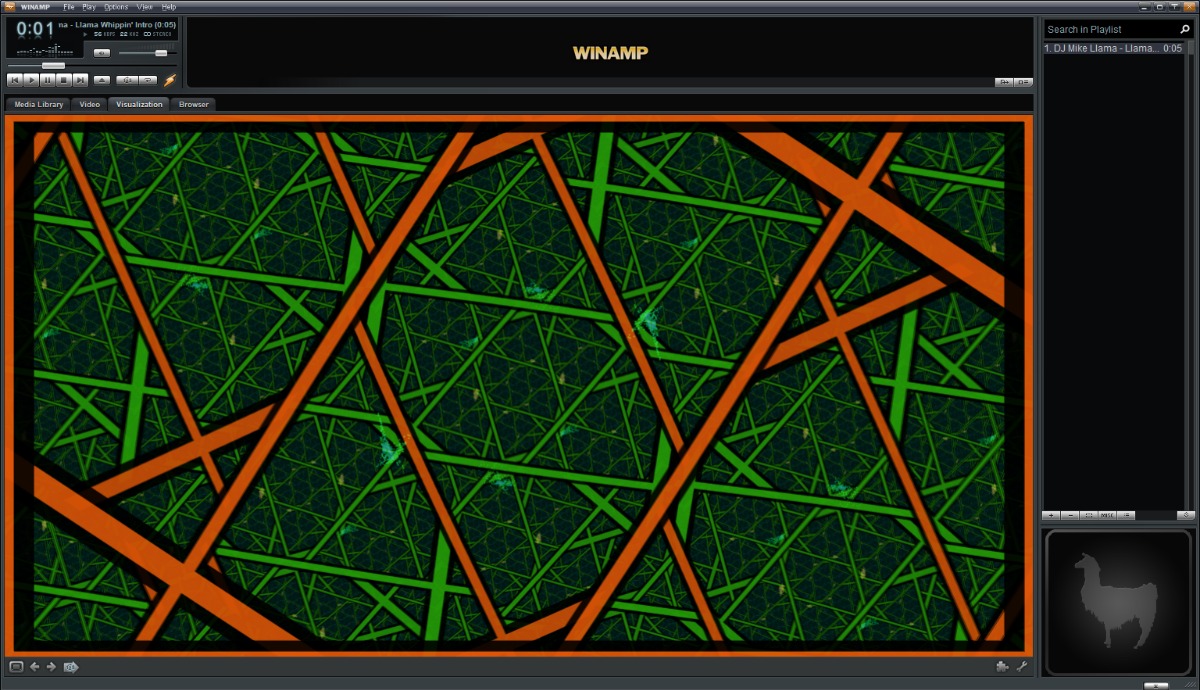
We all saw its charm in the 90s and later years, Winamp was the unofficial flag-bearer of free mp3 software for Windows back in the day. With a lightweight design, Winamp still comes with a multi-pane UI and offers tons of customization options to the users.
To name a few, you can create a well-organized media library from your local collection, curate playlists, get extensive audio format support, sync data with smartphones, and see visualizations while using this robust audio player for PC. Winamp also comes with a built-in web browser so you can browse your favorite website without going anywhere if needed.
However, a big selling point of Winamp is the support for custom skins, which means you can decorate this app the way you want by downloading skins. All of this makes Winamp a great contender for the best music player for Windows.
Furthermore, its makers are also working on a completely revamped version of Winamp, which might arrive in the coming future.
Features:
- Supports CD ripping and burning.
- Offers support for a variety of themes and plugins.
- Has a music visualizaer that shows up while playing music.
- Contains an in-built equalizer.
Supported Platforms: Windows
3. MusicBee
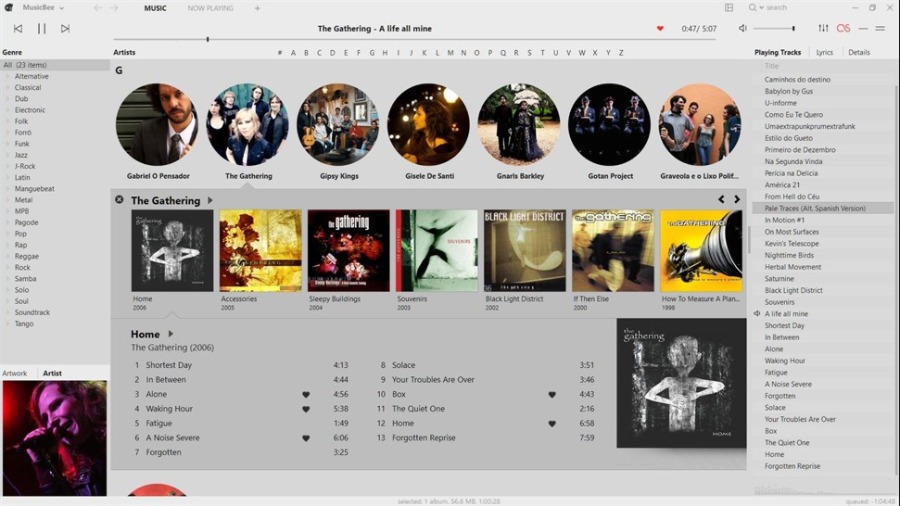
It is another well-known name in our list of the best music player for Windows 10/11. MusicBee is nearly a decade old and also works on Windows 7 and Windows 8.
As soon as you start using the music player, you’ll immediately appreciate its neat and clean user interface that is complemented by the color combination.
The creators of this free music player have made it easier for people who want to make a switch. MusicBee can easily import your iTunes music library. It comes with support for various audio formats, including MP3, AAC, WMA, WAV, M4A, FLAC, OGG, APE, TAK, etc.
This audio player can sync your songs with Android phones, some iOS devices, USB drives, and other portable music players. It can also keep an eye on your hard drive for changes and update the music library automatically.
You can customize MusicBee with a number of skins and plugins (also supports some Winamp plugins). MusicBee’s list of features includes support for 15-band equalizer, DSP effects, CD ripping, automatic metadata import, etc.
MusicBee and doesn’t consume much space on your hard drive. It can be installed on Windows, just like any other software. But this Windows music player is also available as a portable version. Moreover, a UWP version of MusicBee is also available in Store.
Features:
- Contains sound filters.
- Offers support for a Winamp plugin.
- It can sync files from your smartphone and PC.
- Offers support for various themes.
Supported Platforms: Windows
4. foobar2000
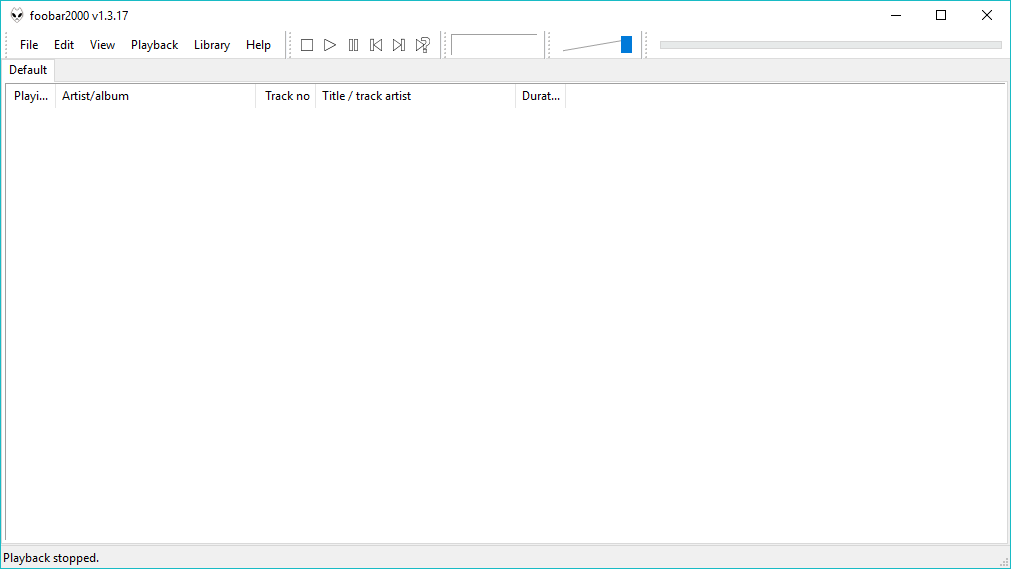
Since its inception, foobar2000 has generated a cult following. Modular design of this simple music player for Windows 10/11 is big plus point. Thus, it’s easier to add new features and components to the free music player.
Foobar2000 desktop app is available for Windows 10/11 and older versions; it also offers portable installation. You can find this music software as a UWP app for Windows 10 and above. Foobar2000 apps are available for Android and iOS, as well.
In the first look, the interface is more minimalistic than any other audio app for PC out there. Some users might not like it, because, 2022 is here and people might not want to see a music player that appears to be designed for Windows 98. But as it’s said, don’t judge a book by its cover.
FooBar2000 can play a range of audio formats, including MP3, AAC, WMA, OGG, FLAC, WAV, Opus, Speex, etc. It supports automatic meta import, CD ripping, and it can access compressed archives like ZIP, GZIP, 7z, etc. Then come the numerous keyboard shortcuts which you can customize at your will.
Features:
- It is open-sourced.
- Supports all file formats.
- Contains various advanced features such as CD ripping and burning, player controls, and more.
Supported Platforms: Windows, Android, iOS
5. AIMP
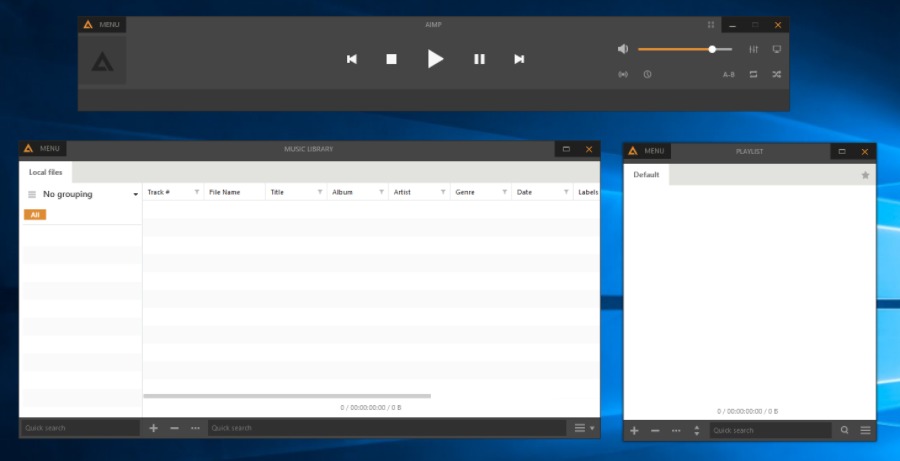
Hearing about AIMP gives a quick reminder of the great image editing software called GIMP. But this music player for Windows has no ties with GIMP which was developed by the GNU Project. In fact, AIMP, short for Artem Izmaylov, is named after its creator who released the first version in 2006.
For those people who consider visual appearance as a deal-breaker, AIMP is a top-rated music player in that sector. It can do a lot more than playing songs stored on the hard drive.
AIMP provides a good looking interface for organizing your song library, creating custom and smart playlists, rips CDs, manage meta tags, change player skins, etc.
Furthermore, AIMP can be a choice worth considering if you’re in search of a player for PC with equalizer. This Windows music player ships with an 18-band equalizer and a variety of sound effects to listen to the music as you like. A couple of things users would find convenient is the detachable playlist section and the ability to change the theme with a single click.
Regarding audio formats, this audio player for Windows supports almost every popular audio format out there. Also, there is a built-in audio converter, sleep timer, and an alarm clock feature, which even wakes a PC from sleep mode.
Features:
- It has a clean user interface.
- Contains various playback controls.
- Can easily search for music from a list.
- Offers support for editing tags of music files.
Supported Platforms: Windows, Android
Also Read: 11 Best Free Music Websites To Download Songs Legally
6. MediaMonkey
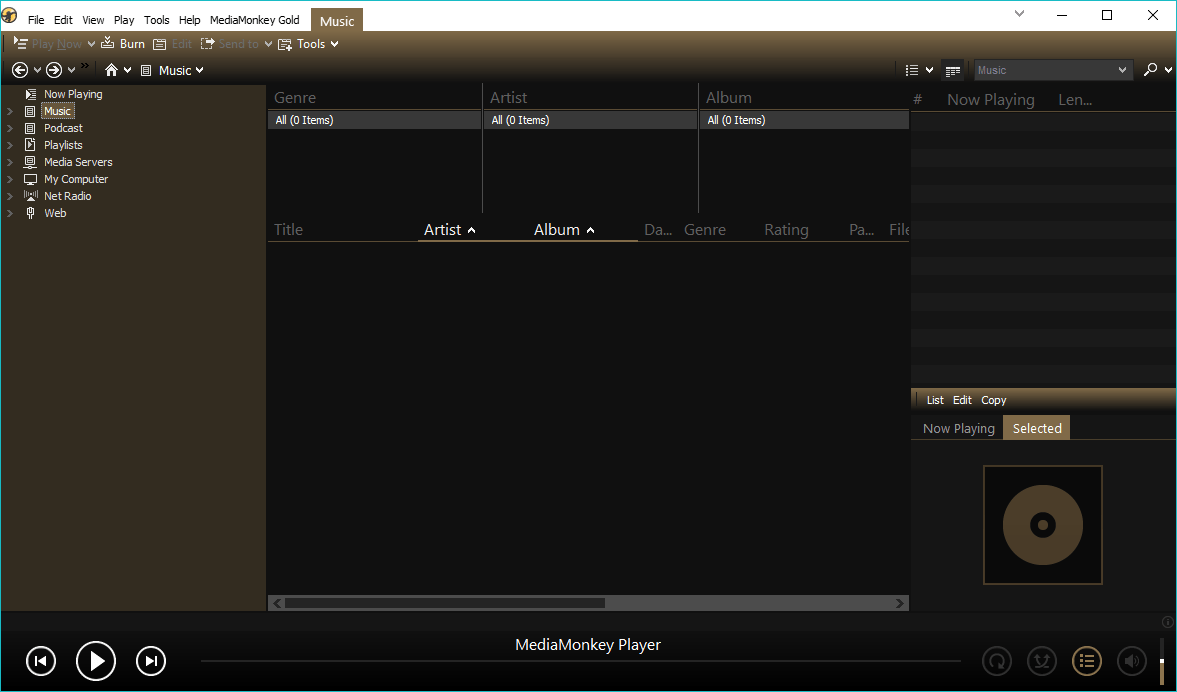
Another free music player software that can help you unclutter your messy collection is MediaMonkey. In the first appearance, it looks like a redesigned version of WMP but with way more features.
Besides playing numerous audio formats, this Microsoft Windows Media Player alternative can automatically tag audio files, help you sync files with devices, stream audio over your network, rip CDs, burn music to DVDs and CDs, convert audio format, manage volume automatically, and much more. This audio player for Windows has a dedicated jukebox that can help users fuel a party with their own music collection while preventing the library from being modified.
MediaMonkey is primarily a music app for Windows, but it’s also available in the form of Android and iOS apps that act as a wireless remote control. There is a premium version of the free music player called MediaMonkey Gold that is a way to get for an extra set of features.
Features:
- Offers support for recording music.
- Automatically searches for and applies metadata of an album like cover photo, artist name, year, etc.
- It can sync on Android and Windows over WiFi with ease.
- It allows editing tags of audio files.
Supported Platforms: Windows
7. VLC
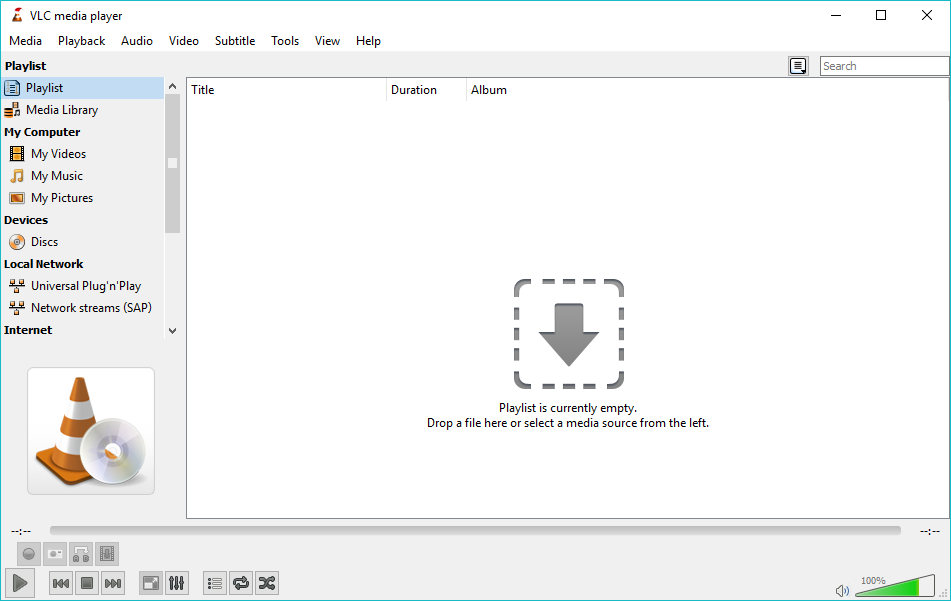
Mostly known for playing movies and TV shows, VLC already tops the list of the best media players for Windows 10/11 in 2022. But the open source software has the capabilities to handle people’s music needs.
With VLC, users can easily create song playlists out of there local music collection and also stream it over their network. It also houses a number of online radio services that users can access at their fingertips. The built-in equalizer is complemented by other advanced audio management feature which VLC is already known for.
Why people love VLC is because it can play almost every audio and video format that exists. Also, VLC has some amazing tricks and hidden features up its sleeve. The availability of apps for almost every popular platform makes VLC one of the best free music player software as well.
Features:
- It can play almost every audio and video file.
- Offers a clean user interface with support for themes.
- It doesn’t contain any ads.
- Offers various playback controls.
Supported Platforms: Windows, macOS, Linux, Android, Chrome OS, Apple TV, Windows Phone.
8. iTunes
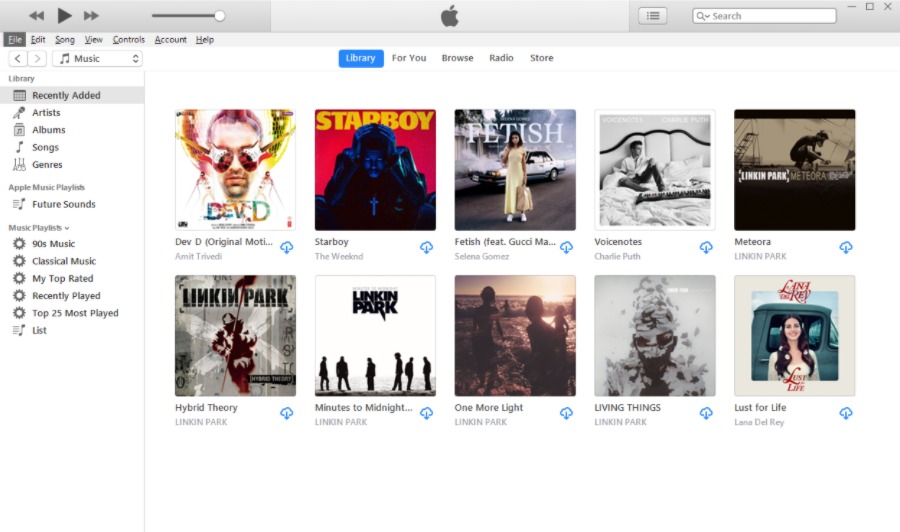
Do I need to tell you about iTunes? Probably, the answer would be ‘No.’ Other than being a bridge between iOS devices and computers, iTunes is also one of the best free music players for Windows 10/11 in addition to macOS. A reason why you can prefer iTunes is this single music player can solve different types of music needs, but the bulkiness of this music player might compel some users to take a step back.
iTunes can play your locally stored music, and it can play the music you bought on the iTunes music store. And if you have subscribed to Apple Music, this free music player triples as an online music streaming app for Windows.
iTunes supports popular audio formats, including MP3, WAV, AIFF, Apple Lossless, and AAC. It also provides an easy way to manage your songs in the library. Other than playing songs on your PC, you can also stream them to other devices on your local network using a feature called ‘home-sharing.’
Standard music player features in iTunes include the equalizer, optional compact mode, metadata import, etc. Another advantage that makes iTunes a considerable choice is that Apple backs it. So, updates and new features are added at regular intervals.
Features:
- It has an option for an equalizer.
- Allows importing metadata of music files.
- It gets updated regularly.
Supported Platforms: Windows, macOS, Android
9. Windows Media Player

The simplicity and ease of use offered by WMP still make it one of the best and free audio player software for Windows OS, even on Windows 10/11 as an optional feature.
If you don’t like the default look of the player, there are many custom skins for WMP. You’ll easily recognize what the music player has become as you would be able to see those visualizations while playing music.
WMP has got your back when it comes to playing different audio file formats, and it can also play some video formats and image formats. You can efficiently manage your songs library, create playlists, rip music, burn your music collection, etc.
The free music player can also import metadata from the internet. You can sync your music library with different types of portable devices using Windows Media Player. And just like iTunes, WMP also allows you to share your library over your local network.
If you are still looking for a Microsoft-owned music player and manager, you can check out the pre-installed Groove music software. The Windows app has recently gained quite a momentum.
Features:
- Supports various file formats.
- It is easy to use with a clean user interface.
- Offers various playback controls.
- Can also play videos.
Supported Platforms: Windows
10. Spotify
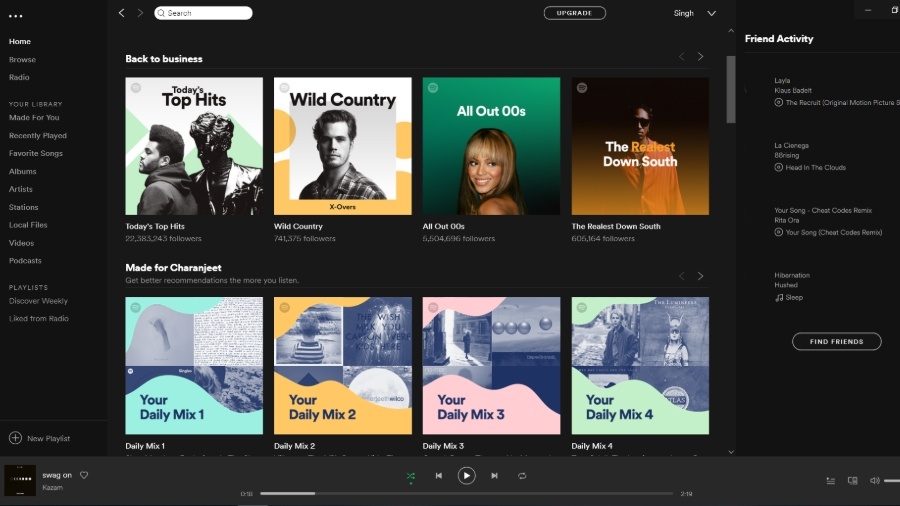
Many of you use Spotify streaming service on your iOS and Android smartphone. But you might not know, Spotify’s desktop app can turn out to be a great Windows music player app for your PC. It not only brings a vast collection of online music but allows you to play local content as well.
Similar to its phone apps, Spotify on Windows 10/11 syncs your account and adds “Friend’s activity” to the right side of the screen. Moreover, all the features are available on the desktop app. For instance, you can opt for a private session, play offline songs, listen to a podcast, and more.
The best part about having Spotify is that you can steam millions of songs as well as play music saved on your Windows PC. Not to mention, the fact that it’s a completely free music software for Windows 10/11.
You can also toggle on the experimental features on the Spotify music app for Windows. The only drawback it is more focused on streaming music as compared to other mp3 player apps, which means there are not many functions when it comes to local music.
Apart from this, you can even listen to spotify in your browser via the Spotify Web Player.
Features:
- Offers various playback features.
- Contains a vast library of music.
- Can easily filter and share music.
- It can play online music as well as tracks stored on your device.
Supported Platforms: Windows, macOS, Android, iOS, Linux, Chromebook
What is the best free music player for Windows 10/11?
As you can see, each audio player for Windows 10/11 excels in some parts or the other. It all comes down to the fact which part of the media player you like the most.
While Dopamine seems to provide a simple music player, MusicBee, AIMP, and VLC offer features that cater to advanced users. On the other hand, Spotify and iTunes take you into the world of online music streaming. Also, there is Winamp, which can take you down the nostalgia lane.
So, in the end, you decide which one of them you see as the best music player for Windows 10/11. Whether you just want to listen to songs, manage a gigantic music library, or you prefer the looks of a Windows music player above everything else.
Share your views in the comment section below.
Also Read: Best Android Video Downloaders You Can Try
Frequently Asked Questions
Which is the best music player for Windows 10/11?
The best free music player apps would be AIMP, Foobar, and Spotify.
Does Windows 10 have a music player?
Windows 10 came with Groove Music as its default music player. However, Microsoft has a new Media Player app for Windows 11.
20 лучших софт-плееров для воспроизведения музыки с компьютера
Выбираем лучшие программы
Продолжаем серию публикаций о воспроизведении музыки с компьютера. Сегодняшний рассказ посвящен рейтингу лучших плееров для стриминга музыки с РС/Mac по USB на совместимый ЦАП. Список сформирован «от меньшего к большему»:
Третья группа
«Проба воды» — так можно описать данную категорию. В ней есть интересные возможности и любопытные опции.
20. MediaMonkey
Цена – $24,95 (gold) или бесплатная версия
Платформа – Windows (через дополнение — на OS X), iOS, Android;
Официальный сайт – http://www.mediamonkey.com
По сути, это удобный каталогизатор медиатеки, который в платной версии может управлять несколькими коллекциями одновременно. MediaMonkey умеет «на лету» транскодировать форматы в совместимые – раньше это было основным преимуществом приложения. Несмотря на обилие мобильных, а не аудиофильских возможностей (впрочем, последние тоже имеются: Bit perfect выход и поддержка DSD), программа отличается довольно неплохим звучанием — детальным и эмоциональным.
Плюсы – можно использовать в бесплатном варианте;
Минусы – нет многих стандартных High End-фич;
Кому подойдет – владельцам мультирум-систем.
19. Decibel
Цена – $33;
Платформа – OS X;
Официальный сайт – https://www.feisty-dog.com/decibel/
Хотя Decibel и перестал обновляться в 2015 году, программа предлагает перехват полного управления над выходным аудиоустройством, умеет загружать треки в оперативную память (и воспроизводить их непосредственно оттуда) и тонко настраивать кратность апсемплига сигнала. Есть многополосный эквалайзер; DSD поддерживается. Звук не хватает звезд с неба – но он вполне уверенный, четкий.
Плюсы – все необходимое и ничего лишнего;
Минусы – интерфейс не идеален, звучание не эталонное;
Кому подойдет – экспериментаторам.
18. Tidal Hi-Fi
Цена – $5,99 – 19,99 евро в месяц (в зависимости от страны);
Платформа – OS X, Windows, iOS, Android;
Официальный сайт – http://tidal.com/ru
Tidal на сегодня является наиболее совершенным стриминговым сервисом, а его скачиваемый клиент – довольно серьезным плеером. При наличии в системе ЦАП’а с поддержкой MQA вы получите все преимущества детища Боба Стюарта, но, даже без такой совместимости, MQA Core (24 бита с пониженной частотой дискретизации) Tidal обеспечит. Отличное предложение для полной релаксации – не надо ничего покупать, скачивать и прочее. Оформил подписку – почти вся музыка уже доступна.
Плюсы – «нажал – играет» — и никаких проблем;
Минусы – стриминг MQA не сравнится по качеству с PCM 192/24 и, тем более с DSD, при воспроизведении с собственного хранилища;
Кому подойдет – лентяям (или, как запасной вариант, «для ознакомления»).
17. Fidelia
Цена – $29,99;
Платформа – OS X, iOS.
Официальный сайт – http://www.audiofile-engineering.com/fidelia/
Fidelia поддерживает Bit perfect вывод звука и имеет опции подключения внешних плагинов; таким образом, по словам компании можно «создать свой звук, как скульптуру». Звучание может поразить своим разрешением, однако, оно не слишком натурально. К тому же, в бесконечной гонке возможностей создатели «выплеснули ребенка вместе с водой»: за все эти годы программа так и не избавилась от массы глюков и не приобрела даже толику стабильности. Оценка, близкая к двум баллам из пяти возможных в AppStore, – лучшее тому подтверждение.
Плюсы – подключаемые плагины, сверхдетальный звук;
Минусы – нестабильна;
Кому подойдет – любителям побороться с глюками.
16. Vox
Цена – $4,99 в месяц;
Платформа – OS X, iOS;
Официальный сайт – https://vox.rocks
Хипстерский дизайн, мощный движок BASS Audio Engine, поддержка DSD и .cue, масса опций… Вполне себе кандидат на первые места в рейтинге, если бы не звучание. Вроде бы и мощная, но (на некоторых композициях) расхлябанная подача простительна для воспроизведения со смартфона, для аудиофильского компьютера же это – однозначный минус в карму.
Плюсы – образец по эргономике;
Минусы – звуковая картина не самая лучшая;
Кому подойдет – эстетам.
15. Swinsian
Цена – $19,95;
Платформа – OS X;
Официальный сайт – https://swinsian.com
Мощный каталогизатор коллекции – с функциями воспроизведения DSD и серьезным движком. Он не может соперничать с лучшими аудиофильскими плеерами, но, опять же, берет удобством использования. Звучание уверенное, однако тембры плеер обедняет.
Плюсы – дешево и сердито;
Минусы – простоватое звучание;
Кому подойдет – экономным.
Вторая группа
Здесь уже все серьезно – огрехи есть, но по звучанию эти плееры дадут сто очков вперед любым встроенным вариантам.
14. Resonic
Цена – бесплатно (как плеер);
Платформа – Windows;
Официальный сайт – https://resonic.at/player
Минималистичный Resonic (оптимизированный для Windows 10) играет почти все возможные форматы (включая DSD до DSD512), отпугивает своим внешним видом – но как звучит! Здесь вы не найдете россыпи излишних деталей – зато есть правильное воспроизведение с фокусом на эмоциях и замысле композитора.
Плюсы – точный и уверенный на любых композициях;
Минусы – аскетичный интерфейс;
Кому подойдет – пуристам.
13. Korg Audiogate 4
Цена – бесплатно
Платформа – OS X, Windows
Официальный сайт – http://www.korg.com/us/products/audio/audiogate4/
Действительно, Audiogate 4 была разработан для семейства DSD-ЦАП’ов Korg DS-DAC – и с ними он раскрывается в полной мере. Однако, даже в Lite-режиме (с ограничением вывода сигнала до 48 кГц), программа демонстрирует бульдожью хватку и невероятную твердость звуковых образов. Стоит попробовать.
Плюсы – правильный саунд;
Минусы – требует фирменного партнера;
Кому подойдет – владельцам ЦАП’ов Korg.
12. foobar2000
Цена – бесплатно
Платформа – Windows, iOS, Android;
Официальный сайт – http://www.foobar2000.org
Классика не стареет и постоянно обновляется. А список подключаемых модулей для foobar2000 растянулся уже на много страниц. При желании тут можно настроит все и вся, обеспечить вывод DSD и т. д. и т. п. При желании – сегодня, все же, это сродни работе с MS DOS. И ладно бы, звук был выдающимся – но, нет. На фоне современных программных движков, наш подопытный выглядит уверенно, но давно уже не является эталоном.
Плюсы – очень много всего для настройки;
Минусы – и очень мало для действительно хорошего звучания «сразу из коробки»;
Кому подойдет – ретроградам.
11. JRiver
Цена – $69,98;
Платформа – OS X, Windows, Linux;
Официальный сайт – https://jriver.com
Еще одна классика с таким обилием настроек, что ряд фирм продает уже готовые hardware-решения с «инсталлированным и настроенным JRiver’ом». Программа отличается архаичной эргономикой, в этом плане, она застряла в 2010 году. Зато есть вывод DSD, Bit Perfect и мощный 64-х битный движок. Звук вроде и не кажется фантастическим (на первый взгляд), но что-то в нем цепляет. Послушав подольше, понимаешь фанатов JRiver – иногда стоит потратить год на настройку ради такой натуральности и изящества.
Плюсы – захватывающая звуковая картина;
Минусы – сложный и устаревший интерфейс;
Кому подойдет – любителям перенастраивать компьютер.
10. Channel D Pure Music
Цена – $129;
Платформа – OS X;
Официальный сайт – http://www.channld.com/puremusic/
DSD, 64-х битное «сердце», плагины (в том числе с изменением типа кроссовера) и многое другое – это все Channel D Pure Music. Вот только работает программа как надстройка над iTunes – и выглядит при этом довольно архаично. Звучание очень приятное, в чем-то приближенное к «виниловой» подаче. Фундаментальности, увы, иногда может не хватать.
Плюсы – много опций для привыкших к iTunes;
Минусы – ужасная эргономика;
Кому подойдет – поклонникам винила.
Первая группа
Вот мы и добрались до самого интересного! Перед вами девять «лучших из лучших» плееров.
9. BitPerfect
Цена – $9,99;
Платформа – OS X;
Официальный сайт – http://bitperfectsound.blogspot.ru
Программа является лишь аскетичной надстройкой над iTunes, но позволяет воспроизводить Hi-Res, DSD и выводит аудио в чистом режиме (как и следует из названия). Несмотря на определенные эргономические моменты, очевидно связанные с «материнским» iTunes, BitPerfect предлагает выдающееся звучание. Слаженное, ритмичное, зажигательное – короче говоря, это отличный способ малыми усилиями преобразить ваш Mac.
Плюсы – хорошо звучит;
Минусы – функционал завязан на iTunes;
Кому подойдет – фанатам Apple.
8. Signalyst HQ Player
Цена – $211;
Платформа – OS X, Windows;
Официальный сайт – https://www.signalyst.com/consumer.html
Очередной пример убогого интерфейса за сумасшедшие деньги. Но в данном случае никто и не призывает использовать программу отдельно – проще всего интегрировать ее, как дополнение, в Roon — или использовать внешнее приложение для смартфона HQPDcontrol (за него придется выложить еще тысячу рублей).
Фишка HQ Player в широчайших возможностях апсемплинга и дауинсемплинга, например, он умеет любой сигнал переводить в DSD (до 1,536 МГц), может накладывать FIR-фильтры для эквайлизации и рум-коррекции. Со всем этим вы будете разбираться не один месяц – в итоге, отличное развлечение. При наличии мощного компьютера звук может свести с ума – разрешение выдающееся, музыкальное полотно — абсолютно живое.
Плюсы – опций столько, что голова кругом идет;
Минусы – требует чего-то большего для полноценного управления;
Кому подойдет – педантам.
7. Volumio
Цена – бесплатно;
Платформа – OS X, Windows и специальные версии для компьютерного железа типа Raspberry, UDOO, Cubox-i, Odroid;
Официальный сайт – https://volumio.org/discover/
OEM-решение, позволяющее «воспроизводить все на всем» (включая DSD), с поддержкой UPnP и инсталляцией на флешку. Благодаря изолированной структуре Volumio обеспечивает поистине аудиофильский звук – размеренный, проникновенный и берущий, что называется, за душу.
Плюсы – масса вариантов применения;
Минусы – требует определенной квалификации в работе;
Кому подойдет – фанатам аудио-компьютерного железа.
6. Amarra 4 Luxe
Цена – $199;
Платформа – OS X, Windows;
Официальный сайт – http://www.sonicstudio.com/amarra/amarra4luxe.php
Начавшаяся, как надстройка над iTunes, Amarra теперь оформилась в виде полноценного приложения. С такими функциями, как интеграция Tidal, поддержка MQA и DSD (до DSD128). Звук у плеера – настоящая «высшая лига», не даром Amarra’у часто используют на выставках в топовых системах. Мягкий, волнующий, может иногда даже слишком мягкий – но демонстрирующий филигранную работу с тембрами и сценой. В такое сложно не влюбиться.
Плюсы – высшая лига по качеству звучания, настоящий High End;
Минусы – цена;
Кому подойдет – поклонникам джаза.
5. Audirvana Plus
Цена – 74;
Платформа – OS X;
Официальный сайт – https://audirvana.com
«Тяжелая артиллерия» за сравнительно небольшие деньги. Audirvana предлагает и каталогизацию медиатеки, и интеграцию Tidal, поддержку MQA, DSD (включая апсемплинг до DSD), а также фирменный алгоритм SoX или iZotope 64bit SRC. Последние загрузят ваш компьютер, но обеспечат звук высочайшего разрешения. Динамические характеристики любой композиции в подаче Audirvana возрастают, атака, панч – все это буквально выплескивается на слушателя. Короче говоря, явный антипод Amarra.
Плюсы – фантастические возможности и роскошный звук;
Минусы – иногда выдает уж слишком напористое звучание;
Кому подойдет – «обладателям черного пояса по каратэ».
4. XXHighEnd
Цена – 72 евро;
Платформа – Windows;
Официальный сайт – http://www.xxhighend.nl
Программа была разработана для одноименных монструозных РС – работающих на процессорах Xeon и с выносом операционной системы на RAM Drive. Тем не менее, даже на обычном компьютере, XXHighEnd показывает чудеса – последние его редакции поддерживают MQA, автоматически переключают частоты дискретизации и… И, если вы привыкнете к его страшному интерфейсу, звучание точно зачарует – вот он, настоящий High End с компьютера.
Плюсы – за 12 лет программа пережила революционный скачок в качестве воспроизведения;
Минусы – после работы с ним вы захотите собрать High End PC и начнете разбираться с RAM Drive’ом; интерфейс ужасен;
Кому подойдет – тем, кто собрал первый компьютер еще в детском саду.
3. JPlay
Цена – 99 евро;
Платформа – Windows;
Официальный сайт – http://jplay.eu
Хотите превратить ваш РС в стример? Ставьте JPlay, только после инсталляции (которая деактивирует большую часть функций ОС) потребуется еще и другой компьютер для контроля. Звучит странно? Не волнуйтесь, если такой максимизаторский подход вам не кажется разумным, можно оставить JPlay на одном РС, воспользоваться встроенным минималистичным плеером JPLAYStreamer или подключить ряд других программ – и наслаждаться звуком «очищенной» системы. По части воспроизведения музыки изменения получатся поразительные.
Плюсы – ультимативное решение по превращению РС в стример;
Минусы – желателен управляющий плеер или другой компьютер для работы;
Кому подойдет – хардкорным фанатам.
2. Infinity Blade HQ (Bug Head Emperor)
Цена – бесплатно;
Платформа – Windows;
Официальный сайт – http://oryaaaaa.world.coocan.jp/bughead/
На сегодня 216 страниц обсуждения на форуме JPlay — лучшее свидетельство популярности программы. Поддержка DSD и вывод Bit Perfect тут не главное, основная идея – собственный алгоритм переда данных в RAW-файл и наложение интерполяционных алгоритмов. Вам потребуется мощный РС, желательно с уже установленным JPlay (то есть, выделенная под аудио машина) – но в такой комбинации Infinity Blade HQ может буквально раздавить видавших виды аудиофилов. В звуке есть все, чего только можно желать – красота, детальность, сбалансированность, взрывания динамика. Особенно преображаются низкие частоты; в общем, однозначно стоит попробовать!
Плюсы – супер-звук;
Минусы – не будем снова про эргономику;
Кому подойдет – перфекционистам.
1. Roon
Цена – $119 в год (или $499 однократно);
Платформа – OS X, Windows, iOS, Android; собственная ОС Roon Rock;
Официальный сайт – https://roonlabs.com
Ультимативное решение для компьютерного аудио сегодня? Да, в Roon есть все. Роскошный звук самого высокого аудиофильского стандарта. Идеальная эргономика – попробовав один раз каталогизацию медиатеки через Roon обратно возвращаться уже не хочется. Движок с возможностью апсемплинга всех сигналов до DSD, подключение рум-коррекции. Добавляем «вишенки на торте», такие, как видимость всех элементов цепи сигнала или собственная операционная система для Intel Nuc — и вывод очевиден.
Плюсы – наилучший баланс между звучанием класса High End и эргономикой;
Минусы – отсутствуют;
Кому подойдет – всем, кто считает, что можно заплатить такие деньги за плеер.
Денис Репин
25 января 2018 года
На протяжении нескольких десятилетий два неделимых понятия: музыка и компьютер основательно вошли в нашу жизнь как что-то обыденное и само собой разумеющееся. Большинство из нас прослушивают музыку на ПК во время работы с документами, на фоне игры или просто «под настроение». Некоторые занимаются ею профессионально, создавая собственные композиции.
Для проигрывания медиаконтента в Windows предусмотрена стандартная программа Windows Media Player, которая обладает лишь базовыми возможностями. Альтернативу ей представляют сотни и тысячи разных программ из сети интернет, имеющих массу дополнительных функций, поддержку большего числа форматов и привлекательный внешний вид.
В данной статье мы выберем 10 самых лучших аудиоплееров для Windows, и определим преимущества каждого из них.
Содержание
- 1 Winamp
- 2 AIMP
- 3 VLC Media Player
- 4 JetAudio
- 5 iTunes
- 6 Winyl
- 7 Foobar2000
- 8 Foobnix
- 9 KMPlayer
- 10 Light Alloy
- 11 Вердикт
Winamp

Главное преимущество Winamp — его гибкая настройка и читаемость большинства актуальных аудиоформатов. Программа воспроизводит музыку в формате MP3, AAC, FLAC, MIDI, OGG, WMA, WAV, AIF, проигрывает потоковое аудио из интернета, читает дорожки CD-дисков и конвертирует треки для записи. При этом Винамп отлично работает на системе с любым уровнем производительности.
Интерфейс Winamp представляет собой конструктор, который можно собрать по своему желанию. Здесь есть и минималистичный bar, не отвлекающий своим видом от работы, и полноценное окно с панелью настроек, дясятиполосным эквалайзером и спектрограммой. Отдельно можно присоединить окошко плейлиста или визуализаций. В дополнение к программе идут стильные скины, перечень которых можно дополнить отдельно.
Преимущества:
- воспроизводит все актуальные аудиоформаты;
- работает на всех версиях Windows, включая XP;
- сохраняет профили настроек пользователя;
- удобное сортирование треков в папке;
- красивые зрительные образы в виде осцилограмм;
- в комплект идут десятки скинов;
- бесплатный русскоязычный плеер.
Недостатки:
- слабое развитие проекта из-за смены руководства;
- встречаются несовместимости с современными высококачественными треками привычных форматов.
Скачать Winamp
AIMP

Внешне и функционально AIMP сильно напоминает Winamp, но после забвения второго взял на себя роль универсальной замены Windows Media Player. Плеер способен не только проигрывать, но и записывать музыку с микрофона или программного CD-граббера. В нем присутствует поддержка AAC, AC3, DTS, FLAC, MIDI, MP3, MPC, OGG, WAV, WMA и других менее популярных форматов. Динамический диапазон обработки звука достигает 32 бита. Для изменения форматов музыки тут предусмотрен аудиоконвертер. Вывод звука на аудиоустройства происходит по интерфейсам DirectSound, ASIO, WASAPI и WASAPI Exclusive.
Аимп подключается к интернет-радиостанциям и транслирует звук без потери качества. Переключение между станциями производится через удобный LastFM Скробблер, интегрированный в оболочку. Расширить функционал ПО можно отдельно скачиваемыми плагинами.
Как и Winamp, AIMP обладает настраиваемым интерфейсом и отключаемыми модулями. Чтобы украсить оболочку достаточно выбрать понравившийся скин из длинного списка в настройках.
Преимущества:
- высокое качество воспроизведения звука;
- хорошая оптимизация на слабых машинах;
- есть функции для проигрывания интернет-радио и потоковой музыки;
- настраиваемый внешний вид и элементы интерфейса;
- особые звуковые эффекты и 18-полосный эквалайзер;
- управление горячими клавишами;
- есть русский язык;
- бесплатная лицензия.
Недостатки:
- не замечены.
Скачать AIMP
VLC Media Player

Говоря о функционале VLC Media Player, можно утверждать, что это настоящий домашний медиацентр. Он поддерживает широкую номенклатуру форматов MP3, AAC, MLP, DTS, WMA, WMA3, FLAC, ALAC, MPC, Real Audio, AMR (3GPP), MIDI. Еще плеер не нуждается в сторонних кодек-паках, так как изначально снабжен всеми инструкциями. При необходимости можно конвертировать треки из одного формата — в другой.
Второе назначение VLC Media Player, это сервер для трансляции потокового аудио и видеоконтента. Программа умеет работать с картами видеозахвата и веб-камерами, поэтому вы можете вести живую трансляцию или записывать звук в файл.
Внешне проигрыватель выглядит современно и симпатично. Допускается замена стандартного черно-оранжевого скина на другие из библиотеки.
Преимущества:
- домашний кроссплатформенный медиаплеер;
- читает большой перечень форматов музыки и видео;
- имеет открытый исходный код для модификаций;
- распознает даже частично поврежденные аудиофайлы;
- встроенный комплект скинов;
- есть функции для трансляции и ретрансляции аудио-видеопотока;
- бесплатный и русскоязычный продукт.
Недостатки:
- не выявлены.
Скачать VLC Media Player
JetAudio

JetAudio хорош тем, что умеет читать все актуальные расширения аудио и видеофайлов: AVI, MOV, S3M, RM, WAV, MIDI, MOD, XM, CD, MP3, MPEG, QTW, RealAudio и производить их конвертацию без потерь. Обработка звука (сэмплирование) производится с разрешением 32-бит, что положительно влияет на качество выходного сигнала. С Джет Аудио вы сможете накладывать на дорожки звуковые эффекты, устанавливать скорость воспроизведения и изменять уровень громкости частот на 20-полосном эквалайзере.
JetAudio вполне подходит на роль интернет-радиоприемника, а также может сам транслировать потоковое аудио. При подключении к компьютеру микрофона становится доступен режим высококачественной записи звука и режим караоке. Запись также производится через линейный вход.
Оформление у JetAudio довольно интересное, и отдаленно напоминает панель магнитолы автомобиля. Сразу после установки пользователю доступны несколько стильных скинов. Их количество дополняется специальными плагинами, загружаемыми с сайта разработчика. Таким же образом устанавливаются дополнительные визуализации в виде осцилограмм.
Преимущества:
- комбинированная программа для прослушивания и редактирования треков;
- есть аудио- и видеоконвертер;
- дополняемая библиотека аудиоэффектов, скинов и визуализаций;
- высокое качество звука после обработки;
- масса настроек звучания, эквалайзер и звуковые фильтры;
- принимает и транслирует потоковое аудио;
- производит звукозапись с других устройств и через микрофон.
Недостатки:
- бесплатная версия лишена большинства вышеперечисленных возможностей;
- нет русского языка (исправляется файлом-русификатором).
Скачать JetAudio
iTunes

Основное назначение iTunes – синхронизация яблочных мобильных устройств с компьютером, включая iPhone, iPad, iPod и Apple TV. Сервис подключает устройство к Apple Store и позволяет просматривать содержимое внутренней памяти на компьютере. Также вы сможете создавать обычные и смарт-плейлисты с определенным порядком воспроизведения и автоматической сортировкой, менять id-3 теги и обложки песен, прослушивать интернет-радиостанции. Помимо музыки и видео пользователю iTunes доступны для скачивания программы и игры непосредственно в подключенный гаджет.
Плеер имеет два вида: обычный и компактный. Он снабжен эквалайзером и способен отображать визуализации наряду с конкурентами. В сервис интегрирован функционал соцсети Ping. С ней вы можете общаться и обсуждать музыкальные произведения с миллионами других пользователей.
Интерфейс программы очень прост для использования, и не требует дополнительного изучения гайдов. Стоит упомянуть интересный режим Cover Flow, который отображает обложки композиций в красиво оформленной 3D оболочке. Это делает непередаваемое ощущение «осязаемости» контента.
Преимущества:
- уникальный сервис для продукции Apple;
- поддержка Windows 7, 8, 10;
- удобный и гибкий каталог файлов;
- синхронизация с Apple Store и Ping;
- есть редактор тегов,
- распространяется бесплатно.
Недостатки:
- не подходит для устройств на базе Android (и других ОС в принципе).
Скачать iTunes
Winyl

Фишкой данного плеера является максимальная упрощенность в сравнении с конкурентами. Но не стоит считать его огрызком — он поддерживает почти все используемые форматы: MP3, OGG, MPC, APE, FLAC, WMA, M4A. Параметры звучания настраиваются десятиполосным эквалайзером и пресетами с эффектами. Обработка звука программой производится по алгоритмам WASAPI/ASIO.
В Winyl пользователь может создавать обычные плейлисты и смартлисты, где есть настройки сортирования песен по жанру, исполнителю, по предпочтениям слушателя и т.п. Используя встроенный редактор тегов, можно изменить все данные о треке, включая обложку. Удобный и быстрый файловый поисковик с древом папок позволяет использовать Winyl как домашний менеджер аудиобиблиотеки.
Интерфейс сочетает в себе стиль и лаконичность. Большие крупные анимированные кнопки и контрастные темы придают ощущение эксклюзивности и качества ПО. Перевод на русский язык присутствует.
Преимущества:
- есть стандартный набор аудиокодеков;
- качественная обработка звука;
- есть менеджер аудиотеки и редактор тегов;
- создание классических и смартлистов;
- можно прослушивать интернет-радио;
- очень низкие системные требования;
- аскетичный и стильный интерфейс.
Недостатки:
- не выявлены.
Скачать Winyl
Foobar2000

Первым стоит отметить очень качественную передачу звука без потерь и искажений благодаря 64-битному сэмплированию, что делает его намного выгоднее конкурентов. Поддержка аудиоформатов у Foobar2000 охватывает все популярные расширения: MP3, MP4, AAC, FLAC, WavPack, Musepack, Speex, AU, SND, WAV, AIFF, CD Audio, WMA, Vorbis, Opus. А еще он умеет читать архивы RAR и ZIP, моментально воспроизводя их содержимое. Степень громкости на частотах регулируется десятиполосным эквалайзером, а дополнительные пресеты эффектов внесут коррективы в стиль звучания.
Программа поддерживает тэги APEv2 и может изменять/извлекать их. При необходимости плеер может работать как интернет-радиоприемник, CD-граббер или менеджер аудиотеки. Его архитектура рассчитана на установку плагинов, расширяющих функционал ПО.
Вешний вид программы простой на сколько это возможно. Элементы управления и иконки, оформление окна имеет стандартный вид Windows. При желании можно изменить его скинами, скачанными отдельно или созданными собственноручно.
Преимущества:
- студийное качество обработки звука;
- чтение и изменение тегов;
- конвертация треков CD-audio;
- минимальные требования к системе;
- простой и максимально удобный интерфейс с русскоязычным переводом;
- бесплатное программное обеспечение;
- управление горячими клавишами.
Недостатки:
- не выявлены.
Скачать Foobar2000
Foobnix

По своим совокупным характеристикам проигрыватель Foobnix отлично подойдет для нетребовательных пользователей со слабым компьютером или ноутбуком. Ему под силу чтение актуальных аудио- и видеоформатов, а также их конвертирование. В оболочку Фубникс встроен плагин Last.FM, позволяющий прослушивать тысячи интернет-радиостанций и вести звукозапись в формате OGG.
Параметры звучания настраиваются эквалайзером на 10 частот и предустановленными пресетами эффектов. При проигрывании в окне отображается информация о треке из тегов, текст песни и обложка альбома. Пользователь может создавать плейлист вручную с помощью перетаскивания треков Drag & Drop или автоматически во время сканирования папок.
В программу интегрирован сервис Вконтакте, что дает доступ к личной аудиотеке на страничке, к музыке друзей и групп. Также предусмотрена поддержка загрузки и сохранения треков из интернета.
Преимущества:
- достаточный для домашнего использования функционал;
- запускает аудио- и видеофайлы форматов MP3, MP4, OGG, WMA, AAC, Vorbis, FLAC, WavPack, WAV, AIFF;
- поддерживает функцию интернет-радио;
- интеграция с Вконтакте;
- просмотр и редактирование тегов;
- отличная оптимизация;
- бесплатное ПО;
- необычный и симпатичный интерфейс на русском языке.
Недостатки:
- не найдены.
Скачать Foobnix
KMPlayer

Благодаря встроенному объемному набору кодеков KMPlayer способен воспроизводить музыку и видеоклипы в форматах DVD, FLV, WMV, AVI, MKV, OGG, OGM, WMA, VCD, RealMedia, 3GP, MPEG-1/2/4. Данная особенность избавляет пользователя от необходимости скачивать и устанавливать кодек-паки. Для настройки звука в плеере предусмотрен эквалайзер с эффектами окружения. Программа поддерживает работу со стереосистемами 2.1 и кинотеатрами 5.1 и 7.1. Потоковое воспроизведение музыки позволяет использовать KMP как интернет-радио. В дополнение плеер умеет открывать архивы RAR, ZIP и воспроизводить их содержимое без распаковки.
Внешняя составляющая KMP уникальна и не копирует интерфейс конкурентов. Стандартный вид черных окон и меню можно заменить предустановленными или загруженными темами. Для соответствия стилю Aero у окон настраивается прозрачность.
Преимущества:
- ультимативный бесплатный плеер на все случаи жизни;
- работа со всеми современными форматами и интернет-радиостанциями;
- поддержка многоканальных аудиосистем;
- есть продвинутая 64-битная версия с большими возможностями;
- уникальный настраиваемый вид интерфейса с русскоязычным переводом;
- не требует установки сторонник сборок кодеков.
Недостатки:
- версия разрядностью 64-бита работает некорректно на слабых системах.
Скачать KMP
Light Alloy

Light Alloy — многофункциональный плеер для прослушивания треков в форматах AAC, MP1, MP2, MP3, OGG, MIDI, MKA, AC3, AIF, APE, MOD, WMA, WAV, и клипов 3GP, AVI, DVIX, MKV, MOV, MP4, FLV, WMV. Такая унификация возможна за счет собственного кодек-пака на алгоритмах ATRAC3, который устанавливается вместе с программой. В меню настроек пользователю доступно изменение параметров звукопередачи и акустической системы. ПО поддерживает беспроводные устройства (пульты ДУ) для управления плеером на расстоянии.
Как и в софте от конкурентов Light Alloy имеет настраиваемые плейлисты и автосканирование папок. Вставив носитель с музыкой, вам больше не потребуется кликать по каждой песне отдельно. Наряду с IPTV программа имеет функционал интернет-радио с записью потока в файл.
Преимущества:
- универсальный плеер для ПК и ноутбука;
- чтение всех современных форматов;
- встроенный кодек;
- бесплатный софт на русском языке;
- поддерживает прием IPTV и интернет-радио;
- субтитры с настройками;
- низкие системные требования.
Недостатки:
- разработка плеера остановлена (техподдержка продолжается).
Скачать Light Alloy
Вердикт
Из рассмотренных нами музыкальных проигрывателей нет откровенно плохого или хорошего варианта. Каждый имеет свое назначение и свою целевую аудиторию. Как и полагается, мы дадим маленький совет: какой выбрать вариант в каждой из нижеперечисленных ситуаций.
Универсальным вариантом для домашнего использования выступает KMPlayer. Он с лихвой удовлетворит все требования среднестатистического пользователя. С ним вам не понадобятся ни дополнительные кодек-паки, ни изучение мануалов по настройке. Также он получает регулярные обновления и исправления.
Вариантами для самых слабых устройств (например, ноутбуков) мы выбрали VLC Media Player и Winyl. Обе программы очень нетребовательны к системным ресурсам и обеспечивают достойный уровень звучания.
Самыми профессиональными аудиоплеерами среди представленных являются Foobar2000 и AIMP. Первый из них обрабатывает звук в высоком 64-битном качестве, а второй обеспечивает плавное воспроизведение за счет подгрузки треков в ОЗУ. Оба плеера работают с продвинутыми алгоритмами сэмплинга аудиосигнала.

All music libraries are different, and the right free music player can help you get the most out of yours – particularly if you have a large collection.
If you’re still using a general purpose media player, you’re missing out on a wealth of features that can make organizing, expanding and enjoying your music a breeze.
A clear winner emerged in our tests, but the other four free music players we’ve put through their paces are all superb in their own right and well worth a look – especially if your music collection is fairly small, or you really need a free player that can handle video as well.
We update this guide frequently so you know you’re always getting the latest information and the best advice. If you’re interested in bulking up your music library, check our our guide to the best free YouTube to MP3 converters.
- Want to take your music on the go? Read our guide to the best MP3 players
The best free music players at a glance
Why you can trust TechRadar
Our expert reviewers spend hours testing and comparing products and services so you can choose the best for you. Find out more about how we test.
- MusicBee
- AIMP
- MediaMonkey
- foobar2000
- VLC Media Player
1. MusicBee
The best free music player overall
Specifications
Operating system: Windows
Reasons to buy
+
Supports huge music libraries
+
Advanced metadata editing
+
Playback optimization
MusicBee is a free music player created for serious music lovers and includes everything you need to manage and enjoy your collection, no matter how large (it’s reportedly handled a library of over 500,000 tracks without a hiccup).
This free music player is designed to make the most of your PC’s hardware, including top-end soundcards and surround-sound setups, with upmixing for stereo sound. Continuous playback eliminates silences between tracks (ideal for Pink Floyd fans), and you can choose to add silences or fades, normalize volume, and experiment with the equalizer.
The free music player supports almost every audio format around and converting files is simplicity itself, with presets for different playback devices (though for MP3 encoding you’ll need to download the LAME codec (opens in new tab)).
If all of that isn’t enough, there’s even an Android app (opens in new tab) for controlling MusicBee remotely, and support for WinAmp plugins. You won’t find a more comprehensive free music player, and although it’s not open source, it’s completely free to use and tinker with for personal use.
Read our full MusicBee review
2. AIMP
Manage even the messiest library with superior tagging options
Specifications
Operating system: Windows, Android
Reasons to buy
+
Works with multiple directories
+
Automatic tagging
+
Web interface
Like all the best free music players, AIMP makes organizing your songs a breeze – even if your collection is currently a sprawling mess of tracks in different formats and locations, with incomplete or missing metadata.
Your AIMP library can be built using files from multiple directories and ripped from CDs, with automatic track numbering and tag filling to help you get it in shape.
AIMP supports a huge number of formats, and additional encoders are available as user-created add-ons. (opens in new tab) Most music player extensions are extra visualizations and skins that, although cool, have little practical use. By contrast, AIMP’s plugins include some real gems. Some of the highlights are a YouTube extension that lets you build playlists from multiple videos, an add-on for streaming music from SoundCloud (opens in new tab), and an extension for controlling the player remotely (opens in new tab).
The app also features some unusual built-in tools, including an alarm clock function that starts playing at a certain time, a wind-down setting that shuts down your PC at the end of a playlist, and a voice remover for making your own karaoke tracks.
It’s not as feature-filled as MusicBee, but its thoughtful design and carefully curated feature-set earn this free music player a respectable second place.
Read our full AIMP review
(opens in new tab)
3. MediaMonkey
Automatic tagging tools make this a great free player for all media
Specifications
Operating system: Windows
Reasons to buy
+
Finds missing metadata
+
Logical organization of tracks
Reasons to avoid
—
Some features are paid-only
MediaMonkey plays and organizes both music and video, and unlike some dual-purpose media players, it does an excellent job of both. It identifies tracks with missing metadata and searches for the information online, and like MusicBee, its superb tagging tool lets you tag files using industry-standard formats.
You can also tag music during playback, which is a great option that avoids the need to preview snippets of tracks before labelling them with a mood or genre to generate playlists.
MediaMonkey arranges your music library in a logical hierarchy, and its File Monitor ensures everything is kept up to date as you add, edit and remove files. It works well, but if you want full manual control you’ll need a third-party plugin (opens in new tab).
As a slightly trimmed-down version of a premium product, MediaMonkey’s interface has a little more gloss than its open-source competitors, but at the expense of some features.
The paid-for Gold version includes a party mode that locks the interface to prevent guests messing with your carefully curated playlist, built-in conversion for TVs and mobile devices, and MP3 encoding for ripped CDs. None are essential, but their absence pushes MediaMonkey to third place.
Read our full MediaMonkey review
4. foobar2000
A customizable modular player suited to small music collections
Specifications
Operating system: Windows, macOS, Android, iOS
Reasons to buy
+
Erases duplicated tracks
+
File conversion tool
Reasons to avoid
—
No real-time updating
foobar2000’s advanced tagging tool makes light work of cleaning up a messy library, with options including batch processing, automatic metadata completion and track numbering, and copying and pasting data between fields.
This free music player will look up metadata for untagged tracks when you rip an audio CD, and can identify and erase duplicated tracks. foobar2000’s library doesn’t update in real time, but it can detect changes and remove dead links.
foobar2000 supports all common audio formats, and includes a Quick Convert tool with various presets and options for creating your own profiles. If you encounter a file that it can’t open, extra codecs are available as user-created plugins, which are installed via the Preferences menu.
Rather than flashy skins, foobar2000 features a customizable modular interface that gives you the information you want in a format that’s convenient for you. Modules include album art, search box, playlist manager and various visualizations, with optional tabs for easier navigation. Custom layouts can be saved as themes for future use, and you can experiment with different settings using a built-in scratchbox.
All in all, foobar2000 is an extremely lightweight and adaptable option that suits smaller music libraries.
Read our full foobar2000 review
5. VLC Media Player
It’s chiefly for video, but VLC is also a superb free music player
Specifications
Operating system: Windows, macOS, Linux, iOS, Android
Reasons to buy
+
Amazing format support
+
Highly customizable
Reasons to avoid
—
Tagging can be tricky
Open source VLC Media Player is best known for its video-handling chops, but it’s also a superb music manager that can play almost any format without installing any additional codecs – and convert between them, too.
VLC can also stream music from a local network or the internet, including internet radio stations, which you can set up as a playlist for quick access.
Managing your music is easy – just drag files and directories into the Media Library, and VLC Media Player will sort them all into folders. You can organize tracks by album, artists, genre of any other metadata, and use the built-in search tool to find the song you want.
VLC also supports extensions. Most of these are designed to optimize video playback, but a few – including ones for silencing ads (opens in new tab) on internet radio stations – are specifically for music-lovers.
VLC is lightweight and works happily on all versions of Windows from XP onwards. Versions for Mac, Linux, Android and iOS are also available. If you’re looking for a single app to handle both music and video then it’s hard to beat, but for music alone, the dedicated tools above will serve you better.
Read our full VLC Media Player review
- Spruce up your clips with the best video editing software
Sign up to get breaking news, reviews, opinion, analysis and more, plus the hottest tech deals!
Daryl had been freelancing for 3 years before joining TechRadar, now reporting on everything software-related. In his spare time he’s written a book, ‘The Making of Tomb Raider’, alongside podcasting and usually found playing games old and new on his PC and MacBook Pro. If you have a story about an updated app, one that’s about to launch, or just anything Software-related, drop him a line.
Windows 10, Windows 7, Windows 8, Windows Vista, Windows XP, Программное обеспечение
- 13.02.2017
- 72 597
- 1
- 18.01.2023
- 25
- 24
- 1
- Содержание статьи
- AIMP
- foobar2000
- WinAmp
- Winyl
- Заключение
- Комментарии к статье ( 1 шт )
- Добавить комментарий
Не смотря на то, что в нынешнее время большинство пользователей персональных компьютеров прослушивают музыку прямо онлайн (VK, Яндекс Музыка, Spotify и т. д.), программы в виде проигрывателей музыки никуда не делись. Они могут пригодится для прослушивания своей коллекции музыки в mp3 или в lossless форматах, или для воспроизведения музыки с компакт дисков.
AIMP
Официальный сайт
Один из лучших аудиопроигрывателей на сегодняшний день, который изначально создавался в одиночку российским программистом Артёмом Измайловым. Данный плеер имеет простой интерфейс, поддержку расширений и большое количество самых разных настроек.
Проигрыватель продолжает активно развиваться, подтверждением чего является практически ежегодные обновления программы, исправляющие различные ошибки и обогащающие функционал проигрывателя. Так же, в комплекте с программой присутствуют различные полезные утилиты, позволяющие редактировать теги аудиофайлов, а так же аудиоконвертер, с помощью которого можно сконвертировать музыку из одного формата в другой — в том числе и с аудиодиска в MP3.
Плюсы:
- Поддержка тем оформления;
- Возможность гибкой настройки проигрывателя под свои нужды;
- Наличие дополнительных полезных утилит для редактирования тегов и конвертирования аудио;
- Поддержка различных дополнений для проигрывателя.
Минусы:
- Отсутствуют.
foobar2000
Официальный сайт
На первый взгляд Foobar может показаться каким-то приветом из конца 90-ых годов, однако его невзрачный вид невероятно обманчив. Не смотря на то, что разработкой данного проигрывателя занимается один единственный человек, foobar2000 может похвастаться гибкими настройками, большой базой плагинов и скромными системными требованиями. Если вы не боитесь потратить чуть больше времени, чем обычно, на адаптацию к данному проигрывателю, то вы не пожалеете — «фубар» позволяет сделать с собой буквально все, что угодно.
Плюсы:
- Скромные системные требования;
- Невероятно гибкие настройки проигрывателя;
- Большой выбор дополнений для любых целей.
Минусы:
- Отсутствие русского языка;
- Скромный дизайн по умолчанию;
- Не самые простые настройки.
WinAmp
Официальный сайт
Легендарный проигрыватель, который в конце 90-ых годов стоял почти на каждом компьютере. К сожалению, активная разработка проигрывателя давным давно прекратилась, но выход новых версий все еще осуществляется — так, последняя версия под номером 5.8 вышла в 2018 году.
Так что же может предложить WinAmp в наше время? Как показывает практика — все, что нужно обычному пользователю в плеере на месте — красивый интерфейс, поддержка расширений и различных аудио и видео форматов. Данный проигрыватель можно смело называть настоящим медиакомбайном — в WinAmp можно даже открыть браузер (который правда работает через установленный на компьютере Internet Explorer).
Плюсы:
- Проигрывание множества форматов аудио и видео;
- Огромная база дополнений;
- Огромное количество тем оформления.
Минусы:
- Перегруженность интерфейса и функционала;
- Не самое скромное потребление ресурсов компьютера.
Winyl
Официальный сайт
Хочется простой плеер, но который выглядит более-менее современно? Тогда вам подойдет отечественная разработка под названием Winyl.
В ней нет тонны настроек, внешний вид прост до безобразия, но в остальном программа может похвастаться всем тем же, чем и более «увесистые» аналоги — воспроизведение множества музыкальных форматов, редактор тегов, аудиобиблиотека, поддержка тем оформления и т. д.
Плюсы:
- Минимальное потребление системных ресурсов
Минусы:
- Невозможность расширить функционал проигрывателя в связи с отсутствием поддержки дополнений.
Заключение
Вообще выбирать лучший аудиоплеер это очень сомнительное занятие — у каждого пользователя свои понятия того, каким должен быть идеальный проигрыватель. Если кому-то нужно минимальное потребление ресурсов, то лучшим выбором для него станет либо старые версии AIMP и WinAmp (версии за номером 2), либо foobar2000. Если кто-то хочет просто проигрыватель для прослушивания музыки без лишних заморочек, то лучшим выбором окажется последняя версия AIMP.
Here is the list of Best Free MP3 player for Windows. These music players lets you access your music library right from your computer or from cloud, and play them. Using these players, you can not only play your music collection, but you can also organize your music. Create Playlists of your favorite songs for different moods, save playlists, or even export them. These also let you sort your music based on Artist, Album, Genre, etc.
Some of these MP3 software are dedicated music players and carry features to enhance audio output. From advanced sound engine to Equalizers, you will find music players with almost every feature you are looking for in this list. Tune Equalizers manually or use saved presets. These software also let you apply sound filters to listen to music with various surround effects.
If you want a visually appealing MP3 software, you will find options to change player skin, customize interface, and even apply visualization effects while playing music.
In the following list, you will also find media players that play video as well as audio files.
Some of the features of these MP3 players worth mentioning are: Gapless Playback, Equalizer, Internet Radio, Podcast, Audio Converter, etc. These MP3 players can support various audio formats like MP3, FLAC, OGG, WAV, WMV, ACC, etc. These Windows MP3 player gives you attractive skins and visualization together.
My Favorite free MP3 player for Windows:
I personally like many of the mp3 players that I have mentioned here. I remember using Winamp, RealPlayer, and Windows Media Player since early days to play music. I liked Winamp and Windows Media Player the most because of the amazing skin options they provide. Also, on board equalizer was something caught my attention.
As time passed by, I came across many media players, liked some, loved few, but finally VLC is what caught my attention. It could play almost all formats. Lets me manage my collection and I was able to play very old files that other players would deny to.
You may also like to checkout the list of best free Music Manager Software, Beat Maker Software, and Karaoke Software.
VLC Media Player
VLC Media Player is perhaps the best MP3 player software, at least for me. Its vast amount of features make it my favorite media player and default MP3 player software. Apart from just using it as MP3 player or default video player, it has tons of other interesting features. You can use it to capture snapshots, record desktop screen, control it using gestures, play 360 degree videos, photos, and more.
Not to mention that apart from playing MP3 tracks, you can use it to play OGG, FLAC, AAC, AC3, AMR, PLS, TTA, and many others.
It also comes with tons of interesting plugins (here is the list of best free VLC plugins) that you can try. All in all, if you need a very good MP3 player that can also be used as default video player and a decent interface, then VLC is the right answer and solution. Apart from Windows, it also comes for Linux, Mac, Android, and other devices. So, this can also be your universal player that you can use on all your devices.
Tomahawk
Tomahawk is THE music player that everybody should have, but mostly haven’t even heard about it. Ask anyone which media players they know of, and their knowledge would probably be limited to VLC, Windows Media Player, and a couple of other players out there. Tomahawk most probably won’t find a mention. It should, and should probably be on top of the list.
Tomahawk is a free open source music player that is completely different than any other music player on this list. Every other music player treats music as a bunch of sources. So, some player might have ability to play local songs, some player might have additional ability to stream songs from Spotify, and some might integrate YouTube as well. In all the cases, you are entrusted with option to select the source and then choose music that you want to play with that source.
Tomahawk does it exactly opposite.
It asks users what music they want to hear, and then itself finds where it should get that music from. You could just provide this player with a playlist of songs that you want to hear, and then just sit back and relax. Tomahawk will find the best sources for that music, whether from your local PC, some remote PC (via P2P), or from online sources, and would play your entire playlist for you. So, you just focus on enjoying music that you wanted to hear, instead of worrying about where to get that music from.
Tomahawk does this with help of plugins, that resolve your music to different available services.
Tomahawk supports free services, subscription based services, your cloud storage accounts, and tons of different data (playlist) formats. For subscription based services (like, Spotify Premiun, Amazon Music, Google Play Music, Rhapsody, etc.) you just need to provide your credentials to this music player so that it can use them as one of the services to stream songs from. Similarly, for music stored on your cloud services (like OwnCloud) also you need to provide credentials.
Now, this Aggregation feature of Tomahawk to be able to aggregate music from lot of services is just one aspect of this player. Its another important aspect is social listening.
Tomahawk really encourages listening with your friends. You can easily share playlists of your friends, and can also stream music from their PCs via P2P (you needn’t worry how to do that; Tomahawk will seamlessly take care of that for you). You can also listen to exactly what your friends are listening. And you can capture a playlist from virtually anywhere, give that to Tomahawk, and enjoy music.
Lastly, Tomahawk is available for almost every platform that is out there. You can download it on Windows, Mac, Linux, Android, Mint, Ubuntu, Fedora, etc. So, no matter where you are, you don’t have to learn separate apps just to enjoy your music.
As I mentioned in the beginning, I would reiterate that Tomahawk is THE music player you need to have. Period.
Kodi
Kodi was formerly known as XBMC. Its a free and open source media player. Unlike most of the other MP3 players in this list, it is designed to be used as a full fledged home theater system. You can play it on your TV and control with remote control. It comes with a beautiful interface in which you can see cover art of your MP3, titles, their description etc. Its infinitely extensible due to the huge availability of third party plugins. You can also use it to stream content over internet.
In terms of a media player, Kodi is really awesome. You can provide it content from your local PC, CD, DVD, Blu-Ray, or any remote storage. So, you can play songs from all your devices on Kodi.
Also, Kodi supports all the popular music formats. So, whether you have songs in MP3 format, or some other newer format, chances are Kodi will play them, without a need to install separate codec packs.
And Kodi also adds some intelligent features to improve your listening experience. First of all, it is integrated with MusicBrainz, which helps you in easily adding metadata to your songs. It also supports Cue Sheets.
Goes without saying, Kodi provides full support for Playlists, including Smart Playlists. Smart Playlists are playlists that can be created using rules, instead of by explicitly picking songs to be added to playlist.
And lastly, Kodi comes with some jaw dropping visualizations for your music.
So, if you want a full fledged media player that can do pretty much anything that you throw at it, then Kodi would be a good choice. But if you are looking for a basic no frills MP3 player, then you might want to check other options in this list.
Foobar2000
Foobar2000 is an advanced free MP3 player software. It has a customizable user interface and various skins to select from. It is very handy to use as it lets you browse audio files right from its interface to play them.
It features gapless playback option which takes no time while switching from one song to another. There are various visualization options that display spectrum and oscilloscope while playing a song. This free MP3 player also has sound equalizer in it.
You will find tagging option here, which lets you tag songs so that you can easily find songs according to their tags.
The support for ripping CDs and transcoding the supported audio format for audio conversion are additional features that this free MP3 player software provides.
Foobar2000 supports a number of plugins which can be used to expand its capabilities beyond a MP3 player software.
It supports a wide array of audio formats, such as MP3, MP4, AAC, WMA, FLAC, WAV, Opus, AIFFAU, SND, etc.
Plex
Plex is a full fledged media server. In fact, it has 2 separate components: Server and Client. You install the server and throw all your media on it. And then you can install client on any machine and stream media from Plex server on that.
This is a complete media center, which has probably more features than any other media player on this list. And it is very frequently updated. In fact, it has already been integrated with Amazon’s Alexa as well.
In terms of features, there really isn’t anything it can’t do. It can play all sort of audio video files, including MP3 files. It can stream media to virtually any device you have, including PC, Mac, phones, and even smart TVs.
However, only gripe I have with Plex is that it might be an overkill if all you are looking for a simple MP3 player.
MediaPortal
MediaPortal is another free open source Media Player software. In fact, it is full fledged media center, on the same lines as Kodi and Plex. This free media center software comes with hundreds of skins and plugins to enhance its functionality as you want. You can make it look as you like, and customize it to best of your liking.
Apart from being a damn good MP3 player, MediaPortal is a lot more.
First of all, unlike skins of other media players, skins of MediaPortal are more than just skins. They can actually change the way you interact with this free media center.
This player supports more than 30 languages.
If you have a TV Tuner card, you can record Live TV with MediaPortal. In fact, you can even record more than 1 channel at a time. And you can watch and record at the same time. So, it’s like TiVo, but better.
You can control it with remote control, smartphone, and many other devices.
You can play videos, audio, internet radio, and even your photos.
You can also stream media to any other device connected to your network.
And there are a lot more things you can do. So, if you are looking not just for a great MP3 player, but a full fledged media center, then MediaPortal is a software that definitely needs to be tried out.
OooPlayer
OooPlayer is one of the best free MP3 player for PC. Most of the players we talked about above are both audio as well as video players, but OooPlayer is purely a music player. This means that all its features are customized for an incredible music listening experience. Apart from playing music, it has been highly tuned to play internet radio.
Apart from being free, it is open source as well. It supports lyrics, multiple playlists, and cover art.
Apart from playing MP3, this free audio player can play virtually any audio format with its built-in codecs. Also, it can download lyrics of the songs that you are listening to and display on its interface.
Despite being feature rich, it is very light on system resources.
And it supports skins as well, so you can make the interface look exactly like you want.
So, if you are looking for just a free MP3 player, this could be it.
Winamp
Winamp is a simple and widely known MP3 player software. It has quite an attractive interface which is completely customizable with a huge number of skins to choose from. It also supports a number of plugins.
Winamp has a 10 band equalizer and a set of presets. This means you can get the audio output of your choice while listening to various genres of songs. Add audio files to play from your computer and save Playlists of your favorite audios.
This free MP3 player software is also a great internet radio player, and can access Shoutcast radio station with working internet connection.
Winamp gives you the freedom to burn audio files on a blank CD as well as rip audio files from CDs. It can play MP3, FLAC, AAC, WAV, WMA, and other audio files.
iTunes
iTunes is a free MP3 player software developed by Apple, and runs on Windows and MAC. It is a feature rich audio player that lets you organize and play your music. You can also use it to manage, synchronize, and update your iPhone and iPod library.
With iTunes, you will not have to worry about finding that one song you have been wanting to listen but couldn’t remember its name. You can easily mange your audio library here, create playlists, and view songs according to their artists or albums.
This free MP3 software lets you listen to internet radios and podcasts from all around the world. You can also visit the iTunes store to purchase a song or album you have been wanting to listen.
MusicBee
Musicbee is another cutomizable and easy to use MP3 player software for Windows. It has options that will make you love this audio player. You can not only access and manage all the music on your computer, but listen to podcasts, access internet radio and SoundCloud here.
The technical specs of this MP3 player will surprise you. The equalizer available lets you tune output sound using a 10 band or 15 band equalizer. Also, it features gapless playback. With WASAPI and ASIO support, it stands as a music player with high-end audio card support. If you want to upmix a lower bitrate audio to 5.1 surround sound, or you want to lower the bitrate of an audio, you can do it with Musicbee. Audio normalization and Winamp plugins support are other additional features that makes Musicbee worth a download.
Taking about the visuals, the interface is just elegant. Organizing music, managing playlists, and access to playback options seems easy with the layout provided. Moreover, you can apply various skins and customize the interface in anyway you want.
You will various other features in Musicbee that makes it stand apart from other music players.
Windows Media Player
Windows Media Player is the first choice of millions to play MP3 tracks and other audio files. This is one of my favorite MP3 player and I also use it as my default MP3 player software. It comes as the native feature of Windows. This is the another reason people (including me) use it as default MP3 player software. Its pretty good interface and options to easily add and manage audio tracks are also fantastic. It can show beautiful visualizations when playing MP3 files that look very cool.
Apart from just using it as default MP3 player software, it is a fantastic video player too. Moreover, you can use it to burn disc, rip DVDs, etc. A vast amount of audio tracks are also supported by this player, which is one of the reasons I prefer it first over other audio players. You can play .aif, .aifc, .aiff, .asf, .asx, .wax, .wm, .wma, .wmd, .wmv, .wvx, .wmp, .wmx, .avi, and other media files.
Jajuk Advanced Jukebox
Jajuk Advanced Jukebox is especially designed for power users who have a huge library of media scattered all over the place. It comes with a Digital DJ, that can automatically create playlists for you based on the rules defined by you. It can also detect duplicate tracks across your entire audio collection, so that you can keep your media collection clean.
This free media player also comes with an interesting timer option, that lets you start and stop this media play at the time specified by you.
It also has a smart function to play your favorite tracks.
It also has features to play newest albums from your collection, and it also lets you finish playing current album, even if you shuffle the playlist.
AIMP
AIMP is a feature-rich MP3 player software which supports a number of audio formats for playback. This free MP3 player software can play AAC, M3U, M4A, WAV, MP3, OGG, OPUS, TTA, RMI, and WMA audio formats. AIMP comes with a clean and minimal interface to play music on your computer. When you minimize this free MP3 player software, it will take up a little space in the Windows System Tray and turn itself into a minimalistic music player. Most of the basic audio controls are present on its main interface like play/pause a music track, play next/previous music track, etc. You can also create and manage playlists on this free MP3 music software. In addition to these basic features, it also comes with equalizer support. So, if you are not quite satisfied with the audio quality of a track, then you can play with its equalizer to enhance the sound quality. Apart from that it also comes with an integrated media converter that you can use to convert several common media files. You can enhance the overall functionality of this free MP3 player software by installing additional plugins from here. I recommend you to give it a try.
MediaMonkey
MediaMonkey is another powerful free MP3 player software for Windows. Apart from listening to your favorite music with it, you can also perform some additional music related tasks on it. It can automatically manage audio files for you irrespective of whether they are stored on a network, CD, or hard drive. It can also find missing information and album art online. It includes an ID3 tag editor from which you can manually edit a track info. Like other audio players in this article, it also supports playlists. From this free Media player, you can also download music tracks and podcast from any website. Apart from these features, it also gives you the option to backup and sync audio files with your Android phone, iPhone, iPad, etc. It supports a wide range of audio formats for music playback. You can play MP3, AAC, OGG, ALAC, FLAC, MP4, MKV, APE, MPC, etc files with it. However, I am not quite impressed with its UI as it is very cluttered. This free MP3 player software also displays visualizations during music playback and you can extend its functionality and interface by different plugins available on its free website.
KMPlayer
KMPlayer or KMP or K Media Player is one of the popular free MP3 players. Not only is it a very powerful and effective audio player, but it also a powerful video player. The most powerful feature of KMPlayer is that it provides supports for all the formats via its built-in codecs. So, you probably would never need to download external codecs to play your music. But in case you do come across a non-supported format, it supports external codecs too. The tag line of this freeware mp3 player is “we play all”, and I completely agree with that.
This free media player provides support for all the popular playlist formats. It also comes with some interesting features, like, grab audio from video files. So, if you are watching a movie, and want to separately save its OST, then you can do that with KMPlayer.
KMPlayer also provides support for plugins, so you can further extend or customize it as per your liking.
KMPlayer is available for different platforms, including, Windows, Mac, Android, and iOS.
KMPlayer is a really a full fledged suite of media player that has almost everything you need to enjoy your entire collection of audio and video files. This is especially useful for not so technical users as they won’t have to worry about availability of a specific codec, as KMPlayer just plays it all.
jetAudio
JetAudio is another free MP3 player software for Windows. From this MP3 player software, you can play a large number of audio file formats like MP3, MP2, M3U, MIDI, RU, TTA, WV, FLAC, and many others. It comes with an easy to use interface and advance playback options. You can also edit meta tags of songs, broadcast Internet radio, and record sound. You can also create multiple playlists to quickly access to your favorite tracks. You can also revamp the interface of JetAudio music player by applying different skins. You can either choose between the default skins that comes bundled with it or download additional skins from its official website. Another good aspect of this free music player software is that it also displays some cool visualizations while music playback, album arts too.
SPlayer
SPlayer is another free media player that will probably surprise you. What really surprised me about this player is its small size; the downloaded file is less than 8 MB in size. That’s a pretty small size for a media player that can play both audio as well as video files and comes with tons of built-in technology.
SPlayer has been specifically optimized to be fast and light on system resources. It supports GPU Optimization, has a fast startup speed, low startup memory consumption, even lower memory consumption during playback, and very low CPU usage. It achieves this with lots of technologies that are packed in this player, like, FastMotion (low CPU and memory usage, especially in modern CPUs with multiple cores and GPUs), PowerTravel (reduces energy consumption, so that battery of laptops last longer), etc.
It also comes with other intelligent features, like, Auto-Matching subtitles to automatically download English and Chinese subtitles.
SPlayer also comes in a portable mode, which does not leave any footprint on PC. Also, SPlayer is open source.
Another interesting feature of SPlayer is its ease of use. The interface is very nicely laid out, which provides all the features in an easy to use and find manner. No more going through layers of menus and sub-menu just to find that one feature.
This is a really good and well polished media player, with a special focus around smooth playback, low resource usage, and easy to use interface.
Amarok
Looking for a media player with less complexity? Amarok is a good MP3 player in this regard. It can fetch you lyrics for the songs from the Internet at the same time it is being played. You can easily manage your playlists and play your favorite songs. Bookmark manager lets you mark a point on songs, so that you can directly skip to what you want to listen. If your song’s album cover is missing, you can take care of that with the help of Cover Manager.
Equalizer option is available, which lets you tune the audio output the way you want by adjusting audio channels.
It supports and plays almost all common audio files including MP3, FLAC, OGG, WAV, etc.
Clementine
Clementine is among the best free MP3 player software that can run on Windows, MAC, and Linux. It is an opensource music player with lots of features. Manage your playlists, sync your music device, get lyrics from internet, play internet radio, and do much more. You can also play your music that you have uploaded to cloud services like Google Drive, Dropbox, Box, OneDrive, etc. Clementine can be controlled remotely on your PC from your Android devices, WII remotes, etc.
Clementine is an excellent music library organizer, where you can manage playlists (multiple tabbed playlists and export/import playlist) and sort songs according to their Artists, Albums, etc. You can further make use of tags to organize music.
Another feature that I like about Clementine is that it lets you find and download missing album art covers of songs, which many people are curious about.
Apart from regular audio formats like MP3, FLAC or AAC, you can also play Audio CDs directly with Clementine. Along with Visualization options, you get access to a 10 band Equalizer, which lets you get audio output according to your choice.
aTunes
aTunes lets you play and manage your music collection the way you want. It has all the necessary features an audio player should have. Create and manage playlists, sort your collection based on Artists, Albums, Genre, and Year of release. For easy access of your music, you get ID3tag feature or you can simply use the Search box to find a track you want to listen.
Integrated Internet Radio lets you listen to music stations from across the globe if you want to discover new music.
Talking about the audio output, you can make use of the Equalizer or even apply various sound effect filters.
It is one of the best music players out there and supports most of the common audio formats, like MP3, WAV, FLAC, MP4, etc.
RealPlayer
RealPlayer is a very popular media player for Windows. With its RealCloud feature, you can upload your favorite music or other media to cloud and access them anywhere from your account. This music player software is impressively good and runs on almost all platforms, including: Windows, Android, Mac, iOS, etc.
Manage your music collection, manage RealCloud collection, or simply play MP3 files directly from your computer. If you have your media saved on cloud, you can download to watch it later offline. If you have an Audio CD, RealPlayer directly plays songs from it.
While playing audio files on real Player, you can choose from various visualization options, which includes: album art, Fire, Cosmic belt, Nebula, etc. More visualization effects can be downloaded as well.
Access to internet radio stations and podcast stations is also available here. RealPlayer is one of the most commonly used and feature rich media player, and no doubt is an all rounder.
GOM Audio
GOM Audio is free MP3 player software with lots of basic and advanced features. With basic features, you can play, rip and import music from your music folders. Also, you can use the powerful equalizer of the player to get higher quality sound effects and set the environment according to the song that you want to listen. GOM Audio comes with various nice set of features; the lyrics synchronizing with playback feature is what that I like the most. Using this feature of GOM Audio, you can get the lyrics of the song you are listening to in a very accurate manner. And if it cannot find the lyrics for your song, then you can manually add the lyrics to your song and sync them with it.
Another noteworthy feature of GOM Audio is that you can shuffle songs using the album art of the songs. If you are too much keen of internet radio, then you can listen to your favorite radio station using this MP3 player software. Getting started with is fairly easy. Just download and install it on your PC and start using it. The very well-polished interface of GOM Audio will attract your attention towards it. Importing songs from folders is very easy, just drag and drop them on the playlist window and start playing them. The Equalizer and playlist windows can be toggled, so you can set them visible or keep them hidden. Also, GOM Audio comes with 7 different player skins to customize its interface. Overall, I really like the music playing environment that GOM Audio offers. It is a unique MP3 player software of its kind, and if you are fed up with the old media players then you can give it a try. Not only PC, you can enjoy GOM Audio on your Android smartphone as well.
Gom Player
GOM Player is another MP3 player software for Windows. You might be already using it to play videos on your PC as I used to back in the old days. In case if you don’t know, you can also play MP3 songs on it. You just have to open an MP3 file with GOM Player and then this free MP3 player software will play it for you. However, the UI is not so intuitive as it lacks many of the on-screen controls for most of the basic music playing options. So, getting familiar with this free MP3 player software might take some time if you are not already familiar with it. Like most of the other MP3 player software in my list, this MP3 player software also supports equalizer. You can also apply voice filter, reverb effect, and, 3D stereo effects to the playing songs. So, if you want to play only MP3, then I would prefer to go with GOM Audio, instead of GOM Player.
SpiderPlayer
Spider Player is a free media player which supports almost all the major media file formats, like MP3, MPEG, WMA, FLAC, etc. You can also RIP audio files directly from CD and play here. It rocks an on-board 10 band equalizer right on its interface. You can also build a playlist here by adding songs to the list.
The interface is fairly customizable where you can remove the playlist and equalizers and only keep player. Skins can be applied to make Spider Player look according to your choice.
Access internet radio stations to listen to various music genres from across the world.
UMPlayer
UMPlayer is a free open source media player that is a great MP3 player too. It had an interesting journey. It originally started as a fork of SMPlayer and added interesting features that were not available in SMPlayer at that time, like, support for SHOUTCAST, version for Mac, option to play YouTube videos, etc.
However, two things happened over time. SMPlayer kept enhancing itself, and started supporting almost all the features that UMPlayer added. More importantly, it kept itself regularly updated, so now its feature set is way better than what UMPlayer provides. More importantly, the development of UMPlayer itself slowed down, and there weren’t frequent updates. So, even though UMPlayer started as a better form of SMPlayer, but currently SMPlayer exceeds it in terms of feature set as well as frequent updates. So, there is a good argument to shift to SMPlayer from UMPlayer.
Now, in terms of features of UMPlayer, it itself is a rock solid MP3 player. As I mentioned above, it supports SHOUTCAST, so you can easily stream internet radio stations, and even record internet radio. The interface itself is skinnable, so change it as you like. You can also play YouTube in it, though the feature seem to have broken somewhere along the way.
It supports many audio, video codecs and file formats, so you can play your entire collection with it. It also comes with built-in subtitle search.
So, even though its a good free media player, but there are reasons to instead try SMPlayer.
Bbox Player
Bbox Player is another free MP3 player software in my list that takes the music listening experience to another level. It comes with quite a powerful set of features including converting music files to MP3, edit, play and many others. Using this free MP3 player software, you can play music almost from any source. Apart from the playing and converting music files, you can play various formats of music files and edit their meta tags. Currently it supports MP3, WMA, WAV, MP4, OGG, AAC M4A, and many others.
Using Bbox Player is very easy. After installing, it integrates into the shell. Its player is quite smart to play songs at variable playback speeds and backward direction. It comes with CD player and ripper software and also lets you fill incomplete metadata in songs by downloading it from Amazon.com. If you are looking for an MP3 player software with music organizing feature that you may give it try. But, there is one thing that led me away from it was the unreliability of the radio stations and missing offline guide. It claims that it has Internet Radio support, but actually the radio stations are hard to find.
Banshee
Banshee is quite a powerful MP3 player that was developed originally for Linux. But now it is also available for Windows and comes with most of the features that were present in its Linux distribution. This MP3 player lets you organize your songs and you can also listen music from Last.fm. Apart from that, you can also rip music from CDs and you can also create your own music CDs. And the best part is that you can even import music directly from an iPhone or Android device. And if you want to edit metadata of your songs, then you can easily do that as it also comes with MP3 tag editing feature.
It’s pretty easy to get started with the Banshee MP3 player. If you ever used any popular media player, like Windows Media player or any other, then it will not be very difficult to use Banshee MP3 player. This MP3 player software is full of all basic and advanced features that you would expect from it. Using Banshee MP3 player, you can see what other people are listening on Last.fm using the scrobbling. Overall, Banshee is a very nice mp3 player software. While using Banshee MP3 player, I really like the fact that the way it provides to interact with other users on Last.fm is very nice. If you are a Last.fm user, then it is a must Mp3 player software for your PC. However, for more interesting features of Banshee, you will have to switch to it’s Linux version.
QuickTime
QuickTime Player is a free media player from Apple. This was recently discontinued for Windows, but is still available from some download sites. This player is more popular for Mac, but people used to install it on Windows as well due to its inherent support for .Mov format.
In terms of features, I always found QuickTime Player for Windows really lacking. The interface was pretty bland. However, where it really excels is in streaming network content. I think first time I installed it was when I wanted to watch a keynote of Steve Jobs, and it did a really fine job in streaming that. Its a good free MP3 player, but definitely not my preferred choice from this list. Some other features of QuickTime for Windows worth mentioning are:
- Playback of all the popular media formats, including MP3.
- Easy to use interface (though, not a very good looking one).
- Easy laid out screen controls
Other than this, there isn’t much to QuickTime as a MP3 player. RIP.
Alshow
AlShow is a full fledged media player that can be used to play audio and video files. So, not only can you use it as a MP3 player, but you can also play your video files on it. One feature that I really like in AlShow is its support for almost all the popular formats. It comes with most of the codecs already installed. However, if it comes across a media format that it does not support, it will download the codec of that for you, instead of asking you to search on the web for the correct codec.
AlShow also includes a feature to capture parts of audio, that can you save to your hard drive to play back later. This is a useful feature if you want to rip audio from a video file.
This MP3 player also has a Boss button feature, wherein you can mute and hide it by just pressing the Esc key. So, if you are using it to play songs in your office, and you are not generally allowed to do that, then you can just hit the Esc key whenever you want, and it will mute the playing song as well as hide away the player.
Do note that it hasn’t been updated in quite a while, but still works fine.
ALSong
ALSong comes from the makers of ALShow. While ALShow is a full fledged media player, ALSong is primarily an audio player. So, if you are looking specifically for a MP3 player, you would prefer ALSong over ALShow.
As a MP3 player, it comes with all the features that I would normally expect from a MP3 player. It supports playlists, lets you add tags to music files, and nice Sound Effects.
I especially like the interface of ALSong, as it has been laid out in form of various panels, with separate panels for Playlist, Now Playing, Lyrics, Player controls, etc.
There are three features of ALSong that I would like to specifically highlight:
- It comes with real-time synchronized display of lyrics of song that is playing.
- It can play music files from compressed archives!
- It also lets you stream internet radio.
All in all, its a nice free MP3 player that can be given a try.
Jsound
JSound is a free open source MP3 player. Its a fantastic full fledged music player that provides tons of features. And it is regularly updated (at the time of writing of this article, previous update was just 2 days ago).
This free MP3 player comes with a powerful stereo equalizer, that has 31 bands. You can adjust the bands as per your liking to get the exact music experience you want. It also comes with some presets that you can choose to quickly get a specific song playing experience. You can also add different type of effects.
JSound provides features in form of different applications (or applets). For example, there is an applet for internet radio that can be used to play internet radio of different genre.
It comes with a terrific playlist support, and you can easily create and modify playlists. Tagging feature is also available and worth trying.
The visualizations are pretty cool, and it comes with music representation with spectrum and VU meter.
Apart from media playing features, it can also rip CD files, convert audio formats, and built-in sound recorder.
Nightingale
Nightingale is another free media player that is light on system resources. It was forked from Songbird before that was dead, so if you had been a fan of Songbird way back when, then you can think of Nightingale as a Songbird alternative or Songbird replacement. However, this media player also isn’t updated too frequently; at time of writing of this article, the Windows version of this media player on the website was last updated in 2014. More than 2 years back.
The player itself is very nice with some practical features. First of all, I love the fact that it supports addons. Addons really enhance the functionality of Nightingale a lot. In addition to that, you can also change skin of Nightingale to make it look like the way you want. Skins of Nightingale are also technically addons and are available in addon repository only. Also, the skins are called “feather”, so search for “feather”, instead of “skin” in Addon repository.
This free media player is open source and cross platform. You can play it on Windows, Mac, and Linux.
In terms of features, the player is well thought of. First of all, the interface is pretty decent. On the left side you have your playlist, in the middle is the library management, and on the right are addons etc. The controls for the music player are placed at the top.
One feature that I especially like in Nightingale is that it comes with a Mini mode as well, that has an option to always stay on the top. So, if you want an omnipresent media player, then just change it to mini mode, right click on it and select option for Stay on Top, and you are all set.
All in all, a nice music player, albeit a bit old, and possibly outdated.
Xmplay
First things first: XMPlay music player first came into being in 1998. Let that sink in. So, depending on when you are reading this article, this freeware media player is almost 2 decades old! That might be older than many of you 
Now, there are some good and bad aspects of this MP3 player being so old.
The bad aspect is that it does look old. I was a big fan of JetAudio more than a decade back, and this music player bought the fond memories of that back, because that’s how old it looks. Of course, you can add various skins to it, but most of the skins are also pretty old, and again reminded me of skins for JetAudio.
Now the good aspect of it being old: It is very small and very light on system resources. The entire download is just 386 KB! And when you run it, you will be surprised to see the minimal RAM usage. And you can lay it out anyway you want with tons of skins that are available.
Even though the music player itself is old, it seems to have kept itself abreast with the ever changing audio formats. You can play almost all the popular media formats in this, like, MP3, WMA, OGG, WAV, AIFF, etc. In addition to that, it also supports various playlist formats, like, PLS, M3U, etc.
Not only that, it also has some interesting features, like, ability to stream internet radio, see track information, ability to stream FTP content, nice 9 band graphic equalizer with good looking visualizations, and lot more. So, while using it, you might not feel it in lacking features.
I would personally recommend this free mp3 player if you have an old system lying around with very less power. Just throw this music player in that, and enjoy gapless music, without worrying about the system slowing down.
Or, if you are like me, and still have fond memories of those old music players, then install it for a while to relive the past. After that, move on to Tomahawk or VLC.
Quod Libet
Quod Libet is a cross platform free media player. Now, even though it is a pretty good media player, but it prides itself in its music library handling capabilities. It can literally handle music library with thousands of files with ease. In fact, it calls itself as a “Music Library / Editor / Player”; being a music player seems to be the last priority. And that’s how its structured as well.
When you launch this free MP3 player, you will notice that the interface is all about your music. By default it organizes your music hierarchically, starting with Artist, then Albums, and then corresponding songs. However, you can change the layout anyway you want.
I mentioned that it can handle libraries with thousands of songs. And it has features to make that aspect easy. For example, it gives you option to make playlists using regular expressions. So, instead of going through all your music to create playlists out of it, you can use regular expressions to filter the songs that you need. Of course, it supports regular simple search as well. Also, it can find and remove duplicate songs from your music library.
Another powerful feature set of Quod Libet involves around ability to add / edit tags as well as file names. You can rename files based on complex set of rules, as well as based on included metadata. You can also pull tags from MusicBrainz and CDDB.
In terms of media player, it has nice features as well. It supports all the common formats, like, MP3, Ogg Vorbis, Flac, MPEG, etc. It also has support for SHOUTCAST as well as Audio feeds. So, you can listen to internet radio stations as well as audio podcasts.
All in all, its a nicely rounded music player, with a primary focus on managing huge music libraries.
VUPlayer
VUPlayer is a terribly old free MP3 player. This player was last updated almost a decade back, in 2007! Not surprisingly, the interface looks equally old. Its a very basic freeware media player that can play various audio formats like, MP3, MOD, MP4, MPC, OGG, FLAC, etc.
It works on newer Windows systems, as well as older systems, including, Windows 95, 98, ME, NT, 2000, etc.
In terms of features, it is pretty basic, with 9-band graphic equalizer, hotkey supports, gapless playback, internet file streaming.
QQ-Player
QQ-Player is a free multimedia player which you can use as a MP3 player software. It supports MP3, various audio formats, as well as a large number of video formats. Although it is primarily a video player, as it has a bunch of options related to video playback, you can use it to manage and play MP3 and other audio files.
Access all the music stored on your computer to play them by browsing or simply drag and drop. You can create Playlists and add your favorite songs to them. It helps you with looking a song’s lyrics online and plays it along with the audio file.
If you need a video player that can also play your music, go with QQ-Player. Some of the options in this media player are in Chinese language and cannot be changed to English.
Wondershare player
Wondershare Player is a feature rich MP3 player software for Windows and MAC. Its a discontinued product, but you can get it from software download websites, such as Softpedia.
It is a multimedia player with both video and audio playing capabilities and supports a large number of audio as well as video formats. Supported audio formats are: MP3, FLAC, AAC, M4A, WMA, etc.
Talking about the features of this software, it packs some options that most of the MP3 players do not have. It resumes media files right from where you left watching. When you add audio files, Wondershare Player automatically creates a playlist. One of the options shuts down your computer when the playback of your playlist ends.
It is another media player that you can use to play audio as well as video.
VSO Media Player
VSO media player is known as a very stable media player to play MP3 as well as other audio and video files. It is a simple media player with basic options to play your music.
You can easily create and manage playlists to access your favorite songs whenever desired. The audio playback options let you play audio in stereo and mono modes. You can also enable Audio boost option if required.
VSO Media Player lets you choose from various skin choices available, so that you can customize this MP3 player software in any way you want.
Media Player Classic — Home Cinema
Media Player Classic – Home Cinema is a very light weight, simple, and open source media player that can play MP3 files. Its interface looks very familiar and lets you manage and play your media files easily. You also get option to create multiple playlist and save them.
It supports most of the commonly used audio and video formats.
Its primarily a video player that you can use to watch movies, but it can be well utilized for audio playback with a very packed set of features.
Plot Player
Potplayer is an intuitive media player that allows you to play audio and video files. Its more inclined towards high definition video playback, and also lets you play your MP3 audio files.
The interface looks better than most of the MP3 players out there, and packs a bunch of features that you’d love. Apart from Playlist option, you will find various audio equalizer presets. In case you have two sound cards on your PC, you can choose which one you want to use.
AllPlayer
ALLPlayer is a free media player with a sleek interface and lot of media playback options. Along with Windows, it is available for Android and iOS as well.
It lets you download lyrics of audio songs and play it right on the interface. Talking about the audio output, you can use its equalizer to get a desired sound output according to the song you are playing. While playing MP3 songs, you can choose from various visualization options.
What else? It gives you access to free Internet radio stations and also lets you apply parental lock on certain media files.
BSPlayer
BSPlayer is another good multimedia player to play MP3 files. It has a very cool interface which can be customized by changing skins. You will find a number of skins on its website that are user friendly as well as visually appealing. It supports a wide number of media formats, both audio and video.
BSPlayer allows you to view embedded lyrics and album-art of audio files.
This MP3 player software has both free and Pro versions. The Pro version has some features that are not available for the free one, such as customizable Audio Equalizer.
Total Video Player
Total Video Player lets you play audio as well as videos for free. The interface of this free MP3 player has a classic look, with all the options placed at the right place. Add songs to playlist, and you can even save a playlist. You can also apply filters to the songs being played.
It supports most of the commonly used audio formats, such as: MP3, FLAC, ACC, WMA, etc. You can also play most of the video formats here.
Smplayer
If you are looking for a very simple MP3 player, then SMplayer is the answer. It is loaded with codecs that can play almost all video and audio formats. This is an open source media player with some very interesting features, like playback resume. This feature resumes playback of an audio or video file from the place you left watching it last time.
You can apply various skins, apply audio filters, set equalizer, create playlists, etc.
It supports more than 30 languages, including English, French, German, Spanish, Russian, Chinese, Japanese, etc.
Quintessential Media Player
Quintessential media player is a feature rich MP3 player for Windows. It comes with lots of plugins that let you customize it according to your need. These plugins let you:
- Play music of almost all audio formats.
- Convert or encode music from one format to another.
- Enhance audio output with DSP plugin.
- Read and write metadata of audio files directly while playback.
- Play visual graphics while playing an audio file.
It is one of the best options available if you are looking for an amazing MP3 player which looks good and is also feature rich.
Zoom Media Player
Zoom Media Player provides user friendly environment to play audio as well as video files. One thing that you will like about this media player is that, it has different modes for audio and video playbacks.
Equalizer lets you listen to your MP3 music in a desired mode. Also you can create different playlists. The customization option lets you make this player visually appealing by applying different skins. Visualization options are added advantage while playing audios.
Zoom Media Player supports a wide range of audio and video formats, so you do not need to worry about playing that media file, which most of the players cannot load.
UltraPlayer
UltraPlayer is a free MP3 audio player software, which is surprisingly amazing. It can play almost all of your audio files, including MP3, WAV, WMA, and Audio CD files. Not to forget, you can also play video files here.
To enhance your music listening experience, you will find Equalizer option and you can add DSP plugins. The Neutrino Audio Decoder provided by the developers of UltraPlayer does a really good job.
What else? There are so many exciting skins and visualization options for UltraPlayer, that you will probably never get bored of it.
Max Tray Player
Max Tray Player is a small and free MP3 player software. The best part of this player is that it integrates with Windows taskbar and lets you play and control music from there. If required, you can also run it as a normal music player, which looks pretty attractive.
You can easily create playlists of your favorite music, and adjust equalizers according to your requirement. All in all, its a very simple music player which can integrate with taskbar.
Zortam mp3 media studio
If you love playing music, you will definitely like Zortam MP3 Media Studio. This MP3 Player Software is laden with some exciting features so that you not only listen to your favorite music but also enjoy this MP3 Player software.
Using Zortam MP3 Media Studio, you can easily view MP3 files on your system as it recognize and tag MP3 files automatically. You can download the lyrics of any song easily with the help of this MP3 player. If you want to rename any MP3 file or add any image to album, you can easily do that in this MP3 player. It also supports visualization plugins. You can also export whole or part of MP3 library (.zor) to CSV, Excel, HTML formats.
Thanks to the technology used in this software, it can recognize over 35 million music items. Hence, you can view the saved data in iTunes, iPhone, iPod, and Android mobile or tablet devices.
Zortam MP3 Media Studio is compatible with Windows 2000, Windows XP, Windows 7, Windows Vista, Windows 8, and Windows 10.
Stashimi
Stashimi is another free MP3 Player for Windows. It not only plays your favorite music songs but also keep you updated with your favorite artists so that you will never miss any moment from your favorite artists.
You can read profiles of any artist to see their latest releases. This MP3 player comes with over 100,000 live stations from around the world. Follow your favorite artists and get notified when they are coming to your town.
Do note that the Windows version of Stashimi has been removed from its official website but if you still want to download its Windows version, you can download it from Software Informer.
Cherry Player
Cherry Player is one of the powerful MP3 Player Software. This software is developed to support almost all types of multimedia, like: Audio, Video, Radio, and Live Broadcasts. This MP3 player is one of the great software for music lovers as it comes with the support of SHOUTcast, SoundCloud and VK services.
Cherry Player comes with some advanced features that make it unique:
- It support almost all kinds of online radio. Enjoy thousands of online radio stations.
- Stream your favorite music from the famous music stores like: Soundcloud, 4shared, etc.
- This MP3 player comes with support for Europe’s most popular social network: VKontakte.
Boom
If you are looking for a software that doesn’t require an installation on your system, Boom is designed for you. You can run it directly after downloading it. Hence, it comes with a hassle free operation. Anyone who does not have any knowledge about software, this MP3 Player will be a good choice for him/her.
Let me explain its features:
- It is developed to play music tracks without any gaps.
- Provides easy user interface.
- It does not require any installation.
- It features ReplayGain support.
- For your convenience, it shows your music folders in structured genre/artist/album/song view.
- If your music files lacks music tags, no need to bother about that, as this MP3 Player is designed to browse your music library by its folder structure.
- It supports multiple languages.
- You do not need to worry about audio format, as it supports most of the popular audio formats, including: MP3, Ogg Vorbis, FLAC, Musepack (MPC), WavPack, WAV, AIFF, MP4/M4A, WMA.
Miro
Stream your music effortlessly with Miro MP3 Player Software. This is an executable file, means it does not require any installation on your system. Just download it and run on your PC. You can create your own playlists and view full file path in the software. It is a lightweight application that occupies little space on your system. Apart from the basic functions like: Playing, Pausing, Previous, and Next, this MP3 player software comes with support for multiple languages.
Thanks to the Ultra-Fast bittorrent application which makes music player download songs at fast speeds. Moreover, you can convert almost any video into MP4 format.
MP3nity
MP3nity is a Windows Music Player Software that lets you play your favorite songs on your PC. It comes with Mass Tag Editing option that lets you change the names of a title and rename unknown albums. With MP3nity music player software, it has become easy to parse file names and extract file attributes from those names. You can also find the lyrics for any song. Moreover, Auto-Saving feature has added an advantage to this music player..
MP3nity can also batch-downloads pictures like: CD Covers, Artworks, etc. from major online databases and saves them in your audio files.
Atomic Player
Download Atomic Player, an MP3 Player freeware developed by Quux Software for Windows. It plays almost all of the major audio formats. So, you need not bother about an audio format. It offers an easy music library management process. You can also listen to music via its Internet Radio Tuner feature. Set the sound-effects for your songs as per your comfort with its 30/10 band graphics equalizer. This is a complete music player software packed in 2.28 MB file size and does not need any further Plug-ins.
Quux player
QuuxPlayer is another powerful Music Player Software that lets you download the lyrics of any song. This makes you pronounce every song correctly. You can also download CD covers for your favorite songs. This software provides a user friendly interface so that you can create playlists easily without any hassle. It shows playlists created by you on the left side above which a search tab is available. Search tab is provided in the software so that you can search for a particular playlist simply by typing its name.
One most interesting feature of this music player software is that it can be controlled using a gamepad, even wireless gamepad is also supported.
Blues Media Player
Blues Media Player is another Music Player Software in this list. The software is designed to play both audio and video formats. Enjoy listening to your favorite music in multiple audio formats. This music player support more than 20 audio/video formats. Some of these formats are: WAV, WMA, MP1, MP2, MP3, FLAC, OGG, AAC, SND, SPX, CDA, OPUS, OFG, OFS, DFF, DSF, AC3, M4A, M4B, APE, DTS, AIFF, MIDI, ASF, MLP, WV, TTA, AVI, FLV, MKV, MP4, etc.
Customizable keyboard shortcuts make this music player more user friendly. It also features online radio by which you can also listen to thousands of songs on internet Radio. Moreover, Auto Shutdown and Alarm Clock features are also available, which is an added advantage.
Virtual DJ
VirtualDJ is a Music Player Software that is designed to be compatible with both Windows and Mac Operating Systems. As the name indicates, this software is specially designed and developed for DJs. However, you can also use it as a normal music player software. It is one of the most widely used DJ software with more than 150 million downloads. It not only plays audio tracks, but also video or karaoke. For this, just connect your computer with a projector.
With this software, you can play two or more than two audio tracks at the same time. Moreover, if you are missing a track, VirtualDJ will find it on the internet automatically. These are some of the features of this software that make it stand out of the rest.
Hokrain
Hokrain is a small and portable MP3 player with a minimalistic interface. You can play audio as well as video files here. It lets you queue a number of songs to play by creating a playlist. While playing songs, it displays the waveform of the audio being played.
One of the good things about this MP3 player is that you can fully control it with Hotkeys. You can assign the hotkeys manually and operate the player from keyboard.
It supports many media file formats like MP3, FLAc, WMA, WAV, M4A, AC3, MID, CDA, etc.
HUPlayer
HUPlayer is a freeware media player created by HaiHaisoft for Windows platform. It plays both audio and video files in a very user friendly interface. Here you can create playlists and even add MP3 songs to the Favorite list. You can change its skin to clone famous media players, like Windows media player, Quicktime, QQplayer, KMplayer, and many more. So when you use Huplayer, you can have the feel of using many different players by just changing its skin.
MV2Player
MV2Player is a small yet powerful freeware to play MP3 on Windows. It can play other audio and video files. Its sleek interface makes it easy for you to manage your playlist and play your favorite media files. Playlist and favorites can be viewed on a separate window that pops out of the interface. Customization option with changeable skins is a plus point. It supports media formats like MP3, FLAC, AAC, etc.
Songbird
Songbird is an interactive music player that lets you play as well as manage your music collection. This MP3 player software has been developed for music lovers to stay connected with their favorite artists. Various artists profiles can be viewed and you can follow them to get latest updates about their work. Create your own profile to share your photos, music, and much more.
You can use this software to sync music with your phone or portable music player. Wireless devices can be connected to play your songs, as Songbird can act as a media server.
Do note that Songbird is not being developed anymore, but it still works.
Winyl
Winyl is a free digital audio player and music library manager for Windows. It has quite an attractive interface and comes with different skins too.
Play songs, manage songs, create playlist, rate songs, tag songs, and do much more. You can even look for a song’s lyrics right from this player. It lets you play internet radio as well and has built in radio stations to play rock, pop, classic, and electronic stations.
Gapless playback, WASAPI, and ASIO audio outputs support are available to enhance your music listening experience.
Nemp
Nemp, also known as Noch ein MP3 player, is a free and open source MP3 player software. It is a lightweight and flexible MP3 player where you will find it very easy and comfortable to organize your music collection. You can browse your media library through Coverflow or simply use the Quick-search feature.
If you have a working internet connection, you can control Nemp on your PC remotely via your phone.
To get enhanced music listening experience, you can make use of equalizer and various audio filters.
It also support online radio streaming and LastFM. Other than MP3 files, it also supports OGG, WAV, APE, FLAC, and more.
Jampal
Jampal is a free cross-platform music player for Windows, Mac, Linux, Solaris, and any other operating system that supports JAVA 6. It supports music files with ID3v1 and ID3v2 tags and also which are MP3 encoded. That means it can’t play the audio files like WMA, WAV, OGG, etc. In order to play the supported music files using Jampal, you must add them to a playlist or library. Unlike other music players, Jampal exhibits some unique and intriguing features like the music library that can store more than 40000 songs, organize & categorize music tracks, create your own ID3v2 standard frames to categorize music tracks, open music library with text editor/spreadsheet, synthesized voice announcements for track titles, and more. It also comes with a track editor using which you will be able to view and update the ID3v1 and ID3v2 tags of the music tracks. This will also assist you to update tags of multiple music tracks in one operation. Another interesting feature of Jampal is that you can share the same music library from different PCs and also make changes to the library from any PC you want without worrying about losing your music library.
KaraFun Player
KaraFun Player is a free media player created by karaoke software. This free MP3 player has an offline sync process, which can help you sync to your portable device anytime, anywhere without any use of internet. It has a dual screen display, where you can get access to the external monitor without letting any hindrance to the main screen of your computer. It supports MP3, WAV, FLAC, etc.
Trout
Trout is a free lightweight audio player that doesn’t eat up your system resources. Despite being a fast and lightweight software, it can handle most of the audio formats like, MP3, WAV, OGG, MO3, XM, MOD, S3M, MTM, IT, MP2, MP1, AIFF, AIF, AIFC, etc. It even allows you to install plugins to support the formats it doesn’t support by default.
You can drag and drop any folder or audio file on its interface to get it started. It offers most of the options you get in other major audio players. However, it doesn’t s have equalizer option for now, but it is planned for future updates. For now its library management is also not possible with trout, however, its audio playing capabilities are not anyway below the players like Windows Media Player Or even iTunes.
Trout even syncs with your Last.fm account and allows you to keep scrobbling from this Lightweight player as well. You can even minimize the player to the system tray. Its popup with track information can be easily toggled to place it anywhere on the screen.
JaMP
JaMP is a light and fast MP3 player software. Its another music player that you should use if you need something very lightweight with basic functions of a music player. The options that it has includes Internet radio Streaming, Playlist support, 10 band Equalizer, hotkey support, etc. You cannot change its skin but there’s an option where you can control the opacity of its interface.
yPlay
yPlay is a very simple yet amazing free audio player software. It has some but very important features that an MP3 player should have. The interface has control buttons that are only necessary to control music playback.
Once you run your playlist, you can simply minimize it to system tray. In case you want to change a song or control other things, you can do that right from the system tray. It supports audio formats like MP3, FLAC, WAV, WMA, etc.
Jaangle
Jaangle is an open source media player and music organizer software. It helps you organize vast music collection so that you can easily access the music you are looking for. All this can be done with the help of Music Tags, Playlists, and Artist wise categorization of music.
The interface provided is amazing, but you can customize it according to yourself with a number of skins available. It supports multiple languages and can play different media formats like MP3, OGG, OGA, FLAC, MPC, WAV, WMA, etc.
Baka Mplayer
Baka Mplayer is another free, open-source, and cross-platform multimedia player. If you like simplicity, then this is the music player you must try. Its suitable for both audio and video playback.
The smart Playlist option lets you create playlist of your favorite sound tracks easily. Hardware acceleration option gives you enhanced audio as well as video experience. It also has gesture control feature which lets you change track, fast forward, pause, etc. just with simple cursor gestures. It supports media formats like MP3, MPEG, WMA, WAV, and more.
Mplayer WW
MPlayer WW is an open source media player. It is a portable software with a lot of features. It is mainly a video player, but plays audio as well. The support for Winamp DSP plugin makes it ideal for playing music.
Make a playlist of your favorite music and play it here. You can also choose from a wide range of skins, which also include native Windows Media player skin.
ExMplayer
ExMplayer is a freeware which is more than a media player. You can play audio files and video files here. It comes with a 10 band equalizer and 8 Audio filters that you can use to get desired audio output. Moreover, an Audio Booster option is also available along with Winamp DSP plugin support.
Audio converter, audio cutter, and audio extractors are other very useful features of this MP3 software. It support a large number of media formats that can play almost every audio as well as video files.
Vorbital Player
Vorbital Player is a very simple audio player. All you will find here are playback buttons and options to create and manage playlist. You can open your music simply by drag and drop or file explorer. It resumes playing a song from where you left playing the last time.
Its a portable media player and supports most of the audio file formats including MP3, FLAC, WAV, OGG, WMA, etc.
BZR Player
BZR Player is a free MP3 player for Windows which comes with a bunch of interesting features. This player supports over 400 audio file formats. The sound engine is based on FMOD which generates amazing sound output.
Other features of BZR player that you will like:
- Plays audio directly from compressed files like ZIP and RAR.
- Audio normalizer that plays all audio files with same volume output.
- Audio visualizers.
- Supports Playlists of M3U, PLS, CUE, etc. formats.
- Songs can be added to playlist via command line.
- Can be integrated with other software.
- Can play Online Radio stations.
Resonic Player
Resonic player is an audio player for advanced users. It highlight is that it displays audio waveform of music files. When you play a song, you can directly jump to any part of a song from its waveform. You can also scroll to any position of a song simply by scrolling over the waveform.
To operate this MP3 software, you do not need to use mouse. Assign hotkeys for various operations and you are good to go. This free MP3 player has different visualizations options as well. It supports a wide range of media formats like MP3, FLAC, AAC, etc.
You can only use this software for free if you are not using it for commercial purposes.
Calaym
Calaym is a media player freeware for Windows. Apart from a very unique feature, this MP3 player has very basic options and comes in simple interface. The unique feature lets you schedule playback of selected media files for a given time. You can also access Internet Radio on this freeware.
You can assign various hotkeys to operate this mp3 player software from your keyboard.
It supports most of the audio formats available, such as: MP3, FLAC, OGG, WAV, etc.
Metal Player
Metal Player is a basic and free music player. It has an elegant interface with minimalistic design which can be changed by selecting from a list of skins. You can create playlists to keep your favorite songs handy.
Use Equalizer to change sound output. You can manually tune equalizer or use presets. You can also change sound balance in stereo mode.
If you want to listen to internet radio channels, you can do that as well with a working internet connection. Metal Player supports major Audio and Video formats like, MP3, WAV, FLAC, MPEG, etc.
XUL Player
XUL player is a unique free media player based on MPlayer, thus its CPU usage is very low. It features multiple playlist access and manipulation which lets you edit and view more than one playlist at a time. While playing music, you can also view its lyrics here which can be fetched from internet.
Another interesting feature of XUL Player is that you can play 2 audios at a time with audio cross-fading.
It supports major media formats like WAV, MP3, WMA, AAC, etc. Apart from audio and video files, you can also open images and flash files here.
Sigma Player
Sigma Player is a multimedia player that can let you play audio and video files. The free version of Sigma Player has less features than the Pro version, but is capable enough to play your music files.
Open your MP3 files to play here, create playlist to manage your favorite songs and do much more. Some of the features like Audio Equalizer, Dolby Audio, and 3D Surround are disabled in free version, but can be accessed if you buy Pro subscription.
The interface of this software is pretty minimalistic and has a dual color tone.
3nity Media Player
You can use 3nity Media Player to play MP3 files. This media player supports a wide range of audio and video files. Its an open source media player and can be used in English, French, or Spanish language.
Create playlists where you can sort songs by sequence. Access to various internet radio stations is available here. You can also access free video streaming services right from here.
3nity Media player is primarily a video player but can be used to manage and audio files too.
Passion Audio Player
Passion Audio Player is a cool and free MP3 player software. Its interface is designed as a dedicated music player with access to equalizer, playlist, and waveform visualizer. It has many features like Zip file support, CD file playback, playlist editor, and lot more.
The skin of this music player is customizable and you can choose from a large plugin collection. It also supports Winamp plugins, so you are free to customize it the way you want. Audio settings let you configure sampling rate, CD playback method, interpolation, fade in and fade out options, etc.
Any Media Player
Any media player is a very basic media player that can be used as an alternative to Windows Media Player. It supports a wide range of media files, both audio and video. You can open the media files by simply dragging and dropping it to the player.
It also lets you manage your favorite audio tracks by creating Playlists. All in all, its a good media player and can be picked if you are looking for a lightweight and simple music player for your PC.
Xion Audio Player
Xion Audio Player is an ultra light audio player with customizable skins and lots of features you’d love. It lets you design your own skin in Photoshop. You do not have to write a single line of code, as this player reads PSD files to render skins. All you have to do is properly name the layers.
Talking about the technical specifications of Xion Audio Player, it supports Playlists, Gapless playback, has 10 band equalizer, remembers last played song along with its position where you left listening, and supports various plugins. You can assign hotkeys to completely control it from keyboard. Access radio stations with MP3 and OGG streams.
Moovida
Moovida is a free Music Player Software installing which you can play your favorite music tracks. You can create and import playlists, rename files, and manage extensions. Enter and exit the full-screen mode easily. The basic media player tools are provided in the software which you can use to play/pause the current song, switch between previous and next track, and adjust volume of a song according to your comfort of listening. If you want to play songs/videos from external Hard Drive or any other Mass Storage device, just drag and drop it or you can use browse option provided in the software.
I have not found any freezing and crash problems during testing process.
Light Alloy
Now, you can keep an eye on how many songs/videos you have played and how many are remaining with this Light Alloy Music Player Software for Windows. The software comes with Built-In Codecs, means this software can play different types of file formats. Moreover, this music player software features Internet Radio, and you can also record it directly from Internet Radio.
If you want, you can create multiple playlists and save them to listen to your favorite tracks.
Light Alloy supports multiple languages. Some of these languages include Dutch, German, Russian, Japanese, Chinese, etc.
Altarsoft Player
Altarsoft Player is a free music player software. This freeware is programmed for playing Video, Audio, DVD, CD, and Internet Radio. The built-in equalizer of this software lets you set music output with a 10 band equalizer. Other noteworthy features include: multiple sound effects (flanger, echo, reverb, rotate, speed), ID3 tags editing, internet radio, visualization, playlist editor, etc.
It supports a variety of media formats. Some of these formats include AVI, MPG, WMV, MKV, MP4, MP3, OGG, WMA, AAC, AC3, etc.
MooSock Player
Besides supporting a number of audio and video formats, MooSockPlayer can also play corrupted media files. Its primarily a video player with rich video playback features, but you can use it play your music files as well. It lets you create a playlist of audio files and play them. Other than that, audio output can be modified using 10 band Equalizer and audio filters.
It also support various media player plugins to enhance its capabilities.
An interesting feature of this software is that it comes with more than 40 languages support. Some of these include: Arabic, Bulgarian, Catalan, Czech, Danish, German, Greek, English, Spanish, Estonian, Finnish, French, Hebrew, Hungarian, Italian, Japanese, Georgian, Korean, Serbian, Swedish, Thai, Simplified Chinese, Traditional Chinese, etc.
GreenForce
Now protect your audio and video files with a password. Presenting Green Force-Player, a MP3 Player Software that comes with advanced password protect feature. You can import your media files simply by drag and drop method or alternatively, you can use File Browser option provided in the software. Switch between compact and full-screen mode easily anytime, enable or disable shuffle mode, change the aspect ratio, load subtitles, and do a lot more with this Music Player Software. You can delete the stored passwords and also set an expiration date for your passwords.
Some more features include: load streaming media from URL, create, import and save playlists, access the most recently used files, play an audio CD or video DVD, view cover art, save the media position, and enable visualization mode.
Anole Media Player
Looking for a media player that can play corrupted media files? Try Anole Media Player, a free Music Player Software. It is one of the World’s leading universal media player which is designed to play all the popular and almost all non-popular audio and video formats. So, you need not worry about what format of audio/video file you have.
Thanks to its Built-in Super-Disaster Recovery option that makes it play most of the corrupted media files smoothly. If we talk about the language support, it supports three types of languages, namely, English, Simplified Chinese, and Traditional Chinese. Moreover, Audio Equalizer lets you set sound effects according to your taste of music.
Skull Player
Enjoy unlimited fun of music with Skull Player, a free Music Player Software. You can directly upload files into the software simply by drag and drop method or by clicking Browse button provided in the software. This music player lets you play both audio and video formats. You can also resize the main windows to any size. It supports almost all of the audio and video formats. This media player is good for those who want an easy-to-use application to play their music.
Skull Player comes with only basic features which are enough for playing audio and video files. Also, it has some limitations like, the more you use this software, more it will consume your system’s memory which directly affects the performance of your computer.
piPlayer
piPlayer is an acronym for Personal Interactive Player. This Music Player Software is an OSGi based application that is developed to support both local and remote multimedia contents. Let me explain a little bit on what the OSGi technology is? An OSGi technology is a JAVA based application that makes it act as a gateway between Internet and Local Area Networks found at home, at a car, and in other environments. It can play both audio and video media files.
piPlayer is compatible with both Windows and Linux Operating Systems.
Audacious
Audacious is an opensource MP3 player software for Windows and Linux. It plays your music and hardly uses your computer’s RAM while playing. Its just like any other music player out there. Create multiple playlists and access them in separate tabs. You can also import/export playlist using Audacious. It features a 10 band equalizer where you can save various presets. You can also enable various sound filters to get sound effects while playing music.
Audacious also lets you play internet radio and stream online music which can be recorded.
Inclusive Music player
You can call Inclusive Music Player a lightweight version of Winamp. Its layout is exactly the same as Winamp; however, it isn’t as feature rich. On the interface, you will find a player panel, equalizer panel, and a panel to manage Playlists. The equalizer and Playlist panels can be removed while you play music. It also lets you tag music files.
The Transcoder available in Inclusive Music Player is capable of converting audio files from one format to another.
The thing I like about this music player is its simplicity and capability to play almost all audio formats.
Dopamine
Dopamine is one of the powerful Music Player Software for Windows that lets you play audio songs. As you launch the software, it displays a message for adding a folder that contains your songs. You can add more than one folders to access your music library. Create your own playlists and add your favorite songs to them. You can also select the cover size to be displayed on the screen from small to large. All the songs you have added will be displayed in an alphabetical order. The software comes with rating option in which you can rate every song from zero to five stars. It refreshes the list on every startup. If you don’t want this option, turn it off in the settings menu.
By enabling equalizer, you can set the sound effects according to your taste. Various Equalizer presets are available as well.
Museeks
Museeks is an open source Music Player Software. You can play all your favorite songs, create playlists, and do much more with this music player freeware. It is a portable music player.
You can sort your music collection based on Genre, Album, Artist, and Duration of your songs. This software lets you create multiple playlists. You can also add multiple folders to the software to access music files.
For night time users, a Dark Theme mode in available, which is basically night mode for this music player. From this MP3 player software, you can enable the sleep blocker mode to prevent your computer from going into Sleep Mode.
Museeks can fast forward a song up to 5 times and slow down up to 0.5 times. This is a unique feature of Museeks.
Harmony
Harmony is a free Music Player Software which lets you play your favorite music tracks. You can also stream music from famous music platforms, like Deezer, SoundCloud, Hype Machine, etc. You have to just login to your music platform account and he software will automatically import your whole playlist into Harmony. If you want to play your music collection stored on your computer, you can do that as well.
Basic buttons are provided in the software which you can use to switch between the tracks and play/pause current song. You can easily add your most favorite songs to My Favorite list and browse them anytime.
It also shows desktop notifications. You can disable such notifications in the settings menu.
Apart from playing songs from famous music websites, it is just a basic music player.
OpenMusicPlayer
OpenMusicPlayer is a free Music Player Software by which you can play your favorite songs and download the lyrics as well. It features the Lyrics Displayer that displays the lyrics of a song on playing it. You can also download the lyrics of any song using this OpenMusicPlayer. In this music player software, you can create more than one playlists. There are different keyboard shortcuts for different actions. You can use these keyboard shortcuts directly to play/pause any song, add new song to playlists, create new playlists, display lyrics, etc.
All in all, OpenMusicPlayer is a lightweight software that requires a little space on your system and provides an easy user-interface.
1by1
Weighing only 191 Kb, 1by1 is one of the lightweight music player software that occupies negligible space on your system. To control the basic functions like play/pause, you can use keyboard shortcuts or use the buttons provided in the software. You can also arrange songs as per your convenience, or add/remove selected songs from the playlists. Enable the audio equalizer and adjust sound effects as per your music.
It supports a number of audio formats like MP3, WAV, OGG, FLAC, AAC, etc.
ZMPlay
Presenting ZMPlay, a lightweight Music Player Software that lets you create and save playlists. It provides a simple user interface. You can add and remove songs from your playlists easily. You can also stream songs from internet directly, simply by entering its URL. It also supports sonic visualizations which display amazing graphic effects while playing audio; you can select whether to show or hide them.
An interesting feature of this MP3 player software is that you can set different levels of volume for left and right speakers. In addition, 10 band equalizer is provided for changing the sound effects.