The OTT Platforms and media streaming scene is quite alive in 2023, but media players are still essential apps for every PC. While most media players can play videos, it’s important you have a seamless experience. Wondering which one to go for? We’ve compiled a list of our picks for the best media players for Windows 10/11 systems.
There are a wide range of video formats that prioritize efficiency or quality, and not every media player can handle all file types. Hence, an ideal app shouldn’t let you worry about such technicalities. Our picks of the best media players check all, if not most boxes.
11 Best Media Players for Windows 10/11 (2023)
The media players in this list are powerful and compatible with several file formats. Consequently, you can rely on this list to have the best watching experience on your system.
Note: Apps mentioned in this list aren’t in any order of preference.
- 1. PotPlayer
- 2. VLC Media Player
- 3. KMPlayer
- 4. Windows Media Player
- 5. Media Player Classic – Black Edition
- 6. GOM Media Player
- 7. DivX Player
- 8. Kodi
- 9. Plex
- 10. 5KPlayer
- 11. MediaMonkey
- Honorable Mention: MPC-HC
1. PotPlayer

Developed by the South Korean company Kakao, the feature-packed video player for PC could give VLC a run for its money. Despite being less-known initially, PotPlayer has gained great popularity in the last few years.
PotPlayer offers a wide range of customization options that allow you to personalize the software. Using techniques like CUDA, QuickSync, and DXVA, PotPlayer can deliver maximum performance and a lightweight experience. That’s why PotPlayer is the second-best media player on the list.
Compared to VLC, PotPlayer might be less popular, but it might support even more file types. It’s a great player for MP4/FLV/AVI/MKV files, which are very common, and it can even play 4K HDR files efficiently. You can choose between sound cards, bookmark your favorite scenes and preview them, and a lot more.
The video player for PC can also play 3D videos and supports various types of 3D glasses. In addition, It comes with lots of built-in keyboard shortcuts and hotkeys. But what makes VLC more popular than PotPlayer?
The long list of features and settings for most users might be just too much. Also, PotPlayer is limited to Windows. Overall, PotPlayer is one of the best media players right now that can play anything you throw at it.
Why should you use PotPlayer?
- Attractive interface
- Better audio performance
- Tons of customization options
Supported Platforms: Windows 11, Windows 10, Windows 8.1, Windows 7, Windows Vista, Windows XP
2. VLC Media Player
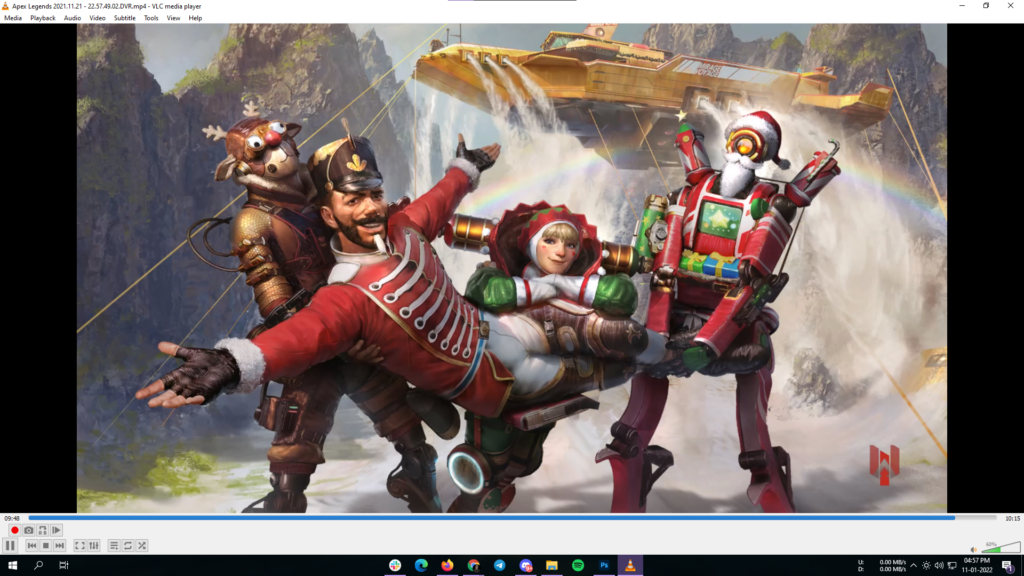
Given the plethora of features, custom skins, and helpful customization options it comes with, VLC certainly deserves mention among the best media players of 2023. It has maintained its name in the popularity charts for years now.
VLC Media Player is a free media player available for all popular platforms. Created by the VideoLAN project, VLC supports many audio and video compression methods and file formats. Over the years, it has earned the reputation of being the “play everything” video player, including 3D videos. Not to mention, you can take screenshots of your desktop as well. However, it struggles with high-resolution video files at times, but is definitely ahead of several others in the competiton.
Also Read:
- Best Android Video Player Apps
- Best And Free Music Player Apps For Windows
- Best Open Source Linux Media Players You Need To Try
It is one of the best PC media players due to its fast and straightforward nature that doesn’t involve any painstaking steps. Besides playing local content, you can also use VLC to stream content from online sites like YouTube. Intrigued how? Read our detailed articles on amazing VLC tips and tricks.
This amazing Windows Media Player alternative also receives frequent updates and has a large user community. It runs on all Windows versions, from Windows 11 to Windows XP SP3. This free movie player keeps receiving new features and updates from time to time.
Why should you use VLC?
- Free and open source
- Plays almost anything
- Available on almost all platforms
Supported Platforms: Windows 11, Windows 10, Windows 8.1, Windows 7, Windows Vista, Windows XP
However, if you are an iPhone user, you can check out our list of best video players for iPhone that you can use in 2023 here!
3. KMPlayer

KMPlayer is another great and free Windows 10/11 media player that can play almost all mainstream video and audio files. You can add external codecs to boost compatibility. It comes with 3D, 4K, and UHD support has a 64-bit version, and can play videos in up to 8K 60fps on PCs with capable hardware.
KMPlayer is also known for its wide range of support for formats. Users have lots of choices of audio and video effects, which makes sure that they don’t have a dearth of any features or support. Despite tough competition, KMPlayer maintains a decent user base, and would not disappoint you.
You can choose the parts of videos as favorites, make them repeat, remap the keys for the remote interface, etc. You also edit video subtitles inside the KMPlayer. First released in 2002, KMPlayer free media player was acquired by Korean streaming company Pandora TV in 2007.
Why should you use KMPlayer?
- Robust media organization
- Highly customizable
- KMP Connect feature
Supported Platforms: Windows 11, Windows 10, Windows 8.1, Windows 7, Windows Vista, Windows XP
4. Windows Media Player
Microsoft added the Windows Media Player in Windows 11 release. It replaces Groove Music and can play both movies and music. When it comes to customizations and features, it’s nowhere near VLC or Kodi, but for basic things like watching movies or listening to music, it’s pretty good.
You get the option to speed up videos, a built-in casting option, an equalizer, and a skip previous and forward menu. That’s pretty much it. The UI complies with Windows 11’s new UI standard, and the overall design of the player looks pretty refreshing.
Microsoft’s legacy Windows Media Player was left untouched for quite a long time, but the new refresh is promising. With a minimal interface, it can play most videos supported video formats easily, and wouldn’t let you down if you don’t want advanced features.
Why should you use Windows Media Player?
- Supports various video formats
- Offers a minimal user interface
Supported Platforms: Windows 11, Windows 10
5. Media Player Classic – Black Edition
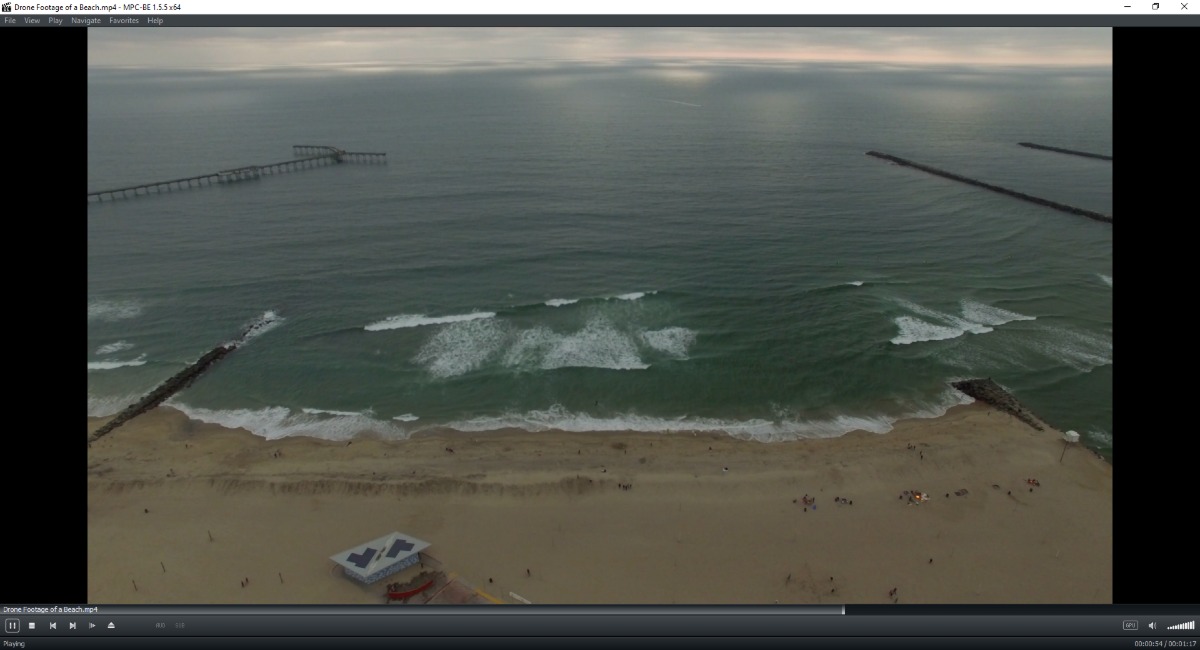
Further, Media Player Classic – Black Edition is an MPC fork that’s still continuing the legacy of the defunct Windows 10 media player. MPC-BE is also based on the discontinued MPC – Home Cinema edition that was previously on our list.
Anyway, MPC-BE is a lightweight yet powerful video player for Windows 10 and older versions. It carries a dark-themed UI with a slight resemblance to the look and feel of Windows Media Player.
The open-source media player first arrived in 2012; it has got support for hardware decoding, deinterlacing, timely software updates, and supports a wide variety of audio and video formats.
Among other features, MPC-BE has inbuilt subtitle search, seek bar previews, and you can customize everything from its logo, window, and video color correction, etc. Moreover, it can be used via Windows Command Prompt and includes inbuilt support for the youtube-dl to fetch content from the video-sharing site.
Why should you use MPC-BE?
- Extensive customization options
- Works via command line
- Lightweight software
6. GOM Media Player
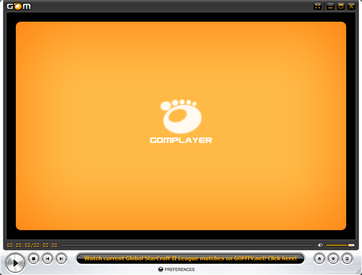
GOM Player, or Gretech Online Movie Player, is a completely free Windows media player alternative with inbuilt support for the most popular video and audio formats. That means it can play all the most popular video formats like AVI, MKV, MP4, FLV, MOV, etc.
It has all the basic functionalities that come loaded with other popular PC media players. But GOM Player comes with lots of advanced features like A-B repeat, Media Player Capture, speed control, audio/video effects, screen capture, etc. Moreover, it gives you a choice to change skins and make the whole look of GOM Player highly customized.
Using GOM’s own library, you can download lots of subtitles to enjoy movies and TV shows in your preferred language. You can also link this awesome media player for Windows 10 with the vast database of OpenSubtitles.org.
It could be possible that this media player software might not support some uncommon types right away. For those scenarios, GOM Player’s Codec Finder service will let you search for the missing codec. GOM Player for Windows supports a wide range of operating systems, ranging from Windows 10 to Windows XP SP3.
Why should you use GOM Player?
- Codec and subtitle finder
- Clean and colorful interface
Supported Platforms: Windows 11, Windows 10, Windows 8.1, Windows 7
7. DivX Player
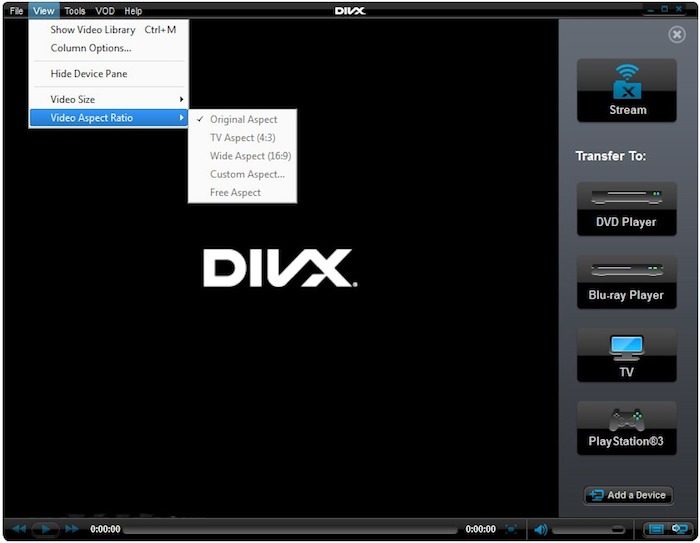
The next entry on our list of best media players in 2023 for Windows 10 is DivX Player. It calls itself the first of its kind media player that offers free HEVC playback. It goes without saying that the DivX player is optimized for playing video files in the most popular formats like MP4, MKV, DivX, and AVI.
You can also enjoy UltraHD (4K) playback with this popular and useful media player. DivX also acts as a streaming media player that lets you stream music, video, and photos to any DLNA-compatible device.
Furthermore, the DivX player comes with advanced features like Trick Play, which lets you jump to your favorite scenes easily. With the support of Chapter Points, you can simply play different scenes.
Its smart media library keeps track of the private as well as purchased video content. The support for multiple audio means that you can switch among different soundtracks without hassle. With its Resume Play feature, you can jump to the point where you left off.
Why should you use DivX player?
- Full of features
- “DivX To Go” feature
- DLNA streaming support is great
Supported Platforms: Windows 11, Windows 10, Windows 8.1, Windows 7, Windows Vista, Windows XP
8. Kodi
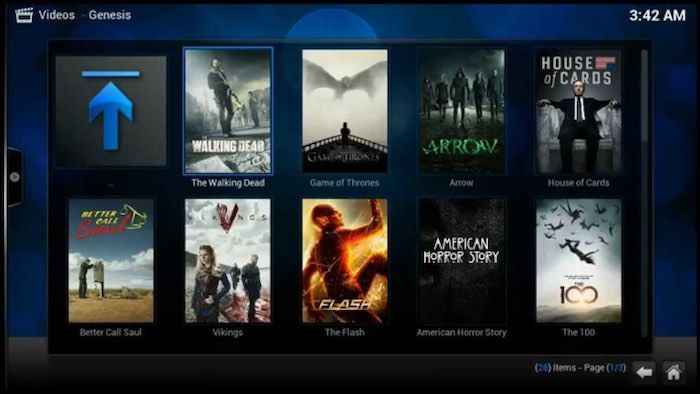
Kodi, formerly called XBMC, is another free and open-source media player on our list. It’s a highly customizable media player that you can use on your laptop or desktop to get a media center-like experience. Just in case you’re missing Windows Media Center on Windows 10, Kodi is a great alternative.
Kodi is a powerful contender for the top media player for streaming and is even better if you’re using it with an external, larger display because of its 10-foot user interface. In the recent past, Kodi has been in the headlines due to pre-loaded Kodi boxes and add-ons that support piracy.
Kodi plays almost all popular video and music formats, podcasts, and other digital media stored locally or on the internet. Initially, Kodi was developed independently and called Xbox Media Center for the 1st gen Xbox gaming console. Likewise, this recommended media player also has plug-ins to expand its features and include functionalities like Netflix, YouTube, Hulu, Veoh, etc. Above all, Kodi is an open-source software developed by a global community of unpaid volunteers.
Why should you use Kodi?
- Media center experience
- Content streaming
- TV interface
Supported Platforms: Windows 11, Windows 10, Windows 8.1, Windows 7, Windows Vista, Windows XP
9. Plex
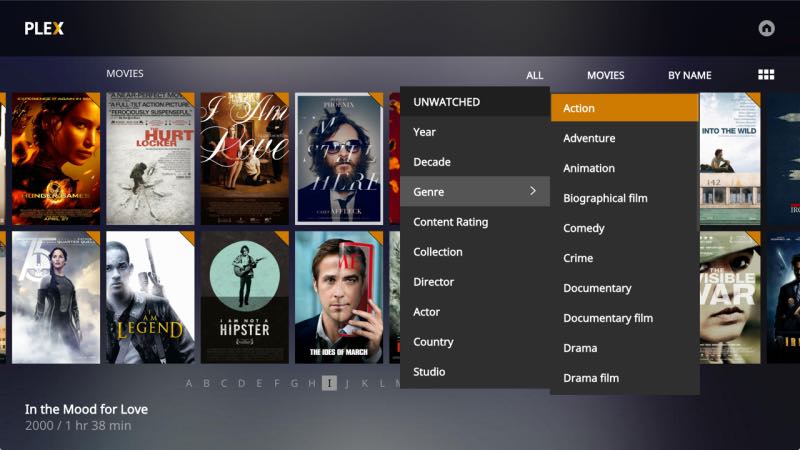
Next up, Plex lets you easily take care of your large media collection, which can include anything like videos, TV shows, movies, photos, personal videos, music, etc. It organizes your collections and makes them look great. With its easy-share nature, you can pick and choose what to make public and give your family access.
However, the app’s highlight is the ad-supported free streaming service that offers free movies and TV shows from major studios such as Warner Bros, Lionsgate, MGM, etc.
Apart from that, this contender for the best video player for PC supports almost all file types, including Hi-Fi music and video formats. As it’s Chromecast supported, you can cast the videos on your larger TV screen.
Furthermore, you can also use the Plex app on your phone or tablet to take control of your player. Use this app to streamline your video content library and get the advantage of a feature-rich video media player as well.
Why should you use Plex?
- Media management
- Takes care of metadata
- Most platforms are supported
Supported Platforms: Windows 11, Windows 10, Windows 8.1, Windows 7
10. 5KPlayer

Another app is 5KPlayer for Windows 10 media player which is worth mentioning on the list. As the name might suggest, it is a top-rated video player for Windows 10 as it’s extremely compatible with various video codecs and formats. While it may not be as powerful as VLC or PotPlayer, it can play popular audio/video files without external plugins.
The user interface of the app is very clean and simple. It’s also known for its more streaming options. Moreover, it also lets you import videos and music from websites like YouTube, Facebook, Vimeo, MTV, etc. It’s compatible with common formats like MP4, MOV, M4V, MP3, AAC, etc.
Why should you use 5KPlayer?
- Built-in AirPlay support
- Video downloader for many video sites
Supported Platforms: Windows 11, Windows 10, Windows 8.1, Windows 7
11. MediaMonkey
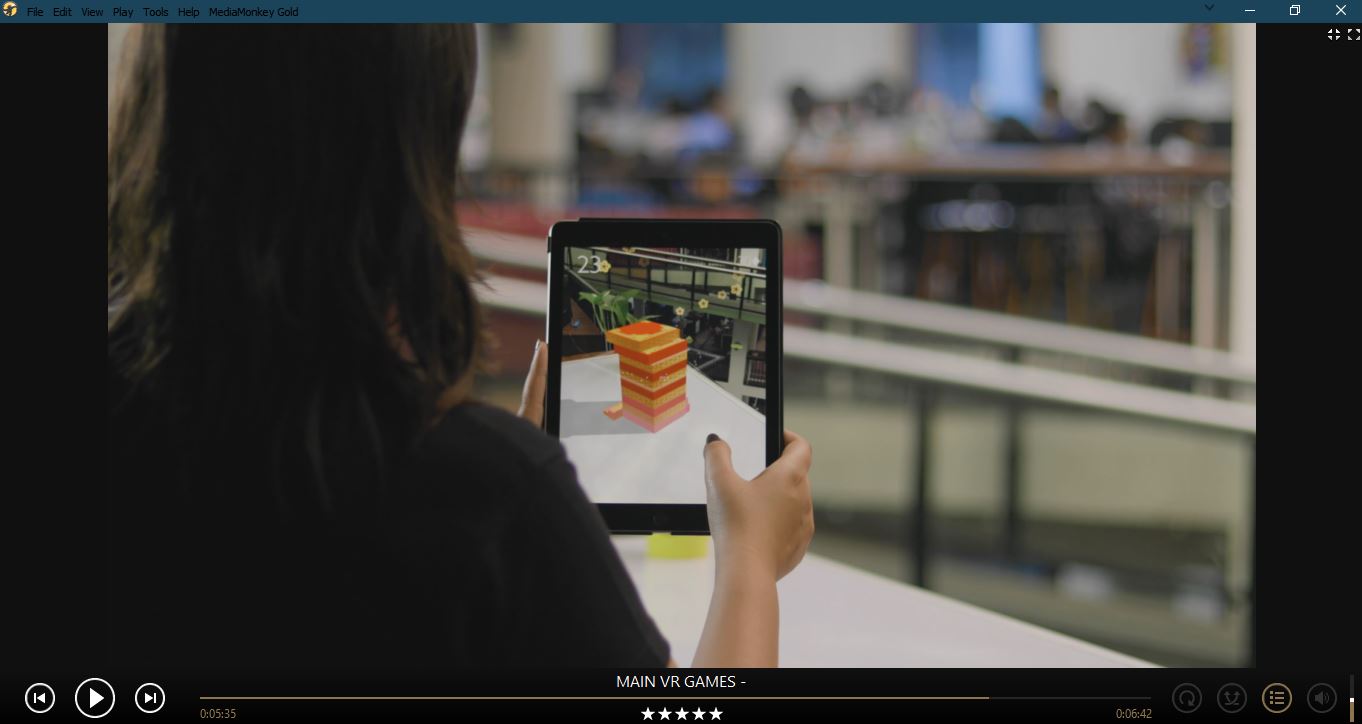
If keeping your media organized is your primary goal then, then this freemium software could be a considerable choice among various free media players for Windows 10. The player is also known as MMW which is short for MediaMonkey for Windows.
Just like other notable movie players, MediaMonkey for Windows PC comes with the ability to extend the functionality with the help of plugins. Likewise, you can use them to make the look of the player more appealing, enhance device support and playback, and newer music discovery features. The player comes with party mode and can sync with Android and iOS devices.
Why should you use MediaMonkey?
- Intelligent file tagging
- Heavily configurable
Supported Platforms: Windows 11, Windows 10, Windows 8.1, Windows 7
Honorable Mention: MPC-HC
Finally, apart from these, we would like to name Media Player Classic (known as MPC-HC) as a special mention. The free media player for Windows 10/11 was earlier on this list, but its development has now been discontinued. You can still use MPC-HC on your Windows system, but don’t go around expecting any updates or bug fixes.
What should I expect from a Windows 10/11 media player?
There are tons of software available for the Windows platform; hence, choosing the right one for your computer isn’t an easy task. With the increasing number of newer media formats, not all free media players can run all popular file formats like MKV, FLV, AVI, MP4, MOV, etc.
Apart from being feature-rich software, a great media player also needs to be simple, intuitive, and lightweight. If we consider these factors, we can recommend a good video player for PC like VLC, GOM, Media Player Classic, etc. But, what about their features?
Moreover, 4K UHD videos with HDR support are emerging, and every user should be able to play UHD HDR videos without looking for solutions about their media player not supporting it. Hence, an ideal media player app should relentlessly play anything that you throw at it.
So, which free media player is best in your eyes? Which one do you use to enjoy movies and other media content? Don’t forget to share your views and become a part of the discussion.
FAQ
Which is the best media player for Windows?
Every media player comes with its pros and cons, you can pick one that best fits your requirements.
Which media player is great for Windows 7 32-bit?
While 32-bit operating systems are going out of fashion, top media players like VLC, PotPlayer, Kodi, etc., offer 32-bit versions that can easily run on Windows 7.
Is VLC harmful to my laptop/PC?
No, VLC is a completely safe application as a media player app.
Since most computers come installed with a video player, why would anyone hassle with downloading a third-party software? Simple. These built-in video and media players only support a limited range of formats, meaning that half of the time you can’t even open the files you need.
Relying on the installed video player could cause you to need multiple players — one for audio, one for video, and one for streaming — because it can’t handle the files. You can install plug-ins and codecs to improve compatibility, but some videos might still remain out of reach. All of this is time-consuming and takes up space on your computer, causing everything to run slowly.
When choosing a video player for Windows, your primary consideration should be the ability to play the widest range of video and audio files, without downloading any plug-ins.
In this article, we’ve found the best video/media players that make it easy to watch your favorite videos — no codes or troubleshooting required.
- Top 3 Video/Media Players for Windows Snapshot
- What is a Video/Media Player?
- 13 Best Free Video/Media Players for Windows 10 in 2023 [Updated]
- PowerDVD — Best Overall
- KMPlayer — Best for Advanced Users
- PotPlayer — Best for Customizing Video
- Leawo Blu-ray Player — Best for CPU
- 5KPlayer — Best for Screencast
- Kodi — Best for Organization
- Vidmore Player — Best for Large Files
- VLC Media Player — Best for Compatibility
- Aiseesoft Blu-ray Player — Best for Beginners
- GOM Player — Best for Subtitles
- AnyMP4 Blu-ray Player — Best for Playlists
- MediaMonkey — Best for Music
- DivX Player — Best for Converting Files
- Best Video/Media Players for Windows 10 Comparison Chart
- How to Use a Video/Media Player
- Download the Best Video/Media Player for Windows 10 for Free
- Video/Media Player FAQ
Top 3 Video/Media Players for Windows Snapshot
1. PowerDVD — Best Overall
PowerDVD is the best multimedia player for Windows 10 which allows you to download, organize, stream, share, and play your movies, music, photos, and more. It has support for almost every file format for digital files, as well as DVD and Blu-ray. PowerDVD can also screencast to your big screen TV, giving you a cinematic experience with improved audio and video. Detailed Review >
Click the button below to download PowerDVD and start enjoying your media library.
2. KMPlayer — Best for Advanced Users
KMPlayer is a video player that is full of features for intermediate to advanced users. It offers streaming and screencasting in up to 8K. Detailed Review >

3. PotPlayer — Best for Customizing Video
PotPlayer is a lightweight video player with ample customizations to tweak sound and video quality. Detailed Review >
What is a Video/Media Player?
A video player, also known as a media or movie player, is a software application for playing data from a variety of media files, such as MP3, DVD, CD, VCD, streaming services, etc on your desktop, mobile, or tablet. This software allows you to control playback with fundamental features to stop, pause, fast forward, and rewind.
13 Best Free Video/Media Players for Windows 10 in 2023 [Updated]
1. PowerDVD — Best Overall
Compatibility: Windows
TopTenReviews Rating: 4.5/5
Format Support: 5/5
Price: Free
*Premium versions are available for $59.99 for Standard or $99.99 for Ultra. A subscription is also available for $4.58/month.
Key Features
- All major formats supported up to 8K
- 360-degree video support
- Watch YouTube videos offline and ad-free
- Share your media with a link
PowerDVD for Windows 10 is the best video player on this list because it offers a wide range of format support for practically any video or audio file. It also allows you to play, screencast, or easily share your entire library of photos, videos, and music, as well as Blu-rays, DVDs, and VOB files. You can do all this and more with stellar sound and video quality.
All media files are easily searchable and there are media organization tools such as poster walls and metadata to help manage your growing collection. With CyberLink’s Cloud, you can store 100s of videos and watch them on your desktop, tablet, or mobile device with the PowerPlayer app.
This movie player has media casting capability with Chromecast, Amazon FireTV, Roku, and Apple TV, so you can watch your videos on the big screen.
Enjoy a cinema-like experience with improved HDR, color, lighting, and audio with True Theater video and Dolby. PowerDVD video player gives you a choice of layouts to optimize your viewing experience whether on PC or TV.
There is a manual option to change brightness, hue, and saturation, but the movie player automatically upscales the quality of any DVD or Blu-ray. You can even change regions in case you bought a DVD from another country.
PowerDVD for Windows 10 is a fully-featured multimedia software. The interface is clean and user-friendly. We think it is the best choice of video player available because it is filled with features, offers high-quality playback, is beginner-friendly, and even has advanced media organizational tools. You would be hard-pressed to find another video player that ticks all those boxes.
Pros
- Exceptional video and audio playback quality
- Customizable interface
- Big-Screen TV mode with image stabilization
Cons
- Casting feature is not available with copy-protected media
Click the button below to download PowerDVD and start optimizing your viewing experience.
2. KMPlayer — Best for Advanced Users
Image from codecs.
Compatibility: Windows
Google Play Rating: 4.3/5
Format Support: 5/5
Price: Free
Key Features
- Slideshow creator
- 3D and 360-degree VR playback
- Video to GIF creation
- 3D movie compatibility
KMPlayer is another free and feature-rich video player for Windows 10. We think its sheer number of features makes it best for advanced users. With this movie player, you can control video and audio playback with buttons and hotkeys and adjust the video screen and sound with noise reduction and super high-speed mode. KMPlayer uses Chromecast to cast videos from your PC to your TV with no lag.
Watch up to 8K videos plus Blu-ray and DVD content with this movie player. KMPlayer also supports a variety of subtitle formats and built-in codecs. Stream videos from YouTube and other online platforms via URL, and then bookmark URL playback. It comes with excellent sorting functions and the ability to create video and audio playlists.
The downsides to being so feature-rich are that KMPlayer is not for beginners, and it uses a lot of computer resources to function. PowerDVD is equally feature-rich, but is lighter on computer resources and is easy enough for first-time users.
Pros
- Supports a huge range of file formats
- Modern UI design
Cons
- Not for beginners
- Uses lots of CPU
3. PotPlayer — Best for Customizing Video
Compatibility: Windows
AlternativeTo Rating: 4/5
Format Support: 4.5/5
Price: Free
Key Features
- Side by Side, Top and Bottom, and Page Flipping supported
- 3D and 360-degree video support
- Supports various subtitle formats
- Convert HDR to SDR
PotPlayer is a free and lightweight video player for Windows 10. The movie player itself is fully customizable, and you can also customize your viewing experience with manual controls for brightness, contrast, and hue.
With this movie player, you can bookmark your favorite scene or chapter in a video, split audio tracks, and output to different devices. It supports OpenCodec, which means users can add whatever codecs they want without installing new ones all the time. From large files to broken files, PotPlayer can play them all with fast, seamless video playback and a rich sound you can fine-tune with the built-in graphic equalizer.
PotPlayer’s many customizations make it a good movie player for more advanced users, but not for beginners. It falls below PowerDVD and KMPlayer on our list because it lacks some key features, such as online video streaming and casting. We also found its user interface unappealing. But if you are just looking for a movie player that will playback videos with excellent quality, then PotPlayer is for you.
Pros
- High-quality video and audio output
- Fast download speeds
- Keyboard shortcuts available
Cons
- No online video streaming or screen casting
- Doesn’t support some Blu-ray formats
4. Leawo Blu-ray Player — Best for CPU
Compatibility: Windows, Mac
TopTenReviews Rating: 4/5
Format Support: 4.5/5
Price: Free
*Premium version available for $44.95/year
Key Features
- Support for Dolby, AAC, TrueHD, DTSHD
- Virtual remote control
- Customizable skins and backgrounds
- Multi-Angle feature for multicamera movies
Leawo Blu-ray Player is a lightweight video player with a Power Manager feature that conserves your PC’s battery life without sacrificing playback quality. We like this video player for anyone who likes to play videos and work on their computer at the same time.
This movie player offers many options for playback. Watch full-screen, adjust subtitles, change video and audio settings, and more. Leawo will play Blu-ray including 4K UHD, DVDs, HD video, ISO files player, and audio files. You can also take screenshots during video playback and save the images in a variety of formats.
If you are looking for a movie player to simply play videos on your computer without lag and with prolonged battery life (for a long road trip or flight for example), then Leawo Blu-ray Player is an excellent choice. Although it is light on system resources, it is also light on features. This video player lacks a lot of tools found in other options on our list, such as screencasting and organizational features. Although Leawo and PotPlayer are both lightweight with a similar feature set, we put PotPlayer above it on our list because it has slightly better format support.
Pros
- Easy to use
- Lightweight and conserves battery power
Cons
- No upscaling features
- No screencasting or media organization
5. 5KPlayer — Best for Screencast
Compatibility: Windows, Mac
TrustPilot Rating: 3.3/5
Format Support: 5/5
Price: Free
Key Features
- Supports 360-degree and VR video
- Embedded video converter
- Screen recording capabilities
- Deinterlace option for progressive scanning videos
5KPlayer is a free video player, MP3 downloader, converter, and radio player that streams online stations. This movie player for Windows 10 will give you a true night-at-the-movies experience with TrueTheater technology, DLNA Streaming, and Airplay mirroring for Apple users. This ensures there is never any quality loss or lag when sharing or streaming content over wifi.
It supports all major video formats including any-region DVD or Blu-ray and has built-in hardware acceleration for rendering 1080p, 4K, and 8K. With this video player, you can set your preferred aspect ratio and rotate videos recorded in the wrong orientation. You can also download content from YouTube, Vimeo, Facebook, Yahoo, Vine, and more than 300 other sites, then save and watch it later.
5KPlayer provides flawless video and audio streaming and supports a large number of formats. However, we found that many users have complained of frequent computer crashes and other problems caused by this movie player. It is also very difficult to uninstall and makes it impossible to use any other video player while the software is installed. That’s why 5KPlayer sits at number 5 on our list, even though it has better format support and more features than Leawo and PotPlayer. Check recent reviews before downloading this video player to make sure issues are resolved.
Pros
- Support for resolutions up to 8K
-
DLNA wireless stream capability
Cons
- Very difficult to un-install
- High CPU usage
6. Kodi — Best for Organization
Compatibility: Windows, Mac, Linux
G2 Rating: 4.2/5
Format Support: 4/5
Price: Free
Key Features
- Parental Controls
- Stream internet radio
- Video game and game controller support
- Record and watch Live TV
Kodi is a free and open-source movie player and entertainment hub. Store all your digital media in one place, including tv, movies, podcasts, music, photos, games, and more. Your movie collection is stored with artwork, cast, and genre, and the TV library shows episode and season views, posters or banners, watched tags, show descriptions, and actors.
This video player has a catalog of over 900 add-ons to personalize your viewing experience. Since Kodi is open-source, some add-ons are added to the library that don’t exist, don’t work, or have copyright-infringement issues, so users should only use official Kodi add-ons.
Some add-ons worth noting are:
- PlayOn: add all your streaming accounts like Netflix and Hulu
- Black and White Movies: free access to classic films with expired copyrights
- National Geographic: a large selection of free documentaries
- Sports Devil: live stream sports
Kodi is a great place for movie and tv lovers to organize and store their digital files in one place. However, adding all that content as well as add-ons means it can run slow and glitchy at times. Also, adding add-ons can be complicated, making this video player difficult for first-time users. For a more beginner-friendly video player, try PowerDVD.
Pros
- Good organizational tools
- Fully customizable
Cons
- Add-ons are difficult to add
- No built-in screencast ability
7. Vidmore Player — Best for Large Files
Image from Vidmore.
Compatibility: Windows, Mac
Softpedia Rating: 4/5
Format Support: 4/5
Price: Free trial, then $29.95/month, $39.95/year, or $59.95 for a lifetime license.
Key Features
- Play Blu-ray discs, folders and ISO files
- Adjust screen size
- Snapshot icon for screenshots
- Quick chapter navigation
Vidmore Player is a quality-loss video player that allows you to play large files with no lag. This is due to Vidmore’s built-in converter, which reduces the file size of your media without sacrificing quality. This video player will playback any video format in 4K with high-quality audio.
This movie player offers control over playback with the typical title, chapter, volume, and subtitle adjustments. It also provides some more advanced controls such as changing or disabling an audio track, changing the audio channel to Stereo, Reverse Stereo, Left, or Right, and adjusting the hue, brightness, contrast, saturation, and Gamma of your video.
In our test, Vidmore Player did exactly what it claims to do — it played back Blu-ray, DVD, and video files at high quality. However, it lacked many key features found in other video players, such as streaming, screencasting, media organization, and a virtual remote. And the free trial version has even fewer features. Some other video players on our list, such as Kodi, offer more features and are entirely free.
Pros
- Play large files with no lag
- Wide format support
Cons
- Many features behind a paywall
- No streaming, screencasting, or organizational tools
8. VLC Media Player — Best for Compatibility
Compatibility: Windows, Mac, Linux
TrustPilot Rating: 3.1/5
Format Support: 4.5/5
Price: Free
Key Features
- Synchronous Subtitles
- 360-degree video support
- Play up to 8K resolution
- Video and audio filters
VLC Media Player is a free and open-source video player from VideoLAN, a non-profit organization. This video player is compatible with any type of operating system and device. Windows users can use it on their PC, Windows phone, or Android, while Apple users can get it on Mac, iPhone, and AppleTV. It’s also compatible with ChromeOS, Solaris, and every type of Linux or GNU such as Ubuntu and Mint.
This video player can play most media files and devices, including DVDs, CDs, VCDs, webcams, and streaming protocols — but not Blu-ray. With VLC Media Player you can play videos while they are still downloading and play Zip files without individually unpacking them. Expand VLC’s offerings with downloadable plug-ins to optimize video and audio playback for each device. It plays almost all codecs with no codec packs needed.
VLC Media Player is completely free with no ads, spyware, or user tracking. It plays a wide range of file formats, making it a great movie player for people playing very old or unusual formats. It is filled with features, but there is a steep learning curve. Also, you cannot use tags on VLC Media Player, making organization difficult. Its learning curve and lack of Blu-ray support put this feature-rich movie player in the middle of our list.
Pros
- Fast hardware decoding
- Lightweight
Cons
- Steep learning curve
- No Blu-ray support
9. Aiseesoft Blu-ray Player — Best for Beginners
Image from Aiseesoft.
Compatibility: Windows, Mac
TopTenReviews Rating: 3.5/5
Format Support: 4/5
Price: 30-day free trial, then $23.20/month or $47.20 for a lifetime license
Key Features
- Create playlists
- Take screenshots during playback
- Support for Dolby TrueHD
- Customizable skins
Aiseesoft is an AI-powered video player that can play Blu-ray, DVD, popular video and audio formats, and ISO files. The automation makes it a good movie player for beginners who can play back a variety of formats with minimal effort. It even offers auto-updates whenever an update is available, without making the user sign into their account. This video player has a pared-down feature set, making it easy for non-tech savvy individuals to navigate.
You can play 1080p/720p HD Blu-ray losslessly and play Blu-ray from any region with this movie player. We almost labeled Aiseesoft Blu-ray Player “Best for Blu-ray,” until we realized it doesn’t support BD-Live.
The best thing going for Aiseesoft Blu-ray Player is its ability to play any digital file at high-quality. But aside from wide format support, we found it severely lacking in features, especially compared to the other video players on our list. It also eats up a ton of hard drive space — 10 times more than Leawo Blu-ray Player, which has a similar set of features.
Pros
- Wide format support
- Beginner-Friendly
Cons
- Heavy on system resources
- Lacks features such as casting and a virtual remote
10. GOM Player — Best for Subtitles
Compatibility: Windows, Mac
G2 Rating: 4.4/5
Format Support: 3/5
Price: Free
*GOM Player Plus is available for $25.
Key Features
- VOB file player
- Support for VR and 360-degree video
- Mini web feature for playing YouTube videos
- Pre-installed skins and logos for customization
We found that GOM Player is a good movie player to use if you frequently watch videos with the subtitles turned on. This video player for Windows 10 has a dedicated subtitle button in its control menu on the screen, and you can turn subtitles on/off with the click of a button. You can also adjust text size and placement. If you find a video without a subtitle option, GOM Player will automatically search the web and find and sync the subtitles for you.
There’s a control panel to tweak brightness, contrast, saturation, time jumps, and playback speed, as well as an equalizer for audio. This video player comes loaded with built-in codecs, so if it doesn’t already support a file format, you can easily find and download the codec that does. It even works with corrupt media files and downloads any missing codecs to help them run properly.
Although GOM Player doesn’t offer support for all file formats, the large codec library is available to fill in the gaps. However, downloading the appropriate codec every time you use an unsupported file can be time-consuming. Our number 1 video player, PowerDVD, has native support for any file type.
Pros
- A user-friendly and customizable interface that is easy to learn
- 8K support
Cons
- Installer bundles additional programs
- The program needs to connect to the internet when starting up
11. AnyMP4 Blu-ray Player — Best for Playlists
Image from AnyMP4.
Compatibility: Windows, Mac
G2 Rating: 4.3/5
Format Support: 3/5
Price: Free trial, then $25/month or $59 for a lifetime license.
Key Features
- Switch to full-screen mode
- Take snapshots of playback
- Video control hotkeys
- Customize language
With AnyMP4 Blu-ray Player, you can playback and create playlists for Blu-rays, DVDs, videos, and music. The video player automatically creates a playlist of your recent playback history, making it easy to find your current favorites. You can manage playlists by adding or deleting files and even make a playlist of specific DVD or Blu-ray chapters.
Choose a particular audio track, device, or channel and adjust the volume accordingly with this movie player. You can also adjust the video settings by tweaking hue, saturation, brightness, contrast, and gamma. AnyMP4 Blu-ray Player also provides GPU acceleration, so files run quickly and smoothly on your desktop.
We liked AnyMP4 Blu-ray Player’s playlist options, but wish it offered more media management tools and included all digital media, like photos, podcasts, and audiobooks. The lack of a truly free version and lack of features put this movie player behind GOM Player, and near the bottom of our list.
Pros
- Hardware acceleration
- User-friendly interface
Cons
- Ads in free version
- Some features not available on Mac version
12. MediaMonkey — Best for Music
Image from MediaMonkey.
Compatibility: Windows
CNET Rating: 4/5
Format Support: 2/5
Price: Free
*Media Monkey Gold is available for $49.95.
Key Features
- Download and store metadata for digital files
- Remove duplicates
- Auto convert formats to play on any device
- Classify using multiple attributes
MediaMonkey is a media management tool for serious collectors in need of organization. It offers media management and playback for videos, podcasts, and audiobooks, but is mostly geared toward music. With this media player, you can listen to online radio and sync Spotify playlists with your own. Manage your music by album, song, genre, or artist. There’s even an auto DJ that will keep playing similar tracks if your playlist runs dry.
We like MediaMonkey’s unique feature that will create reports or generate statistics for your music collection. Perfect for users who often wonder what song gets played the most at any given time of life. It can also cast video and audio to any DLNA device.
Although MediaMonkey has excellent tools for audio playback, it does little to enhance video. We like this media player for its vast media organizational tools. Since it is free, it could work nicely alongside one of the free movie players above with Blu-ray/DVD playback, but few management features. For an all-in-one solution, try PowerDVD. It has similar organizational tools, plus upscaled audio and video for a home-theater experience.
Pros
- Excellent media management, including podcasts and audiobooks
- Superb sound quality
Cons
- Not user-friendly
- Few video playback options
13. DivX Player — Best for Converting Files
Compatibility: Windows, Mac
CNET Rating: 3.6/5
Format Support: 2/5
Price: Free
*Pro version available for $19.99.
Key Features
- 4K support
- Chapter points
- Create, play, and loop playlists
- Transcode and stream without conversion
When you download free software from DivX, you get a Player, Converter, and Media Server.
The converter allows you to drag and drop popular video formats into DivX, MKV, HEVC, and MP4 files. There are also custom encoding settings to tweak resolution, bitrate, file size, video orientation, and more. These newly converted videos will play on more than 1 billion DivX video devices.
This video player allows you to add up to 8 audio tracks and subtitles, and you can change the order with a single click. You can also switch seamlessly between audio tracks without interrupting playback — in case you want to change languages or decide to turn on director commentary. Cast media files including videos, music, and photos to any DLNA-compatible device with this movie player.
DivX Player came onto the scene years ago, back when DivX files were new, and there weren’t many ways to watch them. Nowadays, almost every video player has DivX support, plus support for many other formats. While DivX Player can play a wide range of formats, it has to convert them first into DivX. The movie player also lacks native support for Blu-ray playback and the installation process sneaks unwanted software on your computer. For an entirely worry-free installation process, try PowerDVD or Aiseesoft.
Pros
- Beginner-Friendly
- Good audio-track options
Cons
- Free version has ads
- Unwanted installations and no way to uninstall
- High system requirements
Best Video/Media Players for Windows 10 Comparison Chart
| Software | OS | Beginner-Friendly | Format Support | Screencast | Blu-ray support | Free Download |
|---|---|---|---|---|---|---|
| PowerDVD | Windows | Yes |
110+ Formats Learn More |
Yes | Yes |
Free Download
|
| KMPlayer | Windows | No |
100+ Formats Learn More |
Yes | Yes |
Download |
| PotPlayer | Windows | No |
110+ Formats Learn More |
No | No |
Download |
| Leawo Blu-ray Player | Windows, Mac | Yes |
70+ Formats Learn More |
No | Yes |
Download |
| 5KPlayer | Windows, Mac | No |
110+ Formats Learn More |
Yes | Yes |
Download |
| Kodi | Windows, Mac, Linux | No |
70+ Formats Learn More |
No | No |
Download |
| Vidmore Player | Windows, Mac | Yes |
50+ Formats Learn More |
No | Yes |
Download |
| VLC Media Player | Windows, Mac, Linux | No |
70+ Formats Learn More |
Yes | No |
Download |
| Aiseesoft Blu-ray Player | Windows, Mac | Yes |
50+ Formats Learn More |
No | Yes |
Download |
| GOM Player | Windows, Mac | Yes |
40+ Formats Learn More |
Yes | Yes |
Download |
| AnyMP4 | Windows, Mac | Yes |
20+ Formats Learn More |
No | Yes |
Download |
| MediaMonkey | Windows | No |
10+ Formats Learn More |
Yes | No |
Download |
| DivX Player | Windows, Mac | Yes |
10+ Formats Learn More |
Yes | No |
Download |
Show More
PowerDVD
vs
KMPlayer
PotPlayer
Leawo Blu-ray Player
5KPlayer
Kodi
Vidmore Player
VLC Media Player
Aiseesoft Blu-ray Player
GOM Player
AnyMP4
MediaMonkey
DivX Player
OS
Windows
—
Beginner-Friendly
Yes
—
Format Support
—
Screencast
Yes
—
Blu-ray support
Yes
—
How to Use a Video/Media Player
Here is a step-by-step guide for setting up a home theater using the PowerDVD video player. Click the button below to download it for free and follow along:
- Launch PowerDVD from the Windows start menu.
- Enter PC Mode.
- Click the + icon, next to Media Library to import all of the movie files into your collection.
- In the window that displays, select Add Movie Folder. Select the folder on your computer where your video files are stored and start the import.
- After the importing is complete, connect your computer via HDMI or cast your content.
Plug an HDMI cable into the HDMI port of your computer and connect the other end to an available HDMI port on your TV. If your computer doesn’t have an HDMI port, you’ll need an adapter.
If you don’t want to connect your computer to your TV, you can cast your media from your PowerDVD to any Roku, Apple TV, Fire TV, or Chromecast device.
For a more in-depth look at setting up your Home Theater with PowerDVD video player, click here.
Download the Best Video/Media Player for Windows 10 for Free
The right video player will allow you to easily play audio or video files and organize your multimedia collection in a searchable library. Ideally, you want software offering support for all media files and resolutions without the need for additional codecs or plug-ins. PowerDVD does all of the above and more, including cloud-streaming, casting to a TV or projector, offline viewing, and media sharing.
PowerDVD gives you the most cinema-like experience of all the video players in this article. True Theater technology and Dolby work together to upscale the quality of video and audio.
This video player can handle 8K resolution and Ultra HD Blu-ray. Use an HDMI cable to watch on the big screen, or simply cast from your PC using Roku, Apple TV, Fire TV, or Chromecast devices.
PowerDVD is the best all-around media player for Windows 10 on the market.
Click the button below to download PowerDVD for free and turn your living room into a home theater.
Video/Media Player FAQ
1. What features should I look for in a video/media player?
The main features you should look for in a video/media player are
- Wide universal format support
- Simple navigation
- Streaming capabilities
- Blu-ray and DVD capabilities
- Video and audio enhancements
- Screencasting
- Media organization
- Virtual remote control
- Customizable skin
- Playback controls
If you’re looking for a video/media player that checks all of these boxes, we recommend PowerDVD.
2. What is the best video/media player for mobile?
The PowerPlayer app is the companion app for PowerDVD. You can access any of your media in the CyberLink Cloud on your mobile device or share it wirelessly from your PC to your phone. You can also turn your mobile into a remote to use on your PC.
3. Should I pay for a video/media player?
This depends on your needs. If you rarely watch videos you can probably get by with a free player. If you watch videos often and want to get the most out of your content, paying for a video player can be beneficial.
4. How much does a video/media player cost?
The cost range of a video/media player can be anywhere from free to as expensive as $200.
5. Which is the best video player?
PowerDVD is the best video player. And you don’t have to take our word for it.
It was voted #1 best video player by SoftwareTestingHelp, #1 Blu-ray Player Software by TopTenReviews, and it’s a PCMag Editor’s Choice. It has received 4.5 and above ratings from most major publications, including a 5-star review from TechRadar.
We think it’s so highly rated because it is packed with features, yet easy to use, and actually enhances the audio and video of your files for a true home-theater experience.
6. Is VLC still the best media player?
VLC was considered the industry standard for free video players when it first came onto the scene back in 2001. It has remained amongst the top video players for years, which is pretty impressive. However, as more and more options become available and technology is constantly changing, VLC has fallen somewhat behind its counterparts. For instance, VLC is difficult to use and does not play Blu-ray discs.
7. Does VLC Media Player still exist?
Yes, VLC Media Player is alive and well and continues to run on donations.
8. Is Windows 10 Media Player free?
Yes, it is included with Windows 10, 8, and 7.
9. Why can’t I play videos on my computer?
Here are some reasons a video might not play on your computer:
- Your built-in video player doesn’t support that file type, so you need to download third-party software
- The file is corrupted
- The required codec was not installed
- You have not upgraded your Windows PC
Looking for the best media players for PC to enjoy music and videos in high quality? Well, choosing the best media player is a hard task to do because there are tons of Media Players available for Windows PC. And many media players are going to come in the future and compete. Well, the best player will stay at the top. And so there is no doubt that old players are better than new players if new improvements have been made consistently. Right?
When Windows OS was introduced on 20 November 1985, there was no such alternative to the default Windows media player. But now in 2023, many best media players are introduced and embraced their title in the competition of being the most popular player for Windows PC.
Default Windows Media player supports very limited media file types. But the alternative media Players have the ability to play all the latest music and video media format files. And that’s why I recommend using an alternative media player instead of the default one. The default one is not that good and sometimes also freezes when running an HD movie or video music.
You probably have noticed in Windows media player, sometimes it doesn’t support the .mkv files. So, basically, in this blog post, I’m going to show the 17 best media players for Windows PC. If your Windows PC lags while playing HD videos then our article on Best Windows tips may help you to fix that. Other than that, you can try any best alternatives to Windows Media Player listed below.
Contents:
- 1 17 Best Media Players For Windows PC 2023
- 1.1 1. Pot Player
- 1.2 2. VLC Media Player
- 1.3 3. KM Player
- 1.4 4. GOM Player
- 1.5 5. MPC-HC
- 1.6 6. 5K player
- 1.7 7. Real Player
- 1.8 8. SM player
- 1.9 9. Zoom Player
- 1.10 10. Divx Player
- 1.11 11. All Player
- 1.12 12. MPlayer
- 1.13 13. Cherry Player
- 1.14 14. Kodi
- 1.15 15. Light Alloy
- 1.16 16. Media Monkey
- 1.17 17. Winamp
- 2 Conclusion
1. Pot Player
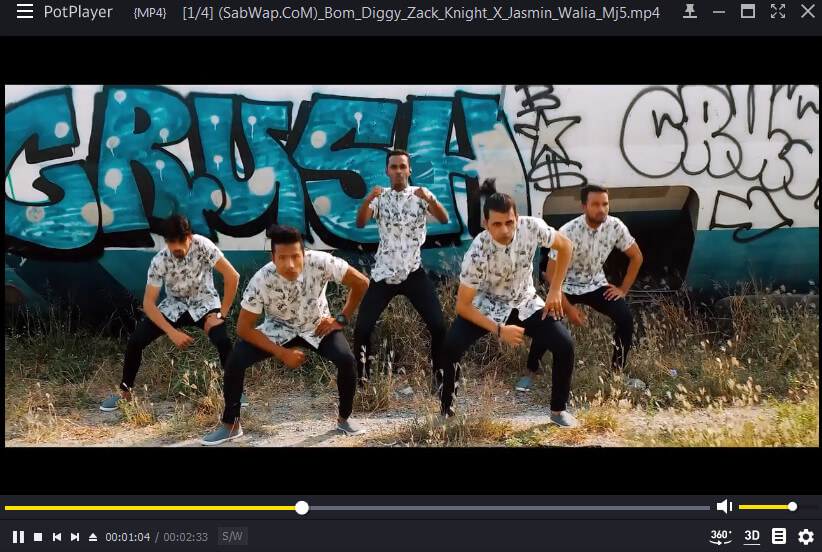
When we talk about the best media players, pot player comes on the list first. I mean it has every feature that the best media player must have. Also, the Pot player is a super fast and lightweight media player. It works fast when Playing videos as well as music. I know it’s easy to say someone good. But it’s hard to prove. So, I’m also going to prove that the Pot player is the best Media player than other existing Media players.
So first, let me little describe this best media player. Pot Player users recently got an update that blew their minds. And after that update, the Pot player became the fastest, lightweight Player. However, With the update, its skin color got changed to Yellow with an amazing interface. In the previous version, it wasn’t user-friendly and had a light blue color which literally made no sense.
But after the recent update, it became the best player. In the latest version of Pot player, many flaws have been fixed like user interface, sound quality, Video color, and more. The best thing I love about the Pot player is its control panel.
In Pot player, you get a control panel where you can manage things like Audio, Video, subtitles, playbacks, etc.
The audio section has an Equalizer and Volume master. In Equalizer, you can change the sound volume to Classic, Pop, rock, full base, bass & treble, Laptop mode, loudness, party, dance, club, live, rock, and more.
In the video section, you can manage things like brightness, saturation, contrast, color, etc. The section also contains soften, sharpen, and Deblock effects for video enhancement.
Subtitle and Playback sections have Additional features like speed and slow play, Language subtitles, subtitles positioning control, and more. Make sure you explore themes after installing the player.
And in the pot player, you don’t need to install codecs manually, it has an automatic online codec downloading feature. This feature will be available when you install it. You can still add an open-source code to it. So, you don’t need to worry about your favorite Codecs. And that’s why pot player is first in our list of “Best Media Players of 2023”. It is also the best media player for Windows 10.
Pot player is available for Vista, Windows XP, 7, 8, and 8.1. It does support Windows 10 or 11 but in some builds, it crashes very often which makes it unusable.
Download Pot Player (Free)
2. VLC Media Player
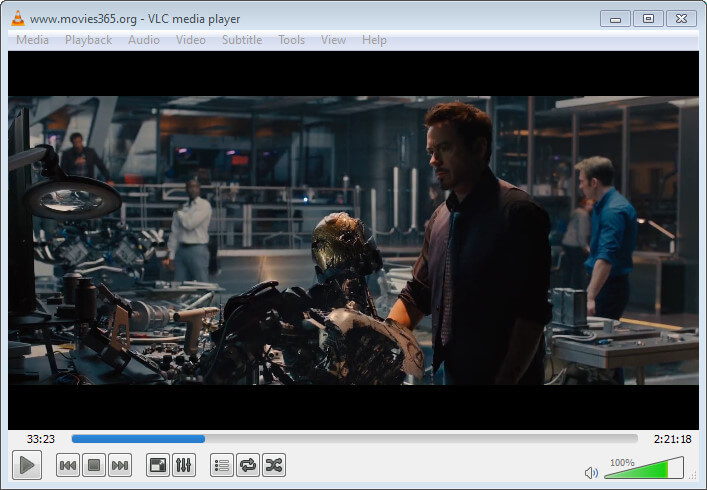
If you ask my preference for the perfect and Best media player for beginners, I will recommend the VLC Media player. Because VLC is super easy to understand, it is user-friendly and navigation is simple. It is also the most compatible media player for Windows. If you want a long-runner media player, VLC is going to fulfill your need. However, first thing, it is easy to install and you don’t have to go through a long survey like check this or that, nothing! And second, you will receive updates continuously with new and improved interfaces & features.
VLC Media Player is fully customizable. I know most people don’t like the same default interface. Don’t worry, because the VLC Media player has got you covered. However, the VLC media player is the only player competing with the default inbuilt Windows media player like a real competitor. If someone buys a new computer and wants to install an alternative media player, he/she should go with VLC Media Player.
In VLC you can customize every little thing like skin color, action buttons, Quick action tools, and tools on the screen bottom. It has taken care of the user’s requirements for playing multimedia files. And that’s why VLC Media Player is in second place in our best media players list.
VLC is available for almost all platforms like Windows, Android, Mac OS, Linux, etc. It is supported in Windows 10 too. You can also check our Best VLC Media Player skin list if you want to use a different skin.
Download VLC Media Player (Free)
3. KM Player
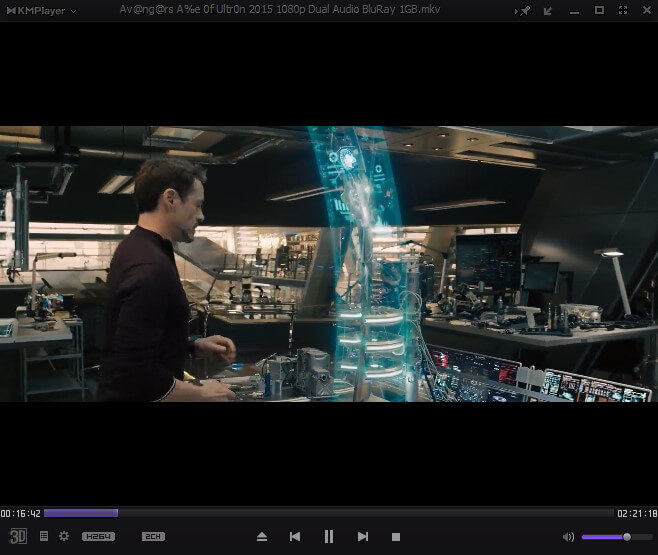
Love watching 3D videos but don’t have a supported player? Go with this KM Player. It has amazing 3D video support & settings for watching any video in 3D mode comfortably. If you play any normal video in 3D mode, it will kind of look like a cartoon video but I think it plays 3D videos well. The first thing you will notice after opening KM Player is the beautiful eye-catching color combination. It’s purple and black. Oh! I just loved it. Another thing you will love about it is its simplicity and Music quality.
The one different thing I spotted on it is the Pin-up function. The pin-up function allows the KM player to stick up from the various tabs open on your computer. So, if you are looking for an attractive multimedia player then I absolutely recommend using this KM player. Because it gives a feeling of “I’m watching a movie in the theater”. This makes me put this player in third place in our best Media players list.
KM player is available for all the available Windows versions. Even you can download the KM player on your Android for listening to high-quality kinds of music and Videos.
Download KM Player (Free)
4. GOM Player
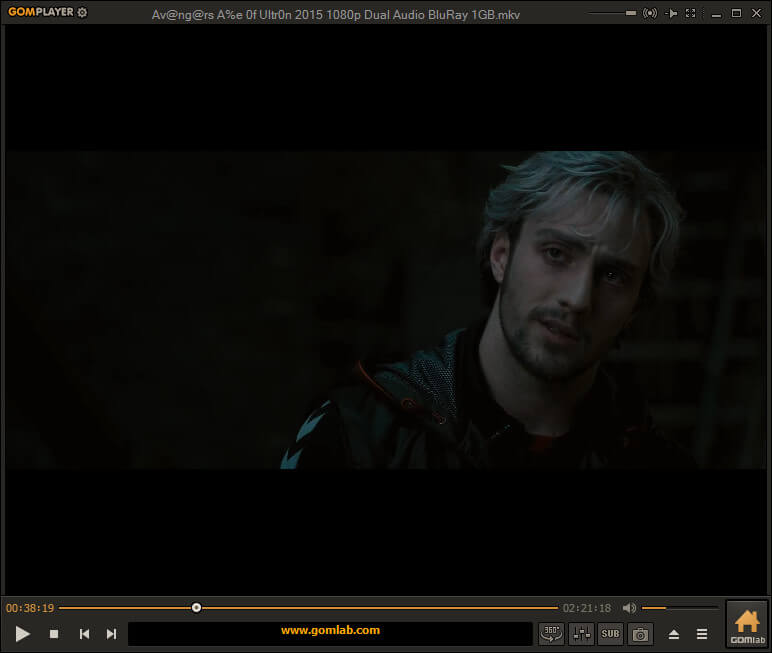
Want an awesome modern Media Player like a separate player for Audio and Video? If so then the GOM player is perfect for you. The best thing about it is it provides separate software for playing audio and video. It also provides a library to listen to the podcast, and lyrics online. The library of the GOM player is a really top-level music library.
However, it provides different types of songs with separate contents lists. Like Arts, Business, Music, Religion & Spirituality, Comedy, Educational, and more. You can also subscribe to the channel in the player for the latest songs from a particular artist. Subscribing to channels is very simple and it is similar to subscribing to channels on YouTube. Just subscribe one time and receive the latest songs for a lifetime.
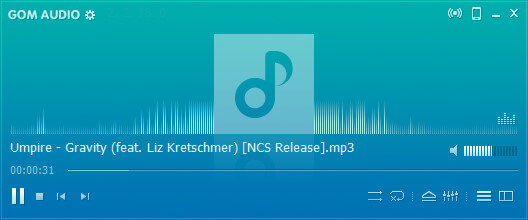
As I said, In the GOM player you will find two separate software, in the audio version you feel like “I’m listening to my favorite song in such a great quality”. The audio version is much better than its video software version. So, If you are a diehard lover of songs then I highly suggest having them on your computer. As a piece of advice, installing it on your computer will be worthful. But there’s a problem, sometimes it lags and stuck while installing. To fix the lag, just download the latest version from the below download link and install it after disconnecting your PC from the Internet. The GOM player is in fourth place in our best media players list.
In the video version of the software, it has a good-looking orange color skin which looks really cool. Also, it has amazing features like 360 Video, GOM lab (must try), tons of skin packs, and a user-friendly video player. I must say, you should try this one.
Download GOM Player (Free)
5. MPC-HC
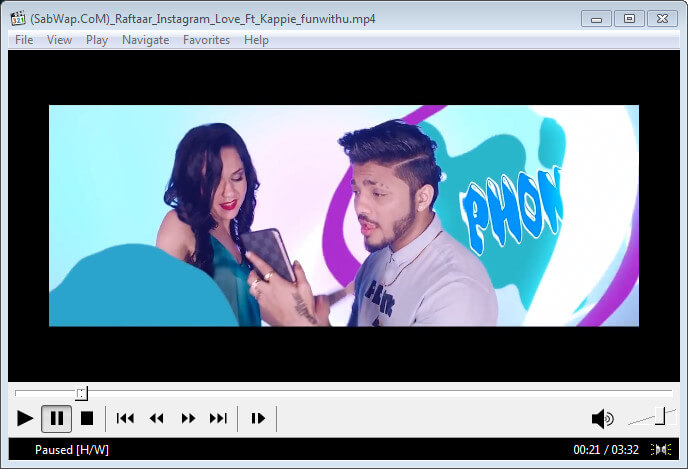
Looking for a super lightweight media player or have a low specs device? MPC-HC will fit well with you. However, I haven’t found any super lightweight media player like this one. Its simplicity will make you fall in love with it. It also takes less RAM to play Video compared to other media players. Well, the first thing you will notice in this MPC-HC media player is a soft color and low RGB. Also, its navigation is very simple, any beginner can easily navigate through it.
The MPC-HC media player is also a customizable media player. If you want to make any changes to the screen buttons, you can make it happen easily from the settings. You can also do customization on the recording toolbar, headphone adjustment, Play & stop, and more. Moreover, you can take a screenshot while running a video and save it on your computer. MPC-HC comes in fifth place on our best media players list based on its features and interface.
Download MPC-HC Player (Free)
6. 5K player
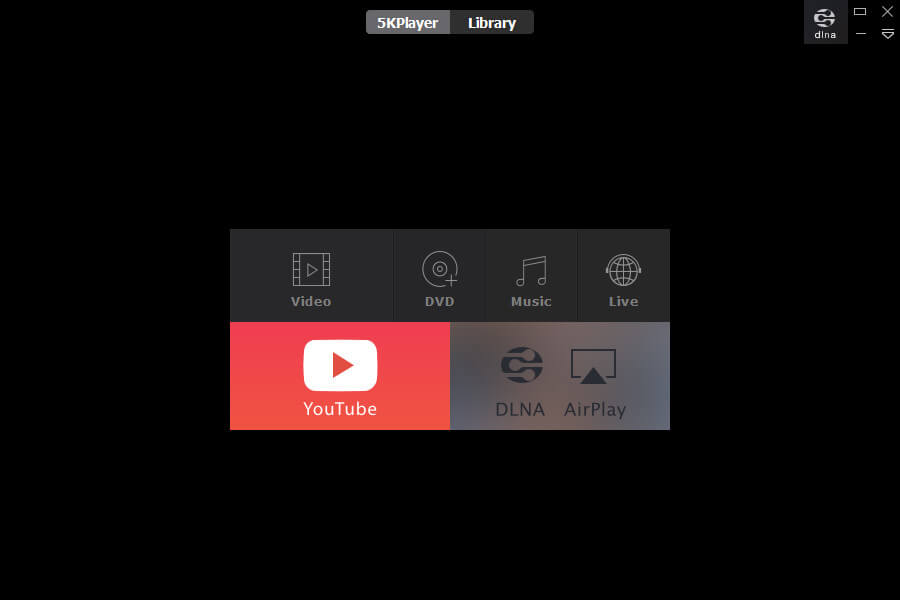
Everybody loves watching high-resolution videos on their Windows PC to feel like watching in a theater. But they fail to find such a media player that can play 5K Videos. Well, the 5K player has got you covered here! It not only plays a high-resolution video, but it also has some advanced little features like a 90-degree rotation with the left and right direction. That’s really amazing and unique! However, I didn’t find any media player like this. Well, when you open this 5K player you will find an awesome eye-catching interface. It is similar to Windows 10 media player.
The second eye-catching feature you will notice on the 5K player is the Player & library section. In the player section, you can watch or listen to your offline media. But in the Library section, you can browse and watch thousands of kinds of music, and videos online. And something that I want to tell you about it is don’t install it if you have low specs device because its requirement is higher than other existing media players. And that’s the reason behind placing this cool media player in sixth place on our best media players list.
The installation process will also take time to complete install because there are too many files that need to be extracted. But I also recommend it to those who love watching high-resolution videos on their Windows PC. Otherwise, don’t use this to enjoy your daily videos and music. If you do so, your other work may be spoiled because of low performance. So, if you want to install it on your computer, follow the below download link.
Download 5K Player (Free)
7. Real Player
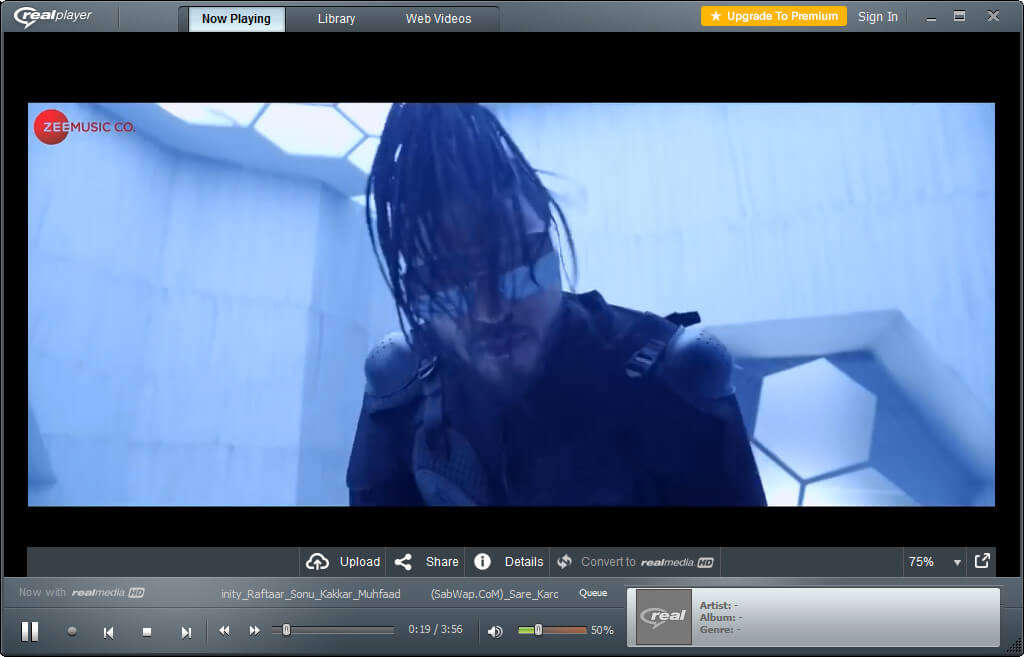
Another simple media player for Windows. Its interface is really easy to understand. The best thing about Real Player is it comes with content to browse and watch online. A variety of videos is available to watch for free. It also has a Premium subscription for those who want to enjoy the premium content. And if you liked its content very much then I will suggest buying its premium plan after installing it on your PC.
Well, the first thing you will notice after launching it is its toggle icon. Using that icon, you can navigate to its entire software features and options. Premium icons are also available to upgrade. Real Player has a unique interface that doesn’t feel boring like VLC and MPC-HC. It has a login system built for providing content and making subscriptions easy to available. The only thing you need to do is to sign up and you will start getting content in your feed according to your personalized settings.
Moreover, Real player has its own video streaming platform where they present the most popular content of creators worldwide. And those awesome videos can be only accessed by those who will create an account on their website. So, according to the Real Player features and interface, it comes in seventh place under our best media players list of 2023.
The installation process is very simple. You don’t have to make an account first and then install it. You just need to download the package and install it. If you want to Download & install Real Player on your PC, follow the below links.
Download Real Player (Free)
8. SM player
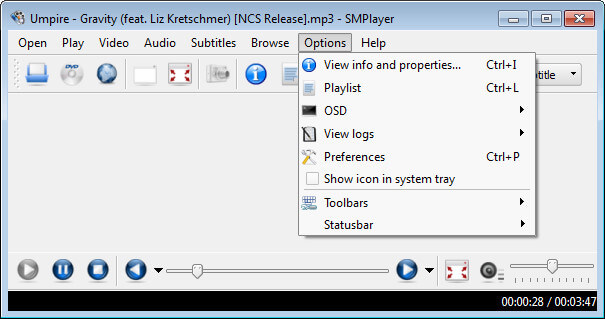
Want a Classic and lightweight media player for your Windows PC? If so, then the SM player is the best suitable media player for you. It has an understandable interface to navigate and walk through. It has all the features that you actually want in a media player. Like all video formats are supported, a variety of skins are available, YouTube video support, 30 plus languages are available, and have inbuilt codecs.
Well, the first and most attractive thing you will notice in SM player is its classic theme, color, icons, etc. These are the several features I loved the most in it. Another thing you will notice after launching it is its user-friendly icons. Almost every icon of it has been made & placed perfectly. But there is some problem, sometimes it can’t play HD videos. Well, worry not because the upcoming updates will fix it. I recommend this SM player to those who have a medium-specification Windows PC and want to play decent video and audio.
SM player is great for listening to Audio, it runs very well but while playing videos, the SM player show lags. It is capable of playing HD Videos but for that, you will need to add codecs. And so, viewing its interface and features, SM player is listed in eighth place in our best media players list of 2023.
And I must recommend trying this Media player if you need a decent and classic media player.
Download SM Player (Free)
9. Zoom Player
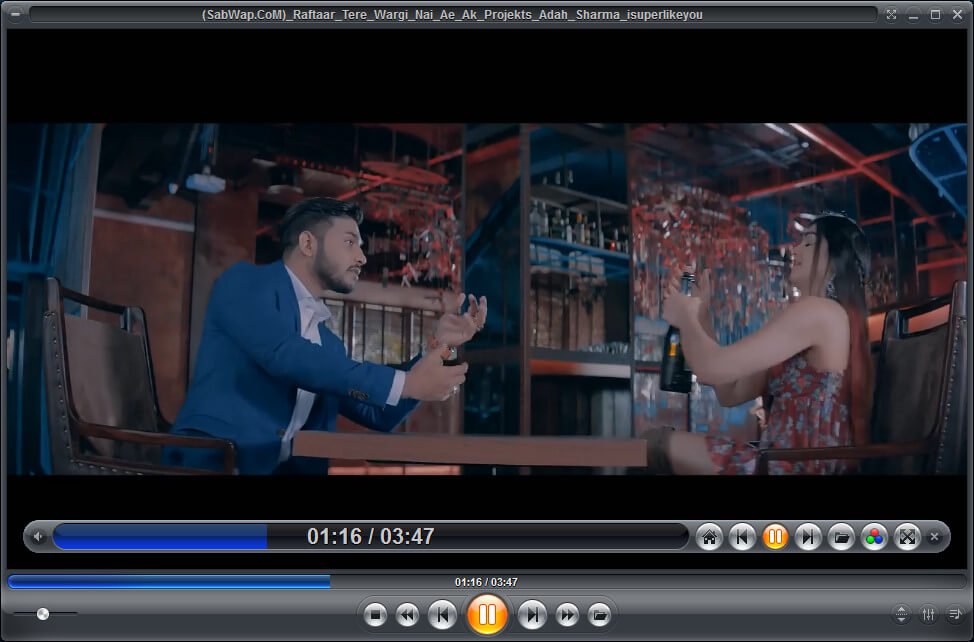
Looking for a lightweight media player with basic features? Zoom Player is one of the top Media players that provides lightweight functions for low specs computers. When you open it, you will see the orange and black color combination which may attract your heart. Apart from its color, its design and layout are pretty much user-friendly which allowed us to add this player to our list.
Zoom Player supports various types of video formats and music formats. There is no multimedia file that cannot be played in the Zoom Player. It also has some basic features that you may already know like appearance customization options, skins, etc. And according to its capability, it deserves a ninth place in our best media player list.
If you want to try it, below is the download link. Also, installing Zoom Player on Windows PC is not hard. It’s a simple and quick process so, try it once.
Download Zoom Player (Free)
10. Divx Player

This Player is perfect for classic lovers because Divx Player is what exactly is. This player has a default Classic theme which basically has a black-and-white color combo. Divx player is actually a media serving platform for Windows and Mac users. It builds with simplicity and advanced functions to make sure it fulfills the user’s needs with its features.
When you open this player on your Windows, first, you will get attracted to its color pattern. It has a movie-watching-friendly color skin for watching Movies online and offline. Its color will prevent the chances of eye strain, Literally! The second awesome thing you will notice about it is the implementation of its tools. All the action tools are placed at the bottom which is great for users. And most important, those icons consumed very little space. I Loved that!
Also, it can almost play any type of media file because it has inbuilt codecs. But you have to give Internet access to Divx player to download the codecs once after the first launch. And then you can play any high-quality Videos and music without getting any lag.
In DivX Player, you will also get some advanced and unique features that other players may not provide. Like, burn the video onto a CD, Online media server, Cast option to various devices, media import directly from Google Drive, Dropbox, etc. You can also play any Music and video by entering the Direct URL into it. So, basically, there are many features it has to serve the best video-watching experience.
Divx Media server also provides Professional features for its user. For using the Pro version of Divx player you need to spend money on it. Trust me spending money on it will be worthful. It’s totally your decision. I don’t recommend it because it has provided the required features already in the free version. And based on Divx player capabilities it deserves 10th place in our best media players list of 2023.
Installing the Divx player on a computer is very simple and only requires a few steps. It has a simple installer that installs the software on Windows PC. So, if you want to give it a try, follow the below download link.
Download DivX Player (Free)
11. All Player
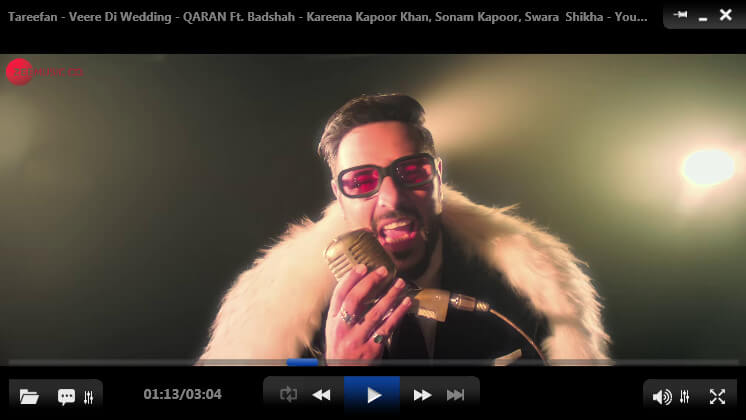
A new feature-rich Windows media player with the latest codecs. All Player has a Remote control feature that you can use to change songs and videos remotely. You don’t always have to press the keyboard button or mouse in order to change the running music or video. You can use the remote option to change running multimedia from anywhere nearby by location.
Another thing which I found useful and unique about it is the Radio player. All player has a Radio player feature and using that you can listen to your favorite jockey any time online. It has a Radio station for many countries like the US, India, Iran, Egypt, Germany, Russia, Norway, Ireland, Netherlands, UK, Polland, and more.
Well, when you open it the first time, you will notice an eye-friendly color combination that will never make you feel bored. It has a blue and black color combination.
Moreover, All Player has decent useful features like the capability of reading subtitles by the speech synthesizer, password on video, free internet radio, movie search function, auto subtitle for many languages, etc. Let me describe a little bit about its features.
The All Player can read the subtitle of the running video and speech to you. It’s a kind of AI feature. right? Google’s text-to-speech is doing the same. So, if you are working on a different monitor but you want to enjoy a movie too then you can enjoy the movie with subtitles speech.
Its Vault on video feature helps lock your favorite video from being opened and watched by others. You can lock any video and protect it from being watched by others. Online radio service is also an incredible feature available in the All Player. You can listen to FM radio in almost all countries including the popular ones.
In short, All Player has all the features that the Best Media player for Windows PC should have. And based on its capability we have listed it in 11th place under our best media player list.
I must recommend trying it once. If you are scared of installing it on your computer because it is unknown to you then don’t worry about it. Because it is trustable software.
It’s fully free and you don’t have to pay any amount to enjoy its quality features. Just download and install from the below link button.
Download All Player (Free)
12. MPlayer

The MPlayer is a simple media player that can play various media like music and mp4 videos. This media player is suitable for those who just want to enjoy medium-quality multimedia files. It has features like other media players have like playing media from DVD, playing from URLs, and more. It is not customizable, it has fixed skins and icons. You can’t make any interface changes. But it will help you a lot because it doesn’t require high specifications and so your computer will stay cool while listening to the Song and Video. It caches less memory and processor for playing different types of media files.
When you open it the first time you will see a lite white color which makes the player looks pretty old. And its interface is super classic and simple. The unique feature I liked about it is its toggle mode feature. The Displace feature is also pretty awesome. I highly suggest trying this player. And I don’t have found any more useful features to suggest here. So, according to its features, we have decided to place it in 12th place.
Installing the MPlayer is as easy as installing any Windows software. Just download the file from below and enjoy this Classic Media Player for Windows PC.
Download MPlayer (Free)
13. Cherry Player
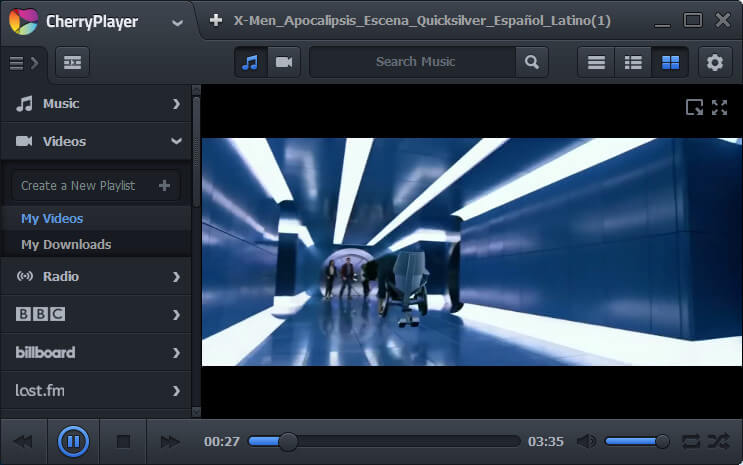
It is a well-combined multi-media player for Windows that allows streaming videos from different-different platforms. Platforms include YouTube, FM radio, Normal offline video, offline music, Live Broadcast, and more. It is also an advanced media player on the market that provides a ton of functions as a multimedia player. In Cherry Player, you can directly watch YouTube videos and there is some channels option like BBC, Billboard, Last.FM, Twitch, VK, etc.
These are the channels from which you can stream videos from the Cherry Player. In order to watch the videos of those channels, you just need to sign in and your online playlist will be updated with their content.
Well, when you open Cherry player on your Windows PC you will see an eye-friendly black color in the entire window where you can watch your video with a window minimization facility. On the left side, you can control your channels after you logged in. At the top left, you will see the logo which can be expanded by clicking. From there you can browse your media files and do customizations you want on the player.
At the top right, you will see a gear icon which is the gateway to settings in Cherry Player. In the settings, you can access Video settings, audio settings, codecs settings, YouTube account settings, and Twitch account settings. And there is some common feature that you already know. And so, based on cherry player features & capability, it placed thirteenth in our best media players list for 2023.
In order to install it on your Windows, you have to follow the below download link. The installation process is very easy, just download the file and install it as you install other normal software. It may take some time to get installed completely so have some patience while you are installing.
Download Cheery Player (Free)
14. Kodi
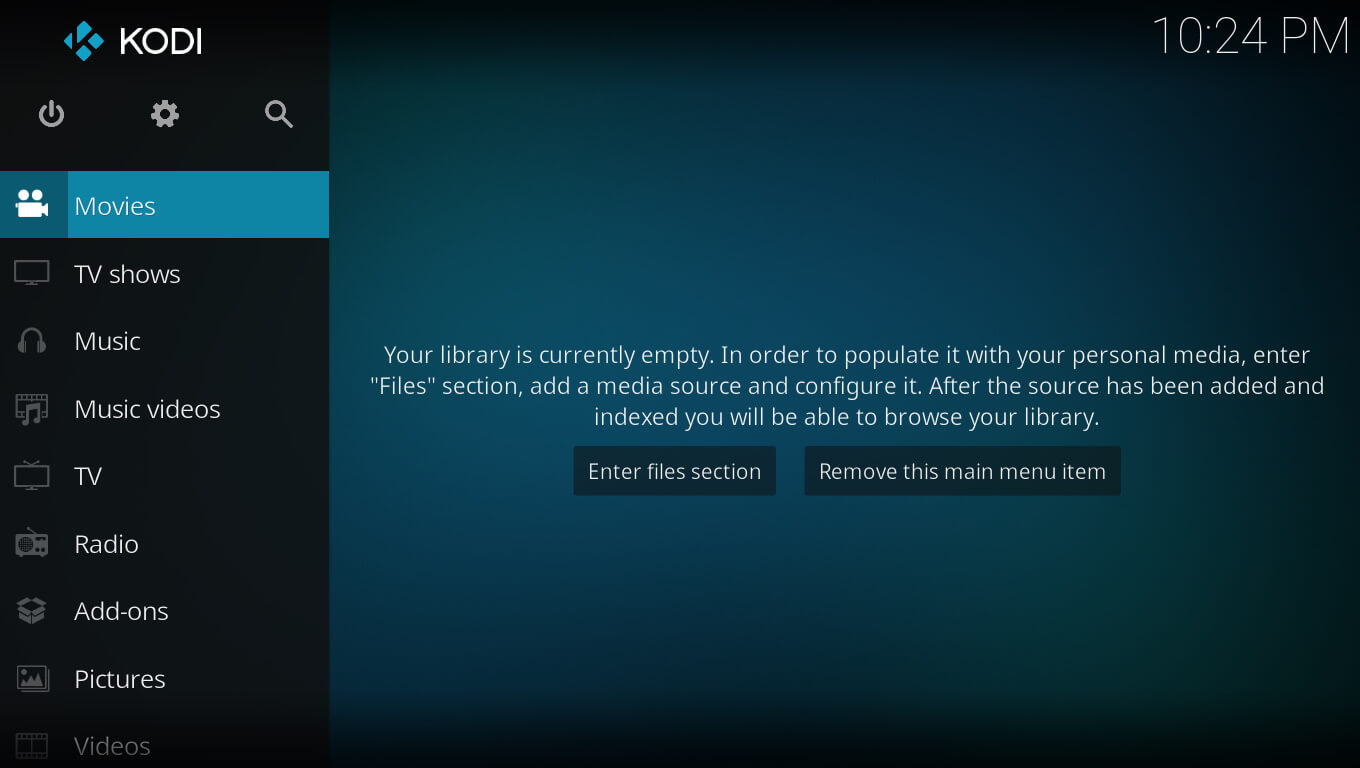
The Kodi Media player is very similar to the Windows Media center. When you start it you will enter into another world where multimedia files will be surrounded. It is basically an Open-source home theater software where you can explore and stream Movies and music which will also give you a feeling of watching in a theater. And its interface is also attractive and will totally disconnect you from the other existing window with no disturbance.
Well, when you open it on your computer you will see a Kodi tagline and then after a few animations, Home theater software will flash on the screen that will catch your eyes. After that, you will see the controls on the left side and the screen windows on the right side. In the settings, you can customize every little thing like your profile, system settings, service settings, player settings, media settings, PVR and live TV settings, and more.
After personalizing it you can explore and stream any video you want. Trust me it will make you feel like you’re watching in the theater. Overall, Kodi comes in fourteenth place in our best media players list for 2023.
Installing this Home theater software on your computer is a little tough. But you can manage it well if you have a common brain like everyone else. To download it on your Windows PC follow the below link.
Download Kodi
15. Light Alloy
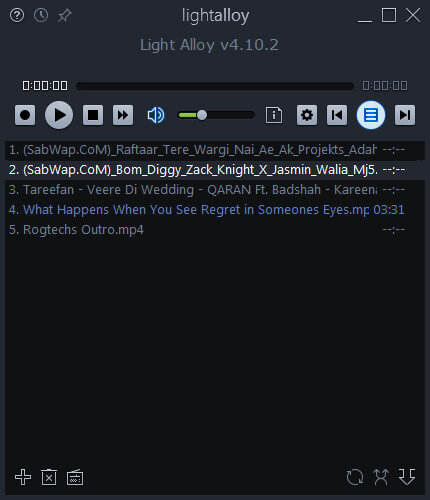
Looking for only a lightweight music media player? The light alloy is the best media player that can play music only. It has a user-friendly interface for song lovers and you don’t have to look at the various corner to find features like open files, and add playlists. All the buttons and icons are placed straight forward on a little screen. Well, when you open Light Alloy on your computer, you will see a beautiful lightweight interface that will stun your mind.
Light Alloy is basically divided into three faces. The top face contains the controls for running media where you can pause, and change songs. The second middle interface contains playlists where you can navigate, select, and add your playlists file. At the bottom you will see some settings like adding files, removing files, and online file exploring, and at the right side, you will see Repeat, shuffle and save a playlist with name settings.
And just because it only supports Music or songs, it has the best interface which is lite and works fast too. And based on its feature, we have placed it in the fifteenth place in our best media player list.
In order to install it on your Windows PC, you just need to download it from the below link. And install it like you install other common software. That’s it. Enjoy the next-level experience of listening to songs on your PC.
Download Light Alloy (Free)
16. Media Monkey
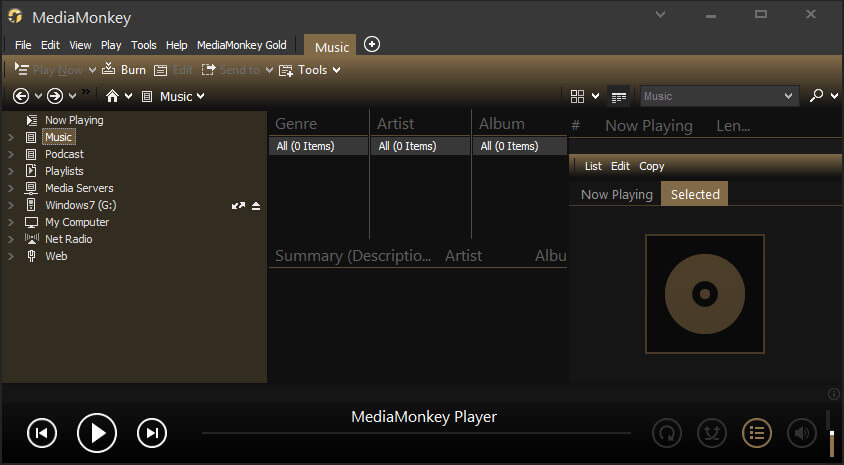
This is another music-playing software that allows the playing of various types of music files. Media Monkey is a little different and dynamic from Light Alloy. It is perfect for those who want to enjoy music with advanced customization. This player has enough features to provide a quality experience of listening to music like equalizer, analyze the volume, level track volume, and more. It also has the ability to identify the paths of tracks, playlists, library management, and more.
When you open media monkey the first time, you will see a cool interface that contains a Dark yellow and black color combination. On the left side, you can browse your songs from the PC, in the middle, you can browse songs from other music platforms and on the right side, you will see the running song and opened playlists. And so, based on its capabilities we have decided to put it in 16th place in our best media player list for Windows.
Installing media monkey on the computer requires a few simple steps. Just download the file from the below download link and install it to start enjoying its feature.
Download Media Monkey (Free)
17. Winamp

Another dynamic audio player that has a ton of features to customize looks to enjoy any song file with an awesome experience. Winamp is a little bit hard to understand at first time but when you start exploring its feature, you will become a fan of it. It has 5 windows to enhance your listening and song management. In those windows, you can do different things at the same time. Like managing playlists, Artists, albums, and more.
Winamp has its own browser for exploring Media files and you can play songs directly using that. It has basically four tabs to manage songs and playlists. The first tab contains the media library, the second contains a Video library, the third is visualization and the last contains the Browser where you can explore more content online.
I highly recommend trying it at least once because it provides really well features for playing songs and videos. It really provides next-level customization and features.
Installing Winamp on Windows is not a very hard task to do. For installing it on your computer you need to download the file using the below download link. After downloading and installing, just open it up and enjoy the power of Winamp.
Download Winamp (Free)
Read More: 12 Best Notepad++ Themes 2023 (Download Link Provided)
Conclusion
These are the Best Media Players that you can use on your Windows PC to enjoy high-quality videos and music without any hassle. If you want a player for only music or video you can choose it from our Best Media Players list. If you are still confused then let me help you out.
For only listening to songs, you can go with Light Alloy because it provides a much better user-friendly experience than other listed Media players above. Because it is specifically made for that.
And if you want both means the Video player + Music player then you can go with the Pot Player and GOM player. These two players are very good at playing Music and Videos. And their system requirement is also very low which means you can install and use it on your low-end PC as well.
These are my recommendations! All the listed Best Media players have something unique and different to offer. And I have personally tested them before including them in this article.
You just can’t find a suitable media player for your Windows without trying them. I want you to try them all one by one and hopefully, you will get a suitable media player for your needs.
Also, comment down below which one you prefer the most from these best media players for Windows and why?

You don’t have to spend a lot of money on the best media player for your PC. In fact, some of the best ones are free. They’ll make it easy for you to watch your favorite videos hassle-free. You can skip having to download a bunch of codes or plugins the way you would with the players that come with your PC and avoid having to troubleshoot every new file type you want to play.
And, no matter your needs, you’ll find some of the best free media players just a click away. There are some straightforward ones that skip all the extras for easy use and ones that are a bit more advanced that offer all sorts of play settings and features. Whatever your needs are for one of these, you’ll be able to grab one for your computer without touching your wallet.
At the moment, the open-source VLC Media Player is our top pick. This free video player has never failed us. It also is compatible with every OS, even if you’re using mobile ones such as iOS and Android. There are also a few customization features available and it provides rock-solid performance no matter the file type.
But, that’s not the only one worth considering. We’ve gathered our top five choices and what makes them special so you can grab the one that most fits your needs.
- Give your own videos a boost with the best video editing software
Best free video players of 2023 in full:
Why you can trust TechRadar
Our expert reviewers spend hours testing and comparing products and services so you can choose the best for you. Find out more about how we test.
1. VLC Media Player
The best free video player you can download today
Specifications
Operating system: Windows, macOS, Linux, Android, iOS
Reasons to buy
+
Plays almost any video file
+
Can tweak playback quality
+
Supports plugins
Reasons to avoid
—
Steep learning curve
VLC Media Player is the go-to free video player if you’re looking for software that can handle whatever videos you throw at it. This extremely versatile software can play 360-degree videos, movies and clips up to 8K resolution, and videos in compressed file formats. The real challenge isn’t getting files to play with VLC Media Player – it’s finding videos that this software won’t play.
This free video player also offers an impressive array of tools and controls. You can tweak your video settings to improve the playback or audio quality, as well as add filters to change the look of individual clips. VLC Media Player also works with synchronous subtitles, which is helpful for watching movies with the sound turned off.
The only major big downside to note about VLC Media Player is that the interface hides a lot of these tools. There’s a significant learning curve to accessing and applying some of the more advanced features. But it well worth the effort.
Read our full VLC Media Player review
(opens in new tab)
2. GOM Player
A feature-packed free video player with lots to offer
Specifications
Operating system: Windows
Reasons to buy
+
Friendly layout
+
Handles 360-degree video
+
Supports screencasting
Reasons to avoid
—
Bundled extra software
GOM Player offers a lot of advanced functionality for playing back videos. The software can handle 360-degree and 8K videos, as well as offers the option to play Youtube videos on your desktop. The settings for tweaking video playback aren’t quite as extensive as what you’ll find in other software options, but they’re much friendlier to use when you’re just getting started with the video player.
Among the best free video players right now, it comes with a wide variety of codecs, but it also has a searchable codec library so you can play back just about any type of clip. The player is compatible with synchronous subtitles, and you can even import entire playlists using a file type such as *.pls or *.asx.
GOM Player also supports screencast, so you can connect your computer to your television or a projector and play on a larger screen.
Just be aware that the download comes with several additional programs bundled in the installer. You’ll need to be prepared to dismiss them if you decide you only want the video player.
Read our full GOM Player review
(opens in new tab)
3. 5KPlayer
Whatever the source, this free video player can handle it
Specifications
Operating system: Windows, macOS
Reasons to buy
+
Can stream from YouTube
+
Supports 360-degree video
+
Resolutions up to 8K
Reasons to avoid
—
Contains ads
5KPlayer is one of the more comprehensive free options for not just watching videos, but managing your entire video collection. The software allows you to add your entire computer video library, so you can select videos from within 5KPlayer rather than searching your hard drive. On top of that, you can stream videos right from Youtube and use Apple’s AirPlay to display videos across multiple devices.
The player supports just about every type of video format you’re likely to come across, including 360-degree and 8K videos. The settings for managing your audio and video playback are pretty versatile, although they don’t quite stack up against the controls you’ll find in VLC Media Player.
The one thing to watch out for with 5KPlayer is that the free model is supported by ads. They won’t show up while you’re watching a video, but they can be annoying while you’re searching your library or tweaking settings.
(opens in new tab)
4. PotPlayer
A free video player with advanced customization settings
Specifications
Operating system: Windows
Reasons to buy
+
Supports 3D videos
+
Automatically updates codecs
+
Includes screen recorder
Reasons to avoid
—
Can be tricky to navigate
Among the best free video player out there, Pot Player is an incredibly powerful program. It has a massive array of codecs built in and offers support for not only 360-degree and 8K videos, but also 3D videos. If you throw a file format at this software that it doesn’t already support, Pot Player will automatically download the needed codecs for you.
You wouldn’t know it from just looking at the user interface, but Pot Player also contains a free screen recorder and free video editing software under the hood. The options for customizing video playback are very impressive, while hotkeys allow you to access your most-used settings without a hitch.
As if all that weren’t enough, Pot Player is a surprisingly lightweight software. It loads faster than just about any other video player, free or paid, and uses up relatively few computer resources even when playing back large movies.
Read our full Pot Player review
(opens in new tab)
5. Media Player Classic – Home Cinema
A modern take on Windows’ old built-in video player
Specifications
Operating system: Windows
Reasons to buy
+
Customizable toolbars
+
Huge library of filters
+
Supports most file types
Reasons to avoid
—
Some options hard to find
Media Player Classic – Home Cinema is the updated version of the old Windows standby. It’s come a long way since it first launched over a decade ago. In fact, the newest version is not only a strong competitor to the likes of VLC Media Player and other free playback options` but also one of the best free video players to hit the shelves.
What really sets Media Player Classic – Home Cinema apart is the fact that it has customizable toolbars. This makes it significantly easier to access and use the wealth of playback customization options. While the user interface as a whole is pretty sparse, the menu layout makes it relatively simple to find the controls you need.
Helpfully, this software is also very lightweight. It’s designed to work on the same computers that the original Media Player Classic worked on, which means it takes very little processing power. Still, it supports almost every type of media file, including 360-degree and 8K videos.
- If you want to get into making and editing your own videos, we have a comprehensive guide to the best video editing laptops on the market right now.
Sign up to get breaking news, reviews, opinion, analysis and more, plus the hottest tech deals!
Michael Graw is a freelance journalist and photographer based in Bellingham, Washington. His interests span a wide range from business technology to finance to creative media, with a focus on new technology and emerging trends. Michael’s work has been published in TechRadar, Tom’s Guide, Business Insider, Fast Company, Salon, and Harvard Business Review.
Video players are media player that can play video data from varieties of sources local disc, DVD, VCD, CD, streaming services etc. This software supports all most all formats, including MPEG-1, MPEG-2, MPEG-4, MKV, and more. Many such tools have a user-friendly design and can be used in PC, tablets, mobile phones.
Following is a handpicked list of Top Video/Media Players, with their popular features and website links. The list contains both open source (free) and commercial (paid) software.
Top Pick
PowerDVD
PowerDVD is a media player software that enables you to enjoy 8K, 4K, and Blu-ray videos with ease. It allows you to download your favorite video for offline viewing.
Learn More
| Name | Features | Link |
|---|---|---|
| 👍 PowerDVD | • You can enjoy 8K, 4K, and Blu-ray videos with ease. • It enables you to download your favorite video for offline viewing. |
Learn More |
| VLC media player | • It supports MPEG-4, MPEG-2, MKV, WebM, and more. • It does not contain spyware, ads, or user tracking. • Users can play any video files from discs, streams, and webcams. |
Learn More |
| Miro | • It is a free video player. • This video player is easy to use. • You can play and organize clips effectively. |
Learn More |
| GOM Media Player | • This tool has a user-friendly design. • You can easily change the skin of this player. • It has an optimum control panel to playback and video. |
Learn More |
1) PowerDVD
PowerDVD is a media player software that enables you to enjoy 8K, 4K, and Blu-ray videos with ease. It allows you to download your favorite video for offline viewing.
Features:
- Provides cinema audio experience.
- You can organize your with minimal effort.
- It allows you to cast your media library to your TV.
- Easy to manage your shared medial collection.
- You can store 40 HD movies on the cloud.
- It enables you to share your movie shows with other people.
Supported platforms: Android, iOS, and Windows 8.
Visit PowerDVD >>
2) VLC media player
The VLC media player is an open-source, cross-platform multimedia player. This tool can play most multimedia files as well as Audio CDs, VCDs, and DVDs. It can be used to view 360-degree videos up to 8K resolution. It is one of the best media player for Windows 10 64 bit that supports a wide range of video compression methods.
Features:
- Users can play any video files from discs, streams, and webcams.
- It supports MPEG-4, MPEG-2, MKV, WebM, and more.
- This tool offers a video filtration facility to operate on stream.
- It does not contain spyware, ads, or user tracking.
- VLC player can decode video (the process of managing the processing of video) faster.
- The software can be used in tablets, mobile phones, PC, and more.
Supported platforms: Windows, Mac, Linux, Android, and iOS.
Link: https://www.videolan.org/index.html
3) Miro
Miro is a video player developed by Participatory Culture Foundation. This player enables you to play video in HD quality. It can be used to play videos downloaded from YouTube and Amazon.
Features:
- Users can share media on the WiFi network.
- It is a free video player.
- This video player is easy to use.
- You can play and organize clips effectively.
- Miro allows you to convert one video format to another.
- It can be used for PC, tablets, mobile phones, etc.
Supported platforms: Linux, Mac, and Windows 10, and Android.
Link: http://www.getmiro.com/
4) GOM Media Player
GOM Media Player is a free and open-source application that is used for playing a video. This software supports numerous file formats, including MKV, MPG, FLV, AVI, and many other file formats. It is one of the best video player for PC that helps to view 360 video views (a type of video recording where every direction is recorded using cameras).
Features:
- It has an optimum control panel to playback and video.
- Users can play smooth UHD (Ultra High Definition) videos.
- This tool has a user-friendly design.
- You can easily change the skin of this player.
- This media player for PC enables the user to import an entire video playlist with no hassle.
- GOM supports screencast so that you can connect your PC to the projector and play the video on the large screen.
Supported platforms: Windows.
Visit GOM >>
5) DivX
DivX video player is a program to play varieties of videos like AVI, MP4, DivX, and MKV. It is one of the best media player for Windows 10 which enables you to play UltraHD 4K resolution video. Users can use this tool to stream videos on DLNA (Digital Living Network Alliance).
Features:
- It has a media library that helps you to keep track of all videos.
- You can create a playlist and also loop your playlist.
- This MP4 player tool enables you to jump your favorite scene.
- DivX enables you to track your private and purchase videos.
- It offers free HEVC (High-Efficiency Video Coding) playback.
Supported platforms: Windows.
Link: https://www.divx.com/en/software/divx/
6) MediaMonkey
MediaMonkey is a software that helps users to organize their videos. This tool provides to enhance video support and playback facility. You can extend the functionality by using plugins.
Feature:
- You can record and download movies and podcasts.
- It automatically looks for the album name and other metadata.
- Users can manage videos, movies, etc.
- Synch WiFi with MediaMonkey for Android.
- This tool can synchronize video on Android, iPod, iPhone, and iPad.
- Play videos from CDs, hard drive, or network.
Supported platforms: Windows, Android, and iOS.
Link: https://www.mediamonkey.com/
7) MPV
MPV is a media player tool. It is a free and open-source application released under GNU (General Public License). This tool supports MPV and MPEG-2 video formats.
Feature:
- Users can play high-quality video.
- It is a light-weight software that requires minimal system resources.
- This has a controller to manage the speed of the video.
- This media player for PC can quickly open any clip.
- Supports Scripting like JavaScript, LuaScript, which makes a player do anything.
Supported platforms: Windows, Mac, and Linux.
Link: https://mpv.io/
 VSO Media Player
VSO Media Player
VSO Media Player is a light-weight, open-source media player. This tool supports all common video file formats that are available for playback. It does not contain any spyware, toolbar, or advertisement.
Feature:
- Supported formats are .avi, .mkv, .mp3, MPEG3, .wav, and DivX.
- This free multimedia player can be used even on your old computer without any hassle.
- You can watch movies on any SSE2 (Streaming SIMD Extensions).
- It helps you to customize the clip the way you want to watch.
- This software can also be used as a DVB (Digital Video Broadcasting) player.
Supported platforms: Windows.
Visit VSO Media >>
9) PlayerFab
PlayerFab is a program design too plays movies. This 3D media player supports various 3D clips using DirectX Video Acceleration (DXVA2). You can use this app to play MPG, m2TS, MTS, MP4, files.
Feature:
- This MP4 player app supports WMDS (Windows Media Dual Stream) files.
- It is one of the best media player for Windows PC that enables the user to convert MTS to MP4 and play live playback from camcorder, TV card, etc.
- PlayerFab comes with a built-in video library to store movie settings.
- You can import and export stereoscopic metafiles.
- This 3D movie player for PC provides command line control (opening player from command prompt) facility.
- Supports GPU (Graphics Processing Unit) acceleration of 3D video.
- You can retrieve videos from stereoscopic servers.
- Playback of other formats supported by DirectShow (multimedia framework).
Supported platforms: Windows, Android, and iOS.
Visit PlayerFab >>
10) AVS Media Player
AVS Media Player is a free and open-source player that plays media files of any format. This software can remember the settings you have made. It enables users to stream videos from YouTube in resolution from 240p to Full HD.
Feature:
- It has a built-in codec that encodes or decodes a digital stream.
- You can easily change the skin of this player.
- This app enables you to filter the video and change the speed of the video.
- AVS Media Player is available in many languages, including English, German, Italian, Chinese, etc.
- You can use this application to play videos from DVDs.
- It offers easy to use video equalizer to adjust clip volume.
Supported platforms: Windows
Visit AVS Media >>
11) Kodi
Kodi is free to use a player that is specially designed to play movies. This app offers an interactive full-screen interface. It is one of the best video player for PC that supports a wide variety of media formats like MIDI, MPEG-1, MPEG-2, and MPEG-4.
Feature:
- It can be run on wide verities of devices, including desktop PC, Mobile, tablet, etc.
- Users can play media files from the network and your PC.
- This Windows 10 video player app can import, browse and play collections of movies with ease.
- It enables you to change the appearance of the player completely.
- This tool offers TV shows library that supports seasons and episodes.
Supported platforms: Windows, Linux, Mac, RasberryPi, Android, and iOS.
Link: https://kodi.tv/download
12) All Player
ALLPlayer is a cross-platform software. The software automatically searches for available titles of the video on your computer. It is available in numerous languages like English, French, Italian, Russian, and Japanese.
Feature:
- It can download subtitles in all languages.
- You can secure your video using a password.
- The tool can be customized to choose your codec for movies.
- It provides a user-friendly layout to play movies.
- This program can support dual TV or monitor.
Supported platforms: Windows, Android, and iOS.
Link: https://www.allplayer.org/
13) Potplayer
PotPlayer is a feature-rich video player program that can virtually play any files. It is one of the best video player for laptop that offers basic customization functionality and many customization options. User can use this software to play 360 degree, and 3D video.
Feature:
- You can easily manage your videos.
- This 3D video player offers smooth video play.
- You can preview the scene with snapshots.
- This Windows 10 video player allows you to choose soundcards.
- PotPlayer helps you to bookmark the scene.
- Supports devices like DVD, HDTV, and TV.
Supported platforms: Windows.
Link: https://potplayer.daum.net/
14) Plex
Plex is a software that enables you to take care of the large size of media collections. The application allows you to play TV shows, movies, personal videos, and many more. This software helps you to share videos with your family.
Feature:
- You can use it on Smart TVs, Android, Apple, and more.
- It has numerous movies and shows to choose from.
- This software stream your movies.
- It provides a live DVR and TV.
Supported platforms: Windows, Android, iOS.
Link: https://www.plex.tv/
15) RealPlayer
RealPlayer is a video player for PC. This tool enables you to keep your favorite web videos safe on the computer. It can convert videos to the most common formats so that you can enjoy videos in HD. You can use it to keep the video private.
Feature:
- You can download videos without streaming.
- It enables you to save and play videos from famous sites, including YouTube.
- You can set a password or pin to the video.
Supported platforms: Windows.
Link: https://www.real.com/realplayer
Also Check: Best Video Player for Mac
FAQ
❓ What are video players tools?
Video players tools are kind of media player that can play video data from varieties of sources local disc, DVD, VCD, CD, etc. This software supports all most all formats, including MPEG-1, MPEG-2, MPEG-4, MKV, and more. Many such tools have a user-friendly design and can be used in PC, tablets, mobile phones.
🏅 Which are the best Video Players for Windows 10?
💻 Which video players can be cast to TV?
Some Video players that can be cast to TV are:
- VLC media player
- All Player
- Potplayer
- Elmedia
⭐ What are the common features of video players?
The common features of video players are:
- It supports MPEG-4, MPEG-2, MKV, WebM, and more.
- The video players are easy to use.
- You can easily change the skin of this player.
- Tools enable you to jump your favorite scene.
All those, who bought their PCs for “work”, may sometimes become apathetic and require a break. For people like me, there’s nothing greater than a movie or an episode of favorite series to gain the lost enthusiasm. However, your video player plays a role as important as what you’re watching. There’re a lot of video formats which aren’t supported by various popular free video players.
Generally, I like video players which are handy and support anything that I want to play. Today, I am going to talk about the best windows media players, which you won’t regret downloading:
Best HD Media Player for Windows (Updated 2023 List)
1. Aiseesoft Blu-Ray Player:
While counting the best media players for Windows, Blu-ray Players lead the board. The tool lets you play Blu-ray disc, folder and even the ISO file on your machine without you getting involved with any complicated settings. Aiseesoft Blu-ray is dedicatedly made to suffice your entertainment needs, which include in supporting the HD, UHD, 4K videos and even the non-Blu-ray videos. You can play majority of video formats like MP4, H.264/MP4 AVC, H.265/HEVC, MPG, M4V, TS, MTS, M2TS, MXF, RM, RMVB, WMV, ASF, MKV, AVI, 3GP, F4V, FLV and VOB easily on your Windows machine.
While picture quality is one of its key features, Aiseesoft Blu-ray Player also provides you with a lossless sound alongside HD image quality, which most of the players fail to feature. Apart from this, you get choosable audio track and subtitle provided at much convenience. As far as the speed is concerned, you get a super-fast and incompatible loading speed to play your Blu-ray disc, which can even be improved when you’re connected to the internet.
2. GOM Media Player:
GOM Media Player is among the best video players for Windows as it is loaded with built-in codecs. Codecs are used to decrypt the audio/video files so that media player can play it for you. GOM sets you free of worries as its codecs support almost all the formats you want to play. If a codec is missing, it automatically finds and provides you with relevant page/link. Unlike other players, GOM comes with a reset button that takes you to default settings, if you encounter any problem. Get it from here.
3. Real Player:
Real Player was very popular in early 2000’s due to its lucrative design and appealing appearance. Well, its still one of the best ways to play your videos. Real Player is not just a player but a video manager that keeps every content in an organized form. It may be your one stop solution as it lets you download videos from YouTube and Vimeo, burn music to a CD or just watch online channels.
Real Player lets you lets you send photos, videos, and montages privately with one friend, or a group by the feature called RealTimes. It offers cloud service called RealCloud to save your videos and other files, which are retrievable at anytime and anywhere. Get it from here.
4. KM Player:
KM Player is a new generation media player that supports 3D videos along with SD and HD. All you need is a 3D glass and a bucket of popcorn to get started with it. KM Player it 3D Movie Plus service app for you to watch 3D movie trailers, advertisements, and documentaries from Discovery 3D World.
To your surprise, KM Player is a free to download application that supports almost all the versions of Windows OS. This application is best for its rare 3D format playback functionality, which is not available in many other good media player applications.
See Also:-
5. VLC Media Player:
VLC needs no introduction and deserves to be in the list as a foremost entity. This is among the very few media players, which support almost every video format; you name it and it plays. VLC keeps the least expectations from your machine, just download it if you’re using a basic configuration and it’ll serve you well. This tool downloads in a blink of an eye and don’t require any additional codecs; its beast alone.
If you’re still looking at its basic appearance; its not just good for your stored videos and lets you stream and play files online directly from source. It allows you to record, capture and take screenshots with just a button pressed. If you’re still not satisfied than let me tell you, its free and never catches virus. So who’s complaining.
6. DivX Player:
If you’re looking for something out of the box, DivX is designed for you. With free HEVC playback, it offers ultra-high definition (UHD) quality videos, which is everything you may look for movies, tv series and web clips. You can stream videos, music and photos to any DLNA-compatible machine with the help of DivX Media Server. DivX Library keeps your purchased and in-house tracks organized and FF/RW feature lets you jump to your favorite scene. To be precise, DivX is good deal.
7. Plex:
If you’ve started using it, you’re not going to change your media player in this life. Plex exceeds all the expectations when it comes to user-friendliness. Apparently, I’m blown away with its features and free third-party channels. If you want to stream your content within your LAN, you don’t have to go through any technical obstacles. However, Plex might charge you for the variety of features it provides. With Plex, you’re allowed to remotely access your home-located PC that has Plex running on it, just login through any web browser. In my opinion, if you can suffer the pain of setup, there’s heaven beyond it.
See Also:-
8. POT Player:
POT Player is a simple yet one of the best free video players for Windows. In less than 20 MB of installation size, it comes with all the necessary codecs to support almost every format of video. In case, you’ve missed to add codecs before-hand, there’s an option to install additional ones. The interface may appear simple without fancy features mounted on it; however, what it got behind the scene, is everything you may ever ask for.
9. MPC-HC:
If you’re using an old machine with light configuration or you just want a basic, light-weight video player, MPC-HC should be for you. MPC-HC stands for Media Player Classic – Home Cinema, which is a free application but found to play HEVC (x.265) files flawlessly, including 4K with sufficient bit rates. MPC – HC delivers the performance that are expected from high-end video players, which makes it stand in the best HD video players for Windows.
10. Kodi:
Kodi is a popular free video player that came into light with its online streaming capabilities. It provides a great management to your tracks and lets you watch and record your favorite TV shows with its PVR add on. Anyway, Kodi is a giant world of add-ons and extensions to match and fulfil your needs. It not only supports maximum formats of music and movies and but also organizes them in the most convenient way possible.
11. Bomi Player:
Formerly known as CM Player, Bomi is an easy to use free video player with powerful features and convenient functions. It’s a plug-and-play based application that saves you of going through the painful setup process. You’re allowed to configure Bomi as per your requirements in the preference dialog. Its unlimited playback history and automatic playlist generating facility surely steal your attention. In general, Bomi is a modern piece of technology that comes disguising a basic art.
See Also:-
Taking everything into account, your selection to the best video player for Windows must comply with your machine hardware configuration. If you download a high-end application on a lower configured system, it may crash on it. Although, most of the HD video players mentioned above are good to go with standard machines used worldwide.

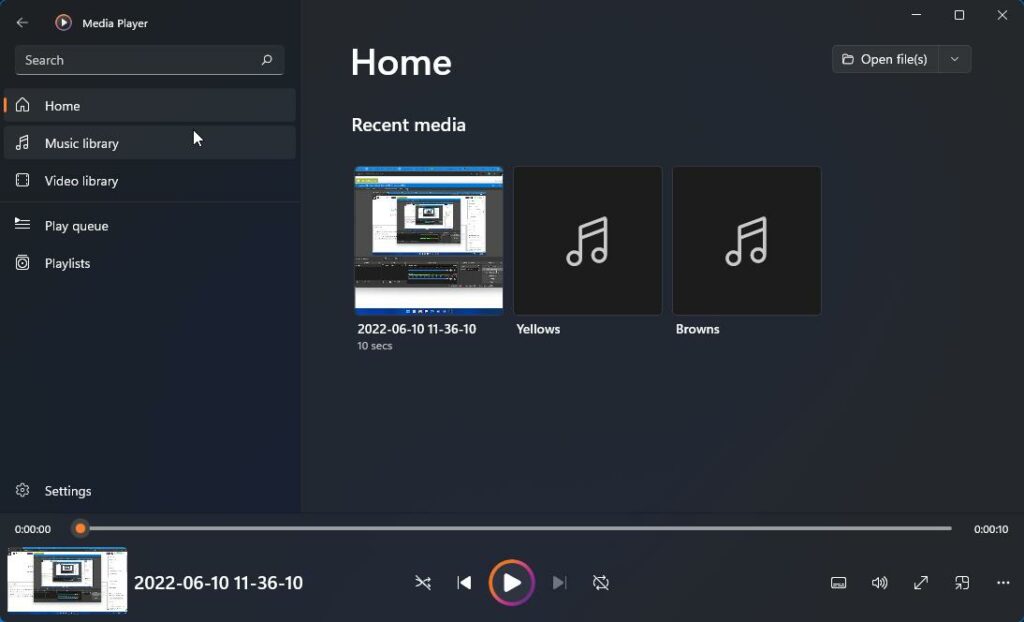






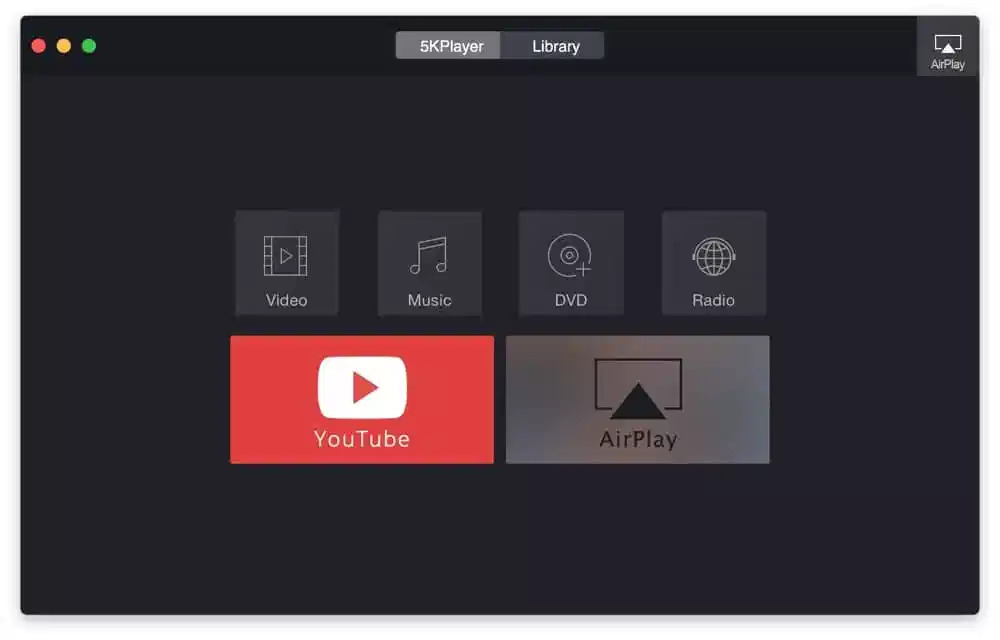


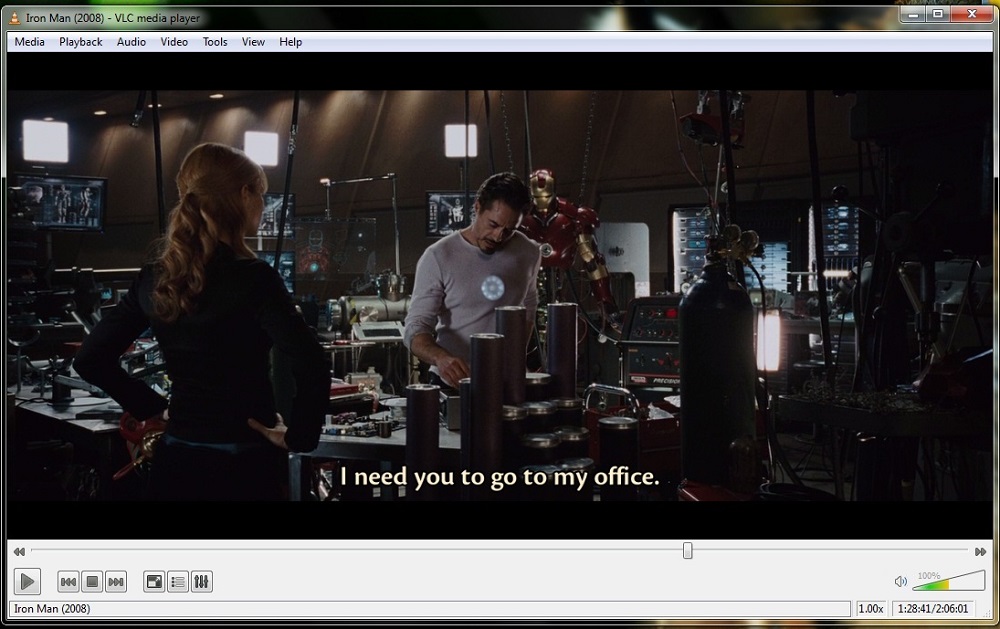





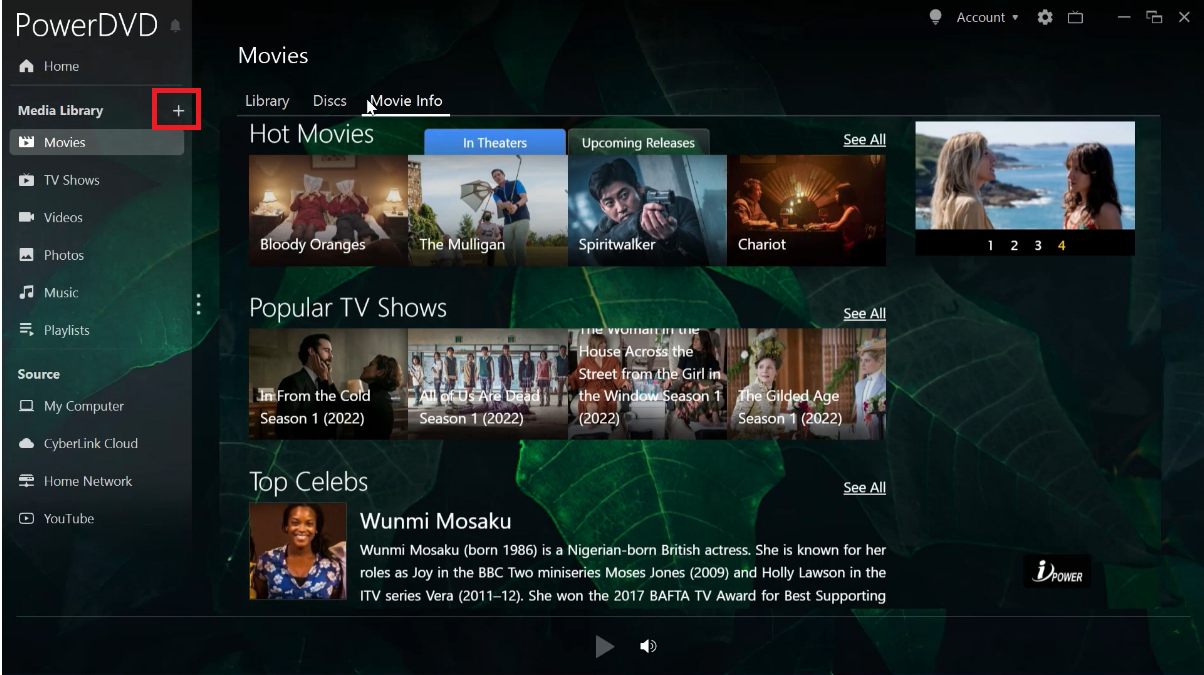

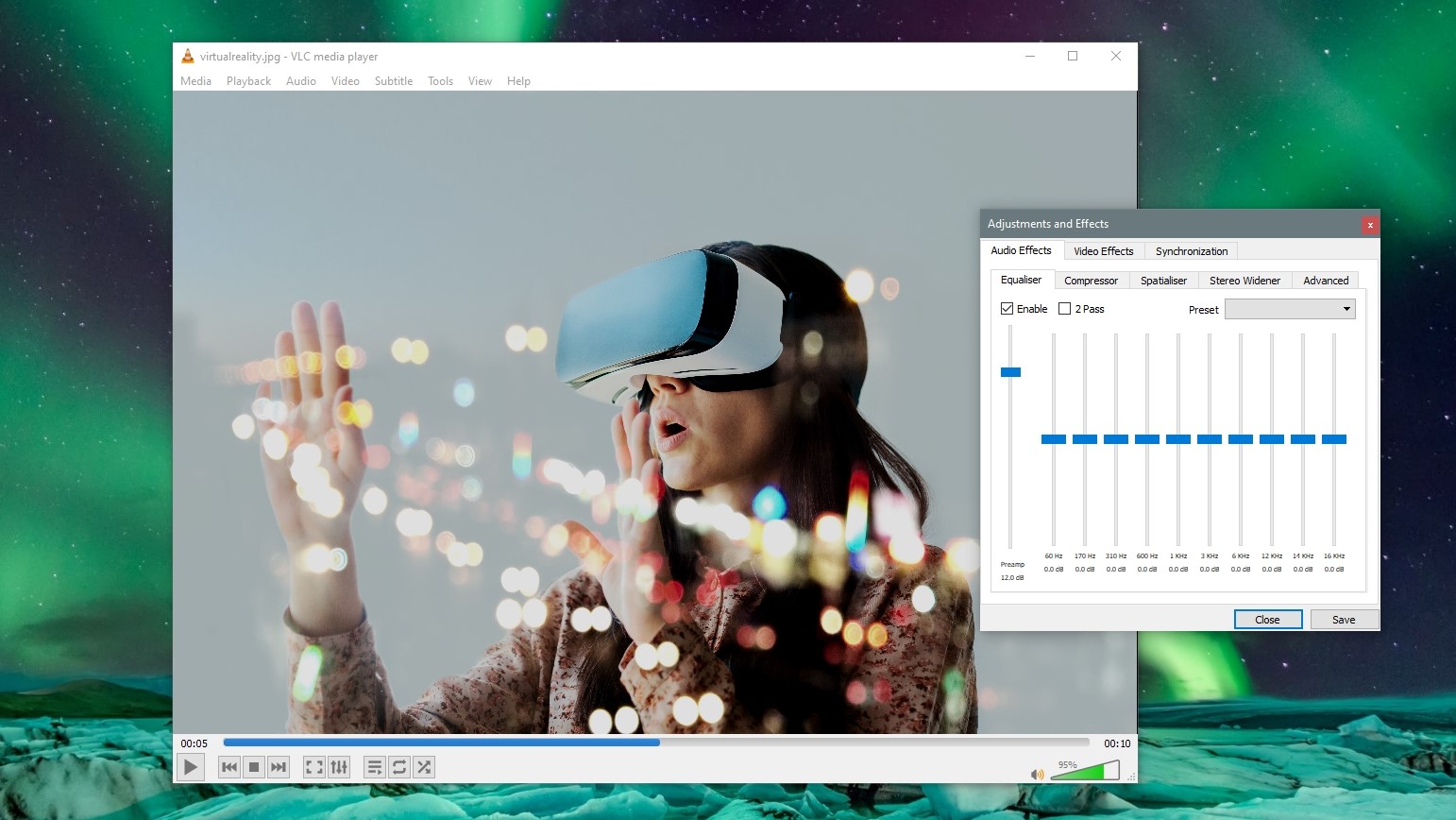

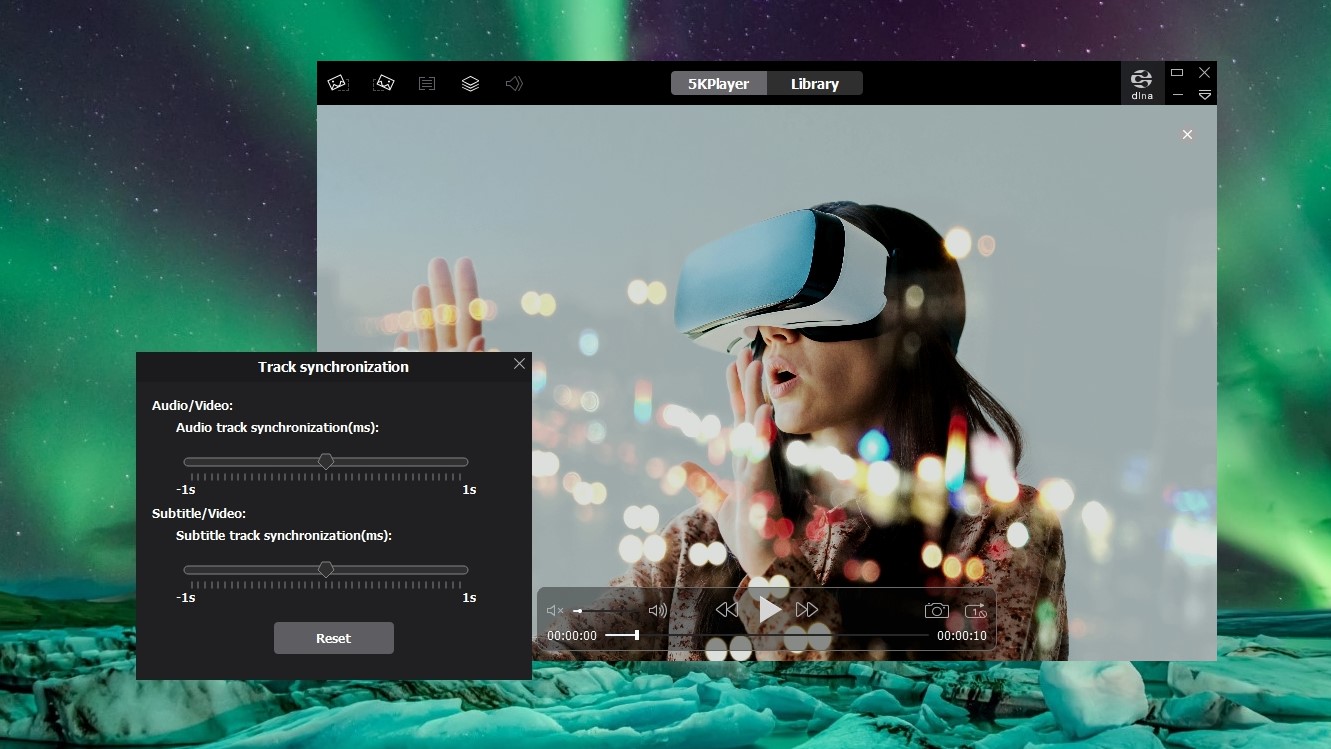

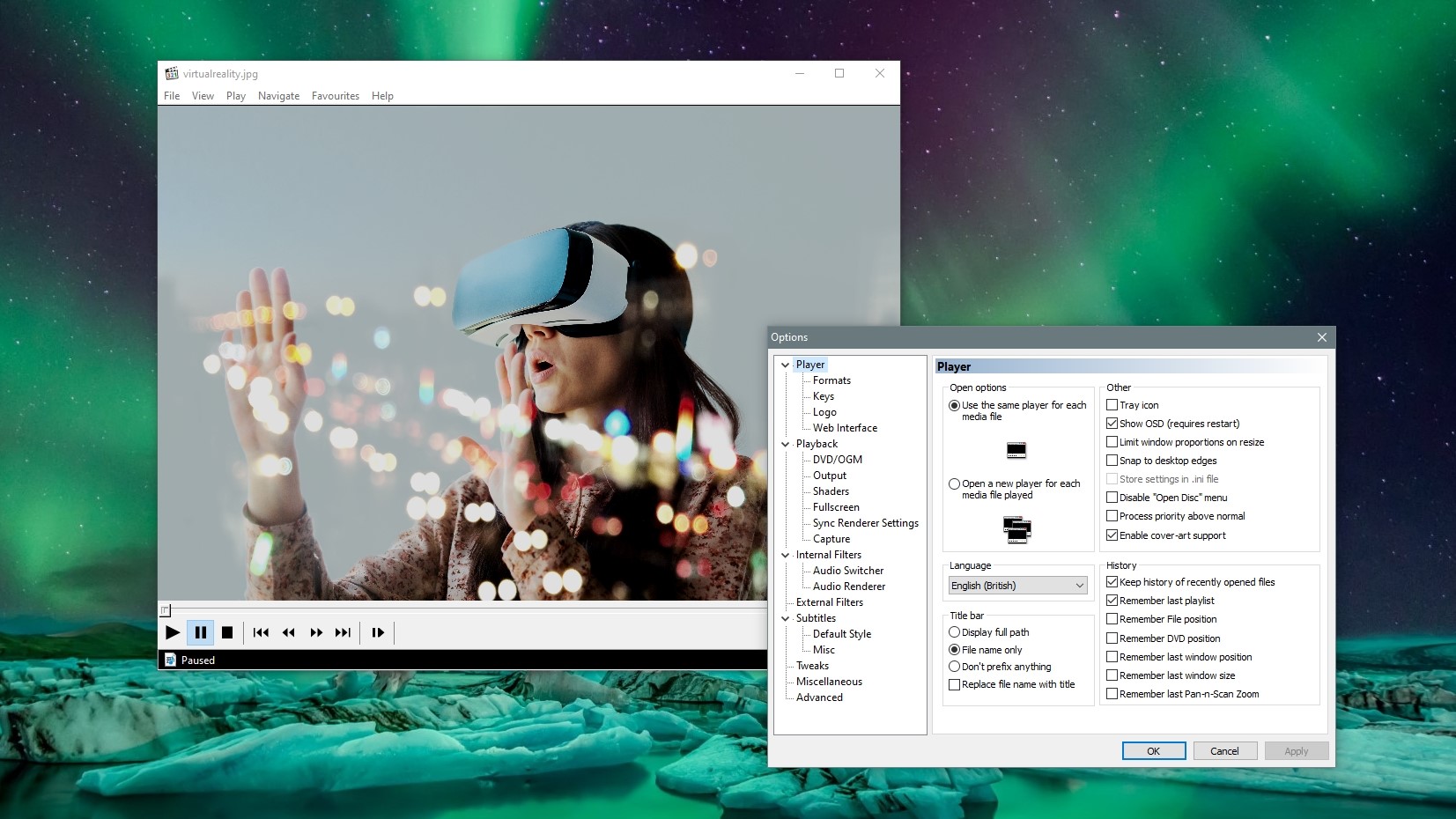








 VSO Media Player
VSO Media Player

















