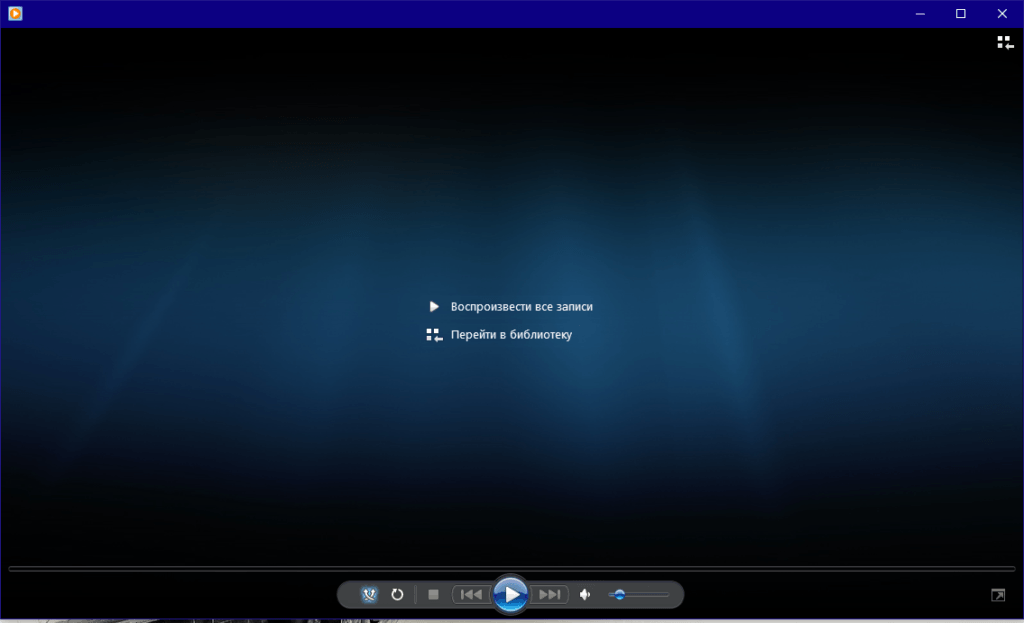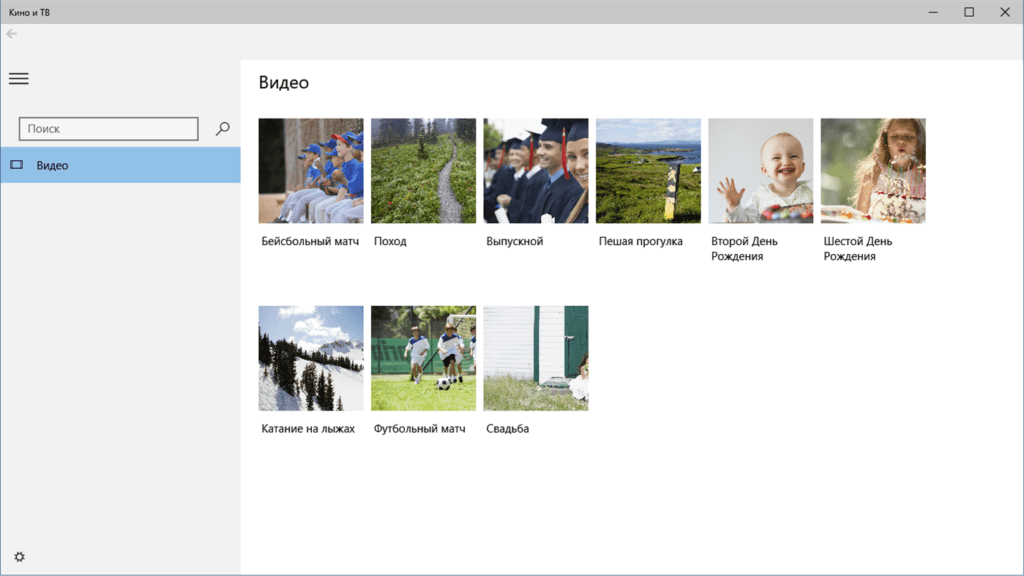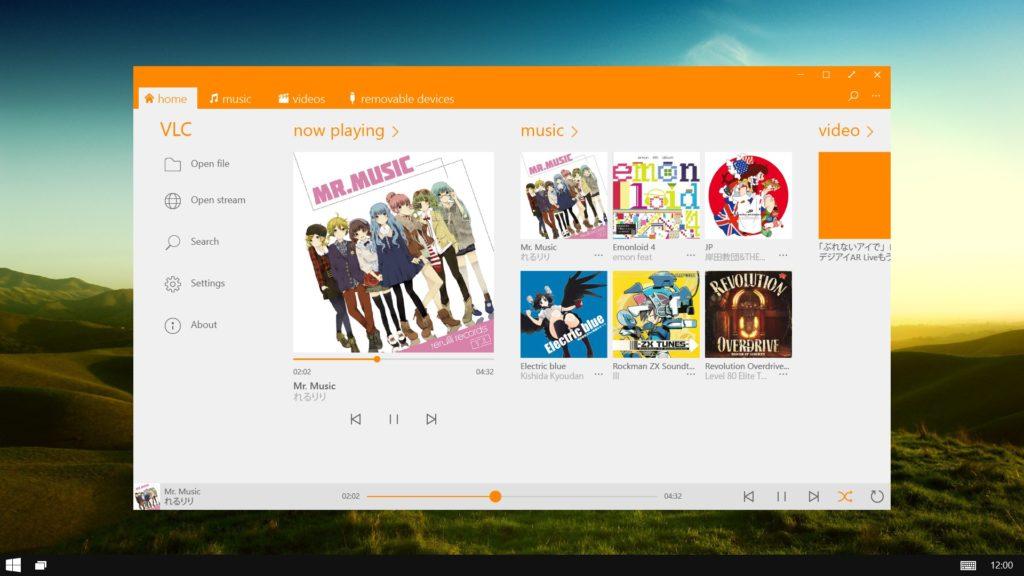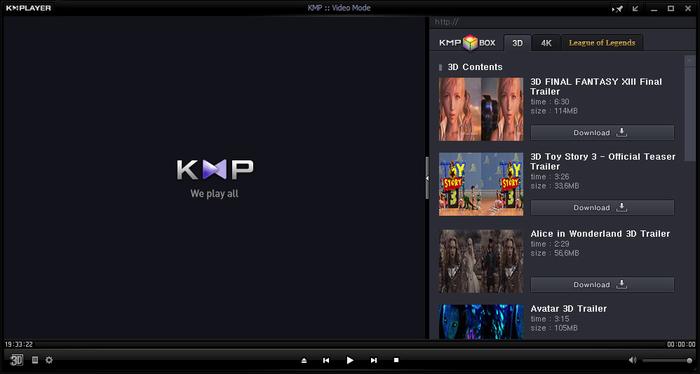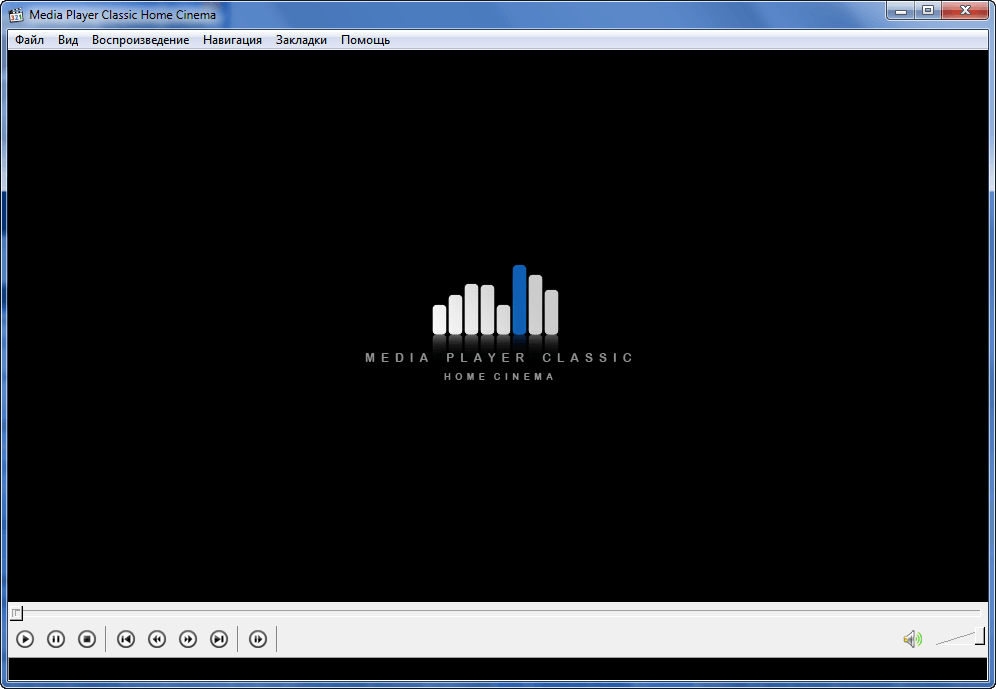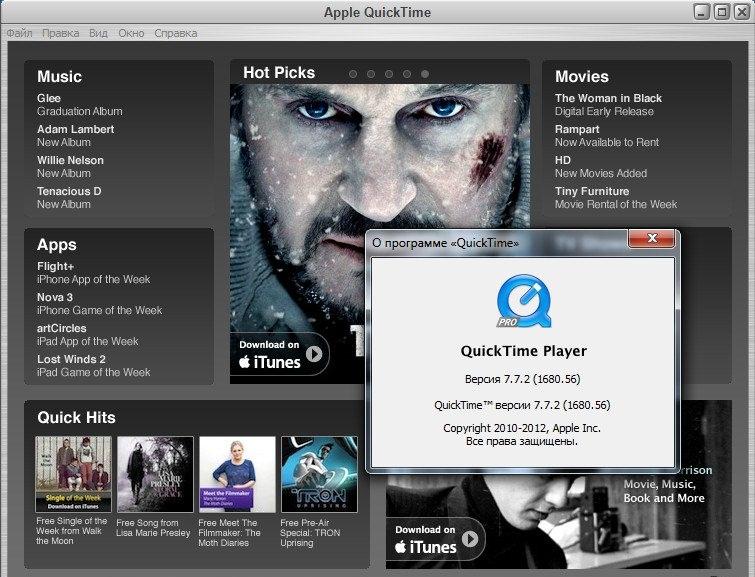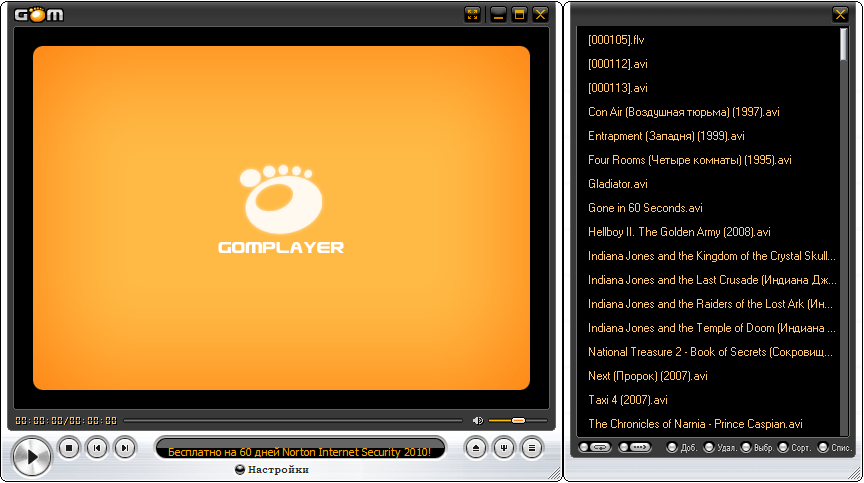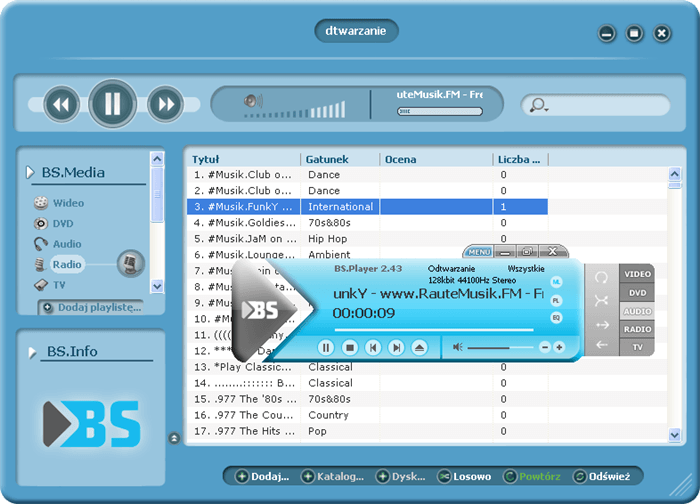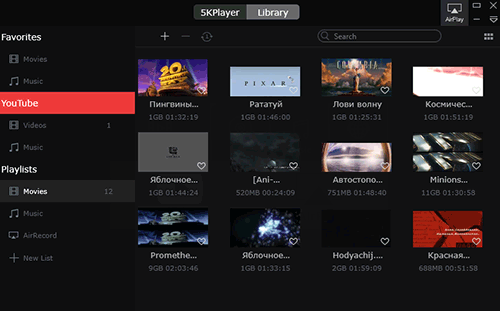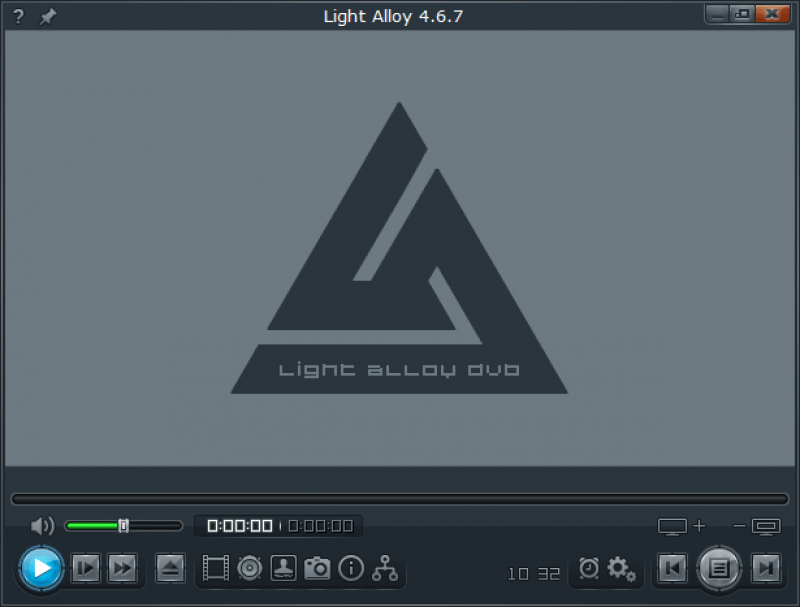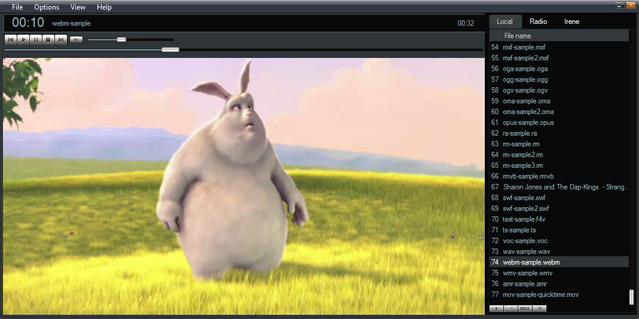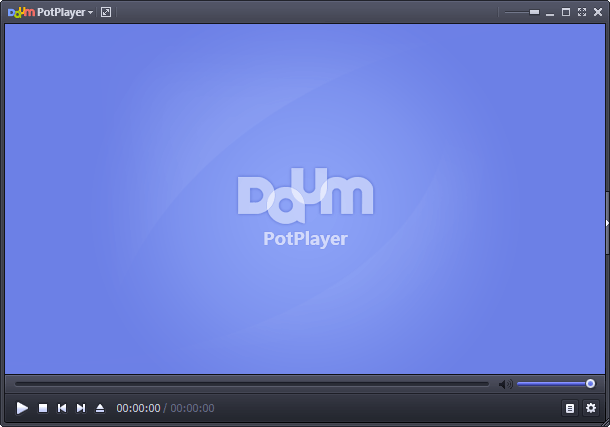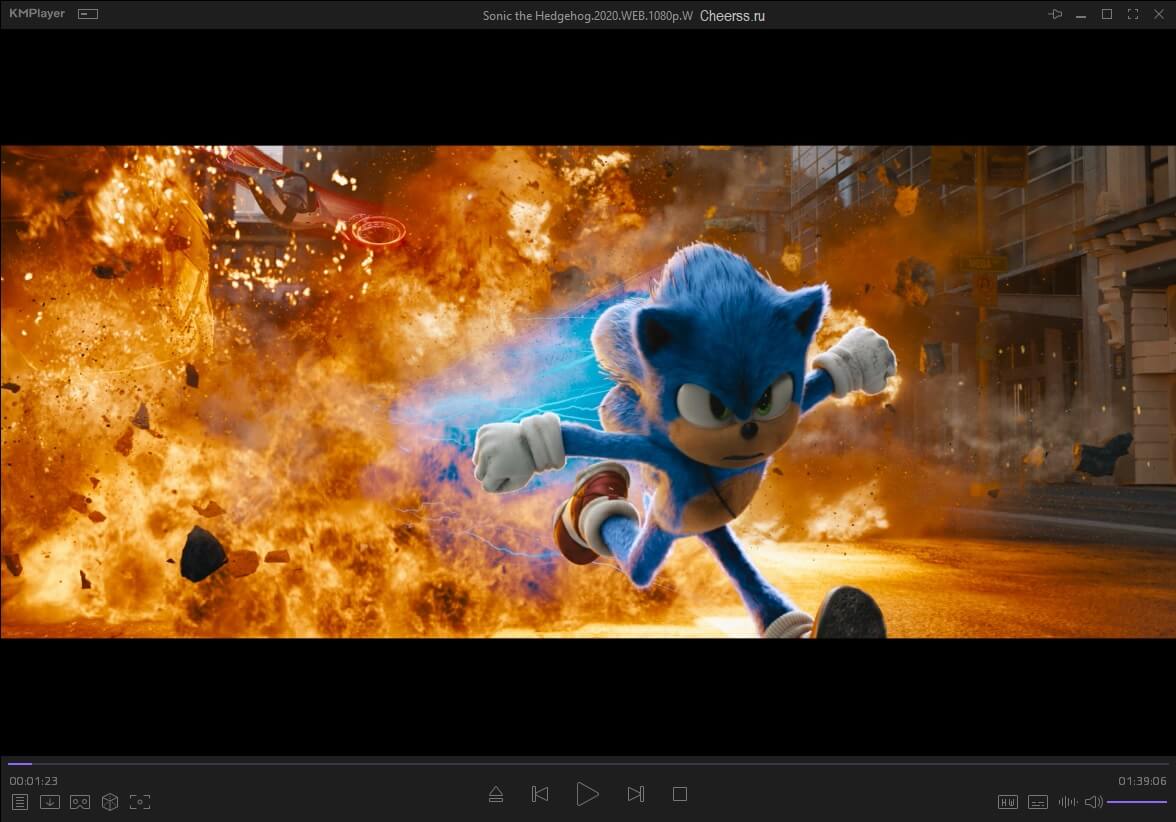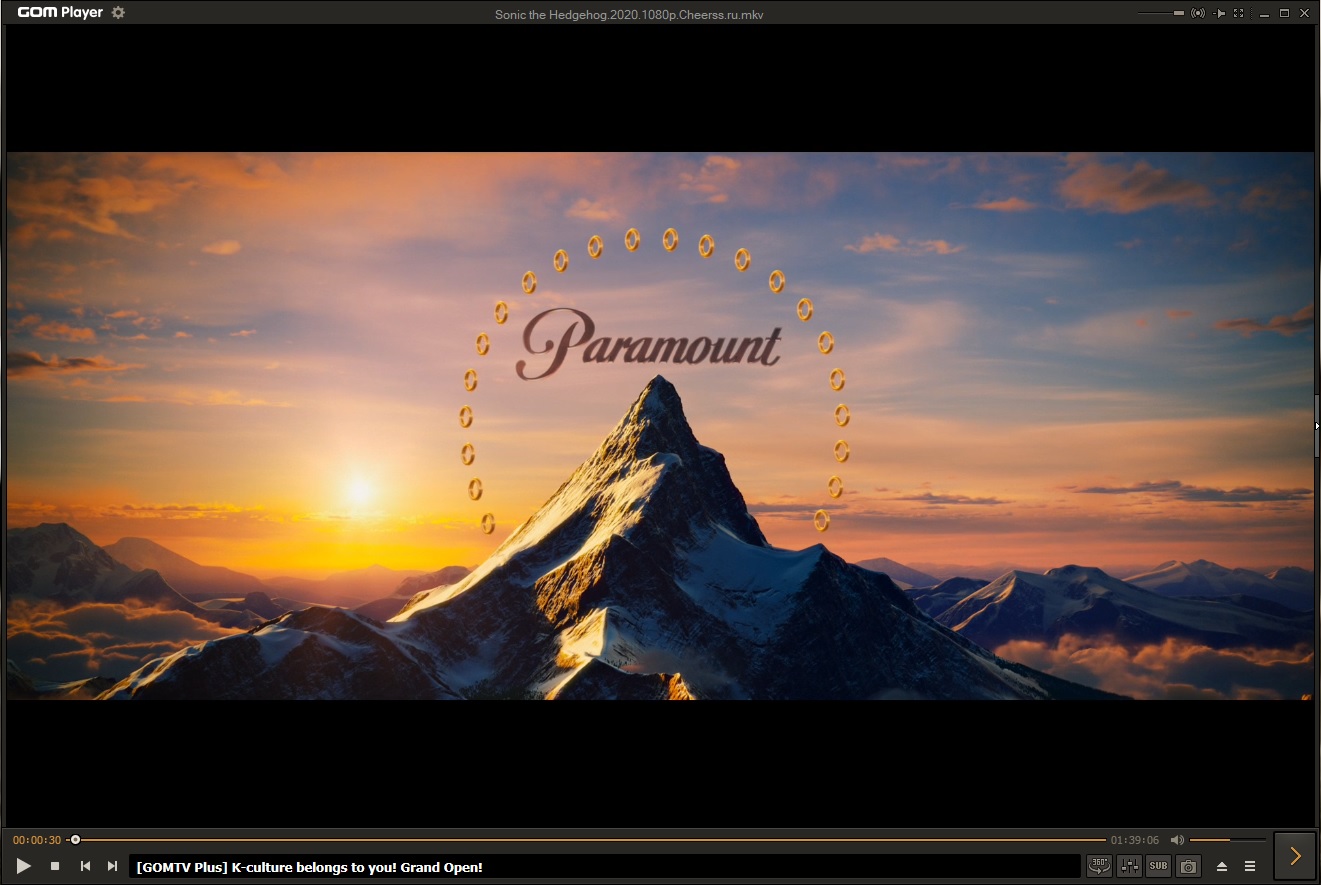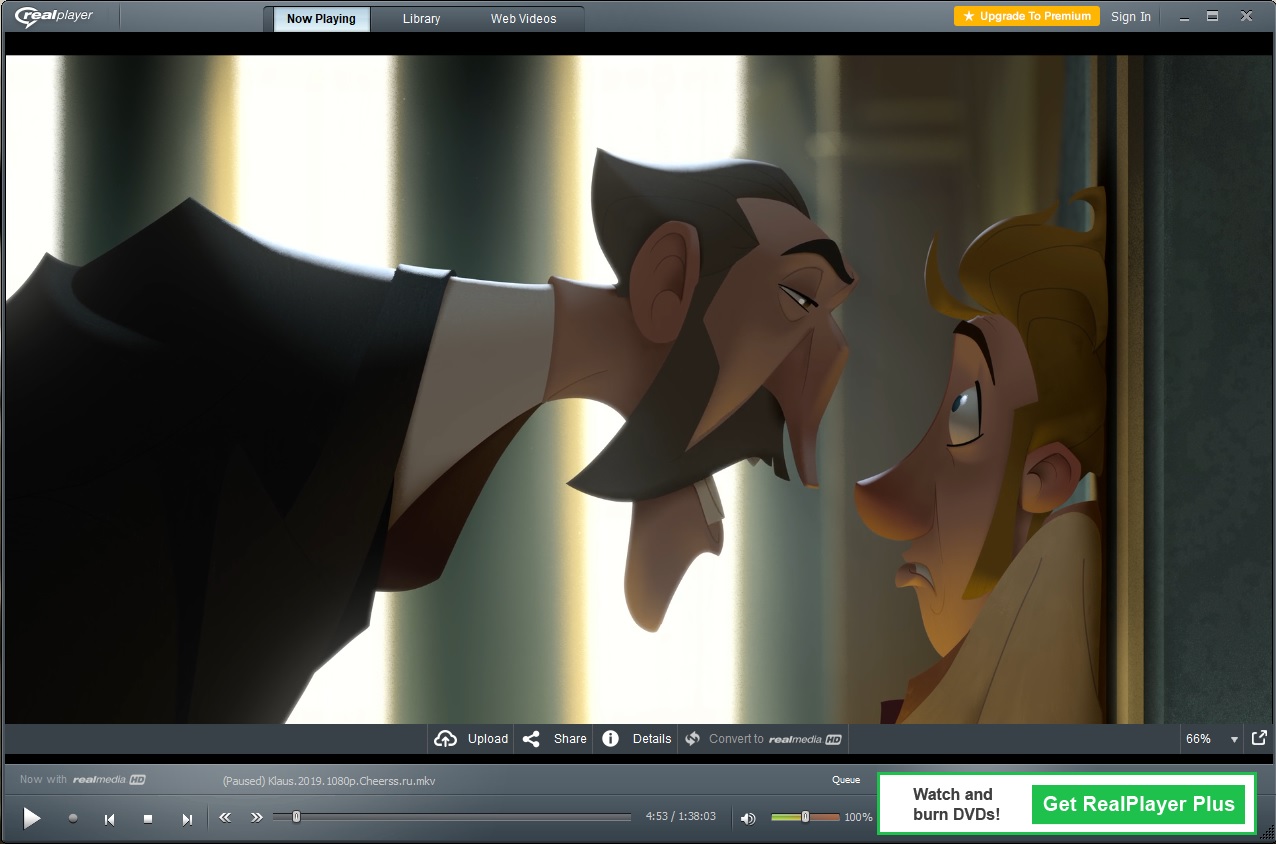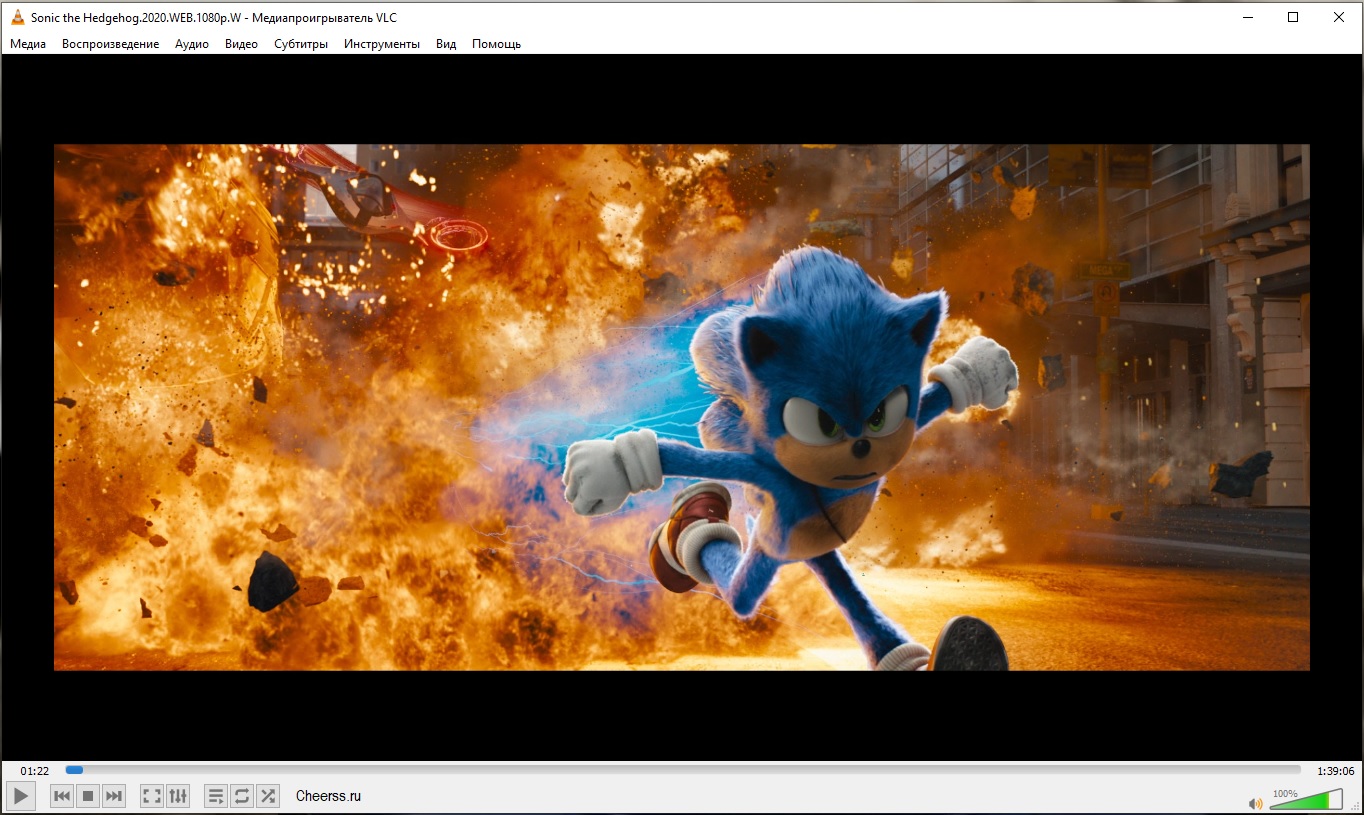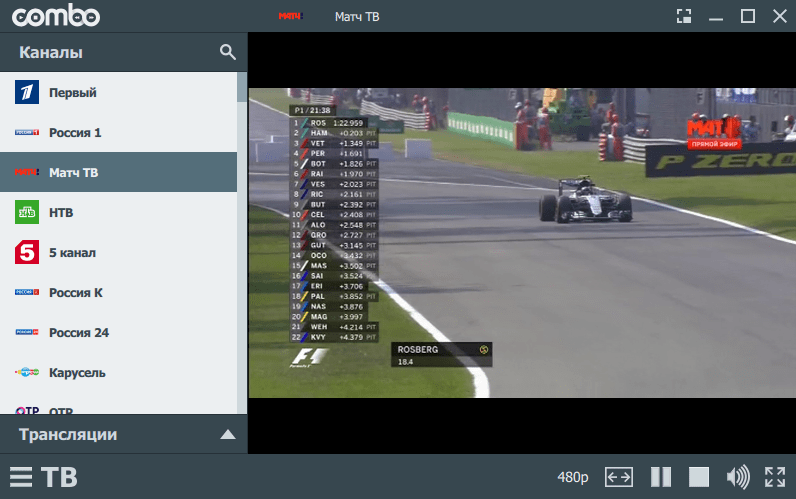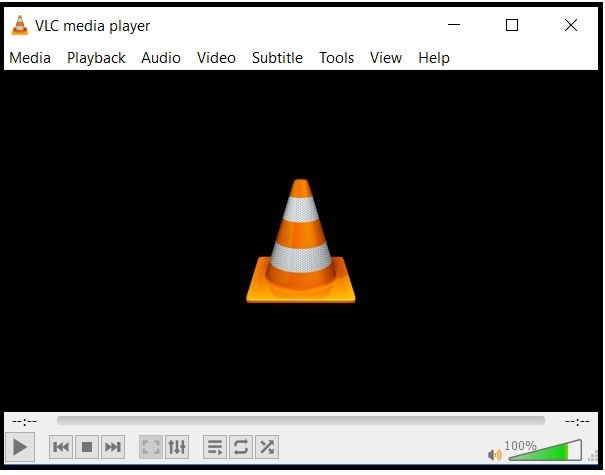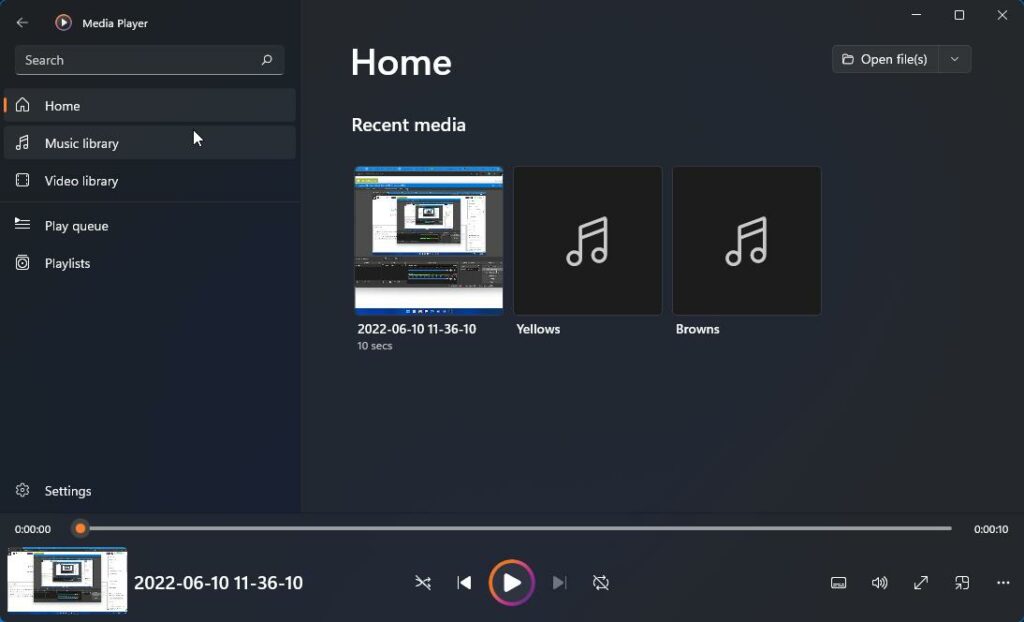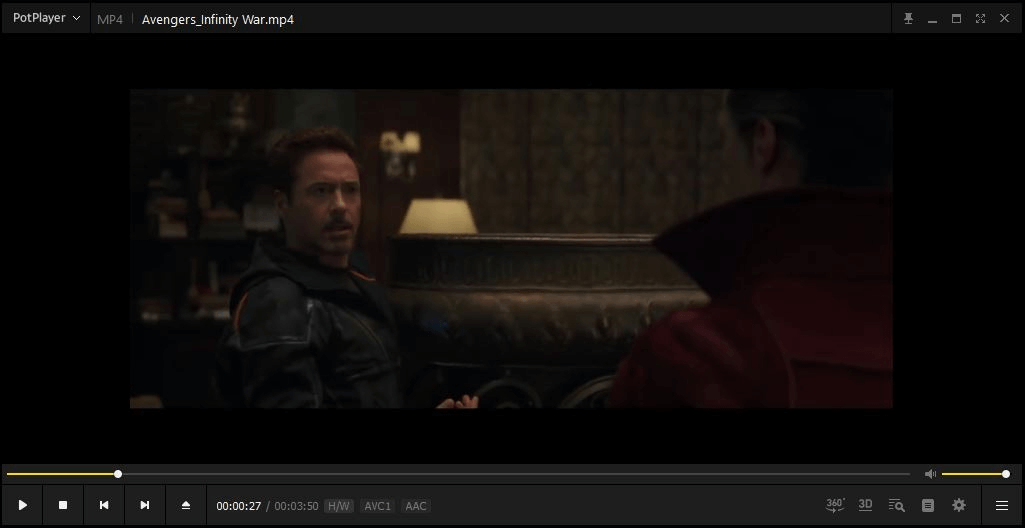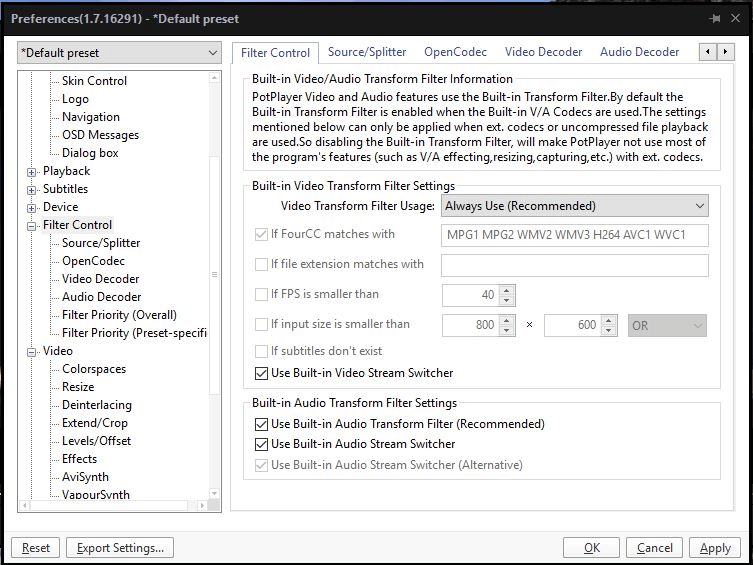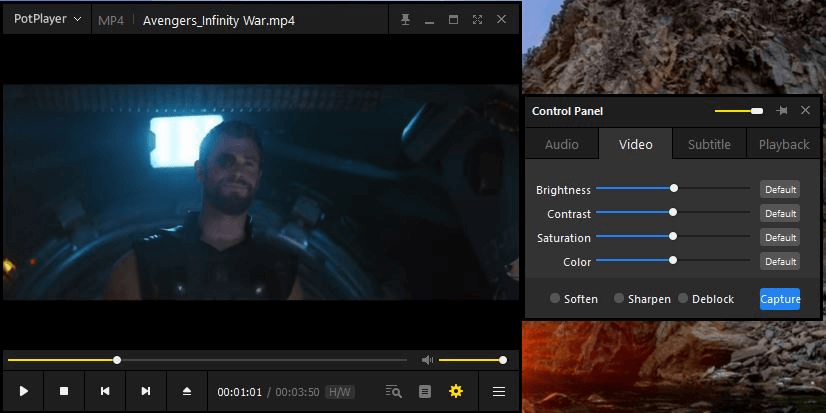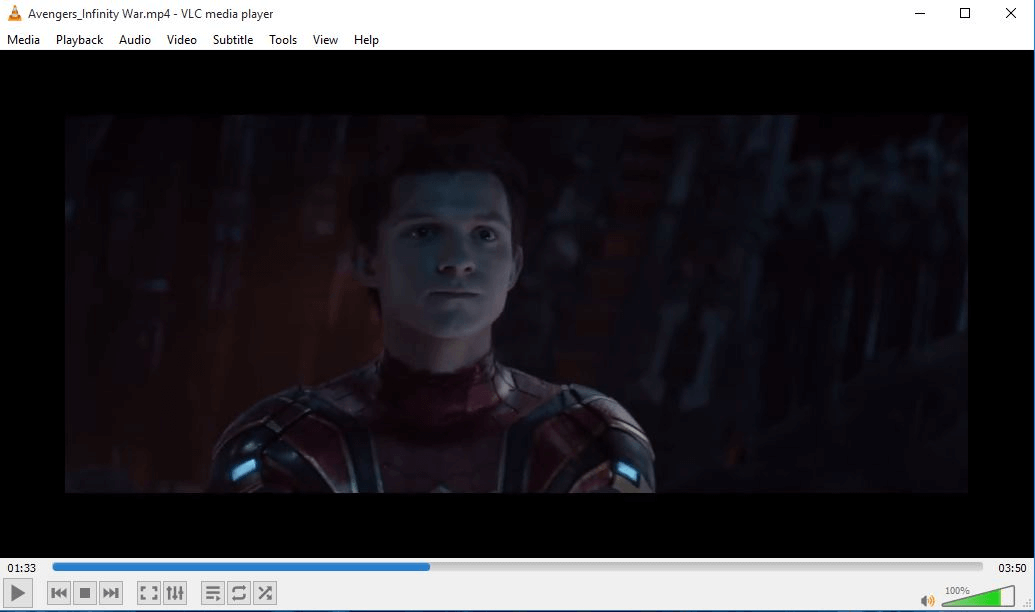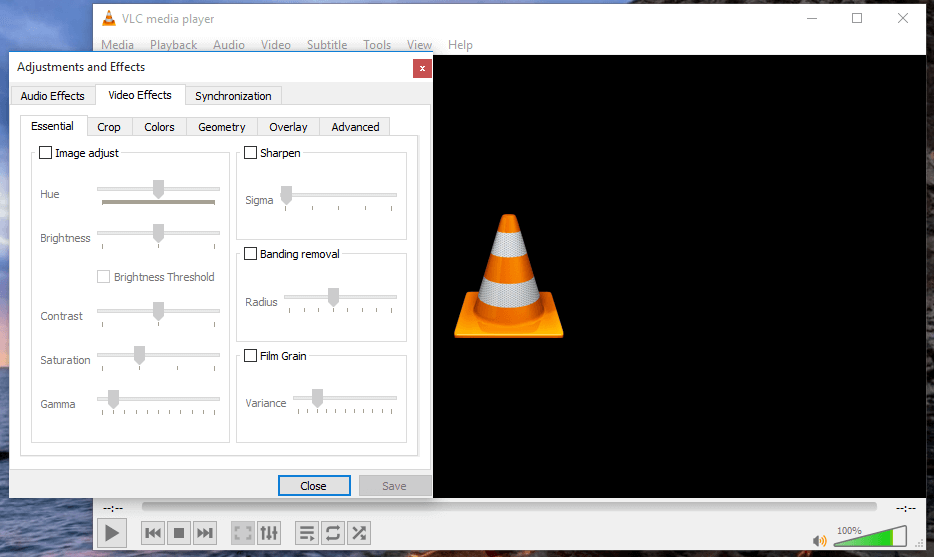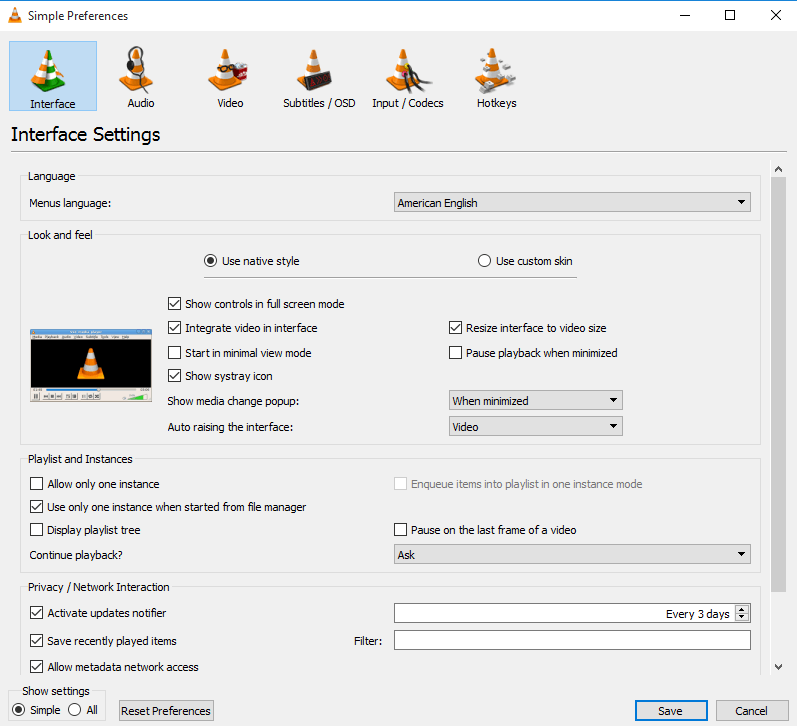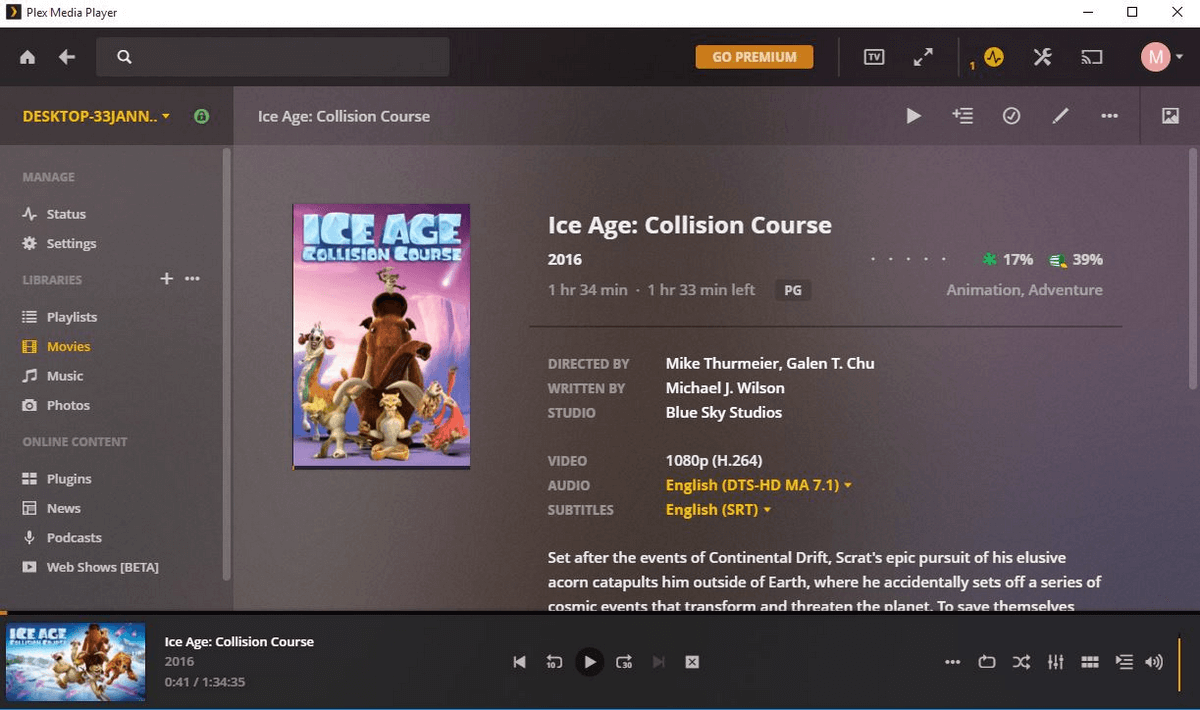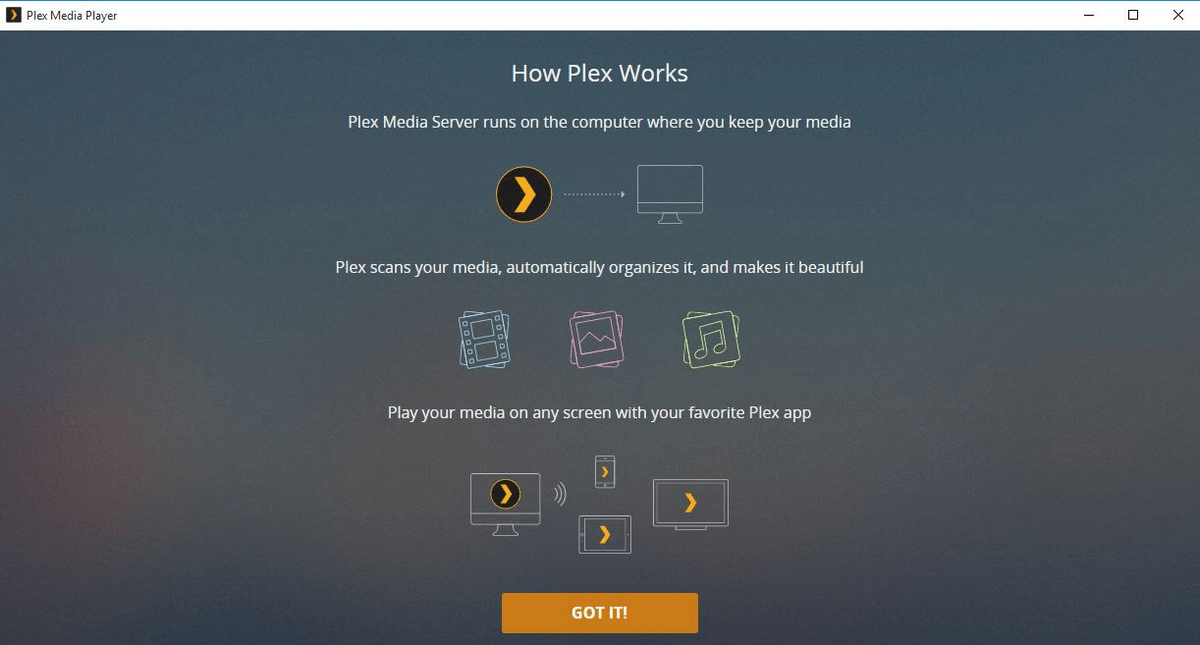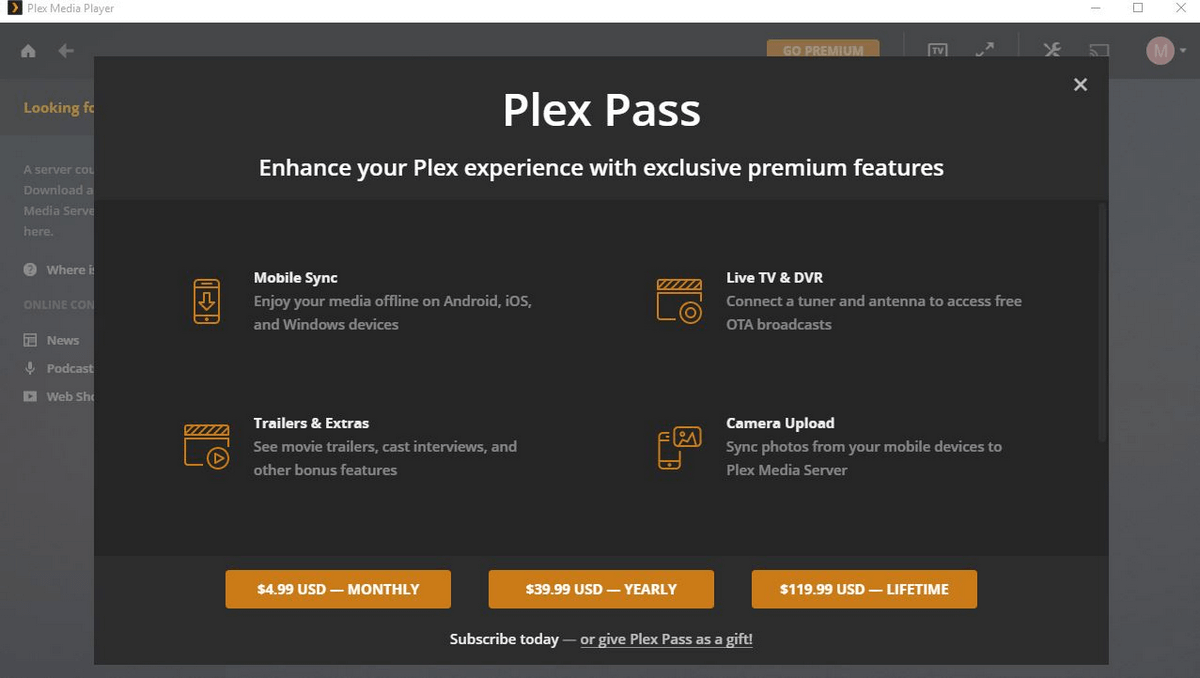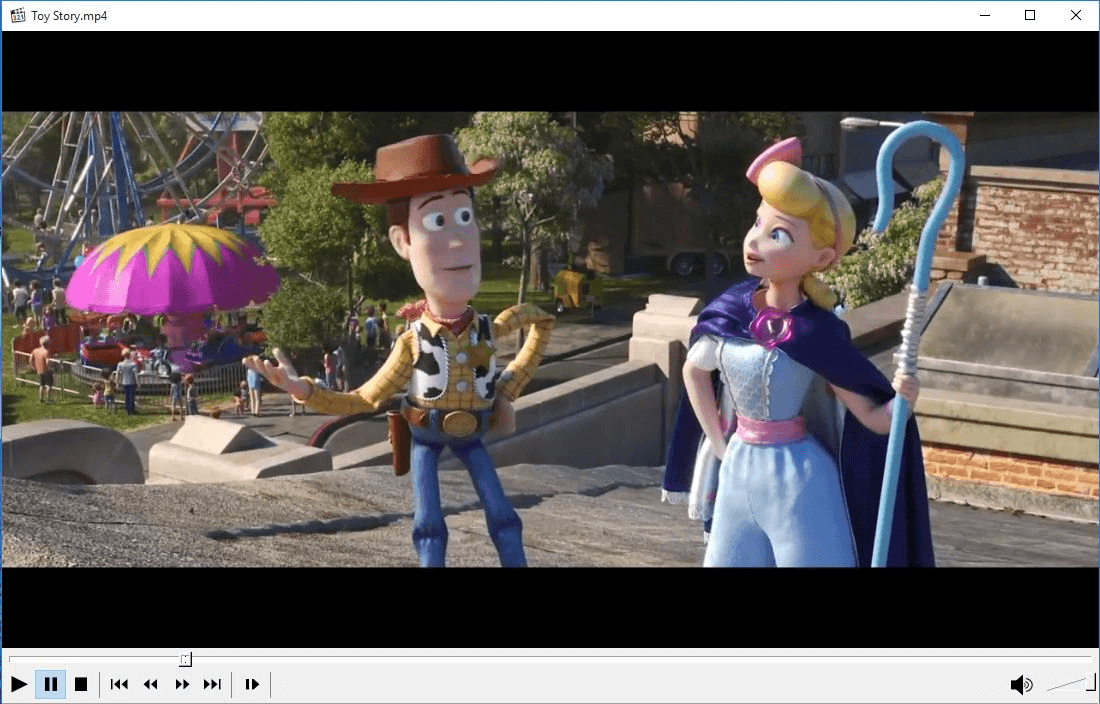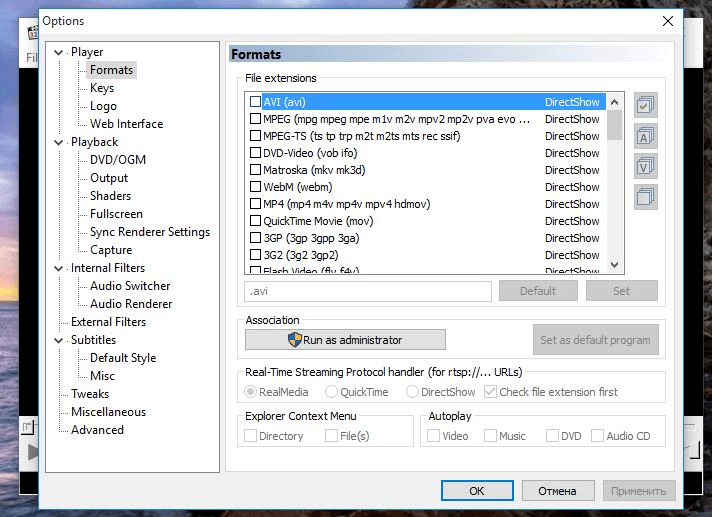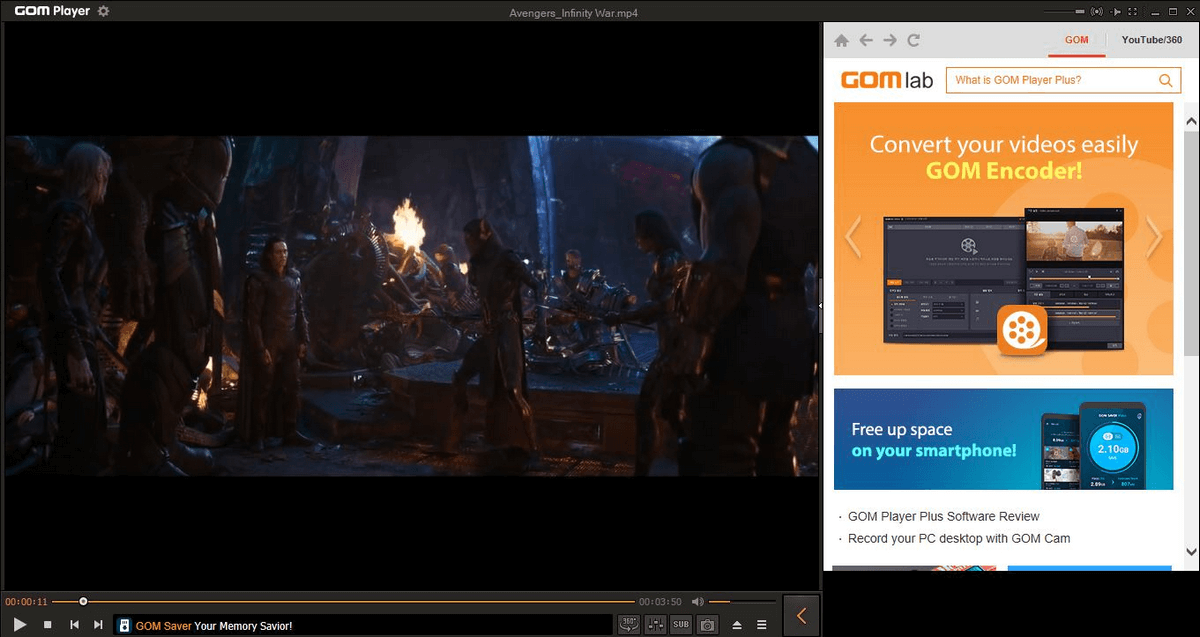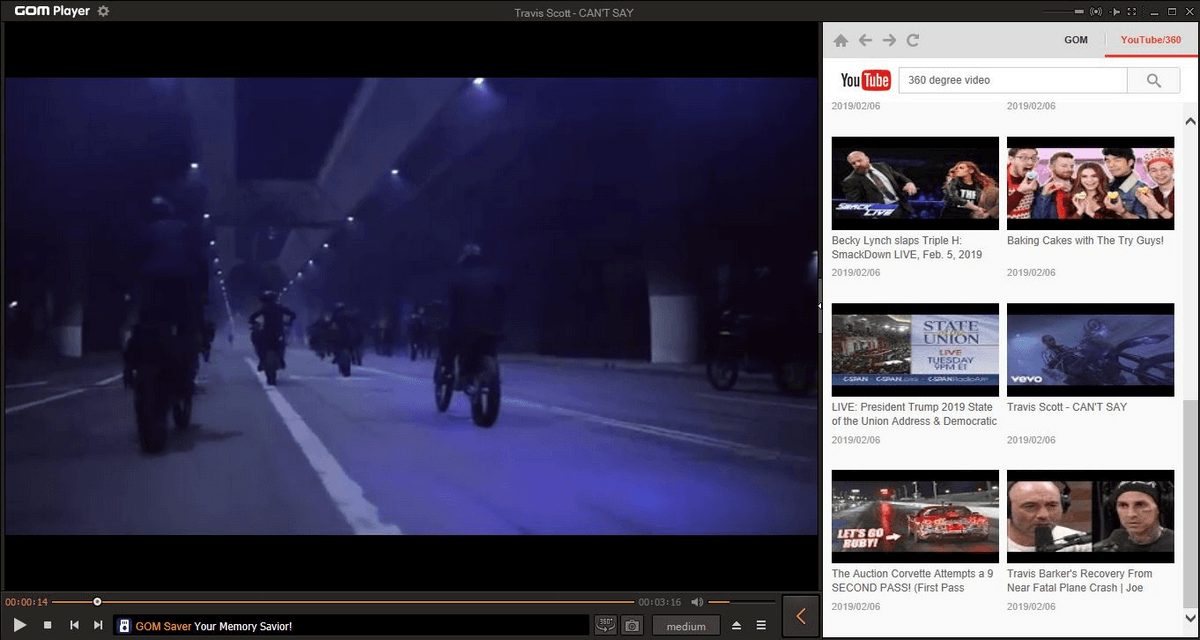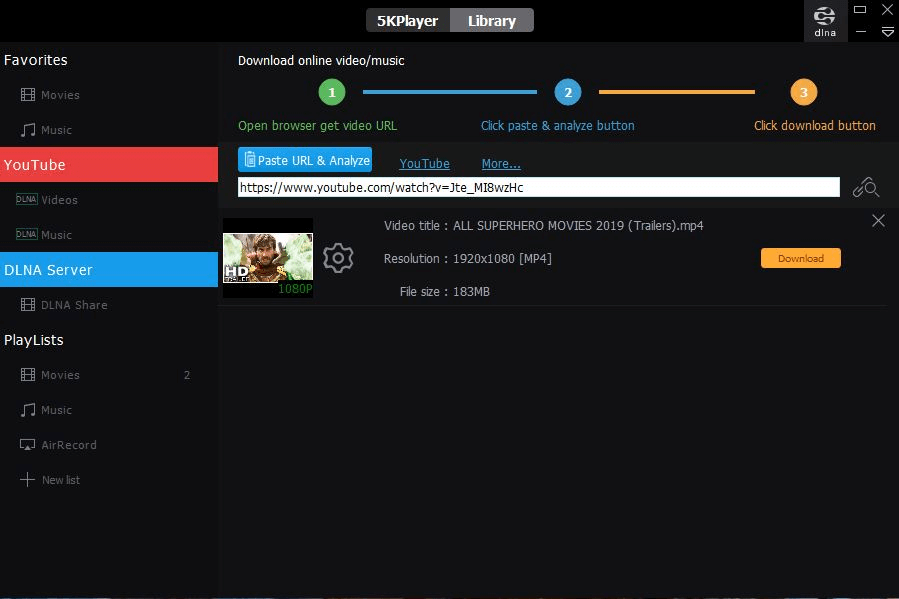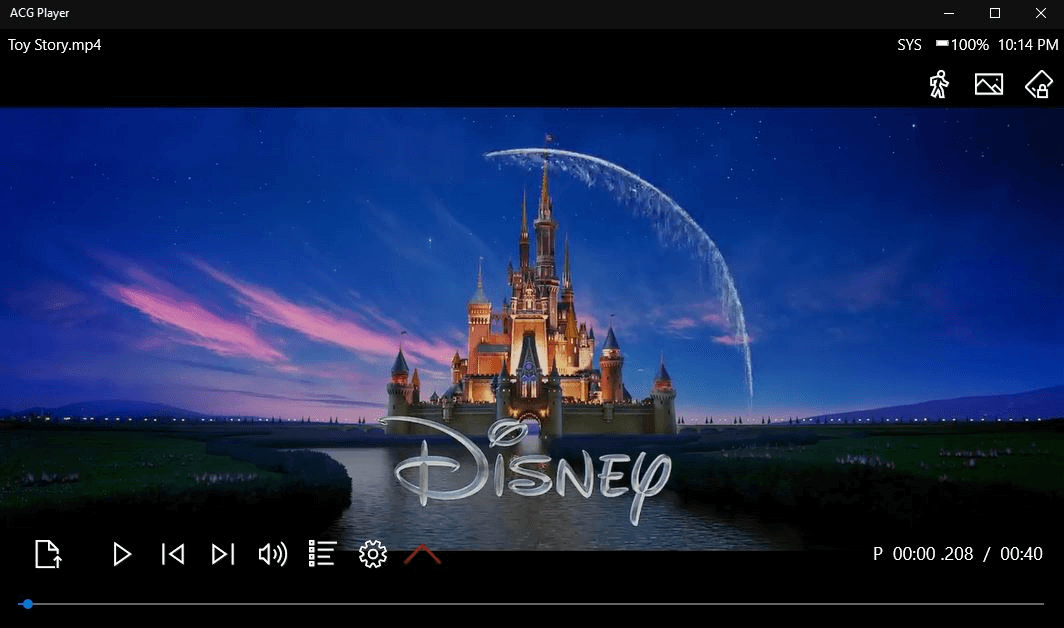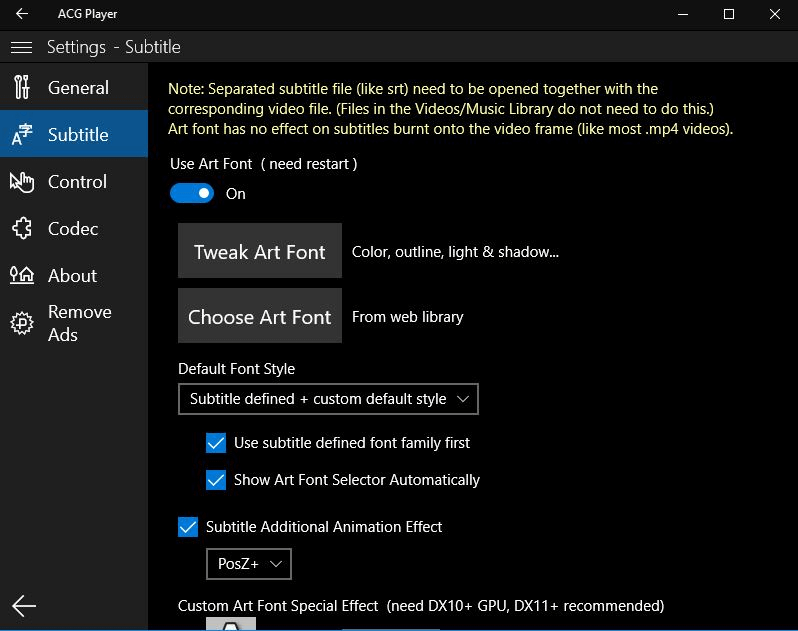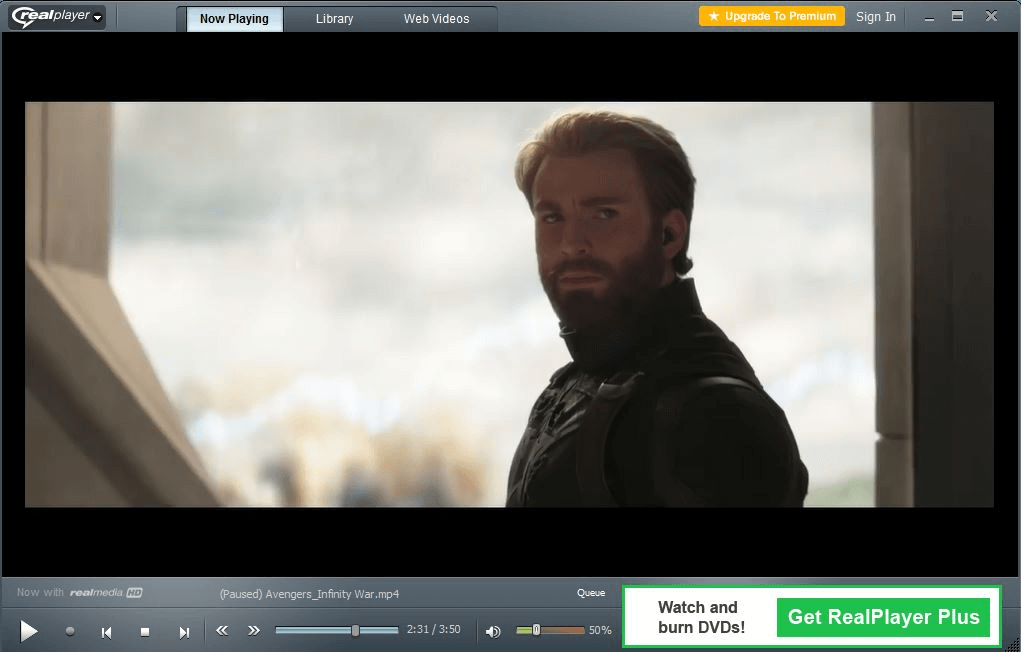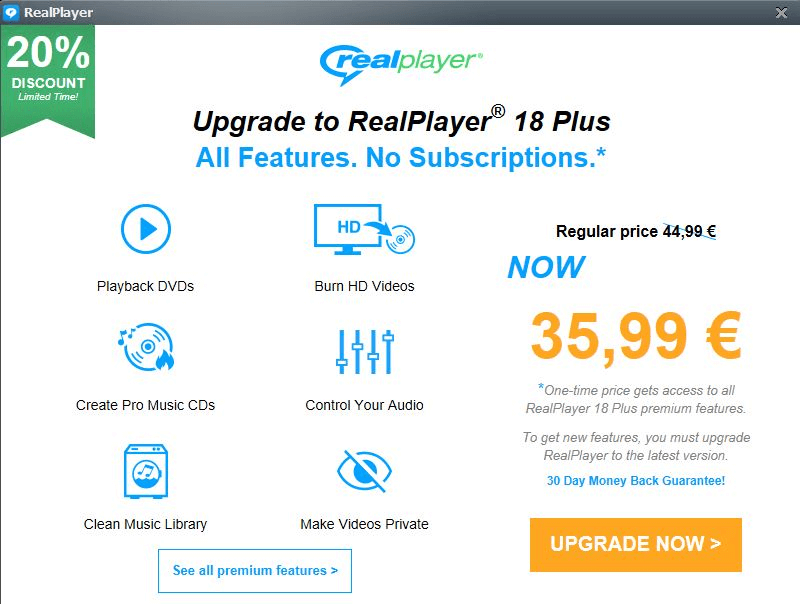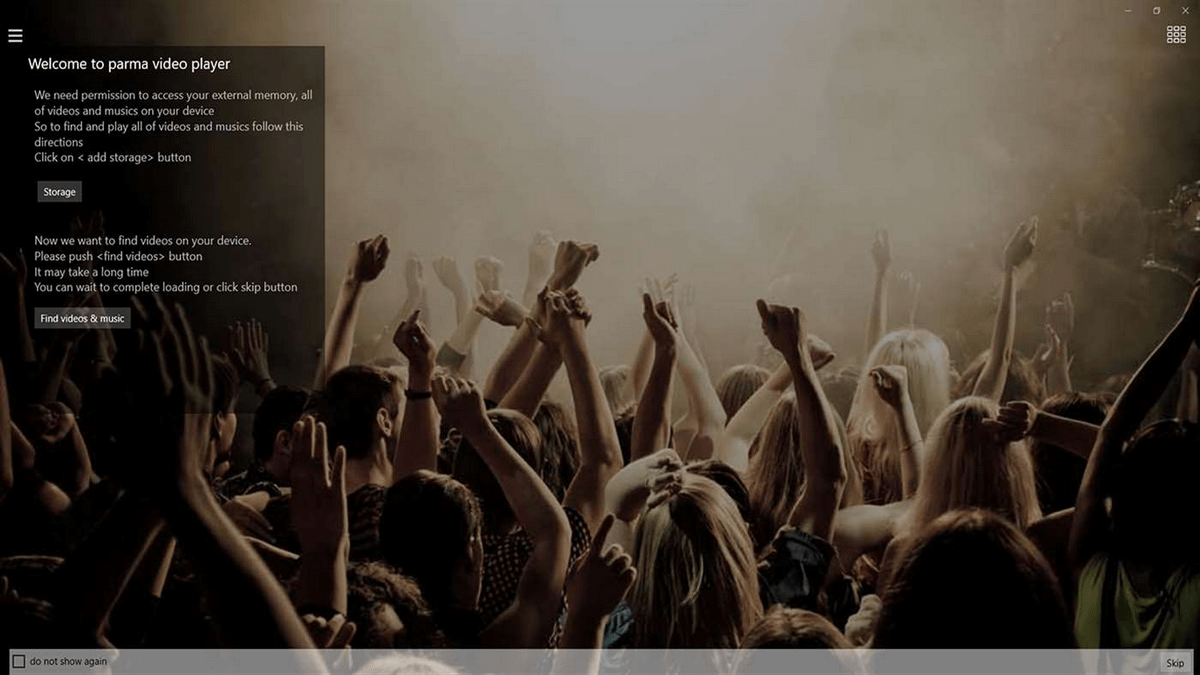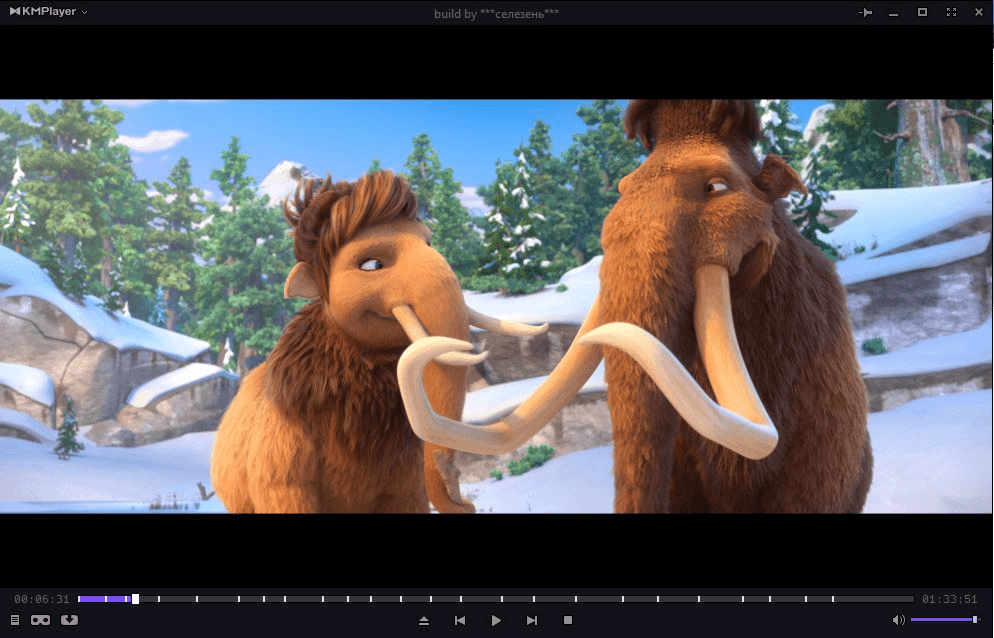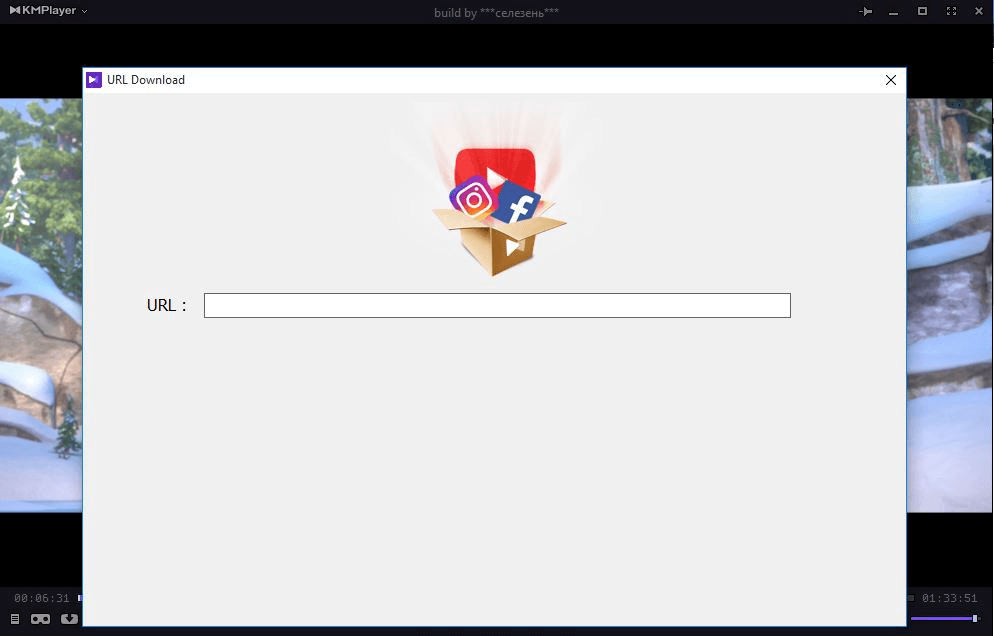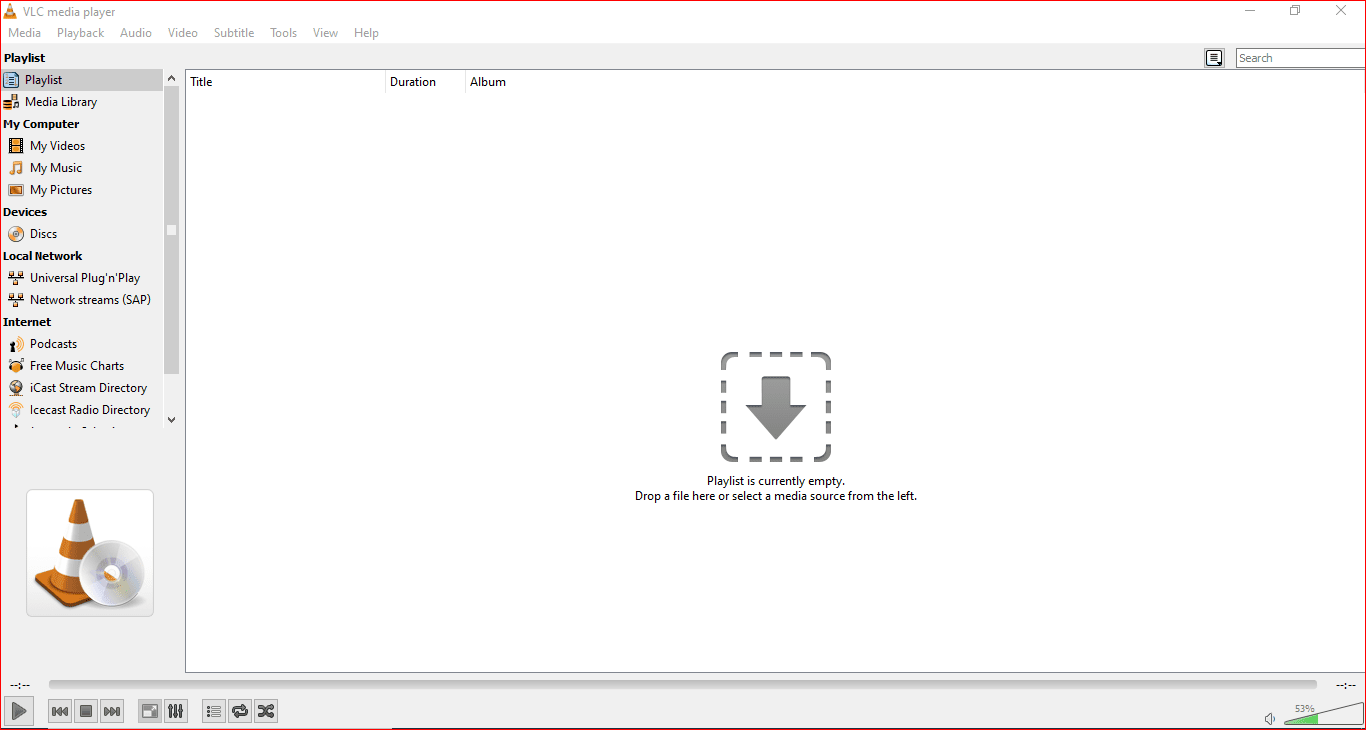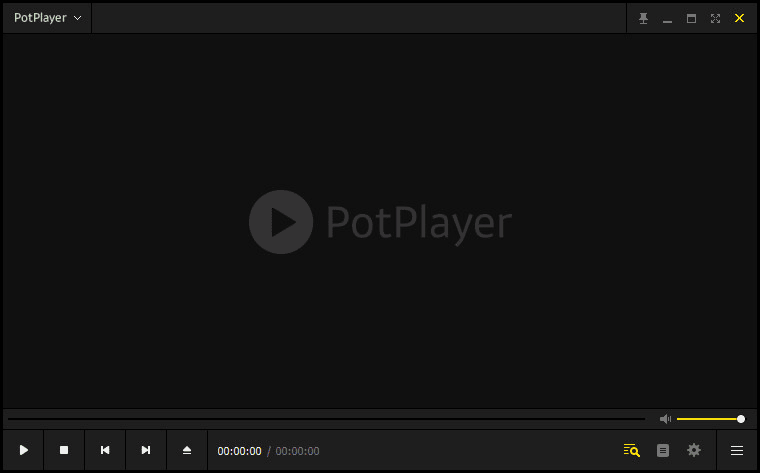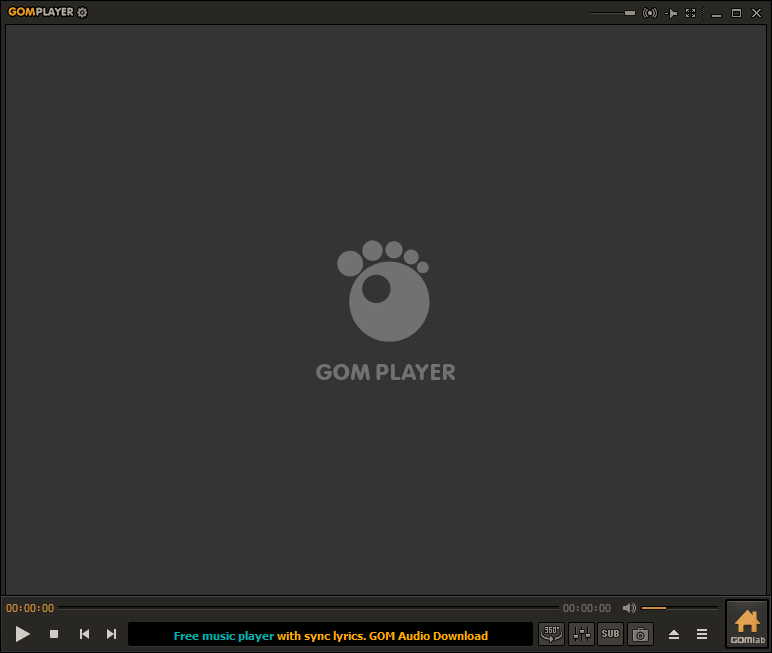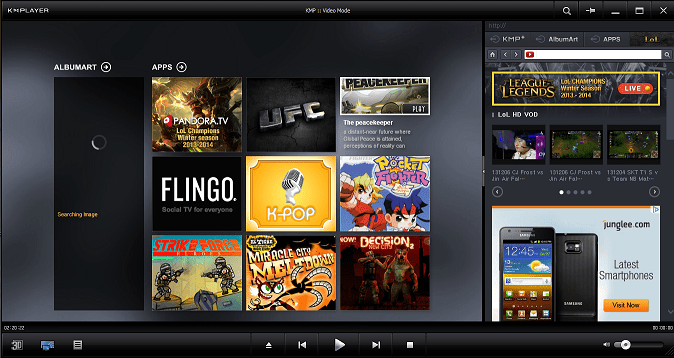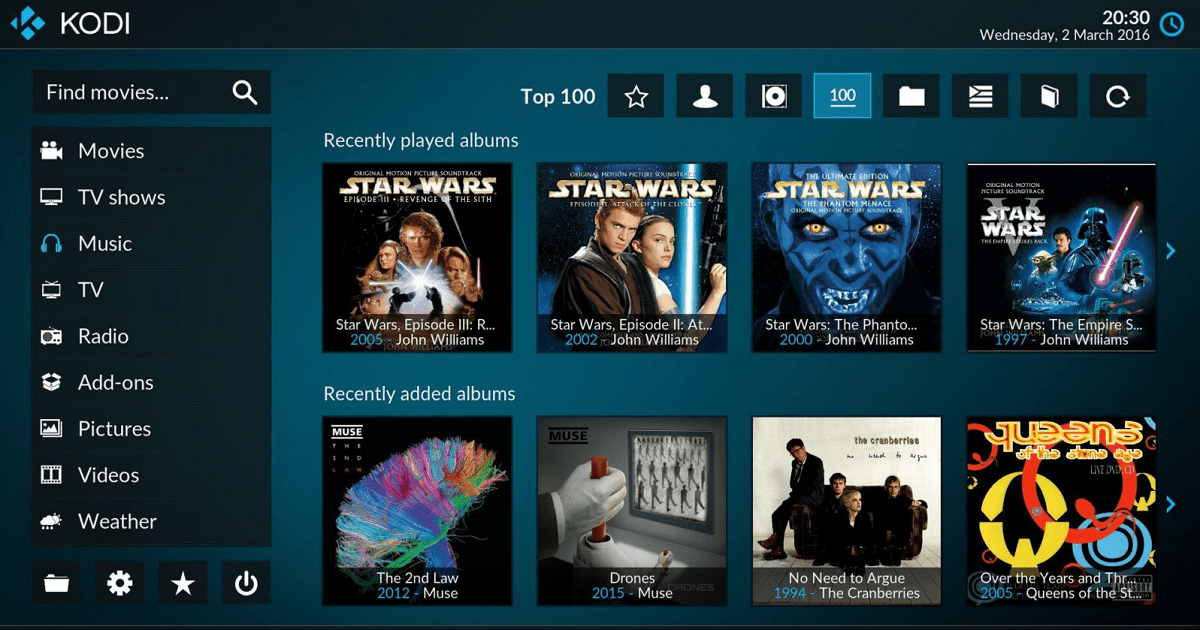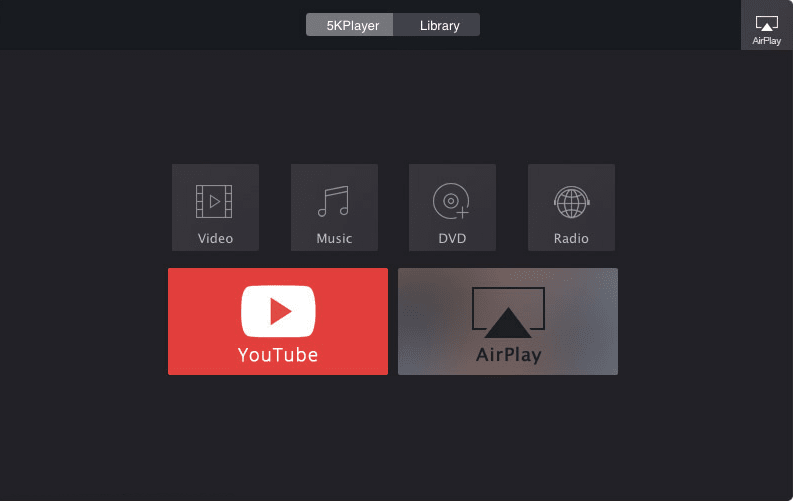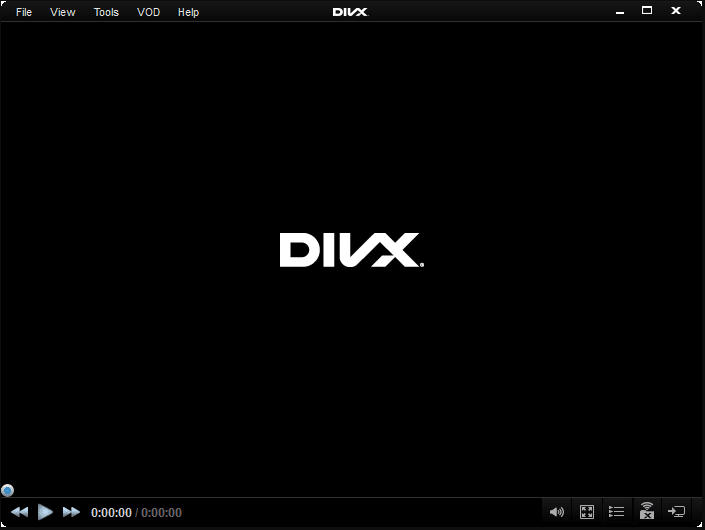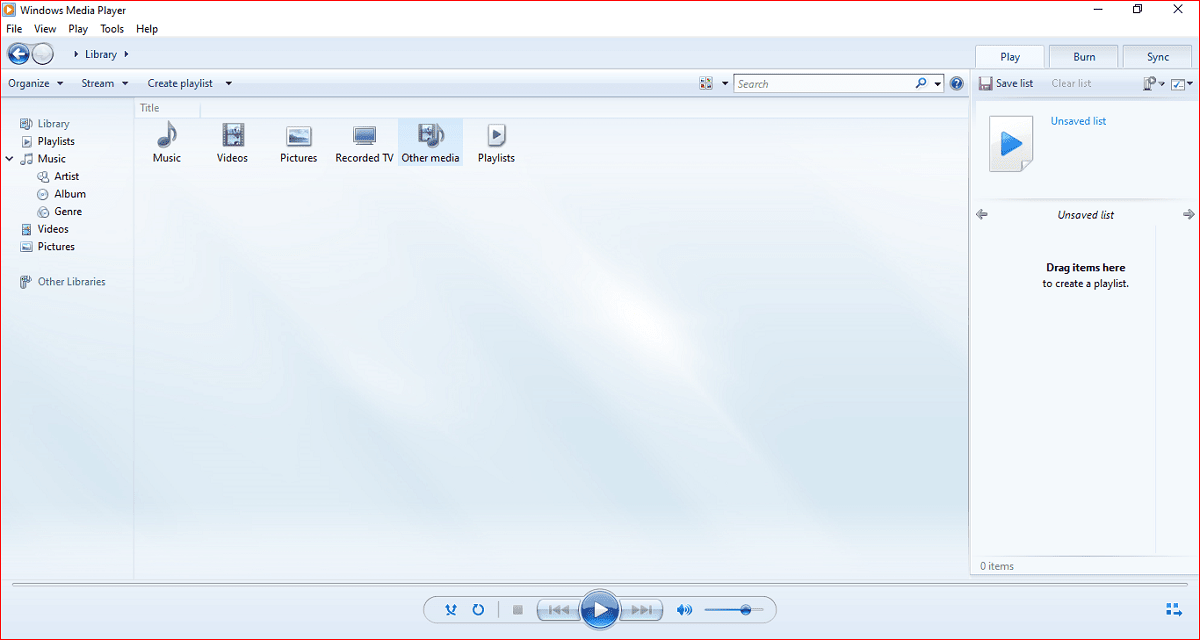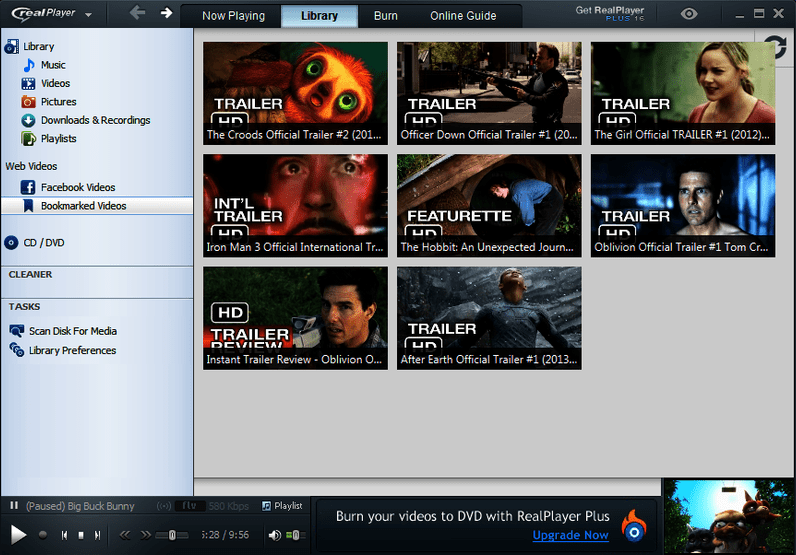Since most computers come installed with a video player, why would anyone hassle with downloading a third-party software? Simple. These built-in video and media players only support a limited range of formats, meaning that half of the time you can’t even open the files you need.
Relying on the installed video player could cause you to need multiple players — one for audio, one for video, and one for streaming — because it can’t handle the files. You can install plug-ins and codecs to improve compatibility, but some videos might still remain out of reach. All of this is time-consuming and takes up space on your computer, causing everything to run slowly.
When choosing a video player for Windows, your primary consideration should be the ability to play the widest range of video and audio files, without downloading any plug-ins.
In this article, we’ve found the best video/media players that make it easy to watch your favorite videos — no codes or troubleshooting required.
- Top 3 Video/Media Players for Windows Snapshot
- What is a Video/Media Player?
- 13 Best Free Video/Media Players for Windows 10 in 2023 [Updated]
- PowerDVD — Best Overall
- KMPlayer — Best for Advanced Users
- PotPlayer — Best for Customizing Video
- Leawo Blu-ray Player — Best for CPU
- 5KPlayer — Best for Screencast
- Kodi — Best for Organization
- Vidmore Player — Best for Large Files
- VLC Media Player — Best for Compatibility
- Aiseesoft Blu-ray Player — Best for Beginners
- GOM Player — Best for Subtitles
- AnyMP4 Blu-ray Player — Best for Playlists
- MediaMonkey — Best for Music
- DivX Player — Best for Converting Files
- Best Video/Media Players for Windows 10 Comparison Chart
- How to Use a Video/Media Player
- Download the Best Video/Media Player for Windows 10 for Free
- Video/Media Player FAQ
Top 3 Video/Media Players for Windows Snapshot
1. PowerDVD — Best Overall
PowerDVD is the best multimedia player for Windows 10 which allows you to download, organize, stream, share, and play your movies, music, photos, and more. It has support for almost every file format for digital files, as well as DVD and Blu-ray. PowerDVD can also screencast to your big screen TV, giving you a cinematic experience with improved audio and video. Detailed Review >
Click the button below to download PowerDVD and start enjoying your media library.
2. KMPlayer — Best for Advanced Users
KMPlayer is a video player that is full of features for intermediate to advanced users. It offers streaming and screencasting in up to 8K. Detailed Review >

3. PotPlayer — Best for Customizing Video
PotPlayer is a lightweight video player with ample customizations to tweak sound and video quality. Detailed Review >
What is a Video/Media Player?
A video player, also known as a media or movie player, is a software application for playing data from a variety of media files, such as MP3, DVD, CD, VCD, streaming services, etc on your desktop, mobile, or tablet. This software allows you to control playback with fundamental features to stop, pause, fast forward, and rewind.
13 Best Free Video/Media Players for Windows 10 in 2023 [Updated]
1. PowerDVD — Best Overall
Compatibility: Windows
TopTenReviews Rating: 4.5/5
Format Support: 5/5
Price: Free
*Premium versions are available for $59.99 for Standard or $99.99 for Ultra. A subscription is also available for $4.58/month.
Key Features
- All major formats supported up to 8K
- 360-degree video support
- Watch YouTube videos offline and ad-free
- Share your media with a link
PowerDVD for Windows 10 is the best video player on this list because it offers a wide range of format support for practically any video or audio file. It also allows you to play, screencast, or easily share your entire library of photos, videos, and music, as well as Blu-rays, DVDs, and VOB files. You can do all this and more with stellar sound and video quality.
All media files are easily searchable and there are media organization tools such as poster walls and metadata to help manage your growing collection. With CyberLink’s Cloud, you can store 100s of videos and watch them on your desktop, tablet, or mobile device with the PowerPlayer app.
This movie player has media casting capability with Chromecast, Amazon FireTV, Roku, and Apple TV, so you can watch your videos on the big screen.
Enjoy a cinema-like experience with improved HDR, color, lighting, and audio with True Theater video and Dolby. PowerDVD video player gives you a choice of layouts to optimize your viewing experience whether on PC or TV.
There is a manual option to change brightness, hue, and saturation, but the movie player automatically upscales the quality of any DVD or Blu-ray. You can even change regions in case you bought a DVD from another country.
PowerDVD for Windows 10 is a fully-featured multimedia software. The interface is clean and user-friendly. We think it is the best choice of video player available because it is filled with features, offers high-quality playback, is beginner-friendly, and even has advanced media organizational tools. You would be hard-pressed to find another video player that ticks all those boxes.
Pros
- Exceptional video and audio playback quality
- Customizable interface
- Big-Screen TV mode with image stabilization
Cons
- Casting feature is not available with copy-protected media
Click the button below to download PowerDVD and start optimizing your viewing experience.
2. KMPlayer — Best for Advanced Users
Image from codecs.
Compatibility: Windows
Google Play Rating: 4.3/5
Format Support: 5/5
Price: Free
Key Features
- Slideshow creator
- 3D and 360-degree VR playback
- Video to GIF creation
- 3D movie compatibility
KMPlayer is another free and feature-rich video player for Windows 10. We think its sheer number of features makes it best for advanced users. With this movie player, you can control video and audio playback with buttons and hotkeys and adjust the video screen and sound with noise reduction and super high-speed mode. KMPlayer uses Chromecast to cast videos from your PC to your TV with no lag.
Watch up to 8K videos plus Blu-ray and DVD content with this movie player. KMPlayer also supports a variety of subtitle formats and built-in codecs. Stream videos from YouTube and other online platforms via URL, and then bookmark URL playback. It comes with excellent sorting functions and the ability to create video and audio playlists.
The downsides to being so feature-rich are that KMPlayer is not for beginners, and it uses a lot of computer resources to function. PowerDVD is equally feature-rich, but is lighter on computer resources and is easy enough for first-time users.
Pros
- Supports a huge range of file formats
- Modern UI design
Cons
- Not for beginners
- Uses lots of CPU
3. PotPlayer — Best for Customizing Video
Compatibility: Windows
AlternativeTo Rating: 4/5
Format Support: 4.5/5
Price: Free
Key Features
- Side by Side, Top and Bottom, and Page Flipping supported
- 3D and 360-degree video support
- Supports various subtitle formats
- Convert HDR to SDR
PotPlayer is a free and lightweight video player for Windows 10. The movie player itself is fully customizable, and you can also customize your viewing experience with manual controls for brightness, contrast, and hue.
With this movie player, you can bookmark your favorite scene or chapter in a video, split audio tracks, and output to different devices. It supports OpenCodec, which means users can add whatever codecs they want without installing new ones all the time. From large files to broken files, PotPlayer can play them all with fast, seamless video playback and a rich sound you can fine-tune with the built-in graphic equalizer.
PotPlayer’s many customizations make it a good movie player for more advanced users, but not for beginners. It falls below PowerDVD and KMPlayer on our list because it lacks some key features, such as online video streaming and casting. We also found its user interface unappealing. But if you are just looking for a movie player that will playback videos with excellent quality, then PotPlayer is for you.
Pros
- High-quality video and audio output
- Fast download speeds
- Keyboard shortcuts available
Cons
- No online video streaming or screen casting
- Doesn’t support some Blu-ray formats
4. Leawo Blu-ray Player — Best for CPU
Compatibility: Windows, Mac
TopTenReviews Rating: 4/5
Format Support: 4.5/5
Price: Free
*Premium version available for $44.95/year
Key Features
- Support for Dolby, AAC, TrueHD, DTSHD
- Virtual remote control
- Customizable skins and backgrounds
- Multi-Angle feature for multicamera movies
Leawo Blu-ray Player is a lightweight video player with a Power Manager feature that conserves your PC’s battery life without sacrificing playback quality. We like this video player for anyone who likes to play videos and work on their computer at the same time.
This movie player offers many options for playback. Watch full-screen, adjust subtitles, change video and audio settings, and more. Leawo will play Blu-ray including 4K UHD, DVDs, HD video, ISO files player, and audio files. You can also take screenshots during video playback and save the images in a variety of formats.
If you are looking for a movie player to simply play videos on your computer without lag and with prolonged battery life (for a long road trip or flight for example), then Leawo Blu-ray Player is an excellent choice. Although it is light on system resources, it is also light on features. This video player lacks a lot of tools found in other options on our list, such as screencasting and organizational features. Although Leawo and PotPlayer are both lightweight with a similar feature set, we put PotPlayer above it on our list because it has slightly better format support.
Pros
- Easy to use
- Lightweight and conserves battery power
Cons
- No upscaling features
- No screencasting or media organization
5. 5KPlayer — Best for Screencast
Compatibility: Windows, Mac
TrustPilot Rating: 3.3/5
Format Support: 5/5
Price: Free
Key Features
- Supports 360-degree and VR video
- Embedded video converter
- Screen recording capabilities
- Deinterlace option for progressive scanning videos
5KPlayer is a free video player, MP3 downloader, converter, and radio player that streams online stations. This movie player for Windows 10 will give you a true night-at-the-movies experience with TrueTheater technology, DLNA Streaming, and Airplay mirroring for Apple users. This ensures there is never any quality loss or lag when sharing or streaming content over wifi.
It supports all major video formats including any-region DVD or Blu-ray and has built-in hardware acceleration for rendering 1080p, 4K, and 8K. With this video player, you can set your preferred aspect ratio and rotate videos recorded in the wrong orientation. You can also download content from YouTube, Vimeo, Facebook, Yahoo, Vine, and more than 300 other sites, then save and watch it later.
5KPlayer provides flawless video and audio streaming and supports a large number of formats. However, we found that many users have complained of frequent computer crashes and other problems caused by this movie player. It is also very difficult to uninstall and makes it impossible to use any other video player while the software is installed. That’s why 5KPlayer sits at number 5 on our list, even though it has better format support and more features than Leawo and PotPlayer. Check recent reviews before downloading this video player to make sure issues are resolved.
Pros
- Support for resolutions up to 8K
-
DLNA wireless stream capability
Cons
- Very difficult to un-install
- High CPU usage
6. Kodi — Best for Organization
Compatibility: Windows, Mac, Linux
G2 Rating: 4.2/5
Format Support: 4/5
Price: Free
Key Features
- Parental Controls
- Stream internet radio
- Video game and game controller support
- Record and watch Live TV
Kodi is a free and open-source movie player and entertainment hub. Store all your digital media in one place, including tv, movies, podcasts, music, photos, games, and more. Your movie collection is stored with artwork, cast, and genre, and the TV library shows episode and season views, posters or banners, watched tags, show descriptions, and actors.
This video player has a catalog of over 900 add-ons to personalize your viewing experience. Since Kodi is open-source, some add-ons are added to the library that don’t exist, don’t work, or have copyright-infringement issues, so users should only use official Kodi add-ons.
Some add-ons worth noting are:
- PlayOn: add all your streaming accounts like Netflix and Hulu
- Black and White Movies: free access to classic films with expired copyrights
- National Geographic: a large selection of free documentaries
- Sports Devil: live stream sports
Kodi is a great place for movie and tv lovers to organize and store their digital files in one place. However, adding all that content as well as add-ons means it can run slow and glitchy at times. Also, adding add-ons can be complicated, making this video player difficult for first-time users. For a more beginner-friendly video player, try PowerDVD.
Pros
- Good organizational tools
- Fully customizable
Cons
- Add-ons are difficult to add
- No built-in screencast ability
7. Vidmore Player — Best for Large Files
Image from Vidmore.
Compatibility: Windows, Mac
Softpedia Rating: 4/5
Format Support: 4/5
Price: Free trial, then $29.95/month, $39.95/year, or $59.95 for a lifetime license.
Key Features
- Play Blu-ray discs, folders and ISO files
- Adjust screen size
- Snapshot icon for screenshots
- Quick chapter navigation
Vidmore Player is a quality-loss video player that allows you to play large files with no lag. This is due to Vidmore’s built-in converter, which reduces the file size of your media without sacrificing quality. This video player will playback any video format in 4K with high-quality audio.
This movie player offers control over playback with the typical title, chapter, volume, and subtitle adjustments. It also provides some more advanced controls such as changing or disabling an audio track, changing the audio channel to Stereo, Reverse Stereo, Left, or Right, and adjusting the hue, brightness, contrast, saturation, and Gamma of your video.
In our test, Vidmore Player did exactly what it claims to do — it played back Blu-ray, DVD, and video files at high quality. However, it lacked many key features found in other video players, such as streaming, screencasting, media organization, and a virtual remote. And the free trial version has even fewer features. Some other video players on our list, such as Kodi, offer more features and are entirely free.
Pros
- Play large files with no lag
- Wide format support
Cons
- Many features behind a paywall
- No streaming, screencasting, or organizational tools
8. VLC Media Player — Best for Compatibility
Compatibility: Windows, Mac, Linux
TrustPilot Rating: 3.1/5
Format Support: 4.5/5
Price: Free
Key Features
- Synchronous Subtitles
- 360-degree video support
- Play up to 8K resolution
- Video and audio filters
VLC Media Player is a free and open-source video player from VideoLAN, a non-profit organization. This video player is compatible with any type of operating system and device. Windows users can use it on their PC, Windows phone, or Android, while Apple users can get it on Mac, iPhone, and AppleTV. It’s also compatible with ChromeOS, Solaris, and every type of Linux or GNU such as Ubuntu and Mint.
This video player can play most media files and devices, including DVDs, CDs, VCDs, webcams, and streaming protocols — but not Blu-ray. With VLC Media Player you can play videos while they are still downloading and play Zip files without individually unpacking them. Expand VLC’s offerings with downloadable plug-ins to optimize video and audio playback for each device. It plays almost all codecs with no codec packs needed.
VLC Media Player is completely free with no ads, spyware, or user tracking. It plays a wide range of file formats, making it a great movie player for people playing very old or unusual formats. It is filled with features, but there is a steep learning curve. Also, you cannot use tags on VLC Media Player, making organization difficult. Its learning curve and lack of Blu-ray support put this feature-rich movie player in the middle of our list.
Pros
- Fast hardware decoding
- Lightweight
Cons
- Steep learning curve
- No Blu-ray support
9. Aiseesoft Blu-ray Player — Best for Beginners
Image from Aiseesoft.
Compatibility: Windows, Mac
TopTenReviews Rating: 3.5/5
Format Support: 4/5
Price: 30-day free trial, then $23.20/month or $47.20 for a lifetime license
Key Features
- Create playlists
- Take screenshots during playback
- Support for Dolby TrueHD
- Customizable skins
Aiseesoft is an AI-powered video player that can play Blu-ray, DVD, popular video and audio formats, and ISO files. The automation makes it a good movie player for beginners who can play back a variety of formats with minimal effort. It even offers auto-updates whenever an update is available, without making the user sign into their account. This video player has a pared-down feature set, making it easy for non-tech savvy individuals to navigate.
You can play 1080p/720p HD Blu-ray losslessly and play Blu-ray from any region with this movie player. We almost labeled Aiseesoft Blu-ray Player “Best for Blu-ray,” until we realized it doesn’t support BD-Live.
The best thing going for Aiseesoft Blu-ray Player is its ability to play any digital file at high-quality. But aside from wide format support, we found it severely lacking in features, especially compared to the other video players on our list. It also eats up a ton of hard drive space — 10 times more than Leawo Blu-ray Player, which has a similar set of features.
Pros
- Wide format support
- Beginner-Friendly
Cons
- Heavy on system resources
- Lacks features such as casting and a virtual remote
10. GOM Player — Best for Subtitles
Compatibility: Windows, Mac
G2 Rating: 4.4/5
Format Support: 3/5
Price: Free
*GOM Player Plus is available for $25.
Key Features
- VOB file player
- Support for VR and 360-degree video
- Mini web feature for playing YouTube videos
- Pre-installed skins and logos for customization
We found that GOM Player is a good movie player to use if you frequently watch videos with the subtitles turned on. This video player for Windows 10 has a dedicated subtitle button in its control menu on the screen, and you can turn subtitles on/off with the click of a button. You can also adjust text size and placement. If you find a video without a subtitle option, GOM Player will automatically search the web and find and sync the subtitles for you.
There’s a control panel to tweak brightness, contrast, saturation, time jumps, and playback speed, as well as an equalizer for audio. This video player comes loaded with built-in codecs, so if it doesn’t already support a file format, you can easily find and download the codec that does. It even works with corrupt media files and downloads any missing codecs to help them run properly.
Although GOM Player doesn’t offer support for all file formats, the large codec library is available to fill in the gaps. However, downloading the appropriate codec every time you use an unsupported file can be time-consuming. Our number 1 video player, PowerDVD, has native support for any file type.
Pros
- A user-friendly and customizable interface that is easy to learn
- 8K support
Cons
- Installer bundles additional programs
- The program needs to connect to the internet when starting up
11. AnyMP4 Blu-ray Player — Best for Playlists
Image from AnyMP4.
Compatibility: Windows, Mac
G2 Rating: 4.3/5
Format Support: 3/5
Price: Free trial, then $25/month or $59 for a lifetime license.
Key Features
- Switch to full-screen mode
- Take snapshots of playback
- Video control hotkeys
- Customize language
With AnyMP4 Blu-ray Player, you can playback and create playlists for Blu-rays, DVDs, videos, and music. The video player automatically creates a playlist of your recent playback history, making it easy to find your current favorites. You can manage playlists by adding or deleting files and even make a playlist of specific DVD or Blu-ray chapters.
Choose a particular audio track, device, or channel and adjust the volume accordingly with this movie player. You can also adjust the video settings by tweaking hue, saturation, brightness, contrast, and gamma. AnyMP4 Blu-ray Player also provides GPU acceleration, so files run quickly and smoothly on your desktop.
We liked AnyMP4 Blu-ray Player’s playlist options, but wish it offered more media management tools and included all digital media, like photos, podcasts, and audiobooks. The lack of a truly free version and lack of features put this movie player behind GOM Player, and near the bottom of our list.
Pros
- Hardware acceleration
- User-friendly interface
Cons
- Ads in free version
- Some features not available on Mac version
12. MediaMonkey — Best for Music
Image from MediaMonkey.
Compatibility: Windows
CNET Rating: 4/5
Format Support: 2/5
Price: Free
*Media Monkey Gold is available for $49.95.
Key Features
- Download and store metadata for digital files
- Remove duplicates
- Auto convert formats to play on any device
- Classify using multiple attributes
MediaMonkey is a media management tool for serious collectors in need of organization. It offers media management and playback for videos, podcasts, and audiobooks, but is mostly geared toward music. With this media player, you can listen to online radio and sync Spotify playlists with your own. Manage your music by album, song, genre, or artist. There’s even an auto DJ that will keep playing similar tracks if your playlist runs dry.
We like MediaMonkey’s unique feature that will create reports or generate statistics for your music collection. Perfect for users who often wonder what song gets played the most at any given time of life. It can also cast video and audio to any DLNA device.
Although MediaMonkey has excellent tools for audio playback, it does little to enhance video. We like this media player for its vast media organizational tools. Since it is free, it could work nicely alongside one of the free movie players above with Blu-ray/DVD playback, but few management features. For an all-in-one solution, try PowerDVD. It has similar organizational tools, plus upscaled audio and video for a home-theater experience.
Pros
- Excellent media management, including podcasts and audiobooks
- Superb sound quality
Cons
- Not user-friendly
- Few video playback options
13. DivX Player — Best for Converting Files
Compatibility: Windows, Mac
CNET Rating: 3.6/5
Format Support: 2/5
Price: Free
*Pro version available for $19.99.
Key Features
- 4K support
- Chapter points
- Create, play, and loop playlists
- Transcode and stream without conversion
When you download free software from DivX, you get a Player, Converter, and Media Server.
The converter allows you to drag and drop popular video formats into DivX, MKV, HEVC, and MP4 files. There are also custom encoding settings to tweak resolution, bitrate, file size, video orientation, and more. These newly converted videos will play on more than 1 billion DivX video devices.
This video player allows you to add up to 8 audio tracks and subtitles, and you can change the order with a single click. You can also switch seamlessly between audio tracks without interrupting playback — in case you want to change languages or decide to turn on director commentary. Cast media files including videos, music, and photos to any DLNA-compatible device with this movie player.
DivX Player came onto the scene years ago, back when DivX files were new, and there weren’t many ways to watch them. Nowadays, almost every video player has DivX support, plus support for many other formats. While DivX Player can play a wide range of formats, it has to convert them first into DivX. The movie player also lacks native support for Blu-ray playback and the installation process sneaks unwanted software on your computer. For an entirely worry-free installation process, try PowerDVD or Aiseesoft.
Pros
- Beginner-Friendly
- Good audio-track options
Cons
- Free version has ads
- Unwanted installations and no way to uninstall
- High system requirements
Best Video/Media Players for Windows 10 Comparison Chart
| Software | OS | Beginner-Friendly | Format Support | Screencast | Blu-ray support | Free Download |
|---|---|---|---|---|---|---|
| PowerDVD | Windows | Yes |
110+ Formats Learn More |
Yes | Yes |
Free Download
|
| KMPlayer | Windows | No |
100+ Formats Learn More |
Yes | Yes |
Download |
| PotPlayer | Windows | No |
110+ Formats Learn More |
No | No |
Download |
| Leawo Blu-ray Player | Windows, Mac | Yes |
70+ Formats Learn More |
No | Yes |
Download |
| 5KPlayer | Windows, Mac | No |
110+ Formats Learn More |
Yes | Yes |
Download |
| Kodi | Windows, Mac, Linux | No |
70+ Formats Learn More |
No | No |
Download |
| Vidmore Player | Windows, Mac | Yes |
50+ Formats Learn More |
No | Yes |
Download |
| VLC Media Player | Windows, Mac, Linux | No |
70+ Formats Learn More |
Yes | No |
Download |
| Aiseesoft Blu-ray Player | Windows, Mac | Yes |
50+ Formats Learn More |
No | Yes |
Download |
| GOM Player | Windows, Mac | Yes |
40+ Formats Learn More |
Yes | Yes |
Download |
| AnyMP4 | Windows, Mac | Yes |
20+ Formats Learn More |
No | Yes |
Download |
| MediaMonkey | Windows | No |
10+ Formats Learn More |
Yes | No |
Download |
| DivX Player | Windows, Mac | Yes |
10+ Formats Learn More |
Yes | No |
Download |
Show More
PowerDVD
vs
KMPlayer
PotPlayer
Leawo Blu-ray Player
5KPlayer
Kodi
Vidmore Player
VLC Media Player
Aiseesoft Blu-ray Player
GOM Player
AnyMP4
MediaMonkey
DivX Player
OS
Windows
—
Beginner-Friendly
Yes
—
Format Support
—
Screencast
Yes
—
Blu-ray support
Yes
—
How to Use a Video/Media Player
Here is a step-by-step guide for setting up a home theater using the PowerDVD video player. Click the button below to download it for free and follow along:
- Launch PowerDVD from the Windows start menu.
- Enter PC Mode.
- Click the + icon, next to Media Library to import all of the movie files into your collection.
- In the window that displays, select Add Movie Folder. Select the folder on your computer where your video files are stored and start the import.
- After the importing is complete, connect your computer via HDMI or cast your content.
Plug an HDMI cable into the HDMI port of your computer and connect the other end to an available HDMI port on your TV. If your computer doesn’t have an HDMI port, you’ll need an adapter.
If you don’t want to connect your computer to your TV, you can cast your media from your PowerDVD to any Roku, Apple TV, Fire TV, or Chromecast device.
For a more in-depth look at setting up your Home Theater with PowerDVD video player, click here.
Download the Best Video/Media Player for Windows 10 for Free
The right video player will allow you to easily play audio or video files and organize your multimedia collection in a searchable library. Ideally, you want software offering support for all media files and resolutions without the need for additional codecs or plug-ins. PowerDVD does all of the above and more, including cloud-streaming, casting to a TV or projector, offline viewing, and media sharing.
PowerDVD gives you the most cinema-like experience of all the video players in this article. True Theater technology and Dolby work together to upscale the quality of video and audio.
This video player can handle 8K resolution and Ultra HD Blu-ray. Use an HDMI cable to watch on the big screen, or simply cast from your PC using Roku, Apple TV, Fire TV, or Chromecast devices.
PowerDVD is the best all-around media player for Windows 10 on the market.
Click the button below to download PowerDVD for free and turn your living room into a home theater.
Video/Media Player FAQ
1. What features should I look for in a video/media player?
The main features you should look for in a video/media player are
- Wide universal format support
- Simple navigation
- Streaming capabilities
- Blu-ray and DVD capabilities
- Video and audio enhancements
- Screencasting
- Media organization
- Virtual remote control
- Customizable skin
- Playback controls
If you’re looking for a video/media player that checks all of these boxes, we recommend PowerDVD.
2. What is the best video/media player for mobile?
The PowerPlayer app is the companion app for PowerDVD. You can access any of your media in the CyberLink Cloud on your mobile device or share it wirelessly from your PC to your phone. You can also turn your mobile into a remote to use on your PC.
3. Should I pay for a video/media player?
This depends on your needs. If you rarely watch videos you can probably get by with a free player. If you watch videos often and want to get the most out of your content, paying for a video player can be beneficial.
4. How much does a video/media player cost?
The cost range of a video/media player can be anywhere from free to as expensive as $200.
5. Which is the best video player?
PowerDVD is the best video player. And you don’t have to take our word for it.
It was voted #1 best video player by SoftwareTestingHelp, #1 Blu-ray Player Software by TopTenReviews, and it’s a PCMag Editor’s Choice. It has received 4.5 and above ratings from most major publications, including a 5-star review from TechRadar.
We think it’s so highly rated because it is packed with features, yet easy to use, and actually enhances the audio and video of your files for a true home-theater experience.
6. Is VLC still the best media player?
VLC was considered the industry standard for free video players when it first came onto the scene back in 2001. It has remained amongst the top video players for years, which is pretty impressive. However, as more and more options become available and technology is constantly changing, VLC has fallen somewhat behind its counterparts. For instance, VLC is difficult to use and does not play Blu-ray discs.
7. Does VLC Media Player still exist?
Yes, VLC Media Player is alive and well and continues to run on donations.
8. Is Windows 10 Media Player free?
Yes, it is included with Windows 10, 8, and 7.
9. Why can’t I play videos on my computer?
Here are some reasons a video might not play on your computer:
- Your built-in video player doesn’t support that file type, so you need to download third-party software
- The file is corrupted
- The required codec was not installed
- You have not upgraded your Windows PC
Video players are media player that can play video data from varieties of sources local disc, DVD, VCD, CD, streaming services etc. This software supports all most all formats, including MPEG-1, MPEG-2, MPEG-4, MKV, and more. Many such tools have a user-friendly design and can be used in PC, tablets, mobile phones.
Following is a handpicked list of Top Video/Media Players, with their popular features and website links. The list contains both open source (free) and commercial (paid) software.
Top Pick
PowerDVD
PowerDVD is a media player software that enables you to enjoy 8K, 4K, and Blu-ray videos with ease. It allows you to download your favorite video for offline viewing.
Learn More
| Name | Features | Link |
|---|---|---|
| 👍 PowerDVD | • You can enjoy 8K, 4K, and Blu-ray videos with ease. • It enables you to download your favorite video for offline viewing. |
Learn More |
| VLC media player | • It supports MPEG-4, MPEG-2, MKV, WebM, and more. • It does not contain spyware, ads, or user tracking. • Users can play any video files from discs, streams, and webcams. |
Learn More |
| Miro | • It is a free video player. • This video player is easy to use. • You can play and organize clips effectively. |
Learn More |
| GOM Media Player | • This tool has a user-friendly design. • You can easily change the skin of this player. • It has an optimum control panel to playback and video. |
Learn More |
1) PowerDVD
PowerDVD is a media player software that enables you to enjoy 8K, 4K, and Blu-ray videos with ease. It allows you to download your favorite video for offline viewing.
Features:
- Provides cinema audio experience.
- You can organize your with minimal effort.
- It allows you to cast your media library to your TV.
- Easy to manage your shared medial collection.
- You can store 40 HD movies on the cloud.
- It enables you to share your movie shows with other people.
Supported platforms: Android, iOS, and Windows 8.
Visit PowerDVD >>
2) VLC media player
The VLC media player is an open-source, cross-platform multimedia player. This tool can play most multimedia files as well as Audio CDs, VCDs, and DVDs. It can be used to view 360-degree videos up to 8K resolution. It is one of the best media player for Windows 10 64 bit that supports a wide range of video compression methods.
Features:
- Users can play any video files from discs, streams, and webcams.
- It supports MPEG-4, MPEG-2, MKV, WebM, and more.
- This tool offers a video filtration facility to operate on stream.
- It does not contain spyware, ads, or user tracking.
- VLC player can decode video (the process of managing the processing of video) faster.
- The software can be used in tablets, mobile phones, PC, and more.
Supported platforms: Windows, Mac, Linux, Android, and iOS.
Link: https://www.videolan.org/index.html
3) Miro
Miro is a video player developed by Participatory Culture Foundation. This player enables you to play video in HD quality. It can be used to play videos downloaded from YouTube and Amazon.
Features:
- Users can share media on the WiFi network.
- It is a free video player.
- This video player is easy to use.
- You can play and organize clips effectively.
- Miro allows you to convert one video format to another.
- It can be used for PC, tablets, mobile phones, etc.
Supported platforms: Linux, Mac, and Windows 10, and Android.
Link: http://www.getmiro.com/
4) GOM Media Player
GOM Media Player is a free and open-source application that is used for playing a video. This software supports numerous file formats, including MKV, MPG, FLV, AVI, and many other file formats. It is one of the best video player for PC that helps to view 360 video views (a type of video recording where every direction is recorded using cameras).
Features:
- It has an optimum control panel to playback and video.
- Users can play smooth UHD (Ultra High Definition) videos.
- This tool has a user-friendly design.
- You can easily change the skin of this player.
- This media player for PC enables the user to import an entire video playlist with no hassle.
- GOM supports screencast so that you can connect your PC to the projector and play the video on the large screen.
Supported platforms: Windows.
Visit GOM >>
5) DivX
DivX video player is a program to play varieties of videos like AVI, MP4, DivX, and MKV. It is one of the best media player for Windows 10 which enables you to play UltraHD 4K resolution video. Users can use this tool to stream videos on DLNA (Digital Living Network Alliance).
Features:
- It has a media library that helps you to keep track of all videos.
- You can create a playlist and also loop your playlist.
- This MP4 player tool enables you to jump your favorite scene.
- DivX enables you to track your private and purchase videos.
- It offers free HEVC (High-Efficiency Video Coding) playback.
Supported platforms: Windows.
Link: https://www.divx.com/en/software/divx/
6) MediaMonkey
MediaMonkey is a software that helps users to organize their videos. This tool provides to enhance video support and playback facility. You can extend the functionality by using plugins.
Feature:
- You can record and download movies and podcasts.
- It automatically looks for the album name and other metadata.
- Users can manage videos, movies, etc.
- Synch WiFi with MediaMonkey for Android.
- This tool can synchronize video on Android, iPod, iPhone, and iPad.
- Play videos from CDs, hard drive, or network.
Supported platforms: Windows, Android, and iOS.
Link: https://www.mediamonkey.com/
7) MPV
MPV is a media player tool. It is a free and open-source application released under GNU (General Public License). This tool supports MPV and MPEG-2 video formats.
Feature:
- Users can play high-quality video.
- It is a light-weight software that requires minimal system resources.
- This has a controller to manage the speed of the video.
- This media player for PC can quickly open any clip.
- Supports Scripting like JavaScript, LuaScript, which makes a player do anything.
Supported platforms: Windows, Mac, and Linux.
Link: https://mpv.io/
 VSO Media Player
VSO Media Player
VSO Media Player is a light-weight, open-source media player. This tool supports all common video file formats that are available for playback. It does not contain any spyware, toolbar, or advertisement.
Feature:
- Supported formats are .avi, .mkv, .mp3, MPEG3, .wav, and DivX.
- This free multimedia player can be used even on your old computer without any hassle.
- You can watch movies on any SSE2 (Streaming SIMD Extensions).
- It helps you to customize the clip the way you want to watch.
- This software can also be used as a DVB (Digital Video Broadcasting) player.
Supported platforms: Windows.
Visit VSO Media >>
9) PlayerFab
PlayerFab is a program design too plays movies. This 3D media player supports various 3D clips using DirectX Video Acceleration (DXVA2). You can use this app to play MPG, m2TS, MTS, MP4, files.
Feature:
- This MP4 player app supports WMDS (Windows Media Dual Stream) files.
- It is one of the best media player for Windows PC that enables the user to convert MTS to MP4 and play live playback from camcorder, TV card, etc.
- PlayerFab comes with a built-in video library to store movie settings.
- You can import and export stereoscopic metafiles.
- This 3D movie player for PC provides command line control (opening player from command prompt) facility.
- Supports GPU (Graphics Processing Unit) acceleration of 3D video.
- You can retrieve videos from stereoscopic servers.
- Playback of other formats supported by DirectShow (multimedia framework).
Supported platforms: Windows, Android, and iOS.
Visit PlayerFab >>
10) AVS Media Player
AVS Media Player is a free and open-source player that plays media files of any format. This software can remember the settings you have made. It enables users to stream videos from YouTube in resolution from 240p to Full HD.
Feature:
- It has a built-in codec that encodes or decodes a digital stream.
- You can easily change the skin of this player.
- This app enables you to filter the video and change the speed of the video.
- AVS Media Player is available in many languages, including English, German, Italian, Chinese, etc.
- You can use this application to play videos from DVDs.
- It offers easy to use video equalizer to adjust clip volume.
Supported platforms: Windows
Visit AVS Media >>
11) Kodi
Kodi is free to use a player that is specially designed to play movies. This app offers an interactive full-screen interface. It is one of the best video player for PC that supports a wide variety of media formats like MIDI, MPEG-1, MPEG-2, and MPEG-4.
Feature:
- It can be run on wide verities of devices, including desktop PC, Mobile, tablet, etc.
- Users can play media files from the network and your PC.
- This Windows 10 video player app can import, browse and play collections of movies with ease.
- It enables you to change the appearance of the player completely.
- This tool offers TV shows library that supports seasons and episodes.
Supported platforms: Windows, Linux, Mac, RasberryPi, Android, and iOS.
Link: https://kodi.tv/download
12) All Player
ALLPlayer is a cross-platform software. The software automatically searches for available titles of the video on your computer. It is available in numerous languages like English, French, Italian, Russian, and Japanese.
Feature:
- It can download subtitles in all languages.
- You can secure your video using a password.
- The tool can be customized to choose your codec for movies.
- It provides a user-friendly layout to play movies.
- This program can support dual TV or monitor.
Supported platforms: Windows, Android, and iOS.
Link: https://www.allplayer.org/
13) Potplayer
PotPlayer is a feature-rich video player program that can virtually play any files. It is one of the best video player for laptop that offers basic customization functionality and many customization options. User can use this software to play 360 degree, and 3D video.
Feature:
- You can easily manage your videos.
- This 3D video player offers smooth video play.
- You can preview the scene with snapshots.
- This Windows 10 video player allows you to choose soundcards.
- PotPlayer helps you to bookmark the scene.
- Supports devices like DVD, HDTV, and TV.
Supported platforms: Windows.
Link: https://potplayer.daum.net/
14) Plex
Plex is a software that enables you to take care of the large size of media collections. The application allows you to play TV shows, movies, personal videos, and many more. This software helps you to share videos with your family.
Feature:
- You can use it on Smart TVs, Android, Apple, and more.
- It has numerous movies and shows to choose from.
- This software stream your movies.
- It provides a live DVR and TV.
Supported platforms: Windows, Android, iOS.
Link: https://www.plex.tv/
15) RealPlayer
RealPlayer is a video player for PC. This tool enables you to keep your favorite web videos safe on the computer. It can convert videos to the most common formats so that you can enjoy videos in HD. You can use it to keep the video private.
Feature:
- You can download videos without streaming.
- It enables you to save and play videos from famous sites, including YouTube.
- You can set a password or pin to the video.
Supported platforms: Windows.
Link: https://www.real.com/realplayer
Also Check: Best Video Player for Mac
FAQ
❓ What are video players tools?
Video players tools are kind of media player that can play video data from varieties of sources local disc, DVD, VCD, CD, etc. This software supports all most all formats, including MPEG-1, MPEG-2, MPEG-4, MKV, and more. Many such tools have a user-friendly design and can be used in PC, tablets, mobile phones.
🏅 Which are the best Video Players for Windows 10?
💻 Which video players can be cast to TV?
Some Video players that can be cast to TV are:
- VLC media player
- All Player
- Potplayer
- Elmedia
⭐ What are the common features of video players?
The common features of video players are:
- It supports MPEG-4, MPEG-2, MKV, WebM, and more.
- The video players are easy to use.
- You can easily change the skin of this player.
- Tools enable you to jump your favorite scene.
Функционал современных компьютеров уже давно не ограничивается исключительно работой с документами, представляя собой ПОЛНЫЙ инструментарий этакого мультимедийного «комбайна» для просмотра и обработки разнообразного контента – от простых изображений и видеозаписей, до сложной анимации и интерактивных элементов. Но штатные средства даже последней версии Windows 10 не всегда удовлетворяют всем требованиям пользователей даже к такой, казалось бы, простой вещи, как просмотр видео. На помощь в этом случае приходят сторонние видеоплееры – программы для просмотра видео.
В этой статье я хочу рассмотреть самые популярные видеоплееры для Windows 10.
- Windows Media Player / Кино и ТВ
- VLC Media Player
- KMP Player
- Media Player Classic – Home Cinema
- Quicktime
- GOM Player
- BS.Player
- ALLPlayer
- 5KPlayer
- Light Alloy
- Zoom Player
- VSO Media Player
- Winamp
- PotPlayer
Зачем нужны сторонние видеоплееры?
Казалось бы, крайне простой вопрос, но при этом не имеющий исчерпывающего ответа, способного точно описать все возможные требования пользователей. Потребности, заставляющие пользователя обращаться к сторонним программам, достаточно разнообразны, но в общем плане могут быть отнесены к одним и тем же категориям:
- поддерживаемые форматы воспроизводимого контента;
- понятный интерфейс, его интуитивность;
- размер программы;
- цена использования (или, что ещё предпочтительнее, её отсутствие);
- наличие или отсутствие русификации;
- популярность программы;
- частота обновлений, поддержка и фанатское комьюнити.
Не стоит даже говорить об особенно искушённых меломанах и любителях глубочайшей настройки видеоплееров – их требования формируют нишевые категории ПО. Но говоря о более общих потребностях, становится намного легче выделить фаворитов рынка – таких как VLC Media Player, Media Player Classic или Windows Media Player. Рассмотрим наиболее популярные версии подобных программ, и не обделим вниманием как перспективных новичков, так и «крепких середнячков», оказавшихся в тени своих популярных аналогов. См. также: 13 лучших приложений для загрузки видео из YouTube.
Список лучших видеоплееров будет представлен в формате 14 разноплановых утилит, различающихся множеством важных характеристик, таких как размер, функционал и особенности их использования без внесения оплаты (для условно-бесплатных версий). Я выделил наиболее важные характеристики и особенности, чтобы облегчить ваш выбор.
Windows Media Player / Кино и ТВ
Говоря о видеоплеерах как таковых, нельзя не упомянуть один из первых и чаще всего используемых проигрывателей во всех версиях Windows. Чем, помимо распространения с системой по умолчанию, выделятся решение Microsoft на фоне бесплатных аналогов?
Эта утилита является этаким «динозавром», оставленным в Windows 10 в дань уважения своей истории. Сами разработчики по умолчанию рекомендуют использовать программу «Кино и ТВ» для просмотра видео и плеер Groove для прослушивания аудио. Отличаются ли новые утилиты от классического решения WMP? Рассмотрим далее.
Программа «Кино и ТВ»
Несмотря на запуск и развитие новых программ, «Media Player» до сих пор получает обновления, пусть и не добавляющие новый функционал, но хотя бы корректирующие старые ошибки в коде программы.
Что можно сказать о «Кино и ТВ»? Из основных особенностей можно выделить разве что возможность удобного соединения вашего ПК с Xbox 360/ Xbox One, а во всём остальном программа представляет собой довольно печальное зрелище. Функционала приложения хватит на простое воспроизведение или настройку локальной библиотеки файлов, но не более. «Кино и ТВ» станет хорошим решением для нетребовательных пользователей, желающих видеть стандартный проигрыватель в стиле остальных приложений Windows 10.
VLC Media Player
VLC Media Player
Один из самых популярных и чаще всего используемых плееров для Windows. Отличается крайне простым интерфейсом, полностью бесплатным распространением и «всеядностью» для работы с большинством видео и аудио форматов. По личному опыту, я могу порекомендовать именно этот плеер, так как его функционал устроит как любителей тонкой настройки всего процесса, так и простых пользователей, предпочитающих, чтобы всё работало «из коробки».
Остановим похвалы разработчикам здесь и рассмотрим основные особенности этого видеоплеера.
- Поддержка расширений – и без того удобная утилита дополняется небольшими фичами в (.lua) формате (в их числе – подключение онлайн-радио и автоматическая загрузка субтитров).
- Возможность установки скинов для кастомизации внешнего вида программы.
- Управление через браузер – вы сможете контролировать воспроизведение видео при наличии ещё одного устройства, подключенного к тому же роутеру, что и ваш ПК (допустим, телефона).
- Конвертация видео – VLC позволяет преобразовывать формат записи без использования дополнительного ПО.
- Размеры – программа занимает приблизительно 150мб в установленном виде, загрузочный пакет – 38мб.
- Поддержка всех стандартных форматов.
Установка расширений достаточно проста, но не всегда очевидна из-за некоторых особенностей этого процесса (отсутствие русификации загрузок и всплывающих подсказок в самом приложении). Разберём подключение дополнений на примере настройки для прослушивания онлайн-радио Tuneln Radio.
Как установить расширения в VLC
- Открываем браузер и переходим на официальную страницу магазина расширений.
- Выбираем подходящий нам аддон из общего списка (в нашем случае – это Tuneln Radio) либо используем сортировку по категориям, и читаем инструкцию по установке нужного нам расширения (в связи с отсутствием русификации рекомендуем воспользоваться любым онлайн-переводчиком, например, Google Translate в режиме перевода Английский-Русский).
- Как правило, установка требует скопировать файлы дополнения в папку VideoLANVLCluaextensions (для обычных расширений) или VideoLANVLCluasd (как в нашем случае – для каталогов каналов онлайн-ТВ, фильмов, Интернет-радио). Маршрут к папке приложения может быть найден по его ярлыку – наводим курсор на иконку, жмем правой кнопкой мыши и выбираем пункт «Расположение файла» в выпадающем списке.
- После того, как мы скопировали файлы в папку /sd, перезапустим VLC – вкладка дополнения будет доступна в левой панели.
Загрузка и подключение новых тем происходит по схожим принципам, с поправкой на необходимость ручного выбора внешнего вида программы. Все варианты оформления можно найти на официальном сайте VLC.
Как настроить оформление
Настройка подключения обложек происходит одинаковым образом:
- Загрузим понравившуюся нам тему в формате vlt в любую папку на компьютере (например, стандартную: VideoLANVLCskins).
- Запустим VLC и перейдём по следующему маршруту из верхней панели: «Инструменты» – «Настройки», на вкладке «Интерфейс» – «Другой стиль», далее выберем нашу тему, указав требуемый путь по кнопке «Выбрать» (или просто прописав его же в основной строке).
- Подтверждаем изменения, нажав на кнопку «Сохранить». Перезапускаем программу.
Таким образом, VLC Media Player являет собой отличное решение как для самых простых, так и для достаточно нетипичных задач. Однозначно рекомендую к использованию.
KMP Player
KMP Player
Довольно элегантное решение корейских разработчиков представляет собой крепкий «середнячок» среди плееров. Тем не менее, из-за ряда особенностей, я рекомендую использовать его как запасной плеер, не используя его для постоянной работы. Почему так?
Стоит сказать, что большинство продуктов, разработанных на азиатском рынке, обладают нетипичными характеристиками даже при заявленном разработчиками ориентировании на европейский рынок. Среди таких странностей хочется отметить довольно своеобразный подход разработчиков к рекламе, добавленной в одном из последних обновлений KMP.
Причины её появления вполне очевидны – программа распространяется на бесплатной основе, а разработчикам тоже нужно на что-то жить, но почему компания не оставила возможности её платного отключения – неясно. Рекомендуем использовать версии до 3.6.0.87 включительно – они, по отзывам пользователей, являются наиболее стабильными и не содержат рекламных блоков в окне плеера. Среди остальных особенностей KMP Player можно отметить следующее.
- Гибкая настройка приложения (за исключением рекламы).
- Поддержка загружаемых тем, меняющих внешний вид плеера.
- Наличие официальной русификации.
- Использование плагов WinAmp.
- Собственные кодеки для воспроизведения – программа не обращается к встроенному функционалу системы, избегая лишней загрузки реестра.
- Работа с «повреждёнными» файлами.
- Воспроизведение всех основных форматов видео- и аудиозаписей.
- Размер загрузочного пакета – 47мб, в установленном виде – около 150мб.
Темы для KMP Player распространяются в формате ksf – вы сможете найти их в свободном доступе в интернете (на форуме сайта программы или аналогичных страницах).
Как поменять оформление в KMP Player
Давайте рассмотрим типовой процесс подключения нового оформления.
- Загрузим подходящую нам обложку и откроем расположение файла (допустим, мы загрузили тему на «Рабочий стол».)
- Наведём курсор на иконку файла и нажмём правую кнопку мыши: в появившемся списке выберем пункт «Открыть с помощью».
- В новом окне перейдём к вкладке «Другие приложения» и выберем «KMP Player».
- Программа автоматически подключит выбранную нами тему.
При необходимости выбора другой установленной темы достаточно нажать правой кнопкой мыши в окне KMP и выбрать нужное нам оформление во вкладке «Обложки».
Таким образом, KMP Player станет хорошим запасным решением для просмотра видео как простым пользователем, так и любителем продвинутой настройки всех параметров. Рекомендуется к использованию в версиях до 3.6.0.87 включительно.
Media Player Classic – Home Cinema
MPC
Решение для любителей классики, не одобряющих плиточную стилистику приложений для Windows 10. Просто, лаконично, функционально – три слова, лучше всего описывающие использование этого плеера на практике. Интерфейс MPC-HC, несмотря на все возможности кастомизации, продолжает напоминать своего идейного вдохновителя – Windows Media Player 6. Сложно сказать, плохо это или нет, но интуитивность и простота использования вполне оправдывают такое решение.
Также хочется отметить крайнюю лояльность разработчиков к поддержке устаревших систем – программа запустится на всех версиях Windows младше XP (с Service Pack 3). Среди остальных особенностей выделяются:
- Широкий спектр поддерживаемых аудио- и видеоформатов, воспроизведение с дисков.
- Возможность просмотра повреждённых файлов (сохранившихся частей).
- Просмотр и запись передач через ТВ-тюнер (при наличии соответствующих драйверов).
- Бесплатное распространение и регулярные обновления, наличие официальной русификации.
- Интуитивно понятный интерфейс, простота настройки и использования.
- Размер загрузочного пакета – 12мб, в установленном виде – всего около 33мб.
Media Player Classic станет отличным решением для любителей классических интерфейсов Windows, удовлетворяя все возможные требования к просмотру видео. Рекомендуем к использованию, особенно на слабых ПК.
Quicktime
Quicktime player
Видеоплеер от Apple, являющийся одним из стандартных приложений Mac OS на протяжении нескольких десятилетий. С относительного недавнего времени также распространяется для платформы Windows.
Помимо функций воспроизведения Quicktime также представляет собой одну из важных технологий, используемых Apple для работы с видео и в других стандартных приложениях. На сегодняшний день этот функционал начал постепенно уходить в прошлое, но плеер сохраняет свои позиции среди бесплатных аналогов.
Чем отличается Quicktime от других плееров помимо известной компании-разработчика? Программа представляет собой стандартный плеер, но поддерживающий почти все основные форматы видео и аудио файлов (даже очень редкие). Кроме стандартного функционала Quicktime предоставляет пользователям возможность создания и редактирования собственных записей без использования дополнительного ПО как с камеры или микрофона компьютера, так и с помощью записи экрана. Но и это еще не все!
- Большое количество поддерживаемых стандартов аудио- и видеозаписей.
- Наличие поддержки от Apple, но при этом – отсутствие обновлений в будущем.
- Объём загрузочного пакета – 42мб, в установленном виде – около 90мб.
- Возможность копирования CD- и DVD-дисков.
- Работа с потоковыми записями – ТВ, стримы и прочее.
Программа станет хорошим выбором для любителей стилистики Apple, выгодно выделяясь количеством поддерживаемых форматов среди аналогичных программ. Тем не менее, рекомендуем сразу иметь запасной вариант при использовании этого плеера – последнее обновление программы датируется 2014 годом, а дальнейшие изменения не предвидятся.
GOM Player
GOM Player
Бесплатный и компактный плеер, удобный для простого воспроизведения видео и аудио, особенно на устаревших компьютерах. Распространяется как бесплатный аналог версии Plus.
Первое, что сразу же бросается в глаза – наличие рекламы в окне плеера. Оправдывается возможностью отключения в платной версии, но остаётся, тем не менее, крайне неприятной особенностью даже для самых нетребовательных пользователей.
Среди главных особенностей хочется выделить:
- Поддержку всех версий Windows, начиная с XP с установленным Service Pack 3, нетребовательность к характеристикам компьютера.
- Компактность: размер загрузочного пакета – 25 мб, в установленном виде – 95 мб.
- Бесплатность, омрачаемой наличием рекламных модулей (платное издание – 25$ с постоянной лицензией).
- Поддержку всех основных форматов аудио- и видеозаписей.
- Возможность записи WAV аудио.
Неплохой проигрыватель, но не выдерживает конкуренции на фоне других полностью бесплатных аналогов.
BS.Player
BS.Player
Видеоплеер от словенских разработчиков, ведущий свою историю с 2002 года. Распространяется в двух версиях: бесплатной и PRO. Не обладает какими-либо серьёзными ограничениями в стандартном издании, но, как и GOM Player, обладает встроенными рекламными блоками, существенно омрачающими опыт использования программы.
Программа станет отличным выбором для нетребовательных пользователей, не желающих от видеоплеера чего-то большего, чем простого воспроизведения видео. Стоит отметить, что плеер поддерживает все версии Windows от 98-ого издания даже в последней версии, что автоматически делает его практически незаменимым вариантом для использования на устаревших системах.
Среди главных характеристик BS.Player хочется выделить следующие:
- Возможность добровольного получения расширенного функционала за 25$, а при отсутствии такой необходимости – свободное использование бесплатной лицензии.
- Поддержка всех стандартных форматов, возможность воспроизведения потокового видео и YouTube роликов.
- Кастомизация внешнего вида свободно распространяемыми темами (вы сможете найти их на официальном сайте).
- Автоматическая подгрузка обложек записей при нахождении совпадений в интернете.
- Гибкая настройка работы субтитров, возможность автоматического поиска и загрузки из интернета.
- Вес загрузочного пакета – 10мб, в установленном виде – около 17мб.
Как поменять оформление BS.Player?
Что делать, если вас не устраивает стандартный вид BS.Player, как и встроенные в программу обложки? Разберём, как загрузить и установить дополнительные темы.
- Перейдём на официальную страницу BS.Player. В верхней панели сайта найдём выпадающий список с выбранным пунктом «English», и заменим его на «Русский».
- После загрузки русской версии сайта перейдём во вкладку «Обложки», располагающуюся под меню с выбором языка.
- Выберем подходящую нам тему, ориентируясь по категориям на левой панели или просто листая все предложенные варианты на главной странице.
- Найдя подходящую, нажмём на кнопку «Скачать» и выберем удобную для нас папку – к примеру, сохраним наш файл на «Рабочий стол».
- Запустим BS.Player и перенесём загруженную тему в окно программы. Новая обложка будет автоматически выбрана в качестве основной.
Чтобы вернуть старый вид программы или изменить обложку на одну из встроенных, достаточно перейти в настройки и выбрать нужную нам тему как внешний вид «по умолчанию».
BS.Player станет хорошим вариантом для нетребовательного пользователя, позволяя использовать весь стандартный функционал без покупки платной лицензии, но оттолкнёт от себя не терпящих рекламу людей.
ALLPlayer
ALLPlayer
Полностью бесплатный видеоплеер от польских разработчиков, распространяемый на Windows и мобильные устройства на Android и iOS. Программа не предусматривает наличие платной лицензии, но также и не злоупотребляет встроенной рекламой, что сразу же выгодно выделяет её на фоне двух предыдущих утилит.
Этой плеер не обладает серьёзной популярностью, являясь довольно серым аналогом известных программ. Среди основных особенностей программы стоит выделить:
- Чтение всех основных форматов аудио- и видеозаписей (на это прямо намекает слово «ALL» в названии).
- Наличие функций «Родительского контроля» – вы сможете ограничить доступ к некоторым файлам в рамках плеера при помощи пароля.
- Встроенная поддержка онлайн-радиостанций.
- Возможность чтения субтитров «вслух» при помощи синтезатора речи.
- Автоматическая загрузка субтитров при нахождении совпадений в интернете.
- Наличие русификации по умолчанию.
- Размер загрузочного пакета – 44мб, в установленном виде – около 76мб.
ALLPlayer станет отличным решением для людей, пользующихся устройствами вместе с детьми. Рекомендую попробовать.
5KPlayer
5KPlayer
Удобный проигрыватель видео и аудио, ориентированный на удобную синхронизацию вашего компьютера с устройствами Apple. Распространяется в изданиях для Mac OS и Windows, поддерживает все основные форматы музыки и фильмов, обладает встроенной поддержкой технологий синхронизации с мобильными устройствами.
Плеер распространяется на бесплатной основе.
Среди основных особенностей стоит особо отметить:
- Поддержку большинства форматов аудио- и видеозаписей.
- Поддержку технологий синхронизации воспроизведения, в том числе и для устройств Apple – AirPlay и DLNA.
- Воспроизведение 4К видео без дополнительных настроек.
- Просмотр роликов с онлайн-платформ: YouTube, Dailymotion, Vime, поддержку онлайн-радиостанций.
- Достаточно простой и стильный интерфейс, хотя отсутствие русификации может вызвать определённые затруднения.
- Размер загрузочного пакета – 47мб, в установленном виде – приблизительно 164мб.
Отличное решение для просмотра видео- и аудиозаписей с одновременным стримингом на внешний экран. Рекомендую к использованию, в особенности владельцам устройств от Apple.
Light Alloy
Light Alloy
«Лёгкий сплав» (если перевести на русский) представляет собой классический вариант видеоплеера без лишних функций. Обладает достаточно простым интерфейсом и не требует покупки платной лицензии.
В плюсы сразу хочется записать отсутствие рекламных модулей и каких-либо намёков на наглое использование труда разработчиков – единственным требованием для установки Light Alloy является бесплатная регистрация программы на официальном сайте.
В качестве главных особенностей можно выделить:
- Поддержку практически всех известных форматов аудио- и видеозаписей.
- Возможность установки дополнительных тем (вы сможете найти их на официальном сайте).
- Официальную русификация в комплекте с интуитивным интерфейсом.
- Интернет-радио и другие онлайн-сервисы (YouTube и пр.) поддерживаются по умолчанию, в том числе и с использованием IPTV.
- Просмотр Blu-Ray и DVD дисков (при наличии дисковода с поддержкой этих форматов).
- Встроенные кодеки.
- Размер установочного пакета – 15мб, в установленном виде – 40мб.
Как добавить темы оформления в Light Alloy
Для установки дополнительных тем, почему-то обозначенных как «Шкурки» как в самой программе, так и на официальном сайте (трудности перевода, не иначе), воспользуйтесь следующей инструкцией.
- После установки Light Alloy, найдём подходящую нам тему, перейдя на вкладку «Шкурки» на официальной странице программы.
- Загрузим соответствующий файл в формате las в любую удобную нам папку, например, в расположение нашего плеера – C:Program FilesLight Alloy.
- Откроем плеер и перетащим файл нашей темы в окно программы.
- Переведём курсор на правую панель Light Alloy и нажмём на значок в виде шестерёнки в нижней части экрана.
- В появившемся меню перейдём ко вкладке «Шкурки» в верхней панели.
- В списке тем выберем нужную и подтвердим наш выбор, нажав кнопку «Ок».
Отличное и полностью бесплатное решение. Подойдёт даже требовательным пользователям, предпочитающим углублённую настройку воспроизведения.
Zoom Player
Zoom Player
Условно-бесплатный видеоплеер, распространяемый как своеобразная демоверсия платного издания. Среди включённых ограничений – отсутствие поддержки части форматов в бесплатной версии. Радует отсутствием рекламных блоков и других типовых проблем свободно распространяемого ПО.
Основные особенности Zoom:
- Поддержка всех основных форматов аудио и видео.
- Отсутствие собственных кодеков, но работа с практически всеми сторонними.
- Простой, понятный интерфейс – ничего лишнего.
- Наличие официальной русификации.
- Работа с онлайн-сервисами и потоковым вещанием.
- Редактирование аудиозаписей на базовом уровне.
- Размер загрузочного пакета – 30мб, в установленном виде – около 70мб.
Типовой «крепкий середнячок», не имеющий серьёзных недостатков, как и преимуществ.
VSO Media Player
VSO Media Player
Бесплатный, предельно лёгкий и простой вариант для просмотра видео и прослушивания музыки без сложных настроек. Среди отличительных черт хочется отметить:
- Официальную русификацию, простой и понятный интерфейс.
- Отсутствие рекламы или любых других намёков на бесплатность.
- Встроенные кодеки, поддержку всех основных форматов, чтение Blu-ray и DVD.
- Гибкую работа с субтитрами.
- Размер загрузочного пакета – 16мб, в установленном виде – 33мб.
- Распространяется как веб-установщик (требует подключение к сети).
Хорошие решение для простого просмотра контента, а также отличный способ получить обычный плеер при плохом доступе в интернет.
Winamp
Легендарный Winamp
Настолько классический вариант, насколько это вообще можно вообразить. Более известный как самый популярный аудиоплеер, Winamp также демонстрирует неплохие показатели в проигрывании видеозаписей, сочетая в себе «интерфейс Aimp, звук Foobar, визуализацию Winamp и функционал iTunes».
Среди главных особенностей плеера хочется выделить:
- Возможность крайне тонкой настройки всех функций воспроизведения.
- Поддержку практически всех видов аудиозаписей и основных форматов видео (AVI, M4V, MPG/MPEG, WEBM, FLV, MKV, MP4, WMV, M2V, NSV, SWF)
- Крупное фанатское комьюнити, активное развитие и поддержку от разработчиков.
- Возможность расширения функционала при помощи бесплатных дополнений.
- Кастомизацию внешнего вида при помощи обложек.
- Загрузку обложек из интернета.
- Встроенные функции конвертирования.
- Размер загрузочного пакета – 14мб (в последней стабильной версии), в установленном виде – приблизительно 70мб.
Расширения для Winamp доступны в свободном доступе – вы легко сможете найти их на тематических форумах. Для установки достаточно иметь актуальную версию программы – плагины представляют собой отдельные установочные пакеты, и для подключения достаточно запустить нужный нам пакет и следовать его инструкциям. Напоминаем, что все расширения распространяются бесплатно, так что любые требования оплаты являются мошенничеством.
Ситуация со сменой темы в программе выглядит немного иначе. Варианты оформления распространяются в формате WAL, и в некоторых случаях достаточно дважды нажать на загруженный файл для активации нужной нам обложки. Но, что делать, если автоматическое подключение не происходит? Разберём, как добавить загруженную тему вручную.
Как добавить тему в Winamp
- Закроем плеер и перейдём в корень файлов программы (чаще всего это: C:Program FilesWinamp) и откроем папку «Skins». Перенесём нашу тему в эту папку (либо любую другую – это не играет особого значения).
- Снова запустим Winamp и зажмём сочетание «Alt+S», либо любым другим способом перейдём в раздел «Параметры проигрывателя Winamp».
- Перейдём ко вкладке «Обложки» в левой панели программы и откроем её щелчком мыши.
- В правой панели появится список установленных обложек. Нажмём на кнопку «Указать папку с обложками…» и выберем нашу тему.
- После обновления списка, выберем нашу обложку и закроем меню.
Инструкция для активации уже установленной обложки выглядит аналогично, включая в себя пункты 2 и 5.
Winamp станет отличным решением для любителей тонкой настройки воспроизведения, предоставляя широкий спектр возможностей для работы с видео- и аудиозаписями. Рекомендую к использованию в стабильных версиях программы – установка бета-версий позволяет первыми опробовать новые функции, но не гарантирует полной бесперебойности работы.
PotPlayer
PotPlayer
Завершает список ещё один крайне простой плеер, отличающийся своей лёгкостью и интуитивным интерфейсом. Среди основных особенностей выделяются:
- Встроенные кодеки.
- Кастомизация при помощи тем, распространяемых в формате DSF.
- Размер загрузочного пакета – 26,5мб, в установленном виде – около 40мб.
Как установить новое оформление в PotPlayer
Для установки новых вариантов оформления на PotPlayer воспользуемся следующей инструкцией:
- Загрузим подходящее нам оформление в виде DSF файла в любую удобную нам папку (например, на «Рабочий стол»).
- Откроем PotPlayer и перенесём загруженную тему в окно программы.
- Наша обложка будет автоматически применена по умолчанию.
Для смены изображения воспользуйтесь списком установленных обложек в настройках.
Этот плеер станет хорошим запасным вариантом для простого просмотра видео- и аудиозаписей.
Заключение
Каждый видеоплеер по-своему хорош. Какой из них лучше — решать только вам. Скачайте пару-тройку приглянувшихся программ, и в процессе использования вы поймете, какая из них будет удобнее.
Загрузка …
Post Views: 54 494
Содержание статьи
- 1 KMplayer
- 2 GomPlayer
- 3 RealPlayer
- 4 PowerDVD
- 5 VLC Media Player
- 6 Media Player Classic
- 7 Light Alloy
- 8 Potplayer
- 9 ComboPlayer
- 10 BS.Player
- 11 ALLPlayer
- 12 SMPlayer
- 13 Zoom Player
Почти все пользователи компьютера, используют его как медийный центр, для прослушивания музыки и просмотра фильмов и видеороликов. Штатный видеоплеер в Windows 10 несмотря на постоянные доработки, не может похвастать полноценным набором видео кодеков для проигрывания видео файлов различного типа и удобным, эргономичным интерфейсом. Поэтому по статистике, им пользуется небольшой процент пользователей. В данной подборке, собраны самые популярные видеоплееры, которые позволят сделать просмотр максимально комфортным.
KMplayer
Возглавляет наш рейтинг, разработанный в Южной Корее плеер от компании Pandora-TV. Доступным он стал еще с нулевых годов и пользуется заслуженной популярностью у своих поклонников за счет того, что имеет собственную библиотеку видео кодеков, т.е. сразу после его установки, не требуется отдельно загружать библиотеку кодеков для проигрывания файлов различных форматов. Он может проигрывать аудио и видео основных распространенных типов — DVD, 3GP, VCD, AVI, MKV, FLV, WMV, OGG, OGM, WMA, MPEG-1,2,4, MP3, RealMedia, QuickTime и другие. При этом, он полностью бесплатный и поддерживает все существующие операционные системы.
Этот плеер проигрывает видео плавно, без рывков, за счет оптимального использования оперативной памяти компьютера. Отлично справляется с задачей показа видео формата 4К8К на мощных компьютерах.
В нем встроен функционал сервиса YouTube, что позволяет просматривать ролики с него и скачивать их в различных форматах.
Удобен он и для создания GIF анимации с понравившегося фрагмента видео, буквально в один клик.
Внешний вид плеера минималистичен, акцент делается на информативность и читаемость элементов управления, впрочем, он поддерживает и другие скины, которые можно скачать с официального сайта. Поддерживает русский язык. Есть специальная версия для слабых компьютерах.
Преимущества KMPlayer
- Работа с разрешением 4к/8к
- поддержка 3D видео
- чтение Blu-Ray и DVD с субтитрами
- Поддержка MacOS
- Полностью бесплатный
- Есть на русском языке
Недостатки KMPlayer
Из недостатков, отметим проблемы в проигрывании видео в высоком разрешении, особенно в офисных моделях компьютеров, и совсем нечастое обновление.
GomPlayer
Еще один проигрыватель от другой южнокорейской компании — Gretech Corporation. Тоже достаточно популярен среди пользователей за счет красивого внешнего вида, показа видео различных форматов и не особой требовательности к «железу».
Он доступен как в базовой бесплатной версии, так и в платной усовершенствованной.
Поддерживает все распространенные декодеры, от FLAC и XVID до MPEG2 (всего около десятка различных) что позволяет показывать видео всех форматов — AVI, DIVX и около двух десятков других.
У знающих пользователей он популярен и потому, что может проигрывать поврежденные файлы, недогруженные и с утерянными фрагментами, что делает его автоматом Калашникова среди конкурентов.
Русскоязычный интерфейс в наличии, различные скины поддерживаются, можно назначить горячие клавиши.
Преимущества GomPlayer:
- Работа с разрешением 4к
- Поддержка 3D видео
- Читает поврежденные файлы и диски
- Поддержка MacOS
- Русский язык
- Есть бесплатная версия
Недостатки GomPlayer:
Есть только один прискорбный недостаток — разработчики уже не поддерживают обычную, бесплатную версию.
RealPlayer
Один из ветеранов среди видеоплееров, известен поклонникам еще с 1995 года. За все это время, он перетерпел значительные изменения и может похвастать мощным функционалом. Главная его особенность не изменилась, он «всеяден» и тоже может проигрывать поврежденное или недокачанное видео.
Базовая версия бесплатная и есть три платных версии — Plus, Premium, 100GB. Чем дороже версия, тем больший функционал она предоставляет.
Особую популярность он завоевал среди различных игровых и видео стримеров, можно принимать и транслировать потоковое видео. В платных версиях, можно воспользоваться облачным сервисом, который предоставляет сам производитель.
Плеер показывает все популярные форматы аудио и видео.
Преимущества RealPlayer
- Есть полезные инструменты такие как видеограббер и конвертер
- Инструменты стриминга с различных платформ
- Встроенный web-браузер завязанный с облачным сервисом RealCloud
- Поддержка MacOS
- Бесплатная Free версия
Недостатки RealPlayer:
- Высокая стоимость самой продвинутой версии
- Отсутствие русского языка в интерфейсе
- Противное рекламное окно внизу-справа в бесплатной версии
PowerDVD
Очень современный видеоплеер, поддерживающий помимо разнообразных видео и аудиоформатов, 4K UHD Blu-ray фильмы и другие. А если совместить его с камерой с разрешением 360, к примеру, Samsung Gear 360, то можно смотреть видео с обзором 350 градусов, а отснятый контент, при помощи него можно сразу передать в такие сервисы как Roku, Chromecast и Apple TV и другие. Плеер синхронизируется и с VR гарнитурами, позволяя просматривать в них видеоматериалы.
Ну а просто для просмотра видео, есть специальный режим ТВ, а технология TrueTheater позволяет улучшать качество видео.
Преимущества PowerDVD
- чтение Blu-Ray и DVD с субтитрами
- Работа с разрешением 4к
- Поддержка многоканальных аудиосистем
- Отличная интеграция с телевизорами
- Частые обновления
- Русский язык
Недостатки PowerDVD
- Нет бесплатной версии, только триал на 30 дней.
- Слишком дорогой
- Заявленная функция VR по отзывам пользователей все еще не стабильна.
- Высокие системные требования
VLC Media Player
Еще один очень популярный проигрыватель. Известен он довольно давно и постоянно развивается и поддерживается разработчиками. Воспроизводит все популярные форматы, напрямую можно воспроизводить видеоролики YouTube или потоковое видео в Интернете.
Из самых коронных фишек — захватывать онлайн-видео с оригинальным качеством.
За счет постоянных обновлений, проигрывает очень много видео разных форматов, при это не особо требователен к ресурсам компьютера.
Поддерживает управление с дистанционного пульта.
Преимущества VLC Media Player
- Очень простой и удобный
- Хороший видеокнвертер
- Работа с сетевыми протоколами IPv4 или IPv6
- Поддержка MacOS
- Русский язык
- Низкие требования к системе
Недостатки VLC Media Player
Неудобство доставляет разве что факт того — если вы захотите использовать продвинутые функции этого плеера, придется подгружать отдельные плагины.
Media Player Classic
Еще один ветеран, впервые вышедший в свет в начале нулевых годов и имеющий свою армию поклонников. Оптимальный вариант для тех, кому плеер нужен для проигрывания видео, а интерфейс с кучей кнопок, напоминающий центр управления космическим полетом не важен. У этого прославленного плеера есть и очень мощная версия — Media Player Classic Home Cinema, показывающая видео в форматах 4К8К и позволяющая просматривать ролики из Youtube.
Популярность у него появилась не просто так, плеер имеет свой набор кодеков, позволяющих показывать ему видео разных форматов. В его продвинутой версии дополнительно включены декодеры H.264 и VC-1 с DXVA.
Преимущества Media Player Classic
- Легкий и простой плеер, минимум системных требований
- Поддерживает все современные форматы видео
- Бесплатный
- Русский язык
Недостатки Media Player Classic
- Прекращение поддержки плеера разработчиками.
Light Alloy
Плеер от российских производителей, компания Vortex Team. Гибкий и удобный инструмент для просмотра и прослушивания.
Воспроизводит очень многие типы видео и аудио, можно настраивать основные параметры изображения, такие как яркость, контрастность и насыщенность. Есть поддержка 3D видео. Фирменная особенность — шкала с точным временем, для плеера существует огромное количество скинов на любой вкус. Можно просматривать потоковое видео и аудио из интернета. Есть он и в портативной версии «для флешки», без необходимости установки.
Преимущества Light Alloy
- Хороший набор внутренних видео кодеков
- Работа с потоковыми источниками видео и аудио из интернета
- чтение Blu-Ray и DVD с субтитрами
- Делает скриншоты в Jpeg формате
- Российский плеер, все на Русском, и не только.
- Минимальные системные требования
- Бесплатный
Недостатки Light Alloy
- К сожалению, разработчики прекратили поддержку и развитие этого видеоплеера.
Potplayer
И еще один плеер от другой южнокорейской компании Daum (недавно переименована — Kakao). Изначально, плеер задумывался как главный конкурент популярного KMPlayer и в итоге обошел его по многим параметрам и за счет поддержки современных форматов видео.
Плеер существует в двух версиях, для 32 и 64 разрядных систем. В нем реализованы видеокодеки DXVA: H.265/HEVC, H.264/AVC, VC-1, MPEG2 есть поддержка технологий QuickSync и CUDA. Отлично программа обрабатывает и аудио, за счет собственного программного пакета, реализована поддержка русского языка.
Преимущества PotPlayer
- Инструменты видеозахвата и скриншотов
- Многоязычные субтитры
- Есть DXVA-кодеки
- Русский язык
- Бесплатный
Недостатки PotPlayer
- А вот недостатков в нем найти не удалось.
ComboPlayer
Фишка этого плеера, помимо ожидаемого проигрывания аудио и видео — воспроизведение онлайн ТВ и радио. Есть своя собственная библиотека всех распространенных кодеков. Он замечательно продуман в плане эргономики, окошко плеера уменьшается, элементы управления скрываются – очень удобно, если просмотр ведется в фоне, скажем при работе с браузером. Есть поддержка воспроизведения при загрузке контента с торрентов, по мере его скачивания. Реализовано включение субтитров при просмотре фильмов или сериалов «горячей клавишей»
Преимущества ComboPlayer
- Поддерживает все современные форматы видео
- Отлично реализована работа с потоковыми видео и интернет радио.
- Поддержка MacOS
- Русский язык
- Бесплатный
Недостатки ComboPlayer
Очень неплохой плеер, но для раскрытия его функционала нужен достаточно мощный компьютер.
BS.Player
Отличный вариант для стареньких и офисных компьютеров, за счет низких требований к «железу». Существует в двух версиях, обычной и платной, которая более продвинута в возможностях. Собственной библиотеки кодеков у него нет, однако после окончания инсталяции, он проверяет вашу систему и предлагает загрузить недостающие через интеренет у официальных производителей в автоматическом режиме. Как и любой современный плеер дает возможность как стримить самому, так и смотреть потоковое видео. Стандартный скин программы удобен, но с сайта разработчика можно скачать и другие варианты. Реализована поддержка пультов ДУ, многоканального аудио.
Преимущества BS.Player
- Работа с потоковыми источниками видео и аудио из интернета
- Поддержка многоканальных аудиосистем
- Низкие системные требования
- Проигрывание torrent файлов во время скачивания
- Настраиваемый почастотный эквалайзер
- Русский язык
- Есть бесплатная версия
Недостатки BS.Player
- Pro версия не имеет особых преимуществ с другими, бесплатными плеерами.
ALLPlayer
Функционал программы реализован в её названии, он действительно, проигрывает все что угодно оставаясь при этом бесплатным, мощным и функциональным. Своя библиотека кодеков, а если нужного кодека для воспроизведения в системе нет, плеер попытается открыть видео другим кодеком. Как и любой современный видеоплеер — работает с многоканальным аудио, поддерживает потоковое видео, смену собственных скинов, поддержку субтитров, возможность просмотра видео из Youtube. В наличии собственный конвертор видео из одного формата в другой.
Преимущества ALLPlayer
- Позволяет воспроизводить видео на нескольких мониторах
- Встроенный инструмент Lector (чтение субтитров роботом)
- Защита медиа с помощью пароля
- Есть бесплатная версия
Недостатки ALLPlayer
Не обошлось и без капли дегтя в этой бочке меда.
- Иногда, особенно при видео большого размера, бывают притормаживания
- На русский язык переведен не полностью.
SMPlayer
Еще один из ветеранов, которые до сих пор на плаву. Вышел в свет в 2006 году. Мощный, но в то же время не требовательный к системе плеер. За счет того, что постоянно поддерживается разработчиками, помимо основного предназначения — может работать с видео из YouTube. Все что нужно для комфортного просмотра фильмов и сериалов тоже в наличии — хорошее воспроизведение многоканального видео, показ субтитров, настройки изображения. Причем сами субтитры он способен искать самостоятельно и загружать. особенно удобна такая функция, если вы изучаете иностранный язык, читая субтитры к видео.
Преимущества SMPlayer
- Поддерживает все популярные видео форматы
- ТВ, радио, просмотр Ютуба без рекламы по ссылке
- Удобные настройки яркости и насыщенности
- Русский язык
- Бесплатный
Недостатки SMPlayer
- Собственная библиотека у него мала и некоторые кодеки, например FLAC, DiVX, XVID, FLV нужно устанавливать самостоятельно.
- Странный дизайн
Zoom Player
Впервые вышел в 2000 году. Особо популярен у владельцев ТВ-тюнеров, так как отлично расшифровывает и улучшает сигнал. Постоянно обновляется и поддерживается разработчиками, а поэтому всеяден и нетребователен к ресурсам. Умеет делать и показывать все, что могут и его конкуренты — субтитры, аудио разных потоков, позволяет менять настройки видео для комфортного просмотра. Несмотря на то, что в базовой версии отсутствует русский язык, его можно скачать с сайта разработчиков отдельным language-pack-ом.
Преимущества Zoom Player
- Работа с разрешением 4к
- Небольшие системные требования
- Гибкие настройки видео
- 10 полосный эквалайзер
- Работа с потоковыми видео и интернет радио
- Русский язык
Недостатки Zoom Player
- доступ к большинству функций открывается только в платной версии после чего вам будут доступна работа с библиотеками, кастомизация, поиск и скачивание субтитров, возможность защиты данных паролем и десятка других возможностей.
- Триал на 30 дней
Напишите в комментариях каким видеоплеером пользуетесь вы? и почему?
Watching movies and videos on PC at ease is altogether Himalayan experience but sometimes not having correct media player could flash errors. Find the list of best video players and enjoy the pleasure to watch a videos at home through a laptop or a desktop or by video streaming to the TV.
One can watch a movies on media player by downloading it; either for free or download a media player by paying for it. Based on various available resources we have shortlisted some of the best video media players available in the market.
This list will help the viewers to choose the best suitable video player according to their choice. Every video player is unique, and each has some special features to differentiate between them.
Have a look to these 15 Free and Best Video Player for Windows 10 PC:
VLC Media Player
This Video player is available since 1996 when the technology was still undergoing changes and is improving.
This is a classic video player suitable even for modern times. There are numerous reasons to include it in this list.
- It is an open source.
- It supports multiple video formats from 360-degree video to 8K formats.
- It supports sub-titles.
- It is light on resources and easy to understand and simple to use.
- It has advanced controls whether you watch a video on a laptop or streaming for a TV.
Even though it is old software, it still receives updates and is user-friendly software.
File Size : 40 MB
5KPlayer
It is a modern video player and has numerous incredible features. It is a mixture of different video players that allows you to download videos free-of-cost.
- It supports YouTube downloading and has AirPlay support to push content to other devices.
- It is available for both Mac OS and Windows.
It is sleek and has a well-designed interface and helps the program to navigate. The most amazing feature is its video playback.
File Size : 48 MB
Potplayer
It is a simple looking and impressive media player with an odd name. Multimedia software tool that can be installed for all the systems running on Microsoft Windows 10 Operating System.
Below are its features:
- It is versatile and has a variety of 3D centric features.
- You can play any type of file you like as it downloads the necessary codec to play it.
- It is an all-singing, all dancing free video player.
- It has a range of options like downloading subtitles for video files and also has a screen recording tool.
File Size : 27 MB
GOM Player
The modern media player with built-in subtitles and codec downloading options. It is developed by a South Korean company named as GOM. The word “GOM” means “bear”.
Some of the best features are listed below:
- It has an option to play YouTube content within the player.
- It supports 360-degree videos and by using GOM remote app, the playback can be controlled from a distance.
It is a highly competent media player.
File Size : 25 MB
Microsoft ACG Player
It has a free CWP app for Windows 10 and using this app, the software can not only work on Desktop, Laptop but also on a Tab.
Some of the best features are:
- It supports 360-degree files and you can control the video appearance and sound using different effects and settings.
- One can also stream online media to ACG Player.
- One can customize the player by adjusting buttons.
- As per Microsoft store data, it is published by Axilesoft
File Size : 25 MB
Real Player
It is one of the oldest video players available since Windows XP. It was formerly called as RealAudio Player and is cross-platform multimedia player application developed by a prominent app developing company named as RealNetworks. Some of the best features are:
- It permits to store videos and share them using cloud service.
- It has features to stream content on an HD TV.
- Bookmarks can be kept in it.
- Premium, plus and express paid versions are available with lots of benifits.
- privacy feature is taken care of in paid versions.
File Size : 1.1 MB
Plex
It is extremely versatile and available for free and also as a premium service. Free software is simple, and the paid software is filled with more features.
Some of the best features of Plex Video player are:
- This supports flinging and can be used on various devices.
- It is available on various platforms.
- Video content can be synced with all the devices
It is the software for the next generation of media video players.
File Size : 74 MB
UMPlayer
The Universal Media Player is recommended by many people for its light-weight. It is an open-source platform that has all the unique and advanced features. Some of the best benefits using this application are listed below:
-
- It is easy to use and hassle-free.
- Built-in subtitle search
- Youtube recorder
- It is open source and supports multiple codecs and formats.
- It can also be used to download videos from YouTube.
- File Size : 14.8 MB (rar file)
SMPlayer
It is a cross-platform multimedia player which using graphical front-end interfaces to offer the best experience to the users. It is a free and an open-source licensed platform. Some of the best features are:
-
- It is simple, lightweight and available for free.
- It can be customized and allows one to play from YouTube directly.
- It has in-built codec support.
- It supports subtitles.
- Windows may flash the warning while downloading it.
- By using hardware acceleration, the software can be utilized for its full capacity and gives a better experience.
- File Size : 42 MB
DivX Player
- It is an application that can be downloaded in the computers using windows 10 operating system free-of-cost. It can used to play all types of videos and has the capability to convert those videos into different formats as well. Some of the best features of this application are listed below:
- It supports both the old and new video formats.
- It is used to play HEVC videos and high-quality videos.
- Most of its features are advanced and extremely useful when watching movies.
- It has fast forward and Rewinds options, useful to navigate between chapters.
- It has a built-in media server.
- It has playlist organizing feature and useful for both audio and video formats.
- DivXPro (paid version) allows to access videos from Google drive and Dropbox.
File Size : 3.9 MB
Media Player Classic
It is a compact multimedia player for all the computers using windows 10 operating system and has the ability play all the videos free-of-cost. It can run on the operating systems whether it is a 32-bit or a 64-bit windows 10. Some of the best features are:
-
- This media player does not require installation as it also has a portable version.
- It has built-in codec support.
- My favorite media player.Easy installation. N6o blah blah.
- Skins and Toolbars can be customized as per the users taste and wish.
- 100% spyware free
File Size : 13.5 MB
KM Player
It is a type of media player that has the ability to play huge numbers of videos in any given formats such as VCD, AVI, 3GP, DVD, and lots more. Some of the best features are:
-
- It supports higher resolution playback like QHD and UHD.
- Youtube download function.
- 3-D support is available.
- It is the top-rated software for windows and issues like crashes or lag is unheard of while using this software.
File Size: 48 MB
Kodi
Kodi or XBMC is a highly customizable video player. It is developed by the prominent non-profit technological company named as XBMC Foundation. You can view and download videos free-of-cost. Some of the best features are:
- It can play all videos, podcasts, stored internally or from the internet.
- It is an open source and has plug-ins to expand to watch Netflix, YouTube, and other videos and movies.
- It is useful when streaming content because of its large interface.
- Display mode can be converted from window size to desktop size.
File Size: 60.1MB
MediaMonkey
It is commonly called as MMW and is the latest addition to the list of free software’s. It is programmed by the Ventis Media Incorporation and can handle video of all formats. Some of the best features are:
- It is useful for organizing musical videos and with its plugins makes the look of the player highly appealing.
- It is heavily configurable.
- Supports over 15 languages.
- Paid version is also available under the name of ‘Gold’
File Size: 15.5 MB
Splash
It is the media player that has the ability to play any format of video. It also has the ability to convert the videos by the help of advanced engines and customize it as well. Some of the best features are:
-
- ‘Forever free version’ as claimed by company.
- It offers HD Technologies with a modern user interface.
- It has an advanced post-processing engine which provides a power-packed video quality with bright colors and minute details.
File Size : 38.2 MB
Other Media players list for Microsoft Windows:
- Windows Media Player (Default media player for Microsoft OS)
- DVD player
- Winamp (Reminds me of old days !)
- Stylejukebox
- Mpxplay
- Miro
- JetAudio
- WinDVD
The OTT Platforms and media streaming scene is quite alive in 2023, but media players are still essential apps for every PC. While most media players can play videos, it’s important you have a seamless experience. Wondering which one to go for? We’ve compiled a list of our picks for the best media players for Windows 10/11 systems.
There are a wide range of video formats that prioritize efficiency or quality, and not every media player can handle all file types. Hence, an ideal app shouldn’t let you worry about such technicalities. Our picks of the best media players check all, if not most boxes.
11 Best Media Players for Windows 10/11 (2023)
The media players in this list are powerful and compatible with several file formats. Consequently, you can rely on this list to have the best watching experience on your system.
Note: Apps mentioned in this list aren’t in any order of preference.
- 1. PotPlayer
- 2. VLC Media Player
- 3. KMPlayer
- 4. Windows Media Player
- 5. Media Player Classic – Black Edition
- 6. GOM Media Player
- 7. DivX Player
- 8. Kodi
- 9. Plex
- 10. 5KPlayer
- 11. MediaMonkey
- Honorable Mention: MPC-HC
1. PotPlayer

Developed by the South Korean company Kakao, the feature-packed video player for PC could give VLC a run for its money. Despite being less-known initially, PotPlayer has gained great popularity in the last few years.
PotPlayer offers a wide range of customization options that allow you to personalize the software. Using techniques like CUDA, QuickSync, and DXVA, PotPlayer can deliver maximum performance and a lightweight experience. That’s why PotPlayer is the second-best media player on the list.
Compared to VLC, PotPlayer might be less popular, but it might support even more file types. It’s a great player for MP4/FLV/AVI/MKV files, which are very common, and it can even play 4K HDR files efficiently. You can choose between sound cards, bookmark your favorite scenes and preview them, and a lot more.
The video player for PC can also play 3D videos and supports various types of 3D glasses. In addition, It comes with lots of built-in keyboard shortcuts and hotkeys. But what makes VLC more popular than PotPlayer?
The long list of features and settings for most users might be just too much. Also, PotPlayer is limited to Windows. Overall, PotPlayer is one of the best media players right now that can play anything you throw at it.
Why should you use PotPlayer?
- Attractive interface
- Better audio performance
- Tons of customization options
Supported Platforms: Windows 11, Windows 10, Windows 8.1, Windows 7, Windows Vista, Windows XP
2. VLC Media Player
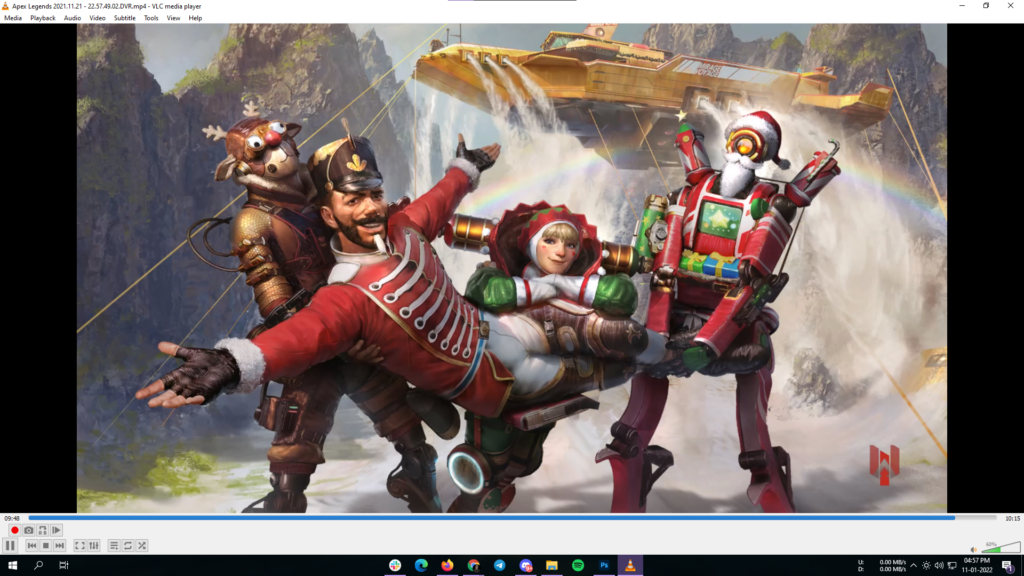
Given the plethora of features, custom skins, and helpful customization options it comes with, VLC certainly deserves mention among the best media players of 2023. It has maintained its name in the popularity charts for years now.
VLC Media Player is a free media player available for all popular platforms. Created by the VideoLAN project, VLC supports many audio and video compression methods and file formats. Over the years, it has earned the reputation of being the “play everything” video player, including 3D videos. Not to mention, you can take screenshots of your desktop as well. However, it struggles with high-resolution video files at times, but is definitely ahead of several others in the competiton.
Also Read:
- Best Android Video Player Apps
- Best And Free Music Player Apps For Windows
- Best Open Source Linux Media Players You Need To Try
It is one of the best PC media players due to its fast and straightforward nature that doesn’t involve any painstaking steps. Besides playing local content, you can also use VLC to stream content from online sites like YouTube. Intrigued how? Read our detailed articles on amazing VLC tips and tricks.
This amazing Windows Media Player alternative also receives frequent updates and has a large user community. It runs on all Windows versions, from Windows 11 to Windows XP SP3. This free movie player keeps receiving new features and updates from time to time.
Why should you use VLC?
- Free and open source
- Plays almost anything
- Available on almost all platforms
Supported Platforms: Windows 11, Windows 10, Windows 8.1, Windows 7, Windows Vista, Windows XP
However, if you are an iPhone user, you can check out our list of best video players for iPhone that you can use in 2023 here!
3. KMPlayer

KMPlayer is another great and free Windows 10/11 media player that can play almost all mainstream video and audio files. You can add external codecs to boost compatibility. It comes with 3D, 4K, and UHD support has a 64-bit version, and can play videos in up to 8K 60fps on PCs with capable hardware.
KMPlayer is also known for its wide range of support for formats. Users have lots of choices of audio and video effects, which makes sure that they don’t have a dearth of any features or support. Despite tough competition, KMPlayer maintains a decent user base, and would not disappoint you.
You can choose the parts of videos as favorites, make them repeat, remap the keys for the remote interface, etc. You also edit video subtitles inside the KMPlayer. First released in 2002, KMPlayer free media player was acquired by Korean streaming company Pandora TV in 2007.
Why should you use KMPlayer?
- Robust media organization
- Highly customizable
- KMP Connect feature
Supported Platforms: Windows 11, Windows 10, Windows 8.1, Windows 7, Windows Vista, Windows XP
4. Windows Media Player
Microsoft added the Windows Media Player in Windows 11 release. It replaces Groove Music and can play both movies and music. When it comes to customizations and features, it’s nowhere near VLC or Kodi, but for basic things like watching movies or listening to music, it’s pretty good.
You get the option to speed up videos, a built-in casting option, an equalizer, and a skip previous and forward menu. That’s pretty much it. The UI complies with Windows 11’s new UI standard, and the overall design of the player looks pretty refreshing.
Microsoft’s legacy Windows Media Player was left untouched for quite a long time, but the new refresh is promising. With a minimal interface, it can play most videos supported video formats easily, and wouldn’t let you down if you don’t want advanced features.
Why should you use Windows Media Player?
- Supports various video formats
- Offers a minimal user interface
Supported Platforms: Windows 11, Windows 10
5. Media Player Classic – Black Edition
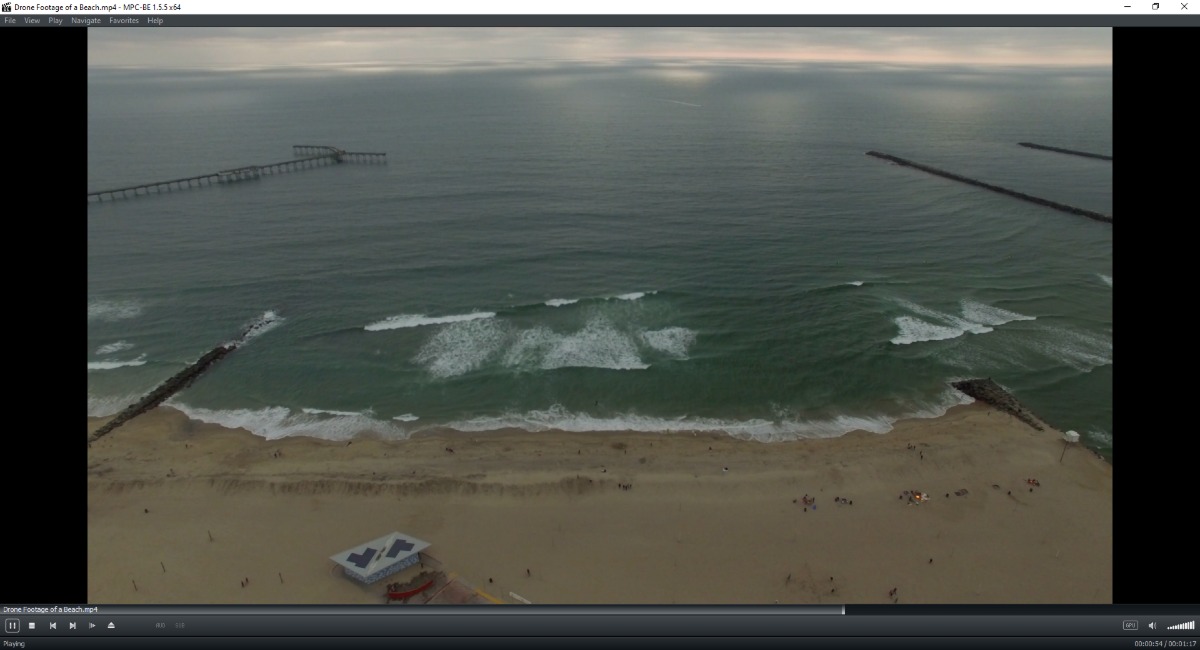
Further, Media Player Classic – Black Edition is an MPC fork that’s still continuing the legacy of the defunct Windows 10 media player. MPC-BE is also based on the discontinued MPC – Home Cinema edition that was previously on our list.
Anyway, MPC-BE is a lightweight yet powerful video player for Windows 10 and older versions. It carries a dark-themed UI with a slight resemblance to the look and feel of Windows Media Player.
The open-source media player first arrived in 2012; it has got support for hardware decoding, deinterlacing, timely software updates, and supports a wide variety of audio and video formats.
Among other features, MPC-BE has inbuilt subtitle search, seek bar previews, and you can customize everything from its logo, window, and video color correction, etc. Moreover, it can be used via Windows Command Prompt and includes inbuilt support for the youtube-dl to fetch content from the video-sharing site.
Why should you use MPC-BE?
- Extensive customization options
- Works via command line
- Lightweight software
6. GOM Media Player
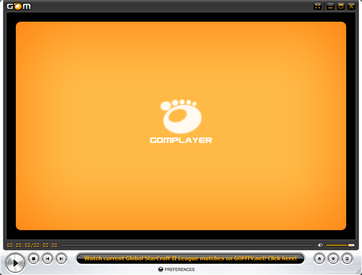
GOM Player, or Gretech Online Movie Player, is a completely free Windows media player alternative with inbuilt support for the most popular video and audio formats. That means it can play all the most popular video formats like AVI, MKV, MP4, FLV, MOV, etc.
It has all the basic functionalities that come loaded with other popular PC media players. But GOM Player comes with lots of advanced features like A-B repeat, Media Player Capture, speed control, audio/video effects, screen capture, etc. Moreover, it gives you a choice to change skins and make the whole look of GOM Player highly customized.
Using GOM’s own library, you can download lots of subtitles to enjoy movies and TV shows in your preferred language. You can also link this awesome media player for Windows 10 with the vast database of OpenSubtitles.org.
It could be possible that this media player software might not support some uncommon types right away. For those scenarios, GOM Player’s Codec Finder service will let you search for the missing codec. GOM Player for Windows supports a wide range of operating systems, ranging from Windows 10 to Windows XP SP3.
Why should you use GOM Player?
- Codec and subtitle finder
- Clean and colorful interface
Supported Platforms: Windows 11, Windows 10, Windows 8.1, Windows 7
7. DivX Player
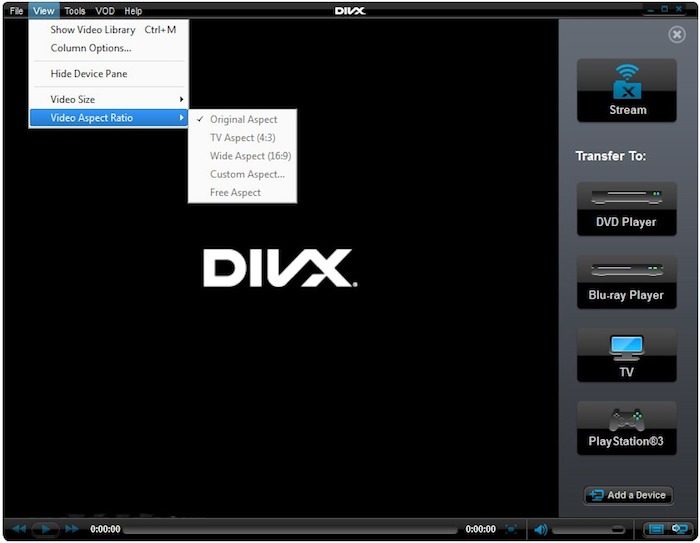
The next entry on our list of best media players in 2023 for Windows 10 is DivX Player. It calls itself the first of its kind media player that offers free HEVC playback. It goes without saying that the DivX player is optimized for playing video files in the most popular formats like MP4, MKV, DivX, and AVI.
You can also enjoy UltraHD (4K) playback with this popular and useful media player. DivX also acts as a streaming media player that lets you stream music, video, and photos to any DLNA-compatible device.
Furthermore, the DivX player comes with advanced features like Trick Play, which lets you jump to your favorite scenes easily. With the support of Chapter Points, you can simply play different scenes.
Its smart media library keeps track of the private as well as purchased video content. The support for multiple audio means that you can switch among different soundtracks without hassle. With its Resume Play feature, you can jump to the point where you left off.
Why should you use DivX player?
- Full of features
- “DivX To Go” feature
- DLNA streaming support is great
Supported Platforms: Windows 11, Windows 10, Windows 8.1, Windows 7, Windows Vista, Windows XP
8. Kodi
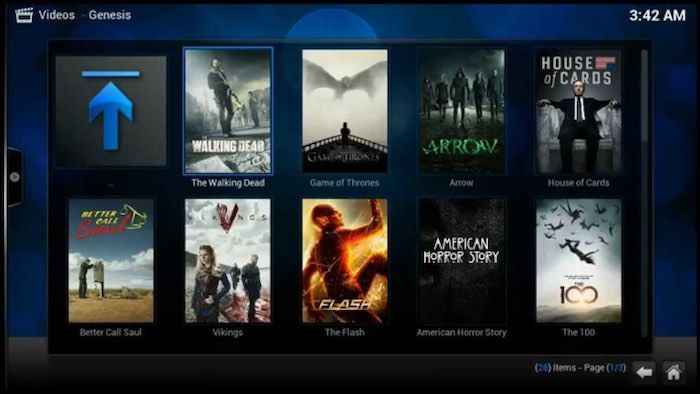
Kodi, formerly called XBMC, is another free and open-source media player on our list. It’s a highly customizable media player that you can use on your laptop or desktop to get a media center-like experience. Just in case you’re missing Windows Media Center on Windows 10, Kodi is a great alternative.
Kodi is a powerful contender for the top media player for streaming and is even better if you’re using it with an external, larger display because of its 10-foot user interface. In the recent past, Kodi has been in the headlines due to pre-loaded Kodi boxes and add-ons that support piracy.
Kodi plays almost all popular video and music formats, podcasts, and other digital media stored locally or on the internet. Initially, Kodi was developed independently and called Xbox Media Center for the 1st gen Xbox gaming console. Likewise, this recommended media player also has plug-ins to expand its features and include functionalities like Netflix, YouTube, Hulu, Veoh, etc. Above all, Kodi is an open-source software developed by a global community of unpaid volunteers.
Why should you use Kodi?
- Media center experience
- Content streaming
- TV interface
Supported Platforms: Windows 11, Windows 10, Windows 8.1, Windows 7, Windows Vista, Windows XP
9. Plex
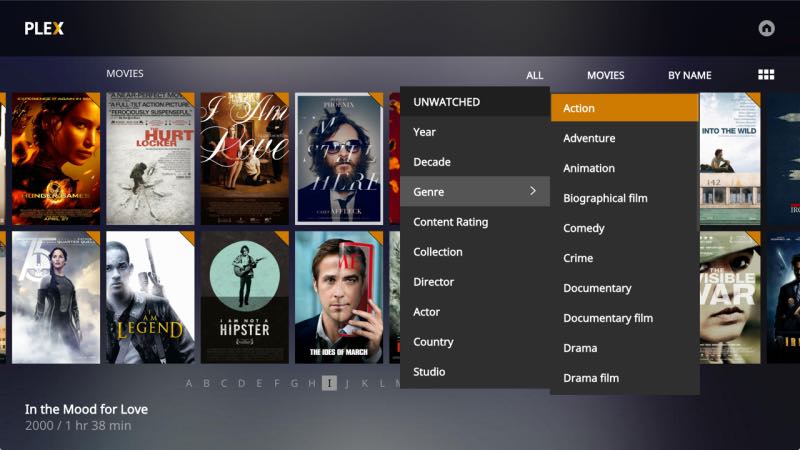
Next up, Plex lets you easily take care of your large media collection, which can include anything like videos, TV shows, movies, photos, personal videos, music, etc. It organizes your collections and makes them look great. With its easy-share nature, you can pick and choose what to make public and give your family access.
However, the app’s highlight is the ad-supported free streaming service that offers free movies and TV shows from major studios such as Warner Bros, Lionsgate, MGM, etc.
Apart from that, this contender for the best video player for PC supports almost all file types, including Hi-Fi music and video formats. As it’s Chromecast supported, you can cast the videos on your larger TV screen.
Furthermore, you can also use the Plex app on your phone or tablet to take control of your player. Use this app to streamline your video content library and get the advantage of a feature-rich video media player as well.
Why should you use Plex?
- Media management
- Takes care of metadata
- Most platforms are supported
Supported Platforms: Windows 11, Windows 10, Windows 8.1, Windows 7
10. 5KPlayer

Another app is 5KPlayer for Windows 10 media player which is worth mentioning on the list. As the name might suggest, it is a top-rated video player for Windows 10 as it’s extremely compatible with various video codecs and formats. While it may not be as powerful as VLC or PotPlayer, it can play popular audio/video files without external plugins.
The user interface of the app is very clean and simple. It’s also known for its more streaming options. Moreover, it also lets you import videos and music from websites like YouTube, Facebook, Vimeo, MTV, etc. It’s compatible with common formats like MP4, MOV, M4V, MP3, AAC, etc.
Why should you use 5KPlayer?
- Built-in AirPlay support
- Video downloader for many video sites
Supported Platforms: Windows 11, Windows 10, Windows 8.1, Windows 7
11. MediaMonkey
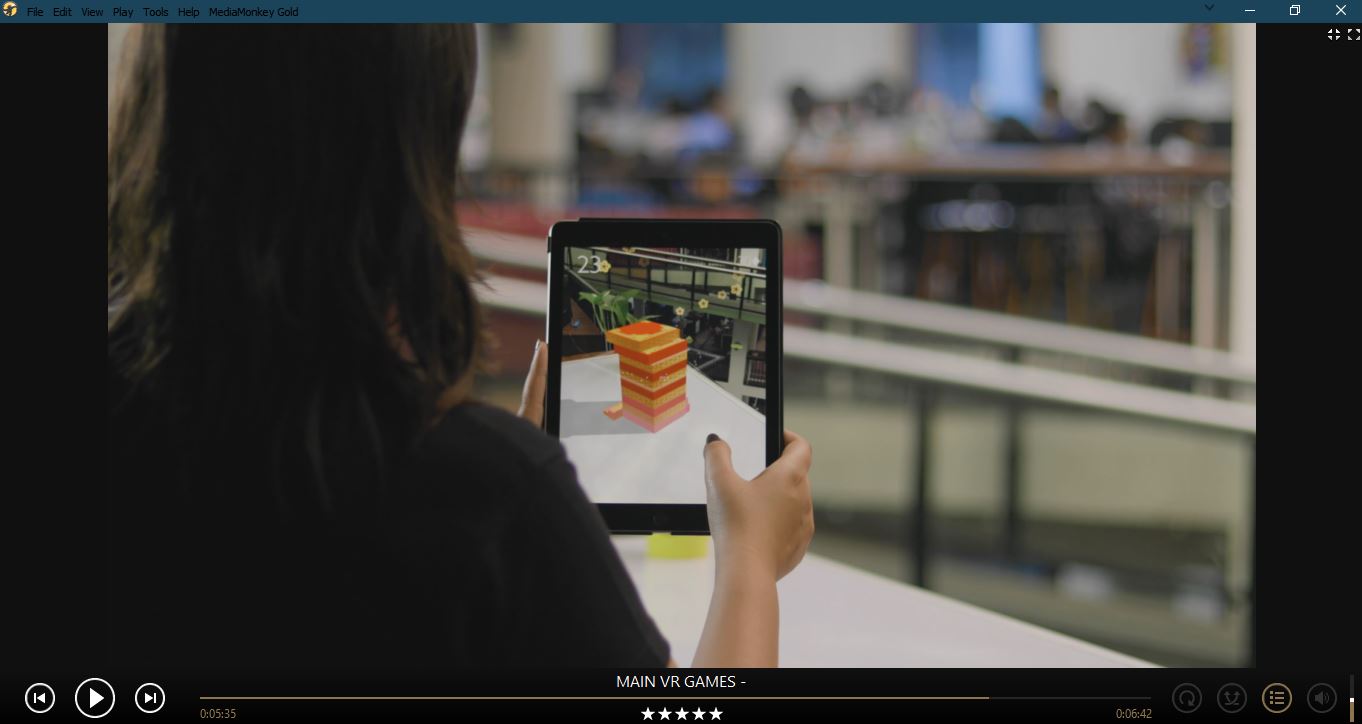
If keeping your media organized is your primary goal then, then this freemium software could be a considerable choice among various free media players for Windows 10. The player is also known as MMW which is short for MediaMonkey for Windows.
Just like other notable movie players, MediaMonkey for Windows PC comes with the ability to extend the functionality with the help of plugins. Likewise, you can use them to make the look of the player more appealing, enhance device support and playback, and newer music discovery features. The player comes with party mode and can sync with Android and iOS devices.
Why should you use MediaMonkey?
- Intelligent file tagging
- Heavily configurable
Supported Platforms: Windows 11, Windows 10, Windows 8.1, Windows 7
Honorable Mention: MPC-HC
Finally, apart from these, we would like to name Media Player Classic (known as MPC-HC) as a special mention. The free media player for Windows 10/11 was earlier on this list, but its development has now been discontinued. You can still use MPC-HC on your Windows system, but don’t go around expecting any updates or bug fixes.
What should I expect from a Windows 10/11 media player?
There are tons of software available for the Windows platform; hence, choosing the right one for your computer isn’t an easy task. With the increasing number of newer media formats, not all free media players can run all popular file formats like MKV, FLV, AVI, MP4, MOV, etc.
Apart from being feature-rich software, a great media player also needs to be simple, intuitive, and lightweight. If we consider these factors, we can recommend a good video player for PC like VLC, GOM, Media Player Classic, etc. But, what about their features?
Moreover, 4K UHD videos with HDR support are emerging, and every user should be able to play UHD HDR videos without looking for solutions about their media player not supporting it. Hence, an ideal media player app should relentlessly play anything that you throw at it.
So, which free media player is best in your eyes? Which one do you use to enjoy movies and other media content? Don’t forget to share your views and become a part of the discussion.
FAQ
Which is the best media player for Windows?
Every media player comes with its pros and cons, you can pick one that best fits your requirements.
Which media player is great for Windows 7 32-bit?
While 32-bit operating systems are going out of fashion, top media players like VLC, PotPlayer, Kodi, etc., offer 32-bit versions that can easily run on Windows 7.
Is VLC harmful to my laptop/PC?
No, VLC is a completely safe application as a media player app.
Want to create a real home cinema experience with your Windows PC? We all know it depends on a number of factors, including the media player you’re using. Apart from being an easy-to-use and feature-rich program, a good video player also needs to be lightweight, intuitive, and affordable.
Since there are tons of free media players available for Windows 10, choosing the right one for your computer is a challenging task. But if you’re looking for the best video player, you’re in the right place. After carefully testing and reviewing various media players for PC, we chose three top programs that will come in handy for every movie lover.
PotPlayer is a worthy competitor to VLC, one of the most popular alternatives to Windows Media Player. Created by Kakao, PotPlayer is a few steps ahead of its competitors. The app stands out because of its intuitive interface and advanced feature set. Compared to VLC, it’s a little more efficient for battery life. And while PotPlayer is still limited to Windows, it deserves the top position in our list.
VLC Player is a legendary cross-platform media player with more than 26 million downloads. Developed by VideoLAN, it’s a simple yet powerful alternative to Windows default programs. VLC can cope with almost all multimedia files you want to play including MKV, MPEG, and FLV. Its smooth interface can be quickly customized to your preferences. Besides, the software is available on almost all platforms.
Plex goes beyond the bounds of a typical video player. Apart from being a feature-rich media player, it’s meant to serve as a perfect data organizer. Despite its tricky installation process, Plex won us over with its attractive design and handy media streaming options.
Want to find out more details about the winners? Keep reading! We’ll also list other useful video players for Windows to help you find the right option for your computer.
Are you on a MacBook or iMac? Read our review of the best video player for Mac.
Table of Contents
- Do You Need a Different Media Player for Your PC?
- How We Tested and Picked Video Players for Windows
- Best Video Player for Windows 10: Our Top Picks
- Best Choice: PotPlayer
- Runner-Up: VLC Media Player
- Also Great: Plex
- Other Good Video Players for Windows 10
- 1. Media Player Classic
- 2. GOM Player
- 3. 5KPlayer for Windows
- 4. ACG Player
- 5. RealPlayer
- 6. Parma Video Player
- 7. KMPlayer
- A Final Word
Do You Need a Different Media Player for Your PC?
We’ve shared a list of the best video players for Windows, and Windows Media Player isn’t one of them. Why? Let’s see why you should consider trying a new video player instead of the default one.
First of all, WMP hasn’t been updated since 2009, and Microsoft isn’t going to waste time and effort on it. In 2017, the company removed Windows Media Player from Windows 10 by accident. Users also noticed that Microsoft actively urged users to switch to its latest Movie and TV app instead of the old player. It’s only a matter of time before Windows Media Player is ancient history.
While Microsoft has been making a pitch for “Movies & TV’s” advantages, which include more compatibility with modern video formats, the reality is that it’s a half-baked replacement for Windows Media Player. Many features found in WMP, such as streaming video from online resources and changing play speed, aren’t even present in the new app.
Movies & TV has solid, but not wide-range, support of video formats. Additionally, its plain interface leaves a lot to be desired. The program lacks the advanced features required from a modern media player which you can easily find using third-party software. That’s why we’ve created a list of the best alternatives available.
Despite all its disadvantages, there is one thing that is worth noticing. Since Movies & TV is Windows 10’s built-in player, it tends to be much gentler on the computer’s battery life than other apps. The Movies & TV app is worth checking out if you’re planning a long trip and want to spend a few hours watching films using your laptop’s battery but isn’t likely to be the best choice in other situations.
Let’s get to the best video players for Windows you should try!
How We Tested and Picked Video Players for Windows
The video players listed below have been chosen after an in-depth evaluation. Some of them are lightweight apps with a simple interface, while others are for more advanced and picky users.
To determine the winners, I used a Samsung computer based on Windows 10 and looked at these metrics:
The number of supported formats. As Windows default players have a limited amount of supported formats, this factor was the most significant during our test. Today, with the increasing number of advanced formats such as MP4, MKV, AVI, MOV, etc., not all video players are powerful enough to cope. Thus, the best media player should be up-to-date and capable of running the newest file types.
Feature set. The best media player for Windows should not only copy standard WMP features but even surpass them. Among the video players listed below, you can find apps that offer subtitle synchronization, video/audio filters, change of playback speed, and other extra features.
User Interface and User Experience. Choosing the right video player is not only about the features it offers, but the user experience it creates. A well-developed UI and UX can make or break any program. So, when it comes to the video players, intuitive and user-friendly design is what really matters.
Affordability. Most of the video players listed below are free, though some have extra features, such as an ad blocker, that cost money. Thus, our favorite apps offer the best value for the money you shell out.
Best Video Player for Windows 10: Our Top Picks
Best Choice: PotPlayer
The battle between PotPlayer and VLC was intense, and it took a lot of deliberation to determine which would be considered the best. Recently, PotPlayer has managed to earn a better reputation, and it’s easy to understand why its popularity is growing.
This free multimedia program was developed by Kakao, a South Korean company. It’s pretty lightweight, and it didn’t affect my computer memory. There were no problems with app initialization — everything was perfectly clear. PotPlayer also offers the option to install additional codecs after you install the main file, so it’s scalable.
Compared to VLC, PotPlayer might be less widely used. However, it offers a bunch of features that give VLC a run for its money. When it comes to supported formats, PotPlayer is far ahead of the competition. It easily handles all modern formats and files from local storage, URLs server, DVD and Blu-ray, analog and digital TV. With regular updates, even the newest formats have been getting support quickly.
In addition, PotPlayer is a worthy competitor to VLC because of its feature list. With this app, you’ll get a variety of filters and effects to manage your video and audio playback. The equalizer is easy to use; you can play around with it to get better sound or change the video brightness to suit your needs. The player also comes with subtitle tools, scene previews, bookmarks, 3D Video mode, 360-degree output, Pixel Shader, and built-in hotkeys.
Aside from a perfect feature set, PotPlayer also offers tons of design customization options. It allows you to choose between different skins, logos, and color themes. Even though it’s free, there is no annoying advertising. During my testing, PotPlayer did a great job dealing both with large and small files without any glitches.
Runner-Up: VLC Media Player
When it comes to the best media players for Windows 10, VLC is always near or at the top of the list. It’s an absolutely free (but without ads) program with a simple interface and a great set of features. VLC Player is available on a number of platforms including Microsoft, Mac OS, Linux, iOS, and Android.
The player supports almost all video and audio formats and can play all standard media types including DVDs and Blu-Ray. With VLC you can also stream video URLs in real-time and enjoy 360-degree videos. The program completes these tasks without the need to download any additional codecs.
Another useful feature is subtitle synchronization, which is especially helpful if you’re watching movies to learn foreign languages or are hearing impaired. Despite its minimalistic simplicity, VLC player offers a rich catalog of audio and video filters as well as customization options.
If you’re looking for an extremely light and simple to use program, you should install VLC on your computer. As my testing shows, it’ll take only a few minutes. On my computer, the player runs smoothly. But compared to PotPlayer, it had some problems, including slow performance when playing large-sized files. Give it a try and see for yourself whether VLC meets your need or not.
Also Great: Plex
Plex is powerful enough to do much more than your regular media player. It’s an outstanding all-in-one media sharing server that you can use to share content from your computer to any room in your house.
It uses your PC as a handy media library to access and manage data you already have on your devices (Amazon Fire TV, Roku, Chromecast, Android, TiVo, Android/iOS phones and tablets, etc.). The player works both on Windows and Mac and is intended to look perfectly well on your big-screen TV.
When it comes to video, the player supports almost all advanced formats, from MP4 and MKV to MPEG and AVI. The program can automatically transcode any other format when required, so there is no need to convert them.
Plex’s drawback is the installation and setup process. To get to the media player, I had to create a MyPlex account and download the Plex Media Server app. Still, once it was up and running, I found it to be a lightweight and user-friendly piece of software. Once you tell Plex which folders to look in, the app will detect your media and then manage the library almost automatically.
Despite the fact that Plex is free you can upgrade to PlexPass and get additional features for $4.99 per month.
The Plex UI is pure joy. It made me fall in love with this app at first sight. Even its painful installation process, which could benefit from being streamlined and simplified, didn’t change that. The settings are easy to navigate and give you lots of options to customize your experience. It also adds cover art and descriptions to each video that makes the library look even more gorgeous.
Other Good Video Players for Windows 10
1. Media Player Classic
Media Player Classic (MPC-HC) is a free app for Windows that plays almost any media file. The Home Cinema version of the original Media Player Classic was created by the fan community after the development of the original software was halted.
Although the player looks quite retro, it still supports modern file formats. MPC-HC doesn’t have enough power to cope with the most advanced formats, but it still performs well when working with the mainstream ones: WMV, MPEG, AVI, MP4, MOV, and VOB.
When it comes to advanced features and tools, MPC-HC doesn’t come loaded as other options on our list. But if you have an older generation computer or just need a practical player with the basics, this one won’t disappoint you.
2. GOM Player
GOM Player is a free media player for Windows 10 that comes with built-in support for most video formats (MP4, AVI, FLV, MKV, MOV) and even 360-degree video.
Apart from basic features that come with other video players for Windows, GOM Player has some advanced features like speed control, screen capture, codec search function, various audio and video effects. Because of the vast Subtitle Library, GOM Player can automatically search and sync subtitles for the movie being played.
This player allows you to watch videos directly from YouTube. It’s also able to run damaged files or files being downloaded. However, during testing, GOM had an issue playing large-sized files. Besides, the app is full of pesky ads. It’s a constant source of annoyance as the ads pop up from every side. To get an ad-free version of the player, you need to purchase a permanent premium license for $15.
3. 5KPlayer for Windows
5KPlayer is known for its streaming features and built-in DLNA Sharing option. The player also gives users access to online radio. Although the software claims to run almost all types of videos without any plugins, it didn’t work smoothly on my computer and showed a lot of annoying ads. Additionally, there are no video enhancement features.
After installation, 5KPlayer will ask you to register to get free access to several features like Apple AirPlay mirroring and video download from 300+ websites (Vimeo, YouTube, Facebook, MTV, etc.). The company will also send you a promo email with a coupon to save $39 on VideoProc, its video processing software.
4. ACG Player
ACG Player is a media player developed specifically for Windows 10. It promises to play almost any common video format, but in reality, it’s just a lite player with no codec add-ons.
The software was created with a simple UI. In addition to screen-casting and online streaming, there are some customization features that you can use such as changing skins and panel buttons, choosing a font style for subtitles, controlling swipe speed, etc.
Although the program is free without any functional limitations, it’s full of ads that you can only remove by paying. Note that language availability is quite limited.
5. RealPlayer
RealPlayer is one of the oldest video players for Windows on the market. The app can help you download videos and convert them to the most common formats. It’s also able to turn video files into MP3 so that you can listen to them on the go.
You can use the player free of charge, but the premium version is $35.99 with access to all advanced features and ad removal. The program has tons of positive reviews on the web. Unfortunately, RealPlayer fell short of my expectations as it couldn’t play a full-length movie on my computer, while a short MP4 movie trailer ran without any issues.
6. Parma Video Player
Parma Video Player is a universal application for Windows 10 which is rated highly on the Microsoft Store. The player promises to find and list all movies on your device to create a comprehensive video library.
It supports all major formats and subtitle synchronization. The developers also equipped the app with a video streaming feature, speed changer, and support touch control.
7. KMPlayer
KMPlayer (K-Multimedia player) is the last but not least option in our list of the best video players for Windows. This player for power users works well with most popular video formats, including Ultra HD with 4K resolution and movies in 3D.
The interface of KMPlayer is nothing special, yet it looks smooth and straightforward. There are also various customization features to modify the outlook up to your needs.
A Final Word
When it comes to video players for Windows 10, there are programs to suit every taste. The media players we’ve mentioned in this list meet the needs of users with varied requirements, so hopefully, you’ll notice one that’s a good fit for you.
If you’ve tried another great program that’s worth being featured in this review, feel free to leave a comment and let us know.
Also Read
- Best To-Do List Apps for Mac
- Best Youtube Video Downloader
- Best Video Player for Mac
- Best Headphones for Home Office
- Best Noise Isolating Headphones
- Best Laptops for Programming

Read time 9 minutes
We will take you through the tour of the best 10 video players for the Windows Operating System in this blog. There are so many awesome video players available right now that it is not so easy to find the top 10. Anyway, we did do it for you. However, the competition is so tough that we did not rate the 10 players among themselves and have left it for you to decide which player is the best for your needs. After all, we all have different preferences for everything. So, here we go.
- VLC Media Player
- PotPlayer
- GOM Player
- KMPlayer
- Kodi
- 5KPlayer
- DivX Player
- MediaMonkey
- Windows Media Player 12
- Real Player
1. VLC Media Player
We all are aware of VLC Media Player. Created and owned by VideoLAN Organization, this player has been one of the most widely used and preferred media players for the Windows operating system since Windows XP or maybe even before.
- It can play most of the video codecs without any additional codec pack requirement – MPEG-2, MPEG-4, MP3, MKV, WebM, WMV, H.264, and many more
- Many extensions are available to download for additional features.
- It plays not just video files but also discs, live streamings, webcams, and devices.
- VLC is completely free and doesn’t use any spyware.
- With VLC, you don’t need to worry about ads or user tracking.
- It has video/audio filters and also provides subtitle synchronization features.
- Beyond videos, you can personalize it by downloading and adding skins. You can create your own skin using the VLC skin editor.
2. PotPlayer
PotPlayer is another free video player for Windows that is very powerful and loaded with advanced features. It has some very advanced modes and features and also supports almost all file formats.
- It can play 3D Videos, 360-degree output videos, and even 8K videos.
- High graphical clarity with a great performance by using the latest drivers and technologies like CUDA, DXVA, and QuickSync
- It supports Top and Bottom, Side by Side, and Page Flipping.
- PotPlayer comes with supported OpenCodec, which makes it easy to download the additional codec required to play your video file.
- With PotPlayer, you can choose which sound card to use while playing a video file if you have 2 sound cards.
3. GOM Player
GOM Player and its features are not just up to date but also give a projection of a very futuristic video player.
- It can play 360-degree VR videos and supports 8K resolution videos.
- You can play YouTube videos from your GOM Player.
- The subtitle synchronization feature is very robust. You can even search for subtitles from the player as it has a well-maintained database of popular subtitles.
- You can play a file even when it is being downloaded. Not only that, but it can also play damaged files without crashing at the damaged parts.
- Also, check GOM Player Plus, which is a premium version of the GOM player and has various additional features.
4. KMPlayer
KMPlayer is a very popular video player all around the world. Its user base is widely spread geographically. It was launched in 2002 and is now owned by a Korean streaming company named Pandora TV.
- It supports over 41 languages for its users all around the globe.
- It has a video capture feature using which you can capture the video and audio in the format of your preference (including GIF).
- KMPlayer can play 3D, 4K, and UHD videos very smoothly.
- It features an ultra-fast mode.
- Users can download videos from YouTube, Instagram, and Daily Motion using KMPlayer.
- Advertisements are one of the annoying parts one has to bear while using this media player.
5. Kodi
Kodi, formerly known as XBMC, is not just a video player but is an entertainment hub. It is an award-winning open-source player and is free.
- Kodi can play not just a wide range of video formats but also popular audio formats such as mp3, flac, wav and wma.
- Its GUI is designed for a tasteful viewership and has a very elegant dark theme.
- Its library maintains your collections very effectively by organizing TV shows keeping in mind the episodes and seasons.
- Its JSON-RPC based remote interface makes it the best player for remote controls, playing on web browsers and other third-party tools.
6. 5KPlayer
5KPlayer is put slightly later in this list of top video players, but it is not behind the above players in any way. It has all the latest features and a simple yet convenient user interface.
- It smoothly renders all kinds of videos from 8K, 4K, 1080p to a 360-degree video.
- It is not just a video player but also a music player, online downloader, and media streamer.
- It can naturally detect various sound systems such as Dolby, DTS, and RStereo.
- 5KPlayer can download content from all popular platforms such as YouTube, Vimeo, Dailymotion, etc.
- It uses CUDA, AMD, Intel, and DXVA 2.0 Hardware-acceleration features to play your videos with minimal CPU and GPU usage.
- It supports many types of subtitle formats such as .srt, .ssa, .sub, .ass, .aqt, .json etc.
7. DivX Player
DivX Player is one of the software from the three-component suite containing DivX Player, DivX Converter, and DivX Media Server. Its popularity has declined in recent times, but it still is one of the best video players available.
- It supports many video formats, including AVI, MKV, HEVC, and DivX.
- You can cast content to your Televisions or other DLNA-compatible devices using the DivX Player ‘Cast To’ feature.
- It has enhanced audio features, which enables you to switch between different soundtracks to change audio to a different language.
- It uses in-house developed DivX Accelerated-technology to reduce the load on the CPU while playing or converting videos.
8. MediaMonkey
Commonly known as MMW, MediaMonkey for Windows is one of the recently emerging video players for the Windows operating system. This software is much appreciated by users who are music lovers and tend to keep their music videos and audios organized.
- It is well suited for managing and automatically organizing movie and music libraries for over a million files.
- It can easily synchronize and backup media content from your configured devices.
- You can not only play but record your own content using MediaMonkey but also burn audio CDs, DVDs, etc. using its integrated burner.
- It can automatically lookup and tag missing metadata for music files such as album art, lyrics, etc.
9. Windows Media Player 12
With WMP12, Windows Media Player had come a long way from the times when users had to look for a video player as soon as their Windows installation was complete. It has taken care of many of the limitations and bugs with the launch of Windows Media Player for Windows 7 and above.
- It can play more media formats than the older versions with its built-in support.
- It is lighter and smoothly plays videos of higher resolutions as well.
- WMP12 library is well equipped to manage your audio and video files and organize them automatically.
- Its online streaming feature is very light and smooth.
- The ‘Now Playing” mode makes it easy for you to switch from video output to the library view and vice versa.
10. Real Player
There were many other contenders that could be part of our top 10 video players list, but Real Player has been included keeping in mind how it has kept on improving and upgrading since it was first launched in 1995.
- Real Player is an all-in-one player which supports a wide range of video, audio, streaming, playlists, and graphics formats.
- It provides lots of additional plug-ins that are optional but can be downloaded through the player, if needed.
- It has a simple and fast interface that makes it light and easy to use.
All these video players are great for a good video experience. However, a corrupt video file can ruin this experience for you. Don’t worry, we have just the tool you need! Try this tool to fix your corrupt video file and enjoy it seamlessly. It readily repairs multiple video files in different formats in one go while previewing the repaired file thumbnail before saving to the desired destination. The repair is quick, quality-proven with no update in the actual properties, resolutions, size, etc. of the videos under repair. Moreover, the tool widely supports video files created from all devices and resources.
Conclusion
This blog was drafted to list down top video media players for you in the introduction. We explained the unique features of these tools from high performance to low CPU consumption, the best video quality to the best video resolution support, and more in the middle section of the blog. However, none of these video players can help you in playing a corrupt video file. Hence, we suggested using Kernel Video Repair, which is an advanced solution for fixing the corruption in your video file towards the end of the blog. We hope this blog has helped you in regards to the best video players and video repair solution in the market today.
20+ лучших программ для просмотра видео на компьютере
В нашем рейтинге ― более 20 современных проигрывателей для фильмов, онлайн-ТВ или роликов с Youtube. Отметим, что многие из них кроссплатформенные, то есть будут стабильно функционировать на любой ОС. Какое приложение выбрать, решать вам.
VLC Media Player
Поддерживает огромное количество как популярных, так и редких медиаформатов. У VLC есть набор необходимых кодеков для воспроизведения видео- и аудиофайлов, поэтому скачивать ничего сверх этого не требуется. Особенностью является «всеядность»: он проигрывает материалы из папок, веб-камер или других внешних подключенных устройств. Поддерживает вещание IPTV, запускает даже не до конца скачанные материалы. Даже если загрузка внезапно прервалась, вы сможете посмотреть отдельные фрагменты. Несмотря на обширный функционал, ПО весит 40 Мб и запускается на слабом железе.
- Плюсы:
- русскоязычный интерфейс;
- опция зацикливания клипа целиком или
определенного фрагмента; - редактор оболочек, где можно делать свои скины для VLC (скачивается дополнительно);
- усиление громкости до 200%;
- установка сочетаний клавиш на определенные команды;
- тонкие корректировки звука и видеоряда непосредственно перед стартом.
- Минусы:
- редко появляются обновления;
- тормозит при
показе в 4К; - иногда зависает при перемотке.
ОС: Windows, Mac, Linux, Ubuntu
Лицензия: бесплатная
Форматы: AVI, MPEG-2, MPEG-4, XviD, H.264, MKV, Real Video, WebM, WMV, FLAC, MP3
Windows Media
Эта стандартная программа для просмотра видео есть у каждого в системе. Проигрывает распространенные мультимедийные форматы, поддерживает записанные файлы с видеокамер, подключенных мобильных и портативных гаджетов. Можно наполнять плейлисты, просматривать ТВ-трансляции и прослушивать FM-радио. Во время проигрывания музыки доступен просмотр подробной информации (жанр, название альбома, имя исполнителя и т.д.), иногда дополнительно доступны титры и текст песни.
- Плюсы:
- автоматическое добавление материалов в библиотеку;
- минималистичное меню и элементы управления на русском;
- с эквалайзером на 10 полос;
- функционал можно расширить с помощью скачанных плагинов;
- трансляция на удаленный ПК или смартфон.
- Минусы:
- мало форматов, для корректного проигрывания надо скачивать больше кодеков;
- несовременное оформление;
- вылетает на слабых ПК.
ОС: Windows
Лицензия: бесплатная
Форматы: AVI, WAV, WAX, WMA, WMV, ASF, MPEG, UNIX
KMPlayer
Многофункциональный комбайн в мире видеоплееров: поддерживает множество распространенных форматов, в том числе 4К, Ultra HD, VR и видео, снятое в режиме 360 градусов. Все это благодаря пакету кодеков, которые обновляются вместе с каждым релизом. Это очень удобно — не придется самостоятельно искать и устанавливать обновления нужных кодеков. В наличии стильный лаконичный дизайн, при этом интересные темы можно скачивать отдельно.
KMPlayer запоминает точку просмотра ― если вы случайно выключили кино, или села батарея в ноутбуке, то при следующем открытии воспроизведение возобновится с того момента, на котором прервалось в прошлый раз.
- Плюсы:
- можно смотреть кино в 3D-формате;
- позволяет задать время отключения компьютера по таймеру;
- расширение функционала с помощью плагинов от KMP;
- есть опция Album Art для создания уникальной библиотеки файлов;
- корректное отображение субтитров на различных языках.
- Минусы:
- присутствует реклама;
- минималистичность интерфейса портят боковые панели и различные всплывающие окна;
- на маломощных устройствах часто выдает ошибку и виснет.
ОС: Windows
Лицензия: бесплатная
Форматы: AVI, MKV, WMV, WMA, MPEG-1, 2 и 4, AAC, 3GP, OGG
Media Player Classic
Поддерживает внушительное количество старых и современных форматов, так как поставляется с кодеками K-Lite. Поэтому для проигрывания АВИ и даже редких расширений загружать дополнительное ПО не придется. Работает без ошибок на слабых ПК и портативных ноутах, не нагружает ЦПУ. Способен проигрывать контент
с ТВ-тюнеров, отображает дорожку субтитров на разных языках. Фишка медиаплеера — минимум лишних элементов, разобраться в управлении сможет даже ребенок.
- Плюсы:
- управление через панель или горячие клавиши;
- умеет делать снимки экрана;
- опция «шаг на кадр вперед»;
- скромные системные требования, функционирует на железе даже с 256 Гб RAM;
- правой кнопкой мыши легко изменить разрешение, масштаб и положение картинки.
- Минусы:
- нет эквалайзера для регулировки звука;
- старомодное оформление;
- не кроссплатформенный.
ОС: Windows
Лицензия: бесплатная
Форматы: WMV, AVI, WAV, WMA, MP3, OGG, AIF, MIDI, MPEG, MPG, VOB, AC3, MOV, FLV
Winamp
Культовый медиа проигрыватель, знакомый многим с детства. Проигрывает аудиодорожки и видеофайлы, в том числе с CD, DVD-дисков и USB-накопителей. Winamp показывает контент по ссылке, позволяет составлять плейлисты. Можно настроить 3D-звук, нормализовать уровень звучания, выполнить регулировку с помощью широкополосного эквалайзера. Такое количество настроек для аудио объясняется тем, что Winamp ― это в первую очередь музыкальный плеер. Взаимодействует с ограниченным набором видеоформатов, хоть и демонстрирует контент в высоком качестве. В браузер можно установить плагин Winamp toolbar — у вас появится специальная панель для управления.
- Плюсы:
- интерфейс полностью на русском;
- большой выбор скинов для оформления;
- регулярные обновления, несмотря на возраст;
- синхронизация с гаджетами на Android;
- возможно непрерывное проигрывание.
- Минусы:
- тормозит при открытии тяжелого файла;
- надо устанавливать сторонние плагины;
- архаичный дизайн.
ОС: Windows, macOS, Android, Linux (Wine)
Лицензия: бесплатная
Форматы: MP4, MKV, AVI, MPEG, WMV, WEBM, FLV
Potplayer
Бесплатный проигрыватель видео, разработанный командой авторов Daum и создателей KMPlayer. Читает большинство распространенных аудио- и видеоформатов, имеет комплект универсальных кодеков. Дизайн минималистичный, в темных тонах, но при желании цветовую схему можно заменить выбранной из каталога. Отличается хорошей производительностью, может плавно и без лагов проигрывать контент с частотой от 60 fps. Открывает и преобразует 3D, причем поддерживаются почти все модели 3D-очков. Один из немногих плееров, который имеет свой инструмент для записи экрана, в том числе потокового видео. Воспроизводит поврежденные AVI, при этом битые части пропускает.
- Плюсы:
- поддержка аналогового и цифрового ТВ;
- создание и импорт плейлистов;
- выключение компьютера по графику;
- открывает титры в расширениях SRT, SMI, Vobsub;
- улучшение картинки ― кадрирование, шумоподавление, цветокоррекция.
- Минусы:
- может показаться сложным для новичков из-за обилия настроек;
- установщик содержит дополнительное ПО;
- периодически возникает реклама в интерфейсе.
ОС: Windows
Лицензия: бесплатная
Форматы: AVI, MPEG, MPEG1, MPEG2, MPEG4, WMX, AAC, AC3, MOV, MKV, DVD, AVC HD
QuickTime
Видеоплеер с русифицированным интерфейсом, разработан компанией Apple. Последняя разработка для Виндовс вышла в 2014 году, на сегодняшний день поддержка прекращена. Но его до сих пор удобно использовать на старых ОС, например Windows 7 или XP. Без проблем открывает стандартные файлы MOV, запускает полноэкранный и оконный режимы. В современных релизах предустановленный на macOS QuickTime может записывать с экрана и имеет собственный редактор.
- Плюсы:
- не требователен к системным ресурсам;
- установлен на технику Mac, не требует скачивания;
- монтаж — клип можно обрезать, разделить, склеить;
- способен проигрывать онлайн-трансляции;
- выводит на экране контент с iOS-устройств.
- Минусы:
- новые версии только для пользователей Mac;
- плохо оптимизирован для десятой «винды»;
- часто зависает при открытии много весящих файлов.
ОС: Windows (версия до 2014 года), macOS
Лицензия: бесплатная
Форматы: AVI, MPEG-2, MKV, MOV
GOM Player
Поддерживает современные музыкальные видеоформаты, плавно и без задержек воспроизводит даже на слабой технике. Проигрывает фильмы в 4К-качестве без долгой буферизации. Читает поврежденные или не полностью скачанные файлы — начать просматривать можно задолго до завершения полной загрузки. В процессе удобно делать закладки, чтобы потом перейти к выбранной сцене одним нажатием.
GOM ― стильный видеопроигрыватель для Windows 10 и более ранних версий операционной системы. У него есть все базовые функции, которыми пользуются чаще всего: снимок кадра, покадровая перемотка, включение субтитров. Если звук в видеофайле не устраивает, здесь можно отрегулировать громкость, поиграть с бегунками эквалайзера или применить эффекты (эхо, 3D и другие).
- Плюсы:
- навигация на русском;
- не требует установки кодеков, подходящие ищет и подгружает сам;
- есть собственное приложение для смартфона;
- изменение картинки― яркость, контраст, насыщенность;
- воспроизведение медиаконтента из интернета по ссылке;
- можно задать автоматическое выключение ПК после завершения показа.
- Минусы:
- в freeware-варианте меньше функций, тормозит в режимах 4К и UHD;
- всплывающая реклама;
- только для пользователей Виндовс.
ОС: Windows
Лицензия: бесплатная
Форматы: AVI, TS, MPG, FLV, MKV,MP4, M4V, 3GP
Light Alloy
Многофункциональный софт от российских разработчиков. Отличается гибкими настройками: можно выбрать оболочку плеера, расположение окон, дополнительные модули. Улучшить детализацию видеоконтента можно, самостоятельно выбрав подходящий кодек для обработки.
Читает большинство существующих кодеков. В него встроен алгоритм тестирования, измеряющий количество кадров в секунду и время, затраченное на обработку данных. Такая методика помогает проверить характеристики компьютера и определить степень сжатия видеоролика. ПО привлекает полезными функциями: создание скриншотов, закладок на нужных сценах, автовыключение ПК после окончания фильма и многое другое.
- Плюсы:
- запуск IPTV и YouTube напрямую из программы;
- многообразие скинов ― обложек для оформления;
- переход в полноэкранный режим одной кнопкой мышки;
- запускается на самых первых версиях Виндовс, включая 95;
- есть перемотка с покадровым просмотром;
- отображение уровня загрузки центрального процессора и текущего времени.
- Минусы:
- визуально устаревшее оформление;
- нечастые обновления;
- разработан только для Виндовс, не подходит для других ОС;
- при открытии ролик не сразу воспроизводится, а попадает в очередь.
ОС: Windows
Лицензия: бесплатная
Форматы: AVI, VOB, FLV, MKV, MPEG, MPG,MP3, MIDI, WAV, MOV
CyberLink PowerDVD
Изначально программное обеспечение разрабатывалось для чтения контента c DVD и Blu-ray, но оно подходит и для показа видеозаписей любого качества. Плавно и без зависаний показывает кино в HD, 4K и даже 3D. Есть и уникальные функции, которые не встретишь у аналогов: возможность поделиться на Ютуб (выгружает напрямую), интеграция с Twitter, прямой доступ к онлайн-библиотеке MoovieLive.
В нем можно смотреть любой медиаконтент: фотографии, ТВ-трансляции, видеофайлы с диска или стримингового сервиса. Способен делать скриншоты, зацикливать сцены. Если вы прервались, CyberLink зафиксирует позицию и при новом открытии предложит начать с того места, где остановились в прошлый раз.
- Плюсы:
- функция TrueTheater ― превращение обычного видеоряда в 3D;
- не перегружает процессор;
- регулировка скорости видеоряда;
- многозадачность:открывает несколько клипов одновременно;
- высококачественное звучание в наушниках или колонках;
- изменение масштаба и соотношения сторон одним кликом;
- будет работать на Windows 11.
- Минусы:
- тормозит на старых компьютерах — требуется не менее 4Гб ОЗУ;
- высокая стоимость ― 99 долларов;
- не подходит для владельцев гаджетов на macOS.
ОС: Windows
Лицензия: условно-бесплатная
Форматы: MPG, MPEG, AVI, WMV, VOB, MP4, AVC, MOV, RMX, FLV, MKV, 3GP и др.
SMPlayer
Кроссплатформенный софт способен воспроизвести известные аудио- и видеоформаты, причем кодеки уже встроены. Дает возможность смотреть трансляции в реальном времени и материалы с внешних носителей. Фишка ― запоминание настроек всех файлов, которые открывались ранее: уровень громкости, масштаб, примененные эффекты. Опция пригодится, если вы смотрите кино с перерывами. Момент, на котором остановились, SMPlayer также запомнит и возобновит показ с правильного места.
Можете скачать видеоплеер бесплатно на русском языке и убедиться в возможностях: несколько скоростей, выбор цвета подстрочного текста, удаление шумов на изображении и т.д. Есть эквалайзер для видеоконтента, где можно отрегулировать яркость, контраст, температуру, насыщенность и цветовую гамму.
- Плюсы:
- свой браузер, через который можно смотреть видеоролики с Youtube;
- перемотка в любую сторону колесиком мышки;
- автоматическая синхронизация аудио и текста;
- постобработка картинки;
- создание своих списков воспроизведения.
- Минусы:
- долгая настройка параметров видеоконтента;
- иногда не распознает 3D-изображение;
- возникают ошибки при покадровой перемотке;
- редко выходят обновления.
ОС: Windows, macOS, Linux
Лицензия: бесплатная
Форматы: AVI, MP4, MKV, MPEG, MOV, RealVideo, 3ivx, FLI/FLC
5KPlayer
Один из самых мощных видеоплееров для Windows 10, способный открывать контент высокой четкости (HD, UHD, 4K, 8K), DVD. Здесь присутствует многоканальный объемный звук RStereo, Dolby и DTS для аудиоконтента. Во время просмотра можно выбирать масштаб, качество изображения, настраивать аудиодорожку.
Среди полезных опций ― скачивание роликов по ссылке с разных платформ и хостингов, включая YouTube или ВКонтакте. Также здесь предусмотрена технология AirPlay ― с ее помощью можно передавать и получать данные с одного устройства Apple на другом. Например, музыку из клипа можно транслировать на колонки или в Bluetooth-наушники.
- Плюсы:
- интерфейс простой и понятный, несмотря на английский язык;
- встроенная библиотека, в которой возможно сортировать аудио- и видеофайлы;
- можно слушать онлайн-радиостанции непосредственно в приложении;
- позволяет смотреть видеоролики с ускорением в 2 раза;
- конвертация в MP3 или ААС;
- подходит для 32 и 64-битных систем.
- Минусы:
- отсутствует русскоязычная локализация;
- мало настроек воспроизведения;
- по отзывам пользователей, иногда вылетает на «десятке» Виндовс.
ОС: Windows, macOS
Лицензия: бесплатная
Форматы: MP4, H.265, H.264,MKV, MP3, AAC, AC3, WMA, FLAC
Real Player
Видеоплеер с поддержкой всех форматов мультимедиа, открывает фото, аудио и видеофайлы. Один из самых старых, запускается на системах XP, 98, 95. Без труда открывает потоковый контент и онлайн-радио. Есть собственный облачный сервис Real Cloud, объем свободного пространства зависит от тарифного плана.
Интересная особенность ― собственный браузер, с помощью которого можно просматривать ролики почти с любой видеоплатформы. Для повышения четкости звучания здесь есть десятиполосный эквалайзер с тонкими настройками. А упорядочить видеоконтент поможет внутренняя библиотека с системой поиска по тегам.
- Плюсы:
- работает на старых версиях ОС;
- имеется конвертер для разных расширений;
- есть опция «drag and drop», запускающая проигрывание перетаскиванием мышкой;
- видеоряд будет подгружаться даже пока стоит на паузе;
- возможность оставлять закладки на ключевых сценах;
- высокая производительность, отсутствие зависаний.
- Минусы:
- при установке требуется регистрация;
- отсутствие русского перевода;
- для расширенного функционала (например монтажа ролика) нужна платная версия.
ОС: Windows, macOS, UNIX
Лицензия: условно-бесплатная
Форматы: WMV, FLV, AVI, M4V, MOV, MP4, WAV, RealVideo, RealAudio
BS.Player
Компактный, но мощный видеопроигрыватель для Windows, воспроизводящий материалы в распространенных аудио и видеоформатах. Проигрывает интернет-радио и видеозаписи или трансляции с Youtube (сервис уже интегрирован в оболочку). Несмотря на простой дизайн, оформление можно настроить под себя, есть обложки на выбор.
Софт оценят те, кто любит смотреть фильмы с субтитрами. Читает основные форматы, выводит по две пары строчек, сам подгружает перевод на подходящем языке. Видеопроигрыватель автоматически синхронизирует видеозаписи с текстом, даже если звук в видеоролике немного отстает.
- Плюсы:
- интуитивно понятное управление;
- стабильная работа и на старых, и на современных ПК;
- можно одним кликом масштабировать изображение;
- читает материалы с цифровых камер;
- более 45 языков в меню;
- есть одноименное приложение для Android-смартфонов.
- Минусы:
- если пользуетесь бесплатно, всплывает реклама;
- нет запоминания позиции последнего просмотра;
- устаревший дизайн.
ОС: Windows, Android
Лицензия: условно-бесплатная
Форматы: AVI, MPG, MPEG-1, MPEG-2, MPEG-4, MP4, WAV, MP3, WebM, Xvid
plex media server
Проигрыватель, переворачивающий представление о простых медиаплеерах. Он превращает ПК в медиа сервер и предлагает просматривать кино и сериалы удаленно на любом гаджете. Всё, что требуется ― скачать медиа плеер на то устройство, где хранится видеоконтент. Plex может передавать файлы на ПК или ноутбук, смартфон, планшет, игровую приставку или телевизор с функцией Smart TV. Может воспроизводить видеоряд с веб-камеры, эфиры с YouTube и Vimeo, видеотеку со стриминговых платформ. При этом подгружается вся информация, в том числе постеры и обложки альбомов.
Чтобы установить сервер, придется зарегистрировать учетную запись в сервисе plex.tv После установки он останется в фоновом режиме. Через него легко упорядочивать папки, составлять свои мультимедийные коллекции, открывать доступ разным устройствам.
- Плюсы:
- организация собственной медиатеки на стационарном или портативном гаджете;
- доступ к содержимому через локальную сеть или интернет;
- несложная регистрация ― есть много инструкций на эту тему;
- кроссплатформенность;
- автоматически транскодирует и конвертирует видеоряд.
- Минусы:
- на устройствах небольшой мощности (ОЗУ меньше 2Гб) сервер может тормозить;
- часто создает нагрузку на процессор;
- установка и оформление учетной записи занимают много времени;
- в бесплатной версии при запуске будет вылезать реклама.
ОС: Windows, macOS, Linux, Ubuntu
Лицензия: условно-бесплатная
Форматы: AVI, MOV, MP4, WMV, MKV, MPEG, TS
Kodi
Скачав видеопроигрыватель, вы получите настоящий медиацентр у себя дома. Имеет функционал, аналогичный plex, причем оба являются дочерними продуктами компании XBMC Media Center. Позволяет просматривать контент и ТВ-трансляции через интегрированный веб-браузер, создавать собственные библиотеки, слушать музыку и онлайн-радио. Полностью совместим с Youtube: можно зайти в свой аккаунт и синхронизировать историю просмотров, рекомендации, подписки на каналы.
У Kodi много вспомогательных плагинов, которые необходимо скачивать отдельно. Они расширяют возможности: например, можно получить доступ к подкастам BBC, документалкам National Geographic и тысячам радиостанций по всему миру.
- Плюсы:
- читает распространенные расширения;
- поддержка VPN;
- доступно много эффектных тем;
- управление с помощью клавиатуры или пульта ДУ;
- совместим с современными моделями смартфонов или планшетов.
- Минусы:
- неопытным пользователям сложно разобраться в настройках;
- длительная буферизация фильмов в наилучшем качестве;
- не воспроизводит недокачанные ролики.
ОС: Windows, macOS, Linux, Android
Лицензия: бесплатная
Форматы: AVI, MP4, MPG, VOB, MOV, DivX, Xvid, BivX, WMV, ASF, MP3, FLAC
Combo Player
Обычный, но полезный видеоплеер на компьютер, способный воспроизводить популярные медиаформаты, а также торренты в процессе скачивания. В него уже встроены необходимые кодеки, редко приходится скачивать недостающие. Позволяет бесплатно просматривать 20 ТВ-каналов, слушать радиостанции (всего около 400).
У видеопроигрывателя лаконичный и доступный интерфейс. Он без задержек работает даже на технике с низкой производительностью, например с ОЗУ 1 Гб. Хорошо оптимизирован под современные версии системы. Больше подойдет новичкам, которым не нужны лишние инструменты.
- Плюсы:
- русскоязычное меню;
- создание скриншотов одним кликом;
- быстрое переключение между каналами;
- запись радиоэфира;
- без рекламы.
- Минусы:
- мало функций;
- во время инсталляции устанавливается стороннее ПО;
- отсутствует эквалайзер для настраивания звука;
- нельзя отрегулировать параметры воспроизведения.
ОС: Windows
Лицензия: условно-бесплатная
Форматы: AVI, H264, MPEG, MP4, MKV, WMV, MP3, 3GP, WebM
DivX Player
Позволяет воспроизводить видеоформаты в любом режиме, включая 4K. В программу интегрирован драйвер DivX, поэтому скачивать сторонние не потребуется. Приложение поддерживает управление непосредственно из системного трея в процессе просмотра, отображение нескольких пар субтитров одновременно, плавную перемотку.
Умеет конвертировать материалы DivX или XviD в другие расширения, передавать видеоряд на портативные устройства, например смартфон или приставку PS4. Может воспроизвести видеозапись по ссылке, в том числе онлайн-трансляцию.
- Плюсы:
- создание своих плейлистов;
- русская локализация;
- удобная навигация и понятная панель инструментов;
- работает как мощный конвертер;
- параметры текста (шрифт, цвет, размер) можно менять.
- Минусы:
- без подписки заблокируется через 15 дней;
- не совместим с девайсами на базе Android;
- для установки требуется подключение к интернету.
ОС: Windows, macOS
Лицензия: условно-бесплатная
Форматы: DivX AVI, M2V, M4V, MKV, MP4, MOV, MPG, TS, VOB, WMV
MP4 Player
Простой медиапроигрыватель, причем воспроизводит видеоконтент не только в МП4, но и в других востребованных форматах. Обладает стильным меню. В нем нет выдающихся функций, но с основной задачей справляется хорошо. Например, может формировать плейлисты, менять масштаб, воспроизводить в случайном порядке. В софт интегрирован удобный файловый менеджер.
- Плюсы:
- видеофильтры с поворотом, отражением, инверсией;
- увеличение и уменьшение громкости;
- приятный дизайн;
- включает в себя конвертер и загрузчик медиа из интернета;
- корректно работает с субтитрами.
- Минусы:
- ограниченный функционал;
- англоязычное меню;
- срок действия пробного периода ― 10 дней.
ОС: Windows
Лицензия: условно-бесплатная
Форматы: MP4, WebM, FLV, MKV, WMV, MOV, AVI, 3GP
Zoom Player
Достойный видео проигрыватель для Windows 10 и предыдущих релизов. Работает с известными расширениями. Умеет читать поврежденные и битые файлы, создавать плейлисты. Чтобы управлять было удобнее, можно задавать комбинации клавиш на разные действия. Фишка софта ― удаленное управление через браузер и полная конфиденциальность (можно поставить пароль на вход).
Отличается уникальной zoom-функцией (масштабирование), которая позволяет повысить четкость и детализацию ТВ-изображения. Приложение дает минимальную нагрузку на железо и подойдет для слабых компьютеров.
- Плюсы:
- можно менять визуальные темы;
- подходит для дисков Blu-Ray,
- мгновенный запуск полноэкранного режима;
- легко настраиваемый эквалайзер;
- адаптирован к гаджетам с сенсорным экраном.
- Минусы:
- закрытый исходный код;
- требуется отдельно устанавливать русификатор;
- нет набора кодеков;
- урезанный функционал в бесплатном релизе ― нет возможности создавать библиотеки, искать и скачивать субтитры, ставить пароль.
ОС: Windows
Лицензия: условно-бесплатная
Форматы: AVI, DivX, MPG, MPEG, ASX, VOB, MP3, WMV
ALLPlayer
Компактный и легкий плеер для видео с мощным инструментарием: может воспроизводить и конвертировать различные расширения, работает с поврежденными видеороликами, транслирует звук по технологии Dolby Surround. В нем масса инструментов для работы с субтитрами: автоматический поиск в интернете, загрузка и отображение по системе IQ Text. Строки будут находиться на экране ровно столько времени, сколько необходимо для комфортного чтения.
ALLPlayer уже идет с набором полезных драйверов, при проблемах с открытием автоматически подставляет нужный. Покажет потоковые трансляции, онлайн, радио, материалы из Youtube и других платформ.
- Плюсы:
- гибкие параметры;
- создание новых плейлистов;
- выбор тем оформления;
- настройка экспозиции и цветового баланса картинки;
- родительский контроль.
- Минусы:
- проблемы с русификацией;
- при добавлении новых видеозаписей может тормозить;
- согласно мнениям пользователей, запутанный интерфейс, с нелогичным расположением кнопок.
ОС: Windows
Лицензия: условно-бесплатная
Форматы: AVI, MPEG, MP3, MKV, DivX, Xvid, Flash, MOV, FLAC
JetAudio Basic
Среди аналогичных программ для воспроизведения видео софт выделяется своей универсальностью: мультиформатный, может конвертировать, легко распознает субтитры. Также это хороший аудиоплеер, который не только проигрывает, но и улучшает звук. Есть мощный 20-полосный анализатор спектра, эквалайзер с тонкими параметрами, звуковые эффекты (комната, стадион, холл и т.д.)
- Плюсы:
- синхронизация музыки и титров для караоке;
- запуск онлайн-радио;
- удобный редактор тегов;
- стабильные обновления.
- Минусы:
- архаичный внешний вид;
- мало ярких скинов;
- для доступа к большему разнообразию опций нужен премиум-вариант.
ОС: Windows
Лицензия: условно-бесплатная
Форматы: AVI, Xvid, Dvix, WAV, MOV, MP3, RealAudio, FLAC
Выводы
Если вы решили скачать удобный проигрыватель видео для всех форматов, то можете смело выбрать любой из ТОПа. Среди самых функциональных и современных выделяются VLC, KMPlayer и 5KPlayer. Они универсальные, часто обновляются и стильно выглядят.
А сохранить ролик на жесткий диск или внешнее устройство поможет программа Экранная Студия. Достаточно запустить видеоряд в любимом проигрывателе и включить режим записи через рекордер. В Экранной Студии также можно просмотреть полученные видеоролики, а также улучшить качество или смонтировать свой клип.
Читайте также:
Поделиться с друзьями:







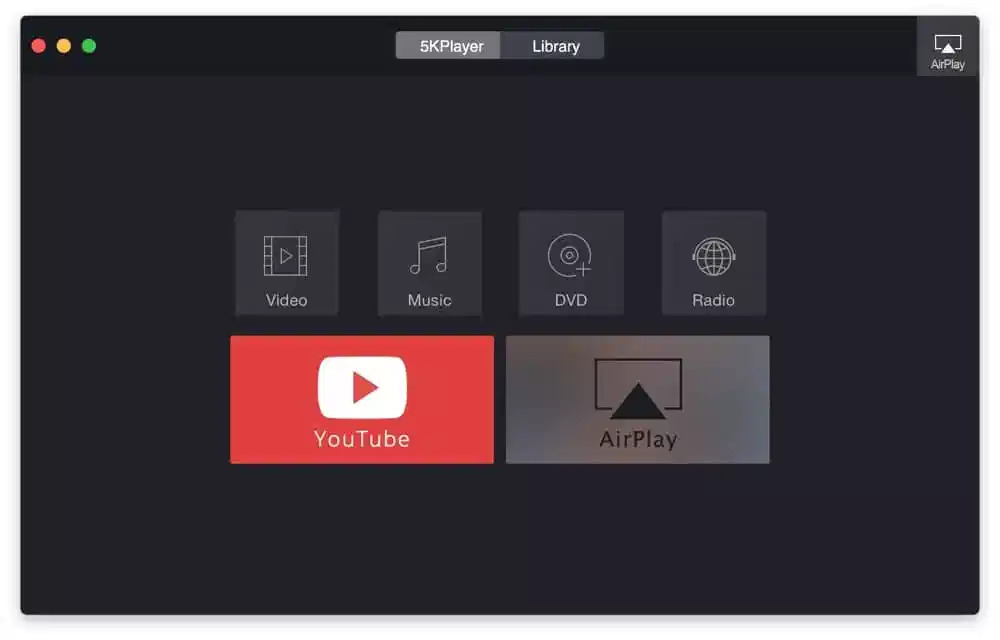


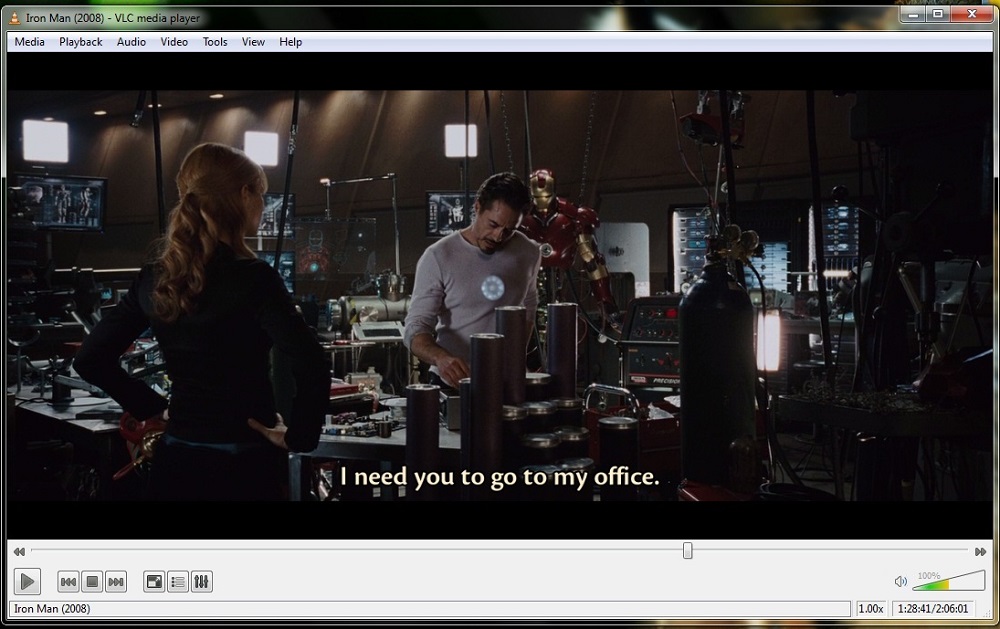





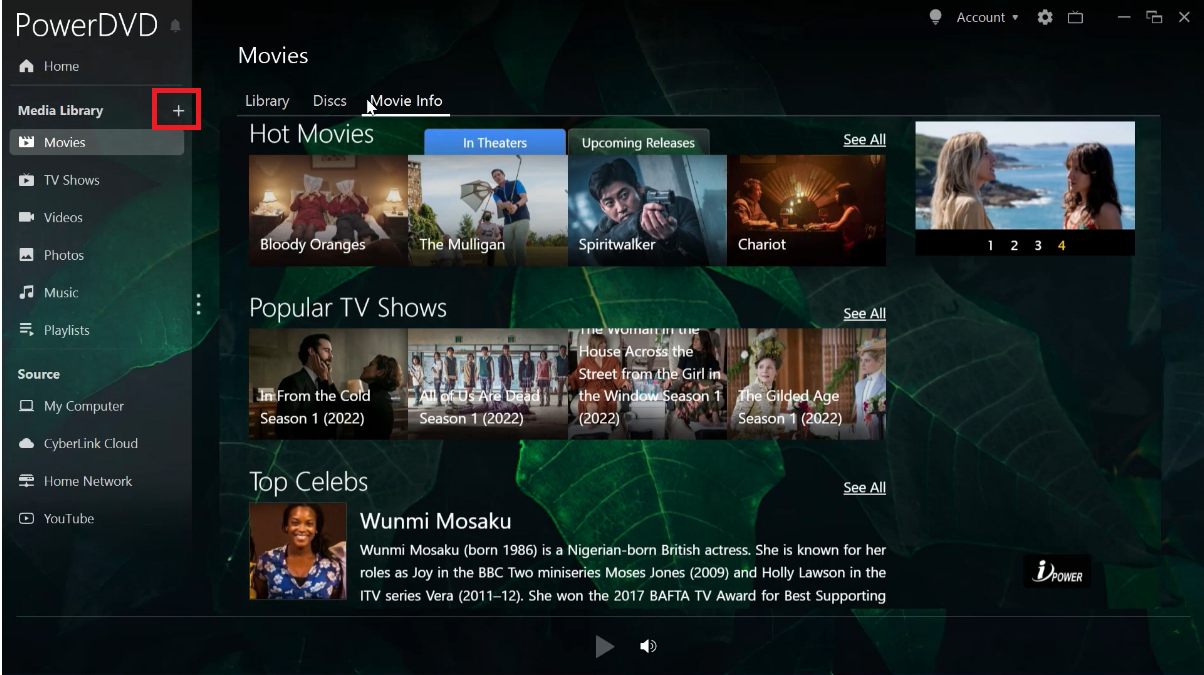









 VSO Media Player
VSO Media Player