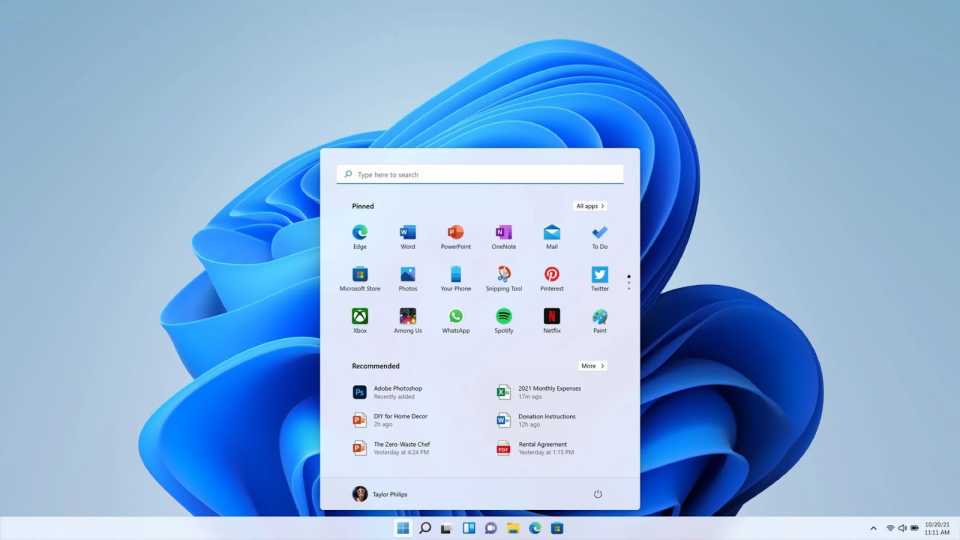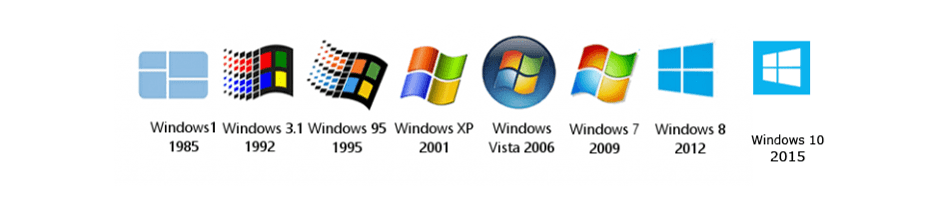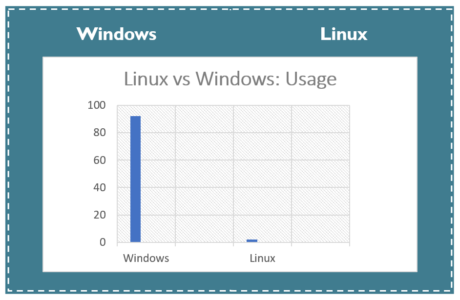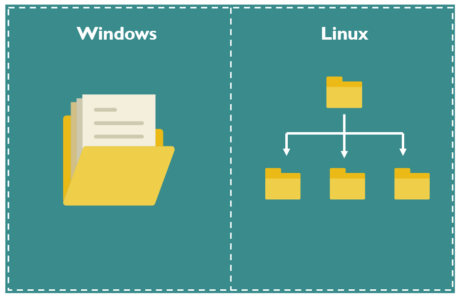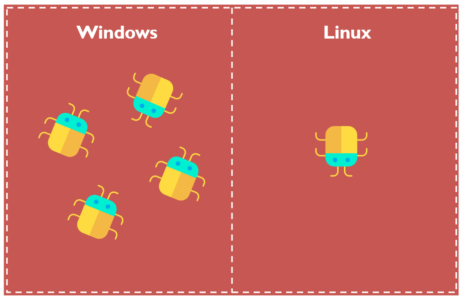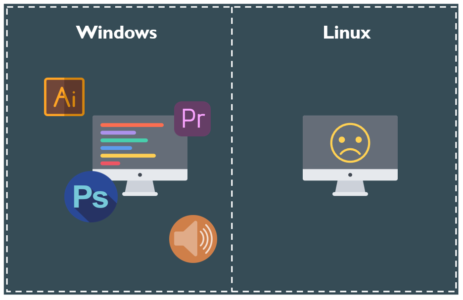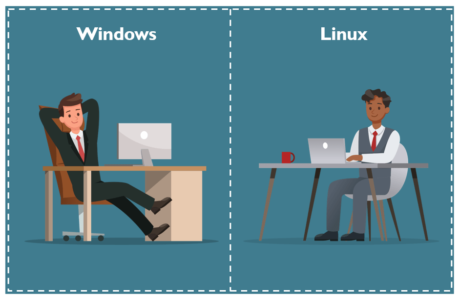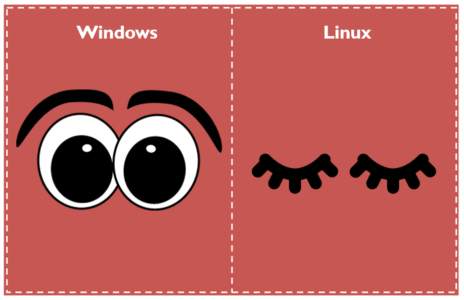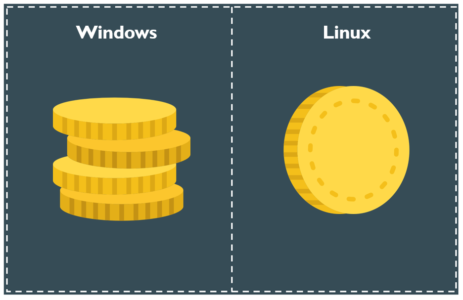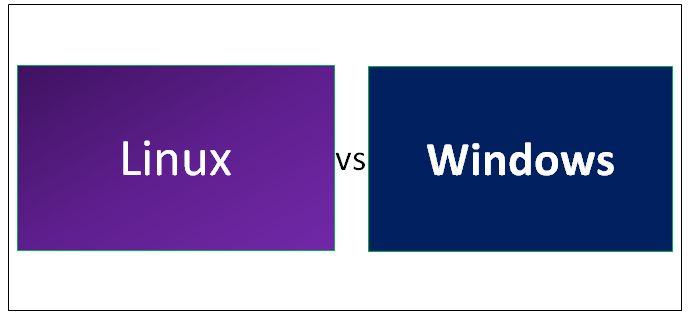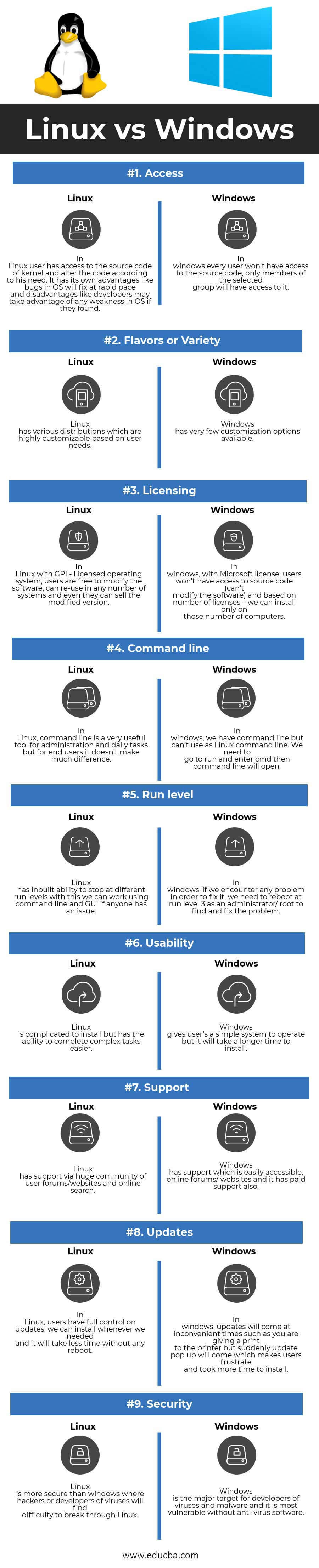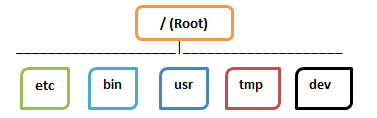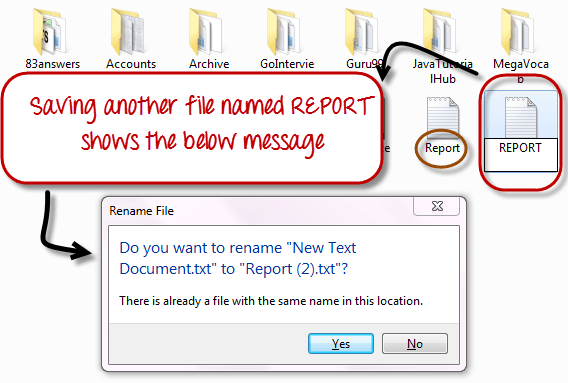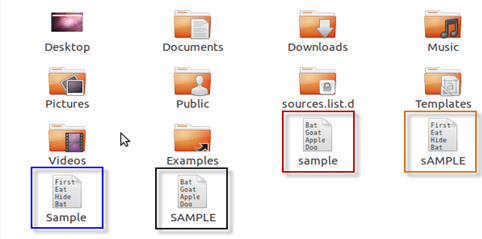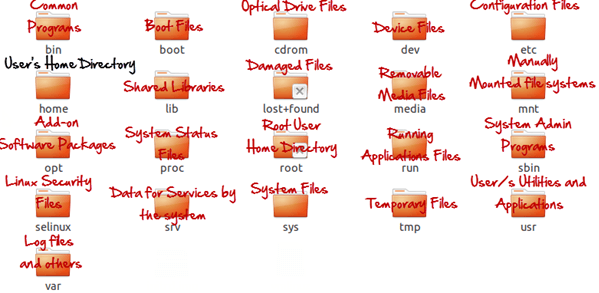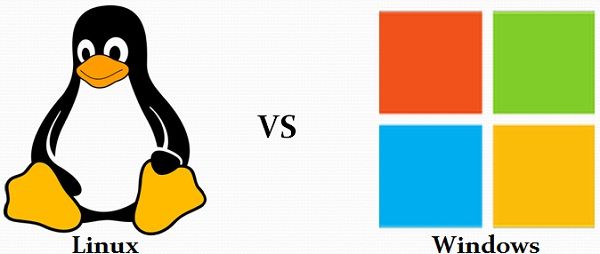
Linux is an open source operating system where users can access the source code and can improve the code using the system. On the other hand, in windows, users can not access source code, and it is a licensed OS.
- Comparison Chart
- Definition
- Key Differences
- Conclusion
Comparison Chart
| Basis for comparison | Linux | Windows |
|---|---|---|
| Cost | Free of cost | Expensive |
| Open source | Yes | No |
| Customizable | Yes | No |
| Security | More secure | Vulnerable to viruses and malware attacks. |
| Booting | Either primary or logical partition. | Only primary partition. |
| Separation of the directories using | Forward slash | Back slash |
| File names | Case sensitive | Case insensitive |
| File system | EXT2, EXT3, EXT4, Reisers FS, XFS and JFS | FAT, FAT32, NTFS and ReFS |
| Type of kernel used | Monolithic kernel | Microkernel |
| Efficiency | Effective running efficiency | Lower than Linux |
Definition of Linux
Linux is a free and open source operating system based on Unix standards. It provides programming interface as well as user interface compatible with Unix based systems and provides large variety applications. A Linux system also contains many separately developed elements, resulting in Unix system which is fully compatible and free from proprietary code.
The traditional monolithic kernel is employed in Linux kernel for performance purpose, but its modular feature allows most drivers to dynamically loaded and unloaded at runtime. Linux protects processes and is a multiuser system. Interprocess communication is supported by both of mechanisms such as message queue, shared memory and semaphore.
An abstract layer is used in Linux to govern the different file systems, but to users, the file system looks like a hierarchical directory tree. It also supports networked, device-oriented and virtual file systems. Disk storage is accessed through a page cache which is unified with the virtual memory systems. To minimize the duplication of shared data among different processes the memory management system uses page sharing and copy-on-write.
Ubuntu 17.10 is the latest release of linux family operating system. The default user interface of the given version is GNOME, Ubuntu Unity (in older versions).
Definition of Windows
Windows is a licensed operating system in which source code is inaccessible. It is designed for the individuals with the perspective of having no computer programming knowledge and for business and other commercial users. It is very simple and straightforward to use.
Windows is extensible, portable and assists multiple operating environments, symmetric multiprocessing and client-server computing. It offers integrated caching, virtual memory, and preemptive scheduling.
Windows 10 (1709) is the latest release of Microsoft Windows operating system. Its default user interface is Windows shell (Graphical). It uses hybrid kernel in older versions micro kernel is mostly used.
Key Differences Between Linux and Windows Operating System
- Linux is free and open source operating system whereas Windows is a commercial operating system whose source code is inaccessible.
- Windows is not customizable as against Linux is customizable and a user can modify the code and can change its the look and feel.
- Linux provides high security than windows because Linux is open source.
- Windows must boot from the primary partition. In contrast, there is no such constraint in Linux it can be booted from either primary or logical partition.
- The separation of the directories is done using a backslash in windows. On the contrary, in Linux, these are separated by using forward slash.
- In Linux, file names are case sensitive while windows file name are case-insensitive.
- Linux uses the monolithic kernel which consumes more running space whereas Windows uses the micro kernel which takes less space but system running efficiency is lower than Linux.
Conclusion
Linux and Windows both Operating systems have their advantages and disadvantages. Windows is simple to use but is not a free and open source OS, whereas Linux is free, open source, customizable and secure but kind of complex for the users having no programming background. Linux is more reliable than windows.
Table of Contents
There’s a lot of fanboyism when it comes to picking an operating system, with vocal supporters on all sides. The Linux vs Windows discussion is an age-old battle that has been fought over for years now.
It is important to stress that the ‘best’ operating system cannot have a single answer, as the best really depends upon the requirements of the user.
Here we discuss the pros and cons of both systems, as we hope to deliver a fair review based on specific criteria. Perhaps this will help you decide between Windows or Linux.
The ideal way to start this discussion is by talking about the differences between Linux and Windows. We dive into this after talking briefly about each OS.
Linux vs Windows: Head-to-Head Comparison
|
Parameters |
Linux |
Windows |
|
Developed By |
Linus Torvalds |
Microsoft Corporation |
|
Licensing |
Open-source |
Closed-source |
|
Price |
Free |
Costly |
|
Kernel Type |
Monolithic kernel |
Micro kernel |
|
Efficiency |
More efficient |
Less efficient |
|
Separating Directories |
Forward slash |
Back slash |
|
Security |
More secure |
Less secure than Linux |
|
Hacking Efficiency |
High |
Low |
|
Types of User Accounts |
|
|
|
Super User |
Root user |
Administrator user |
|
Reliability |
More reliable |
Less reliable than Linux |
|
Gaming |
Less suitable |
Ideal |
|
System Updates |
Easy and users have control |
Difficult for novice users |
What is Windows Operating System?
The Windows Operating System was first released in 1985 by Microsoft. It now dominates the OS market, with the largest user base around the globe. Through updates, every OS version gets a unique graphical user interface. Windows actually has two modes: the user mode and kernel. The latter runs critical system processes, while the former runs typical applications.
Most of the commercial systems that we see today work on the Windows Operating System, which is designed to work on the x86 hardware, including Intel and AMD.
Here’s a list of pros and cons of the Windows OS:
|
Pros |
Cons |
|
Intuitive and beginner-friendly |
Can slow down over time |
|
High-quality UI |
Can have bugs and reliability issues |
|
Lots of apps available |
Must be purchased |
|
Good support for legacy apps |
Subject to vulnerabilities |
|
Has plenty of hardware and driver support. |
Does have data collection, though it can be turned off |
What is Linux Operating System?
The Linux Operating System is an open-source OS created in the early 1990s by Linus Torvalds. Based on UNIX, Linux allows users to modify the existing code and produce different versions or distributions of it, which they can re-use and even sell.
Linux has emerged as the top choice for setting up servers, which is why most web pages on the internet are served via systems backed by one of its distributions. The OS is also popularly used in desktops, mobile, consoles, eBook readers, and much more.
Here’s a list of pros and cons of the Linux OS:
|
Pros |
Cons |
|
Free |
Unintuitive and not suitable for beginners |
|
Much faster than Windows |
Does not have as many apps as Windows |
|
Customizable |
Does not have extensive hardware or driver support |
|
Very reliable and secure |
|
|
High levels of privacy |
Differences between Linux and Windows
Here we’ll go over the difference between Windows and Linux based on select criteria.
1. Price and Licensing
The Linux OS and most of its utilities and libraries are entirely free and open-source for use and modification. While paid distributions of the Linux OS with additional support are available in the market, they are very moderately priced. Linux, under GNU General Public License, allows users to modify, re-use in any number of systems, and even sell their own modified versions.
Microsoft Windows OS comes with the Microsoft License, which does not give users access to the source code. Thus, no modification can be performed at the standard user level. The Microsoft License ranges from $70 to $200 for its standard versions, and can only be installed on a certain number of computers as specified in your purchase.
2. Ease of Use
This might be a tough comparison to make, as it may vary from person to person. However, Linux has revamped its usability standing over the years through constant modernization. With the release of distributions such as Linux Mint, the installation, and setup process has been made simpler. Through continuous updates, people with little or no technical knowledge can also install software and perform normal activities such as email, play music and videos, and browse the internet.
Due to the market dominance Windows has, it comes pre-installed on many devices. If you are purchasing a new device, there is a high chance that it will come with a Windows OS version installed. With the supremacy it has on the market, a vast majority of users are already accustomed to its interface.
Moreover, the easy-to-use toolbar and easy installation of programs make it an excellent choice for both new and old users alike.
3. Support
As Linux has a huge user base around the globe, there is massive online support available for Linux. The Linux OS community provides support to users through forums, question boards, and support websites.
Windows OS has easily accessible support through integrated and online help systems, dedicated websites, and forums. In addition, numerous videos and books about Windows are available online.
4. Variety
Linux is celebrated for being open-source with several modifications in existence. There are a lot of distributions available which are highly customizable, based on the needs of the user. If you have knowledge of code, you can even alter the code yourself and modify the OS. Some of the most popular customized Ubuntu environments are Gnome, Cinnamon, Deepin, and LXQT.
In the Windows OS, customization is not as easy and a comparatively fewer number of customizations are available. Users mostly have what they get right out of the box, which may not be to everyone’s liking.
5. Speed
When it comes to speed, Linux trumps Windows by a great margin. Unlike Windows, Linux tends to minimize the ‘bogging’ when it comes to the use of multiple processes. The file system Ext4 in Linux does a commendable job at keeping the device efficient. Defragmentation is now dead and buried in Linux.
Windows OS can slow down to sometimes intolerable levels, which is somewhat inevitable over time. Memory and disk hogging is common when multiple processes are being used.
6. Privacy
Over the past few years, Windows has become increasingly advertisement driven. Users can opt out, but those concerned about privacy can find the experience grating. Many people are fond of the tools that Microsoft Windows offers, but they are intrusive regardless.
Linux users, on the other hand, have an OS that makes the privacy of its users a priority. Linux devices are also equipped with strong encryption, which means that users can be sure of better security and less intrusion from third-party applications.
7. Security
Linux is also considerably more secure than Windows. Attack vectors are still being discovered in Linux, due to its open-source technology. However, anyone can review the vulnerabilities, which makes the identification and resolving process faster and easier.
Meanwhile, Windows has taken long strides in improving its security system over the years with a 5% decrease between 2020 and 2021, but it is still the primary target for malicious hackers. Due to its large user base, Microsoft is always vulnerable to new threats and when they do appear, they affect many users.
8. Run Level
A run level is the state of init (the first process started during booting) and the whole system which defines what system services are in operation. The run levels are identified using numbers. You can change run levels and the services that can run inside them, which offers more control over the system.
While Linux can stop at different run levels, Windows will reboot at run level 3 for an administrator to fix the encountered problem.
9. Command Line Usage
In the Linux OS, the command line is a very handy and powerful tool used for administration and daily tasks.
In Windows, the ‘cmd’ command can be used to open a command line and perform a basic set of operations, while PowerShell offers more flexibility.
Recommended Linux Command Line Course:
10. Reliability
The Linux OS has a strong focus on system security, process management, and uptime. Linux has compromised on this, and is the most secure and reliable OS available.
On the contrary, even though Microsoft has made improvements in reliability over the years, it is nowhere near Linux. It has let go of many features for the sake of user-friendliness and ease of access, which may lead to system instability and security vulnerabilities.
11. System Updates
In the Linux OS, the user has full control over when and what to install updates. Windows is infamous for its somewhat random updates which can pop up at inconvenient times. For the lay user, it may not matter, but those with more computer experience would prefer Linux for the flexibility.
12. Compatibility
Windows wins this category hands down, as there are many more apps that work on Windows than Linux. Most developers want to develop on Windows because of its large userbase, and legacy apps also have a lot of support.
Linux is not so lucky when it comes to compatibility.
13. Gaming
Windows wins the gaming race by a large margin. Steam, Epic, and many other clients are available to Windows users which provide them with the opportunity to play with both AAA titles and small indie games. Graphics card manufacturers focus their support on Windows due to the larger user base.
While Linux is slowly climbing its way into the gaming market, with the introduction of beta support for many games, it is hard to imagine that it will catch up with Windows. If you purchase a Linux OS, you will be missing out on a large number of games.
Linux Mastery: Master the Linux Command Line in 11.5 Hours
Windows vs Linux: Which is Better?
With the debate of Windows vs Linux operating systems explained briefly, you should be in a better position to choose between the two. It’s not that one is better than the other, it’s just that they both have different audiences in mind. Many people may ask is Linux better than Windows, or vice versa, but pick for yourself based on the information above.
Do you feel we left out any useful points in the article? Let us know in the comment section below. You can also check out some Linux System Administration Tutorials and Courses, which might help you get started with Linux.
Frequently Asked Questions
1. Is Linux or Windows Better?
There is no straight answer to this question, as both serve a different audience. If you want something that is easy to use and runs a lot of apps straight out of the box, choose Windows. If security, customizability, and reliability are important to you, choose Linux.
2. What is the Main Difference Between Linux and Windows?
The main differences between Linux and Windows are that Linux is more secure, private, and reliable. Windows is more intuitive and has support for more apps and hardware.
3. What Can Linux Do that Windows Can’t?
There are lots of such things. One major feature is that Linux does not need to restart the machine in order to install an update if the changes are minor.
4. Can Linux Run Windows Programs?
Yes, you can run Windows programs on Linux through third-party software. Bear in mind you cannot run all Windows programs, only a select few.
People are also Reading:
- Linux Cheat Sheet
- Best Linux Certifications
- Linux Interview Questions
- Data Science Interview Questions
- AWS Interview Questions
- Difference between Structure and Union
- Difference between float and double
- Data types in C
- Basic Linux Commands which you need to know
- Top DevOps Interview Questions and Answers
Linux vs Windows is an age-old battle of the operating systems which has led to wars, disagreements and almost fanatical behavior on the Internet, for what seems like forever. I think it is important to stress that this article will discuss not which is, the best OS because it is impossible to come to that conclusion. It’s not as simple as comparing Linux and Unix considering how vastly different said OSes are. So, what follows is hopefully a fair review of both these Operating Systems based on different, specific criteria.
Following are the topics we’re going to discuss through this blog.
-
What is Windows?
-
What is Linux?
-
Linux vs Windows
-
Distributions
-
Which one is for you?
-
Conclusion
Windows is a licensed operating system and its source code is inaccessible. It is designed for business owners, other commercial user and even individuals with no computer programming knowledge. It is simple and straightforward to use.
Windows offers features like,
- Multiple operating environments
- Symmetric multiprocessing
- Client-server computing
- Integrated caching
- Virtual memory
- Portability
- Extensibility
- Preemptive scheduling
The first version of Windows, known as Windows 1.0, revealed in 1985 following the formation of Microsoft. It was based upon the MS-DOS core. Following that initial launch, new versions of Windows were quickly rolled out. This included the first major update in 1987 and Windows 3.0 in the same year.
In 1995, perhaps the most widely used version yet, Windows 95 was born. At this point, it ran on a 16-bit DOS-based kernel and 32-bit userspace to enhance the user experience.
Windows hasn’t changed a whole lot in terms of core architecture since this version despite vast amounts of features that have been added to address modern computing.
You can take a look at the video tutorial for a more wholesome Idea of the same.
Linux vs Windows | Comparison Between Linux And Windows | Edureka
This Edureka video on “Linux vs Windows” will help you understand the basic differences between both of these operating systems while giving you an idea about each of the Operating Systems.
Linux vs Windows: What is Linux?
Linux is a free and open source operating system based on Unix standards which provides a programming interface as well as user interface compatibility. It also contains many separately developed elements, free from proprietary code.
The traditional monolithic kernel is employed in the Linux kernel for performance purposes. Its modular feature allows most drivers to dynamically load and unload at run time.
Interested in Linux Administration? Check out the Linux certification course online.
Linux was created by Finnish student Linus Torvalds, who wanted to create a free operating system kernel that anyone could use. It was launched much later than Windows, in 1991. Although it still was regarded as a very bare bones operating system, without a graphical interface like Windows. With just a few lines of source code in its original release to where it stands today, containing more than 23.3 million lines of the source code, Linux has surely grown considerably.
Linux was first distributed under GNU General Public License in 1992.
Linux vs Windows
Users
There are 3 types of users in Linux (Regular, Administrative(root) and Service users) whereas, in Windows, there are 4 types of user accounts (Administrator, Standard, Child and Guest).
Usage
According to the market research data, on 92.63% of the world’s PCs, Windows is running, while hardly 1% of PC users use Linux. Many users say it is hard to use Linux as compared to Windows and so the appeal of Linux is very limited for household use. It is mostly meant for serious use such as server application. Hence, corporation servers are running on Linux, irrespective of the GUI.
Also, due to the licensing agreement with Microsoft, various PC vendors are entitled to bundle Windows OS with their PC, enabling Windows to gain market popularity over Linux. Though these days many PC vendors such as Dell and HP have started to give Linux as the pre-installed OS, Windows still rules the market.
Kernel
Linux uses the monolithic kernel which consumes more running space whereas Windows uses the micro-kernel which takes less space but lowers the system running efficiency than Linux.
File Systems
In Microsoft Windows, files are stored in directories/folders on different data drives like C: D: E: but, in Linux, files are ordered in a tree structure starting with the root directory, further branched out to various other sub-directories.
In Linux, everything is treated like a file. Directories are files, files are files, and externally connected devices (such as Printer, mouse, keyboard) are also files.
Security
Every Windows user has faced security and stability issues at some point in time. Since Windows is an extensively used OS, hackers, spammers target Windows frequently. Windows (consumer versions) were originally designed for ease-of-use on a single-user PC without a network connection and did not have security features built in. Microsoft often releases security patches through its Windows Update service. These go out once a month, although critical updates are made available at shorter intervals or when necessary.
Many a time, users of Windows OS face the BLUE SCREEN OF DEATH. This is caused due to the failure of the system to respond. Eventually, the user has to keep aside his/her frustrations and manually restart the PC.
On the other hand, Linux is based on a multi-user architecture, making it way more stable than a single-user OS like Windows. As Linux is community-driven with regular monitoring by the developers from every corner of the earth, any new problem raised can be solved within a few hours and the necessary patch can be ready for supply.
Compatibility
Windows shoots. Windows scores. This is where the Redmond offering wipes the floor with Linux. Despite recent improvements in software being ported or developed to Linux, Windows is still the king of compatibility.
Users of Windows can be certain that almost any software(even the most obscure, outdated software) will work, even when it is abandoned by developers. Windows has great legacy support. Plain and simple.
Linux, on the other hand, has been struggling with basics that Windows users take for granted.
Ease of Use
Linux, over recent years, has gone leaps and bounds when it comes to usability. Distributions like Linux Mint and Ubuntu, have even gone as far as making their installation and setup simpler for non-technical users to do carry on with day-to-day activities with the utmost ease.
Windows, due to its market proliferation, is the default OS on many devices. Buy a new laptop or PC, and there is quite the chance it comes with Windows 10 installed. Users are used to clicking the toolbar and opening their favourite programs, for so many years now that it makes it very difficult for them to make the switch.
Privacy
If you are a Linux user, you have an operating system that doesn’t spy on you. Having Linux means the system is yours and yours alone. You can also add to the mix that most Linux systems come with an option of built-in military-grade encryption. As a user, you can be sure that device theft poses no real problem to your data.
On the contrary, Windows has gotten more advert driven over the last few years. Users are definitely given the choice to opt out but then again, who can help the clever registry hacks which are clearly a part of Redmond’s plan. Windows can watch what users do, offering to sync to the Microsoft One-Drive service or to learn behavior to make Cortana (the Microsoft personal assistant) better. To be honest, I do not favor these tools, as they’re pretty intrusive. Though, some users like these features. Subjective opinion.
Source Code
Linux is an open source operating system whereas Windows OS is commercial. Linux has access to source code and alters the code as per user need whereas Windows does not have access to the source code.
In Linux, the user has access to the source code of the kernel and alter the code according to his need. It has its own advantages. Bugs in the OS will get fixed at a rapid pace but developers may take advantage of any weakness in the OS if found.
In windows only selected members to have access to the source code.
License
The Linux kernel (and the GNU utilities and libraries which accompany it) in most distributions are entirely free and open source. Companies offer paid support for their distros, but the underlying software is still free to download and install.
Microsoft Windows is generally priced between $99.00 and $199.00 USD for each licensed copy. Windows 10 was originally being offered as a free upgrade if owners of Windows 7/8/8.1 upgraded before July 29, 2016, but that offer is no longer available.
Reliability
Windows, as we all have come to know, becomes sluggish by the day. You have to re-install Windows after a while when you encounter crashes or slowdowns on your system.
If you are a Linux user, you will not have to re-install it just to experience a faster and a smoother system. Linux helps your system run smoothly for a longer period. Much longer! in fact.
Also, as a Windows user, you will have to develop a habit where you keep on rebooting the system for just about everything.
Just installed software – reboot!
Uninstalled software – reboot!
Got a Windows update – reboot!
System seems to slow down, you guessed it right – reboot!
However, in the case of Linux, you can comfortably continue with your work, and your OS will not bother you.
This is probably why you could observe that most of the Internet giants like Facebook and Google run on Linux. Even supercomputers run mostly on Linux.
So, why isn’t Windows preferred over Linux in the industries? It is because Linux is far more reliable than Windows OS. Period.
Linux vs Windows: Distributions
Firstly, we need to address one of the more confusing aspects to the Linux platform. While Windows has maintained quite the standard version structure, with updates and versions split into tiers, Linux is far more complex.
Originally designed as an OS accessible to all, the Linux Kernel today underpins all Linux operating systems. However, as it remains open source, anyone can tweak or modify the OS for their own purposes. What we have as a result are hundreds of bespoke Linux-based OS called distributions, or ‘distros’. This makes it incredibly difficult to choose between them, making it far more complicated than simply picking Windows 7, Windows 8 or Windows 10.
But this also comes with its set of advantages. Given the nature of open source software, these distributions can vary wildly in functionality and sophistication, and many are constantly evolving. The choice is almost overwhelming.
For those of you who are new to Linux, we’d recommend Ubuntu as a good starting point. It’s extremely user-friendly (even compared to Windows) whilst still being versatile and feature-rich enough to satisfy experienced techies. It’s the closest thing Linux has to a default distribution – although I’d urge everyone to explore the various distro options available and find their favourite.
Linux vs Windows: Which one is for you?
This depends on what you need to do.
Multimedia
Both Linux and Windows OS are pretty rich in multimedia applications. Although, setting up the sound and video options in older versions of Linux can be relatively difficult for some users. A key advantage of Linux is that most of the multimedia applications are freely available. In the case of Windows, users may have to pay a hefty price to get the software although many Open Source/free versions are often available.
Gaming

But for now, in 2018, many Linux users miss out on the top games with their choice of OS. The graphics card vendors also tend to support Windows platforms rather than Linux. They provide timely updates and new features that don’t always filter to other OS.
Open Source
If you are an advocate of open-source software or just plain tired of all the forced update and reboot in Windows, then Linux may be a viable option.
Programming
Linux supports almost all of the major programming languages (Python, C/C++, Java, Ruby, Perl, etc.). Moreover, it portrays a vast range of applications useful for programming purposes.
The Linux terminal is far more superior to use over Window’s command line for developers. You would find many libraries natively developed for Linux. Also, a lot of programmers point out that they can do things easily using the package manager on Linux. The ability to script in different shells is also one of the most compelling reasons why programmers prefer using Linux OS.
Linux brings in native support for SSH, too. This would help you manage your servers quickly. You could include things like apt-get commands which further makes Linux a more popular choice of the programmers.
Linux vs Windows: Conclusion
I hope this article has been successful in giving you a more objective look at both systems. I haven’t discussed every criterion to compare Linux vs Windows, as there are just too many. There are also some age-old cliches about the respective systems that serve no one. I prefer to not pay attention to them and advise you do the same. I use Windows and Linux in equal measure based on what I need to do either by dual boot or virtualisation.
So, Linux vs Windows? This platform is open for arguments. Are your pitchforks ready?
Improve Article
Save Article
Improve Article
Save Article
Linux: Linux could be a free and open supply OS supported operating system standards. It provides programming interface still as programme compatible with operating system primarily based systems and provides giant selection applications. A UNIX operating system additionally contains several severally developed parts, leading to UNIX operating system that is totally compatible and free from proprietary code. Windows: Windows may be a commissioned OS within which ASCII text file is inaccessible. it’s designed for the people with the angle of getting no programming information and for business and alternative industrial users. it’s terribly straightforward and simple to use. The distinction between Linux and Windows package is that Linux is completely freed from price whereas windows is marketable package and is expensive. Associate operating system could be a program meant to regulate the pc or computer hardware Associate behave as an treater between user and hardware. Linux is a open supply package wherever users will access the ASCII text file and might improve the code victimisation the system. On the opposite hand, in windows, users can’t access ASCII text file, and it’s a authorized OS. Let’s see that the difference between Linux and windows:
| S.NO | Linux | Windows |
|---|---|---|
| 1. | Linux is a open source operating system. | While windows are the not the open source operating system. |
| 2. | Linux is free of cost. | While it is costly. |
| 3. | It’s file name case-sensitive. | While it’s file name is case-insensitive. |
| 4. | In linux, monolithic kernel is used. | While in this, micro kernel is used. |
| 5. | Linux is more efficient in comparison of windows. | While windows are less efficient. |
| 6. | There is forward slash is used for Separating the directories. | While there is back slash is used for Separating the directories. |
| 7. | Linux provides more security than windows. | While it provides less security than linux. |
| 8. | Linux is widely used in hacking purpose based systems. | While windows does not provide much efficiency in hacking. |
| 9. |
There are 3 types of user account – (1) Regular , (2) Root , (3) Service account |
There are 4 types of user account – (1) Administrator , (2) Standard , (3) Child , (4) Guest |
| 10. | Root user is the super user and has all administrative privileges. | Administrator user has all administrative privileges of computers. |
| 11. | Linux file naming convention in case sensitive. Thus, sample and SAMPLE are 2 different files in Linux/Unix operating system. | In Windows, you cannot have 2 files with the same name in the same folder. |
Differences Between Linux vs. Windows
Windows is a series of operating systems, computer operating system (OS) developed by Microsoft for personal desktops/devices or computers (PC). Each operating system comes with a graphical user interface (GUI) with a desktop that allows users to view all files, videos, etc. It runs on x86 hardware such as AMD and Intel processors. So windows OS comes with almost all companies that make PCs or laptops. Linux is an open-source operating system based on UNIX, created in 1991. It is software that sits underneath all other software on a computer. Users can modify the existing code and develop distributions from it as it is an open-source operating system. Linux is mainly used as a server – as most of the web pages over the internet are generated from Linux servers and
What is Windows Operating System?
The first version of Windows OS was released in 1985, a simple GUI, an extension of the existing disk operating system (MS-DOS), and a significant release. From my perspective, the 1995 consumer release integrated windows and DOS with built-in internet support. Most of the PC are currently running on the Windows operating system only. The latest Windows OS version is Windows 10, which is presently ruling the market.
What is a Linux Operating System?
Linux is an open-source operating system based on UNIX, created in 1991. The Linux operating system also comes with a graphical user interface (GUI) with some necessary daily software. It is also used with Linux running on desktop computers, mobile devices, gaming consoles, digital storing devices, eBook readers, cameras, and video recorders.
Head-to-Head Comparison Between Linux and Windows (Infographics)
Below is the Top 9 Comparison Between Linux and Windows:
Critical Differences Between Linux and Windows
Following are the Differences Between Linux and Windows:
- Linux is an open-source operating system, whereas Windows OS is commercial.
- Linux has access to source code and alters the code per user need, whereas Windows does not have access to source code.
- Linux will run faster than window’s latest editions, even with a modern desktop environment and operating system features, whereas windows are slow on older hardware.
- Linux distributions don’t collect user data, whereas Windows contains all the user details, which leads to privacy concerns.
- Linux is more reliable than windows, as in Linux; we can kill applications if they are hung through the x kill command, whereas, in windows, we need to try multiple times to kill it.
- Linux supports a wide variety of free software than windows, but windows have an extensive collection of video game software.
- The cost of Linux software is almost as all programs, utilities, and complex applications such as open office are free. Still, windows also have many free programs and utilities, but most of the programs are commercial.
- Linux is highly secure because it’s easy to identify bugs and fix, whereas Windows has a large user base and becomes a target for developers of viruses and malware.
- Corporate organizations use Linux as servers and operating systems for security purposes at Google, Facebook, Twitter, etc., whereas gamers and business users mostly use windows.
- Linux and windows have the same priority over hardware and driver support in the present situation.
Linux and Windows Comparison Table
Below is a detailed comparison of Linux and Windows.
| Basis for Comparison | Linux | Windows |
| Access | In Linux, the user has access to the kernel’s source code and alters the code according to his need. It has advantages, like bugs in OS will fix quickly, and disadvantages, like developers may take advantage of any weakness in OS if they find it. | In windows, every user won’t have access to the source code; only members of the selected group will have access to it. |
| Flavors or Variety | Linux has various distributions which are highly customizable based on user needs. | Windows has very few customization options available. |
| Licensing | In Linux with GPL- Licensed operating system, users can modify the software, reuse it in any number of systems, and even sell the revised version. | In windows, with a Microsoft license, users won’t have access to source code (can’t modify the software), and based on the number of permits – we can install it only on those computers. |
| Command-line | In Linux, a command line is a handy tool for administration and daily tasks but for end-users, it doesn’t make much difference. | We have a command line in windows but can’t use a Linux command line. We need to run and enter cmd; the command line will open. |
| Run level | Linux has an inbuilt ability to stop at different run levels; with this, we can work using a command line and GUI if anyone has an issue. | In windows, if we encounter any problem to fix it, we need to reboot at run level 3 as an administrator/ root to find and fix the problem. |
| Usability | Linux is complicated to install but can complete complex tasks easier. | Windows gives users a simple system to operate, but it will take longer to install. |
| Support | Linux has support via a massive community of user forums/websites and online searches. | Windows has support that is easily accessible, online forums/ websites, and it has paid support also. |
| Updates | In Linux, users have complete control of updates; we can install them whenever needed, and it will take less time without rebooting. | In windows, updates will come at inconvenient times, such as giving a print to the printer, but suddenly an update pop-up will come, which frustrates users and takes more time to install. |
| Security | Linux is more secure than windows, where hackers or developers of viruses will find it difficult to break through Linux. | Windows is the primary target for developers of viruses and malware, and it is most vulnerable without anti-virus software. |
Conclusion
Finally, it is an overview of Linux vs. Windows. After reading the differences between Linux and Windows articles, I hope you will be interested to know more about these operating system internals.
Users looking to change operating systems from windows to Linux or vice-versa will have a good idea of the advantages and disadvantages of both Linux and Windows operating systems and decide based on their requirements and have more advantages. These are the differences between Linux and Windows operating systems, and in my opinion, I feel that Linux has more advantages than Windows operating systems.
Recommended Articles
This has been a guide to the Differences between Linux and Windows. Here we discussed Linux vs. Windows head-to-head comparison, key differences, infographics, and a comparison table. You may also look at the following articles to learn more –
- Java vs. JavaScript
- JavaScript vs. Ruby
- Linux vs. BSD
- Linux vs. Android
As you might imagine, the differences between Microsoft Windows and the Linux operating system cannot be completely discussed in the one article only. Throughout this blog, topic by topic, you’ll read about the specific contrasts between the two systems. In some things, you’ll find no comparisons because a major difference doesn’t really exist. But before we attack the details, let’s take a moment to discuss the primary architectural differences between the two operating systems.
Single Users vs. Multiple Users vs. Network Users
Windows was originally designed according to the “one computer, one desk, one user” vision of Microsoft co-founder Bill Gates. For the sake of discussion, we’ll call this philosophy “single user.” In this arrangement, two people cannot work in parallel running (for example) Microsoft Word on the same machine at the same time. You can buy Windows and run what is known as Terminal Services or thin clients, but this requires extra computing power/hardware and extra costs in licensing. Of course, with Linux, you don’t run into the cost problem, and Linux will run fairly well on averagely specced hardware. Linux easily supports multiuser environments, where multiple users doing different things can be concurrently logged onto a central machine. The operating system (Linux) on the central machine takes care of the resource-“sharing” details.
“But, hey! Windows can allow people to offload computationally intensive work to a single machine!” you may argue. “Just look at SQL Server!” Well, that position is only half correct. Both Linux and Windows are indeed capable of providing services such as databases over the network. We can call users of this arrangement network users, since they are never actually logged into the server but rather send requests to the server. The server does the work and then sends the results back to the user via the network. The catch in this case is that an application must be specifically written to perform such server/client duties. Under Linux, a user can run any program allowed by the system administrator on the server without having to redesign that program. Most users find the ability to run arbitrary programs on other machines to be of significant benefit.
The Monolithic Kernel and the Micro-Kernel
Three popular forms of kernels are used in operating systems. The first, a monolithic kernel, provides all the services the user applications need. The second, a micro-kernel, is much more minimal in scope and provides only the bare minimum core set of services needed to implement the operating system. And the third is a hybrid of the first two.
Linux, for the most part, adopts the monolithic kernel architecture: It handles everything dealing with the hardware and system calls. Windows, on the other hand, has traditionally worked off a micro-kernel design, with the latest Windows server versions using the hybrid kernel approach. The Windows kernel provides a small set of services and then interfaces with other executive services that provide process management, input/output (I/O) management, and so on. It has yet to be proved which methodology is truly the best way.
Separation of the GUI and the Kernel
Taking a cue from the original Macintosh design concept, Windows developers integrated the GUI with the core operating system. One simply does not exist without the other. The benefit with this tight coupling of the operating system and user interface is consistency in the appearance of the system.
Although Microsoft does not impose rules as strict as Apple’s with respect to the appearance of applications, most developers tend to stick with a basic look and feel among applications. One reason why this is dangerous, however, is that the video card driver is now allowed to run at what is known as “Ring 0” on a typical x86 architecture. Ring 0 is a protection mechanism — only privileged processes can run at this level, and typically user processes run at Ring 3. Because the video card is allowed to run at Ring 0, it could misbehave (and it does!), and this can bring down the whole system.
On the other hand, Linux (like UNIX in general) has kept the two elements — user interface and operating system — separate. The windowing or graphical stack (X11, Xorg, Wayland, and so on) is run as a user-level application, which makes the overall system more stable. If the GUI (which is complex for both Windows and Linux) fails, Linux’s core does not go down with it. The GUI process simply crashes, and you get a terminal window. The graphical stack also differs from the Windows GUI in that it isn’t a complete user interface. It defines only how basic objects should be drawn and manipulated on the screen.
One of the most significant features of the X Window System is its ability to display windows across a network and onto another workstation’s screen. This allows a user sitting on host A to log into host B, run an application on host B, and have all of the output routed back to host A. It is possible, for example, for several users to be logged into the same machine and simultaneously use an open source equivalent of Microsoft Word (such as LibreOffice).
In addition to the core graphical stack, a window manager is needed to create a useful environment. Linux distributions come with several window managers, including the heavyweight and popular GNOME and KDE environments. Both GNOME and KDE offer an environment that is friendly, even to the casual Windows user. If you’re concerned with speed and small footprint, you can look into the F Virtual Window Manager (FVWM), Lightweight X11 Desktop Environment (LXDE), and XFCE window managers.
So which approach is better — Windows or Linux — and why? That depends on what you are trying to do. The integrated environment provided by Windows is convenient and less complex than Linux, but out of the box, Windows lacks the X Window System feature that allows applications to display their windows across the network on another workstation. The Windows GUI is consistent, but it cannot be easily turned off, whereas the X Window System doesn’t have to be running (and consuming valuable hardware resources) on a server.
NOTE
With its latest server family of operating systems, Microsoft has somewhat decoupled the GUI from the base operating system (OS). You can now install and run the server in a so-called Server Core mode. Managing the server in this mode is done via the command line or remotely from a regular system, with full GUI capabilities.
My Network Places
The native mechanism for Windows users to share disks on servers or with each other is through My Network Places (the former Network Neighborhood). In a typical scenario, users attach to a share and have the system assign it a drive letter. As a result, the separation between client and server is clear. The only problem with this method of sharing data is more people-oriented than technology-oriented: People have to know which servers contain which data.
With Windows, a new feature borrowed from UNIX has also appeared: mounting. In Windows terminology, it is called reparse points. This is the ability to mount an optical drive into a directory on your C drive.
Right from its inception, Linux was built with support for the concept of mounting, and as a result, different types of file systems can be mounted using different protocols and methods. For example, the popular Network File System (NFS) protocol can be used to mount remote shares/folders and make them appear local. In fact, the Linux Automounter can dynamically mount and unmount different file systems on an as-needed basis. The concept of mounting resources (optical media, network shares, and so on) in Linux/UNIX might seem a little strange, but as you get used to Linux, you’ll understand and appreciate the beauty in this design. To get anything close to this functionality in Windows, you have to map a network share to a drive letter.
A common example of mounting resources under Linux involves mounted home directories. The user’s home directories can reside on a remote server, and the client systems can automatically mount the directories at boot time. So the /home (pronounced slash home) directory exists on the client, but the /home/username directory (and its contents) can reside on the remote server.
Under Linux, NFS, and other Network File Systems, users never have to know server names or directory paths, and their ignorance is your bliss. No more questions about which server to connect to. Even better, users need not know when the server configuration must change. Under Linux, you can change the names of servers and adjust this information on client-side systems without making any announcements or having to reeducate users. Anyone who has ever had to reorient users to new server arrangements or major infrastructure changes will appreciate the benefits and convenience of this.
The Registry vs. Text Files
Think of the Windows Registry as the ultimate configuration database — thousands upon thousands of entries, only a few of which are completely documented.
“What? Did you say your Registry got corrupted?” <insert maniacal laughter> “Well, yes, we can try to restore it from last night’s backups, but then Excel starts acting funny and the technician (who charges $130 just to answer the phone) said to reinstall .…”
In other words, the Windows Registry system can be, at best, difficult to manage. Although it’s a good idea in theory, most people who have serious dealings with it don’t emerge from battling it without a scar or two.
Linux does not have a registry, and this is both a blessing and a curse. The blessing is that configuration files are most often kept as a series of text files (think of the Windows .ini files). This setup means you’re able to edit configuration files using the text editor of your choice rather than tools such as regedit. In many cases, it also means you can liberally add comments to those configuration files so that six months from now you won’t forget why you set up something in a particular way. Most software programs that are used on Linux platforms store their configuration files under the /etc (pronounced slash etc) directory or one of its subdirectories. This convention is widely understood and accepted in the FOSS world.
The curse of a no-registry arrangement is that there is no standard way of writing configuration files. Each application can have its own format. Many applications are now coming bundled with GUI-based configuration tools to alleviate some of these problems. So you can do a basic setup easily via the GUI tool and then manually edit the configuration file when you need to do more complex adjustments.
In reality, having text files hold configuration information usually turns out to be an efficient method and makes automation much easier too. Once set, these files rarely need to be changed; even so, they are straight text files and therefore easy to view and edit when needed. Even more helpful is that it’s easy to write scripts to read the same configuration files and modify their behavior accordingly. This is especially helpful when automating server maintenance operations, which is crucial in a large site with many servers.
Domains and Active Directory
The idea behind Microsoft’s Active Directory (AD) is simple: Provide a repository for any kind of administrative data, whether it is user logins, group information, or even just telephone numbers. In addition, AD provides a central place to manage authentication and authorization (using Kerberos and LDAP) for a domain. The domain synchronization model also follows a reliable and well-understood Domain Name System (DNS)–style hierarchy. As tedious as it may be, AD works pretty well when properly set up and maintained.
Out of the box, Linux does not use a tightly coupled authentication/authorization and data store model the way that Windows does with AD. Instead, Linux uses an abstraction model that allows for multiple types of stores and authentication schemes to work without any modification to other applications. This is accomplished through the Pluggable Authentication Modules (PAM) infrastructure and the name resolution libraries that provide a standard means of looking up user and group information for applications. PAM also provides a flexible way of storing that user and group information using a variety of schemes.
For administrators looking to Linux, this abstraction layer can seem peculiar at first. However, consider that you can use anything from flat files to Network Information Service (NIS), Lightweight Directory Access Protocol (LDAP), or Kerberos for authentication. This means you can pick the system that works best for you. For example, if you have an existing infrastructure built around AD, your Linux systems can use PAM with Samba or LDAP to authenticate against the Windows domain model. And, of course, you can choose to make your Linux system not interact with any external authentication system. In addition to being able to tie into multiple authentication systems, Linux can easily use a variety of tools, such as OpenLDAP, to keep directory information centrally available as well.
Summary
This article provided an overview of the basic architectural features of Linux and Windows. In our opinion, Linux is more attractive to use and gives more options to users. Although, of course, the final choice is always determined by the specific application tasks facing the user and his personal preferences.
Вас заинтересует / Intresting for you:
It’s time to make the big switch from your Windows or Mac OS operating system.
Mac OS uses a UNIX core. Your switch from Mac OS to Linux will be relatively smooth.
It’s the Windows users who will need some adjusting. In this tutorial will introduce the Linux OS and compare it with Windows.
In this Linux vs Windows tutorial, we will introduce the Linux OS and see the difference between Linux and Windows.
- Windows Vs. Linux: File System
- Linux Types of Files
- Windows Vs. Linux: Users
- Windows Vs. Linux: File Name Convention
- Windows Vs. Linux: HOME Directory
- Windows Vs. Linux: Other Directories
- Windows Vs. Linux: Key Differences
Click here if the video is not accessible
Windows Vs. Linux File System
When we compare file system in Windows and Linux, in Microsoft Windows, files are stored in folders on different data drives like C: D: E:
But, in Linux, files are ordered in a tree structure starting with the root directory.
This root directory can be considered as the start of the file system, and it further branches out various other subdirectories. The root is denoted with a forward slash ‘/’.
A general tree file system on your UNIX may look like this.
- Linux is an open source operating system so user can change source code as per requirement whereas Windows OS is a commercial operating system so user doesn’t have access to source code.
- Linux is very well secure as it is easy to detect bugs and fix whereas Windows has a huge user base, so it becomes a target of hackers to attack windows system.
- Comparing Windows file system vs Linux file system, Linux runs faster even with older hardware whereas Windows are slower compared to Linux.
- Linux peripherals like hard drives, CD-ROMs, printers are considered files whereas Windows, hard drives, CD-ROMs, printers are considered as devices
- Linux files are ordered in a tree structure starting with the root directory whereas in Windows, files are stored in folders on different data drives like C: D: E:
- In Linux you can have 2 files with the same name in the same directory while in Windows, you cannot have 2 files with the same name in the same folder.
- In Linux you would find the system and program files in different directories whereas in Windows, system and program files are usually saved in C: drive.
Types of Files
In Linux and UNIX, everything is a file. Directories are files, files are files, and devices like Printer, mouse, keyboard etc.are files.
Let’s look into the File types in more detail.
General Files
General Files also called as Ordinary files. They can contain image, video, program or simply text. They can be in ASCII or a Binary format. These are the most commonly used files by Linux Users.
Directory Files
These files are a warehouse for other file types. You can have a directory file within a directory (sub-directory).You can take them as ‘Folders’ found in Windows operating system.
Device Files:
In MS Windows, devices like Printers, CD-ROM, and hard drives are represented as drive letters like G: H:. In Linux, there are represented as files.For example, if the first SATA hard drive had three primary partitions, they would be named and numbered as /dev/sda1, /dev/sda2 and /dev/sda3.
Note: All device files reside in the directory /dev/
All the above file types (including devices) have permissions, which allow a user to read, edit or execute (run) them. This is a powerful Linux/Unix feature. Access restrictions can be applied for different kinds of users, by changing permissions.
Windows Vs. Linux: Users
There are 3 types of users in Linux.
- Regular
- Administrative(root)
- Service
Regular User
A regular user account is created for you when you install Ubuntu on your system. All your files and folders are stored in /home/ which is your home directory. As a regular user, you do not have access to directories of other users.
Root User
Other than your regular account another user account called root is created at the time of installation. The root account is a superuser who can access restricted files, install software and has administrative privileges. Whenever you want to install software, make changes to system files or perform any administrative task on Linux; you need to log in as a root user. Otherwise, for general tasks like playing music and browsing the internet, you can use your regular account.
Service user
Linux is widely used as a Server Operating System. Services such as Apache, Squid, email, etc. have their own individual service accounts. Having service accounts increases the security of your computer. Linux can allow or deny access to various resources depending on the service.
Note:
- You will not see service accounts in Ubuntu Desktop version.
- Regular accounts are called standard accounts in Ubuntu Desktop
In Windows, there are 4 types of user account types.
- Administrator
- Standard
- Child
- Guest
Windows Vs. Linux: File Name Convention
In Windows, you cannot have 2 files with the same name in the same folder. See below –
While in Linux, you can have 2 files with the same name in the same directory, provided they use different cases.
Windows Vs. Linux: HOME Directory
For every user in Linux, a directory is created as /home/
Consider, a regular user account “Tom”. He can store his personal files and directories in the directory “/home/tom”. He can’t save files outside his user directory and does not have access to directories of other users. For instance, he cannot access directory “/home/jerry” of another user account”Jerry”.
The concept is similar to C:Documents and Settings in Windows.
When you boot the Linux operating system, your user directory (from the above example /home/tom) is the default working directory. Hence the directory “/home/tom is also called the Home directory which is a misnomer.
The working directory can be changed using some commands which we will learn later.
Windows Vs. Linux: Other Directories
Comparing Windows vs Linux for other directories, in Windows, System and Program files are usually saved in C: drive. But, in Linux, you would find the system and program files in different directories. For example, the boot files are stored in the /boot directory, and program and software files can be found under /bin, device files in /dev. Below are important Linux Directories and a short description of what they contain.
These are most striking differences between Linux and other Operating Systems. There are more variations you will observe when switching to Linux and we will discuss them as we move along in our tutorials.
Windows Vs. Linux:
Here is the main difference between Windows and Linux:
| Windows | Linux |
|---|---|
| Windows uses different data drives like C: D: E to stored files and folders. | Unix/Linux uses a tree like a hierarchical file system. |
| Windows has different drives like C: D: E | There are no drives in Linux |
| Hard drives, CD-ROMs, printers are considered as devices | Peripherals like hard drives, CD-ROMs, printers are also considered files in Linux/Unix |
| There are 4 types of user account types 1) Administrator, 2) Standard, 3) Child, 4) Guest | There are 3 types of user account types 1) Regular, 2) Root and 3) Service Account |
| Administrator user has all administrative privileges of computers. | Root user is the super user and has all administrative privileges. |
| In Windows, you cannot have 2 files with the same name in the same folder | Linux file naming convention is case sensitive. Thus, sample and SAMPLE are 2 different files in Linux/Unix operating system. |
| In windows, My Documents is default home directory. | For every user /home/username directory is created which is called his home directory. |