Download PC Repair Tool to quickly find & fix Windows errors automatically
While installing Windows 11/10 as a clean install on your device, you might have come across an error stating that The product key entered does not match any of the Windows images available for installation. This happens when in fact you haven’t even got to the stage of entering the product key.
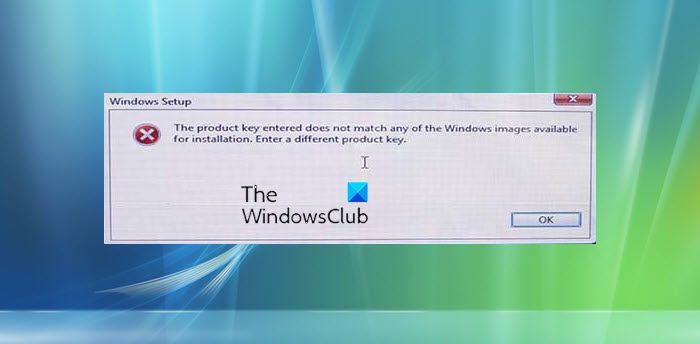
You can get such an error even if you have done all the right things before and while doing your clean installation. You may have formatted the drive, downloaded the Upgrade Assistant and created a bootable USB properly.
The setup process starts with booting from the installation media. After the reboot and once you’re done with selecting the language, region, and time zone, the system shows a message saying:
The product key entered does not match any of the Windows images available for installation. Enter a different product key.
The system then simply goes back to the first screen. This problem prevents the clean install from getting completed and the user might just have to settle for a simple upgrade.
But, if an upgrade is not what you’re looking for, this post will be helpful for you in solving this issue. The problem can be sorted out through the installation media. Extract the contents of the Windows 10 ISO file, using extraction software like 7-Zip.
Now follow this solution posted on Microsoft Answers. It is simple and has proven effective more than most of the time.
Open Notepad and type the following:
[PID] Value=XXXXX-XXXXX-XXXXX-XXXXX-XXXXX
Even though it may seem obvious, it is worth mentioning that XXXXX-XXXXX-XXXXX-XXXXX-XXXXX has to be substituted with your genuine and unique 25-character product key.
Once you are done typing the above line with your product key, the Notepad file needs to be saved as PID.txt to the /sources folder under the Windows 10 ISO extracted folder. This way, the OEM key that’s already installed in the BIOS of your device gets overridden by the PID file.
After placing the PID.txt file under the sources folder, use an ISO creator software like ISO Workshop, to create the ISO file. Once you are done with re-creating the ISO file, create another bootable installation media with the just created ISO file.
You can now start another clean install. This time, you won’t get any errors and will be able to complete the entire process.
How do you fix the product key entered does not match any of the Windows images?
To fix The product key entered does not match any of the Windows images available for installation issue on Windows 11/10, you need to overwrite the existing OEM product key. For that, you can go through the aforementioned steps. In other words, you need to create a PID.txt file and save it in the /sources folder inside the Windows ISO. For that, you can take the help of Notepad or any other text editing app.
Why is Microsoft not accepting my product key?
There could be countless reasons why Microsoft is not accepting your product key. For instance, if the product key doesn’t match with the version of Windows, it won’t work. If the product key is incorrect, you can’t use it. Like these, there are other reasons why you are failing to activate your copy of Windows with the existing product key.
Hope this guide worked!
Karan Khanna is a passionate Windows user who loves troubleshooting Windows 11/10 problems in specific and writing about Microsoft technologies in general.
Earlier, we have seen how to make a clean install of Windows 10 in following guide:
Step-by-step guide to make clean install of Windows 10
While making clean install using above mentioned guide, we came around a strange error. Here we started the setup by booting from the installation media. Unless we click ‘Install now‘ button at the 3rd step, following error appeared immediately:
The product key entered does not match any of the Windows images available for installation. Enter a different product key.
We’re referring this problem so called “strange” because we never have been asked to enter/skip the product key and then how Windows could say ‘the product key entered…‘ statement. Due to this weird problem, we couldn’t proceed with clean install and the only option left was to perform the upgrade.
But for some users, upgrade may not be the right answer to this issue. Hence, they could fix this problem with installation media as shown below.
FIX : The Product Key Entered Does Not Match Any Of The Windows Images Available For Installation Of Windows 10
1. Download Windows 10 latest ISO file and extract it using any decompression software, such as 7-zip.
2. Press 
3. In Notepad window, type following line:
[PID] Value=XXXXX-XXXXX-XXXXX-XXXXX-XXXXX
* Substitute XXXXX-XXXXX-XXXXX-XXXXX-XXXXX with your genuine and unique 25-character key.
4. Save the Notepad file as PID.txt to sources folder under Windows 10 ISO extracted folder.
5. Once the PID.txt file is placed under sources folder, compile or re-create the ISO file archive of extracted folders using any ISO maker tool (Google it, there are many tools available for this purpose).
6. Finally, create the bootable USB using the ISO file obtained in previous step. Now re-try to make clean install and then you’ll realize that this time error does not appear.
Hope this helps!
Related: Setup has failed to validate the product key in Windows 10.
READ THESE ARTICLES NEXT
- How to upgrade Windows 11 using ISO file
- Fix Error Code 0x80070070 while upgrading to Windows 11
- Fix: Windows 11 installation has failed
- Fix: Something went wrong OOBESETTINGS
- FIX: Windows Cannot Install Required Files (0x8007025D)
- FIX: Windows 10 Upgrade Error 0xC1900101 – 0x30018
- Understanding Windows Upgrade Error Codes
- FIX: We’re Having Trouble Determining If Your PC Can Run Windows 10
- FIX: Your PC Has A Driver Or Service That Isn’t Ready For This Version Of Windows 10
- How To Deploy Windows 10 Upgrade To Multiple Windows 7 Computers
|
0 / 0 / 0 Регистрация: 03.11.2013 Сообщений: 11 |
|
|
1 |
|
|
20.12.2013, 00:24. Показов 8310. Ответов 26
В общем, купили ноутбук HP PAVILION 17-e062sr на 8ой винде. Я, не долго заморачиваясь, решила поставить 7ую, не вникая в подробности. Поставила диск, открыла меню, все как обычно. Когда дело дошло до выбора локального диска их у меня открылось великое множество. Среди них нашелся системный, который я форматировала.
__________________
0 |
|
21296 / 12106 / 653 Регистрация: 11.04.2010 Сообщений: 53,466 |
|
|
20.12.2013, 01:26 |
2 |
|
излишняя самоувереннось в своих силах как правило и приводит к такому результату
0 |
|
0 / 0 / 0 Регистрация: 03.11.2013 Сообщений: 11 |
|
|
20.12.2013, 02:03 [ТС] |
3 |
|
излишняя самоувереннось в своих силах как правило и приводит к такому результату Тут не просто самоуверенность, тут еще и глупость. Добавлено через 21 минуту
0 |
|
Дивананалитикаиксперд 11739 / 8847 / 849 Регистрация: 08.01.2013 Сообщений: 32,607 |
|
|
20.12.2013, 02:59 |
4 |
|
kristofor131, как только включишь ноут, сразу, циклично нажимай F11. Должен запуститься мастер восстановления. Далее, следуй подсказкам мастера и вернешь винду в состояние как из магазина.
0 |
|
58 / 52 / 0 Регистрация: 15.12.2012 Сообщений: 449 |
|
|
20.12.2013, 06:33 |
5 |
|
Ну, если уж винда снесена, то я думаю самый момент научиться ставить. Жизнь то длинная, пригодится. Хотя, если нет желания, тогда воспользуйтесь советом K2K
0 |
|
0 / 0 / 0 Регистрация: 03.11.2013 Сообщений: 11 |
|
|
20.12.2013, 07:59 [ТС] |
6 |
|
K2K, Sapphire, Ваши советы просто прекрасны, но при попытке восстановления системы пишет no bootable device insert boot disk and press any key. Могу даже объяснить почему. Потому что я, как полная идиотка, диск, на котором содержался Recovery, снесла при попытке установить семерку. А cd диска с этой прогой нет, т.к. hp подобное в комплект не дают. Ну и теперь образуется такой вопрос. Реально своими силами поставить новую винду, учитывая что при установке 8ки он пишет о неверном ключе?? А сделать восстановления нереально. Добавлено через 1 минуту
0 |
|
Почетный модератор 28037 / 15768 / 981 Регистрация: 15.09.2009 Сообщений: 67,753 Записей в блоге: 78 |
|
|
20.12.2013, 08:03 |
7 |
|
можно попробовать? можно.
0 |
|
0 / 0 / 0 Регистрация: 03.11.2013 Сообщений: 11 |
|
|
20.12.2013, 08:08 [ТС] |
8 |
|
magirus,
можно. А от какого лучше? Я просто после таких косяков его даже трогать опасаюсь.
0 |
|
58 / 52 / 0 Регистрация: 15.12.2012 Сообщений: 449 |
|
|
20.12.2013, 08:33 |
9 |
|
Ага, скрытый раздел с восстановлением снесен. Нормально. Для начала нам нужен диск с виндой и давайте устанавливать винду Добавлено через 1 минуту Добавлено через 1 минуту
0 |
|
0 / 0 / 0 Регистрация: 03.11.2013 Сообщений: 11 |
|
|
20.12.2013, 08:42 [ТС] |
10 |
|
Раз получилось снести раздел, значит грузиться с CD умеете? Умеем. Есть диск с 7, и флешка с 8. При установки 7 не получается выбрать локальный диск. Добавлено через 3 минуты
Кстати, а почему 7-ка не встала? По какой причине? 7ка не встала потому что надо выбрать диск с GPT а у меня все OEM Добавлено через 2 минуты
В ремонт нести, уточните цены на по, именно на win8 Дешевле самому. Я написала в тех поддержку hp, говорят они могут выслать диск с recovery. Поиск recovery для моей модели в интернете ничего не дал, надеюсь они ответят.
0 |
|
0 / 0 / 0 Регистрация: 03.11.2013 Сообщений: 11 |
|
|
20.12.2013, 08:52 [ТС] |
11 |
|
Кстати, единственное, чего я могу добиться это при попытке установки 8ки нажать на «ВОССТАНОВЛЕНИЕ СИСТЕМЫ» и там открыть командную строку. И все. Не по теме: ДУмаю попробовать установить 7ку, при помощи подобного способа http://alaev.info/blog/post/4468 Миниатюры
0 |
|
58 / 52 / 0 Регистрация: 15.12.2012 Сообщений: 449 |
|
|
20.12.2013, 09:16 |
12 |
|
Ну нет, ерунда какая то… Винда по любому должна встать. Попробуйте при установке win7, удалить системный диск, выделить его и не форматируя нажать кнопку далее, она (WIN) сама должна все сделать. Добавлено через 12 минут Добавлено через 2 минуты
0 |
|
21296 / 12106 / 653 Регистрация: 11.04.2010 Сообщений: 53,466 |
|
|
20.12.2013, 09:59 |
13 |
|
важные данные есть на харде? если нет то его проще отформатить в MBR с потерей данных, чем вот так бить в бубен
0 |
|
58 / 52 / 0 Регистрация: 15.12.2012 Сообщений: 449 |
|
|
20.12.2013, 10:43 |
14 |
|
важные данные есть на харде? если нет то его проще отформатить в MBR с потерей данных, чем вот так бить в бубен Согласен, будет все тогда ок и никаких recover-дисков не надо, если есть установочная винда.
0 |
|
0 / 0 / 0 Регистрация: 03.11.2013 Сообщений: 11 |
|
|
20.12.2013, 11:26 [ТС] |
15 |
|
Sapphire, данных в принципе нет, все на пк есть нужное. Вечером попробую,потом отпишусь
0 |
|
58 / 52 / 0 Регистрация: 15.12.2012 Сообщений: 449 |
|
|
20.12.2013, 12:01 |
17 |
|
Sapphire, данных в принципе нет, все на пк есть нужное. Вечером попробую,потом отпишусь Ну дык… Самое неприятное что могло произойти, произошло. Теперь о приятном — свежая винда… Главное не переусердствовать (не юзать в процессе восстановления те проги, которые вы не знаете). Ждем-с результатов
1 |
|
Дивананалитикаиксперд 11739 / 8847 / 849 Регистрация: 08.01.2013 Сообщений: 32,607 |
|
|
20.12.2013, 14:08 |
18 |
|
диск, на котором содержался Recovery, снесла при попытке установить семерку. Рекавери находится на скрытом разделе и при простом форматировании(при установки винды), ты его не удалишь.
Умеем. Есть диск с 7, и флешка с 8. При установки 7 не получается выбрать локальный диск. Наверное, нужно в биос отключить Secure Boot, взять загрузочный диск с парагон, или акронис, форматнуть диск/разделы и создать нужные в NTFS. А потом ставить 7ку.
1 |
|
qvad |
|
20.12.2013, 14:46
|
|
Не по теме:
на скрытом разделе когда как
1 |
|
0 / 0 / 0 Регистрация: 03.11.2013 Сообщений: 11 |
|
|
20.12.2013, 14:51 [ТС] |
20 |
|
Рекавери находится на скрытом разделе и при простом форматировании(при установки винды), ты его не удалишь. Видимо так и есть, т.к. при переконвентации диска и создании нового 100 мб ушло на recovery, сейчас поставила на установку (с замиранием сердца) вроде пока идет. На expanding windows files уже 9 процент, что не может не радовать. Dimon66620, способ, который ты скинул немного не прокатил) последняя команда convert mbr отказывалась выполняться, вместо этого пришлось сделать следующее diskpart > list disk > select disk 0 > clean
0 |
|
IT_Exp Эксперт 87844 / 49110 / 22898 Регистрация: 17.06.2006 Сообщений: 92,604 |
20.12.2013, 14:51 |
|
Помогаю со студенческими работами здесь Win 7 не даёт поставить Win XP HP Pavilion g6 и драйвера Win 8 Не переводит из Win в Dos и обратно Поставить ИЕ7 обратно после ИЕ8 Как поставить WIN7 на HP Pavilion 15-bc404ur установка win xp sp3 на hp pavilion dv6510er Искать еще темы с ответами Или воспользуйтесь поиском по форуму: 20 |
BMoore
This person is a verified professional.
Verify your account
to enable IT peers to see that you are a professional.
datil
Is WAIK Automated in the way it installs? or do you do the step by step install like you would from a Win 7 disk? (format hard drive, choose language, time zone, network type, etc…)
Im gonna try to find time today to mess with WAIK today and see exactly how this process works. I am failing to make the connection with the actual installation process.
Was this post helpful?
thumb_up
thumb_down
Are you unable to install Windows Server 2012 or Windows 8 on a new computer? I recently ran into this issue. I purchased a new computer and as usual decided to wipe out the operating system installed by the vendor. However, I received the following error during the installation.
“The product key entered does not match any of the Windows images available for installation. Enter a different product key.”
If you are using a Volume License media then you won’t run into this problem. However, if you are using a TechNet or MSDN subscription that offers Not for Resale (NFR) or Retail product keys then you are likely to experience this issue when you try to install an operating system on a new computer that has an OEM product key embedded on the motherboard.
I found this KB article 2790964 that explained why I couldn’t install the operating system. According to Microsoft, here’s the cause of this error.
“This problem can occur if the motherboard has an OEM Product Key embedded. The product key from the installation media does not match the embedded OEM product key. This can happen if an Unattended file, Edition Configuration (EI.cfg) file or the Product ID (PID.txt) file is present, and has a product key that does not match with the product key from the installation media.”
Resolution
You have a couple of options to resolve this issue.
- If you have a system that is using an Unattend file, Edition Configuration (EI.cfg) file, or the Product ID (PID.txt) file then try changing the product key so it matches with the media you are trying to install.
- On some computers, there is a product key on the Motherboard (O. A. 3.0 [OEM Activation] supplies an OEM product key in the firmware) in which case you should use an answer file (i.e. an Unattend file), Edition Configuration (EI.cfg) file, or the Product ID (PID.txt) file.
When it comes to the product keys, Windows Server 2012 and Windows 8 use the following priority logic.
- Answer file (Unattended file, EI.cfg, or PID.txt).
- OA 3.0 product key in the BIOS/Firmware.
- Product key entry screen.
If the first two steps don’t apply to your scenario then the system will prompt you to enter the product key. If the product key is in the BIOS/Firmware on the mother board then you will get the error (The product key entered does not match any of the Windows images available for installation. Enter a different product key). The basically the solution is to use the answer file. You can find more information on El.cfg and PID.txt file here.
NOTE: If you are using a Volume License media in your environment, you don’t need to worry about this error because it will use the logic in step 1 above.
This div height required for enabling the sticky sidebar
We use cookies on our website to give you the most relevant experience by remembering your preferences and repeat visits. By clicking “Accept”, you consent to the use of ALL the cookies.
Hi,
I am trying to install a Windows Embedded Standard 8 image on a system. I have downloaded the image from Microsoft site «https://www.microsoft.com/en-in/download/details.aspx?id=37019.
I have the have purchased 100 licenses of Microsoft Windows Embedded 8 Standard and I have «Windows Embedded 8 Standard» MAK product key. But at the time of running the setup when I enter the product key it gives me error «The product key
entered does not match any of the Windows images available for installation».
I have also tried adding the product key under «Components->1 WindowsPE->amd64_Microsoft-Windows-Setup_neutral -> UserData -> ProductKey -> Key»but no luck.
Even tried creating a «pid.txt» file in the installation image as suggested on one of the blog. Still didn’t work.
Following are the extracts from the log file
—————
2018-07-17 17:09:50, Info UI AppWindow has layout style 0
2018-07-17 17:09:50, Info UI NavWindow has layout style 0
2018-07-17 17:09:50, Info [0x0a017d] UI User has specified the language thru command line. Language neutral selection UI won’t be shown
2018-07-17 17:09:50, Info UI search directory is [D:windowsetupSources].
2018-07-17 17:09:50, Info UI ProductKeyFromSources:Product key found in pid.txt
2018-07-17 17:09:50, Info [0x060122] IBS Callback_Productkey_Validate: Entry
2018-07-17 17:09:50, Info [0x060124] IBS Callback_Productkey_Validate: Validating user supplied product key
2018-07-17 17:09:50, Info IBS Callback_Productkey_Validate: Could not find working directory on blackboard
2018-07-17 17:09:50, Info IBS Callback_Productkey_Validate: Calling SkuGetImageProductKeyFiles to get product key files
2018-07-17 17:09:51, Info [0x060125] IBS Callback_Productkey_Validate: Successfully validated product key
2018-07-17 17:09:51, Info IBS SetVolLicInfoOnBb: Product Key is Vol license key.
2018-07-17 17:09:51, Info IBS Callback_Productkey_Validate: EditionID for product key is APPXLOB-Embedded.
2018-07-17 17:09:51, Info IBS Callback_Productkey_Validate: EulaType (a.k.a. ChannelType) for product key is [Volume].
2018-07-17 17:09:51, Info IBS SelectImageFromEICfg: Searching for EI.cfg file at [D:windowsetupSourcesei.cfg]
2018-07-17 17:09:51, Info IBS SelectImageFromEICfg: There was no EI.cfg found at the expected location.
2018-07-17 17:09:51, Info IBS ConstructOSImageConstraints: Setup is not in keyless mode.
2018-07-17 17:09:51, Info IBS ConstructOSImageConstraints: Setup is not using ei.cfg.
2018-07-17 17:09:51, Info CDepImageInfoSetCache::GetCachedInfoSet: Found cached image info for [D:windowsetupSourcesinstall.wim]
2018-07-17 17:09:51, Info IBS DumpXmlInfoConstraints: Begin to dump XML info constraints for image selection
2018-07-17 17:09:51, Info IBS DumpXmlInfoConstraints: Constraint [0]; ElementPath = [EditionID]; ElementValue = [APPXLOB-Embedded]
2018-07-17 17:09:51, Info IBS DumpXmlInfoConstraints: End of dump.
2018-07-17 17:09:51, Info [0x0606cc] IBS CDepImageXMLInfo::GetEditionID:EditionID=null, Flags=Embedded : Returning Embedded, hr=0x0
2018-07-17 17:09:51, Info IBS SelectOSImages: Using EditionID as constraint and couldn’t find any matching image, try to select foundation
image
2018-07-17 17:09:51, Info IBS DumpXmlInfoConstraints: Begin to dump XML info constraints for image selection
2018-07-17 17:09:51, Info IBS DumpXmlInfoConstraints: Constraint [0]; ElementPath = [Flags]; ElementValue = [Windows Foundation]
2018-07-17 17:09:51, Info IBS DumpXmlInfoConstraints: End of dump.
2018-07-17 17:09:51, Error [0x0603ef] IBS CallBack_SelectImageOrShowUi: There are no matching OS images
2018-07-17 17:09:51, Info [0x0640ae] IBSLIB PublishMessage: Publishing message [The product key entered does not match any of the Windows images available for installation. Enter a different product key.]
2018-07-17 17:10:03, Info [0x070042] DIAG CallBack_DiagnosticDataSend: Called with notification for Error published by ErrorHandler
2018-07-17 17:10:03, Warning [0x070041] DIAG DiagnosticDataSendWorker: invalid arguments
2018-07-17 17:10:03, Warning DIAG CallBack_DiagnosticDataSend: DiagnosticDataSendWorker failed, hresult=0x80070057
2018-07-17 17:10:03, Info [0x0a0143] UI User info collection time = 12 sec.
2018-07-17 17:10:03, Info [0x090095] PANTHR WdsExitImmediate called! Execution will stop, and the queue won’t be saved.
2018-07-17 17:10:03, Info [0x09008c] PANTHR SeqExecute — stopping, since WdsExitImmediate() was called
2018-07-17 17:10:03, Info [0x090086] PANTHR pWorkerThreadFunc — Stopping
2018-07-17 17:10:03, Info [0x090086] PANTHR pWorkerThreadFunc — Stopping
2018-07-17 17:10:03, Info [0x090086] PANTHR pWorkerThreadFunc — Stopping
2018-07-17 17:10:03, Info [0x06c034] IBS PerfData: [MajorVersion]: [6]
2018-07-17 17:10:03, Info [0x06c034] IBS PerfData: [MinorVersion]: [2]
2018-07-17 17:10:03, Info [0x06c034] IBS PerfData: [SPVersion]: [216756720]
2018-07-17 17:10:03, Info [0x06c034] IBS PerfData: [Branch]: [win8_rtm_emb_dev]
2018-07-17 17:10:03, Info [0x06c034] IBS PerfData: [Arch]: [2]
2018-07-17 17:10:03, Info [0x06c034] IBS PerfData: [BuildNumber]: [9200]
2018-07-17 17:10:03, Info [0x06c034] IBS PerfData: [BuildDate]: [130112]
2018-07-17 17:10:03, Info [0x06c034] IBS PerfData: [BuildType]: [0]
2018-07-17 17:10:03, Info [0x06c034] IBS PerfData: [StartupPhase]: [2]
2018-07-17 17:10:03, Info [0x06c034] IBS PerfData: [InternalInstall]: [FALSE]
2018-07-17 17:10:03, Info [0x06c034] IBS PerfData: [UnattendInstall]: [FALSE]
2018-07-17 17:10:03, Info PANTHR DeleteCriticalSection for pExecQueue->csLock;
2018-07-17 17:10:03, Info CryptoSetup module terminated
2018-07-17 17:10:03, Info [0x06c034] IBS PerfData: [InstallResult]: [1]
2018-07-17 17:10:03, Info [0x0605a6] IBS Requested UI to hide the language and locale selection pages.
2018-07-17 17:10:03, Info [0x06c034] IBS PerfData: [PEStart]: [13176349785]
2018-07-17 17:10:03, Warning [0x0900d8] PANTHR ExecQueue->csLock.DebugInfo is NULL.
2018-07-17 17:10:03, FatalError [0x090001] PANTHR Exception (code 0xC0000005: ACCESS_VIOLATION) occurred at 0x000007FEC16E9D00 in X:windowsSYSTEM32ntdll.dll (+0000000000019D00). Minidump attached (66003 bytes).
—————-
I am stuck now, I need to release the image in next 1 week but not sure how to move forward.
Thanks
RT
- Remove From My Forums
-
Question
-
i want to clean install win 8 on my new lenovo, i have heard that OEM key is stored in the bios and is automatically
applied on a clean install. i have downloaded windows 8 file from internet- en_windows_8_x64_dvd_915440.iso
.i tried installing windows, when i click on «install now» , it automatically shows the message- «the product key entered does not match any of the windows images available for installation». when i click «ok», it goes back
to the initial start screen where there is an option to either install or repair windows 8.i have no idea what is the problem here , the product key should have been automatically applied, but here it is showing the error message. do i need to ask for a DVD from lenovo?
Answers
-
Hello,
that is a different issue, this error message indicates your BIOS is probably not set to EFI, which would mean the disk type would have to be of the MBR type.
Since the disk is GPT, changing the BIOS to be UEFI should make this work. This has nothing to do with ei.cfg, this is comparing the disk type with the firmware to make sure they are sync
Thanks, Darrell Gorter [MSFT] This posting is provided "AS IS" with no warranties, and confers no rights.
-
Marked as answer by
Tuesday, October 29, 2013 1:43 AM
-
Marked as answer by
Маша и Медведь (Masha and The Bear) — Подкидыш (23 Серия)
При установке Windows 10 в качестве чистой установки на вашем устройстве может возникнуть ошибка, указывающая, что Введенный ключ продукта не соответствует ни одному из изображений Windows, доступных для установки . Это происходит, когда на самом деле вы даже не дошли до этапа ввода ключа продукта.
Вы можете получить такую ошибку, даже если вы сделали все правильные вещи до и при выполнении вашей чистой установки. Возможно, вы отформатировали диск, загрузили помощник обновления и правильно создали загрузочный USB-порт.
Введенный ключ продукта не соответствует ни одному из изображений Windows, доступных для установки
Процесс настройки начинается с загрузки с установочного носителя. После перезагрузки и после завершения выбора языка, региона и часового пояса система отобразит сообщение с сообщением «Введенный ключ продукта не соответствует ни одному из изображений Windows, доступных для установки. Введите другой ключ продукта. Затем система просто возвращается к первому экрану. Эта проблема не позволяет выполнить чистую установку, и пользователю может просто потребоваться простое обновление.
Но если обновление не то, что вы ищете, этот пост будет полезен для вас при решении этой проблемы, Проблема может быть решена через установочный носитель. Извлеките содержимое файла Windows 10 ISO , используя программное обеспечение для извлечения, такое как 7-Zip.
Теперь следуйте этому решению, размещенному в Microsoft Answers. Это просто и доказало свою эффективность больше, чем в большинстве случаев.
Откройте «Блокнот» и введите следующее:
[PID] Значение = XXXXX-XXXXX-XXXXX-XXXXX-XXXXX
Хотя это может показаться очевидным, стоит упомянуть, что XXXXX-XXXXX-XXXXX-XXXXX-XXXXX должен быть заменен вашим подлинным и уникальным 25-символьным ключом продукта.
После того, как вы закончите вводить указанную выше строку с помощью ключа продукта, необходим файл Notepad для сохранения в виде PID.txt в папку / sources в извлеченной папке Windows 10 ISO. Таким образом, ключ OEM, который уже установлен в BIOS вашего устройства, переопределяется файлом PID.
После размещения файла PID.txt в папке с источниками используйте программное обеспечение ISO-создателя, такое как ISO Workshop, для создания ISO файл. После завершения создания файла ISO создайте еще один загрузочный установочный носитель с только что созданным файлом ISO.
Теперь вы можете запустить еще одну чистую установку. На этот раз вы не получите никаких ошибок и сможете завершить весь процесс.

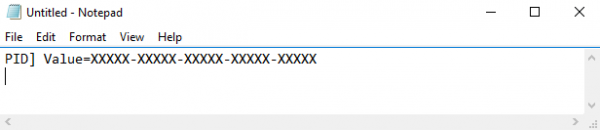

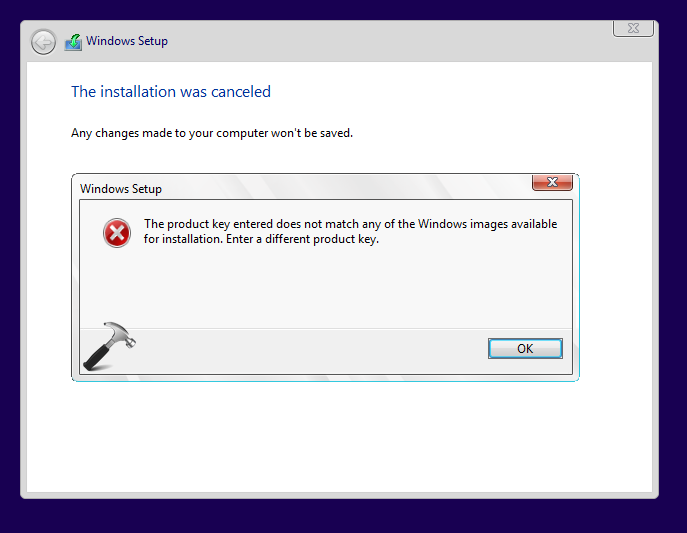
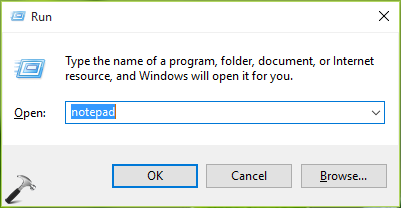
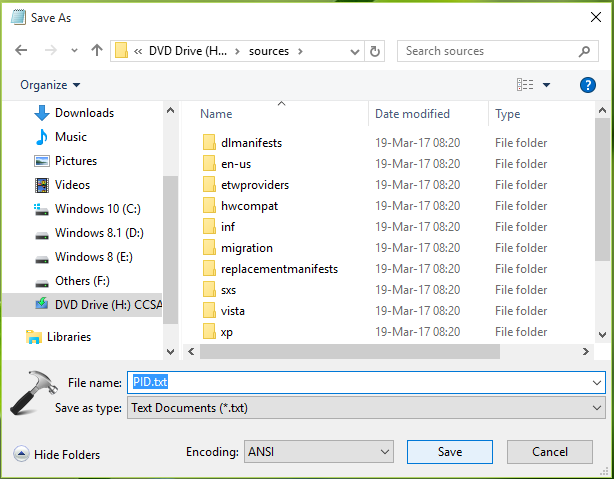


 Раз получилось снести раздел, значит грузиться с CD умеете?
Раз получилось снести раздел, значит грузиться с CD умеете? 




