- Remove From My Forums
-
Question
-
I am having a problem with explorer.exe randomly crashing and restarting.
In event viewer I get error 1002:The program explorer.exe version 10.0.15063.332 stopped interacting with Windows and was closed. To see if more information about the problem is available, check the problem history in the Security and Maintenance control panel.
Process ID: 28b0
Start Time: 01d2f168d4917bd4
Termination Time: 0
Application Path: C:Windowsexplorer.exe
Report Id: 53c39f3c-5acd-4270-9d50-126797ec452a
Faulting package full name:
Faulting package-relative application ID:When analyzing the .wer file using AppCrashView app, these are the details I see:
Version=1
EventType=AppHangB1
EventTime=131432880095735586
ReportType=3
Consent=1
UploadTime=131432880151212624
ReportFlags=524288
ReportStatus=268435456
ReportIdentifier=ac4d9b49-a70c-4b04-8283-eca6dd946c5e
IntegratorReportIdentifier=2635ddda-142e-4560-979f-4b327fd18b7c
Wow64Host=34404
NsAppName=explorer.exe
AppSessionGuid=0000242c-0003-006b-a904-04b279f1d201
TargetAppId=W:0000f519feec486de87ed73cb92d3cac802400000000!00001e405106b44672d2797cb76e97012d4748973e46!explorer.exe
TargetAppVer=1993//04//27:17:40:38!4a73f8!explorer.exe
BootId=4294967295
TargetAsId=1039
Response.BucketId=67827402e4e914a12964dcb01752e0b8
Response.BucketTable=5
Response.LegacyBucketId=129460019897
Response.type=4
Sig[0].Name=Application Name
Sig[0].Value=explorer.exe
Sig[1].Name=Application Version
Sig[1].Value=10.0.15063.332
Sig[2].Name=Application Timestamp
Sig[2].Value=2bdd7016
Sig[3].Name=Hang Signature
Sig[3].Value=17c4
Sig[4].Name=Hang Type
Sig[4].Value=33554432
DynamicSig[1].Name=OS Version
DynamicSig[1].Value=10.0.15063.2.0.0.256.48
DynamicSig[2].Name=Locale ID
DynamicSig[2].Value=1033
DynamicSig[22].Name=Additional Hang Signature 1
DynamicSig[22].Value=17c4817c1556eeda1cddaca120ca624a
DynamicSig[23].Name=Additional Hang Signature 2
DynamicSig[23].Value=1ffb
DynamicSig[24].Name=Additional Hang Signature 3
DynamicSig[24].Value=1ffb406425e1ee0617f54ed20a669513
DynamicSig[25].Name=Additional Hang Signature 4
DynamicSig[25].Value=17c4
DynamicSig[26].Name=Additional Hang Signature 5
DynamicSig[26].Value=17c4817c1556eeda1cddaca120ca624a
DynamicSig[27].Name=Additional Hang Signature 6
DynamicSig[27].Value=1ffb
DynamicSig[28].Name=Additional Hang Signature 7
DynamicSig[28].Value=1ffb406425e1ee0617f54ed20a669513
UI[3]=Windows Explorer is not responding
UI[4]=If you restart or close the program, you might lose information.
UI[5]=Restart the program
UI[6]=Restart the program
LoadedModule[0]=C:Windowsexplorer.exe
LoadedModule[1]=C:WindowsSYSTEM32ntdll.dll
LoadedModule[2]=C:WindowsSystem32KERNEL32.DLL
LoadedModule[3]=C:WindowsSystem32KERNELBASE.dll
LoadedModule[4]=C:WindowsSystem32SYSFER.DLL
LoadedModule[5]=C:WindowsSystem32ADVAPI32.dll
LoadedModule[6]=C:WindowsSystem32msvcrt.dll
LoadedModule[7]=C:WindowsSystem32sechost.dll
LoadedModule[8]=C:WindowsSystem32RPCRT4.dll
LoadedModule[9]=C:WindowsSystem32combase.dll
LoadedModule[10]=C:WindowsSystem32ucrtbase.dll
LoadedModule[11]=C:WindowsSystem32bcryptPrimitives.dll
LoadedModule[12]=C:WindowsSystem32OLEAUT32.dll
LoadedModule[13]=C:WindowsSystem32msvcp_win.dll
LoadedModule[14]=C:WindowsSystem32shcore.dll
LoadedModule[15]=C:WindowsSystem32powrprof.dll
LoadedModule[16]=C:WindowsSystem32user32.dll
LoadedModule[17]=C:WindowsSystem32win32u.dll
LoadedModule[18]=C:WindowsSYSTEM32MrmCoreR.dll
LoadedModule[19]=C:WindowsSYSTEM32TWINAPI.dll
LoadedModule[20]=C:WindowsSystem32GDI32.dll
LoadedModule[21]=C:WindowsSystem32gdi32full.dll
LoadedModule[22]=C:WindowsSystem32shlwapi.dll
LoadedModule[23]=C:WindowsSystem32windows.storage.dll
LoadedModule[24]=C:WindowsSystem32kernel.appcore.dll
LoadedModule[25]=C:WindowsSYSTEM32TextInputFramework.dll
LoadedModule[26]=C:WindowsSystem32profapi.dll
LoadedModule[27]=C:WindowsSystem32SHELL32.dll
LoadedModule[28]=C:WindowsSYSTEM32CoreUIComponents.dll
LoadedModule[29]=C:WindowsSystem32cfgmgr32.dll
LoadedModule[30]=C:WindowsSystem32CRYPT32.dll
LoadedModule[31]=C:WindowsSYSTEM32settingsynccore.dll
LoadedModule[32]=C:WindowsSystem32MSASN1.dll
LoadedModule[33]=C:WindowsSYSTEM32PROPSYS.dll
LoadedModule[34]=C:WindowsSYSTEM32winmm.dll
LoadedModule[35]=C:WindowsSYSTEM32CoreMessaging.dll
LoadedModule[36]=C:WindowsSYSTEM32ntmarta.dll
LoadedModule[37]=C:WindowsSYSTEM32wintypes.dll
LoadedModule[38]=C:WindowsSYSTEM32usermgrcli.dll
LoadedModule[39]=C:WindowsSYSTEM32UxTheme.dll
LoadedModule[40]=C:WindowsSYSTEM32SspiCli.dll
LoadedModule[41]=C:WindowsSYSTEM32USERENV.dll
LoadedModule[42]=C:WindowsSYSTEM32twinapi.appcore.dll
LoadedModule[43]=C:WindowsSYSTEM32WTSAPI32.dll
LoadedModule[44]=C:WindowsSYSTEM32cryptsp.dll
LoadedModule[45]=C:WindowsSYSTEM32bcrypt.dll
LoadedModule[46]=C:WindowsSYSTEM32winmmbase.dll
LoadedModule[47]=C:WindowsSYSTEM32dwmapi.dll
LoadedModule[48]=C:WindowsSystem32IMM32.DLL
LoadedModule[49]=C:WindowsSystem32MSCTF.dll
LoadedModule[50]=C:Program Files (x86)TeamViewertv_x64.dll
LoadedModule[51]=C:WindowsSystem32ole32.dll
LoadedModule[52]=C:WindowsSYSTEM32VERSION.dll
LoadedModule[53]=C:WindowsWinSxSamd64_microsoft.windows.common-controls_6595b64144ccf1df_6.0.15063.0_none_108e4f62dfe5d999COMCTL32.dll
LoadedModule[54]=C:WindowsSystem32clbcatq.dll
LoadedModule[55]=C:WindowsSystem32appresolver.dll
LoadedModule[56]=C:WindowsSystem32Bcp47Langs.dll
LoadedModule[57]=C:WindowsSystem32elscore.dll
LoadedModule[58]=C:WindowsSystem32SLC.dll
LoadedModule[59]=C:WindowsSystem32urlmon.dll
LoadedModule[60]=C:WindowsSystem32sppc.dll
LoadedModule[61]=C:WindowsSystem32iertutil.dll
LoadedModule[62]=C:WindowsSystem32CRYPTBASE.DLL
LoadedModule[63]=C:WindowsSystem32OneCoreUAPCommonProxyStub.dll
LoadedModule[64]=C:WindowsSystem32StartTileData.dll
LoadedModule[65]=C:WindowsSystem32XmlLite.dll
LoadedModule[66]=C:WindowsSystem32IDStore.dll
LoadedModule[67]=C:WindowsSystem32SAMLIB.dll
LoadedModule[68]=C:WindowsSystem32Windows.StateRepository.dll
LoadedModule[69]=C:WindowsSystem32StateRepository.Core.dll
LoadedModule[70]=C:WindowsSystem32wlidprov.dll
LoadedModule[71]=C:WindowsSystem32samcli.dll
LoadedModule[72]=C:WindowsSystem32Windows.ApplicationModel.dll
LoadedModule[73]=C:WindowsSystem32AppXDeploymentClient.dll
LoadedModule[74]=C:WindowsSYSTEM32dsreg.dll
LoadedModule[75]=C:WindowsSYSTEM32msvcp110_win.dll
LoadedModule[76]=C:WindowsSYSTEM32DPAPI.DLL
LoadedModule[77]=C:WindowsSYSTEM32settingsyncpolicy.dll
LoadedModule[78]=C:WindowsSYSTEM32policymanager.dll
LoadedModule[79]=C:WindowsSystem32OneCoreCommonProxyStub.dll
LoadedModule[80]=C:WindowsSYSTEM32WINSTA.dll
LoadedModule[81]=C:WindowsSYSTEM32SndVolSSO.DLL
LoadedModule[82]=C:WindowsSYSTEM32MMDevAPI.DLL
LoadedModule[83]=C:WindowsSYSTEM32DEVOBJ.dll
LoadedModule[84]=C:WindowsSYSTEM32OLEACC.dll
LoadedModule[85]=C:WindowsSYSTEM32WINHTTP.dll
LoadedModule[86]=C:Windowssystem32windowscodecs.dll
LoadedModule[87]=C:Windowssystem32dataexchange.dll
LoadedModule[88]=C:Windowssystem32d3d11.dll
LoadedModule[89]=C:Windowssystem32dcomp.dll
LoadedModule[90]=C:Windowssystem32dxgi.dll
LoadedModule[91]=C:WindowsSYSTEM32veeventdispatcher.dll
LoadedModule[92]=C:Windowssystem32explorerframe.dll
LoadedModule[93]=C:WindowsSystem32Windows.UI.dll
LoadedModule[94]=C:WindowsSystem32thumbcache.dll
LoadedModule[95]=C:WindowsSYSTEM32edputil.dll
LoadedModule[96]=C:WindowsSystem32coml2.dll
LoadedModule[97]=C:Windowssystem32twinui.pcshell.dll
LoadedModule[98]=C:Windowssystem32wincorlib.DLL
LoadedModule[99]=C:Windowssystem32CLIPC.dll
LoadedModule[100]=C:WindowsSystem32windows.immersiveshell.serviceprovider.dll
LoadedModule[101]=C:WindowsSYSTEM32WLDP.DLL
LoadedModule[102]=C:WindowsSystem32WINTRUST.dll
LoadedModule[103]=C:WindowsSystem32twinui.appcore.dll
LoadedModule[104]=C:Windowssystem32twinui.dll
LoadedModule[105]=C:WindowsSystem32ApplicationFrame.dll
LoadedModule[106]=C:WindowsSystem32d2d1.dll
LoadedModule[107]=C:WindowsSYSTEM32PhotoMetadataHandler.dll
LoadedModule[108]=C:WindowsSYSTEM32rmclient.dll
LoadedModule[109]=C:WindowsSystem32HolographicExtensions.dll
LoadedModule[110]=C:WindowsSystem32ResourcePolicyClient.dll
LoadedModule[111]=C:WindowsSystem32Windows.UI.Immersive.dll
LoadedModule[112]=C:WindowsSystem32AboveLockAppHost.dll
LoadedModule[113]=C:WindowsSYSTEM32ntshrui.dll
LoadedModule[114]=C:WindowsSYSTEM32srvcli.dll
LoadedModule[115]=C:WindowsSYSTEM32cscapi.dll
LoadedModule[116]=C:WindowsSYSTEM32netutils.dll
LoadedModule[117]=C:WindowsSystem32npsm.dll
LoadedModule[118]=C:WindowsSystem32Windows.Shell.BlueLightReduction.dll
LoadedModule[119]=C:WindowsSystem32Windows.CloudStore.dll
LoadedModule[120]=C:WindowsSystem32Windows.Web.dll
LoadedModule[121]=C:WindowsSystem32Windows.CloudStore.Schema.Shell.dll
LoadedModule[122]=C:WindowsSystem32mscms.dll
LoadedModule[123]=C:WindowsSYSTEM32MFPlat.DLL
LoadedModule[124]=C:WindowsSYSTEM32RTWorkQ.DLL
LoadedModule[125]=C:WindowsSystem32TaskFlowDataEngine.dll
LoadedModule[126]=C:WindowsSystem32cdp.dll
LoadedModule[127]=C:WindowsSystem32WS2_32.dll
LoadedModule[128]=C:WindowsSystem32ncrypt.dll
LoadedModule[129]=C:WindowsSystem32IPHLPAPI.DLL
LoadedModule[130]=C:WindowsSystem32NTASN1.dll
LoadedModule[131]=C:WindowsSystem32NotificationControllerPS.dll
LoadedModule[132]=C:WindowsSystem32ActXPrxy.dll
LoadedModule[133]=C:WindowsSystem32Windows.Networking.Connectivity.dll
LoadedModule[134]=C:WindowsSYSTEM32apphelp.dll
LoadedModule[135]=C:WindowsSYSTEM32NInput.dll
LoadedModule[136]=C:WindowsSYSTEM32aticfx64.dll
LoadedModule[137]=C:Windowssystem32NetworkExplorer.dll
LoadedModule[138]=C:WindowsSYSTEM32atiuxp64.dll
LoadedModule[139]=C:WindowsSYSTEM32atidxx64.dll
LoadedModule[140]=C:WindowsSystem32UIAnimation.dll
LoadedModule[141]=C:WindowsSYSTEM32cryptngc.dll
LoadedModule[142]=C:Windowssystem32stobject.dll
LoadedModule[143]=C:Windowssystem32WMICLNT.dll
LoadedModule[144]=C:WindowsSystem32InputSwitch.dll
LoadedModule[145]=C:WindowsSYSTEM32sxs.dll
LoadedModule[146]=C:Windowssystem32BatMeter.dll
LoadedModule[147]=C:WindowsSystem32Windows.UI.Shell.dll
LoadedModule[148]=C:Windowssystem32es.dll
LoadedModule[149]=C:Windowssystem32prnfldr.dll
LoadedModule[150]=C:Windowssystem32Windows.Internal.Shell.Broker.dll
LoadedModule[151]=C:Windowssystem32ntoskrnl.exe
LoadedModule[152]=C:Windowssystem32dxp.dll
LoadedModule[153]=C:WindowsSystem32SETUPAPI.dll
LoadedModule[154]=C:Windowssystem32SHDOCVW.dll
LoadedModule[155]=C:WindowsSYSTEM32atlthunk.dll
LoadedModule[156]=C:WindowsSystem32Actioncenter.dll
LoadedModule[157]=C:WindowsSystem32wevtapi.dll
LoadedModule[158]=C:Windowssystem32Syncreg.dll
LoadedModule[159]=C:WindowsSystem32npmproxy.dll
LoadedModule[160]=C:WindowsSystem32NSI.dll
LoadedModule[161]=C:WindowsSYSTEM32wlanapi.dll
LoadedModule[162]=C:WindowsSystem32wwapi.dll
LoadedModule[163]=C:WindowsSystem32msi.dll
LoadedModule[164]=C:WindowsSystem32wcmapi.dll
LoadedModule[165]=C:WindowsSYSTEM32dusmapi.dll
LoadedModule[166]=C:WindowsSYSTEM32LINKINFO.dll
LoadedModule[167]=C:Windowssystem32wpdshserviceobj.dll
LoadedModule[168]=C:WindowsSystem32PortableDeviceTypes.dll
LoadedModule[169]=C:WindowsSystem32PortableDeviceApi.dll
LoadedModule[170]=C:Windowssystem32SettingMonitor.dll
LoadedModule[171]=C:WindowsSystem32cscui.dll
LoadedModule[172]=C:WindowsSystem32cscobj.dll
LoadedModule[173]=C:WindowsSYSTEM32AUDIOSES.DLL
LoadedModule[174]=C:WindowsSYSTEM32AVRT.dll
LoadedModule[175]=C:WindowsSystem32srchadmin.dll
LoadedModule[176]=C:WindowsSystem32pnidui.dll
LoadedModule[177]=C:Windowssystem32mssprxy.dll
LoadedModule[178]=C:WindowsSystem32netprofm.dll
LoadedModule[179]=C:WindowsSystem32NetworkUXBroker.dll
LoadedModule[180]=C:WindowsSystem32NotificationObjFactory.dll
LoadedModule[181]=C:WindowsSystem32WlanMediaManager.dll
LoadedModule[182]=C:WindowsSystem32EthernetMediaManager.dll
LoadedModule[183]=C:WindowsSystem32TetheringStation.dll
LoadedModule[184]=C:WindowsSystem32BluetoothApis.dll
LoadedModule[185]=C:Windowssystem32rsaenh.dll
LoadedModule[186]=C:WindowsSystem32SyncCenter.dll
LoadedModule[187]=C:WindowsSystem32bthprops.cpl
LoadedModule[188]=C:WindowsSystem32imapi2.dll
LoadedModule[189]=C:WindowsSYSTEM32dhcpcsvc6.DLL
LoadedModule[190]=C:WindowsSYSTEM32dhcpcsvc.DLL
LoadedModule[191]=C:WindowsSystem32hgcpl.dll
LoadedModule[192]=C:WindowsSystem32DUser.dll
LoadedModule[193]=C:WindowsSystem32provsvc.dll
LoadedModule[194]=C:WindowsSYSTEM32wkscli.dll
LoadedModule[195]=C:WindowsWinSxSamd64_microsoft.windows.gdiplus_6595b64144ccf1df_1.1.15063.0_none_9055be80f37df5c1gdiplus.dll
LoadedModule[196]=C:WindowsSYSTEM32MPR.dll
LoadedModule[197]=C:WindowsSystem32drprov.dll
LoadedModule[198]=C:WindowsSystem32ntlanman.dll
LoadedModule[199]=C:WindowsSystem32davclnt.dll
LoadedModule[200]=C:WindowsSystem32DAVHLPR.dll
LoadedModule[201]=C:WindowsSystem32ieframe.dll
LoadedModule[202]=C:WindowsSystem32NETAPI32.dll
LoadedModule[203]=C:WindowsSYSTEM32msIso.dll
LoadedModule[204]=C:WindowsSYSTEM32Secur32.dll
LoadedModule[205]=C:WindowsSYSTEM32MLANG.dll
LoadedModule[206]=C:WindowsSYSTEM32WININET.dll
LoadedModule[207]=C:WindowsSystem32wscinterop.dll
LoadedModule[208]=C:WindowsSystem32WSCAPI.dll
LoadedModule[209]=C:WindowsSystem32wscui.cpl
LoadedModule[210]=C:WindowsSystem32werconcpl.dll
LoadedModule[211]=C:WindowsSystem32framedynos.dll
LoadedModule[212]=C:WindowsSystem32wer.dll
LoadedModule[213]=C:WindowsSystem32msxml6.dll
LoadedModule[214]=C:WindowsSystem32hcproviders.dll
LoadedModule[215]=C:WindowsSystem32ieproxy.dll
LoadedModule[216]=C:WindowsSYSTEM32msiltcfg.dll
LoadedModule[217]=C:Windowssystem32SFC.DLL
LoadedModule[218]=C:WindowsSYSTEM32sfc_os.DLL
LoadedModule[219]=C:Program FilesCommon FilesMicrosoft SharedOFFICE16msoshext.dll
LoadedModule[220]=C:WindowsSYSTEM32VCRUNTIME140.dll
LoadedModule[221]=C:WindowsSYSTEM32MSVCP140.dll
LoadedModule[222]=C:WindowsSYSTEM32pcacli.dll
LoadedModule[223]=C:WindowsSystem32DEVRTL.dll
LoadedModule[224]=C:WindowsSYSTEM32prnntfy.dll
LoadedModule[225]=C:WindowsSYSTEM32WINSPOOL.DRV
LoadedModule[226]=C:WindowsSYSTEM32puiapi.dll
LoadedModule[227]=C:WindowsSYSTEM32DUI70.dll
LoadedModule[228]=C:WindowsSYSTEM32printui.dll
LoadedModule[229]=C:WindowsSystem32puiobj.dll
LoadedModule[230]=C:WindowsSystem32wpnapps.dll
LoadedModule[231]=C:WindowsSystem32Windows.System.Launcher.dll
LoadedModule[232]=C:WindowsSystem32WpPortingLibrary.dll
LoadedModule[233]=C:WindowsSystem32dsclient.dll
LoadedModule[234]=C:WindowsSystem32Windows.Shell.UnifiedTile.CuratedTileCollections.dll
LoadedModule[235]=C:Program Files (x86)SymantecSymantec Endpoint Protection14.0.2415.0200.105Bin64MSVCP110.dll
LoadedModule[236]=C:Program Files (x86)SymantecSymantec Endpoint Protection14.0.2415.0200.105Bin64MSVCR110.dll
LoadedModule[237]=C:Program Files (x86)SymantecSymantec Endpoint Protection14.0.2415.0200.105bin64ccLib.dll
LoadedModule[238]=C:WindowsSystem32StructuredQuery.dll
LoadedModule[239]=C:PROGRA~1MICROS~1Office16GROOVEEX.DLL
LoadedModule[240]=C:WindowsSYSTEM32UIRibbonRes.dll
LoadedModule[241]=C:WindowsSystem32uiautomationcore.dll
LoadedModule[242]=C:WindowsSystem32dlnashext.dll
LoadedModule[243]=C:WindowsSystem32DevDispItemProvider.dll
LoadedModule[244]=C:WindowsSYSTEM32WINNSI.DLL
LoadedModule[245]=C:Program Files (x86)AdobeAdobe Creative CloudCoreSyncExtensionCoreSync_x64.dll
LoadedModule[246]=C:UsersUserAppDataLocalMicrosoftOneDrive17.3.6917.0607amd64FileSyncShell64.dll
LoadedModule[247]=C:PROGRA~1MICROS~1Office161033GrooveIntlResource.dll
LoadedModule[248]=C:WindowsSystem32EhStorShell.dll
LoadedModule[249]=C:WindowsSystem32WorkFoldersShell.dll
LoadedModule[250]=C:WindowsSYSTEM32CHARTV.dll
LoadedModule[251]=C:Windowssystem32IconCodecService.dll
LoadedModule[252]=C:WindowsSYSTEM32HID.DLL
LoadedModule[253]=C:WindowsSYSTEM32capauthz.dll
LoadedModule[254]=C:WindowsSystem32NPSMDesktopProvider.dll
LoadedModule[255]=C:Windowssystem32execmodelproxy.dll
State[0].Key=Transport.DoneStage1
State[0].Value=1
FriendlyEventName=Stopped responding and was closed
ConsentKey=AppHangXProcB1
AppName=Windows Explorer
AppPath=C:Windowsexplorer.exe
ReportDescription=A problem caused this program to stop interacting with Windows.
NsPartner=windows
NsGroup=windows8
ApplicationIdentity=924BB727C21C97FF46AD5F48FDDA46CE
MetadataHash=524070630I have ran CHKDSK, SFC and DISM. All show no errors.
How can I know what is causing this and how to fix it?
-
Edited by
Friday, June 30, 2017 12:36 PM
-
Edited by
Содержание
- A problem caused this program to stop interacting with Windows.
- Windows Explorer stop interacting with Windows
- Replies (19)
- The program exe stopped interacting with windows and was closed
- Answered by:
- Question
A problem caused this program to stop interacting with Windows.
Welcome to the Microsoft Answers Community!
This can be caused by an add-on that isn’t compatible with Internet Explorer. You can test this with Internet Explorer (No add-ons):
· Click the Start Orb
· Click All Programs
· Click Accessories
· Click System Tools
· Click Internet Explorer (No add-ons)
Test to see if you get the same crash message in No add-ons mode. If not you just have to identify which add-on was causing the crash.
· Click Tools
· Click Manage Add-ons
· Click Toolbars and Extensions
· Under Show: click All add-ons
· Click any add-on
· Press CTRL + A on your keyboard (this should select all add-ons)
· Click Disable all
· Click Close
· Close Internet Explorer (No add-ons)
· Open Internet Explorer
Now all add-ons are disabled in Internet Explorer, next step is to enable them one by one.
· Click Tools
· Click Manage Add-ons
· Click the first disabled add-on
· Click Enable
· Click Close
· Surf a few pages
· Close Internet Explorer
· Open Internet Explorer
When Internet Explorer opens again, test to see if you get the same crash message. If not then the add-on you enabled is good to stay. Repeat the Manage Add-ons process for the next disabled add-on and continue until the crash returns. Then the last add-on enabled will need to be disabled/uninstalled/updated to avoid further problems.
Hope that helps, look forward to hearing back from you.
Steven
Microsoft Answers Support Engineer
Visit our Microsoft Answers Feedback Forum and let us know what you think
36 people found this reply helpful
Was this reply helpful?
Sorry this didn’t help.
Great! Thanks for your feedback.
How satisfied are you with this reply?
Thanks for your feedback, it helps us improve the site.
Windows Explorer stop interacting with Windows
The program explorer.exe version 10.0.10586.104 stopped interacting with Windows and was closed. To see if more information about the problem is available, check the problem history in the Security and Maintenance control panel.
Process ID: 1164
Start Time: 01d1787ab8cad73b
Termination Time: 0
Application Path: C:Windowsexplorer.exe
Report Id: 2e70536a-e46e-11e5-bf95-8434977bc6d8
Faulting package full name:
Faulting package-relative application ID:
Please note SFC /scannow didnt report any problem
* Please try a lower page number.
* Please enter only numbers.
* Please try a lower page number.
* Please enter only numbers.
Thank you for posting your query on Microsoft Community.
I understand that the file explorer stops responding. We will assist you to resolve the issue.
This issue may arise when some of the Windows components or applications gets corrupted. We will assist you to resolve the issue.
I suggest you to follow the steps provided below and check if it helps to resolve the explorer issue.
- Press Alt+ctr+Del from Desktop.
- Select Task Manager.
- Under process tab, locate Windows Explorer.
- Right Click Windows Explorer and select End Task.
- Now select on File tab and click Run Task.
- Type explorer.exe and press ok.
- Check if the issue persists.
If the issue persists, I suggest you to perform SFC scan and check if it helps to resolve the issue.
System File Checker (SFC) is a utility in Microsoft Windows that allows users to scan for and restore corruptions in Windows system files. Perform System File Check (SFC), and then check if this fixes the issue.
Press the Windows button + X on your keyboard, a mini dialogue box will appear.
2. Choose Command Prompt (Admin). You must run the command prompt in Administrator level.
3. On the command prompt type sfc /scannow and hit enter.
4. If everything went okay and no errors were found, restart your computer and see if the issue re-occurs.
Hope the information helps. Let us know if you need further assistance. We will be happy to help.
5 people found this reply helpful
Was this reply helpful?
Sorry this didn’t help.
Great! Thanks for your feedback.
How satisfied are you with this reply?
Thanks for your feedback, it helps us improve the site.
How satisfied are you with this reply?
Thanks for your feedback.
Me too, It keep crashing and crashing!!
there is another forum that talks about reinstalling audio driver http://www.tenforums.com/general-support/15245-file-explorer-keeps-crashing-2.html?s=c1e09a1000762debfad1cbf1547e10ec
But i don’t have that audio drivers on my computer,
SFC /scannow didn’t report any problem, this is clearly a windows 10 bug.
The program explorer.exe version 10.0.10586.104 stopped interacting with Windows and was closed. To see if more information about the problem is available, check the problem history in the Security and Maintenance control panel.
Process ID: 1fc0
Start Time: 01d1972d5ad42947
Termination Time: 0
Application Path: C:Windowsexplorer.exe
Report Id: 4bcf7628-0321-11e6-82ae-00249b13bea2
Faulting package full name:
Faulting package-relative application ID:
4 people found this reply helpful
Was this reply helpful?
Sorry this didn’t help.
Great! Thanks for your feedback.
How satisfied are you with this reply?
Thanks for your feedback, it helps us improve the site.
How satisfied are you with this reply?
Thanks for your feedback.
This issue might occur due to corrupted or outdated display drivers. Kindly try the below steps and check if this helps.
I suggest you to try updating the Display Adapter drivers check if this helps.
1. Press Windows Key + X key and click Device Manager.
2. Expand ‘Display Adapters’.
3. Right-click on the Display Adapter listed and click on ‘Update Driver Software’.
4. Select the option to automatically search for the updated driver software.
5. Restart the computer after its updated and verify.
Also try to access the computer manufacturer’s website and download the latest display drivers for your computer and install the same.
If the issue still persists, perform Clean Boot and check.
Placing your system in Clean Boot state helps in identifying if any third party applications or startup items are causing the issue. Check this issue in clean boot state.
- Press Windows key + X key. And select Run.
- Type msconfig in the Run box and hit Enter.
- On the Services tab of the System Configuration dialog box, tap or click to select the Hide all Microsoft services check box, and then tap or click Disable all .
- On the Startup tab of the System Configuration dialog box, tap or click Open Task Manager .
- On the Startup tab in Task Manager, for each startup item, select the item and then click Disable .
- Close Task Manager.
- On the Startup tab of the System Configuration dialog box, tap or click OK , and then restart the computer.
For more information refer the below link.
How to perform a clean boot in Windows
Note: After troubleshooting, refer to this section » How to reset the computer to start normally after clean boot troubleshooting «.
Hope this helps. Please do let us know if you need any further assistance.
The program exe stopped interacting with windows and was closed
This forum has migrated to Microsoft Q&A. Visit Microsoft Q&A to post new questions.
Answered by:
Question
I have Windows 8.1 installed on Dell XPS 8700. Everytime I start the machine(at least 7 out of 10 times), Windows Explorer crashes. This happens only during startup or restart.
The program Explorer.EXE version 6.3.9600.16441 stopped interacting with Windows and was closed. To see if more information about the problem is available, check the problem history in the Action Center control panel.
Process ID: 780
Start Time: 01cf183af591523d
Termination Time: 0
Application Path: C:WINDOWSExplorer.EXE
Report Id: 398639b9-842e-11e3-be99-3c77e6801d20
Faulting package full name:
Faulting package-relative application ID:
This is the detailed Report from C:UsersMikeAppDataLocalMicrosoftWindowsWERReportArchiveAppHang_explorer.exe_6f5b21bd7e92e1b088ceca7c2d9d8688e363412a_55cc7699_1b5f3ca9report.wer
Version=1
EventType=AppHangB1
EventTime=130349555830958697
ReportType=3
Consent=1
UploadTime=130349555862993455
ReportFlags=524288
ReportIdentifier=398639b8-842e-11e3-be99-3c77e6801d20
IntegratorReportIdentifier=398639b9-842e-11e3-be99-3c77e6801d20
NsAppName=explorer.exe
Response.BucketId=687d258c4064b17a7ae1a2532cfa4663
Response.BucketTable=5
Response.LegacyBucketId=-312032037
Response.type=4
Sig[0].Name=Application Name
Sig[0].Value=explorer.exe
Sig[1].Name=Application Version
Sig[1].Value=6.3.9600.16441
Sig[2].Name=Application Timestamp
Sig[2].Value=5265dec8
Sig[3].Name=Hang Signature
Sig[3].Value=161d
Sig[4].Name=Hang Type
Sig[4].Value=134218241
DynamicSig[1].Name=OS Version
DynamicSig[1].Value=6.3.9600.2.0.0.768.101
DynamicSig[2].Name=Locale ID
DynamicSig[2].Value=1033
DynamicSig[22].Name=Additional Hang Signature 1
DynamicSig[22].Value=161d20f1ebdc53f4b267ad839b4c2215
DynamicSig[23].Name=Additional Hang Signature 2
DynamicSig[23].Value=06e3
DynamicSig[24].Name=Additional Hang Signature 3
DynamicSig[24].Value=06e30efa6c6de73fdc001f02193018cd
DynamicSig[25].Name=Additional Hang Signature 4
DynamicSig[25].Value=12cd
DynamicSig[26].Name=Additional Hang Signature 5
DynamicSig[26].Value=12cdd7423cf5b5c2d75c1d972bf609ef
DynamicSig[27].Name=Additional Hang Signature 6
DynamicSig[27].Value=0519
DynamicSig[28].Name=Additional Hang Signature 7
DynamicSig[28].Value=05191265f91f786581b526cb7a39a7a0
UI[3]=Windows Explorer is not responding
UI[4]=If you restart or close the program, you might lose information.
UI[5]=Restart the program
UI[6]=Restart the program
LoadedModule[0]=C:WINDOWSExplorer.EXE
LoadedModule[1]=C:WINDOWSSYSTEM32ntdll.dll
LoadedModule[2]=C:WINDOWSsystem32KERNEL32.DLL
LoadedModule[3]=C:WINDOWSsystem32KERNELBASE.dll
LoadedModule[4]=C:WINDOWSsystem32apphelp.dll
LoadedModule[5]=C:WINDOWSsystem32msvcrt.dll
LoadedModule[6]=C:WINDOWSsystem32OLEAUT32.dll
LoadedModule[7]=C:WINDOWSSYSTEM32combase.dll
LoadedModule[8]=C:WINDOWSSYSTEM32powrprof.dll
LoadedModule[9]=C:WINDOWSSYSTEM32advapi32.dll
LoadedModule[10]=C:WINDOWSsystem32USER32.dll
LoadedModule[11]=C:WINDOWSsystem32GDI32.dll
LoadedModule[12]=C:WINDOWSSYSTEM32SHCORE.dll
LoadedModule[13]=C:WINDOWSsystem32SHLWAPI.dll
LoadedModule[14]=C:WINDOWSsystem32SHELL32.dll
LoadedModule[15]=C:WINDOWSSYSTEM32UxTheme.dll
LoadedModule[16]=C:WINDOWSSYSTEM32dwmapi.dll
LoadedModule[17]=C:WINDOWSSYSTEM32TWINAPI.dll
LoadedModule[18]=C:WINDOWSSYSTEM32d3d11.dll
LoadedModule[19]=C:WINDOWSSYSTEM32dcomp.dll
LoadedModule[20]=C:WINDOWSSYSTEM32SspiCli.dll
LoadedModule[21]=C:WINDOWSSYSTEM32sechost.dll
LoadedModule[22]=C:WINDOWSSYSTEM32USERENV.dll
LoadedModule[23]=C:WINDOWSSYSTEM32PROPSYS.dll
LoadedModule[24]=C:WINDOWSsystem32RPCRT4.dll
LoadedModule[25]=C:WINDOWSSYSTEM32SLC.dll
LoadedModule[26]=C:WINDOWSSYSTEM32profapi.dll
LoadedModule[27]=C:WINDOWSSYSTEM32dxgi.dll
LoadedModule[28]=C:WINDOWSSYSTEM32sppc.dll
LoadedModule[29]=C:WINDOWSsystem32IMM32.DLL
LoadedModule[30]=C:WINDOWSsystem32MSCTF.dll
LoadedModule[31]=C:WINDOWSSYSTEM32kernel.appcore.dll
LoadedModule[32]=C:WINDOWSSYSTEM32CRYPTBASE.dll
LoadedModule[33]=C:WINDOWSSYSTEM32bcryptPrimitives.dll
LoadedModule[34]=C:WINDOWSsystem32ole32.dll
LoadedModule[35]=C:WINDOWSSYSTEM32clbcatq.dll
LoadedModule[36]=C:WINDOWSSYSTEM32WINSTA.dll
LoadedModule[37]=C:WINDOWSSYSTEM32Bcp47Langs.dll
LoadedModule[38]=C:WINDOWSSystem32IDStore.dll
LoadedModule[39]=C:WINDOWSSystem32SAMLIB.dll
LoadedModule[40]=C:WINDOWSSYSTEM32SETTINGSYNCPOLICY.dll
LoadedModule[41]=C:WINDOWSSYSTEM32DUI70.dll
LoadedModule[42]=C:WINDOWSWinSxSamd64_microsoft.windows.common-controls_6595b64144ccf1df_6.0.9600.16384_none_62475f7becb72503Comctl32.dll
LoadedModule[43]=C:WINDOWSSYSTEM32DUser.dll
LoadedModule[44]=C:WINDOWSSYSTEM32SndVolSSO.DLL
LoadedModule[45]=C:WINDOWSSYSTEM32HID.DLL
LoadedModule[46]=C:WINDOWSSystem32MMDevApi.dll
LoadedModule[47]=C:WINDOWSSystem32DEVOBJ.dll
LoadedModule[48]=C:WINDOWSSYSTEM32cfgmgr32.dll
LoadedModule[49]=C:WINDOWSSYSTEM32OLEACC.dll
LoadedModule[50]=C:WINDOWSSYSTEM32D3D10Warp.dll
LoadedModule[51]=C:Manish-InstallStartIsBackStartIsBack64.dll
LoadedModule[52]=C:WINDOWSSYSTEM32twinui.dll
LoadedModule[53]=C:WINDOWSSYSTEM32twinapi.appcore.dll
LoadedModule[54]=C:WINDOWSSYSTEM32XmlLite.dll
LoadedModule[55]=C:WINDOWSSYSTEM32Windows.UI.Immersive.dll
LoadedModule[56]=C:WINDOWSSYSTEM32ntmarta.dll
LoadedModule[57]=C:WINDOWSSYSTEM32twinui.appcore.dll
LoadedModule[58]=C:WINDOWSSYSTEM32WindowsCodecs.dll
LoadedModule[59]=C:WINDOWSSYSTEM32CRYPTSP.dll
LoadedModule[60]=C:WINDOWSsystem32rsaenh.dll
LoadedModule[61]=C:WINDOWSSYSTEM32bcrypt.dll
LoadedModule[62]=C:WindowsSystem32actxprxy.dll
LoadedModule[63]=C:WINDOWSsystem32explorerframe.dll
LoadedModule[64]=C:WindowsSystem32windows.immersiveshell.serviceprovider.dll
LoadedModule[65]=C:WINDOWSsystem32SearchFolder.dll
LoadedModule[66]=C:WINDOWSSYSTEM32WLDP.DLL
LoadedModule[67]=C:WindowsSystem32thumbcache.dll
LoadedModule[68]=C:WINDOWSSYSTEM32WTSAPI32.dll
LoadedModule[69]=C:WINDOWSSYSTEM32MsftEdit.dll
LoadedModule[70]=C:WINDOWSSYSTEM32MSIMG32.dll
LoadedModule[71]=C:WindowsSystem32Windows.Globalization.dll
LoadedModule[72]=C:WINDOWSSYSTEM32globinputhost.dll
LoadedModule[73]=C:Program FilesCommon Filesmicrosoft sharedinktiptsf.dll
LoadedModule[74]=C:WINDOWSsystem32authui.dll
LoadedModule[75]=C:WINDOWSSYSTEM32wuaext.dll
LoadedModule[76]=C:WINDOWSSYSTEM32samcli.dll
LoadedModule[77]=C:WINDOWSSYSTEM32netutils.dll
LoadedModule[78]=C:WINDOWSSYSTEM32LINKINFO.dll
LoadedModule[79]=C:WINDOWSSYSTEM32msiltcfg.dll
LoadedModule[80]=C:WINDOWSSYSTEM32VERSION.dll
LoadedModule[81]=C:WINDOWSSYSTEM32msi.dll
LoadedModule[82]=C:WINDOWSSYSTEM32PhotoMetadataHandler.dll
LoadedModule[83]=C:WINDOWSSystem32wpncore.dll
LoadedModule[84]=C:WINDOWSsystem32dwrite.dll
LoadedModule[85]=C:WINDOWSSystem32UIAnimation.dll
LoadedModule[86]=C:WINDOWSSYSTEM32nvwgf2umx.dll
LoadedModule[87]=C:WINDOWSsystem32PSAPI.DLL
LoadedModule[88]=C:WINDOWSSystem32wlidprov.dll
LoadedModule[89]=C:WINDOWSSYSTEM32globcollationhost.dll
LoadedModule[90]=C:WINDOWSSYSTEM32NInput.dll
LoadedModule[91]=C:WindowsSystem32Windows.Networking.Connectivity.dll
LoadedModule[92]=C:WindowsSystem32InputSwitch.dll
LoadedModule[93]=C:WINDOWSsystem32stobject.dll
LoadedModule[94]=C:WINDOWSsystem32BatMeter.dll
LoadedModule[95]=C:WINDOWSSYSTEM32sxs.dll
LoadedModule[96]=C:WINDOWSsystem32es.dll
LoadedModule[97]=C:WINDOWSsystem32prnfldr.dll
LoadedModule[98]=C:WINDOWSsystem32WINSPOOL.DRV
LoadedModule[99]=C:WINDOWSsystem32wevtapi.dll
LoadedModule[100]=C:WINDOWSSYSTEM32AUDIOSES.DLL
LoadedModule[101]=C:WINDOWSsystem32dxp.dll
LoadedModule[102]=C:WINDOWSWinSxSamd64_microsoft.windows.gdiplus_6595b64144ccf1df_1.1.9600.16384_none_9332526147499ed1gdiplus.dll
LoadedModule[103]=C:WINDOWSsystem32SETUPAPI.dll
LoadedModule[104]=C:WINDOWSsystem32SHDOCVW.dll
LoadedModule[105]=C:WINDOWSsystem32Syncreg.dll
LoadedModule[106]=C:WINDOWSSystem32WININET.dll
LoadedModule[107]=C:WINDOWSSystem32iertutil.dll
LoadedModule[108]=C:WINDOWSSYSTEM32Secur32.dll
LoadedModule[109]=C:WINDOWSSystem32npmproxy.dll
LoadedModule[110]=C:WindowsSystem32IPHLPAPI.DLL
LoadedModule[111]=C:WINDOWSsystem32NSI.dll
LoadedModule[112]=C:WindowsSystem32WINNSI.DLL
LoadedModule[113]=C:WINDOWSSYSTEM32wlanapi.dll
LoadedModule[114]=C:WindowsSystem32wwapi.dll
LoadedModule[115]=C:WindowsSystem32WinTypes.dll
LoadedModule[116]=C:WINDOWSSystem32netprofm.dll
LoadedModule[117]=C:WINDOWSsystem32WS2_32.dll
LoadedModule[118]=C:WINDOWSSYSTEM32ondemandconnroutehelper.dll
LoadedModule[119]=C:WINDOWSSYSTEM32winhttp.dll
LoadedModule[120]=C:WINDOWSSystem32wpnprv.dll
LoadedModule[121]=C:WINDOWSsystem32mswsock.dll
LoadedModule[122]=C:WINDOWSSYSTEM32urlmon.dll
LoadedModule[123]=C:WINDOWSSYSTEM32wkscli.dll
LoadedModule[124]=C:WINDOWSSYSTEM32DNSAPI.dll
LoadedModule[125]=C:WindowsSystem32Windows.Security.Authentication.OnlineId.dll
LoadedModule[126]=C:Program FilesBonjourmdnsNSP.dll
LoadedModule[127]=C:WindowsSystem32rasadhlp.dll
LoadedModule[128]=C:WINDOWSSystem32fwpuclnt.dll
LoadedModule[129]=C:WINDOWSsystem32CRYPT32.dll
LoadedModule[130]=C:WINDOWSsystem32MSASN1.dll
LoadedModule[131]=C:WINDOWSsystem32DPAPI.dll
LoadedModule[132]=C:WINDOWSSystem32AltTab.dll
LoadedModule[133]=C:WINDOWSsystem32wpdshserviceobj.dll
LoadedModule[134]=C:WindowsSystem32PortableDeviceTypes.dll
LoadedModule[135]=C:WindowsSystem32PortableDeviceApi.dll
LoadedModule[136]=C:WINDOWSsystem32WINTRUST.dll
LoadedModule[137]=C:Program FilesWindows Portable DevicesSqmApi.dll
LoadedModule[138]=C:WindowsSystem32taskschd.dll
LoadedModule[139]=C:WINDOWSSystem32pnidui.dll
LoadedModule[140]=C:WINDOWSsystem32NetworkStatus.dll
LoadedModule[141]=C:WindowsSystem32dhcpcsvc6.DLL
LoadedModule[142]=C:WindowsSystem32dhcpcsvc.DLL
LoadedModule[143]=C:WINDOWSsystem32SettingMonitor.dll
LoadedModule[144]=C:WINDOWSSystem32srchadmin.dll
LoadedModule[145]=C:WINDOWSSystem32CSCAPI.dll
LoadedModule[146]=C:WINDOWSsystem32mssprxy.dll
LoadedModule[147]=C:WINDOWSSystem32shacct.dll
LoadedModule[148]=C:WindowsSystem32bthprops.cpl
LoadedModule[149]=C:WindowsSystem32BluetoothApis.dll
LoadedModule[150]=C:WINDOWSSystem32SyncCenter.dll
LoadedModule[151]=C:WindowsSystem32Windows.Networking.Sockets.PushEnabledApplication.dll
LoadedModule[152]=C:WINDOWSsystem32schannel.DLL
LoadedModule[153]=C:WINDOWSSystem32Actioncenter.dll
LoadedModule[154]=C:WindowsSystem32imapi2.dll
LoadedModule[155]=C:WINDOWSSYSTEM32ncrypt.dll
LoadedModule[156]=C:WINDOWSSYSTEM32NTASN1.dll
LoadedModule[157]=C:WINDOWSsystem32ncryptsslp.dll
LoadedModule[158]=C:WINDOWSsystem32wwanapi.dll
LoadedModule[159]=C:WINDOWSSystem32hgcpl.dll
LoadedModule[160]=C:WINDOWSSystem32provsvc.dll
LoadedModule[161]=C:WINDOWSSYSTEM32ntshrui.dll
LoadedModule[162]=C:WINDOWSSYSTEM32srvcli.dll
LoadedModule[163]=C:WINDOWSsystem32NetworkExplorer.dll
LoadedModule[164]=C:Program Files (x86)AcronisTrueImageHometishell64.dll
LoadedModule[165]=C:WINDOWSsystem32comdlg32.dll
LoadedModule[166]=C:WINDOWSSYSTEM32MPR.dll
LoadedModule[167]=C:WINDOWSWinSxSamd64_microsoft.vc80.crt_1fc8b3b9a1e18e3b_8.0.50727.8428_none_88dcdb0b2fb19957MSVCP80.dll
LoadedModule[168]=C:WINDOWSWinSxSamd64_microsoft.vc80.crt_1fc8b3b9a1e18e3b_8.0.50727.8428_none_88dcdb0b2fb19957MSVCR80.dll
LoadedModule[169]=C:WINDOWSSYSTEM32dbghelp.dll
State[0].Key=Transport.DoneStage1
State[0].Value=1
FriendlyEventName=Stopped responding and was closed
ConsentKey=AppHangXProcB1
AppName=Windows Explorer
AppPath=C:Windowsexplorer.exe
ReportDescription=A problem caused this program to stop interacting with Windows.
NsPartner=windows
NsGroup=windows8
ApplicationIdentity=AC1F6E89B3E570A234A97B63B225A91D
Basically Windows Explorer is hanging. When I click on the start button in Desktop mode, Windows Explorer crashes and then restarts fine.
Windows 10: The program explorer.exe version 10.0.19041.964 stopped interacting with Windows and was closed
Discus and support The program explorer.exe version 10.0.19041.964 stopped interacting with Windows and was closed in Windows 10 BSOD Crashes and Debugging to solve the problem; explorer.exe stopped responding and hanged. I had to go to task manager and restarted the service. Now how it is happening is very interesting to know….
Discussion in ‘Windows 10 BSOD Crashes and Debugging’ started by SHUBHAM NIMBALKAR, May 19, 2021.
-
The program explorer.exe version 10.0.19041.964 stopped interacting with Windows and was closed
explorer.exe stopped responding and hanged. I had to go to task manager and restarted the service. Now how it is happening is very interesting to know. I changed a setting in view tab of file explorer. The setting I changed was viewing details pane. Now when I turn off this setting I am able to enter into every folder. Now as soon as I change the setting view details pane on I tried to enter into a specific folder the explorer.exe got hanged. Now when I change the same setting to off I was able to enter into that folder and no hang problem. But the issue is when I change the same setting to of
-
Explorer stops interacting with Windows and closes
I wonder if anyone can help?
Since yesterday, one of my PCs has effectively frozen where Windows Explorer is concerned. It takes several minutes to perform the simplest task, such as a file transfer. In addition to this, the Windows taskbar and start menu freeeze.
Windows Settings are also unavailable.
Looking into Event Viewer, which seems to take an eternity to load, I see the following:
Firstly, I must apologise for the image (and the one below) which was a photograph of the PC’s screen: the various tools in Windows for images are inaccessible. More relevant however is that this message indicates that Explorer has failed, but why? Although I am advised to look in the Security and Maintenance control panel, there is nothing there to see.
I also notice a series of other repeating messages as follows:
However, for each of these another message soon announces that this process has successfully completed.
I do not know if these messages are related or not, and there appears to be nothing wrong in Windows’s Device Manager. I am reasonably sure that the hardware is alright as well despite this being an old PC: everything was alright on Thursday when the PC was last used.
The PC is Windows 10 and updates are very recent. The current version is 20H2 (Build 19042.928).
Any advice would be welcome.
Thanks
.
-
Windows 10 Tweaks
Pressing “Windows+Pause Break” (it’s up there next to scroll lock) opens the “System” Window.
Windows 10: In the new version of Windows, Explorer has a section called Quick Access. This includes your frequent folders and recent files. Explorer defaults to opening this page when you open a new window. If you’d rather open the usual This PC, with links to your drives and library folders, follow these steps:
- Open a new Explorer window.
- Click View in the ribbon.
- Click Options.
- Under General, next to “Open File Explorer to:” choose “This PC.”
- Click OK
credit to Lifehacker.
-
The program explorer.exe version 10.0.19041.964 stopped interacting with Windows and was closed
Windows Explorer stop interacting with Windows
The program explorer.exe version 10.0.10586.104 stopped interacting with Windows and was closed. To see if more information about the problem is available, check the problem history in the Security and Maintenance control panel.
Process ID: 1164
Start Time: 01d1787ab8cad73b
Termination Time: 0
Application Path: C:Windowsexplorer.exe
Report Id: 2e70536a-e46e-11e5-bf95-8434977bc6d8
Faulting package full name:
Faulting package-relative application ID:
Please note SFC /scannow didnt report any problem
The program explorer.exe version 10.0.19041.964 stopped interacting with Windows and was closed
-
The program explorer.exe version 10.0.19041.964 stopped interacting with Windows and was closed — Similar Threads — program explorer exe
-
the program explorer.exe version 10.0.19041.1682 stopped interacting with Windows and was…
in Windows 10 Gaming
the program explorer.exe version 10.0.19041.1682 stopped interacting with Windows and was…: The program explorer.exe version 10.0.19041.1682 stopped interacting with Windows and was closed.I got all 3 updates for May 2022 but had issues with kb5013942, it took 15 minutes before I was able to enter my pin, then another 30 to 60 minutes to get to the desktop,… -
the program explorer.exe version 10.0.19041.1682 stopped interacting with Windows and was…
in Windows 10 Software and Apps
the program explorer.exe version 10.0.19041.1682 stopped interacting with Windows and was…: The program explorer.exe version 10.0.19041.1682 stopped interacting with Windows and was closed.I got all 3 updates for May 2022 but had issues with kb5013942, it took 15 minutes before I was able to enter my pin, then another 30 to 60 minutes to get to the desktop,… -
the program explorer.exe version 10.0.19041.1682 stopped interacting with Windows and was…
in Windows 10 Installation and Upgrade
the program explorer.exe version 10.0.19041.1682 stopped interacting with Windows and was…: The program explorer.exe version 10.0.19041.1682 stopped interacting with Windows and was closed.I got all 3 updates for May 2022 but had issues with kb5013942, it took 15 minutes before I was able to enter my pin, then another 30 to 60 minutes to get to the desktop,… -
Various .exe programs all «stop working and must close»
in Windows 10 Software and Apps
Various .exe programs all «stop working and must close»: Hi all,I am using Windows 10 Home Premium and have recently found that the software that I use in my role as a musician and graphic designer are all prone to the same exact error «xxx.exe has stopped working and close.»These are various art and music production programs,… -
Various .exe programs all «stop working and must close»
in Windows 10 BSOD Crashes and Debugging
Various .exe programs all «stop working and must close»: Hi all,I am using Windows 10 Home Premium and have recently found that the software that I use in my role as a musician and graphic designer are all prone to the same exact error «xxx.exe has stopped working and close.»These are various art and music production programs,… -
The program explorer.exe version 10.0.19041.844 stopped interacting with Windows and was closed
in Windows 10 Customization
The program explorer.exe version 10.0.19041.844 stopped interacting with Windows and was closed: Hello this is my first time i’m here.So i have a problem with my window.I have tried runningalmost everything I know as well as on the internet hoping to fix it but it still doesn’t work+ Run CMD Admin > sfc, DISM , ….+ Services+ Install/Uninstall Update+ Regedit Registry… -
Explorer stops interacting with Windows and closes
in Windows 10 Performance & Maintenance
Explorer stops interacting with Windows and closes: I wonder if anyone can help? Since yesterday, one of my PCs has effectively frozen where Windows Explorer is concerned. It takes several minutes to perform the simplest task, such as a file transfer. In addition to this, the Windows taskbar and start menu freeeze. Windows… -
The program explorer.exe version 10.0.19041.746 stopped interacting with Windows and was closed
in Windows 10 BSOD Crashes and Debugging
The program explorer.exe version 10.0.19041.746 stopped interacting with Windows and was closed: Explorer.exe ERRORLog Name: Application
Source: Application Hang
Date: 1/28/2021 9:34:29 PM
Event ID: 1002
Task Category: 101
Level: Error
Keywords: Classic
User: N/A
Computer: DESKTOP-ODH82NF
Description:
The…
-
A problem caused this program to stop interacting with Windows 10
in Windows 10 Customization
A problem caused this program to stop interacting with Windows 10: Hello,All of a sudden yesterday a program that I use regularly (SAS 9.4 installed locally on my PC with Windows 10) slowed to a snails pace and then stopped responding.
I found the following message in a maintenance log on my PC but don;t know how to proceed to fix…

-
- Mar 14, 2017
-
- 20
-
- 0
-
- 10,510
- 0
-
#1
Source
Windows Explorer
Summary
Stopped working
Date
5/3/2022 6:58 PM
Status
Report sent
Description
Faulting Application Path: C:Windowsexplorer.exe
Problem signature
Problem Event Name: APPCRASH
Application Name: explorer.exe
Application Version: 10.0.19041.1645
Application Timestamp: 7c06cc0e
Fault Module Name: KERNELBASE.dll
Fault Module Version: 10.0.19041.1645
Fault Module Timestamp: 630193b4
Exception Code: 80270233
Exception Offset: 000000000010b362
OS Version: 10.0.19044.2.0.0.256.48
Locale ID: 1033
Additional Information 1: 608c
Additional Information 2: 608c4ce1137772a2ecd9cc767087e3fd
Additional Information 3: fb5c
Additional Information 4: fb5c1dac50d966630fbf439226596383
Extra information about the problem
Bucket ID: d1448ea31aa4330232670e6c4b76ea60 (1326044473569241696)
—
{The following one is actually from Windows Host Process crashing}
Source
Host Process for Windows Services
Summary
Stopped responding and was closed
Date
5/2/2022 6:59 PM
Status
Report sent
Description
A problem caused this program to stop interacting with Windows.
Faulting Application Path: C:WindowsSystem32svchost.exe
Problem signature
Problem Event Name: AppHangXProcB1
Application Name: svchost.exe_Audiosrv
Application Version: 10.0.19041.1566
Application Timestamp: 1f37eb46
Hang Signature: fb6f
Hang Type: 64
Waiting on Application Name: audiodg.exe
Waiting on Application Version: 10.0.19041.1503
OS Version: 10.0.19044.2.0.0.256.48
Locale ID: 1033
Additional Hang Signature 1: fb6fa03074cf9317d96fcf3d9dae46e8
Additional Hang Signature 2: 8ce5
Additional Hang Signature 3: 8ce5f3b718c4bb385bfbcd3b7baf71ac
Additional Hang Signature 4: fb6f
Additional Hang Signature 5: fb6fa03074cf9317d96fcf3d9dae46e8
Additional Hang Signature 6: 8ce5
Additional Hang Signature 7: 8ce5f3b718c4bb385bfbcd3b7baf71ac
Extra information about the problem
Bucket ID: e08d6adcb8f151b35ea3fe1417a0da80 (2207887604590893696)
—
Windows Explorer crashing
Source
Windows Explorer
Summary
Stopped responding and was closed
Date
5/1/2022 8:00 AM
Status
Report sent
Description
A problem caused this program to stop interacting with Windows.
Faulting Application Path: C:Windowsexplorer.exe
Problem signature
Problem Event Name: AppHangB1
Application Name: explorer.exe
Application Version: 10.0.19041.1645
Application Timestamp: 7c06cc0e
Hang Signature: e625
Hang Type: 134217728
OS Version: 10.0.19044.2.0.0.256.48
Locale ID: 1033
Additional Hang Signature 1: e625eb31b4277b7d9b5f4af6ff8a1612
Additional Hang Signature 2: 2918
Additional Hang Signature 3: 2918820f96fbbdd91189c0ba577e172f
Additional Hang Signature 4: e625
Additional Hang Signature 5: e625eb31b4277b7d9b5f4af6ff8a1612
Additional Hang Signature 6: 2918
Additional Hang Signature 7: 2918820f96fbbdd91189c0ba577e172f
Extra information about the problem
Bucket ID: ad8d9b79d36d7f63c83ca413e08036ad (1746451160790742701)
—
{Windows Speed Fan stopped working}
Source
speedfan.exe
Summary
Stopped responding and was closed
Date
5/1/2022 6:34 AM
Status
Report sent
Description
A problem caused this program to stop interacting with Windows.
Faulting Application Path: C:Program Files (x86)SpeedFanspeedfan.exe
Problem signature
Problem Event Name: AppHangB1
Application Name: speedfan.exe
Application Version: 4.52.6025.6533
Application Timestamp: 57740cf0
Hang Signature: 738e
Hang Type: 134217728
OS Version: 10.0.19044.2.0.0.256.48
Locale ID: 1033
Additional Hang Signature 1: 738e2a823bc6234649c6efa8c2ca264b
Additional Hang Signature 2: 1036
Additional Hang Signature 3: 10361ab2892326b11812464b9bfe90c8
Additional Hang Signature 4: 738e
Additional Hang Signature 5: 738e2a823bc6234649c6efa8c2ca264b
Additional Hang Signature 6: 1036
Additional Hang Signature 7: 10361ab2892326b11812464b9bfe90c8
Extra information about the problem
Bucket ID: 73c17a43d58884666ae3972833a781a3 (1937558463620546979)
—
{Windows explorer}
Source
Windows Explorer
Summary
Stopped working
Date
4/30/2022 2:39 AM
Status
Report sent
Description
Faulting Application Path: C:Windowsexplorer.exe
Problem signature
Problem Event Name: BEX64
Application Name: explorer.exe
Application Version: 10.0.19041.1645
Application Timestamp: 7c06cc0e
Fault Module Name: fhshl.dll_unloaded
Fault Module Version: 10.0.19041.1110
Fault Module Timestamp: 2c60368f
Exception Offset: 0000000000012cbf
Exception Code: c0000005
Exception Data: 0000000000000008
OS Version: 10.0.19044.2.0.0.256.48
Locale ID: 1033
Additional Information 1: b4ee
Additional Information 2: b4ee5de6a2322745523997a782b35692
Additional Information 3: 277e
Additional Information 4: 277e19c30fbd5f6bb531ec9e027c37c3
Extra information about the problem
Bucket ID: f76a4e69ba4e11bc7520756f56be88cc (1522345795108374732)
—
{MS Outlook}
Description
The program OUTLOOK.EXE version 16.0.15128.20178 stopped interacting with Windows and was closed. To see if more information about the problem is available, check the problem history in the Security and Maintenance control panel.
Process ID: 11e0
Start Time: 01d85c8ca94b54df
Termination Time: 4294967295
Application Path: C:Program Files (x86)Microsoft OfficerootOffice16OUTLOOK.EXE
Report Id: 0acc0cff-f3db-43d7-8882-ca092838b1a5
Faulting package full name:
Faulting package-relative application ID:
Hang type: Top level window is idle
—
{Search app stopped working}
Description
Faulting application name: SearchApp.exe, version: 10.0.19041.1620, time stamp: 0x4ba4e375
Faulting module name: KERNELBASE.dll, version: 10.0.19041.1645, time stamp: 0x630193b4
Exception code: 0xc0000409
Fault offset: 0x000000000010b362
Faulting process id: 0x29e0
Faulting application start time: 0x01d85ac2be53ad45
Faulting application path: C:WINDOWSSystemAppsMicrosoft.Windows.Search_cw5n1h2txyewySearchApp.exe
Faulting module path: C:WINDOWSSystem32KERNELBASE.dll
Report Id: 36f66573-adb7-4d7e-a580-a30d691d372e
Faulting package full name: Microsoft.Windows.Search_1.14.4.19041_neutral_neutral_cw5n1h2txyewy
Faulting package-relative application ID: CortanaUI
—
Description
The program powershell.exe version 10.0.19041.546 stopped interacting with Windows and was closed. To see if more information about the problem is available, check the problem history in the Security and Maintenance control panel.
Process ID: 3988
Start Time: 01d85ace1e25e29b
Termination Time: 34
Application Path: C:WindowsSystem32WindowsPowerShellv1.0powershell.exe
Report Id: a1f7b772-ed43-4f49-af9d-aa51b2362e93
Faulting package full name:
Faulting package-relative application ID:
Hang type: Unknown
—
Description
The program Taskmgr.exe version 10.0.19041.1202 stopped interacting with Windows and was closed. To see if more information about the problem is available, check the problem history in the Security and Maintenance control panel.
Process ID: 408c
Start Time: 01d85ad360a963ce
Termination Time: 17
Application Path: C:WindowsSystem32Taskmgr.exe
Report Id: 15cb6aaa-7bc2-43df-9cbc-76342a0ab427
Faulting package full name:
Faulting package-relative application ID:
Hang type: Cross-thread
—
Description
The program esetonlinescanner_enu.exe version 3.1.6.0 stopped interacting with Windows and was closed. To see if more information about the problem is available, check the problem history in the Security and Maintenance control panel.
Process ID: 4364
Start Time: 01d8578e5f92daa0
Termination Time: 4294967295
Application Path: D:FileHistorydavidDESKTOP-7F1R3BQDataCUsersdavidDocumentsHome, office tech, otheresetonlinescanner_enu.exe
Report Id: 93e72863-20bc-4b5f-b335-38d4fda00049
Faulting package full name:
Faulting package-relative application ID:
Hang type: Top level window is idle
-
- Oct 7, 2009
-
- 47,476
-
- 3,385
-
- 143,940
- 8,522
-
#2
-
- Mar 14, 2017
-
- 20
-
- 0
-
- 10,510
- 0
-
#3
Any drivers I updated recently I got from the site of the drive manufacturer.
I don’t see a relationship between drivers and sourcing the OS and what’s happening now as the last OS
refresh and driver updates took place months ago before any of this happened.
-
- Mar 14, 2017
-
- 20
-
- 0
-
- 10,510
- 0
-
#4
| Thread starter | Similar threads | Forum | Replies | Date |
|---|---|---|---|---|
|
K
|
Question PC monitor suddenly disconnects randomly, then it uses the Windows Basic Display driver after i hard restart it ? | Systems | 1 | Today at 2:57 AM |
|
H
|
Question Windows 10 USB bootable boot very slow after automatic repair error | Systems | 1 | Thursday at 2:37 PM |
|
J
|
Question «No bootable media» — — — — NVMe SSD not recognised as bootable media ? | Systems | 3 | Tuesday at 4:44 AM |
|
|
Question Computer freezes then beeps once ? | Systems | 1 | Jan 28, 2023 |
|
|
Question My HDD won’t boot without my SSD connected and made priority boot, but HDD is still my boot system | Systems | 5 | Jan 28, 2023 |
|
E
|
Question Edit Windows iso ? | Systems | 4 | Jan 28, 2023 |
|
D
|
Question Question about windows HDR ? | Systems | 0 | Jan 24, 2023 |
|
|
Question Windows 11 Desktop PC taking several minutes to boot, plus it won’t wake up from sleep ? | Systems | 1 | Jan 23, 2023 |
|
S
|
Question new building will not boot to windows | Systems | 5 | Jan 23, 2023 |
|
B
|
Question Gigabyte B650 Aorus Elite AX — new Windows 11 build issues ? | Systems | 3 | Jan 23, 2023 |
- Advertising
- Cookies Policies
- Privacy
- Term & Conditions
- Topics
This is a common problem for computer users that they get the error “Windows Explorer has stopped working” suddenly while working on their computer or playing games or Surfing Internet. This error is associated mostly with Windows XP, Vista and windows 7 Operating systems. In Windows 10 we didn’t notice till now. Sometimes this error displayed occasionally and some times this error get displayed in the loop and stop you doing anything. Here we will guide you step by step that how you can fix this error.

What is the Cause of “Windows explorer has stopped working” error?
There could be many reason behind this error. But basic idea is that windows releases its security updates for Windows regularly, but many people ignores them and do not install the updates on their windows PC. So those users are more vulnerable to this error. SO here are some common causes of this issue.
- Due to outdated security and without presence of a good antivirus software it is possible that your system is being infected with some virus, malware or trojan which can be the cause of this error. You should at least install a free antivirus.
- Due to any corrupted device driver specially Video driver etc.
- Due to Outdated Device drivers.
- Any particular software or Game can also be the cause of this error.
“Windows explorer has stopped working” mostly occurs due to a software / driver which is installed into your computer and it has got corrupted anyhow due to some reasons. Anyway, we have given below all the possible methods to fix this issue. If our all the method doesn’t help you, then let us know with the result of method 8.
Method 1: Scan with a good Antivirus and Antimalware program
The first step to fix this issue is to immediately scan with a good antivirus and malware software which is updated with the latest updates. You can use the HitmanPro or Malwarebytes Antimalware program to scan for any malware, And to scan for viruses use the Norton Antivirus or any other reputed antivirus software. Hopefully it will resolve your issue. If yes then buy a good antimalware and antivirus program for your computer to keep protected in future.
- Run an windows repair tool ComboFix
- HitmanPro
- Malwarebytes
- Norton Antivirus
Method 2: Remove unwanted / corrupted 3rd party software’s menu from registry (Shellex – Content Menu).
Most of the cases of “Windows explorer has stopped working” issue occurs due to corrupted shellex menus. Some 3rd party softwares got corrupted suddenly anyhow. And after this corrupted shellex menu making conflicting with explorer.exe and occurs this error message “windows explorer has stopped working”. Follow the following steps to remove this corrupted menus.
- Click on Start menu and click on search bar or RUN.
- Type “regedit” in search bar. If you have windows xp then you can do this in run box.
- Click on found regedit.exe. After click, it will prompt you an authorization, click on yes to start it.
- Click on the arrow of HKEY_CLASSES_ROOT (expend it)
- Then Click on the arrow of * (expend it)
- Click on the arrow of shellex (expend it)
- Click on the arrow of ContextMenuHandlers (expend it). The complete path is: HKEY_CLASSES_ROOT*shellexContextMenuHandlers
- Under ContextMenuHandlers you’ll see lots of keys. Remove the following keys
- 7-zip
- winrar
- winrar32
- winzip
- Demon Tool
- Daemon
- Advance system care
- And also remove other unwanted / corrupted 3rd party software keys (). To remove keys, right click on the key and click on delete.
- Reboot your computer after done this.
Method 3: Remove unwanted / corrupted software entries from Startup
- First we preferred that perform all following steps in safemode. So please start your computer in safemode and follow the following steps.
- Press “window key + R” key (Flag sign key + R) you will get Run box then type “MSCONFIG into the run box then click on OK. You’ll get a msconfig window.
- In the msconfig window click on Startup tab, here you’ll get all the startup entries, so look on the list and then do Un-check the entries which is contains unwanted software. Also Un-check all the others entries which you found unwanted (You can uncheck all the 3rd party programs from here for time being). Then click on OK to apply all the changes.

Method 4: Remove unwanted / corrupted software services from startup services
- Press “window key + R” (Flag sign key + R) you will get Run box then type “MSCONFIG” into the run box then click on OK. . You’ll get a msconfig window.
- In the msconfig window click on Services tab, here you’ll get all the start-up services list, click on “Hide Windows Services” all the windows related services will be hidden. now it’s only display the 3rd party installed services, now look on the list and then do Un-check the service which have contains unwanted and corrupted software. Also Un-check all the unknown / unwanted services. then click on OK to apply all the changes.

Method 5: Do update your Windows drivers like; USB drivers / Network Adapter Drivers / Wifi Drivers etc.
Some time this issue occurs due to driver corruption. So please check your drivers and reinstall the drivers if you got any sign of that. You can also use automatic driver updater software to check, identify and update the drivers automatically.
Method 6: Check windows system file with system file checker (SFC)
If you are unable to fix the error using first method then try this method to fix any corrupted windows system files using SFC (system file checker) command. It is an official Microsoft tool available in windows to find and fix errors related to corrupted system files.
To run this tool you have to insert the original windows CD/DVD when asked by the SFC command. This command can only be run from the Command prompt (MS-DOS window).
Follow the steps to run SFC command.
- Open the command prompt in elevated mode means run the command prompt as an administrator. You can this by searching CMD in start menu search bar and then right click and select “run as administrator”.
- Choose continue if it prompt or enter the admin password for the admin if it asks.
- Then type command sfc /scannow on the command prompt to start the scanning.
- Insert the windows CD/DVD in the disk drive when it asks to insert the disk.
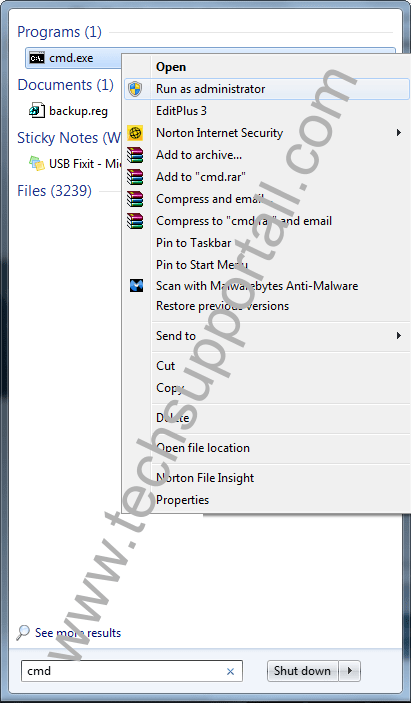
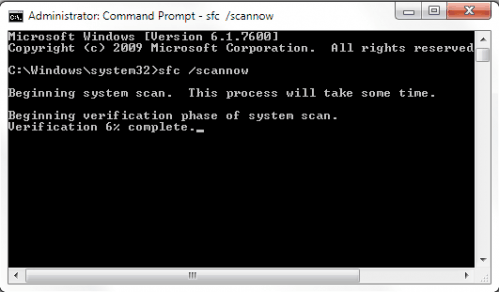
Method 7: Install latest windows update
Install latest windows update or updating any device driver. During windows update windows will automatically update your common device drivers and other security updates. To install the latest updates turn on the windows update feature and check for the latest updates after connecting your computer the Internet. It will download and install the latest windows updates to the computer. It will fix your lots of issues and also help you to keep protected in future.

Method 8: Find the “.dll” or “.exe” file name & path which is conflicting with windows explorer (Explorer.exe) and do appropriate action on it.
If your windows explorer issue has not fixed yet by following above methods, that means must a “.dll” or “.exe” file which is making conflicting with explorer.exe. We have to find that “.dll / .exe” file name & path through EVENTVIEWER (Windows system logs). Please follow below steps.
- Right click on MyComputer and then click on Manage. You’ll get an another window. Click on arrow of the “Event Viewer” (Expand it) on that window. (You can also type “eventviewer” on search bar and click on found evenviewer)
- Click on arrow of the “Windows Logs” (Expand it) on eventviewer.
- Click on “Application” under windows Logs.
- Now look on the right side pane, it have listed all the system logs here.
- Now scroll down and find an error (Red Cross Error or explanation error) related to explorer.exe. Do double click on it to get the details if you found it. (That log was created when you got the error message (windows explorer has stopped working), so please find it by the “Time”).
- Now you have the Error Message complete detail. Find the name & path of “.dll” or “.exe” on that detail.
- Now you have the particular “.dll” or “.exe” file name & path which one is doing conflicting with explorer.exe.
- Now Stop the conflicting via repair, rename and delete that file (Don’t delete or rename if it is part of system files because it may cause system failure). You have to do some research on that file before doing any action because it is very sensitive step. You can also share this detail with us for more help using below given comment form. Then we can help you more about it.
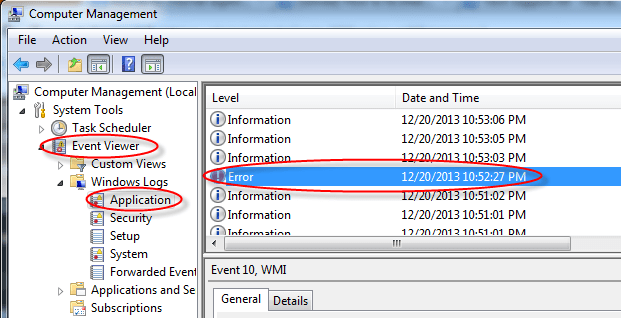
Method 9: Replace your computer RAM (Random Access Memory).
If nothing worked for you then we recommend you to please try the last thing and that is; replacing your RAM memory.
IF you are still getting the error message. It means the problem is with some other software installed or have somewhere else which can not detected corrected by the above methods. Then you can choose to restore the system from System restore point by restarting the system in Safe mode. Hopefully after all this you will get rid of your windows explorer has stopped working error. Please leave your feedback whether your issue resolved or not. It can help us to guide you and everyone better for this error.
We have no evidence that this error occur in Windows 10. So you may consider an in-place upgrade to Windows 10.



![The program explorer.exe version 10.0.19041.964 stopped interacting with Windows and was closed The program explorer.exe version 10.0.19041.964 stopped interacting with Windows and was closed [IMG]](https://www.windowsphoneinfo.com/threads/the-program-explorer-exe-version-10-0-19041-964-stopped-interacting-with-windows-and-was-closed.554101/proxy.php?image=https%3A%2F%2Fwww.tenforums.com%2Fattachments%2Fperformance-maintenance%2F329185d1619288351t-explorer-stops-interacting-windows-closes-.jpg&hash=1aa163bf713faa340f566f1f4afa714b)
![The program explorer.exe version 10.0.19041.964 stopped interacting with Windows and was closed The program explorer.exe version 10.0.19041.964 stopped interacting with Windows and was closed [IMG]](https://www.windowsphoneinfo.com/threads/the-program-explorer-exe-version-10-0-19041-964-stopped-interacting-with-windows-and-was-closed.554101/proxy.php?image=https%3A%2F%2Fwww.tenforums.com%2Fattachments%2Fperformance-maintenance%2F329186d1619288578t-explorer-stops-interacting-windows-closes-b.jpg&hash=62009af04b2c81399318d7bfdd1fe4f4)