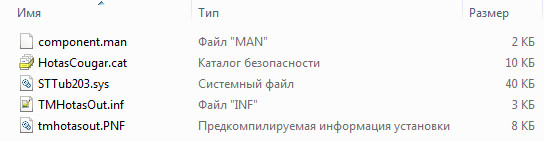Product number : 2960534
2969052
2970016
Manual
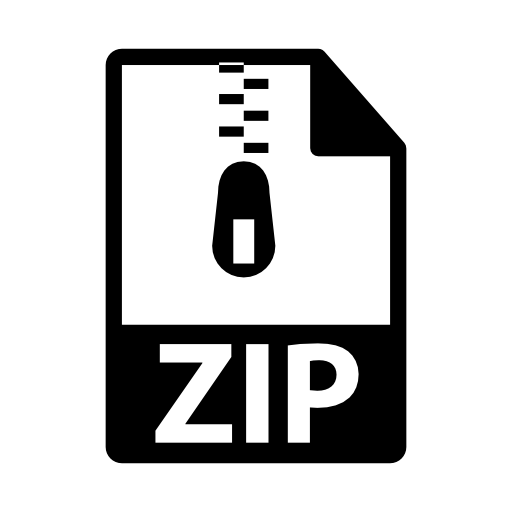 |
User manual — Hotas Cougar — Reference book | PC |
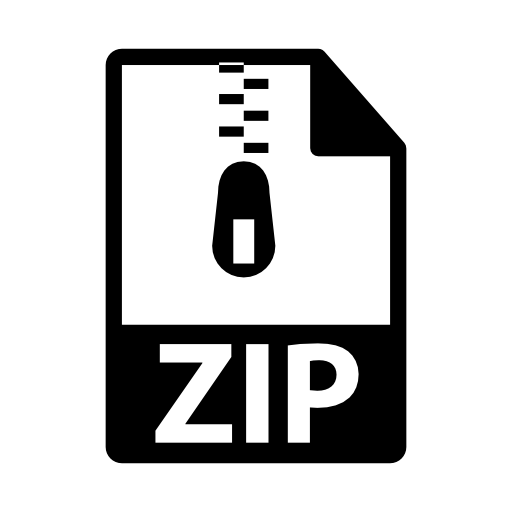 |
User manual- Hotas Cougar — Complete multi-langual v1.4a | PC |
 |
User manual- Hotas Cougar — DA FI NO SW | PC | English |
 |
User manual- Hotas Cougar — EN DE ES PT | PC | English |
 |
User manual- Hotas Cougar — RU PL CZ | PC | English |
View moreView less
 |
User manual- Hotas Cougar — FR IT NL | PC | Français |
Drivers
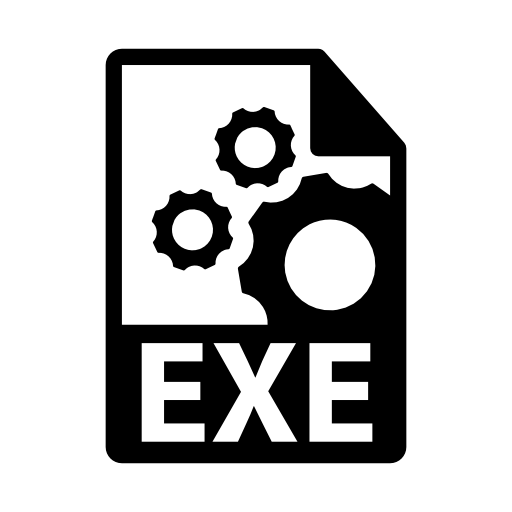
|
Package drivers — Windows 98SE/Me/2K/XP | PC | Windows 2000 — Windows 9x — Windows ME — Windows XP | |
| Release notes | Windows 2000 — Windows 9x — Windows ME — Windows XP |
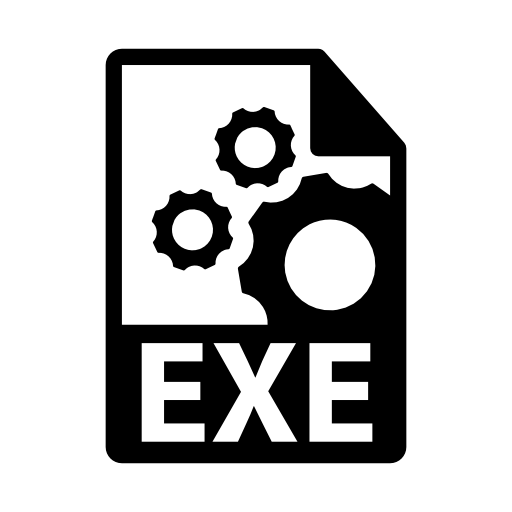
|
Package drivers — Vista RC2 (32bit) | PC | ||
| Release notes |
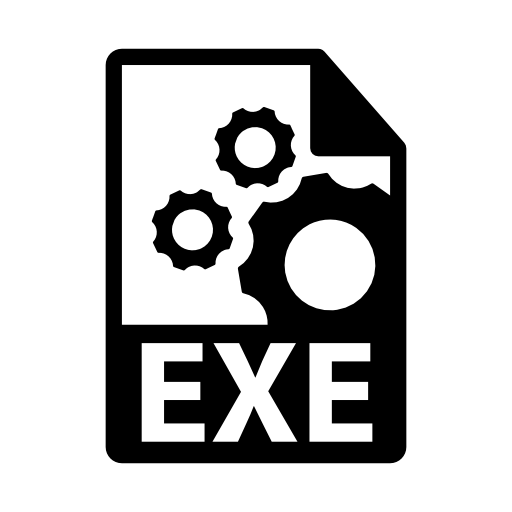
|
Package drivers — Vista RC2 (64bit) | PC | ||
| Release notes |
Software
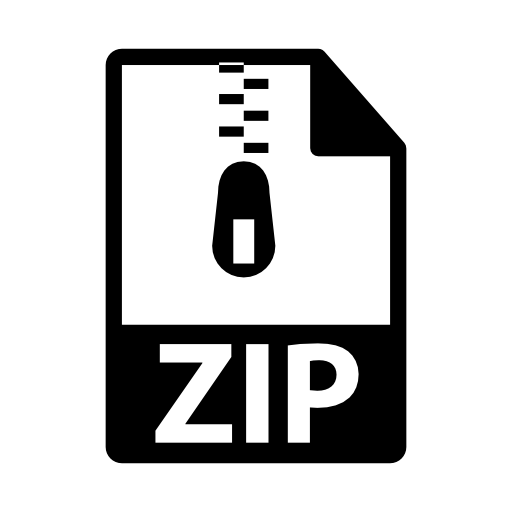
|
Hotas Cougar Foxy v4.0 | PC | ||
| Release notes |
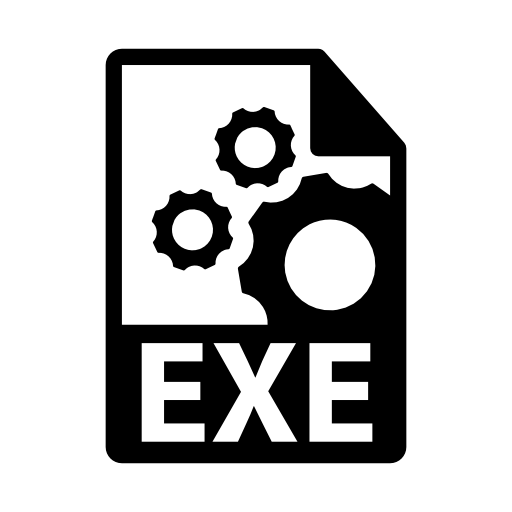
|
Hotas Cougar Foxy v4.0 — Flight Sim Support Pack | PC |

|
T.A.R.G.E.T — Script Editor Basics | PC |

|
T.A.R.G.E.T — Script Editor Basics Appendix | PC |

|
T.A.R.G.E.T — User manual — EN | PC |

|
T.A.R.G.E.T — User manual — FR | PC |

|
T.A.R.G.E.T — User manual — ZH | PC |
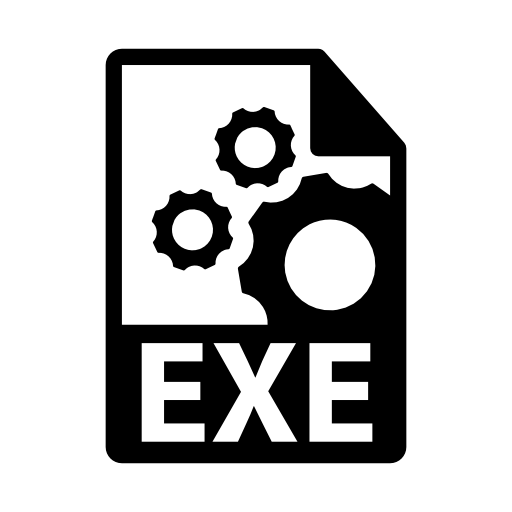
|
T.A.R.G.E.T — Software v3.0.21.910_rev1 | PC | Windows 10 — Windows 7 — Windows 8 | |
| Release notes | Windows 10 — Windows 7 — Windows 8 |
FAQ
-
• Brief description of the HOTAS Cougar Control Panel PC -
• Can’t download a new profile even when Foxy says it’s ok. PC -
• During installation, Windows asks me for the Windows 98 CD-ROM. PC -
• How can I verify if the HOTAS Cougar has been installed correctly on my computer? PC -
• I get the following error message when I insert my installation CD: 16-bit MS-DOS Subsystem PC -
• The Cougar keeps loosing the loaded profile. PC -
• Throttle axes no longer react properly after flashing to a new firmware. PC -
• What does the HOTASCleanse application do? PC -
• Windows no longer detects my Cougar. What can I do? PC
Contact us for this product
3.- Install the Foxy programming software:
This is more of a complete programming environment rather than just a «software», tailored for the creation of TM Cougar scripts using a GUI interface. It’s version 4.0 can be downloaded from Thrustmaster:
https://support.thrustmaster.com/en/product/hotascougar-en/
The specific file that we need is called «Hotas Cougar Foxy v4.0» and this is the link:
http://ts.thrustmaster.com/download/accessories/pc/hotas/software/foxy/foxyv4.zip
Once downloaded decompress the zip file and change the setup.exe properties, so that its compatibility settings are: «Windows Vista SP2» and «Run as Admin» is selected, as shown here:

Afterwards, we run this setup:

The default installation folder is C:Program Files (x86)Foxy:

… but I prefer to locate it within the rest of the TM software, so I change the path to this:

Then the installer will run and we will end up with version 4.0 of Foxy:

Remember to tick the «Run as Admin» compatibility option on Foxy’s shortcut:

Now, we can update Foxy to the latest version available (from about 2004), by downloading this patch:
http://cougar.flyfoxy.com/files/Foxy42beta.zip
This has no installer, you just decompress it and then copy the 13 files that it contains, over to the Foxy folder, replacing the older versions that are on that folder. Now, when we run Foxy it should show this version number on its about box:

Clean Up the Hotas/files folder:
The Cougar software comes with several sample profiles for games of the 90’s and 2000’s stored on its /Hotas/files folder:

I’ve saved them on a backup folder and then cleared the folder so that only my own profiles are there … this makes for a cleaner development environment 

4.- Using Foxy:
Now we can run Foxy and use it to create or modify Cougar profiles:

The Cougar Programming Syntax is available on Foxy’s Help menu, a very complete 150 pages MS Word file that it’s a pleasure to read … written by Foxy’s creator, Dr. James «Nutty» Hallows … my gratitude to him for his creation.
If you compile one of my profiles, you may came across this error:

This happens if you have never on this PC calibrated the Cougar; the calibration is started from the Cougar Control Panel, by clicking on «Manual Calibration»:

The calibration process is easy and consist on just moving every axis to its full extent:

… then the calibration data is stored and Foxy can use it:

The Hotas Cougar’s memory can only hold a single profile at a time, so, when we want to use a different module than the last time that we used DCS … say, the last time we flew the Blackshark but today I want to fly the Su-27, we need to first run Foxy to download the correct profile into the TM Cougar.
To ease somewhat all this profile mess, Foxy allows to create a Menu with all of our DCS Modules, that will allow you to download the correct profile and launch DCS in one swift step.
To create this «Games» Menu, you first load in Foxy the profile … and then use this menu option:

Now copy from the DCS icon the fields «Target» into «Executable» and «Start in» to «Working», like this:

We will end up with a Menu listing all of our DCS modules, well just a single one for this example, but you get the idea 

And that would be all, we now have on our PC everything necessary for developing and modifying Cougar profiles … in the meantime you can download some of mine, that you can use as is or as starting points for creating your own:
For DCS Su-27: https://www.digitalcombatsimulator.com/en/files/2326383/
For DCS F-5E: https://www.digitalcombatsimulator.com/en/files/2322364/
For DCS Blackshark 2: https://www.digitalcombatsimulator.com/en/files/2312882/
For DCS Su-25T: https://www.digitalcombatsimulator.com/en/files/2282430/
So, that would be all and hopefully it will be useful to Cougar owners.
Cheers.

Edited February 3, 2021 by Rudel_chw
Обновление драйверов Hotas Cougar вручную:
Эти стандартные драйверы Hotas Cougar можно найти в %%os%% или загрузить из обновления Windows®. Хотя эти драйверы Joystick являются базовыми, они поддерживают основные аппаратные функции.
Наши инструкции по обновлению драйверов Thrustmaster содержат все необходимые шаги.
Используйте автоматическое средство для обновления драйверов Hotas Cougar:
Рекомендация: Если у вас нет опыта обновления драйверов устройства Thrustmaster Джойстик вручную, мы настоятельно рекомендуем скачать DriverDoc [DriverDoc — Продукт от Solvusoft], который обновит ваши драйверы Hotas Cougar. DriverDoc позволяет сэкономить ваше время и силы, автоматически выполняя загрузку и установку надлежащих драйверов Hotas Cougar.
Такое средство для обновления драйверов, как DriverDoc, позволяет обновлять не только драйверы Джойстик, но и остальные драйверы вашего ПК. Благодаря обширной базе, насчитывающей более 2 150 000 драйверов (обновляется на ежедневной основе), вы можете быть уверены, что в ней всегда имеются необходимые драйверы для вашего устройства.
Установить необязательные продукты — DriverDoc (Solvusoft) | Лицензия | Политика защиты личных сведений | Условия | Удаление
Hotas Cougar Часто задаваемые вопросы относительно обновления
Когда следует обновлять драйверы Hotas Cougar?
Мы рекомендуем периодически обновлять драйверы устройств Hotas Cougar, обычно не реже нескольких раз в год.
Каковы существуют преимущества и риски обновления драйверов Hotas Cougar?
Преимущества обновления драйверов Hotas Cougar включают повышение производительности и расширение возможностей аппаратного обеспечения, а также повышение его общей функциональной совместимости. Потенциальные риски установки неверных драйверов Джойстик включают нестабильность ПК, снижение производительности и случайные сбои.
Как загрузить драйверы Hotas Cougar?
Два основных способа обновления Hotas Cougar драйверов — вручную с помощью диспетчера устройств или автоматически с помощью программного обеспечения для обновления драйверов.
Почему люди не обновляют драйверы Hotas Cougar?
Люди избегают обновления драйверов Hotas Cougar главным образом потому, что боятся, что что-то перепутается.
Обновления драйверов устройств
Ошибки Hotas Cougar можно связать с поврежденными драйверами ПК. Когда операционная система, от которой зависит ваше устройство, получает обновление, драйверы могут внезапно перестать работать с ней. Вам не нужно беспокоиться, потому что ваша проблема с Джойстик, безусловно, будет ремонтироваться с обновленным драйвером.
Поиск правильного драйвера Джойстик непосредственно на веб-сайте производителя для вашего оборудования может показаться бесполезным. Процесс обновления драйверов устройств Hotas Cougar, даже для опытного пользователя компьютера, все еще может занять длительные периоды времени и стать повторяющимся для периодического выполнения. Неправильный драйвер или версия для вашего оборудования приведет к дальнейшему повреждению.
Использование приложения обновления драйверов может позволить драйверам обновляться без труда. Эти обновления гарантируют, что у вас всегда есть правильные драйверы для вашего оборудования и что они всегда будут резервироваться до новых версий. С помощью резервного копирования драйвера вы можете откатить любое программное обеспечение драйвера к более ранней версии, если есть неисправность.
Топ-3 драйверов, похожих на Thrustmaster Hotas Cougar (18 Модели)
-
Force Feedback Joystick
-
Genius USB Joystick
-
HOTAS Warthog
Поиск по ID
Thrustmaster HOTAS Cougar Driver v.2.0.3.0 Windows XP / Vista / 7 32-64 bits
Подробнее о пакете драйверов:Тип: драйвер |
Драйвер версии 2.0.3.0 для джойстика авиасимулятора — Thrustmaster HOTAS Cougar. Предназначен для ручной и автоматической установки на Windows XP, Windows Vista, Windows 7 32-64 бита.
Внимание! Перед установкой драйвера Thrustmaster HOTAS Cougar Driver рекомендутся удалить её старую версию. Удаление драйвера особенно необходимо — при замене оборудования или перед установкой новых версий драйверов для видеокарт. Узнать об этом подробнее можно в разделе FAQ.
Скриншот файлов архива
Скриншоты с установкой Thrustmaster HOTAS Cougar Driver
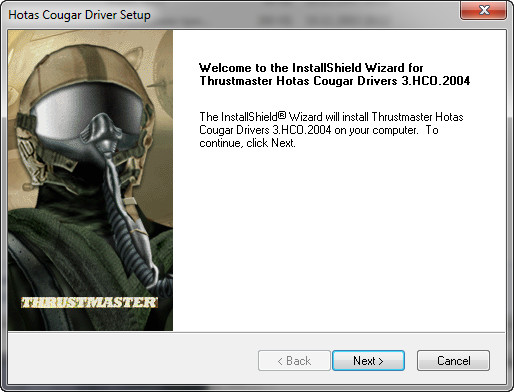
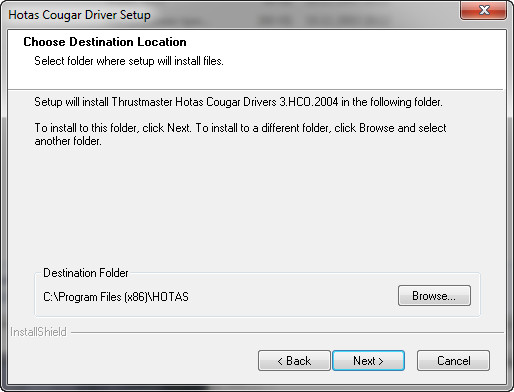
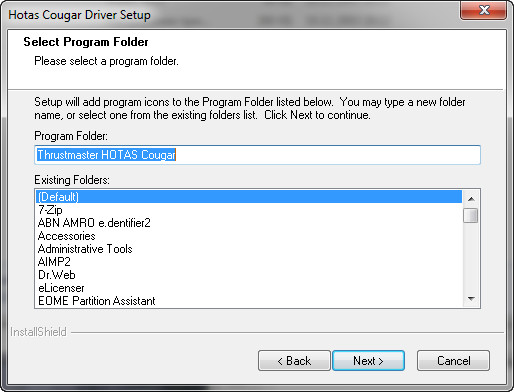
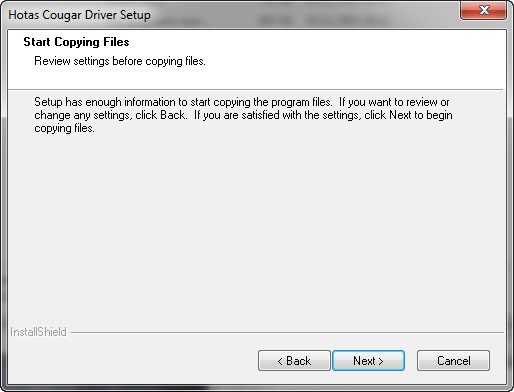
Файлы для скачивания (информация)
Поддерживаемые устройства (ID оборудований):
Другие драйверы от Прочие
Сайт не содержит материалов, защищенных авторскими правами. Все файлы взяты из открытых источников.
© 2012-2023 DriversLab | Каталог драйверов, новые драйвера для ПК, скачать бесплатно для Windows
kamtizis@mail.ru
Страница сгенерирована за 0.092792 секунд
-
Драйверы
4
DriverHub — обновляет драйверы автоматически. Определяет неизвестные устройства.
Полностью бесплатная. Поддерживает Windows 10, 8, 7, Vista
| Производители драйвера | Версия | Типы драйвера | Описание | Скачать | |
|---|---|---|---|---|---|
|
DriverHub | 1.0 | Driver Utility | Установите программу DriverHub и исправьте все проблемы с драйверами. |
Скачать 20.53 MB |
|
н/д | н/д | Другое | Driver for Joystick Thrustmaster Hotas Cougar |
Скачать 46.65 MB |
|
н/д | н/д | Другое | Driver for Joystick Thrustmaster Hotas Cougar |
Скачать 46.72 MB |
|
н/д | н/д | Другое | Driver for Joystick Thrustmaster Hotas Cougar |
Скачать 5.21 MB |
Thrustmaster Hotas Cougar драйверы помогут исправить неполадки и ошибки в работе устройства. Скачайте драйверы на Thrustmaster Hotas Cougar для разных версий операционных систем Windows (32 и 64 bit). После скачивания архива с драйвером для Thrustmaster Hotas Cougar нужно извлечь файл в любую папку и запустить его.