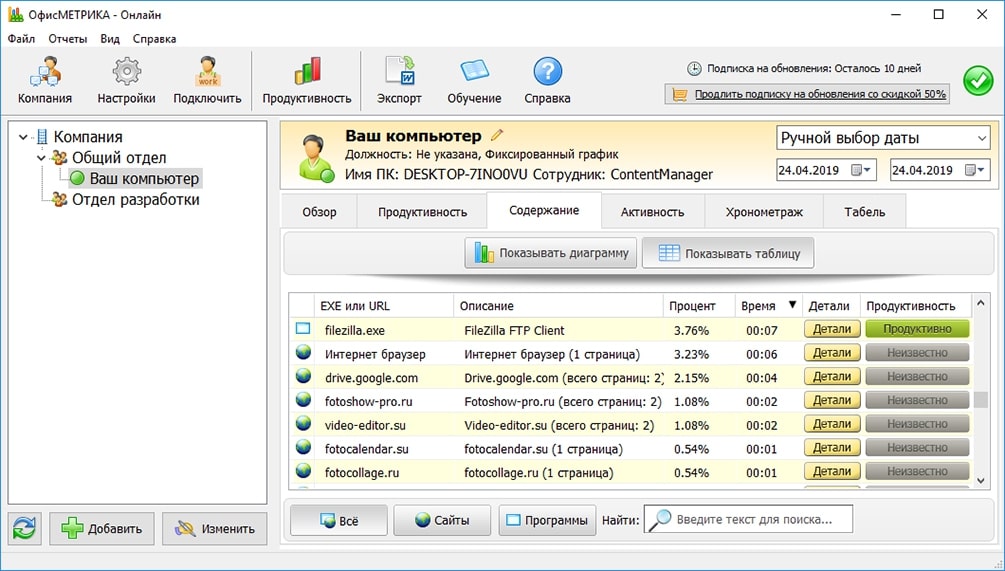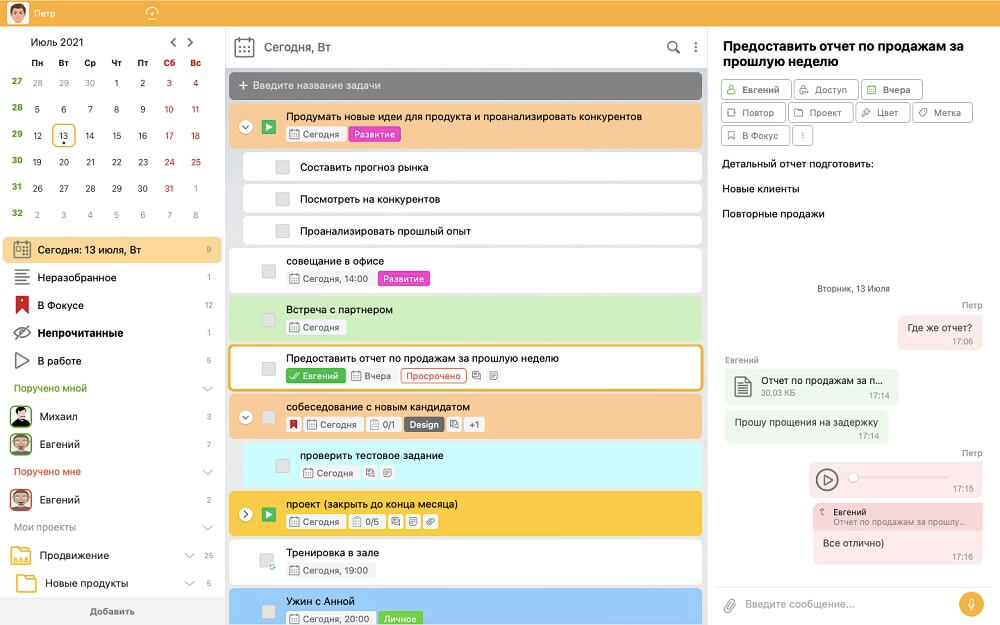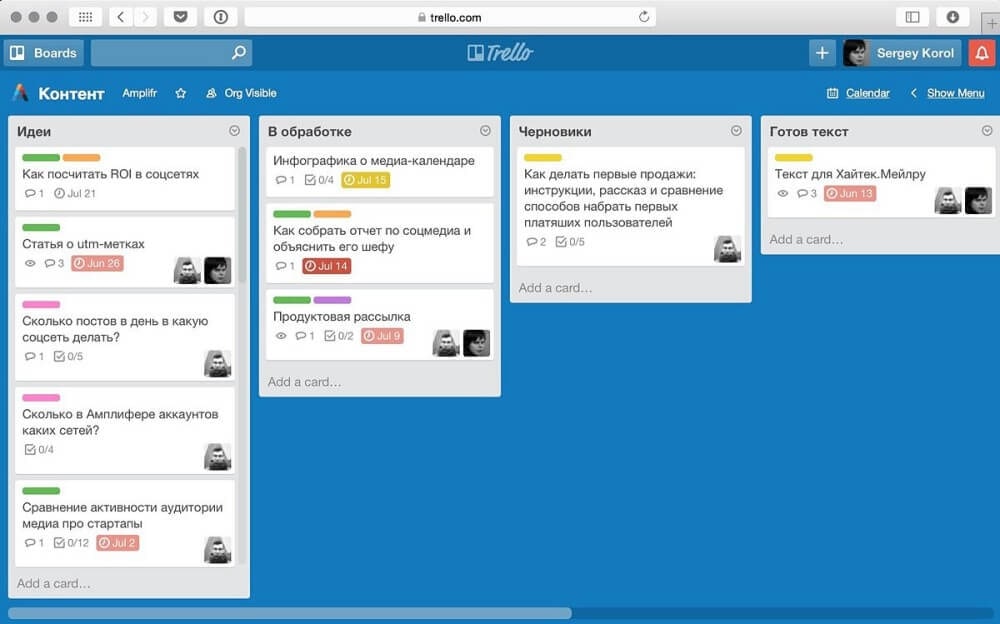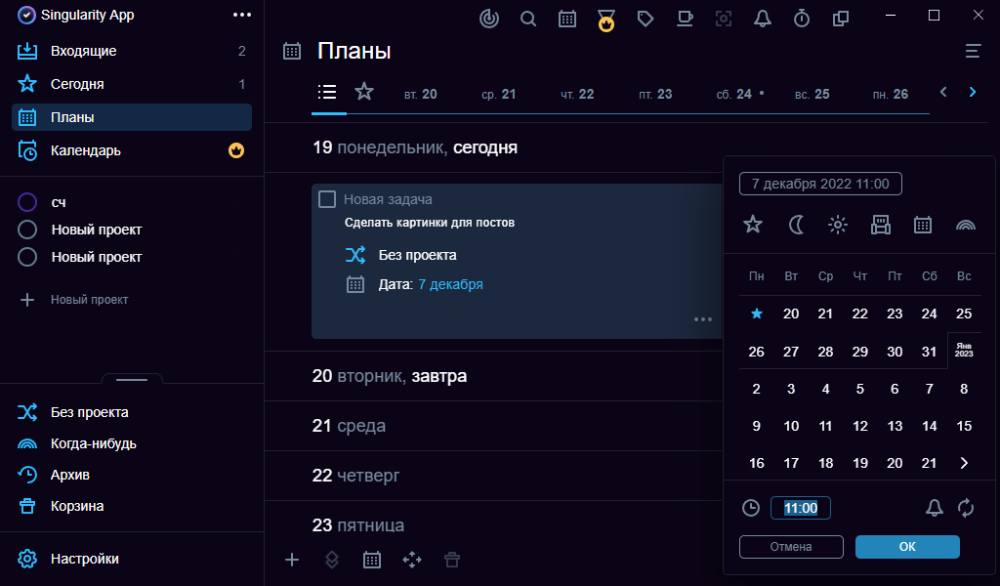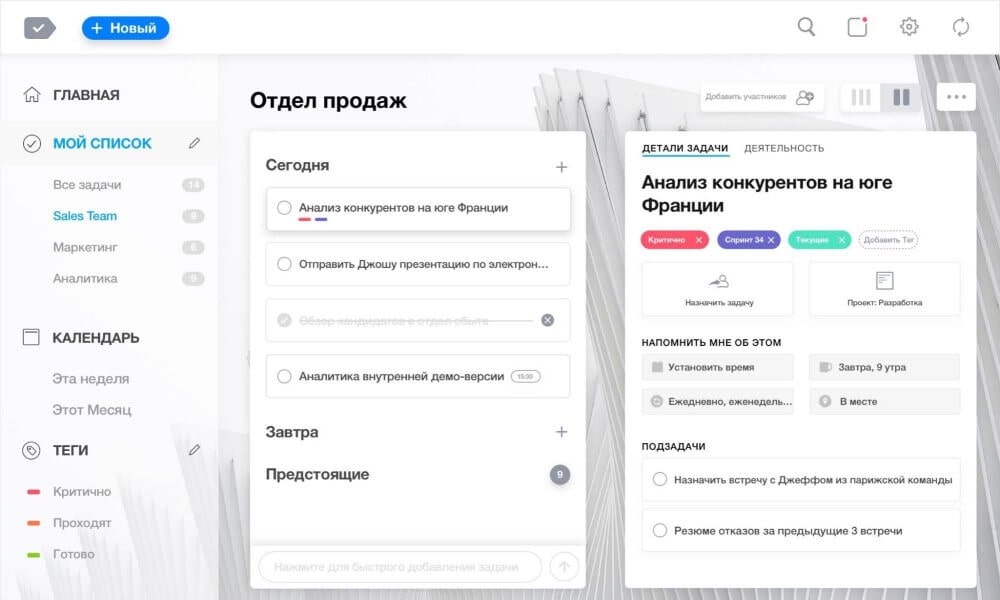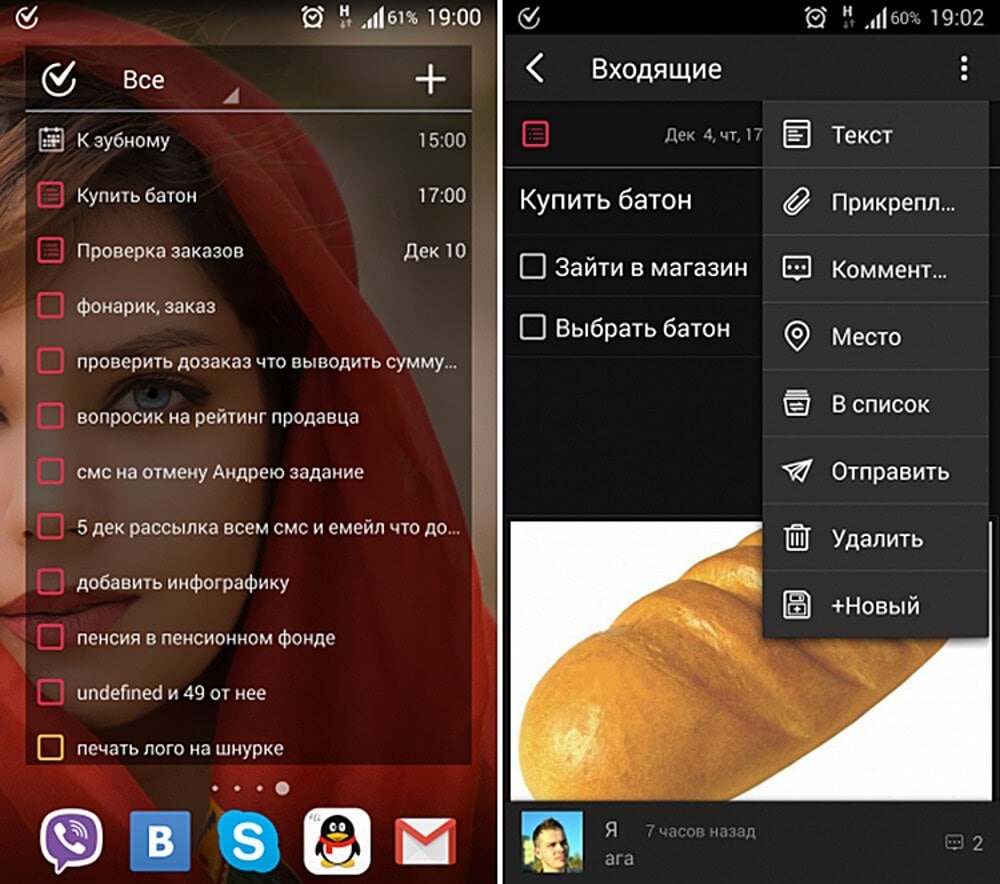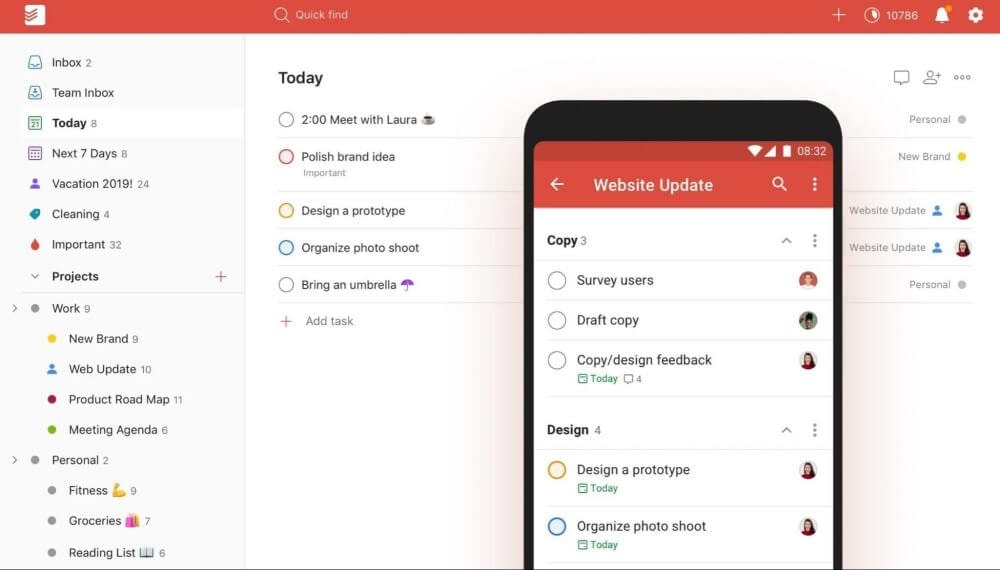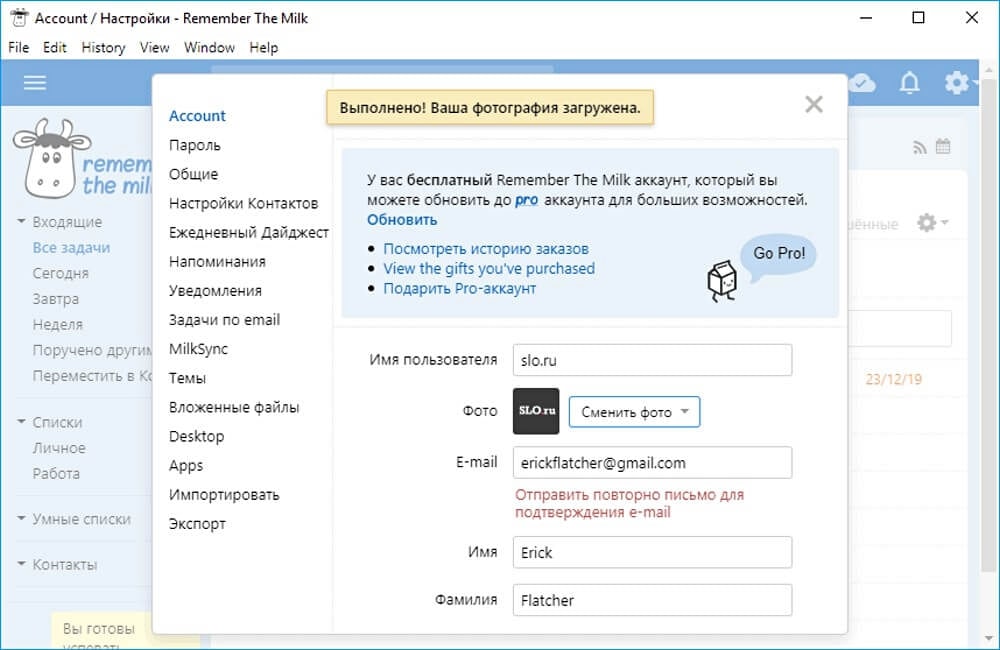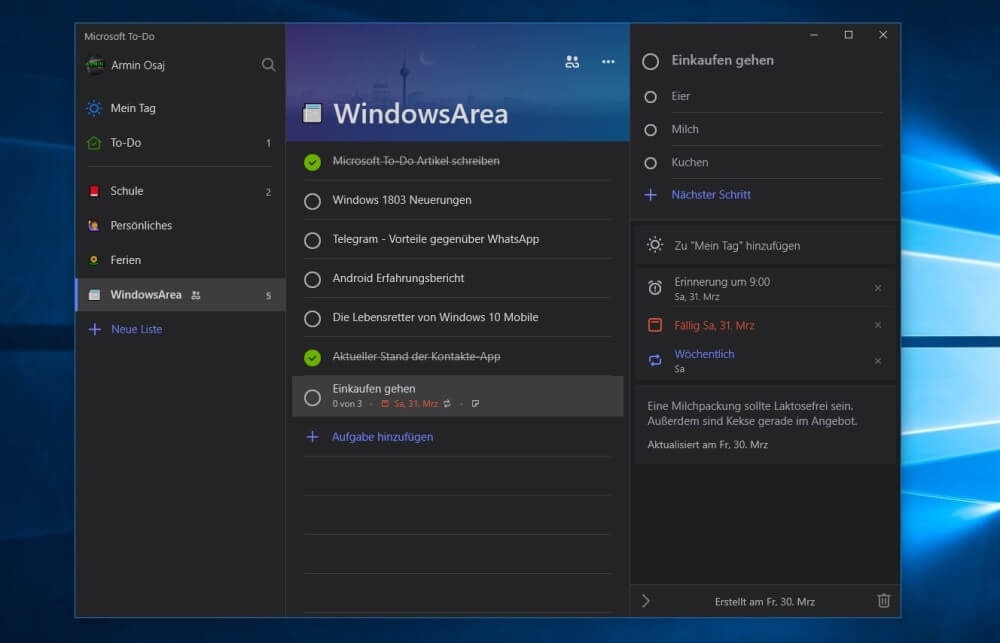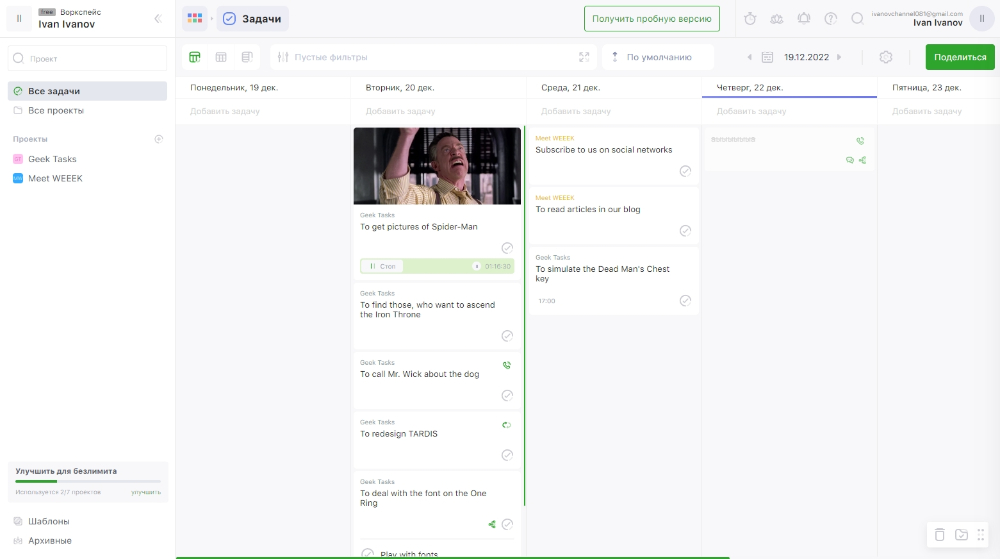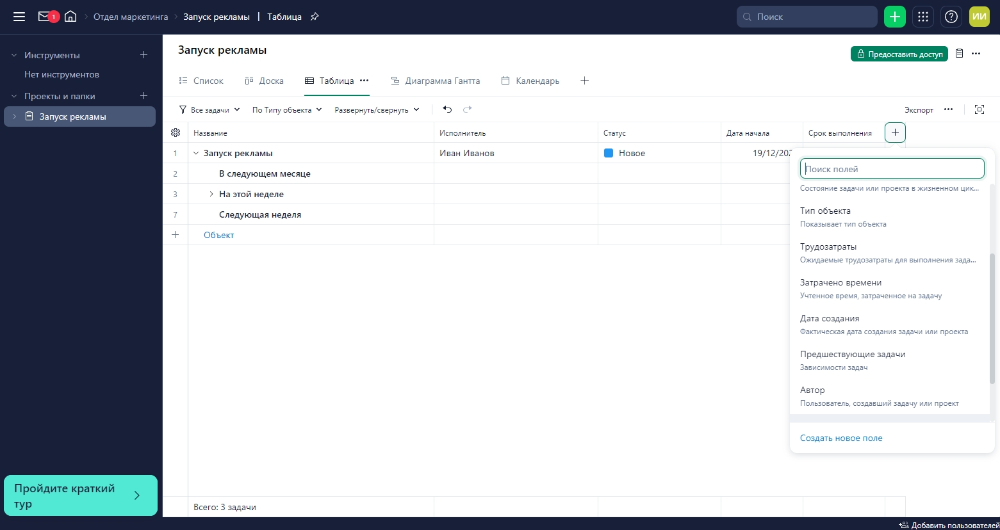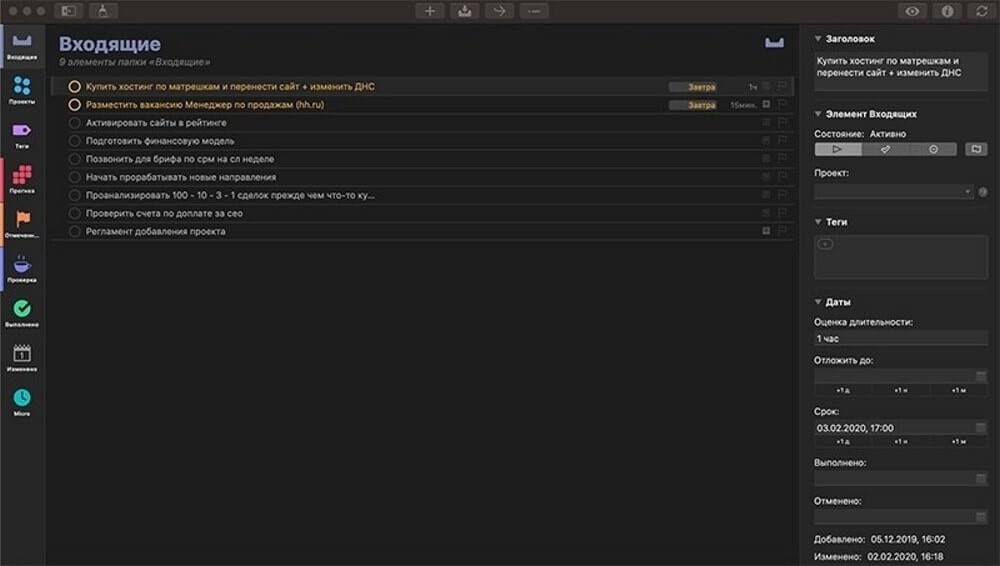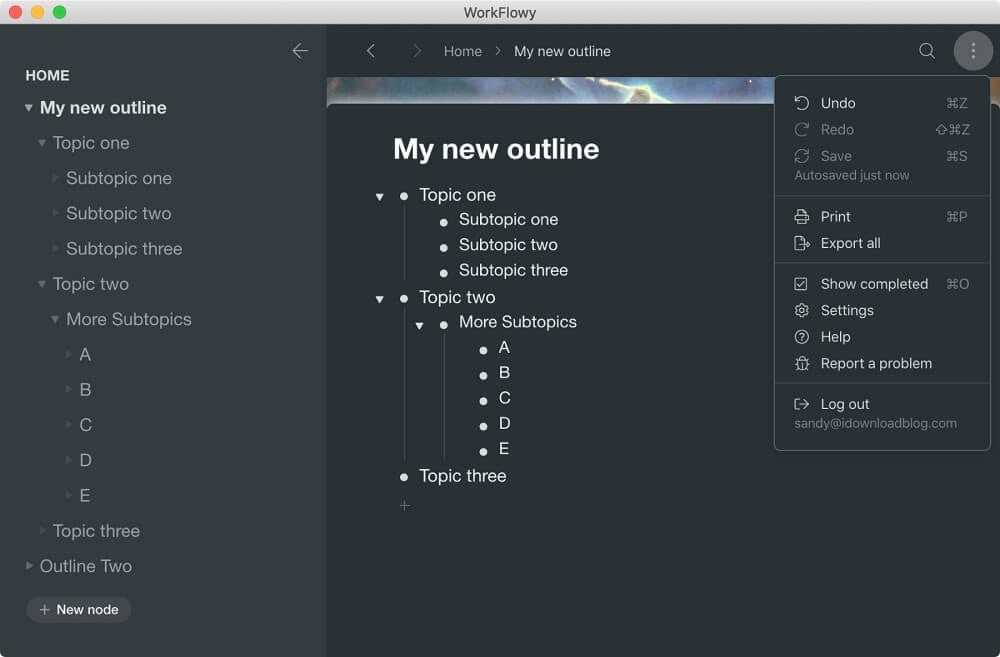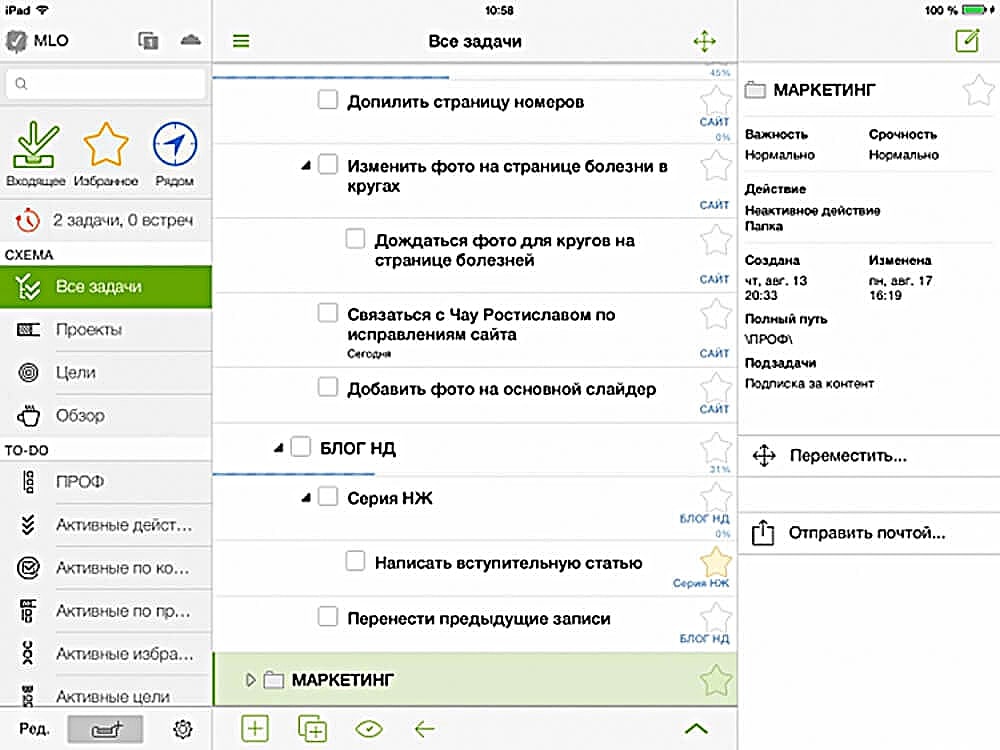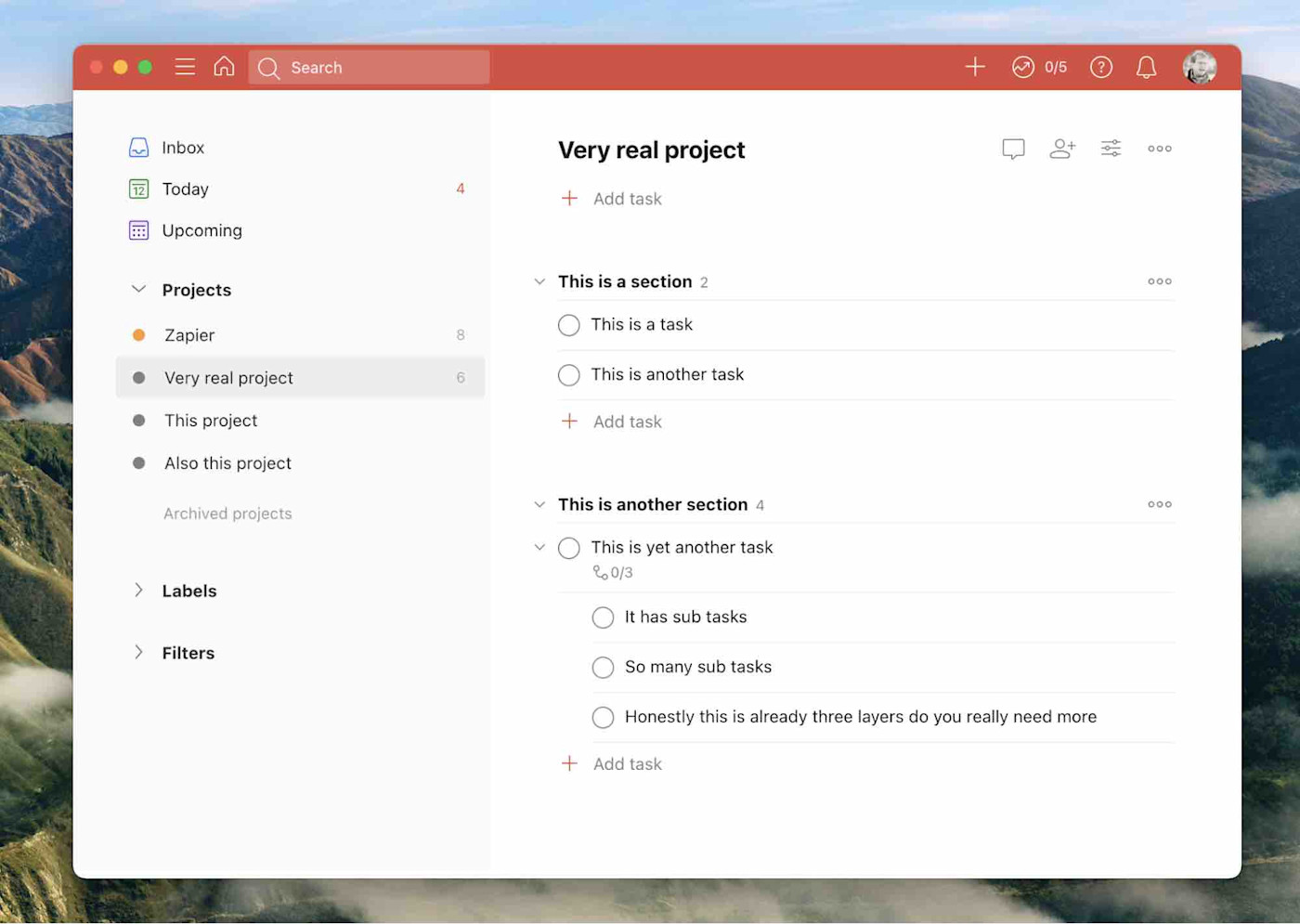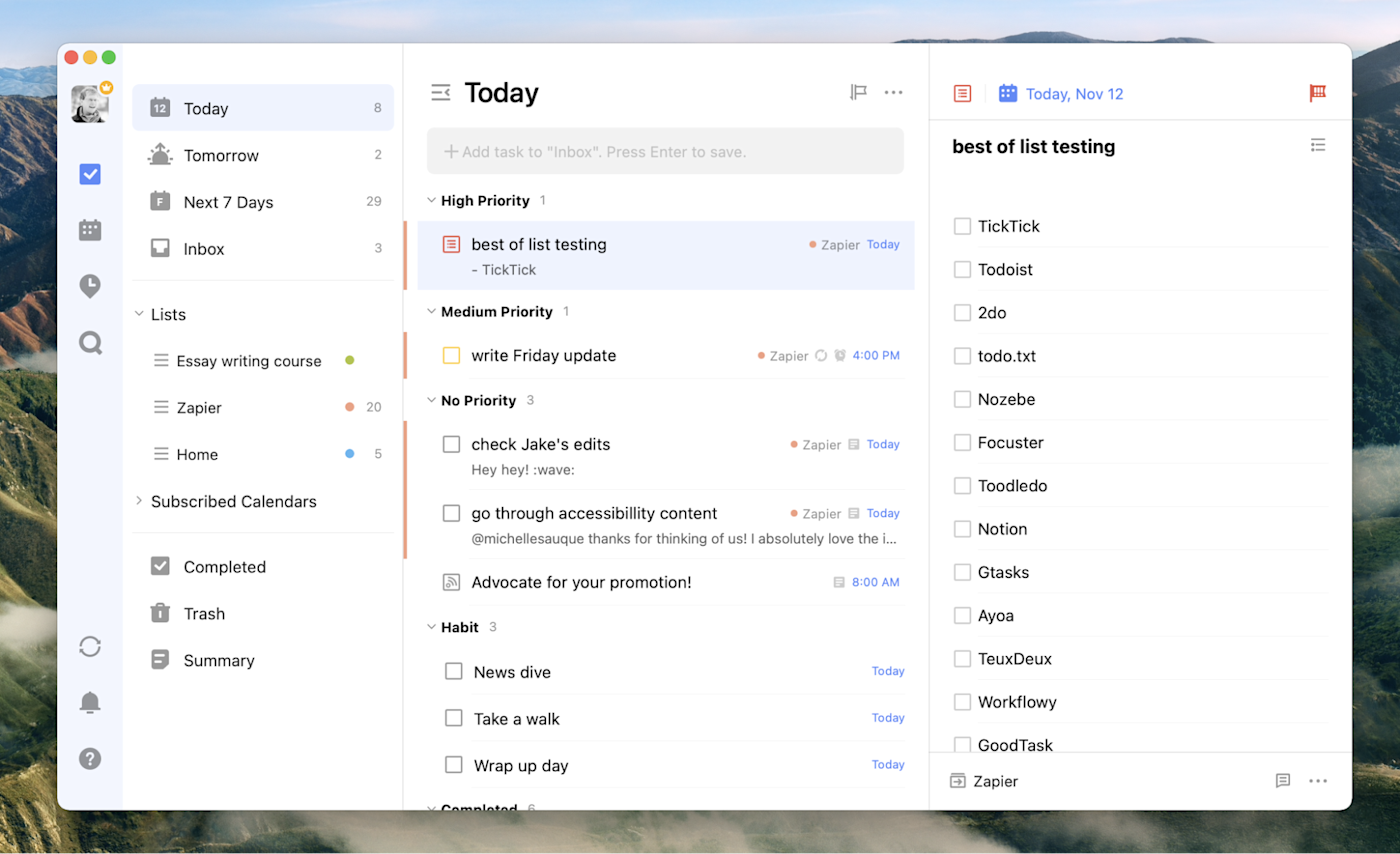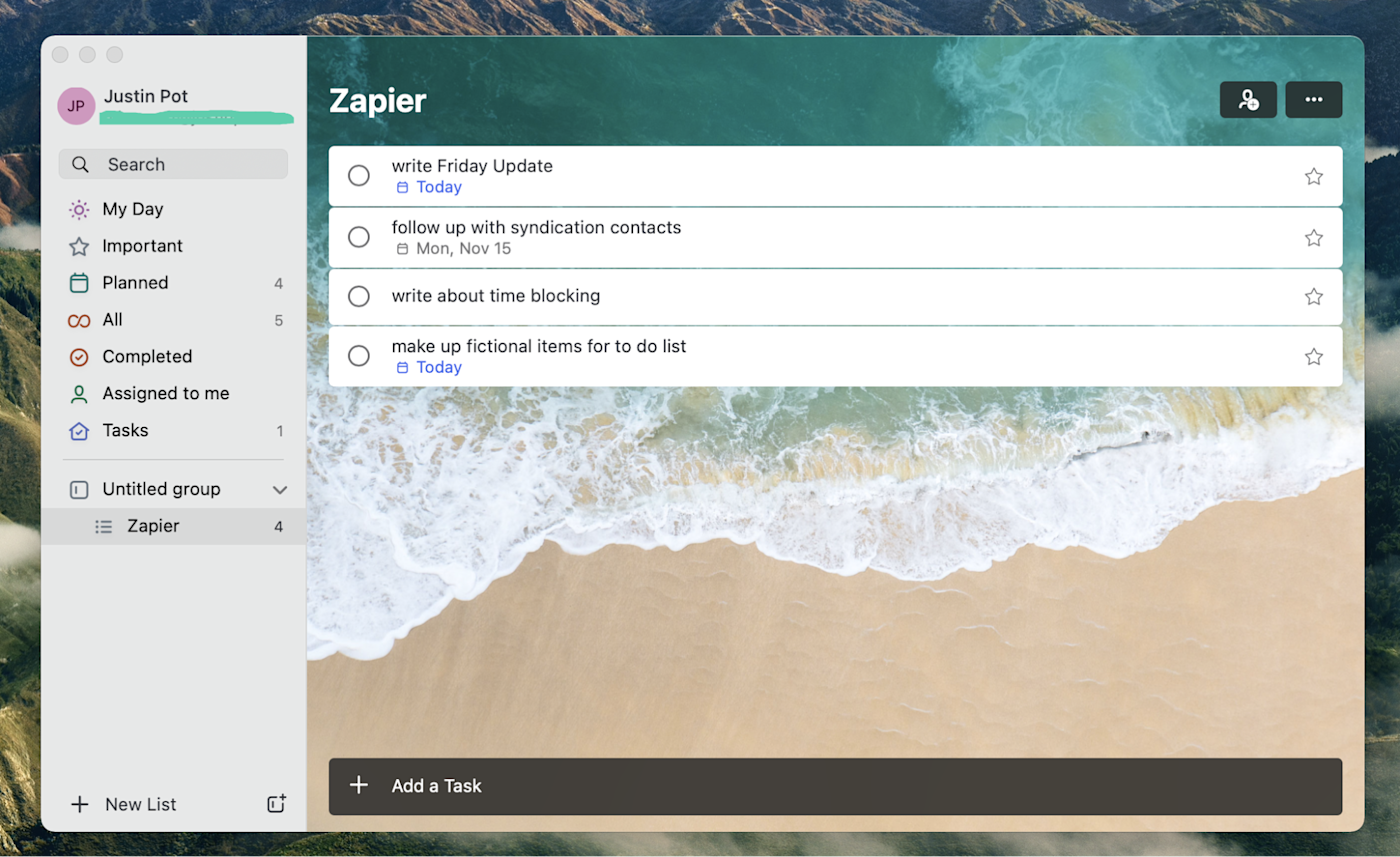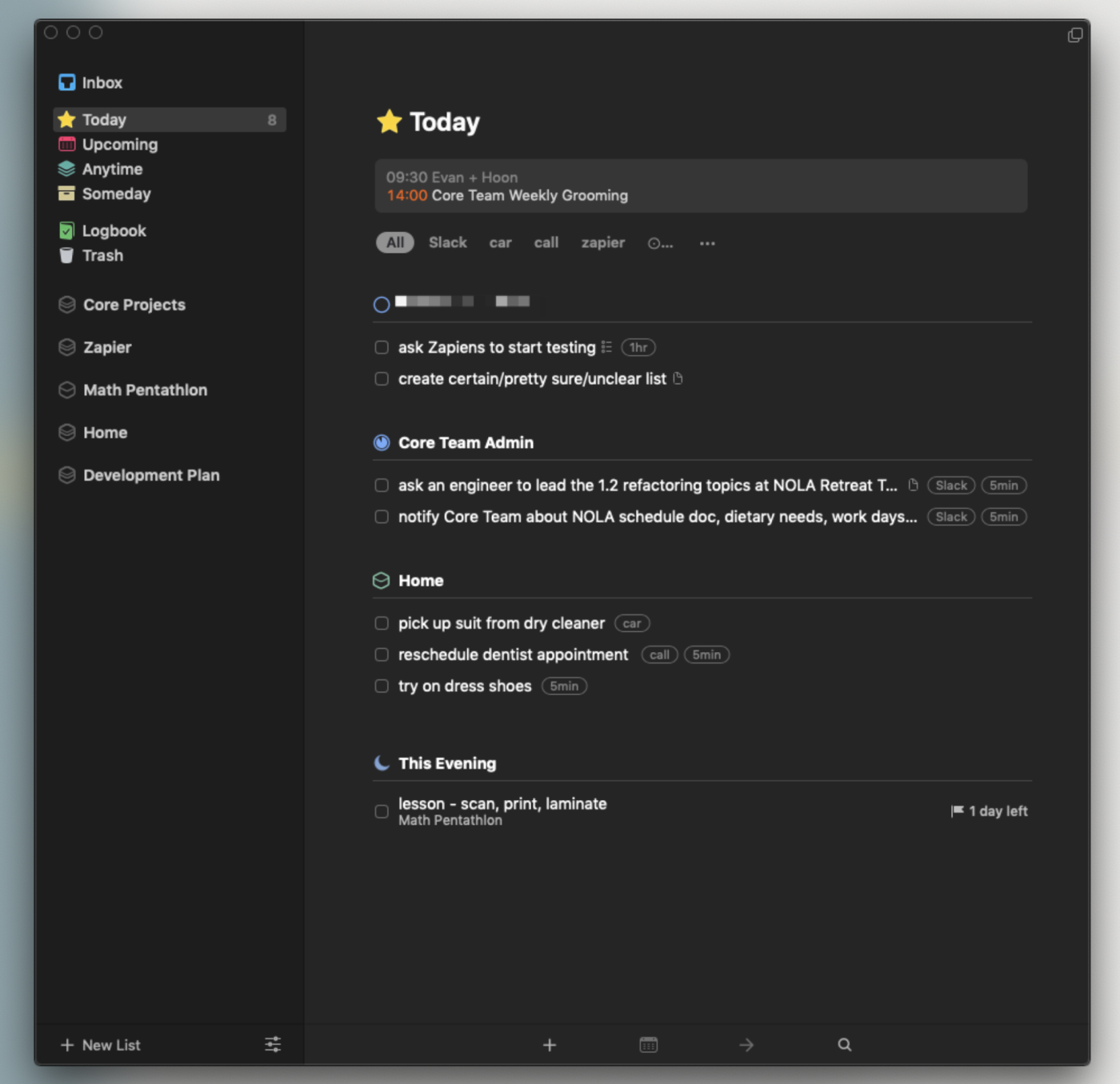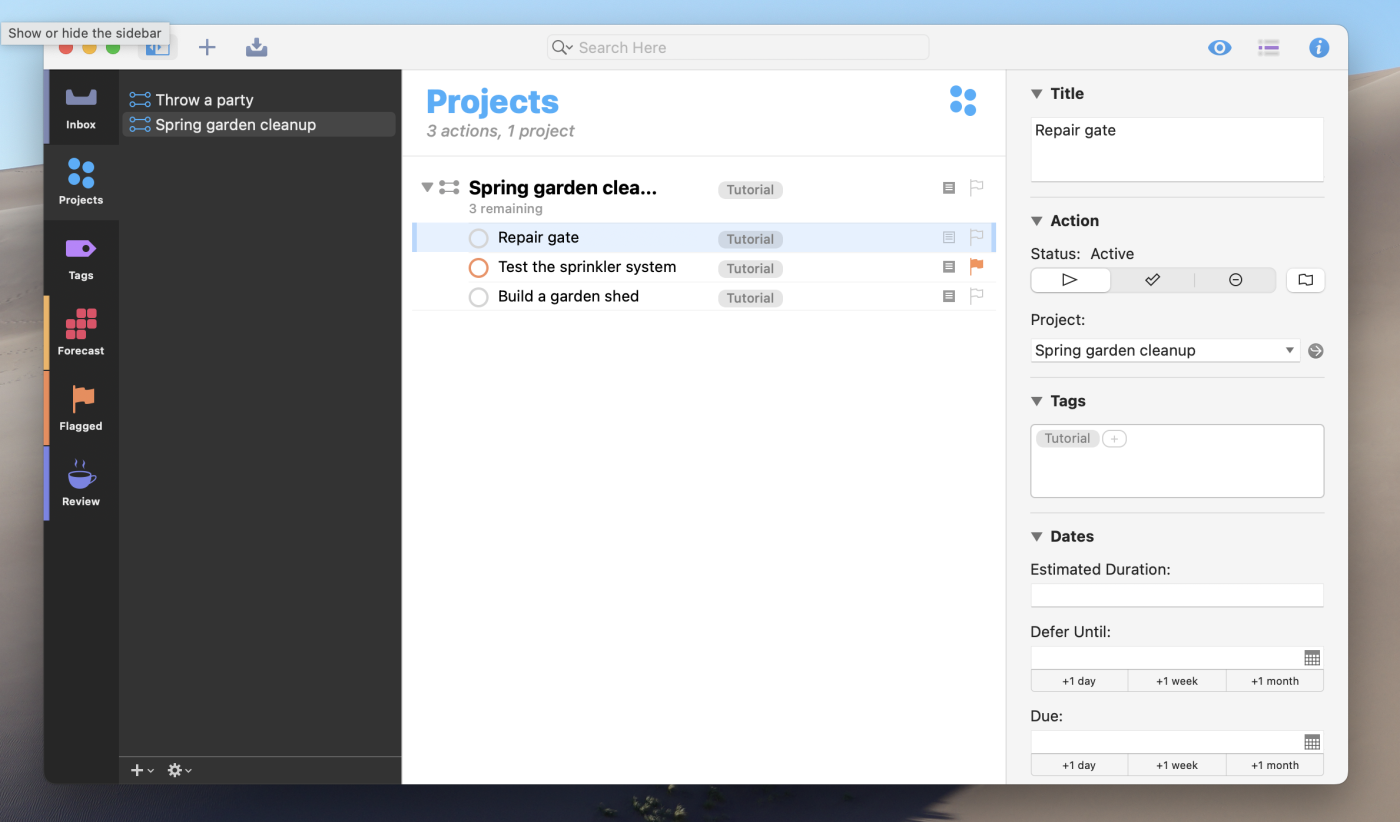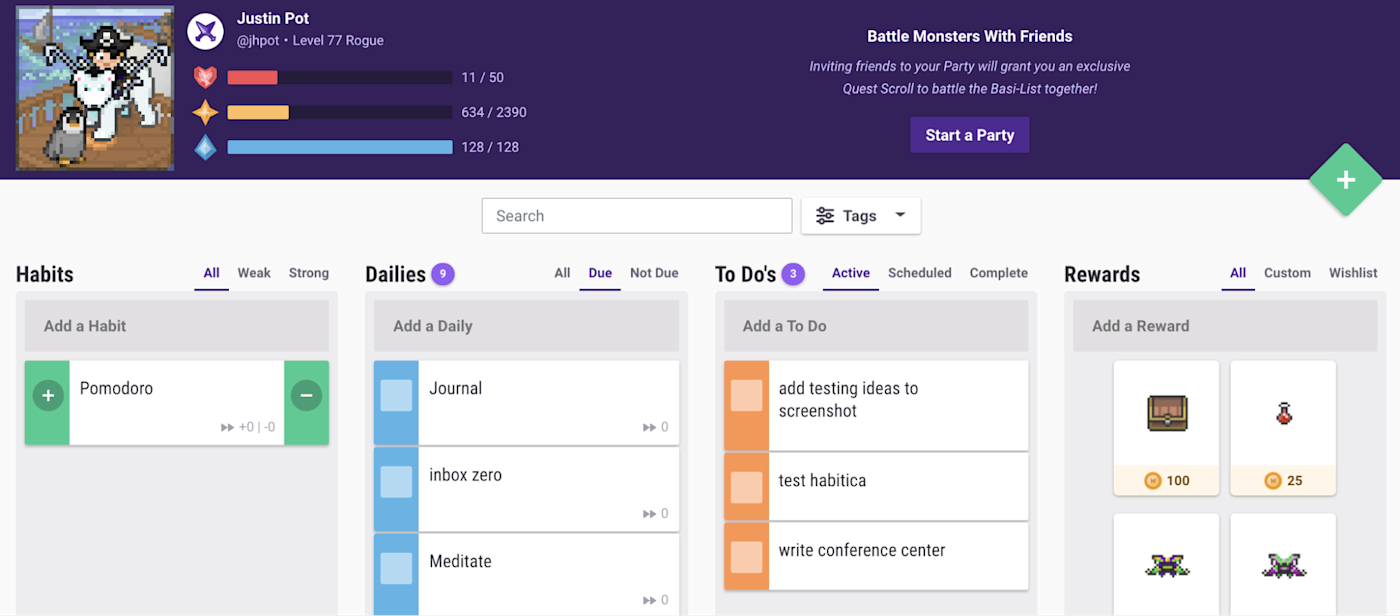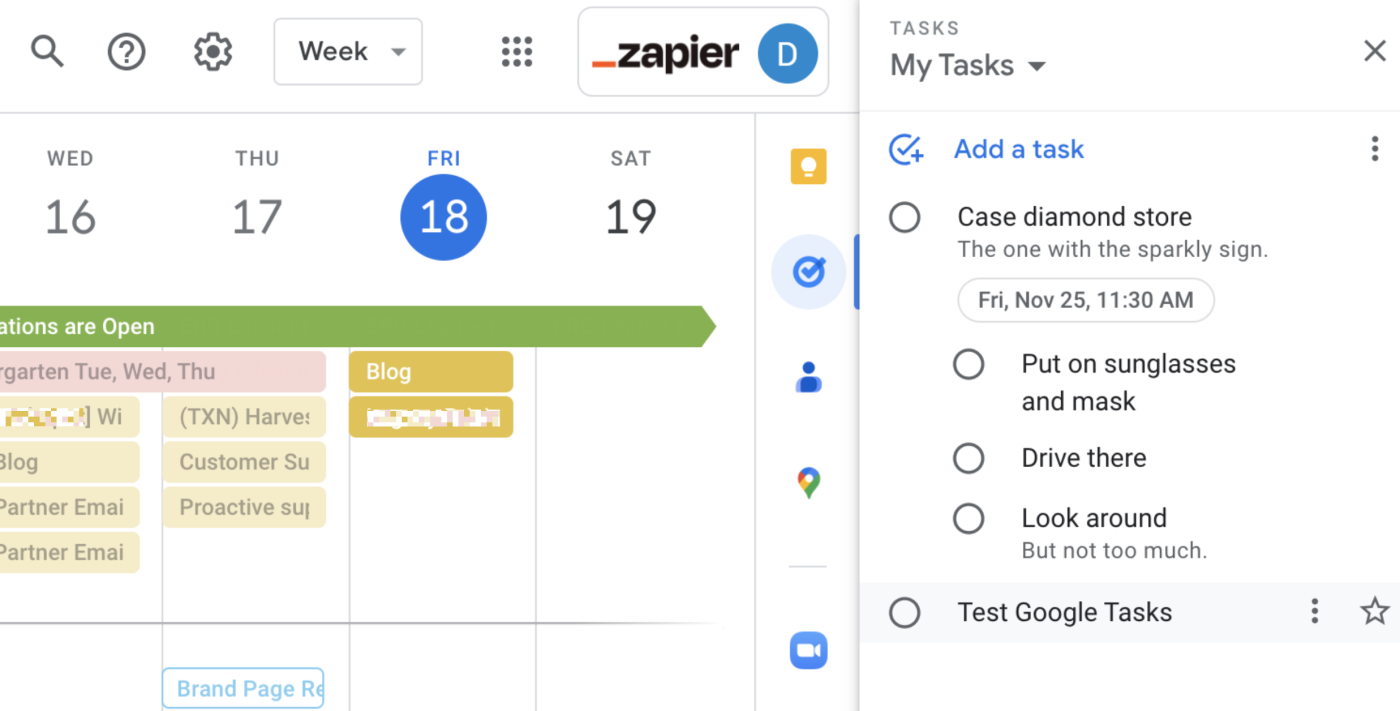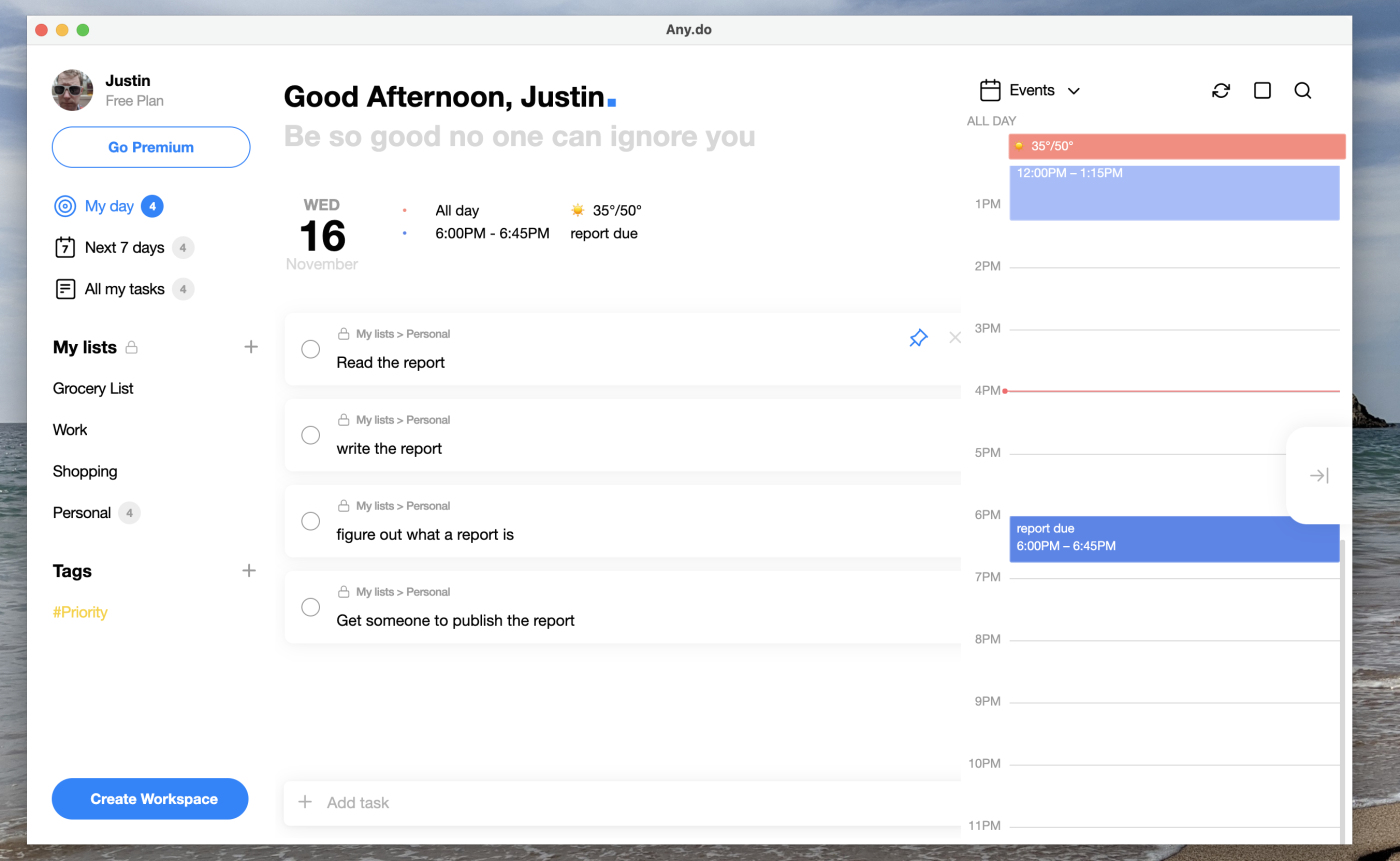To-do list apps are tools that enable you to create, assign, manage, prioritize, and share business and project-related tasks effectively. These applications help you to increase productivity. It allows you to add reminders so that you do not miss any important task.
Following is a handpicked list of Top to do list app, with their popular features and website links. The list contains both open source (free) and commercial (paid) software.
Best To-do List Apps for Windows | Android | iPhone
| Name | Platforms | Recurring task | Location Based Reminders | Link |
|---|---|---|---|---|
 Monday.com |
Android, Mac, and Windows | Yes | Yes | Learn More |
 ClickUp |
Android, Mac, and Windows | Yes | Yes | Learn More |
 Smartsheet |
Windows, Mac OS | Yes | Yes | Learn More |
 Wrike |
Android, and iOS | Yes | Yes | Learn More |
 todoist |
Windows, Android, iOS, macOS | Yes | Yes | Learn More |
1) Monday.com
Monday.com is one of the best todo app for Windows available in the market. It offers a clean interface with color-coded features. This easy-to-use software is suitable for big or small teams. It also offers a user-friendly mobile app and highly customizable workflows.
Monday.com
5.0
Supported Platforms: Windows, Mac, iPhone, Android, and Web
Integration: Microsoft Teams, Dropbox, Slack, Zapier, Google Drive, etc.
Free Trial: Forever Free Plan
Visit Monday.com
Features:
- It allows you to collaborate with your team in one shared workspace.
- Provides colored timelines and options to sync timelines with the calendar.
- It offers highly customizable workflows.
- Helps you to bring your team together, anywhere, and anytime.
- It provides a map view for location-based projects.
- Monday.com founded in 2014
- Offers AES-256 encryption
- Export your reports in Excel, and CSV
- Visualize your project using various views like Chart, Kanban, Form, and Table
- Free plan offers 5 GB storage, and 2 Users
- Provides instant notification via Email, and Desktop
- Offers drag & drop, custom reports, centralized workspace, charts, and time tracking
- Seamlessly integrates with Outlook, Microsoft Teams, Dropbox, Slack, Zoom, Google Calendar, Excel, and Zapier
- Offers pre-built templates for Marketing, Project Management, Sales & CRM, Design, Software Development, and HR
- Provides project management status like Add, Edit, and Done
- Offers Collaboration, Productivity, Views and reporting, Security & privacy, Administration & control, Automations, and Analytics
- It provides customer support via Contact form
- Supported Platforms: Windows, Mac, iPhone, Android, and Web
- Price: Plans start at $8 a month. 18% Discount on Yearly Payment.
- Free Trial: Life Time Free Basic Plan
| 👍 Pros | 👎 Cons |
|---|---|
| It offers unlimited users and boards. | Adding the number of users costs you extra money. |
| Provides specific plans for businesses based on the number of users. | The subtask addition process can be difficult. |
| Offers a Kanban-style visual layout. | |
| Allows you to handle complex projects. | |
| Provides services in multiple languages (English, Dutch, French, etc.) |
Why should you choose Monday.com?
Monday is one of the most customizable and user-friendly tools available. It’s the best choice if you are looking for flexible task management and a team collaboration tool that fits different teams in any organization. And to add, it has an amazing mobile app that works well for remote teams.
Visit Monday.com >>
Life Time Free Basic Plan
2) ClickUp
ClickUp is a highly customizable best todo app for Windows that allows you to create your custom views. This project management tool offers highly comprehensive time management and task management and facilitates collaboration between business units. This application allows you to assign and resolve comments to tasks. It helps you to set priorities for the work with no hassle.
ClickUp
4.9
Supported platforms: Windows, Mac, Linux, iOS, Android, Web
Integration: Google drive, GitHub, Bitbucket, Cloud, etc.
Free Trial: Forever Free Plan
Visit ClickUp
Features:
- You can filter and search for a specific task with ease.
- It offers a wide range of templates.
- Helps you to automatically import documents from other apps.
- Allows you to collaborate with other people.
- It allows you to assign multiple tasks with just one mouse click.
- ClickUp enables you to sort tasks by project.
- You can sync with Google Calendar.
- ClickUp founded in 2017
- Offers AES-256, and 2FA encryption
- Export your reports in Excel, and CSV
- Visualize your project using various views like List, Board, Calendar, Doc, and Chat
- Free plan offers 100MB storage, and Unlimited Users
- Provides instant notification via Email, and Desktop
- Offers drag & drop, custom reports, centralized workspace, charts, and time tracking
- Seamlessly integrates with ClickUp, Slack, GitHub, GitLab, Webhooks, Everhour, Dropbox, and Figma
- Offers pre-built templates for Creative & Design, Engineering & Product, Finance & Accounting, HR & Recruiting, IT, Marketing, and Operations
- Provides project management status like Active, Done, and Closed
- Offers Automations, Whiteboards, /Slash Commands, Reminders, Proofing, Goals, and White Label
- It provides customer support via Email, Chat and, Contact form
- Supported Platforms: Windows, Mac, Linux, iOS, Android, Web
- Price: Plans start at $9 a month. 45% Discount on Yearly Payment.
- Free Trial: Life Time Free Basic Plan
| 👍 Pros | 👎 Cons |
|---|---|
| It offers a freemium plan for basic services. | Reporting features are not so great. |
| Provides a customer-centric approach. | Not an ideal project management tool for individuals. |
| Offers a highly efficient dashboard view. | |
| Good customer support. |
Why should you choose Clickup?
Clickup is the most versatile tool on the market with a free forever plan. It has an excellent user interface with a powerful core in which you can easily integrate other tools. For instance, integrating Spreadsheet, Email, Events, Chat, and more, all in one app!
Visit ClickUp >>
Life Time Free Basic Plan
3) Smartsheet
Smartsheet is a to do list app that is widely used for project management. It offers exceptional business process management. It also allows you to align and execute a better, faster, and cost-effective process.
Features:
- Smartsheet allows automating actions using simple rules.
- It helps you integrate with the enterprise tools and apps you are already using.
- It helps to simplify budget and planning.
- It offers administrator controls that help users to manage and audit access, ownership, and usage.
- SmartSheet founded in 2000
- Offers AES-256, and TLS 1.2 encryption
- Export your reports in PDF, HTML, Excel, and CSV
- Visualize your project using various views like Gantt, Grid, Card, and Calendar
- Free plan offers 500 MB storage, and 1 User
- Provides instant notification via Email, and Desktop
- Offers custom reports, charts, and Time Tracking
- Seamlessly integrates with AWS, okta, DocuSign, Workplace, salesforce, Microsoft, Slack, Webex, Brandfolder, and Tableau
- Offers pre-built templates for Retail, Entertainment and Hospitality, Construction and Engineering, Technology, Finance/Financial, Nonprofit, Manufacturing, and Telecommunications
- Provides project management status like Hold, In Progress, Not Started, Complete, and Canceled
- Offers Secure, Scalable, Unified, User driven, Adaptable, Automated workflows, Security & Enterprise Control, and Collaborative
- It provides customer support via Chat, Phone, and Contact form
- Supported Platforms: Web, Android and iOS
- Price: Plans start at $9 a month. 29% Discount on Yearly Payment.
- Free Trial: Life Time Free Basic Plan
| 👍 Pros | 👎 Cons |
|---|---|
| It offers a variety of plans and packages that can be easily scaled and customized for any business need. | The activity log is limited compared to other project management tools. |
| Easy integrations with Slack, DocuSign, Google Docs, Microsoft Teams, Outlook, Dropbox, Adobe Creative Cloud, etc. | Very steep learning curve. |
| Enables automated workflows across spreadsheets. | |
| Supports hybrid spreadsheets with cross-department data. |
Visit Smartsheet >>
Life Time Free Basic Plan
4) Wrike
Wrike is a cloud-based collaboration and to do list tool. It helps you to scale across teams in any business. The tool allows you to set priorities and align your team to work faster and smarter.
Wrike
4.6
Supported platforms: Android, and iOS
Integration: Salesforce, Tableau, Microsoft Teams etc.
Free Trial: Start for free (No Credit Card Required)
Visit Wrike
Features:
- View real-time reports and status for all kinds of team projects.
- It helps you to turn strategy into an actionable plan to achieve success.
- Allows you to collaborate with your team to achieve better results
- Helps you to organize your project to share the workload wisely
- Provide accurate and up-to-date info to make them create an exact deadline.
- Wrike founded in 2006
- Offers 2FA, AES-256, and TLS 1.2 encryption
- Export your reports in PDF, and Excel
- Visualize your project using various views like Calendar, Board, and Table
- Free plan offers 2 GB storage, and Unlimited User
- Provides instant notification via Email, and Desktop
- Offers drag & drop, custom reports, centralized workspace, charts, and time tracking
- Seamlessly integrates with Salesforce, Tableau, Microsoft Teams, MediaValet, Tenovos, Github, JIRA, SAML, and Slack
- Offers pre-built templates for Marketing, Creative, Agile, Operations, IT & Engineering, Project Management, and Professional Services
- Provides project management status like New, In Progress, Completed, On Hold, and Canceled
- Offers Effort Management, Budgeting, Job Roles, Proofing, Cross-Tagging, Real-Time Reports, Automations, and SSO
- It provides customer support via Phone, Email, and Contact form
- Supported Platforms: Android, and iOS
- Price: Plans start at $9.80 a month.
- Free Trial: Start for free (No Credit Card Required)
| 👍 Pros | 👎 Cons |
|---|---|
| Provides an easy-to-use drag-and-drop editor. | The user interface is difficult to understand. |
| Offers reliable security protocols in place. | Limited mobile app and project tracking features. |
| Provides a single platform for all your business needs. | |
| 24/7 support via phone, email, and live chat. |
Visit Wrike >>
Start for free (No Credit Card Required)
5) Todoist
Todoist is a user-friendly tool that helps you to organize all tasks accurately with ease. It provides a complete picture of the tasks you have to do. This tool allows you to know when people comments, complete their task, etc.
Features:
- This is one of the best to do list apps for windows that helps you to remember the deadlines.
- You can highlight all your important tasks.
- It offers color-coded graphs to know monthly progress.
- You can easily create your account to keep track of accomplished tasks.
- Team can write a comment on projects and tasks.
- Todoist founded in 2007
- Offers AES-256 encryption
- Export your reports in Excel, and CSV
- Visualize your project using various views like Board and List view
- Free plan offers 100 MB storage, and 1 User
- Provides instant notification via Desktop, email, and push
- Offers drag & drop, charts, and time tracking
- Seamlessly integrates with Airmail, Akiflow, Alexa, Apiway, Jira, Zapier, Zendesk, Spark, Skyvia and Slack
- Offers pre-built templates for Marketing & Sales, Creative, Personal, Design & Product, Boards, Development, Education, Work and Management
- Provides project management status like Inprogress, and completed
- Offers Productivity visualizations, Activity history, Boards, Themes, Delegate tasks and Reminders
- It provides customer support via Contact form
- Supported Platforms: Android, and iOS
- Price: Plans start at $5 a month. 20% Discount on Yearly Payment.
- Free Trial: 30 Days Free Trial
| 👍 Pros | 👎 Cons |
|---|---|
| Cross-platform support | Limited project features |
| Great list-based app | Lacks critical views |
| Collaboration features | |
| Progress tracking | |
| Automatic syncing |
Visit Todoist >>
30 Days Free Trial
6) Ticktick
TickTick is a task management tool that provides seamless cloud synchronization across all your devices. It is one of the best todo app for Windows that helps you to schedule a plan, collaborate with a team, etc.
Features:
- It enables you to set multiple reminders.
- TickTick provides more than five different views to handle schedules conveniently.
- It helps you getting things done by adding tasks quickly with no effort.
- This is one of the best todo apps for iOS that allows you to manage folders, lists, tasks, and subtasks.
- You can get reminder at specific places.
- It is one of the best to do for Windows that helps you to create and add tags on tasks.
- You can view the date of the task creation and completion.
- You can assign a task to office colleagues.
- TickTick founded in 2010
- Export your reports in Excel
- Visualize your project using various views like Timeline, Calendar, List and Kanban
- Free plan offers 1 User
- Provides instant notification via Email
- Offers drag & drop, charts, and time tracking
- Seamlessly integrates with Zapier, Spark, IFTTT, Alexa, Outlook, Shortcuts and Slack
- Offers pre-built templates for Project
- Provides project management status like Inprogress, and completed
- Offers Smart date parsing, Multiple reminders, Recurring tasks, Multi-Priority, and Sorting
- It provides customer support via Email
- Supported Platforms: Android, Mac and iOS
- Price: Plans start at $27.99 a year.
- Free Trial: Life Time Free Basic Plan
| 👍 Pros | 👎 Cons |
|---|---|
| Great interface | Limited free version |
| Rich with features | Laggy mobile app |
| Cross-platform support | |
| Extensive compatibility |
Link: https://ticktick.com/home
7) Microsoft To-Do
Microsoft To-Do is an online task management software. It helps you to manage, prioritize work that you need to accomplish on a daily basis.
Features:
- It enables you to getting things done by quickly capturing and retrieving your tasks across many devices.
- You can share lists to stay connected with colleagues, family, friends, etc.
- It helps you to break the task into simple steps.
- You can sync data across Android, iPhone, Windows 10, etc.
- This app enables you to personalize notification.
- Microsoft To-Do founded in 2017
- Offers AES-256, AES-192, AES-128 and 3DES encryption
- Export your reports in PDF, Excel, Text and CSV
- Visualize your project using various views like Task, Resource, List, Board, Calendar, Grid, Timeline and assignment view
- Free plan offers 5 GB storage, and 1 users
- Provides instant notification via Desktop, email, and push
- Offers drag & drop, custom reports, centralized workspace, charts, and time tracking
- Seamlessly integrates with Outlook, Cortana, Microsoft Teams and OneNote
- Offers pre-built templates for Project
- Provides project management status like Inprogress, and completed
- Offers Data and device protection, Powerful productivity apps, Collaborate effortlessly and Everything in one place
- It provides customer support via Phone
- Supported Platforms: Android, Windows, Mac and iOS
- Price: Plans start at $2.50 a month.
- Free Trial: 30 Days Free Trial
| 👍 Pros | 👎 Cons |
|---|---|
| It’s free | No tags, and filters |
| Easy to use | Few third-party integrations |
| Subtasks work well | |
| Mobile apps available |
Visit Microsoft To-Do
30 Days Free Trial
 Teuxdeux
Teuxdeux
TeuxDeux is one of the best to do list app for iPhones that helps you to get your task done faster and efficiently. It enables you to customize the list the way you like.
Features:
- Teuxdeux helps you to set a schedule to stay organized.
- It supports Markdown (lightweight markup language).
- Teuxdeux helps you to quickly download to-dos.
- This is one of the best task management apps that can be accessed from a browser or iPhone.
- Teuxdeux founded in 2010
- Export your reports in CSV and JSON
- Visualize your project using various views like calendar and timeline
- Free plan offers 1 User
- Provides instant notification via Push
- Offers drag & drop, charts, and time tracking
- Offers pre-built templates for Project
- Provides project management status like Inprogress, and completed
- Offers Build routines with recurring tasks, Save things for Someday, Remind yourself with Daily Digest and Organize and reorganize with ease
- It provides customer support via Email
- Supported Platforms: Android, and iOS
- Price: Plans start at $4 a month. 25% Discount on Yearly Payment.
- Free Trial: 30 Days Free Trial
| 👍 Pros | 👎 Cons |
|---|---|
| Simple to use | Expensive |
| Minimalist interface that looks beautiful | Lack of options for integration |
| Tasks roll over to the next day | |
| Markdown support |
Visit Teuxdeux >>
30 Days Free Trial
9) Nozbe
Nozbe is one of the best to do list apps for windows that helps you to prioritize your tasks efficiently. This application enables you to connect with apps like Evernote notes, Microsoft Office or Google documents, etc.
Features:
- You can easily collaborate with other people.
- It enables you to attach comments to tasks or projects.
- Nozbe can store and backup data for security concerns.
- This is one of the best to do list app for Android that provides interface which works on any screen size.
- This is one of the best to do list apps for mac that enables you to attach comments to tasks or files to projects.
- Nozbe founded in 2007
- Offers AES-256 and 128-bit SSL encryption
- Export your reports in PDF, Excel, and CSV
- Visualize your project using various views like Priority, Activity, Calendar and Task
- Free plan offers Unlimited storage, and Unlimited Users
- Provides instant notification via Desktop, email, and push
- Offers drag & drop, charts, and time tracking
- Seamlessly integrates with Slack, Zapier, Evernote and Dropbox
- Offers pre-built templates for Project
- Provides project management status like Inprogress, and completed
- Offers Affordable, predictable and transparent
- It provides customer support via Email, and Chat
- Supported Platforms: Windows, Mac OS, Linux, Android and iOS
- Price: Plans start at $10 a month. 20% Discount on Yearly Payment.
- Free Trial: 7 Days Free Trial
| 👍 Pros | 👎 Cons |
|---|---|
| Includes tools for GTD | No Gantt |
| Low Price | Lacks complex functions |
| Straightforward | |
| Excellent support |
Visit Nozbe >>
7 Days Free Trial
10) Notion
Notion is a to-do list, collaboration, and work management app that can be integrated with databases. This tool offers spreadsheets to keep a record of your work.
Features:
- It supports more than 30 media types.
- Tasks and projects are easy to manage using a calendar and list views.
- You can integrate more than 50 apps.
- It helps you to outline your idea and rearrange them in ascending or descending order.
- You can collaborate in real time.
- Notion founded in 2020
- Offers AES-256, and TLS 1.2 encryption
- Export your reports in PDF, CSV and HTML
- Visualize your project using various views like Table, list, calendar, kanban board, gallery and timeline views
- Free plan offers 100 MB, and 5 users
- Provides instant notification via Desktop, Slack, email and push
- Offers drag & drop, custom reports, centralized workspace, charts, and time tracking
- Seamlessly integrates with Asana, GitLab, Box, GitHub, Jira, Trello, OneDrive, Figma, Dropbox and Slack
- Offers pre-built templates for Design, Education, Engineering, Freelance, Health & wellness, Home & living, HR & people, and more
- Provides project management status like To-Do, In progress and Complete
- Offers Synced Databases, Real-time collaboration, Link sharing, Bulk export, User provisioning
- It provides customer support via Email, Chat, and Contact form
- Supported Platforms: Android, Windows, Mac and iOS
- Price: Plans start at $5 a month. 20% Discount on Yearly Payment.
- Free Trial: 30 Days Free Trial
| 👍 Pros | 👎 Cons |
|---|---|
| Customizable layout | Navigation could be better |
| Clean user interface | Missing Gantt charts |
| Cheap pricing options | |
| Decent project management |
Visit Notion >>
30 Days Free Trial
11) 2Do
2do app is a work management product that enables you to add URLs to your tasks. It provides an advanced search facility to find the things you want with no hassle.
Features:
- The latest version of this app helps you to sync data to Dropbox.
- It enables you to zoom in and zoom out your tasks.
- This tool supports keyboard shortcuts.
- It provides advanced search with nested queries and logical operators.
- 2do app offers lists having colors.
- It automatically updates the task when the next task is due.
- 2Do founded in 2009
- Offers SSL, and TLS encryption
- Export your reports in CSV
- Visualize your project using various views like List, Calendar and Project
- Free plan offers 1 User
- Provides instant notification via Desktop
- Offers drag & drop, charts, and time tracking
- Seamlessly integrates with Notification Center
- Offers pre-built templates for Project
- It provides customer support via Email
- Offers Quick Entry, Versatile, Organized, Protection, Batch Editing and Backups
- Supported Platforms: Android, Mac and iOS
- Price: Plans start at $58.99 One-time purchase.
- Free Trial: 14 Days Free Trial
| 👍 Pros | 👎 Cons |
|---|---|
| Ideal for GTD teams | No time tracking |
| Advanced search options | File attachment capability is limited |
| Location-based reminders | |
| Sync with multiple applications |
Visit 2Do >>
14 Days Free Trial
12) Airtable
Airtable is a tool that provides collaboration functionalities to organizations. It provides a spreadsheet to organize your tasks. This tool allows users to manage their projects, content, and ideas into a centralized system.
Features:
- It helps you to filter, sort, and rearrange records.
- Airtable offers support for forms management.
- Airtable founded in 2012
- Offers AES-256 encryption
- Export your reports in PDF, Excel, and CSV
- Visualize your project using various views like Timeline, Kanban, Gantt, Calendar, Grid, Gallery and Form
- Free plan offers 2 GB storage, 5 User
- Provides instant notification via Email, Push and Slack
- Offers drag & drop, custom reports, centralized workspace, charts, and time tracking
- Seamlessly integrates with Asana, Basecamp, Box, Dropbox, Eventbrite, Evernote, GitHub, Slack, Trello and Zendesk
- Offers pre-built templates for Product Roadmap, Inventory Tracking, Marketing Campaign Tracking, Event Planning, Social Media Calendar, and more
- Provides project management status like Inprogress, and completed
- Offers Interface Design, Automations, Extensions, Customization, Editing & Permissions, Sync and Reporting
- It provides customer support via Chat
- Supported Platforms: Android, and iOS
- Price: Plans start at $12 a month. 17% Discount on Yearly Payment.
- Free Trial: 14 Days Free Trial
| 👍 Pros | 👎 Cons |
|---|---|
| User-friendly interface | No detailed reporting features |
| Highly customizable | Lacks native tracking feature |
| Excellent collaboration support | Costly pricing model |
| Easy to integrate | |
| Easily share files and data |
Link: https://airtable.com/
13) Any.do
Any.do is one of the best to do list app for iPhones that helps your team to stay organized. It enables you to manage your tasks, lists, and reminders in an easy way.
Features:
- This is one of the best to do list app for Android that enables you to access your to-do list from any device.
- It has a calendar that helps you to keep track of important work.
- You can easily create your account to add reminders so that you do not miss any task.
- It helps you to make a grocery list.
- Any.Do founded in 2006
- Offers SSL encryption
- Export your reports in PDF, Excel, and CSV
- Visualize your project using various views like List, Table, Kanban and Calendar
- Free plan offers Unlimited Users
- Provides instant notification via App and Reminder
- Offers drag & drop, custom reports, charts, and time tracking
- Seamlessly integrates with Slack, Microsoft Teams, Zoom, Gmail, Google Calendar, Zapier, Jira, Trello, Monday.com, and more
- Offers pre-built templates for Sprint planning, Agile management, Content calendar, Budget, Event management, and more
- Provides project management status like Inprogress, and completed
- Offers Tasks & lists, Reminders, Calendar, Daily planner, Sync across devices, and Collaborative workspace
- It provides customer support via Email
- Supported Platforms: Android, and iOS
- Price: Plans start at $3 a month.
- Free Trial: 7 Days Free Trial
| 👍 Pros | 👎 Cons |
|---|---|
| Great interface | Limited free version |
| Easy collaboration | No built-in calendar |
| Free plan available | |
| Cross-platform support and sync |
Link: https://www.any.do/
14) OmniFocus
OmniFocus is a to-do list app for Mac and iOS. It helps you to add a task using Siri. This tool enables you to group tasks by project.
Features:
- You can quickly review projects and actions.
- It notifies you when a new action is added.
- This is one of the best todo apps for iOS that automatically syncs all your data across all devices.
- You can manage tasks from the Apple watch.
- OmniFocus founded in 1993
- Offers AES-256, and AES-128 encryption
- Export your reports in PDF, Excel, PNG, JPEG, and TIFF and CSV
- Visualize your project using various views like List, Table, Kanban and Calendar
- Free plan offers 1 User
- Provides instant notification via Email, and Desktop
- Offers drag & drop, custom reports, charts, and time tracking
- Seamlessly integrates with Slack, Zapier, Dropbox, Google Drive and Jira
- Offers pre-built templates for Project
- Provides project management status like Inprogress, and completed
- Offers Encrypted Syncing, Quick Entry, Built-in Perspectives, Repeating Actions, Batch Editing, and Flexible Inspectors
- It provides customer support via Phone and Email
- Supported Platforms: Android, and iOS
- Price: Plans start at $9.99 a month. 17% Discount on Yearly Payment.
- Free Trial: 14 Days Free Trial
| 👍 Pros | 👎 Cons |
|---|---|
| Clean user interface | Expensive |
| Sophisticated features | Difficult to collaborate |
| Regular updates | |
| Cross-platform support and sync |
Link: https://www.omnigroup.com/omnifocus
15) Habitica
Habitica is an open-source productivity app that helps you to achieve your goals. It enables you to track tasks on a daily basis. This tool also provides an easy-to-use interface for the web.
Features:
- You can check off your tasks.
- This GTD software offers a team-based task list
- It offers a simple way to set tasks.
- You can verify completed tasks with ease.
- It provides API that allows you to integrate a chrome extension.
- Habitica founded in 2013
- Offers SHA1 encryption
- Export your reports in CSV
- Visualize your project using various views like Matrix view
- Free plan offers 1 User
- Offers Track Habits and Goals and Earn Rewards for Your Goals
- Provides instant notification via Email and push
- Offers custom reports, and time tracking
- Seamlessly integrates with Zapier, Zoho, Notion
- Offers pre-built templates for Project
- It provides customer support via Email
- Supported Platforms: Android, and iOS
- Price: Plans start at $5 a month. 20% Discount on Yearly Payment.
- Free Trial: 30 Days Free Trial
| 👍 Pros | 👎 Cons |
|---|---|
| Extensive features | Challenging navigation |
| Interactive user interface | No desktop apps |
| Customizable task list | |
| Fun for employees |
Link: https://habitica.com/static/home
16) Remember The Milk
Remember The Milk is a popular to-do list app that helps you to get things done together. It automatically syncs your tasks on all devices.
Features:
- It can work with your Google Assistant and Siri.
- You can export data in JSON (JavaScript Object Notation) format.
- Remember The Milk enables you to attach files to your tasks.
- This software supports Apple’s watch.
- The Pro version provides numerous add-ons.
- You can find stuff effortlessly with favorites.
- It enables you to arrange tasks using drag and drop tasks.
- Remember The Milk founded in 2004
- Offers SSL, and TLS encryption
- Export your reports in JSON
- Visualize your project using various views like Timeline, List, Table, Kanban and Calendar
- Free plan offers Unlimited storage, and 1 User
- Provides instant notification via email, text, IM, Twitter, and mobile
- Offers drag & drop, charts, and time tracking
- Seamlessly integrates with Google Assistant, Alexa, Siri, Email, Gmail, IFTTT, Zapier, MilkScript, Twitter and Evernote
- Offers pre-built templates for Project
- Provides project management status like Inprogress, and completed
- Offers Bulk update, Accessibility, Custom sorting and grouping, Organize the sidebar navigation, All-new sharing and Individual task reminders
- It provides customer support via Contact form
- Supported Platforms: Android, Mac and iOS
- Price: Plans start at $27.99 a year.
- Free Trial: 15 Days Free Trial
| 👍 Pros | 👎 Cons |
|---|---|
| Easy to use | Weak customer support |
| Works offline | Poor sorting function |
| Extensive third-party integration | |
| Daily notifications |
Link: https://www.rememberthemilk.com/
17) Things
Things is a task management software that helps you to achieve your goals. It allows you to choose which calendars you like to see, like family, work, etc.
Features:
- You can drag and drop a plan to reschedule tasks.
- Enables you to categories your to-do lists.
- You can create a new to-do with just one tap.
- This tool has a sidebar that helps you to group projects.
- You can easily move to-dos across projects.
- Things founded in 2007
- Offers SSL, and TLS encryption
- Export your reports in PDF and XML
- Visualize your project using various views like List, Table and Grid view
- Free plan offers 1 User
- Provides instant notification via Push
- Offers drag & drop, charts, and time tracking
- Seamlessly integrates with Siri
- Offers pre-built templates for Project
- Provides project management status like Inprogress, and completed
- Offers Create To-Dos & Headings, App-Wide Tag Search, Insert Things Anywhere, Super Fast Multi-Select, Drag to Reorder, and more
- It provides customer support via Email, and Contact form
- Supported Platforms: Mac and iOS
- Price: Plans start at $49.99 a month.
- Free Trial: 15 Days Free Trial
| 👍 Pros | 👎 Cons |
|---|---|
| Ease of use | Privacy risks |
| Good features | |
| Customer support |
Link: https://culturedcode.com/things/
FAQ:
❓ What is to-do list app?
To-do list apps are tools that enable you to create, assign, manage, prioritize, and share business and project-related tasks effectively. These applications help you to increase productivity. It allows you to add reminders so that you do not miss any important task.
✅ Which are the Best To-Do List Apps?
⚡ Why use a To-do list app?
Here are the important reasons of using to-do list app:
- Helps you to stay organized: To-do list app allows you to keep your task organized. It enables you to maintain track when working with multiple projects.
- Keep you motivated: To-do lists are a helpful motivational tool to clarify your thoughts and the goals of your project.
- Improves your memory: Keeping a to-do lists can keep a record of important things you have to do. It makes easier to remember stuff.
- Track your life: To-do list apps are useful to keep your commitment at family and work. These applications help you in a way that it does not mess up your time with family and work.
- Set priorities: To-do list apps help when you have too many tasks. These applications can enable you to stay focus on crucial tasks by setting priorities.
- Break goals into actions: Your goals may have different time periods like month, year, or quarter. It becomes easy to act if you have set your goal in to do list app.
🏅 How to select a to-do list app?
The to-do list apps are flexible to progress with changing requirements of workflow and allows you to perform tasks with ease. A bad app can be difficult to organize or complete the job. Therefore, it is important that you choose to do lists by considering the following criteria.
Calendar integration: You need to check the support of the calendar with your chosen to-do list app. It will give you date wise overview of tasks that you need to tackle. You can prefer apps that can be plugged into iCloud, Google Calendar, or other services.
Organization: Apps having features like projects, task labeling, and subtasks can keep you more organized. If you do not have a proper way to manage your tasks, then you may forget some high priority work.
Design: It is hard and tedious to keep your tasks in order, therefore, you need to go for the to-do list app, which is nice to look and navigate with fewer efforts.
Input method: You should look for to do apps that enable to input tasks quickly without putting much effort and confusing syntax. Features like natural language parsing or voice input can make your work easy. You need to check all the input methods before purchasing the to do app.
Price: Many to-do list apps available online are free, but they have some limitations. Free applications can help you to use the basic features. You can go for premium plans if you are not satisfied with a trial or free version of the app.
To-Do List for desktop | Android
| Name | Platforms | Recurring task | Location Based Reminders | Link |
|---|---|---|---|---|
 Monday.com |
Android, Mac, and Windows | Yes | Yes | Learn More |
 ClickUp |
Android, Mac, and Windows | Yes | Yes | Learn More |
 Smartsheet |
Windows, Mac OS | Yes | Yes | Learn More |
 Wrike |
Android, and iOS | Yes | Yes | Learn More |
 todoist |
Windows, Android, iOS, macOS | Yes | Yes | Learn More |
Okay, 2021 is officially upon us… so what’re the best to do list apps for the year?
A to do list app helps you organize tasks and stay on top of your deadlines.
You can use it to manage everything from grocery lists to work-related tasks and more.
In this article, we’ll discuss what makes a great to do list app and review the 14 best to do list apps you can use to boost your productivity.
And by the end of the article, you’ll have a concrete idea of which to do list app suits you best!
Let’s get rolling!
What Is A To Do List App?
A to do list app helps you stay productive by organizing everything you need to do in one place.
If your life were to be a spaceship, a to do list app would be your mission control center! 🚀
Essentially, a todo list app helps you:
- Stay on top of your tasks and chores
- Deal with multitasking requirements effectively
- Manage deadlines proactively
- Track work at the office, take care of your grocery list or shopping list, and more
- Make life easier
Why not stick to the traditional paper to do list?
After all, it’s just so satisfying to cross off tasks with a pen or pencil.
To do list apps matter because modern-day tasks are more complicated and require much more advanced features for proper organization. Not the mention, you’d be protecting the planet by using less paper!
What Makes Great To Do List Apps
It’s a challenge to agree on one universal definition of a great to-do list app. When choosing our list, we’ve decided that the best apps must cater to a diverse set of requirements. Great to-do list apps:
- Offer great flexibility. The best to-do list app needs to be neurodiverse and function well no matter how it’s used. You should be able to set priorities (so you know what are important tasks), add tasks and subtasks, and view your tasks in different ways.
- Remind you of deadlines. You need an app to remind you to get things done. Whether it’s in-app, push, email, or SMS notifications, a great to-do list should be able to keep your important tasks top of mind.
- Are easy and intuitive to use. Adding tasks should be simple and straightforward, but also cater to your situation. The best apps should allow you to do this cross platform, in offline mode or through keyboard shortcuts.
- Offer collaboration features. You should be able to share your lists with others so you can make progress more transparent. It’s also important to have different privacy settings so you can decide what to share.
- Function cross platform. Besides Android and iOS, ideal to-do list apps should be accessible on web browser and other systems such as Linux.
It’s time we check out those to do list apps that make our lives better:
14 Aesthetic To Do List Apps
Here are the top fourteen to do list apps you should consider:
Best To Do List with Deadlines:
1. ClickUp (Android, iPhone, iPad, Windows, macOS, Linux, Web)
ClickUp is an all-in-one productivity platform built to save teams of all sizes one day a week.
However, it isn’t just the business folks that benefit from ClickUp.
ClickUp is also a great management tool for organizing personal tasks.
You can use it for:
- Planning a birthday party
- Managing tasks and chores at home
- Storing information like recipes
- Organizing school projects
- Tracking contacts for networking
Here are some more great ways you can use ClickUp in your life.
- Lists: Create a smart list to organize your life. For example, one folder could be “Home” where you have all of the pertinent activities that you need, such as “Bills,” “Grocery List,” or “Shopping List.”
- Start Times and Due Dates: Specify both time and day to get reminded when something is due. Alternatively, if you have a task in the future, you can set a start time. This makes it very convenient for managing tasks if you need to plan something out days or weeks in advance
- Calendar Sync: Users can update their Outlook, Apple, or Google calendars automatically when they add scheduled tasks in ClickUp
- Priorities: What’s the most important task on your list today? Flag it as urgent or low priority, instantly
- Smart Search: Forgot something? No worries. You can search for it. The more you use it, the smarter it gets (that’s some top-notch AI stuff right there) 😎
- Integrations: Have calendars in Google Calendar or other personal documents like in Dropbox? Of course, you do. Just connect them with ClickUp
- Custom Statuses: Customize your projects with statuses to fit each individual project. For instance, a home renovation project would need a different status than planning your vacation or hiring a new team member
- Notepad: Need to jot down something quickly? No problem. Use the ClickUp Notepad to note down anything in a flash. You can even add pictures, links, and checklists to make them as powerful as possible
- Scheduling: You can add unscheduled tasks to your Time view to automatically schedule tasks and manage deadlines
- Email ClickApp: Send and receive emails directly inside Tasks! This allows you to keep all your communications right within your workflows
The bottom line is that ClickUp has the features you’d look for in the best to do list app, with the power to do more.
Pros
- Feature-rich free version
- Simple drag and drop functionality for easy task management
- Can easily add start dates and set due dates
- User-friendly interface
- Custom statuses to keep track of your task list easily
- Loads of integrations like the Slack and Dropbox integration
- Can create quick Reminders from anywhere within the Workspace to stay on top of deadlines
- Offers an Offline Mode that allows you to work from anywhere and later sync tasks whenever there’s an internet connection
Cons
- You can’t export Dashboards
Check out our product roadmap to know how we’re fixing such minor drawbacks and making ClickUp even more powerful!
ClickUp Pricing
- Free Forever
- Unlimited: $5/month per user
- Business: $12/month per user
- Business Plus: $19/month per user
- Enterprise: Contact for pricing
ClickUp Rating
- Capterra: 4.7 (2080+ reviews)
- G2: 4.7 (2267+ reviews)
Best Family To Do List:
2. Todoist (Android, iPhone, iPad, Windows, macOS, Web)
Todoist comes with an elegant interface that focuses on the tasks at hand.
Todoist also features a Google Calendar integration, so your tasks and events can meet up themselves. That’s the hard part with most to do mobile apps.
Moreover, it also works great for everyday tasks like sharing a grocery list or shopping list with your significant other or splitting it up among roommates. This makes it an excellent family to do list app you can rely on.
Additionally, it can also function as a basic task management app for your teams.
So will this do as your productivity platform? 😅
Let’s see:
Todoist Key Features
- Recurring due dates
- Subtasks
- Priorities
- Productivity visualizations
- Task and project comments
- Color-coded labels
- Reminders
Pros
- Loads of preset to-do list templates to get started easily
- Multiple third-party integrations to power up your to do list software
- Good free version
Cons
- Cannot set statuses for different stages of your task
- The Calendar view for tasks is limited
- Cannot collaborate with your team efficiently
Using Todoist now but want to try ClickUp?
You can easily import your Todoist tasks into ClickUp!
Todoist Pricing
Todoist offers three pricing plans:
- Free
- Up to 80 projects
- Up to 5 people per project
- Premium ($4 per month)
- Up to 300 projects
- Up to 25 people per project
- Reminders
- Labels & filters
- And more
- Business ($6 per user per month)
- 500 projects per user
- 50 people per project
- Team inbox
- Team billing
- Priority support
- And more
Compare Asana and Todoist with ClickUp!
Todoist Rating
- Capterra: 4.6 (from 1264+ reviews)
- G2: 4.4 (from 623+ reviews)
Best Cute To Do List App:
3. Remember The Milk (Android, iPhone, iPad, Web)
Remember The Milk has been around for a while, and it’s still a solid choice for a daily tasks app.
Whether it’s getting milk after work or calling family members on their birthday, this fun to do list app offers a central place to organize all of your random ideas.
Their smart list feature is really nice, letting you write out the details and due dates in one line with natural language. It also sends you texts and Gmail notifications based on how you want to receive information.
Remember The Milk opts for simple tags and smart list features over the more formal “projects” which is a good choice for a personal daily checklist app.
Sample tags include “work tasks,” “personal tasks,” or “bananas.”
In other words, you can make tags for anything.
It’s a cute to do list app that works well with the simple stuff.
So can you rely on this app to not forget your milk and other deadlines? 🐄
Remember The Milk Key Features
- Filter tasks by priority
- Due dates
- Recurring tasks
- Tags
- Location-based tasks
- Attachments
- Stay in sync with Outlook
Pros
- Simple todo list management
- User-friendly web app interface
- Loads of third party app integrations for added functionality
Cons
- Can’t add location-based reminders
- Can’t be used as a powerful task manager for your task list
- Can’t handle complex team collaboration requirements
Remember The Milk Pricing
Remember The Milk offers two pricing plans:
- Basic (free)
- Web app, desktop app, and mobile app
- Share todo lists with up to two people
- Add tasks with email, Amazon Alexa, Siri, and Twitter
- Gmail, Evernote, and Google Calendar integration
- And more
- Pro
- All “Free” features
- Share lists with unlimited people
- Integration with Zapier
- Priority support
- And more
Remember The Milk Ratings
- Capterra: 4.4 (from 42+ reviews)
- G2: 4.4 (from 19+ reviews)
Bonus: Check out our organization apps guide! 💜
Best To Do List for Students:
4. Google Keep (Android, iPhone, iPad, Windows, macOS, Web)
Google Keep is more than a note-taking app.
It can also be your personal todo list software.
Really?
It makes sense in many ways, especially if you’ve been wedded to pen and paper for most of your life.
With Google Keep, you can:
- Title your list, save it and then come back to it later
- Set reminders (I should do this…) and come back to notes or other items later
- Use color-coded labels to serve as “tags”
Is Google Keep actually that good?
It’s good if…
You’re enmeshed in the Google Play Store or Android world.
The application fits seamlessly with any collaboration tool you’re probably already using to organize your life. It’s also a native part of every Android phone.
Is this a keeper, though? 🙉
Google Keep Key Features
- Multiple devices
- Pin posts
- Leave voice reminders
- Set reminders for your notes
- Save articles
- Add collaborators to your notes
Pros
- Very user-friendly
- Supports voice commands
- Completely free
Cons
- Can’t handle anything besides the basic notes and task management
- Can’t share groups of notes together
- Can’t set statuses for different stages of a task
Google Keep Pricing
Google Keep is free.
Google Keep Ratings
- G2: 4.5/5 (from 1227+ reviews)
5. TeuxDeux (iPhone, iPad, Windows, macOS, Web)
TeuxDeux is well-designed, with big, bold fonts but in a clean non-flowery way.
In the app, tasks are laid out in a weekly view, showing the highest priority tasks you need to do for each day of the week.
You can also quickly add in recurring tasks, so you no longer have to rewrite the same thing every day or schedule it out every single day. Nice, right?
TeuxDeux bills itself as a “design” app in the App Store, meaning they appeal to creative types.
So can you count on this app teux manage your tasks?
TeuxDeux Key Features
- Recurring tasks
- Customizable smart list capability
- Tasks roll over to the next day
- Markdown support
- Regular emails on the daily tasks
- Color wheel to customize the look of your lists
- iPhone and web app sync
Pros
- User-friendly interface
- Multiple text-formatting options available
- Task roll-over function for recurring to-do list items
Cons
- No free version
- No mobile apps designed for your Android device
- Cannot easily collaborate with your team over tasks
TeuxDeuxPricing
TeuxDeux offers only one pricing plan that starts at $3 per month.
TeuxDeux Ratings
- G2: 4.5/5 (from 21+ reviews)
6. Things 3 (Android, iPhone, iPad, Windows, macOS, Linux, Web)
Things takes a minimalist approach and gives you a lot of white space to add details for your projects or chores.
You start with a big list and then add smaller elements underneath.
As a task manager, this allows for more nesting and helps you separate tasks into more categories.
The checklist app also has this key feature called the Magic Plus button, which isn’t as glorious as it sounds but is still a convenient way to add a new task, no matter which category they fall in.
Unfortunately, Things is only for Mac and iOS (iPad, iPhone, and Apple Watch).
They haven’t designed a mobile app for Android devices.
So is this app your kind of thing? 😐
Things 3 Key Features
- Checklists
- Headings
- Tags
- Calendar events
- Upcoming list
- Quick find
- Natural Language Processing
Pros
- Good task sorting filters
- Can handle basic task management
- Can sync quickly with the free Things Cloud service
Cons
- No mobile apps designed for your Android devices
- Can’t collaborate on tasks or lists
- No free version available
Things 3 Pricing
Things offers three pricing plans:
- For Mac: $49.99
- For iPhone and Apple Watch: $9.99
- For iPad: $19.99
Things 3 Ratings
- Capterra: 4.9/5 (from 100+ reviews)
- G2: 4.3/5 (from 15+ reviews)
7. Any.do (Android, iPhone, iPad, Web)
This simple todo app can help you organize everything in life.
You can use it for family projects, work stuff, and more.
It helps you quickly create and share lists, assign tasks to people, and monitor progress.
Know what the best part is?
You can take it wherever you go.
Any.do is accessible on your desktop, mobile, tablet, and even your watch!
Once you create tasks, you don’t need to worry about missing your deadlines because Any.do lets you set daily, weekly, monthly, or location-based reminders.
Believe you can do anything and with this tool? 😍
Any.do Key Features
- Daily tasks planner
- Built-in calendar app
- One-time, recurring, and location-based reminders
- Color tags
- Recurring reminders
- WhatsApp reminders
- Customized themes
Pros
- Lets you organize tasks, lists, and reminders from one place
- Apps available on your desktop, tablet, mobile, and smartwatches
- Grocery list feature that works with Siri and Amazon Alexa helps you streamline the shopping experience
Cons
- The free version only offers limited features
- Its interface is complicated and challenging to use
- No native integrations, so a user must rely on a third party app like Zapier
Any.do Pricing
Any.do offers two pricing plans:
- Free
- Assigned tasks
- Lists
- Reminders
- Calendar app
- And more
- Premium ($5.99 per month)
- Unlimited daily tasks planner
- Location based reminder (mobile)
- Advanced recurring reminders
- Themes and backgrounds
- And more
Any.do Ratings
- Capterra: 4.4/5 (from 110+ reviews)
- G2: 4.2/5 (from 182+ reviews)
8. TickTick (Android, iPhone, iPad, Windows, macOS, Web)
TickTick harnesses the power of traditional task management into an app-first interface.
It has broader capabilities like location based reminder settings, voice input, and real-time data syncing across platforms that help you stay on track.
You can also share lists, which your team can use in a work environment if you need a smaller program that doesn’t have all the bells and whistles.
Besides, with their calendar, it’s easy to assign tasks and manage them for certain times of the day.
Thinking of putting a tick next to this tool as your top do list app? ✅
TickTick Features
- Folders
- Sharing list
- Voice input
- Location based reminder
- Tags
- Pomodoro timer
- Smart date
Pros
- Can function as a good task manager for items
- Can turn emails from your inbox into tasks
- Comes with various calendar views: daily to monthly
Cons
- Most features are limited to the paid version
- Cannot integrate with other top task management apps
- UI isn’t very intuitive, so navigation through the app difficult
TickTick Pricing
TickTick offer two pricing plans:
- Free
- You can create up to 9 lists
- You can add up to 99 tasks per list
- You can include up to 19 subtasks per task
- You can set up to 2 reminders per task
- Premium ($27.99 per year)
- You can create up to 299 lists
- You can add up to 999 tasks per list
- You can include up to 199 subtasks per task
- You can set up to 5 reminders per task
9. Toodledo (Android, iPhone, iPad, Web)
If you need your application to fit the way your life works, then Toodledo may be an option for you.
Why?
You can make your own workflow or work within their systems. It gives you the flexibility of a task management software in an online todo list.
However, the interface looks a little clunky compared to more cutting-edge tools.
Are you going to say toodle-oo to the tool because of this? 👋
Toodledo Key Features
- Smart sorting
- Tags
- Habits
- Outlines
- Folders
- Reminders
- Sharing
Pros
- Can handle a basic task management
- Built-in timer to record actual time spent on a project
- Can synchronize with devices across platforms
Cons
- Advanced features are mostly limited to the premium version
- The free version lacks basic team collaboration capabilities
- Doesn’t have many preset templates for simple task list management
Toodledo Pricing
Toodledo offers four pricing plans:
- Free
- Unlimited tasks
- Task notes
- Recurring tasks
- Simple alarms
- And more
- Standard ($2.99 per month billed annually)
- All “Free” features
- Subtasks
- Graphs
- All app integrations
- And more
- Plus ($4.99 per month billed annually)
- All “Standard” features
- Full Lists
- Full Habits
- Priority support
- And more
- Business (contact for a custom quote)
Toodledo Ratings
- Capterra: 4/5 (from 27+ reviews)
- G2: 4.2/5 (from 43+ reviews)
Read more about Toodledo alternatives.
10. Bear (iPhone, iPad, macOS)
Think of Bear as your essential online to do app meets note-taking app.
It’s a handy app to make lists, add checklists, add detail to your tasks, and take extensive notes if necessary.
It can also be your perfect family to do list app and your favorite task management app at work.
And if you’re looking for a checklist app that lets you add more than just a due date, then Bear could be suitable for you.
Unfortunately, it’s not available for Android devices. Sorry folks, it’s only available in the Apple App Store.
What else will you have to bear with this app? 😥
Bear Key Features
- Rich text editing
- Support for images and photos
- Multiple themes
- Export options like HTML, PDF, DOCX, JPG, etc.
- Organize with Hashtags
- Multi-device sync
Pros
- Can link multiple notes together
- Excellent interface with loads of customizability
- Can handle advanced markups
Cons
- Only compatible with iOS (iPhone, iPad, Apple Watch) and Mac
- Free version isn’t very feature-rich
- Steep learning curve for a first-time user
Bear Pricing
Bear offers two pricing plans:
- Free
- Notes
- Tags
- Attachments
- And more
- Pro ($1.49 per month)
- Sync between all devices
- Themes
- Powerful export options
- And more
Bear Ratings
- G2: 4.5/5 (from 37+ reviews)
11. Microsoft To Do (Android, iPhone, iPad, Windows, macOS, Web)
Microsoft To Do (formerly Wunderlist) integrates with Office 365, giving you access to the ultimate productivity suite.
You can even create lists and add tasks from other Microsoft software like Outlook, and rank your tasks by due dates and color-coded labels.
It’s one of the reasons why it’s usually one of the top to do list apps.
So, To Do or not To Do?
That is the question! 😜
Microsoft To Do Key Features
- Basic task management
- Reminders
- Due dates
- Notes
- Outlook integration
- Sharing and invites
- Chrome extension
Pros
- Supports syncing your to do list over multiple platforms
- User-friendly interface
- Completely free
Cons
- Lacks advanced task management software capabilities
- Limited customizability
- Doesn’t support natural language input to streamline note-taking
Microsoft To Do Pricing
Microsoft To Do is free.
Microsoft To Do Ratings
- Capterra: 4.5/5 (from 362+ reviews)
- G2: 4.3/5 (from 23+ reviews)
12. Evernote (Android, iPhone, iPad, Windows, macOS, Web)
Evernote is still one of the most popular options for an online todo list app.
Their hashtagging system has revolutionized notes as a way to organize and their handwriting detection. Their WebClipper is also a popular key feature if you find yourself browsing and saving tasks and notes from the web.
In addition to that, it gives you a complete writing space to create checklists, meeting notes, grocery lists, and sync across devices. This works well if you’re at your work computer but want to refer to something on your phone later.
But will it help you live productively ever after? 💫
Evernote Key Features
- Supports syncing across devices
- Share notes with friends, family, or colleagues
- Supports security features like passcodes to lock the mobile app
- PDF annotation
- Search for text inside images
- Take notes in your own handwriting
- Save from across the web
Pros
- Easy cross-platform synchronization
- User-friendly interface
- Loads of third party app integrations such as Asana, Trello, and Omnifocus
Cons
- Lacks complex to do list management features
- Low storage space on the free version
- Difficult to share files with people who don’t use Evernote
Evernote Pricing
Evernote offers three pricing plans:
- Free
- 60MB of new uploads per month
- Clip web images, web pages, PDF files
- Access notes offline from the desktop app
- Sync across 2 devices
- And more
- Premium ($7.99 per month)
- All “Free” features
- 10 GB of new uploads per month
- Access notebooks offline
- Sync across all devices
- And more
- Business ($14.99per month)
- 20 GB of new upload per month + 2 GB per user
- Single Sign-on
- Central user administration
- Present notes in one click
- And more
Evernote Ratings
- Capterra: 4.4/5 (from 6731+ reviews)
- G2: 4.4/5 (from 1837+ reviews)
Read more about Evernote alternatives and compare this tool with 4. Google Keep
13. Google TasksBoard (Android, iPhone, iPad, Windows, macOS, Web)
For a little more power centered on tasks rather than notes, Google TasksBoard may be a smoother option instead of Google Keep.
Their user interface is reliable and maintains the same steady, minimalist edge that Google maintains across its products.
With this Google tool, you can easily create a task, add lists, subtasks, and then set due dates.
And there’s a bonus.
You can create a Google task from an email as well. This is a killer feature considering the popularity of Gmail for work and personal use.
So are you up for the task?
Google TasksBoard Key Features
- Subtasks
- Multiple lists
- Due dates
- Notifications
- Google task from email
- Built-in notes
- Ability to sort tasks
Pros
- Great for simple to do list management
- Completely free
- Easy-to-use interface
Cons
- Can’t handle complex task management
- Can’t record the time taken for a particular task
- Doesn’t have an active, dedicated customer support system
Google TasksBoard Pricing
Google Tasks is free.
Google TasksBoard Ratings
- G2: 4.2/5 (from 39+ reviews)
14. Quire (Android, iPhone, iPad, Web)
Quire is something of a newbie when it comes to the task management software space.
It’s simple and intuitive and offers some pretty cool features.
For example, Quire lets you create an infinite nested task list.
What does that do?
Well, it helps you break down bigger ideas into tiny, doable tasks. This makes clearing tasks off less overwhelming and enables you to stay super-productive!
But are you quite sure this is the app you wanna go for? 🙇
Quire Key Features
- Start and due dates
- Priorities
- Kanban board
- Nested task lists
- Roles and permissions
- Reminders
- Notifications
Pros
- Smart search feature helps you locate info quickly
- Intuitive and minimalistic user interface
- Google Drive, Slack, and Google Calendar integration
Cons
- Doesn’t offer a native macOS or Windows desktop app
- No time tracking capability
- No built-in chat feature
Quire Pricing
Quire is free and can support up to 80 projects, 35 organizations, and 30 members per organization.
Quire Ratings
- Capterra: 4.7/5 (from 99+ reviews)
- G2: 4.6/5 (from 49+ reviews)
Try A Productivity Platform And Not Just Some To Do List App!
ClickUp isn’t just the best to do list app out there.
It’s a complete productivity app or platform, a way to keep your whole life in order, both personal and work.
ClickUp’s flexibility implies that you’ll be able to manage your life the way you want to…not like how a specific system wants you to.
Get ClickUp for free and get ready to conquer your to-do list!

Современный планировщик задач — это электронный ежедневник, который поможет вам лучше ориентироваться в своих рабочих задачах. Ниже мы рассмотрели 13 программ, наиболее популярных в своем сегменте. Они помогут вам организовать личную жизнь, работу и тем самым сэкономят немало времени.
Бонус: программа для контроля рабочего
времени ОфисМЕТРИКА
Программа, предназначенная для учета рабочего времени, отлично подойдет для начальников крупных корпораций и фирм, имеющих множество филиалов. Она позволит установить контроль над занятостью персонала: статистика, связанная с активностью сотрудников, будет оперативно поступать на ваш ПК в автоматическом режиме.
Возможности ОфисМЕТРИКИ:
- Четкая фиксация начала/конца рабочего дня, с учетом всех перерывов, «перекуров», опозданий и иных простоев
- Отслеживание всех веб-ресурсов, которые посещает сотрудник, что дает представление о том, сколько времени тратится на развлечения, а сколько на выполнение служебных обязанностей
- Информация предоставляется в виде таблиц и графиков, наглядно демонстрирующих активность каждого человека плюс всей команды в целом
Мониторинг графика поможет наладить дисциплину, выявить недобросовестных исполнителей, перераспределить нагрузку между сотрудниками, посчитать какие убытки несет компания из-за несанкционированного простоя и на основе полученной информации провести кадровую реорганизацию. Программа проста в освоении, имеет меню на русском языке и полностью внедряется в систему примерно за сутки.
Скачайте программу для учета времени прямо сейчас
13 лучших планировщиков задач в 2023 году
В век цифровых технологий блокноты и ручки давно забыты. На смену им пришли электронные органайзеры – программы, которые помогут оптимально распорядиться временем и установить контроль за текущими задачами. Далее мы рассмотрим особенности самых популярных в 2023 году приложений подобного рода.
LeaderTask
Российская разработка, доступная на всех платформах (Windows, macOS, iOS, Android, Web), которые синхронизируются между собой. Приложение зарекомендовало себя как надежный планировщик личных задач и таск-менеджер для управления поручениями.
Планировщик задач ЛидерТаск визуально разделен на 3 основных области: Навигатор с разделами, Список задач и Свойства задачи. Сервис предлагает широкий перечень функций, позволяющих настроить управление задачами под свои нужды. Вы сможете создать собственный метки и цвета для выделения важных задач, добавлять чек-листы и файлы, устанавливать задачам сроки выполнения и время напоминания.
Для совместной работы в команде вам будет доступно поручение задач, предоставление персональных доступов и работа в общих проектах, а также возможность переписки по задачам во встроенном чате.
Плюсы:
Минусы:
LeaderTask
Trello
Trello — это мультиплатформенное приложение, которое пользуется заслуженной популярностью. Основано на системе канбан: интерактивных карточках, перемещаемых по столбцам по мере готовности. Для начала работы необходимо создать доску, добавить участников и технические задания в виде карточек. Программа позволяет присваивать задачам метки, указывать дедлайны, комментировать, добавлять исполнителей и вложения в виде картинок или документов. Есть функция фильтрации карточек по нескольким параметрам: меткам, участникам, сроку или слову. Возможность менять фон как обои на рабочем столе ПК, не просто эстетически приятна, но и выполняет важную цель: зрительно разделяет доски (если у вас их несколько).
Плюсы:
Минусы:
Trello
SingularityApp
У SingularityApp есть десктопная и мобильная версия, а также бот в Телеграме. Если отправить ему сообщение, он добавит задачу в ваш список дел. Если вы пользуетесь SingularityApp на компьютере, а вспомнили о проекте в гостях или по дороге домой, то устанавливать приложение на телефон не понадобится.
Можно ставить одиночные задачи, создавать проекты, чек-листы, и строить планы на месяцы вперед. Для повторяющихся задач программа позволяет выбрать интервал. Доступна установка даты и времени, дедлайна и приоритета, можно проставлять теги. Если есть проблемы с тайм-менеджментом, используйте таймер Pomodoro.
Плюсы:
Минусы:
недоступна фильтрация по тегам, приоритетам и т.д.
SingularityApp
Any.do
Any.do имеет минималистичный дизайн, но широкие возможности. Вы сможете ставить напоминания с привязкой к месту/времени, помечать задачи тегами, структурировать подзадачи, создавать вложения. Приложение автоматически рассортирует список покупок. «Планировщик дня» поможет организовать текущие дела в соответствии с их приоритетностью, а синхронизация между компьютером, телефоном и планшетом станет приятным бонусом к основному функционалу.
Плюсы:
Минусы:
Any.do
TickTick
TickTick — многофункциональный планировщик дел. Синхронизируется через iOS, Android, Mac, Windows и существует как расширение для браузеров Chrome и FireFox.
Добавляемые задачи можно структурировать по проектам, разбив их тематически (например, рабочие, личные или просто «заметки»). Каждому делу можно задать определенные опции: настроить напоминания, дату, время, присваивать им уровень важности, а также оставлять комментарии или чек-листы.
В мобильной версии есть удобный виджет, при помощи которого можно не только управлять задачами, но и отмечать какие-либо регулярные действия, нуждающиеся в отслеживании. Например, установить таймер на полезные привычки, которые хотите укоренить и ежедневно повторять их в одно и то же время. В любой момент вы можете посмотреть статистику своих достижений. TickTick напомнит вам о не вовремя выполненных задачах низкой оценкой, а также мотивирует, сравнивая вашу деловитость с активностью других пользователей в процентом соотношении.
Плюсы:
Минусы:
TickTick
Todoist
Todoist — это лучший планировщик задач по версии The Verge, популярного американского веб-сайта, пишущего о компьютерной технике. Здесь так же, как и в Trello, есть канбан-доски для организации проектов. Задачи сортируются по дням и неделям, что помогает сосредоточиться на действительно важных делах. Им можно присваивать уровень приоритета, маркировать разными цветами, передавать другим пользователям. Приложение ведет учет вашей активности и, благодаря статистике, вы всегда сможете отследить в какой день, неделю или месяц уделяли основное внимание какому-то конкретному проекту, а о других забывали.
Плюсы:
Минусы:
Todoist
Remember The Milk
Remember The Milk — бесплатное приложение, которое поможет вам справиться со списком базовых дел. Поставить напоминание, добавить метку с местоположением и временем, структурировать задачи. Отправляйте себе уведомления на почту или в социальные сети – так вы точно не пропустите важную встречу или событие.
Плюсы:
Минусы:
Remember The Milk
Microsoft To-Do
Microsoft To-Do позиционируется как обычный список для составления дел на каждый день. Вы можете формировать однократные и повторяющиеся задачи, дифференцировать их при помощи цветов, писать заметки и разбивать их на этапы.
Плюсы:
Минусы:
Microsoft To-Do
Weeek
Пользоваться Weeek можно через браузер с ПК и с телефона, но мобильное приложение полностью на английском. Есть авторизация через Google, Яндекс или Facebook. Можно сразу подключить сервисы Google, Figma и синхронизировать устройства.
Weeek позволяет создавать командные воркспейсы. Задачи можно группировать по дате, исполнителю, приоритету и типу — действие, встреча, звонок. Проекты отображаются в виде досок или на таймлайне. По мере выполнения программа считает прогресс в процентах. Участники могут оставлять комментарии. Уведомления приходят в браузере, по почте и в мессенджерах — в Телеграме, ВКонтакте и Slack.
Плюсы:
Минусы:
Weeek
Wrike
Wrike поможет организовать работу в команде. Построит наглядную диаграмму согласно срокам и приоритетности задач, составить табель учета рабочего времени, а также посчитает статистику — сколько целей достигнуто, а сколько в процессе или просрочено. Пользователь может создавать смарт-календари на основе существующих проектов или заполнять ячейки вручную.
Плюсы:
Минусы:
Wrike
Omnifocus
Omnifocus — минималистичный, но разноплановый менеджер задач, основанный на методе GTD. Это значит, что программа использует системный алгоритм для повышения вашей продуктивности. Для каждой задачи существует множество разных параметров. Вы можете определить ее продолжительность, уровень сложности и назначить ответственного за ее выполнение. Есть функция просмотра текущих дел и стадии их завершенности. Программа умеет давать рекомендации в соответствии с местонахождением человека. Например, если вы дома, то вам будут предложены задачи из списка бытовых дел: убрать в квартире, помыть посуду и т.д.
Плюсы:
Минусы:
Omnifocus
WorkFlowy
У WorkFlowy огромное количество возможностей для применения в разных областях жизни. С ней вы можете планировать свадьбу или использовать как обычный ежедневник. Вы можете группировать задачи, определять тематику, присваивать степень важности, помечать тегами заметки из разных пунктов, но общей темы. В дальнейшем это помогает быстрее найти необходимые задачи.
Плюсы:
Минусы:
WorkFlowy
MyLifeOrganized
MyLifeOrganized — гибкая программа для управления проектами. Ключевая особенность – многоуровневость создаваемых задач. Их можно разбивать едва ли не до бесконечности, настраивая для каждой подзадачи индивидуальные опции. Можно использовать контексты с геопозицией, звезды, теги, флаги, устанавливать напоминания, важность и срочность, применять фильтры и виды.
MyLifeOrganized содержит множество заготовок по разным свойствам задач. Но вы можете создавать и свои виды, группировать их и видоизменять. Благодаря календарю вы сможете комплексно оценить свою загруженность: увидеть назначенные встречи, сроки завершения задач и другие запланированные дела.
MyLifeOrganized выгодно отличается от других планировщиков тем, что не основан на каком-то определенном механизме управления проектами. Есть шаблоны для работы по системе канбан, GTD, Do-it-Tomorrow и FranklinCovey.
Плюсы:
Минусы:
MyLifeOrganized
Заключение
Все программы из нашего ТОП-листа прекрасно подходят для планирования задач. Но есть и отличия: в плане производительности, количества настроек, цене. Чтобы сделать правильный выбор, вы должны определиться со своими требованиями к софту.
Разберитесь с тем, какие функции вам нужны в первую очередь, а без каких вы и вовсе сможете обойтись. Тогда отпадет необходимость покупать платные версии. Простота и интуитивность интерфейса – это залог того, что вы с удовольствием будете пользоваться приложением. В противном случае вы просто забросите его, потому что не сможете понять принцип фильтрации «умных списков». Кросс-платформенность – это тоже важная составляющая, если вы планируете синхронизироваться со своим списком дел, заходя в программу с разных видов устройств.
ОфисМЕТРИКА в этом обзоре стоит немного особняком. Она скорее предназначена для ведения бизнеса. Используйте ее для оптимизации рабочего процесса ваших подчиненных, получайте данные об активности сотрудников прямо на свой компьютер, анализируйте предоставленные отчеты и принимайте решения! Скачайте ОфисМЕТРИКу и уже сегодня начните контролировать свою команду!
Установите ОфисМЕТРИКУ прямо сейчас
Вам также может быть интересно:
Список дел (To-do list) — важный инструмент для повышения производительности. Они позволяют записывать важные задачи для работы или семьи и помогают чувствовать удовлетворение, отмечая выполненное задание.
Но список дел полезен только в том случае, если вы можете получить к нему доступ, как только он вам понадобится. Если у вас несколько устройств, у вас могут возникнуть проблемы с доступом к вашему списку с каждого из этих устройств.
Приложения в этой статье будут автоматически синхронизироваться между Интернетом, компьютером и телефоном, поэтому у вас всегда будут инструменты, если вам нужно добавить новый элемент или проверить существующий элемент.
- 1. Wunderlist
- 2. Todoist
- 3. Задачи Google
- 4. Evernote
- 5. Any.do
- 6. DropTask
- 7. Задачи Microsoft
- 8. Помни о молоке
1. Wunderlist
Wunderlist — излюбленное приложение тех, кто хочет продуктивности повсюду. В Wunderlist есть много разных типов списков, которые вы можете использовать для списков дел, покупок продуктов и домашних дел. И у него есть возможность добавлять хэштег к элементам или назначать задачи другим.
Инструменты для совместной работы, благодаря которым Wunderlist станет отличным вариантом для тех, кто хочет делиться рабочими задачами с коллегами или членами семьи. Функция комментариев помогает людям продолжить обсуждение вопроса.
Прежде всего, Wunderlist автоматически синхронизируется между устройствами, доступными для настольных и мобильных устройств. Кроме того, есть веб-версия, если вам нужно проверить список дел с другого устройства.
Скачать Wunderlist для Windows | Mac | Android | iOS | Windows Phone (бесплатно, доступна подписка).
Обратите внимание, что Microsoft заменяет Wunderlist на Microsoft To-Do, еще одно отличное приложение в этом списке.
2. Todoist
У Todoist чистый, элегантный и знакомый интерфейс для всех, кто пользуется Gmail. В Todoist есть удобная функция крайнего срока, чтобы вы могли видеть, когда задача должна быть выполнена, и получать уведомления, напоминающие вам о завершении этой задачи. Вы также можете установить периодические сроки выполнения, чтобы общие задачи автоматически добавлялись в ваш список дел.
Если вам нравится отслеживать прогресс, вам понравятся визуальные изображения, которые позволят вам увидеть тенденции вашей продуктивности в виде диаграммы.
Функция синхронизации работает отлично благодаря приложениям, доступным для настольных и мобильных устройств. Кроме того, есть даже приложения для носимых устройств, так что вы можете видеть свой список дел на Apple Watch или Google Smartwatch.
Скачать Todoist для Windows | Mac | Android | iOS | Apple Watch | Wear OS (бесплатно, доступна подписка).
3. Задачи Google
Если вы пользуетесь Gmail и хотите, чтобы список дел идеально интегрировался с электронной почтой, тогда Google Tasks — это то, что вам нужно. Когда вы находитесь в почтовом ящике Gmail (или Google Calendar), перейдите в меню значков справа и щелкните синий кружок с белой косой чертой. Вы попадете на панель задач.
Отсюда вы можете создавать новые списки и добавлять задачи. Вы можете указать дату и время для задачи, если хотите, чтобы вам о ней напомнили, или создать задачу из электронной почты. Функции минимальны, но если вам нужен только простой список дел, Задачи Google будут рядом с вашим почтовым ящиком, а также будут интегрированы с Календарем Google.
Если вам нужна автономная версия Google Tasks для вашего телефона или браузера, есть приложение для Android и iOS.
Скачать Google Задачи для Android | iOS (бесплатно).
4. Evernote
Evernote часто используется в качестве цифрового альбома для вырезок для сохранения текста, изображений или страниц из Интернета в блокнот с возможностью поиска. Однако Evernote изначально разрабатывался как приложение для заметок и до сих пор очень полезен для этой цели.
Вы можете создать простой текстовый файл для перечисления ваших дел с флажками, чтобы отмечать каждый элемент после того, как он будет выполнен. Но вы также можете проявить больше творчества и хранить списки дел в виде изображений, вложений или даже рисунков на смартфонах. Невозможно запланировать задачи, но если вы хотите сохранять заметки, а также списки дел, это приложение для автоматической синхронизации является чрезвычайно полезным инструментом.
Чтобы узнать обо всех дополнительных функциях сервиса, прочтите 9 советов по использованию Evernote на мобильных устройствах TipsMake.com под управлением iOS и Android.
Скачать Evernote для Windows | Mac | Android | iOS | Windows Phone (бесплатно, доступна подписка).
5. Any.do
Any.do имеет яркий, четкий интерфейс, как и любой продукт Apple. Но Any.do предназначен не только для пользователей Mac или iPhone, потому что это приложение также можно установить на Android. Кроме того, есть веб-интерфейс, который можно использовать с ПК с Windows или любого другого интернет-браузера.
Списки дел организованы по дате, поэтому вы можете видеть, какие задачи поставлены на сегодня, завтра и другие. Any.do — действительно отличная комбинация между приложением для создания списка дел и приложением-календарем. И, конечно же, Any.do мгновенно синхронизирует данные между всеми вашими устройствами.
Скачать Any.do для Windows | Mac | Android | iOS (бесплатно, доступна подписка).
6. DropTask
DropTask — это приложение для управления задачами, поэтому для отслеживания задач оно использует проекты, а не списки. DropTask также позволяет вам установить приоритет, чтобы вы могли видеть, что является наиболее важным.
Бесплатная версия DropTask позволяет вам выполнять все основные действия, но если вы хотите сотрудничать с более чем двумя людьми в проектах, вам понадобится платная версия подписки.
Скачать DropTask для Windows | Mac | iOS (бесплатно, доступна подписка).
7. Задачи Microsoft
Это приложение Microsoft оказалось популярным не только среди пользователей Windows, но и среди других благодаря мобильным приложениям и веб-версиям. Вы будете получать напоминания о важных задачах и возможность поделиться задачами с другими. Также есть темный режим (Dark Mode), который подойдет людям, которые устали от напряжения глаз.
Синхронизация между устройствами и Интернетом происходит автоматически, и вы можете интегрировать приложение с Outlook, если используете приложение Microsoft To-Do для своей электронной почты.
Загрузить Microsoft To-Do для Windows | Android | iOS (бесплатно).
8. Помни о молоке
Этот последний вариант также является лучшим инструментом в списке на сегодняшний день. Это одно из наиболее полных доступных приложений со списком дел. Вот почему в статье делается вывод, что Remember the Milk — лучшее приложение для создания списка дел. Вы можете создавать подсписки, тегировать, определять приоритеты задач, прикреплять файлы и интегрироваться с другими приложениями.
Помните, что Milk также работает на множестве устройств, включая менее используемые платформы, такие как Apple Watch, Amazon Fire, Blackberry и Linux. Это означает, что вы можете синхронизировать свои списки дел практически в любом месте для мгновенного доступа.
Скачать Remember the Milk для Windows | Mac | Linux | Android | iOS | Blackberry (бесплатно, доступна подписка).
С помощью этих приложений со списком дел, которые могут синхронизироваться, вы можете быть уверены, что ваши списки дел всегда будут под рукой. Независимо от того, какой компьютер, телефон или планшет вы используете, вы можете быть уверены, что ваш список дел обновлен и готов, когда они вам понадобятся.
Список дел — отличный инструмент для упорядочивания вещей, но вы можете максимально использовать их, правильно управляя своим списком. Обратитесь к некоторым статьям на сайте TipsMake.com о советах по управлению списками дел и повышению продуктивности.
Желаю вам найти подходящее приложение!
Лучшие планировщики задач и приложения для тайм-менеджмента
8 мин
21 161
37

Когда голова идет кругом от навалившихся дел, помогут программы для планирования. Мы протестировали 14 из них — рассказываем, чем они удобны.
Нравится иметь дело с цифровыми технологиями, чинить машины, кодить и жить в Азии
6
Содержание
- Зачем вообще нужны приложения для планирования дел
- Мультиплатформенные программы учета и планирования для смартфонов и компьютеров
- Приложения-планировщики только для смартфонов
- Резюме
Зачем вообще нужны приложения для планирования дел

Коротко: чтобы навести порядок. В 2015 году компания Microsoft провела исследование, согласно которому современный человек способен удерживать внимание на одном деле или предмете не дольше, чем золотая рыбка. Непонятно как, но аналитики подсчитали, что время концентрации рыбки составляет 9 секунд, человек же начинает отвлекаться спустя всего 8 с небольшим секунд. И главное: так было не всегда. В 2000 году, когда мир еще не страдал зависимостью от смартфонов, мозг человека мог сохранять концентрацию в течение 12 секунд.
Да уж, современный человек отвлекается на раз-два. И конечно же, при этом страдает рабочий процесс. Бывает, вы элементарно забываете что-то сделать, а бывает — начинаете и бросаете, отвлекаясь на что-то другое: новости, курсы криптовалют, родительские чаты, споры в социальных сетях… что там еще важненького? В итоге время идет, нерешенные задачи копятся где-то в глубине разума — и на вас обрушивается стресс. Особенно когда одна из задач, а то и несколько, требуют быстрого решения.
Путь из водоворота горящих дедлайнов к продуктивности без стресса еще в 2001 году подсказал Дэвид Аллен в книге «Как привести дела в порядок». Алгоритм его методики основан на разгрузке разума: все важные дела должны быть организованы и записаны. Срочные и мелкие задачи — тут же закрыты, а какие-то масштабные — отложены на потом. Время от времени список задач нужно пересматривать.
Программы-планировщики могут здорово помочь в такой организации, уверен Аллен. Но если в 2001 году, когда вышло первое издание книги, выбор приложений для списка дел был небогат, то сейчас их — предостаточно. Давайте посмотрим на некоторые из них — все они доступны бесплатно в базовой версии.
Мультиплатформенные программы учета и планирования для смартфонов и компьютеров

Any.do
Версии: Android | iOS | Windows | Mac | Chrome
Более 15 миллионов человек доверили этому приложению-планировщику организацию своей жизни, заявляют разработчики. Все просто: создавайте списки дел, а в них — задачи: позвонить, проверить, получить, встретиться с… Задачу можно разбить на этапы, дополнить заметкой и вложением. Приложение висит в шторке уведомлений, так что ваш список всегда можно быстро посмотреть и так же быстро добавить новую задачу. Помимо мобильного приложения для смартфона, есть версия для смарт-часов на Wear OS. Также есть расширение для браузера.
Todoist
Версии: Android | iOS | Windows | Mac
«Todoist — лучший список дел из доступных сегодня», — заявляет портал The Verge. Секрет успеха отчасти в интерфейсе — он простой и понятный. Это реально удобнейшее приложение, в котором можно создать задачу, как только она пришла на ум — буквально в одно касание. Хоть список покупок сделать. Карточки каждой задачи дополняются комментариями, ссылками, файлами и фото, объединяются в проекты. Система фильтров и меток позволит легко найти нужную карточку. Примечательно, что проекты можно отображать в двух вариантах — списком и в виде доски для работы по системе «Канбан», когда вы перетаскиваете карточку задачи из одного раздела в другой. Оценить продуктивность поможет инструмент «Карма»: выбираете, сколько задач хотите выполнить, и стараетесь справиться, а приложение вас за это хвалит — приятно, если вам не хватает мотивации.
Microsoft To Do: Lists & Tasks
Версии: Android | iOS | Windows | Mac | Web
Более 10 миллионов скачиваний из Google Play. Стало быть, пройти мимо этого приложения нельзя. С одной стороны, планировщик интересен простотой, а с другой — несвойственными для бесплатных приложений функциями: вы можете создавать повторяющиеся задачи и включать напоминания. Задачи можно разбивать на шаги, дополнять комментариями, объединять в списки. Есть синхронизация с Outlook и To Do на других устройствах.
Плюсы и минусы Microsoft To Do: Lists & Tasks таковы: приложение абсолютно бесплатно и не содержит рекламы. Однако для запуска требуется учетная запись Microsoft.
«TickTick: список дел и задачи»
Версии: Android | iOS | Windows | Mac | Chrome
Когда ищете программу для учета списка дел, Google Play обязательно предложит вам скачать это приложение. Помимо традиционного планировщика с карточками задач, здесь есть таймер Pomodoro. Он помогает работать эффективнее, сосредоточившись на одном деле. Суть техники в разбиении задачи на отрезки по 30 минут, из которых 25 минут вы работаете, а 5 — отдыхаете. Еще в TickTick есть трекер привычек. Если еще не решили, что именно хотите в себе воспитать, приложение предложит варианты: обязательно завтракать, учиться играть на инструменте, бороться с зависимостью от смартфона, пить больше воды, ложиться спать пораньше — полезных привычек не счесть. Может, за неделю или месяц с этим приложением вы и привыкнете делать что-то полезное.
Trello
Версии: Android | iOS | Web
Сервис Trello знаком всем, кому случалось работать в команде. Это, пожалуй, самая популярная канбан-доска — списки задач можно открывать для других пользователей, назначать на задачу исполнителей, ставить дедлайны. Карточки можно дополнять не только заметками и вложениями, но и чек-листами. Обсудить задачу с другими пользователям — родными и коллегами — можно в комментариях, как к постам в соцсетях. Все наглядно, просто и понятно. «Trello бесплатен навсегда», — обещают разработчики.
«Хаос-контроль: GTD-органайзер, список дел и задач»
Версии: Android | iOS | Windows | Mac
Название «GTD-органайзер» означает, что под капотом этого приложения кроется методика Дэвида Аллена Getting Things Done, о которой мы рассказали в начале статьи. Поможет разобрать задачи, определить цели, организовать приоритеты — короче говоря, привести дела в порядок. Советуем прочитать описание приложение из Google Play — там разработчики очень подробно рассказали, что к чему. Особая область в приложении — это «Место хаоса», где нужно фиксировать спонтанные несрочные задачи. При первом запуске приложение предлагает выбрать главную глобальную задачу: «Я хочу научиться организовывать свои цели, задачи и идеи», «Я хочу настроить удобную систему напоминаний», «Я хочу избавиться от ощущения хаоса в своих целях и задачах» — это ново. Оказавшись внутри приложения, вы заметите кнопку «Подробнее» — она перекинет вас на блог «Хаос-контроля» с полезными статьями вроде «Что такое дисциплина», «Введение в Принцип Систем», «Успех — это когда подготовка встречается с возможностью»… Короче, интересно. Поскольку приложение отечественное, вы можете купить премиум-подписку, оплатив ее картой МИР. Так вы откроете доступ к приложению для всех платформ, включая Mac и Windows, снимете лимиты на количество задач, проектов и контекстов (так в приложении называются теги).
«Memorigi: списки дел и задач»
Версии: Android | Web
В 2021 году это приложение попало в несколько топов от зарубежных техномедиа. Разработчики заявляют, что благодаря уникальному пользовательскому интерфейсу оно совершенно иначе работает и ощущается, чем аналоги. Что ж, так оно и есть. Здесь рулят жесты. Например, чтобы открыть списки дел, нужно смахнуть сверху вниз, ведь стандартного бокового меню здесь нет. Да, к приложению придется привыкнуть, но если вы любите открывать нестандартные интерфейсы и стремитесь испытать новый пользовательский опыт, вам понравится. Функциональность же стандартная — задачи, подзадачи, списки, напоминания.
«LeaderTask: задачи, список дел»
Версии: Android | iOS | Windows | Mac | Web
«Тысячи пользователей и бизнесов используют сервис LeaderTask каждый день, чтобы добиваться поставленным целей и быть продуктивными», — утверждают разработчики. Что ж, похоже, еще один бриллиант найден. Еще авторы обещают, что возможности приложения позволят организовать свои дела по любой методологии тайм-менеджмента: и GTD Дэвида Аллена, и Agile, и AutoFocus, и SCRUM, и Принцип Парето — короче, скачиваем. На деле видим классический интерфейс и стандартную функциональность: календарь, ежедневник, проекты, метки. У карточки задачи — дата и напоминание, заметка, вложения. А вот что уникально, так это возможность добавлять сотрудников и, стало быть, поручать им задачи. Короче говоря, функционально приложение похоже на Trello. Но если последнее полностью бесплатно, то «ЛидерТаск» даже для персонального использования просит подписку (пробный период — три дня). Оплата — через сайт. Можно и по карте, и наличными через терминал, и банковским переводом… В общем, тут все серьезно.
Еще по теме

Приложения-планировщики только для смартфонов

«Google Задачи»
Версии: Android | iOS
Одно из самых простых и удобных приложений: списки, задачи, подзадачи, возможность создания заметок — тут все стандартно. Есть функция напоминания — поможет, когда дедлайн начинает «подгорать». Изюминка же в тесной интеграции с почтой Gmail: можете создавать задачи из писем, просматривать их на боковой панели, находить письма, на основе которых задачи созданы. Разумеется, с «Google Календарем» приложение тоже дружит.
«Мои Дела: Ежедневник-Планер»
Версии: Android | iOS
Толковое, продуманное приложение. Есть ежедневник, список общих дел без даты и времени, календарь и функция поиска. Карточки дел просты — они содержат только наименование задачи и время начала события. Зато приложение умеет уведомлять о делах за определенное время — от 5 минут до 3 дней. Приятная особенность: можно купить про-версию не через платежную систему Google Play, которая сейчас в России не работает, а просто оплатив банковской картой. После покупки вам откроется возможность разбивать дела на подзадачи, добавлять к карточкам фото, устанавливать время, к которому задача должна быть закрыта. Появится функция автопереноса невыполненных дел на следующий день, виджет для рабочего стола, повтор уведомления и другие штуки.
«Список дел: планер напоминания»
Версии: Android
Зайдя в приложение, вы обнаружите, что истинное его название — To-do List. А еще увидите предустановленные списки: «Работа», «Личное», «Список желаний», «День рождения». Задачи можно создавать по шаблонам, которые весьма и весьма интересны: «Оставайтесь на связи с семье», «Будьте благодарны за то, что у вас есть», «Практикуйте улыбку и будьте счастливы». Каково, а? У каждого шаблона есть фраза-напоминание и описание. Карточки задач стандартные: можно установить время и напоминание, дедлайн и повтор, добавить заметку и вложения, разделить задачу на этапы. А еще у To-do List есть виджеты для рабочего стола, разные темы, обои. Приятное приложение.
«Sectograph — Планировщик дел»
Версии: Android | iOS
Круто отличается от других приложений, ведь это — визуальный планировщик задач и времени. Списки дел, задач и событий отображаются здесь в виде круговой диаграммы. Подход необычный, а потому при первом запуске приложение предложит пройти короткое обучение. Итак, в Sectograph вас ждет проекция вашего календаря событий на 12-часовой циферблат, где секторы событий отображаются в тех промежутках времени, в которых должны происходить. Сложновато? Ну, надо как минимум привыкнуть. Приложение привязано к календарю Google — задачи будут создаваться именно там. Можно использовать виджет на домашний экран.
«Список дел»
Версии: Android
Полное название приложения — For AnyList. Прелесть этого приложения в том, что оно бесплатное и без рекламы. А значит, достойно нашего внимания. Интерфейс «Списка дел» мы бы назвали старомодным, но миленьким — он отсылает к десктопным оконным системам с трехмерными кнопками, вкладками, украшенными тенью всплывающими подсказками. Текст подсказок, кстати, тоже старомоден — словно техническая документация. Пройдите обучение после первого запуска приложения, чтобы понять, что мы имеем в виду. Впрочем, бог с ней, со стилистикой. Что по функциональности? Есть календарь, вкладки «Сегодня» и «Все заметки», поиск по ключевому слову. Задачи можно ставить на повтор, сопровождать напоминанием, копировать в календарь. Еще в «Списке дел» есть необычные для таких приложений экраны «Места» и «Люди», где предполагается записывать адреса и контакты. Созданную базу данных можно забэкапить в файл и восстановить.
«Простой список дел»
Версии: Android
Настоящая находка для тех, кому нужно вести перечень дел и ничего больше. Никаких напоминалок, никакого календаря, никаких комментариев к задачам — ничего. Просто чистый экран, а на нем — чек-лист задач без привязки к дате и времени. Карточки задач можно менять местами. Вот и все.
Еще по теме


Резюме
Итак, как видите, функциональность приложений для управления задачами примерно одинаковая. Фиксировать задачи, разбивать их на подзадачи, объединять в списки, ставить напоминания — вот основное, что позволяет привести свои дела в порядок, избавиться от ощущения хаоса, вернуть способность концентрироваться и, стало быть, улучшить свою личную эффективность.
Теги статьи
Похожие статьи
С потребностью выносить свои планы и списки дел из головы во внешний источник хранения информации люди сталкиваются давно, и по мере перехода общества на рельсы постиндустриальной экономики и ускорения темпов жизни необходимость использования планировщиков и списков задач только растет.
И если раньше аксессуаром делового человека был бумажный органайзер, то с распространением сперва обычных компьютеров, а затем и носимой электроники, планирование начало постепенно перемещаться с бумаги на компьютерные программы.
В этой статье я предлагаю подборку лучших менеджеров задач под распространенные платформы.
Сразу хочу отметить, что перечисленные в статье таск-менеджеры предназначены для индивидуального планирования. Командные системы управления задачами и мощные CRM-системы — это уже совсем другая тема.
Содержание
- 1 Что почитать по тайм-менеджменту
- 2 Признаки хорошего менеджера задач
- 3 Лучшие таск-менеджеры для всех платформ
- 3.1 Remember The Milk
- 3.2 Wunderlist
- 3.3 Microsoft To-Do
- 3.4 Todoist
- 3.5 Omnifocus 2
- 3.6 Things 3
- 3.7 Хаос-контроль
- 3.8 MyLifeOrganized (MLO)
- 4 Заключение
Что почитать по тайм-менеджменту
Если бы мир населяли КПК HP2210, а не вы, уроды, это был бы прекрасный и гармоничный мир.Вася Кислый
Для эффективной организации и работы со списками дел существует только одна действительно продуманная система, и имя ей — Getting Things Done (GTD).
Вопреки стереотипам, тайм-менеджмент в целом и GTD в частности (особенно GTD!) — это не учение о том, как работать 25 часов в сутки и выполнять в день сотни дел. В первую очередь GTD посвящена тому, как эффективно работать с поступающей информацией чтобы минимизировать уровень стресса от бесконечного потока дел.
- Дэвид Аллен. «Как привести дела в порядок. Искусство продуктивности без стресса»
Руководство по Getting Things Done от автора системы. Главное отличие GTD от остальных методик управления делами в том, что Дэвид Аллен представляет действительно целостную систему. Концепцию, практическая реализация которой не привязана к каким-то конкретным инструментам. Отличие проектов от задач, отличие задач от следующих действий, «сознание как вода», «мозг для создания идей, а не для их хранения», папка «Входящие» и другие ключевые моменты — все это описывается в книге Дэвида Аллена. - Максим Дорофеев. «Джедайские техники. Как воспитать свою обезьяну, опустошить инбокс и сберечь мыслетопливо»
А эта книга практически полностью посвящена тому, что в GTD называется «следующим действием». При прочтении «Как привести дела в порядок» можно не понять суть этого термина, который при кажущейся простоте имеет высокую значимость для всей системы. На помощь придет книга Максима Дорофеева, где значение «следующих действий» разжевывается очень медленно и подробно. - Вася Кислый. «Успеватель Василия Кислого», «Верхом на корове»
А это уже не книги, а всего-лишь выложенные в интернете брошюры, в которых описан реальный опыт построения системы планирования по GTD на основе карманного компьютера HP iPaq 2210. Брошюры написаны в начале двухтысячных и уже морально устарели: КПК вытеснили с рынка смартфоны и планшеты, платформа Windows Mobile умерла, появился более удобный софт, мобильный интернет и облачная синхронизация. Однако почитать их полезно и сейчас — не как инструкцию к действию, а как отличный пример того, что система важнее инструмента.
Признаки хорошего менеджера задач
- Мультиплатформенность
Хороший планировщик имеет клиенты как под десктопные, так и под мобильные платформы — чтобы можно было записывать задачи и заметки на ходу с телефона, а обрабатывать их уже за компьютером. Поэтому планировщики, работающие только на телефонах или только на компьютерах, и не синхронизирующиеся с другими платформами можно не рассматривать вообще: это скорее игрушки, чем серьезные инструменты. - Удобный интерфейс
Удобство интерфейса — понятие индивидуальное. Кому-то удобно одно, а кому-то совсем другое. Однако если интерфейс приложения кажется неудачным или перегруженным деталями, а добавить задачу в список «Входящих» невозможно за 2-3 секунды, то менеджер задач не приживется. Мозг будет саботировать попытки приучить себя к использованию неудобного механизма. - Гибкость и адаптируемость
Поскольку не существует стандартной и подходящей для всех системы организации задач и проектов, хороший планировщик должен быть гибким и оставлять пользователю возможность для адаптации под себя. Кому-то нужны теги, а кому-то достаточно одних списков. Кому-то нужны вложенные подзадачи, а кто-то предпочтет линейную структуру. Кто-то захочет присваивать задачам разные приоритеты и затем фильтровать их по этому критерию, а кто-то нет. Хороший таск-менеджер позволяет пользователю самостоятельно определиться с тем, что ему нужно.
Лучшие таск-менеджеры для всех платформ
Remember The Milk
Не пользующееся в наше время особой популярностью приложение от австралийских разработчиков со странным названием «Не забыть про молоко» было бесспорным лидером в нише электронных менеджеров задач в 2010 году, но затем проиграло маркетинговую войну конкурентам в лице Todoist и Wunderlist.
Однако, «не популярное» ≠ «плохое».
Remember The Milk обладает широким функционалом, очень стабильно в работе, имеет клиенты под все популярные платформы и регулярно обновляется.
Фишка приложения — так называемые «смарт-списки», благодаря которым можно очень гибко настраивать вывод задач с разными свойствами из разных категорий. Например, сделать список, в котором отображаются только рабочие дела с высоким приоритетом и сроком выполнения до конца текущей недели. Или все задачи по определенному проекту, которые вы поручили выполнить кому-либо более недели назад.
Все значимые функции Remember The Milk (теги, смарт-списки, заметки, интеграция с календарем и много другое) доступны бесплатно. При покупке Pro-версии стоимостью $40/год открываются некоторые дополнительные возможности, вроде настройки цветов тегов и возможности добавлять подзадачи. Добавочный функционал платной редакции не является прямо-таки необходимым, и покупку Pro-подписки можно рассматривать скорее как выражение благодарности разработчикам.
Где скачать: официальный сайт / клиент для Android / клиент для iOS
Wunderlist
Wunderlist — один из самых популярных в данный момент менеджер задач.
Имеет клиенты под все платформы и обладает стандартной для хорошего таск-менеджера функциональностью: поддерживает различные списки (можно даже объединять несколько списков в одну папку), подзадачи, заметки и теги.
Есть примитивная возможность расстановки приоритетов (самые важные задачи помечаются флажком-звездочкой) и кастомизация цветовой гаммы интерфейса.
К минусам можно отнести жирные шрифты в мобильных приложениях, что делает неудобным использование Wunderlist на смартфонах с малой диагональю экрана (например, iPhone 5S/SE) — длинные названия задач не вмещаются в одну строку и нужно открывать карточку задачи для прочтения.
Еще один минус — проект фактически закрыт, команда разработчиков куплена корпорацией Microsoft и в данный момент работает над созданием таск-менеджера Microsoft To-Do. Технические обновления для Wunderlist исправно выходят по сей день, но функциональных обновлений приложение уже больше не получит.
Раньше в Wunderlist была Pro-подписка стоимостью 5$/месяц, но теперь ее отменили и все премиальные функции доступны пользователям бесплатно.
Где скачать: официальный сайт / клиент для Android / клиент для iOS
Microsoft To-Do
Microsoft To-Do — новый таск-менеджер от создателей Wunderlist, разрабатываемый ими уже под крылом Microsoft.
Функциональность и интерфейс схожи с Wunderlist, но изменены в сторону упрощения. Радует, что по сравнению с Wunderlist переработали шрифты и сделали задачи нормально отображающимися на маленьких диагоналях смартфонов.
Присутствует уникальная функция отображения «Мой день» с возможностью интеллектуального формирования списка задач.
В список лучших менеджеров задач я заношу Microsoft To-Do скорее авансом, с учетом того что оно претендует стать частью стандартной экосистемы Microsoft Windows.
Есть клиенты под все основные платформы. Приложение полностью бесплатно.
Где скачать: официальный сайт / клиент для Android / клиент для iOS
Todoist

Todoist — еще одно очень популярное кроссплатформенное приложение для управления задачами.
Обладает широкими возможностями: поддерживаются задачи, несколько уровней подзадач, проекты с несколькими уровнями подпроектов, приоритеты, теги, заметки и прикрепление файлов.
Todoist обладает стильным минималистичным интерфейсом с возможностью выбора цветовой гаммы. На мой взгляд это наиболее удобный и приятный глазу интерфейс среди всех кроссплатформенных таск-менеджеров, лучше которого может быть разве что интерфейс Things 3.
Одновременно с этим, Todoist еще и самое коммерчески ориентированное приложение из всех условно-бесплатных менеджеров задач. Добрая половина основных функций программы (теги, заметки, возможность прикрепления файлов) доступна только после оплаты Premium-подписки стоимостью 2190р/год. При этом имеется trial-период, позволяющий бесплатно получить доступ ко всем премиальным функциям на 3 месяца.
Где скачать: официальный сайт / клиент для Android / клиент для iOS
Omnifocus 2
Omnifocus 2 — мощный GTD-комбайн, доступный только для владельцев техники Apple.
Приложение разработано специально под реализацию системы Getting Things Done и является одним из самых навороченных приложений-органайзеров на текущий момент.
Поддерживаются проекты и контексты. Есть возможность работать с календарем прямо внутри приложения, что редко встречается в таск-менеджеров. Есть даже функция проведения ежедневного и еженедельного обзора (что это такое и для чего нужно описывается в книге Дэвида Аллена).
Недостаток Omnifocus 2 в том, что он существует только под macOS и iOS. Пользователи Windows и Android в пролете.
Еще один недостаток — приложение платное. Покупка программы обойдется в 2990 рублей, еще 1490 рублей потребуется заплатить за обновление до Pro-версии. Но зато никаких подписок с абонентскими платежами, единожды оплатив программу пользователь получает возможность пользоваться ей навсегда.
Где скачать: официальный сайт / клиент для Mac / клиент для iOS
Things 3
Things 3 — еще одно приложение для пользователей техники Apple, и, пожалуй, самый лучший планировщик из тех, на которые стоит обратить внимание если поддержка платформ Windows и Android вам категорически не нужна.
Первая версия Things вышла ровно 10 лет назад, в 2008 году. И вот уже 10 лет разработчики из немецкой компании Cultured Code оттачивают свое детище, делая его все более и более удобным в рамках концепции GTD.
Из всех аналогов Things 3 больше всего похож на Todoist. Но интерфейс более чистый и вылизанный, имеются свои оригинальные решения (вроде планирования задач на «вечер сегодняшнего дня» — вроде бы простое решение, но как эффектно оно разграничивает первостепенные рабочие задачи от всего остального, что можно сделать мимоходом в свободное время), и, что самое печальное, поддерживаются только macOS и iOS.
Кроме того, Things 3 — дорогая программа. В 3790 рублей обойдется клиент для компьютера, еще 750 рублей стоит клиент для iPhone, и еще 1500 рублей придется доплатить если хочется пользоваться Things 3 на iPad. Итого полный комплект будет стоить чуть более 6000 рублей. Дорого? Да. Но можно ли упрекнуть в таком ценообразовании людей, которые работают над совершенствованием этого приложения уже более 10 лет? Не думаю.
Где скачать: официальный сайт / клиент для Mac / клиент для iPhone / клиент для iPad
Хаос-контроль
«Хаос-Контроль» — менеджер задач от российского разработчика Дмитрия Тарасова.
Довольно-таки самобытное приложение. Чем-то «Хаос-Контроль» похож на Omnifocus, но сходство это очень поверхностное. Разработчик писал программу под себя, руководствуясь личными представлениями о том, каким должен быть GTD-ориентированный планировщик. Тем, кто мыслит с ним на одной волне, «Хаос-контроль» также придется по вкусу, и, судя по популярности приложения в англоязычном сегменте интернета, таких людей набралось уже немало.
Ну а если таск-менеджер не пойдет — что ж, всегда можно переключиться на проверенные тысячами людей Todoist или Wunderlist.
«Хаос-контроль» доступен на всех платформах и оценить возможности приложения можно бесплатно. А вот чтобы нормально работать с ним придется заплатить. Бесплатная версия содержит много ограничений и не поддерживает даже синхронизацию между платформами. То есть является скорее демо-версией платного приложения, чем полноценным планировщиком с возможностью покупки премиальных функций.
Где скачать: официальный сайт / клиент для Android / клиент для Mac / клиент для iOS
MyLifeOrganized (MLO)
И в завершение подборки — самый мощный и гибкий планировщик MyLifeOrganized.
В отличие от всех вышеперечисленных приложений он хранит пользовательскую базу данных локально и не требует для работы доступа в интернет. Кому-то это может быть критически важным.
В плане гибкости и адаптируемости MLO стоит на голову выше Omnifocus и Remember The Milk. Другое дело, что для большинства пользователей подобная гибкость и не нужна, а возможности менее навороченных программ и так закрывают их потребности.
К минусам MyLifeOrganized можно отнести слегка страшноватый интерфейс (это последствия той самой скрытой в недрах приложения гибкости и возможности адаптации под нужды любого пользователя), а также странный механизм монетизации.
Приложение доступно бесплатно. При покупке премиум-версии становятся доступны некоторые дополнительные возможности, а также синхронизация данных между платформами по Wi-Fi сети. То есть, не заплатив денег синхронизировать свои данные между компьютером и телефоном невозможно, а заплатив вы сможете это делать только когда все устройства подключены к одной локальной сети. Чтобы включилась синхронизация через интернет — нужно оплатить подписку за доступ к облачной синхронизации. Эта подписка оплачивается отдельно и не зависит от того, покупали вы премиум-версию или довольствуетесь бесплатной.
Где скачать: официальный сайт / клиент для Android / клиент для iOS
Заключение
При выборе менеджера задач нужно помнить главное: инструмент не столь важен, как система и понимание как ее использовать. А планирование дел не должно отнимать больше времени, чем выполнение этих дел.
Если нужен 100% бесплатный вариант, то стоит обратить внимание на Remember The Milk или Wunderlist. Для тех, кого не отпугивает платная подписка (или ограниченная функциональность бесплатной редакции) хорошим вариантом будет Todoist.
There are too many to-do list apps. Trying them all would be a massive task, and I know because I did.
Why are there so many apps for something easily done on sticky notes? Because managing tasks is an intensely personal thing. People will reject anything that doesn’t feel right. That’s a good instinct, but it makes it hard to find the right app.
To that end, we’ve been hard at work researching the best to-do apps, trying to find the right ones for various use cases. Research for these pieces was exhaustive. We started by finding the best apps for every platform: Android, Windows, macOS, and iPhone/iPad. We then tried the top-rated apps in every respective app store, and spent way too much time migrating our personal to-do lists from one app to another.
And now I’m offering you what I feel is the cream of the crop. Whatever you’re looking for, one of these apps is going to be right for you. Click on any app to learn more about why I chose it, or keep reading for more context on to-do list apps.
The best to-do list apps
-
Todoist for balancing power and simplicity
-
TickTick for embedded calendars and timers
-
Microsoft To Do for Microsoft power users (and Wunderlist refugees)
-
Things for elegant design
-
OmniFocus for specific organizational systems
-
Habitica for making doing things fun
-
Google Tasks for Google power users
-
Any.do for people who forget to use to-do apps
-
Other options, including project management software, note-taking apps, and other tools that can do the job
What makes the best to-do list app?
How we evaluate and test apps
All of our best apps roundups are written by humans who’ve spent much of their careers using, testing, and writing about software. We spend dozens of hours researching and testing apps, using each app as it’s intended to be used and evaluating it against the criteria we set for the category. We’re never paid for placement in our articles from any app or for links to any site—we value the trust readers put in us to offer authentic evaluations of the categories and apps we review. For more details on our process, read the full rundown of how we select apps to feature on the Zapier blog.
I’ve written about technology in general, and productivity specifically, since 2009. In that time, I’ve personally tried basically every to-do list app that has come out, and I’m usually depending on at least one of them to function.
Of course, when it comes to managing a to-do list online, everyone has different criteria. I kept this in mind as I tested, and I noticed a few features that made certain apps stand out.
The best to-do list apps:
-
Make it fast to add and organize tasks. Ideally, a task is added and categorized in a couple taps or keystrokes.
-
Offer multiple ways to organize your tasks. Tags, lists, projects, and due dates are all helpful, and the best to-do apps offer at least a few categories like this.
-
Remind you about self-imposed deadlines. Notifications, widgets, emails—if you’re using an online to-do list, it should help you track what needs to happen when.
-
Offer clean user interfaces. The best to-do app fits into your workflow so you can get back to what you’re supposed to be doing.
-
Sync between every platform you use. Which platforms will depend on what you personally use, but I didn’t consider anything that doesn’t sync between desktop and mobile.
I tried to find the task list apps that balance these things in various ways. None of these options will be right for everyone, but hopefully one of them is right for you. Let’s dive in.
Best to-do list app for balancing power and simplicity
Todoist (Web, Windows, macOS, Android, iPhone, iPad)
Todoist isn’t the most powerful to-do list website out there. It’s also not the simplest. That’s kind of the point: this app balances power with simplicity, and it does so while running on basically every platform that exists. That’s a strong selling point—which is probably why Todoist is one of the most popular to-do lists right now.
Adding tasks was quick on every platform in my tests, thanks in part to natural language processing (type «buy milk Monday» and the task «buy milk» will be added with the next Monday set as your due date). You can put new tasks in your Inbox and then move them to relevant projects; you can also set due dates. Paid users can create custom filters and labels, and there are also some basic collaboration features.
Todoist is flexible enough to adapt to most workflows but not so complicated as to overwhelm. And it adds new features regularly: you can view projects as a Kanban board, for example, and navigating the app by keyboard is much smoother after recent updates. Overall, this is a great first to-do list app to try out, especially if you don’t know where to start.
Todoist also integrates with Zapier, which means you can automatically create tasks in Todoist whenever something happens in one of your favorite apps. Here are some examples.
Todoist price: Free version available; paid version from $4/month.
Best to-do list app with embedded calendars and timers
TickTick (Web, Android, Windows, macOS, iPhone and iPad)
TickTick is a fast-growing task list app that offers a wide array of features on just about every platform you can imagine. Adding tasks is quick thanks to natural language processing. There’s also a universal keyboard shortcut offered on the desktop versions and pinned notifications and widgets on mobile, which makes it quick to add a task before getting back to what you’re doing. Tasks can be organized using lists, tags, and due dates, and there’s also the ability to add subtasks to any task.
TickTick offers all of this with apps that feel native—the macOS version is distinct from the Windows version, for example, in ways that make sense given the differences between those two systems. TickTick also offers a few features that are above and beyond what other apps offer.
First, there’s a built-in Pomodoro timer, allowing you to start a 25-minute work session for any of your tasks (complete with numerous white noise options, if you want). Second, there’s integration with various third-party calendars, allowing you to see your tasks and your appointments in one place, and even do some time blocking. There’s also a built-in habit-tracking tool, allowing you to review how many days you did or didn’t stick to your exercise and diet commitments. And an Eisenhower Matrix view allows you to prioritize your tasks based on what’s urgent and what’s important. It’s a great collection of features, unlike anything else on the market.
With TickTick’s Zapier integration, you can connect TickTick to the other tools in your tech stack to automatically create tasks whenever you get new leads, deals, or emails.
TickTick price: Free version available; paid version from $2.40/month.
Best to-do list app for Microsoft power users (and Wunderlist refugees)
Microsoft To Do (Web, Android, Windows, iPhone and iPad)
In 2015, Microsoft bought Wunderlist and put that team to work on a new to-do list app. Microsoft To Do is the result of that, and you can find Wunderlist’s DNA throughout the project. The main interface is clean and friendly, adding tasks is quick, but there’s a lot of flexibility below the surface.
But the real standout feature here is the deep integration with Microsoft’s ecosystem. Any email flagged in Outlook, for example, shows up as a task. Outlook users can also sync their tasks from that app over to Microsoft To Do, meaning there’s finally a way to sync Outlook tasks to mobile. Windows users can add tasks using Cortana or by typing in the Start menu. For example, you can type «add rice to my shopping list,» and rice will be added to a list called «shopping.» If you’re a Windows user and an Outlook user, this is the app for you.
This is also the prettiest to-do list app on the market, in my opinion. You can set custom background images for every one of your lists, allowing you to tell at a glance which list you’re looking at. You’re going to be looking at your task list all day—it might as well look good.
Microsoft To Do integrates with Zapier, which means you can make sure Microsoft To Do is talking to all the other apps you use, not just the Microsoft ones. Here are some examples to get started.
Microsoft To Do price: Free
The best to-do list app with elegant design
Things (macOS, iPhone, iPad)
To-do list apps tend to fall into two categories: the complex and the minimalist. Things is somehow both.
That’s about the highest praise I can give a to-do list app. This is an app with no shortage of features, and yet it always feels simple to use. Adding tasks is quick and so is organizing them, but there’s seemingly no end of variation in ways to organize them. Areas can contain tasks or projects; projects can contain tasks or headers that can also contain tasks; and tasks can contain subtasks if you want. It sounds confusing, but it isn’t, which really speaks to how well Things is designed.
Other apps offer these features, but Things does it in a way that never feels cluttered, meaning you can quickly be done with looking at your to-do list and get back to whatever it is you’re doing. Combine this blend of functionality and beauty with features like a system-wide tool for quickly adding tasks, integration with your calendar so you can see your appointments while planning your day, intuitive keyboard shortcuts, reminders with native notifications, and syncing to an iPhone and iPad app.
The only downside here is the complete lack of versions for Windows and Android, though this decision is probably part of what allows the team to focus on making such a clean product. If you’re an Apple user, you owe it to yourself to try out Things.
You can automatically add to-dos to Things from your other apps with Things’ integrations on Zapier. Here’s some inspiration.
Things price: $49.99 for macOS (15-day free trial), $19.99 for iPad, $9.99 for iPhone.
Best to-do list app for users with a very specific organizational system
OmniFocus (Web, macOS, iPhone, iPad)
OmniFocus is nothing if not flexible. This Apple-exclusive application is built around the Getting Things Done (GTD) philosophy trademarked by David Allen, but an array of features means it can be used for just about any organizational system you can imagine. There are three different kinds of projects you can set up, for example, depending on whether you need to do tasks in a specific order or not. There are six main views by default, allowing you to organize your tasks by things like due date, projects, and tags. You can even add more views, assuming you have the Pro version.
You get the idea. OmniFocus is a power user’s dream, with more features than anyone can hope to incorporate into a workflow, which is kind of the point: if there’s a feature you want, OmniFocus has it, so you can organize your tasks basically any way you can imagine.
Syncing is offered only between Apple devices. There’s a web version that’s intended for occasional usage away from your Apple machines, but non-Apple users should probably look elsewhere.
You can connect OmniFocus to your other favorite apps with OmniFocus’s Zapier integration. Whenever something happens in another app that you want to keep track of in OmniFocus, Zapier will automatically send it there.
OmniFocus price: From $99.99/year for the recurring plan, which includes all apps and the web version. Also available as a one-time purchase from $49.99 (14-day free trial).
Best to-do list app for making doing things fun
Habitica (Web, Android, iPhone and iPad)
Games are fantastic at motivating mundane activity—how else can you explain all that time you’ve spent on mindless fetch quests? Habitica, formerly known as HabitRPG, tries to use principles from game design to motivate you to get things done, and it’s remarkably effective. You can add tasks, daily activities, and habits to a list. You also have a character, who levels up when you get things done and takes damage when you put things off. You can also earn in-game currency for buying offline rewards, such as a snack, or in-game items like weapons or even silly hats.
This is even better when you join a few friends and start a party. You can all fight bosses together, but be careful: fail to finish some tasks on time and your friends will take damage. If that doesn’t motivate you, nothing will.
What’s the downside? Habitica isn’t a great to-do list for managing long-term projects, so you might need something else for that. But if motivation is your problem, Habitica is well worth a spin.
Habitica price: Free version available; paid version from $5/month.
Best to-do list app for Google power users
Google Tasks (Web, Android, iPhone and iPad)
If you live in Gmail and Google Calendar, Google Tasks is an obvious free to-do list app to try out. That’s because it lives right in the sidebar of those two apps, and offers more than a few integrations. Plus, there’s a dedicated mobile app.
The app itself is spartan. Adding tasks is quick, particularly if you spend a lot of time in Gmail anyway, but there’s not a lot of organizational offerings. There are due dates, lists, descriptions, subtasks, and the ability to «Star» tasks. There’s not much beyond that, which is ok. On the desktop, the integration with Gmail is a key selling point. You can drag an email to Google Tasks to turn it into a task, for example. You also can see your tasks on your Google Calendar, if you want.
The best to-do app is one that’s always handy. If you’re the kind of person who always has Gmail open on your computer, it’s hard for any app to be handier than Google Tasks. The mobile versions make those tasks accessible on the go.
You can automatically move information between Google Tasks and your other apps with Google Tasks’ integration on Zapier. Here are a few examples of workflows you can automate, so you can stop manually moving your tasks.
Google Tasks price: Free
Best to-do list app for people who forget to use to-do apps
Any.do (Web, Android, iPhone and iPad)
Any.do offers a really slick mobile app that makes it quick to add tasks, organize them into lists, and add due dates. But where it really shines is with its daily «Plan my Day» feature, which forces you to schedule when you’ll accomplish your various tasks, so that you remember to actually do things. Any.do also integrates nicely with Google and Outlook calendars, allowing you to see your appointments and your tasks in one place. This is exactly what you need if you’re the kind of person who adds things to a list and forgets about them.
The desktop version isn’t quite as slick as the mobile version—it feels cluttered and is more than a little confusing. Still, Any.do’s mobile version alone makes a compelling reason to give it a shot, especially if that’s where you do most of your task management.
Any.do integrates with Zapier, so you can automatically add tasks to Any.do whenever there’s a new calendar event, note, or task in your other apps.
Any.do price: Free version available; paid version from $2.99/month.
Other to-do list options
We focused on dedicated to-do list apps in this roundup, but plenty of other software can fulfill the same function. Here are a few ideas if none of the above quite fit what you’re looking for:
-
Project management apps like Trello and Asana can be used as to-do lists, especially if you already use them to manage your other work.
-
Note-taking apps like Evernote, OneNote, and Google Keep also have to-do list features, if you want to combine your to-do lists and notes.
-
You can use Notion as a to-do list if that’s where you spend most of your time, and the various Notion alternatives work just as well.
-
Time-blocking apps are another solid option. These combine a task list with your calendar, encouraging you to decide when you’ll do what.
-
Google Sheets can be your to-do list. Zapier’s CEO even uses Gmail as his to-do list.
-
Sticky note apps can also do the trick. So can a piece of paper. Don’t overthink things!
Finding the right task management system is hard because it’s so personal. To that end, let me know if there’s anything you think I missed.
Related reading:
-
5 ways to automate your to-do list
-
7 creative ways to visualize your to-do list
-
Some tasks belong on your calendar, not your to-do list
This post was originally published in April 2018 by Andrew Kunesh. The most recent update was in November 2022.







 Teuxdeux
Teuxdeux